Page 1

Media Care Guide
www.quantum.com
Protect Your Asset
Proper Media Care
1 2 3 4 5 6
How to care for, handle, inspect and
ship your Quantum media cartridges.
Page 2
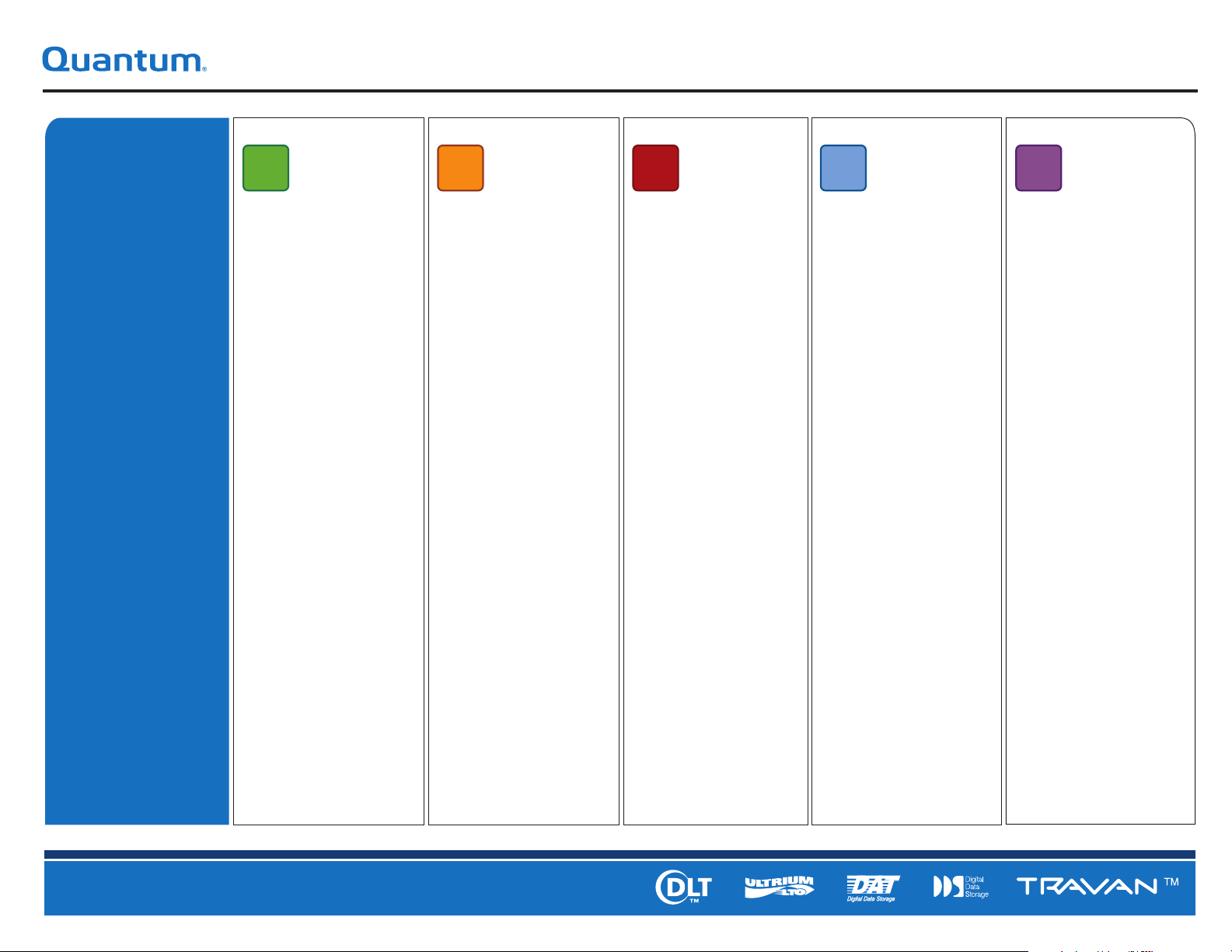
Media Care Guide
1 2 3 4 5
www.quantum.com
Why Media
Care Is
Important
Quantum media
cartridges are
engineered to be
reliable, robust and
durable. They are
manufactured to
withstand up to a
million head passes,
and have an archive
life of up to 30 years.
Follow the guidelines in
this booklet to get the
most from your tape.
Get To Know
Your Cartridge
• Cartridge features • Protecting your cartridge
Media Care
Overview
• If you drop your cartridge
• Proper storage conditions
• Labeling your cartridge
Visual
Inspection
• When to per form
a visual inspection
• Performing a visual
inspection
• Spotting a damaged
cartridge
Shipping
Cartridges
• How to pack and
ship cartridges
Quick Guide:
Do’s and Don’ts
• A quick and easy guide
to caring for your media
The safety of your data
relies on proper care
and handling.
Table of Contents
1
Page 3
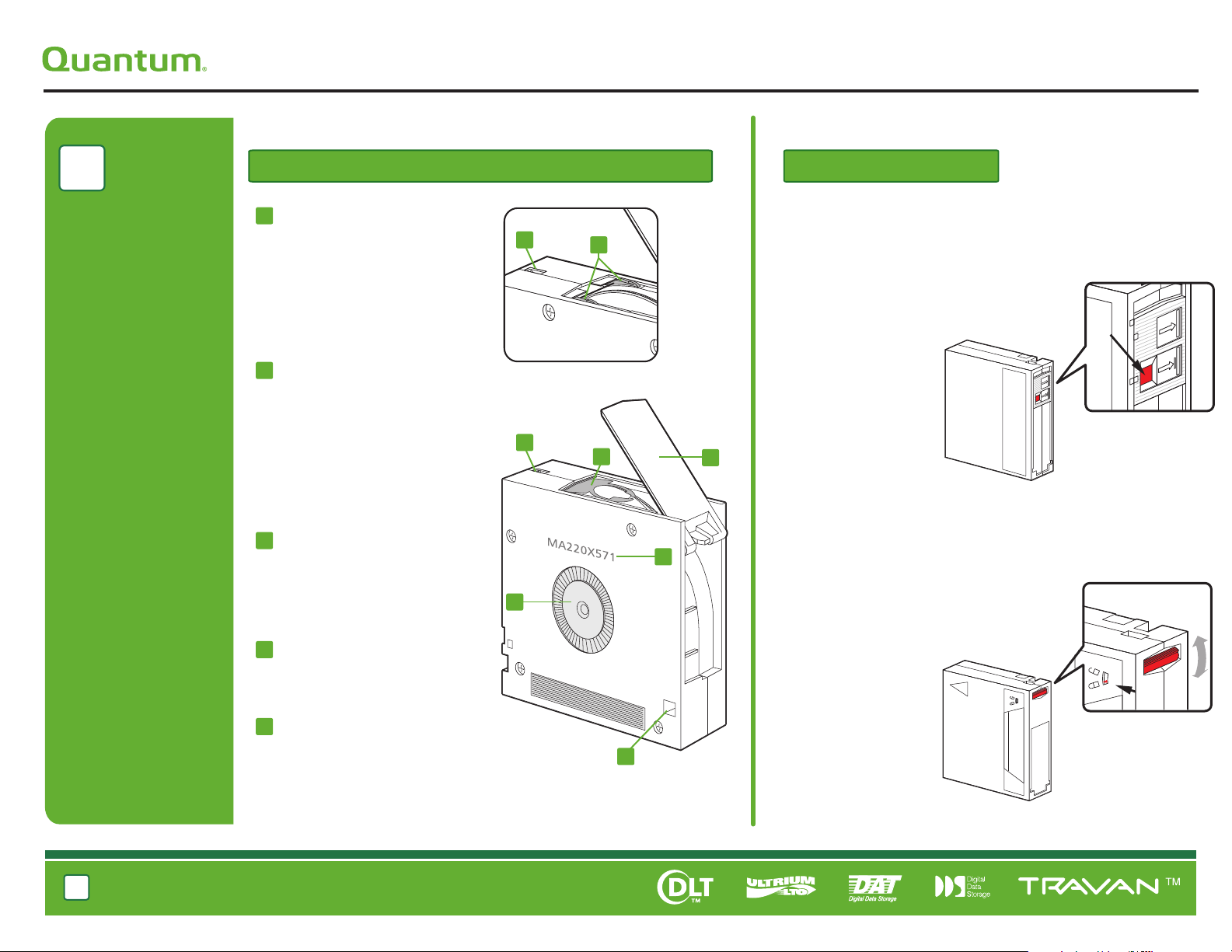
Media Care Guide
www.quantum.com
1
Get To Know
Your Cartridge
1
Tape Leader Buckle
Buckles with drive leader to pull
media from cartridge.
DLTtape cartridges
Super DLTtape cartridges
(plastic buckle with metal pin)
2
Reel Lock
Prevents media reel in the cartridge
from spinning when the cartridge is
not loaded in a drive. This ensures
that proper media tension
is maintained.
3
Cartridge Hub
Mechanical interconnect between
the cartridge and the drive reel motor.
4
Cartridge Door
Provides access to the tape leader.
5
Serial Number
May be needed for identification
purposes if you call for service.
(Mylar loop)
2
Super DLTtape
2
3
DLTtape
Write Protect SwitchDLTtape and Super DLTtape Cartridge Features
Prevents overwrite or erasure of data.
1
1
5
2
4
You can change the position of the write
protect switch at any time.
DLTtape and
Super DLTtape
Write protected – slide
switch down toward label
area. Orange indicator
should be displayed.
DLTtape VS1 and
DLT VS160/V4
Cleaning Cartridge
Write protected indicator on top
points to closed lock
1
Get to Know Your Cartridge
Page 4
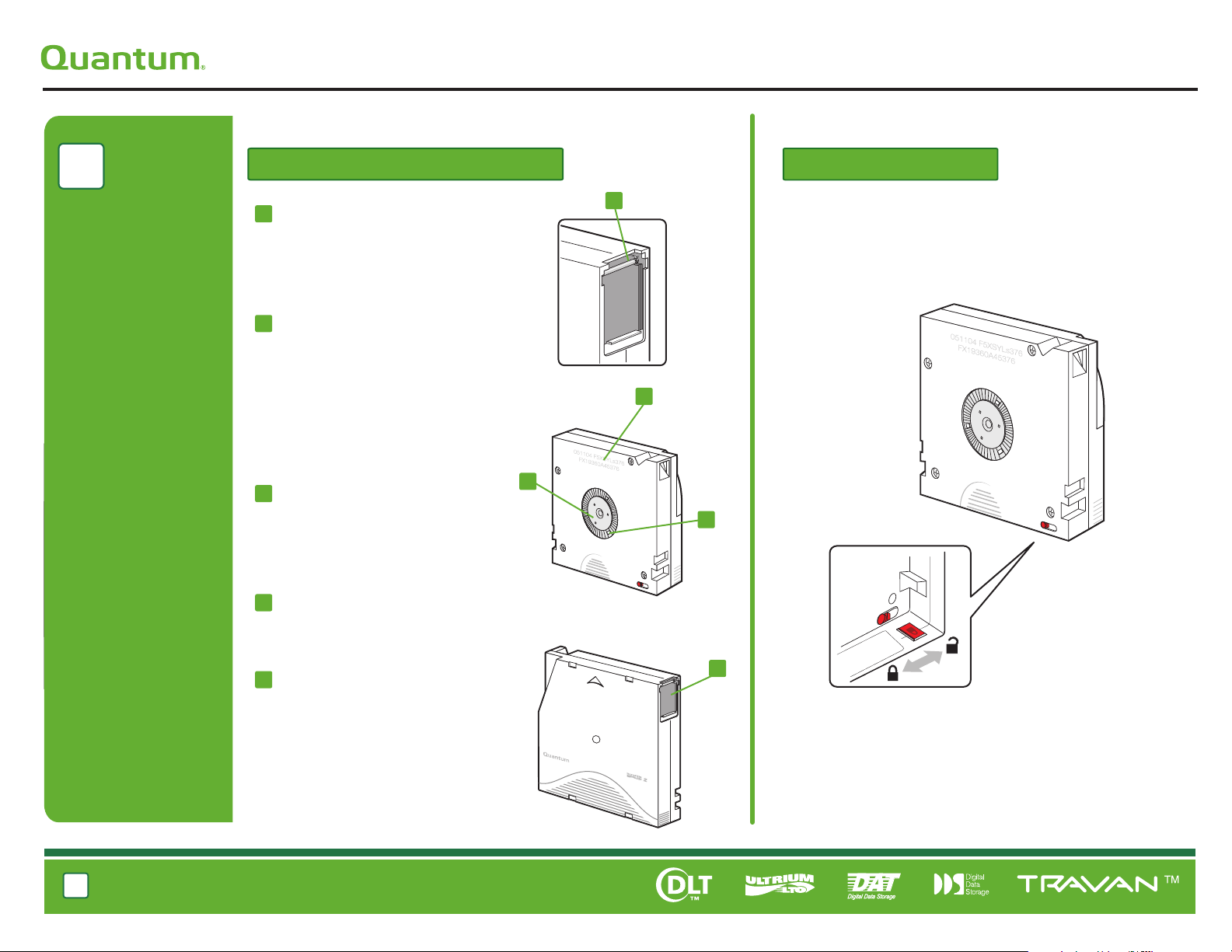
Media Care Guide
www.quantum.com
1.1
Get To Know
Your Cartridge
1
Tape Leader Pin
Metal pin connects with grabber
arm to pull media from cartridge.
2
Reel Lock
Prevents media reel in the cartridge
from spinning when the cartridge is
not loaded in a drive. This ensures
that proper media tension
is maintained.
3
Cartridge Hub
Mechanical interconnect between
the cartridge and the drive reel motor.
4
Cartridge Door
Provides access to the tape leader.
Write Protect SwitchUltrium LTO Cartridge Features
1
Prevents overwrite or erasure of data.
You can change the position of the write
protect switch at any time.
5
3
2
1.1
Get to Know Your Cartridge
5
Serial Number
May be needed for identification
purposes if you call for service.
4
Slide indicator right
to close lock.
Page 5
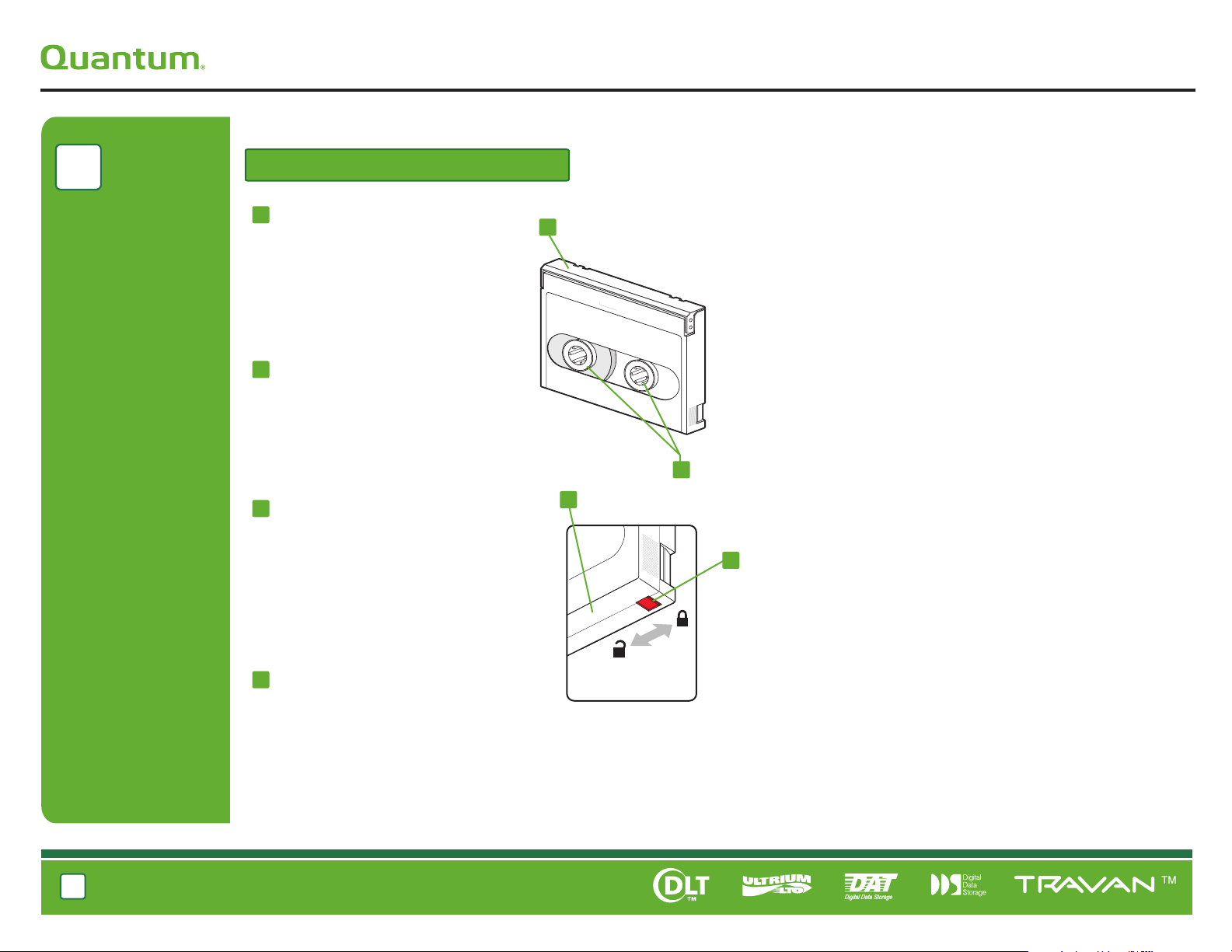
Media Care Guide
www.quantum.com
1.2
Get To Know
Your Cartridge
DAT and DDS Cartridge Features
1
Dual Reel Tape
Media goes back and forth
between supply and take-up
hubs within cartridge.
2
Cartridge Door
Provides access to the tape leader.
The door should be closed.
3
Write Protect Tab
Prevents overwrite or erasure of data.
You can change the position of the write
protect switch at any time.
2
1
4
3
1.2
Get to Know Your Cartridge
4
Serial Number
May be needed for identification
purposes if you call for service.
5
Slide indicator
right to close lock.
Page 6
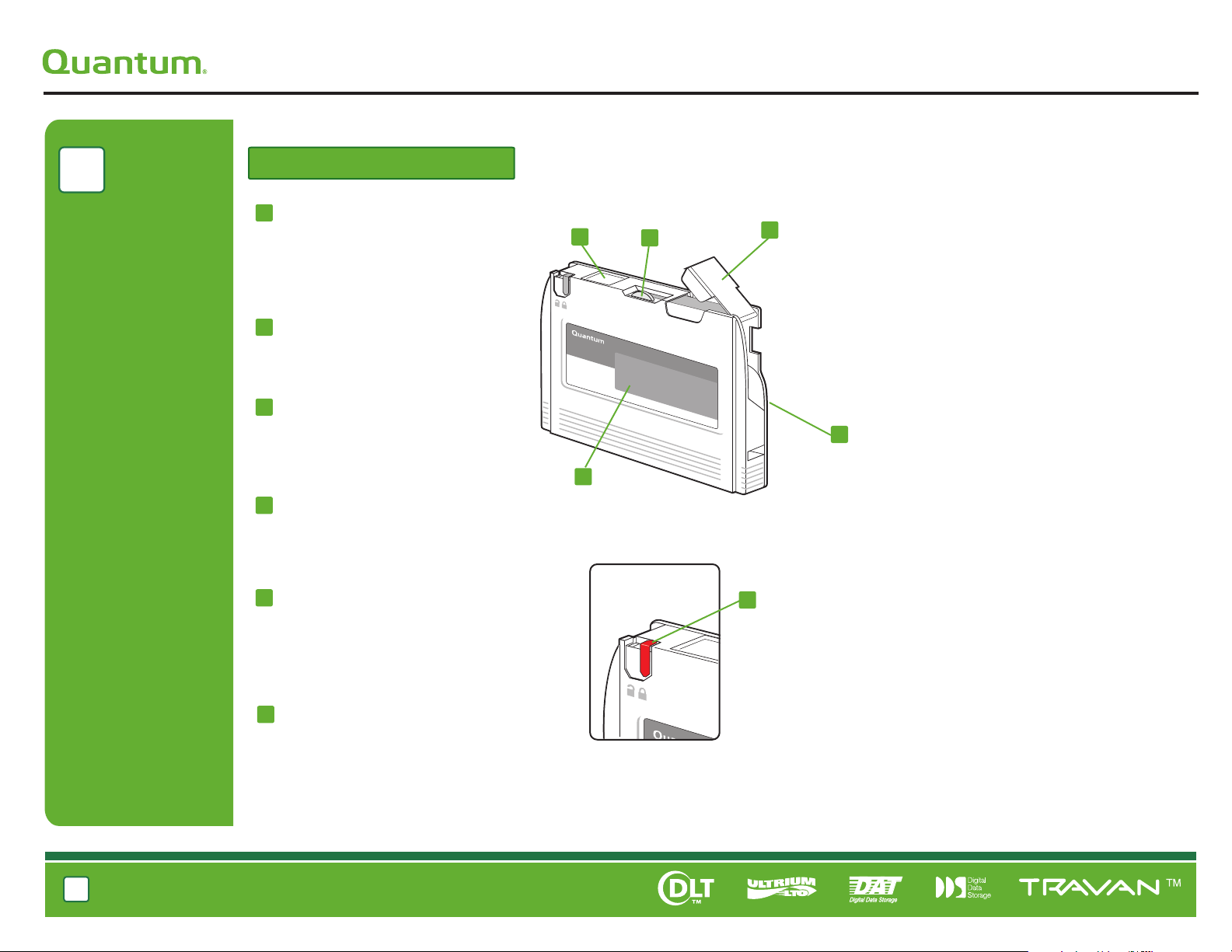
Media Care Guide
www.quantum.com
1.3
Get To Know
Your Cartridge
Travan Cartridge Features
1
Dual Reel Tape
Media goes back and forth
between supply and take-up
hubs within cartridge.
2
Cartridge Door
Provides access to the tape leader.
3
Drive Roller
Used by the drive to control media
position and tension.
4
End Sense Sensor
Used by the drive to determine the
beginning and end of the tape.
5
Write Protect Switch
5
Prevents overwrite or erasure of data.
You can change the position of the write
protect switch at any time.
4
1
3
2
6
5
Get to Know Your Cartridge
1.3
6
Serial Number (printed on bottom)
May be needed for identification
purposes if you call for service.
Slide indicator
right to close lock.
Page 7

Media Care Guide
www.quantum.com
2
Media Care
Overview
Protecting Your Cartridge
• Protect cartridges from shock, vibration, moisture
and magnetic fields.
• Keep cartridges in protective cases and store
vertically when not in use.
• Ensure that no loose labels in the storage
container stick to the bottom of the cartridge,
covering the hub.
• Never touch the tape or tape leader. Dust and
oils from skin can contaminate the tape and affect
performance.
• Avoid direct sunlight – it can deform cartridge
and/or ruin media.
• Allow cartridge 24 hours to adjust to the present
operating temperature and humidity before use.
Proper Storage Conditions
If You Drop Your Cartridge
• Inspect case for any signs of cracks
or protruding material.
• Open cartridge door to check for damage.
See Section 4 – Visual Inspection.
• If damage is present
Do not insert cartridge in tape drive.
Discard and/or contact the manufacturer.
• If cartridge appears usable
Transfer data to a new cartridge
and discard the old one.
Media Usage/Durability
•The usage or durability of your media is
influenced by its care and handling as
described in this document.
•Many of the newer drives monitor the
usage of the media and will alert you as to
when to replace a cartridge. Refer to your
drive documentation for available alerts or
software utilities.
•The table below shows the usage
specification for each media type. The
actual amount can vary depending on
drive wear, environmental factors and
media handling.
Media Type
Full Tape Uses
Specification
2
Media Care Overview
DLTtape
Super DLTtape
Ultrium LTO
Travan
DAT/DDS
Media Use Proper ConditionsMedia Type
Non-archival
Storage
Archive Storage
(for one or more years)
Non-archival
Storage
Archive Storage
(for one or more years)
• Between 60°F and 90°F (16°C and 32°C)
• Between 20% and 80% relative humidity
• Between 73°F±9°F (23°C±5°C)
• Between 40% and 60% relative humidity
• Between 41°F and 90°F (5°C and 32°C)
• Between 20% and 60% relative humidity
• Between 73°F±9°F (23°C±5°C)
• Between 40% and 60% relative humidity
DLT, DLT VS, Up to 200
DLT-V
Super DLT, DLT-S Up to 260
LTO Ultrium Up to 260
DAT/DDS Up to 100
Travan Up to 75
Page 8
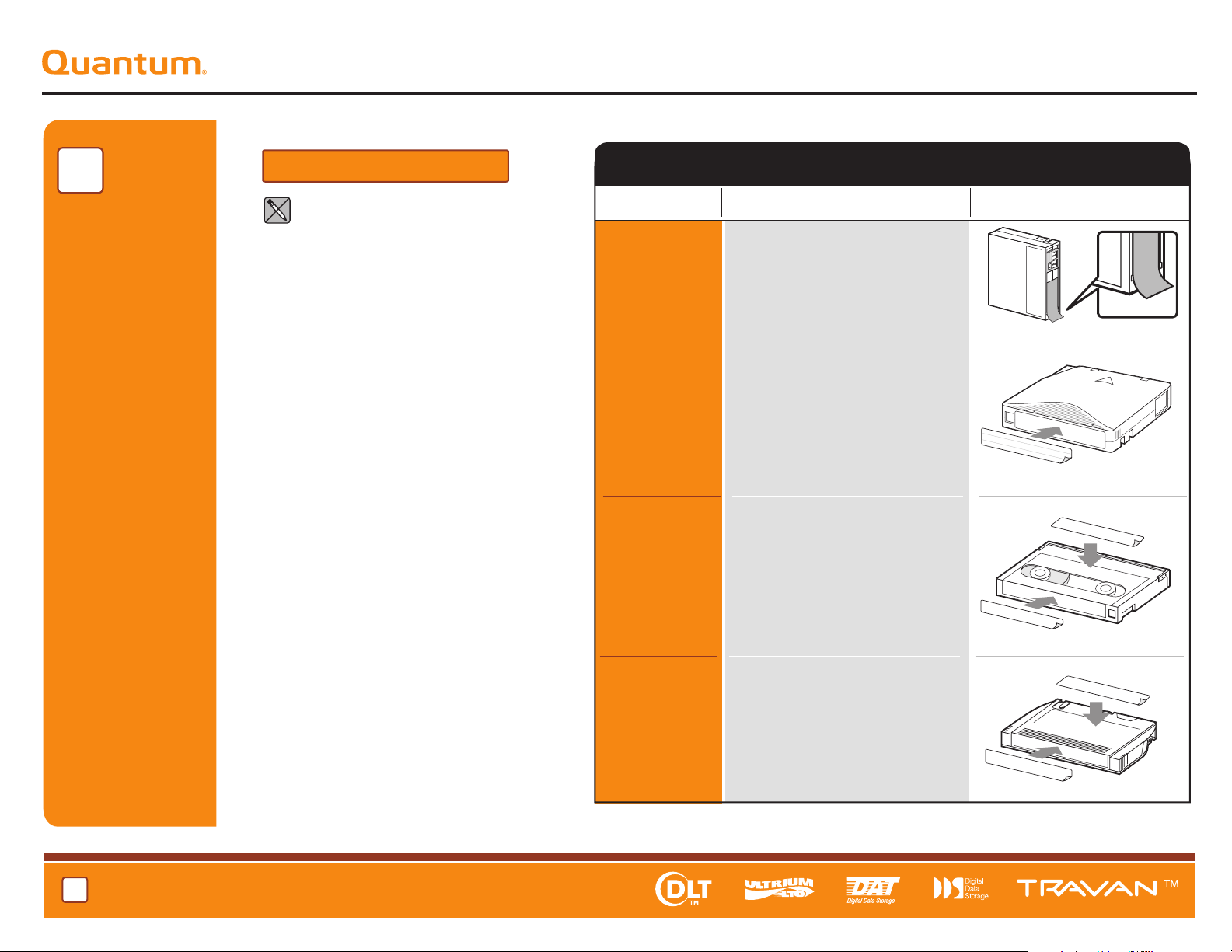
Media Care Guide
www.quantum.com
2.1
Media Care
Overview
Labeling Your Cartridge
• Use the Quantum provided labels with your
cartridge. Never use non-standard adhesive labels
or Post-it® type notes.
• Use barcode labels designed specifically
for your cartridge.
• To avoid drive/cartridge damage, make sure only
one label is stuck to the designated label area of
the cartridge. Multiple labels may cause jamming.
• Do not write directly on the cartridge.
• Write in pen, not pencil. Pencil can contaminate
the tape path. Never use a grease pencil to write
on the label or write directly on cartridge.
Proper Labeling
Media Type Label Location
DLTtape &
Super DLTtape
Ultrium
LTO
DAT/DDS
Slide label ONLY into molded track
on the back of the cartridge
Stick one label ONLY in the indented
area on the back of the cartridge
Stick one label in the indented
area on the back and/or top of
the cartridge
2.1
Media Care Overview
Travan
Stick one label in the indented
area on the back and/or top of
the cartridge
Page 9

Media Care Guide
www.quantum.com
3
Visual
Inspection
When To Perform a Visual Inspection
• Best practices: Each time a tape is loaded or changed.
• When a tape cartridge is dropped or subjected to a hard physical shock.
• When a shipment of tapes show any signs of shipping damage.
• If the drive becomes inoperable after loading a tape.
• If a drive error occurs, inspect the current and previous cartridge used in that drive.
How To Perform a Visual Inspection
• Go through all inspection steps in Group 1, 2 and 3 (see following pages).
• If issues are found in Group 1 only and no issues found in Groups 2 or 3 then use cartridge with caution.
• Monitor software log for media degradation.
• Consider copying the data onto a new cartridge and retiring the old cartridge.
• If any issues are found in Group 2 or 3, then retire the media and use a different cartridge.
3
Visual Inspection
Protective Case Inspection (All Media Types)
Case
Inspect the protective case
for cracks, chips, distortion,
or other signs of damage.
Page 10
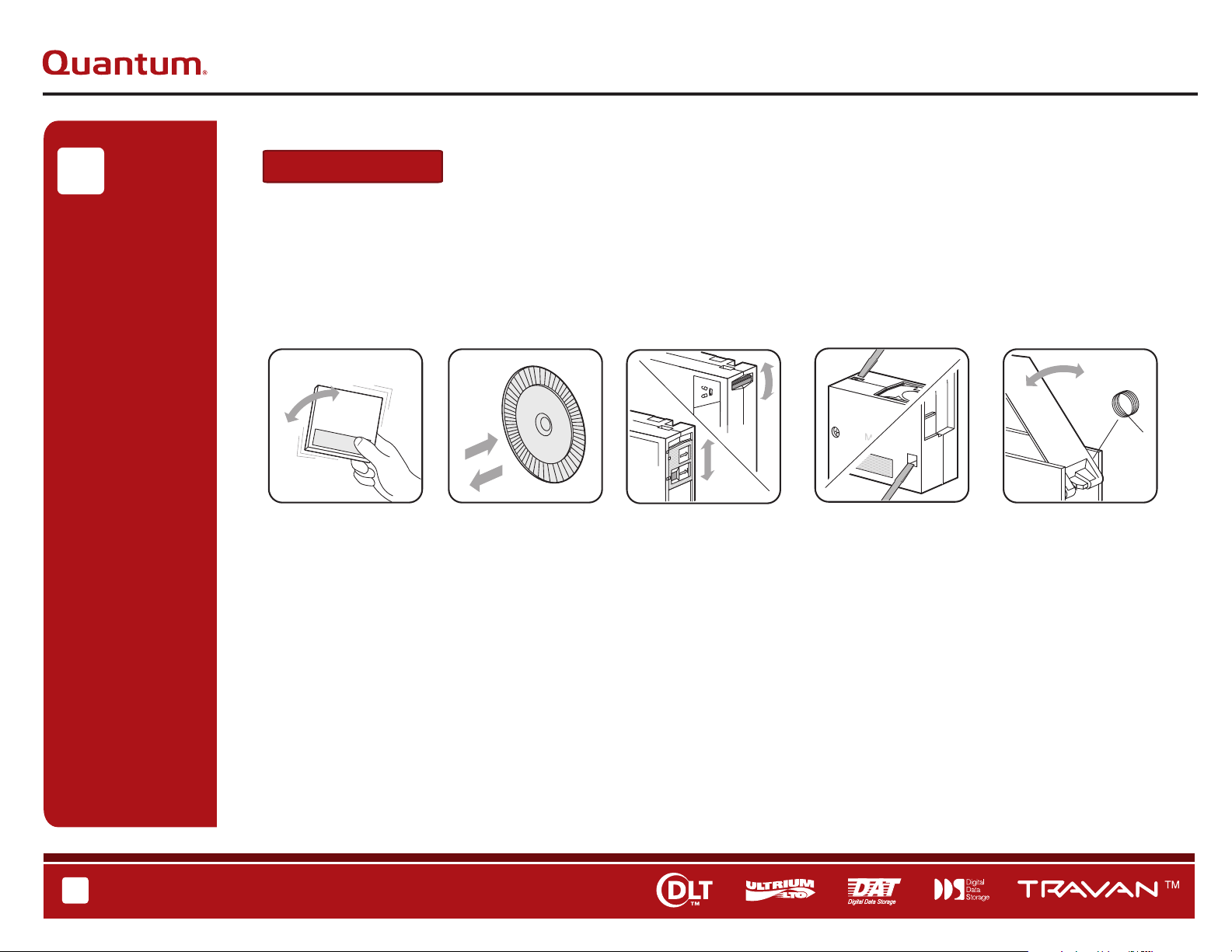
Media Care Guide
www.quantum.com
3.1
Visual
Inspection
Visual Inspection
DLTtape and Super DLTtape External Cartridge Inspection
Cartridge
Inspect the exterior of the
cartridge for chips, cracks,
dents or missing screws.
Gently shake the cartridge,
listening for rattles
or loose pieces.
Cartridge Hub
Confirm that the spring-loaded
hub on the bottom of the
cartridge is centered. Press
the hub. It should spring back
if operating properly. Operation
of the reel locks may release
the hub and re-center.
Write Protection Switch
Move the switch. It should be
able to snap into write-protected
mode and write-enabled mode.
Reel Locks
Check that both reel locks are
visible. Verify operation using
a small flat blade screwdriver.
The reel locks should spring
back when released.
Cartridge Door
Ensure the door is
movable and that
the spring is present.
3.1
Visual Inspection
Page 11

Media Care Guide
www.quantum.com
3.2
Visual
Inspection
Visual Inspection
Ultrium LTO External Cartridge Inspection
Cartridge
Inspect the exterior of the
cartridge for chips, cracks,
dents or missing screws.
Gently shake the cartridge,
listening for rattles or
loose pieces.
Cartridge Hub/Reel Locks
Confirm that the springloaded hub on the bottom of
the cartridge is centered.
Press the hub. It should spring
back if operating properly.
Operation of the reel
locks may release the hub
and re-center. Check that the
reel locks are visible and out.
The Hub should not turn.
Write Protection Switch
Move the switch. It should be
able to snap into write-protected
mode and write-enabled mode.
Cartridge Door
Ensure the door is moveable
and springs closed.
3.2
Visual Inspection
Page 12
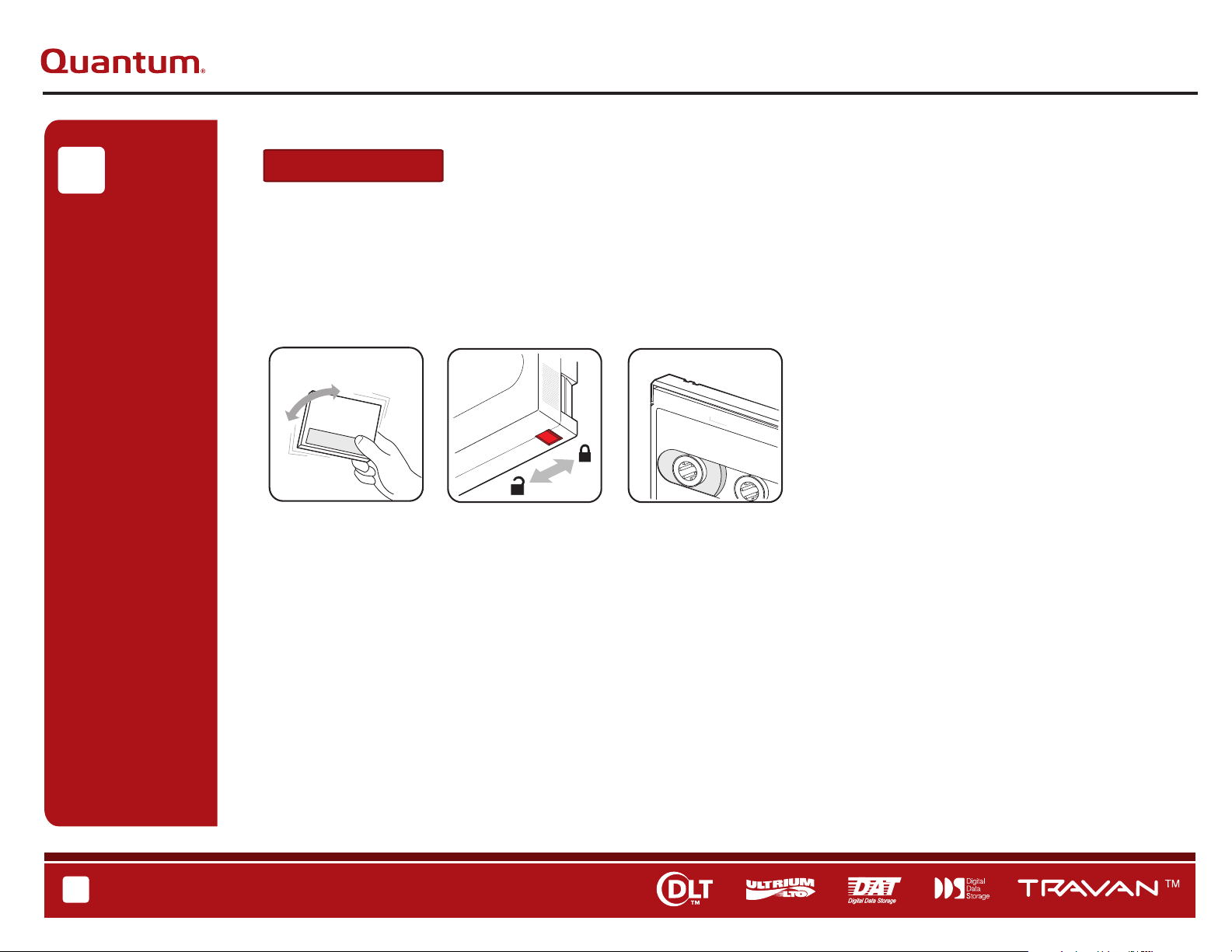
Media Care Guide
www.quantum.com
3.3
Visual
Inspection
Visual Inspection
DAT/DDS External Cartridge Inspection
Cartridge
Inspect the exterior of the
cartridge for chips, cracks,
dents or missing screws.
Gently shake the cartridge,
listening for loose pieces.
Write Protection Tab
Move the tab. It should be
able to snap into write-protected
mode and write-enabled mode.
Cartridge Door
Ensure the door is locked
and closed.
3.3
Visual Inspection
Page 13

Media Care Guide
www.quantum.com
3.4
Visual
Inspection
Visual Inspection
Travan External Cartridge Inspection
Cartridge
Inspect the exterior of the
cartridge for chips, cracks,
dents or missing screws.
Gently shake the cartridge,
listening for rattles or
loose pieces.
Tape Retensioning
NOTE: Travan data cartridges sometimes require periodic media
retensioning to operate properly within your tape drive.
Restoring proper tension ensures the drive head is making good
contact with the tape media.
Cartridge Door
Ensure the door is moveable
and springs closed.
Write Protection Switch
Move the switch. It should be
able to snap into write-protected
mode and write-enabled mode.
Refer to your drive user’s guide for how, and when,
to perform retensioning.
Some of the following circumstances
may require retensioning:
Make sure the media has acclimated to the local temperature
before retensioning.
• The cartridge is being used for the first time.
• The cartridge has been exposed to major temperature changes.
• The cartridge has not been used in some time (over a month).
• The cartridge was dropped; assess the damage and either
retension or replace.
End Sense Sensor
Make sure the sensor window
is clean and not badly scratched.
3.4
Visual Inspection
Page 14

Media Care Guide
www.quantum.com
3.5
Visual
Inspection:
Spotting
a Damaged
Cartridge
Visual Inspection
DLTtape Leader Inspection
Normal
Normal leader.
Tape Leader Missing
Swallowed cartridge leader or broken tape.
3.5
Visual Inspection
Broken Tape Leader
Not always this obvious.
Excessive Debris
Stuck to tape leader and to tape.
Media Wrapped too Loosely
Excessive slack apparent.
(Note: OK to use cartridge if small amount
of slack at the tape leader is present,
but inspect cartridge again after use.)
Page 15

Media Care Guide
www.quantum.com
3.6
Visual
Inspection:
Spotting
a Damaged
Cartridge
Visual Inspection
Super DLTtape Leader Inspection
Normal
Normal leader.
Toed-In Buckle
Buckle ends clearly extend
past edge of reel.
Buckle Missing
No buckle present.
Buckle Bent
One buckle end is bent and
buckle is not symmetrical.
3.6
Visual Inspection
Gap from Tape Leader Slack
Tape Leader is clearly visible.
Buckle Separated from
Tape Leader
Buckle has broken through tape
leader on one side.
Excessive Debris
Stuck to tape.
Page 16

Media Care Guide
www.quantum.com
3.7
Visual
Inspection:
Spotting
a Damaged
Cartridge
Visual Inspection
Ultrium LTO Leader Inspection
Normal
Normal leader pin position.
Tape Leader Missing
Swallowed leader pin or broken tape.
3.7
Visual Inspection
Page 17

Media Care Guide
www.quantum.com
4
Shipping
Cartridges
How to Pack and Ship Cartridges
Note: This procedure assumes you DO NOT have the original
packaging the cartridges were shipped in. If the original
packaging is going to be used, ensure any empty space created
by removed cartridges is filled with bubble wrap to prevent the
shipped cartridges from shifting around inside the box.
Do Not Use the Following Shipping Materials:
!
Air pillows, peanut packaging, oversized boxes,
standard flat boxes, (e.g. FedEx boxes)
Wrap Each Cartridge Properly
2’ x 2’ sheets of bubble wrap, 1” thick
Use the Correct Shipping Box
Small box: 10” x 6” x 6” (Holds one cartridge ONLY)
Large box: 14” x 10” x 6” / Multiple Cartridge Box
(Holds three cartridges ONLY)
Do not ship with fewer than three cartridges.
Packing Single or Multiple Cartridges
# of Cartridges Bubble Wrap # of Boxes
1
2
3
4
5
6+
1 sheet 1 small box
2 sheets 2 small boxes
3 sheets 1 large box
4 sheets 1 large box, 1 small box
5 sheets 1 large box, 2 small boxes
Ship in multiple boxes in combination following
the above guidelines.
2‘
2‘
6”
6”
10”
Orient tapes vertically in the shipping box
!
Fill in air space in large sized boxes
1‘
2‘
10”
6“
14”
4
Shipping Cartridges
Page 18

Media Care Guide
www.quantum.com
5
Quick Guide:
Media Care
Do’s and
Don’ts
Media Care Do’s Media Care Don’ts
Storage
• Store cartridges in their protective cases.
• Align cartridges so grooves interlock.
• Store media vertically.
Handling
• Handle cartridges with great care.
• Use the right label for your cartridge.
Usage
• Inspect cartridges prior to each use.
• Unload cartridges prior to powering down the drive.
• Before using a new or stored cartridge, allow the
cartridge 24 hours to adjust to the present operating
temperature and humidity.
Storage and Shipping
• Don’t store near magnetic fields.
• Don’t ship cartridges in drive.
• Don’t stack cartridges horizontally.
Handling
• Don’t touch the media or leader with bare fingers.
• Don’t use pens or pencils during cartridge inspection.
• Don’t disassemble cartridges.
Usage
• Don’t drop cartridge.
• Don’t use a dropped cartridge.
5
Media Care Do’s and Don’ts
