Page 1

ATENCIÓN:
EXCLUSIVAMENTE PROFESIONAL
MAQUINA DE USO
MANUAL DE INSTRUCCIONES
ES
PROFESSIONAL USE ONLY
ATTENTION:
MACHINE FOR
OPERATING INSTRUCTIONS
EN
08755900 Ver.28-05/2018
Page 2
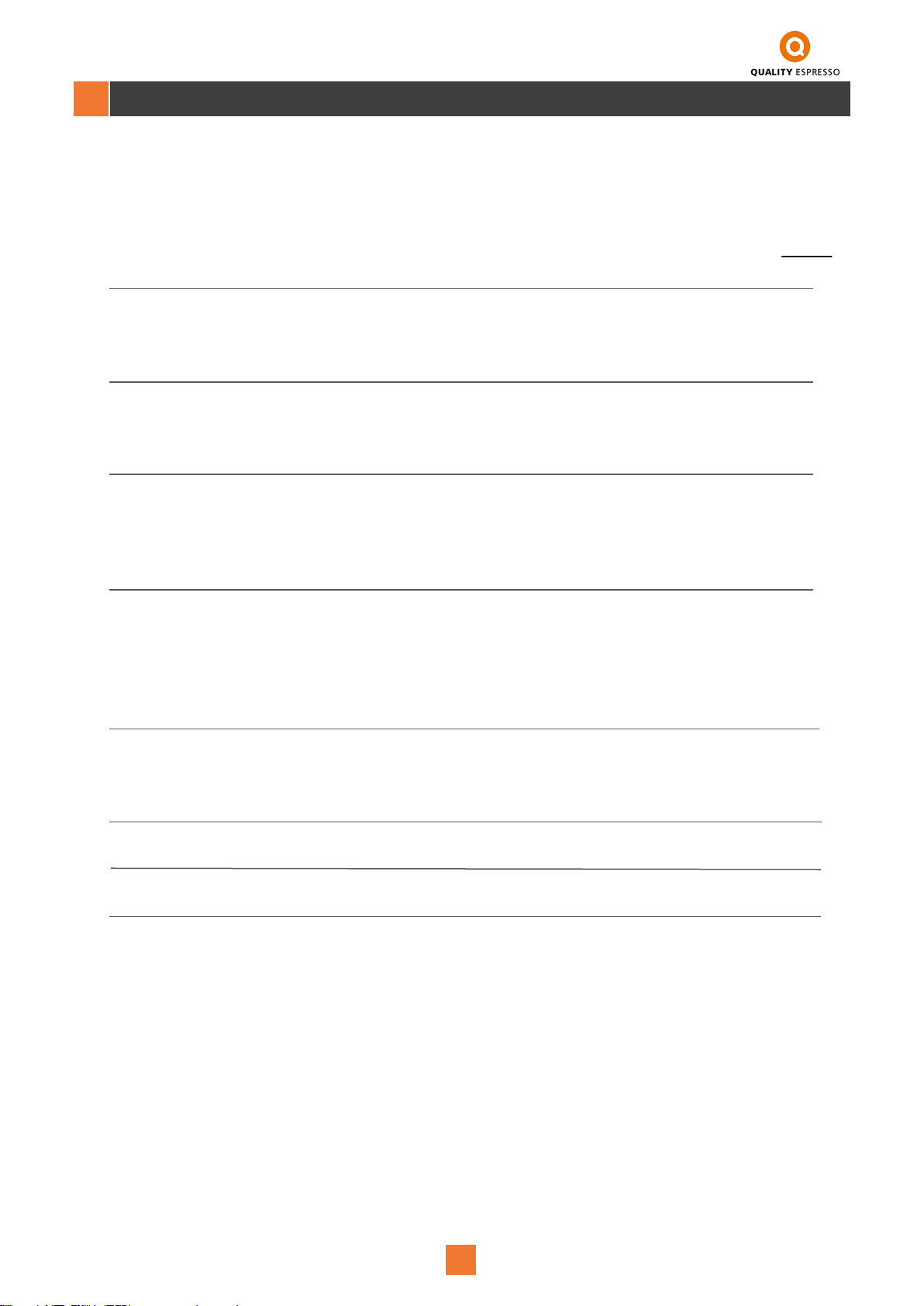
Indice
0.
Antes de poner en marcha esta maquinaria, es necesario leer las
instrucciones de uso y conexión.
Página
1. Indicaciones de seguridad
1.1 Símbolos . . . . . . . . . . . . . . . . . . . . . . . . . . . . . . . . . . . . . . . . . . . . . . . . . . . . . . . . . . . . . . . . . . . . . . . . . . . . . . . . . . . . . . . .
1.2 Indicaciones de seguridad . . . . . . . . . . . . . . . . . . . . . . . . . . . . . . . . . . . . . . . . . . . . . . . . . . . . . . . . . . . . . . . . . . . . . . . . . .
2. Descripción general
2.1 Vista general . . . . . . . . . . . . . . . . . . . . . . . . . . . . . . . . . . . . . . . . . . . . . . . . . . . . . . . . . . . . . . . . . . . . . . . . . . . . . . . . . . . .
2.2 Perfil de mandos . . . . . . . . . . . . . . . . . . . . . . . . . . . . . . . . . . . . . . . . . . . . . . . . . . . . . . . . . . . . . . . . . . . . . . . . . . . . . . . . .
3. Instalación y puesta en marcha
3.1 Antes de la instalación . . . . . . . . . . . . . . . . . . . . . . . . . . . . . . . . . . . . . . . . . . . . . . . . . . . . . . . . . . . . . . . . . . . . . . . . . . . . .
3.2 Instalación . . . . . . . . . . . . . . . . . . . . . . . . . . . . . . . . . . . . . . . . . . . . . . . . . . . . . . . . . . . . . . . . . . . . . . . . . . . . . . . . . . . . . .
3.3 Programación de las dosis de café . . . . . . . . . . . . . . . . . . . . . . . . . . . . . . . . . . . . . . . . . . . . . . . . . . . . . . . . . . . . . . . . . .
4. Limpieza y cuidados diarios
4.1 Limpieza externa . . . . . . . . . . . . . . . . . . . . . . . . . . . . . . . . . . . . . . . . . . . . . . . . . . . . . . . . . . . . . . . . . . . . . . . . . . . . . . . . .
4.2 Limpieza automática de los grupos . . . . . . . . . . . . . . . . . . . . . . . . . . . . . . . . . . . . . . . . . . . . . . . . . . . . . . . . . . . . . . . . . .
4.3 Vaciado parcial de la caldera . . . . . . . . . . . . . . . . . . . . . . . . . . . . . . . . . . . . . . . . . . . . . . . . . . . . . . . . . . . . . . . . . . . . . . .
4.4 Cuidados diarios . . . . . . . . . . . . . . . . . . . . . . . . . . . . . . . . . . . . . . . . . . . . . . . . . . . . . . . . . . . . . . . . . . . . . . . . . . . . . . . . .
5. Iluminación de la máquina
5.1 Programación de colores de botoneras y barras de acción. . . . . . . . . . . . . . . . . . . . . . . . . . . . . . . . . . . . . . . . . . . . . . . . .
5.2 Programación de luz de trabajo y luz ambiental. . . . . . . . . . . . . . . . . . . . . . . . . . . . . . . . . . . . . . . . . . . . . . . . . . . . . . . . . .
6. Avisos de alarma
7. Condiciones de garantía
8. Información de contacto
3
3
3-5
6
6
6
7
7
7-8
9
9
9
10
10
10
11
11
12
13
13
13
2
Page 3
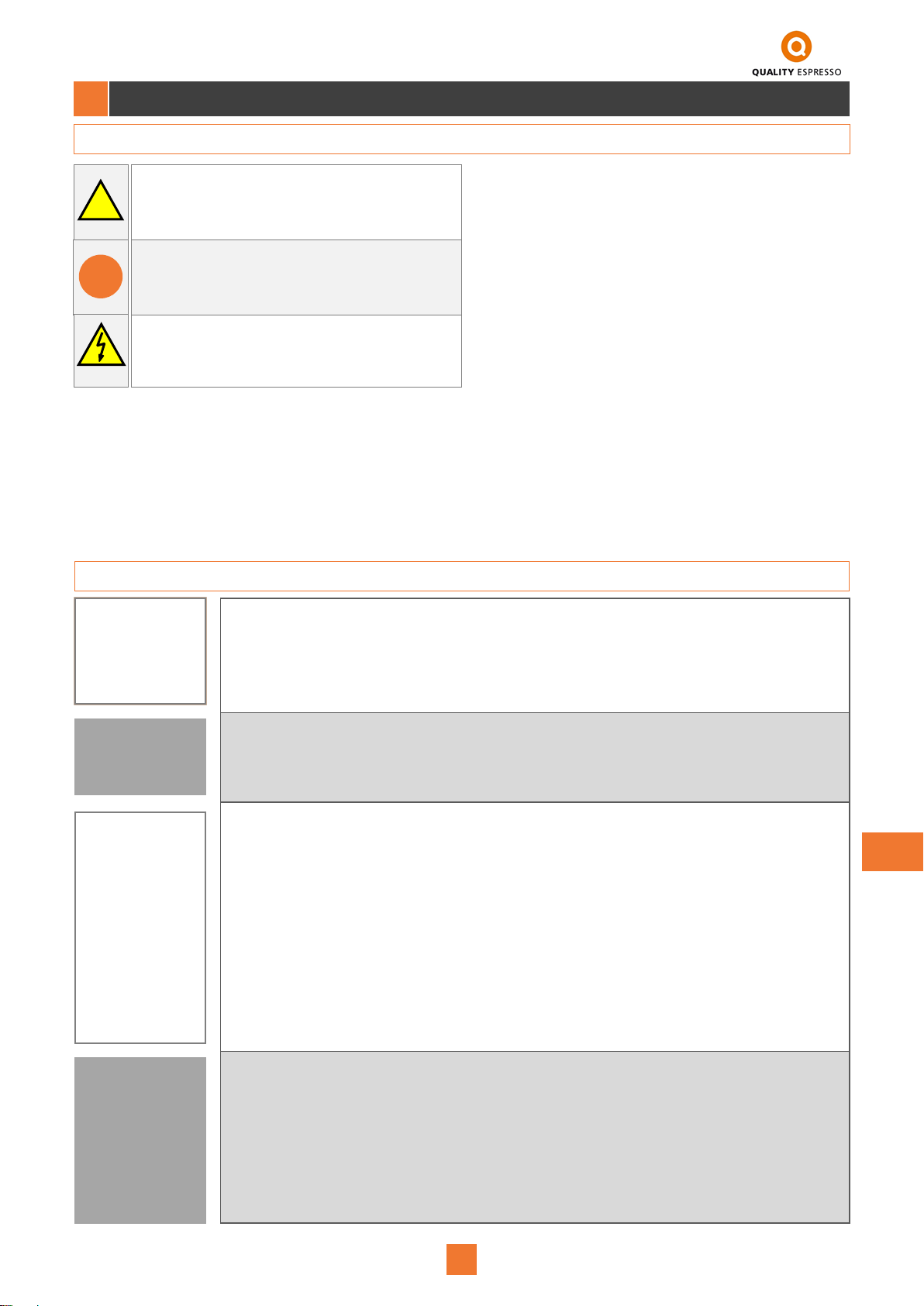
1. Indicaciones de seguridad
1.1 Símbolos
ADVERTENCIA
!
Rogamos se asegure de leer atentamente este manual de usuario antes de poner en
marcha por primera vez su nueva máquina de café.
Guarde estas instrucciones en lugar seguro donde pueda consultarlas en caso ne-
cesario.
La utilización inadecuada de esta máquina exime a Quality Espresso de cualquier
responsabilidad.
Puede causar daños.
INFORMACION
i
Información que es importante o útil.
PELIGRO RIESGO ELECTRICO
Puede causar daños.
1.2 Indicaciones de seguridad
Instalación
Transporte
Almacenaje
La máquina sólo debería ser instalada por personal técnico autoriza-
do. El fabricante declina toda responsabilidad por los posibles daños
causados por una instalación inadecuada.
Se recomienda la utilización de guantes y un mínimo de dos personas
para el transporte manual de la máquina al punto de instalación.
La máquina debe ser almacenada en lugares con una temperatura
superior a 5ºC.
En caso de almacenamiento o bien transporte de la máquina con tem-
peraturas inferiores a 0ºC, y para evitar la congelación, se debe vaciar
previamente el circuito hidráulico de la máquina.
En caso de congelación, la máquina debería colocarse en un lugar
con una temperatura superior a los 10ºC y esperar a que se descon-
gele. Bajo ninguna circunstancia, debe conectarse la máquina al cir-
cuito eléctrico antes de la descongelación.
ES
Ubicación
Se recomienda instalar la máquina en un lugar espacioso, libre de co-
rrientes de aire y con una base sólida. Evite instalar la máquina sobre
una superficie húmeda o caliente.
Regule la altura de la máquina a través de los pies de apoyo, la inclina-
ción máxima no podrá ser superior entre cualquiera de sus ejes a 1º.
3
Page 4
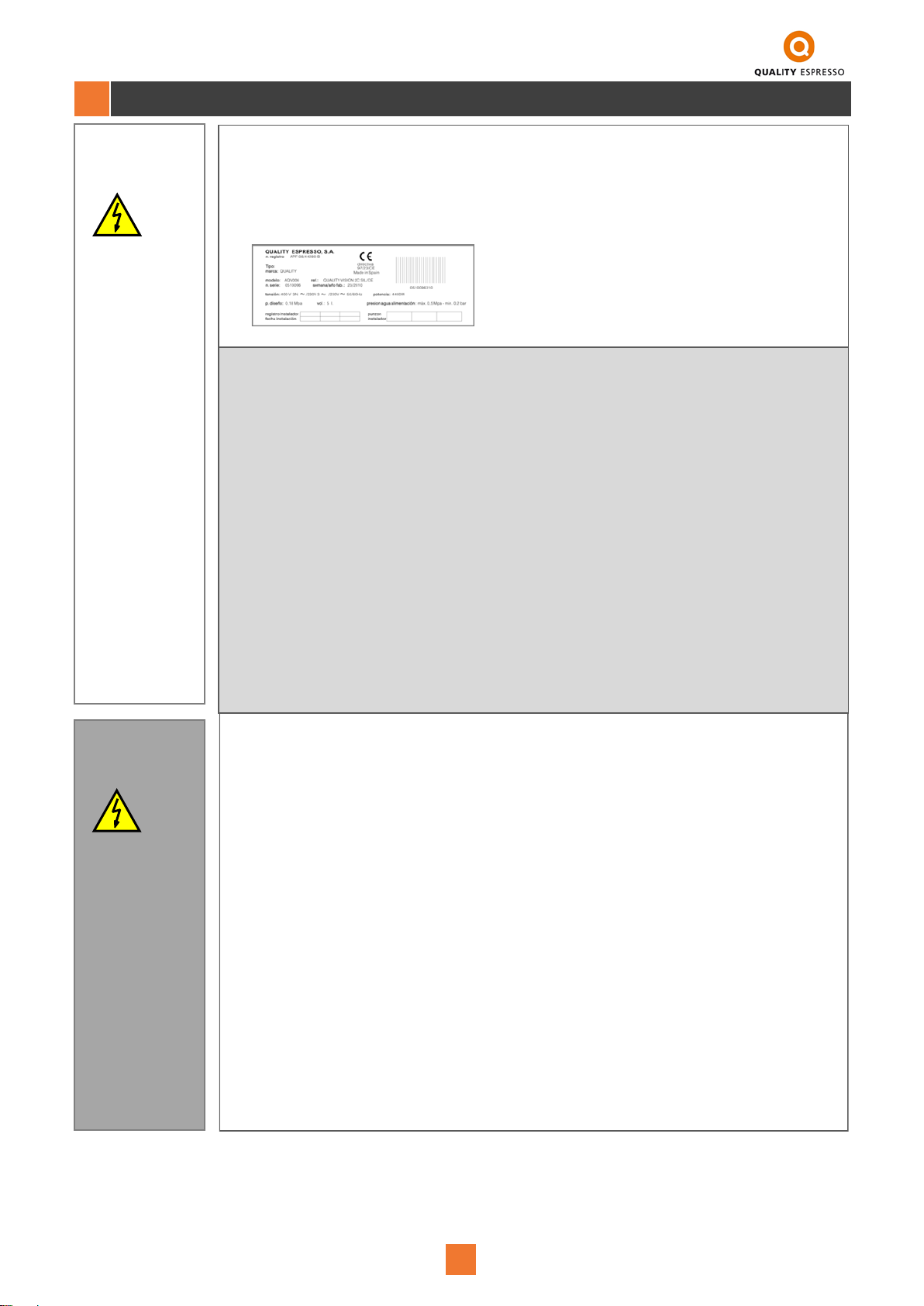
Conexión
eléctrica
Compruebe que todas las características de conexión eléctrica coinci-
den en voltaje, frecuencia y potencia, con las descritas en la placa de
características de la máquina. La placa de características se encuen-
tra ubicada en el chasis debajo de la bandeja de desagüe.
Consideramos que la máquina se ha instalado correctamente, cuando
se ha hecho a través de un interruptor magneto-térmico omnipolar
adecuado a la potencia de la máquina, junto con un diferencial que no
exceda una corriente residual de 30 mA.
La máquina tiene que ser instalada de acuerdo con la normativa eléc-
trica vigente del lugar. Tiene que asegurarse que la instalación eléctrica tiene una conexión fiable a tierra de acuerdo con las normas anteriormente mencionadas. Quality Espresso declina toda responsabilidad por los posibles daños causados por una instalación o conexión a
tierra defectuosa.
Manipulación
No debe hacerse uso de extensiones o enchufes múltiples de ningún
tipo para conectar la máquina a la red de alimentación. El cable de
conexión a red, nunca deberá ser enrollado, por el contrario, deberá
extenderse al máximo para evitar un posible sobrecalentamiento.
Cualquier manipulación interna de la máquina, tiene que ser hecho
por un servicio técnico autorizado.
Es obligatorio hacer la limpieza y el mantenimiento preventivo de
acuerdo con la frecuencia indicada por la máquina o el servicio téc-
nico.
El fabricante declina toda responsabilidad por posibles daños a la
máquina debido al incumplimiento de esas obligaciones, así como
las debidas a un uso incorrecto o inadecuado de la máquina.
Todos los componentes de la máquina, incluyendo el cable de ali-
mentación, serán reemplazados sólo por recambios originales. Si el
cable de alimentación está dañado, debe ser sustituido por el fabri-
cante, por su servicio postventa o por personal cualificado similar
con el fin de evitar un peligro.
Antes de proceder a cualquier operación de mantenimiento, dejar la
máquina sin energía eléctrica ya sea a través del interruptor general de la instalación o desconectando el cable de alimentación.
Nota: este aparato no supera los 70 dB de presión acústica.
4
Page 5
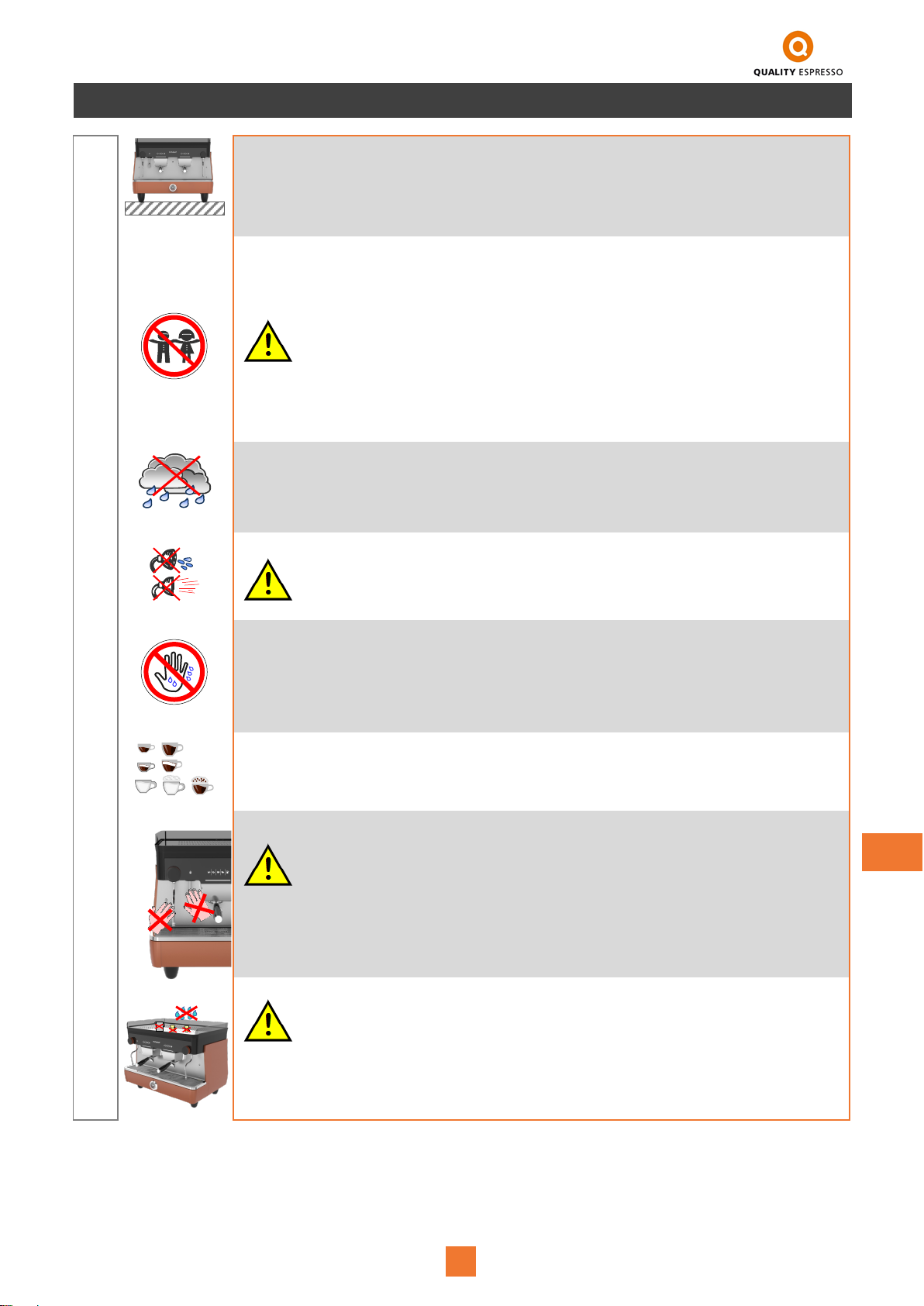
Instalar la máquina sobre una base sólida.
Este equipo pueden utilizarlo personas con capacida-
des físicas, sensoriales o mentales reducidas o falta
de experiencia y conocimiento, si se les ha dado la
supervisión o formación apropiadas respecto al uso
del aparato de una manera segura y comprenden los
peligros que implica. Los niños no deben jugar con el
aparato.
No utilice la máquina al aire libre, a menos que esté
protegida de elementos externos, aire, lluvia, niebla,
etc.
El equipo no será expuesto en ningún caso, incluido al
hacer la limpieza, a chorros de agua o vapor.
No toque la máquina con los pies mojados, húmedos
o desnudos, así como con las manos mojadas o hú-
medas.
Consejos importantes
La máquina no se utilizará para servir otros productos
que no sean los descritos en este manual.
Evitar posibles quemaduras no tocando las salidas,
ES
antes, durante y después de servir un producto.
Tenga cuidado con los recipientes utilizados para servir los productos (tazas, jarras, vasos, etc.) pueden
estar calientes.
No vierta agua ni ponga recipientes húmedos en la
parte superior de la máquina. El agua podría filtrarse
a través de los orificios de ventilación y causar daños
en la máquina o al personal que la manipula.
5
Page 6
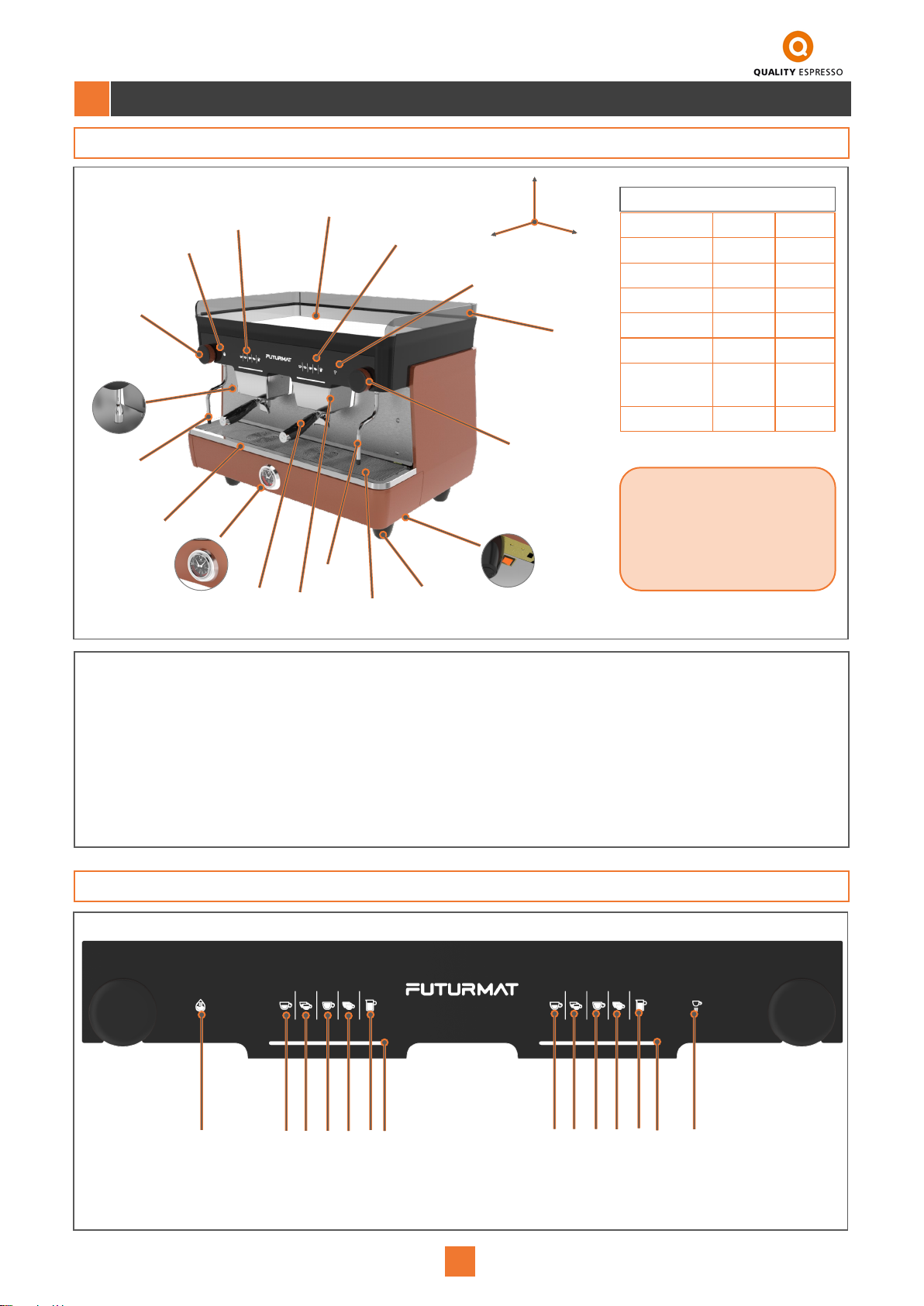
Descripción general
2.
2.1 Vista general
13
4
5
12
10
11
3
2
1
18
17
16
15
14
A
C B
6
8
9
Parte inferior
CARACTERÍSTICAS TÉCNICAS
Nº de grupos 2Gr. 3Gr.
Largo (B) 808 mm 1048 mm
Alto (A) 598 mm 598 mm
Ancho (C) 580 mm 580 mm
7
Peso 59 Kg 72 Kg
Alim. hidráulica 3/8” G 3/8” G
Potencia
Resistencia
Cap. caldera 13 Litros 18 Litros
NOTA: La m áquina dispone de un
sistema calientatazas (situado en la
parte superior, debajo de la bandeja
apoyatazas (4). Se acciona pulsando el
botón de calientatazas durante 3 segundos (6) para mantener las tazas a
una temperatura óptima.
3500 W 4600 W
1- Pomo vapor izquierdo
2- Botón agua caliente
3- Botonera grupo 1 (izquierdo)
4- Bandeja Apoyatazas
5- Botonera grupo 2 (derecho)
6- Botón calientatazas
7- Barandillas
2.2 Perfil de mandos
a
b c d
8- Pomo vapor derecho
9- Interruptor general
10- Pies
11- Sobrebandeja de desagüe
12- Salida vapor derecha
13- Grupo erogación
e
g
f
b c d
14- Porta-filtros
15- Manómetro
16- Bandeja de desagüe
17- Salida vapor izquierda
18- Salida agua caliente
e
f
g
h
a- Botón de agua caliente
b- Botón de un café corto
c- Botón de dos cafés cortos
d- Botón de un café largo
e- Botón de dos cafés largos
f- Botón de café contínuo
6
g- Luz barra de progresión
h- Botón de calientatazas
Page 7
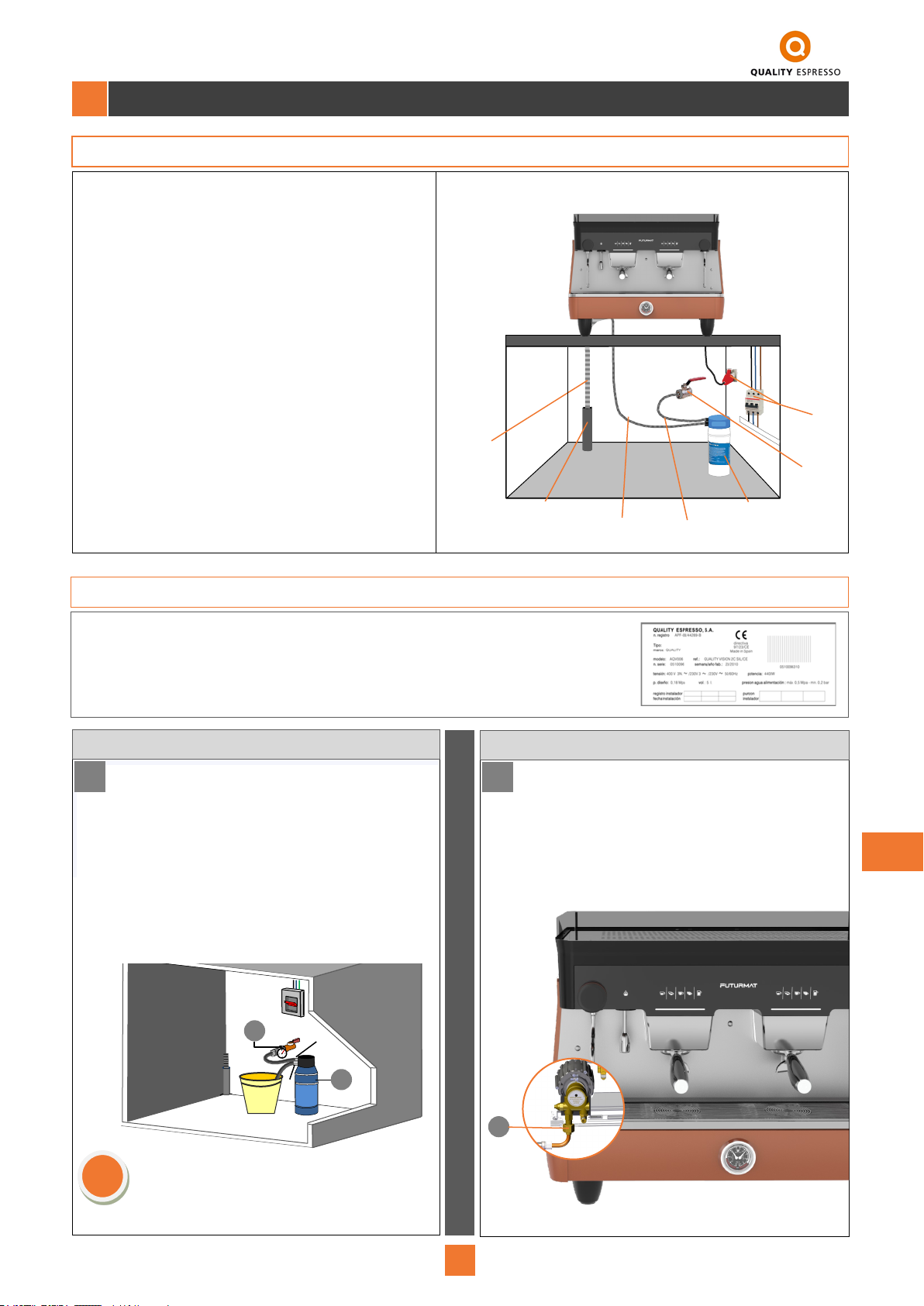
Instalación y puesta en marcha
3.
3.1 Antes de la instalación
Verificar antes de la instalación:
1. Tubo para desagüe con diámetro interior no inferior a 35 mm.
2. Tubo alimentación hidráulico de red a descalcificador.
3. Grifo de paso con salida 3/8” G - macho.
4. Base enchufe con toma de tierra y protegido con interruptor
magneto-térmico.
5. Tubo alimentación hidráulico de descalcificador a máquina
(suministrado con la máquina).
6. Tubo de desagüe (suministrado con la máquina).
7. Descalcificador.
4
1
3
6
5
3.2 Instalación (Una vez desembalada la máquina, se deben realizar las siguientes operaciones)
Comprobar que el voltaje de la red es el mismo que consta en la placa de características y en la
documentación de la máquina.
Instalación y Purga del Descalcificador
Colocar el equipo en el lugar de trabajo correspon-
1
diente, y realizar las conexiones de agua al filtro
descalcificador (2): con el grifo de paso (1) cerrado,
conectar el flexo corto desde el grifo de paso (1) a
la entrada (E) del filtro y conectar el flexo más largo
a la salida (S) del filtro.
Purgar la salida del descalcificador abriendo el grifo
de paso y siguiendo las instrucciones del fabricante.
Utilizar un cubo o el mismo desagüe de la instalación para drenar el agua hasta que ésta salga completamente limpia.
Conexión hidráulica y alimentación de agua
Conectar la salida del filtro descalcificador a la
2
entrada de agua de la bomba (3).
Abrir el grifo de paso (1).
Asegurarse que las conexiones realizadas son
estancas y no hay pérdidas de agua.
2
7
ES
4
2
1
Se recomienda ajustar el descalcificador para que el
i
agua tenga una dureza entre 5-8 dHº(8-14 fHº), para
evitar incrustaciones calcáreas y obtener una calidad
óptima del producto.
1
E
S
2
3
7
Page 8
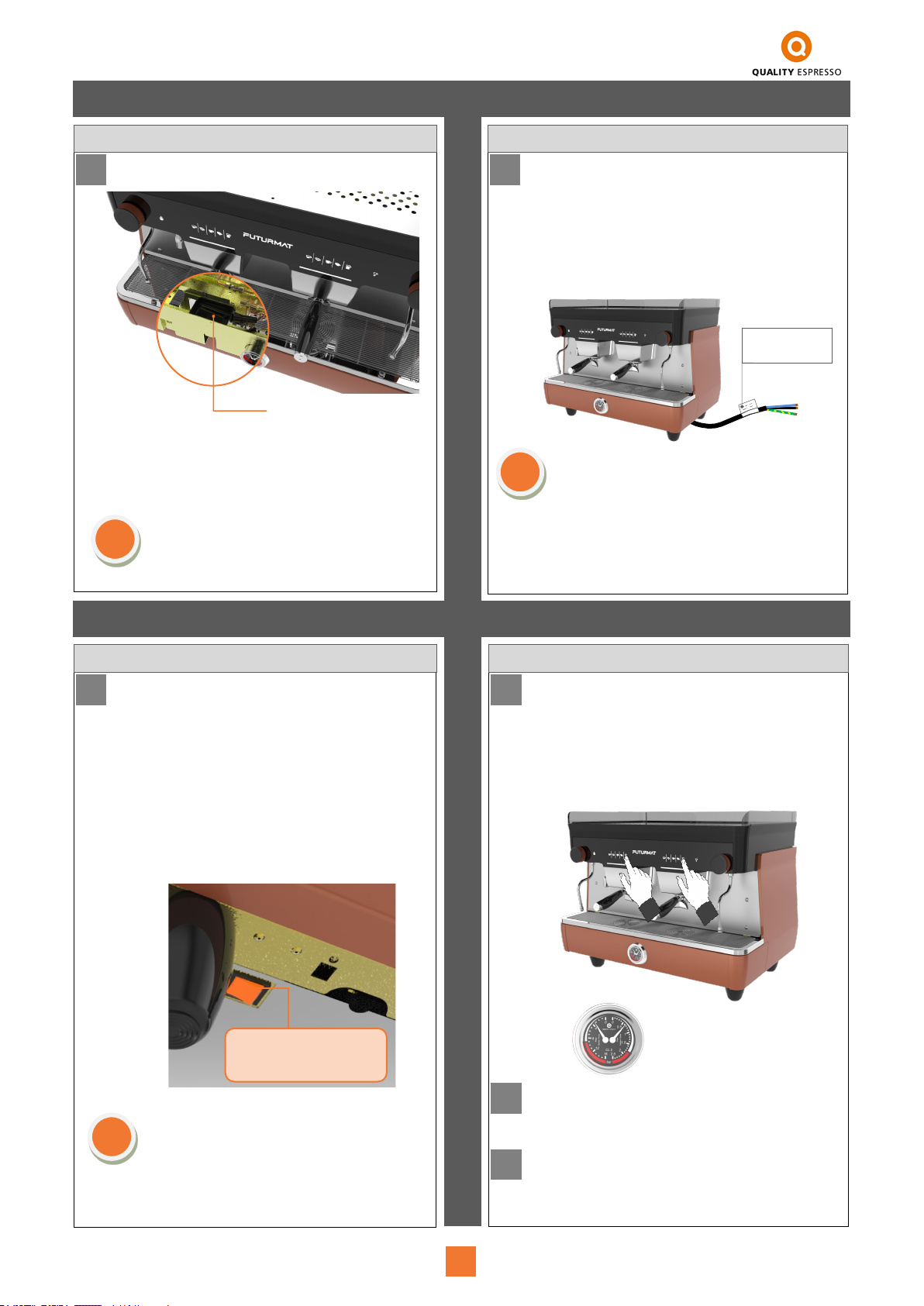
Instalación del tubo de desagüe
3
Salida cubeta desagüe
Quitar la bandeja de desagüe y conectar el tubo
corrugado suministrado con la dotación de la máquina, en la salida de la cubeta de desagüe (ver
figura), finalmente introducir el otro extremo en el
desagüe general del establecimiento.
Es importante que el tubo de desagüe esté
i
completamente recto y no quede colgando,
para facilitar un buen drenaje.
Conexión eléctrica
4
Conectar la máquina a una base de conexión ade-
cuada según la normativa eléctrica vigente del
lugar.
Conectar la máquina según la tensión de red del
establecimiento de acuerdo con las indicaciones
de la etiqueta que se adjunta al cable de instalación, ver figura a).
No debe hacerse uso de extensiones o enchu-
i
fes múltiples de ningún tipo para conectar la
máquina a la red de alimentación.
El cable de conexión a red nunca deberá ser
enrollado, por el contrario, deberá extenderse al
máximo para evitar un posible sobrecalentamiento.
Etiqueta de
conexión eléctrica
Figura a)
Puesta en marcha Purgar los grupos
5
Presionar el interruptor ubicado en la base de la
máquina. Al encenderse la máquina, se encenderá el interruptor.
Al inicio, al detectar que no hay nivel de agua en
la caldera, la centralita activa la electroválvula
de carga y la bomba y éstas permanecen activas
hasta que la sonda de nivel detecta el nivel de
agua adecuado. Justo a partir de este momento
la resistencia de la caldera se activará calentando todo el sistema. Durante ese proceso, las
luces de acción (bajo las botoneras) se encenderán de izquierda a derecha repetidamente.
El interruptor se encuentra en la
parte inferior derecha de la máquina, junto a la pata delantera.
Si al inicio la centralita no detecta nivel de
agua en la caldera durante un tiempo de 180
i
segundos, todos los leds de los pulsadores
programables, permanecerán parpadeando. La
alarma desaparecerá con el apagado y posterior encendido de la máquina. (ver apartado 6,
pág. 13)
6
Colocar el porta-filtros en el grupo de erogación,
pulsar el botón de café continuo para purgar el
grupo y dejar fluir el agua durante unos 30 segundos.
Esperar hasta que la máquina esté a temperatura
de régimen de trabajo, observando que el manómetro señala 1bar de presión en la caldera.
Presión de trabajo 1bar.
Mientras la máquina se calienta, proceda a la
7
8
instalación del molino, ajuste del punto de molido
y dosificación.
Una vez la máquina haya alcanzado la tempe-
ratura de trabajo y se haya ajustado el punto de
molido, proceda a programar la dosis de café
(ver apartado 3.3, pg. 9).
8
Page 9
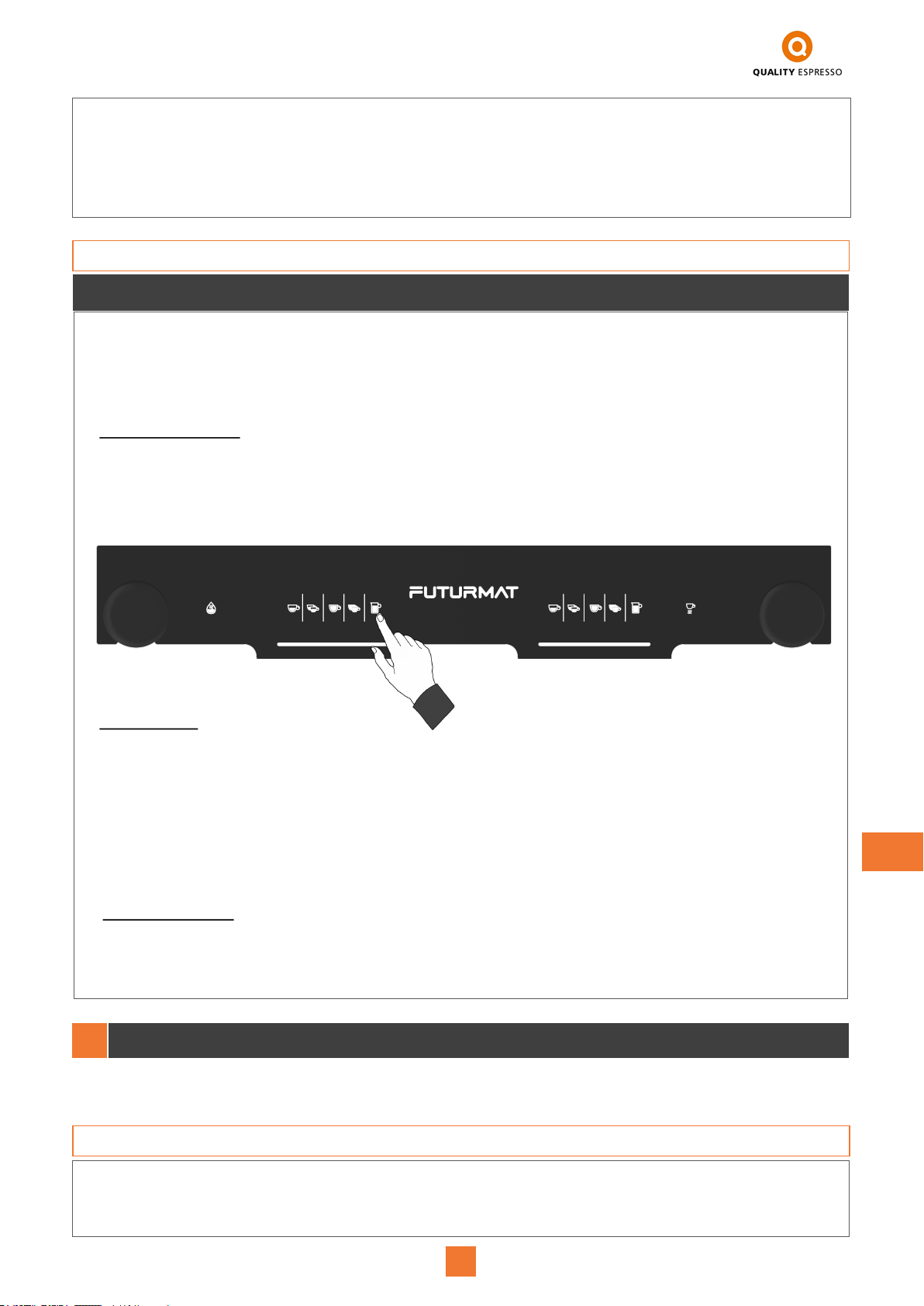
Nota:
Antes de programar las diferentes dosis de café, asegurarse que el punto de molido y la cantidad de café son los correctos. Tam-
bién comprobar que la bomba está ajustada correctamente a 9 bares de presión, haciendo café en un solo grupo.
Para visualizar la presión de la bomba, dirigirse al manómetro ubicado en el la parte frontal inferior de la máquina y ver que marca la aguja de presión situada a la izquierda. En caso necesario ajustar la bomba a través del bypass (La bomba se encuentra
ubicada en el interior de la máquina, lado izquierdo), para acceder a ésta es necesario quitar el lateral izquierdo de la máquina.
3.3 Programación de las dosis de café
1. Entrar en programación
2. Programar dosis
3. Salir de programación
1. Entrar en programación
1.1 Desconectar la alimentación de la máquina a través del interruptor general.
1.2 Poner en marcha la máquina a través del interruptor general y esperar hasta que el botón de un café largo del grupo 1 (botonera
izquierda) se apague. Justo en ese instante, pulsar el botón de continuo del grupo 1 (botonera Izquierda) y mantenerlo hasta que
todas las luces de los botones se queden fijas.
2. Programar dosis
2.1 Mantener pulsado el botón del producto que queremos programar del grupo 1 hasta que se activa la erogación de café.
2.2 Esperar hasta obtener la dosis deseada y pulsar el mismo botón para parar la erogación.
2.3 Repetir los puntos 2.1. y 2.2. para todos los pulsadores programables del grupo izquierdo.
Nota: Programando sólo el grupo1 (izquierdo), todos los demás grupos quedarán programados automáticamente al salir
de programación. Si queremos obtener en cualquier grupo, dosis diferentes de las programadas en el grupo 1, continuar
programando repitiendo los puntos 2.1., 2.2. y 2.3., en los grupos que queramos dosis distintas, finalmente salir de programación.
3. Salir de programación
3.1 Apagar y encender la máquina a través del interruptor general.
Figura 1
ES
Limpieza y cuidados diarios
4.
Es una obligación diaria mantener la máquina en óptimas condiciones de limpieza, para garantizar la higiene necesaria y una bue-
na calidad del producto final, así como una mayor vida útil de la máquina.
4.1 Limpieza externa
- No utilizar ningún producto químico ni abrasivo para la limpieza de la máquina, usar únicamente un paño de algodón humedecido
con agua. Ponga especial cuidado en las botoneras y las zonas relacionadas con el producto, lanza de vapor, salida agua caliente,
grupo y porta-filtros.
9
Page 10

4.2 Limpieza automática de los grupos
Limpieza de todos los grupos a la vez
4.2.1 Inicio del Ciclo de Limpieza
a. Quitar la alimentación de la máquina a través del interruptor general.
b. Colocar el accesorio de limpieza de la máquina en cada uno de los porta-filtros e insertarlos en cada grupo de la máquina.
c. Poner en marcha la máquina a través del interruptor general y esperar que el botón de un café largo del grupo (botonera
izquierda) se apague. Seguidamente mantener pulsado el botón de dos cafés largos del grupo 1 (izquierdo), y esperar
hasta que los botones de café Continuo se iluminen. La limpieza finalizará después de 15 ciclos. Para salir del modo
limpieza ir al siguiente punto 4.2.2.
4.2.2 Paro del Ciclo de limpieza
- Para salir del modo limpieza automática, apagar y volver a poner en marcha la máquina a través del interruptor general.
Limpieza independiente para cada grupo
Con la máquina en marcha, mantener pulsado el botón de café continuo del grupo a limpiar hasta que el botón de la opción
de café continuo empiece a parpadear, La limpieza finalizará después de 15 ciclos o al volver a pulsar el botón de café continuo.
Nota: mientras se está realizando la limpieza independiente en un grupo, se permite hacer café con el otro grupo.
Accesorio para la
limpieza del grupo
i
- Es recomendable hacer la limpieza
con detergente especial, por lo menos una vez al mes.
4.3 Vaciado parcial de la caldera manual
Es importante para mantener el agua de la caldera en buenas condiciones.Para ello, debe ejecutar el vaciado parcial de la
caldera por los menos una vez al mes. Para realizar este procedimiento debe pulsar y mantener pulsado el botón de agua
caliente hasta que empiece a parpadear (Ver página 6 punto 2.1). La máquina procederá a vaciar el agua de la caldera. Para
parar el vaciado, pulse otra vez el botón de agua caliente.
4.4 Cuidados diarios
Al inicio de la jornada Al finalizar la jornada
1. Accionar el grupo durante 20 seg. para desaguar el agua
retenida en el circuito.
2. Comprobar que el agua sale por la ducha formando un solo
chorro y de forma continua, sino es así, hacer una limpieza
del grupo. Substituir junta y ducha si el problema persiste.
3. Eliminar del dosificador los restos de café molido del día
anterior.
4. Verificar que la dosis de café y el punto de molido son los
adecuados.
5. Hacer un café y comprobar que sale correctamente.
i
Consejos prácticos
1. No apilar más de tres tazas de altura en la parte superior de la máquina.
2. Evitar recalentar la leche. Calentar pequeños volúmenes.
3. Antes de calentar leche abrir el vapor para purgar. Una vez finalizada la operación purgar de nuevo y limpiar el tubo
con un paño húmedo.
1
2
1. Limitar la cantidad de café a moler al consumo del momen-
to, ya que el café que queda molido de un día para otro se
debe desestimar.
2. Limpieza del grupo (ducha y descarga) utilizando el acceso-
rio para la limpieza suministrado.
3. Limpiar el filtro y el porta-filtros con agua caliente, verificar a
contraluz que los orificios del filtro no estén obstruidos. Dejar colocado el porta-filtros en el grupo sin tensionar.
4. Limpiar con un paño húmedo el tubo de vapor y purgarlo
repetidas veces.
5. Limpiar la bandeja de desagüe de los restos de café.
3
10
Page 11

Iluminación de la máquina
5.
5.1 Programación de colores de botoneras y barras de progresión
Colores de las botoneras y barras de progresión
Tanto las botoneras como las barras de progresión pueden iluminarse de 15 colores diferentes (además de un modo arcoíris, disponible como un color más), de manera independiente (botoneras de un color y barras de progresión de otro color distinto)
(no es posible seleccionar un color distinto para cada grupo). Los colores son los siguientes (el color en la máquina puede variar del
representado en el manual):
Botonera
Barra de
Rojo
progresión
Amarillo Claro
Verde
Azul Cielo
Azul Pizarra
Claro
Naranja
Amarillo
Verde
Amarillento
Verde Neón
Verde Lima
Aguamarina
Azul Acero
Azul
Orquídea
Rosa
NOTA IMPORTANTE: En el momento de realizar un café, las luces de acción se empezarán a encenderse de izquierda a
derecha. Al llegar al final, volverán a empezar, siempre y cuando la máquina siga realizando el servicio de café.
Asimismo, mientras la máquina esté rellenando el agua de la caldera, las barras de acción se volverán de color azul, empezando a
encenderse de izquierda a derecha. Al llegar al final, volverán a empezar, siempre y cuando la máquina siga cargando agua.
Cambiar el color de las botoneras y barras de progresión
1. Desconectar la alimentación de la máquina a
través del interruptor general.
Mantener pulsado un café corto y el café continuo del grupo 1 a la vez
2. Poner en marcha la máquina a través del
interruptor general y esperar que el botón de
un café largo del grupo 1 (botonera izquierda) se apague.
3. Mantener pulsados a la vez los botones de
un café corto y café continuo del grupo 1
(izquierdo) (figura 1).
4. Cuando se enciendan el botón de 1 café
corto, 2 cortos y el café continuo del grupo
izquierdo, la máquina entra en modo de pro-
Figura 1
gramación general de iluminación (del grupo
derecho se iluminan todos pero sin funcionalidad en este modo) (figura 2).
Seleccionar colores según se indica
Para cambiar el color de las botoneras,
pulsar sucesivamente el botón de 1 café
corto, según el color que se quiera.
Las botoneras irán cambiando entre los
colores disponibles.
ES
Para cambiar el color de las barras de
progresión, pulsar sucesi vamente el
botón de 2 cafés cortos, según el color
que se quiera. Las barras de acción irán
cambiando entre los colores disponibles.
4. Para confirmar su selección, apagar y encen-
der de nuevo la máquina. Los cambios se
guardan automáticamente.
- Nota: A l encender la máquina, dur ante el
proceso de calentamiento de la caldera, las barras de progresión, siempre se iluminarán en
i
modo “Arcoíris” . Independientemente de si se ha
seleccionado el modo de color fijo o el modo
“Arcoíris”.
Figura 2
Color de las barras de progresión: Cada vez que se
pulse este botón se cambiará el color de las barras progresión.
Color de las botoneras: Cada vez que se pulse este
botón se cambiará el color de las botoneras.
11
Page 12

5.2 Programación de luz de trabajo y luz ambiental
Luces de trabajo y luces ambientales
La máquina dispone de 6 luces de trabajo por grupo (3 a cada
lado) que apuntan directamente a la zona de trabajo de cada
grupo. También tiene dos luces ambientales por grupo, situadas
más cerca del panel (ver Figura 1). Ambas opciones son configurables en cuanto al encendido de las mismas (no es posible
seleccionar una opción distinta para cada grupo).
Modos de las luces de trabajo y ambientales
Las luces ambientales están encendidas por defecto cuando la
máquina está en funcionamiento. Las luces de trabajo, en cambio, se encienden cuando se realiza un café en ese grupo. Como
alternativa, las luces ambientales pueden apagarse, y las luces
de trabajo pueden quedarse siempre encendidas.
Luz ambiental Luz de trabajo
Programación de las luces de trabajo
1. Desconectar la alimentación de la máquina a través del interruptor general.
2. Poner en marcha la máquina a través del interruptor general y esperar que el botón de un café largo del grupo 1 (botonera iz-
quierda) se apague.
3. Mantener pulsados a la vez los botones de un café corto y café continuo del grupo 1 (izquierdo) (figura 1).
4. Cuando se enciendan el botón de 1 café corto, 2 cortos y el café continuo del grupo izquierdo la máquina entra en modo de pro-
gramación general de iluminación (del grupo derecho se iluminan todos pero sin funcionalidad en este modo).
5. Pulsar sobre el botón de café continuo del grupo izquierdo (figura 3) (no es posible seleccionar diferentes modos para cada gru-
po).
Figura 1
Si éste se apaga, las luces de trabajo permanecerán apagados hasta que se inicie un servicio, en cuyo caso se encenderán
en dicho grupo.
Si éste se enciende, las luces de trabajo estarán permanentemente encendidas.
6. Para confirmar su selección, apagar y encender de nuevo la máquina. Los cambios se guardan automáticamente.
Mantener pulsado un café corto y el café continuo del
grupo 1 a la vez
Figura 2
Programación de las luces de ambiente
1. Desconectar la alimentación de la máquina a través del interruptor general.
2. Poner en marcha la máquina a través del interruptor general y esperar que el botón de un café largo del grupo 1 (botonera iz-
quierda) se apague.
3. Pulsar el botón de 1 café corto del grupo izquierdo hasta que las botoneras se enciendan y apaguen. En ese momento la máquina
cambia la configuración de las luces de ambiente. Si estaban apagadas a encendidas, y viceversa.
4. La máquina se reiniciará automáticamente. Si desea revertir la configuración a su estado anterior, repita pasos 1-3.
Pulsar sobre el botón de café contínuo para alternar
entre los modos de iluminación de la luz de trabajo.
Figura 3
12
Page 13

Avisos de alarma
6.
Alarma de seguridad de nivel
La alarma se muestra con el parpadeo de todos los leds de las teclas de café programables (un café corto, un café largo, dos cafés
cortos y dos cafés largos) en color rojo (con independencia del color seleccionado). Indica que la sonda de nivel ha excedido el tiempo
de seguridad establecido sin detectar agua en la caldera. Mientras la alarma esté activa sólo se permite hacer café con la tecla de café
continuo, las demás teclas permanecerán bloqueadas. Para eliminar la alarma de nivel, apagar la máquina y volverla a encender a
través del interruptor general. A partir de este momento, la máquina empezará de nuevo a cargar agua para llenar la caldera, si la sonda sigue sin detectar agua, pasado el tiempo de seguridad la máquina entrará de nuevo en alarma de seguridad de nivel, en ese caso,
llamar al servicio técnico.
Alarma de nivel
Alarma de contador volumétrico
La alarma se muestra con el parpadeo de todos los leds de las teclas de café programables (un café corto, un café largo, dos cafés
cortos y dos cafés largos) de la botonera del grupo que tiene el fallo en color rojo (con independencia del color seleccionado). Esta
alarma permite la elaboración de café con todas las teclas de la botonera, pero la cantidad de agua no será la programada. Al finalizar
la dosis cortará por seguridad y nuevamente aparecerá la alarma. En este caso llamar al servicio técnico.
Alarma del contador volumétrico 1
Condiciones de garantía
7.
Se garantiza durante 12 meses (a partir de su instalación) los componentes de la máquina que por defecto afecten al buen funcionamiento
de la misma.
La GARANTIA comprende exclusivamente la sustitución gratuita de las piezas con defectos de fabricación. En ningún caso implicara la
sustitución de la máquina en su conjunto.
Quedan excluidos de esta garantía los componentes de vidrio, goma, plástico o aquellas piezas eléctricas que, por variaciones en la red,
causen desperfectos o afecten al funcionamiento de otros componentes. Así como aquellas que, por el uso normal, sufran desgaste.
Las máquinas que hayan sido manipuladas por personal no autorizado o aquellas en las que se aprecie un uso indebido de las mismas,
perderán todas las condiciones de la GARANTIA.
Sólo los SERVICIOS TECNICOS, autorizados, están en condiciones de ofrecer una reparación garantizada con repuestos ORIGINALES.
Los gastos por desplazamientos, mano de obra y dietas a que hubiera lugar, por la reparación de un producto, correrán a cargo del mismo
usuario.
Información de contacto
8.
Motors, 1-9
08040 Barcelona
Tel.+34 93 223 12 00
Fax+34 93 223 20 17
Export Tel. +34 933 946 305
Export Fax +34 933 322 111
www.qualityespresso.net
email: info@qualityespresso.net
ES
13
Page 14

14
GB
Page 15

Index
0.
Before using this machine, read these user and connection
instructions.
Page
1. Safety instructions
1.1 Symbols. . . . . . . . . . . . . . . . . . . . . . . . . . . . . . . . . . . . . . . . . . . . . . . . . . . . . . . . . . . . . . . . . . . . . . . . . . . . . . . . . . . . . . . . .
1.2 Safety instructions. . . . . . . . . . . . . . . . . . . . . . . . . . . . . . . . . . . . . . . . . . . . . . . . . . . . . . . . . . . . . . . . . . . . . . . . . . . . . . . . .
2. General description
2.1 Overview. . . . . . . . . . . . . . . . . . . . . . . . . . . . . . . . . . . . . . . . . . . . . . . . . . . . . . . . . . . . . . . . . . . . . . . . . . . . . . . . . . . . . . .
2.2 Front panel . . . . . . . . . . . . . . . . . . . . . . . . . . . . . . . . . . . . . . . . . . . . . . . . . . . . . . . . . . . . . . . . . . . . . . . . . . . . . . . . . . . . . .
3. Installation and operation
3.1 Before installing. . . . . . . . . . . . . . . . . . . . . . . . . . . . . . . . . . . . . . . . . . . . . . . . . . . . . . . . . . . . . . . . . . . . . . . . . . . . . . . . . .
3.2 Installation. . . . . . . . . . . . . . . . . . . . . . . . . . . . . . . . . . . . . . . . . . . . . . . . . . . . . . . . . . . . . . . . . . . . . . . . . . . . . . . . . . . . . .
3.3 Coffee dose programming. . . . . . . . . . . . . . . . . . . . . . . . . . . . . . . . . . . . . . . . . . . . . . . . . . . . . . . . . . . . . . . . . . . . . . . . . .
4. Cleaning and daily maintenance
4.1 External cleaning. . . . . . . . . . . . . . . . . . . . . . . . . . . . . . . . . . . . . . . . . . . . . . . . . . . . . . . . . . . . . . . . . . . . . . . . . . . . . . . . .
4.2 Automatic cleaning of group heads. . . . . . . . . . . . . . . . . . . . . . . . . . . . . . . . . . . . . . . . . . . . . . . . . . . . . . . . . . . . . . . . . . .
4.3 Partial draining of the boiler. . . . . . . . . . . . . . . . . . . . . . . . . . . . . . . . . . . . . . . . . . . . . . . . . . . . . . . . . . . . . . . . . . . . . . . . .
4.4 Daily maintenance. . . . . . . . . . . . . . . . . . . . . . . . . . . . . . . . . . . . . . . . . . . . . . . . . . . . . . . . . . . . . . . . . . . . . . . . . . . . . . . .
16
16
16-18
19
19
19
20
20
20-21
22
22
22
23
23
23
5. Machine illumination
5.1 Programming touch button pads & action bars colour light . . . . . . . . . . . . . . . . . . . . . . . . . . . . . . . . . . . . . . . . . . . . . . . . .
5.2 Programming coffee preparation & ambient lights. . . . . . . . . . . . . . . . . . . . . . . . . . . . . . . . . . . . . . . . . . . . . . . . . . . . . . . .
6. Warning signals
7. Warranty conditions
8. Contact information
24
24
25
26
EN
26
26
15
Page 16

1. Safety instructions
1.1 Symbols
WARNING
!
Please read this user manual carefully before operating your new coffee machine for
the first time.
Keep these instructions in a safe place where you can consult them when neces-
sary.
Quality Espresso shall not be held liable for any problems arising from the inappro-
priate use of this machine.
May cause injuries.
INFORMATION
i
Important or useful information.
RISK OF ELECTRIC SHOCK
May cause injuries.
1.2 Safety instructions
Installation
Transport
Storage
The machine should only be installed by authorised technical person-
nel. The manufacturer does not accept any responsibility for any inju-
ries caused by improper installation.
The use of gloves and a minimum of two people is recommended dur-
ing manual transport of the machine to its place of installation.
The machine should be stored in places with a temperature above 5ºC.
If the machine is stored or transported at temperatures below 0ºC, and
to prevent freezing, the hydraulic circuit of the machine should be
drained first.
If it freezes, the machine should be placed somewhere with a tempera-
ture above 10ºC to wait for it to unfreeze. Under no circumstances
should the machine be connected to the electrical circuit before it is
unfrozen.
Placement
It is recommended that the machine be installed in a spacious area,
free of air currents and on a solid base. Do not install the machine on a
wet or hot surface.
Adjust the height of the machine using the support feet. Maximum incli-
nation cannot exceed 1º between any of its axes.
16
Page 17

Electrical
connection
Check that all the electrical connection characteristics comply with the
voltage, frequency and power indications described on the machine
specifications plate. The specifications plate is located on the chassis
underneath the drainage tray.
We consider that the machine has been correctly installed when it has
been connected using an all-pole magnetic circuit breaker appropriate
to the power of the machine, and with an RCD with a residual current
that does not exceed 30 mA.
The machine must be installed according to the current electrical regu-
lations of the place of installation. You must ensure that the electrical
installation is reliably grounded in accordance with the above-
mentioned regulations. Quality Espresso does not accept any responsibility for any injuries caused by faulty installation or grounding con-
nection.
Handling
You must not use any type of extension cords or power strips to con-
nect the machine to the power supply. The power connection cable
should never be rolled up, but instead should be fully extended to pre-
vent possible overheating.
Any internal handling of the machine must be carried out by an author-
ised technical service.
Cleaning and preventive maintenance must be carried out according
to the frequency indicated for the machine or technical service.
The manufacturer does not accept any responsibility for any dam-
age to the machine as a result of failing to comply with the said obligations, or any damage from incorrect or improper use of the ma-
chine.
All machine components, including the power cable, should only be
replaced with original spares. If the power cable is damaged, it must
be replaced by the manufacturer, their after-sales service or similar
qualified personnel to prevent any hazards.
Before carrying out any maintenance work, disconnect the machine
from the electrical supply either through the main switch or by dis-
connecting the power cable.
EN
Note: this device does not exceed 70 dB of sound pressure.
17
Page 18

Install the machine on a solid base.
This machine may be used by people with reduced
physical, sensory or mental abilities or with a lack of experience and knowledge, if they have received appropriate supervision or training in how to use the device
safely and they understand the risks involved. Children
must not play with the device.
Do not use the machine outdoors, unless it is protected
from the elements (wind, rain, fog, etc.).
Important Tips
The machine should never be exposed to running wa-
ter or steam, even while cleaning.
Do not touch the machine with wet, moist or bare feet,
or with moist or wet hands.
The machine cannot be used to serve beverages other
than those described in this manual.
Avoid possible burns by not touching the outlets be-
fore, during and after serving a beverage.
Be careful with the containers used for serving the
beverages (cups, jars, glasses, etc.) because they
may be hot.
Do not pour water or put wet containers on top of the
machine. Water could seep through the vent holes
and either damage the machine or injure the personnel operating it.
18
Page 19

General description
2.
2.1 Overview
2
1
A
3
4
5
C
6
7
TECHNICAL CHARACTERISTICS
B
No of Gr. 2Gr. 3Gr.
Width (B) 808 mm 1048 mm
Height (A) 598 mm 598 mm
Depth (C) 580 mm 580 mm
Weight 59 Kg 72 Kg
Hydr. supply 3/8” G 3/8” G
Heang Element
3500 W 4600 W
18
17
16
15
14
1- Left steam knob
2- Hot water touch button
3- Group head touch pad (left)
4- Cup warmer tray
5- Group head touch pad (right)
6- Cup warmer touch button
7- Cup rails
13
12
11
10
Lower part
8- Right steam knob
9- Main switch
10- Machine feet
11- Drain tray cover
12- Right steam outlet
13- Brewing group head
Boiler capacity 13 Litres 18 Litres
8
NOTE: The machin e has a cups warmer system, located in its upper part,
beneath the cup warmer tray (4). It is
9
actuated by pressing the cups warmer
touch button for 3 seconds (6) to keep
the cups in an optimal temperature.
14- Filter holder
15- Pressure gauge
16- Drain tray
17- Left steam outlet
18- Hot water outlet
2.2 Front Panel
a
a- Hot water touch button
b- Short coffee touch button
b c d
c- Two short coffees touch button
d- Long coffee touch button
e
f
19
b c d
e-Two long coffees touch button
f- Continuous coffee touch button
e
f
EN
g
g- Action Light
h- Cups warmer touch button
Page 20

Installation and operation
3.
3.1 Before installing
Check before installing:
1. Drain hose with internal diameter not less than 35 mm.
2. Mains water feed connected to water purifier.
3. Stopcock with 3/8” G - male outlet.
4. Earthed plug protected with magnetic circuit breaker.
5. Water feed from water purifier to machine (supplied with the
machine).
6. Drain hose (supplied with the machine).
7. Water purifier.
4
1
3
6
5
3.2 Installation (After unpacking the machine, take the following steps)
Check that the mains voltage is the same as that on the specifications plate and in the machine
documentation.
Installing and Purging the Water Purifier
Place the machine in the work area and connect the
1
water supply to the water purifier filter (2): with the
stopcock (1) closed, connect the short hose from the
stopcock (1) to the filter inlet (E) and connect the
longer hose to the filter outlet (S).
Purge the water purifier outlet, opening the stopcock
and following the manufacturer's instructions. Use a
bucket or the installation drainage to drain the water
until it comes out completely clean.
Hydraulic connection and water supply
Connect the water purifier filter outlet to the pump
2
inlet (3).
Open the stopcock (1).
Make sure the connections are tight and that
there are no water leaks.
2
7
4
2
1
It is recommended adjusting the water purifier until
i
the water has a hardness of between 5-8 dHº(8-14
fHº) to avoid limescale and to achieve optimum product quality.
1
E
S
2
3
20
Page 21

Installation of the drain hose
3
Drainage tray outlet
Remove the drainage tray and connect the corru-
gated hose, supplied with the machine, to the
drainage tray outlet (see figure), before finally connecting the other end to the general drainage system of the establishment.
It is important that the drain hose is com-
i
pletely straight and does not hang loose to
enable good drainage.
Electrical connection
4
Connect the machine to a suitable connection, in
line with current electrical regulations.
Connect the machine according to the mains volt-
age of the establishment as indicated on the label
attached to the installation cable, see figure a).
You should not use any type of extension cords
i
or power strips to connect the machine to the
power supply.
The power connection cable should never be
rolled up, but instead should be fully extended to
prevent possible overheating.
Electrical
connection
label
Figure a)
Operation Purging the group heads
5
Press the main switch, located at the base of the
machine. When the machine switches on, the
switch will light.
After switching on, the electronic control unit detects that there is no water level in the boiler, activating the solenoid valve and the pump, which both
remain active until the level gauge detects the correct water level. During that process, the action
lights (under the touch pads) will light from left to
right repeatedly. When finished, the boiler heating
element will then be activated, heating the whole
system.
The main switch is located on the
lower right part of the machine,
near the front foot.
If the control unit does not detect water level in
i
the boiler for a certain duration, all the LEDs of
the programmable buttons will flash continuously in red colour. The alarm will disappear
with the turning off and subsequent turning on
of the machine. (see section 6, page 26)
6
Place the portafilter in the brew group and press the
continuous coffee button to purge the group head;
let the water flow for around 30 seconds and wait
until the machine reaches working temperature,
checking that the gauge shows 1 bar pressure in
the boiler.
1 bar working pressure
While the machine heats up, install the grinder
7
8
and adjust the grind fineness and dosing.
Once the machine has reached working tempera-
ture and you have adjusted the grind fineness,
you can program the coffee dosing (see section
3.3, p. 22).
EN
21
Page 22

Note:
Before programming the different coffee doses, make sure the grind fineness and amount of coffee are correct. Also check that the
pump is correctly adjusted to a 9 bar pressure, making coffee on one group head. To view the pump pressure, check the gauge
located on the lower front part of the machine to the left and see what the pressure needle to the left marks. If necessary, adjust
the pump using the bypass (the pump is located inside the machine, to the left). To access it you will need to remove the lefthand panel of the machine.
3.3 Coffee dose programming
1. Entering the programming mode
2. Programming the dose
3. Exiting the programming mode
1. Entering the programming mode
1.1 Switch the machine off by means of the main switch.
1.2 Turn on the machine with the main switch and wait until the long coffee button from group 1 (left touch-button) goes out. Then
immediately press the continuous Coffee button from group 1 (left touch-button) and hold it down until all of the buttons’ lights are
steady.
2. Programming the dose
2.1 Press and hold the beverage button that you want to program in group head 1 until the coffee dispenser is activated.
2.2 Wait until you have obtained the required dose and press the same button to stop the dispensing.
2.3 Repeat points 2.1 and 2.2 for all the programmable buttons in the left group head.
Note: By only programming group head 1 (left), all the other groups will be automatical ly programmed when exiting the
programming. If you want in any group different doses to those programmed in group head 1, continue programming by
repeating points 2.1, 2.2 and 2.3 for the group heads in which you want different doses, before finally exiting the programming.
3. Exiting the programming mode
3.1 Turn the machine off and on with the main switch.
Figure 1
Cleaning and daily maintenance
4.
Keeping the machine in optimal conditions of cleanliness is a daily requirement for guaranteeing the necessary hygiene and good
quality of the final beverage, as well as a longer service life of the machine.
4.1 External cleaning
- Do not use any chemical or abrasive product to clean the machine, only use a cotton cloth dampened with water. Take special
care with the touch pad and areas related to beverage preparation, the steam arm, hot water outlet, group head and portafilter.
22
Page 23

4.2 Automatic cleaning of group heads
Cleaning all the group heads simultaneously
4.2.1 Starting the Cleaning Cycle
a. Turn off the machine with the main switch.
b. Place the cleaning accessory of the machine in each of the porta-filters and insert them in each group head.
Accessory for cleaning
the group head
i
- You should clean the machine with
special detergent at least once a
month.
c. Turn on the machine with the main switch and wait until the long coffee button from group 1 (left touch-button) goes out.
Then hold down the two long coffees button from group 1 (left), and wait for the continuous Coffee to light up. Cleaning will
end after 15 cycles. To exit the cleaning mode, go to point 4.2.2.
4.2.2 Stopping the Cleaning Cycle
- To exit the automatic cleaning mode, turn off and restart the machine with the main switch.
Independent cleaning for each group head
With the machine working, press and hold the continuous coffee button of the group head to clean until the LED of the continu-
ous coffee option starts to flash. Cleaning will finish after 15 cycles or after pressing the continuous coffee button again.
Note: while one group head is being cleaned independently, you can make coffee with the other group head.
4.3 Manual Partial draining of the boiler
It is important to keep the water in the boiler in good conditions. At least once a month, the user should empty the water in the
boiler. To proceed, press the hot water touch button until it flashes (See page 19 point 2.1). The machine will start to empty the
boiler automatically. To stop the process, press again the hot water button.
4.4 Daily maintenance
At the start of the day At the end of the day
1. Activate the group head for 20 seconds to drain the water from
the circuit.
2. Check that the water from the shower plate comes out in a
single continuous stream, if it does not, clean the group head.
Replace the gasket and shower plate if the problem persists.
3. Remove the previous day's ground coffee from the doser.
4. Check that the coffee dose and grind fineness are appropriate.
5. Make a coffee and check that it comes out correctly.
i
Practical tips
1. Do not stack cups more than three cups high on top of the machine.
2. Do not reheat milk. Heat small amounts.
3. Before heating milk, open the steam knob to purge. After finishing the operation, purge again and clean the tube with
a damp cloth.
1
2
1. Limit the amount of coffee to be ground to single servings,
because ground coffee left over from one day to the next
should be thrown away.
2. Clean the group head (shower plate and discharge) using the
cleaning accessory provided.
3. Clean the filter and portafilter with hot water and hold it up to
the light to check that the filter holes are not obstructed. Place
the portafilter in the group head without over-tightening it.
4. Clean the steam arm with a damp cloth and purge it several
times.
3
EN
23
Page 24

Machine illumination
5.
5.1 Programming touch button pads & action bars colour lights
Touch button pads & action bars colour lights
The touch button pads and the action bars can switch between 15 different colours (besides there is a rainbow mode avaliable just
like any other colour), independently (touch button pads in one colour and the action bars in a different one) (it is not possible to
select different options for each group). The colour gallery is the following (some colours may vary from the represented in the instructions booklet):
Touch
button pad
Action
Red
bar
Bright Yellow
Green
Sky Blue
Bright Slate
Blue
Orange
Yellow
Yellowish
Green
Neon Green
Lime Green
Aquamarine
Steel Blue
Blue
Orchid
Pink
IMPORTANT NOTE: When a service is ordered, the action bars will start to light from left to right, repeatedl y, as long as
the machine is servicing.
Likewise, while the machine is filling the boiler with water, the action bars will switch to blue, starting to light from left to right, repeatedly, as long as the machine is filling the boiler.
Changing the touch pad & action bar colour lights
1. Disconnect the machine using the main
switch.
2. Turn on the machine using the main switch,
and wait until the long coffee touch button
light in the left group head turns off.
3. Press and keep pressing the short coffee
button and the continuous coffee button
(figure 1).
4. When the short coffee, the 2 short and the
continuous coffee in the left group head light,
the machine will enter in the general light
programmation mode (the right touch pad will
light but it has no functionality in this mode)
(figure 2).
To change the touch button pads light
colour, press repeatedl y the short coffee button in the left group head, ac-
cording to the color wanted. The touch
button pads light will change when the
short coffee button is pressed.
Keep the short and continuous coffee button pressed
Figure 1
Select the colours as shown
To change the action bars light colour,
press repeatedly the 2 short coffee button
in the left group, según el color que se
quiera. The action bars light colour will
change when the 2 short coffee button is
pressed.
4. To confirm the chosen selection, please turn
off the machine and turn it on again. The
changes are saved automatically.
- Note: w hen switchin g on the machi ne, duri ng
the heating up process of the boiler, the action
bars will always light up in “Rainbow mode” .
i
Regardless of whether the “Rainbow mode or
fixed color mode has been selected.
Figure 2
Action bars light colour: Each time the button is pres-
sed, it will change the action bars light colour.
Touch button pads light colour: Each time the
button is pressed, it will change the touch button pads
light colour.
24
Page 25

5.2 Programming coffee preparation & ambient lights
Coffee preparation & ambient lights
The machine has 6 coffee preparation lights per group (3 each
side) that point directly to the coffee preparation area of each
group. It also has 2 ambient lights per group, located closer to
the panel (see Figure 1). Both options are configurable (it is not
possible to select different options for each group).
Coffee preparation & ambient lights mode
The ambient lights are on by default when the machine is in operation. The coffee preparation lights, on the other hand, light up
when a coffee is made in that group. As an alternative, the ambient lights can be set to turn off, and the coffee preparation
lights can be set to always stay on.
Ambient lights
Coffee preparation
lights
Programming coffee preparation lights
1. Disconnect the machine using the main switch.
2. Turn on the machine using the main switch, and wait until the long coffee touch button light in the left group head turns off.
3. Press and keep pressing the short coffee button and the continuous coffee button (figure 2).
4. When the short coffee, the 2 short and the continuous coffee in the left group head light, the machine will enter in the general light
programmation mode (the right touch pad will light but it has no functionality in this mode).
5. Press the continuous coffee button of the left group (figure 3) (it is not possible to select different modes for each group).
Figure 1
If it turns off, the coffee preparation lights will remain off until a service is started, in which case they will light up in that group.
If it turns on, the coffee preparation lights will always remain on.
6. To confirm the chosen selection, please turn off the machine and turn it on again. The changes are saved automatically.
Press and keep pressed the short coffee & the continuous coffee button.
Figure 2
Programming ambient lights
1. Disconnect the machine using the main switch.
2. Turn on the machine using the main switch, and wait until the long coffee touch button light in the left group head turns off.
3. Press the short coffee button in the left group until the touch button pad lights turn on & off. At that moment, the machine changes
the ambient lights configuration. If they were configured to be turned off, the will be configured to turn on and vice versa.
Press the continuous coffee button to switch between
the coffee preparation lights mode
Figure 3
EN
4. The machine will restart automatically with the new configuration saved. If you want to revert the changes, please repeat steps 1-
3.
25
Page 26

Warning signals
6.
Level safety alarm
The alarm is displayed by the flashing of all the LEDs in red colour (independently of the touch button pads light selected) of all the
programmable coffee buttons. It Indicates that the level gauge has exceeded the safety time established without detecting water in the
boiler. While the alarm is on, you will only be able to make coffee with the continuous coffee button, but the other buttons will remain
locked. To remove the level alarm, turn off the machine and then turn it on again with the main switch. The machine will then start to fill
the boiler with water again. If the gauge still fails to detect water, the machine will once activate the level safety alarm after the safety
time has elapsed; in this case, call the technical service.
Water Level Safety Alarm
Flowmeter alarm
The alarm is displayed by the flashing of all the LEDs in red colour (independently of the touch button pads light selected) of the pro-
grammable coffee buttons (one short coffee, one long coffee, two short coffees and two long coffees) of the touch pad of the group
head with the fault. This alarm allows you to prepare coffee with all the touch pad keys, but the amount of water will not be programmed.
After the dose, it will cut off for safety reasons and the alarm will appear once again. In this case call the technical service.
Flowmeter 1 Alarm
Warranty conditions
7.
All components of the machine are guaranteed for 12 months (after their installation) against any defect that affects its correct operation.
The WARRANTY exclusively covers the free replacement of parts with manufacturing defects. Under no circumstances does it imply the
complete replacement of the machine.
This warranty does not cover glass, rubber and plastic components, electrical parts which, due to variations in the electrical network, cause
damage or affect the operation of other components, nor parts that suffer the usual wear and tear.
Any machines that have been handled by unauthorised personnel or those with indications of incorrect use will forfeit all the conditions of
this WARRANTY.
Only authorised TECHNICAL SERVICES are able to offer guaranteed repairs with ORIGINAL spare parts.Any travel, labour and accommo-
dation costs for repairing a product are at the user's expense.
Contact information
8.
Motors, 1-9
08040 Barcelona
Tel.+34 93 223 12 00
Fax+34 93 223 20 17
Export Tel. +34 933 946 305
Export Fax +34 933 322 111
www.qualityespresso.net
email: info@qualityespresso.net
26
Page 27

Page 28

