Page 1

QTech 3G Cellular Modem
CM910
Quick Start Guide
Page 2

CM910 Cellular Modem – Quick Start Guide – v2.0 October 2014
www.qtech.co.nz Ph: +64 3 366 3713 Page 2
Introduction
The CM910 Cellular Modem is the latest addition to the QTech Remote Control product line.
It features a GSM/GPRS/UMTS (3G) cellular modem which is capable of connectivity with all
current New Zealand telecommunication companies (Spark, Vodafone and 2 Degrees) for
both SMS and data communications.
The modem is controlled by an AT command interface via either a standard serial RS232 or
by USB connection. It offers a wide range of operating voltages from 9-24V DC.
By default the yellow status LED indicates the current state of the modem. It can be user
custom configured to match your application providing both solid and flashing states.
This modem is suitable for:
Cellular IP Data Communications
A communication option for an XL4 RTU to the DATRAN SCADA base station. This
requires XL4 firmware v6.05+, QTech Workbench v1.8.14 or above and DATRAN VI
v6.68 SP1+.
DATRAN SMS Direct
For sending SMS alarms from the DATRAN SCADA base station. DATRAN VI v6.68
SP1+ is required.
Each CM910 (Part Number PD9320) is
supplied with the following:
1. Qty 1x CM910 Modem
2. Qty 1x Internal Stub aerial 2.1dBi Gain
3. Qty 1x DC power cable 1m length
4. Qty 1x Serial Cable
5. Qty 1x USB Type A-B
1.
2.
3.
4.
5.
Page 3

CM910 Cellular Modem – Quick Start Guide – v2.0 October 2014
www.qtech.co.nz Ph: +64 3 366 3713 Page 3
Aerial Connection
Carefully connect the aerial. Do not operate the CM910 without an aerial connected. Refer
to Technical Details section for alternatives. The aerial must be vertically orientated.
Install the SIM Card
Before installing the SIM card, ensure that it is activated. We recommend you insert the SIM
into a regular cell phone to check this. Carefully remove the CM910 cover by prising the
side panels close to the retaining dimples.
Locate the SIM card holder adjacent to the USB and RS232 connectors. Push the top part of
the holder in the direction of the “Open” arrows (away from the aerial). Carefully insert the
SIM card from your chosen Telco. Be careful to orientate the card correctly, once in place
carefully slide the plastic retainer towards the aerial to “Lock”.
Unlock Holder Lift & Insert SIM Close Holder Lock Holder
Note – The SIM card must be a “full size” card, not a “micro SIM”.
Installation and Operation Notes
Cellular IP Data Communications
For this application the CM910 is selected as a communications option on the XL4’s
RS232A port. The required configuration is performed in the XL4 RTU using the QTech
Workbench application.
USB Connectivity
Use the supplied Type A-B USB cable to connect the CM910 to your desktop computer.
A driver needs to be installed to enable the CM910's USB port to become a virtual COM port
on your computer. You will need to install the appropriate driver depending on your
computers operating system. Drivers are available for a wide range of operating systems
from Windows XP through to Windows 8, Mac OS and Linux.
Choose the appropriate driver to download from here:
http://www.ftdichip.com/FTDrivers.htm
Aerial must be
vertical if
mounted flat
Aerial must be
vertical when
wall mounted
Parallel
to wall
surface
Perpendicular
to flat surface
Page 4
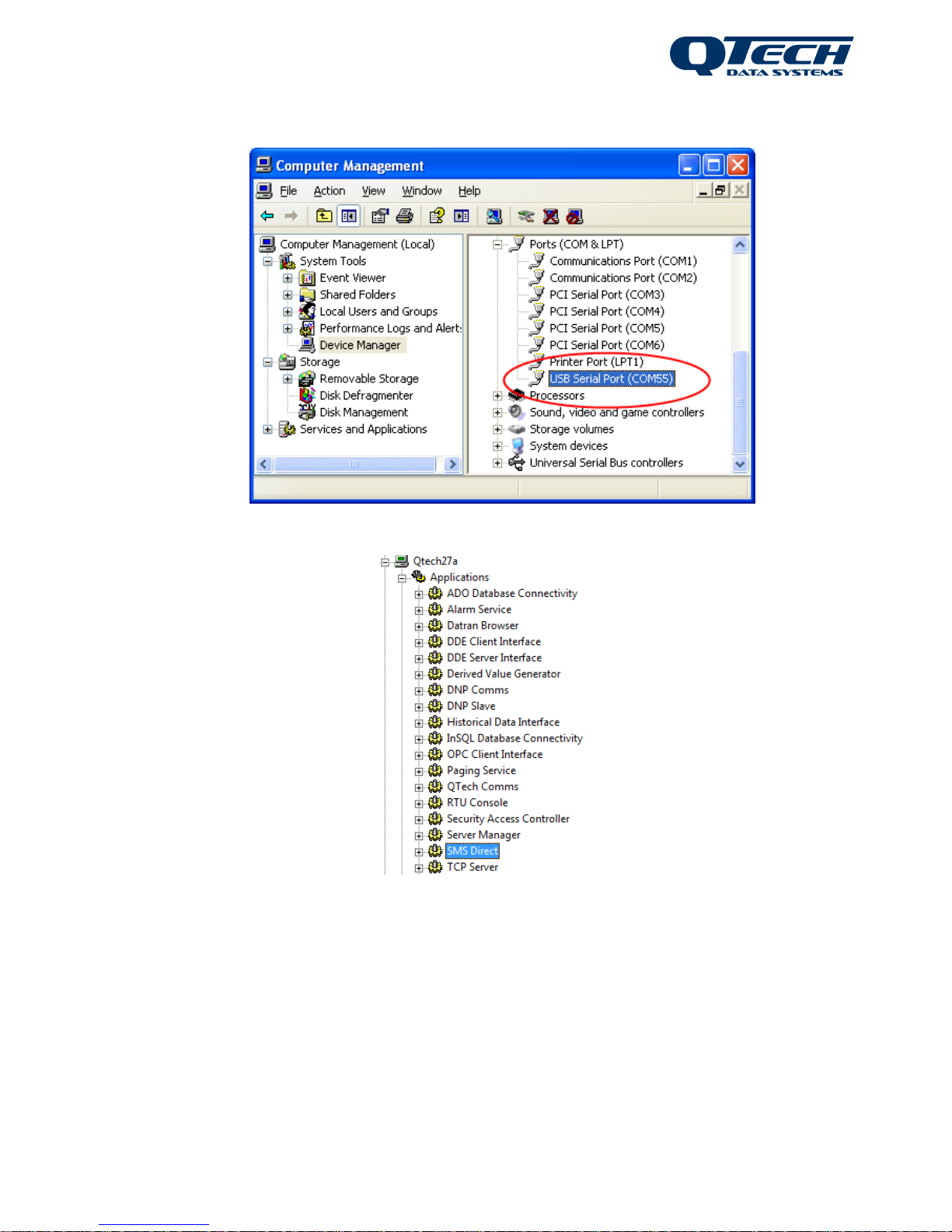
CM910 Cellular Modem – Quick Start Guide – v2.0 October 2014
www.qtech.co.nz Ph: +64 3 366 3713 Page 4
Once the FTDI driver is installed the COM port number can be found using device manager.
DATRAN SMS Direct Operation
Explore the DATRAN server and double click the “SMS Direct” application.
Key configuration for the CM910 is under the “Modem Settings” tab:
Modem Type QTech Cellular Modem
Com Port Either physical or USB virtual comm port as shown in device
manager e.g. COM55
Port Settings 115200,n,8,1
Call Centre Select the applicable number for your GSM Telco provider.
New Zealand Vodafone: +6421600600
Australia Vodafone: +61415011501
New Zealand Spark: +64277439010
New Zealand 2 Degrees: +64220227672
Please refer to the DATRAN VI help for specific configuration for SMS Direct.
Page 5
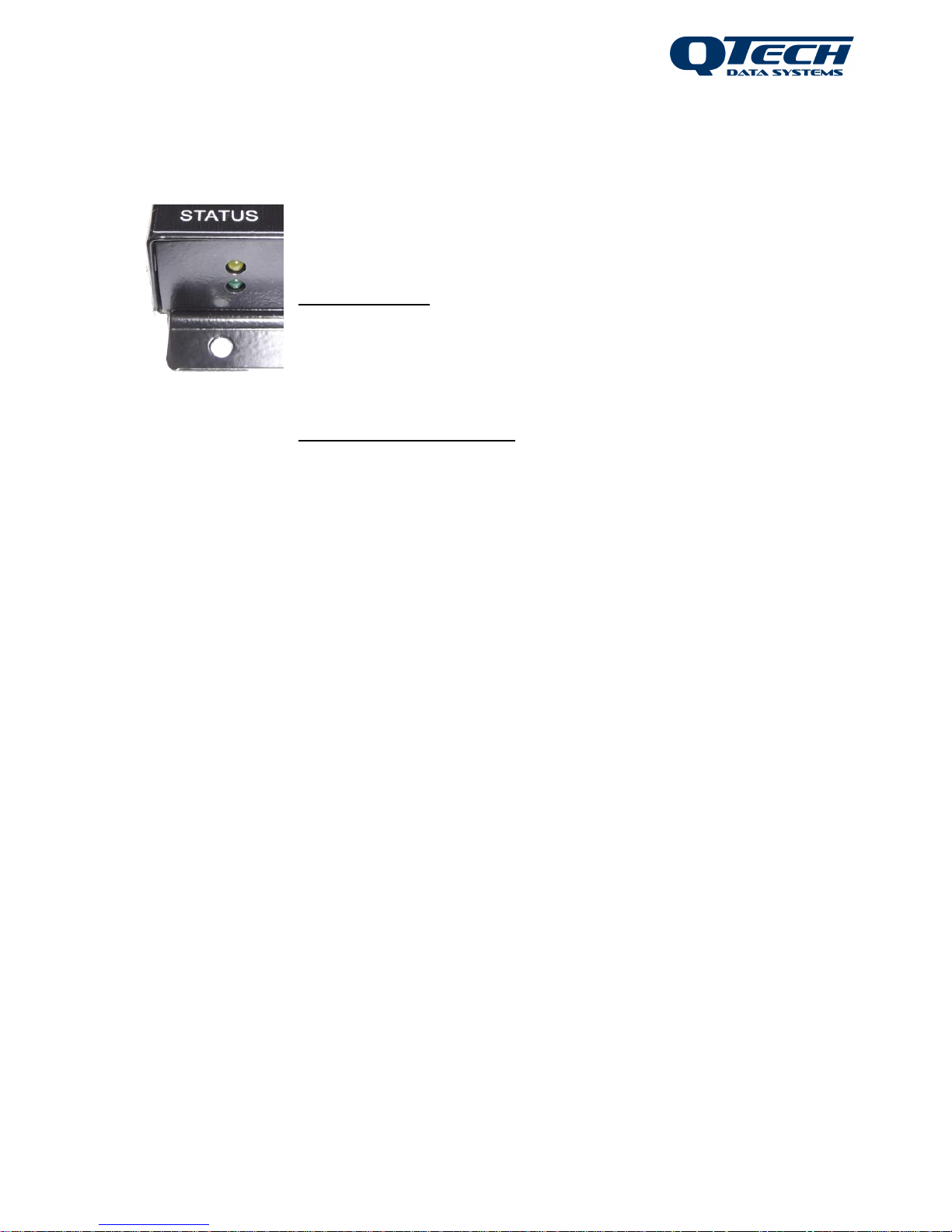
CM910 Cellular Modem – Quick Start Guide – v2.0 October 2014
www.qtech.co.nz Ph: +64 3 366 3713 Page 5
Status Indicators
The CM910 modem has two status LED’s:
Yellow LED –Status
The operation of this LED depends on the mode of operation.
SMS Direct Mode
The LED is being controlled by the modem
Fast Flash – searching for cellular network
Slow Flash – connected to the network & ready for use
XL4 RTU Cellular Data Mode
The LED is being controlled by the RTU
Fast Flash – searching for cellular network
Slow Flash – connected to the network and ready for use
ON the modem has a data connection to DATRAN base station
Green LED - Power
ON the modem has power
Page 6

CM910 Cellular Modem – Quick Start Guide – v2.0 October 2014
www.qtech.co.nz Ph: +64 3 366 3713 Page 6
Technical Details
Operating Voltage1: 12 – 24 Volts DC
Power Connector: 2.1mm DC Socket, centre pin positive
Operating Current: ~14mA @ 12V
~10mA @ 24V
Aerial2: 50Ohms, SMA connector
USB Port3: Type B socket
RS232 Port4: DB9 female connector
Operating Conditions: 0 - 70C
90% humidity, non-condensing
Case Size: 112 x 75 x 25mm (Overall)
Weight: 261 grams (with supplied aerial)
Mounting Holes: Qty 4x M4 mounting holes at ~102 x 50mm centres
RSM SCN: Z891
Modem specifications5: GSM/UMTS/HSPA+ bands (MHz) 800/850, 900, 2100
1. The CM910 is over voltage protected by a 30 volt Zenner diode. Voltages greater than this
will blow the internal 500mA fast blow fuse.
The supply voltage should be clean, continuous and transient free.
Warning – Do NOT use Switch Mode Power Supplies (SMPS) with this product. The DC
power supply used for this product MUST have a grounded negative or be a “linear”
transformer based plug pack. The reason is that the aerial, programming port and external
connections can provide exposed earth points and the SMPS can impose an AC voltage on the
DC ground, which can lead to damage. Suitable cost effective plug packs are available from
QTech P/N PD5412, PD5413 & PD5414.
2. The reliability of all cellular products is dependent on good signal strength. Before deciding
on the Telco to choose, please check coverage. We suggest that a cellular phone is taken to
site, to check the signal strength, i.e. how many “bars” are displayed.
The supplied stub aerial (P/N PD9230) should be suitable for locations with good cellular
coverage (full bars) and where the CM910 is in a non-conductive enclosure (plastic etc).
Other external mounting aerial options are available; contact your equipment supplier for
more details.
Warning – Do NOT operate the CM910 without an aerial connection.
3. Can be used as an AT command control interface to a PC. Please refer to Installation and
Operation Notes.
4. Used as an AT command interface to either
XL4 RTU via the provided DB9 (male) to RJ45 serial cable
Pc via a standard straight through RS232 cable
5. Provides connectivity with all current New Zealand telecommunications companies (Spark,
Vodafone and 2 Degrees).
Page 7
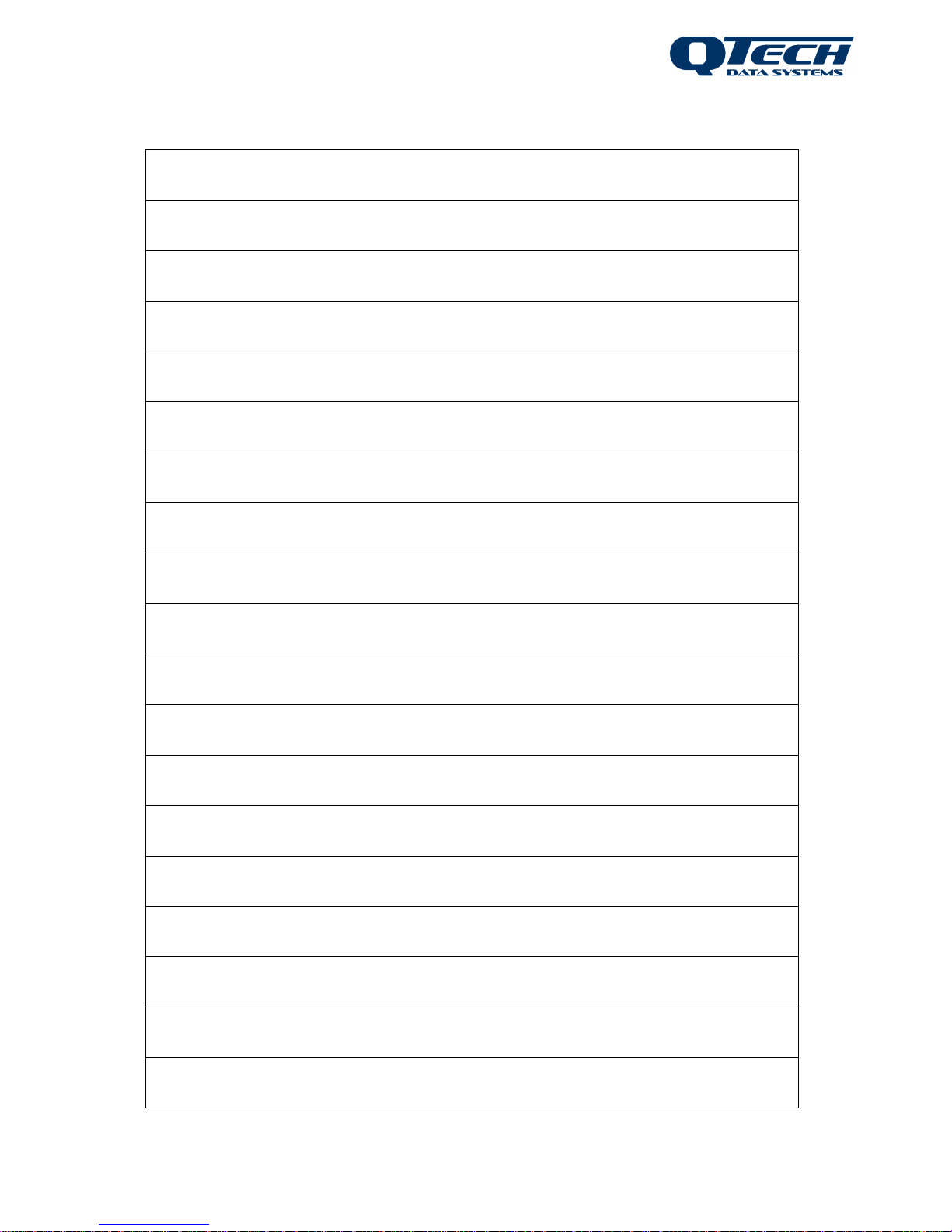
CM910 Cellular Modem – Quick Start Guide – v2.0 October 2014
www.qtech.co.nz Ph: +64 3 366 3713 Page 7
User Notes and Installation Details
Page 8

QTech Data Systems Ltd
12 Midas Place, Middleton, Christchurch 8024
PO Box 9087, Tower Junction, Christchurch 8149
Ph: +64 3 366 3713
Fx: +64 3 365 2815
admin@qtech.co.nz
techsupport@qtech.co.nz
www.qtech.co.nz
