Page 1
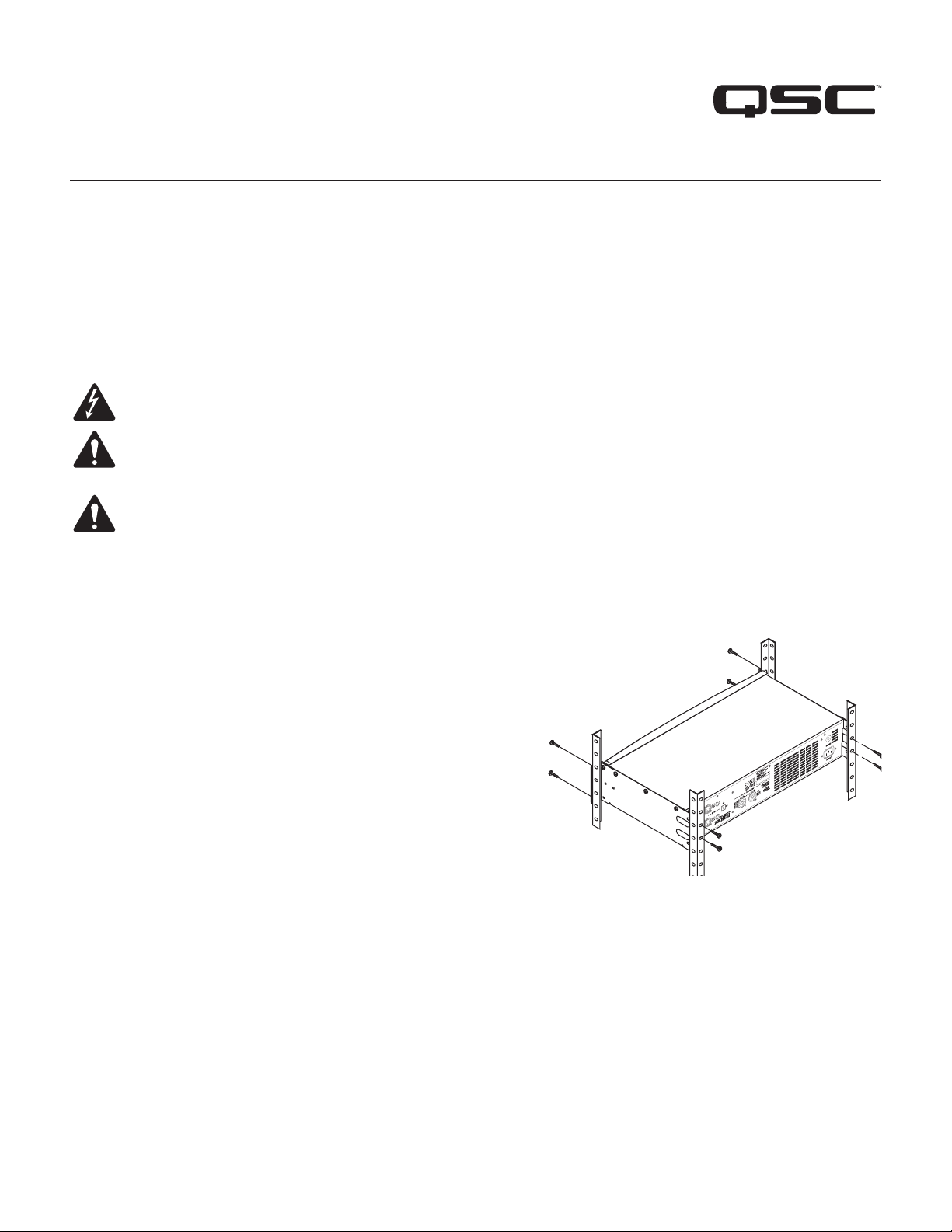
GXD Amplifier
Quick Start Guide
EXPLANATION OF TERMS AND SYMBOLS
The term “WARNING!” indicates instructions regarding personal safety. If the instructions are not followed the result may be bodily injury or death.
The term “CAUTION!” indicates instructions regarding possible damage to physical equipment. If these instructions are not followed, it may result in
damage to the equipment that may not be covered under the warranty.
The term “IMPORTANT!” indicates instructions or information that are vital to the successful completion of the procedure.
The term "NOTE" is used to indicate additional useful information.
The intent of the lightning fl ash with arrowhead symbol in a triangle is to alert the user to the presence of un-insulated "dangerous"
voltage within the product's enclosure that may be of suffi cient magnitude to constitute a risk of electric shock to humans.
The intent of the exclamation point within an equilateral triangle is to alert the user to the presence of important safety, and operating
and maintenance instructions in this manual.
NOTE:
custom confi gurations refer to the GXD User Guide.
This Quick Start Guide is based on the basic confi guration as the amplifi er comes from the factory. For detailed instructions for
Rack-Mount the Amplifi er
1. Secure the amplifi er in the rack with eight screws (not supplied), four in front, four in back.
— Figure 1 —
TD-000449-00-A
*TD-000449-00*
Page 2
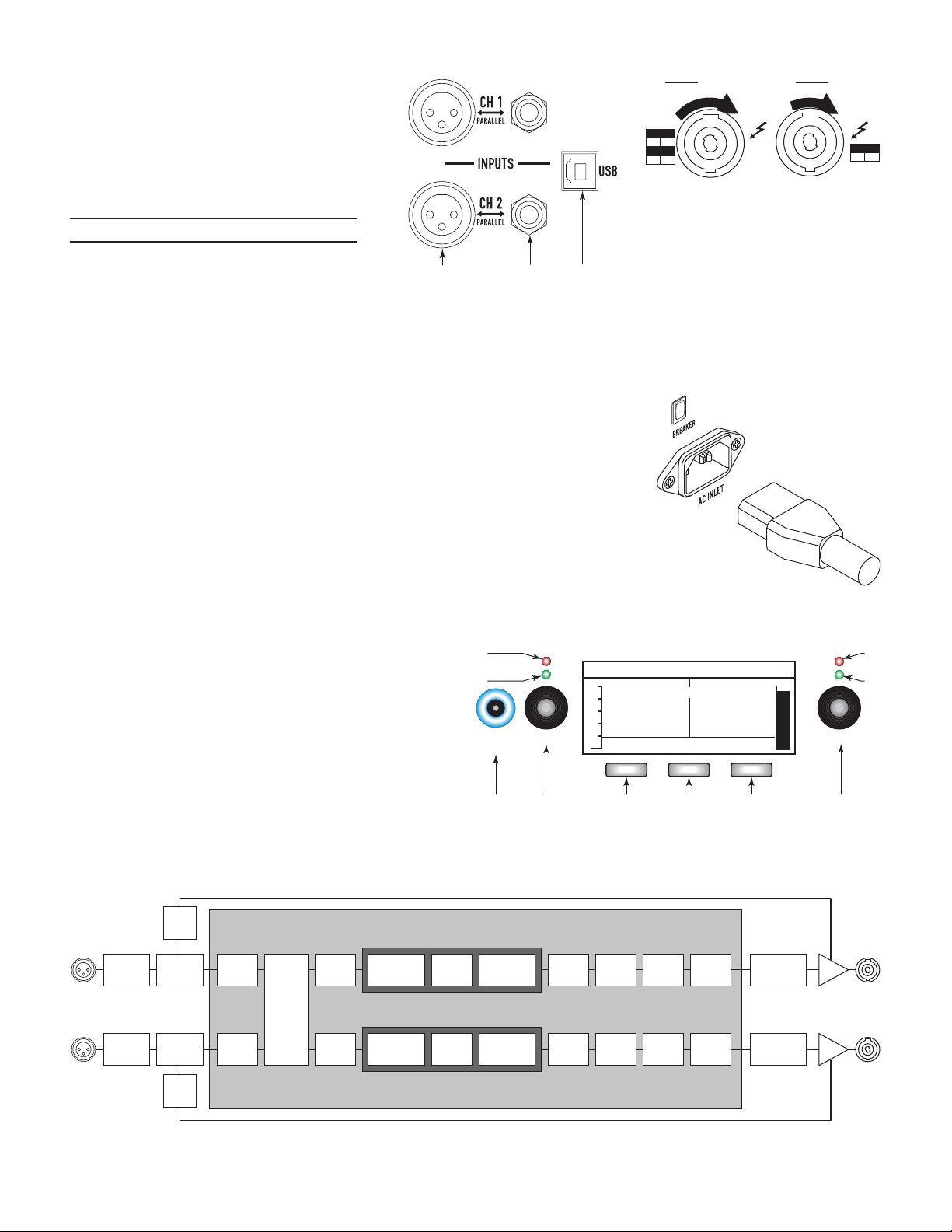
Connections
L
Inputs (Channels 1 & 2)
Input Impedance: 40 kΩ Balanced, 20 kΩ Unbalanced
(Figure 2
) See Table 1 for wiring
POS NEG GROUND
XLR 2 3 1
1/4 TIP RING SLEEVE
— Table 1 —
OUTPUTS TO SPEAKERS
K
C
K
C
O
L
CH A
1+ 1-
CH B
2+ 2-
O
L
CH B
1+ 1-
— Figure 3 —
123
1. XLR female
— Figure 2 —
2. ¼" female TRS Phone Jack
3. USB Standard B connector - Used for updating the amplifi er fi rmware.
Outputs (Channels A & B)
4Ω or 8Ω impedance
1. NL4 – Do not combine the audio outputs in any way. Do not connect the audio outputs to ground.
(Figure 3)
AC Power
A. Connect the IEC power cord to the AC receptacle on the rear of the amplifi er. (Figure 4)
Controls
See
Figure 5.
1. Channel A clip indicator
2. Channel A signal presence indicator
3. Power Switch/LED on/off
4. Adjust Channel A gain
5. Home – go to Home screen / view Preset screen
6. Enter – select highlighted item and/or confi rm parameter change
7. Exit – return to previous screen and/or undo parameter changel
8. Adjust Channel B gain, select and adjust controls
9. Channel B signal presence indicator
10. Channel B clip indicator
1
2
PROCESSING
AMPLIFIER
CLIP
+
A
GAIN
P1: ST SAT FULL RANGE
SIG
STATUS: OK
34 5 6 7 8
— Figure 4 —
A
dB
-100 10.0
HOME ENTER EXIT
— Figure 5 —
B
CLIP
B
SIG
GAIN/DSP CONTRO
10
9
Front Panel
LEDs
Sensitivity
Switched
in DSP
Sensitivity
Front Panel
LEDs
TD-000449-00-A
Clip
LED
A/D
Converter
A/D
Converter
Clip
LED
Signal
Presence
Front
Panel
LEDs
Signal
Presence
Routing
Matrix
Controlled
by Preset
Selection
Front
Panel
Knobs
GXD Amplier Signal Flow
Digital Signal Processing
High-pass
Filter
High-pass
Filter
Polarity
Crossover
Polarity
Low-pass
Filter
Low-pass
Filter
— Figure 6 —
2
4-band
PEQ
4-band
PEQ
Delay Limiter MeterGain
Shown on
LCD
Delay Limiter MeterGain
D/A
Converter
D/A
Converter
A
B
Page 3
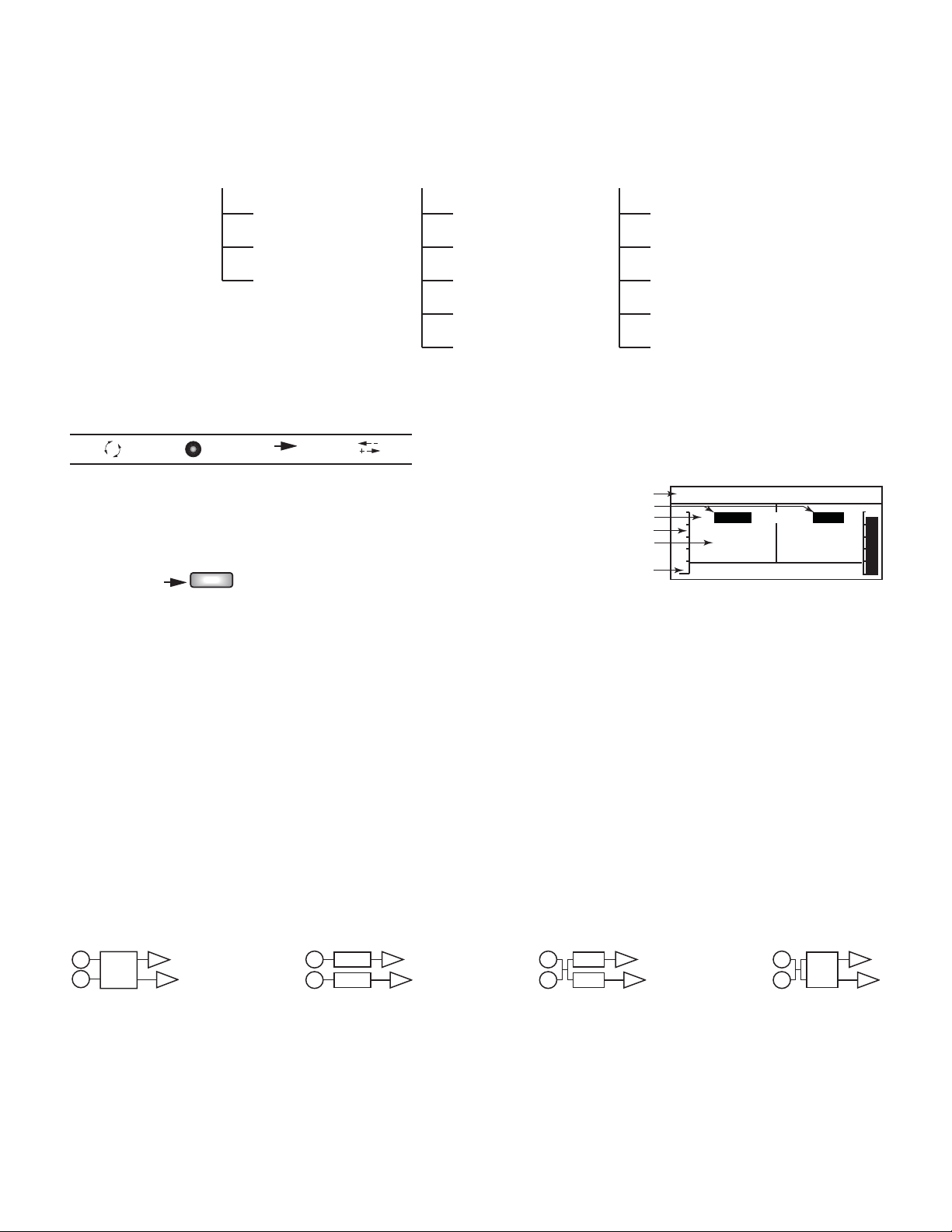
Setup and Operation
Menu Tree
Preset
Preset Recall
Preset Save
Preset Save As
Key
B
Turn Knob B (or A) Select / Press Adjust
Home Screen
See Figure 8
From any screen
1. Currently active Preset (location and name)
2. Limit and Clip indicators
3. Output channel letter A and B
4. Output meter A and B (visual)
5. Output Gain (digital) Range = -100 to +10 dB
6. Amplifi er Status
HOME
Stereo DSP
Sensitivity
Crossover
EQ
Delay
Limiter
— Figure 7 —
Utilities
Status
Contrast
Timeout
Lockout
Reset
1
2
3
4
5
6
+
P1: ST SAT FULL RANGE
LIMIT CLIP
A
dB
-100 10.0
STATUS: OK
— Figure 8 —
B
Confi gurations
There are four basic types of confi guration:
• 2-channels in, stereo DSP, 2-channels out (P1 through P7) Figure 31
• 2-channels in, separate DSP, 2-channels out (P8 through P10) Figure 32
• 1or 2-channel in, separate DSP, 2-channels out (P11 through P18) Figure 33
• 1 or 2-channel in, stereo DSP, 2-channels out (P19 and P20) Figure 34
1
ST
DSP
2
— Figure 9 —
A
B
1
2
— Figure 10 —
DSP
DSP
A
B
The confi gurations are selected using the Presets. Refer to the GXD User Manual for details on all 20 available Confi gurations.
TD-000449-00-A
3
1
DSP
2
DSP
— Figure 11 —
A
B
1
ST
DSP
2
— Figure 12 —
A
B
Page 4

Presets
A preset confi gures the inputs and outputs, along with setting the DSP.
There are 20 Presets. See
From Home
Figure 9.
ENTER
P1: ST SAT FULL RANGE
PRESETS
1
2
STEREO DSP
UTILITIES
3
ENTER TO SELECT
4
1. Previous selection
2. Currently selected
3. Next selection
4. Instructions
Recall a Preset
Recall a preset to confi gure the amplifi er to meet the requirements of your loudspeakers and installation.
There are 20 Presets. See
1. From Home
2. B Preset,
3. B Preset Recall,
4. B the preset you want,
Figure 10.
ENTER
ENTER
ENTER
ENTER ENTER
Save Preset
Saves the active preset with any DSP changes. See
1. From Home
2. B Preset,
3. B Preset Save,
ENTER
ENTER
ENTER ENTER
Figure 11.
— Figure 13 —
PRESET > RECALL
p20: MONO SUBS 100 HZ
ST
DSP
A
B
1
2
ENTER TO SELECT
— Figure 14 —
P1: ST SAT FULL RANGE
PRESET RECALL
PRESET SAVE
PRESET SAVE AS
ENTER TO SELECT
— Figure 15 —
Save Preset As
Select the Location and/or change the Name to save changes you make to the DSP.
See Figure 12 and Figure 13.
1. From Home
2. B Preset,
3. B Preset Save As,
4. B Location
5. B the Location (p1 to p20),
6. B Name,
7. B letter, number, hyphen, or space
8. B Save,
ENTER
ENTER
.
ENTER
ENTER
ENTER
.
ENTER ENTER
.
ENTER
.
ENTER
repeat. When fi nished
.
Stereo DSP (Digital Signal Processing)
The DSP is set for both channels equally, at the same time.
Sensitivity
See Figure 15 through Figure 17.
1. From Home
2. B STEREO DSP,
B Sensitivity,
3.
4.
B 1.2 V (+4 dBu) or 3.9 V (+14 dBu),
ENTER
ENTER
ENTER
.
.
Any changes you make are made in real time – you hear the change as it is being made.
ENTER
.
EXIT
PRESET > SAVE AS
P20: MONO SUBS 100 HZ
LOCATION
ENTER TO SELECT
NAME SAVE
— Figure 16 —
PRESET > SAVE AS
P20: MONO SUBS 100 HZ
ENTER: PRESS TO ADVANCE
.
HOLD TO ACCEPT
— Figure 17 —
DSP > SENSITIVITY
SENSITIVITY: 3.9V (+14dBu)
SENSITIVITY: 3.9V (+14dBu)
— Figure 18 —
TD-000449-00-A
4
Page 5

Crossover and Polarity
See Figure 15 through Figure 17.
1. From Home
2. B STEREO DSP,
B Crossover,
3.
4.
B HPF,
5. B Frequency (Bypass, 20 Hz to 4 kHz),
6. B LPF,
7. B Frequency (Bypass, 59.8 Hz to 4 kHz),
8. B POL,
9. B positive (+) or negative (-),
ENTER
ENTER
ENTER
ENTER
ENTER
ENTER
.
.
ENTER HOME
ENTER
ENTER
XOVER > HIGHPASS
0
-6
HPF
FREQUENCY: 60 Hz
— Figure 19 —
POL LPF
XOVER > LOWPASS
0
-6
HPF
FREQUENCY: 2000 Hz
POL LPF
— Figure 20 —
XOVER > POARITY
+
HPF
POLARITY: +
POL
— Figure 21 —
LPF
EQ
See Figure 18 through Figure 20.
1. From Home
2. B STEREO DSP
3. B EQ
4. B Band 1, 2, 3, or 4
5. B Gain,
6. B Gain (-12 dB to +12 dB),
7. B Frequency,
8. B Frequency (20 Hz to 20 kHz),
9. B BW (bandwidth),
10. B BW (0.1 Octave to 3.0 Octave),
ENTER
ENTER
ENTER
ENTER
ENTER
ENTER
ENTER
ENTER
ENTER
ENTER HOME
Delay
See Figure 21
1. From Home
2. B STEREO DSP, press
3. B Delay,
4. B Delay (0.00 to 56.30 ft, or 17.16 m, or 50 ms),
ENTER
from the Home screen.
ENTER
ENTER
.
.
BAND 1 > GAIN
12
0
-12
GAIN: 8.0 dB
— Figure 22 —
ENTER HOME
BAND 1 > FREQ
12
0
-12
FREQUENCY: 1200 Hz
— Figure 23 —
BAND 1 > BW
12
0
-12
BANDWIDTH: 0.4 OCT
— Figure 24 —
DSP > DELAY
DELAY: 7.27 Ft
DELAY: 2.22 M
DELAY: 8.48 ms
DELAY: 8.48 MS
— Figure 25 —
.
Limiter
See Figure 22
1. From Home
2. B STEREO DSP,
3. B Limiter,
4. B Type,
5. B Mild, Medium, or Aggressive
6. B Power,
7. B Power (see Table 2),
8. B Impedance (4 or 8 Ohms),
TD-000449-00-A
ENTER
ENTER
ENTER
ENTER
ENTER
.
.
.
.
ENTER
ENTER
.
.
ENTER HOME
DSP > LIMITER
TYPE:MEDIUM
POWER:400W
IMPEDANCE:8
TYPE
TYPE: MEDIUM
POWER IMP
— Figure 26 —
Model 4Ω 8Ω
GXD4
.
GXD8
5 W – 600 W 5 W – 400 W
5 W – 1200 W 5 W – 800 W
— Table 2 —
5
Page 6

Utilities
Status
See Figure 23
1. From Home,
2. B Utilities,
3. B Status
ENTER
ENTER
ENTER
a. Amp Total Run Time - Hours (HH:MM:SS)
b. Hardware - the version of the hardware unit
c. Firmware - the version of the fi rmware installed on the amplifi er
4. When fi nished,
HOME
Contrast
See Figure 24
1. From Home,
2. B Utilities,
3. B Contrast
4. B Contrast (0 to 10)
ENTER
ENTER
ENTER
.
ENTER HOME
Timeout
See Figure 25
1. From Home,
2. B Utilities,
3. B Timeout
4. B Timeout (NEVER, 30 Seconds, 1 Minute, or 5 Minute)
ENTER
ENTER
ENTER
.
ENTER HOME
UTILITIES > STATUS
AMP TOTAL RUN TIME:
12:42:5 HRS
HARDWARE: V3
FIRMWARE: V1.0.34
— Figure 27 —
UTILITIES > CONTRAST
CONTRAST TEST
CONTRAST TEST
CONTRAST: 10
— Figure 28 —
UTILITIES > CONTRAST
TIMEOUT: 1 MINUTE
TIMEOUT CAN EXTEND THE
LIFE OF THE DISPLAY
TIMEOUT: 1 MINUTE
— Figure 29 —
Lockout
See Figure 26 through Figure 28
1. From Home,
2. B Utilities,
3. B Lockout
ENTER
ENTER
ENTER
.
.
4. B Unlock, Lock Processing, or Lock All
5. B Unlock, Lock Processing, or Lock All
Reset
1. From Home,
2. B Utilities,
3. B Reset
4. B Factory Reset
TD-000449-00-A
ENTER
ENTER
ENTER
.
.
ENTER
ENTER
ENTER
.
ENTER HOME
.
UTILITIES > LOCKOUT
AMP: LOCK ALL
ALL FUNCTIONS WILL BE
AVAILABLE FOR EDITING
UNLOCK
— Figure 30 —
.
UTILITIES > RESET
ALL PRESETS AND
SETTINGS WILL BE
RESTORED TO DEFAULT
FACTORY RESET
ENTER TO RESET
— Figure 33 —
6
UTILITIES > LOCKOUT
AMP: UNLOCKED
ALL DSP FUNCTIONS WILL
NOT ALLOW EDITING
LOCL DSP
— Figure 31 —
UTILITIES > LOCKOUT
AMP: UNLOCKED
ALL FUNCTIONS INCLUDING
GAIN WILL BE UNEDITABLE
LOCK ALL
— Figure 32 —
UTILITIES > RESET
ALL PRESETS AND
SETTINGS WILL BE
RESTORED TO DEFAULT
FACTORY RESET
ENTER TO CONFIRM
— Figure 34 —
Page 7

Mailing Address:
QSC Audio Products, LLC
1675 MacArthur Boulevard
Costa Mesa, CA 92626-1468 USA
Telephone Numbers:
Main Number: (714) 754-6175
Sales & Marketing: (714) 957-7100 or toll free (USA only) (800) 854-4079
Customer Service: (714) 957-7150 or toll free (USA only) (800) 772-2834
Facsimile Numbers:
Sales & Marketing FAX: (714) 754-6174
Customer Service FAX: (714) 754-6173
World Wide Web:
www.qsc.com
E-mail:
info@qsc.com
service@qsc.com
tech_support@qsc.com
If you would like a full copy of the GXD User manual, visit the QSC Audio Products website at www.qsc.com, or contact
Customer Service +1 714 957-7150 or toll free (USA only) (800) 772-2834 to receive a copy by mail.
Si desea obtener una copia completa del manual del usuario de la GXD, visite el sitio web de QSC Audio Products en www.
qsc.com, o póngase en contacto con el Servicio al Cliente al +1 714 957-7150 o sin costo (sólo en EE.UU.) al (800) 772-2834
para recibir una copia por correo.
Pour obtenir un exemplaire complet du manuel d’utilisation de la GXD, allez sur le site Web QSC Audio Products à www.
qsc.com ou contactez le service clientèle au +1 714 957-7150 ou au (800) 772-2834 (numéro vert - USA seulement) pour
recevoir un exemplaire par courrier.
Ein vollständiges Exemplar des Benutzerhandbuchs für die GXD fi nden Sie auf der QSC Audio Products-Website unter www.
qsc.com. Sie können sich unter +1 714 957-7150 oder unter der (nur in den USA) gebührenfreien Nummer +1 (800) 772-
2834 auch an den Kundendienst wenden, um sich ein Exemplar zuschicken zu lassen.
如果您需要 GXD 产品用户手册的完整副本,请访问 QSC 音频产品网站 www.qsc.com,或致电客户
服务部门 +1 714 957-7150,或拨打免费电话(仅限美国)(800) 772-2834 通过邮件获取副本。
© 2014 QSC Audio Products, LLC. All rights reserved. QSC and the QSC logo are trademarks of QSC Audio Products, LLC in the U.S. Patent and Trademark offi ce and other
TD-000449-00-A
countries. All other trademarks are the property of their respective owners. Patents may apply or be pending.
http://patents.qsc.com.
7
