Page 1

A
Simplify
SANbox/SANbox2
Simple Network Management Protocol
Reference Guide
59047-03 B Page i
Page 2

Simple Network Management Protocol
Reference Guide
Information furnished in this guide is believed to be accurate and reliable. However, QLogic Corporation assumes no
responsibility for its use, nor for any infringements of patents or other rights of third parties which may result from its
use. QLogic Corporation reserves the right to change product specifications at any time without notice. Applications
described in this document for any of these products are for illustrative purposes only. QLogic Corporation makes no
representation nor warranty that such applications are suitable for the specified use without further testing or
modification. QLogic Corporation assumes no responsibility for any errors that may appear in this document.
QLogic, SANbox, SANbox2, and SANblade are trademarks or registered trademarks of QLogic Corporation.
All other brand and product names are trademarks or registered trademarks of their respective owners.
A
Document Revision History
Release, Revision A, May 2004
Update, Revision B, December 22, 2006
Revision B Changes Document Sections Affected
Updated logos and page formats All
Updated Contact Information 1.3.3
© 2000–2006 QLogic Corporation All Rights Reserved Worldwide.
QLogic Corporation, 26650 Aliso Viejo Parkway, Aliso Viejo, CA 92656, (800) 662-4471 or (949) 389-6000
Page ii 59047-03 B
First Published: May 2001
Page 3

Table of Contents
Section 1 Introduction
1.1 Intended Audience . . . . . . . . . . . . . . . . . . . . . . . . . . . . . . . . . . . . . . . . . . . . 1-1
1.2 Related Materials . . . . . . . . . . . . . . . . . . . . . . . . . . . . . . . . . . . . . . . . . . . . . 1-2
1.3 Technical Support. . . . . . . . . . . . . . . . . . . . . . . . . . . . . . . . . . . . . . . . . . . . . 1-2
1.3.1 Availability . . . . . . . . . . . . . . . . . . . . . . . . . . . . . . . . . . . . . . . . . . . . . . 1-2
1.3.2 Training . . . . . . . . . . . . . . . . . . . . . . . . . . . . . . . . . . . . . . . . . . . . . . . . 1-2
1.3.3 Contact Information. . . . . . . . . . . . . . . . . . . . . . . . . . . . . . . . . . . . . . . 1-3
Section 2 SNMP Overview
2.1 SNMP Interface Objectives . . . . . . . . . . . . . . . . . . . . . . . . . . . . . . . . . . . . . 2-1
2.2 Manager and Agent . . . . . . . . . . . . . . . . . . . . . . . . . . . . . . . . . . . . . . . . . . . 2-1
2.3 Traps . . . . . . . . . . . . . . . . . . . . . . . . . . . . . . . . . . . . . . . . . . . . . . . . . . . . . . 2-2
2.4 Management Information Base . . . . . . . . . . . . . . . . . . . . . . . . . . . . . . . . . . 2-3
2.5 User Datagram Protocol. . . . . . . . . . . . . . . . . . . . . . . . . . . . . . . . . . . . . . . . 2-3
2.6 Numbering System Conventions . . . . . . . . . . . . . . . . . . . . . . . . . . . . . . . . . 2-4
Section 3 Configuring a Switch
3.1 System Specifications and Requirements . . . . . . . . . . . . . . . . . . . . . . . . . . 3-1
3.2 Configuring a Switch Using the Command Line Interface . . . . . . . . . . . . . . 3-1
3.3 Configuring a Switch Using SANsurfer Switch Manager . . . . . . . . . . . . . . . 3-3
Section 4 MIB-II Objects
4.1 Groups in MIB-II. . . . . . . . . . . . . . . . . . . . . . . . . . . . . . . . . . . . . . . . . . . . . . 4-1
4.2 System Group . . . . . . . . . . . . . . . . . . . . . . . . . . . . . . . . . . . . . . . . . . . . . . . 4-1
4.3 The Interfaces Group . . . . . . . . . . . . . . . . . . . . . . . . . . . . . . . . . . . . . . . . . . 4-5
4.4 The Interfaces Table. . . . . . . . . . . . . . . . . . . . . . . . . . . . . . . . . . . . . . . . . . . 4-6
4.5 The Address Translation Group. . . . . . . . . . . . . . . . . . . . . . . . . . . . . . . . . . 4-13
4.6 The IP Group . . . . . . . . . . . . . . . . . . . . . . . . . . . . . . . . . . . . . . . . . . . . . . . . 4-15
4.7 The IP Address Table. . . . . . . . . . . . . . . . . . . . . . . . . . . . . . . . . . . . . . . . . . 4-21
4.8 The IP Routing Table . . . . . . . . . . . . . . . . . . . . . . . . . . . . . . . . . . . . . . . . . . 4-23
4.9 The IP Address Translation Table . . . . . . . . . . . . . . . . . . . . . . . . . . . . . . . . 4-30
4.10 Additional IP Objects . . . . . . . . . . . . . . . . . . . . . . . . . . . . . . . . . . . . . . . . . . 4-32
4.11 The ICMP Group . . . . . . . . . . . . . . . . . . . . . . . . . . . . . . . . . . . . . . . . . . . . . 4-32
4.12 The TCP Group . . . . . . . . . . . . . . . . . . . . . . . . . . . . . . . . . . . . . . . . . . . . . . 4-40
4.13 The TCP Connection Table . . . . . . . . . . . . . . . . . . . . . . . . . . . . . . . . . . . . . 4-45
4.14 Additional TCP Objects . . . . . . . . . . . . . . . . . . . . . . . . . . . . . . . . . . . . . . . . 4-47
4.15 The UDP Group . . . . . . . . . . . . . . . . . . . . . . . . . . . . . . . . . . . . . . . . . . . . . . 4-48
59047-03 B Page iii
Page 4

Simple Network Management Protocol
Reference Guide
4.16 The UDP Listener Table . . . . . . . . . . . . . . . . . . . . . . . . . . . . . . . . . . . . . . . . 4-49
4.17 The EGP Group . . . . . . . . . . . . . . . . . . . . . . . . . . . . . . . . . . . . . . . . . . . . . . 4-50
4.18 The EGP Neighbor Table . . . . . . . . . . . . . . . . . . . . . . . . . . . . . . . . . . . . . . . 4-51
4.19 The Transmission Group . . . . . . . . . . . . . . . . . . . . . . . . . . . . . . . . . . . . . . . 4-56
4.20 The SNMP Group. . . . . . . . . . . . . . . . . . . . . . . . . . . . . . . . . . . . . . . . . . . . . 4-56
A
Section 5 Fibre Alliance MIB Objects
5.1 FA MIB Definitions . . . . . . . . . . . . . . . . . . . . . . . . . . . . . . . . . . . . . . . . . . . . 5-1
5.2 Connectivity Unit Group . . . . . . . . . . . . . . . . . . . . . . . . . . . . . . . . . . . . . . . . 5-4
5.3 Connectivity Table . . . . . . . . . . . . . . . . . . . . . . . . . . . . . . . . . . . . . . . . . . . . 5-6
5.4 Revision Table . . . . . . . . . . . . . . . . . . . . . . . . . . . . . . . . . . . . . . . . . . . . . . . 5-22
5.5 Sensor Table . . . . . . . . . . . . . . . . . . . . . . . . . . . . . . . . . . . . . . . . . . . . . . . . 5-26
5.6 Port Table . . . . . . . . . . . . . . . . . . . . . . . . . . . . . . . . . . . . . . . . . . . . . . . . . . . 5-34
5.7 Event Table. . . . . . . . . . . . . . . . . . . . . . . . . . . . . . . . . . . . . . . . . . . . . . . . . . 5-49
5.8 Link Table . . . . . . . . . . . . . . . . . . . . . . . . . . . . . . . . . . . . . . . . . . . . . . . . . . . 5-54
5.9 Zone Table . . . . . . . . . . . . . . . . . . . . . . . . . . . . . . . . . . . . . . . . . . . . . . . . . . 5-61
5.10 Zoning Alias Table . . . . . . . . . . . . . . . . . . . . . . . . . . . . . . . . . . . . . . . . . . . . 5-66
5.11 Port Statistics Table . . . . . . . . . . . . . . . . . . . . . . . . . . . . . . . . . . . . . . . . . . . 5-69
5.12 Simple Name Server Table. . . . . . . . . . . . . . . . . . . . . . . . . . . . . . . . . . . . . . 5-91
5.13 Platform Table . . . . . . . . . . . . . . . . . . . . . . . . . . . . . . . . . . . . . . . . . . . . . . . 5-98
5.14 Trap Table . . . . . . . . . . . . . . . . . . . . . . . . . . . . . . . . . . . . . . . . . . . . . . . . . . 5-103
5.15 Related Traps. . . . . . . . . . . . . . . . . . . . . . . . . . . . . . . . . . . . . . . . . . . . . . . . 5-107
Section 6 Fabric Element MIB Objects
6.1 Fibre Channel FE MIB Definitions . . . . . . . . . . . . . . . . . . . . . . . . . . . . . . . . 6-1
6.2 Configuration Group. . . . . . . . . . . . . . . . . . . . . . . . . . . . . . . . . . . . . . . . . . . 6-2
6.3 Module Table . . . . . . . . . . . . . . . . . . . . . . . . . . . . . . . . . . . . . . . . . . . . . . . . 6-4
6.4 FxPort Configuration Table. . . . . . . . . . . . . . . . . . . . . . . . . . . . . . . . . . . . . . 6-7
6.5 The Status Group. . . . . . . . . . . . . . . . . . . . . . . . . . . . . . . . . . . . . . . . . . . . . 6-12
6.6 FxPort Physical Level Table . . . . . . . . . . . . . . . . . . . . . . . . . . . . . . . . . . . . . 6-14
6.7 Fx Port Fabric Login Table . . . . . . . . . . . . . . . . . . . . . . . . . . . . . . . . . . . . . . 6-17
6.8 The Error Group. . . . . . . . . . . . . . . . . . . . . . . . . . . . . . . . . . . . . . . . . . . . . . 6-22
6.9 Accounting Groups . . . . . . . . . . . . . . . . . . . . . . . . . . . . . . . . . . . . . . . . . . . . 6-26
6.10 Class 2 Accounting Table. . . . . . . . . . . . . . . . . . . . . . . . . . . . . . . . . . . . . . . 6-30
6.11 Class 3 Accounting Table. . . . . . . . . . . . . . . . . . . . . . . . . . . . . . . . . . . . . . . 6-33
6.12 Capability Group. . . . . . . . . . . . . . . . . . . . . . . . . . . . . . . . . . . . . . . . . . . . . . 6-35
Section 7 QLOGIC MIB Objects
7.1 QLOGIC MIB Definitions . . . . . . . . . . . . . . . . . . . . . . . . . . . . . . . . . . . . . . . 7-1
Glossary
Page iv 59047-03 B
Page 5

Simple Network Management Protocol
A
Reference Guide
Index
List of Figures
Figure Page
2-1 SNMP Interface Architecture . . . . . . . . . . . . . . . . . . . . . . . . . . . . . . . . . . . . . . . . . . 2-2
5-1 connUnitEventDescr Variable Format . . . . . . . . . . . . . . . . . . . . . . . . . . . . . . . . . . . 5-107
List of Tables
Table Page
2-1 Trap Severity Levels . . . . . . . . . . . . . . . . . . . . . . . . . . . . . . . . . . . . . . . . . . . . . . . . 2-3
4-1 MIB-II Groups. . . . . . . . . . . . . . . . . . . . . . . . . . . . . . . . . . . . . . . . . . . . . . . . . . . . . . 4-1
5-1 FA-MIB Textual Substitutions. . . . . . . . . . . . . . . . . . . . . . . . . . . . . . . . . . . . . . . . . . 5-1
5-2 Switch Operational States . . . . . . . . . . . . . . . . . . . . . . . . . . . . . . . . . . . . . . . . . . . . 5-8
5-3 Connectivity Unit Return Values . . . . . . . . . . . . . . . . . . . . . . . . . . . . . . . . . . . . . . . 5-9
5-4 connUnitContol Read Return Values. . . . . . . . . . . . . . . . . . . . . . . . . . . . . . . . . . . . 5-17
5-5 connUnitContol Write Control Values. . . . . . . . . . . . . . . . . . . . . . . . . . . . . . . . . . . . 5-17
5-6 connUnitEventFilter Read Return Values . . . . . . . . . . . . . . . . . . . . . . . . . . . . . . . . 5-19
5-7 connUnitEventFilter Control Write Values . . . . . . . . . . . . . . . . . . . . . . . . . . . . . . . . 5-19
5-8 SANbox2-8/16 and SANbox 3050/3100/5200
ConnUnitRevsRevId Return Values. . . . . . . . . . . . . . . . . . . . . . . . . . . . . . . . . . . . . 5-24
5-9 SANbox2-64 ConnUnitRevsRevId Return Values . . . . . . . . . . . . . . . . . . . . . . . . . . 5-24
5-10 SANbox2-8/16 and SANbox 3050/3100/5200
ConnUnitRevsDescription Return Values . . . . . . . . . . . . . . . . . . . . . . . . . . . . . . . . 5-25
5-11 SANbox2-64 ConnUnitRevsDescription Return Values. . . . . . . . . . . . . . . . . . . . . . 5-25
5-12 SANbox2-8 ConnUnitSensorName Return Values . . . . . . . . . . . . . . . . . . . . . . . . . 5-27
5-13 SANbox 3050/3100/5200 ConnUnitSensorName Return Values . . . . . . . . . . . . . . 5-27
5-14 SANbox2-16 ConnUnitSensorName Return Values . . . . . . . . . . . . . . . . . . . . . . . . 5-28
5-15 SANbox2-64 ConnUnitSensorName Return Values . . . . . . . . . . . . . . . . . . . . . . . . 5-28
5-16 ConnUnitSensorStatus Return Values for Board Temperature . . . . . . . . . . . . . . . . 5-29
5-17 ConnUnitSensorStatus Return Values for Fan Status. . . . . . . . . . . . . . . . . . . . . . . 5-29
5-18 ConnUnitSensorStatus Return Values for Voltage Status. . . . . . . . . . . . . . . . . . . . 5-30
5-19 ConnUnitSensorStatus Return Values for Fan Status. . . . . . . . . . . . . . . . . . . . . . . 5-30
5-20 SANbox2-8/16 and SANbox 3050/3100/5200 ConnUnitSensorMessage Values . . 5-31
5-21 SANbox2-64 ConnUnitSensorMessage Values. . . . . . . . . . . . . . . . . . . . . . . . . . . . 5-31
5-22 ConnUnitSensorType Return Values. . . . . . . . . . . . . . . . . . . . . . . . . . . . . . . . . . . . 5-32
5-23 ConnUnitSensorCharacteristic Values. . . . . . . . . . . . . . . . . . . . . . . . . . . . . . . . . . . 5-33
5-24 ConnUnitPortType Return Values . . . . . . . . . . . . . . . . . . . . . . . . . . . . . . . . . . . . . . 5-35
5-25 ConnUnitPortState Return Values . . . . . . . . . . . . . . . . . . . . . . . . . . . . . . . . . . . . . . 5-37
5-26 ConnUnitPortTransmitterType Return Values . . . . . . . . . . . . . . . . . . . . . . . . . . . . . 5-39
5-27 ConnUnitPortModuleType Return Values . . . . . . . . . . . . . . . . . . . . . . . . . . . . . . . . 5-40
5-28 ConnUnitPortControl Read Return Values. . . . . . . . . . . . . . . . . . . . . . . . . . . . . . . . 5-44
5-29 ConnUnitPortControl Write Command Values. . . . . . . . . . . . . . . . . . . . . . . . . . . . . 5-44
5-30 ConnUnitPortHWState Port State Return Values . . . . . . . . . . . . . . . . . . . . . . . . . . 5-48
5-31 ConnUnitPortType State Return Values . . . . . . . . . . . . . . . . . . . . . . . . . . . . . . . . . 5-95
59047-03 B Page v
Page 6

Simple Network Management Protocol
Reference Guide
5-32 Trap Severity Levels . . . . . . . . . . . . . . . . . . . . . . . . . . . . . . . . . . . . . . . . . . . . . . . . 5-103
5-33 connUnitEventDescr Variable Field Descriptions. . . . . . . . . . . . . . . . . . . . . . . . . . . 5-108
5-34 connUnitEventDescr Trap List . . . . . . . . . . . . . . . . . . . . . . . . . . . . . . . . . . . . . . . . . 5-108
6-1 FA-MIB Textual Substitutions. . . . . . . . . . . . . . . . . . . . . . . . . . . . . . . . . . . . . . . . . . 6-1
6-2 Module Operational Status Return Values. . . . . . . . . . . . . . . . . . . . . . . . . . . . . . . . 6-5
6-3 Port Operational Modes. . . . . . . . . . . . . . . . . . . . . . . . . . . . . . . . . . . . . . . . . . . . . . 6-13
6-4 fcFxPortPhysAdminStatus Read Return Values . . . . . . . . . . . . . . . . . . . . . . . . . . . 6-14
6-5 fcFxPortPhysAdminStatus Write Values . . . . . . . . . . . . . . . . . . . . . . . . . . . . . . . . . 6-15
7-1 fcQxPortPhysAdminStatus Read Return Values . . . . . . . . . . . . . . . . . . . . . . . . . . . 7-2
7-2 fcQxPortPhysAdminStatus Write Values . . . . . . . . . . . . . . . . . . . . . . . . . . . . . . . . . 7-2
7-3 fcFxPortPHysOperStatus Return Values . . . . . . . . . . . . . . . . . . . . . . . . . . . . . . . . . 7-3
A
Page vi 59047-03 B
Page 7

Section 1
Introduction
This guide describes the support for Simple Network Management Protocol
(SNMP) used with SANbox/SANbox2 switch products. This Simple Network
Management Protocol (SNMP) Reference Guide describes how to use SNMP to
manage and monitor the SANbox/SANbox2 switch products.
This guide is organized as follows:
Section 2 provides an overview of SNMP objectives, managers and agents,
traps, Management Information Bases (MIB), and User Datagram Protocol.
Section 3 describes how to configure a SANbox/SANbox2 switch using
Telnet and the SANsurfer Switch Manager graphical user interface.
Section 4 describes the Management Information Database (MIB-II).
Section 5 describes the Fibre Alliance - Management Information Database
(FA-MIB version 4.0).
Section 6 describes the Fabric Element - Management Information
Database (FE-MIB).
1.1
Intended Audience
This guide is intended for users responsible for the support of SNMP and
SANbox/SANbox2 switch configurations.
59047-03 B 1-1
Page 8

1 – Introduction
1.2
Related Materials
Refer to the following guide for switch hardware and installation information:
SANbox2-16 Fibre Channel Switch Installation Guide, publication number
59021-09.
SANbox2-8/16 Switch Management User’s Guide, publication number
59022-09.
SANbox2-8 Fibre Channel Switch Installation Guide, publication number
59042-06.
SANbox2-64 Fibre Channel Switch Installation Guide, publication number
59043-05
SANbox2-64 Switch Management User’s Guide, publication number
59048-05
SANbox 5200 Switch Management User’s Guide, publication number
59056-01
A
SANbox 5200 Fibre Channel Switch Installation Guide, publication number
59055-01
1.3
Technical Support
Customers should contact their authorized maintenance provider for technical
support of their QLogic switch products. QLogic-direct customers may contact
QLogic Technical Support; others will be redirected to their authorized
maintenance provider.
Visit the QLogic switch support Web site listed in “Contact Information” for the
latest firmware and software updates.
1.3.1
Availability
QLogic Technical Support for products under warranty is available during local
standard working hours excluding QLogic Observed Holidays.
1.3.2
Training
QLogic offers certification training for the technical professional for both the
SANblade HBAs and the SANbox/SANbox2 switches. From the training link at
www.qlogic.com, you may choose Electronic-Based Training or schedule an
intensive "hands-on" Certification course.
1-2 59047-03 B
Page 9

A
1.3.3
Contact Information
Support Headquarters QLogic Corporation
QLogic Web Site www.qlogic.com
Technical Support Web Site support.qlogic.com
Technical Support Email support@qlogic.com
Technical Training Email tech.training@qlogic.com
North American Region
Email support@qlogic.com
Phone +1-952-932-4040
1 – Introduction
12984 Valley View Road
Eden Prairie, MN 55344-3657
USA
Fax +1 952-932-4018
Europe, Middle East, and Africa Region
Email emeasupport@qlogic.com
Phone Numbers by Language +353 1 6924960 - English
+353 1 6924961 - Français
+353 1 6924962 - Deutsch
+353 1 6924963 - Español
+353 1 6924964 - Português
+353 1 6924965 - Italiano
Asia Pacific Region
Email apacsupport@qlogic.com
Phone Numbers by Language +63-2-885-6712 - English
+63-2-885-6713 - (Mandarin)
+63-2-885-6714 - (Japanese)
+63-2-885-6715 - (Korean)
Latin and South America Region
Email calasupport@qlogic.com
Phone Numbers by Language +52 55 5278 7016 - English
+52 55 5278 7017 - Español
+52 55 5278 7015 - Português
59047-03 B 1-3
Page 10

1 – Introduction
A
Notes
1-4 59047-03 B
Page 11

SNMP Overview
Simple Network Management Protocol (SNMP) is the protocol governing network
management and monitoring of network devices. This Simple Network
Management Protocol Reference Guide describes how to use SNMP to manage
and monitor the SANbox/SANbox2 switch products. Specifically, this guide
describes the SNMP agent that resides on the switch.
The following topics are covered in this section:
SNMP interface objectives
Manager and agent
Traps
Management information bases (MIBs)
User datagram protocol (UDP)
Numbering system conventions
2.1
SNMP Interface Objectives
The objectives of the SNMP Interface are as follows:
Section 2
Connect to the SNMP agent that resides on the switch using a management
workstation.
Support of Fabric Element Management Information Bases (FE-MIB)
(rfc2837) and Fibre Alliance Management Information Bases (FA-MIB) draft.
Support of version 1 and 2 traps.
The SNMP agent supports SNMPv1and SNMPv2c.
2.2
Manager and Agent
The two primary elements of SNMP are:
Manager - the application that runs on the management workstation.
Agent - the daemon application that runs on the switch.
The Manager is the application through which the network administrator performs
network management functions. The SNMP agent is the direct interface on the
switch for any SNMP manager connecting to the switch using the SNMP protocol,
as shown in Figure 2-1. The agent will be started by the script file(s) responsible
for switch initialization when the switch powers up or when the switch is reset.
59047-03 B 2-1
Page 12

2 – SNMP Overview
When an SNMP request arrives at the agent, the agent will compose a message
and pass it on to Switch Management to process the message and provide a
response to the agent. The agent then provides a response to the originator of the
SNMP request. The SNMP agent does not have direct access to the internal
database of the switch.
A
Workstation with SNMP Manager
Ethernet Connection
2.3
Traps
SANbox2 Switch with Agent and
Common User Interface API
Figure 2-1. SNMP Interface Architecture
Traps are notification messages sent from the switch to a registered manager
when a change of state occurs within the switch. A change of state can be an
alarm condition or simply a configuration change.
The Fibre Alliance MIB defines a trap table configurable through SNMP. A trap
table may have up to 5 entries, and can be configured using the SNMP Manager
or SANsurfer Switch Manager graphical user interface. The same trap table
information is available to both SNMP Manager and SANsurfer Switch Manager.
A trap event is reported when the incoming error has a severity level less than or
equal to the configured severity level. The trap event types and trap severity levels
are listed in Table 2-1. Refer to Table 5-1 for information on specific traps.
2-2 59047-03 B
Page 13

A
2 – SNMP Overview
Table 2-1. Trap Severity Levels
Event Type Severity Level
Unknown 1
Emergency 2
Alert 3
Critical 4
Error 5
Warning 6
Notify 7
Info 8
Debug 9
Mark 10
2.4
Management Information Base
Management information bases (MIBs) define the properties of the managed
object within the device to be managed. Every managed de vice keeps a database
of values for each definition written in the MIB. It is not the actual database itself; it
is implementation dependant. Definition of the MIB conforms to the Structure of
Management Information (SMI) given in Request For Comment (RFC) 1155. The
latest Internet MIB is given in RFC 1213, and is sometimes called MIB-II.
2.5
User Datagram Protocol
SANbox/SANbox2 switches support the following User Datagram Protocol (UDP)
settings:
Agents “listen” on UDP port 161.
Responses are sent back to the originating Network Management S tation
(NMS) port from a dynamic port, although many agents use p ort 161 also for
this target.
The maximum SNMP message size is 65507 octets (maximum UDP
message size).
The minimum receive packet size for SNMP implementations is 484 octets
in length.
Agent and Network Monitoring Systems are responsible for determining
error recovery.
59047-03 B 2-3
Page 14

2 – SNMP Overview
2.6
Numbering System Conventions
The conventions for numbering systems in this guide are as follows:
Decimal= 101
Hexadecimal= 0x101
Binary= 101b
A
2-4 59047-03 B
Page 15

Section 3
Configuring a Switch
This section describes how to configure a SANbox/SANbox2 switch to support
SNMP. The following topics are covered:
System specifications and requirements
Configuring a switch using the Telnet command line interface
Configuring a switch using the SANsurfer Switch Manager application
3.1
System Specifications and Requirements
SANbox/SANbox2 switches support SNMPv1 and SNMPv2c.
Version 1 and 2 traps are supported.
Hardware - one out-of-band Ethernet connection is required.
Software - one switch management software application allows you to:
Monitor and control the switch.
Read, write, and receive trap information, if supported.
Ports on the switch reserved for SNMP:
Port 161 is not configurable, and is used for the standard SNMP
commands.
Port 162 is configurable and is the default port used for traps.
One or more in-band switches can be managed by an out-of-band SANbox/
SANbox2 switch acting as a proxy switch.
SANbox/SANbox2 can only act as a proxy for other SANbox/SANbox2
switches.
SANbox/SANbox2 proxy capability can be disabled.
3.2
Configuring a Switch Using the Command Line Interface
The Telnet command line interface offers a convenient way to change SNMP
parameters. SNMP parameter defaults are preset during manufacturing. For
security purposes, these default values should be changed.
For specific information about SNMP parameters, refer to the SNMP
Configuration section in the corresponding SANbox/SANbox2 Switch
Management User’s Guide. To configure a switch using the command line
interface, do the following. Press the Enter key to accept the default value for
each parameter.
59047-03 B 3-1
Page 16

3 – Configuring a Switch
cli #> admin start
cli (admin) #> set setup snmp
A list of attributes with formatting and current values will
follow. Enter a new value or simply press the ENTER key to accept
the current value. If you wish to terminate this process before
reaching the end of the list press 'q' or 'Q' and the ENTER key to
do so.
Trap Severity Options
--------------------unknown, emergency, alert, critical, error, warning, notify, info,
debug, mark
SnmpEnabled (string, max=32 chars) [True]
Contact (string, max=32 chars) [<sysContact undefined> ]
Location (string, max=32 chars) [<sysLocation undefined>]
Trap1Address (dot-notated IP Address) [10.0.0.254 ]
Trap1Port (decimal value) [162 ]
Trap1Severity (see allowed options above) [warning ]
Trap1Version (1 / 2) [2 ]
Trap1Enabled (True / False) [False ]
Trap2Address (dot-notated IP Address) [0.0.0.0 ]
Trap2Port (decimal value) [162 ]
Trap2Severity (see allowed options above) [warning ]
Trap2Version (1 / 2) [2 ]
Trap2Enabled (True / False) [False ]
Trap3Address (dot-notated IP Address) [0.0.0.0 ]
Trap3Port (decimal value) [162 ]
Trap3Severity (see allowed options above) [warning ]
Trap3Version (1 / 2) [2 ]
Trap3Enabled (True / False) [False ]
Trap4Address (dot-notated IP Address) [0.0.0.0 ]
Trap4Port (decimal value) [162 ]
Trap4Severity (see allowed options above) [warning ]
Trap4Version (1 / 2) [2 ]
Trap4Enabled (True / False) [False ]
Trap5Address (dot-notated IP Address) [0.0.0.0 ]
Trap5Port (decimal value) [162 ]
Trap5Severity (see allowed options above) [warning ]
Trap5Version (1 / 2) [2 ]
Trap5Enabled (True / False) [False ]
ReadCommunity (string, max=32 chars) [public ]
WriteCommunity (string, max=32 chars) [private ]
TrapCommunity (string, max=32 chars) [public ]
AuthFailureTrap(True / False) [False ]
ProxyEnabled (True / False) [True ]
A
Do you want to save and activate this snmp setup? (y/n) [n] y
SNMP setup saved and activated.
3-2 59047-03 B
Page 17

A
3.3
Configuring a Switch Using SANsurfer Switch Manager
To configure a SANbox/SANbox2 switch using SANsurfer Switch Manager, use
the Switch Properties and Network Properties windows. For specific information,
refer to the corresponding SANbox/SANbox2 Switch Management User’s Guide.
3 – Configuring a Switch
59047-03 B 3-3
Page 18

3 – Configuring a Switch
Notes
A
3-4 59047-03 B
Page 19

This section covers the implementation details for the MIB-II on the SANbox/
SANbox2 switch. A MIB defines the properties of the managed object within the
device to be managed. Every managed device keeps a database of values for
each definition written in the MIB. It is not the actual database itself; it is
implementation dependant. Definition of the MIB conforms to the SMI given in
RFC 1155. The latest Internet MIB is given in RFC 1213, and is sometimes called
MIB-II.
4.1
Groups in MIB-II
Refer the Table 4-1 for the syntax for MIB-II Groups.
system OBJECT IDENTIFIER ::= { mib-2 1 }
interfaces OBJECT IDENTIFIER ::= { mib-2 2 }
Section 4
MIB-II Objects
Table 4-1. MIB-II Groups
Group Syntax
at OBJECT IDENTIFIER ::= { mib-2 3 }
ip OBJECT IDENTIFIER ::= { mib-2 4 }
icmp OBJECT IDENTIFIER ::= { mib-2 5 }
tcp OBJECT IDENTIFIER ::= { mib-2 6 }
udp OBJECT IDENTIFIER ::= { mib-2 7 }
snmp OBJECT IDENTIFIER ::= { mib-2 11 }
4.2
System Group
Implementation of the System group is mandatory for all systems. If an agent is
not configured to have a value for any of these variables, a string of length 0 is
returned.
59047-03 B 4-1
Page 20

4 – MIB-II Objects
sysDescr (1.3.6.1.2.1.1.1)
A textual description of the entity. This value should include the full name and
version identification of the system's hardware type, operating-system, and
networking software. It is mandatory that this only contain printable American
Standard Code for Information Interchange (ASCII) characters.
Syntax
DisplayString (SIZE (0..255))
Access
read-only
Status
Mandatory
Return Value
The defaults are: SANbox2-8 = SANbox2-8 FC Switch, SANbox2-16 = QLogic
SANbox2 FC Switch, SANbox2-64 = SANbox2-64 FC Switch, SANbox 3050 =
SANbox 3050 FC Switch, SANbox 3100 = SANbox 3100 FC Switch, and
SANbox 5200 = SANbox 5200 FC Switch
A
sysObjectID (1.3.6.1.2.1.1.2)
The vendor's authoritative identification of the network management subsystem
contained in the entity. This value is allocated within the SMI enterprise subtree
(1.3.6.1.4.1) and provides an easy and unambiguous means for determining
`what kind of box' is being managed. For example, if vendor `Flintstones, Inc.' was
assigned the subtree 1.3.6.1.4.1.4242, it could assign the identifier
1.3.6.1.4.1.4242.1.1 to its `Fred Router'.
Syntax
OBJECT IDENTIFIER
Access
read-only
Status
mandatory
Return Value
The values are: SANbox2-8 = 1.3.6.1.4.1.1663.1.1.1.1.14, SANbox2-16 =
1.3.6.1.4.1.1663.1.1.1.1.11, SANbox2.64 = 1.3.6.1.4.1.1663.1.1.1.1.12,
SANbox 3050 = 1.3.6.1.4.1.1663.1.1.1.1.19, SANbox 3100 =
1.3.6.1.4.1.1663.1.1.1.1.20, and SANbox 5200 = 1.3.6.1.4.1.1663.1.1.1.1.17
4-2 59047-03 B
Page 21

A
sysUpTime (1.3.6.1.2.1.1.3)
The time, in hundredths of a second, since the network management portion of
the system was last re-initialized.
Syntax
TimeTicks
Access
read-only
Status
mandatory
Return Value
The time since the switch was powered on, or last reset (reset, hardreset, or
hotreset) was executed. For example, 3 days 21 hours, 5 minutes, and 26.84
seconds. The value will roll over after approximately 497 days of continuous
up time.
4 – MIB-II Objects
sysContact (1.3.6.1.2.1.1.4)
The textual identification of the contact person for this managed Node, together
with information on how to contact this person.
Syntax
DisplayString (SIZE (0..255))
Access
read-write
Status
mandatory
Return Value
The default is: <sysContact undefined>. The string size is limited to a
maximum of 64.
59047-03 B 4-3
Page 22

4 – MIB-II Objects
sysName (1.3.6.1.2.1.1.5)
An administratively-assigned name for this managed Node. By convention, this is
the Node's fully-qualified domain name.
Syntax
DisplayString (SIZE (0..255))
Access
read-write
Status
mandatory
Return Value
The defaults are: SANbox2-8 = SANbox2-8, SANbox2-16 = SANbox2,
SANbox2-64 = SANbox2-64, SANbox 3050 = SANbox, SANbox 3100 =
SANbox, and SANbox 5200 = SANbox
sysLocation (1.3.6.1.2.1.1.6)
The physical location of this Node, such as telephone closet and 3rd floor.
A
Syntax
DisplayString (SIZE (0..255))
Access
read-write
Status
mandatory
Return Value
The default is: <sysLocation undefined>. The string size is limited to a
maximum of 64.
4-4 59047-03 B
Page 23

A
sysServices (1.3.6.1.2.1.1.7)
A value that indicates the set of services that this entity primarily offers.The value
is a sum. This sum initially takes the value zero. Then, for each layer L in the
range 1 through 7 that this Node performs transactions for, 2 raised to (L - 1) is
added to the sum. For example, a Node that performs primarily routing functions
would have a value of 4 (2^(3-1)). In contrast, a Node that is a host offering application services would have a value of 72 (2^(4-1) + 2^(7-1)).
Syntax
INTEGER (0..127)
Access
read-only
Status
mandatory
Return Value
The default is: 2
4 – MIB-II Objects
4.3
The Interfaces Group
Implementation of the Interfaces group is mandatory for all systems.
ifNumber (1.3.6.1.2.1.2.1)
The number of network interfaces (regardless of their current state) present on
this system.
Syntax
INTEGER
Access
read-only
Status
mandatory
Return Value
The default is: 2
59047-03 B 4-5
Page 24

4 – MIB-II Objects
4.4
The Interfaces Table
The Interfaces table contains information on the entity's interfaces. Each interface
is thought of as being attached to a `subnetwork'. This term should not be
confused with `subnet' which refers to an addressing partitioning scheme used in
the Internet suite of protocols.
ifIndex (1.3.6.1.2.1.2.2.1.1)
A unique value for each interface. Its value ranges between 1 and the value of
ifNumber. The value for each interface must remain constant at least from one reinitialization of the entity's network management system to the next re-initialization.
Syntax
INTEGER
Access
read-only
A
Status
mandatory
ifDescr (1.3.6.1.2.1.2.2.1.2)
A textual string containing information about the interface. This string should
include the name of the manufacturer, the product name, and the version of the
hardware interface.
Syntax
DisplayString (SIZE (0..255))
Access
read-only
Status
mandatory
ifT ype (1.3.6.1.2.1.2.2.1.3)
The type of interface distinguished according to the physical/link protocol(s)
immediately `below' the network layer in the protocol stack.
Syntax
INTEGER
Access
read-only
Status
mandatory
4-6 59047-03 B
Page 25

A
ifMtu (1.3.6.1.2.1.2.2.1.4)
The size of the largest datagram which can be sent/received on the interface,
specified in octets. For interfaces that are used for transmitting network
datagrams, this is the size of the largest network datagram that can be sent on the
interface.
Syntax
INTEGER
Access
read-only
Status
mandatory
ifSpeed (1.3.6.1.2.1.2.2.1.5)
An estimate of the interface's current bandwidth in bits per second. For interfaces
that do not vary in bandwidth or for those where no accurate estimation can be
made, this object should contain the nominal bandwidth.
4 – MIB-II Objects
Syntax
Gauge
Access
read-only
Status
mandatory
ifPhysAddress (1.3.6.1.2.1.2.2.1.6)
The interface's address at the protocol layer immediately “below” the network
layer in the protocol stack. For interfaces that do not have such an address, such
as a serial line, this object should contain an octet string of zero length.
Syntax
PhysAddress
Access
read-only
Status
mandatory
59047-03 B 4-7
Page 26

4 – MIB-II Objects
ifAdminStatus (1.3.6.1.2.1.2.2.1.7)
The desired state of the interface. The testing(3) state indicates that no operational packets can be passed.
Syntax
INTEGER
Access
read-write
Status
mandatory
Return Value
Writes not supported.
ifOperSt atus (1.3.6.1.2.1.2.2.1.8)
The current operational state of the interface. The testing(3) state indicates that
no operational packets can be passed.
A
Syntax
INTEGER
Access
read-only
Status
mandatory
ifLastChange (1.3.6.1.2.1.2.2.1.9)
The value of sysUpTime at the time the interface entered its current operational
state. If the current state was entered prior to the last re-initialization of the local
network management subsystem, then this object contains a zero value.
Syntax
TimeTicks
Access
read-only
Status
mandatory
4-8 59047-03 B
Page 27

A
ifInOctets (1.3.6.1.2.1.2.2.1.10)
The total number of octets received on the interface, including framing chara cters.
Syntax
Counter
Access
read-only
Status
mandatory
ifInUcastPkts (1.3.6.1.2.1.2.2.1.11)
The number of subnetwork-unicast packets delivered to a higher-layer protocol.
Syntax
Counter
Access
4 – MIB-II Objects
read-only
Status
mandatory
ifInNUcastPkts (1.3.6.1.2.1.2.2.1.12)
The number of non-unicast (that is, subnetwork- broadcast or subnetwork-multicast) packets delivered to a higher-layer protocol.
Syntax
Counter
Access
read-only
Status
mandatory
59047-03 B 4-9
Page 28

4 – MIB-II Objects
ifInDiscards (1.3.6.1.2.1.2.2.1.13)
The number of inbound packets that were chosen to be discarded even though no
errors had been detected to prevent their being deliverable to a higher-layer
protocol. One possible reason for discarding such a packet could be to free up
buffer space.
Syntax
Counter
Access
read-only
Status
mandatory
ifInErrors (1.3.6.1.2.1.2.2.1.14)
The number of inbound packets that cont a ined errors pr eventing them from being
deliverable to a higher-layer protocol.
A
Syntax
Counter
Access
read-only
Status
mandatory
ifInUnknownProtos (1.3.6.1.2.1.2.2.1.15)
The number of packets received from the interface that were discarded because
of an unknown or unsupported protocol.
Syntax
Counter
Access
read-only
Status
mandatory
4-10 59047-03 B
Page 29

A
ifOutOctets (1.3.6.1.2.1.2.2.1.16)
The total number of octets transmitted out of the interface, including framing
characters.
Syntax
Counter
Access
read-only
Status
mandatory
ifOutUcastPkts (1.3.6.1.2.1.2.2.1.17)
The total number of packets that higher level protocols requested be transmitted
to a subnetwork unicast address, including those that were discarded or not sent.
Syntax
Counter
4 – MIB-II Objects
Access
read-only
Status
mandatory
ifOutNUcastPkts (1.3.6.1.2.1.2.2.1.18)
The total number of packets that higher level protocols requested be transmitted
to a non-unicast (subnetwork broadcast or subnetwork multicast) address,
including those that were discarded or not sent.
Syntax
Counter
Access
read-only
Status
mandatory
59047-03 B 4-11
Page 30

4 – MIB-II Objects
ifOutDiscards (1.3.6.1.2.1.2.2.1.19)
The number of outbound packets that were chosen to be discarded even though
no errors had been detected to prevent their being transmitted. One possible
reason for discarding such a packet could be to free up buffer space.
Syntax
Counter
Access
read-only
Status
mandatory
ifOutErrors (1.3.6.1.2.1.2.2.1.20)
The number of outbound packets that could not be transmitted because of errors.
Syntax
Counter
A
Access
read-only
Status
mandatory
ifOutQLen (1.3.6.1.2.1.2.2.1.21)
The length (in packets) of the output packet queue.
Syntax
Gauge
Access
read-only
Status
mandatory
4-12 59047-03 B
Page 31

A
ifSpecific (1.3.6.1.2.1.2.2.1.22)
A reference to MIB definitions specific to the particular media being used to realize
the interface. For example, if the interface is realized by an Ethernet, then the
value of this object refers to a document that defines objects specific to Ethernet.
If this information is not present, its value should be set to the OBJECT IDENTIFIER { 0 0 }, which is a syntactically valid object identifier, and any conformant
implementation of ASN.1 (Abstract Syntax Notation) and BER must be able to
generate and recognize this value.
Syntax
OBJECT IDENTIFIER
Access
read-only
Status
mandatory
4.5
The Address Translation Group
Implementation of the Address Translation group is mandatory for all systems.
However, this group is dep recated by MIB-II. That is, it is being inclu ded solely for
compatibility with MIB-I Nodes, and will most likely be excluded from MIB-III
Nodes. From MIB-II and onwards, each network protocol group contains its own
address translation tables.
4 – MIB-II Objects
The Address Translation group contains one table which is the union across all
interfaces of the translation tables for converting a NetworkAddress (for example ,
an IP address) into a subnetwork-specific address. For lack of a better term, this
document refers to such a subnetwork-specific address as a `physical' address.
Examples of such translation tables are for: broadcast media where ARP is in use,
the translation table is equivalent to the ARP cache, or on an X.25 network where
non-algorithmic translation to X.121 addresses is required. The translation table
contains the NetworkAddress to X.121 address equivalences.
59047-03 B 4-13
Page 32

4 – MIB-II Objects
atIfIndex (1.3.6.1.2.1.3.1.1.1)
The interface on which this entry's equivalence is effective. The interface identified by a particular value of this index is the same interface as identified by the
same value of ifIndex.
Syntax
INTEGER
Access
read-write
Status
deprecated
atPhysAddress (1.3.6.1.2.1.3.1.1.2)
The media-dependent “physical” address. Setting this object to a null string (one
of zero length) has the effect of invalidating the corresponding entry in the atTable
object. That is, it effectively disassociates the interface identified with the entry
from the mapping identified with the entry. It is an implementation-specific matter
as to whether the agent removes an invalidated entry from the table. Accordingly,
management workstations must be prepared to receive tabular information from
agents that corresponds to entries not currently in use. Proper interpretation of
such entries requires examination of the relevant atPhysAddress object.
A
Syntax
PhysAddress
Access
read-write
Status
deprecated
atNetAddress (1.3.6.1.2.1.3.1.1.3)
The NetworkAddress corresponding to the media-dependent `physical' address.
Syntax
NetworkAddress
Access
read-write
Status
deprecated
4-14 59047-03 B
Page 33

A
4.6
The IP Group
Implementation of the IP group is mandatory for all systems.
ipForwarding (1.3.6.1.2.1.4.1)
The indication of whether this entity is acting as an IP Gateway with respect to the
forwarding of datagrams received by, but not addressed to, this entity. IP
Gateways forward datagrams; IP hosts do not (except those source-routed from
the host).
For some managed Nodes, this object may take on only a subset of the values
possible. Accordingly, it is appropriate for an agent to return a “badValue”
response if a management station attempts to change this object to an
inappropriate value.
Syntax
INTEGER
Access
4 – MIB-II Objects
read-write
Status
mandatory
Return Value
Returns forwarding (1). Writes not supported.
ipDefaultTTL (1.3.6.1.2.1.4.2)
The default value inserted into the Time-To-Live field of the IP header of
datagrams originated at this entity whenever a TTL value is not supplied by the
transport layer protocol.
Syntax
INTEGER
Access
read-write
Status
mandatory
Return Value
Returns 64 (0x40). Writes not supported.
59047-03 B 4-15
Page 34

4 – MIB-II Objects
ipInReceives (1.3.6.1.2.1.4.3)
The total number of input datagrams received from interfaces, including those
received in error.
Syntax
Counter
Access
read-only
Status
mandatory
ipInHdrErrors (1.3.6.1.2.1.4.4)
The number of input datagrams discarded due to errors in their IP headers. These
include bad checksums, version number mismatch, other format errors, time-tolive exceeded, and errors discovered in processing their IP options.
Syntax
A
Counter
Access
read-only
Status
mandatory
ipInAddrErrors (1.3.6.1.2.1.4.5)
The number of input datagrams discarded because the IP address in their IP
header's destination field was not a valid address to b e received at this entity. This
count includes invalid addresses (for example, 0.0.0.0) and addresses of unsupported Classes (for example, Class E). For entities which are not IP Gateways
and therefore do not forward datagrams, this counter includes datagrams
discarded because the destination address was not a local address.
Syntax
Counter
Access
read-only
Status
mandatory
4-16 59047-03 B
Page 35

A
ipForwDatagrams (1.3.6.1.2.1.4.6)
The number of input datagrams for which this entity was not their final IP destination. As a result, an attempt was made to find a route to forward them to that final
destination. In entities that do not act as IP Gateways, this counter will include
only those packets that were Source Routed from this entity, and the Source
Route option processing was successful.
Syntax
Counter
Access
read-only
Status
mandatory
ipInUnknownProtos (1.3.6.1.2.1.4.7)
The number of locally-addressed datagrams received successfully but discarded
because of an unknown or unsupported protocol.
4 – MIB-II Objects
Syntax
Counter
Access
read-only
Status
mandatory
ipInDiscards (1.3.6.1.2.1.4.8)
The number of input IP datagrams for which no problems were encountered to
prevent their continued processing, but which were discarded (for example, for
lack of buffer space). This counter does not include any datagrams discarded
while awaiting reassembly.
Syntax
Counter
Access
read-only
Status
mandatory
59047-03 B 4-17
Page 36

4 – MIB-II Objects
ipInDelivers (1.3.6.1.2.1.4.9)
The total number of input datagrams successfully delivered to IP user protocols
(including ICMP).
Syntax
Counter
Access
read-only
Status
mandatory
ipOutRequests (1.3.6.1.2.1.4.10)
The total number of IP datagrams that local IP user protocols (including ICMP)
supplied to IP in requests for transmission. This counter does not include any
datagrams counted in ipForwDatagrams.
Syntax
A
Counter
Access
read-only
Status
mandatory
ipOutDiscards (1.3.6.1.2.1.4.11)
The number of output IP datagrams for which no problem was encountered to
prevent their transmission to their destination, but which were discarded (for
example, for lack of buffer space). This co unter would include dat agrams counted
in ipForwDatagrams if any such packets met this (discretionary) discard criterion.
Syntax
Counter
Access
read-only
Status
mandatory
4-18 59047-03 B
Page 37

A
ipOutNoRoutes (1.3.6.1.2.1.4.12)
The number of IP datagrams discarded because no route could be found to
transmit them to their destination. This counter includes any packets counted in
ipForwDatagrams which meet this “no-route” criterion. This includes any
datagrams that a host cannot route because all of its default gateways are down.
Syntax
Counter
Access
read-only
Status
mandatory
ipReasmTimeout (1.3.6.1.2.1.4.13)
The maximum number of seconds which received fragments are held while they
are awaiting reassembly at this entity.
Syntax
4 – MIB-II Objects
INTEGER
Access
read-only
Status
mandatory
ipReasmReqds (1.3.6.1.2.1.4.14)
The number of IP fragments received tha t needed to be reassembled at this entity.
Syntax
Counter
Access
read-only
Status
mandatory
59047-03 B 4-19
Page 38

4 – MIB-II Objects
ipReasmOKs (1.3.6.1.2.1.4.15)
The number of IP datagrams successfully reassembled.
Syntax
Counter
Access
read-only
Status
mandatory
ipReasmFails (1.3.6.1.2.1.4.16)
The number of failures detected by the IP reassembly algorithm for example,
timed out, errors). This is not necessarily a count of discarded IP fragments, since
some algorithms (notably the algorithm in RFC 815) can lose track of the number
of fragments by combining them as they are received.
Syntax
A
Counter
Access
read-only
Status
mandatory
ipFragOKs (1.3.6.1.2.1.4.17)
The number of IP datagrams that have been successfully fragmented at this
entity.
Syntax
Counter
Access
read-only
Status
mandatory
4-20 59047-03 B
Page 39

A
ipFragFails (1.3.6.1.2.1.4.18)
The number of IP datagrams that have been discarded because they needed to
be fragmented at this entity, but could not because their Don't Fragment flag was
set.
Syntax
Counter
Access
read-only
Status
mandatory
ipFragCreates (1.3.6.1.2.1.4.19)
The number of IP datagram fragments that have been generated as a result of
fragmentation at this entity.
Syntax
4 – MIB-II Objects
Counter
Access
read-only
Status
mandatory
4.7
The IP Address Table
The IP address table contains this entity's IP addressing information.
ipAdEntAddr (1.3.6.1.2.1.4.20.1.1)
The IP address to which this entry's addressing information pertains.
Syntax
IpAddress
Access
read-only
Status
mandatory
59047-03 B 4-21
Page 40

4 – MIB-II Objects
ipAdEntIfIndex (1.3.6.1.2.1.4.20.1.2)
The index value which uniquely identifies the interface to which this entry is applicable. The interface identified by a particular value of this index is the same interface as identified by the same value of ifIndex.
Syntax
INTEGER
Access
read-only
Status
mandatory
ipAdEntNetMask (1.3.6.1.2.1.4.20.1.3)
The subnet mask associated with the IP address of this entry. The value of the
mask is an IP address with all the network bits set to 1 and all the hosts bit s set to
0.
A
Syntax
IpAddress
Access
read-only
Status
mandatory
ipAdEntBcastAddr (1.3.6.1.2.1.4.20.1.4)
The value of the least-significant bit in the IP broadcast address used for sending
datagrams on the (logical) interface associated with the IP address of this entry.
For example, when the Internet standard all-ones broadcast address is used, the
value will be 1. This value applies to both the subnet and network broadcasts
addresses used by the entity on this (logical) interface.
Syntax
INTEGER
Access
read-only
Status
mandatory
4-22 59047-03 B
Page 41

A
ipAdEntReasmMaxSize (1.3.6.1.2.1.4.20.1.5)
The size of the largest IP datagram which this entity can reassemble from
incoming IP fragmented datagrams received on this interface.
Syntax
INTEGER (0..65535)
Access
read-only
Status
mandatory
4.8
The IP Routing Table
The IP routing table contains an entry for each route presently known to this entity.
ipRouteDest (1.3.6.1.2.1.4.21.1.1)
The destination IP address of this route. An entry with a value of 0.0.0.0 is considered a default route. Multiple routes to a single destination can appear in the table,
but access to such multiple entries is dependent on the table-access mecha nisms
defined by the network management protocol in use.
4 – MIB-II Objects
Syntax
IpAddress
Access
read-write
Status
mandatory
Return Value
Writes not supported.
59047-03 B 4-23
Page 42

4 – MIB-II Objects
ipRouteIfIndex (1.3.6.1.2.1.4.21.1.2)
The index value which uniquely identifies the local interface through which the
next hop of this route should be reached. The interface identified by a particular
value of this index is the same interface as identified by the same value of ifIndex.
Syntax
INTEGER
Access
read-write
Status
mandatory
Return Value
Writes not supported.
ipRouteMetric1 (1.3.6.1.2.1.4.21.1.3)
The primary routing metric for this route. The semantics of this metric are determined by the routing protocol specified in the route's ipRouteProto value. If this
metric is not used, its value should be set to -1.
A
Syntax
INTEGER
Access
read-write
Status
mandatory
Return Value
Writes not supported.
4-24 59047-03 B
Page 43

A
ipRouteMetric2 (1.3.6.1.2.1.4.21.1.4)
An alternate routing metric for this route. The semantics of this metric are determined by the routing protocol specified in the route's ipRouteProto value. If this
metric is not used, its value should be set to -1.
Syntax
INTEGER
Access
read-write
Status
mandatory
Return Value
Writes not supported.
ipRouteMetric3 (1.3.6.1.2.1.4.21.1.5)
An alternate routing metric for this route. The semantics of this metric are determined by the routing protocol specified in the route's ipRouteProto value. If this
metric is not used, its value should be set to -1.
4 – MIB-II Objects
Syntax
INTEGER
Access
read-write
Status
mandatory
Return Value
Writes not supported.
59047-03 B 4-25
Page 44

4 – MIB-II Objects
ipRouteMetric4 (1.3.6.1.2.1.4.21.1.6)
An alternate routing metric for this route. The semantics of this metric are determined by the routing protocol specified in the route's ipRouteProto value. If this
metric is not used, its value should be set to -1.
Syntax
INTEGER
Access
read-write
Status
mandatory
Return Value
Writes not supported.
ipRouteNextHop (1.3.6.1.2.1.4.21.1.7)
The IP address of the next hop of this route. In the case of a route bound to an
interface which is realized from a broadcast media, the value of this field is the
agent's IP address on that interface.
A
Syntax
IpAddress
Access
read-write
Status
mandatory
Return Value
Writes not supported.
4-26 59047-03 B
Page 45

A
ipRouteT ype (1.3.6.1.2.1.4.21.1.8)
The type of route. The values direct(3) and indirect(4) refer to the notion of direct
and indirect routing in the IP architecture. Setting this object to the value invalid(2)
has the effect of invalidating the corresponding entry in the ipRouteTable object.
That is, it effectively disassociates the destinatio n identified with the entry from the
route identified with the entry . It is an imp lementation-specific matter as to whether
the agent removes an invalidated entry from the table. Accordingly, management
stations must be prepared to receive tabular information from agents that corresponds to entries not currently in use. Proper interpretation of such entries
requires examination of the relevant ipRouteType object.
Syntax
INTEGER
Access
read-write
Status
mandatory
4 – MIB-II Objects
Return Value
Writes not supported.
ipRouteProto (1.3.6.1.2.1.4.21.1.9)
The routing mechanism through which this route was learned. Inclusion of values
for gateway routing protocols is not intended to imply that hosts should support
those protocols.
Syntax
INTEGER
Access
read-only
Status
mandatory
59047-03 B 4-27
Page 46

4 – MIB-II Objects
ipRouteAge (1.3.6.1.2.1.4.21.1.10)
The number of seconds since this route was last updated or otherwise determined
to be correct. No semantics of `too old' can be implied except through knowledge
of the routing protocol by which the route was learned.
Syntax
INTEGER
Access
read-write
Status
mandatory
Return Value
Writes not supported.
ipRouteMask (1.3.6.1.2.1.4.21.1.1 1)
Indicate the mask to be logical-ANDed with the destination address before being
compared to the value in the ipRouteDest field.
A
Syntax
IpAddress
Access
read-write
Status
mandatory
Return Value
Writes not supported.
4-28 59047-03 B
Page 47

A
ipRouteMetric5 (1.3.6.1.2.1.4.21.1.12)
An alternate routing metric for this route. The semantics of this metric are determined by the routing-protocol specified in the route's ipRouteProto value. If this
metric is not used, its value should be set to -1.
Syntax
INTEGER
Access
read-write
Status
mandatory
Return Value
Writes not supported.
ipRouteInfo (1.3.6.1.2.1.4.21.1.13)
A reference to MIB definitions specific to the particular routing protocol which is
responsible for this route, as determined by the value specified in the route's
ipRouteProto value. If this information is not present, its value should be set to the
OBJECT IDENTIFIER { 0 0 }, which is a syntactically valid object identifier. Any
conformant implementation of ASN.1 and BER must be able to generate and
recognize this value.
4 – MIB-II Objects
Syntax
OBJECT IDENTIFIER
Access
read-only
Status
mandatory
59047-03 B 4-29
Page 48

4 – MIB-II Objects
4.9
The IP Address Translation Table
The IP address translation table contain the IpAddress to`physical' address
equivalences. Some interfaces do not use translation tables for determining
address equivalences (for example, DDN-X.25 has an algorithmic method). If all
interfaces are of this type, then the Address Translation t able is empty, that is, has
zero entries.
ipNetT oMediaIfIndex (1.3.6.1.2.1.4.22.1.1)
The interface on which this entry's equivalence is effective. The interface identified by a particular value of this index is the same interface as identified by the
same value of ifIndex.
Syntax
INTEGER
Access
read-write
A
Status
mandatory
Return Value
Writes not supported.
ipNetT oMediaPhysAddress (1.3.6.1.2.1.4.22.1.2)
The media-dependent `physical' address.
Syntax
PhysAddress
Access
read-write
Status
mandatory
Return Value
Writes not supported.
4-30 59047-03 B
Page 49

A
ipNetToMediaNetAddress (1.3.6.1.2.1.4.22.1.3)
The IpAddress corresponding to the media-dependent `physical' address.
Syntax
IpAddress
Access
read-write
Status
mandatory
Return Value
Writes not supported.
ipNetT oMediaT ype (1.3.6.1.2.1.4.22.1.4)
The type of mapping. Setting this object to the value invalid(2) has the effect of
invalidating the corresponding entry in the ipNetToMediaTable. That is, it effectively disassociates the interface identified with the entry from the mapping identified with the entry. It is an implementation-specific matter as to whether the agent
removes an invalidated entry from the table. Accordingly, management stations
must be prepared to receive tabular information from agents that corresponds to
entries not currently in use. Proper interpretation of such entries requires examination of the relevant ipNetToMediaType object.
4 – MIB-II Objects
Syntax
INTEGER
Access
read-write
Status
mandatory
Return Value
Writes not supported.
59047-03 B 4-31
Page 50

4 – MIB-II Objects
4.10
Additional IP Objects
Following are the additional IP objects.
ipRoutingDiscards (1.3.6.1.2.1.4.23)
The number of routing entries which were chosen to be discarded even though
they are valid. One possible reason for discarding such an entry could be to freeup buffer space for other routing entries.
Syntax
Counter
Access
read-only
Status
mandatory
4.11
The ICMP Group
Implementation of the ICMP group is mandatory for all systems.
A
icmpInMsgs (1.3.6.1.2.1.5.1)
The total number of ICMP messages received by the entity. This counter includes
all those counted by icmpInErrors.
Syntax
Counter
Access
read-only
Status
mandatory
4-32 59047-03 B
Page 51

A
icmpInErrors (1.3.6.1.2.1.5.2)
The number of ICMP messages received by the entity but were determined as
having ICMP-specific errors (such as, bad ICMP checksums, bad length).
Syntax
Counter
Access
read-only
Status
mandatory
icmpInDestUnreachs (1.3.6.1.2.1.5.3)
The number of ICMP Destination Unreachable messages received.
Syntax
Counter
Access
4 – MIB-II Objects
read-only
Status
mandatory
icmpInTimeExcds (1.3.6.1.2.1.5.4)
The number of ICMP Time Exceeded messages received.
Syntax
Counter
Access
read-only
Status
mandatory
59047-03 B 4-33
Page 52

4 – MIB-II Objects
icmpInParmProbs (1.3.6.1.2.1.5.5)
The number of ICMP Parameter Problem messages received.
Syntax
Counter
Access
read-only
Status
mandatory
icmpInSrcQuenchs (1.3.6.1.2.1.5.6)
The number of ICMP Source Quench messages received.
Syntax
Counter
Access
A
read-only
Status
mandatory
icmpInRedirects (1.3.6.1.2.1.5.7)
The number of ICMP Redirect messages received.
Syntax
Counter
Access
read-only
Status
mandatory
4-34 59047-03 B
Page 53

A
icmpInEchos (1.3.6.1.2.1.5.8)
The number of ICMP Echo (request) messages received.
Syntax
Counter
Access
read-only
Status
mandatory
icmpInEchoReps (1.3.6.1.2.1.5.9)
The number of ICMP Echo Reply messages received.
Syntax
Counter
Access
4 – MIB-II Objects
read-only
Status
mandatory
icmpInTimestamp s (1.3.6.1.2.1.5.10)
The number of ICMP Timestamp (request) messages received.
Syntax
Counter
Access
read-only
Status
mandatory
59047-03 B 4-35
Page 54

4 – MIB-II Objects
icmpInTimestampReps (1.3.6.1.2.1.5.11)
The number of ICMP Timestamp Reply messages received.
Syntax
Counter
Access
read-only
Status
mandatory
icmpInAddrMasks (1.3.6.1.2.1.5.12)
The number of ICMP Address Mask Request messages received.
Syntax
Counter
Access
A
read-only
Status
mandatory
icmpInAddrMaskReps (1.3.6.1.2.1.5.13)
The number of ICMP Address Mask Reply messages received.
Syntax
Counter
Access
read-only
Status
mandatory
4-36 59047-03 B
Page 55

A
icmpOutMsgs (1.3.6.1.2.1.5.14)
The total number of ICMP messages which this entity attempted to send. This
counter includes all those counted by icmpOutErrors.
Syntax
Counter
Access
read-only
Status
mandatory
icmpOutErrors (1.3.6.1.2.1.5.15)
The number of ICMP messages which this entity did not send due to problems
discovered within ICMP, such as a lack of buffers. This value should not include
errors discovered outside the ICMP layer such as the inability of IP to route the
resultant datagram. In some implementations, there may be no types of errors
which contribute to this counter's value.
4 – MIB-II Objects
Syntax
Counter
Access
read-only
Status
mandatory
icmpOutDestUnreachs (1.3.6.1.2.1.5.16)
The number of ICMP Destination Unreachable messages sent.
Syntax
Counter
Access
read-only
Status
mandatory
59047-03 B 4-37
Page 56

4 – MIB-II Objects
icmpOutTimeExcds (1.3.6.1.2.1.5.17)
The number of ICMP Time Exceeded messages sent.
Syntax
Counter
Access
read-only
Status
mandatory
icmpOutParmProbs (1.3.6.1.2.1.5.18)
The number of ICMP Parameter Problem messages sent.
Syntax
Counter
Access
A
read-only
Status
mandatory
icmpOutSrcQuenchs (1.3.6.1.2.1.5.19)
The number of ICMP Source Quench messages sent.
Syntax
Counter
Access
read-only
Status
mandatory
icmpOutRedirects (1.3.6.1.2.1.5.20)
The number of ICMP Redirect messages sent. For a host, this object will always
be zero, since hosts do not send redirects.
Syntax
Counter
Access
read-only
Status
mandatory
4-38 59047-03 B
Page 57

A
icmpOutEchos (1.3.6.1.2.1.5.21)
The number of ICMP Echo (request) messages sent.
Syntax
Counter
Access
read-only
Status
mandatory
icmpOutEchoReps (1.3.6.1.2.1.5.22)
The number of ICMP Echo Reply messages sent.
Syntax
Counter
Access
4 – MIB-II Objects
read-only
Status
mandatory
icmpOutTimestamps (1.3.6.1.2.1.5.23)
The number of ICMP Timestamp (request) messages sent.
Syntax
Counter
Access
read-only
Status
mandatory
icmpOutTimestampReps (1.3.6.1.2.1.5.24)
The number of ICMP Timestamp Reply messages sent.
Syntax
Counter
Access
read-only
Status
mandatory
59047-03 B 4-39
Page 58

4 – MIB-II Objects
icmpOutAddrMasks (1.3.6.1.2.1.5.25)
The number of ICMP Address Mask Request messages sent.
Syntax
Counter
Access
read-only
Status
mandatory
icmpOutAddrMaskReps (1.3.6.1.2.1.5.26)
The number of ICMP Address Mask Reply messages sent.
Syntax
Counter
Access
A
read-only
Status
mandatory
4.12
The TCP Group
Implementation of the TCP group is mandatory for all systems that implement the
TCP. Instances of object types that represent information about a particular TCP
connection are transient; they persist only as long as the connection in question.
tcpRtoAlgorithm (1.3.6.1.2.1.6.1)
The algorithm used to determine the timeout value used for retransmitting
unacknowledged octets.
Syntax
INTEGER
Access
read-only
Status
mandatory
4-40 59047-03 B
Page 59

A
tcpRtoMin (1.3.6.1.2.1.6.2)
The minimum value permitted by a TCP implementation for the retransmission
timeout, measured in milliseconds. More refined semantics for object s of this type
depend upon the algorithm used to determine the retransmission timeout. In
particular, when the timeout algorithm is rsre(3), an object of this type has the
semantics of the LBOUND quantity described in RFC 793.
Syntax
INTEGER
Access
read-only
Status
mandatory
tcpRtoMax (1.3.6.1.2.1.6.3)
The maximum value permitted by a TCP implementation for the retransmission
timeout, measured in milliseconds. More refined semantics for object s of this type
depend upon the algorithm used to determine the retransmission timeout. In
particular, when the timeout algorithm is rsre(3), an object of this type has the
semantics of the UBOUND quantity described in RFC 793.
4 – MIB-II Objects
Syntax
INTEGER
Access
read-only
Status
mandatory
tcpMaxConn (1.3.6.1.2.1.6.4)
The limit on the total number of TCP connections the entity can support. In entities
where the maximum number of connections is dynamic, this object should cont ain
the value -1.
Syntax
INTEGER
Access
read-only
Status
mandatory
59047-03 B 4-41
Page 60

4 – MIB-II Objects
tcpActiveOpens (1.3.6.1.2.1.6.5)
The number of times TCP connections have made a direct transition to the SYNSENT state from the CLOSED state.
Syntax
Counter
Access
read-only
Status
mandatory
tcpPassiveOpens (1.3.6.1.2.1.6.6)
The number of times TCP connections have made a direct transition to the SYNRCVD state from the LISTEN state.
Syntax
Counter
A
Access
read-only
Status
mandatory
tcpAttemptFails (1.3.6.1.2.1.6.7)
The number of times TCP connections have made a direct transition to the
CLOSED state from either the SYN-SENT st ate or th e SYN-RCVD state, plus the
number of times TCP connections have made a direct transition to the LISTEN
state from the SYN-RCVD state.
Syntax
Counter
Access
read-only
Status
mandatory
4-42 59047-03 B
Page 61

A
tcpEstabReset s (1.3.6.1.2.1.6.8)
The number of times TCP connections have made a direct transition to the
CLOSED state from either the ESTABLISHED state or the CLOSE-WAIT state.
Syntax
Counter
Access
read-only
Status
mandatory
tcpCurrEstab (1.3.6.1.2.1.6.9)
The number of TCP connections for which the current state is either ESTABLISHED or CLOSE-WAIT.
Syntax
Gauge
4 – MIB-II Objects
Access
read-only
Status
mandatory
tcpInSegs (1.3.6.1.2.1.6.10)
The total number of segments received, including those received in error. This
count includes segments received on currently established connections.
Syntax
Counter
Access
read-only
Status
mandatory
59047-03 B 4-43
Page 62

4 – MIB-II Objects
tcpOutSegs (1.3.6.1.2.1.6.11)
The total number of segments sent including those on current connections, but
excluding those containing only retransmitted octets.
Syntax
Counter
Access
read-only
Status
mandatory
tcpRetransSegs (1.3.6.1.2.1.6.12)
The total number of segments retransmitted. That is, the number of TCP
segments transmitted containing one or more previously transmitted octets.
Syntax
Counter
A
Access
read-only
Status
mandatory
4-44 59047-03 B
Page 63
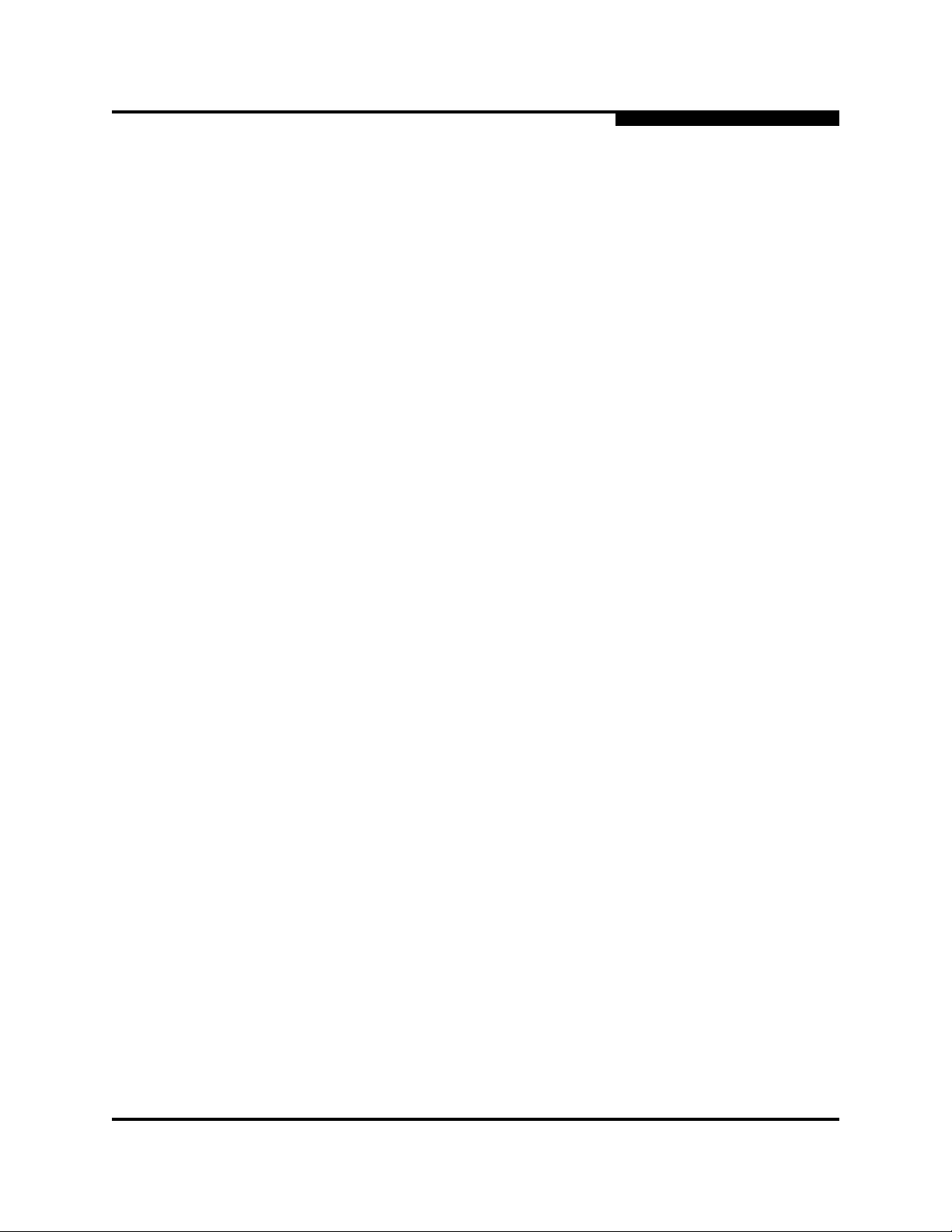
A
4.13
The TCP Connection Table
The TCP connection table contains information about this entity's existing TCP
connections.
tcpConnState (1.3.6.1.2.1.6.13.1.1)
The state of this TCP connection. The only value which may be set by a management station is deleteTCB(12). Accordingly, it is appropriate for an agent to return
a “badValue” response if a management station attempts to set this object to any
other value.
If a management station sets this object to the value deleteTCB(12), then this has
the effect of deleting the TCB (as defined in RFC 793) of the corresponding
connection on the managed Node. The result is an immediate termination of the
connection.
Syntax
INTEGER
Access
4 – MIB-II Objects
read-write
Status
mandatory
Return Value
Writes not supported.
tcpConnLocalAddress (1.3.6.1.2.1.6.13.1.2)
The local IP address for this TCP connection. In the case of a connection in the
listen state which is willing to accept connections for any IP interface associated
with the Node, the value 0.0.0.0 is used.
Syntax
IpAddress
Access
read-only
Status
mandatory
59047-03 B 4-45
Page 64

4 – MIB-II Objects
tcpConnLocalPort (1.3.6.1.2.1.6.13.1.3)
The local port number for this TCP connection.
Syntax
INTEGER (0..65535)
Access
read-only
Status
mandatory
tcpConnRemAddress (1.3.6.1.2.1.6.13.1.4)
The remote IP address for this TCP connection.
Syntax
IpAddress
Access
A
read-only
Status
mandatory
tcpConnRemPort (1.3.6.1.2.1.6.13.1.5)
The remote port number for this TCP connection.
Syntax
INTEGER (0..65535)
Access
read-only
Status
mandatory
4-46 59047-03 B
Page 65

A
4.14
Additional TCP Objects
Following are the additional TCP objects.
tcpInErrs (1.3.6.1.2.1.6.14)
The total number of segments received in error (for example, bad TCP checksums).
Syntax
Counter
Access
read-only
Status
mandatory
tcpOutRsts (1.3.6.1.2.1.6.15)
The number of TCP segments sent containing the RST flag.
4 – MIB-II Objects
Syntax
Counter
Access
read-only
Status
mandatory
59047-03 B 4-47
Page 66

4 – MIB-II Objects
4.15
The UDP Group
Implementation of the UDP group is mandatory for all systems which implement
the UDP.
udpInDat agrams (1.3.6.1.2.1.7.1)
The total number of UDP datagrams delivered to UDP users.
Syntax
Counter
Access
read-only
Status
mandatory
udpNoPort s (1.3.6.1.2.1.7.2)
The total number of received UDP datagrams for which there was no application
at the destination port.
A
Syntax
Counter
Access
read-only
Status
mandatory
udpInErrors (1.3.6.1.2.1.7.3)
The number of received UDP datagrams that could not be delivered for reasons
other than the lack of an application at the destination port.
Syntax
Counter
Access
read-only
Status
mandatory
4-48 59047-03 B
Page 67

A
udpOutDat agrams (1.3.6.1.2.1.7.4)
The total number of UDP datagrams sent from this entity.
Syntax
Counter
Access
read-only
Status
mandatory
4.16
The UDP Listener Table
The UDP listener table contains information about this entity's UDP end-point s on
which a local application is currently accepting datagrams.
udpLocalAddress (1.3.6.1.2.1.7.5.1.1)
The local IP address for this UDP listener. In the case of a UDP listener which is
willing to accept datagrams for any IP interface associated with the Node, the
value 0.0.0.0 is used.
4 – MIB-II Objects
Syntax
IpAddress
Access
read-only
Status
mandatory
udpLocalPort (1.3.6.1.2.1.7.5.1.2)
The local port number for this UDP listener.
Syntax
INTEGER (0..65535)
Access
read-only
Status
mandatory
59047-03 B 4-49
Page 68

4 – MIB-II Objects
4.17
The EGP Group
Implementation of the EGP group is mandatory for all systems which implement
the EGP.
egpInMsgs (1.3.6.1.2.1.8.1)
The number of EGP messages received without error.
Syntax
Counter
Access
read-only
Status
mandatory
egpInErrors (1.3.6.1.2.1.8.2)
The number of EGP messages received that proved to be in error.
A
Syntax
Counter
Access
read-only
Status
mandatory
egpOutMsgs (1.3.6.1.2.1.8.3)
The total number of locally generated EGP messages.
Syntax
Counter
Access
read-only
Status
mandatory
4-50 59047-03 B
Page 69

A
egpOutErrors (1.3.6.1.2.1.8.4)
The number of locally generated EGP messages not sent due to resource limitations within an EGP entity.
Syntax
Counter
Access
read-only
Status
mandatory
4.18
The EGP Neighbor Table
The EGP neighbor table contains information about this entity's EGP neighbors.
egpNeighState (1.3.6.1.2.1.8.5.1.1)
The EGP state of the local system with respect to th is entry's EGP neighbor. Each
EGP state is represented by a value that is one greater than the numerical value
associated with the state in RFC 904.
4 – MIB-II Objects
Syntax
INTEGER
Access
read-only
Status
mandatory
egpNeighAddr (1.3.6.1.2.1.8.5.1.2)
The IP address of this entry's EGP neighbor.
Syntax
IpAddress
Access
read-only
Status
mandatory
59047-03 B 4-51
Page 70

4 – MIB-II Objects
egpNeighAs (1.3.6.1.2.1.8.5.1.3)
The autonomous system of this EGP peer . Zero should be specified if the autonomous system number of the neighbor is not yet known.
Syntax
INTEGER
Access
read-only
Status
mandatory
egpNeighInMsgs (1.3.6.1.2.1.8.5.1.4)
The number of EGP messages received without error from this EGP peer.
Syntax
Counter
Access
A
read-only
Status
mandatory
egpNeighInErrs (1.3.6.1.2.1.8.5.1.5)
The number of EGP messages received from this EGP peer that proved to be in
error (for example, bad EGP checksum).
Syntax
Counter
Access
read-only
Status
mandatory
egpNeighOutMsgs (1.3.6.1.2.1.8.5.1.6)
The number of locally generated EGP messages to this EGP peer.
Syntax
Counter
Access
read-only
Status
mandatory
4-52 59047-03 B
Page 71

A
egpNeighOutErrs (1.3.6.1.2.1.8.5.1.7)
The number of locally generated EGP messages not sent to this EGP peer due to
resource limitations within an EGP entity.
Syntax
Counter
Access
read-only
Status
mandatory
egpNeighInErrMsgs (1.3.6.1.2.1.8.5.1.8)
The number of EGP-defined error messages received from this EGP peer.
Syntax
Counter
Access
4 – MIB-II Objects
read-only
Status
mandatory
egpNeighOutErrMsgs (1.3.6.1.2.1.8.5.1.9)
The number of EGP-defined error messages sent to this EGP peer.
Syntax
Counter
Access
read-only
Status
mandatory
egpNeighStateUp s (1.3.6.1.2.1.8.5.1.10)
The number of EGP state transitions to the UP state with this EGP peer.
Syntax
Counter
Access
read-only
Status
mandatory
59047-03 B 4-53
Page 72

4 – MIB-II Objects
egpNeighStateDowns (1 .3.6.1.2.1.8.5.1.11)
The number of EGP state transitions from the UP state to any other state with this
EGP peer.
Syntax
Counter
Access
read-only
Status
mandatory
egpNeighIntervalHello (1.3.6.1.2.1.8.5.1.12)
The interval between EGP Hello command retransmissions, in hundredths of a
second. This represents the t1 timer as defined in RFC 904.
Syntax
INTEGER
A
Access
read-only
Status
mandatory
egpNeighIntervalPoll (1.3.6.1.2.1.8.5.1.13)
The interval between EGP poll command retransmissions, in hundredths of a
second. This represents the t3 timer as defined in RFC 904.
Syntax
INTEGER
Access
read-only
Status
mandatory
4-54 59047-03 B
Page 73

A
egpNeighMode (1.3.6.1.2.1.8.5.1.14)
The polling mode of this EGP entity, either passive or active.
Syntax
INTEGER { active(1), passive(2) }
Access
read-only
Status
mandatory
egpNeighEventTrigger (1.3.6.1.2.1.8.5.1.15)
A control variable used to trigger operator-initiated Start and Stop events. When
read, this variable always returns the most recent value that egpNeighEventTrigger was set to. If it has not been set since the last initialization of the network
management subsystem on the Node, it returns a value of “stop”.
When set, this variable causes a S tart or S top event on the specified neighbor, as
specified on pages 8-10 of RFC 904. Briefly, a Start event causes an Idle peer to
begin neighbor acquisition and a non-Idle peer to re-initiate neighbor acquisition.
A stop event causes a non-Idle peer to return to the Idle state until a Start event
occurs, either by egpNeighEventTrigger or otherwise.
4 – MIB-II Objects
Syntax
INTEGER { start(1), stop(2) }
Access
read-write
Status
mandatory
egpAs (1.3.6.1.2.1.8.6)
The autonomous system number of this EGP entity.
Syntax
INTEGER
Access
read-only
Status
mandatory
59047-03 B 4-55
Page 74

4 – MIB-II Objects
4.19
The Transmission Group
Based on the transmission media underlying each interface on a system, the
corresponding portion of the Transmission group is mandatory for that system.
When Internet-standard definitions for managing transmission media are defined,
the transmission group is used to provide a prefix for the names of those objects.
Typically, such definitions reside in the experimental portion of the MIB until they
are "proven", then as a part of the Internet standardization process, the definitions
are accordingly elevated and a new object identifier , under the transmission group
is defined. By convention, the name assigned is:
type OBJECT IDENTIFIER ::= { transmission number }.
Where "type" is the symbolic value used for the media in the ifType column of the
ifTable object, and "number" is the actual integer value corresponding to the
symbol.
4.20
The SNMP Group
Implementation of the SNMP group is mandatory for all systems which support an
SNMP protocol entity. Some of the objects defined below will be zero-valued in
those SNMP implementations that are optimized to support only those functions
specific to either a management agent or a management station. In particular, it
should be observed that the objects below refer to an SNMP entity, and there may
be several SNMP entities residing on a managed Node.
A
snmpInPkts (1.3.6.1.2.1.1 1.1)
The total number of messages delivered to the SNMP entity from the transport
service.
Syntax
Counter
Access
read-only
Status
mandatory
4-56 59047-03 B
Page 75

A
snmpOutPkts (1.3.6.1.2.1.1 1.2)
The total number of SNMP messages passed from the SNMP protocol entity to
the transport service.
Syntax
Counter
Access
read-only
Status
mandatory
snmpInBadV ersions (1.3.6.1.2.1.11.3)
The total number of SNMP messages delivered to the SNMP protocol entity and
were for an unsupported SNMP version.
Syntax
Counter
4 – MIB-II Objects
Access
read-only
Status
mandatory
snmpInBadCommunityNames (1.3.6.1.2.1.1 1.4)
The total number of SNMP messages delivered to the SNMP protocol entity wh ich
used a SNMP community name not known to the entity.
Syntax
Counter
Access
read-only
Status
mandatory
59047-03 B 4-57
Page 76

4 – MIB-II Objects
snmpInBadCommunityUses (1.3.6.1.2.1.1 1.5)
The total number of SNMP messages delivered to the SNMP protocol entity wh ich
represented an SNMP operation which was not allowed by the SNMP community
named in the message.
Syntax
Counter
Access
read-only
Status
mandatory
snmpInASNParseErrs (1.3.6.1.2.1.11.6)
The total number of ASN.1 or BER errors encountered by the SNMP protocol
entity when decoding received SNMP messages.
Syntax
A
Counter
Access
read-only
Status
mandatory
snmpInT ooBigs (1.3.6.1.2.1.11.8)
The total number of SNMP PDUs delivered to the SNMP protocol entity and for
which the value of the error-status field is “tooBig”.
Syntax
Counter
Access
read-only
Status
mandatory
4-58 59047-03 B
Page 77

A
snmpInNoSuchNames (1.3.6.1.2.1.11.9)
The total number of SNMP PDUs delivered to the SNMP protocol entity and for
which the value of the error-status field is "NoSuchName".
Syntax
Counter
Access
read-only
Status
mandatory
snmpInBadV alues (1.3.6.1.2.1.11.10)
The total number of SNMP PDUs delivered to the SNMP protocol entity and for
which the value of the error-status field is “badValue”.
Syntax
Counter
4 – MIB-II Objects
Access
read-only
Status
mandatory
snmpInReadOnlys (1.3.6.1.2.1.1 1.11)
The total number valid SNMP PDUs delivered to the SNMP protocol entity and for
which the value of the error-status field is “readOnly”. It should be noted that it is a
protocol error to generate an SNMP PDU which contains the value ”readOnly” in
the error-status field, as such, this object is provided as a means of detecting
incorrect implementations of the SNMP.
Syntax
Counter
Access
read-only
Status
mandatory
59047-03 B 4-59
Page 78

4 – MIB-II Objects
snmpInGenErrs (1.3.6.1.2.1.1 1.12)
The total number of SNMP PDUs delivered to the SNMP protocol entity and for
which the value of the error-status field is “genErr”.
Syntax
Counter
Access
read-only
Status
mandatory
snmpInT otalReqV ars (1.3.6.1.2.1.11.13)
The total number of MIB objects retrieved successfully by the SNMP protocol
entity as the result of receiving valid SNMP Get-Request and Get-Next PDUs.
Syntax
Counter
A
Access
read-only
Status
mandatory
snmpInT otalSetV ars (1.3.6.1.2.1.11.14)
The total number of MIB objects altered successfully by the SNMP protocol entity
as the result of receiving valid SNMP Set-Request PDUs.
Syntax
Counter
Access
read-only
Status
mandatory
4-60 59047-03 B
Page 79

A
snmpInGetRequests (1.3.6.1.2.1.1 1.15)
The total number of SNMP Get-Request PDUs accepted and processed by the
SNMP protocol entity.
Syntax
Counter
Access
read-only
Status
mandatory
snmpInGetNexts (1.3.6.1.2.1.1 1.16)
The total number of SNMP Get-Next PDUs accepted and processed by th e SNMP
protocol entity.
Syntax
Counter
4 – MIB-II Objects
Access
read-only
Status
mandatory
snmpInSetRequests (1.3.6.1.2.1.1 1.17)
The total number of SNMP Set-Request PDUs accepted and processed by the
SNMP protocol entity.
Syntax
Counter
Access
read-only
Status
mandatory
59047-03 B 4-61
Page 80

4 – MIB-II Objects
snmpInGetResponses (1.3.6.1.2.1.1 1.18)
The total number of SNMP Get-Response PDUs accepted and processed by the
SNMP protocol entity.
Syntax
Counter
Access
read-only
Status
mandatory
snmpInT raps (1.3.6.1.2.1.1 1.19)
The total number of SNMP Trap PDUs accepted and processed by the SNMP
protocol entity.
Syntax
Counter
A
Access
read-only
Status
mandatory
snmpOutT ooBigs (1.3.6.1.2.1.11.20)
The total number of SNMP PDUs generated by the SNMP protocol entity and for
which the value of the error-status field is “tooBig”'
Syntax
Counter
Access
read-only
Status
mandatory
4-62 59047-03 B
Page 81

A
snmpOutNoSuchNames (1.3.6.1.2.1.11.21)
The total number of SNMP PDUs generated by the SNMP protocol entity and for
which the value of the error-status is "NoSuchName".
Syntax
Counter
Access
read-only
Status
mandatory
snmpOutBadValues (1.3.6.1.2.1.1 1.22)
The total number of SNMP PDUs generated by the SNMP protocol entity and for
which the value of the error-status field is “badValue”.
Syntax
Counter
4 – MIB-II Objects
Access
read-only
Status
mandatory
snmpOutGenErrs (1.3.6.1.2.1.1 1.24)
The total number of SNMP PDUs generated by the SNMP protocol entity and for
which the value of the error-status field is “genErr”.
Syntax
Counter
Access
read-only
Status
mandatory
59047-03 B 4-63
Page 82

4 – MIB-II Objects
snmpOutGetRequests (1.3.6.1.2.1.1 1.25)
The total number of SNMP Get-Request PDUs generated by the SNMP protocol
entity.
Syntax
Counter
Access
read-only
Status
mandatory
snmpOutGetNexts (1.3.6.1.2.1.1 1.26)
The total number of SNMP Get-Next PDUs generated by the SNMP protocol
entity.
Syntax
Counter
A
Access
read-only
Status
mandatory
snmpOutSetRequests (1.3.6.1.2.1.1 1.27)
The total number of SNMP Set-Request PDUs generated by the SNMP protocol
entity.
Syntax
Counter
Access
read-only
Status
mandatory
4-64 59047-03 B
Page 83

A
snmpOutGetResponses (1.3.6.1.2.1.11.28)
The total number of SNMP Get-Response PDUs generated by the SNMP protocol
entity.
Syntax
Counter
Access
read-only
Status
mandatory
snmpOutTrap s (1.3.6.1.2.1.11.29)
The total number of SNMP Trap PDUs generated by the SNMP protocol entity.
Syntax
Counter
Access
4 – MIB-II Objects
read-only
Status
mandatory
snmpEnableAuthenTrap s (1.3.6.1.2.1.11.30)
Indicates whether the SNMP agent process is permitted to generate authentication-failure traps. The value of this object overrides any configuration information;
as such, it provides a means whereby all authentication-failure traps may be
disabled.
It is strongly recommended that this object be stored in non-volatile memory so
that it remains constant between re-initializations of the network management
system.
Syntax
INTEGER { enabled(1), disabled(2) }
Access
read-write
Status
mandatory
Return Value
Read returns enabled (1) if AuthFailureTrap = True, otherwise disabled (2).
Writes not supported.
59047-03 B 4-65
Page 84

4 – MIB-II Objects
A
Notes
4-66 59047-03 B
Page 85

This section covers the implementation details for the Fibre Alliance Management
Information Bases (FA-MIB) version 4.0 on the SANbox/SANbox2 switch.
5.1
FA MIB Definitions
The FA-MIB version 4.0 is a collection of structured objects that resides on the
workstation with the manager application. These objects define the syntax for
information exchanged between the manager and the agent. The textual
substitutions in Table 5-1 are specific to the FA-MIB and can be used in place of
primitive data types.
Description Syntax
FcNameId OCTET STRING (SIZE(8))
FcGlobalId OCTET STRING (SIZE(16))
Section 5
Fibre Alliance MIB Objects
Table 5-1. FA-MIB Textual Substitutions
FcAddressId OCTET STRING (SIZE(3))
59047-03 B 5-1
Page 86

5 – Fibre Alliance MIB Objects
Description Syntax
FcEventSeverity INTEGER{
FcUnitType INTEGER {
A
Table 5-1. FA-MIB Textual Substitutions (Continued)
unknown (1),
emergency (2),
alert (3),
critical (4),
error (5),
warning (6),
notify (7),
info (8),
debug (9),
mark (10) - All messages logged
}
unknown(1)
other(2) - none of the following
hub(3) - passive connectivity unit supporting loop protocol.
switch(4) - active connectivity unit supporting multiple protocols.
gateway(5) - unit that converts not only the interface but also
encapsulates the frame into another protocol. The assumption is
that there is always two gateways connected together. For
example, FC <-> ATM.
converter(6) - unit that converts from one interface to another. For
example, FC <-> SCSI.
hba(7) - host bus adapter
proxy-agent(8) - software proxy-agent
storage-device(9) - disk, cd, tape, etc.
host(10) - host computer
storage-subsystem(11) - raid, library, etc.
module(12) - subcomponent of a system
swdriver(13) - software driver
storage-access-device(14) - Provides storage management and
access for heterogeneous hosts and heterogeneous devices
wdm(15) - waveform division multiplexer
ups(16) - uninterruptable power supply
}
5-2 59047-03 B
Page 87

A
revisionNumber
The revision number for this MIB. The format of the revision value is as follows:
(0) = high order major revision number
(1) = low order major revision number
(2) = high order minor revision number
(3) = low order minor revision number
The value will be stored as an ASCII value. The following is the current value of
04.00 for this object.
(0) = '0'
(1) = '4'
(2) = '0'
(3) = '0'
Syntax
DisplayString (SIZE (4))
5 – Fibre Alliance MIB Objects
Access
read-only
Status
mandatory
Return Value
A four digit ASCII value (for example, 0400 for MIB revision 4.0).
59047-03 B 5-3
Page 88

5 – Fibre Alliance MIB Objects
5.2
Connectivity Unit Group
The objects described in this section are not in a table format. An example of how
to access one of these objects is:
"snmpget localhost public fcmgmt.connSet.uNumber.0".
uNumber (1.3.6.1.3.94.1.1)
The number of connectivity units present on this system (represented by this
agent). May be a count of the boards in a chassis or the number of full boxes in a
rack.
Syntax
INTEGER
Access
read-only
Status
A
mandatory
Return Value
The number of switches in fabric.
systemURL (1.3.6.1.3.94.1.2)
The top-level URL of the system. If it does not exist, the value is an empty string.
The URL format is implementation dependant and can have keywords embedded
that are preceded by a percent sign (for example, %USER).
Syntax
DisplayString
Access
read-write
Status
mandatory
Return Value
The switch IP address. For example, http://10.0.0.1. Writes not supported,
returns 'NoSuchName".
5-4 59047-03 B
Page 89

A
statusChangeTime (1.3.6.1.3.94.1.3)
The sysuptime timestamp at which the last status change occurred for any
members of the set, in centiseconds.
Syntax
TimeTicks
Access
read only
Status
obsolete
Return Value
This object is obsolete. Always returns error status "NoSuchName".
configurationChangeTime (1.3.6.1.3.94.1.4)
The sysuptime timestamp at which the last config uration cha nge occurred for any
members of the set, in centiseconds. This represents a union of change information for connUnitConfigurationChangeTime.
5 – Fibre Alliance MIB Objects
Syntax
TimeTicks
Access
read only
Status
obsolete
Return Value
This object is obsolete. Always returns error status "NoSuchName".
connUnitTableChangeTime (1.3.6.1.3.94.1.5)
The sysuptime timestamp at which the connUnitTable was updated (an entry was
either added or deleted), in centiseconds.
Syntax
TimeTicks
Access
read only
Status
obsolete
Return Value
This object is obsolete. Always returns error status "NoSuchName".
59047-03 B 5-5
Page 90

5 – Fibre Alliance MIB Objects
5.3
Connectivity Table
The objects described in this section are in a table format indexed by switch World
Wide Name. An example of how to access one of these objects given a WWN of
100000c0dd0090a7 is:
"snmpget localhost public
fcmgmt.connSet.connUnitTable.connUnitEntry.connUnitId..16.0.0.192.
221.0.144.167.0.0.0.0.0.0.0.0".
connUnitId (1.3.6.1.3.94.1.6.1.1)
The unique identification for this connectivity unit among those within this proxy
domain. The value must be unique within the proxy domain because it is the index
variable for connUnitTable. The value assigned to a given connectivity unit should
be persistent across agent and unit resets. It should be the same as connUnitGlobalId if connUnitGlobalId is known and stable.
Syntax
FcGlobalId
A
Access
read-only
Status
mandatory
Return Value
The World Wide Name of the switch followed by 8 bytes of zeros. For
example: 10 00 00 C0 DD 00 71 C9 00 00 00 00 00 00 00 00.
connUnitGlobalId (1.3.6.1.3.94.1.6.1.2)
An optional global-scope identifier for this connectivity unit. It must be a WWN for
this connectivity unit or 16 octets of value zero.
Syntax
connUnitGlobalId
Access
read-only
Status
mandatory
Return Value
The World Wide Name of the switch followed by 8 bytes of zeros. For
example: 10 00 00 C0 DD 00 71 C9 00 00 00 00 00 00 00 00.
5-6 59047-03 B
Page 91

A
connUnitT ype (1.3.6.1.3.94.1.6.1.3)
The type of this connectivity unit.
Syntax
FcUnitType
Access
read-only
Status
mandatory
Return Value
switch (4)
connUnitNumports (1.3.6.1.3.94.1.6.1.4)
Number of physical ports in the connectivity unit (internal/embedded, external).
Syntax
5 – Fibre Alliance MIB Objects
INTEGER
Access
read-only
Status
mandatory
Return Value
The number of ports on the switch.
59047-03 B 5-7
Page 92
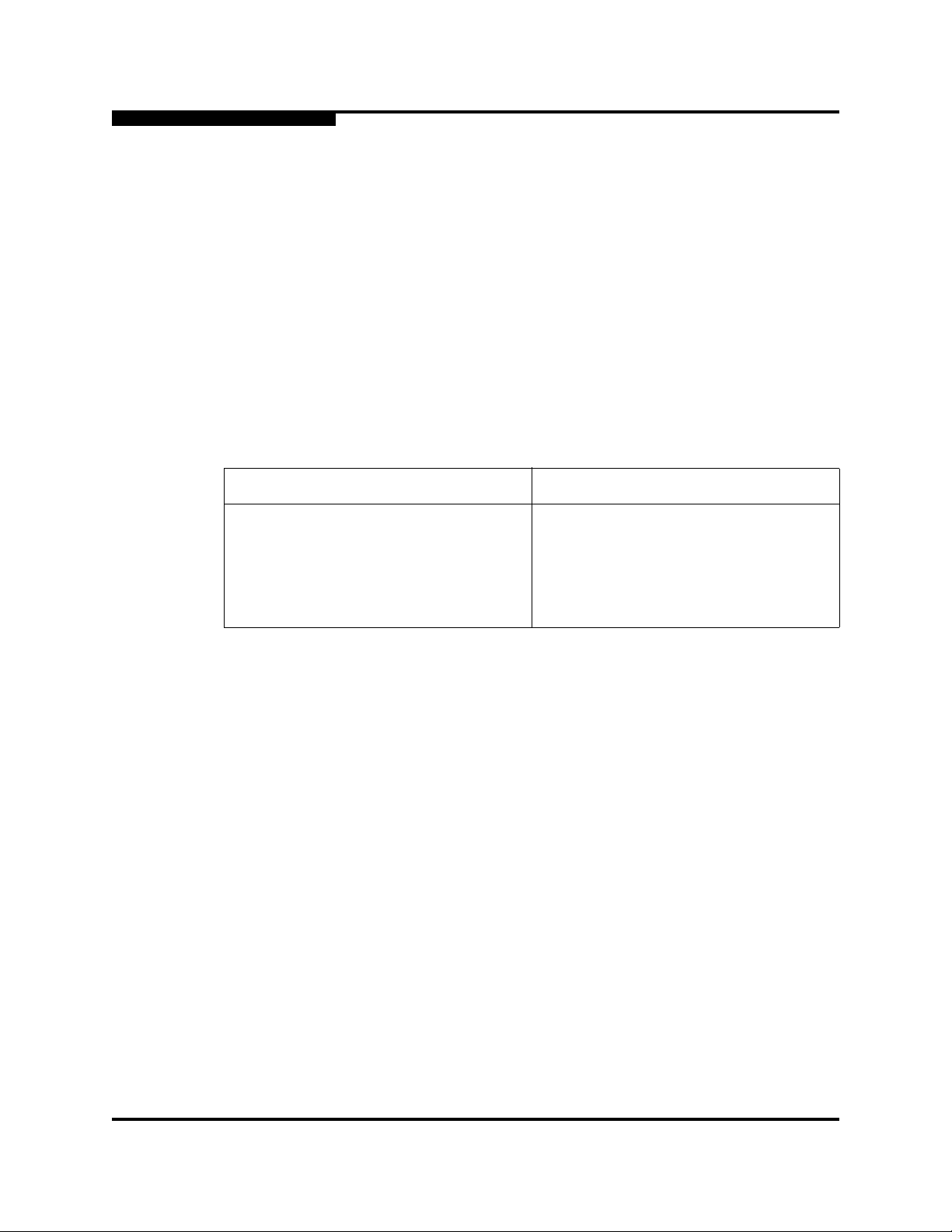
5 – Fibre Alliance MIB Objects
connUnitState (1.3.6.1.3.94.1.6.1.5)
The operational state of the switch mapped. The overall state of con nectivity unit.
Syntax
INTEGER
Access
read-only
Status
mandatory
Return Value
Refer to Table 5-2 for switch operational states.
Table 5-2. Switch Operational States
Switch State Return State
A
online online (2)
offline offline (3)
diagnostics offline (3)
other unknown (1)
5-8 59047-03 B
Page 93

A
connUnitStatus (1.3.6.1.3.94.1.6.1.6)
Overall status of the connectivity unit. The goal of this object is to be the single
poll point to check the status of the connunit. If there is any other component that
has warning, then this should be set to warning. any of these values may occur
with any of the ConnUnitState values.
Syntax
INTEGER
Access
read-only
Status
mandatory
Return Value
Refer to Table 5-3 for connectivity unit return values. Return value will be OK
(3), unless one or more of the following occurs.
5 – Fibre Alliance MIB Objects
Table 5-3. Connectivity Unit Return Values
Status Return Value
If one power supply is reporting Bad and/
or not installed
If both power supplies are reporting Bad
and/or not installed
If one or more cooling fan failed warning (4)
If all cooling fans failed failed (5)
If temperature status = "Warm" warning (4)
If temperature status = "Overheating" failed (5)
If any port down warning (4)
If POST failed failed (5)
If switch Offline or in Diagnostics mode warning (4)
warning (4)
failed (5)
59047-03 B 5-9
Page 94

5 – Fibre Alliance MIB Objects
connUnitProduct (1.3.6.1.3.94.1.6.1.7)
The sml attribute Oper.Switch.Type (for example, SANbox/SANbox2).
Syntax
DisplayString (SIZE (0..79))
Access
read-only
Status
mandatory
Return Value
Returns the switch product type. SANbox2-8 = SANbox2-8C, SANbox2-16 =
SANbox2-16, SANbox2-64 = SANbox2-64, SANbox 3050 = SANbox 3050,
SANbox 3100 = SANbox 3100, or SANbox 5200 = SANbox 5200
connUnitSn (1.3.6.1.3.94.1.6.1.8)
The serial number for this connectivity unit.
A
Syntax
DisplayString (SIZE (0..79))
Access
read-only
Status
mandatory
Return Value
The chassis serial number.
connUnitUpTime (1.3.6.1.3.94.1.6.1.9)
The number of centiseconds since the last unit initialization.
Syntax
TimeTicks
Access
read-only
Status
mandatory
Return Value
The time interval since either POST or a reset (not including hotreset
command for the NDCLA feature). POST (Power-On Self-Test) occurs during
Power-On, or hardreset.
5-10 59047-03 B
Page 95

A
connUnitUrl (1.3.6.1.3.94.1.6.1.10)
URL to launch a management application, if applicable. Otherwise, it’s an empty
string. In a standalone unit, this would be the same as the top-level URL. This has
the same definition as systemURL for keywords. If write is not supported, then the
return value is invalid. This value will be retained across boots.
Syntax
DisplayString
Access
read-write
Status
mandatory
Return Value
The switch IP address. For example, http://10.0.0.1. Writes not supported,
returns 'NoSuchName".
5 – Fibre Alliance MIB Objects
connUnitDomainId (1.3.6.1.3.94.1.6.1.1 1
24 bit Fibre Channel address ID of this connectivity unit, right justified with leading
zeros if required. This should be set to the Fibre Channel address ID, or if it is a
switch, it would be set to the Domain Controller address. If this value is not applicable, return all bits set to one.
Syntax
OCTET STRING (SIZE(3))
Access
read-only
Status
mandatory
Return Value
The domain controller address. For example, FF FC 65.
59047-03 B 5-11
Page 96

5 – Fibre Alliance MIB Objects
connUnitProxyMaster (1.3.6.1.3.94.1.6.1.12)
A value of “yes” means this is the proxy master unit for a set of managed units.
For example, this could be the only unit with a management card in it for a set of
units. A standalone unit should return “yes” for this object.
Syntax
INTEGER {
unknown(1),
no(2),
yes(3)
}
Access
read-only
Status
mandatory
Return Value
A
If out-of-band switch, returns yes (3). If in-band switch, return no (2).
connUnitPrincipal (1.3.6.1.3.94.1.6.1.13)
Whether this connectivity unit is the principal unit within the group of fabric
elements. If this value is not applicable, the return is unknown.
Syntax
INTEGER {
unknown(1),
no(2),
yes(3)
}
Access
read-only
Status
mandatory
Return Value
For the principal switch, returns yes (3); otherwise returns no (2).
5-12 59047-03 B
Page 97

A
connUnitNumSensors (1.3.6.1.3.94.1.6.1.14)
Number of sensors in the connUnitSensorTable elements. If this value is not applicable, return unknown.
Syntax
INTEGER
Access
read-only
Status
mandatory
Return Value
Returns the number of sensors listed in the connUnitSensorTable. For
example, if there are 2 fans, 2 power supplies, and 2 temperature sensors on
the switch, the return value is 6. SANbox2-8 = 5, SANbox2-16 = 7, SANbox264 = 31, SANbox 3050 = 3, SANbox 3100 = 3, SANbox 5200 = 3
5 – Fibre Alliance MIB Objects
connUnitStatusChangeTime (1.3.6.1.3.94.1.6.1.15)
The sysuptime timestamp, in centiseconds, at which the last status change
occurred.
Syntax
TimeTicks
Access
read-only
Status
obsolete
Return Value
This object is obsolete. Always returns error status "NoSuchName".
59047-03 B 5-13
Page 98

5 – Fibre Alliance MIB Objects
connUnitConfigurationChangeTime (1.3.6.1.3.94.1.6.1.16)
The sysuptime timestamp, in centiseconds, at which the last configuration change
occurred.
Syntax
TimeTicks
Access
read-only
Status
obsolete
Return Value
This object is obsolete. Always returns error status "NoSuchName".
connUnitNumRevs (1.3.6.1.3.94.1.6.1.17)
The number of revisions in the connUnitRevsTable.
Syntax
A
INTEGER
Access
read-only
Status
mandatory
Return Value
The number of entries in the revision table. The revision table contains the
revision numbers of all components of the switch. SANbox2-8 = 3, SANbox216 = 3, SANbox2-64 = 15, SANbox 3050 = 3, SANbox 3100 = 3, SANbox
5200 = 3
connUnitNumZones (1.3.6.1.3.94.1.6.1.18)
Number of zones defined in connUnitZoneTable.
Syntax
INTEGER
Access
read-only
Status
obsolete
Return Value
This object is obsolete. Always returns error status "NoSuchName".
5-14 59047-03 B
Page 99

A
connUnitModuleId (1.3.6.1.3.94.1.6.1.19)
This is a unique ID, persistent between boots, that can be used to group a set of
connUnits together into a module. The intended use would be to create a
connUnit with a connUnitT ype of “module” to represent a physical or logica l group
of connectivity units. Then, the value of the group would be set to the value of
connUnitId for this “container” connUnit. connUnitModuleId should be zeros if this
connUnit is not part of a module.
Syntax
FcGlobalId
Access
read-only
Status
mandatory
Return Value
The World Wide Name of the switch followed by 8 bytes of zeros. For
example: 10 00 00 C0 DD 00 71 C9 00 00 00 00 00 00 00 00.
5 – Fibre Alliance MIB Objects
connUnitName (1.3.6.1.3.94.1.6.1.20)
A display string containing a name for this connectivity unit. This object value
should be persistent between boots.
Syntax
DisplayString (SIZE(0..79))
Access
read-write
Status
mandatory
Return Value
The SymbolicName of switch. The default's are: SANbox2-8 = SANbox2-8,
SANbox2-16 = SANbox2, SANbox2-64 = SANbox2-64, SANbox 3050 =
SANbox, SANbox 3100 = SANbox, SANbox 5200 = SANbox
59047-03 B 5-15
Page 100

5 – Fibre Alliance MIB Objects
connUnitInfo (1.3.6.1.3.94.1.6.1.21)
A display string containing information about this connectivity unit. This object
value should be persistent between boots.
Syntax
DisplayString
Access
read-write
Status
mandatory
Return Value
Returns the ConfigDescription field for the switch. The defaults are: SANbox28 = SANbox2-8 FC Switch, SANbox2-16 = QLogic SANbox2 FC Switch,
SANbox2-64 = SANbox2-64 FC Switch, SANbox 3050 = SANbox 3050 FC
Switch, SANbox 3100 = SANbox 3100 FC Switch, SANbox 5200 = SANbox
5200 FC Switch.
A
connUnitControl (1.3.6.1.3.94.1.6.1.22)
This object is used to control the addressed connUnit. “Cold Start” and “Warm
Start” are as defined in MIB-II and are not meant to be a factory reset.
resetConnUnitColdStart: the addressed unit performs a “Cold Start” reset.
resetConnUnitWarmStart: the addressed unit performs a “Warm Start” reset.
offlineConnUnit: the addressed unit puts itself into an implementation
dependant “offline” state. In general, if a unit is in an offline state, it cannot
be used to perform meaningful Fibre Channel work.
onlineConnUnit: the addressed unit puts itself into an implementation
dependant “online” state. In general, if a unit is in an online state, it is
capable of performing meaningful Fibre Channel work.
Each implementation may chose not to allow any or all of these values on a SET.
Syntax
INTEGER {
unknown(1),
invalid(2),
resetConnUnitColdStart(3),
resetConnUnitWarmStart(4),
offlineConnUnit(5),
onlineConnUnit(6)
}
5-16 59047-03 B
