Pyle PVR200 User Manual

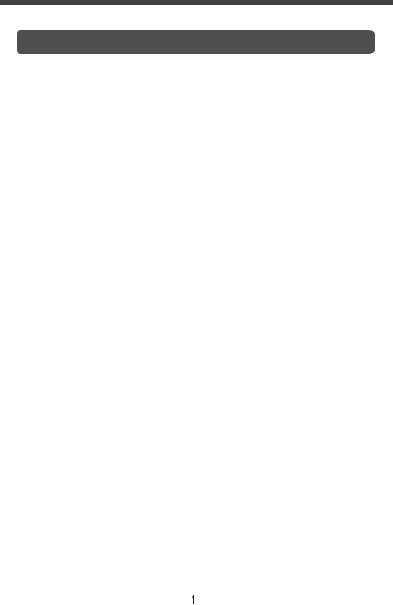
Safety instructions
IMPORTANT SAFETY INSTRUCTIONS
Read this manual before use and keep it handy for future reference.
Precautions
To maintain optimum performance:
Do not use the unit in extreme hot , cold, dusty or high humid places. Do not use or keep the unit in following places.
 In a high humid area, such as a bathroom or hypogeum.
In a high humid area, such as a bathroom or hypogeum.
 In an area exposed to direct sunlight ( e.g. inside car where it becomes extreme hot ).
In an area exposed to direct sunlight ( e.g. inside car where it becomes extreme hot ).
 Near sources with strong magnetism, such as television, speaker or magnet.
Near sources with strong magnetism, such as television, speaker or magnet.  In trembly places, such as on the car dashboard or shaky shelf.
In trembly places, such as on the car dashboard or shaky shelf.
For safety
 Do not attempt to disassemble this unit.
Do not attempt to disassemble this unit.
 Avoid pins or else objects getting inside the Unit.
Avoid pins or else objects getting inside the Unit.
 Take care of it , do not throw the unit .
Take care of it , do not throw the unit .
Attention : Do not listen with the earphones as following circs .
 listen at moderate volume in case of hearing harm.
listen at moderate volume in case of hearing harm.
 Do not wear the earphones while driving or cycling. It may cause traffic accident.
Do not wear the earphones while driving or cycling. It may cause traffic accident.
 You should use it with extreme caution or temporary pause in latent accident situation while walking, Jogging, etc.
You should use it with extreme caution or temporary pause in latent accident situation while walking, Jogging, etc.
 If you hear soundless, do not turn the volume up too high because the music may suddenly begin at high volume in case of hurting your ears or damaging the headphone, turn the volume control to the lowest level before starting playing back and turn it up slowly to the desired level.
If you hear soundless, do not turn the volume up too high because the music may suddenly begin at high volume in case of hurting your ears or damaging the headphone, turn the volume control to the lowest level before starting playing back and turn it up slowly to the desired level.

Location Of Indicators
LOCATION OF INDICATORS
|
|
|
|
|
|
|
|
|
|
|
|
|
|
|
|
|
|
|
|
|
|
|
|
|
|
|
|
|
|
|
|
|
|
|
|
|
|
|
|
|
|
|
|
|
|
|
|
|
|
|
|
|
|
|
|
|
|
|
|
|
|
|
|
|
|
|
|
|
|
|
|
|
|
|
|
|
|
|
|
|
|
|
|
|
|
|
|
|
|
|
|
|
|
|
|
|
|
|
|
|
|
|
|
|
|
|
|
|
|
|
|
|
|
|
|
|
|
|
|
|
|
|
|
|
|
|
|
|
|
|
|
|
|
|
|
|
|
|
|
|
|
|
|
|
|
|
|
|
|
|
|
|
|
|
|
|
|
|
|
|
A. Battery indicator |
E. Repeat mode indicator( , ) |
|||||||||||||||||||||
B. Voice mode indicator |
F. REC mode indicator |
|||||||||||||||||||||
C. File number indicator |
G. Recording time indicator |
|||||||||||||||||||||
D. Duration indicator |
|
|
|
|
|
|
|
|
|
|
||||||||||||
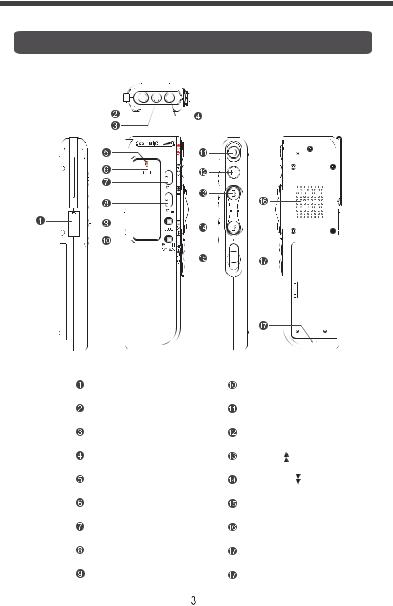
Location Of Keys
LOCATION OF KEYS
|
|
|
|
|
|
|
|
|
|
|
|
|
|
|
|
|
|
|
|
|
|
|
|
|
|
|
|
|
|
|
|
|
|
|
|
|
|
|
|
|
|
|
|
|
|
|
|
|
|
|
|
|
|
|
|
|
|
|
|
|
|
|
|
|
|
|
|
|
|
|
|
|
|
|
|
|
|
Play/Pause key |
|||||
USB Interface |
|
||||||||||
Earphone Jack |
|
Record key |
|||||||||
Built-in Microphone |
|
Stop key |
|||||||||
Microphone Jack |
|
Up key |
|
|
|
|
|||||
|
|||||||||||
Recording LED |
|
Down key |
|
|
|||||||
LCD display |
|
Hold switch |
|||||||||
Volume+ key |
|
Loudspeaker |
|||||||||
Volumekey |
|
Battery compartment |
|||||||||
MODE key |
|
The rope hole |
|||||||||
