Page 1
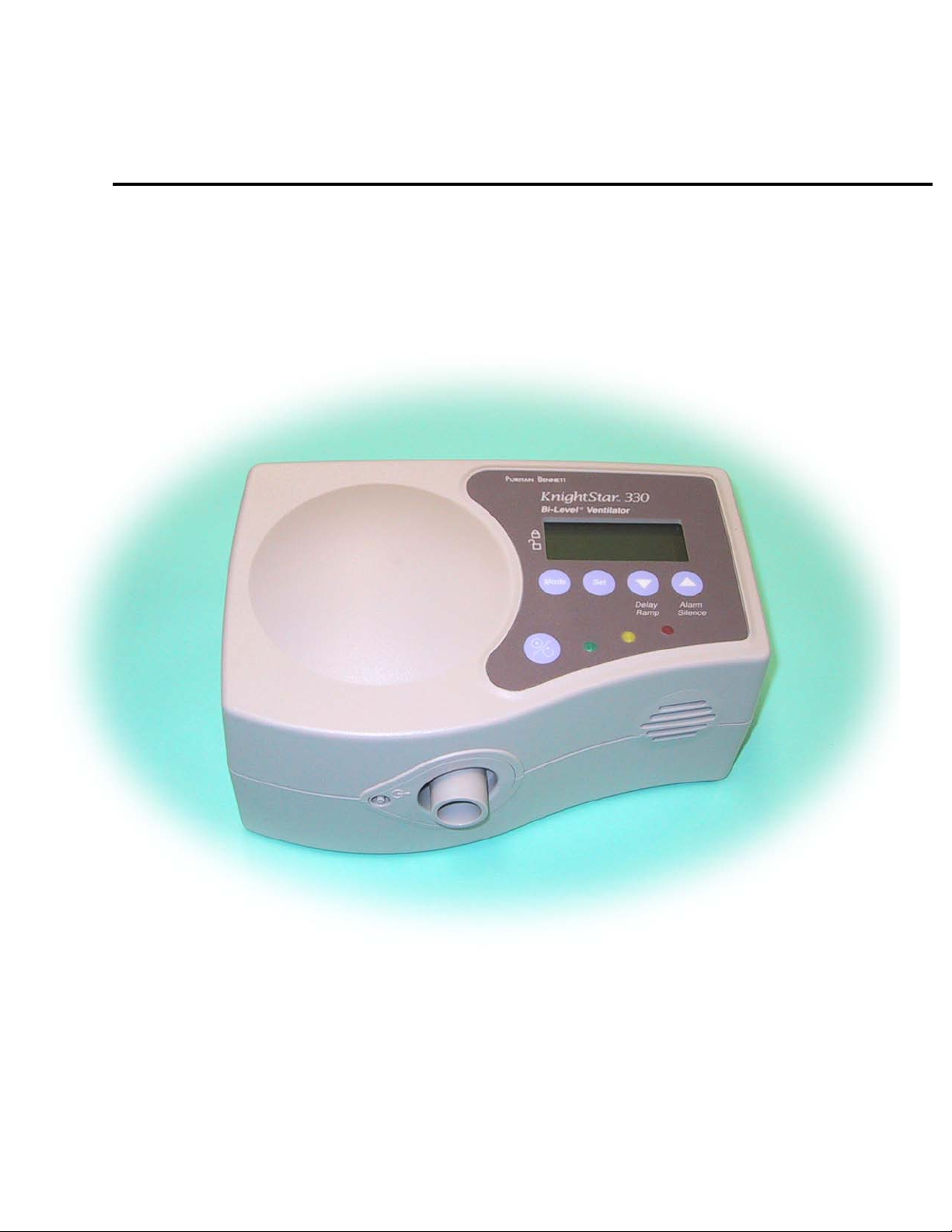
KnightStar
®
330
Bi-Level® Ventilator
Service Manual
Y-102942-00A Rev G
March, 2004
manual 4-070089-00 Rev. B (10/02)
Page 2

© Copyright 2004 Nellcor Puritan Bennett Inc. All rights reserved.
KnightStar, Bi-Level, SoftFit, ADAM, and Breeze are trademarks of Nellcor Puritan Bennett Inc. For more information, contact
your Puritan Bennett representative.
The ventilator should be operated and serviced only by trained professionals. Puritan Bennett’s sole responsibility with respect
to the ventilator, and its use, is as stated in the limited warranty provided.
Nothing in this manual shall limit or restrict in any way Puritan Bennett’s right to revise or otherwise change or modify the
equipment (including its software) described herein, without notice. In the absence of an express, written agreement to the
contrary, Puritan Bennett has no obligation to furnish any such revisions, changes, or modifications to the owner or user of
the equipment (including its software) described herein.
Manufacturer: Authorized Representative:
Puritan-Bennett Corporation Tyco Healthcare UK Limited
4280 Hacienda Drive 154 Fareham Road
Pleasanton, CA 94588 USA Gosport PO13 0AS, U.K.
Toll Free: 1.800.635.5267
Page 3
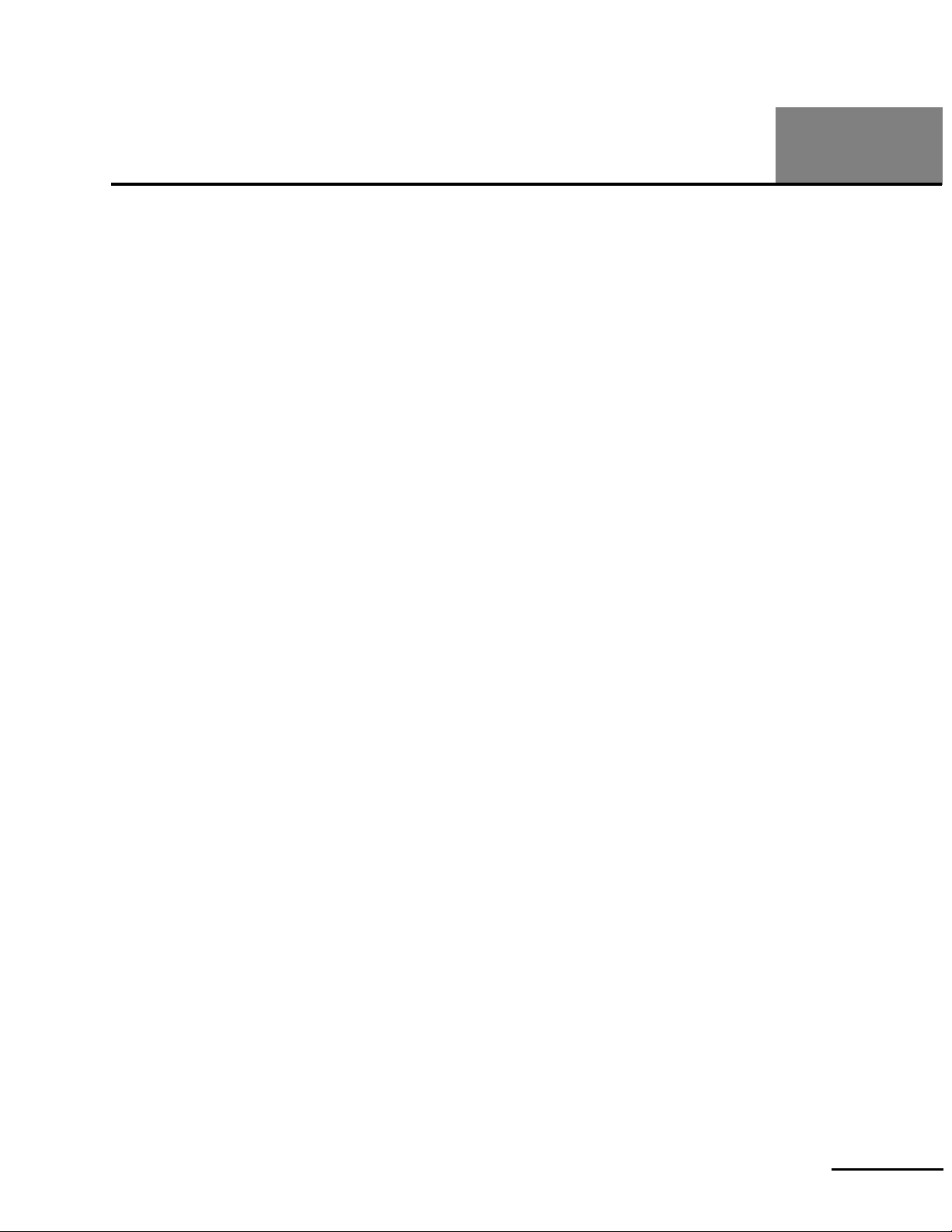
1
General information
1.1 Safety considerations...................................................................................................1-1
1.2 Electromagnetic susceptibility......................................................................................1-2
1.3 Customer assistance ....................................................................................................1-2
1.4 How to use this manual...............................................................................................1-2
1.5 General product description ........................................................................................1-3
1.6 Configuration information...........................................................................................1-4
1.7 Accessories ..................................................................................................................1-4
1.8 Specifications ..............................................................................................................1-5
1.9 Compliance and approvals ..........................................................................................1-8
1.10 Breathing modes and settings ..................................................................................1-9
1.11 Initial factory settings .............................................................................................1-11
1.12 Controls, indicators, and symbols ............................................................................1-12
1.13 Onscreen symbols and abbreviations.......................................................................1-21
1.14 Ventilator serial numbers and software version ........................................................1-22
1.15 Tools, equipment, and service materials ..................................................................1-22
1.16 Periodic maintenance .............................................................................................1-24
1.17 Spare parts ..............................................................................................................1-24
1.18 Service philosophy ..................................................................................................1-25
SECTION
CONTENTS
1.4.1 Definitions...........................................................................................................1-3
1.4.2 Using the manual to troubleshoot the KnightStar 330..........................................1-3
2
Theory of operation
2.1 Ventilator components ................................................................................................2-1
2.2 Operational overview ..................................................................................................2-2
2.2.1 Operating modes ................................................................................................2-3
2.2.2 Breathing modes .................................................................................................2-4
2.3 Breath delivery ............................................................................................................2-5
2.4 Breath detection..........................................................................................................2-6
2.4.1 Expiratory sensitivity............................................................................................2-6
2.4.2 Inspiratory sensitivity ...........................................................................................2-7
2.4.3 Rise time .............................................................................................................2-7
2.5 External battery operation ...........................................................................................2-8
2.6 Safety features .............................................................................................................2-9
2.6.1 Overcurrent protection........................................................................................2-9
2.6.2 Controls protection .............................................................................................2-9
2.6.3 Power off protection............................................................................................2-9
2.6.4 Maximum pressure..............................................................................................2-9
2.6.5 Audible alarms.....................................................................................................2-9
2.6.5.1 High priority alarm ....................................................................................2-9
KnightStar 330 Service Manual Y-102942-00A Rev. G (03/04)
i
Page 4

Contents
2.6.5.2 Medium priority alarm ............................................................................ 2-10
2.6.5.3 Low priority alarm................................................................................... 2-10
2.6.5.4 Alarm control .......................................................................................... 2-10
3
Performance verification
3.1 Initial ventilator cleaning and inspection ..................................................................... 3-1
3.2 System set-up ............................................................................................................. 3-1
3.3 Performance verification tests...................................................................................... 3-3
3.3.1 Functional performance tests .............................................................................. 3-3
3.3.1.1 Self tests.................................................................................................... 3-3
3.3.1.2 Blower test................................................................................................ 3-3
3.3.1.3 Leak alarm test.......................................................................................... 3-4
3.3.1.4 Sensitivity test ........................................................................................... 3-4
3.3.1.5 Pressure test.............................................................................................. 3-5
3.3.1.6 Delay sequence test .................................................................................. 3-5
3.3.1.7 Low pressure alarm test............................................................................. 3-5
3.3.1.8 High pressure alarm test............................................................................ 3-6
3.3.1.9 Power failure indicator test........................................................................ 3-6
3.3.1.10 Autoclear procedure.................................................................................. 3-6
3.4 KnightStar 330 performance verification checklist........................................................ 3-7
4
Troubleshooting
4.1 Alarms ........................................................................................................................ 4-1
4.2 Troubleshooting checklist ........................................................................................... 4-3
4.3 Internal malfunction errors.......................................................................................... 4-7
4.4 Logged errors ........................................................................................................... 4-11
5
Repair
5.1 Tools, test equipment, and service materials ............................................................... 5-1
5.2 Ventilator cleaning and inspection .............................................................................. 5-1
5.3 Ventilator assembly drawing ....................................................................................... 5-1
5.4 Initial ventilator disassembly ....................................................................................... 5-2
5.5 Membrane switch replacement................................................................................... 5-4
5.6 LCD panel replacement............................................................................................... 5-5
5.7 Alarm PCBA replacement ............................................................................................ 5-5
5.8 Cooling fan assembly replacement.............................................................................. 5-9
5.9 Ventilator reassembly ................................................................................................ 5-10
5.10 Post-repair testing................................................................................................... 5-10
6
Warranty and service information
6.1 Limited warranty......................................................................................................... 6-1
6.2 Service information ..................................................................................................... 6-1
ii Y-102942-00A Rev. G (03/04) KnightStar 330 Service Manual
Page 5
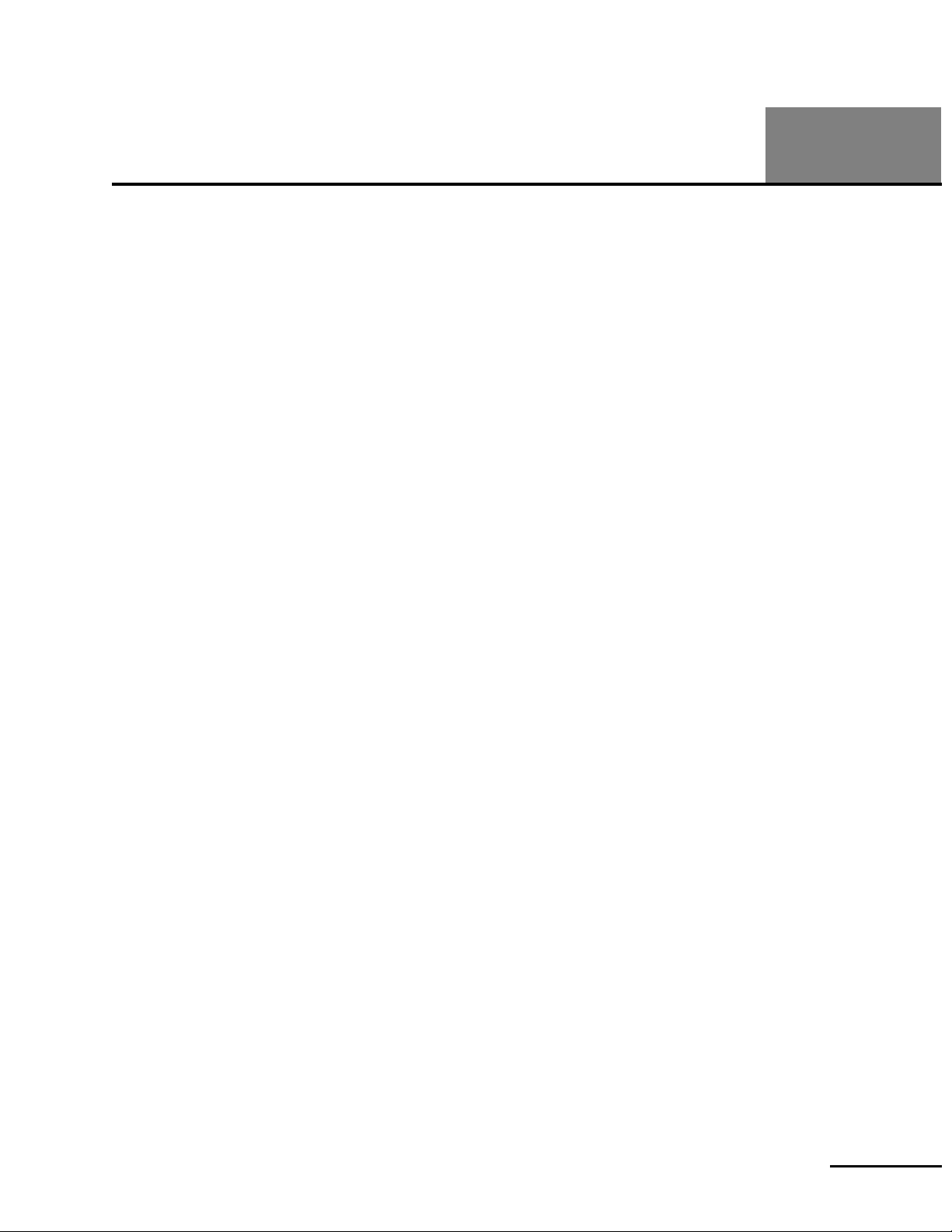
SECTION
SECTION
General information 1
This manual provides information needed to service the Puritan Bennett KnightStar 330® Bi-
®
Level
personnel with equivalent experience and training in servicing this type of equipment.
This section provides introductory information on the KnightStar 330 ventilator including:
1.1 Safety considerations
Please take the time to familiarize yourself with the following caveats as they cover safety
considerations, special handling requirements, and regulations that govern the use of the
KnightStar 330 ventilator.
ventilator and is intended for use by certified biomedical engineering technicians or
• General safety information
• Instructions on how to use the manual
• A description of the ventilator, its accessories, and its controls and indicators
• Detailed specifications and required tools and test equipment used for service and repair
• To ensure proper servicing and avoid the possibility of physical injury, only qualified
personnel (minimum requirement Certification for Biomedical Equipment Technician or
equivalent) should attempt to service or make authorized modifications to the ventilator.
The user of this product shall have sole responsibility for any ventilator malfunction
due to operation or maintenance performed by anyone not trained by Puritan Bennett
staff.
• To avoid an electrical shock hazard while servicing the ventilator, be sure to remove all
power to the ventilator by turning off the ventilator power switch and disconnecting the
power source.
• To avoid a fire hazard, keep matches, lighted cigarettes, and all other sources of ignition
(e.g., flammable anesthetics and/or heaters) away from the KnightStar 330 and oxygen
hoses.
Do not use oxygen hoses that are worn, frayed, or contaminated by combustible materials
such as grease or oils. (Textiles, oils, and other combustibles are easily ignited and burn
with great intensity in air enriched with oxygen.)
In case of fire or a burning smell, immediately disconnect the ventilator from the oxygen
supply, and the power source.
• When handling any part of the KnightStar 330, always follow your hospital infection
control guidelines for handling infectious material.
1
Puritan Bennett recognizes that cleaning, sterilization, sanitation, and disinfection
practices vary widely among healthcare institutions. It is not possible for Puritan Bennett
to specify or require specific practices that will meet all needs, or to be responsible for the
effectiveness of cleaning, sterilization, and other practices carried out in the patient care
setting. Specific cleaning instructions for the KnightStar 330 are given in section 5.2 on
page 1.
Puritan Bennett recommends that users of its products that require cleaning and
sterilization/disinfection consider the Center for Disease Control (CDC) publication:
KnightStar 330 Service Manual Y-102942-00A Rev. G (03/04)
1-1
Page 6

1 General information
Guidelines for Prevention of Nosocomial Pneumonia available from the CDC Web site:
http://www.cdc.gov/publications.htm. Refer to the table on page 1-23 for a list of
approved disinfectants and cleaning agents.
• Patients on ventilation equipment should be appropriately monitored by competent
medical personnel and suitable monitoring devices.
• For a thorough understanding of ventilator operations, be sure to thoroughly read this
manual and the KnightStar 330 Clinician’s Manual before operating the device. These
manuals provide service, repair, and technical information concerning the operation and
performance of the ventilator.
• Before patient use, be sure to check the equipment for proper operation.
• Do not use sharp objects to make selections on the keypad.
• Check the ventilator periodically as outlined in this manual; do not use if defective.
Immediately replace parts that are broken, missing, obviously worn, distorted, or
contaminated.
• Federal law (U.S.) restricts this device to sale by or on the order of a physician.
1.2 Electromagnetic susceptibility
The KnightStar 330 equipment has been tested and found to comply with the limits for
medical devices to IEC 60601-1-2:2001 (or Medical Device Directive 93/42/EEC). This testing
shows that the device provides reasonable protection against harmful interference in a typical
medical installation. There is, however, no guarantee that interference will not occur in a
particular installation. If this equipment does cause harmful interference to other devices or
is negatively affected by other devices, the user is encouraged to try to correct the interference
by one or more of the following measures:
• Re-orient or relocate the devices
• Increase the separation between the devices
• Connect the equipment to an outlet on a different circuit
• Contact the manufacturer or your local representative for help
1.3 Customer assistance
For further assistance, or for questions regarding the applicability of the information in this
manual, contact Puritan Bennett Technical Support at 1.800.255.6774 (within the USA) or
your local Puritan Bennett representative (outside the USA).
1.4 How to use this manual
While this manual covers the ventilator configurations currently supported by Puritan
Bennett, some product upgrades may be available prior to a corresponding revision of this
manual. The current revision of this manual is available on the Internet at:
http://www.mallinckrodt.com/respiratory/resp/Serv_Supp/PBProductManuals.html.
Puritan Bennett recommends that you become familiar with this manual and the KnightStar
330 Clinician’s Manual before attempting to operate or service the ventilator. These manuals
provide service, repair, and technical information concerning the operation and performance
of the Puritan Bennett KnightStar 330 bi-level ventilator.
1-2 Y-102942-00A Rev. G (03/04) KnightStar 330 Service Manual
Page 7
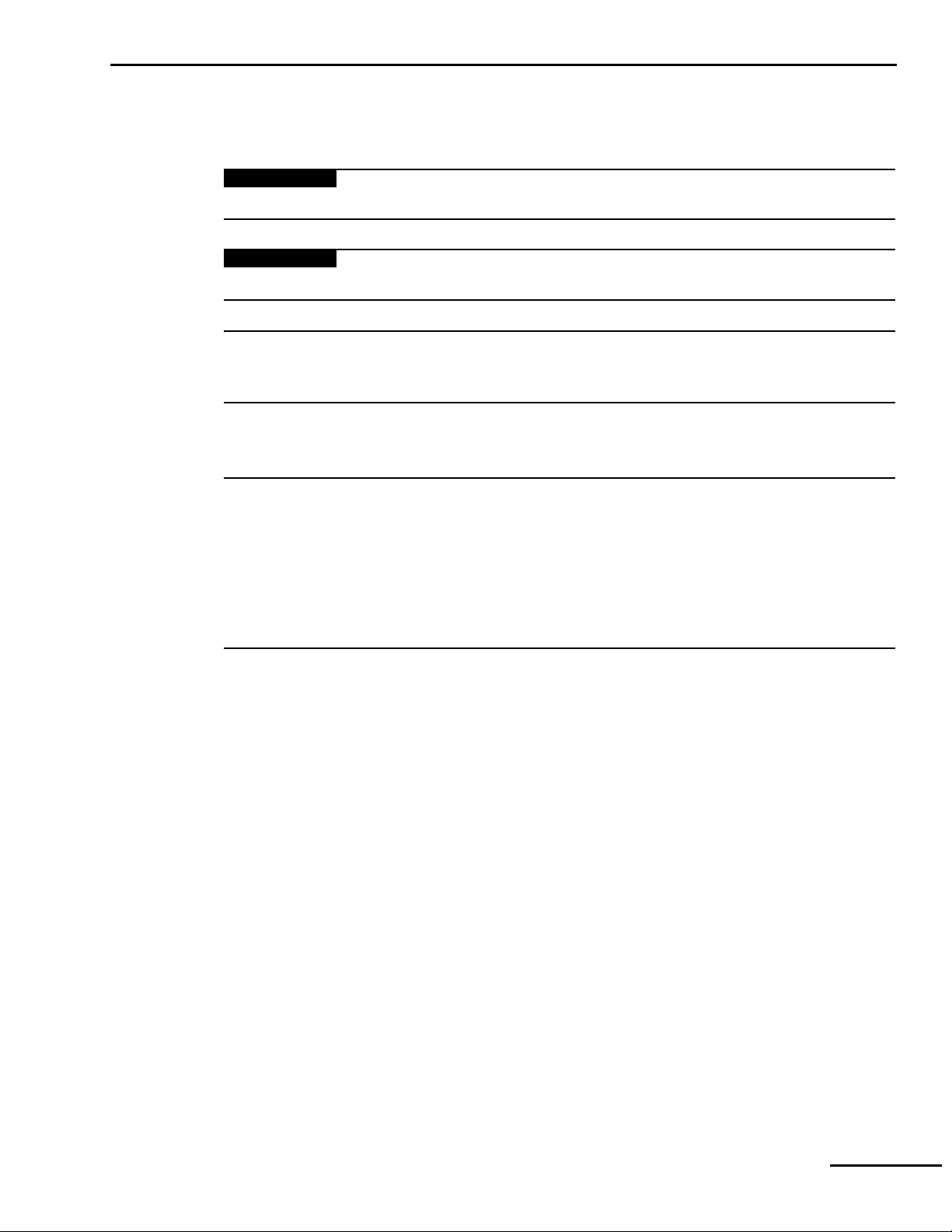
General information 1
1.4.1 Definitions
This manual uses three special indicators to convey information of a specific nature.
They include:
Warning
Indicates a condition that can endanger the patient or the ventilator operator.
Caution
Indicates a condition that can damage the equipment or other property.
NOTE:
Indicates points of particular interest that make operation of the ventilator more efficient or
convenient.
1.4.2 Using the manual to troubleshoot the KnightStar 330
NOTES:
• At a minimum, the repair technician should be a Certified Biomedical Equipment
Technician (CBET) or possess equivalent experience and training before performing
any of the service instructions described in this manual
• Due to specific design interactions between the Main PCBA, blower, and pitot
tube, individual field replacement of any of these parts is not possible. If required,
please return the KnightStar 330 to a Puritan Bennett factory service center for
repair.
1 Refer to Section 4 of this manual to diagnose the problem. Using the troubleshooting
guides in this section, determine if the problem can be corrected without returning the
device to a factory service center.
2 Use Table 1-14 to identify and order the required service parts.
3 Follow instructions in Section 5 to disassemble, repair, and reassemble the KnightStar
330.
4 Perform and document performance verification tests described in Section 3.
1.5 General product description
The Puritan Bennett KnightStar 330 is a continuous, bi-level ventilator that provides
noninvasive ventilation for the treatment of respiratory insufficiency and obstructive sleep
apnea that may occur in the home. It is also indicated for the treatment of respiratory failure
in institutional environments. It is intended to assist the ventilation of spontaneously
breathing patients who are over 30 kg (66 lb) in weight.
The KnightStar 330 is a microprocessor-controlled pressure generator capable of monitoring
the air flow and controlling the pressure delivered to the patient. The following are some of
its operating features:
• Provides three breathing modes, including Continuous Positive Airway Pressure (CPAP),
Inspiratory/Expiratory Positive Airway Pressure (I/E PAP), and Assist Control (A/C).
• Monitors pressure, tidal volume, respiratory rate, air leaks, peak flow, and I:E ratio.
KnightStar 330 Service Manual Y-102942-00A Rev. G (03/04) 1-3
Page 8

1 General information
• Provides precise respiratory support and patient comfort via adjustable inspiratory and
expiratory trigger sensitivity.
• Uses audible and visual indicators to alert users to power failure, system leaks, and other
conditions that could affect device performance.
• Allows a maximum pressure setting of 30 cmH
for a single-fault condition.
• Compensates for delivered pressure within specification for altitudes from 0 to 8,000 feet
(2438 meters) at 3 to 30 cmH
1.6 Configuration information
The KnightStar 330 is available in six configurations—North American and five international
versions. The major differences between ventilators are listed below:
North American: The North American version has Mode and Settings control panel keys and
some displayed information identified in English, and includes English labels, software, and
manuals. The power cord provided fits a standard 115 V AC outlet. Alarm volume may be set
from 0 (off) to 3 (maximum).
All other versions: All versions of the KnightStar 330 other than North American have
control panel keys and displayed information identified using symbols. Labels, software and
manuals are provided in various language configurations. A power cord with the appropriate
plug end is provided according to the configuration ordered. Alarm volume may be set from
0 (off) to 3 (maximum), except for Japanese. The Japanese KnightStar 330 alarm volume may
be set from 1 (minimum) to 3 (maximum) and cannot be set to “off.”
Figure 1-2 on page 1-12 shows the KnightStar 330’s control panel.
1.7 Accessories
The following accessories are either required or can be used with the KnightStar 330. See
Tab le 1-1 for ordering information.
O, with a pressure limitation of 40 cmH2O
2
O, and compensates for leaks up to 60 liters per minute.
2
Calibration Shell: The calibration shell is required for Performance Verification testing on
the KnightStar 330.
Patient circuit: Puritan Bennett recommends using the KnightStar 330 with 1.8 m (6 ft) or
2.4 m (8 ft) tubing and approved interfaces.
Oxygen Adapter: An optional O
or outlet air filter to enable the use of supplemental oxygen. Refer to the KnightStar 330
Clinician’s Manual for more information.
Humidification device: The KnightStar 330 supports the use of an optional Fisher & Paykel
HC100 Humidifier, or equivalent.
External Battery: The KnightStar 330 may be powered by an external battery. A 32 ampere-
hour or a 7 ampere-hour battery are available. Separate cables are required to connect the
KnightStar 330 to an external battery or to a car or truck cigarette lighter outlet.
Other accessories: A carrying case and rolling stand are also available for the KnightStar 330.
adapter may be connected to the KnightStar 330 outlet port
2
1-4 Y-102942-00A Rev. G (03/04) KnightStar 330 Service Manual
Page 9
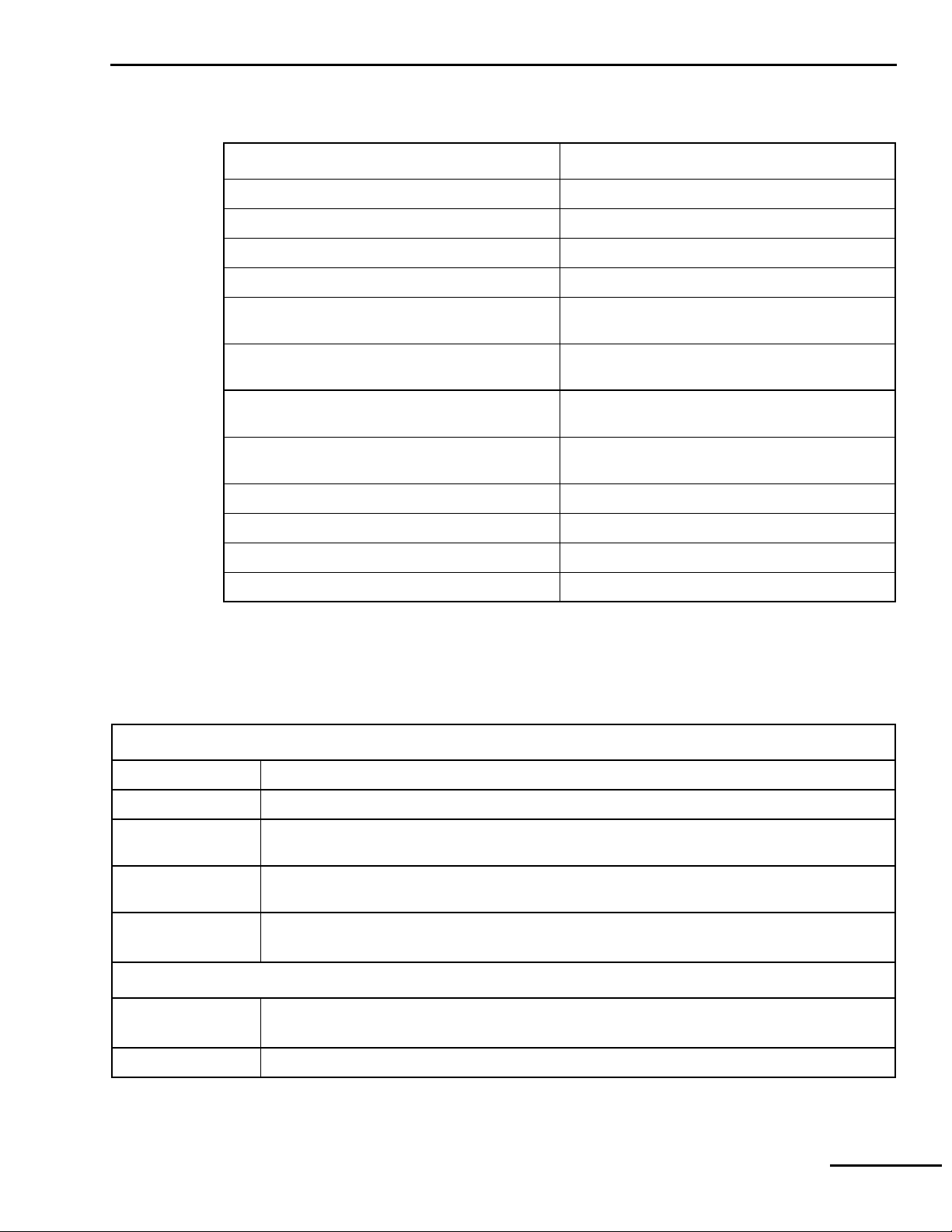
General information 1
Table 1-1 lists the ordering information for KnightStar 330 accessories.
Table 1-1: KnightStar 330 accessories
Description Part number
Calibration Shell S-231702-00B
KnightStar 330 Patient tube, 6 ft Y-261000-27
KnightStar 330 Patient tube, 8 ft Y-261000-30
Oxygen Adapter Y-616155-03B
Passover humidifier kit (includes 13 in. hose, base,
and reservoir)
Battery Kit, 32 Ampere-hour, Domestic (includes
battery, case, 115 VAC charger, charger cable)
Battery Kit, 32 Ampere-hour, European (includes
battery, case, 220 VAC charger, charger cable)
Battery Kit, 7 Ampere-hour (includes battery, case,
universal charger, charger cable)
Cable, battery adapter Y-102914-00
Cable, cigarette lighter adapter Y-102913-00
Carrying Case, KnightStar 330 Y-213531-01
Rolling Stand, KnightStar 330 902284
1.8 Specifications
Table 1-2 lists the technical specifications of the KnightStar 330 ventilator.
Physical characteristics
Y-102938-00
Y-C GVPD
Y-C GVPE
Y-CGVP7120
Table 1-2: Ventilator specifications
Weight 1.21 kg (2.7 lb)
Dimensions 9.52 cm x 20.95 cm x 14.27 cm (3.75 in x 8.25 in x 5.62 in)
Air Outlet Port
Connector
Device Airway
Volume
Patient Circuit
Volume
Environmental specifications
Temperature and
Humidity
Altitude Operating: 0 to 2438 m (0 to 8,000 ft)
KnightStar 330 Service Manual Y-102942-00A Rev. G (03/04) 1-5
Standard 22-mm conical male
65 mL
695 mL (1.8 m/6 ft)
927 mL (2.4 m/8 ft)
Operating: 5 to 40 ° C (41 to 104 ° F) at 15 to 95% relative humidity, noncondensing
Storage: -40 to 70 ° C (-40 to 158 ° F) at 10 to 95% relative humidity, noncondensing
Page 10
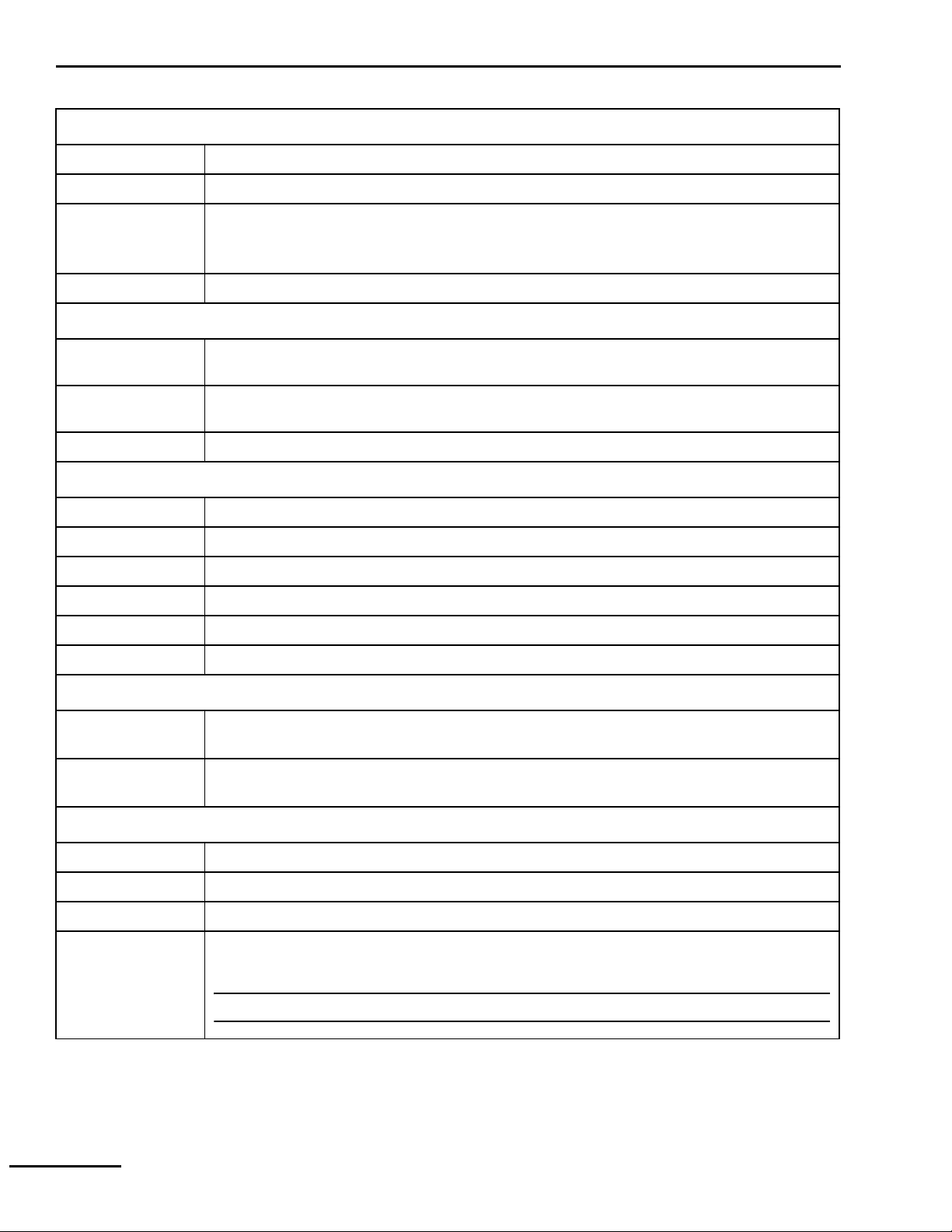
1 General information
Table 1-2: Ventilator specifications (continued)
Performance specifications
Working Pressure 3 to 30 cmH2O (1 cmH2O = 0.098 kPa)
Pressure Limit 40 cmH
Static Flow Pressure
Regulation
For flow rates up to 60 L/min:
CPAP ± 0.5 cmH2O for settings from 4 to 20 cmH2O
Bi-level ± 1.0 cmH
Noise ≤ 30 dBA for IPAP/EPAP = 10 cmH
O
2
O for settings from 4 to 30 cmH2O
2
O (measured 1 m in front of device)
2
Electrical specifications
Rated Mains/AC
100 – 240 V AC nominal (85 – 264 V AC operating range)
Input Voltage
Rated Input
50 – 60 Hz
Frequency
Rated Input Power 140 W
Displayed Patient Parameter Accuracy
Tidal Volume (Vt) ± 20 mL +20% of reading (between 50 mL and 2000 mL)
Peak Flow (V) ± 5 LPM +20% of reading (between 1 and 100 LPM)
Leak (L) ± 5 LPM +20% of reading (between 1 and 100 LPM)
Respiratory Rate ± 1 BPM (between 1 and 50 BPM)
I:E Ratio ± 15% of reading (between 1:1 and 1:9.9)
Pressure ± 1 cmH
O + 10% of reading (3 to 35 cmH2O)
2
Circuit Resistance
Inspiratory 0.2 cmH2O at 30 L/min
0.9 cmH
Expiratory 4.1 cmH
5.0 cmH
O at 60 L/min
2
O at 30 L/min
2
O at 60 L/min
2
External Battery Specifications
Rated Input Voltage 12 V DC
Rated Input Current 6.0 A
Rated Input Power 140 W
Operating Time 32 Ampere-hour: approximately 8 hours
7 Ampere-hour: approximately 3 hours
NOTE: Actual usage times depend upon patient’s prescription settings.
1-6 Y-102942-00A Rev. G (03/04) KnightStar 330 Service Manual
Page 11
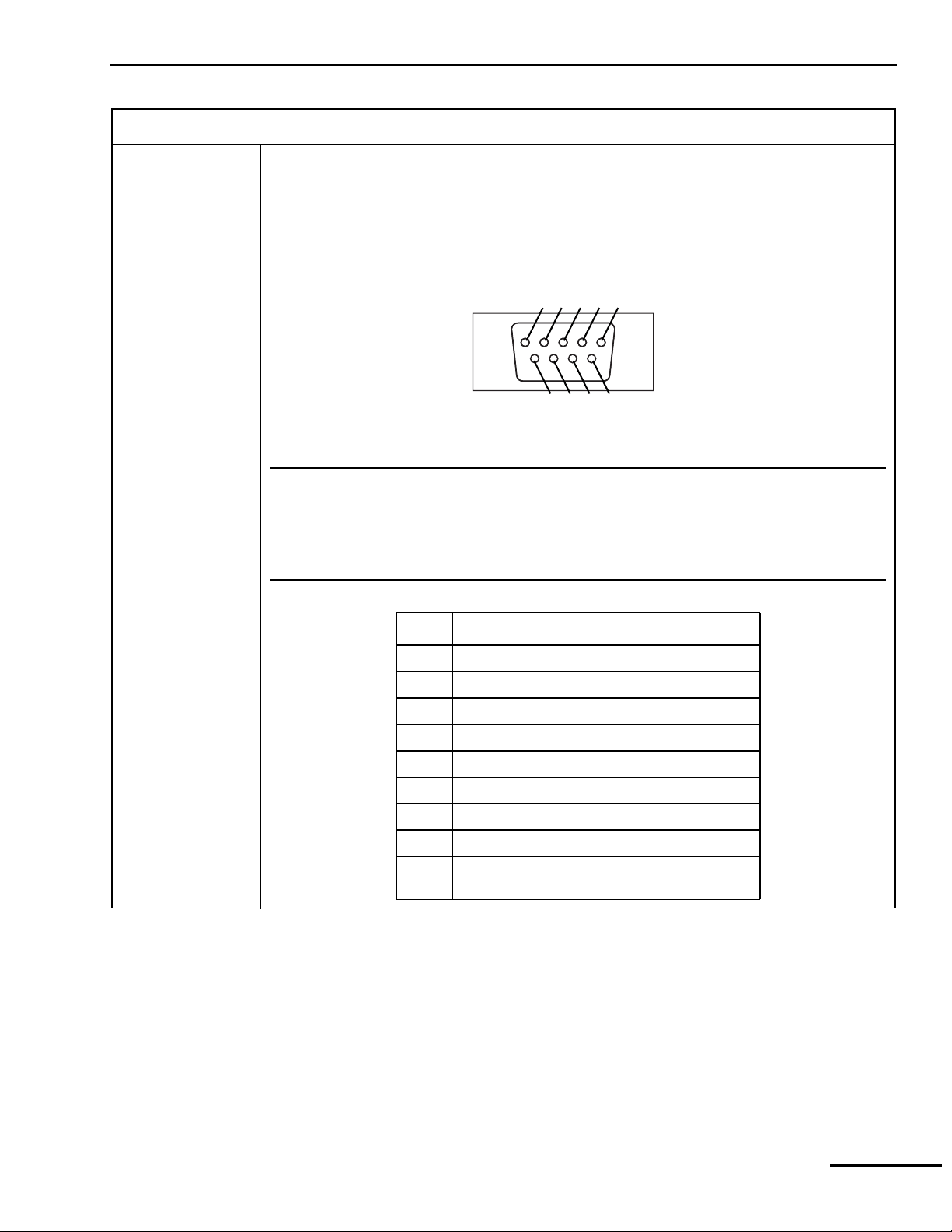
General information 1
Table 1-2: Ventilator specifications (continued)
Communication Port Specifications
Communication
capabilities
RS-232 (serial) port (Figure 1-1). A 9-pin female connector provides for RS-232 serial
communications, I/E PAP digital triggering, and calibration EEPROM programming. The RS-232
function operates at signal levels of at least 3 V into a standard load at a data rate of 9.6 kbps and
19.2 kbps. Pin 9 is used for calibration EEPROM programming at the manufacturing and service sites,
and during normal bi-level operation, supplies a 0 or 5-volt signal indicating a respective exhalation
or inhalation trigger. Applying 24 ± 1 V to pin 9 enables the write function of the calibration EEPROM
(U3). Any voltage less than 15 V will not enable the EEPROM write function. The calibration EEPROM
contains calibration constants including those for flow and pressure control.
1 2 3 4 5
8
6
9
7
Figure 1-1. KnightStar 330 RS-232 serial port pinout
NOTES:
• The RS-232 connector on devices manufactured prior to the year 2004 is rotated 180o from
the configuration shown above.
• If you would like to use the KnightStar 330 in a special application requiring serial
communications, contact Puritan Bennett Technical Support at 1.800.255.6774 or your
local Puritan Bennett representative.
Pin Signal
1 Not connected
2 Transmit data (TxD) to PC
3 Receive data (RxD) from PC
4 Not connected
5Ground (GND)
6 Not connected
7 Not connected
8 Not connected
9 Dual use I/E PAP trigger-out and program-
enable input
KnightStar 330 Service Manual Y-102942-00A Rev. G (03/04) 1-7
Page 12
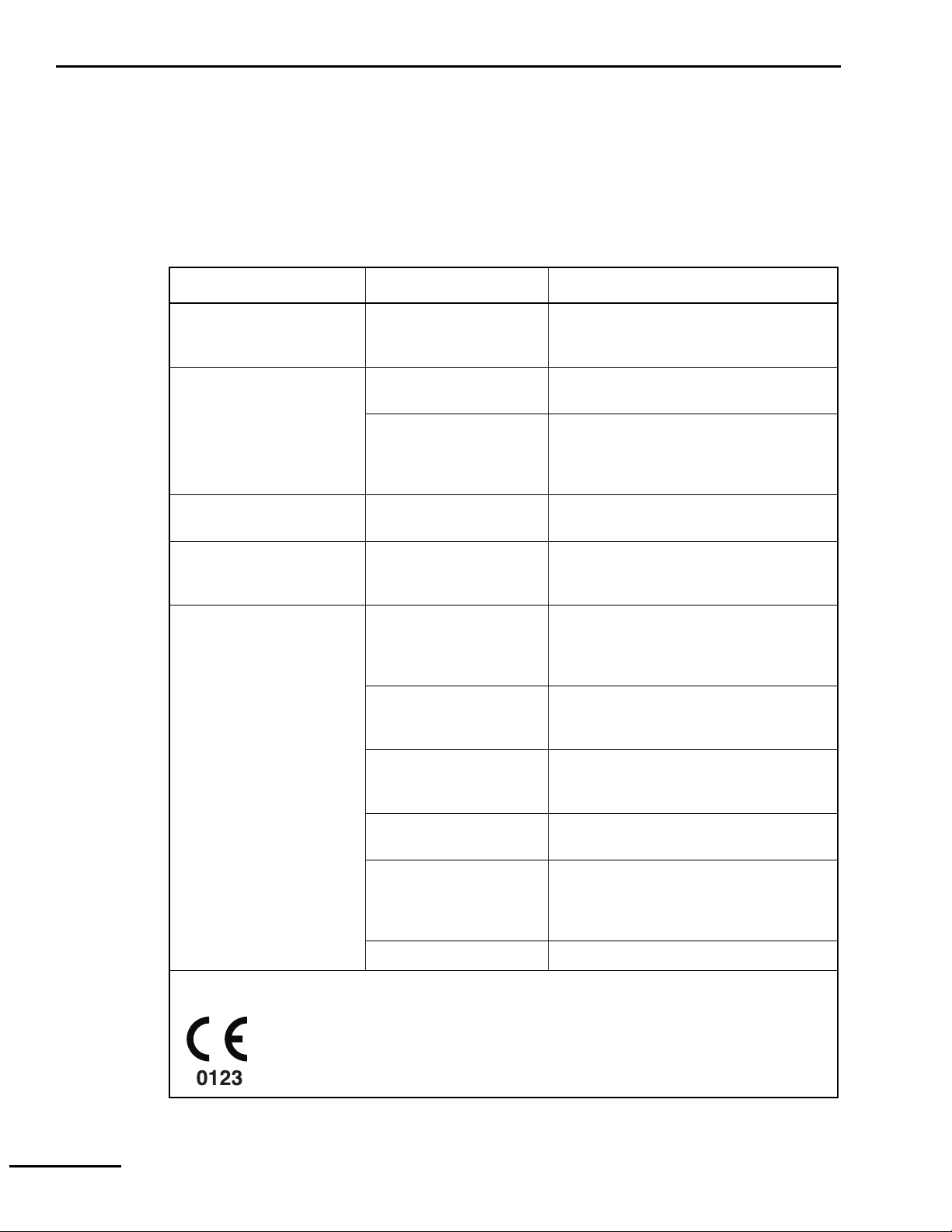
1 General information
1.9 Compliance and approvals
The KnightStar 330 was developed in accordance with pertinent FDA guidances and North
American and ISO international standards (Table 1-3). The manufacturing facility for this
product is ISO 13485 certified.
The ventilator’s IEC 60601-1/EN 60601-1 classification is Protection class II, Type BF,
externally powered, IPX1 drip-proof equipment.
Table 1-3: Compliance with standards
Standard Type Standard Number Description
Quality system EN ISO 13485:2000 Quality Systems – Medical Devices –
Particular Requirements for the application
of EN ISO 9001:1994
FDA Ventilator Guidance FDA Reviewer Guidance for Ventilators,
Draft (July 1995)
FDA Guidance
FDA Medical Electrical
Safety Guidance
FDA Reviewer Guidance for Pre-market
Notification Submissions, November 1993
draft, Anesthesiology and Respiratory
Devices Branch
Safety, USA UL 2601-1 Medical Electrical Equipment, General
Requirements for Safety, (2
Safety, Canada CAN/CSA C22.2 No.
601.1- M90
EN 60601-1 (compliant
with all applicable
collateral standards and
particular requirements)
EN 60601-1-1 Collateral Standard: Safety Requirements
Safety, Europe &
International
EN 60601-1-2 (compliant
with all applicable tests)
JIST-1001-1 Safety Requirements for Medical Electrical
CISPR 11 EMC Disturbance Characteristics – Limits
EN 475 Electrically generated alarm signals
Safety of Medical Electrical Equipment,
General Requirements (Supplement
1:1994), (A2:1998)
Medical Electrical Equipment, Part 1:
General Requirements for Safety, 1
Edition, 1988. (A1:1993), (A2:1995)
for Medical Electrical Systems, 2
2001
Medical Electrical Equipment, Collateral
Standard: EMC – Requirements and Test,
nd
Edition, 2001
2
Equipment in Japan
and Methods of Measurement, Industrial
Scientific and Medical (ISM) RF Equipment,
Edition 3.1, 1999-08
nd
Edition)
st
nd
Edition,
This device complies with the requirements of Medical Device Directive 93/42/EEC concerning medical
devices.
1-8 Y-102942-00A Rev. G (03/04) KnightStar 330 Service Manual
Page 13
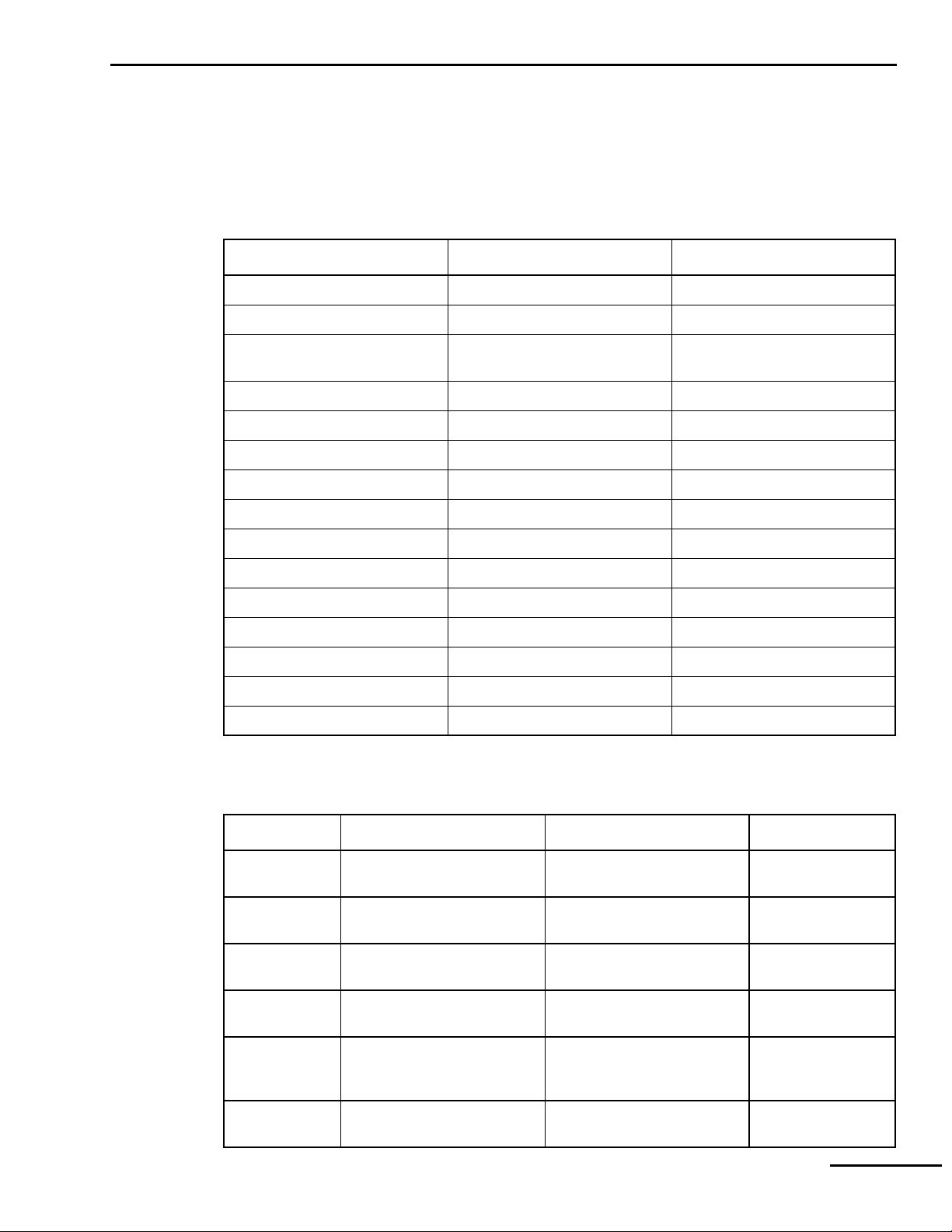
General information 1
1.10 Breathing modes and settings
The KnightStar 330 offers three breathing modes: CPAP, I/E PAP, and A/C. Each breathing
mode enables a different set of system settings. Table 1-4 lists the modes and the adjustable
settings within each mode. Table 1-5 describes each setting, its adjustable range, and how the
setting can be accessed.
Table 1-4: Adjustable settings in each breathing mode
CPAP I/E PAP A/C
CPAP IPAP IPAP
Alarm volume EPAP EPAP
Leak alarm Inspiratory sensitivity Respiratory rate and backup
respiratory setting (f)
Delay time
Expiratory sensitivity I:E ratio
Ramp duration Rise time Inspiratory sensitivity
Ramp start pressure Alarm volume Expiratory sensitivity
Mask leak Leak alarm Rise time
Low pressure alarm Alarm volume
High pressure alarm Leak alarm
Delay time Low pressure alarm
Ramp duration High pressure alarm
Ramp start pressure Delay time
Mask leak Ramp duration
Ramp start pressure
Mask leak
Table 1-5: KnightStar 330 settings, ranges, and accessibility
Setting Description Range Accessibility
CPAP Level of CPAP pressure 3–20 cmH
1 cmH
IPAP Pressure during inspiration 3–30 cmH
1 cmH
EPAP Pressure during expiration 3–20 cmH
1 cmH
Backup
respiratory rate
I:E ratio Ratio of inhalation time to
Rate of machine-initiated
breaths
exhalation times for backup
3–30 bpm (increments of 1
bpm)
1:1.0 to 1:4.0 (increments
0.5)
O (increments of
2
O)
2
O (increments of
2
O)
2
O (increments of
2
O)
2
Top panel, RS-232
Top panel, RS-232
Top panel, RS-232
Top panel, RS-232
Top panel, RS-232
breath rate
Inspiratory
sensitivity
KnightStar 330 Service Manual Y-102942-00A Rev. G (03/04) 1-9
Sensitivity at which devices
switches from EPAP to IPAP
1–5 (1 most sensitive; 5 least
sensitive)
Top panel, RS-232
Page 14
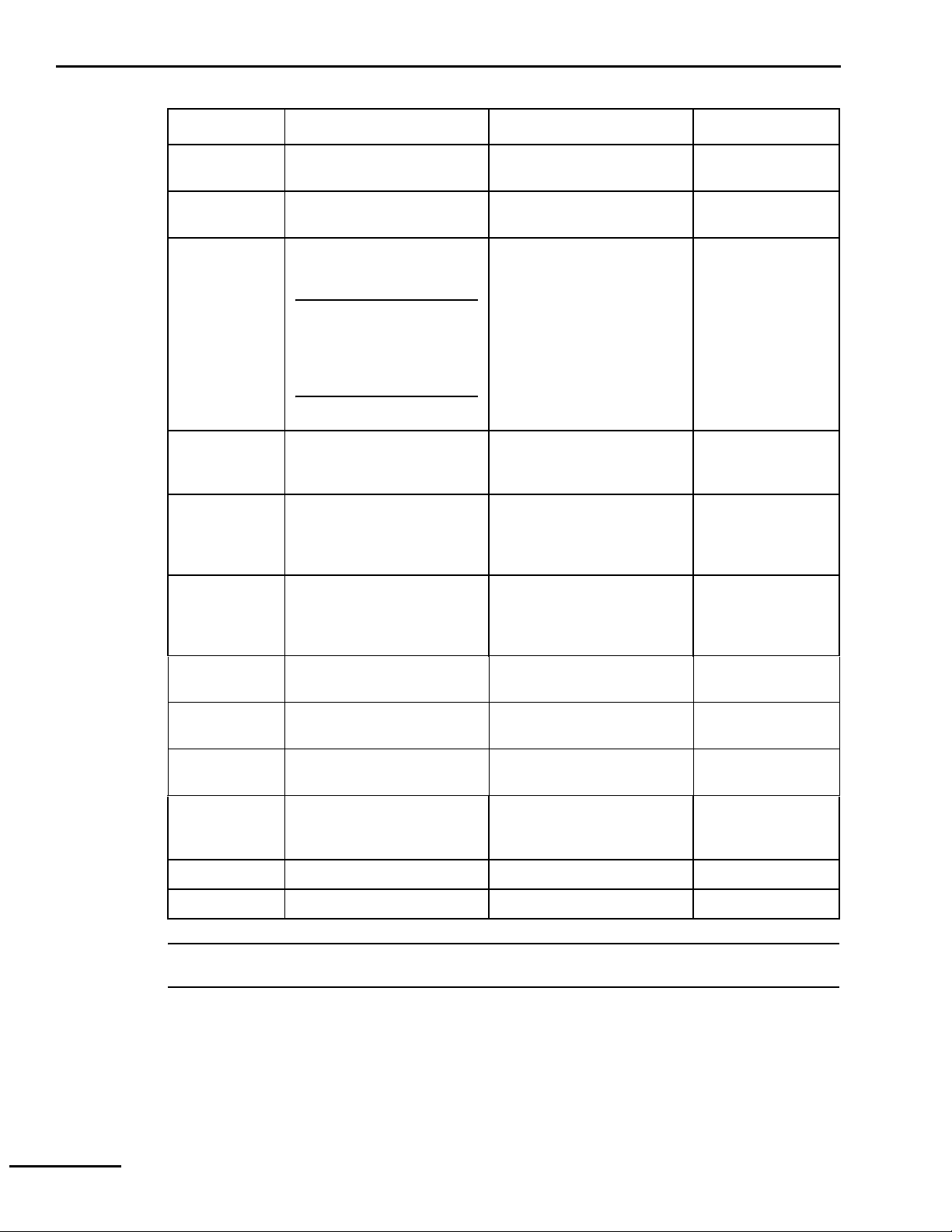
1 General information
Table 1-5: KnightStar 330 settings, ranges, and accessibility (continued)
Setting Description Range Accessibility
Expiratory
sensitivity
Rise-time Rate of pressure increase 1–5 (1 is the fastest setting; 5
Alarm volume Sets the loudness of the
Leak alarm Rate of air leaking at which
Low pressure
alarm
High pressure
alarm
Sensitivity at which devices
switches from IPAP to EPAP
alarm.
NOTE:
The alarm volume
cannot be turned off
on Japanese versions of
the KnightStar 330.
alarm sounds
Pressure below the prescribed
IPAP setting at which an
alarm will sound
Pressure above the prescribed
IPAP setting at which an
alarm will sound
1–5 (1 most sensitive; 5 least
sensitive)
is the slowest)
0–3 (0=Off, 3=loudest)
Japanese configuration only:
1–3 (1=lowest volume,
3=highest volume)
50–100 liters per minute
(increments of 10 L/min);
0=Off
1 cmH
setting to 1 cmH2O above
EPAP (in increments of 1
cmH
1 cmH
setting to 35 cmH2O (in
increments of 1 cmH2O); 0 =
Off.
O below the IPAP
2
O); 0 = Off.
2
O above the IPAP
2
Top panel, RS-232
Top panel, RS-232
Top panel, RS-232
Top panel, RS-232
Top panel, RS-232
Top panel, RS-232
Delay time Time delay before device
automatically starts
Ramp duration Time from device start to
prescribed operating pressure
Ramp start
Pressure
Interface
(Mask) leak/
type
Patient ID Unique patient identifier 12 digits RS-232
Internal Clock Clock used by device 24-hour clock RS-232
Pressure at which the device
starts ramp sequence
Patient interface purge hole
leak rate
0–30 minutes (in increments
of 5 minutes)
0–30 minutes (increments of
5 minutes)
3–20 cmH
1 cmH
1–6 (1 is the lowest leak
value, and 6 is the highest)
O (increments of
2
O)
2
Top panel, RS-232
Top panel, RS-232
Top panel, RS-232
Top panel, RS-232
NOTE: For information on using the RS-232 port, contact Puritan Bennett Technical
Support at 1.800.255.6774 or your local Puritan Bennett representative.
1-10 Y-102942-00A Rev. G (03/04) KnightStar 330 Service Manual
Page 15
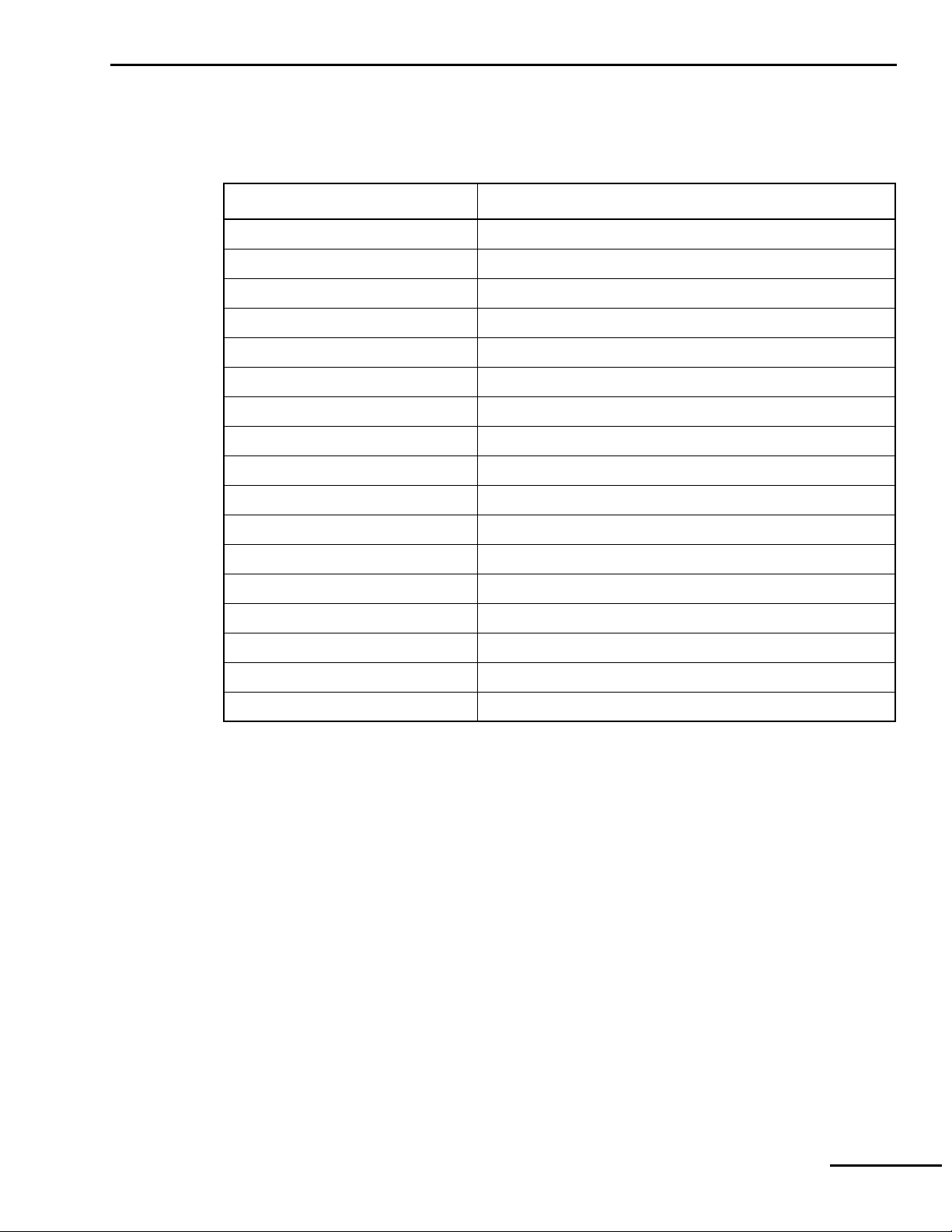
General information 1
1.11 Initial factory settings
The KnightStar 330’s initial factory settings are listed in Table 1-6.
Table 1-6: Initial factory settings
Setting Value
MODE A/C
IPAP 5 cm H
EPAP 3 cm H
O (same setting for CPAP)
2
O
2
Respiratory rate 10
I:E ratio 1:2.0
I Sensitivity 3
E Sensitivity 3
Rise time 3
Alarm volume 3
Leak alarm 100 L/min
Low pressure alarm 4 cmH
High pressure alarm 6 cmH
O
2
O
2
Delay time 0
Ramp duration 0
Ramp start pressure 3 cm H
O
2
Mask leak 2
Over-pressure alarm 40 cmH
2
O (not adjustable)
KnightStar 330 Service Manual Y-102942-00A Rev. G (03/04) 1-11
Page 16
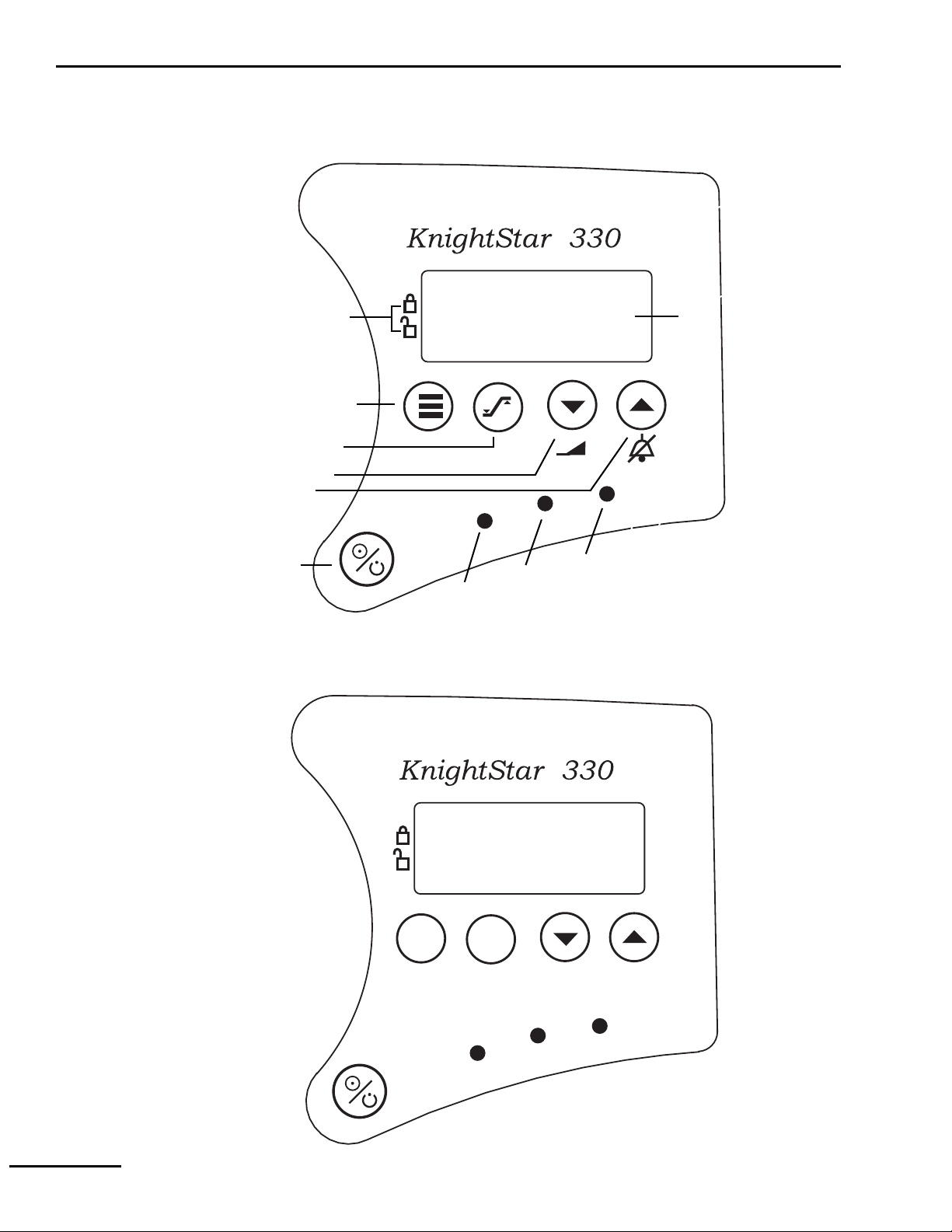
1 General information
1.12 Controls, indicators, and symbols
Refer to Figure 1-2 through Figure 1-4 and Table 1-7 through Table 1-10 for ventilator
controls, indicators, and symbols.
P
URITAN BENNETT
TM
Bi-Level âVentilator
1
2
3
4
5
6
1
2
3
8
7
9
10
12
14
13
Figure 1-2. KnightStar 330 Control Panel (International version shown above, North
American version shown below)
P
URITAN BENNETT
TM
Bi-Level âVentilator
Mode
Set
Delay
Ramp
Alarm
Silence
1-12 Y-102942-00A Rev. G (03/04) KnightStar 330 Service Manual
Page 17
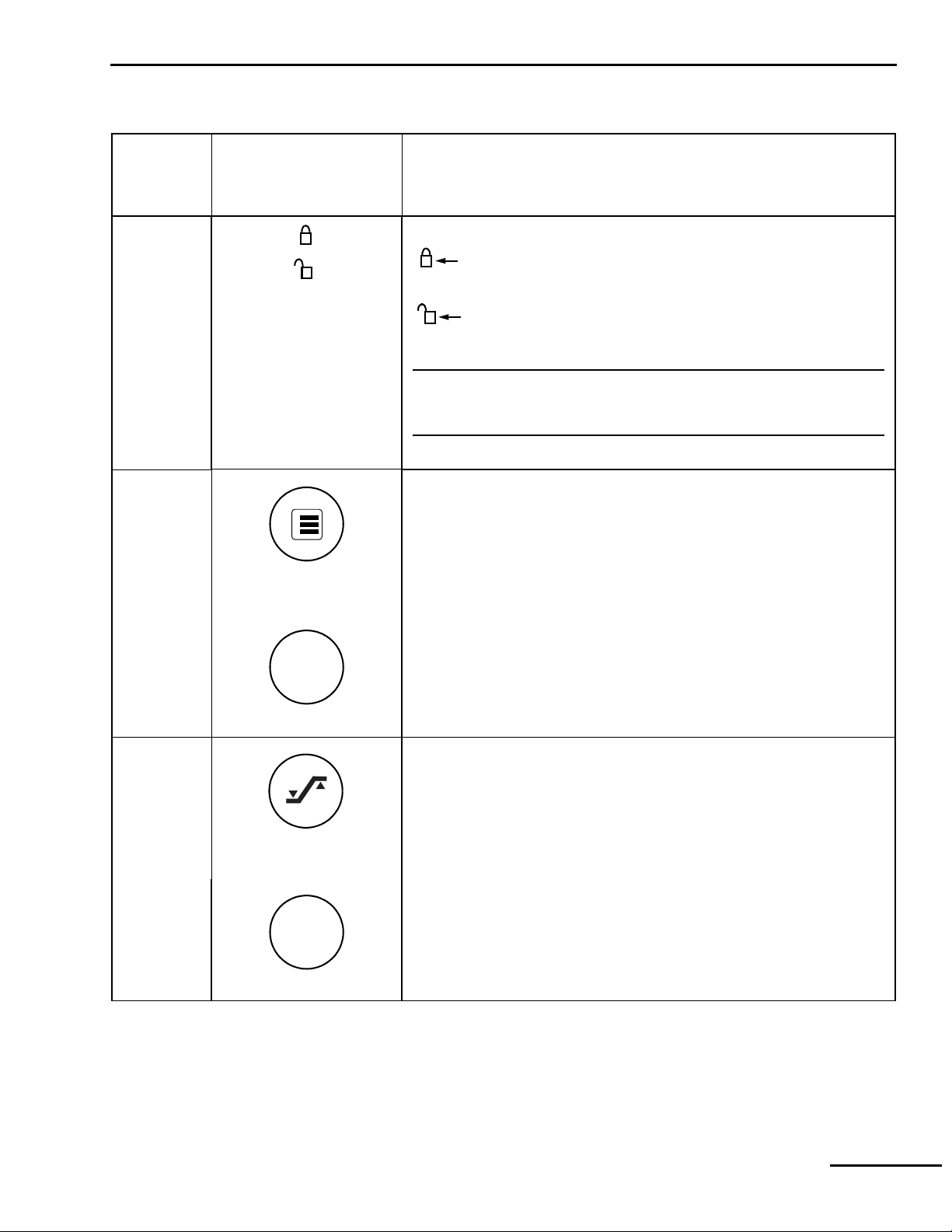
General information 1
Table 1-7: KnightStar 330 control panel keys and indicators
Index
(Figure 1-2
on page 1-
12)
1 Lockout Mode Indicator.
Labeling Function
Indicates the KnightStar 330 control panel is locked. In Lockout
mode, the patient can change only the delay time, ramp duration,
and start pressure settings.
Indicates the KnightStar 330 control panel is unlocked. When
Lockout mode is inactive, the clinician may change any ventilator
settings.
NOTE:
To change the Lockout state, press and hold the Mode and Up Arrow
keys simultaneously for approximately 2 seconds.
2
1
2
3
Mode key.
Pressing the Mode key repeatedly allows you to scroll through CPAP, I/E, and
A/C modes. Press the Mode key to leave Settings mode when finished
adjusting settings.
The Mode key does not function when the KnightStar 330 control panel is
International
locked.
or
Mode
North American
3
Settings key.
Press the Settings key repeatedly to scroll through available parameters for
each breathing mode. When the KnightStar 330 control panel is locked, the
Settings key can only be used to change the delay time, ramp duration, and
ramp start pressure.
International version
or
Set
North American version
KnightStar 330 Service Manual Y-102942-00A Rev. G (03/04) 1-13
Page 18
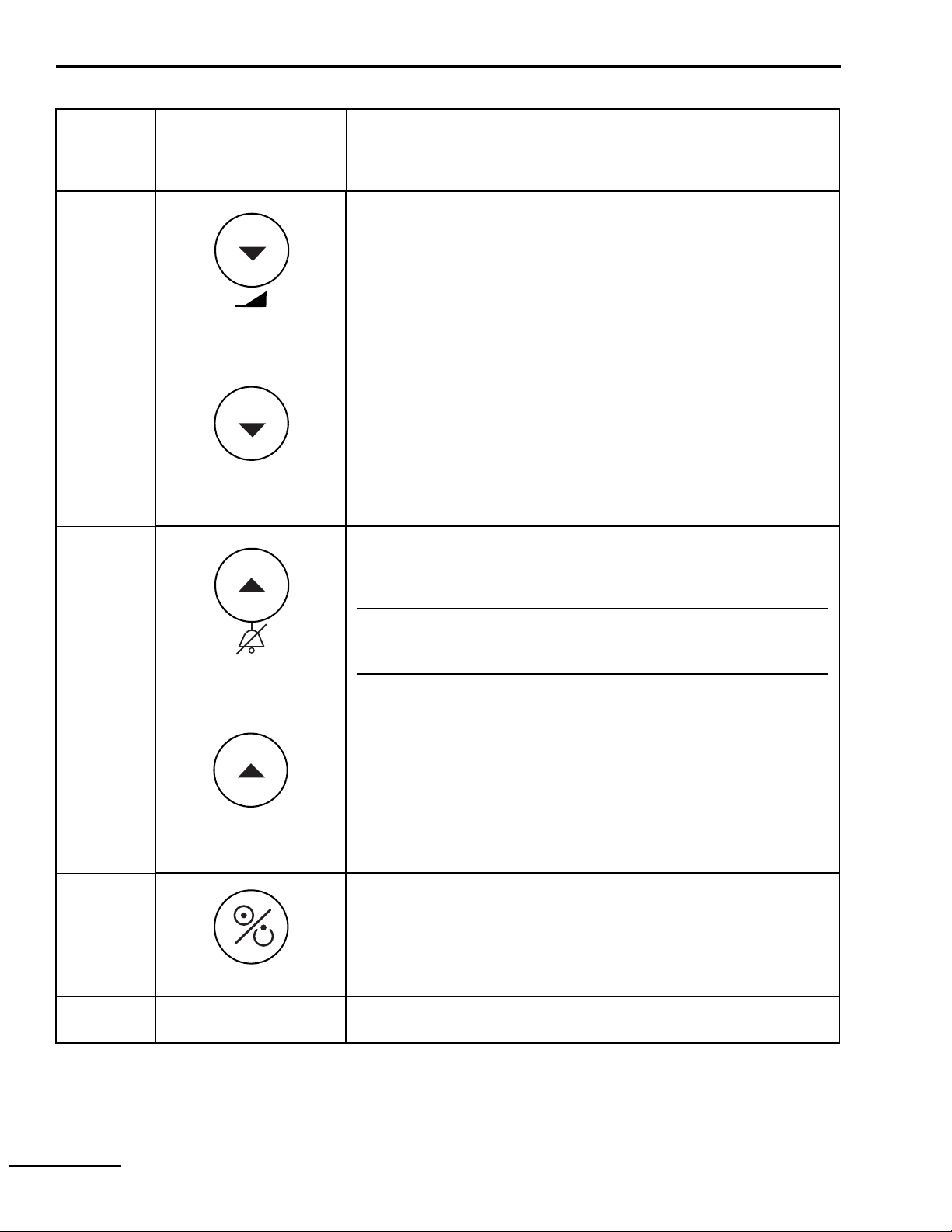
1 General information
Table 1-7: KnightStar 330 control panel keys and indicators (continued)
Index
(Figure 1-2
on page 1-
12)
Labeling Function
4
International version
or
Delay
Ramp
North American version
5
Down Arrow & Delay/Ramp key.
Use the Down Arrow key to decrease a selected setting value in Settings
mode. If not in Settings mode, use this key to start or stop the Delay/Ramp
function.
Up Arrow & Alarm Silence key.
Use the Up Arrow key to increase a selected setting value in Settings mode. If
not in Settings mode, use this key to mute an active alarm for one minute.
NOTE:
In A/C or I/E mode, when the main display screen is shown, pressing
this key displays V and I:E ratio if there are no active alarms.
International version
or
Alarm
Silence
North American version
6 On/Off key. Turn the KnightStar 330 system on with a quick press and release
action. To turn the device off, press and hold the On/Off key for 3 seconds.
The KnightStar 330 retains in memory the prescription settings last entered.
7 Green LED When illuminated, indicates the presence of power, whether from Mains/AC
or external battery (Stand-by mode).
1-14 Y-102942-00A Rev. G (03/04) KnightStar 330 Service Manual
Page 19
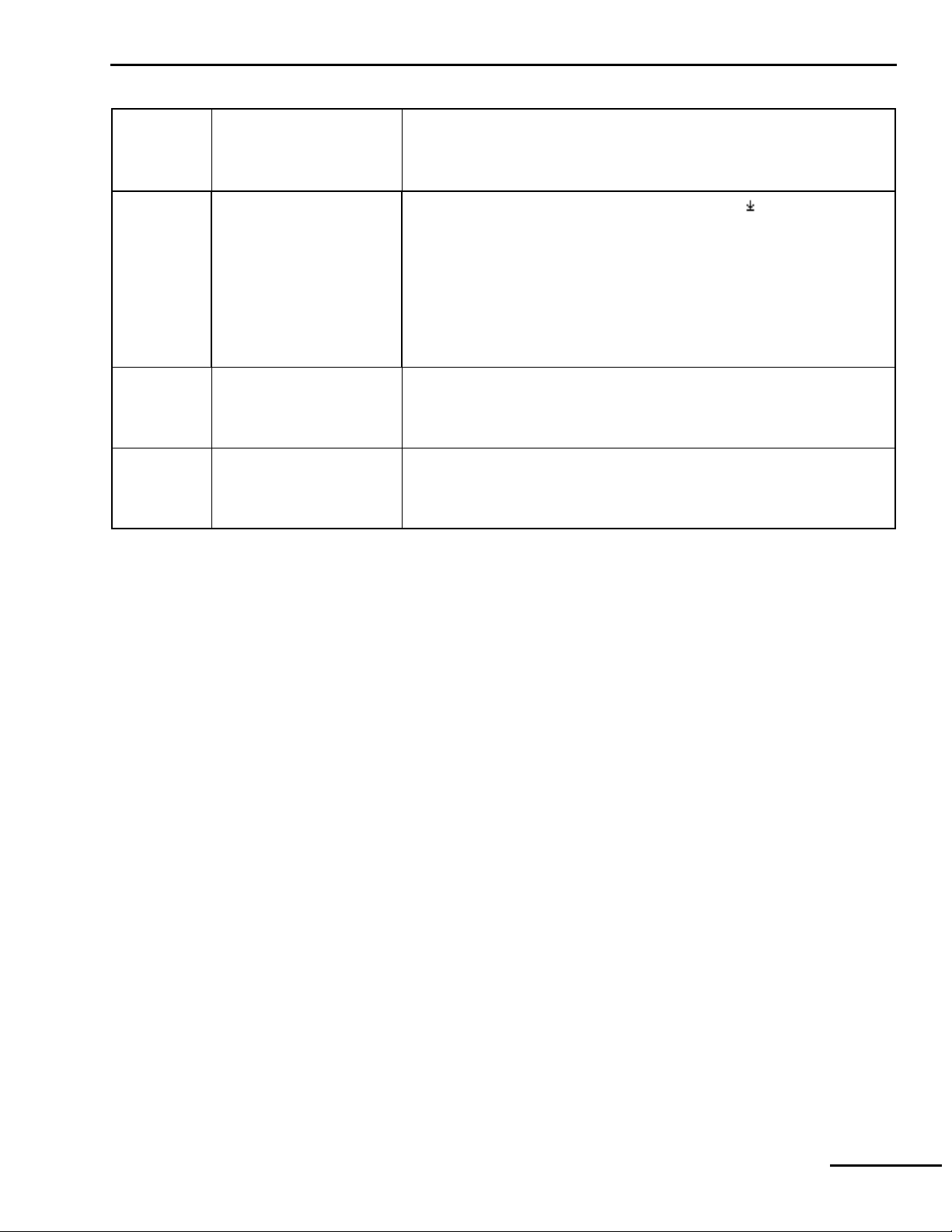
General information 1
Table 1-7: KnightStar 330 control panel keys and indicators (continued)
Index
(Figure 1-2
on page 1-
12)
Labeling Function
8 Yellow LED When steadily illuminated and accompanied by the symbol displayed in
the lower left corner of the LCD panel, indicates a LOW PRIORITY alarm
condition.
When steadily illuminated, with no symbol displayed on the LCD panel,
indicates a full compliance log (see Table 4-4 on page 4-11).
When flashing, indicates a MEDIUM PRIORITY alarm condition accompanied
by an audible alarm signal (3 beeps at intervals of approximately 25
seconds).
Refer to Section 4 for causes and corrections for alarm conditions.
9 Red LED When flashing, indicates a HIGH PRIORITY alarm condition accompanied by
an audible alarm signal (a series of 3 beeps, then 5 beeps, then 2 beeps at
intervals of approximately 6 seconds). Refer to Table 4 for causes and
corrections for alarm conditions.
10 Liquid Crystal Display
(LCD)
The LCD provides an easy-to-read format for mode, settings, and patient
data. A backlight illuminates the display when the Mode, Settings, or Up
arrow key is pressed. The display will remain illuminated for approximately
60 seconds after the last key is pressed.
f
KnightStar 330 Service Manual Y-102942-00A Rev. G (03/04) 1-15
Page 20
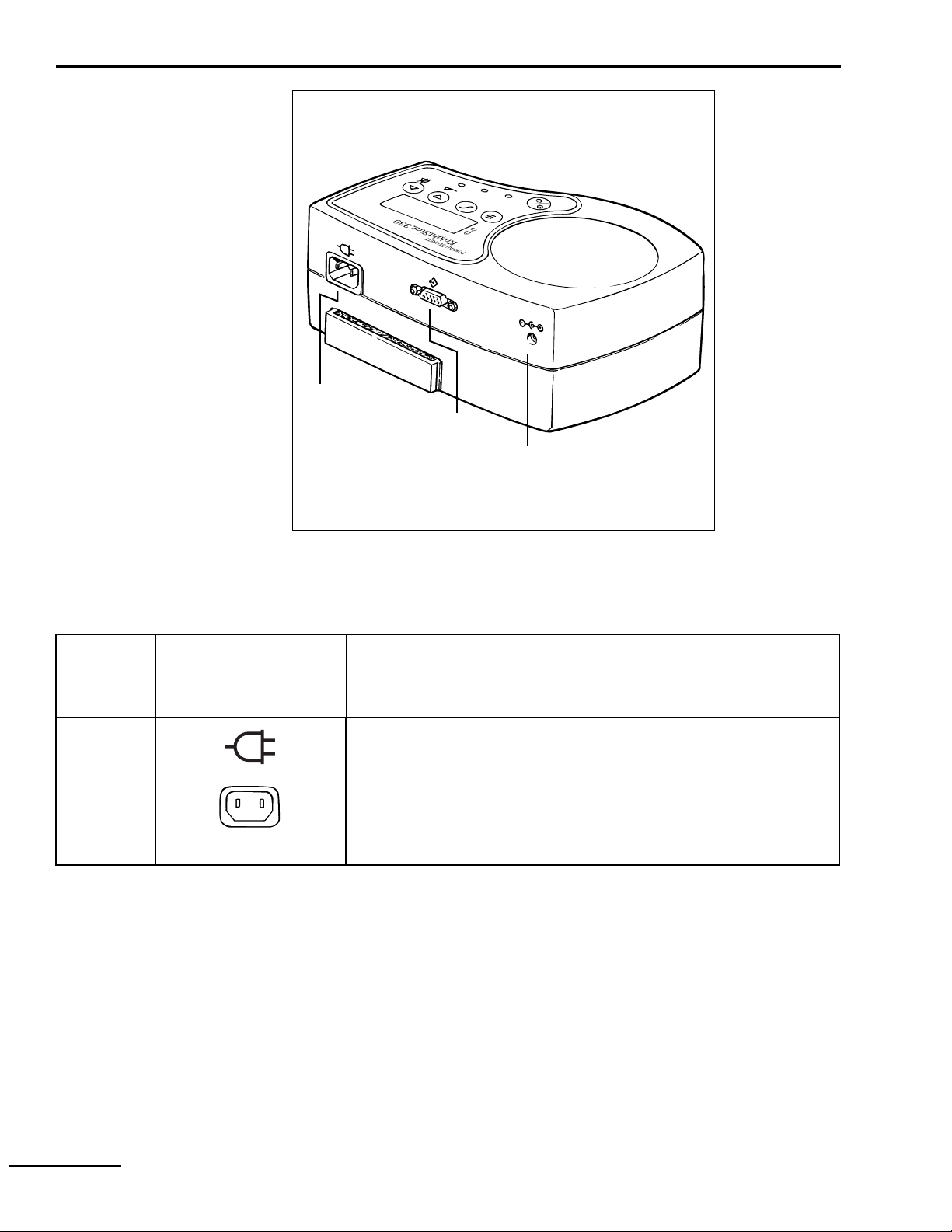
1 General information
1
2
3
1
2
back.eps
3
Figure 1-3. KnightStar 330 rear view
Table 1-8: KnightStar 330 rear view
Index
(Figure 1-3
on page 1-
16)
1 Mains/AC power electrical input connector. The KnightStar 330 operates on
Labeling Function
100V to 240 V AC at 50 or 60 Hz.
1-16 Y-102942-00A Rev. G (03/04) KnightStar 330 Service Manual
Page 21
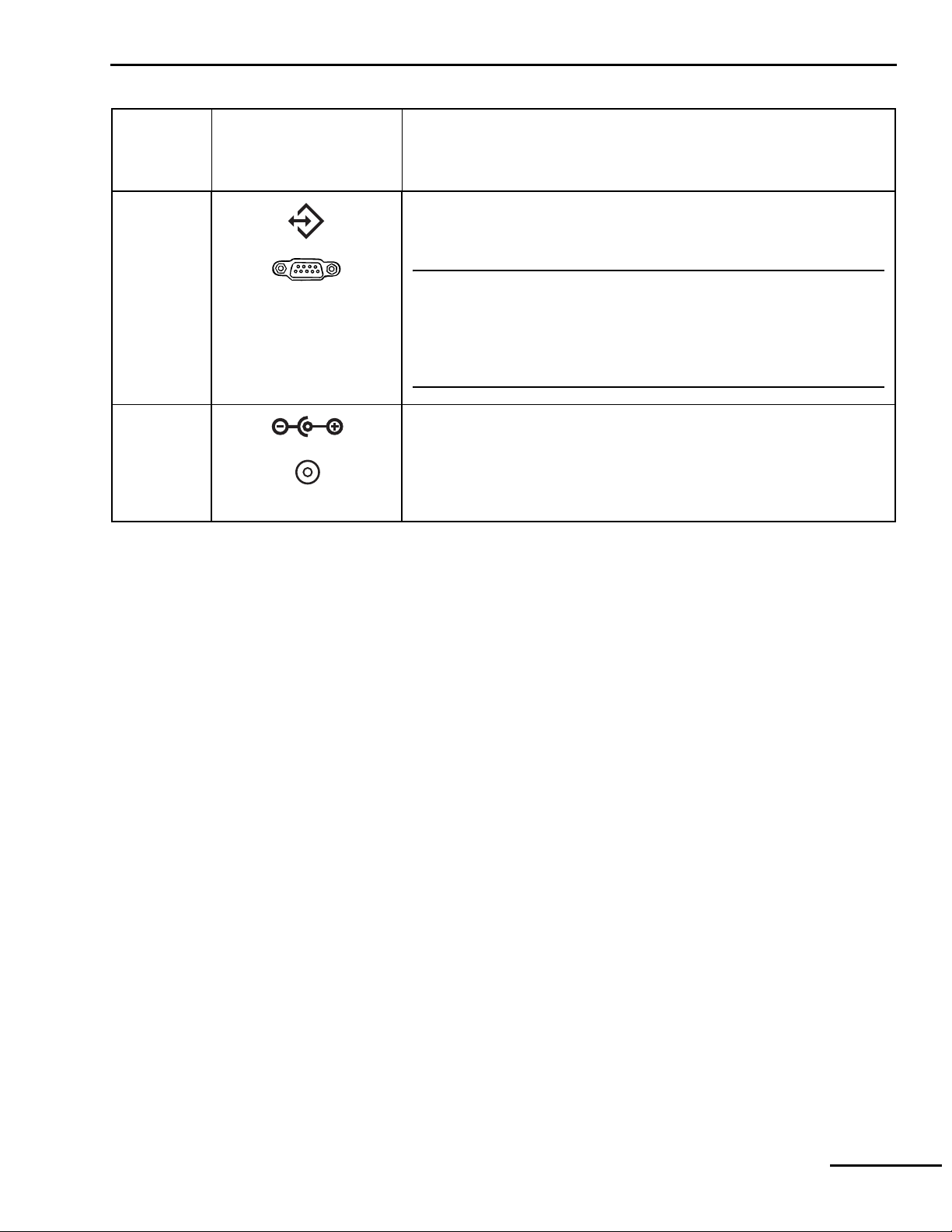
General information 1
Table 1-8: KnightStar 330 rear view (continued)
Index
(Figure 1-3
on page 1-
16)
2 RS-232 (serial) port. The KnightStar 330 is capable of serial communications
3 External battery connector. Used for connecting an optional external 12 V
Labeling Function
with other devices such as a personal computer (PC). Contact your Puritan
Bennett representative for more information.
NOTE:
PCs used with the KnightStar 330 must meet regulatory standards for Safety
of Information Technology Equipment (i.e. UL 60950 or EN 60950). Available
from many sources, these standards specify requirements intended to reduce
risks of fire, electrical shock, and injury to the operator or service person who
comes into contact with the equipment.
DC battery, or for use with a 12 V automobile cigarette lighter adapter when
Mains/AC power is not available.
KnightStar 330 Service Manual Y-102942-00A Rev. G (03/04) 1-17
Page 22
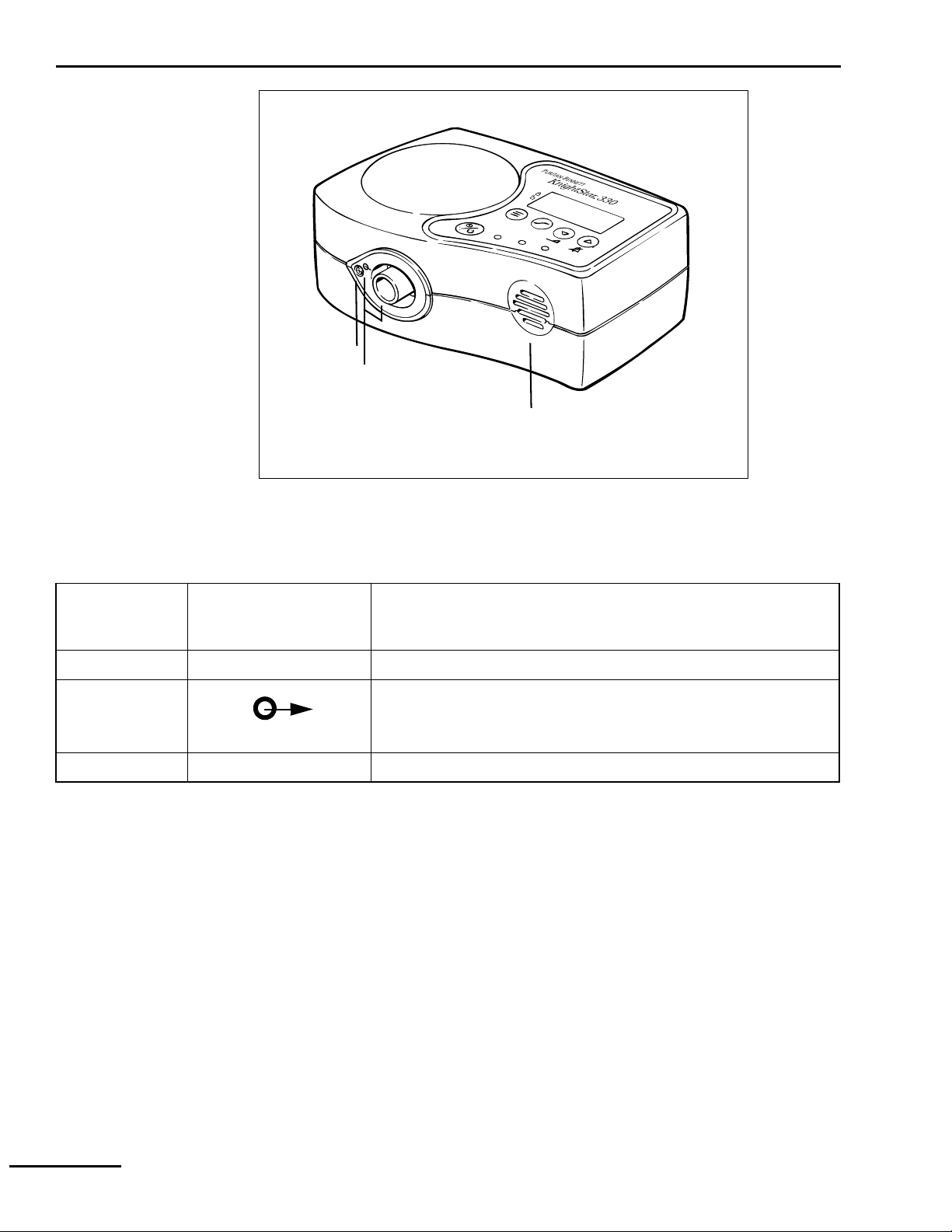
1 General information
2
1
1
2
7
3
6
3
cover.eps
5
8-00197
Figure 1-4. KnightStar 330 front view
Table 1-9: KnightStar 330 front view
Index
(Figure 1-4 on
page 1-18)
1 N/A Patient pressure connector.
2 Air outlet connector.
3
Labeling Function
N/A Alarm speaker.
1-18 Y-102942-00A Rev. G (03/04) KnightStar 330 Service Manual
Page 23
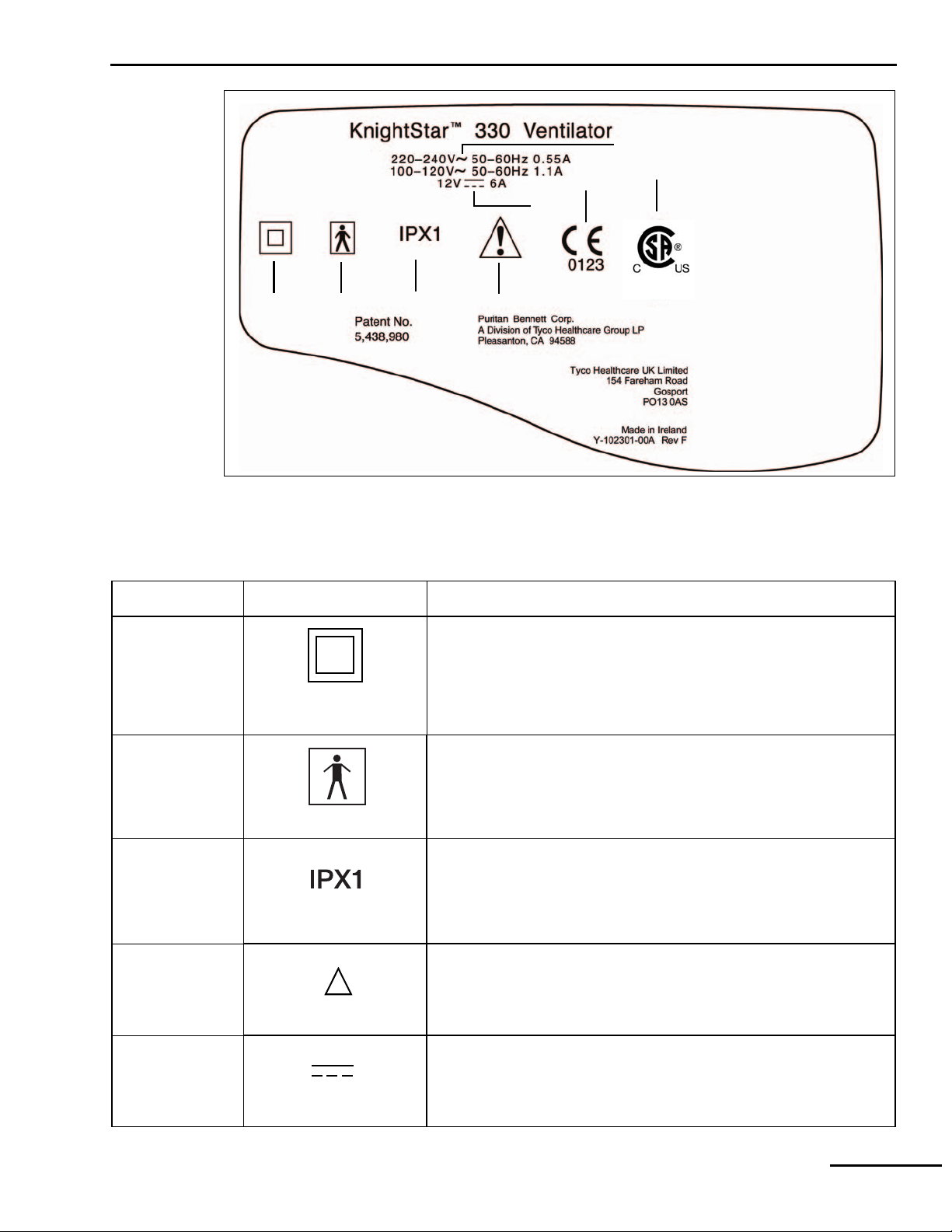
General information 1
7
6
5
8
1
2
3
4
Figure 1-5. KnightStar 330 bottom panel (International version shown)
Table 1-10: Symbols found on the KnightStar 330 bottom panel
Item Labeling Description
1 Class II equipment
(Per IEC 60601-1: Equipment in which protection against electric shock
does not rely on BASIC INSULATION only, but in which additional safety
precautions such as DOUBLE INSULATION or REINFORCED INSULATION
are provided, there being no provision for protective earthing or reliance
upon installation conditions.)
2 Type BF equipment.
bottomlabel.eps
3 Drip proof.
4 Attention! Consult accompanying documents.
!
5 Direct current (battery power).
KnightStar 330 Service Manual Y-102942-00A Rev. G (03/04) 1-19
Page 24
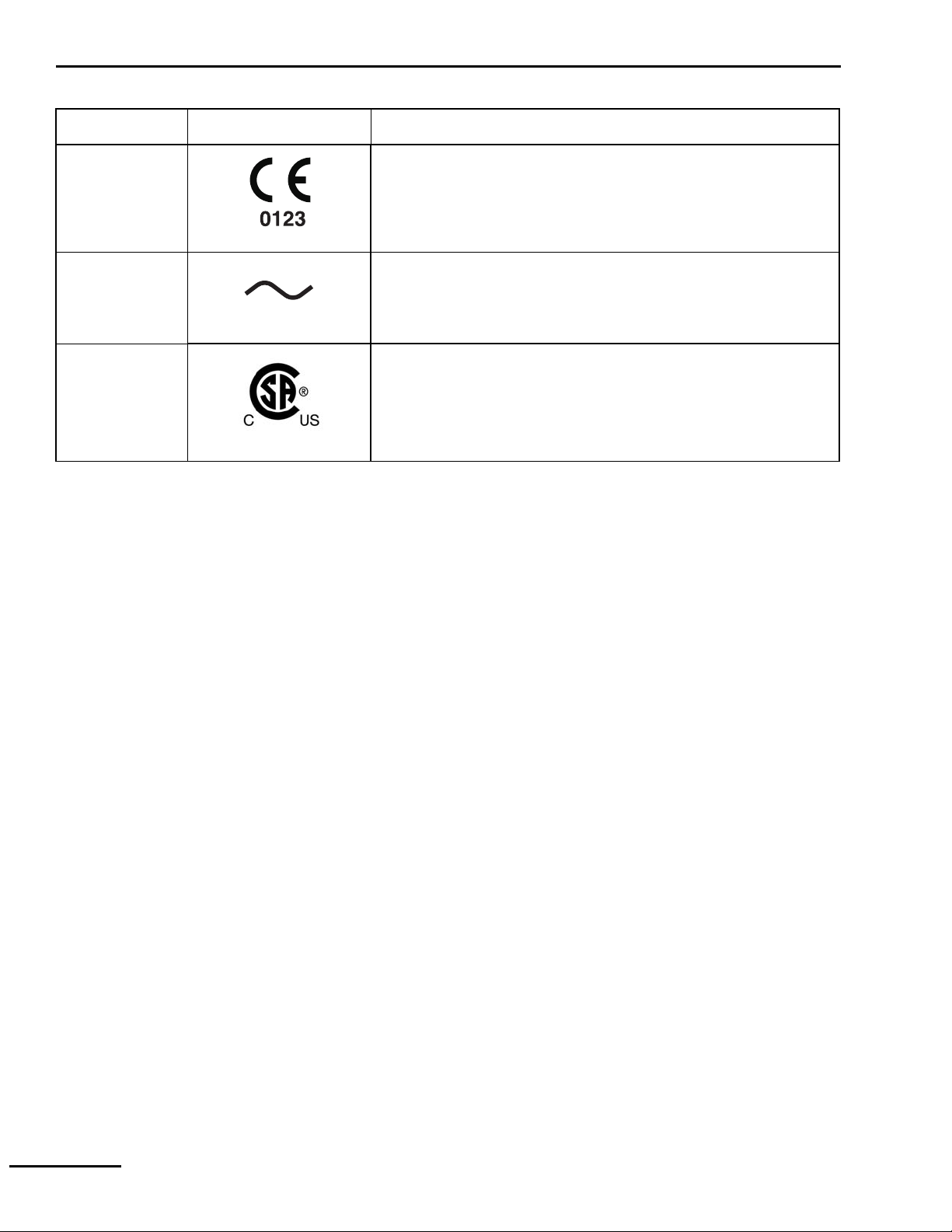
1 General information
Table 1-10: Symbols found on the KnightStar 330 bottom panel (continued)
Item Labeling Description
6 This device complies with the requirements of Medical Device Directive
93/42/EEC concerning medical devices.
7 Alternating current (Mains/AC power from wall outlet).
8 Authorized to bear the CSA certification mark, signifying the product has
been evaluated to the applicable CSA standards for use in the US and
Canada.
UL2601-1
CAN/CSA C22.2 No. 601.1- M90
1-20 Y-102942-00A Rev. G (03/04) KnightStar 330 Service Manual
Page 25

General information 1
1.13 Onscreen symbols and abbreviations
Table 1-11 lists the symbols that appear on the KnightStar 330 display during operation.
Table 1-11: Display symbols
Symbol
Symbol (Int’l) Description
START-UP DISPLAY SYMBOLS
Total hours of operation ON TIME
Total compliance time (usage in hours) USAGE
SN Serial number SN
Patient identification number (12 digits) ID
MODES
A/C Assist control mode A/C
CPAP Continuous Positive Airway Pressure mode and pressure setting CPAP
(North
America)
I/E Inspiratory/Expiratory PAP mode I/E
MEASURED PARAMETERS
f Respiratory rate f
P Current pressure P
Vt Tidal Volume Vt
LLeak rate L
V Peak inhalation flow V
I:E Ratio of inspiration time to expiration time (also a setting in A/C
mode)
SETTINGS
IPAP Inspiratory pressure IPAP
EPAP Expiratory pressure EPAP
f Backup respiration rate (in A/C mode) BACKUP f
ISENS Inspiratory sensitivity ISENS
ESENS Expiratory sensitivity ESENS
Rise time setting RISE
I:E
Alarm volume level
L
P
P
KnightStar 330 Service Manual Y-102942-00A Rev. G (03/04) 1-21
Leak alarm setting
Low pressure alarm setting
High pressure alarm setting
Delay time DELAY
VOL
LEAK
LO P
HI P
Page 26

1 General information
Table 1-11: Display symbols (continued)
Symbol (Int’l) Description
Ramp duration RAMP
P
L
ALARMS
P P
P P
L L
f f
#
#
STATUS
Ramp start pressure STRT P
Interface (mask) leak/type (1-6) MASK L
High pressure alarm condition
Low pressure alarm condition
Leak alarm condition
Backup respiratory rate active (apnea)
Malfunction (one or two digit error code, ##, denotes alarm type)
Ramp delay active
Lockout mode active
Lockout mode inactive
Symbol
(North
America)
#
#
Alarm is silenced
1.14 Ventilator serial numbers and software version
The KnightStar 330 serial number and software version is displayed during the Power On Self
Test (POST) that runs immediately after turning the ventilator on. The model number and
serial number are also displayed on the bottom panel of the ventilator.
1.15 Tools, equipment, and service materials
The tools, equipment, and service materials listed in Table 1-12 are used to service the
KnightStar 330.
Table 1-12: Tools, equipment, and service materials
Description
Calibration shell S-231702-00B Performance verification
6 ft. Patient circuit with pressure
feedback
Calibrated manometer
0 to 50 cmH
O resolution, or equivalent
cmH
2
60 cc syringe Local supplier Performance verification
O range, minimum 0.5
2
Manufacturer/model or Puritan
Bennett part number
Y-261000-27 Performance verification
Local supplier Performance verification
Where used
1-22 Y-102942-00A Rev. G (03/04) KnightStar 330 Service Manual
Page 27

General information 1
Table 1-12: Tools, equipment, and service materials (continued)
Description
Manufacturer/model or Puritan
Bennett part number
Where used
Outlet air filter L-006197-000 Performance verification
NOTE:
Replace the outlet air filter at
least once every 2 months.
KnightStar 330 Service
Communications Cable
24 V power supply Local supplier Troubleshooting
Static-dissipative field service kit
(includes wrist strap, static dissipative
mat, and earth (ground) cord)
Anti-static adhesive tape Local supplier General repair
Disinfectant/cleaner The following solutions are acceptable
Y-103086-00A Troubleshooting
4-018149-00 General repair
General cleaning
for disinfecting/cleaning the KnightStar
330:
Mild detergent and water solution
Isopropyl alcohol (70% solution)
Bleach (10% solution)
Glutaraldehyde (e.g. Cidex, 2.4%
solution)
Paper towels or soft cloths Local supplier General cleaning
Tool kit, including the following:
Local supplier General repair
• Screwdriver, #1 Phillips
• Screwdriver, #2 Phillips
®
•Torx
T20 driver
• Torque driver, #1 Phillips set to
5 ± 0.5 in-lb
• Torque driver, Torx
®
T20 bit set to
15 ± 0.5 in-lb
KnightStar 330 Service Manual Y-102942-00A Rev. G (03/04) 1-23
Page 28

1 General information
1.16 Periodic maintenance
Caution
• To ensure proper operation, perform periodic maintenance and replace components at
recommended intervals, as indicated in Table 1-13.
Pru
The KnightStar 330 and associated test equipment require very little maintenance. Table 1-13
Frequency Part Maintenance
lists the periodic maintenance activities required for the KnightStar 330.
Table 1-13: Schedule of periodic maintenance
As Needed Outer surfaces of the KnightStar 330
ventilator
Weekly KnightStar 330 air inlet filter (see Table 1-14
for ordering information)
Every 2 months Outlet air filter, KnightStar 330 test setup (see
Table 1-14 for ordering information)
1.17 Spare parts
The KnightStar 330 spare parts and their order numbers are listed in Table 1-14. Where
applicable, item numbers from the assembly drawing in Figure 5-2 on page 5-3 are shown for
reference. Parts may be ordered by calling Puritan Bennett at 1.800.635.5267.
Table 1-14: Spare parts list
Assembly
Drawing Item
No.
1 Base, enclosure Y-101618-00A
Description Order No.
Clean surfaces with cloth dampened with
warm soapy water or disinfectant described
in Table 1-12. Wipe dry. Do not let liquid drip
into any openings in the device.
Inspect filter. Replace if damaged.
Use warm, soapy, sterile or distilled water to
wash the filter. Rinse thoroughly with sterile
or distilled water, and let air dry.
Replace.
27-28 Cover, enclosure with membrane switch
(International)
28 Switch, membrane (International)
Switch, membrane (North America)
30 Screws, 4-20 x 0.375, PH, Pan head S-815371-00A
17 Filter, air inlet Y-101922-00A
26 LCD display, 16 x 24 Y-102328-00A
25 Insulator, LCD Y-102837-00A
15 Screw, Torx, hilo 2.2 Y-103095-000
19 Assembly, cooling fan Y-103026-00
18 Adhesive foam, fan base Y-102499-00A
20 Assembly, PCB, Alarm board 066035
1-24 Y-102942-00A Rev. G (03/04) KnightStar 330 Service Manual
Y-103027-00A
Y-101614-00A
Y-103115-00A
Page 29

General information 1
Table 1-14: Spare parts list (continued)
Assembly
Drawing Item
No.
34 Shield, alarm Y-102973-00A
N/A Outlet air filter L-006197-000
N/A KnightStar 330 Power cord, NEMA 1-15 Y-500012-00
N/A KnightStar 330 Power cord, CEE 7/16 Y-500013-00
N/A KnightStar 330 Power cord, UK Y-500014-00
Description Order No.
1.18 Service philosophy
Field service of the ventilator is limited to the service activities described in this manual. Any
ventilator requiring replacement of the main PCBA, blower, and/or pitot tube should be sent
to a Puritan Bennett Factory Service Center for repair. For field service, technical support, or
technical information regarding the use of the serial communication functions, call Puritan
Bennett Technical Support at 1.800.255.6774 (within the USA) or contact your Puritan
Bennett representative (outside the USA).
KnightStar 330 Service Manual Y-102942-00A Rev. G (03/04) 1-25
Page 30

1 General information
This page intentionally blank.
1-26 Y-102942-00A Rev. G (03/04) KnightStar 330 Service Manual
Page 31

SECTION
SECTION
Theory of operation 2
This section details the operational theory of the KnightStar 330 and contains the following
information:
• description of ventilator components
• overview of ventilator operation
• information on breath delivery and detection
• description of safety features
2.1 Ventilator components
The following components make up the KnightStar 330 system:
• KnightStar 330 bi-level ventilator
• Patient circuit with proximal pressure line
•Power cord
• Spare inlet air filter
2
• Outlet air/bacteria filter
• KnightStar 330 Clinician’s and User’s Manuals
Puritan Bennett recommends using the KnightStar 330 with 1.8 m (6 ft) or 2.4 m (8 ft) circuit
and any of the following Puritan Bennett interfaces:
• Breeze™ Sleepgear with Dreamseal or Nasal Pillows
• ADAM™ Interface System
•SoftFit
Figure 2-1 shows the KnightStar 330 and its components.
®
Mask System and Ultra Nasal CPAP Mask
KnightStar 330 Service Manual Y-102942-00A Rev. G (03/04)
2-1
Page 32

2 Theory of operation
KnightStar 330 bi-level ventilator
Power cord
Patient circuit with proximal
pressure line
Puritan
Bennett
KnightStar 330
Bi-level Ventilator
Spare inlet air filter
Outlet air/bacteria
filter
2.2 Operational overview
The KnightStar 330 uses a micro-controller to control a 2-pole, 3-phase high frequency blower.
The device can be operated using either AC or DC power per the specifications in Section 1.8
Ventilator breathing modes and settings are selected using the keypad and LCD on the top
panel of the ventilator.
NOTE: If you would like to use the KnightStar 330 in a special application that requires
changing the settings via the RS-232 serial communications port, contact Puritan
Bennett Technical Support at 1.800.255.6774 or your local Puritan Bennett
representative for more information.
Once the settings are entered, the KnightStar 330 can be put into Lockout mode, preventing
accidental or unauthorized changes to prescribed settings. In Lockout mode, the user may
only change the ramp duration, delay period prior to the start of ramp, and the ramp start
pressure.
A gross particulate filter provided at the air inlet filters the incoming air. A high efficiency
bacteria filter at the air outlet is provided and recommended for optimal device performance.
A patient circuit with proximal pressure tube provides air delivery to the patient and pressure
feedback to the device.
KnightStar 330 documentation
Figure 2-1. KnightStar 330 Ventilator System
2-2 Y-102942-00A Rev. G (03/04) KnightStar 330 Service Manual
Page 33

Theory of operation 2
2.2.1 Operating modes
The KnightStar 330 operates in four distinct modes:
•Stand-by
•Power On
• Delay/Ramp
•Therapy
Stand-by
When the AC power cord (or battery cable, if running on DC power) is connected, the device
enters Stand-by mode and illuminates the green LED. Although the LCD remains blank, the
device performs a self-test to verify the integrity of the firmware, hardware, and stored data.
These tests include the following:
• Embedded ROM checksum test
• RAM read/write test
• Manufacturing EEPROM checksum test
• Real time clock valid date and time test
• Alarm board processor RAM read/write test
• Stuck switch test
The KnightStar 330 remains in Stand-by mode until the On/Off key is pressed to turn it on.
When the device is running, it may be returned to Stand-by mode by pressing and holding
the On/Off key for three seconds. The KnightStar 330 retains all settings in memory during
periods when it is turned off.
NOTE: The KnightStar 330 consumes battery power in Stand-by mode when connected
to an external battery. To conserve battery power, disconnect the KnightStar 330
from the battery when not in use.
Power on
The device powers on by pressing the On/Off key, then displays copyright notice, company
name, and firmware version. Each time the device is turned on, the device performs the
following internal tests:
• Valid settings test and critical parameter checksum
• Alarm/battery voltage test
•LED test
After these tests are performed, the KnightStar 330 transitions into Delay/Ramp mode (if
active) or Therapy mode.
Delay/Ramp
Upon completion of the power on sequence, the device begins the delay/ramp function if a
delay and/or ramp are set and the function is active, indicated by the
display. The Delay/Ramp mode can be cancelled or restarted by pressing the Delay/Ramp key.
The delay/ramp feature allows the patient to fall asleep during the delay period prior to the
ventilator starting to deliver air flow. The delay period can be set from 0 to 30 minutes. When
the delay is activated, both inspiratory and expiratory pressures will decrease to the ramp
start pressure. After the delay time has elapsed, pressure will increase to the prescription
pressures over the set ramp duration period, and the ventilator will start Therapy mode.
KnightStar 330 Service Manual Y-102942-00A Rev. G (03/04) 2-3
symbol in the
Page 34

2 Theory of operation
Therapy
In Therapy mode, the KnightStar 330 ventilates patients in one of three breathing modes set
by the clinician. The next section describes each mode.
2.2.2 Breathing modes
The KnightStar 330 can ventilate a patient with the following breathing modes:
• CPAP (Continuous Positive Airway Pressure)
• I/E PAP (Inspiratory/Expiratory Positive Airway Pressure)
• A/C (Assist with Control)
CPAP
In the CPAP mode, the system delivers a continuous positive regulated airway pressure
throughout the breath cycle at the prescribed level. The normal operating range is 3 to 20
cmH
O.
2
The KnightStar 330 continuously monitors and displays pressure (
mode.
I/E PAP
P) and leak rate (L) in CPAP
I/E PAP mode provides two pressure levels; an inspiratory pressure level of 3 to 30 cmH2O and
an exhalation pressure level of 3 to 20 cmH
In I/E PAP mode, the KnightStar 330 continuously monitors and displays breath rate (
pressure (
P), tidal volume (Vt), leak rate (L). Pressing the Up Arrow key (with no alarm
conditions present) will display the current peak flow (V), and I:E ratio (
O.
2
f),
I:E) values for five
seconds.
If no inspiration is detected while at the IPAP level for the average inspiration period plus five
seconds, the device enters a DEFAULT condition. During the DEFAULT condition, the device
cycles to the EPAP level and remains at this level until it detects an inspiration trigger. If an
inspiration is not detected while at the EPAP level, the device remains at the EPAP level until
an inspiration is detected. During the DEFAULT condition the rest of the displayed values
become 0, except for the I:E ratio, which becomes 1:0.0.
Upon detecting an inspiration trigger, the device resumes normal I/E PAP mode operation
supporting all detectable spontaneous breathing at the prescribed pressure levels.
A/C
The A/C mode provides the same inspiratory and expiratory pressure levels as I/E PAP mode
and provides an additional backup breath rate feature (normal operating range of 3 to 30
breaths/min) and a settable I:E ratio (normal operating range of 1:1.0 to 1:4.0).
In A/C mode, the KnightStar 330 continuously monitors and displays breath rate (
(
P), tidal volume (Vt), leak rate (L). Pressing the Up Arrow key (with no alarm conditions
present) will display the current peak flow (V), and I:E ratio (
I:E) values for five seconds.
f), pressure
If the device is unable to track breathing efforts, or the patient’s spontaneous respiratory rate
falls to or below the prescribed backup breath rate, the device enters a DEFAULT condition
and will cycle at the prescribed IPAP and EPAP levels, backup respiratory rate, and I:E ratio. If
the backup rate cycles for five (5) continuous breaths, the
symbol will appear at the lower
f
left corner of the display, and the yellow LED will illuminate (indicating a low priority alarm).
The
own. When the back up rate is cycling, the patient data for “
symbol and yellow LED will remain active until the patient breathes on his or her
f
f” and I:E ratio are displayed as
the prescribed values.
2-4 Y-102942-00A Rev. G (03/04) KnightStar 330 Service Manual
Page 35

Theory of operation 2
When the patient’s spontaneous respiratory rate returns to a rate higher than the prescribed
respiratory rate, the device will resume tracking the patient’s spontaneous respiratory rate
and will continue to provide pressure at the prescribed IPAP and EPAP levels.
2.3 Breath delivery
Control of delivered pressure is accomplished by measuring the pressure at the interface
(mask) via a pressure measurement tube and sensor, and increasing or decreasing pressure by
changing the motor speed with the motor/stator directly controlled by the micro-controller.
A low-mass impeller allows for rapid speed (pressure) changes. This control method provides
the ability to compensate pressure due to leaks in the patient circuit and changes in altitude.
The micro-controller also monitors the analog flow and breath trigger signals to determine
tidal volume and leak. Altitude compensation of the flow is accomplished by using an
internal barometer that adjusts the flow value in software. Figure 2-2 shows a system block
diagram with the micro-controller inputs and outputs that control breath delivery.
AC Power
Main 85 to
264 VAC
DC Power
External
Battery
12VDC
Bi-Level Device
power
supply
cooling
fan
LCD
module
keyboard
module
switches &
LEDs
RS-232, IE
trigger
program
enable
data storage
real time
clock and
battery
blower
driver
current
measurement
Micro-Controller
air inlet/filter
blower
Blower Control
current analysis
flow & volume
analysis/
triggering/
patient
compliance/
altitude flow
compensation
pressure analysis/
leak
compensation/
altitude pressure
limitation
program memory
patient
outlet/
flowmeter
flow
sensor
trigger
circuit
data
control
atmospheric
pressure
sensor
proximal
pressure
sensor
audible
alarm
alarm
battery
outlet
air
filter
patient
circuit
proximal
pressure
tube
patient
8-00187
Figure 2-2. System and micro-controller block diagram
KnightStar 330 Service Manual Y-102942-00A Rev. G (03/04) 2-5
Page 36

2 Theory of operation
2.4 Breath detection
When in I/E PAP and A/C modes, the KnightStar 330 monitors the flow to determine if the
patient is inhaling or exhaling. Breath detection is performed using a mass flow sensor
connected to a pitot tube at the blower outlet. The sensor output is then connected to an
analog hardware circuit that sends inhale and exhale triggers to the micro-controller. An
inhalation trigger occurs when the flow exceeds a fixed threshold set by the inspiration
sensitivity. An exhalation trigger occurs when the difference between the instantaneous flow
and the flow from an earlier time is less than the threshold set by the expiratory sensitivity.
When the KnightStar 330 changes from inhalation to exhalation or exhalation to inhalation,
additional flow triggers are ignored for a 340 millisecond time period in order to prevent
autocycling.
NOTE: Autocycling refers to a delivered breath that was not initiated by the patient.
The sensitivity of the breath detection set by the user is adjusted by the micro-controller. Five
settings each for expiratory and inspiratory sensitivity are provided for clinician selection.
2.4.1 Expiratory sensitivity
Of the five levels of expiratory sensitivity available to the clinician, a setting of 1 causes the
KnightStar 330 to cycle into the expiratory phase quickly, and a setting of 5 allows the
inspiratory flow to diminish significantly before cycling into the expiratory phase. Expiratory
sensitivity is set via a digital potentiometer that controls the gain of a signal into an analog
comparator circuit.
The exhalation detection is determined by comparing the high pass (0.015 Hz) and low pass
(7.2 Hz) filtered flow signal with a delayed copy of itself (a 0.93 Hz low pass filter determines
the delay). During an inhalation, the flow signal is more positive than the delayed signal; but
when the flow signal diminishes to a value less than the delayed signal, exhalation is
triggered. The amplitude of the delayed signal, which is determined by the gain setting in
series with the 0.93 Hz filter, sets the threshold.
Figure 2-3 illustrates the effects of changing the expiratory sensitivity on the KnightStar 330.
The longer it takes for the device to cycle into the expiratory phase, the greater the potential
tidal volume delivered to the patient.
2-6 Y-102942-00A Rev. G (03/04) KnightStar 330 Service Manual
Page 37

Theory of operation 2
8-01159
Figure 2-3. Effects of changing expiratory sensitivity
2.4.2 Inspiratory sensitivity
The inspiratory sensitivity is set by a DC voltage derived from a pulse width modulated
(PWM) signal generated by the microcontroller and is partially affected by the signal from the
exhalation stage. An inspiratory sensitivity setting of 1 is the most sensitive inhalation
trigger, and a setting of 5 is the least sensitive. An inspiratory sensitivity adjusted too low may
result in autocycling.
The inhalation detection is determined by comparing the high pass (0.015 Hz) and low pass
(7.2 Hz) filtered flow signal to the delayed signal (from the 0.93 Hz filter) and to a fixed
inhalation threshold. If the delayed signal is greater than the fixed threshold, the inhalation
detection works as just the reverse of the exhalation threshold, triggering an inhalation when
the filtered flow signal goes more positive than the delayed signal. If the delayed signal is less
than the fixed threshold, the flow signal is compared to the fixed threshold.
2.4.3 Rise time
Rise time is the amount of time it takes for the inspiration to reach the set inspiratory
pressure. Five rise time settings are available to the clinician. Figure 2-4 illustrates the relative
time to reach a peak pressure level for rise time settings of 1, 3, and 5. The clinician adjusts
the rise time setting based upon the patient’s inspiratory demands and level of comfort. A
lower rise time setting will enable the target pressure to be reached sooner than a higher rise
time setting.
KnightStar 330 Service Manual Y-102942-00A Rev. G (03/04) 2-7
Page 38

2 Theory of operation
2.5 External battery operation
The KnightStar 330 may be powered by either of two Puritan Bennett-supplied external 12 V
DC batteries using a battery adapter cable, or by a standard 12V DC automobile battery using
the appropriate cigarette lighter adapter cable. Table 1-1 on page 1-5 lists the ordering
information for these parts.
Caution
Connect the KnightStar 330 to only one power source at a time; external battery power or
AC power. Damage to the device can result if connected to both power sources
simultaneously.
When operating on battery power, the KnightStar 330 functions as it does on AC power. The
available 32 ampere-hour battery provides the KnightStar 330 with up to 8 hours of operation,
while the 7 ampere-hour battery powers the device for up to 3 hours.
To switch the KnightStar 330 from Mains/AC power to battery power:
1 Tur n th e KnightStar 330 off and unplug it from the AC power outlet.
8-01159
Figure 2-4. Rise Time
2 Connect the appropriate cable to the battery and to the DC connector at the rear of the
KnightStar 330.
3 Tur n th e KnightStar 330 back on.
2-8 Y-102942-00A Rev. G (03/04) KnightStar 330 Service Manual
Page 39

Theory of operation 2
NOTE: The KnightStar 330 consumes battery power in Stand-by mode when connected
To switch the KnightStar 330 from battery power to Mains/AC power:
1 Tur n th e KnightStar 330 off and disconnect the battery cable from the device.
2 Connect the AC power cord to the rear of the KnightStar 330 and to the Mains/AC outlet.
3 Tur n th e KnightStar 330 back on.
2.6 Safety features
Several features have been designed into the KnightStar 330 to protect the patient and user
from injury following a single fault condition.
2.6.1 Overcurrent protection
Fuses in the Mains/AC inlet lines protect against electrical shock.
2.6.2 Controls protection
The Lockout mode allows the clinician to limit patient access to settings except for comfort
features (delay time, ramp duration, and start pressure).
2.6.3 Power off protection
to an external battery. To conserve battery power, disconnect the KnightStar 330
from the battery when not in use.
The On/Off key must be depressed for three seconds to turn off the device.
2.6.4 Maximum pressure
A software control shuts down the blower if delivered pressure exceeds 40 cmH2O.
2.6.5 Audible alarms
The KnightStar 330 includes an audible alarm capable of an adjustable sound level and can
produce 85 dB(A) sound pressure level at a distance of one meter. An alarm sounds for various
equipment fault conditions and device output conditions which exceed thresholds set by the
clinician. Alarms are categorized into High, Medium, and Low priority.
2.6.5.1 High priority alarm
High priority alarms are indicated by a flashing red LED accompanied by an audible alarm
signal (a series of 3 beeps, then 5 beeps, then 2 beeps at intervals of approximately 6 seconds).
High priority device alarms include:
• Low pressure
•Leak
• Loss of power
• Internal malfunction
KnightStar 330 Service Manual Y-102942-00A Rev. G (03/04) 2-9
Page 40

2 Theory of operation
2.6.5.2 Medium priority alarm
A medium priority alarm is indicated by a flashing yellow LED accompanied by an audible
alarm signal (3 beeps at intervals of approximately 25 seconds).
Medium priority device alarms include:
•High pressure
2.6.5.3 Low priority alarm
Low priority alarms are indicated by a steadily illuminated yellow LED and no audible
alarm.
Low priority device alarms include:
•Apnea
Table 4-1 on page 4-2 describes the various alarm conditions, how they are displayed on the
LCD panel, and how to reset them.
2.6.5.4 Alarm control
The audible alarm function is provided on a separate alarm PCBA, which connects to the
main PCBA via a 10-pin double row header. Table 2-1 lists the pin number and corresponding
signal.
Table 2-1: Alarm connector pin-out
Pin No. Signal
1Ground
2 SDA signal of I2C interface
3 SCL signal of I2C interface
4 Red LED (on membrane switch) anode
5 Resistor and base of PNP transistor on main board that drives
yellow LED
6Ground
7 Alarm silence key input
8 +27 V from main board
9 Ground connection on main board for alarm board batteries
10 Ground
The alarm processor takes commands from the main PCBA processor via the I2C interface for
the alarm controls (including sound level). The alarm processor can control its onboard
audible alarm and the red and yellow LEDs on the membrane keypad. It is powered at
maximum volume on the alarm PCBA with +13.5 V nominal with a 5 mA current limit. The
alarm is equipped with a lithium battery power source. This allows the alarm to function
during power outages or failure of the main PCBA.
2-10 Y-102942-00A Rev. G (03/04) KnightStar 330 Service Manual
Page 41

SECTION
SECTION
Performance verification 3
This section describes how to set up the KnightStar 330 and verify the performance of the
ventilator.
3.1 Initial ventilator cleaning and inspection
Prior to verifying the performance of the KnightStar 330 it is important that the ventilator is
clean and that the accessories are in good condition.
Warning
To prevent disease transmission, use personal protective equipment when handling
contaminated bacterial filters or other patient accessories.
Caution
Do not soak any portion of the KnightStar 330 in solvent, alcohol, or any other cleaning
agent. Soaking ventilator components may damage the ventilator.
Clean and inspect the ventilator as follows:
3
1 Clean ventilator exterior using an approved cleaner/disinfectant. (See Table 1-12: Tools,
equipment, and service materials on page 1-22.) After cleaning, ensure that there is no
liquid residue at any of the ventilator openings or enclosure joints.
2 Refer to the assembly drawing shown in Figure 5-2, and Table 5-1 on page 5-3 for ITEM
numbers called out in this step.
Inspect the air inlet filter. To remove the air inlet filter, pull the baffle, ITEM 16, away
from the ventilator and remove the foam filter, ITEM 17. Clean or replace as required.
(See Table 1-13: Schedule of periodic maintenance on page 1-24 for air inlet filter
cleaning instructions.) Re-install the baffle over the foam filter by snapping it into the
base.
3 Visually inspect ventilator exterior for obvious problems such as missing, broken, or
loose parts. Check the power cord for evidence of wear or damage. Repair or replace as
needed.
3.2 System set-up
The following items are required for Performance Verification (see Table 1-12 on page 1-22 for
part numbers):
• Calibration shell with included pressure tubing
• Patient circuit with pressure feedback
• Outlet air filter
•60 cc syringe
• Calibrated manometer
KnightStar 330 Service Manual Y-102942-00A Rev. G (03/04)
3-1
Page 42

3 Performance verification
Test set-up:
1 Set the KnightStar 330 on the test bench, ensuring that it is placed such that there is at
least 2.5 cm (1 in) of clearance at the back of the device.
2 Connect one end of the AC power cord into the rear panel of the KnightStar 330, and the
other end into an AC wall outlet.
3 Attach the patient circuit and outlet air filter to the air outlet.
4 Attach the proximal pressure line to the patient pressure connector on the ventilator.
Refer to Figure 3-1 for connecting the ventilator components.
Air outlet
Patient pressure
connector
Proximal pressure line
from patient circuit
Outlet air filter
Figure 3-1. Connecting KnightStar 330 components
5 Attach calibration shell to the patient circuit and connect the pressure tube between the
manometer and calibration shell pressure ports. See Figure 3-2.
calibrated manometer
calibration shell
with pressure tube
attached to
manometer’s
pressure port
Figure 3-2. KnightStar 330 test set-up
3-2 Y-102942-00A Rev. G (03/04) KnightStar 330 Service Manual
Page 43

Performance verification 3
3.3 Performance verification tests
3.3.1 Functional performance tests
Warning
Be careful when handling the KnightStar 330 during or immediately after use. Under
specified conditions, some surfaces may become hot to the touch. This is a normal
occurrence and is typical of this type of device.
NOTES:
•Because the KnightStar 330 is double-insulated and has a non-grounded AC
power connector, it is not necessary to perform hi-pot, ground continuity, or
leakage current tests.
• If locked, unlock the KnightStar 330 by simultaneously pressing and holding
the Mode and Up Arrow keys for approximately 2 seconds. Verify that the
indicator arrow on the LCD panel has moved from the locked to the
unlocked position.
For the following Performance Verification tests:
• Perform the functional performance tests in the order that they appear.
• Change the breathing mode by repeatedly pressing the Mode key until the
desired mode is displayed on the LCD panel.
• Change a specific setting by pressing the Settings key to scroll to the desired
setting, then using the Up or Down Arrow keys to adjust the value. Exit the
Settings mode by pressing the Mode key.
• Record the test results on the Performance Verification checklist found in
Section 3.4.
3.3.1.1 Self tests
A self test is performed when the KnightStar 330 is plugged into an AC wall outlet that verifies
the integrity of the firmware, hardware, and stored data. See Section 2.2.1 for information on
the specific self tests.
A Power On Self Test (POST) automatically runs each time the KnightStar 330 is turned on.
After pressing the On/Off key, the ventilator performs a test for valid settings, checksum
verification, and battery, alarm, and LED tests, all of which take approximately 9 seconds.
During POST, the ventilator displays the copyright notice, manufacturer’s name, firmware
version, checksum, alarm version, total hours of operation, total compliance time (patient
usage) in hours, serial number, and patient ID number (if previously entered).
3.3.1.2 Blower test
Test the KnightStar 330 blower as follows:
1 Tur n th e device on.
2 Select the CPAP mode.
3 Set the delay time [ (International versions) or DELAY (North American version)] to
0 minutes.
4 Set the CPAP pressure to 3 cmH
O. Note the sound of the blower at this setting.
2
KnightStar 330 Service Manual Y-102942-00A Rev. G (03/04) 3-3
Page 44

3 Performance verification
5 Press and hold the Up Arrow key to scroll the CPAP pressure to 20 cmH
the blower speed increases as the pressure setting increases.
6 Press and hold the Down Arrow key to return the CPAP pressure to 3 cmH
the blower speed decreases as the pressure setting decreases.
O. Verify that
2
O. Verify that
2
3.3.1.3 Leak alarm test
To verify the proper function of the leak alarm:
1 Set the alarm volume, ( or ), to level 1.
2 Set the Leak alarm ( or ) to 100 LPM.
L
LEAK
VOL
3 Exit the settings mode.
4 Tur n th e KnightStar 330 off by pressing and holding the On/Off key for 3 seconds. Wait
for the motor to stop rotating.
5 Remove the calibration shell.
6 Tur n o n the KnightStar 330 and let it run for approximately 3 minutes. Verify that the
audible alarm activates, the red LED flashes, and the LEAK alarm indicator
appears at the lower left corner of the LCD panel.
L
7 Turn off the KnightStar 330.
3.3.1.4 Sensitivity test
Perform the following steps to ensure that the inspiratory and expiratory sensitivity settings
function properly:
1 Attach the calibration shell to the patient circuit.
2 If it is not already connected, connect the tubing from the calibration shell to the
manometer.
3 Tur n o n the KnightStar 330.
4 Select the I/E Mode.
5 Set the following parameters:
IPAP: 20 cmH
EPAP: 10 cmH
ISENS: 1
ESENS: 1
Low pressure alarm: 0
High pressure alarm: 0
O
2
O
2
6 Exit the Settings mode. Verify that the KnightStar 330 begins to cycle between IPAP (20
cmH
O) and EPAP (10 cmH2O).
2
7 Increase ESENS to 5 and exit Settings mode. Verify that the KnightStar 330 cycles at a
slower rate.
8 Increase ISENS to 5 and exit Settings mode. Verify that the KnightStar 330 does not cycle
to IPAP and remains at the EPAP pressure (10 cmH
2
O).
9 Reset ISENS and ESENS to 1 and exit Settings mode.
3-4 Y-102942-00A Rev. G (03/04) KnightStar 330 Service Manual
Page 45

Performance verification 3
3.3.1.5 Pressure test
The following test ensures that the KnightStar 330 is delivering the correct IPAP and EPAP
pressures:
NOTE: To ensure accurate readings for the following pressure tests, verify that the
manometer has been calibrated in accordance with the manufacturer’s recommendation.
1 With the KnightStar 330 still running at the settings from the sensitivity test, observe the
pressure readings on the manometer. The output pressure should be within 1 cmH
IPAP and EPAP settings.
2 Change the IPAP and EPAP settings to 17 and 7, respectively, and exit settings mode.
Observe the output pressures and verify that they are within 1 cmH
EPAP settings.
NOTE: At the pressure settings required in steps 2 and 3, it may be necessary to block the
bleed hole in the calibration shell with your thumb for approximately 2 seconds to cause
the KnightStar 330 to deliver a breath.
O of the IPAP and
2
3 Change the IPAP and EPAP settings to 14 and 4, respectively, and exit settings mode.
Observe the output pressures and verify that they are within 1 cmH
EPAP settings.
O of the IPAP and
2
O for
2
4 Reset IPAP and EPAP pressures back to 20 and 10 cmH
mode.
O, respectively, and exit settings
2
3.3.1.6 Delay sequence test
To ensure that the delay sequence functions properly:
1 Set the Delay time to 5 minutes.
2 Set the ramp duration ( or RAMP) to 5 minutes.
3 Set the start pressure ( or STRT P) to 4 cmH
P
O.
2
4 Exit the Settings mode.
5 Press the Delay/Ramp key (Down Arrow) to start the delay. Verify that the delay symbol
appears on the LCD display.
6 Verify that the start pressure has dropped to 4 cmH
operating when the delay time has elapsed.
O and that the ventilator starts
2
7 Reset the delay time to 0.
3.3.1.7 Low pressure alarm test
To verify the low pressure alarm function:
1 Set the low pressure alarm to 11 cmH
O.
2
2 Remove the calibration shell from the patient circuit.
3 Verify that the low pressure alarm sounds, the red LED flashes, and the low pressure
alarm indicator (
P
) appears on the LCD panel.
4 Press the alarm silence key (Up Arrow) to mute the alarm.
5 Reconnect the calibration shell to the patient circuit. Verify that the alarm indicators
(flashing red LED and LCD panel indicator) disappear, and the device returns to normal
operation.
KnightStar 330 Service Manual Y-102942-00A Rev. G (03/04) 3-5
Page 46

3 Performance verification
3.3.1.8 High pressure alarm test
The following test verifies the high pressure alarm function:
1 Set the following parameters:
IPAP: 6 cmH
EPAP: 3 cmH
Low pressure alarm: 0 cmH
High pressure alarm: 7 cmH
2 Exit settings mode and remove the calibration shell from the patient circuit.
3 Connect the syringe to the distal end of the patient pressure line and slowly push the
entire 60 cc of air volume into the line. Verify that the pressure rises to 7 cmH
yellow LED flashes, the audible alarm sounds, and the high pressure alarm indicator
P
4 Remove the syringe and replace the calibration shell. Verify that the alarm indicators
(flashing yellow LED and LCD panel indicator) disappear and the device returns to
normal operation.
NOTE: If the syringe volume is delivered too quickly, an overpressure alarm condition can
occur (internal malfunction error 55). If this alarm occurs, press the alarm silence key,
disconnect the device from the power source for at least 30 seconds, then reconnect to
power. Remove the syringe, reattach the calibration shell, and turn the device on. The
device should operate normally.
O
2
O
2
O
2
O
2
appears on the LCD panel.
O, the
2
3.3.1.9 Power failure indicator test
To test the power failure alarm function:
1 While the KnightStar 330 is running, disconnect the Mains/AC power cord.
2 Verify that the audible alarm sounds and the red LED flashes. Press the Alarm Silence key
to mute the alarm.
3 Reconnect the Mains/AC power cord. The device should enter Stand-by mode.
3.3.1.10 Autoclear procedure
To reset the KnightStar 330 to its factory default settings and to clear patient settings and the
compliance log flash memory, perform the autoclear procedure as follows:
With the KnightStar 330 in stand-by mode:
1 Simultaneously press and release the On/Off, Mode, and Up Arrow keys. In
approximately 20 seconds the KnightStar 330 will power on, and perform a self test.
2 Verify that Xs appear in the patient ID field on the LCD display. The Xs indicate that the
flash memory has been cleared.
3 Verify that the ventilator resumes ventilation in A/C mode at the initial factory settings.
(See Table 1-6 on page 1-11.)
4 Tur n th e KnightStar 330 off.
3-6 Y-102942-00A Rev. G (03/04) KnightStar 330 Service Manual
Page 47

Performance verification 3
3.4 KnightStar 330 performance verification checklist
Record performance verification test results on the following checklist:
Table 3-1: Performance verification checklist
KnightStar 330 Serial Number: ____________________________________________________
Technician: ____________________________________________________ Date tested: __________________
Procedure
Initial Ventilator Cleaning and Inspection
No fluid residue in or around ventilator openings and enclosure
joints.
Inlet filter is clean and in place.
Inlet baffle is present.
No dents, scratches, loose parts or evidence of dropping or other
abuse.
Mains/AC power cord in good condition.
Other observations:
Functional Performance Tests
Ventilator self test (Section 3.3.1.1)
Blower test (Section 3.3.1.2)
Leak alarm test (Section 3.3.1.3)
Sensitivity test (Section 3.3.1.4)
Pass
✓
Fail
✓
❒❒
❒❒
❒❒
❒❒
❒❒
❒❒
❒❒
❒❒
❒❒
Pressure test (units in cmH2O) (Section 3.3.1.5)
IPAP setting
20 _______________ 10 _______________
17 _______________ 7 _______________
14 _______________ 4 _______________
Delay sequence test (Section 3.3.1.6)
Low pressure alarm test (Section 3.3.1.7)
High pressure alarm test (Section 3.3.1.8)
Power failure indicator test (Section 3.3.1.9)
Autoclear procedure (Section 3.3.1.10)
Meas. IPAP press. EPAP setting Meas. EPAP press.
❒
❒
❒
❒
❒
❒
❒❒
❒❒
❒❒
❒❒
❒❒
KnightStar 330 Service Manual Y-102942-00A Rev. G (03/04) 3-7
Page 48

3 Performance verification
This page intentionally blank.
3-8 Y-102942-00A Rev. G (03/04) KnightStar 330 Service Manual
Page 49

SECTION
SECTION
Troubleshooting 4
This section describes the actions necessary to diagnose and troubleshoot the KnightStar 330.
It includes a list of alarm conditions, a table for solving problems based upon the most
probable causes, and a table for interpreting individual internal malfunction error codes.
Prior to diagnosing the problem, verify the following:
• Power is securely connected to the KnightStar 330.
• Air outlet filter, patient circuit and proximal pressure tube are properly connected,
calibration shell is properly attached (where required), and that these parts are not
damaged, causing a system leak.
4.1 Alarms
An equipment malfunction or system error will cause the KnightStar 330 to invoke one or
more of the following responses:
• Illuminated or flashing yellow or red LED (indicates alarm priority)
•Audible alarm
4
• Displayed error code or alarm symbol
Alarms are classified by priority:
• HIGH priority—Indicated by a flashing RED LED accompanied by an audible alarm signal
(a series of 3 beeps, then 5 beeps, then 2 beeps at intervals of approximately 6 seconds).
• MEDIUM priority—Indicated by a flashing YELLOW LED accompanied by an audible
alarm signal (3 beeps at intervals of approximately 25 seconds).
• LOW priority—Indicated by a steadily illuminated YELLOW LED on the control panel and
no audible alarm.
In many cases, the alarm condition can be remedied by patient or caregiver intervention.
Table 4-1 describes the alarm conditions.
NOTE: The Alarm Silence key (Up Arrow) may be pressed to mute the alarm for 1 minute.
KnightStar 330 Service Manual Y-102942-00A Rev. G (03/04)
4-1
Page 50

4 Troubleshooting
Table 4-1: Alarm conditions
Alarm Type Priority Description
Low pressure High Pressure at interface falls
below low pressure
alarm setting for 10
seconds. (Minimum
alarm setting is 1
cmH2O below
prescribed IPAP setting.)
Leak High Estimated leak rate rises
above leak alarm setting
for 60 seconds. Flashing red
Power loss High Loss of Mains/AC or
battery power.
Display Panel
Symbol and
LED
P
Flashing red
LED
L
LED
Display is
blank
Flashing red
LED
Alarm
Volume*
Adjustable
from 0 – 3:
0 = Off
3 = Loudest
Adjustable
from 0 – 3:
0 = Off
3 = Loudest
Always
enabled;
Alarm
volume = 3
Reset
Condition
Pressure rises
above low
pressure alarm
setting.
Leak flow rate
decreases to
less than leak
alarm setting.
Eliminate leaks
in ventilator
system, patient
mask or
breathing
circuit.
Press alarm
silence key.
Restore Mains/
AC or external
battery power.
Internal
Malfunction
High
pressure
Apnea Low Patient’s spontaneous
* For Japanese versions of the KnightStar 330, alarm volume cannot be turned off. Adjustment range is
1(softest) to 3 (loudest).
High Device detects an
internal failure.
Medium Pressure at interface
rises above the high
pressure alarm setting
for 10 seconds.
(Minimum alarm setting
is 1 cmH
prescribed IPAP setting.)
respiratory rate remains
at or below the
prescribed respiratory
rate for 5 breaths in A/C
mode.
O above
2
#
#
where ##
represents a
unique error
code
Flashing red
LED
P
Flashing
yellow LED
f
Yellow LED
steadily
illuminated
Always
enabled;
Alarm
volume = 3
Adjustable
from 0 – 3:
0 = Off
3 = Loudest
No audible
alarm present
Disconnect the
device from
the power
source for at
least 30
seconds; then
reconnect. See
Tab l e 4- 3 f or
specific
information.
Pressure
decreases to
less than high
pressure alarm
setting.
Patient’s
breath rate
returns to the
prescribed
rate.
4-2 Y-102942-00A Rev. G (03/04) KnightStar 330 Service Manual
Page 51

Troubleshooting 4
4.2 Troubleshooting checklist
Use Table 4-2 to diagnose malfunctions of the KnightStar 330.
NOTE: Due to specific design interactions between the Main PCBA, blower, and pitot tube,
individual field replacement of any of these parts is not possible. If required, please return the
KnightStar 330 to a Puritan Bennett factory service center for repair.
Table 4-2: Troubleshooting checklist
Observed Problem Diagnostic Questions
No airflow out of
device
Low airflow out of
device
Display turns on? Motor turns on?
Yes Yes Obstructed air
No No
Yes No
Restricted air
inlet?
Yes No Obstructed air
Device displays
high pressure?
Probable
Cause
inlet
Damaged
blower
PCBA failure
Motor
damaged
inlet
Action
Check for
proper air inlet
clearance;
check air inlet
filter and clean
or replace if
necessary.
Return device
to factory
service center
for repair.
Check for
proper air inlet
clearance;
check air inlet
filter and clean
or replace if
necessary.
Blower failure Return device
to factory
service center
for repair.
No No
No Yes
KnightStar 330 Service Manual Y-102942-00A Rev. G (03/04) 4-3
Bellows slipped
off
Pressure sensor
failure
Return device
to factory
service center
for repair.
Return device
to factory
service center
for repair.
Page 52

4 Troubleshooting
Table 4-2: Troubleshooting checklist (continued)
Observed Problem Diagnostic Questions
Power loss Power cord OK? Power source
OK?
No Yes Power cord
Yes No
Yes Yes
Overpressure Pressure tubes
OK?
Yes Yes Pressure sensor
Error reoccurs
after reset?
Probable
Cause
failure
Inadequate
input power
source
Power supply
failure
failure
Action
Replace power
cord.
Restore input
power to
specified input
range (refer to
Tab l e 1- 2 o n
page 1-5).
Return device
to factory
service center
for repair.
Return device
to factory
service center
for repair.
High pressure Pressure tubes
OK?
Yes No Pressure sensor
Low pressure Pressure tubes
OK?
Yes No Pressure sensor
No No Tube detached Re-attach
Yes Yes (excessive
Alarms set too
low?
Blower problems?
noise, scraping)
failure
failure
Broken
impeller/motor
failure
Return device
to factory
service center
for repair.
Return device
to factory
service center
for repair.
pressure tube
(refer to
Figure 5-8 on
page 5-7 for
tubing
connections).
Return device
to factory
service center
for repair.
4-4 Y-102942-00A Rev. G (03/04) KnightStar 330 Service Manual
Page 53

Troubleshooting 4
Table 4-2: Troubleshooting checklist (continued)
Observed Problem Diagnostic Questions
Circuit leak Bellows OK? Flow sensor tubes
OK?
Yes Yes Flow sensor
No Yes Bellows failure Return device
Yes No Tub es
Low breath rate
(device not
triggering)
Flow sensor tubes
OK?
No Yes No Tubes
Bellows OK? Pitot tube
damaged?
Probable
Cause
failure
detached
detached
Action
Return device
to factory
service center
for repair.
to factory
service center
for repair.
Re-attach flow
sensor tubes
(refer to
Figure 5-10 on
page 5-8 for
tubing
connections).
Re-attach flow
sensor tubes
(refer to
Figure 5-10 on
page 5-8 for
tubing
connections).
Yes Yes No Flow sensor
failure
Inspiratory or
expiratory
sensitivity
settings too
high
Yes No No Bellows failure Return device
Yes Yes Yes Pitot tube
failure
Return device
to factory
service center
for repair.
Adjust
inspiratory
and/or
expiratory
sensitivity to
lower settings.
to factory
service center
for repair.
Return device
to factory
service center
for repair.
KnightStar 330 Service Manual Y-102942-00A Rev. G (03/04) 4-5
Page 54

4 Troubleshooting
Table 4-2: Troubleshooting checklist (continued)
Observed Problem Diagnostic Questions
No display LCD panel
damaged?
No No Reassembled
Yes Yes
LCD panel seated
properly on Main
PCBA?
Probable
Cause
incorrectly
Improper input
power
Device
dropped or
excessive force
applied to LCD
panel
Action
Fully seat LCD
panel to main
PCBA (refer to
Section 5.6 on
page 5-5).
Ensure Mains/
AC power
source is
adequate or
external
battery is
charged.
Replace LCD
panel (refer to
Section 5.6 on
page 5-5).
4-6 Y-102942-00A Rev. G (03/04) KnightStar 330 Service Manual
Page 55

Troubleshooting 4
4.3 Internal malfunction errors
Table 4-3 lists the internal malfunction errors for which there is a high priority alarm and a
displayed error code, and the appropriate action to take to reset or repair the device.
Table 4-3: Internal malfunction error list
Internal
Malfunction
Error Code
1 ROM
2 Calibration
Error Type
checksum
checksum
Condition occurs
when:
ROM checksum
does not match
internal checksum
during POST
Calculated
checksum of
manufacturing
EEPROM does not
match stored value
Check for Probable Cause Action
component failure Return device to
factory service
center for repair.
Manufacturing
EEPROM failure
1. With the device
powered off,
apply 24V to
pin 9 on RS-232
connector using
KS 330 Service
Communications Cable
(refer to
Table 1-12 on
page 1-22 for
cable part number).
2. Turn the device
on, and let
POST run until
finished.
3. Turn the device
off, and remove
24V.
Caution
Do not
press any
keys while
24 V is
applied.
3Settings
checksum
4 RAM error Device writes
KnightStar 330 Service Manual Y-102942-00A Rev. G (03/04) 4-7
Calculated
checksum of
settings EEPROM
does not match
stored value
pattern to RAM
during POST and
read pattern does
not match
Settings EEPROM
failure
component failure Return device to
Perform the
autoclear procedure
(refer to Section
3.3.1.10 on page 3-
6); then cycle
power.
factory service
center for repair.
Page 56

4 Troubleshooting
Table 4-3: Internal malfunction error list (continued)
Internal
Malfunction
Error Code
5Stack
7Spurious
8 Stuck key Device senses a
Error Type
overflow
interrupt
Condition occurs
Software stack is
overwritten
More than 2
undefined
interrupts detected
continuous key
press
when:
Check for Probable Cause Action
component failure Return device to
factory service
center for repair.
component failure Return device to
factory service
center for repair.
Key pressed during
POST or stuck key
1. Disconnect the
device for at
least 30 seconds; then reconnect to AC
power.
2. Press the On/
Off key once
and ensure that
NO keys are
pressed during
POST.
3. If the error persists, replace the
membrane
switch (refer to
Section 5.5 on
page 5-4).
9Alarm test
failure
10 Persistent
SPI read
failure
11 Persistent
SPI write
failure
Alarm processor
read during POST
and alarm test
failure bit is set.
This can occur
when power is
removed from the
device during an
alarm condition.
SPI read returned
non-ready status
following a flash
read operation
during POST
SPI write returned
non-ready status
following a flash
write operation
during POST
• Alarm battery
voltage is below
its low voltage
threshold
• 3400 Hz alarm
mode output
frequency can't
be detected
•Main power
can't be
detected
Flash failure Return device to
Flash failure Return device to
1. Disconnect the
device for at
least 30 seconds; then reconnect to AC
power.
2. If the error persists, replace
alarm PCBA
(refer to Section 5.7 on
page 5-5).
factory service
center for repair.
factory service
center for repair.
4-8 Y-102942-00A Rev. G (03/04) KnightStar 330 Service Manual
Page 57

Troubleshooting 4
Table 4-3: Internal malfunction error list (continued)
Internal
Malfunction
Error Code
30 Synchroniza-
31 Invalid date/
32 Multiple
37 I2C error I2C error bit is set
38 Alarm board
Error Type
tion loss
time
watchdog
error
Condition occurs
Device detects an
overcurrent
condition due to
the loss of motor
synchronization.
Device attempts to
restart the blower.
Invalid date or
time detected
during POST
Watchdog reset
occurs more than
3 times in 10 hours
Settings error bit
set when reading
the alarm status
register
when:
Check for Probable Cause Action
Blower wiring
harness
connector not
seated properly
in J3 connector
on main PCBA
Damaged motor
or motor
connection
Invalid clock
setting or clock
failure
component failure Return device to
component failure Return device to
Alarm board
component failure
Re-seat blower
harness connector.
If problem persists,
return device to
factory service
center for repair.
Return device to
factory service
center for repair.
factory service
center for repair.
factory service
center for repair.
1. Disconnect the
device for at
least 30 seconds; then reconnect to AC
power.
2. If error persists,
replace Alarm
PCBA (refer to
Section 5.7 on
page 5-5).
41 Call-out
error
(error code
is displayed
but no
audible
alarm
sounds)
42 Pressure
sensor error
44 Max
synchronization loss
I2C read error
during call-out
sequence
Pressure sensor
signal not present
More than 3
desyncs (error 30)
in 30 seconds.
Device attempts to
restart the blower.
Ventilator airway
or patient circuit
obstructions
Blower wiring
harness
connector not
seated properly
in J3 connector
on main PCBA
component failure Return device to
factory service
center for repair.
Pressure sensor
failure
Motor or motor
connection is
damaged
Remove
obstructions from
ventilator airway or
patient circuit. If
problem persists,
return device to
factory service
center for repair.
Re-seat blower
harness connector.
If problem persists,
return device to
factory service
center for repair.
KnightStar 330 Service Manual Y-102942-00A Rev. G (03/04) 4-9
Page 58

4 Troubleshooting
Table 4-3: Internal malfunction error list (continued)
Internal
Malfunction
Error Code
45 Barometer
error
46 Flow sensor
error
47 Blower
frequency
error
55 Over-
pressure
Error Type
Condition occurs
when:
Barometer stuck
high or low when
read
Flow sensor stuck
high or low for 60
seconds
Blower frequency
rails to high or low
limit for 90
seconds during
breath detection
(4 breaths
detected)
Pressure > 40
O for at least
cmH
2
0.5 seconds
Check for Probable Cause Action
Good condition
of pitot tube and
proper
connection of
silicone tubing
Full face mask
being used
Barometer failure
or incorrect
transmit and
receive connection
on RS-232 port
Flow sensor failure Return device to
Pressure sensor
failure
Patient cough into
full face mask
Return device to
factory service
center for repair.
factory service
center for repair.
Re-connect silicone
tubing and verify
good condition of
pitot tube. If
problem persists,
return device to
factory service
center for repair.
Disconnect the
device from the
power source for at
least 30 seconds;
then reconnect.
Turn the device on.
Device resets if
cause of
overpressure condition is eliminated.
Use Puritan
Bennettrecommended
patient interfaces.
4-10 Y-102942-00A Rev. G (03/04) KnightStar 330 Service Manual
Page 59

Troubleshooting 4
4.4 Logged errors
Table 4-4 lists the errors that are logged in memory but may not annunciate an audible alarm,
and the action to take to reset or repair the device.
Table 4-4: Logged errors
Error
Code
33 Compliance
35 RS-232
36 RS-232
Error Type
log full
command
error
checksum
error
Condition occurs
when:
A steadily
illuminated yellow
LED appears on the
top panel with no
indicator displayed
on the LCD panel.
When the
compliance log is
full, the device
continuously
overwrites all data
after the first 72
hours.
Device receives
undefined command
through its serial
port
Device receives a
checksum that does
not match the one
calculated for the
current message sent
Check for Probable cause Action
Log full Clear compliance
Appropriate @04
response being sent
Appropriate @E0
response being sent
External software
code error
External software
code error
log by
performing the
autoclear
procedure (refer
to Section
3.3.1.10 on page
3-6); then cycle
power.
Contact Puritan
Bennett Technical
Support for more
information.
Contact Puritan
Bennett Technical
Support for more
information.
40 Overvoltage Motor voltage is
greater than 31 V
Power supply failure
or blown fuse (F2)
Return device to
factory service
center for repair.
KnightStar 330 Service Manual Y-102942-00A Rev. G (03/04) 4-11
Page 60

4 Troubleshooting
This page intentionally blank.
4-12 Y-102942-00A Rev. G (03/04) KnightStar 330 Service Manual
Page 61

SECTION
SECTION
Repair 5
This section provides repair information for the KnightStar 330. After diagnosing the problem
using the Troubleshooting section, perform the suggested repair using the instructions in this
section.
Warning
Disconnect power to the KnightStar 330 before cleaning or repair. After performing repairs
on the KnightStar 330, run the complete suite of Performance Verification tests contained in
Section 3. This ensures proper performance of the ventilator prior to patient use.
5.1 Tools, test equipment, and service materials
Use the tools and test equipment listed in Table 1-12 on page 1-22 to repair the KnightStar
330.
Refer to Table 1-14 on page 1-24 for replacement part ordering information.
5.2 Ventilator cleaning and inspection
5
Warning
To prevent disease transmission, use personal protective equipment when handling
contaminated bacterial filters or other patient accessories.
Caution
Do not soak any portion of the KnightStar 330 in solvent, alcohol, or any other cleaning
agent. Soaking ventilator components may damage the ventilator.
Clean and inspect the ventilator as follows:
1 Clean ventilator exterior using an approved cleaner/disinfectant. (See Table 1-12 on
page 1-22.) After cleaning, ensure that there is no liquid residue at any of the ventilator
openings or enclosure joints.
2 Inspect the air inlet filter. To remove the air inlet filter, pull the baffle, ITEM 16, away
from the ventilator and remove the foam filter, ITEM 17. Clean or replace as required.
(See Table 1-13 on page 1-24 for air inlet filter cleaning instructions.) Re-install the baffle
over the foam filter by snapping it into the base.
3 Visually inspect ventilator exterior for obvious problems such as missing, broken, or
loose parts. Repair as needed.
5.3 Ventilator assembly drawing
Prior to disassembling the KnightStar 330, familiarize yourself with the assembly drawing in
Figure 5-2 and the items listed in Table 5-1. All repair instructions refer to the assembly
drawing item numbers.
KnightStar 330 Service Manual Y-102942-00A Rev. G (03/04)
5-1
Page 62

5 Repair
5.4 Initial ventilator disassembly
Caution
Before handling PCBAs with static-sensitive components inserted, prevent electrostatic
discharge (ESD) damage by using the static-dissipative field service kit when disassembling
the device. Place the strap connected to the static dissipative mat around your wrist before
handling static-sensitive components, and use the static dissipative mat as the work surface.
Assemblies that are static sensitive may be handled without the technician being attached
to the static-dissipative workstation only if the assemblies are placed into a protective
container such as a conductive bag or case, or vendor packaging.
To open the KnightStar 330:
1 Turn the device upside down on work surface with base facing up.
2 Using a screwdriver with T-20 Torx
2001), remove the four screws, ITEM 15, shown in Figure 5-1.
®
bit (or #2 Phillips for devices built prior to Oct.
Figure 5-1. Removing the enclosure base screws
3 While holding both housing halves together, turn the device over and place it onto its
base.
4 Carefully remove the enclosure cover, ITEM 27, by rotating it towards the back of the
device, taking care while separating the tongue and groove section of the base, cover,
and pitot tube (Figure 5-3).
Caution
Be careful not to damage the three electrical connectors on the back side of the device.
5-2 Y-102942-00A Rev. G (03/04) KnightStar 330 Service Manual
Page 63

Repair 5
Table 5-1: KnightStar 330 component descriptions
Item Description
1 Base, enclosure
2 Foot, base, enclosure
3 Label, KS 330
4 Label, serial number
5 Case, foam
6 Suspension/muffler, blower
7 Blower assembly
8 Ferrite, clamp on
9 Dampener
10 Wire patch, dampener
11 Chassis, enclosure
12 Screen, blower housing
13 Bellows, blower housing
14 Tube, pitot
15 Screw, Torx, hilo 2.2 (4pl)
16 Baffle
17 Filter, air inlet
18 Adhesive foam, fan base
19 Assembly, cooling fan
20 Assembly, PCB alarm board
21 Tube, silicone, 10.0”
22 Tube, silicone, 4.25”
23 Tube, silicone, 1.25”
24 Spacer (2 pl)
25 Insulator, LCD
26 LCD display, 16x24
27 Cover, Enclosure
28 Switch, Membrane
29 Pad, foam, cover, interior
30 Screw, 4-20 x .375, PH. pan head (2 pl)
31 RS-232 PCBA
32 Insulator, RS-232 PCBA
33 Assembly, PCB, main board
34 Shield, alarm
35 Battery, coincell, lithium 3V
Figure 5-2: KnightStar 330 assembly drawing
KnightStar 330 Service Manual Y-102942-00A Rev. G (03/04)
5-3
Page 64

5 Repair
Figure 5-3. Removing the enclosure cover
5 Place the enclosure cover on the work surface at the back of the device and carefully
disconnect the membrane switch ribbon cable connector from the J5 header on the
Main PCBA (Figure 5-4).
ribbon cable
connector
Figure 5-4. Membrane switch ribbon cable
5.5 Membrane switch replacement
To replace the membrane switch:
1 Perform the ventilator disassembly steps in Section 5.4.
2 Remove the old membrane switch, ITEM 28, from the enclosure cover.
3 Clean the recessed area of the enclosure cover with isopropyl alcohol to remove old
adhesive. Make sure the recessed area is dry before proceeding with the next step.
4 Peel the paper backing away from the new membrane switch and insert the ribbon cable
through the slot in the top of the enclosure cover.
5-4
Y-102942-00A Rev. G (03/04) KnightStar 330 Service Manual
Page 65

Repair 5
5 Carefully apply the membrane switch to the recessed area on the enclosure cover. Make
sure that the membrane switch completely adheres to the cover.
6 Complete the assembly by performing the steps in Section 5.9.
5.6 LCD panel replacement
To replace the LCD panel:
1 Disassemble the ventilator according to the steps in Section 5.4.
2 At each corner of the LCD panel, ITEM 26, use needle nose pliers to pinch the end of the
plastic stand-off used to secure the panel in place, and gently pull the corner over the
stand-off.
Stand-offs
3 Carefully pull the LCD panel away from the J4 connector on the Main PCBA.
4 Remove the LCD panel insulator, ITEM 25, and discard if it is damaged. Install a new
LCD panel insulator, if necessary.
5 Install the new LCD panel by aligning the header pins on the LCD panel with the J4
connector on the Main PCBA, and pressing the corners onto the standoffs. Make sure
that the ends of the four standoffs fully engage into the holes on the LCD panel.
Caution
Be careful to align the header and connector properly.
Do not press directly on the LCD screen when installing the new LCD panel.
6 Remove the protective plastic film covering the LCD screen.
7 Complete the assembly by performing the steps in Section 5.9.
5.7 Alarm PCBA replacement
Connector to J4
on Main PCBA
Figure 5-5. Removing the LCD panel
To replace the alarm PCBA:
1 Perform the ventilator disassembly steps in Section 5.4.
KnightStar 330 Service Manual Y-102942-00A Rev. G (03/04) 5-5
Page 66

5 Repair
2 Gently lift the pitot tube, ITEM 14, out of its groove in the lower housing and slide it
away from the bellows, ITEM 13. Be careful not to let the bellows pull away from the
blower assembly, ITEM 7 (Figure 5-6). Do not disconnect any of the silicone tubing from
the pitot tube, flow sensor, or pressure transducer.
Bellows
Pitot tube shown
removed from its groove
in the lower housing and
disconnected from the
bellows
Figure 5-6. Removing pitot tube from enclosure groove and bellows
3 Remove the two screws, ITEM 30, using the #1 Phillips screwdriver (Figure 5-7). For
assemblies with an RS-232 PCBA, ITEM 31, carefully remove the insulator, ITEM 32, and
(if loose) the two plastic spacers, ITEM 24, from beneath the RS-232 PCBA mounted on
the Main PCBA. Set these parts aside for re-assembly.
NOTE: Devices manufactured prior to 2004 do not have the RS-232 PCBA, insulator, and
spacers.
Figure 5-7. Removing the Main PCBA screws
Caution
Be careful when handling the Main PCBA with the RS-232 PCBA to prevent damage to the
RS-232 PCBA and its connecting wires. Use of an anti-static tape to hold the RS-232 PCBA to
the Main PCBA is recommended.
4 LIft the Main PCBA off of the chassis supports and tilt it towards the back of the lower
enclosure, following the precautions for the RS-232 PCBA, if applicable (Figure 5-8).
5-6 Y-102942-00A Rev. G (03/04) KnightStar 330 Service Manual
Page 67

Repair 5
NOTE: It is not necessary to remove the chassis from the lower enclosure.
5 Disconnect the blower assembly (ITEM 7) wiring harness from the J3 connector on the
Main PCBA (Figure 5-8).
P3 connection
from pitot tube to
pressure sensor,
1 1/4” tube
P1 connection
from pitot tube to
flow sensor, 4 1/
4” tube
P2 connection
from pitot tube to
flow sensor, 10”
tube
Blower
connector, J3
Fan connector,
J8
Figure 5-8. Blower, fan, and tubing connections
6 Disconnect the fan assembly (ITEM 19) wiring harness from the J8 connector on the
Main PCBA (Figure 5-8).
7 Locate the Alarm PCBA, ITEM 20, and the alarm shield, ITEM 34 (Figure 5-9). Gently pull
up on the Alarm PCBA and alarm shield together to remove them from the Main PCBA.
Keep the alarm shield for later re-installation or replace if damaged.
Figure 5-9. Removing the Alarm PCBA
KnightStar 330 Service Manual Y-102942-00A Rev. G (03/04) 5-7
Page 68

5 Repair
Caution
When installing the new Alarm PCBA, ensure header pins are aligned properly with the J6
connector on the Main PCBA. Misalignment during assembly could result in severe damage
and necessitate replacement of the Alarm PCBA and the Main PCBA.
8 Install the new Alarm PCBA by attaching it to connector J6 on the Main PCBA.
9 Re-install the alarm shield, ensuring that it is placed squarely between the Alarm PCBA
and the Main PCBA components.
Caution
If, during disassembly, the chassis was accidentally removed from the lower enclosure and
the foam pulled away, carefully re-attach the foam to the chassis so that it is not pinched in
any way that occludes the blower air inlet.
10 Reconnect the fan wire to the J8 connector, and the blower wire to the J3 connector.
11 Place the Main PCBA back onto the chassis support posts, ensuring that the Alarm PCBA
fits into the notches on the chassis. If necessary, slide the ferrite on the blower wiring
harness so that it rests in the space near the pressure transducer (the pressure transducer
is connected to the 1.25” silicone tube). This enables the Main PCBA to sit flush with the
chassis support posts. Check that the Mains/AC connector rests properly in the lower
enclosure and that the 10” silicone tubing rests in the carriers of the chassis as shown in
Figure 5-10.
Caution
Ensure that none of the silicone tubing is pinched or kinked during re-assembly.
10” tubing
supported in
chassis carriers
Figure 5-10. Correctly routed silicone tubing
12 Replace the RS-232 PCBA insulator shield and plastic spacers and fasten the Main PCBA
onto the chassis using the screws removed in step 3. Torque screws to 5 in-lb.
13 Push the pitot tube back into the bellows and fit the pitot tube into the groove of the
lower enclosure.
5-8 Y-102942-00A Rev. G (03/04) KnightStar 330 Service Manual
Page 69

Repair 5
Caution
Ensure that the bellows does not get pushed back through the chassis at any point and that
the pitot tube fits properly in the bellows.
14 Complete the assembly by performing the steps in Section 5.9.
5.8 Cooling fan assembly replacement
1 Perform steps 1-6 of Section 5.7, Alarm board assembly replacement.
2 Pull the cooling fan assembly, ITEM 19, away from the adhesive foam, ITEM 18, and
then remove the foam from the chassis.
3 Open the ferrite, ITEM 8, by sliding your fingernail underneath the latch, and remove it
from the fan wiring harness. Keep the ferrite for re-installation.
Figure 5-11. Removing the fan from the chassis
NOTE: Ensure that all of the old foam has been removed from the square recessed corner
of the chassis before installing the new fan and foam assembly.
4 Apply new fan adhesive foam, ITEM 18, to the bottom of the new cooling fan assembly,
ITEM 19, (side opposite the fan label).
5 Press the cooling fan assembly, adhesive side down, into the square recess in the corner
of the chassis. Make sure that the wires are oriented as shown in Figure 5-11.
6 If the new fan assembly does not have a ferrite included with the assembly, attach the
old ferrite to the mid-point of the fan wiring harness, by aligning the harness in the
ferrite’s channel and snapping it closed.
7 Perform steps 10-14 of Section 5.7 to complete the assembly.
KnightStar 330 Service Manual Y-102942-00A Rev. G (03/04) 5-9
Page 70

5 Repair
5.9 Ventilator reassembly
1 Plug the membrane switch ribbon cable connector into the J5 header on the Main PCBA.
Caution
Be careful to align the connector and header properly.
2 Place the enclosure cover onto the ventilator assembly, and carefully align the tongue
and groove portions of the cover and base and the connectors with the holes at the back
of the cover. Tuck the membrane switch ribbon cable underneath the Main PCBA, and
ensure that there are no wires or silicone tubing pinched between the cover and base
enclosures. Ensure that the LCD is properly aligned with the membrane switch window.
Figure 5-12. Aligning the rear connectors Figure 5-13. Installing the enclosure cover
3 Hold the device together and turn over so that the base is facing upward. Install four
screws, ITEM 15, using a Torx
15 in-lb.
5.10 Post-repair testing
After the KnightStar 330 has been repaired, run the Performance Verification tests described in
Section 3. Record the test results on the checklist found at the end of that section.
®
T20 driver or #2 Phillips, as required. Torque the screws to
5-10 Y-102942-00A Rev. G (03/04) KnightStar 330 Service Manual
Page 71

SECTION
SECTION
Warranty and service information 6
6.1 Limited warranty
Puritan Bennett warrants to the owner that the KnightStar 330 ventilator, exclusive of
expendable parts and other accessories, shall be free from defects in material and
workmanship for twelve months from the original date of sale. Puritan Bennett’s sole
obligation, with respect to any such defect, is limited to the repair, replacement of parts, or, at
Puritan Bennett’s option, replacement of the ventilator. Purchaser pays return freight charges.
This warranty is made on the condition that prompt notification of a defect is given to
Puritan Bennett within the warranty period, and that Puritan Bennett has the sole right to
determine whether a defect exists.
The warranty does not apply to ventilators that have been partially or completely
disassembled or repaired by unauthorized personnel, or serviced or repaired by qualified
personnel in any manner other than that described in the Service Manual; altered; subjected
to misuse, negligence, or accident; or operated other than in accordance with the instructions
provided by Puritan Bennett.
This warranty represents the exclusive obligation of Puritan Bennett and the exclusive
remedy of the purchaser regarding defects in the ventilator.
6
THIS WARRANTY IS THE SOLE AND EXCLUSIVE WARRANTY AS TO THE KNIGHSTAR 330
VENTILATOR, AND IS GIVEN IN LIEU OF ANY OTHER WARRANTIES, EXPRESS OR IMPLIED,
INCLUDING WITHOUT LIMITATION ANY ORAL OR IMPLIED WARRANTY OF
MERCHANTABILITY OR FITNESS FOR A PARTICULAR PURPOSE.
No person is authorized to modify, in any manner, Puritan Bennett’s obligation as described
above.
6.2 Service information
KnightStar 330 ventilators are warranted against defects in workmanship and materials. Do
not make any service repairs on this equipment during the stated warranty period. Any
unauthorized work immediately voids the warranty. If you need information or assistance, or
if the information in this manual is insufficient, contact Puritan Bennett Technical Support
at: 1.800.255.6774 (for North America). Outside the US, contact your local representative.
Puritan-Bennett Corporation does not recognize the owner of a ventilator as an authorized
trained service representative. Puritan Bennett will not be liable for any repairs attempted by
the owner. Any such attempted repairs other than specified non-warranty repairs void the
warranty. Parts and labor costs incurred by the owner will not be reimbursed by Puritan
Bennett. Puritan Bennett will make available upon request diagrams, component parts lists,
descriptions, calibration procedures and instructions to assist in the repair of parts classified
by Puritan Bennett as repairable.
Returns should be processed through your local representative.
KnightStar 330 Service Manual Y-102942-00A Rev G (03/04)
6-1
Page 72

6 Warranty and service information
This page intentionally blank.
6-2 Y-102942-00A Rev G (03/04) KnightStar 330 Service Manual
Page 73

SECTION
INDEX
A
A/C mode
default condition 2-4
description 2-4
air outlet connector 1-18
air outlet connector, specifications 1-5
alarm
PCBA pin-out 2-10
PCBA replacement 5-5
priority 4-1
alarm silence key. See up arrow & alarm silence key
alarm volume setting 1-10
Alarms 4-1
alarms
apnea 4-2
internal malfunction 4-2
leak 4-2
low pressure 4-2
power loss 4-2
altitude specification 1-5
assembly drawing 5-3
autoclear procedure 3-6
B
backup respiratory rate setting 1-9
battery input current specification 1-6
battery input power specification 1-6
battery input voltage specification 1-6
battery operating time specification 1-6
battery, operating on 2-8
Breath delivery 2-5
Breath detection 2-6
Breathing modes
A/C 2-4
CPAP 2-4
I/E PAP 2-4
Breathing modes and settings 1-9–1-10
C
circuit resistance, patient 1-6
cleaners and disinfectants 1-23
cleaning and inspection. See Repair
clearing flash memory. See autoclear procedure 3-6
Communication port specifications 1-7
Compliance and approvals 1-8
Controls, indicators, and symbols 1-12– 1-20
Cooling fan assembly replacement 5-9
CPAP mode,description 2-4
CPAP setting 1-9
D
DEFAULT breathing mode, A/C 2-4
DEFAULT breathing mode, I/E PAP 2-4
delay sequence test 3-5
delay time setting 1-10
delay/ramp key. See down arrow & delay/ramp key
delay/ramp mode 2-3
device airway volume, specification 1-5
dimensions, ventilator 1-5
disassembly 5-2
displayed patient parameter accuracy 1-6
down arrow & delay/ramp key 1-14
E
Electrical specifications 1-6
Electromagnetic susceptibility 1-2
Environmental specifications 1-5
EPAP setting 1-9
exhalation detection. See expiratory sensitivity
expiratory circuit resistance specification 1-6
expiratory sensitivity
description 2-6
setting 1-10
external battery
connector 1-17
specifications 1-6
External battery operation 2-8
F
factory settings 1-11
fan assembly replacement. See cooling fan assembly
replacement
G
General information 1-1–1-25
green LED 1-14, 2-3
KnightStar 330 Service Manual Y-102942-00A Rev. G (03/04)
Index-1
Page 74

Index
H
high pressure alarm
setting 1-10
test 3-6
I
I/E PAP mode
default condition 2-4
description 2-4
I:E ratio accuracy specification 1-6
I:E ratio setting 1-9
inhalation detection. See inspiratory sensitivity
Initial ventilator cleaning and inspection 3-1
Initial ventilator disassembly 5-2
input frequency specification 1-6
input power specification 1-6
inspiratory circuit resistance specification 1-6
inspiratory sensitivity
description 2-7
setting 1-9
interface leak setting 1-10
interfaces, recommended 2-1
internal clock setting 1-10
IPAP setting 1-9
K
keypad replacement. See membrane switch
replacement
Keys
down arrow & delay/ramp 1-14
mode 1-13
on/off 1-14
settings 1-13
up arrow & alarm silence 1-14
KnightStar 330 Ventilator System
accessories 1-4
assembly drawing 5-3
configuration information 1-4
general description 1-3
initial factory settings 1-11
intended use 1-3
periodic maintenance 1-24
spare parts list 1-24
specifications 1-5– 1-7
L
LCD 1-15
LCD panel replacement 5-5
leak accuracy specification 1-6
leak alarm
setting 1-10
test 3-4
lockout mode 1-13
low pressure alarm
setting 1-10
test 3-5
M
mains/AC input connector 1-16
mains/AC input voltage specification 1-6
maintenance and service. See schedule of periodic
maintenance
mask leak setting. See interface leak settings
membrane switch replacement 5-4
mode key 1-13
N
noise specification 1-6
O
on/off key 1-14
Onscreen symbols and abbreviations 1-21
Operating modes
delay/ramp 2-3
power on 2-3
standby 2-3
therapy 2-4
P
patient circuit volume, specifications 1-5
patient ID setting 1-10
patient pressure connector 1-18
peak flow accuracy specification 1-6
Performance verification
autoclear procedure 3-6
checklist 3-7
cleaning and inspection 3-1
delay sequence test 3-5
high pressure alarm test 3-6
leak alarm test 3-4
low pressure alarm test 3-5
power failure indicator test 3-6
pressure test 3-5
sensitivity test 3-4
Performance verification 3-1– 3-7
Periodic maintenance 1-24
power failure indicator test 3-6
power on mode 2-3
power specifications 1-6
pressure accuracy specification 1-6
Index-2 Y-102942-00A Rev. G (03/04) KnightStar 330 Service Manual
Page 75

Index
pressure limit specification 1-6
pressure test 3-5
Puritan Bennett Technical Support
telephone number 1-25, 2-2, 6-1
Puritan Bennett Technical Support telephone
number 1-2
R
ramp
duration setting 1-10
start pressure setting 1-10
red LED 1-15, 2-9
regulatory approvals 1-8
Repair
alarm PCBA replacement 5-5
cleaning and inspection 5-1
cooling fan assembly replacement 5-9
LCD panel replacement 5-5
membrane switch replacement 5-4
tools, test equipment, and service materials 5-1
ventilator assembly drawing 5-3
ventilator disassembly 5-2
ventilator reassembly 5-10
Repair 5-1–5-10
respiratory rate accuracy specification 1-6
rise time
description 2-7
setting 1-10
RS-232 port
connector 1-17
specifications and pinout 1-7
S
Safety features 2-9
schedule of periodic maintenance 1-24
sensitivity test 3-4
serial communications port, specifications and
pinout 1-7
serial numbers
how to display 1-22
Settings
alarm volume 1-10
backup respiratory rate 1-9
CPAP 1-9
delay time 1-10
EPAP 1-9
expiratory sensitivity 1-10
high pressure alarm 1-10
I:E ratio 1-9
inspiratory sensitivity 1-9
interface leak 1-10
internal clock 1-10
IPAP 1-9
leak alarm 1-10
low pressure alarm 1-10
patient ID 1-10
ramp duration 1-10
ramp start pressure 1-10
rise time 1-10
settings key 1-13
software version, how to display 1-22
Spare parts 1-24
Specifications 1-5–1-7
altitude 1-5
battery input current 1-6
battery input power 1-6
battery input voltage 1-6
battery operating time 1-6
circuit resistance 1-6
communication port 1-7
compliance and approvals 1-8
device airway volume 1-5
dimensions 1-5
displayed patient parameter accuracy 1-6
electrical 1-6
environmental 1-5
expiratory circuit resistance 1-6
external battery 1-6
I:E ratio accuracy 1-6
input frequency 1-6
input power 1-6
inspiratory circuit resistance 1-6
leak accuracy 1-6
mains/AC 1-6
noise 1-6
patient circuit volume 1-5
peak flow accuracy 1-6
performance 1-6
power 1-6
pressure accuracy 1-6
pressure limit 1-6
respiratory rate accuracy 1-6
serial communications (RS-232) port 1-7
static flow pressure regulation 1-6
temperature and humidity 1-5
tidal volume accuracy 1-6
ventilator air outlet connector 1-5
weight 1-5
working pressure 1-6
stand-by mode 2-3
KnightStar 330 Service Manual Y-102942-00A Rev. G (03/04) Index-3
Page 76

static flow pressure regulation specification 1-6
T
temperature and humidity specifications 1-5
Theory of operation 2-1–2-10
therapy mode 2-4
tidal volume accuracy specification 1-6
Tools, equipment, and service materials 1-22
Troubleshooting 4-1–4-10
U
up arrow & alarm silence key 1-14
V
Ventilator reassembly 5-10
Ventilator serial numbers and software version 1-22
W
Warranty and service information 6-1
weight, ventilator 1-5
working pressure specification 1-6
Index
Y
yellow LED 1-15, 2-10
Index-4 Y-102942-00A Rev. G (03/04) KnightStar 330 Service Manual
Page 77

© 2004 Nellcor Puritan Bennett Inc. All rights reserved. Y-102942-00A Rev. G
Page 78

Puritan-Bennett Corporation
4280 Hacienda Drive
Pleasanton, CA 94588 USA
Toll Free: 1.800.635.5267
Authorized Representative
Tyco Healthcare UK Limited
154 Fareham Road
Gosport PO13 0AS, U.K.
Rx ONLY
© 2004 Nellcor Puritan Bennett Inc. All rights reserved. Y-102942-00A Rev. G
