Puritan Bennett 560 User manual
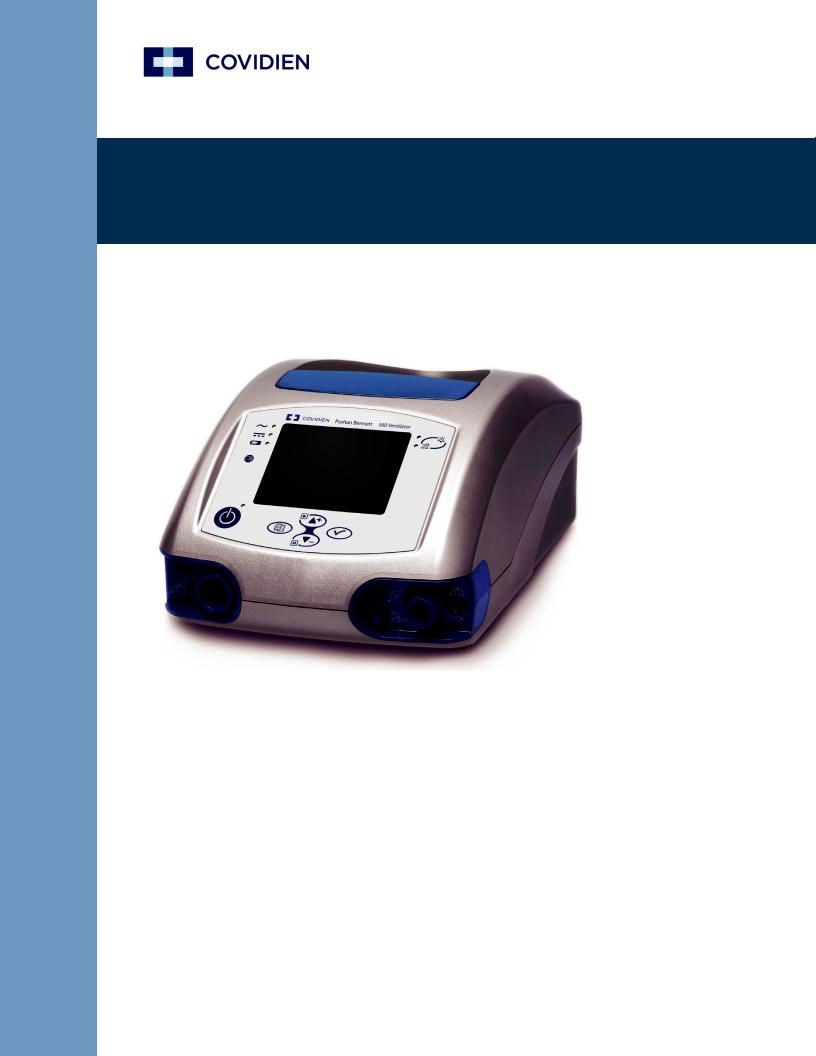
User Manual
Puritan BennettTM
560 Ventilator
COVIDIEN, COVIDIEN with logo, and the Covidien logo and Positive Results for Life are U.S. and internationally registered trademarks of Covidien AG. ™* brands are trademarks of their respective owners. All other brands are trademarks of a Covidien company.
The information contained in this manual is the sole property of Covidien and may not be duplicated without permission. This manual may be revised or replaced by Covidien at any time and without notice. You should ensure that you have the most current applicable version of this manual; if in doubt, contact Covidien's Technical Support department or visit the product manuals web page at:
www.medtronic.com/covidien/support/product-manuals
While the information set forth herein is believed to be accurate, it is not a substitute for the exercise of professional judgment.
The ventilator should be operated and serviced only by trained professionals. Covidien’s sole responsibility with respect to the ventilator, and its use, is as stated in the limited warranty provided.
Nothing in this manual shall limit or restrict in any way Covidien’s right to revise or otherwise change or modify the equipment (including its software) described herein, without notice. In the absence of an express, written agreement to the contrary, Covidien has no obligation to furnish any such revisions, changes, or modifications to the owner or user of the equipment (including its software) described herein.
To obtain information about a warranty, if any, contact Covidien Technical Services at 1 800 635 5267 or your local representative.
Purchase of this instrument confers no express or implied license under any Covidien patent to use the instrument with any ventilator that is not manufactured or licensed by Covidien.

Table of Contents
|
Preface |
|
|
Purpose of This Manual . . . . . . . . . . . . . . . . . . . . . . . . . . . . . . . . . . . . . . . . . . . . . . . . . . . . |
. . xi |
|
Qualification of Personnel . . . . . . . . . . . . . . . . . . . . . . . . . . . . . . . . . . . . . . . . . . . . . . . . . . |
. . xi |
|
Warranty . . . . . . . . . . . . . . . . . . . . . . . . . . . . . . . . . . . . . . . . . . . . . . . . . . . . . . . . . . . . . . . . . . |
. . xi |
|
Extended Service . . . . . . . . . . . . . . . . . . . . . . . . . . . . . . . . . . . . . . . . . . . . . . . . . . . . . . . . . . |
. . xi |
|
Service Centers . . . . . . . . . . . . . . . . . . . . . . . . . . . . . . . . . . . . . . . . . . . . . . . . . . . . . . . . . . . . |
. . xii |
1 |
Safety Information |
|
1.1 |
Definitions . . . . . . . . . . . . . . . . . . . . . . . . . . . . . . . . . . . . . . . . . . . . . . . . . . . . . . . . . . . . . . . . |
. 1-1 |
1.2 |
Warnings . . . . . . . . . . . . . . . . . . . . . . . . . . . . . . . . . . . . . . . . . . . . . . . . . . . . . . . . . . . . . . . . . . |
. 1-1 |
1.2.1 |
General Warnings Regarding Use of Equipment . . . . . . . . . . . . . . . . . . . . . . . . . . . . . . . . . . . . . |
. . 1-1 |
1.2.2 |
Warnings Regarding Installation and Environment of Use . . . . . . . . . . . . . . . . . . . . . . . . . . . . |
. 1-4 |
1.2.3 |
Warnings Regarding Electrical Power Supplies . . . . . . . . . . . . . . . . . . . . . . . . . . . . . . . . . . . . . . . |
. 1-7 |
1.2.4 |
Warnings Regarding Hoses and Accessories . . . . . . . . . . . . . . . . . . . . . . . . . . . . . . . . . . . . . . . . . |
. 1-8 |
1.2.5 |
Warnings Regarding Settings . . . . . . . . . . . . . . . . . . . . . . . . . . . . . . . . . . . . . . . . . . . . . . . . . . . . . . . . |
1-11 |
1.2.6 |
Warnings Regarding PC Connection and USB Memory Devices . . . . . . . . . . . . . . . . . . . . . . |
1-14 |
1.2.7 |
Warnings Regarding Maintenance . . . . . . . . . . . . . . . . . . . . . . . . . . . . . . . . . . . . . . . . . . . . . . . . . . |
1-14 |
1.2.8 |
Warnings Regarding Oxygen . . . . . . . . . . . . . . . . . . . . . . . . . . . . . . . . . . . . . . . . . . . . . . . . . . . . . . . . |
1-17 |
1.2.9 |
Warnings Regarding Electromagnetic Interference . . . . . . . . . . . . . . . . . . . . . . . . . . . . . . . . . . . |
1-19 |
1.3 |
Symbols and Markings . . . . . . . . . . . . . . . . . . . . . . . . . . . . . . . . . . . . . . . . . . . . . . . . . . . . . |
1-19 |
1.4 |
Labels (Identification and Instruction Information) . . . . . . . . . . . . . . . . . . . . . . . . . . |
1-24 |
2Ventilator Overview
2.1 |
Indications for Use . . . . . . . . . . . . . . . . . . . . . . . . . . . . . . . . . . . . . . . . . . . . . . . . . . . . . . . . . |
. 2-1 |
2.1.1 |
Target Patients . . . . . . . . . . . . . . . . . . . . . . . . . . . . . . . . . . . . . . . . . . . . . . . . . . . . . . . . . . . . . . . . . . . . . |
. . 2-1 |
2.1.2 |
Target Environments . . . . . . . . . . . . . . . . . . . . . . . . . . . . . . . . . . . . . . . . . . . . . . . . . . . . . . . . . . . . . . . . |
. 2-1 |
2.1.3 |
Target Operators . . . . . . . . . . . . . . . . . . . . . . . . . . . . . . . . . . . . . . . . . . . . . . . . . . . . . . . . . . . . . . . . . . . . |
. 2-2 |
2.2 |
Contraindications . . . . . . . . . . . . . . . . . . . . . . . . . . . . . . . . . . . . . . . . . . . . . . . . . . . . . . . . . . . |
2-2 |
2.3 |
Operational Use . . . . . . . . . . . . . . . . . . . . . . . . . . . . . . . . . . . . . . . . . . . . . . . . . . . . . . . . . . . . |
2-3 |
2.3.1 |
Safety Net . . . . . . . . . . . . . . . . . . . . . . . . . . . . . . . . . . . . . . . . . . . . . . . . . . . . . . . . . . . . . . . . . . . . . . . . . . . |
. 2-3 |
2.3.2 |
Settings . . . . . . . . . . . . . . . . . . . . . . . . . . . . . . . . . . . . . . . . . . . . . . . . . . . . . . . . . . . . . . . . . . . . . . . . . . . . . |
. 2-3 |
2.3.3 |
Oxygen Enrichment . . . . . . . . . . . . . . . . . . . . . . . . . . . . . . . . . . . . . . . . . . . . . . . . . . . . . . . . . . . . . . . . . |
. 2-3 |
2.3.4 |
Breathing Circuit . . . . . . . . . . . . . . . . . . . . . . . . . . . . . . . . . . . . . . . . . . . . . . . . . . . . . . . . . . . . . . . . . . . . |
. 2-3 |
2.4 |
Device Classification . . . . . . . . . . . . . . . . . . . . . . . . . . . . . . . . . . . . . . . . . . . . . . . . . . . . . . . . |
2-4 |
2.5 |
Front Panel . . . . . . . . . . . . . . . . . . . . . . . . . . . . . . . . . . . . . . . . . . . . . . . . . . . . . . . . . . . . . . . . . |
2-5 |
2.6 |
Back Panel . . . . . . . . . . . . . . . . . . . . . . . . . . . . . . . . . . . . . . . . . . . . . . . . . . . . . . . . . . . . . . . . . . |
2-6 |
2.7 |
Control Panel . . . . . . . . . . . . . . . . . . . . . . . . . . . . . . . . . . . . . . . . . . . . . . . . . . . . . . . . . . . . . . . |
2-7 |
2.8 |
Ventilation Menu . . . . . . . . . . . . . . . . . . . . . . . . . . . . . . . . . . . . . . . . . . . . . . . . . . . . . . . . . . . |
2-8 |
2.9 |
Alarm Menu . . . . . . . . . . . . . . . . . . . . . . . . . . . . . . . . . . . . . . . . . . . . . . . . . . . . . . . . . . . . . . . . |
2-9 |
2.10 |
Waveforms Menu . . . . . . . . . . . . . . . . . . . . . . . . . . . . . . . . . . . . . . . . . . . . . . . . . . . . . . . . . . |
2-10 |
User Manual |
iii |

Table of Contents
2.11 |
USB Memory Device Menu . . . . . . . . . . . . . . . . . . . . . . . . . . . . . . . . . . . . . . . . . . . . . . . . . |
2-11 |
2.12 |
If Ventilator Failure Occurs . . . . . . . . . . . . . . . . . . . . . . . . . . . . . . . . . . . . . . . . . . . . . . . . . |
2-11 |
3Alarms and Troubleshooting
3.1 |
Overview . . . . . . . . . . . . . . . . . . . . . . . . . . . . . . . . . . . . . . . . . . . . . . . . . . . . . . . . . . . . . . . . . . |
. 3-1 |
3.2 |
Alarm Level of Priority . . . . . . . . . . . . . . . . . . . . . . . . . . . . . . . . . . . . . . . . . . . . . . . . . . . . . . |
3-2 |
3.3 |
Alarm Display . . . . . . . . . . . . . . . . . . . . . . . . . . . . . . . . . . . . . . . . . . . . . . . . . . . . . . . . . . . . . . |
3-3 |
3.4 |
Alarm Logs Menu . . . . . . . . . . . . . . . . . . . . . . . . . . . . . . . . . . . . . . . . . . . . . . . . . . . . . . . . . . . |
3-4 |
3.5 |
Pausing the Audible Portion of Alarms . . . . . . . . . . . . . . . . . . . . . . . . . . . . . . . . . . . . . . . |
3-6 |
3.6 |
Pausing and Resetting Alarms . . . . . . . . . . . . . . . . . . . . . . . . . . . . . . . . . . . . . . . . . . . . . . . |
3-7 |
3.7 |
Reactivating Alarms . . . . . . . . . . . . . . . . . . . . . . . . . . . . . . . . . . . . . . . . . . . . . . . . . . . . . . . . |
3-8 |
3.8 |
Overview of Alarms . . . . . . . . . . . . . . . . . . . . . . . . . . . . . . . . . . . . . . . . . . . . . . . . . . . . . . . . . |
3-9 |
3.9 |
Troubleshooting . . . . . . . . . . . . . . . . . . . . . . . . . . . . . . . . . . . . . . . . . . . . . . . . . . . . . . . . . . |
3-15 |
3.9.1 |
Alarms . . . . . . . . . . . . . . . . . . . . . . . . . . . . . . . . . . . . . . . . . . . . . . . . . . . . . . . . . . . . . . . . . . . . . . . . . . . . . . |
3-15 |
3.9.2 |
Additional Troubleshooting . . . . . . . . . . . . . . . . . . . . . . . . . . . . . . . . . . . . . . . . . . . . . . . . . . . . . . . . . |
3-25 |
4Installation and Assembly
4.1 |
Ventilator Startup Procedure . . . . . . . . . . . . . . . . . . . . . . . . . . . . . . . . . . . . . . . . . . . . . . . |
. 4-1 |
4.2 |
Connecting to External AC Power . . . . . . . . . . . . . . . . . . . . . . . . . . . . . . . . . . . . . . . . . . . |
. 4-3 |
4.3 |
Connecting to an External DC Power Source . . . . . . . . . . . . . . . . . . . . . . . . . . . . . . . . . |
4-6 |
4.4 |
Patient Circuit . . . . . . . . . . . . . . . . . . . . . . . . . . . . . . . . . . . . . . . . . . . . . . . . . . . . . . . . . . . . . . |
4-8 |
4.4.1 |
Choosing the Patient Circuit Type . . . . . . . . . . . . . . . . . . . . . . . . . . . . . . . . . . . . . . . . . . . . . . . . . . . |
. 4-9 |
4.4.2 |
Installing the Patient Circuit . . . . . . . . . . . . . . . . . . . . . . . . . . . . . . . . . . . . . . . . . . . . . . . . . . . . . . . . . . |
. 4-9 |
4.5 |
Filters . . . . . . . . . . . . . . . . . . . . . . . . . . . . . . . . . . . . . . . . . . . . . . . . . . . . . . . . . . . . . . . . . . . . . |
4-16 |
4.5.1 |
Air Inlet Filter . . . . . . . . . . . . . . . . . . . . . . . . . . . . . . . . . . . . . . . . . . . . . . . . . . . . . . . . . . . . . . . . . . . . . . . . |
4-16 |
4.5.2 |
Bacteria Filter . . . . . . . . . . . . . . . . . . . . . . . . . . . . . . . . . . . . . . . . . . . . . . . . . . . . . . . . . . . . . . . . . . . . . . . . |
4-17 |
4.6 |
Humidifier . . . . . . . . . . . . . . . . . . . . . . . . . . . . . . . . . . . . . . . . . . . . . . . . . . . . . . . . . . . . . . . . |
4-18 |
4.7 |
Exhalation Block . . . . . . . . . . . . . . . . . . . . . . . . . . . . . . . . . . . . . . . . . . . . . . . . . . . . . . . . . . . |
4-19 |
4.8 |
Oxygen . . . . . . . . . . . . . . . . . . . . . . . . . . . . . . . . . . . . . . . . . . . . . . . . . . . . . . . . . . . . . . . . . . . |
4-20 |
4.8.1 |
Administering Oxygen . . . . . . . . . . . . . . . . . . . . . . . . . . . . . . . . . . . . . . . . . . . . . . . . . . . . . . . . . . . . . . . |
4-20 |
4.8.2 |
Connecting the Oxygen Supply . . . . . . . . . . . . . . . . . . . . . . . . . . . . . . . . . . . . . . . . . . . . . . . . . . . . . |
4-21 |
4.8.3 |
Connecting the FiO2 Sensor . . . . . . . . . . . . . . . . . . . . . . . . . . . . . . . . . . . . . . . . . . . . . . . . . . . . . . . . . |
4-23 |
4.9 |
Using the Dual Bag . . . . . . . . . . . . . . . . . . . . . . . . . . . . . . . . . . . . . . . . . . . . . . . . . . . . . . . . |
4-25 |
4.9.1 |
Fitting the Ventilator into the Dual Bag . . . . . . . . . . . . . . . . . . . . . . . . . . . . . . . . . . . . . . . . . . . . . . |
4-25 |
4.9.2 |
Wearing the Dual Bag as a Backpack . . . . . . . . . . . . . . . . . . . . . . . . . . . . . . . . . . . . . . . . . . . . . . . . . |
4-26 |
4.9.3 |
Securing the Ventilator on a Wheelchair . . . . . . . . . . . . . . . . . . . . . . . . . . . . . . . . . . . . . . . . . . . . . |
4-26 |
4.9.4 |
Securing the Ventilator in a Personal Vehicle . . . . . . . . . . . . . . . . . . . . . . . . . . . . . . . . . . . . . . . . . |
4-28 |
4.10 |
Mounting the Ventilator on a Utility Cart . . . . . . . . . . . . . . . . . . . . . . . . . . . . . . . . . . . . |
4-29 |
iv |
User Manual |

Table of Contents
5Operating Procedures
5.1 |
Turning on the Ventilator . . . . . . . . . . . . . . . . . . . . . . . . . . . . . . . . . . . . . . . . . . . . . . . . . . |
. 5-1 |
5.2 |
USB Menu Parameters . . . . . . . . . . . . . . . . . . . . . . . . . . . . . . . . . . . . . . . . . . . . . . . . . . . . . |
. 5-4 |
5.2.1 |
USB Memory Device Specifications . . . . . . . . . . . . . . . . . . . . . . . . . . . . . . . . . . . . . . . . . . . . . . . . . |
. . 5-5 |
5.2.2 |
USB Memory Device Menu . . . . . . . . . . . . . . . . . . . . . . . . . . . . . . . . . . . . . . . . . . . . . . . . . . . . . . . . . . |
. 5-5 |
5.3 |
Starting Ventilation . . . . . . . . . . . . . . . . . . . . . . . . . . . . . . . . . . . . . . . . . . . . . . . . . . . . . . . . . |
5-9 |
5.4 |
Stopping Ventilation . . . . . . . . . . . . . . . . . . . . . . . . . . . . . . . . . . . . . . . . . . . . . . . . . . . . . . . |
5-10 |
5.5 |
Turning Off the Ventilator . . . . . . . . . . . . . . . . . . . . . . . . . . . . . . . . . . . . . . . . . . . . . . . . . . |
5-11 |
6Internal Battery
6.1 |
Battery Capacity . . . . . . . . . . . . . . . . . . . . . . . . . . . . . . . . . . . . . . . . . . . . . . . . . . . . . . . . . . . . |
6-2 |
6.2 |
Battery Operation . . . . . . . . . . . . . . . . . . . . . . . . . . . . . . . . . . . . . . . . . . . . . . . . . . . . . . . . . . . |
6-3 |
6.3 |
Testing the Battery . . . . . . . . . . . . . . . . . . . . . . . . . . . . . . . . . . . . . . . . . . . . . . . . . . . . . . . . . . |
6-5 |
6.4 |
Recharging the Battery . . . . . . . . . . . . . . . . . . . . . . . . . . . . . . . . . . . . . . . . . . . . . . . . . . . . . . |
6-5 |
6.5 |
Storage . . . . . . . . . . . . . . . . . . . . . . . . . . . . . . . . . . . . . . . . . . . . . . . . . . . . . . . . . . . . . . . . . . . . |
6-6 |
7Cleaning
7.1 |
Cleaning the Ventilator . . . . . . . . . . . . . . . . . . . . . . . . . . . . . . . . . . . . . . . . . . . . . . . . . . . . . |
7-1 |
7.2 |
Cleaning the Accessories . . . . . . . . . . . . . . . . . . . . . . . . . . . . . . . . . . . . . . . . . . . . . . . . . . . . |
7-2 |
7.3 |
Cleaning the Exhalation Block . . . . . . . . . . . . . . . . . . . . . . . . . . . . . . . . . . . . . . . . . . . . . . . |
7-3 |
7.4 |
Pneumatic System . . . . . . . . . . . . . . . . . . . . . . . . . . . . . . . . . . . . . . . . . . . . . . . . . . . . . . . . . . |
7-4 |
8Routine Maintenance
8.1 |
Overview . . . . . . . . . . . . . . . . . . . . . . . . . . . . . . . . . . . . . . . . . . . . . . . . . . . . . . . . . . . . . . . . . . |
. 8-1 |
8.2 |
Expected Service Life . . . . . . . . . . . . . . . . . . . . . . . . . . . . . . . . . . . . . . . . . . . . . . . . . . . . . . |
. 8-1 |
8.3 |
Calibrating the Exhalation Flow Sensor . . . . . . . . . . . . . . . . . . . . . . . . . . . . . . . . . . . . . |
. 8-2 |
8.4 |
Calibrating the FiO2 Sensor . . . . . . . . . . . . . . . . . . . . . . . . . . . . . . . . . . . . . . . . . . . . . . . . |
. 8-4 |
8.5 |
Replacing the Air Inlet Filter . . . . . . . . . . . . . . . . . . . . . . . . . . . . . . . . . . . . . . . . . . . . . . . . |
. 8-6 |
8.6 |
Recommended Schedule of Maintenance . . . . . . . . . . . . . . . . . . . . . . . . . . . . . . . . . . . |
. 8-8 |
8.6.1 |
Preventive Maintenance Intervals . . . . . . . . . . . . . . . . . . . . . . . . . . . . . . . . . . . . . . . . . . . . . . . . . . . |
. . 8-8 |
8.6.2 |
Maintenance of the Internal Battery . . . . . . . . . . . . . . . . . . . . . . . . . . . . . . . . . . . . . . . . . . . . . . . . . |
8-10 |
8.6.3 |
Periodic Test of the Internal Battery . . . . . . . . . . . . . . . . . . . . . . . . . . . . . . . . . . . . . . . . . . . . . . . . . . |
8-10 |
8.6.4 |
Replacement of the Internal Battery . . . . . . . . . . . . . . . . . . . . . . . . . . . . . . . . . . . . . . . . . . . . . . . . . . |
8-10 |
8.7 |
Service Assistance . . . . . . . . . . . . . . . . . . . . . . . . . . . . . . . . . . . . . . . . . . . . . . . . . . . . . . . . . |
8-11 |
ASpecifications
A.1 |
Physical . . . . . . . . . . . . . . . . . . . . . . . . . . . . . . . . . . . . . . . . . . . . . . . . . . . . . . . . . . . . . . . . . . . . |
A-1 |
A.2 |
Electrical . . . . . . . . . . . . . . . . . . . . . . . . . . . . . . . . . . . . . . . . . . . . . . . . . . . . . . . . . . . . . . . . . . . |
A-1 |
User Manual |
v |

Table of Contents
A.3 |
Indicators and Alarms . . . . . . . . . . . . . . . . . . . . . . . . . . . . . . . . . . . . . . . . . . . . . . . . . . . . . . |
. A-2 |
A.4 |
Performance . . . . . . . . . . . . . . . . . . . . . . . . . . . . . . . . . . . . . . . . . . . . . . . . . . . . . . . . . . . . . . |
. A-3 |
A.5 |
Monitored Parameters . . . . . . . . . . . . . . . . . . . . . . . . . . . . . . . . . . . . . . . . . . . . . . . . . . . . . |
. A-3 |
A.6 |
Range, Resolution, and Accuracy . . . . . . . . . . . . . . . . . . . . . . . . . . . . . . . . . . . . . . . . . . . |
. A-4 |
A.7 |
Environmental . . . . . . . . . . . . . . . . . . . . . . . . . . . . . . . . . . . . . . . . . . . . . . . . . . . . . . . . . . . . |
. A-8 |
A.8 |
USB . . . . . . . . . . . . . . . . . . . . . . . . . . . . . . . . . . . . . . . . . . . . . . . . . . . . . . . . . . . . . . . . . . . . . . . |
. A-8 |
A.9 |
Pneumatic . . . . . . . . . . . . . . . . . . . . . . . . . . . . . . . . . . . . . . . . . . . . . . . . . . . . . . . . . . . . . . . . |
. A-9 |
A.10 |
Manufacturer’s Declaration . . . . . . . . . . . . . . . . . . . . . . . . . . . . . . . . . . . . . . . . . . . . . . . . |
A-10 |
A.11 |
Standards Compliance and IEC Classification . . . . . . . . . . . . . . . . . . . . . . . . . . . . . . . . |
A-13 |
A.11.1 |
General Standards . . . . . . . . . . . . . . . . . . . . . . . . . . . . . . . . . . . . . . . . . . . . . . . . . . . . . . . . . . . . . . . . . . |
A-13 |
A.11.2 |
Collateral Standards . . . . . . . . . . . . . . . . . . . . . . . . . . . . . . . . . . . . . . . . . . . . . . . . . . . . . . . . . . . . . . . . |
A-13 |
A.11.3 |
Particular Standards . . . . . . . . . . . . . . . . . . . . . . . . . . . . . . . . . . . . . . . . . . . . . . . . . . . . . . . . . . . . . . . . |
A-14 |
A.11.4 |
Air Transportation Standards . . . . . . . . . . . . . . . . . . . . . . . . . . . . . . . . . . . . . . . . . . . . . . . . . . . . . . . . |
A-14 |
BModes of Ventilation
B.1 |
Overview . . . . . . . . . . . . . . . . . . . . . . . . . . . . . . . . . . . . . . . . . . . . . . . . . . . . . . . . . . . . . . . . . . . |
B-1 |
B.2 |
Assist/Control (A/C) Modes . . . . . . . . . . . . . . . . . . . . . . . . . . . . . . . . . . . . . . . . . . . . . . . . . . |
B-1 |
B.3 |
SIMV Modes . . . . . . . . . . . . . . . . . . . . . . . . . . . . . . . . . . . . . . . . . . . . . . . . . . . . . . . . . . . . . . . . |
B-1 |
B.4 |
CPAP Mode . . . . . . . . . . . . . . . . . . . . . . . . . . . . . . . . . . . . . . . . . . . . . . . . . . . . . . . . . . . . . . . . |
B-2 |
B.5 |
PSV Mode . . . . . . . . . . . . . . . . . . . . . . . . . . . . . . . . . . . . . . . . . . . . . . . . . . . . . . . . . . . . . . . . . . |
B-2 |
COperational Verification Checklist
DUnpacking and Preparation
EAlarms Tests
E.1 |
Low Pressure Test . . . . . . . . . . . . . . . . . . . . . . . . . . . . . . . . . . . . . . . . . . . . . . . . . . . . . . . . . |
. E-2 |
E.2 |
Max Leak Test (Only NIV) . . . . . . . . . . . . . . . . . . . . . . . . . . . . . . . . . . . . . . . . . . . . . . . . . . . . |
E-3 |
E.3 |
Circuit Check . . . . . . . . . . . . . . . . . . . . . . . . . . . . . . . . . . . . . . . . . . . . . . . . . . . . . . . . . . . . . . . |
E-4 |
E.3.1 |
Accessing the Circuit Check Screen . . . . . . . . . . . . . . . . . . . . . . . . . . . . . . . . . . . . . . . . . . . . . . . . . . |
. E-4 |
E.3.2 |
Performing the Circuit Check . . . . . . . . . . . . . . . . . . . . . . . . . . . . . . . . . . . . . . . . . . . . . . . . . . . . . . . . |
. E-5 |
E.3.3 |
Troubleshooting a Failed Check . . . . . . . . . . . . . . . . . . . . . . . . . . . . . . . . . . . . . . . . . . . . . . . . . . . . . |
. E-7 |
E.3.4 |
Returning to Ventilation Mode . . . . . . . . . . . . . . . . . . . . . . . . . . . . . . . . . . . . . . . . . . . . . . . . . . . . . . . |
. E-7 |
E.4 |
Power Failure Test . . . . . . . . . . . . . . . . . . . . . . . . . . . . . . . . . . . . . . . . . . . . . . . . . . . . . . . . . . |
E-7 |
E.5 |
Occlusion Test . . . . . . . . . . . . . . . . . . . . . . . . . . . . . . . . . . . . . . . . . . . . . . . . . . . . . . . . . . . . . . |
E-8 |
E.6 |
Battery Test . . . . . . . . . . . . . . . . . . . . . . . . . . . . . . . . . . . . . . . . . . . . . . . . . . . . . . . . . . . . . . . . |
E-9 |
E.7 |
Involuntary Stop Test . . . . . . . . . . . . . . . . . . . . . . . . . . . . . . . . . . . . . . . . . . . . . . . . . . . . . . |
E-10 |
F |
Parts and Accessories |
|
GGlossary
vi |
User Manual |

List of Figures
Figure 1-1. Locations of Labels—Top-Front View . . . . . . . . . . . . . . . . . . . . . . . . . . . . . . . . . . . . . . . . . . . . . . . . . . . . 1-25 Figure 1-2. Locations of Labels—Front-Left View . . . . . . . . . . . . . . . . . . . . . . . . . . . . . . . . . . . . . . . . . . . . . . . . . . . . 1-25 Figure 1-3. Location of Labels and Markings—Rear View . . . . . . . . . . . . . . . . . . . . . . . . . . . . . . . . . . . . . . . . . . . . 1-26 Figure 1-4. Location of Labels—Bottom View . . . . . . . . . . . . . . . . . . . . . . . . . . . . . . . . . . . . . . . . . . . . . . . . . . . . . . . 1-26 Figure 2-1. Front Panel . . . . . . . . . . . . . . . . . . . . . . . . . . . . . . . . . . . . . . . . . . . . . . . . . . . . . . . . . . . . . . . . . . . . . . . . . . . . . . . 2-5 Figure 2-2. Back Panel. . . . . . . . . . . . . . . . . . . . . . . . . . . . . . . . . . . . . . . . . . . . . . . . . . . . . . . . . . . . . . . . . . . . . . . . . . . . . . . . 2-6 Figure 2-3. Control Panel. . . . . . . . . . . . . . . . . . . . . . . . . . . . . . . . . . . . . . . . . . . . . . . . . . . . . . . . . . . . . . . . . . . . . . . . . . . . . 2-7 Figure 2-4. Ventilation Menu Display (on standby at left; during ventilation at right) . . . . . . . . . . . . . . . . . . 2-8 Figure 2-5. Alarm Menu (on standby at left; during ventilation at right) . . . . . . . . . . . . . . . . . . . . . . . . . . . . . . . 2-9 Figure 2-6. Waveforms Menu . . . . . . . . . . . . . . . . . . . . . . . . . . . . . . . . . . . . . . . . . . . . . . . . . . . . . . . . . . . . . . . . . . . . . . . 2-10 Figure 2-7. USB Memory Device Menu . . . . . . . . . . . . . . . . . . . . . . . . . . . . . . . . . . . . . . . . . . . . . . . . . . . . . . . . . . . . . . 2-11 Figure 3-1. Front Panel (Alarm Control Key). . . . . . . . . . . . . . . . . . . . . . . . . . . . . . . . . . . . . . . . . . . . . . . . . . . . . . . . . . . 3-3 Figure 3-2. Alarm Messages (in Ventilation menu at left, in Alarm menu at right) . . . . . . . . . . . . . . . . . . . . . . 3-3 Figure 3-3. Accessing the Alarm Logs Menu . . . . . . . . . . . . . . . . . . . . . . . . . . . . . . . . . . . . . . . . . . . . . . . . . . . . . . . . . . 3-4 Figure 3-4. Alarm Logs Screen. . . . . . . . . . . . . . . . . . . . . . . . . . . . . . . . . . . . . . . . . . . . . . . . . . . . . . . . . . . . . . . . . . . . . . . . 3-5 Figure 3-5. Alarm Logs Screen (no alarm activated). . . . . . . . . . . . . . . . . . . . . . . . . . . . . . . . . . . . . . . . . . . . . . . . . . . 3-5 Figure 3-6. Pausing the Audible Portion of Alarms . . . . . . . . . . . . . . . . . . . . . . . . . . . . . . . . . . . . . . . . . . . . . . . . . . . . 3-6 Figure 3-7. Ventilator Screen (alarm paused indicator) . . . . . . . . . . . . . . . . . . . . . . . . . . . . . . . . . . . . . . . . . . . . . . . . 3-7 Figure 3-8. Reactivating Alarms . . . . . . . . . . . . . . . . . . . . . . . . . . . . . . . . . . . . . . . . . . . . . . . . . . . . . . . . . . . . . . . . . . . . . . 3-8 Figure 3-9. Alarm Logs . . . . . . . . . . . . . . . . . . . . . . . . . . . . . . . . . . . . . . . . . . . . . . . . . . . . . . . . . . . . . . . . . . . . . . . . . . . . . . . 3-8 Figure 4-1. The Power Cable Holder . . . . . . . . . . . . . . . . . . . . . . . . . . . . . . . . . . . . . . . . . . . . . . . . . . . . . . . . . . . . . . . . . . 4-4 Figure 4-2. Inserting the Power Cable Holder into the Notch . . . . . . . . . . . . . . . . . . . . . . . . . . . . . . . . . . . . . . . . . 4-4 Figure 4-3. Power Cable Connected to the Ventilator. . . . . . . . . . . . . . . . . . . . . . . . . . . . . . . . . . . . . . . . . . . . . . . . . 4-5 Figure 4-4. Power Indicators . . . . . . . . . . . . . . . . . . . . . . . . . . . . . . . . . . . . . . . . . . . . . . . . . . . . . . . . . . . . . . . . . . . . . . . . . 4-5 Figure 4-5. Connecting the DC Power Cable to the Ventilator . . . . . . . . . . . . . . . . . . . . . . . . . . . . . . . . . . . . . . . . 4-7 Figure 4-6. Connecting the Ventilator to an External DC Power Source . . . . . . . . . . . . . . . . . . . . . . . . . . . . . . . 4-7 Figure 4-7. Single-Limb Patient Circuit With Exhalation Valve (including accessories). . . . . . . . . . . . . . . . . 4-10 Figure 4-8. Closeup of Exhalation Valve Tube and Proximal Pressure Tube . . . . . . . . . . . . . . . . . . . . . . . . . . . 4-11 Figure 4-9. Double-Limb Patient Circuit (including accessories). . . . . . . . . . . . . . . . . . . . . . . . . . . . . . . . . . . . . . 4-12 Figure 4-10. Closeup of Exhalation Valve Tube and Proximal Pressure Tube . . . . . . . . . . . . . . . . . . . . . . . . . . . 4-13 Figure 4-11. Close-up of Exhalation Bacteria Filter Connection . . . . . . . . . . . . . . . . . . . . . . . . . . . . . . . . . . . . . . . . 4-14 Figure 4-12. Single-Limb Patient Circuit Without Exhalation Valve. . . . . . . . . . . . . . . . . . . . . . . . . . . . . . . . . . . . . 4-14 Figure 4-13. Air Inlet Filter . . . . . . . . . . . . . . . . . . . . . . . . . . . . . . . . . . . . . . . . . . . . . . . . . . . . . . . . . . . . . . . . . . . . . . . . . . . . 4-16 Figure 4-14. Bacteria Filter. . . . . . . . . . . . . . . . . . . . . . . . . . . . . . . . . . . . . . . . . . . . . . . . . . . . . . . . . . . . . . . . . . . . . . . . . . . . 4-17 Figure 4-15. Humidifier. . . . . . . . . . . . . . . . . . . . . . . . . . . . . . . . . . . . . . . . . . . . . . . . . . . . . . . . . . . . . . . . . . . . . . . . . . . . . . . 4-18 Figure 4-16. Removing the Exhalation Block . . . . . . . . . . . . . . . . . . . . . . . . . . . . . . . . . . . . . . . . . . . . . . . . . . . . . . . . . . 4-19 Figure 4-17. Rear Panel Oxygen Inlet Port and Coupler. . . . . . . . . . . . . . . . . . . . . . . . . . . . . . . . . . . . . . . . . . . . . . . . 4-21 Figure 4-18. Connecting the Oxygen Supply . . . . . . . . . . . . . . . . . . . . . . . . . . . . . . . . . . . . . . . . . . . . . . . . . . . . . . . . . 4-22 Figure 4-19. Disconnecting the Oxygen Supply. . . . . . . . . . . . . . . . . . . . . . . . . . . . . . . . . . . . . . . . . . . . . . . . . . . . . . . 4-23 Figure 4-20. Connecting the FiO2 Sensor . . . . . . . . . . . . . . . . . . . . . . . . . . . . . . . . . . . . . . . . . . . . . . . . . . . . . . . . . . . . . 4-24 Figure 4-21. Using the Dual Bag as a Backpack. . . . . . . . . . . . . . . . . . . . . . . . . . . . . . . . . . . . . . . . . . . . . . . . . . . . . . . . 4-26 Figure 4-22. Using the Dual Bag on a Wheelchair (with double-limb circuit on left; with
single-limb circuit on right) . . . . . . . . . . . . . . . . . . . . . . . . . . . . . . . . . . . . . . . . . . . . . . . . . . . . . . . . . . . . . . 4-27 Figure 4-23. Using the Dual Bag in a Personal Vehicle. . . . . . . . . . . . . . . . . . . . . . . . . . . . . . . . . . . . . . . . . . . . . . . . . 4-28
User Manual |
vii |

List of Figures
Figure 4-24. Mounting the Ventilator on the Utility Cart. . . . . . . . . . . . . . . . . . . . . . . . . . . . . . . . . . . . . . . . . . . . . . . 4-29 Figure 4-25. Securing the Ventilator on the Utility Cart. . . . . . . . . . . . . . . . . . . . . . . . . . . . . . . . . . . . . . . . . . . . . . . . 4-29 Figure 4-26. Puritan Bennett™ 560 Ventilator Mounted on Utility Cart . . . . . . . . . . . . . . . . . . . . . . . . . . . . . . . . . 4-30 Figure 5-1. Turning on the Ventilator . . . . . . . . . . . . . . . . . . . . . . . . . . . . . . . . . . . . . . . . . . . . . . . . . . . . . . . . . . . . . . . . . 5-2 Figure 5-2. VENTILATION ON/OFF Button and Standby Indicator. . . . . . . . . . . . . . . . . . . . . . . . . . . . . . . . . . . . . . 5-3 Figure 5-3. Welcome Menu Screen. . . . . . . . . . . . . . . . . . . . . . . . . . . . . . . . . . . . . . . . . . . . . . . . . . . . . . . . . . . . . . . . . . . 5-3 Figure 5-4. Ventilation Menu Parameters . . . . . . . . . . . . . . . . . . . . . . . . . . . . . . . . . . . . . . . . . . . . . . . . . . . . . . . . . . . . . 5-4 Figure 5-5. Selecting the USB Menu . . . . . . . . . . . . . . . . . . . . . . . . . . . . . . . . . . . . . . . . . . . . . . . . . . . . . . . . . . . . . . . . . . 5-5 Figure 5-6. Selecting Transfer Continuously . . . . . . . . . . . . . . . . . . . . . . . . . . . . . . . . . . . . . . . . . . . . . . . . . . . . . . . . . . 5-6 Figure 5-7. Selecting Transfer Trends . . . . . . . . . . . . . . . . . . . . . . . . . . . . . . . . . . . . . . . . . . . . . . . . . . . . . . . . . . . . . . . . . 5-7 Figure 5-8. Prompt to Start Ventilation . . . . . . . . . . . . . . . . . . . . . . . . . . . . . . . . . . . . . . . . . . . . . . . . . . . . . . . . . . . . . . . 5-9 Figure 5-9. Starting Ventilation . . . . . . . . . . . . . . . . . . . . . . . . . . . . . . . . . . . . . . . . . . . . . . . . . . . . . . . . . . . . . . . . . . . . . . 5-10 Figure 5-10. Stopping Ventilation (1) . . . . . . . . . . . . . . . . . . . . . . . . . . . . . . . . . . . . . . . . . . . . . . . . . . . . . . . . . . . . . . . . . 5-10 Figure 5-11. Stopping Ventilation (2) . . . . . . . . . . . . . . . . . . . . . . . . . . . . . . . . . . . . . . . . . . . . . . . . . . . . . . . . . . . . . . . . . 5-11 Figure 6-1. Internal Battery Indicator . . . . . . . . . . . . . . . . . . . . . . . . . . . . . . . . . . . . . . . . . . . . . . . . . . . . . . . . . . . . . . . . . 6-3 Figure 6-2. Battery Reserve Capacity as a Percentage . . . . . . . . . . . . . . . . . . . . . . . . . . . . . . . . . . . . . . . . . . . . . . . . . 6-4 Figure 6-3. Battery Reserve Capacity in Hours and Minutes . . . . . . . . . . . . . . . . . . . . . . . . . . . . . . . . . . . . . . . . . . . 6-4 Figure 6-4. Power Indicators when Charging the Battery. . . . . . . . . . . . . . . . . . . . . . . . . . . . . . . . . . . . . . . . . . . . . . 6-5 Figure 7-1. Removing the Exhalation Block . . . . . . . . . . . . . . . . . . . . . . . . . . . . . . . . . . . . . . . . . . . . . . . . . . . . . . . . . . . 7-3 Figure 7-2. Puritan Bennett ™ 560 Ventilator Pneumatic Diagram . . . . . . . . . . . . . . . . . . . . . . . . . . . . . . . . . . . . . 7-4 Figure 8-1. Blocking the Patient Circuit (single-limb circuit at left; double-limb circuit at right) . . . . . . . . 8-2 Figure 8-2. Calibrating the Exhalation Flow Sensor (1) . . . . . . . . . . . . . . . . . . . . . . . . . . . . . . . . . . . . . . . . . . . . . . . . 8-3 Figure 8-3. Calibrating the Exhalation Flow Sensor (2) . . . . . . . . . . . . . . . . . . . . . . . . . . . . . . . . . . . . . . . . . . . . . . . . 8-3 Figure 8-4. Calibrating the Exhalation Flow Sensor (3) . . . . . . . . . . . . . . . . . . . . . . . . . . . . . . . . . . . . . . . . . . . . . . . . 8-3 Figure 8-5. Calibrating the FiO2 Sensor (1). . . . . . . . . . . . . . . . . . . . . . . . . . . . . . . . . . . . . . . . . . . . . . . . . . . . . . . . . . . . 8-5 Figure 8-6. Calibrating the FiO2 Sensor (2). . . . . . . . . . . . . . . . . . . . . . . . . . . . . . . . . . . . . . . . . . . . . . . . . . . . . . . . . . . . 8-5 Figure 8-7. Calibrating the FiO2 Sensor (3). . . . . . . . . . . . . . . . . . . . . . . . . . . . . . . . . . . . . . . . . . . . . . . . . . . . . . . . . . . . 8-6 Figure 8-8. Replacing the Air Inlet Filter . . . . . . . . . . . . . . . . . . . . . . . . . . . . . . . . . . . . . . . . . . . . . . . . . . . . . . . . . . . . . . 8-7 Figure E-1. Ventilator Screen (Patient Disconnection alarm shown) . . . . . . . . . . . . . . . . . . . . . . . . . . . . . . . . . . . E-2 Figure E-2. Ventilator Screen (High Leakage alarm shown). . . . . . . . . . . . . . . . . . . . . . . . . . . . . . . . . . . . . . . . . . . . E-3 Figure E-3. Circuit Check Screen (before starting). . . . . . . . . . . . . . . . . . . . . . . . . . . . . . . . . . . . . . . . . . . . . . . . . . . . . E-4 Figure E-4. Blocking the Patient Circuit (single-limb circuit at left; double-limb circuit at right) . . . . . . . . E-5 Figure E-5. Circuit Check (running) . . . . . . . . . . . . . . . . . . . . . . . . . . . . . . . . . . . . . . . . . . . . . . . . . . . . . . . . . . . . . . . . . . . E-5 Figure E-6. Circuit Check (complete, passed) . . . . . . . . . . . . . . . . . . . . . . . . . . . . . . . . . . . . . . . . . . . . . . . . . . . . . . . . . E-6 Figure E-7. Circuit Check (complete, failed) . . . . . . . . . . . . . . . . . . . . . . . . . . . . . . . . . . . . . . . . . . . . . . . . . . . . . . . . . . . E-6 Figure E-8. Ventilator Screen (AC Power Disconnection alarm shown) . . . . . . . . . . . . . . . . . . . . . . . . . . . . . . . . E-8 Figure E-9. Blocking the Patient Circuit (single-limb circuit at left; double-limb circuit at right) . . . . . . . . E-8 Figure E-10. Ventilator Screen (Occlusion alarm shown) . . . . . . . . . . . . . . . . . . . . . . . . . . . . . . . . . . . . . . . . . . . . . . . E-9 Figure E-11. Ventilator Screen (AC Power Disconnection alarm shown) . . . . . . . . . . . . . . . . . . . . . . . . . . . . . . . E-10
viii |
User Manual |

List of Tables
Table 1-1. Ventilator Symbols . . . . . . . . . . . . . . . . . . . . . . . . . . . . . . . . . . . . . . . . . . . . . . . . . . . . . . . . . . . . . . . . . . . . . . 1-19 Table 1-2. Ventilator Labels and Markings . . . . . . . . . . . . . . . . . . . . . . . . . . . . . . . . . . . . . . . . . . . . . . . . . . . . . . . . . . 1-24 Table 3-1. Overview of Alarms. . . . . . . . . . . . . . . . . . . . . . . . . . . . . . . . . . . . . . . . . . . . . . . . . . . . . . . . . . . . . . . . . . . . . . . 3-9 Table 3-2. Alarms and Corrective Actions . . . . . . . . . . . . . . . . . . . . . . . . . . . . . . . . . . . . . . . . . . . . . . . . . . . . . . . . . . . 3-16 Table 3-3. Additional Troubleshooting and Corrective Actions . . . . . . . . . . . . . . . . . . . . . . . . . . . . . . . . . . . . . . 3-25 Table 5-1. USB Memory Device Specifications . . . . . . . . . . . . . . . . . . . . . . . . . . . . . . . . . . . . . . . . . . . . . . . . . . . . . . . 5-5 Table 5-2. Ventilator to USB Device Data Transfer Times . . . . . . . . . . . . . . . . . . . . . . . . . . . . . . . . . . . . . . . . . . . . . 5-8 Table 6-1. Internal Battery Reserve Capacity . . . . . . . . . . . . . . . . . . . . . . . . . . . . . . . . . . . . . . . . . . . . . . . . . . . . . . . . . 6-2 Table 7-1. Approved Cleaning Solutions for Exterior Ventilator Surfaces. . . . . . . . . . . . . . . . . . . . . . . . . . . . . . 7-2 Table 8-1. Preventive Maintenance Schedule . . . . . . . . . . . . . . . . . . . . . . . . . . . . . . . . . . . . . . . . . . . . . . . . . . . . . . . . 8-8 Table A-1. Physical Description (excluding accessories) . . . . . . . . . . . . . . . . . . . . . . . . . . . . . . . . . . . . . . . . . . . . . . A-1 Table A-2. Electrical Supply . . . . . . . . . . . . . . . . . . . . . . . . . . . . . . . . . . . . . . . . . . . . . . . . . . . . . . . . . . . . . . . . . . . . . . . . . . A-1 Table A-3. Internal Lithium Ion Battery . . . . . . . . . . . . . . . . . . . . . . . . . . . . . . . . . . . . . . . . . . . . . . . . . . . . . . . . . . . . . . . A-2 Table A-4. Power Indicators . . . . . . . . . . . . . . . . . . . . . . . . . . . . . . . . . . . . . . . . . . . . . . . . . . . . . . . . . . . . . . . . . . . . . . . . . A-2 Table A-5. Alarm Indicators . . . . . . . . . . . . . . . . . . . . . . . . . . . . . . . . . . . . . . . . . . . . . . . . . . . . . . . . . . . . . . . . . . . . . . . . . . A-2 Table A-6. Audio Alarms. . . . . . . . . . . . . . . . . . . . . . . . . . . . . . . . . . . . . . . . . . . . . . . . . . . . . . . . . . . . . . . . . . . . . . . . . . . . . A-2 Table A-7. Performance Parameter Specifications and Tolerances . . . . . . . . . . . . . . . . . . . . . . . . . . . . . . . . . . . . A-3 Table A-8. Monitored Parameter Tolerances . . . . . . . . . . . . . . . . . . . . . . . . . . . . . . . . . . . . . . . . . . . . . . . . . . . . . . . . . A-3 Table A-9. Ventilator Range, Resolution, and Accuracy . . . . . . . . . . . . . . . . . . . . . . . . . . . . . . . . . . . . . . . . . . . . . . . A-4 Table A-10. Environmental Conditions for Storage or Transport . . . . . . . . . . . . . . . . . . . . . . . . . . . . . . . . . . . . . . . A-8 Table A-11. Environmental Conditions for Operation. . . . . . . . . . . . . . . . . . . . . . . . . . . . . . . . . . . . . . . . . . . . . . . . . . A-8 Table A-12. USB Memory Device Specifications . . . . . . . . . . . . . . . . . . . . . . . . . . . . . . . . . . . . . . . . . . . . . . . . . . . . . . . A-8 Table A-13. Data Transfer Characteristics . . . . . . . . . . . . . . . . . . . . . . . . . . . . . . . . . . . . . . . . . . . . . . . . . . . . . . . . . . . . . . A-8 Table A-14. Airway Resistances . . . . . . . . . . . . . . . . . . . . . . . . . . . . . . . . . . . . . . . . . . . . . . . . . . . . . . . . . . . . . . . . . . . . . . . A-9 Table A-15. Patient Circuit Resistances . . . . . . . . . . . . . . . . . . . . . . . . . . . . . . . . . . . . . . . . . . . . . . . . . . . . . . . . . . . . . . . . A-9 Table A-16. Air Inlet Resistance (Filter) . . . . . . . . . . . . . . . . . . . . . . . . . . . . . . . . . . . . . . . . . . . . . . . . . . . . . . . . . . . . . . . . A-9 Table A-17. Oxygen Inlet Specifications . . . . . . . . . . . . . . . . . . . . . . . . . . . . . . . . . . . . . . . . . . . . . . . . . . . . . . . . . . . . . . . A-9 Table A-18. Performance Specifications . . . . . . . . . . . . . . . . . . . . . . . . . . . . . . . . . . . . . . . . . . . . . . . . . . . . . . . . . . . . . . . A-9 Table A-19. Electromagnetic Emissions . . . . . . . . . . . . . . . . . . . . . . . . . . . . . . . . . . . . . . . . . . . . . . . . . . . . . . . . . . . . . . A-11 Table A-20. Electromagnetic Immunity . . . . . . . . . . . . . . . . . . . . . . . . . . . . . . . . . . . . . . . . . . . . . . . . . . . . . . . . . . . . . . A-11 Table A-21. Electromagnetic Immunity—Conducted and Radiated RF . . . . . . . . . . . . . . . . . . . . . . . . . . . . . . . A-12 Table A-22. Compliant Cables and Accessories. . . . . . . . . . . . . . . . . . . . . . . . . . . . . . . . . . . . . . . . . . . . . . . . . . . . . . . A-12 Table C-1. Operational Verification Checklist . . . . . . . . . . . . . . . . . . . . . . . . . . . . . . . . . . . . . . . . . . . . . . . . . . . . . . . . . C-1 Table D-1. Items Included with Ventilator . . . . . . . . . . . . . . . . . . . . . . . . . . . . . . . . . . . . . . . . . . . . . . . . . . . . . . . . . . . . D-1 Table F-1. List of Consumables and Accessories . . . . . . . . . . . . . . . . . . . . . . . . . . . . . . . . . . . . . . . . . . . . . . . . . . . . . F-1 Table F-2. List of Circuits . . . . . . . . . . . . . . . . . . . . . . . . . . . . . . . . . . . . . . . . . . . . . . . . . . . . . . . . . . . . . . . . . . . . . . . . . . . . F-2
User Manual |
ix |

Page Left Intentionally Blank
x
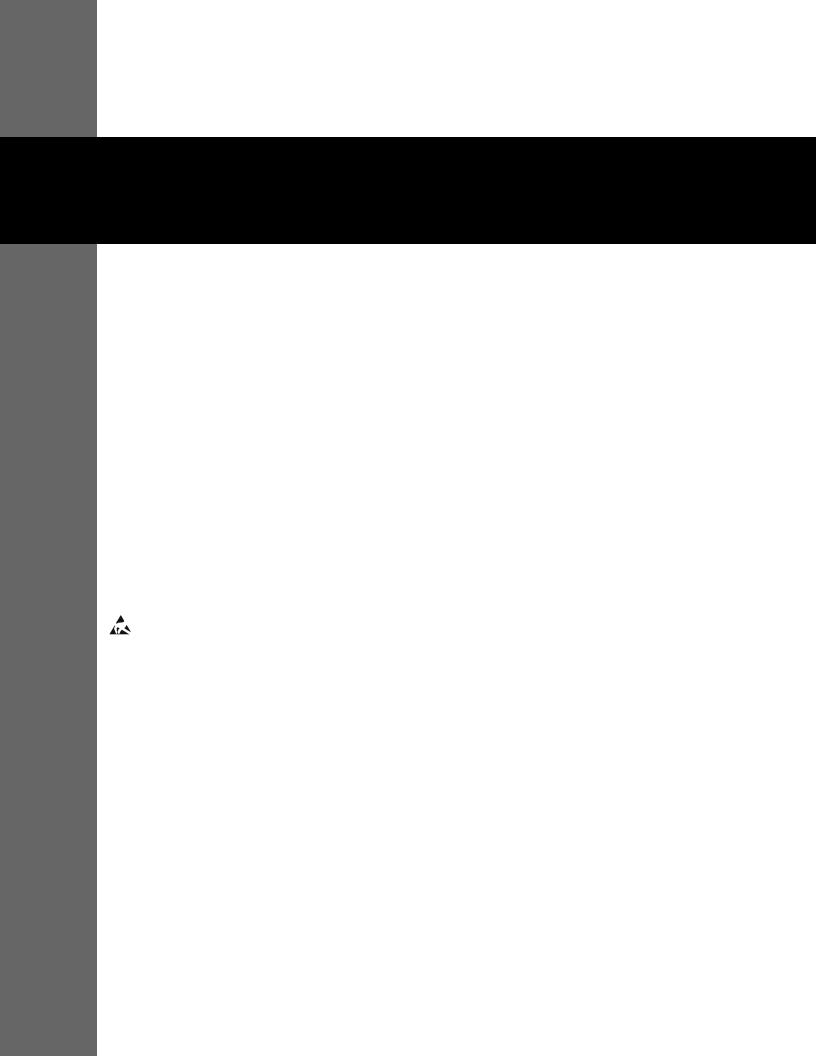
Preface
Purpose of This Manual
This manual contains important information regarding the safe operation of your Puritan Bennett™ 560 ventilator. Your ventilator is an electrical device that can provide years of useful service with the proper care, as described in this manual.
Ensure that you read and understand the instructions contained in this manual before operating the ventilator.
<WARNING:
Before operating the ventilator, read, understand, and strictly follow the information contained in Chapter 1, Safety Information.
Qualification of Personnel
Installation and maintenance of the device must be made by authorized and trained personnel. In particular, training for the handling of products sensitive to electrostatic discharges must include the use of electrostatic discharge (ESD) protection devices and knowledge of the meaning of the symbol at left, as well as using original spare parts and respecting quality assurance and traceability rules approved by Covidien.
Warranty
Information regarding your product warranty is available from your sales representative or Covidien.
Extended Service
The Puritan Bennett™ 560 ventilator offers extended service contracts/warranties for purchase when the ventilator is purchased. Please contact your local Covidien sales or service representative for additional information.
xi

Preface
For online technical support, visit the SolvITSM Center Knowledge Base by clicking the link at www.medtronic.com/covidien/support/solvit- center-knowledge-base/. Here, you will find answers to frequently asked questions about the product and other Covidien products 24 hours a day, 7 days a week. If you require further assistance, contact your local Covidien representative.
Service Centers
Covidien Argentina |
Covidien Asia |
Covidien Australia |
Covidien Austria GmbH |
|
Pacheco Trade Center |
Singapore Regional Service |
52A Huntingwood Drive |
C-Mill Gebouw K |
|
Marcos Sastre 1990, El Talar, |
Centre |
Huntingwood, NSW 2148 |
Jan Campertstraat 21-A |
|
|
||||
Buenos Aires, Argentina, |
15 Pioneer Hub, #06-04 |
Australia |
6416 SG Heerlen, Netherlands |
|
B1610CRH |
|
|
||
Singapore 627753 |
[T] +61 1800 350702 |
[T] 01 20609 1143 |
||
|
||||
[T] +54 01157898107 |
|
|
||
[T] +65 6578 5288 |
[F] +61 2967 18118 |
[F] 01 20609 2457 |
||
|
||||
[F] +54 114863 4142 |
|
|
||
[F] +65 6515 5260 |
|
[E] techservices.csAustria@ |
||
|
|
|||
|
|
|
medtronic.com |
Covidien Belgium BVBA/SPRL |
Covidien Brazil |
Covidien Canada |
Covidien Chile |
C-Mill Gebouw K |
Av. Das Nações Undias 12995 |
19600 Clark Graham |
Camino lo Boza (Ex 8395) Pude- |
Jan Campertstraat 21-A |
Andar 23 - Brooklin |
Baie d'Urfe, QC, H9X 3R8 |
huel |
|
|
||
6416 SG Heerlen, Netherlands |
São Paulo, SP |
Canada |
Santiago |
|
|
|
|
[T] 0220 08260 |
Brasil 04578-000 |
[T] 514 695 1220 (ext 4004) |
Chile |
|
|
|
|
[F] 0270 06690 |
[T] +5511 2187 6200 |
[F] 514 695 4965 |
[T] +562 739 3000 |
|
|
|
|
[E]techservices.csBel- |
[F] +5511 2187 6380 |
|
[F] +562 783 3149 |
gium@medtronic.com |
|
|
|
Covidien China |
Covidien Colombia |
Covidien Costa Rica |
Covidien ECE |
2F, Tyco Plaza |
Avenida Calle 116 # 7-15 / |
Global Park, Parkway 50 |
Organizačni Složka |
99 Tian Zhou Rd |
Oficina 1101 |
La Aurora de Heredia |
Prosecká 852/66 |
|
|||
Shang Hai 200233 |
Torre Cusezar, Bogotá, Colombia |
Costa Rica |
190 00 Praha 9 |
|
|||
P.R. China |
[T] +57 1 7427300 |
[T] +506 2239 5386 |
Czech Republic |
|
|||
[T] +86 4008 1886 86 |
[F] +571 619 5425 |
[F] +506 2239 5319 |
[T] +420 241 095 735 |
|
|||
[F] +86 2154 4511 18 |
|
|
[F] +420 239 016 856 |
Covidien Danmark A/S |
Covidien Deutschland GmbH |
Covidien ECE |
Covidien Finland OY |
C-Mill Gebouw K |
C-Mill Gebouw K |
Galvahiho 7 / A |
C-Mill Gebouw K |
Jan Campertstraat 21-A |
Jan Campertstraat 21-A |
832104 Bratislava |
Jan Campertstraat 21-A |
6416 SG Heerlen, Netherlands |
6416 SG Heerlen, Netherlands |
Slovakia |
6416 SG Heerlen, Netherlands |
|
|
|
|
[T] +45 43 68 21 71 |
[T] +49 6951709670 |
[T] +421 2 4821 4573 |
[T] +358 972519288 |
|
|
|
|
[F] +45 43 31 48 99 |
[F] +49 69299571608 |
[F] +421 2 4821 4501 |
[F] +358 972522072 |
|
|
|
|
[E]techservices.csDenmark@ |
[E] techservices.csGermany@ |
|
[E] techservices.csFinland@ |
medtronic.com |
medtronic.com |
|
medtronic.com |
xii |
User Manual |

|
|
|
|
Service Centers |
|
|
|
|
|
|
|
|
Covidien France SAS |
Covidien Hong Kong |
Covidien ECE s.r.o. |
Covidien India |
|
|
C-Mill Gebouw K |
Unit 12 - 16, 18/F |
Magyarországi Fióktelepe |
10th Floor Building No 9B |
|
|
Jan Campertstraat 21-A |
BEA Tower |
Mariássy u.7. |
DLF Cyber City Phase III Gurgaon |
|
|
6416 SG Heerlen, Netherlands |
Millennium City 5 |
1095 Budapest |
Haryana - 122002 |
|
|
|
|
|||
|
[T] +33 151 323 510 |
4187 Kwun Tong Road |
Hungary |
India |
|
|
|
|
|||
|
[F] +33 157 327 010 |
Kwum Tong, Kowloon, |
[T] +36 1 880 7975 |
[T] +91 1 244 709800 |
|
|
|
|
|||
|
[E] techservices.csFrance@ |
Hong Kong |
[F] +36 1 778 9459 |
[F] +91 1 244 206850 |
|
|
medtronic.com |
|
|
||
|
[T] +852 3157 7299 |
|
|
|
|
|
|
|
|
|
|
|
|
[F] +852 2838 0749 |
|
|
|
|
|
|
|
|
|
|
Covidien Ireland |
Covidien Israel |
Covidien Italia S.p.A |
Covidien Japan Inc. |
|
|
C-Mill Gebouw K |
3 HaCarmel Street, Kochav |
C-Mill Gebouw K |
Technical Support Center |
|
|
Jan Campertstraat 21-A |
Yokneam Building |
Jan Campertstraat 21-A |
83-1, Takashimadaira 1-Chome |
|
|
|
|
|||
|
6416 SG Heerlen, Netherlands |
Yokneam Elit |
6416 SG Heerlen, Netherlands |
Itabashi-ku, Tokyo |
|
|
|
|
|
|
|
|
[T] +353 0 1 4073173 |
Israel 20692 |
[T] +39 02 91 483320 |
175-0082 Japan |
|
|
|
|
|
|
|
|
[F] +353 0 1 9075668 |
[T] +972 4 6309423 |
[F] +39 02 91 294863 |
[T] +81 0 3 6859 0120 |
|
|
|
|
|
|
|
|
[E] techservices.csIreland@ |
[F] +97 2774704093 |
[E} techservices.csItaly@ |
[F] +81 0 3 6859 0142 |
|
|
medtronic.com |
|
medtronic.com |
|
|
|
[E] service.repair.israel@ |
|
|
||
|
|
|
|
|
|
|
|
medtronic.com |
|
|
|
|
|
|
|
|
|
|
Covidien Korea |
Covidien Mexico |
Covidien Nederland BV |
Covidien New Zealand |
|
|
5F, Hibrand Living Gwan, #215, |
Autopista México-Querétaro |
C-Mill Gebouw K |
Cnr Manu Tapu Dr & Joseph |
|
|
Yangjae-Dong, Seocho-Gu |
KM 34.5 Nave 3 Cortina 113 |
Jan Campertstraat 21-A |
Hammond Pl. |
|
|
|
Cuautitlán Izcalli 54740 |
|
|
|
|
Seoul, Korea |
6416 SG Heerlen, Netherlands |
Auckland Airport |
|
|
|
|
|
|||
|
[T] +822 570 5459 |
México, Estado de México |
[T] +31 202061470 |
New Zealand |
|
|
|
|
|||
|
[F] +822 570 5499 |
[T] 5255 5804 1524 (ext. 1410) |
[F] +31 707709229 |
[T] +64 508 489 264 |
|
|
|
|
|||
|
|
[F] 5255 5536 1326 |
[E] techservices.csItaly@ |
|
|
|
|
|
|
|
|
|
|
|
medtronic.com |
|
|
|
|
|
|
|
|
|
Covidien Norge AS |
Covidien Panama |
Covidien Polska |
Covidien Portugal Lda. |
|
|
C-Mill Gebouw K |
Parque Industrial Costa del Esta |
C-Mill Gebouw K |
C-Mill Gebouw K |
|
|
Jan Campertstraat 21-A |
Calle Primera, Edificio # 109 |
Jan Campertstraat 21-A |
Jan Campertstraat 21-A |
|
|
6416 SG Heerlen, Netherlands |
Panama City, Panama |
6416 SG Heerlen, Netherlands |
6416 SG Heerlen, Netherlands |
|
|
|
|
|
|
|
|
[T] +47 24159887 |
[T] +507 264 7337 |
[T] +48 223060034 |
[T] +351 21 761 62 44 |
|
|
|
|
|
|
|
|
[F] +47 23024955 |
[F] +507 236 7408 |
[F] +48 223060853 |
[F] +351 800 781385 |
|
|
|
|
|
|
|
|
[E] techservices.csNorway@ |
|
[E] techservices.csPoland@ |
[E] techservices.csPortugal@ |
|
|
medtronic.com |
|
medtronic.com |
medtronic.com |
|
|
|
|
|
|
|
|
Covidien Puerto Rico |
Covidien Russia |
Covidien Saglik A.S. |
Covidien South Africa |
|
|
Palmas Industrial Park |
Tupikovy proezd, Building 1, |
LTD.ŞTI |
Waterfall Distribution Campus |
|
|
Road 869 Km 2.0 Bdlg. #1 |
Marushinsky, Krekshino village |
Akçaburgaz Mah. 1567 Sok. No. 2 |
Cnr Bridal Veil Road & K101 Pre- |
|
|
|
|
|||
|
Cataño, PR 00962 |
Moscow, Russia |
DHL Depolama Tesisleri |
toria Main Road |
|
|
|
|
|
||
|
[T] 787 993 7250 (ext. 7221/22) |
[T] +7 495 995 1898 |
Esenyurt Istanbul, Turkey |
Midrand |
|
|
|
|
|
|
|
|
[F] 787 993 7234 |
[F] +7 495 933 6468 |
[T] +90 212 6223 500 |
South Africa 1685 |
|
|
|
|
|
|
|
|
|
[E] service.repair.russia@ |
[F] +90 212 6720 722 |
[T] +27 11 542 9584 |
|
|
|
medtronic.com |
[E] service.repair.turkey@ |
[F] +27 86 604 8360 |
|
|
|
|
|
||
|
|
|
medtronic.com |
[E]service.repair.southafri- |
|
|
|
|
|
|
|
|
|
|
|
ca@medtronic.com |
|
|
|
|
|
|
|
User Manual |
xiii |

Preface
Covidien Spain S.L. |
Covidien Sverige AB |
Covidien Switzerland |
Covidien Thailand |
C-Mill Gebouw K |
C-Mill Gebouw K |
C-Mill Gebouw K |
99 Soi Rubia |
Jan Campertstraat 21-A |
Jan Campertstraat 21-A |
Jan Campertstraat 21-A |
Sukhumvit 42 Road |
6416 SG Heerlen, Netherlands |
6416 SG Heerlen, Netherlands |
6416 SG Heerlen, Netherlands |
13-14 Fl., Berli Jucker Building |
|
|
|
|
[T] +34 91 275 48 54 |
[T] +46 8517 61573 |
[T] +41 44 511 82 71 |
Prakanong, Klongtoey |
|
|
|
|
[F] +34 91 276 89 33 |
[F] +46 8502 52110 |
[F] +41 44 511 16 34 |
Bangkok 10110, Thailand |
[E] techservices.csSpain@ |
[E] techservices.csSweden@ |
[E] techservices.csSwitzer- |
[T] +66 2 207 3100 |
medtronic.com |
medtronic.com |
land@medtronic.com |
[F] +66 2 657 6325 |
|
|
|
|
|
|
|
|
Covidien UK |
|
|
|
C-Mill Gebouw K |
|
|
|
Jan Campertstraat 21-A |
|
|
|
6416 SG Heerlen, Netherlands |
|
|
|
[T] +44 0 2030271757 |
|
|
|
[F] +44 0 2036848869 |
|
|
|
[E] techservices.csUK@medtronic.com |
|
|
|
|
|
|
|
xiv |
User Manual |

1Safety Information
1.1Definitions
This manual uses three indicators to highlight critical information: warning, caution, and note. They are defined as follows:
WARNING
Indicates a condition that can endanger the patient or the ventilator operator.
Caution
Indicates a condition that can damage the equipment.
Note
Indicates points of particular emphasis, that make operation of the ventilator more efficient or convenient.
It is essential to read, understand and follow these instructions before using the Puritan Bennett™ 560 ventilator.
In order to use the ventilator correctly and efficiently and to help prevent incidents, please pay particular attention to section 1.2, Warnings, as well as all warnings and cautions contained throughout this manual.
:Note:
Many ventilator functions are not accessible when the Locking key  is enabled. For additional assistance contact your clinician or equipment representative.
is enabled. For additional assistance contact your clinician or equipment representative.
1.2Warnings
1.2.1General Warnings Regarding Use of Equipment
<WARNING:
The ventilator must be used only under the responsibility and on the prescription of a doctor.
1-1

Safety Information
<WARNING:
The ventilator must be used according to its intended use. Refer to section 2.1, Indications for Use.
<WARNING:
Be aware this manual describes how to respond to the ventilator, but does not tell you how to respond to the patient.
<WARNING:
While the ventilator is in use, an alternative means of ventilation should always be available in the event of a ventilator problem. This is particularly true for ventilator-dependent patients. Supplementary observation, appropriate for the patient’s condition, is also recommended.
<WARNING:
To ensure that ventilation continues uninterrupted, ensure alternative power sources are available (AC power source, extra batteries, or an auxiliary DC car adapter). Be prepared for the possibility of power failure by having an alternative means of ventilation ready for use—particularly for ventilatordependent patients.
<WARNING:
Do not allow a patient to remain connected to the ventilator when ventilation is stopped, because a substantial quantity of exhalation gas, primarily carbon dioxide, may be inhaled by the patient. In some circumstances, inhaling carbon dioxide may lead to under-ventilation, suffocation, and serious injury or death.
<WARNING:
Always have immediate access to an alternative means of ventilation, which is ready for use, to avoid patient death or serious injury.
<WARNING:
The ventilator must not be used with flammable anesthetic substances.
<WARNING:
Do not start ventilation until you ensure that the device is suitably assembled, that the air inlet filter is properly installed and is not obstructed, and that there is proper clearance all around the unit. Also ensure that the patient circuit is suitably connected to both the ventilator and the patient and that the patient circuit, including all hoses, is not damaged or obstructed.
<WARNING:
A ventilator-dependent patient should always be monitored by trained and competent medical personnel. Ensure that the patient’s caregiver is able and prepared to take suitable action in the event the ventilator identifies an alarmed condition or experiences a problem.
<WARNING:
Do not use a patient circuit with a leak accessory for ventilator-dependent patients.
1-2 |
User Manual |

Warnings
<WARNING:
Refer to this manual for equipment compatible with this ventilator. It may be unsafe to interconnect this equipment with other equipment not described in this manual.
<WARNING:
Before dispensing the ventilator to caregivers or the patient for home use, ensure the Locking Key  is activated so that critical ventilator settings are not modified.
is activated so that critical ventilator settings are not modified.
<WARNING:
Do not perform ventilator alarm tests while the patient is connected to the ventilator. Provide the patient with an alternate means of ventilation before conducting these tests.
<WARNING:
Verify the functionality of the alarms before connecting the patient to the ventilator. Refer to Appendix
E, Alarms Tests.
<WARNING:
If the ventilator fails the alarm tests or if you cannot complete the tests, refer to Chapter 3, Alarms and Troubleshooting or call your equipment supplier or Covidien.
<WARNING:
When an alarm condition is triggered, or there is evidence of a patient-ventilator fault or problem, examine the patient first before examining the ventilator.
<WARNING:
A continuous alarm condition will be activated if the ventilator power switch is turned off while ventilation is in progress. When the power switch is turned back on again, ventilation will resume without having to press the VENTILATION ON/OFF button.
<WARNING:
To reduce the risk of infection, wash your hands thoroughly before and after handling the ventilator or its accessories.
<WARNING:
A patient treated by mechanical ventilation is highly vulnerable to the risks of infection. Dirty or contaminated equipment is a potential source of infection. Clean the ventilator and its accessories regularly and systematically before and after each use and following any maintenance procedure to reduce the risks of infection. The use of a bacterial filter at the ventilator’s outlet (TO PATIENT) port—or both ports if a double-limb circuit is used—is recommended. Refer to Chapter 7, Cleaning.
<WARNING:
Handle the ventilator with care during and after use, particularly when ambient temperatures are high. Some ventilator surfaces may become hot, even if safety specifications are not exceeded.
User Manual |
1-3 |

Safety Information
<WARNING:
Do not connect the ventilator to any device other than a PC with a dedicated compatible Puritan Bennett™ software package.
<WARNING:
The ventilator system is not intended to be a comprehensive monitoring device and does not activate alarms for all types of conditions. For a detailed understanding of ventilator operations, be sure to thoroughly read this manual before attempting to use the ventilator system.
1.2.2Warnings Regarding Installation and Environment of Use
<WARNING:
Even though the Puritan Bennett™ 560 ventilator meets current safety standards, the internal Lithiumion battery of the device exceeds the 100Wh threshold and is therefore considered to be Dangerous Goods (DG) Class 9 – Miscellaneous, when transported in commerce. As such, the Puritan Bennett™ 560 ventilator and/or the associated Lithium-ion battery are subject to strict transport conditions under the Dangerous Goods Regulation for air transport (IATA: International Air Transport Association), International Maritime Dangerous Goods code for sea and the European Agreement concerning the International Carriage of Dangerous Goods by Road (ADR) for Europe. Private individuals who transport the device are excluded from these regulations although for air transport some requirements apply. For air transport; the Puritan Bennett™ 560 ventilator is permitted as checked-in or carry-on baggage. Two spare batteries per person may be taken on board as carry-on luggage only, with the prior approval of the airline. This classification and regulatory requirements may vary depending upon the country and mode of transport. Therefore it is recommended that users verify with the carrier / airline as to which measures to take before the voyage.
<WARNING:
To minimize the risk of damage, you must use the ventilator’s dual bag to transport the ventilator. Ventilator accessories are listed in Table F-1.
<WARNING:
When using the ventilator in a carrying case, only use a carrying case that is listed in the instructions for use to prevent adverse ventilator performance, which can consequently result in patient death.
<WARNING:
Regularly clean the ventilator’s dual bag according to manufacturer’s recommendations.
<WARNING:
The ventilator should never be immersed in any liquid, and any liquid on the surface of the device should be wiped away immediately.
1-4 |
User Manual |

Warnings
<WARNING:
To avoid damage to the ventilator, in particular the batteries or electrical components, fluids must not be allowed to enter the device, particularly through the air inlet filter or the cooling apertures located in the side, rear, and bottom panels of the ventilator.
<WARNING:
To ensure correct and lasting operation of the device, ensure that the ventilator is installed and operated in the environmental conditions recommended in Appendix A, Specifications.
<WARNING:
Do not leave power cables lying on the ground where they may pose a hazard.
<WARNING:
Do not operate the ventilator in a magnetic resonance imaging (MRI) environment. Doing so could cause a ventilator malfunction.
<WARNING:
Do not operate the ventilator in the presence of active high frequency (HF) surgical equipment. Doing so could cause a ventilator malfunction.
<WARNING:
Do not operate the ventilator in direct sunlight, near heat sources, outdoors, or near installations where liquid may pose a risk without first providing adequate protection for the device.
<WARNING:
Avoid using the ventilator, if possible, in dusty environments. Dusty environments may require more vigilant monitoring, cleaning, and/or replacement of air intake and other filters.
<WARNING:
Ensure that the ventilator’s immediate surroundings allow for the proper operational connection of the device without folding, pinching, or damaging any of the required cables or tubes, and that the connection of the patient circuit to the patient provides for a secure, comfortable fit.
<WARNING:
Ensure that the ventilator is not positioned or located such that the AC and DC connections at the back of the ventilator are difficult to access.
<WARNING:
Do not cover the ventilator or place in a position that affects proper operation, e.g., blocking a front or lateral opening.
User Manual |
1-5 |

Safety Information
<WARNING:
Place the ventilator in a safe place when ventilating and according to the recommendations in this manual.
<WARNING:
Do not place the ventilator in a position where a child, pet or pest can reach it, or in any position that might cause it to fall on the patient or someone else.
<WARNING:
To ensure correct and lasting operation of the ventilator, ensure that its air circulation holes (main inlet or cooling) are never obstructed. Place the device in an area where air can freely circulate around the ventilator and avoid installing it near floating fabrics, such as curtains.
<WARNING:
If the ventilator has been transported or stored at a temperature that differs more than ±20°C (±36°F) from the temperature in which it will be operating, the ventilator should be allowed to stabilize in its operating environment for at least 2 hours prior to use. When the ambient temperature is 20°C, 2 hours are required to warm the ventilator from the minimum storage temperature or to cool the ventilator from the maximum storage temperature prior to use.
<WARNING:
If the ambient temperature where the device is operated is greater than 35°C (95°F), the temperature of the patient circuit or the flow supplied at the device outlet may exceed 41°C (106°F), and the patient circuit may reach up to 60°C (140°F). This may lead to undesirable side effects for the patient. To avoid injury to the patient move the patient and the ventilator to a cooler location. For more information, contact Covidien.
<WARNING:
The default setting for altitude compensation is YES. Altitude compensation should always be set to YES for accurate volume delivery calculations at all elevations.
<WARNING:
To reduce the risk of a fire hazard, keep matches, lighted cigarettes, and all other sources of ignition (such as flammable anesthetics and/or heaters) away from the ventilator and oxygen hoses.
<WARNING:
Regularly check the cleanliness of the air inlet filter located on the rear of the ventilator. If necessary, replace the filter before the recommended replacement period is over (see Chapter 8, Routine Maintenance). This is particularly important when the ventilator is installed on a wheelchair, because environmental conditions may cause the filter to become dirty more rapidly.
<WARNING:
Handle the ventilator with care during and after use, particularly when ambient temperatures are high. Some ventilator surfaces may become hot, even if safety specifications are not exceeded.
1-6 |
User Manual |

Warnings
<WARNING:
Exercise care to avoid any potential significant risks of reciprocal interference posed by the ventilator and accessories during specific investigations or treatments.
1.2.3Warnings Regarding Electrical Power Supplies
<WARNING:
The operator should connect the ventilator to an AC power source whenever available, for safer operation.
<WARNING:
The maximum recommended shelf life of the internal battery is 2 years. Do not use a battery that has been stored for 2 years prior to its first use.
<WARNING:
Periodic recharging is important to help maximize useful life of the battery. Do not store the internal battery for extended periods, without recharging, as this may reduce the maximum life.
<WARNING:
For the AC (“mains”) power cable to be properly secured, the attachment located on the power cable must be fitted into the power cable holder incorporated in the battery access cover and located under the AC (mains) power socket. Refer to section 4.2, Connecting to External AC Power.
<WARNING:
The power supply to which the ventilator is connected (both AC and DC) must comply with all applicable standards and provide electrical power corresponding to the voltage characteristics inscribed on the rear of the ventilator to ensure correct operation. Refer also to the electrical specifications found in Appendix A, Specifications.
<WARNING:
Ensure that the ventilator’s internal battery is fully charged before connecting the ventilator to an external DC power source. Powering the ventilator using an external 12–30 VDC power source (via the DC power cable) does not enable its internal battery to recharge.
<WARNING:
Due to the internal battery’s limited reserve capacity, the ventilator should only be operated on the internal battery when no other power source is available. Ensure that the internal battery never becomes fully discharged.
<WARNING:
When using a car auxiliary adapter (cigarette lighter) ensure the car has been started prior to plugging in the ventilator’s DC adapter. Refer to section 4.3, Connecting to an External DC Power Source.
User Manual |
1-7 |

Safety Information
<WARNING:
Even if the internal battery charging indicator is off, charging of the battery may sometimes be incomplete if the ambient temperature is above 40°C (104°F) because of the battery’s internal heat safety device.
<WARNING:
When the Low Battery alarm is triggered, immediately connect the ventilator to an AC power supply to maintain ventilation and recharge the internal battery.
<WARNING:
Batteries should be disposed of according to environmental legislation in your country and locality.
<WARNING:
Never expose any batteries to direct flame.
<WARNING:
Ensure that the AC power cable is in perfect condition and not compressed. The device should not be turned on if the AC power cable is damaged.
1.2.4Warnings Regarding Hoses and Accessories
<WARNING:
The ventilator must not use, nor be connected to, any anti-static or electrically conductive hoses, tubing, or conduits.
<WARNING:
Minimum and maximum VTE alarm parameters must be properly set to warn in the event of patient disconnection.
<WARNING:
Before opening the packaging for the patient circuit, ensure that no damage is evident to the packaging or its contents. Do not use if evidence of damage exists.
<WARNING:
The patient circuit should not be changed during ventilation.
<WARNING:
On a DAILY basis, inspect the patient circuit to ensure that it shows no signs of damage, is properly connected, and is operating correctly without leakage.
<WARNING:
Single use accessories should not be reused.
1-8 |
User Manual |

Warnings
<WARNING:
The exhalation block is intended for single use by a single patient  . It may periodically be cleaned, but it cannot be disinfected or sterilized. To maintain good measurement quality when used continuously, clean the exhalation block periodically (refer to section 7.3, Cleaning the Exhalation Block). The exhalation block should be changed every 4 months and cannot be reused with any other patient.
. It may periodically be cleaned, but it cannot be disinfected or sterilized. To maintain good measurement quality when used continuously, clean the exhalation block periodically (refer to section 7.3, Cleaning the Exhalation Block). The exhalation block should be changed every 4 months and cannot be reused with any other patient.
<WARNING:
During invasive ventilation (when an artificial airway bypasses the patient’s upper respiratory system), the patient’s upper respiratory system cannot humidify the incoming gas. For this reason, a humidifier, to minimize drying of the patient’s airway and subsequent irritation and discomfort, must be used.
<WARNING:
If exhaled tidal volume measurements are required to ensure correct patient ventilation a double-limb patient circuit configuration must be used in order to detect leaks. In this case, both the minimum and maximum VTE alarm parameters must be properly set to warn in the event of patient disconnection.
<WARNING:
Failing to replace a dirty air inlet filter or operating the ventilator without a filter may cause serious damage to the ventilator.
<WARNING:
Before cleaning the ventilator, first disconnect the ventilator and the patient circuit.
<WARNING:
If the ventilator is used indoors, the condition of the air inlet filter should be checked monthly. If the ventilator is used outdoors or in a dusty environment, the filter should be checked weekly and replaced as necessary.
<WARNING:
The air inlet filter is not reusable; do not attempt to wash, clean, or reuse it.
<WARNING:
The patient circuit should always be positioned to avoid hindering the patient's movements, to prevent accidental disconnection or leakage, and to minimize the risk of patient strangulation.
<WARNING:
For pediatric use, ensure that the patient circuit type fits, and, in all respects, is suitable for use with a child. Use a pediatric circuit for patients that weigh under 53 lb. (23 kg). To ensure proper performance of the ventilator, use a recommended patient circuit; see Table F-2.
<WARNING:
Resistance of the exhalation valve and accessories (water traps, filters, HMEs, etc.) must be as low as possible.
User Manual |
1-9 |

Safety Information
<WARNING:
Adding attachments to the ventilator breathing system can cause the pressure during exhalation at the patient connection port to increase.
<WARNING:
The exhalation valve must allow rapid discharge of the circuit pressure. Ensure that the exhalation valve is always clean and its evacuation aperture (exhaust port) is never obstructed.
<WARNING:
Users must always possess an additional breathing circuit and exhalation valve while using the Puritan Bennett™ 560 ventilator.
<WARNING:
Always ensure that the humidification device is positioned lower than both the ventilator and the patient. Use water traps, if necessary, to limit water in the patient circuit and periodically empty these water traps. Take precautions when discarding the fluid in the water trap. Discard per local ordinance for proper disposal.
<WARNING:
Use of a nebulizer or humidifier can lead to an increase in the resistance of inspiratory and exhalation filters. Monitor the filters frequently for increased resistance or blockage.
<WARNING:
If a heated humidifier is used, you should always monitor the temperature of the gas delivered to the patient. Gas delivered from the ventilator that becomes too hot may burn the patient's airway.
<WARNING:
Adding accessories to the ventilator breathing circuit, such as a humidifier and water trap(s), may result in a decrease in tidal volume delivered to the patient due to the added compressible volume of the accessory. Always assure that the patient is receiving the appropriate inspired volume when altering the breathing circuit configuration.
<WARNING:
The level of inspiratory resistance of the circuit and accessories (bacteria filter, humidifier, HMEs, etc.) must be as low as possible. Settings—particularly the Patient Disconnection alarm, maximum inspired volume (Max VTI), and minimum inspired volume (Min VTI) settings—must be periodically adjusted according to changes in the patient circuit resistance—especially when filters are replaced.
<WARNING:
To ensure proper performance of the ventilator, use a patient circuit recommended by Covidien in this manual; refer to Chapter 4, Installation and Assembly and Appendix F, Parts and Accessories. The total specified length of the patient circuit tubing as measured from the ventilator outlet to the ventilator inlet is 1.1 meters (3.6 feet) to 2.0 meters (6.6 feet). The tubing must conform to all applicable standards and must be fitted with Ø 22 mm terminals that also conform to all applicable standards. Ensure that
1-10 |
User Manual |

Warnings
both the length and the internal volume of the patient circuit are appropriate for the tidal volume: a corrugated tube of Ø 22 mm for adult patients, and a corrugated tube of Ø 15 mm for pediatric patients with a tidal volume lower than 200 ml.
<WARNING:
To ensure proper performance of the ventilator, use only accessories (including oxygen accessories) approved and recommended by Covidien. See Appendix F, Parts and Accessories or contact your customer services.
<WARNING:
To reduce the likelihood of disconnection and to prevent adverse ventilator performance, use only accessories compatible with the ventilator. Compatibility is determined by reviewing the instructions for use of either the ventilator or the accessories.
<WARNING:
When using non-invasive ventilation (NIV) without an exhalation valve, use a vented nose or face mask or a non vented combined with a leak accessory. When using non-invasive ventilation (NIV) with an exhalation valve, use a non-vented mask.
1.2.5Warnings Regarding Settings
<WARNING:
Before starting ventilation, always verify that all settings are properly set in accordance with the required prescription.
<WARNING:
Before starting ventilation, ensure that the device is properly assembled and that the air inlet, cooling vents, and alarm sound diffusion holes are not obstructed. Ensure also that the patient circuit is of the proper configuration (double or single limb), properly connected to the ventilator, and that the circuit hoses are neither damaged nor compressed and contain no obstructions or foreign bodies.
<WARNING:
The CPAP mode does not provide a set respiratory rate. Do not use this mode for ventilator-dependent patients.
<WARNING:
Do not allow a patient to remain connected to the ventilator when ventilation is stopped, because a substantial quantity of exhalation gas, primarily carbon dioxide, may be inhaled by the patient.
<WARNING:
Alarm volume should be adjusted with respect to the ventilator’s operating environment and so that the patient's caretakers can hear the alarms. The audible alarm vents located at the front of the device should never be obstructed. The alarm can be paused with the Alarm Pause function by pressing the ALARM CONTROL key twice once the alarm has been declared.
User Manual |
1-11 |

Safety Information
<WARNING:
Ensure that the I Sens setting is not set to OFF when ventilating patients capable of triggering spontaneous breaths.
<WARNING:
The ventilator offers a variety of breath delivery options. Throughout the patient’s treatment, the clinician should carefully select the ventilation mode and settings to use for that patient, based on clinical judgment, the condition and needs of the patient, and the benefits, limitations, and characteristics of the breath delivery options. As the patient’s condition changes over time, periodically assess the chosen modes and settings to determine whether those are best for the patient’s current needs.
<WARNING:
In adult or pediatric use ensure that the adjusted tidal volume is compatible with the needs of the patient.
<WARNING:
When changing the mode during ventilation, significant transitions of pressure, flow or cycling rate might occur, depending on the difference between the modes. Before setting the new mode, first ensure that the settings between the different modes are compatible. This reduces the risk of discomfort and harm to the patient.
<WARNING:
Do not conduct the ventilator alarm test while the patient is connected to the ventilator. Switch the patient to an alternate means of ventilation before testing.
<WARNING:
The Min PIP alarm setting must be adjusted for the patient, but must also be set high enough to allow the Patient Disconnection alarm to trigger properly. Perform the low pressure test to ensure the alarm is properly set.
<WARNING:
The Max Leak alarm setting must be adjusted for the patient, but must also be set low enough to allow the High Leakage alarm to trigger properly. Perform the max leak test to ensure the alarm is functioning properly. This alarm only applies to leak configuration (NIV).
<WARNING:
If Apnea Time is set to a value higher than 60/Control R then the Apnea alarm will not activate.
<WARNING:
If an Apnea alarm is required, set the Apnea setting to YES in the Preferences Menu.
1-12 |
User Manual |

Warnings
<WARNING:
The Apnea alarm should be set to YES for ventilator dependent patients.
<WARNING:
Setting any alarm limits to OFF or extreme high or low values can cause the associated alarm not to activate during ventilation, which reduces its efficacy for monitoring the patient and alerting the clinician to situations that may require intervention.
<WARNING:
Ensure the Insp Time setting is compatible with the physiological requirements of the patient.
<WARNING:
Adjustable alarms should not be systematically canceled; instead, they should be adjusted according to the needs and condition of the patient.
<WARNING:
Do not pause, disable, or decrease the volume of the ventilator’s audible alarm if patient safety could be compromised.
<WARNING:
A continuous alarm condition will be activated if the ventilator power switch is turned off while ventilation is in progress. When the power switch is turned back on again, the ventilation will resume without having to press the VENTILATION ON/OFF button.
<WARNING:
In the SIMV mode the use of a double-limb circuit is recommended. The Min VTE setting should remain active in the event that pressure losses are present on the patient circuit downstream from the proximal pressure link. In such cases the Patient Disconnection alarm would not be systematically activated in case of a disconnection of the circuit.
<WARNING:
The inspiration trigger threshold should be carefully modified in order to avoid the risk of false triggering or “autotriggering” of the ventilator. For example, Level 0P, the most sensitive mode, is recommended for pediatric use. However, for an adult, this setting may result in autotriggering.
<WARNING:
The sound level of the alarms should be adjusted according to the installation environment and the size of the area monitored by the patient’s caregiver. Ensure that the alarm sound apertures at the front of the device are never obstructed.
User Manual |
1-13 |

Safety Information
1.2.6Warnings Regarding PC Connection and USB Memory Devices
<WARNING:
Do not connect the ventilator to any device other than a PC with a dedicated compatible Puritan Bennett™ software package.
<WARNING:
Always verify the file ID before using a USB memory device to transfer data between the ventilator and a PC.
<WARNING:
USB connections are not intended for connection to any devices other than the specified USB flash storage (see section 5.2.1, USB Memory Device Specifications).
1.2.7Warnings Regarding Maintenance
<WARNING:
Never use a ventilator or any components or accessories that appear to be damaged. If any signs of damage are evident, contact your equipment supplier or Covidien.
<WARNING:
To ensure proper servicing and avoid the possibility of physical injury to personnel or damage to the ventilator, only personnel authorized and qualified by Covidien should attempt to service or make authorized modifications to the Puritan Bennett™ 560 ventilator.
<WARNING:
If you cannot determine the cause of a problem with your ventilator, contact your equipment supplier. Do not use the ventilator until the problem has been corrected.
<WARNING:
To ensure proper performance of the ventilator, the preventative maintenance schedule should be followed. For further information contact Covidien.
<WARNING:
On a daily basis, ensure the proper connection and operation of the patient circuit.
<WARNING:
If a problem with the ventilator is suspected, FIRST CHECK THAT THE PATIENT IS NOT IN DANGER. If necessary, remove the patient from the ventilator and provide an alternative means of ventilation.
1-14 |
User Manual |

Warnings
<WARNING:
After assembling, cleaning, or reassembling the patient circuit, and on a daily basis, inspect the hoses and other components to ensure that there are no cracks or leaks and that all connections are secure.
<WARNING:
Use all cleaning solutions and products with caution. Read and follow the instructions associated with the cleaning solutions you use to clean your ventilator. Use only those solutions listed in Table 7-1.
<WARNING:
Never use a liquid cleaner inside the patient circuit, or on any component of a gas pathway. Clean the patient circuit only as specified by the manufacturer's instructions.
<WARNING:
Do not attempt to open, repair or otherwise service the ventilator yourself. Doing so might endanger the patient, damage the ventilator, or void your warranty. Only personnel authorized and qualified by Covidien should repair, open or service the ventilator.
<WARNING:
If the ventilator is damaged, or its external housing is not correctly closed, or it behaves in a way that is not described in this manual (excessive noise, heat emission, unusual odor, alarms not triggered during the start-up procedure), the oxygen and power supplies should be disconnected and use of the device stopped immediately.
<WARNING:
The exhalation block is intended for single use by a single patient  . It may periodically be cleaned, but it cannot be disinfected or sterilized. To maintain good measurement quality when used continuously, clean the exhalation block periodically (refer to section 7.3, Cleaning the Exhalation Block). The exhalation block should be changed every 4 months and cannot be reused with any other patient.
. It may periodically be cleaned, but it cannot be disinfected or sterilized. To maintain good measurement quality when used continuously, clean the exhalation block periodically (refer to section 7.3, Cleaning the Exhalation Block). The exhalation block should be changed every 4 months and cannot be reused with any other patient.
<WARNING:
Ensure that the exhalation block is completely dried after cleaning and prior to use.
<WARNING:
When an exhalation block is set up, each time it is removed, or after installing a new exhalation block on the machine, it is essential that the exhalation flow sensor be recalibrated before the exhalation block is used. Refer to section 8.3, Calibrating the Exhalation Flow Sensor.
<WARNING:
The patient circuit is intended for single use by a single patient  and should be changed according to the manufacturer’s recommendations and according to the patient circuit lifetime. Refer to the instructions for use supplied by the manufacturer of the patient circuit (included with the ventilator) and Chapter 4, Installation and Assembly.
and should be changed according to the manufacturer’s recommendations and according to the patient circuit lifetime. Refer to the instructions for use supplied by the manufacturer of the patient circuit (included with the ventilator) and Chapter 4, Installation and Assembly.
User Manual |
1-15 |

Safety Information
<WARNING:
A patient treated by mechanical ventilation is highly vulnerable to the risks of infection. Dirty or contaminated equipment is a potential source of infection. Clean the ventilator and its accessories regularly and systematically before and after each use and following any maintenance procedure to reduce the risks of infection. The use of a bacterial filter at the ventilator’s outlet (TO PATIENT) port—or both ports if a double-limb circuit is used—is recommended. Refer to Chapter 7, Cleaning.
<WARNING:
Regularly check the cleanliness of the air inlet filter located on the rear of the ventilator. If necessary, replace the filter before the recommended replacement period is over (see Chapter 8, Routine Maintenance). This is particularly important when the ventilator is installed on a wheelchair, because environmental conditions may cause the filter to become dirty more rapidly.
<WARNING:
For environmental protection, the ventilator and its components, whatever their respective conditions of operation, cannot be disposed of with household waste and must be submitted for suitable selective collection and possible recycling. Observe all applicable regulations when disposing of the ventilator and any of its components.
<WARNING:
Before using the ventilator’s internal battery, ensure that the battery is fully charged and that the charge holds. Back up ventilators or those in storage should be connected to an AC power source to protect the integrity of the battery.
<WARNING:
The maximum recommended shelf life of the internal battery is 2 years. Do not use a battery that has been stored for 2 years prior to its first use. Periodic recharging is important to help maximize useful life of the battery. Do not store the internal battery for extended periods, without recharging, as this may reduce the maximum life.
<WARNING:
To connect the ventilator to an external power source, first ensure the ventilator’s I/O (power) switch is off (O). Then, connect the desired power cable to the ventilator. Finally, connect the power cable to the external power source.
<WARNING:
To disconnect the ventilator from an external power source, first power down the ventilator. Then, disconnect the power cable from the external power source and, finally, the ventilator.
<WARNING:
Connect the external DC power source by first connecting the power cable to the ventilator and then to the external DC source. Follow the reverse procedure to disconnect the device from the external DC power source.
1-16 |
User Manual |
