Page 1
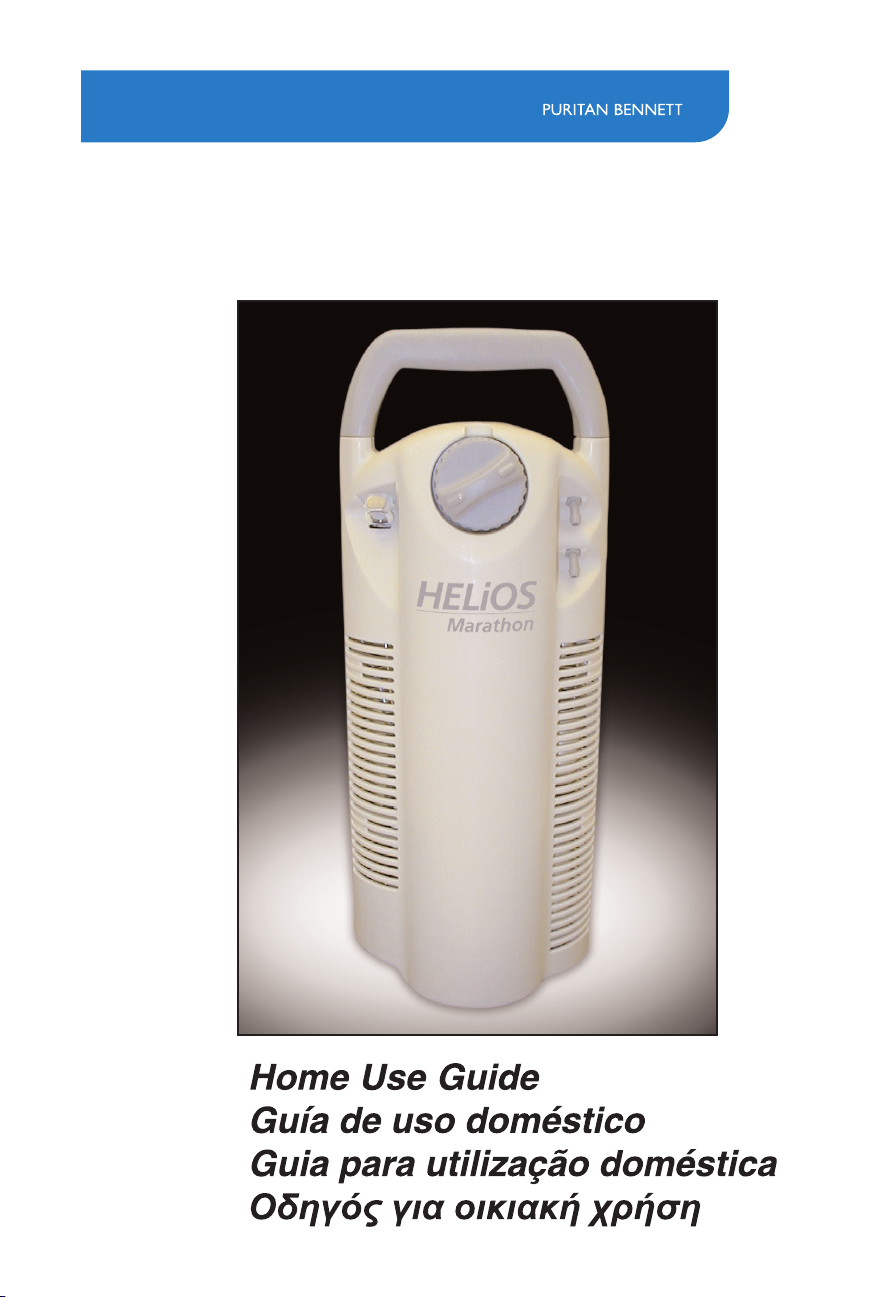
HELiOS
®
Marathon
™
Model: H850
Page 2

Page 3

English . . . . . . . . . . . . . . . . . . . . . . . . . . . . . . . . . . . . . . . . 1
Español . . . . . . . . . . . . . . . . . . . . . . . . . . . . . . . . . . . . . . 55
Português . . . . . . . . . . . . . . . . . . . . . . . . . . . . . . . . . . . 109
Ελληνικά . . . . . . . . . . . . . . . . . . . . . . . . . . . . . . . . . . . . 163
Page 4
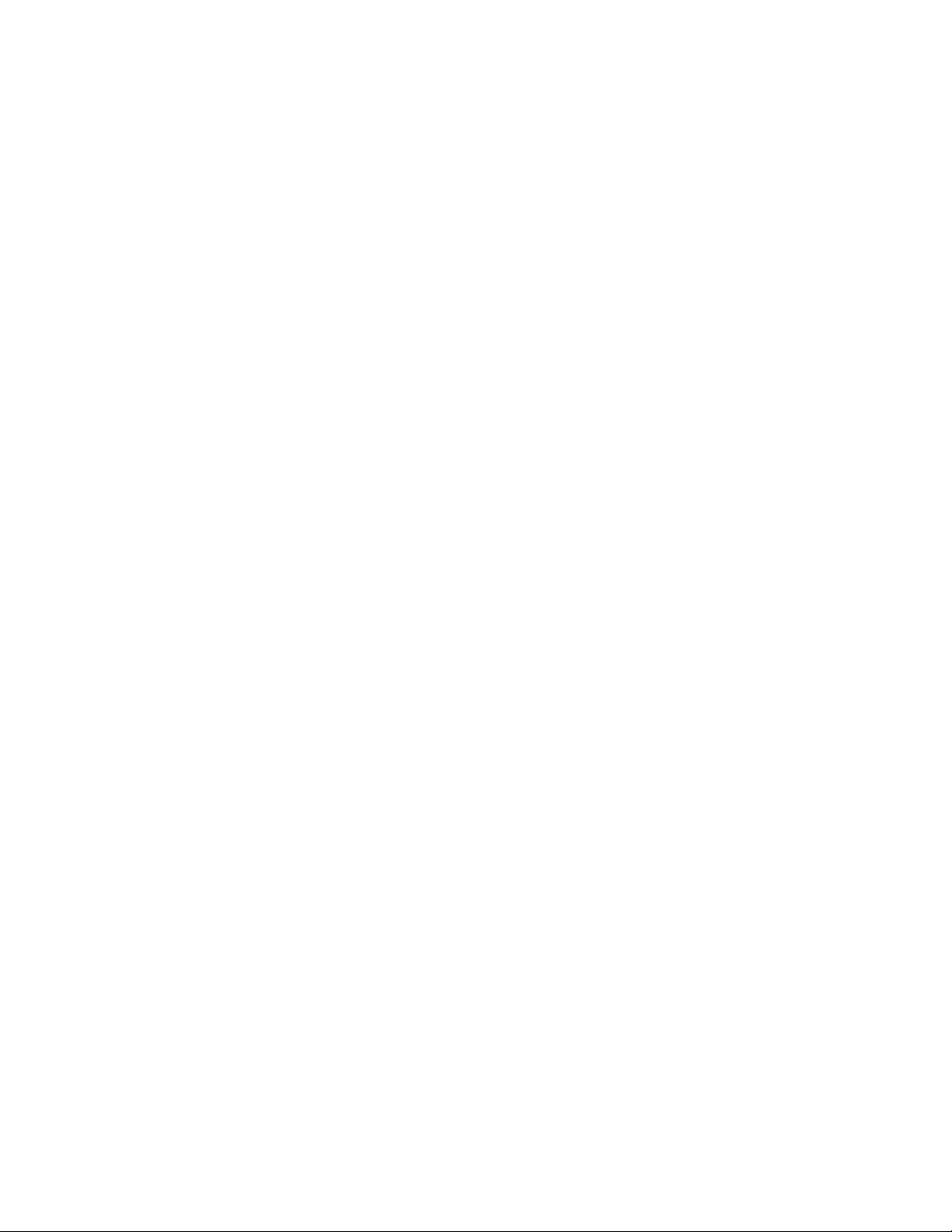
Page 5

English
Nellcor Puritan Bennett Incorporated is an affiliate of Tyco Healthcare
Group LP. Puritan Bennett and HELiOS are trademarks of Nellcor Puritan
Bennett Incorporated.
To obtain information about a warranty, if any, contact Puritan Bennett’s
Technical Services Department, or your local representative.
Covered by one or more of the following U.S. Patents and foreign
equivalents: 6,742,517 and 6,575,159.
This device is intended only for the delivery of medical grade oxygen as
prescribed by your physician.
If you have questions about the operation of the equipment, please contact
your oxygen supplier.
Page 6

Page 7
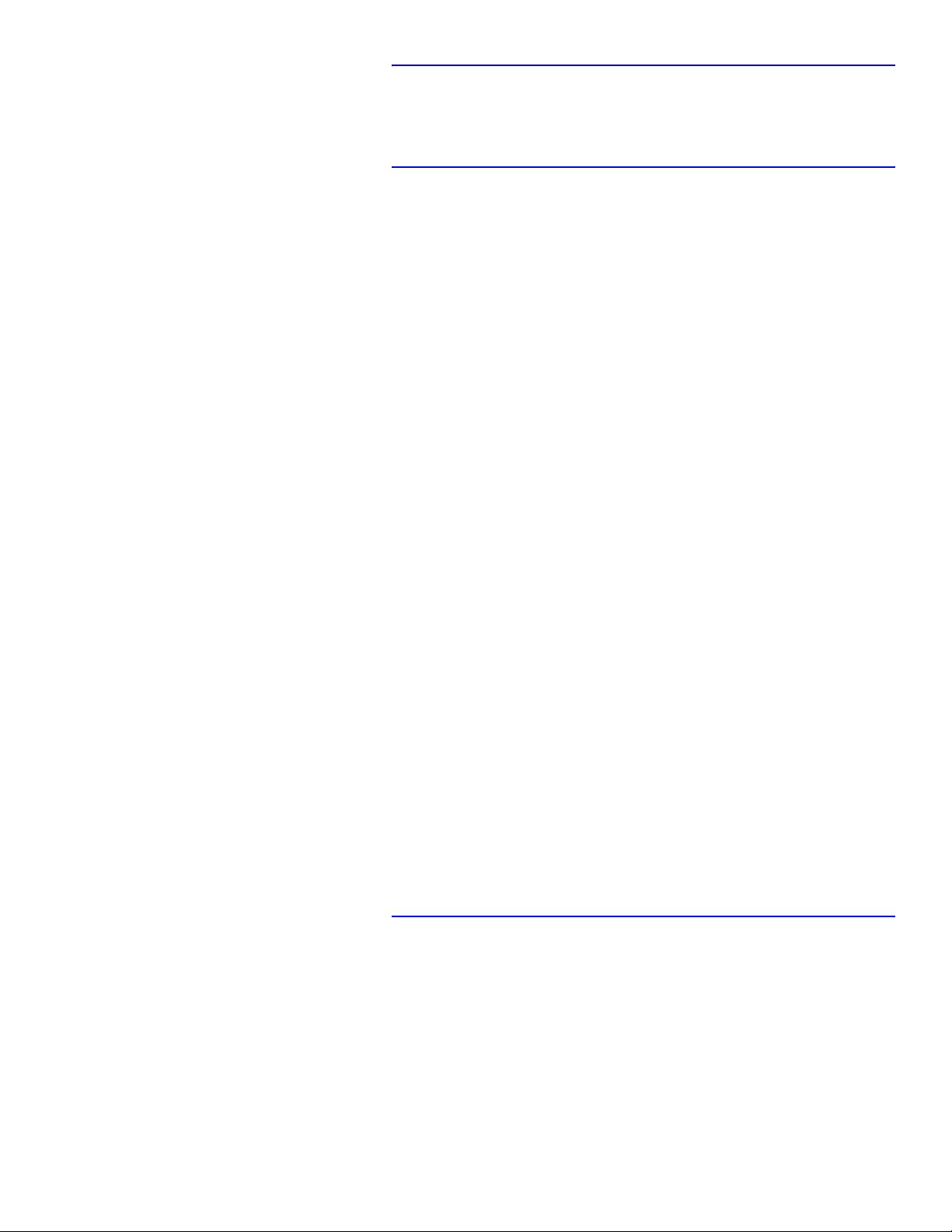
Contents
H850 Safety Information . . . . . . . . . . . . . . . . . . . . . . . . . . . 5
Warnings ................................................................. 5
Cautions .................................................................. 8
Notes ....................................................................... 9
Definition Of Symbols................................... 10
Label Description ......................................... 12
Introduction . . . . . . . . . . . . . . . . . . . . . . . . . . . . . . . . . . . . 13
Reservoir ............................................14
H850 Portable — front view................ 15
H850 Portable — rear view.................16
How To Use Your H850 Personal Oxygen System . . . . . . 19
Filling the H850 Portable ....................................... 19
Breathing From the H850 Portable........................ 28
Positioning of H850 Portable During Use .............. 34
Connecting the H850 Portable to the HELiOS
Reservoir .......................................................... 35
Maintenance . . . . . . . . . . . . . . . . . . . . . . . . . . . . . . . . . . . 39
Moisture Container ................................................ 39
Low Liquid Oxygen Level ...................................... 40
Low Battery Level .................................................. 41
Cleaning ................................................................ 42
Troubleshooting . . . . . . . . . . . . . . . . . . . . . . . . . . . . . . . . . 43
Accessories . . . . . . . . . . . . . . . . . . . . . . . . . . . . . . . . . . . . 47
External Flow Control ............................................ 48
Specifications. . . . . . . . . . . . . . . . . . . . . . . . . . . . . . . . . . . 51
Environmental Specifications ....................... 51
3
Page 8
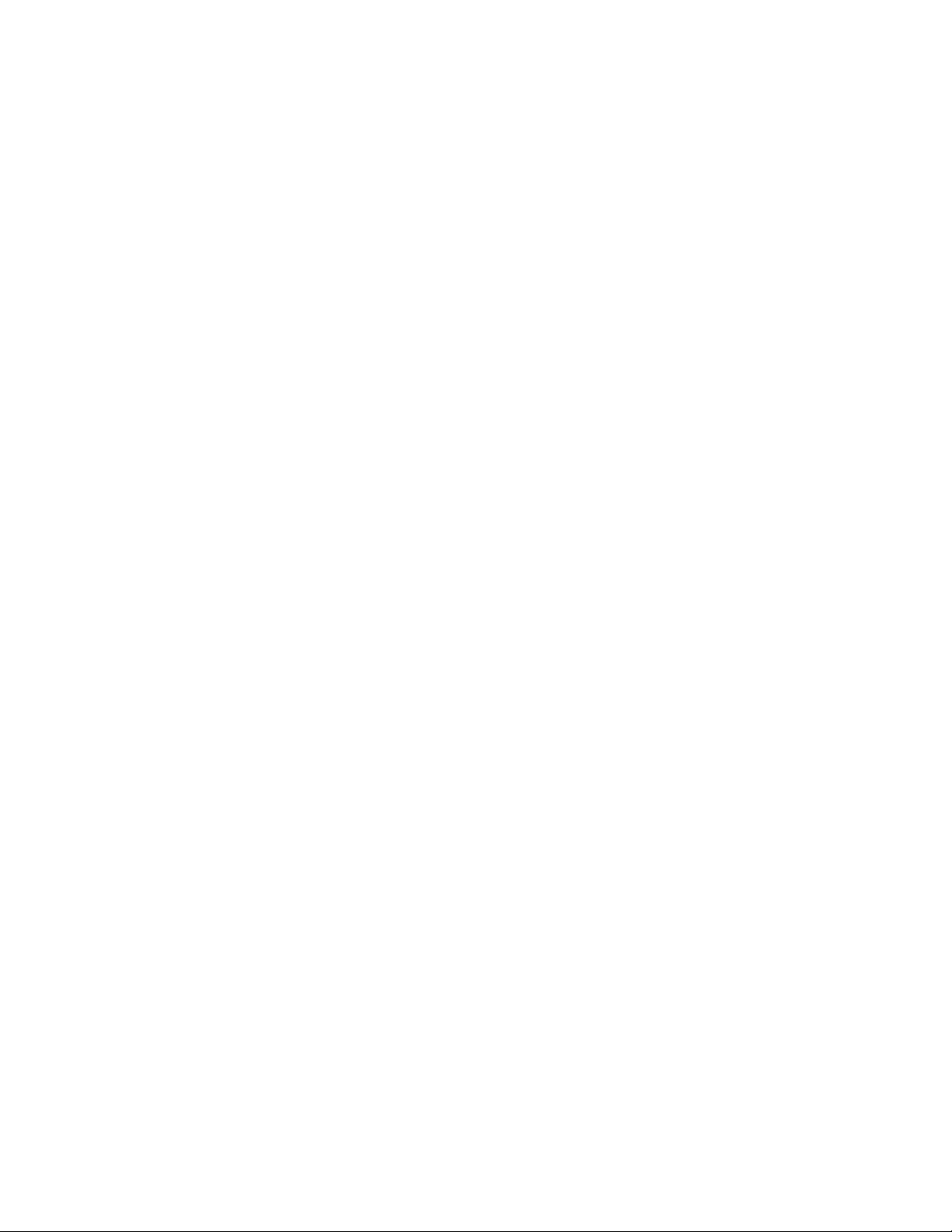
Page 9
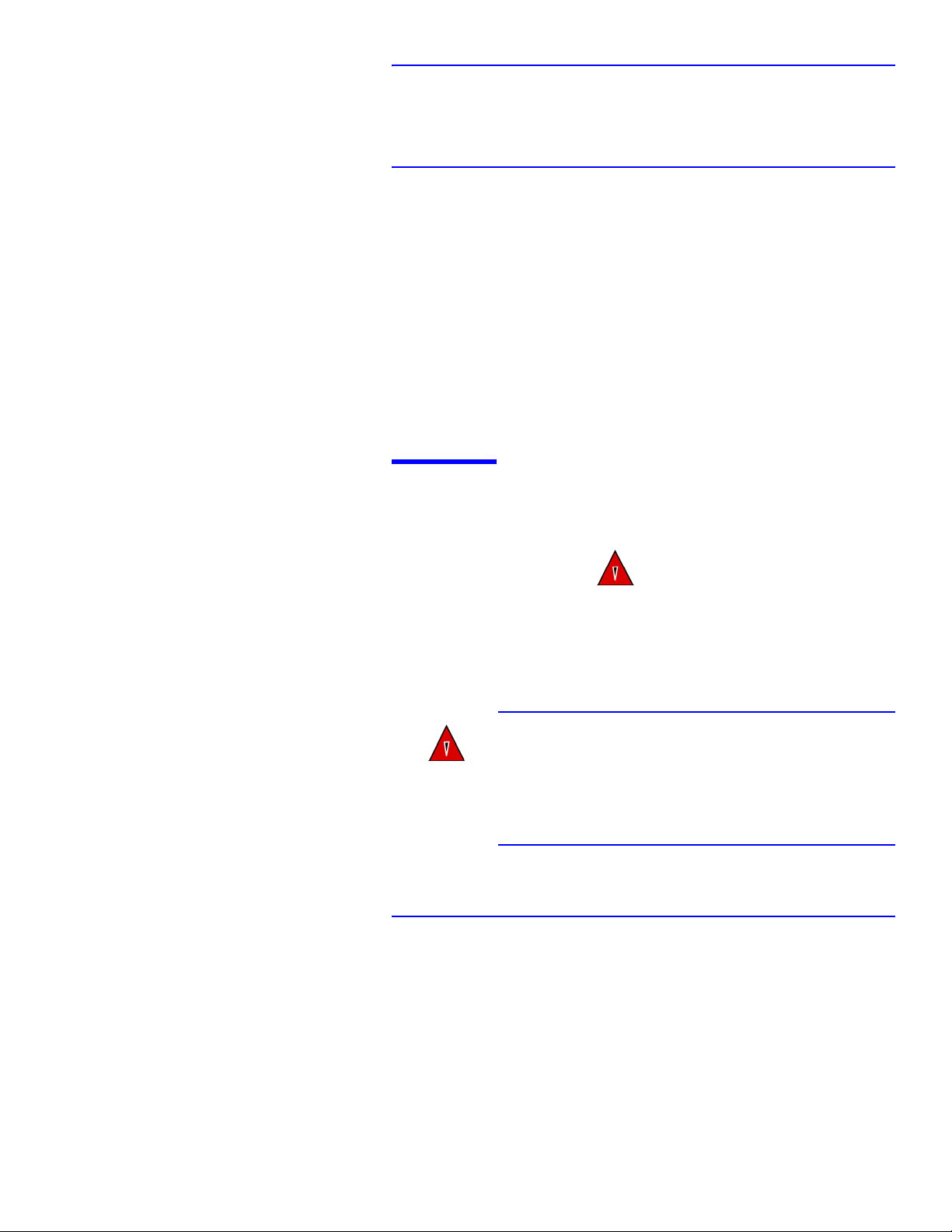
H850 Safety Information
This section contains important safety information related
to general use of the HELiOS
Oxygen System, which consists of the H850 Portable and
a Reservoir.
Other important safety information appears throughout
the manual in sections that relate specifically to the
precautionary information. Be sure to read all text
surrounding all precautionary information.
Before use, carefully read this manual and all precautionary
information in boldface type, and product specifications.
Warnings
®
Marathon H850 Personal
Warnings are identified by the WARNING symbol shown
above or other relevant symbols, as shown.
Warnings alert the user to potential serious outcomes
(death, injury, or adverse events) to the patient or user.
WARNING: Oxygen supplied from this equipment is
for supplemental use and is not intended to be life
supporting or life sustaining. This equipment is not
intended for use by patients who would suffer
immediate, permanent, or serious health consequences
as a result of an interruption in the oxygen supply.
5
Page 10
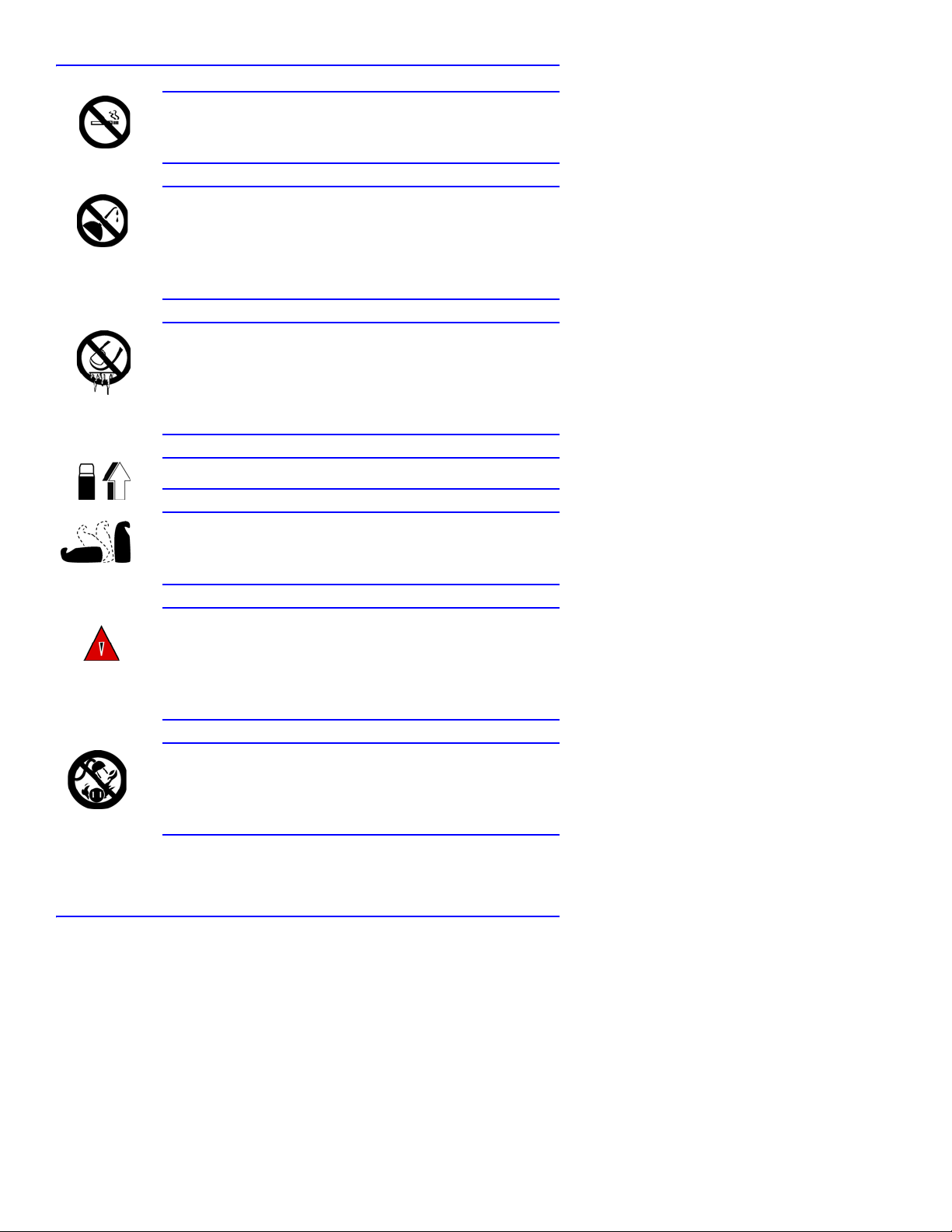
H850 Safety Information
Do not smoke near this equipment. Keep cigarettes or
burning tobacco away from the area where equipment
is operated.
Keep flammable materials away from this equipment.
Oils, grease, including facial creams and petroleum
jelly, ignite easily and may burn rapidly in the
presence of oxygen. Never lubricate any part of this
equipment.
Do not touch liquid oxygen or parts that have been in
contact with liquid oxygen. Liquid oxygen is extremely
cold (-297 °F / -183 °C). When touched, liquid oxygen,
or parts of the equipment that have been carrying
liquid oxygen, can freeze skin and body tissue.
Always keep the Reservoir in an upright position.
Always keep the H850 Portable in one of the following
positions: upright, flat on its back or any position in
between.
WARNING: When transporting the H850 Portable,
position the H850 horizontally, flat side down, to
ensure it does not tip over. Tipping over and falling off
a transport surface could damage the H850 Portable
or cause personal injury.
Keep this equipment away from electrical appliances.
Use and store Reservoir and H850 Portable at least
five feet from electrical appliances that may cause heat
or sparks.
6 H850 Home Use Guide
Page 11
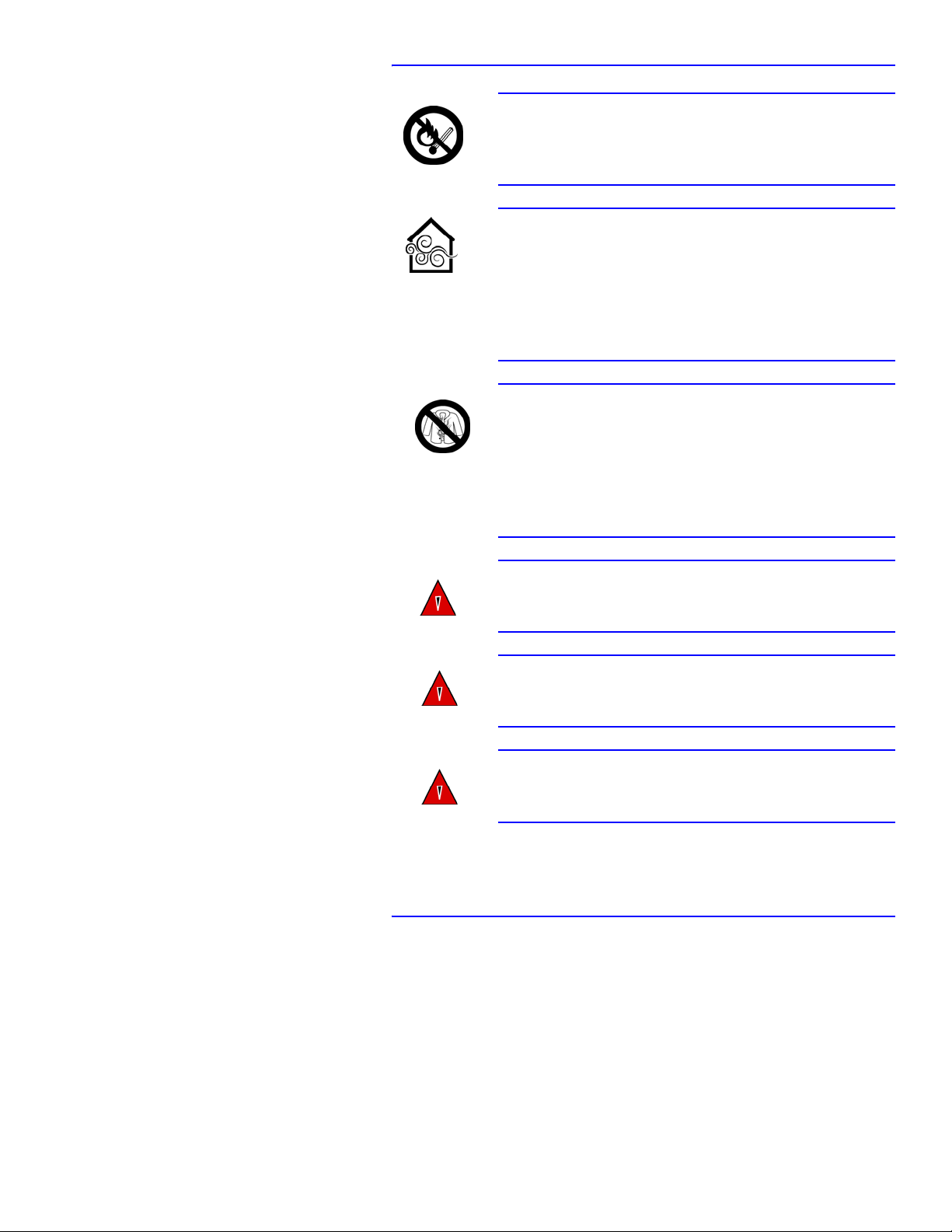
H850 Safety Information
Keep oxygen equipment away from open flames. Use
and store Reservoir and H850 Portable at least five
feet away from equipment such as furnaces, water
heaters, and stoves that may contain open flames.
Keep equipment in a well-ventilated area at all times.
The Reservoir and H850 Portable periodically release
small amounts of oxygen gas that must be ventilated to
prevent buildup. Do not store liquid oxygen equipment
in a closet, car trunk, or other confined area. Do
not place blankets, draperies, or other fabrics
over equipment.
Do not carry the H850 Portable under your clothing.
The Reservoir and H850 Portable normally vent
oxygen. Wearing a H850 Portable under clothing may
saturate fabrics with oxygen and cause them to burn
rapidly if exposed to sparks or flame. It may take
several hours for oxygen levels in fabric to return
to normal.
WARNING: Never tamper with the equipment. Doing
so could create a hazardous condition and possibly
cause the equipment to work improperly.
WARNING: Always keep tubing or oxygen supply
line away from path of walking to avoid potential trip
or fall.
WARNING: Use only with recommended supply line.
Connecting the H850 Portable to a wrong gas source
could cause inhalation of hazardous substances.
7
Page 12
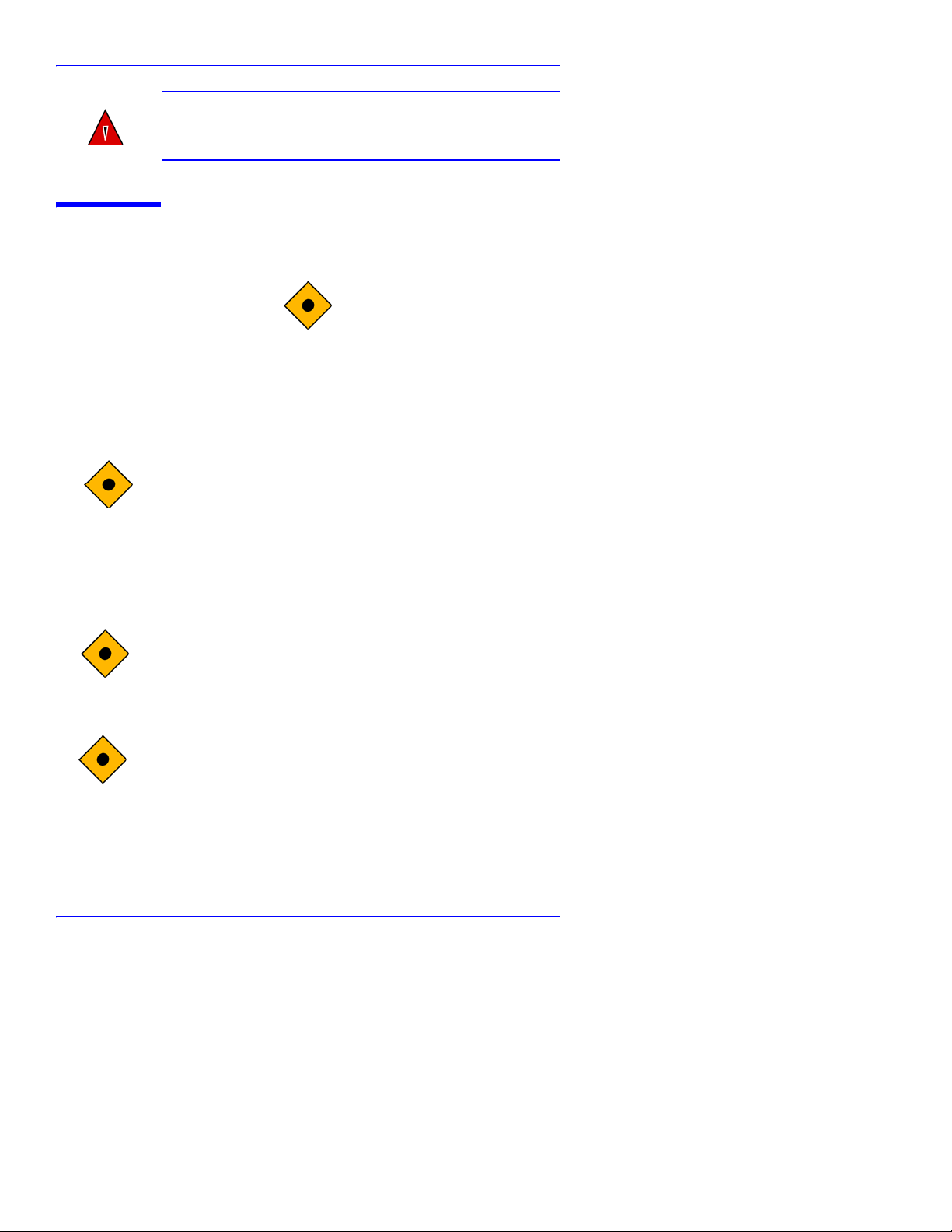
H850 Safety Information
WARNING: Do not open the vent valve during non-fill use,
or put it into any position other than the closed, upright, or
vertical position.
Cautions
Cautions are identified by the CAUTION symbol shown
above.
Cautions alert the user to exercise care necessary for the
safe and effective use of the H850 Personal Oxygen
System.
CAUTION: Consistent with the recommendations of
the medical community on the use of conserving
devices (which includes the nasal cannula), it is
recommended that the H850 Personal Oxygen System
be qualified on patients in the situations it will be used
(rest, exercise, sleep). Differences in nasal cannula
design may vary the ability to trigger a conserving
device.
CAUTION: Although there are no risks associated
with the disposal of any components within this device,
in the interests of environmental protection, it is
recommended that all used or faulty components that
are under warranty be returned to the manufacturer.
CAUTION: Remove the 9 volt battery from the
Reservoir contents indicator if it will not be used for
some time (see manual section Low Battery Level).
Carefully dispose of the 9 volt battery from the
Reservoir contents indicator with due regard for the
environment.
8 H850 Home Use Guide
Page 13

Notes
H850 Safety Information
Notes are identified by the NOTE symbol shown above.
Notes are listed before or after procedural steps or
information and provide additional guidelines or
information on the subject being described.
9
Page 14
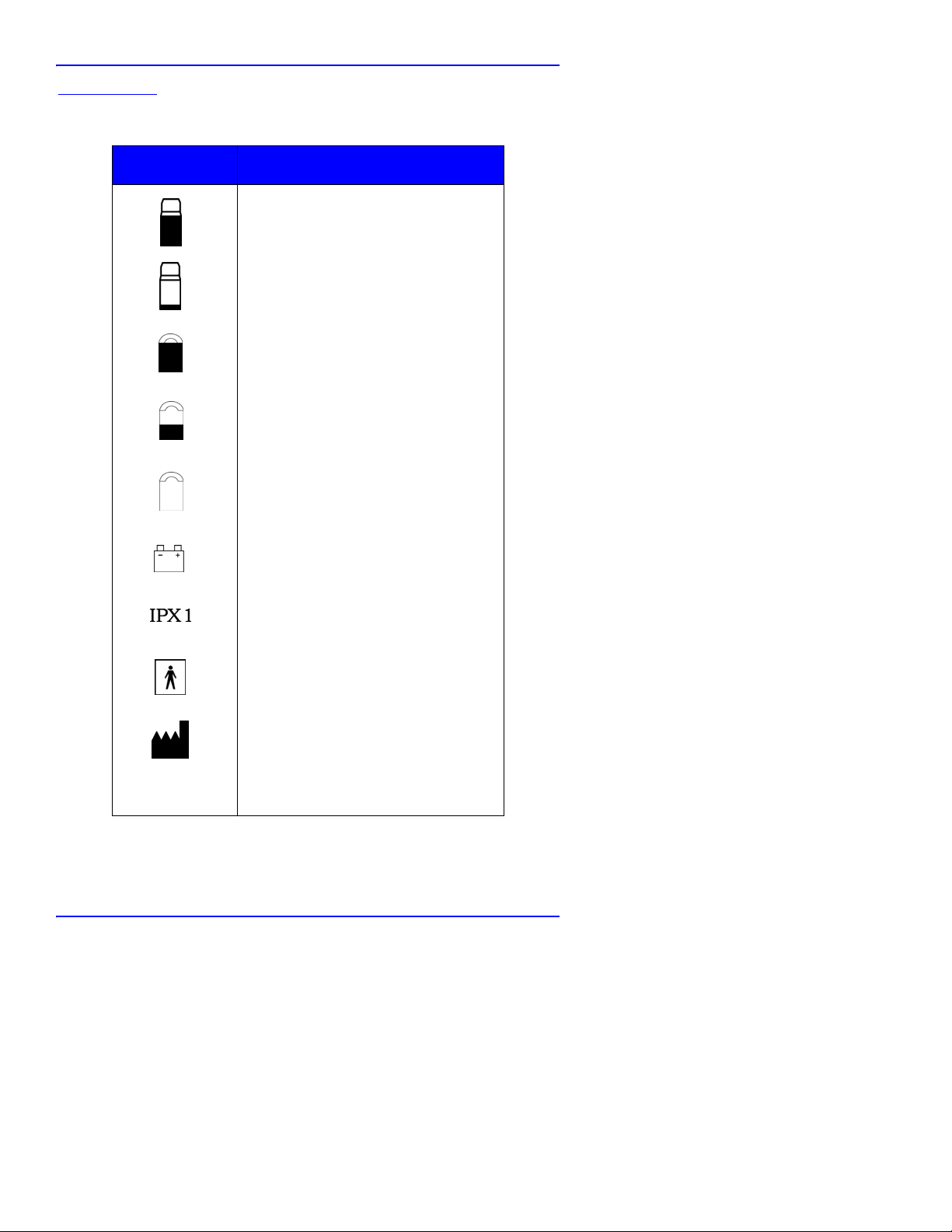
H850 Safety Information
Definition Of Symbols
Symbol Definition
Reservoir Full
Reservoir Empty
Portable Full
Portable Half Full
Portable Empty
Low Battery
Drip Proof
Type BF (Electrical Safety)
Manufacturer
1 bar = 14.5 psi
10 H850 Home Use Guide
Page 15
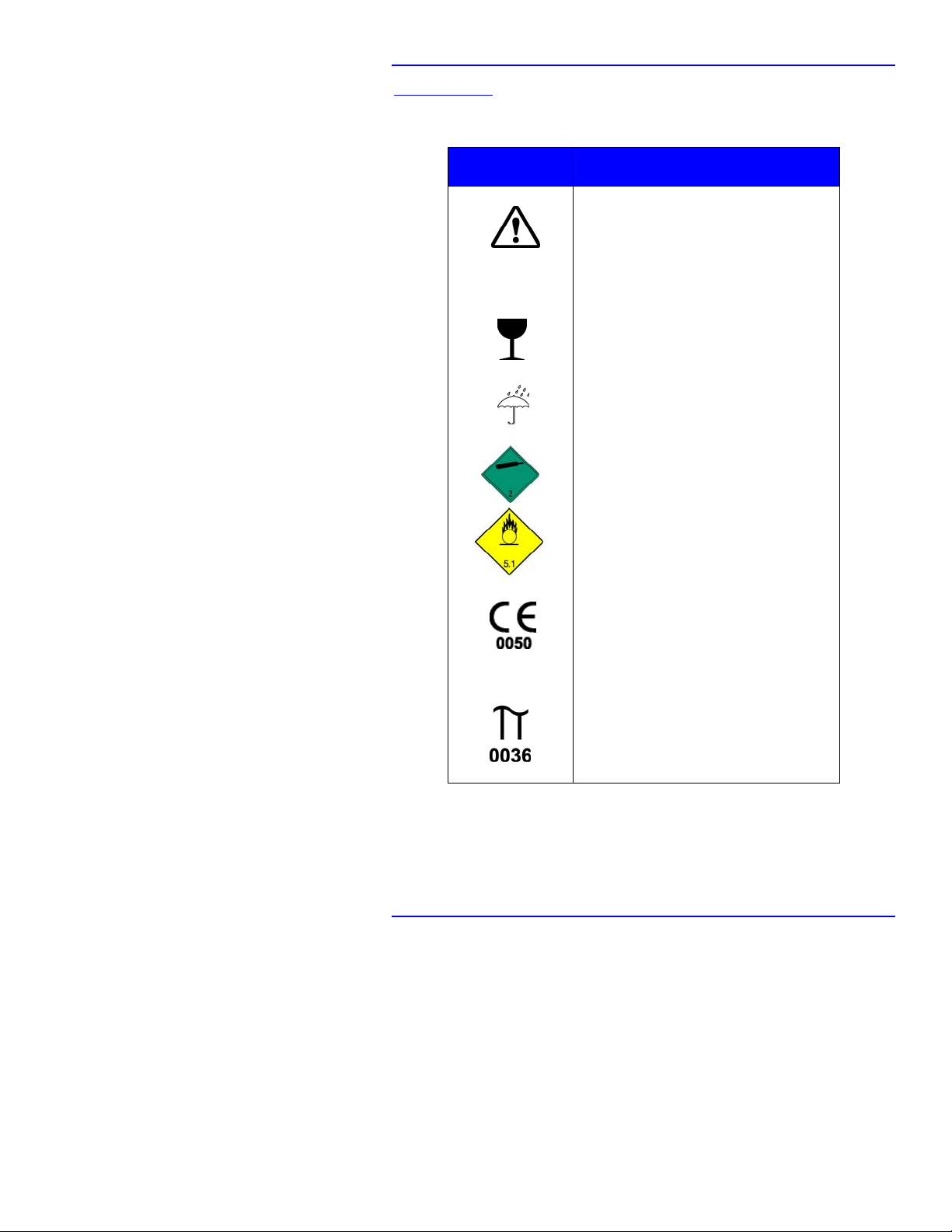
Definition Of Symbols (continued)
Symbol Definition
Refer to documentation for
information.
H850 Safety Information
SN
Serial Number
Fragile. Handle with care.
Keep dry
Non-flammable, non-toxic gas.
Oxygen is a non-flammable, nontoxic gas.
Fire intensifying risk. High
concentration of oxygen can cause
rapid burning of other substances.
This device complies with the
requirements of Directive 93/42/
EEC concerning medical devices.
It therefore bears the CE marking
as shown.
This pressure vessel complies with
the requirements of Directive 1999/
36/EC concerning transportable
pressure equipment. It therefore
bears the Pi marking as shown.
11
Page 16
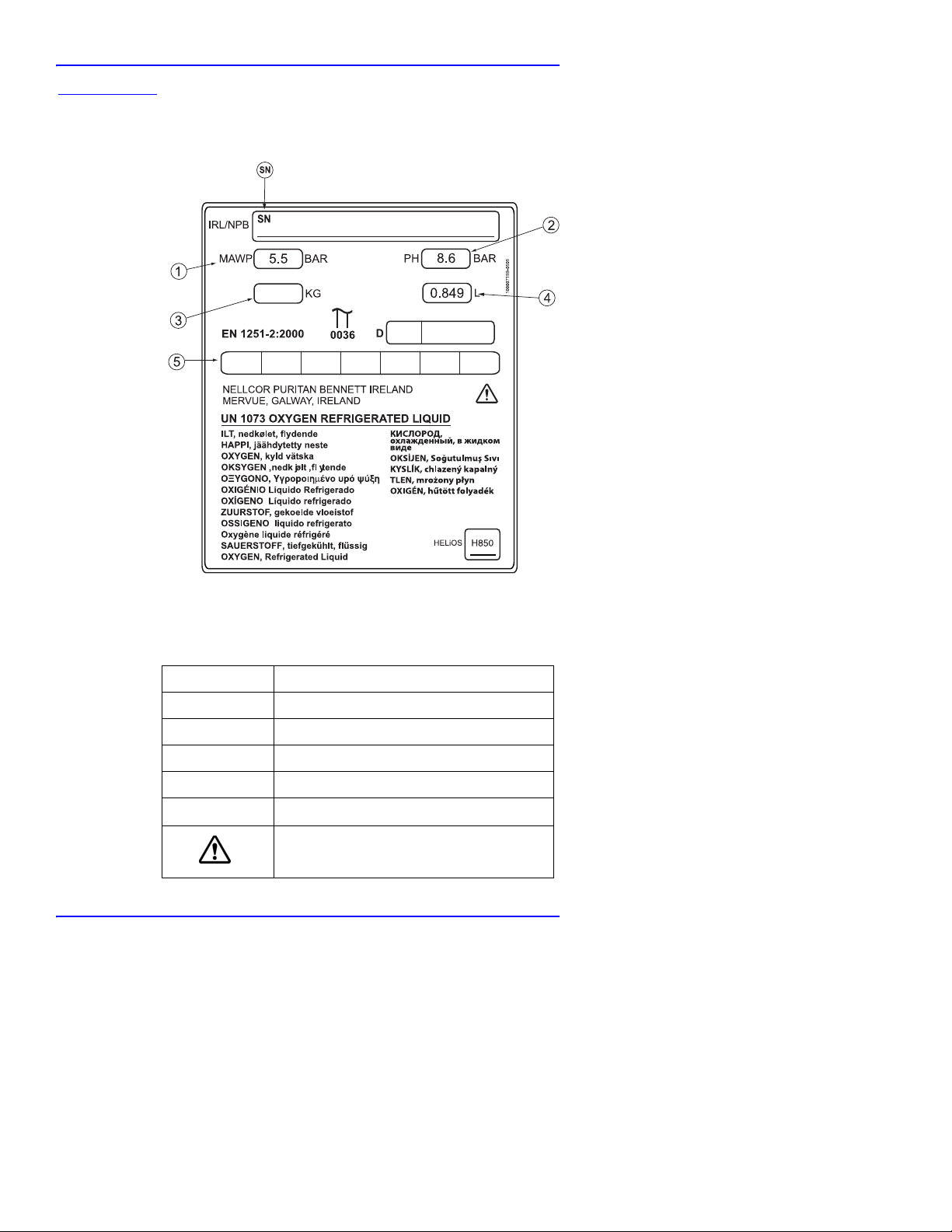
H850 Safety Information
Label Description
Legend
1 Working Pressure
2 Test Pressure
3 Tare Mass
4 Water Capacity
5 Inspection Mark
SN
Serial Number
Refer to Manual
12 H850 Home Use Guide
Page 17

Introduction
Yo ur HELiOS® Marathon H850 Personal Oxygen System
is designed to store and deliver oxygen at a prescribed
rate. The system consists of the H850 Portable and a
Reservoir.
It is recommended that you breathe your prescribed
oxygen rate from the H850 Portable. The H850 Portable
can be supplied with oxygen for you to breathe in
two ways.
1. You may fill the H850 Portable with liquid
oxygen so you can be free to move about your
home or leave your home for extended periods.
2. You can connect the H850 Portable to the HELiOS
Reservoir. See the section Connecting the H850
Portable to the HELiOS Reservoir.
The H850 System was designed to maximize your
freedom of movement. You can fill the H850 Portable
with liquid oxygen from the Reservoir every day to use as
far from the Reservoir as you desire.
When you are in your home and not moving about, such
as in the evening or while you are sleeping, you are
encouraged to connect the H850 Portable to a HELiOS
Reservoir with an oxygen supply line (demand mode
only). When the H850 Portable is connected to a HELiOS
Reservoir in this manner, the oxygen you breathe is
supplied by the Reservoir.
Your oxygen supplier or home care provider must refill
your Reservoir periodically depending upon your rate of
oxygen use.
13
Page 18
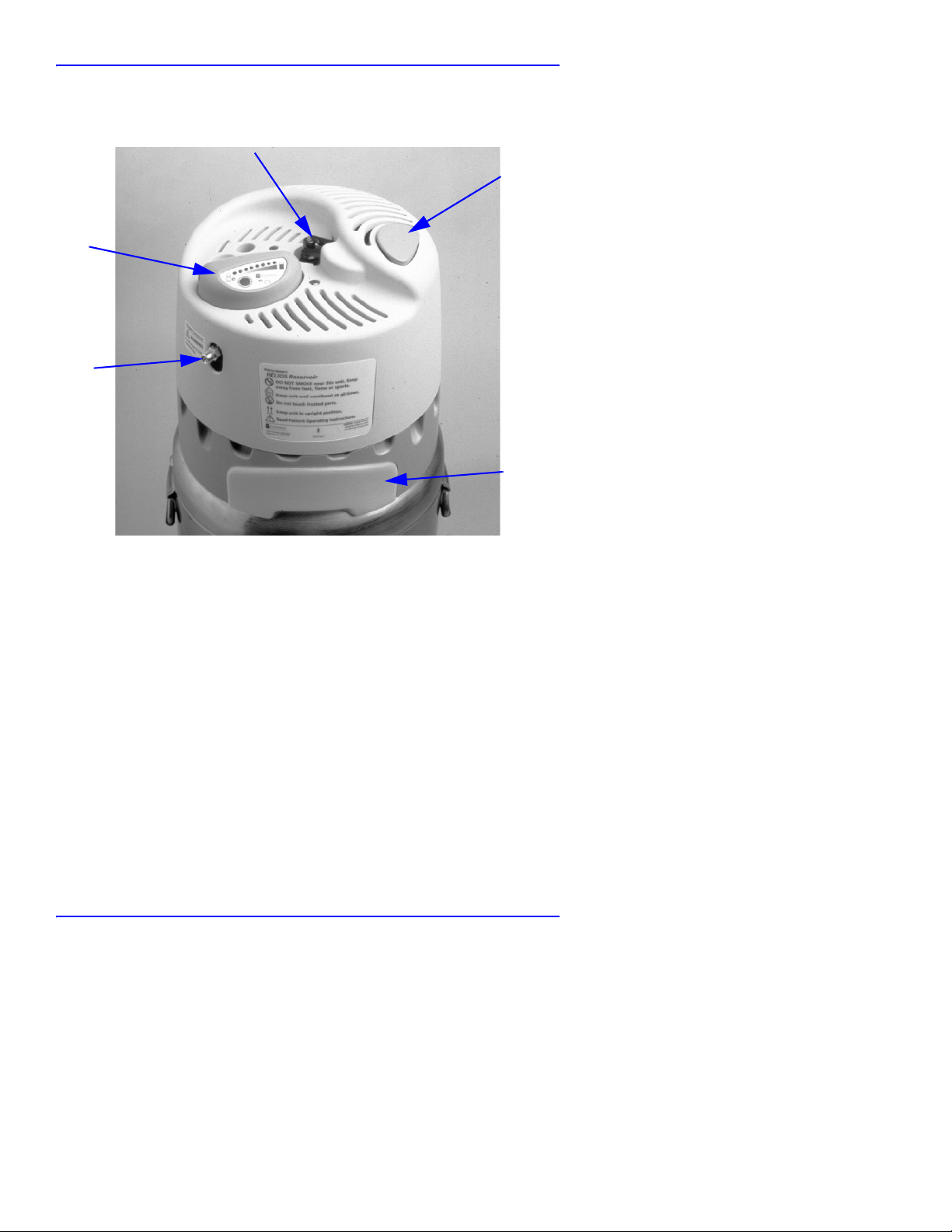
Introduction
Reservoir
(5)
(4)
(1)
(2)
(3)
(1) Liquid Oxygen Fill Connector: Used to fill the H850
Portable with liquid oxygen.
(2) Release Button: Used to disengage the Portable from the
Reservoir after filling.
(3) Moisture Container: Used to collect water that may
accumulate.
(4) Oxygen Outlet Connector: Used to directly supply gaseous
oxygen to the Portable or to an external flow control.
(5) Contents Indicator: Displays amount of liquid oxygen
remaining in the Reservoir.
14 H850 Home Use Guide
Page 19
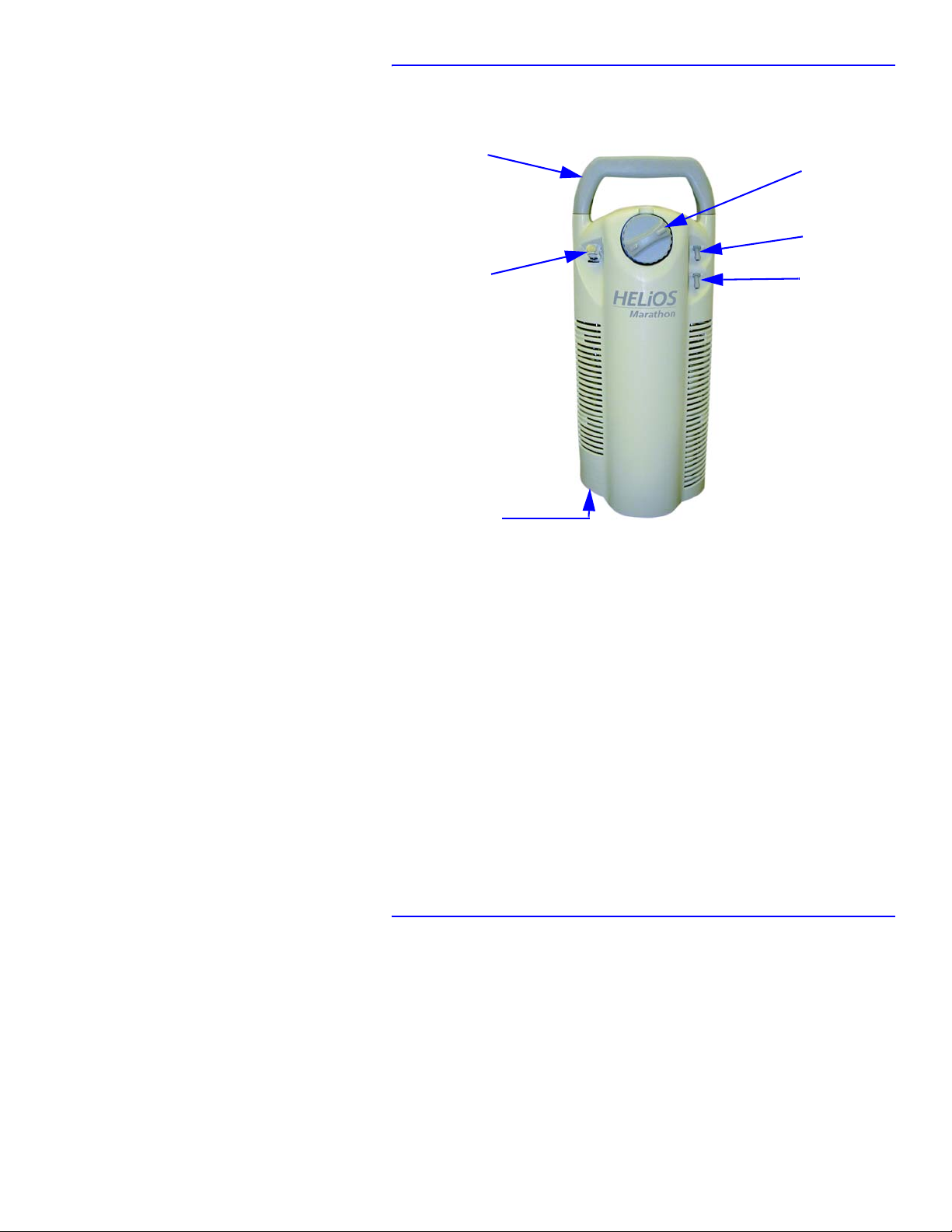
H850 Portable — front view
Introduction
(6)
(1)
(2)
(5)
(3)
(4)
(1) Flow Control Knob: Adjustable, rotary valve used to control
the rate of oxygen delivery and to select either continuous flow
or demand flow.
(2) Oxygen Delivery Connector: Attach one tube of dual-lumen
cannula to receive oxygen from the H850 Portable.
(3) Sense Connector: Attach one tube of dual-lumen cannula to
start and stop oxygen flow with each breath.
(4) Liquid Oxygen Fill Connector (on the bottom): Used to
connect H850 Portable to the Reservoir during the filling
process.
(5) Oxygen Inlet Connector: Attach oxygen supply line to
supply H850 Portable with gaseous oxygen from the
Reservoir.
(6) Carrying Handle
15
Page 20
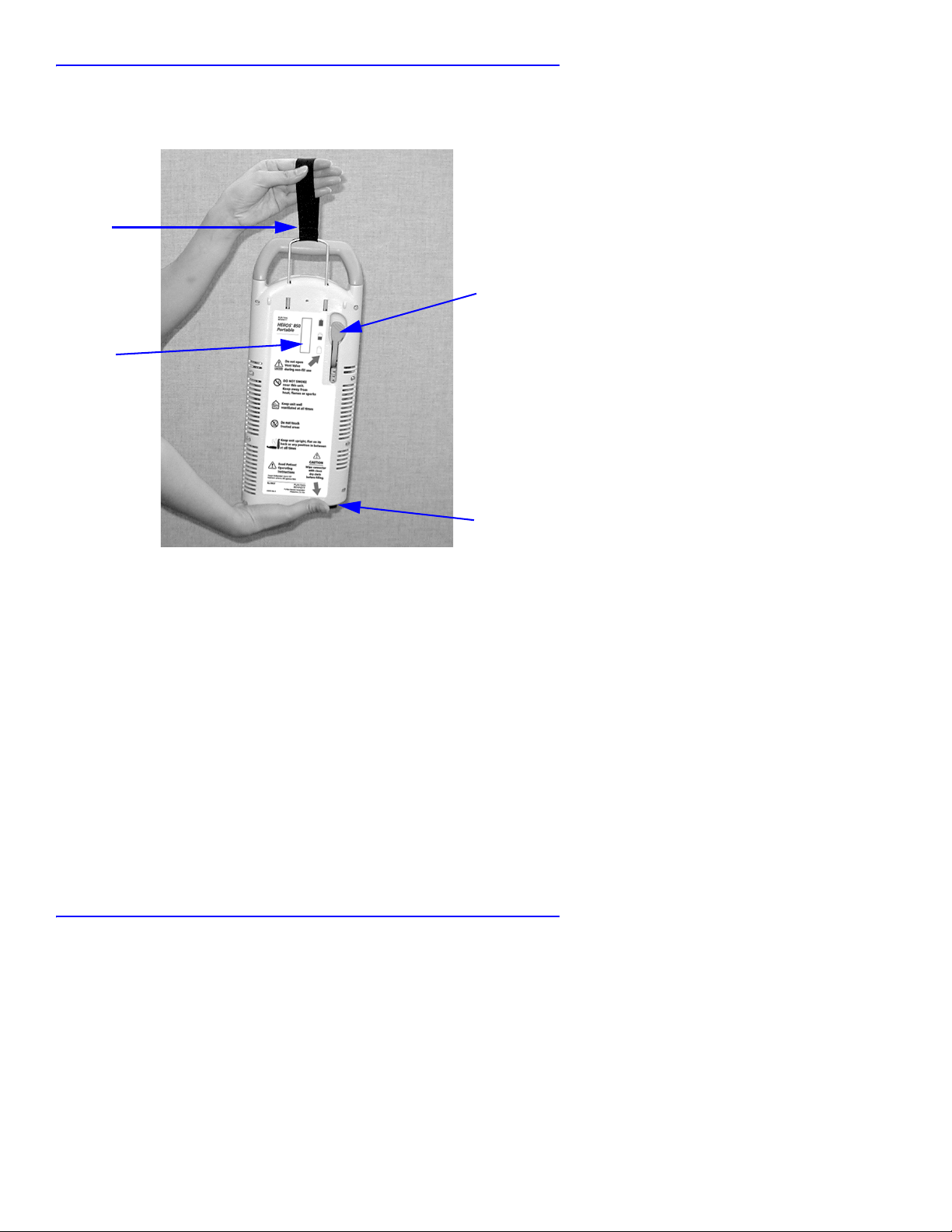
Introduction
H850 Portable — rear view
(4)
(3)
(1)
(2)
(1) Vent Val ve: Used to start and stop the filling process.
(2) Liquid Oxygen Fill Connector: Used to fill the H850
Portable with liquid oxygen.
(3) Contents Indicator: Displays the amount of liquid oxygen in
the H850 Portable.
(4) Contents Indicator Strap: Used to lift the H850 Portable to
measure the amount of oxygen it contains.
16 H850 Home Use Guide
Page 21

Introduction
Other parts of your personal oxygen system include:
Dual-lumen
Cannula
Back Pack
(optional)
17
Page 22

Page 23
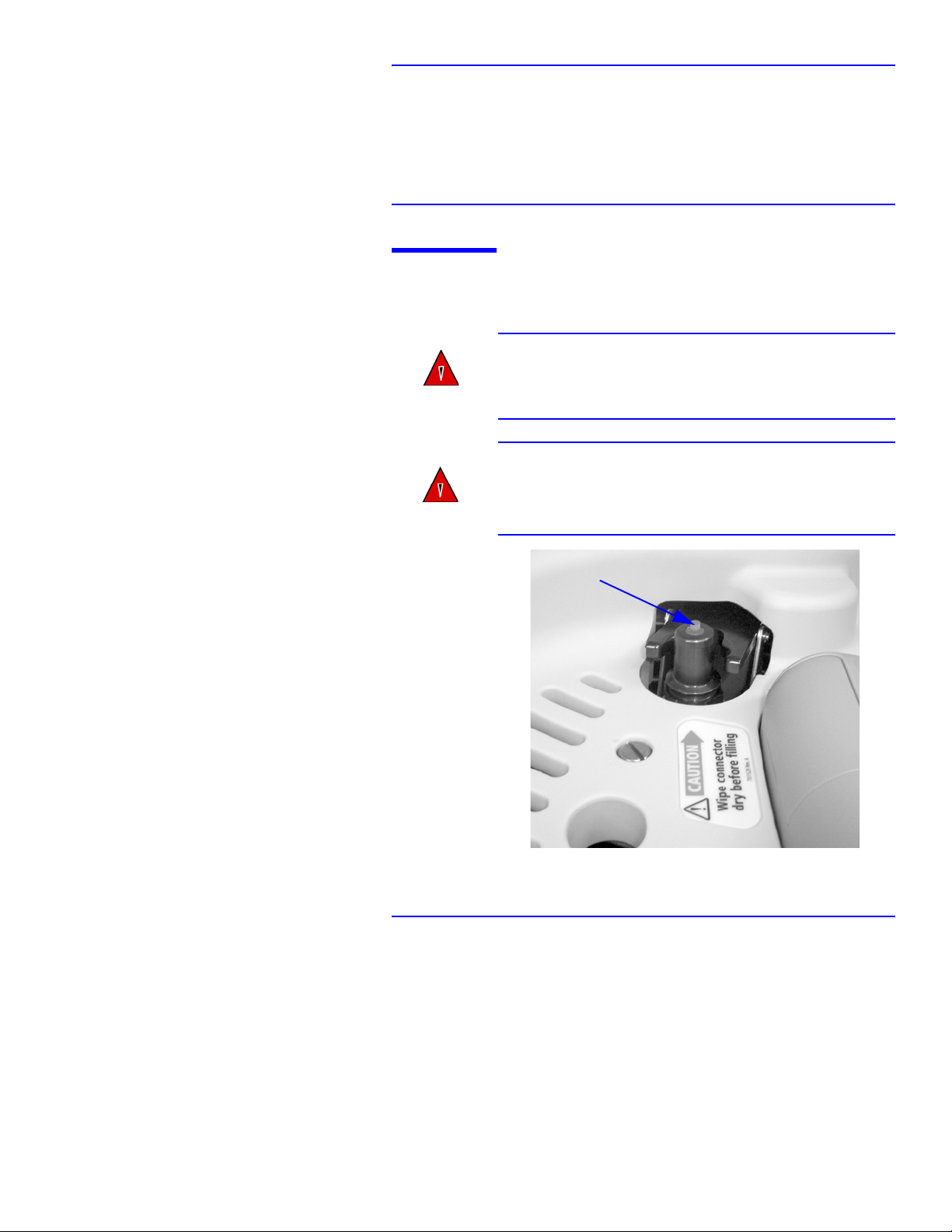
How To Use Your H850 Personal Oxygen System
Filling the H850 Portable
Fill the H850 Portable from the Reservoir as follows:
WARNING: Using a dry, lint free cloth that is clean, wipe
the fill connector dry on both the Reservoir and H850
Portable before filling to prevent freezing and possible
equipment failure.
WA R NI N G : Extreme cold hazard. Do not press or
disturb the plastic poppet (shown below) in the center
of the fill connector on the Reservoir. This will cause a
release of liquid oxygen from the fill connector.
poppet
19
Page 24

How To Use Your H850 Personal Oxygen System
1. Check the contents indicator on the Reservoir by
pressing the blue button to ensure there is enough
liquid oxygen for filling purposes. If the yellow light
comes on, you may proceed with filling the H850
Portable, but you should inform your oxygen supply
company.
2. Using a clean, dry, oil-free cloth, wipe the male fill
connector on the Reservoir and female fill connector
on the H850 Portable.
3. Position the H850 Portable over the recessed area in
the top of the Reservoir. (Figure 1).
Figure 1: Positioning the H850 Portable
for filling
4. Carefully lower the H850 Portable into place,
ensuring that the fill connectors are properly aligned.
20 H850 Home Use Guide
Page 25
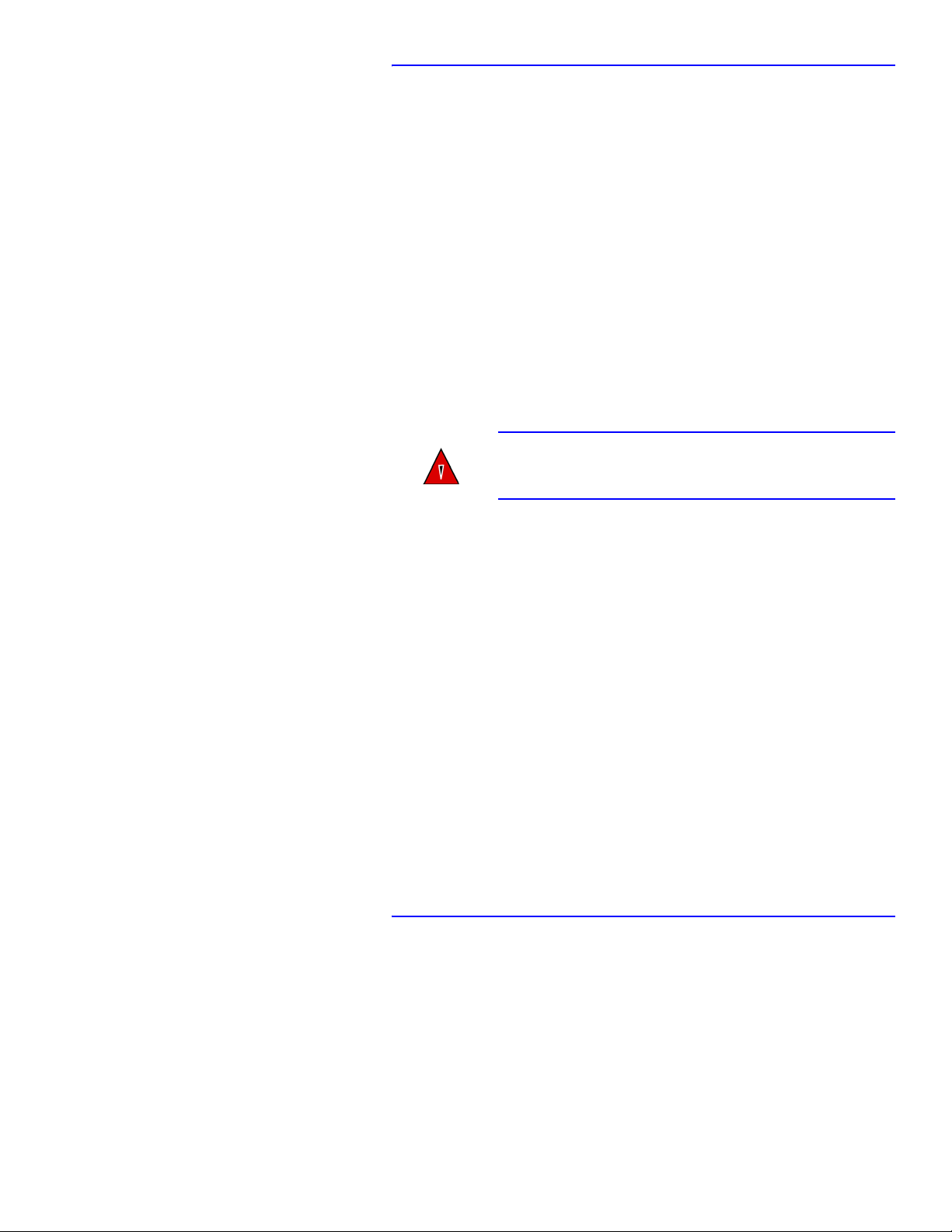
How To Use Your H850 Personal Oxygen System
5. Place one or both hands on top of the H850 Portable
and press straight down directly over the fill
connector, being careful not to depress the release
button on the Reservoir when engaging (Figure 2).
This will lower the H850 Portable approximately 3/8
inch (10 mm). Continue to apply downward force to
ensure the fill connectors remain engaged.
6. While holding the H850 Portable in the fill position,
Figure 2, pull down and hold the vent valve lever in
the open position (90° from the normal OFF position).
A hissing noise should be noticeable. During filling,
maintain a slight downward force on the H850
Portable with one hand to keep the H850 Portable
steady, and maintain proper filling position. Do not
allow the Portable to move upward until fill is
complete.
WARNING: Do not open the vent valve during non-fill use.
Excessive discharge of liquid oxygen could create a fire
hazard and/or cause personal injury.
21
Page 26
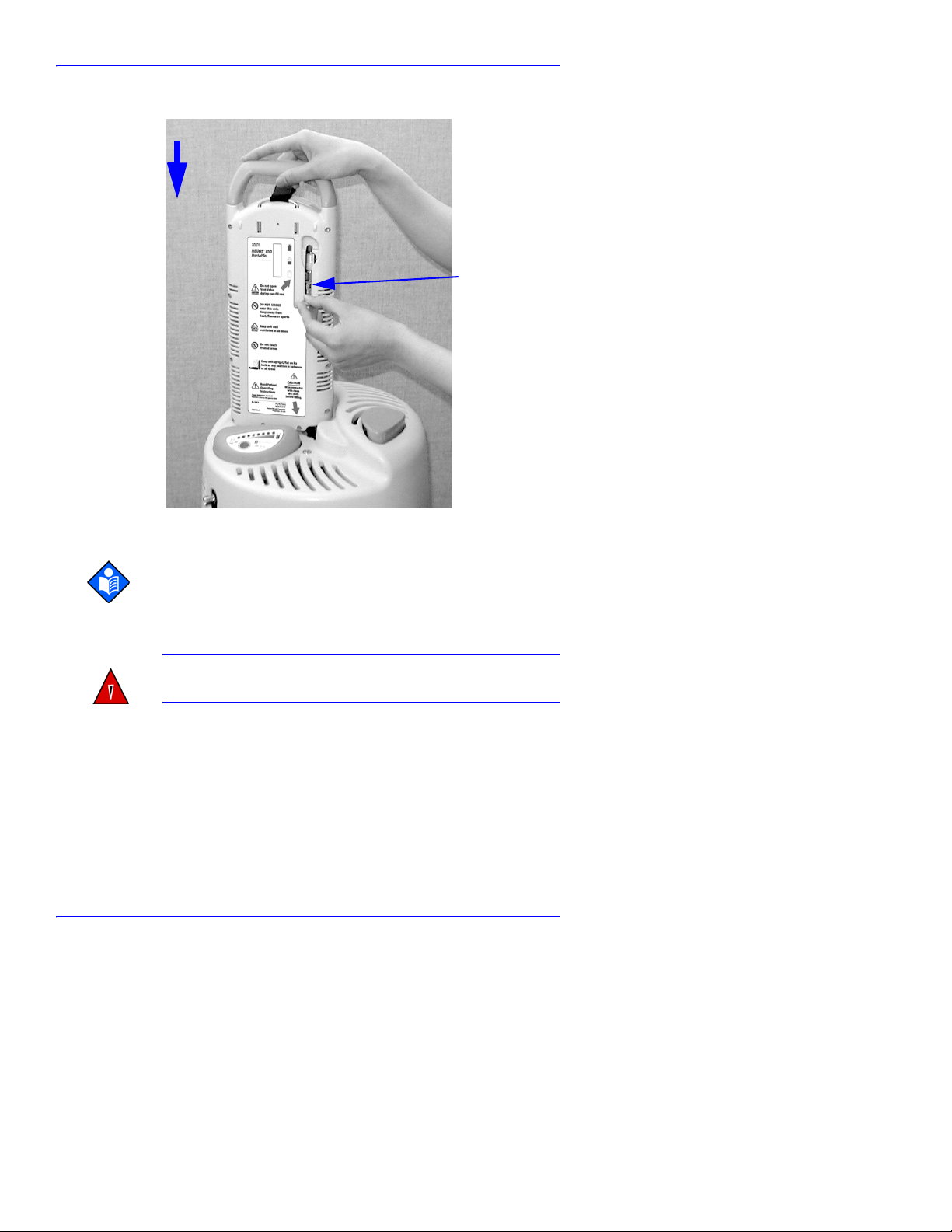
How To Use Your H850 Personal Oxygen System
push down
and hold
vent valve
Figure 2: Filling the H850 Portable
Note: Fill time is usually between 60 and 80 seconds
when the H850 Portable is empty. The amount of
time to fill the H850 Portable depends on the
amount of oxygen remaining in the H850 Portable.
WARNING: Do not leave the H850 Portable unattended
during the filling operation.
7. When you notice a change in the sound of venting gas
followed by a dense, white vapor forming around the
Reservoir cover, close the H850 Portable vent valve
by returning the vent lever to the upright position.
22 H850 Home Use Guide
Page 27
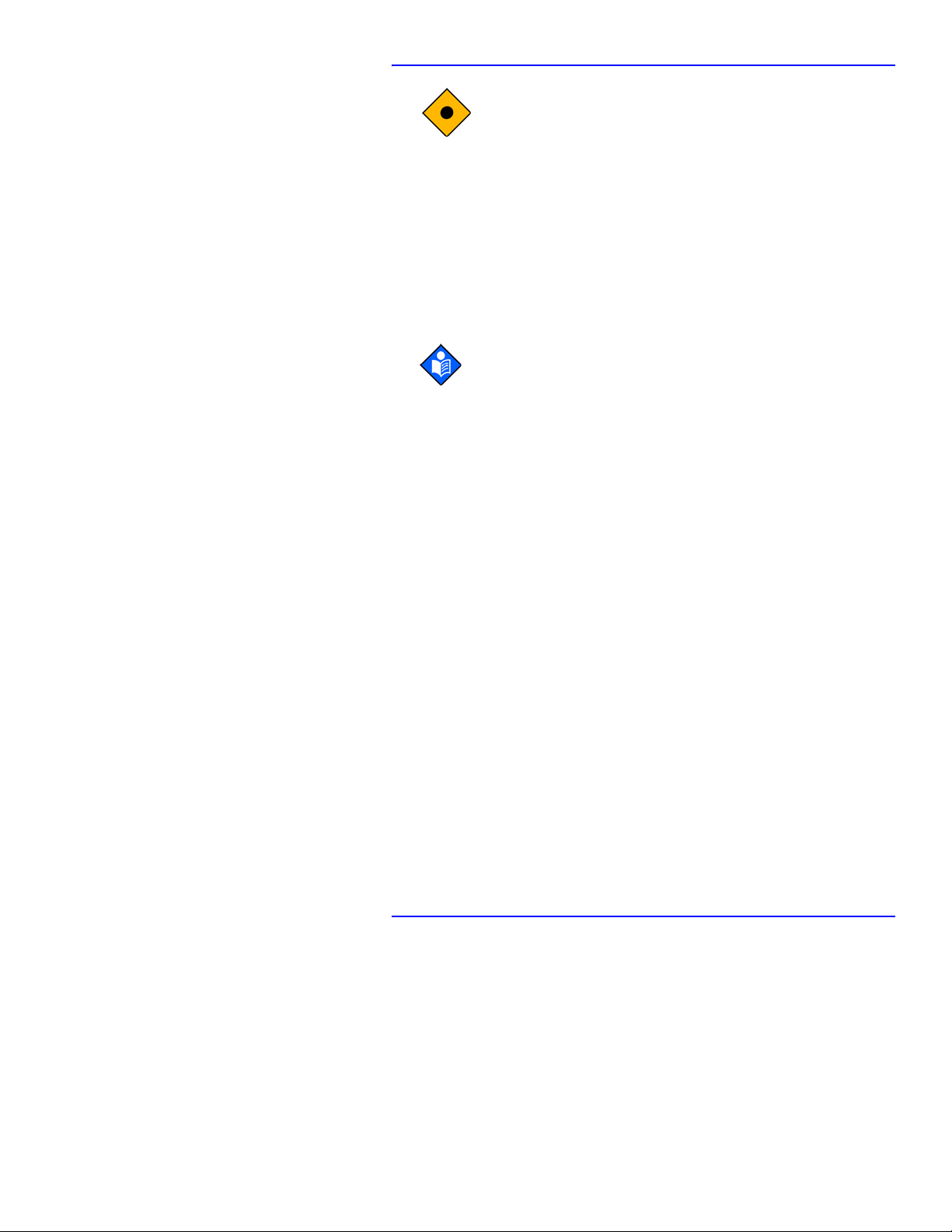
How To Use Your H850 Personal Oxygen System
CAUTION: If the vent valve fails to close and the
hissing continues, remove the H850 Portable by
depressing the H850 Portable release button on the
Reservoir. Ensure that the Portable is kept upright
and is not tipped at all during this time. The H850
Portable will stop venting in a few minutes. Allow the
H850 Portable to warm until you can close the vent
valve. The H850 Portable may require as much as 60
minutes to restore adequate pressure for accurate
oxygen flow. An alternate source of oxygen, such as a
flow control valve attached to the Reservoir, can be
used if needed.
Note: For shorter planned use times, you can partially fill
the H850 Portable by closing the vent valve sooner
than normal. The H850 Portable will then be lighter
to carry.
23
Page 28
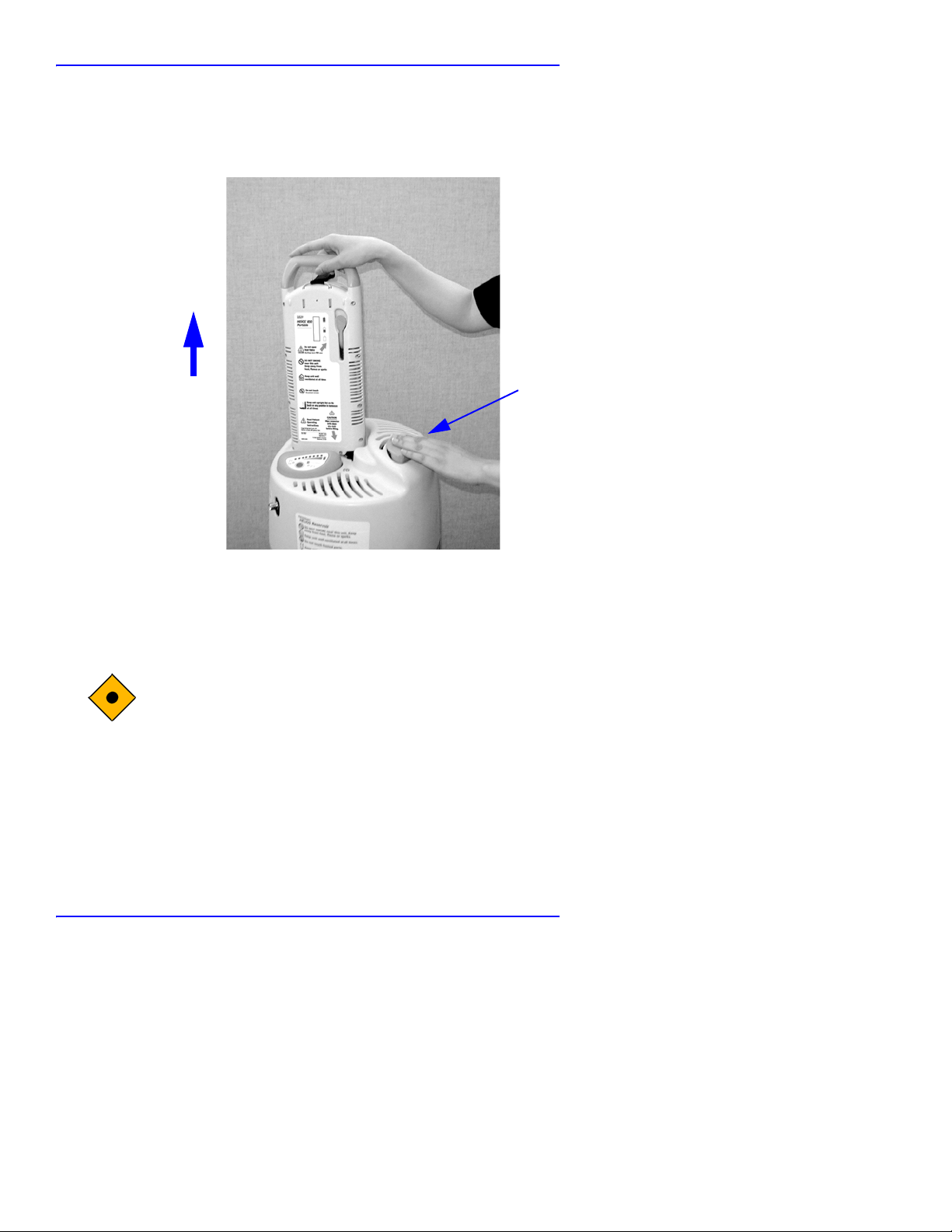
How To Use Your H850 Personal Oxygen System
8. Disengage the H850 Portable from the Reservoir by
holding the carrying handle and depressing the release
button (Figure 3). Always hold the H850 Portable with
at least one hand when attempting to disengage it.
(2)
(1)
Figure 3: Disengaging the H850 Portable
(1) Press H850 Portable release button.
(2) Lift H850 Portable up and off the Reservoir.
CAUTION: If the H850 Portable will not disengage
easily from the Reservoir, they may have become
frozen. Do not use force. Simply allow a few minutes
for the frozen parts to warm, then disengage the H850
Portable when the ice has melted.
24 H850 Home Use Guide
Page 29
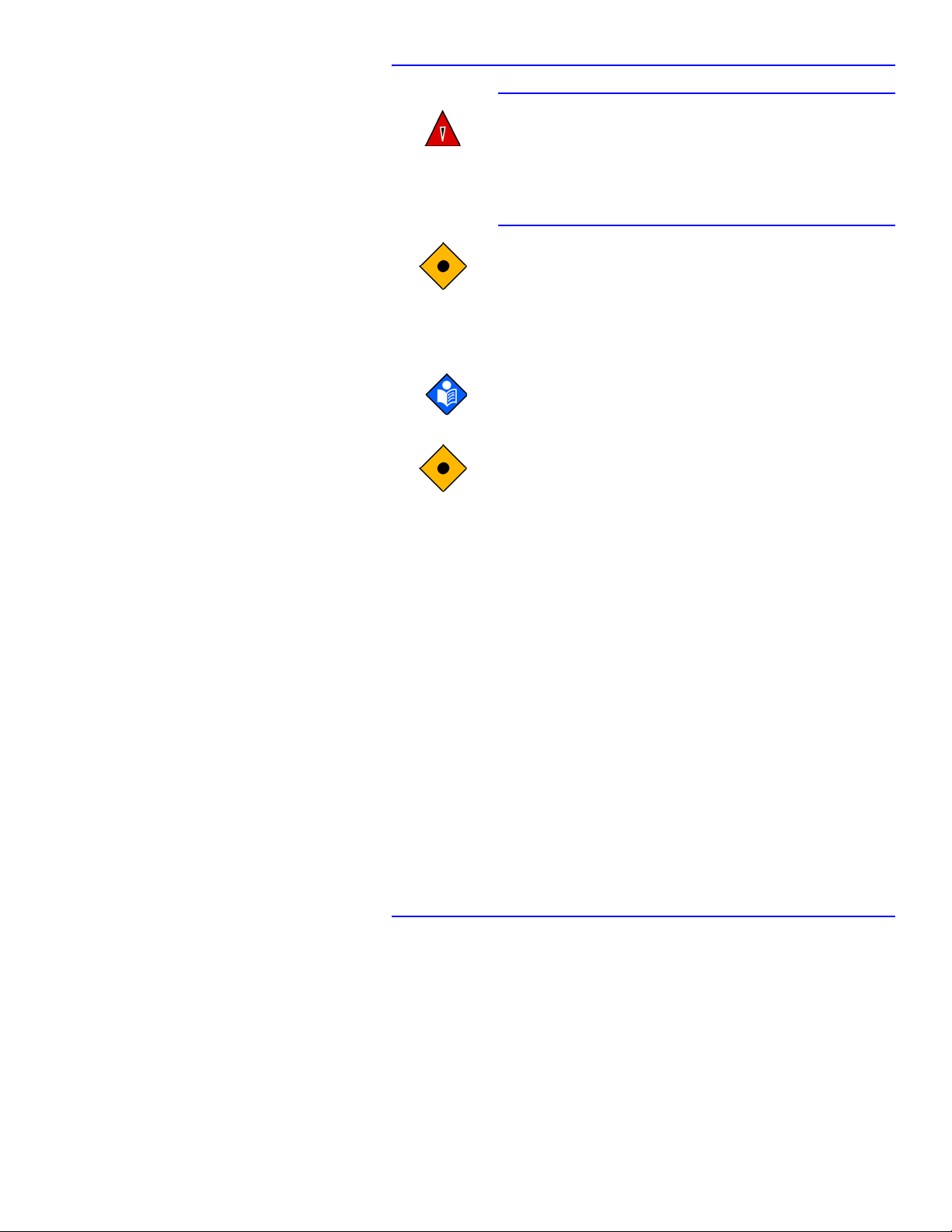
How To Use Your H850 Personal Oxygen System
WARNING: If a major liquid oxygen leak from the
Reservoir fill connector occurs when you disengage the
H850 Portable — that is, a steady stream of liquid
oxygen — step away from the Reservoir and notify
your oxygen supplier immediately. Stay away from the
Reservoir until your supplier ensures that it is safe.
CAUTION: If a minor liquid oxygen leak from the
Reservoir fill connector occurs when you disengage the
H850 Portable, re-engage and disengage the portable
to help dislodge any ice or other obstruction. If the
liquid oxygen leak persists, notify your oxygen
supplier.
Note: Immediately after filling, you may hear a slight
hissing sound from the H850 Portable. This is
normal and will stop after a few minutes.
CAUTION: If the hissing sound from the H850
Portable does not stop within a few minutes after a fill,
and excessive visible frosting develops on the Portable,
see Note 3 in the Troubleshooting section.
9. Check the oxygen contents indicator, Figure 4, to
make sure the H850 Portable is filled to the desired
level. The amount of liquid oxygen contained in the
H850 Portable is measured by an internal scale that is
built into it. To operate the contents indicator:
a. Lift the H850 Portable by the contents indicator
strap;
b. Push the bottom backside of the H850 Portable so
that it is straight up and down; and
25
Page 30
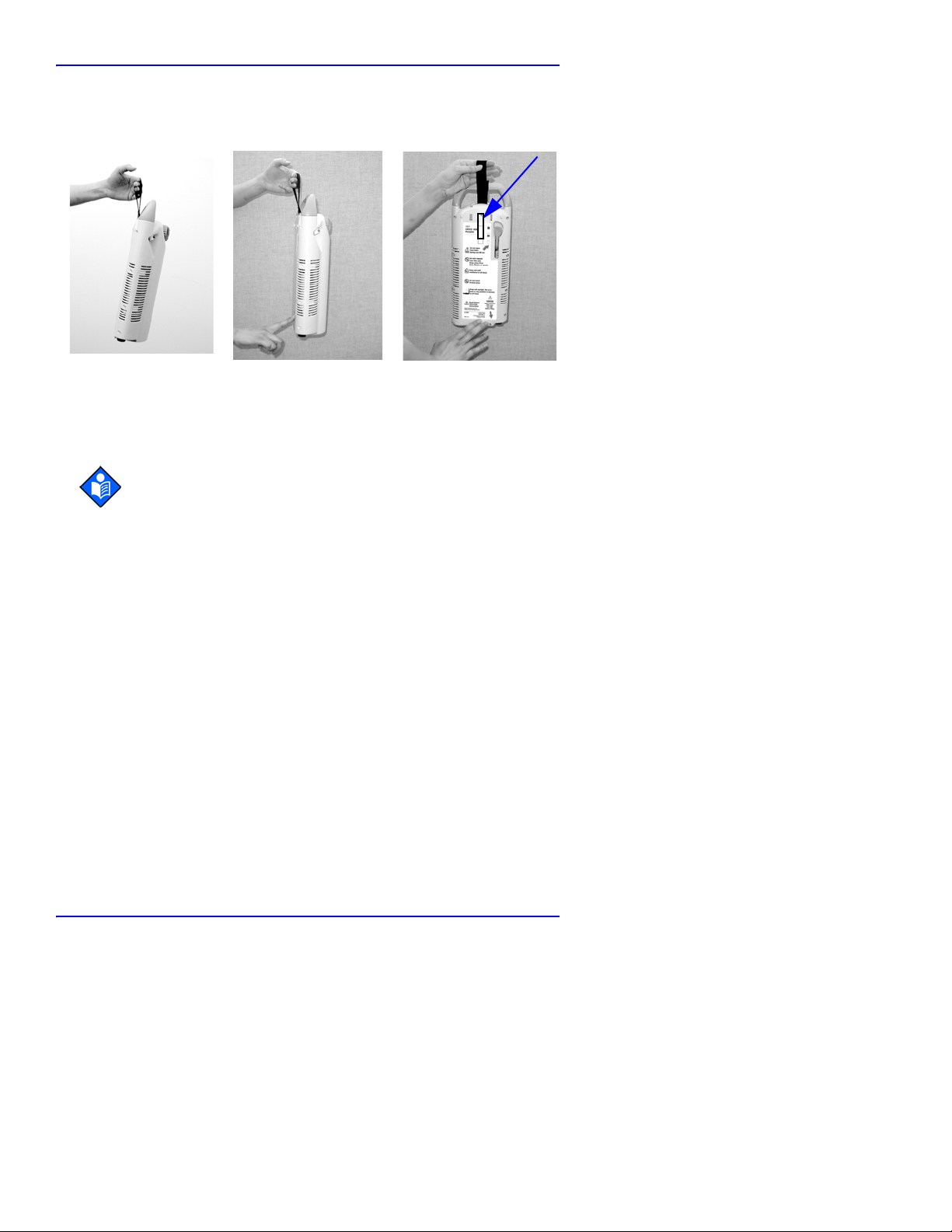
How To Use Your H850 Personal Oxygen System
c. Observe the green bar that displays the liquid
oxygen contents level inside the clear window.
(a)
(b)
Figure 4: Checking H850 Portable
oxygen contents
Notes:
(c)
1. Do not try to overfill the H850 Portable. Once
you hear the change in the sound of venting gas
and see the cloud of white vapor, the H850
Portable is full. Continuing the fill process will
not put any more oxygen in the H850 Portable.
Overfilling may cause drops of liquid oxygen to
spray from the bottom of the H850 Portable.
2. After each fill, do not try to refill the H850
Portable again for at least 30 minutes. This will
prevent the possibility of the H850 Portable
wasting oxygen and prevent the vent valve from
potentially freezing.
3. The number of times that you have to fill up or
top off your H850 Portable depends on which
setting is prescribed by your doctor and the
frequency of your breath rate. On average, a
setting of 2 in demand mode lasts about 18 hours.
26 H850 Home Use Guide
Page 31

How To Use Your H850 Personal Oxygen System
However, the actual time may vary depending on
your particular circumstances. For example, if
you use your H850 Portable in the rain, excess
moisture may reduce oxygen duration of the
H850 Portable.
4. The H850 Portable can be filled from Puritan
Bennett Companion C21, C31, C41, Companion
Low Loss C31LL, HELiOS H36, H46, HELiOSUniversal U36 and U46 reservoirs.
CAUTION: If the H850 Portable is filled from a
reservoir other than a H36 or H46, it may take a wait
time in excess of 60 minutes after fill for accurate
oxygen flow. Lay the H850 Portable on its back, as
illustrated (A), and set the Flow Control knob to OFF
(B), during the wait time.
(A) Lay H850 Portable on its back.
(B) Set Flow Control knob to OFF.
27
Page 32

How To Use Your H850 Personal Oxygen System
Breathing From the H850 Portable
In order to breathe from your H850 Portable, you must do
so through a dual-lumen nasal cannula. The nasal cannula
has two connections at the H850 Portable. One connection
is used to sense when you inhale, the other connection is
used to supply oxygen into your nose as you inhale.
Connect a dual-lumen cannula to your H850 Portable as
follows:
1. Attach both ends of the dual-lumen cannula to the
H850 Portable as shown below. Either end of the
dual-lumen cannula may be attached to either
connector on the H850 Portable (Figure 5).
Figure 5: Attaching the dual-lumen cannula
Note: The lower connector is used to sense when you
inhale. The upper connector is used to supply
oxygen to your nose.
28 H850 Home Use Guide
Page 33

How To Use Your H850 Personal Oxygen System
2. The H850 Portable has two delivery modes:
continuous and demand. Turn the flow control knob
on the top of the H850 Portable counterclockwise for
continuous flow rates or clockwise for demand flow
rates (Figure 6A). Continuous settings are number
C1 through C6. Demand flow rates are number
D1.5 through D4 (Figure 6B).
(A)
continuous demand
(B)
Figure 6: Setting the flow rate
Set your rate to the setting prescribed by your physician. The flow setting value should be clearly readable in the center of the window.
29
Page 34

How To Use Your H850 Personal Oxygen System
The H850 Portable will not deliver oxygen to you if
the flow control knob is set between flow settings.
When a demand mode setting is selected, oxygen will
be delivered only while you inhale. You should notice
a small pulse at the beginning of each breath. Oxygen
is delivered during this pulse, and continues as long as
you inhale. Oxygen flow stops when you stop inhaling. It is normal for the device to occasionally skip a
breath or to pulse twice in one breath.
When continuous mode is selected, oxygen is delivered continuously at the rate displayed on the flow
control knob. For example, the 1 setting delivers continuous flow oxygen at 1 L/min.
30 H850 Home Use Guide
Page 35

How To Use Your H850 Personal Oxygen System
The table below shows approximate use times for
your H850 Portable after it has been completely filled.
The usage values shown reflect a breathing pattern
that is typical for oxygen patients.
Approximate Use Times
for a Full H850 Portable
Note: Your Use Times May Vary
Flow Control
Setting
Continuous Flow
C1 10.5
C2 5.5
C3 3.5
C4 2.5
C5 2.0
C6 1.5
Demand Flow
D1.5 22.5
D2 18.5
D2.5 16.0
D3 11.5
D4 9.5
Duration
in Hours
Note: Your use time may vary substantially from the use
times listed in the table. You should learn through
experience how long the H850 Portable will last
given your particular breathing patterns and activity
level.
31
Page 36

How To Use Your H850 Personal Oxygen System
CAUTION: You must use a dual-lumen cannula of
7-foot length (2.1 m) or shorter (see accessories list at
the end of this manual) to ensure proper oxygen
delivery from the H850 Portable in demand or
continuous mode. Make sure both connections of the
dual-lumen cannula are firmly attached to the H850
Portable oxygen outlet and sensor connectors.
3. With the tips of the cannula and lip rest pointing
downward and toward you, place the two tips into
your nostrils. Run the tubing over your ears and then
slide the sleeve up under your chin until the cannula
feels comfortable (Figure 7). Then breathe normally.
Figure 7: Cannula placement
32 H850 Home Use Guide
Page 37

How To Use Your H850 Personal Oxygen System
Notes:
• Make sure that the tips remain in your nostrils
and do not slide to one side.
• Occasionally water droplets caused by exhaled
humidity may accumulate in the cannula. This
may disrupt the operation of the oxygen
conserving device. If this happens, replace the
moist cannula with a dry one. Allow the moist
cannula to dry before using it again.
• Currently, there are two dual-lumen cannula
designs available for use with the H850. One
cannula provides sensing and delivery of
oxygen in each nostril. This is the best one to
use when experiencing a blocked nasal
passage. The other provides oxygen only to one
side of the nose and senses when to provide
oxygen on the other. Also, the tips are slightly
smaller and softer.
4. The contents indicator will show approximately how
much liquid oxygen remains in the H850 Portable.
To ensure you have enough oxygen to meet your
needs, check the indicator periodically. When
checking the contents, remove any carry accessories
and make sure your nasal cannula is not pulling on the
H850 Portable.
check
contents
indicator
33
Page 38

How To Use Your H850 Personal Oxygen System
Positioning of H850 Portable During Use
WARNING: Always keep the H850 Portable in one of the
following positions: upright, flat on its back or any position
in between.
Your H850 Portable was designed to operate in a variety
of positions for your convenience:
a. sitting upright
b. lying flat on its back
c. angled, anywhere in between upright and flat
on its back
(a) (b) (c)
It is important to always keep the H850 Portable in one of
these positions or liquid oxygen may escape. This will
shorten the time you can be away from home.
34 H850 Home Use Guide
Page 39

How To Use Your H850 Personal Oxygen System
Unacceptable H850 Portable positions include:
a. lying on its back with the handle lower than the
bottom of the H850 Portable
b. lying on its front or edge
c. lying on its front with the handle lower than the
bottom of the H850 Portable
(a) (b) (c)
CAUTION: If your H850 Portable was placed in an
unacceptable position for more than five minutes,
check the contents level to see how much oxygen
remains, and set the H850 Portable in an acceptable
position for at least 15 minutes before attempting to fill
it. Placing the H850 Portable in an unacceptable
position may cause loss of oxygen or vent valve lever to
become too cold for filling.
Connecting the H850 Portable to the HELiOS Reservoir
When you are in your home and not moving about, such
as in the evening or while you are sleeping, you are
encouraged to connect the H850 Portable to the HELiOS
Reservoir with an oxygen supply line for use in demand
mode; this is, D1.5 through D4.
35
Page 40

How To Use Your H850 Personal Oxygen System
To keep from wasting oxygen, you should connect the
H850 Portable to the Reservoir at least 10 hours per 24
hour period. It is important that the H850 Portable be
nearly empty so that the oxygen from the H850 Portable
comes directly from the Reservoir. This will maximize the
efficiency of the system. Connect your H850 Portable to
the Reservoir as follows:
1. Thread the oxygen supply line nut onto the
Reservoir oxygen supply outlet as pictured below
(Figure 8). Make sure the oxygen supply line and
connection is tight. If a hissing sound is heard,
tighten until the hissing stops.
oxygen outlet
connection
oxygen
supply line
Figure 8: Connecting supply line to Reservoir
2. Connect the opposite end of the oxygen supply line to
the H850 Portable at the oxygen supply connector by
pushing the supply line into the connector (Figure 9).
The connectors should snap together. If the supply
line does not easily engage into the H850 Portable,
push the silver release button on the H850 Portable
connector and try again
36 H850 Home Use Guide
Page 41

oxygen
supply
connector
oxygen
supply
line
How To Use Your H850 Personal Oxygen System
.
release
button
Figure 9: Connecting supply line
to H850 Portable
3. You can now breathe off the H850 Portable as long as
there is oxygen in the Reservoir. You can determine
the oxygen contents in the Reservoir by pushing the
blue button on the Reservoir contents indicator
(reference Figure 11). If you get a green light, the
level is fine. If the yellow light appears, inform your
oxygen supply company.
CAUTION: When the HELiOS Reservoir and the
H850 Portable are connected, avoid putting the
unrolled supply line in places where it might be
damaged or tripped over. One sign of damage is frost
on the supply line, indicating that a puncture or cut is
causing an oxygen leak. If this occurs, disconnect the
supply line from the Reservoir.
4. To disconnect the supply line from the H850 Portable,
push the release button and gently remove the supply
line from the connector.
37
Page 42

How To Use Your H850 Personal Oxygen System
Note: If you need continuous flow while breathing off the
HELiOS Reservoir, an external flow control must
be used to supply this flow rate. The Puritan
Bennett part number for this external flow control
is B-701655-00. Contact your home care provider
for further details on setup and use. Also, see the
section External Flow Control in this manual.
38 H850 Home Use Guide
Page 43

Maintenance
Moisture Container
If moisture is collected, empty by pulling out the moisture
container and pouring the water into a sink for disposal
(Figure 10). To reinstall the moisture container push it into
the Reservoir housing until it is held firmly in place.
Empty the container when the water reaches the full (1/1)
line or water may spill onto your floor.
Moisture
Container
Figure 10: Moisture container
39
Page 44

Maintenance
Low Liquid Oxygen Level
To determine the oxygen contents in the Reservoir, push
the blue button on the contents indicator (Figure 11). If
you get a green light, the level is fine. If the yellow light
appears, inform your oxygen supply company.
Figure 11: Checking Reservoir oxygen contents
40 H850 Home Use Guide
Page 45

Low Battery Level
A yellow light appears on the Reservoir contents indicator
when the battery needs to be replaced. This should happen
rarely. Your oxygen supply company may change your
battery at their next visit or if you choose to change the
battery, use a coin to open the battery door as shown
below (Figure 12). Use only a 9 volt alkaline battery as
pictured (Figure 13).
Maintenance
Figure 12: Battery door
41
Page 46

Maintenance
Figure 13: Battery replacement
Cleaning
Do not use alcohol, solvents, polishes, or any oily
substance on oxygen equipment. If cleaning is necessary,
use only warm water and a mild dish washing detergent.
Dampen a cloth in the detergent and water solution and
wipe the outside surfaces of the equipment until clean.
CAUTION: Do not allow water into any of the
controls, the fill connector, or the oxygen supply
connector.
CAUTION: Never attempt to repair or disassemble
this equipment. You could create a hazardous
condition or cause equipment failure. If you have
problems, questions, or are unsure if equipment is
operating properly, call your liquid oxygen supplier.
42 H850 Home Use Guide
Page 47

Troubleshooting
The following information is intended to help you
troubleshoot and solve simple operational problems that
you may experience when using your H850 Portable.
1. The H850 Portable does not pulse after filling.
If during the filling process, the H850 Portable is disengaged with the vent valve lever down, pressure may
be reduced within the H850 Portable causing a delay
in the conserving device function. It may require as
much as 60 minutes to restore adequate pressure for
accurate oxygen flow. Additionally, improper filling
or lower than normal operating pressure in the Reservoir will contribute to the H850 Portable not pulsing.
2. The H850 Portable makes a hissing sound.
Hissing can occur to maintain the correct operating
pressure within the H850 Portable. It is most likely to
hiss after filling or when the position of the H850 Portable is changed. Hissing can last for approximately
10 minutes after filling. Additionally, it can occur
when the flow control valve is at a low setting.
43
Page 48

Troubleshooting
3. Excessive frost and hissing.
• Some hissing and frosting on the H850 Portable is
normal. If, however, the hissing sound from the
H850 Portable continues after a fill or anytime
during usage, combined with excessive frosting
on the H850 Portable, stop using the H850
Portable and contact your Homecare Provider.
• Excessive frost formation on the H850 Portable
30 minutes after a fill while the Flow Control
knob is in the OFF position may be a result of
possible system malfunction. Stop using the H850
Portable and contact your Homecare Provider for
service.
4. The H850 Portable stops pulsing during use.
• Ensure that both connections of the dual-lumen
cannula are firmly attached to the Oxygen Outlet
and Sensor connectors.
• Change the cannula if water droplets are present
from humidified exhaled gas. Replacing the
cannula with a dry one enhances the ability of the
H850 Portable to pulse.
• Ensure that the cannula is not kinked or pinched.
• Ensure that the cannula tips remain in your
nostrils and do not slide to one side.
• Ensure that there is oxygen in the H850 Portable.
• With the cannula on, close your mouth and
breathe only through your nose to verify that the
H850 Portable has stopped pulsing.
44 H850 Home Use Guide
Page 49

Troubleshooting
5. The H850 Portable does not fill.
• Verify that there is oxygen in the Reservoir. If the
Reservoir has a pressure gauge, make sure it reads
between 24-psi (1.7 bar) and 48-psi (3.3 bar).
Contact your home care provider if the reading is
not within this specified range.
• Ensure that the H850 Portable and Reservoir fill
connectors are fully engaged throughout the
filling process.
6. The H850 Portable vent valve does not close
properly at the end of the filling process.
If the vent valve fails to close and the hissing sound
and oxygen vapor cloud continue, carefully remove
the H850 Portable by depressing the release button on
the Reservoir. Venting from the bottom of the H850
Portable will stop in a few minutes. Keeping the H850
Portable upright, allow it to warm until you can close
the vent valve.
The H850 Portable may require as much as 60 minutes to restore adequate pressure for accurate oxygen
flow. If needed, use an alternate source of oxygen
such as a flow control valve attached to the Reservoir.
45
Page 50

Troubleshooting
7. Frost forms on the oxygen supply line connected
to the Reservoir.
Frost on the supply line is most likely the result of a
leaky connection or a split in the line. If the connection at the Reservoir outlet is leaking, keep tightening
the nut until the leak stops. If the supply line is split or
damaged, disconnect the line from the Reservoir and
contact your home care provider.
8. The H850 Portable does not disengage easily from
the Reservoir after filling.
WARNING: Do not bend over the Reservoir fill
connector when disengaging the Portable. Contact
with liquid oxygen can cause personal injury.
The H850 Portable and Reservoir fill connectors may
have become frozen. Do not use force. Allow a few
minutes for the frozen parts to warm, then disengage
the H850 Portable when the ice has melted. To prevent the Reservoir and H850 Portable from freezing
together, always wipe the male fill connector on the
Reservoir and the female fill connector on the H850
Portable with a clean, dry, oil-free cloth before filling.
46 H850 Home Use Guide
Page 51

Accessories
The following accessories are available to help you obtain
the most benefit from your H850 System.
Dual-Lumen Cannula
An oxygen cannula delivers oxygen from the H850
Portable to your nose. The cannula has two
connections: One senses when you inhale; the other
delivers oxygen to you while you inhale.
Oxygen Supply Line
The supply line is used to connect your H850
Portable to your Reservoir. When the H850 Portable
is connected, the oxygen you breathe comes from
the Reservoir. For instructions on how to connect
the supply line refer to the section in this
manual, Connecting the H850 Portable to the
HELiOS Reservoir.
Roller Base
The roller base allows the liquid oxygen delivery
person to roll the Reservoir to your door before
taking it from the house to fill. It is not
recommended to patients to roll the Reservoir
around frequently in the house. The Reservoir is
very heavy and should not be tipped over.
H850 Portable Back Pack
The H850 Portable Back Pack makes it convenient
to carry the H850 Portable with you wherever
you go.
47
Page 52

Accessories
External Flow Control
An external flow control is available to attach to your
HELiOS Reservoir (Figure 14). If your physician
determines that you need an external flow control, your
oxygen supply company should provide it. It should be
attached as shown in the picture below.
External
Flow
Control
Figure 14: External flow control
48 H850 Home Use Guide
Page 53

Accessories
You may also be instructed to use a humidifier bottle with
an external flow control (Figure 15). When using an
external flow control, your oxygen supply company will
supply you with a supply line and a single-lumen cannula
for use with the Reservoir.
Humidifier
bottle
Figure 15: Humidifier bottle with external
flow control
WARNING: An external flow control that can be set higher
than 10 L/min should not be attached to your HELiOS
Reservoir.
49
Page 54

Accessories
Accessory
Part Numbers
Description
B-778058-00 Dual-Lumen Cannula – 1.5 m Length
(Sense and delivery in each nostril)
B-778057-00 Dual-Lumen Cannula – 2.1 m Length
(Sense and delivery in each nostril)
B-701931-00 Dual-Lumen Cannula – 1.2 m Length
(Sense and delivery in separate nostrils)
B-701930-00 Dual-Lumen Cannula – 2.1 m Length
(Sense and delivery in separate nostrils)
B-701656-00 Oxygen Supply Line – 15.2 m Length
B-701432-00 Oxygen Supply Line,
Extension – 15.2 m Length
B-701537-00 Roller Base
B-701655-00 0–10 LPM External Flow Control
069209 Backpack, H850 Portable
50 H850 Home Use Guide
Page 55

Specifications
Environmental Specifications
Operating:-20 °C to 40 °C (-4 °F to 104 °F)
95% maximum relative humidity
Storage: -40 °C to 70 °C (-40 °F to 158 °F)
95% maximum relative humidity
51
Page 56

Page 57

Important Information About Your Prescription
Your name: ________________________________________
Doctor’s name: _____________________________________
Doctor’s phone number: ______________________________
Date your H850 Portable was received: __________________
Prescribed oxygen flow setting:
• during sleep
• at rest
• during exercise
Home care company’s name: __________________________
Home care company’s phone number: ___________________
Emergency contact’s name: ___________________________
Emergency contact’s phone number: ____________________
Special Instructions:
__________________________________________________
__________________________________________________
__________________________________________________
__________________________________________________
__________________________________________________
_________________________________________________
_________________________________________________
_____________________________________________
53
Page 58

Page 59

Español
Nellcor Puritan Bennett Incorporated es una filial de Tyco Healthcare Group
LP. Puritan Bennett y HELiOS son marcas comerciales de Nellcor Puritan
Bennett Incorporated.
Para más información sobre la garantía, si existe, póngase en contacto con
el Departamento de Servicio Técnico o con su representante local de
Puritan Bennett.
Protegido por una o más de las siguientes patentes estadounidenses y
extranjeras: 6.742.517 y 6.575.159.
Este dispositivo se ha diseñado exclusivamente para la dispensación de
oxígeno de uso médico según la prescripción facultativa.
Si tiene dudas sobre el funcionamiento del equipo, consulte con su proveedor
de oxígeno.
Page 60

Page 61

Contenido
Información sobre seguridad de la unidad H850 . . . . . . . . 59
Advertencias.......................................................... 59
Precauciones......................................................... 62
Notas ..................................................................... 63
Definición de símbolos ................................. 64
Descripción de la etiqueta............................ 66
Introducción . . . . . . . . . . . . . . . . . . . . . . . . . . . . . . . . . . . . 67
Depósito....................................................68
Unidad portátil H850 — vista delantera......... 69
Unidad portátil H850 — vista posterior..... 70
Cómo utilizar el sistema de oxígeno personal H850 . . . . . 73
Proceso de llenado de la unidad portátil H850...... 73
Respiración desde la unidad portátil H850............ 83
Colocación de la unidad portátil H850 durante su uso 89
Conexión de la unidad portátil H850 al depósito
HELiOS............................................................. 91
Mantenimiento . . . . . . . . . . . . . . . . . . . . . . . . . . . . . . . . . . 95
Contenedor de agua.............................................. 95
Nivel de oxígeno líquido bajo ................................96
Pila gastada........................................................... 97
Limpieza ................................................................ 98
Diagnóstico y resolución de problemas . . . . . . . . . . . . . . . 99
Accesorios . . . . . . . . . . . . . . . . . . . . . . . . . . . . . . . . . . . . 103
Control de flujo externo ....................................... 104
Especificaciones . . . . . . . . . . . . . . . . . . . . . . . . . . . . . . . 107
Especificaciones ambientales.................... 107
Información importante sobre la prescripción médica . . . 109
57
Page 62

Page 63

Información sobre seguridad de la unidad H850
Esta sección contiene información importante sobre
seguridad relacionada con el uso general del sistema de
oxígeno personal HELiOS
compuesto por la unidad portátil H850 y un depósito.
A lo largo de este manual se proporciona más información
importante sobre seguridad en las secciones relacionadas
específicamente con las medidas de precaución.
Asegúrese de leer todo el texto relativo a la información
sobre medidas de precaución.
Antes de utilizar el dispositivo, lea detenidamente este
manual y toda la información sobre medidas de
precaución que se muestra en negrita, así como las
especificaciones del producto.
®
Marathon H850, que está
Advertencias
Las advertencias se identifican mediante el símbolo de
ADVERTENCIA mostrado arriba o con otros símbolos,
que se indican a continuación.
Las advertencias advierten al usuario sobre la existencia
de consecuencias potencialmente graves (muerte,
lesiones o efectos adversos) para el paciente o para
el propio usuario.
59
Page 64

Información sobre seguridad de la unidad H850
ADVERTENCIA: El oxígeno suministrado con este
equipo es para uso supletorio y no está concebido para
actuar como sistema de respiración artificial.. Este
equipo no está diseñado para ser utilizado por
pacientes cuya salud pudiera sufrir consecuencias
inmediatas, permanentes o graves como resultado de
una interrupción del suministro de oxígeno.
No fume cerca del equipo. No debe fumar cigarrillos ni
ningún otro tipo de tabaco cerca del lugar donde se
encuentra el equipo en funcionamiento.
Mantenga todo tipo de materiales inflamables alejados
del equipo. Los aceites y lubricantes, incluidas cremas
faciales y vaselina, son materiales muy inflamables que
pueden arder rápidamente en presencia de oxígeno.
No lubrique en ningún caso las piezas de este equipo.
No toque el oxígeno líquido ni las piezas que hayan
estado en contacto con él. La temperatura del oxígeno
líquido es extremadamente baja (-183 °C). Si se toca el
oxígeno líquido o las piezas del equipo que hayan
estado en contacto con él, se pueden producir
congelaciones cutáneas o de tejidos corporales.
Mantenga siempre el depósito en posición vertical.
Mantenga siempre la unidad portátil H850 en una de
las siguientes posiciones: vertical, horizontal apoyada
sobre su parte posterior, o cualquier posición
intermedia entre las dos anteriores.
60 Guía de uso doméstico de la unidad H850
Page 65

Información sobre seguridad de la unidad H850
ADVERTENCIA: Al transportar la unidad portátil
H850, colóquela horizontalmente o verticalmente
apoyada sobre su parte posterior, para evitar que se
vierta el contenido. Si la unidad portátil H850 se
inclina o se cae durante el transporte, podría resultar
dañada o podrían producirse lesiones personales.
Mantenga este equipo alejado de aparatos eléctricos.
Utilice y guarde el depósito y la unidad portátil H850
al menos a 1,5 m de distancia de cualquier aparato
eléctrico, para evitar que se produzcan calentamientos
o chispas.
Mantenga el equipo de oxígeno apartado del fuego.
Utilice y guarde el depósito y la unidad portátil H850
al menos a 1,5 m de distancia de hornos, calentadores
de agua, estufas o cualquier otro aparato que tenga
una llama.
Mantenga el equipo en zonas bien ventiladas en todo
momento. El depósito y la unidad portátil H850
liberan periódicamente pequeñas cantidades de
oxígeno gaseoso, cuya acumulación debe evitarse
mediante ventilación. No guarde el equipo de oxígeno
líquido en un armario, en el maletero de un coche o en
cualquier otro espacio cerrado. No cubra el equipo con
mantas, cortinas ni otros tejidos.
No transporte la unidad portátil H850 debajo de la
ropa. Normalmente, el depósito y la unidad portátil
H850 expulsan oxígeno. Si transporta la unidad
portátil H850 bajo la ropa, el tejido se puede saturar
de oxígeno y se podría inflamar rápidamente al
exponerse a chispas o a llamas. Pueden pasar varias
61
Page 66

Información sobre seguridad de la unidad H850
horas hasta que los niveles de oxígeno en la ropa
vuelvan a la normalidad.
ADVERTENCIA: Nunca intente forzar el equipo. Si lo
hace, se podrían producir situaciones peligrosas y,
probablemente, el equipo dejaría de funcionar
correctamente.
ADVERTENCIA: Mantenga siempre los tubos o la
línea de suministro de oxígeno apartados de zonas de
paso de personas para evitar el riesgo potencial de
tropiezos o caídas.
ADVERTENCIA: Utilice sólo la línea de suministro
recomendada. La conexión de la unidad portátil H850
a una fuente de gas inapropiada podría provocar la
inhalación de sustancias peligrosas.
ADVERTENCIA: No abra la válvula de salida de
oxígeno si no es para rellenar la unidad ni la coloque
en ninguna posición distinta de la posición vertical
o cerrada.
Precauciones
Las precauciones se identifican con el símbolo de
PRECAUCIÓN mostrado arriba.
Las precauciones advierten al usuario de que proceda con
el cuidado necesario para la seguridad y uso eficaz del
sistema de oxígeno personal H850.
62 Guía de uso doméstico de la unidad H850
Page 67

Información sobre seguridad de la unidad H850
PRECAUCIÓN: De acuerdo con las recomendaciones
de la comunidad médica en cuanto al uso de
dispositivos de conservación (incluida la cánula nasal),
se recomienda que el sistema de oxígeno personal
H850 esté cualificado para pacientes en las situaciones
en las que se utilizará (reposo, ejercicio, durante el
sueño). Las diferencias en el diseño de la cánula nasal
pueden suponer una variación en la capacidad de
activar un dispositivo de conservación.
PRECAUCIÓN: Aunque no existen riesgos asociados
con el desecho de ninguno de los componentes de este
dispositivo, en interés de la protección
medioambiental, se recomienda que todos los
componentes utilizados o defectuosos que se
encuentren en garantía se devuelvan al fabricante.
PRECAUCIÓN: Extraiga la pila de 9 voltios del
indicador de contenido del depósito si no la va a
utilizar durante algún tiempo (consulte la sección
Nivel de pila bajo del manual). Respete siempre las
medidas de protección medioambientales cuando
tenga que desechar la pila de 9 voltios del indicador
de contenido del depósito.
Notas
Las notas se identifican con el símbolo de NOTA mostrado
arriba.
Las notas se enumeran antes o después de la información
o los pasos de procedimiento y proporcionan información
o directrices adicionales sobre el tema correspondiente.
63
Page 68

Información sobre seguridad de la unidad H850
Definición de símbolos
Símbolo Definición
Depósito lleno
Depósito vacío
Unidad portátil llena
Unidad portátil medio llena
Unidad portátil vacía
Pila baja
Protección contra goteo
Tipo BF (seguridad eléctrica)
Fabricante
1 bar = 14,5 psi
64 Guía de uso doméstico de la unidad H850
Page 69

Información sobre seguridad de la unidad H850
Definición de símbolos (continuación)
Símbolo Definición
Consulte la documentación para
obtener información.
SN
Número de serie
Frágil. Manipular con cuidado.
Mantener seco
No inflamable, sin gases tóxicos.
El oxígeno es un gas no inflamable
y no tóxico.
Riesgo de intensificación de
incendio. Una alta concentración de
oxígeno puede provocar la
combustión rápida de otras
sustancias.
Este dispositivo cumple con los
requisitos de la Directiva 93/42/
CEE relativa a dispositivos
médicos. Por lo tanto, lleva la marca
CE que se muestra.
Este recipiente a presión cumple
con los requisitos de la directiva
1999/36/EC relativos a equipos de
presión portátiles. Por lo tanto, lleva
la marca Pi que se muestra.
65
Page 70

Información sobre seguridad de la unidad H850
Descripción de la etiqueta
Leyenda
1 Presión de trabajo
2 Presión de prueba
3 Masa de tara
4 Capacidad de agua
5 Marca de inspección
SN
Número de serie
Consultar el manual
66 Guía de uso doméstico de la unidad H850
Page 71

Introducción
El sistema de oxígeno personal HELiOS® Marathon H850
está diseñado para almacenar y dispensar oxígeno según
el flujo prescrito. El sistema está formado por la unidad
portátil H850 y un depósito.
Se recomienda que la unidad portátil H850 dispense la
tasa de oxígeno prescrita por el médico. La unidad portátil
H850 se puede rellenar con oxígeno de dos formas.
1. Si desea tener libertad de movimiento en casa
o salir de casa durante períodos prolongados,
puede rellenar la unidad portátil H850 con
oxígeno líquido.
2. Puede conectar la unidad portátil H850 al
depósito HELiOS. Consulte la sección Conexión
de la unidad portátil H850 al depósito HELiOS .
El sistema H850 está diseñado para maximizar su libertad
de movimiento. Puede rellenar la unidad portátil H850
con oxígeno líquido del depósito cada día para utilizarla
independientemente del depósito a la distancia que desee.
Cuando esté en casa y no necesite moverse (por ejemplo,
por la noche o mientras duerme), se recomienda que
conecte la unidad portátil H850 a un depósito HELiOS
con una línea de suministro de oxígeno (sólo en modo de
demanda). Cuando la unidad portátil H850 está conectada
a un depósito HELiOS, el oxígeno que se aspira proviene
directamente del depósito.
Su suministrador de oxígeno o su asistente sanitario deben
rellenar periódicamente el depósito según su tasa de uso
de oxígeno.
67
Page 72

Introducción
Depósito
(5)
(4)
(1)
(2)
(3)
(1) Conector de llenado de oxígeno líquido: Se utiliza para
rellenar la unidad portátil H850 con oxígeno líquido.
(2) Botón de liberación: Se utiliza para desacoplar la unidad
portátil del depósito después del proceso de llenado.
(3) Contenedor de agua: Se utiliza para recoger el agua que se
pueda acumular.
(4) Conector de salida de oxígeno: Se utiliza para suministrar
oxígeno gaseoso directamente a la unidad portátil o a un
control de flujo externo.
(5) Indicador de contenido: Muestra la cantidad de oxígeno
líquido que queda en el depósito.
68 Guía de uso doméstico de la unidad H850
Page 73

Unidad portátil H850 — vista delantera
Introducción
(6)
(1)
(2)
(5)
(3)
(4)
(1) Control de flujo: Válvula ajustable giratoria que se utiliza
para controlar la tasa de dispensación de oxígeno y para
seleccionar un flujo continuo o a demanda.
(2) Conector de dispensación de oxígeno: Conecte uno de los
tubos de la cánula de doble luz para recibir oxígeno de la
unidad portátil H850.
(3) Conector del sensor: Conecte uno de los tubos de la cánula
de doble luz para iniciar o detener el flujo de oxígeno con cada
respiración.
(4) Conector de llenado de oxígeno líquido (en la parte inferior):
Se utiliza para conectar la unidad portátil H850 al depósito
durante el proceso de llenado.
(5) Conector de entrada de oxígeno: Conecte una línea de
suministro de oxígeno para proveer de oxígeno gaseoso a la
unidad portátil H850 desde el depósito.
(6) Asa de transporte
69
Page 74

Introducción
Unidad portátil H850 — vista posterior
(4)
(3)
(1)
(2)
(1) Válvula de salida de oxígeno: Se utiliza para iniciar y detener
el proceso de llenado.
(2) Conector de llenado de oxígeno líquido: Se utiliza para
rellenar la unidad portátil H850 con oxígeno líquido.
(3) Indicador de contenido: Muestra la cantidad de oxígeno
líquido que queda en la unidad portátil H850.
(4) Correa del indicador de contenido: Se utiliza para levantar la
unidad portátil H850 con el fin de medir la cantidad de
oxígeno que contiene.
70 Guía de uso doméstico de la unidad H850
Page 75

Introducción
A continuación, se muestran otras piezas del sistema de
oxígeno personal:
Cánula de doble
luz
Mochila
(opcional)
71
Page 76

Page 77

Cómo utilizar el sistema de oxígeno personal H850
Proceso de llenado de la unidad portátil H850
Rellene la unidad portátil H850 desde el depósito como se
indica a continuación:
ADVERTENCIA: Utilice un paño seco de hilo que esté
limpio, seque los conectores de llenado del depósito y de la
unidad portátil H850 antes de iniciar el proceso de llenado
para evitar la congelación y un posible fallo del equipo.
ADVERTENCIA: Peligro de frío intenso. No pulse ni
toque la pequeña válvula de plástico (que se muestra en
la imagen siguiente) situada en el centro del conector de
llenado del depósito. Esto provocaría una liberación de
oxígeno líquido desde el conector de llenado.
válvula
73
Page 78

Cómo utilizar el sistema de oxígeno personal H850
1. Compruebe el indicador de contenido del depósito
pulsando el botón azul para asegurarse de que hay
suficiente oxígeno líquido para el proceso de llenado.
Si aparece una luz amarilla, puede continuar con el
proceso de llenado de la unidad portátil H850, pero
debe informar a la empresa de suministro de oxígeno.
2. Utilice un paño seco de hilo que esté limpio para secar
el conector de llenado macho del depósito y el
conector de llenado hembra de la unidad portátil
H850.
3. Coloque la unidad portátil H850 en el hueco de la
parte superior del depósito. (Figura 1).
Figura 1: Colocación de la unidad portátil H850
para el proceso de llenado
4. Asegúrese de que los conectores de llenado estén
alineados correctamente.
74 Guía de uso doméstico de la unidad H850
Page 79

Cómo utilizar el sistema de oxígeno personal H850
5. Coloque una mano o las dos sobre la unidad portátil
H850 y empuje directamente hacia abajo sobre el
conector de llenado; tenga cuidado de no pulsar el
botón de liberación del depósito al encajar la unidad
(Figura 2). De este modo, la unidad H850 bajará
aproximadamente unos 10 mm. Siga empujando hacia
abajo para asegurarse de que los conectores de llenado
siguen encajados.
6. Con la unidad portátil H850 en posición de llenado
(Figura 2), tire hacia abajo de la palanca de la válvula
de salida de aire y manténgala en esa posición de
apertura (90° con respecto a la posición cerrada
normal). Escuchará un sonido similar a un silbido.
Durante el proceso de llenado, siga empujando
ligeramente hacia abajo la unidad portátil H850 con
una mano para mantener la unidad fija y conservar la
posición de llenado adecuada. No mueva la unidad
portátil hacia arriba hasta que haya finalizado el
proceso de llenado.
ADVERTENCIA: No abra la válvula de salida de oxígeno si
no es para rellenar la unidad. Una descarga excesiva de
oxígeno líquido puede crear un peligro de incendio y/o
provocar lesiones personales.
75
Page 80

Cómo utilizar el sistema de oxígeno personal H850
empuje hacia abajo
y sujete
válvula
de salida
de oxígeno
Figura 2: Proceso de llenado de la unidad portátil
H850
Nota: El proceso de llenado tarda normalmente entre
60 y 80 segundos si la unidad portátil H850 está
vacía. La duración del proceso de llenado de la
unidad portátil H850 depende de la cantidad de
oxígeno que quede en la unidad.
ADVERTENCIA: No deje sin vigilar la unidad portátil H850
durante la operación de llenado.
7. Cuando advierta un cambio en el sonido de descarga
de gas seguido de una acumulación de vapor blanco
denso en la cubierta del depósito, cierre la válvula de
salida de aire de la unidad portátil H850 volviendo a
colocar la palanca en la posición vertical.
76 Guía de uso doméstico de la unidad H850
Page 81

Cómo utilizar el sistema de oxígeno personal H850
PRECAUCIÓN: Si la válvula de salida de aire no se
cierra y sigue escuchando el silbido, extraiga la unidad
portátil H850 pulsando el botón de liberación de la
unidad en el depósito. Mantenga la unidad portátil en
posición vertical en todo momento, sin inclinarla. La
salida de aire de la unidad portátil H850 se detendrá
en unos minutos. Para poder cerrar la válvula de
salida de aire, debe dejar que la unidad portátil H850
se caliente. Es posible que la unidad portátil H850
tarde hasta 60 minutos en recuperar la presión
apropiada para que el flujo de oxígeno sea el correcto.
Si es necesario, también puede utilizar una fuente de
oxígeno alternativa como, por ejemplo, la válvula de
control de flujo conectada al depósito.
Nota: Si va a utilizar la unidad portátil H850 durante
períodos de tiempo cortos, puede rellenarla
parcialmente cerrando la válvula de salida de
oxígeno antes de lo normal. De este modo, la
unidad portátil H850 pesará menos.
77
Page 82

Cómo utilizar el sistema de oxígeno personal H850
8. Desacople la unidad portátil H850 del depósito
sujetando el asa de transporte y pulsando el botón de
liberación (Figura 3). Sujete en todo momento la
unidad portátil H850 al menos con una mano cuando
esté desacoplándola.
(2)
(1)
Figura 3: Desacoplamiento de la unidad
portátil H850
(1) Pulse el botón de liberación de la unidad
portátil H850.
(2) Levante la unidad portátil H850 y desengánchela
del depósito.
PRECAUCIÓN: Si la unidad portátil H850 no se
desengancha fácilmente del depósito, es posible que se
haya congelado. No fuerce el equipo. Sólo debe dejar
que transcurran unos minutos para que las piezas
congeladas se calienten y, a continuación, podrá
desacoplar la unidad portátil H850 cuando el hielo se
haya derretido.
78 Guía de uso doméstico de la unidad H850
Page 83

Cómo utilizar el sistema de oxígeno personal H850
ADVERTENCIA: Si se produce una fuga importante
de oxígeno líquido del conector de llenado del depósito
al desacoplar la unidad portátil H850 (es decir, un
chorro continuo de oxígeno líquido), apártese del
depósito y póngase en contacto inmediatamente con su
suministrador de oxígeno. Manténgase apartado del
depósito hasta que el suministrador verifique que no
existe riesgo.
PRECAUCIÓN: Si se produce una pequeña fuga de
oxígeno líquido del conector de relleno del depósito al
desenganchar la unidad portátil H850, vuelva a
enganchar y a desenganchar la unidad portátil para
ayudar a arrancar el hielo o alguna otra obstrucción.
Si continúa la fuga de oxígeno líquido, indíqueselo a su
proveedor de oxígeno.
Nota: Inmediatamente después del proceso de llenado, es
posible que escuche un ligero silbido en la unidad
portátil H850. Este ruido es normal y dejará de
sonar después de unos minutos.
PRECAUCIÓN: Si el sonido sibilante procedente de la
unidad portátil H850 no se detiene unos minutos
después del llenado y se genera de manera visible
abundante escarcha, consulte la Nota 3 en la sección
Diagnóstico y resolución de problemas.
9. Compruebe el indicador de contenido de oxígeno
(Figura 4) para asegurarse de que la unidad portátil
H850 está llena hasta el nivel deseado. La cantidad de
oxígeno líquido contenido en la unidad portátil H850
se mide mediante una escala interna incorporada. Para
utilizar el indicador de contenido:
a. Levante la unidad portátil H850 tirando de la
correa del indicador de contenido;
b. Empuje la parte posterior inferior de la unidad
portátil H850 para que quede en posición
completamente vertical y
79
Page 84

Cómo utilizar el sistema de oxígeno personal H850
c. Observe la barra de color verde que muestra el
nivel de contenido de oxígeno líquido dentro de la
ventanilla transparente.
(a)
(b)
Figura 4: Comprobación del contenido de
oxígeno de la unidad portátil H850
Notas:
(c)
1. No intente sobrepasar el límite de llenado de la
unidad portátil H850. Cuando escuche el cambio
en el sonido de descarga de gas y observe la
acumulación de vapor blanco, quiere decir que la
unidad portátil H850 está llena. Aunque continúe
con el proceso de llenado, no introducirá más
oxígeno en la unidad. Si sobrepasa el límite de
llenado, es posible que aparezcan algunas gotas
de oxígeno líquido en la parte inferior de la
unidad portátil H850.
2. Después de cada operación de llenado, no intente
recargar de nuevo la unidad portátil H850 durante
al menos 30 minutos. De este modo, evitará la
posibilidad de que la unidad portátil H850
80 Guía de uso doméstico de la unidad H850
Page 85

Cómo utilizar el sistema de oxígeno personal H850
desperdicie oxígeno y anulará el riesgo de
congelación de la válvula de salida de oxígeno.
3. El número de veces que debe rellenar la unidad
portátil H850 depende de la tasa prescrita por su
médico y de la frecuencia de la respiración.
Como promedio, si rellena 2 veces en modo de
demanda del usuario dispondrá de una autonomía
de unas 18 horas. Sin embargo, la duración real
puede variar en función de las circunstancias
particulares. Por ejemplo, si utiliza la unidad
portátil bajo la lluvia, el exceso de humedad
puede reducir la duración del oxígeno de la
unidad portátil H850.
4. La unidad portátil H850 se puede rellenar desde los
depósitos Puritan Bennett Companion C21, C31,
C41, Companion Low Loss C31LL, HELiOS H36,
H46, HELiOS-Universal U36 y U46.
PRECAUCIÓN: Si la unidad portátil H850 se rellena
desde un depósito distinto de H36 o H46, puede que sea
necesario esperar más de 60 minutos después del
llenado para conseguir un flujo de oxígeno adecuado.
Apoye la unidad portátil H850 sobre su parte posterior,
como se ilustra (A) y ajuste la perilla de control de flujo
en OFF (B), durante el tiempo de espera.
(A) Apoye la unidad portátil H850 sobre su parte
posterior.
81
Page 86

Cómo utilizar el sistema de oxígeno personal H850
(B) Ajuste la perilla de control de flujo en OFF.
82 Guía de uso doméstico de la unidad H850
Page 87

Cómo utilizar el sistema de oxígeno personal H850
Respiración desde la unidad portátil H850
Para respirar desde la unidad portátil H850, debe utilizar
una cánula nasal de doble luz. La cánula nasal dispone de
dos conexiones a la unidad portátil H850. Una conexión
se utiliza como sensor de inhalación y la otra para
suministrar oxígeno en la nariz al inhalar.
Conecte la cánula de doble luz a la unidad portátil H850
como se indica a continuación:
1. Conecte los dos extremos de la cánula de doble luz
a la unidad portátil H850 como se muestra a
continuación. Los extremos de la cánula de doble
luz se pueden conectar a cualquiera de los
conectores de la unidad portátil H850 (Figura 5).
Figura 5: Conexión de la cánula de doble luz
Nota: El conector inferior se utiliza como sensor de
inhalación. El conector superior se utiliza para
suministrar oxígeno en la nariz.
83
Page 88

Cómo utilizar el sistema de oxígeno personal H850
2. La unidad portátil H850 tiene dos modos de
dispensación: continuo y a demanda. Gire el control
de flujo de la parte superior de la unidad portátil H850
en sentido contrario a las agujas del reloj para obtener
flujo continuo y en el sentido de las agujas del reloj
para flujo a demanda (Figura 6A). Los valores de flujo
continuo son los números C1 al C6. Las tasas de flujo
a demanda son los números D1.5 al D4 (Figura 6B).
(A)
continuo a demanda
(B)
Figura 6: Ajuste de la tasa de flujo
Ajuste los valores según la tasa prescrita por su
médico. El valor de ajuste de flujo se debe poder leer
claramente en el centro de la ventanilla.
84 Guía de uso doméstico de la unidad H850
Page 89

Cómo utilizar el sistema de oxígeno personal H850
La unidad portátil H850 no dispensará oxígeno si el
control de flujo se encuentra entre dos ajustes de flujo.
Si selecciona el modo a demanda, el oxígeno se
dispensará sólo cuando inhale. Notará un pequeño
impulso al comienzo de cada respiración. El oxígeno
se dispensa durante este impulso y continúa durante
toda la inhalación. El flujo de oxígeno se detendrá
cuando deje de inhalar. Es normal que el dispositivo
se salte en ocasiones una inspiración o realice dos
impulsos en una sola respiración.
Si selecciona el modo continuo, el oxígeno se
dispensará continuamente según la tasa seleccionada en
el control de flujo. Por ejemplo, el ajuste 1 dispensará
un flujo continuo de oxígeno a 1 L/min.
85
Page 90

Cómo utilizar el sistema de oxígeno personal H850
En la tabla siguiente se muestran los tiempos de uso
aproximados de la unidad portátil H850 una vez que
se ha rellenado completamente. Los valores de uso
que se muestran reflejan un patrón de respiración
normal para pacientes que utilizan oxígeno.
Tiempos de uso aproximados
para una unidad portátil H850 llena
Nota: Sus tiempos de uso pueden ser distintos
Ajuste del
control de flujo
Flujo continuo
C1 10,5
C2 5,5
C3 3,5
C4 2,5
C5 2,0
C6 1,5
Flujo a demanda
D1.5 22,5
D2 18,5
D2.5 16,0
D3 11,5
D4 9,5
Duración
en horas
Nota: Sus tiempos de uso pueden variar significativa-
mente con respecto a los tiempos de uso que se
muestran en la tabla. La experiencia le enseñará a
saber cuál va a ser la duración de la unidad portátil
H850 según sus patrones de respiración específicos
y su nivel de actividad.
86 Guía de uso doméstico de la unidad H850
Page 91

Cómo utilizar el sistema de oxígeno personal H850
PRECAUCIÓN: Debe utilizar una cánula de doble luz
con una longitud de 2,1 m o inferior (consulte la lista
de accesorios al final de este manual) para garantizar
la adecuada dispensación de oxígeno desde la unidad
portátil H850 en modo de demanda o continuo.
Asegúrese de que los dos extremos de la cánula de
doble luz están conectados correctamente a la salida de
oxígeno y a los conectores del sensor de la unidad
portátil H850.
3. Con las puntas de la cánula y la pieza que se apoya en
el labio superior apuntando hacia abajo y hacia usted;
coloque las dos puntas en las ventanas de la nariz.
Coloque el tubo por detrás de las orejas y ajuste la
cánula por debajo de la barbilla hasta que se sienta
cómodo (Figura 7). A continuación, respire con
normalidad.
Figura 7: Colocación de la cánula
87
Page 92

Cómo utilizar el sistema de oxígeno personal H850
Notas:
• Asegúrese de que las puntas se mantienen en las
ventanas de la nariz y no se deslizan hacia un lado.
• En ocasiones, se pueden acumular en la cánula
pequeñas gotas de agua provocadas por la
humedad de la exhalación. Esto puede
interrumpir el funcionamiento del dispositivo
de conservación de oxígeno. Si ocurre esto,
cambie la cánula humedecida por otra seca.
Deje que la cánula humedecida se seque antes
de volver a utilizarla.
• En la actualidad, existen dos diseños de cánula
de doble luz disponibles para la unidad H850.
Una cánula dispone de un sensor y dispensa el
oxígeno en las dos ventanas de la nariz. Éste es
el modelo más recomendado si sus conductos
nasales están taponados. La otra cánula sólo
dispensa oxígeno en un lado de la nariz y
utiliza un sensor para decidir cuándo debe
suministrar oxígeno en el otro lado. Además,
las puntas de la cánula son ligeramente más
pequeñas y suaves.
4. El indicador de contenido muestra la cantidad
aproximada de oxígeno líquido que queda en la unidad
portátil H850. Para asegurarse de que tiene suficiente
oxígeno (según sus necesidades), compruebe el
indicador periódicamente. Al comprobar el contenido,
retire todos los accesorios de transporte y asegúrese de
que la cánula nasal no tira de la unidad portátil H850.
comprobación
contenido
indicador
88 Guía de uso doméstico de la unidad H850
Page 93

Cómo utilizar el sistema de oxígeno personal H850
Colocación de la unidad portátil H850 durante su uso
ADVERTENCIA: Mantenga siempre la unidad portátil
H850 en una de las siguientes posiciones: vertical, horizontal
apoyada sobre su parte posterior, o cualquier posición
intermedia entre las dos anteriores.
La unidad portátil H850 está diseñada para que la pueda
utilizar en la posición que le resulte más cómoda:
a. apoyada en vertical
b. en horizontal apoyada sobre su parte posterior
c. con ángulo, en cualquier posición intermedia entre
las dos posiciones anteriores
(a) (b) (c)
Es importante que mantenga siempre la unidad portátil
H850 en una de estas posiciones para que no se produzcan
fugas de oxígeno líquido. Si se producen fugas, se
acortará el tiempo que puede permanecer fuera de casa.
89
Page 94

Cómo utilizar el sistema de oxígeno personal H850
Entre las posiciones incorrectas de la unidad portátil H850
se incluyen:
a. apoyada sobre su parte posterior con el asa por
debajo de la parte inferior de la unidad
portátil H850
b. apoyada sobre su parte delantera o sobre el borde
c. apoyada sobre su parte delantera con el asa por
debajo de la parte inferior de la unidad
portátil H850
(a) (b) (c)
PRECAUCIÓN: Si la unidad portátil H850 permanece
en una posición incorrecta durante más de cinco
minutos, compruebe el nivel de contenido para ver
cuánto oxígeno queda y coloque la unidad portátil
H850 en una posición adecuada al menos durante 15
minutos antes de intentar rellenarla. Si la unidad
portátil H850 se coloca en una posición incorrecta, se
pueden producir pérdidas de oxígeno y la palanca de
la válvula de salida del aire se puede enfriar
demasiado para el proceso de llenado.
90 Guía de uso doméstico de la unidad H850
Page 95

Cómo utilizar el sistema de oxígeno personal H850
Conexión de la unidad portátil H850 al depósito HELiOS
Cuando esté en casa y no necesite moverse (por ejemplo,
por la noche o mientras duerme), se recomienda que
conecte la unidad portátil H850 a un depósito HELiOS
con una línea de suministro de oxígeno para su uso en
modo de demanda; es decir, D1.5 a D4.
Para evitar el desperdicio de oxígeno, debe conectar la
unidad portátil H850 al depósito al menos durante 10 horas
en cada período de 24 horas. Es importante que la unidad
portátil H850 esté casi vacía para que el oxígeno de la
unidad provenga directamente del depósito. De esta forma,
maximizará la eficacia del sistema. Conecte la unidad
portátil H850 al depósito como se indica a continuación:
1. Ajuste la tuerca de la línea de suministro de
oxígeno en la salida de suministro de oxígeno del
depósito como se indica en la imagen siguiente
(Figura 8). Asegúrese de que la línea de suministro
de oxígeno y la conexión están ajustadas firmemente. Si escucha un ruido similar a un silbido,
apriete hasta que deje de sonar.
conexión de salida
conexión
oxígeno
línea de
suministro
91
Page 96

Cómo utilizar el sistema de oxígeno personal H850
Figura 8: Conexión de la línea de suministro al
depósito
2. Conecte el otro extremo de la línea de suministro de
oxígeno a la unidad portátil H850 en el conector de
suministro de oxígeno empujando la línea de
suministro dentro del conector (Figura 9). Al encajar
los conectores, escuchará un chasquido. Si la línea de
suministro no encaja fácilmente en la unidad portátil
H850, pulse el botón de liberación plateado del
conector de la unidad portátil H850 y vuelva a
intentarlo..
conector del
suministro
de oxígeno
línea de
suministro
de oxígeno
botón de
liberación
Figura 9: Conexión de la línea de suministro
a la unidad portátil H850
3. Ahora podrá respirar mediante la unidad portátil H850
siempre que haya oxígeno en el depósito. Para
determinar el contenido de oxígeno del depósito,
pulse el botón azul del indicador de contenido del
depósito (Figura 11). Si aparece una luz verde, el
nivel es adecuado. Si aparece una luz amarilla, debe
informar a la empresa de suministro de oxígeno.
92 Guía de uso doméstico de la unidad H850
Page 97

PRECAUCIÓN: Cuando el depósito HELiOS y la
unidad portátil H850 están conectados, no debe
colocar la línea de suministro desenrollada, para evitar
el riesgo de daños o tropiezos. Un signo de daño es que
haya escarcha en la línea de suministro, lo cual indica
que se ha producido algún corte o perforación que
provoca una fuga de oxígeno. Si esto sucede,
desconecte la línea de suministro del depósito.
4. Para desconectar la línea de suministro de la unidad
portátil H850, pulse el botón de liberación y extraiga
con cuidado la línea de suministro del conector.
Nota: Si precisa un flujo continuo mientras respira desde
el depósito HELiOS, se debe utilizar un control de
flujo externo para suministrar esta velocidad de
flujo. El número de referencia de Puritan Bennett
para este control de flujo externo es B-701655-00.
Póngase en contacto con su asistente sanitario para
obtener más detalles sobre su instalación y uso.
Consulte también la sección Control de flujo
externo de este manual.
93
Page 98

Cómo utilizar el sistema de oxígeno personal H850
94 Guía de uso doméstico de la unidad H850
Page 99

Mantenimiento
Contenedor de agua
Si se acumula humedad, vacíe el contenedor de agua; para
ello, extraiga el contenedor y vierta el agua en un depósito
apropiado para la eliminación (Figura 10). Para volver
a instalar el contenedor de agua, colóquelo en el
alojamiento del depósito hasta que quede bien sujeto en
su posición. Debe vaciar el contenedor cuando el agua
alcance la línea de completo (1/1); si no lo hace, el agua
se podría verter.
Mantenimiento
contenedor
de agua
Figura 10: Contenedor de agua
95
Page 100

Mantenimiento
Nivel de oxígeno líquido bajo
Para determinar el contenido de oxígeno del depósito,
pulse el botón azul del indicador de contenido (Figura 11).
Si aparece una luz verde, el nivel es adecuado. Si aparece
una luz amarilla, debe informar a la empresa de
suministro de oxígeno.
Figura 11: Comprobación del contenido
de oxígeno del depósito
96 Guía de uso doméstico de la unidad H850
