Page 1
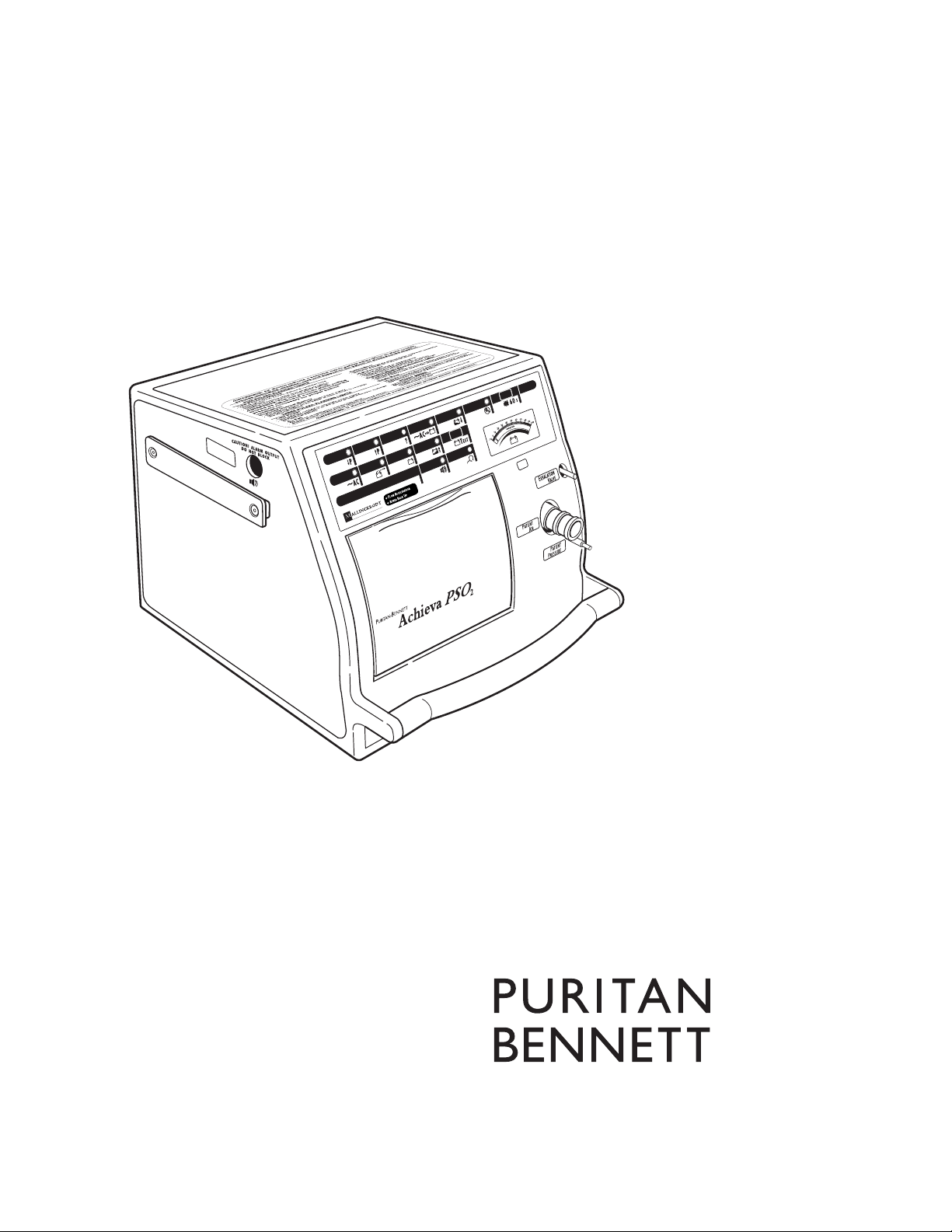
Puritan Bennett
Achieva® Ventilators
with Flow Acceleration and Apnea Back Up
Clinician’s Manual
Page 2

©Copyright 2003 Nellcor Puritan Bennett Inc., Pleasanton CA, U.S.A. All rights reserved.
Puritan Bennett is a registered trademark and Achieva is a trademark of Nellcor Puritan Bennett Inc. For more information,
contact your Puritan Bennett Representative.
Page 3

Achieva Ventilator Clinician’s Manual
Introduction . . . . . . . . . . . . . . . . . . . . . . . . . . . . . . . . . . . . . . . . . . . . . . . . . . . . . . 1-1
Chapters ................................................................................................... 1-2
Additional information............................................................................... 1-4
Conventions.............................................................................................. 1-4
Symbols and their definitions ..................................................................... 1-5
Overview. . . . . . . . . . . . . . . . . . . . . . . . . . . . . . . . . . . . . . . . . . . . . . . . . . . . . . . . . 2-1
Features.................................................................................................... 2-1
Electromagnetic interference...................................................................... 2-2
Software Errors.......................................................................................... 2-3
General warnings and cautions ................................................................. 2-4
If the ventilator fails................................................................................... 2-4
Description . . . . . . . . . . . . . . . . . . . . . . . . . . . . . . . . . . . . . . . . . . . . . . . . . . . . . . . 3-1
Intended use ............................................................................................. 3-1
Contra-indications..................................................................................... 3-1
Front panels .............................................................................................. 3-2
Top panel.................................................................................................. 3-2
Controls and display.................................................................................. 3-5
Back and sides ........................................................................................ 3-10
Inside door label ..................................................................................... 3-12
Top label................................................................................................. 3-12
Side label................................................................................................ 3-13
Agency symbols label ............................................................................. 3-13
Back panel label...................................................................................... 3-14
Accessories.............................................................................................. 3-15
Set up . . . . . . . . . . . . . . . . . . . . . . . . . . . . . . . . . . . . . . . . . . . . . . . . . . . . . . . . . . . 4-1
Unpacking ................................................................................................ 4-1
Inspection ................................................................................................. 4-2
Accessory checklist .................................................................................... 4-3
Power ....................................................................................................... 4-4
AC Power.................................................................................................. 4-4
External Battery 24 Volt DC ....................................................................... 4-5
External Battery 12 Volt DC ....................................................................... 4-6
Battery Performance .................................................................................. 4-7
Testing the Batteries .................................................................................. 4-8
External battery precautions....................................................................... 4-9
Internal Battery 24 Volt DC........................................................................ 4-9
Attaching the patient circuit ..................................................................... 4-12
Attaching oxygen..................................................................................... 4-15
Short term humidification ........................................................................ 4-16
Extended Use .......................................................................................... 4-17
Connecting to a nurse call system............................................................ 4-19
November 2003 i
Page 4

Achieva Ventilator Clinician’s Manual
Operating the controls............................................................................. 4-21
User self test ........................................................................................... 4-23
Setting the low pressure alarm................................................................. 4-26
Operation. . . . . . . . . . . . . . . . . . . . . . . . . . . . . . . . . . . . . . . . . . . . . . . . . . . . . . . . 5-1
Starting the ventilator ................................................................................ 5-1
Stopping the ventilator .............................................................................. 5-2
Sensitivity and adjustment ......................................................................... 5-3
Display of settings ..................................................................................... 5-3
Changing modes....................................................................................... 5-3
Flow trigger............................................................................................... 5-4
Pressure trigger ......................................................................................... 5-5
Altitude setting .......................................................................................... 5-6
Assist/Control mode, volume breaths......................................................... 5-7
Limiting inspiratory flow (Flow Acceleration)............................................... 5-8
Expiratory sensitivity .................................................................................. 5-9
Assist/Control mode, pressure-controlled................................................. 5-10
SIMV mode with pressure support ............................................................ 5-11
SIMV mode with CPAP ............................................................................. 5-12
Spontaneous mode with pressure support (Flow acceleration) .................. 5-13
Spontaneous mode with CPAP (Achieva PS and Achieva PSO2) ................ 5-15
Ventilation modes and apnea .................................................................. 5-16
Monthly safety check ............................................................................... 5-17
Verifying Alarm Functions ........................................................................ 5-18
Menu selections ...................................................................................... 5-22
User self test ........................................................................................... 5-22
Ventilating hours ..................................................................................... 5-22
Pressure trigger ....................................................................................... 5-23
Date and time ......................................................................................... 5-23
What the patient and caregiver must know .............................................. 5-25
Alarms and alerts . . . . . . . . . . . . . . . . . . . . . . . . . . . . . . . . . . . . . . . . . . . . . . . . . 6-1
Alarm sounds ............................................................................................ 6-3
Latching and non-latching ......................................................................... 6-4
Presilence.................................................................................................. 6-5
Resetting alarms........................................................................................ 6-5
Alarm conditions ...................................................................................... 6-6
Troubleshooting . . . . . . . . . . . . . . . . . . . . . . . . . . . . . . . . . . . . . . . . . . . . . . . . . . . 7-1
Troubleshooting chart................................................................................ 7-1
Maintenance . . . . . . . . . . . . . . . . . . . . . . . . . . . . . . . . . . . . . . . . . . . . . . . . . . . . . 8-1
Cleaning and sterilization.......................................................................... 8-1
Ventilator surface ...................................................................................... 8-2
ii November 2003
Page 5

Achieva Ventilator Clinician’s Manual
Flatpak filter.............................................................................................. 8-2
Changing the fuse..................................................................................... 8-4
Periodic maintenance ................................................................................ 8-6
Ventilator data . . . . . . . . . . . . . . . . . . . . . . . . . . . . . . . . . . . . . . . . . . . . . . . . . . . A-1
Printing reports from the ventilator............................................................. A-1
Local data transfer..................................................................................... A-3
Download procedure................................................................................. A-4
Remote data transfer ................................................................................. A-6
Glossary. . . . . . . . . . . . . . . . . . . . . . . . . . . . . . . . . . . . . . . . . . . . . . . . . . . . . . . . . B-1
Resources. . . . . . . . . . . . . . . . . . . . . . . . . . . . . . . . . . . . . . . . . . . . . . . . . . . . . . . . .C-1
Bibliography..............................................................................................C-1
Organizations ...........................................................................................C-1
Theory of operation . . . . . . . . . . . . . . . . . . . . . . . . . . . . . . . . . . . . . . . . . . . . . . . . D-1
Pneumatic diagram ................................................................................... D-1
Breaths and ventilation modes...................................................................D-4
Specifications. . . . . . . . . . . . . . . . . . . . . . . . . . . . . . . . . . . . . . . . . . . . . . . . . . . . . .E-1
Service . . . . . . . . . . . . . . . . . . . . . . . . . . . . . . . . . . . . . . . . . . . . . . . . . . . . . . . . . . .F-1
Service information ....................................................................................F-1
Limited warranty ........................................................................................F-2
November 2003 iii
Page 6

Achieva Ventilator Clinician’s Manual
iv November 2003
Page 7

Achieva Ventilator Clinician’s Manual Introduction
Chapter 1: Introduction
This introduction describes the information available in this manual and lists
other sources of information about Achieva™ ventilators. It also describes the
conventions used throughout this manual.
Warning
You must read and understand all of this manual
before you try to operate Achieva ventilators.
Operating the ventilator without understanding the
information in this manual may result in unsafe
conditions or misapplication of the device.
This manual is intended for physicians, respiratory therapists, and other
clinical personnel who use Achieva ventilators. It provides detailed
information about the installation, safe use, and verification of Achieva
ventilators. Since it is not a complete maintenance document, it contains
no disassembly, repair, or reassembly instructions or diagrams.
Use the instructions contained herein in conjunction with those set by the
patient’s physician. No instruction in this manual is intended to replace
accepted medical practice regarding the use of the ventilator or the care of
the patient.
November 2003 1-1
Page 8

Introduction Achieva Ventilator Clinician’s Manual
Chapters
The following is a list of the chapters in this manual, and a brief
description of each.
Overview This chapter is an overview of Achieva ventilators, and includes
a comparison of the models. It also includes general warnings and
cautions, as well as information on what to do if the ventilator fails to
operate properly.
Description This chapter gives the intended uses and contra-indications
for Achieva ventilators. It describes the features, controls, and labels on the
ventilator. Some of the accessories used with Achieva ventilators are also
described.
Setup This chapter has instructions for unpacking and setting up the
Achieva ventilators. It includes a visual inspection and user verification
test. Instructions for setting the Low Pressure alarm are also included.
Operation This chapter contains information on starting and stopping
the ventilator, as well as instructions for setting the various modes and
menu selections. It includes a monthly safety check, and a list of the
information the patient and caregiver must know to use the ventilator
safely and effectively.
Alarms Instructions on responding to ventilator alarms. A list of all
ventilator alarms is included.
Troubleshooting This chapter discusses basic troubleshooting for the
Achieva ventilators.
Maintenance This chapter has cleaning and maintenance information for
the ventilator and a maintenance schedule.
Ventilator data This chapter tells how to print a report from the
ventilator and describes the information in that report. It also describes
how to transfer information from the ventilator to a computer equipped
with Achieva Report Generator software from Puritan Bennett.
Glossary This appendix presents the definitions of terms used in this
manual.
Resources A brief bibliography and a list of organizations of interest to
clinicians, caregivers, and patients.
1-2 November 2003
Page 9

Achieva Ventilator Clinician’s Manual Introduction
Theory of operation Operating theory for Achieva ventilators. It includes
a description of the modes and sample waveforms.
Specifications Complete technical specifications for Achieva ventilators.
Service Information on obtaining service for the ventilator, including the
limited warranty.
Index An alphabetical list of the topics covered in this manual.
November 2003 1-3
Page 10
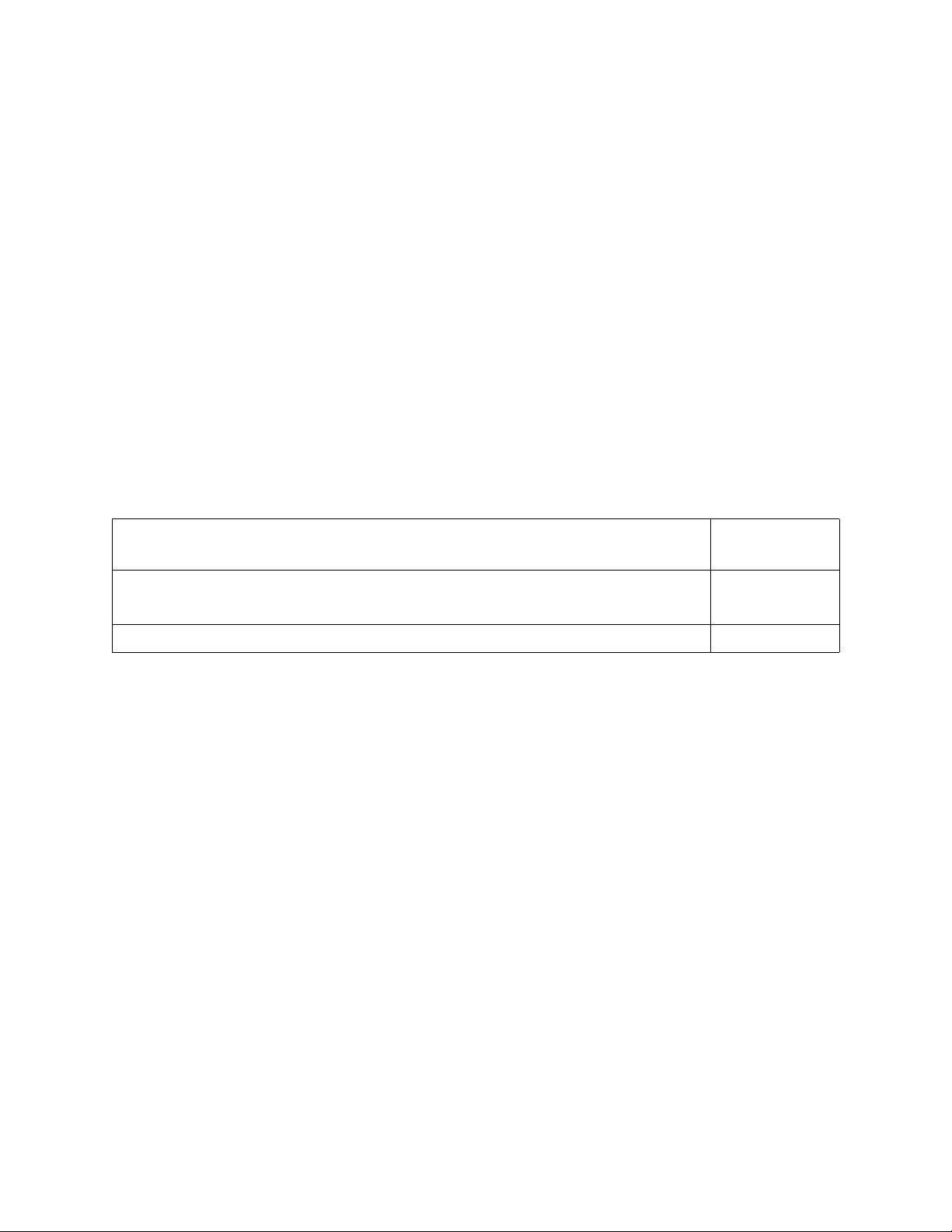
Introduction Achieva Ventilator Clinician’s Manual
Additional information
For additional information about Achieva ventilators, read the Achieva
Ventilators User’s Manual and the Achieva Ventilators Technical Manual. For
information on the Achieva Report Generator, see the Achieva Report
Generator User’s Guide and the Report Generator software’s on-line help
file.
Puritan Bennett publishes newsletters, conducts seminars, and supports
organizations of interest to clinicians and patients. For more information
on these sources, contact Puritan Bennett at 1-800-635-5267 or
www.puritanbennett.com.
Conventions
Throughout this manual, Warnings, Cautions, and Notes mean the
following:
Directions that warn of conditions that put the patient,
caregiver, or other individuals at risk of injury.
Directions that help you avoid damaging the ventilator or
losing data.
Directions that make it easier to use the ventilator.
Warning
Anything that damages the ventilator may cause
potential danger to the patient.
Warning
Caution
Note
1-4 November 2003
Page 11
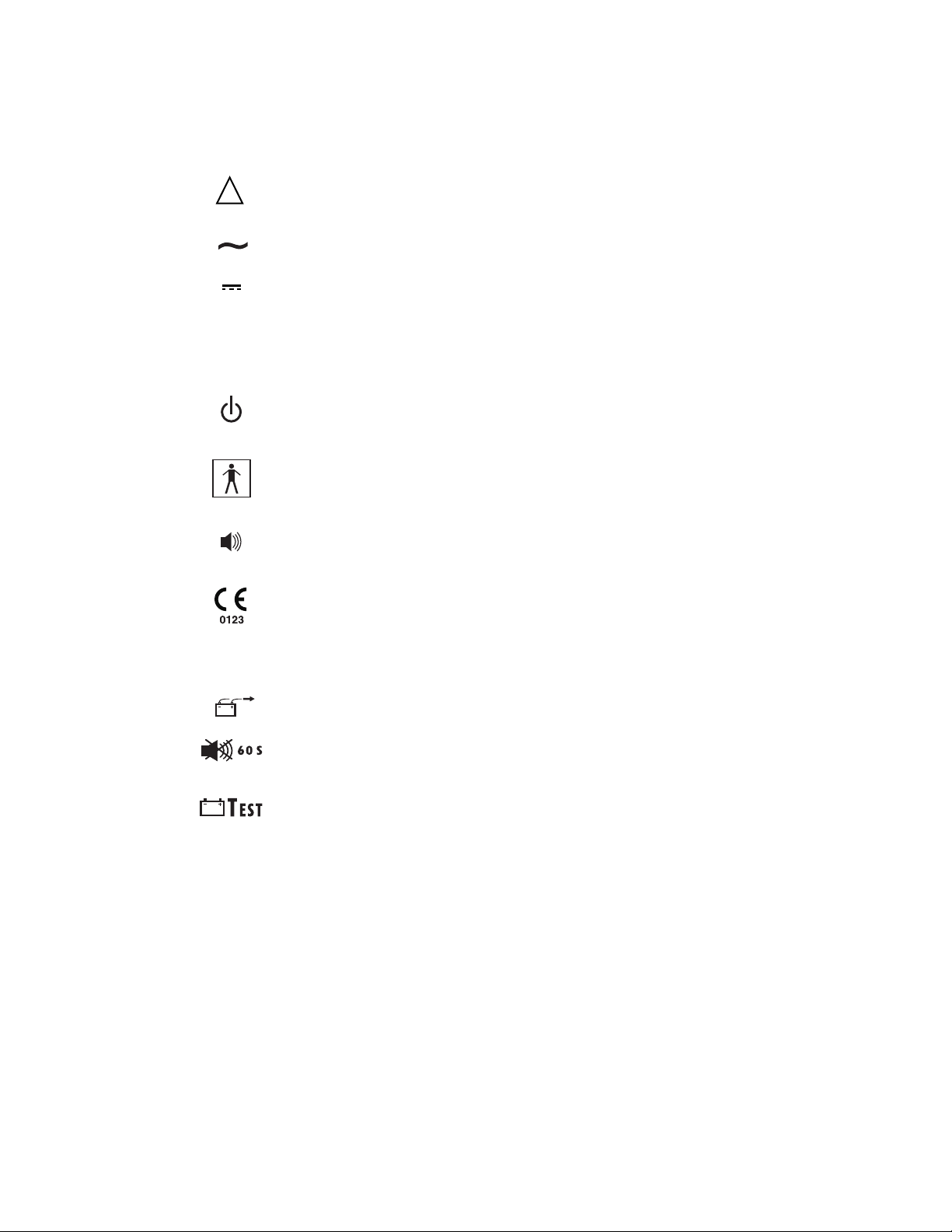
Achieva Ventilator Clinician’s Manual Introduction
Symbols and their definitions
Attention, consult accompanying manual.
!
Alternating current
Direct current
V
A
IPX1
Volts
Amperes
Standby mode of operation
Type BF equipment, degree of protection against electrical shock
Alarm
CE mark: This device complies with the requirements of Directive 93/42/EEC concerning medical devices.
Drip proof
External Battery power connector
Alarm Silence/Reset switch
Test Battery switch
MODE
MENU/ESC
V
t
T
i
f
P
PEEP
November 2003 1-5
Mode selection switch
Menu/Esc function selection switch
Volume parameter setting switch
Inspiratory Time parameter setting switch
Breath Rate parameter setting switch
Pressure Support parameter setting switch
Positive End Expiratory Pressure parameter setting switch
Page 12
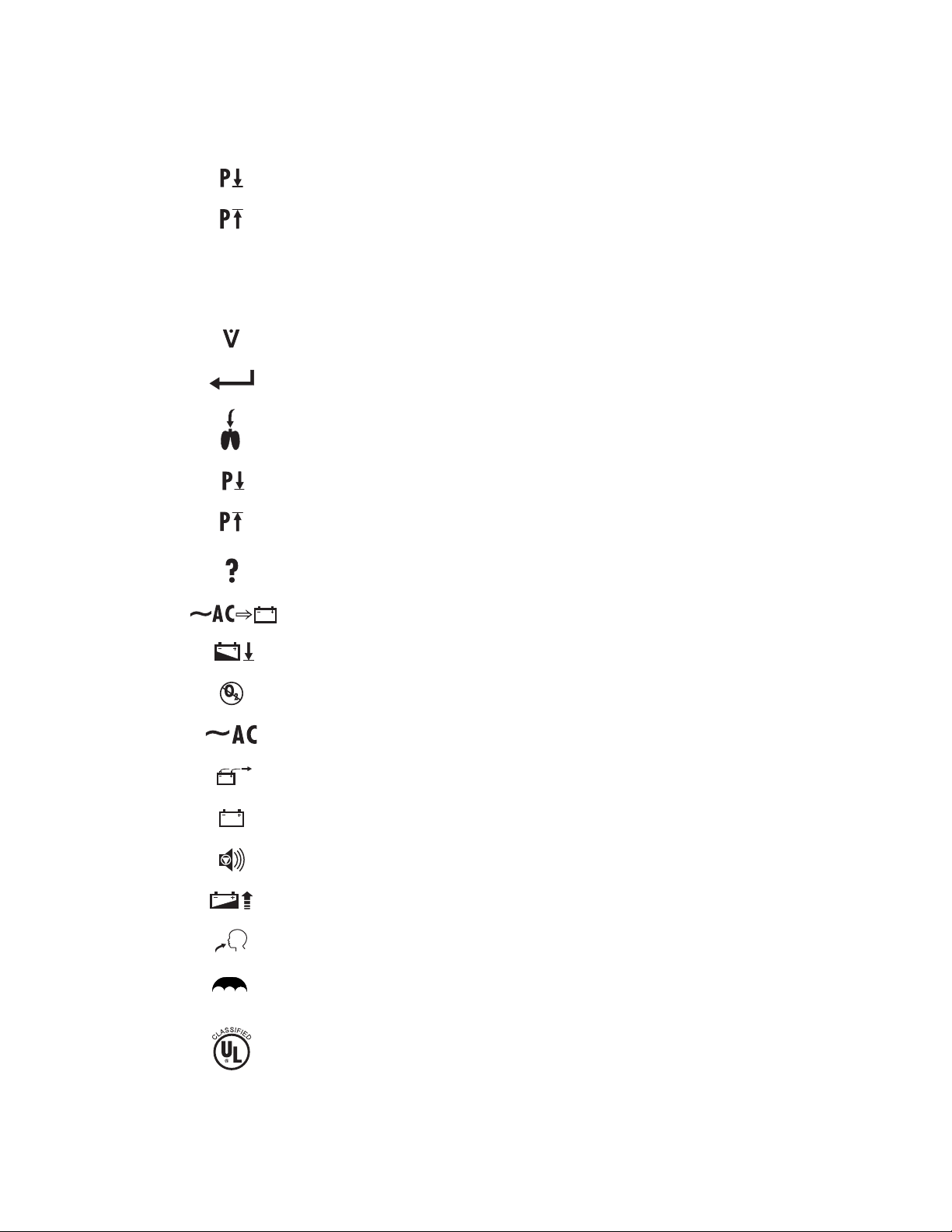
Introduction Achieva Ventilator Clinician’s Manual
I/E
SENS.
O2%
I/E Ratio LCD indicator
Low Pressure alarm setting switch
High Pressure alarm setting switch
Sensitivity parameter setting switch
FIO2 (oxygen) parameter setting switch
Flow LCD indicator
Start/Enter function setting switch
Ventilate function setting switch
Low Pressure/Apnea LED alarm indicator
High Pressure LED alarm indicator
Setting Error LED alarm indicator
Power Switchover LED alarm indicator
Low Power LED alarm indicator
O
Fail LED alarm indicator
2
AC (alternating current) LED power source indicator
External Battery LED power source indicator
Internal Battery LED power source indicator
Alarm Control LED indicator
Battery Charging LED indicator
Assist/Spontaneous LED indicator
Keep dry.
J
UL Mark: Classified by Underwriters Laboratories Inc. with respect to electric shock, fire and mechanical hazards only in accordance with
UL2601-1
1-6 November 2003
Page 13
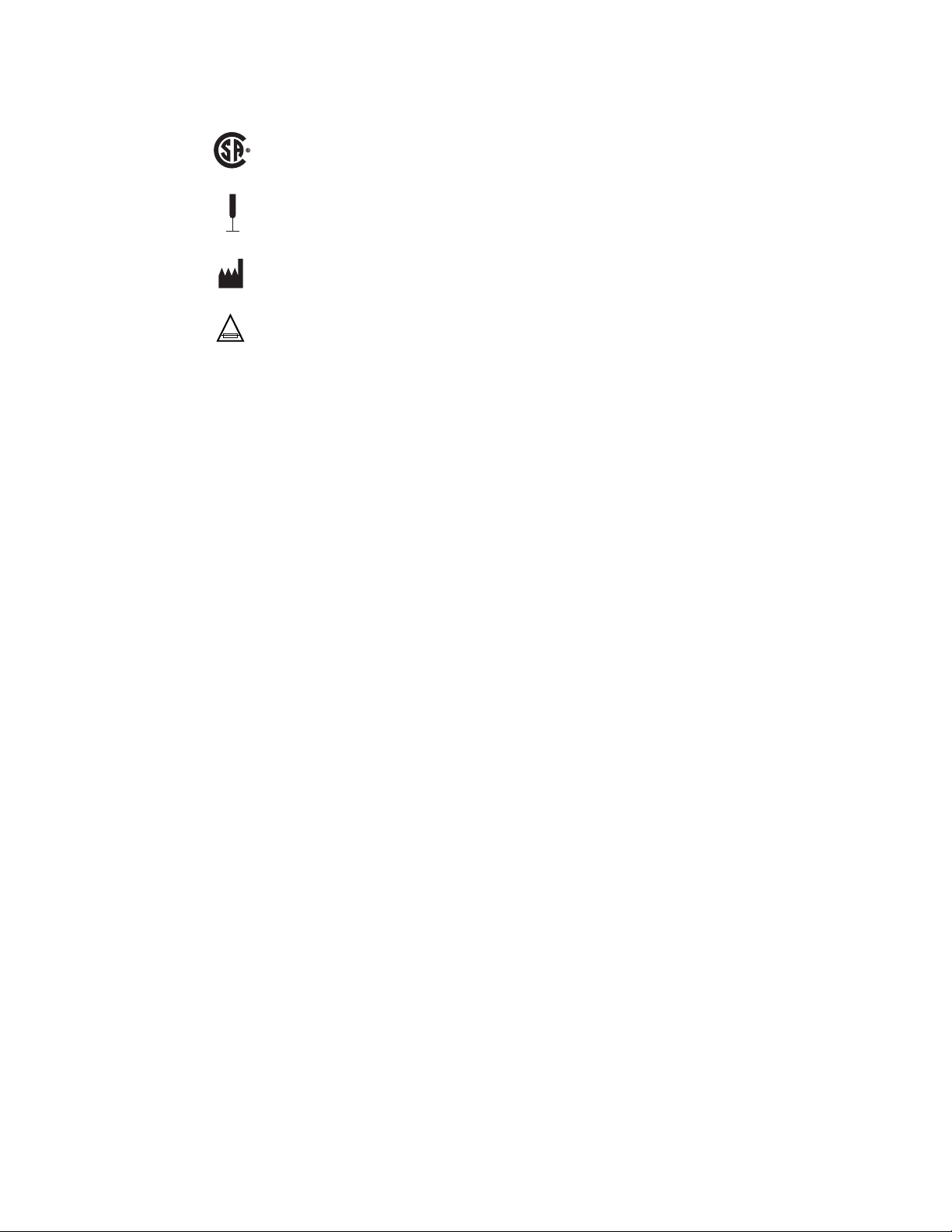
Achieva Ventilator Clinician’s Manual Introduction
CSA Mark: Certified by Canadian Standards Association to meet CAN/CSA C22.2 No. 601.1-M90
Fragile
Year of manufacture
Fuse rating and type
T3.15A, 250V
SN
Serial number
November 2003 1-7
Page 14

Introduction Achieva Ventilator Clinician’s Manual
1-8 November 2003
Page 15

Achieva Ventilator Clinician’s Manual Overview
Chapter 2: Overview
This chapter is an overview and comparison of Achieva ventilators. This chapter
includes general warnings and cautions and information on what to do if the
ventilator fails to operate properly.
Puritan Bennett Achieva ventilators provide continuous respiratory
support for pediatric to adult patients with respiratory insufficiencies or
failures, in a home, in an institution, or in portable settings. Because of
their compact design, light weight, and use of portable oxygen and power
sources, the units are highly portable.
Achieva ventilators provide the user with therapeutic support. For the
user, the portability of Achieva ventilators is an advantage over hospital
devices.
The ventilator offers a wide range of delivery volumes, inspiratory times,
and breath rates. The doctor, respiratory therapist or other care provider
can set the appropriate ventilation mode and parameters with the controls
on the front panel. The magnetically latched door panel and setting
switches are designed to prevent tampering and accidental resetting.
Features
Achieva ventilators are available in three separate models. The table on the
following page lists the features available with each model. The model you
have is displayed on the front of the ventilator.
November 2003 2-1
Page 16
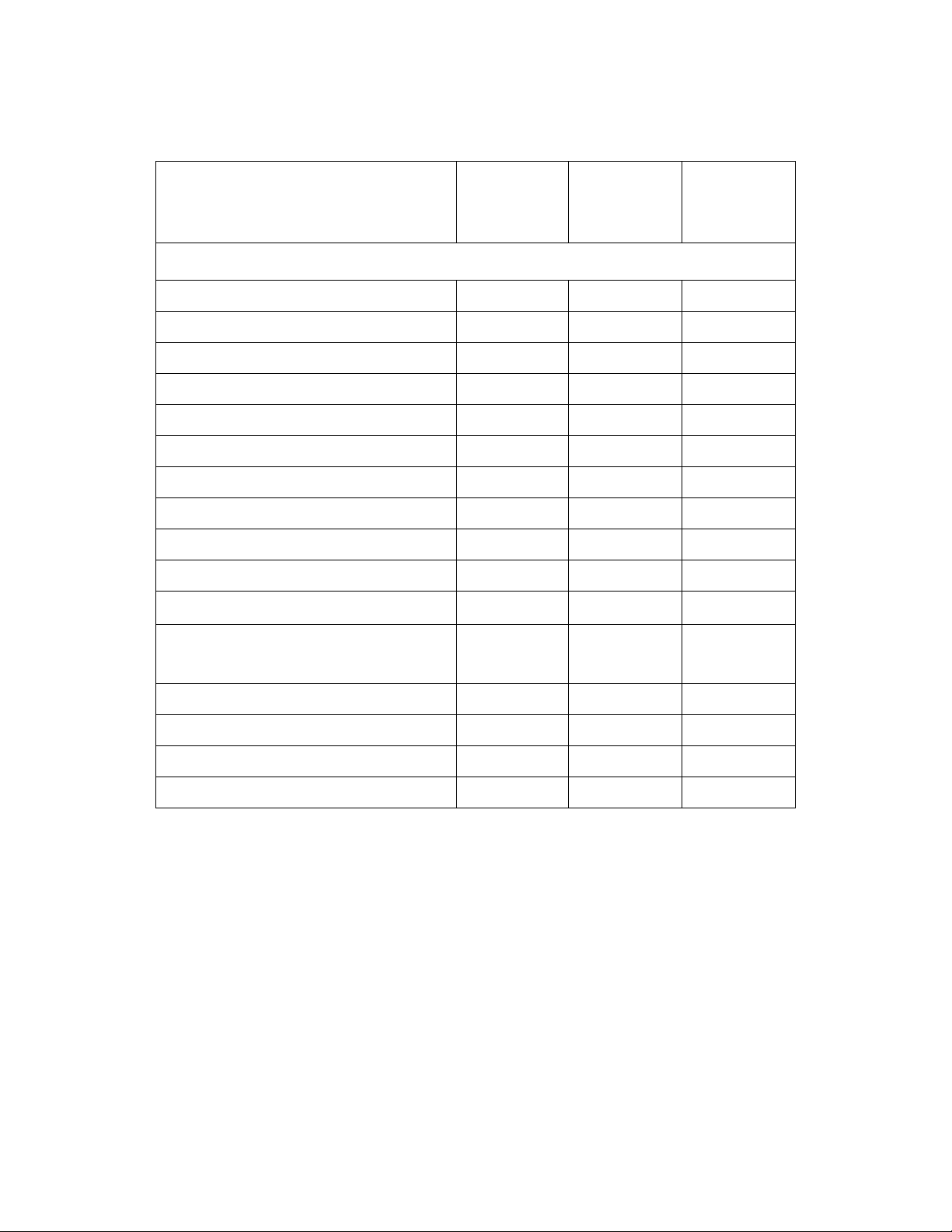
Overview Achieva Ventilator Clinician’s Manual
Features of Achieva Ventilators
Achieva Achieva PS Achieva
PSO
2
Modes of Ventilation
Assist/Control Yes Yes Yes
with Pressure Control Capability Yes Yes Yes
SIMV Yes Yes Yes
with CPAP Yes Yes Yes
with Pressure Support No Yes Yes
Spontaneous (Pressure Support) No Ye s Ye s
with CPAP No Yes Yes
Apnea Back Up Rate (in spontaneous mode) No Ye s Ye s
Dial-in PEEP (3-20 hPa) Yes Yes Yes
Flow Triggering Yes Yes Yes
Internal O
Access to Stored Events with the Achieva
Report Generator Software
Pediatric Capability Yes Yes Yes
Internal Battery Yes Yes Yes
External Battery Capability Yes Yes Yes
Portability Yes Yes Yes
Blender No No Yes
2
Yes Yes Yes
Electromagnetic interference
Caution
Your ventilator is an electronic instrument. Any
electronic instrument may create and is subject to
electrical interference. Electrical interference in excess
of 20 V/m may keep your ventilator from working
properly.
2-2 November 2003
Page 17

Achieva Ventilator Clinician’s Manual Overview
Note
If television interference does occur, contact Technical Services at Puritan
Bennett or a television repair technician for suggestions. Or, move the
television to an electrical outlet that does not allow interference.
If another device interferes with your ventilator:
Television sets, cordless or cellular telephones, microwave ovens, air
conditioners, food processors, and other appliances can be sources of
electrical interference. To avoid electrical interference between your
ventilator and these appliances, follow these instructions:
•Do not place your ventilator near the appliances.
•Do not plug the ventilator into the same AC electrical outlet nor
into the electrical outlets on the same circuit as the appliances.
•Do not place the ventilator cables near the appliances.
If your ventilator causes interference in another
device:
If the ventilator causes interference to other devices, follow the
instructions below:
•turn the antenna on the affected device (e.g. radio, television,
cordless phone)
•move the device away from the ventilator
•connect the equipment to an outlet which is on a different circuit
from the affected device
•consult the dealer or an experienced radio/TV technician for help
Software Errors
The manufacturer has sought to minimize the risks posed by software
errors in a number of ways. The measures taken include the use of external
watchdog circuitry that verifies the operation of the software, a redundant
timebase, and multiple response circuits. Ongoing confidence testing is
also employed to limit the effect of errors.
November 2003 2-3
Page 18

Overview Achieva Ventilator Clinician’s Manual
General warnings and cautions
The following warnings and cautions apply whenever the ventilator is in
use.
Warnings
Not to be used in an explosive atmosphere.
Do not use Achieva ventilators with flammable
anesthetic agents.
Anything that damages the ventilator may cause
potential danger to the patient.
Electric shock hazard. Do not operate the ventilator
without the covers and panels in place.
Do not cover or otherwise hinder the flow of air
around the ventilator.
Do not use in direct sunlight, in accordance with
EN794-2.
Use only Puritan Bennett-approved accessories
with Achieva ventilators. Use of other accessories
may be hazardous to the patient.
Cautions
Do not service Achieva ventilators. Refer all servicing
to qualified personnel.
To avoid a fire hazard, always use the same type and
rating of fuses as were originally supplied.
If the ventilator fails
The caregiver and, where appropriate, the patient must be trained to
respond to ventilator failure. Refer to the Alarms and Troubleshooting
chapters in this manual for detailed information.
2-4 November 2003
Page 19

Achieva Ventilator Clinician’s Manual Overview
Warning
Any device is subject to unpredictable failures. To
ensure patient safety, an appropriately trained
caregiver must monitor ventilation. If the patient’s
condition warrants the use of an independent
secondary alarm or another external monitoring
device, the physician must prescribe it. The
physician must also determine to what level the
patient may require an alternate means of
ventilation in the event of ventilator failure.
November 2003 2-5
Page 20

Overview Achieva Ventilator Clinician’s Manual
2-6 November 2003
Page 21

Achieva Ventilator Clinician’s Manual Description
Chapter 3: Description
This chapter gives the intended uses and contra-indications for Achieva
ventilators. It describes the features, controls, and labels on the ventilator.
Some of the accessories used with Achieva ventilators are also described.
Intended use
This device is intended to provide ventilatory support for pediatric and
adult patients who require positive pressure mechanical ventilation
(pediatric patients should weigh no less than 5kg {11 lbs.}). This device is
for use in home, institutional, and portable settings.
Contra-indications
Achieva ventilators are not intended for the delivery of anesthetic gases.
Do not use or store in the presence of strong electromagnetic fields such as
those surrounding MRI equipment.
November 2003 3-1
Page 22
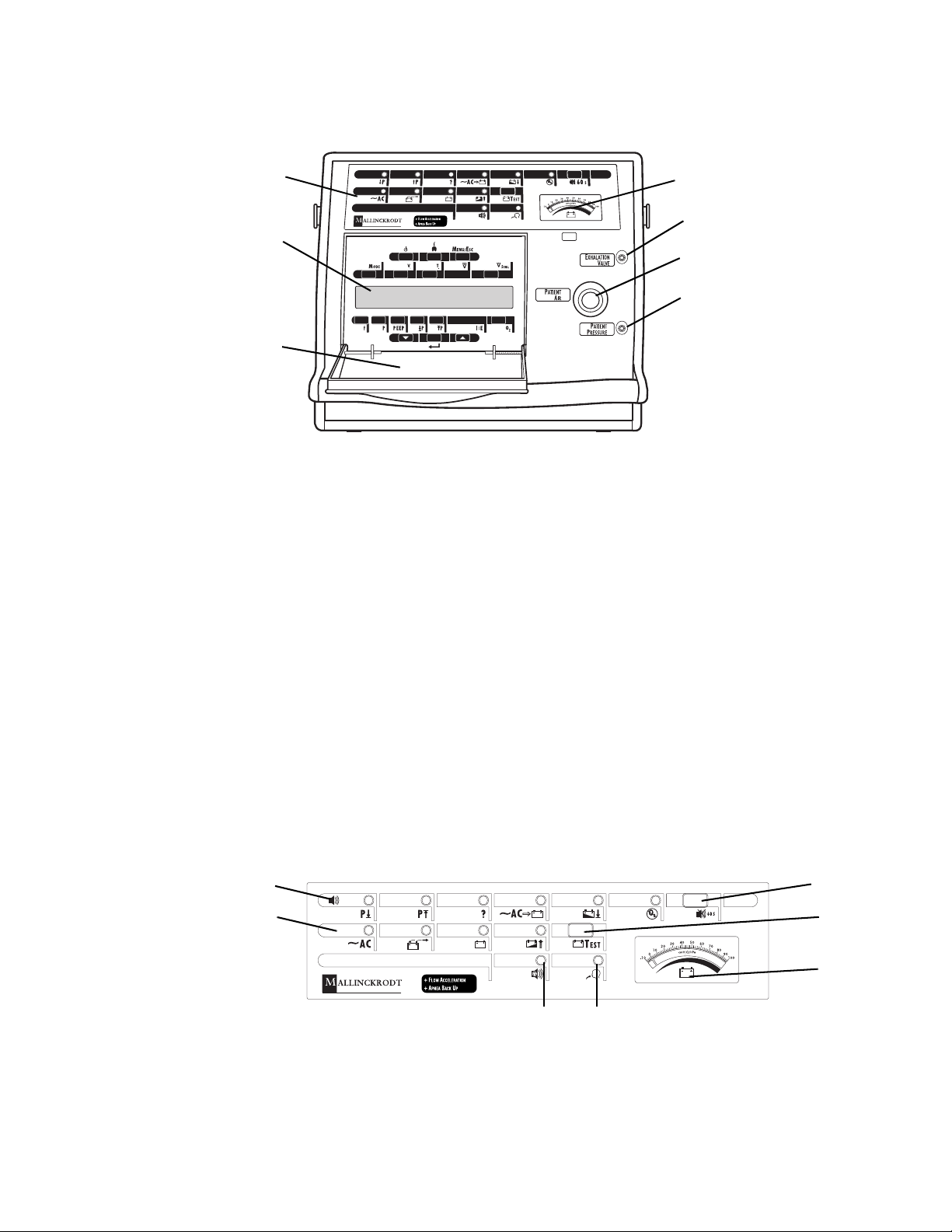
Description Achieva Ventilator Clinician’s Manual
Front panels
A
B
C
G
F
E
D
A Top panel
B Controls and display
C Door label
D Patient pressure port
Top panel
A
B
E Patient air port
F Exhalation valve port
G Patient pressure meter
C
A ALARM (ALERT) LIGHTS
The ventilator’s lights will flash when an alarm condition is
D
G
F
E
3-2 November 2003
Page 23
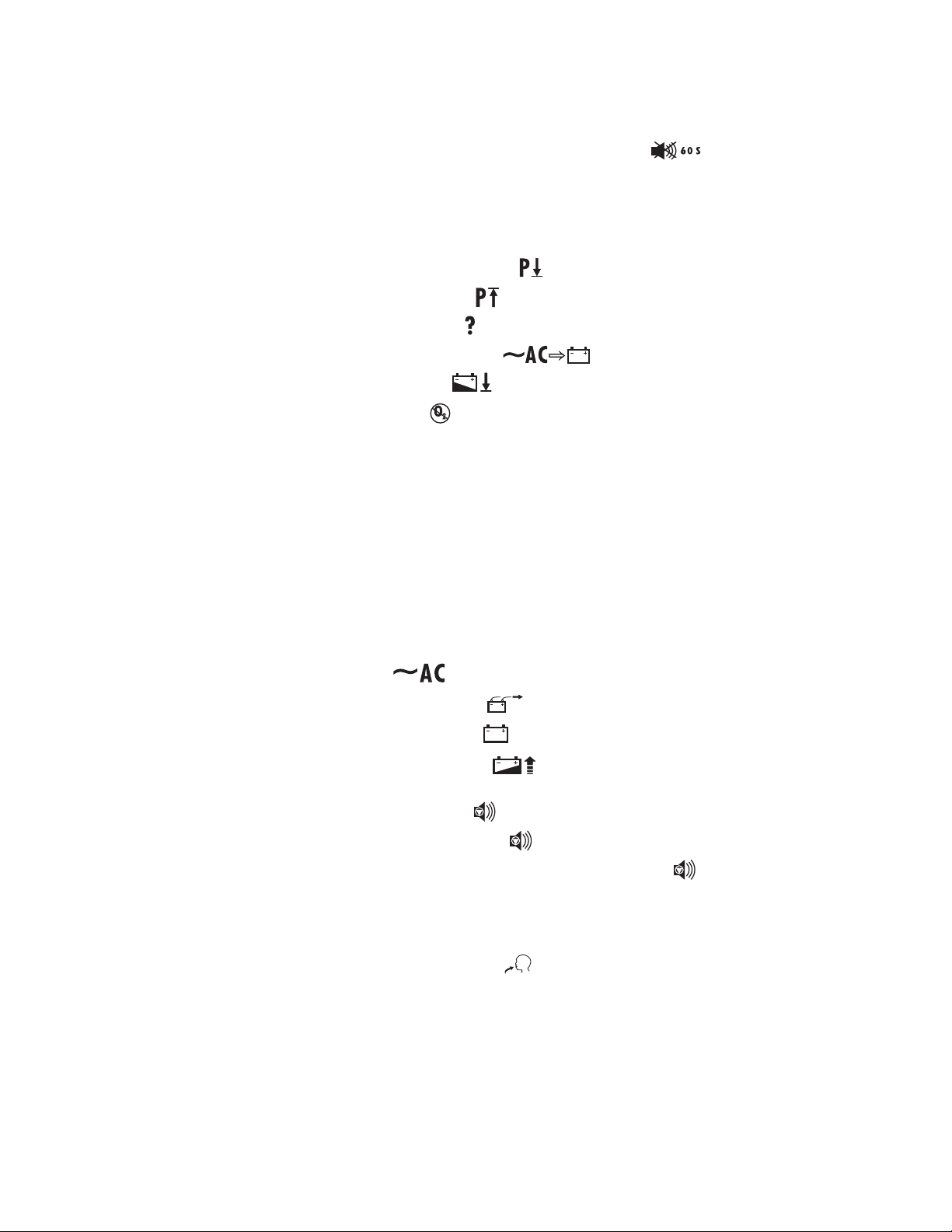
Achieva Ventilator Clinician’s Manual Description
detected. The lights are turned off when the alarm condition is
corrected and the Alarm Silence/Reset () switch is pressed.
See Chapter 6: Alarms and alerts for more details.
Achieva ventilators are equipped with the following alarm lights:
Low Pressure/Apnea ()
High Pressure ()
Setting Error ()
Power Switchover ()
Low Power ()
O2 Fail () (Only on Achieva PSO2)
Note
For the Achieva and Achieva PS models, which do not have the oxygen
function, the O2 alarm light position is present, but it has no light or
label.
B POWER LIGHTS
The power lights indicate which electrical source the ventilator is
currently using and if the internal battery is being charged. The
power lights include:
AC ()
External Battery ()
Internal Battery ()
Battery Charging ()
C Alarm Control () Light
The Alarm Control () light flashes when the audible alarm has
been presilenced. The Alarm Control
continuously when the non-latching audible alarm feature is active.
See Latching and non-latching on page 6-5.
() light will light
D Assist/Spontaneous () Light
This LED lights when the patient’s inspiratory effort is greater than
the sensitivity setting, or when the flow and pressure sensors detect
a change greater than the flow sensor or pressure trigger setting.
This is usually an indication of patient effort.
November 2003 3-3
Page 24
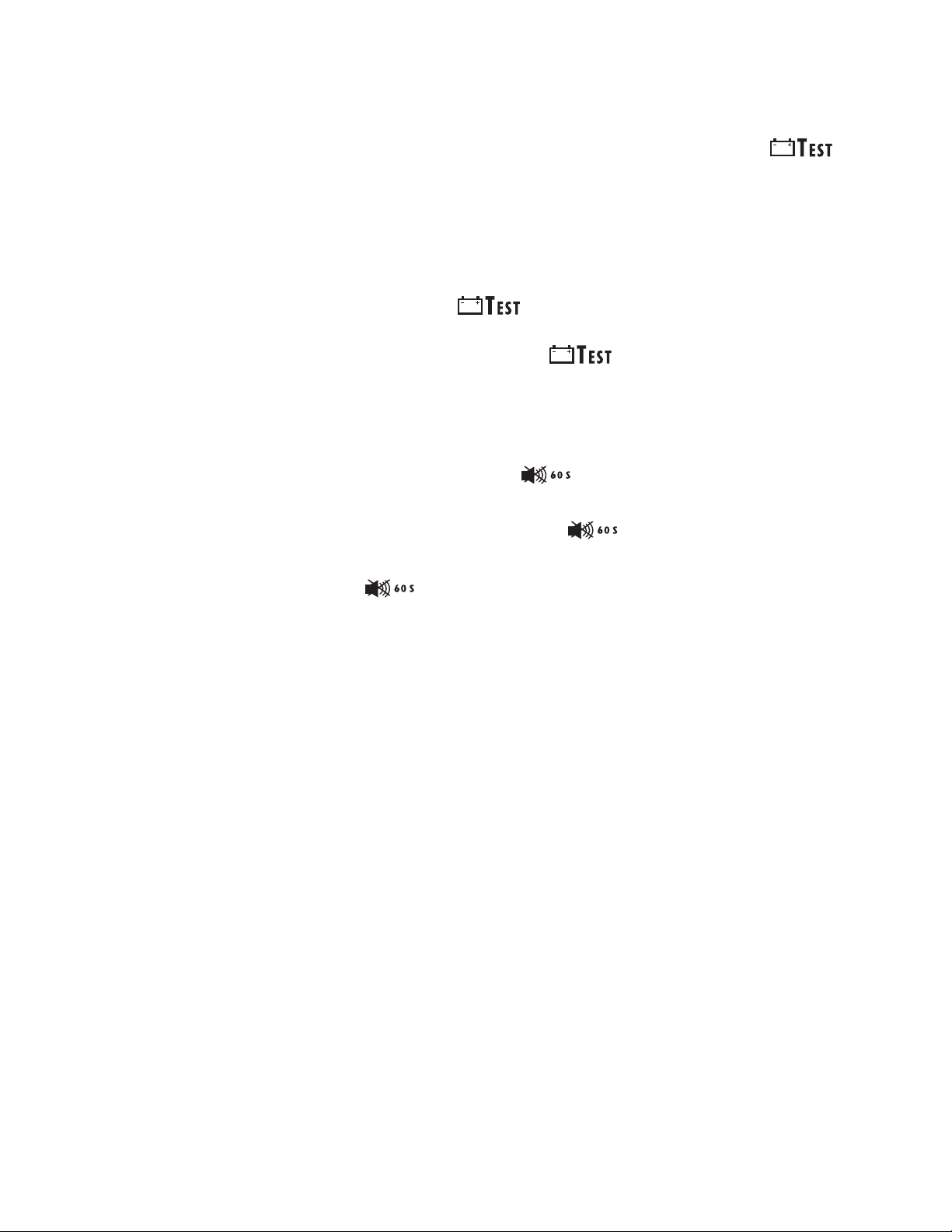
Description Achieva Ventilator Clinician’s Manual
E The Patient Pressure Meter shows the level of pressure which is
currently in the patient circuit. When the Test Battery ( )
switch is pressed, the patient pressure meter shows the charge level
of the battery currently in use. In some fast-cycle situations the
meter reading may not reflect the actual pressure. When precise
pressure readings are required, reference the actual values on the
display screen.
F Test Battery ( )
When the Test Battery ( ) switch is pressed, the meter
shows the charge level of the battery currently in use. The test battery switch is also used to activate the ventilator’s printer output.
See Printing reports from the ventilator on page A-1.
G Alarm Silence/Reset ()
The Alarm Silence/Reset () switch silences the audible
alarm during an alarm condition. The Alarm Silence/Reset
() switch can be used to presilence the audible alarm for a
period of 60 seconds. If an alarm condition occurs while the 60 second presilence period is in effect, or while Alarm Silence/Reset is
active, the LCD will display the alarm condition. This switch can
also be used to reset an alarm after the alarm condition has been corrected.
3-4 November 2003
Page 25
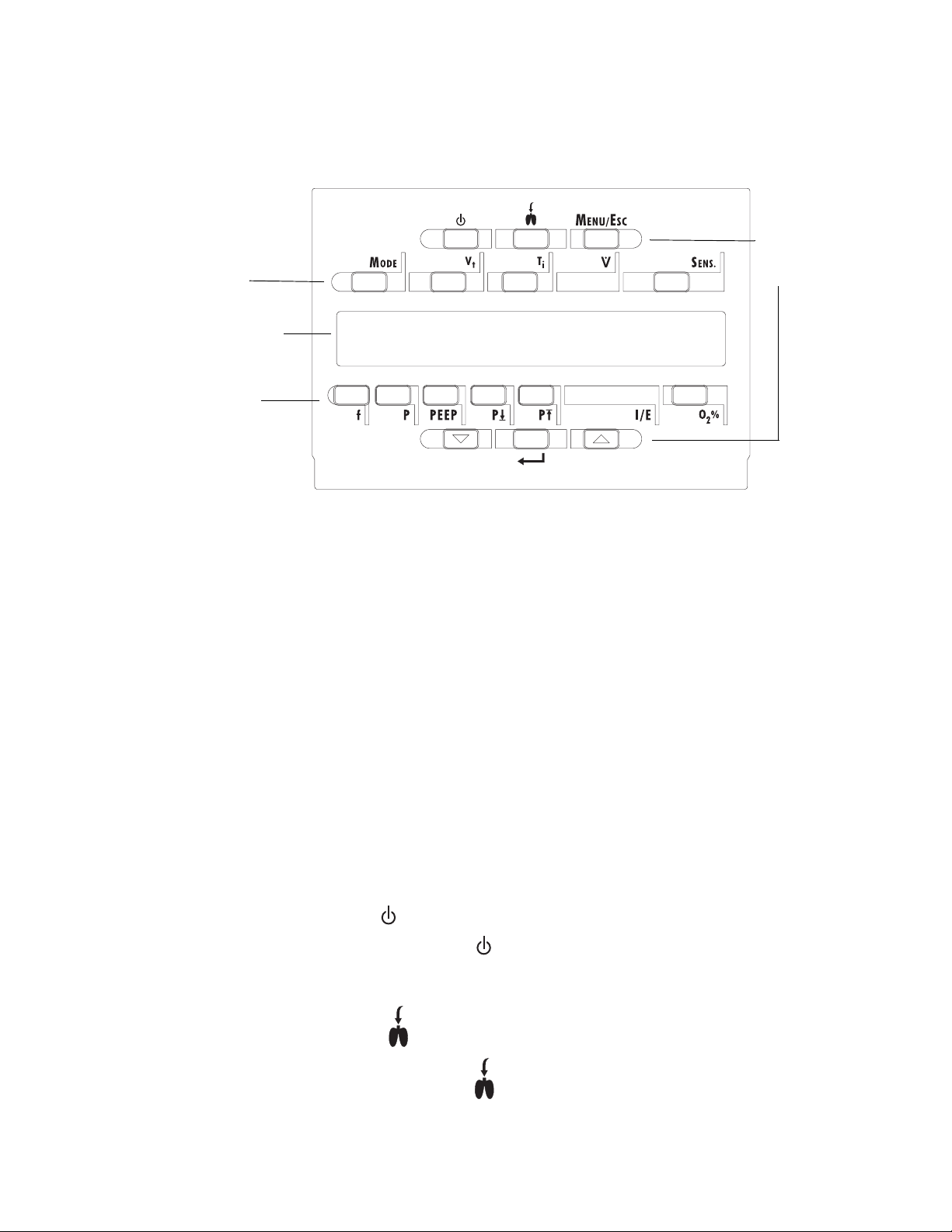
Achieva Ventilator Clinician’s Manual Description
Controls and display
Ventilator
Ventilation mode and
parameter controls
controls
Alphanumeric
display
Ventilation mode and
parameter controls
SIMV 1000 1.5 60
15 20 20 10 60 1:1.7 98
The control-display panel consists of:
• an alphanumeric display showing the set or current actual values of
operating parameters and ventilator information.
• push-button switches that the operator uses to make selections.
The control-display panel is located behind the ventilator’s front door
panel. After beginning a ventilating mode, the display panel shows the set
values for ten seconds and then displays the actual values for each
parameter. The set value also appears for ten seconds after the value of a
setting is changed or the Start/Enter switch is pressed. Certain
parameters, such as the low pressure and high pressure alarm settings, do
not have an actual value. For these dashes (---) are displayed instead.
Following is a description of the switches’ functions. For further details see
Operating the controls on page 4-21.
Standby ()
Use the Standby () switch to place the ventilator in the standby
mode, a state where air is not being delivered.
Ventilate ()
Use the Ventilate () switch to deliver air to the patient.
November 2003 3-5
Page 26
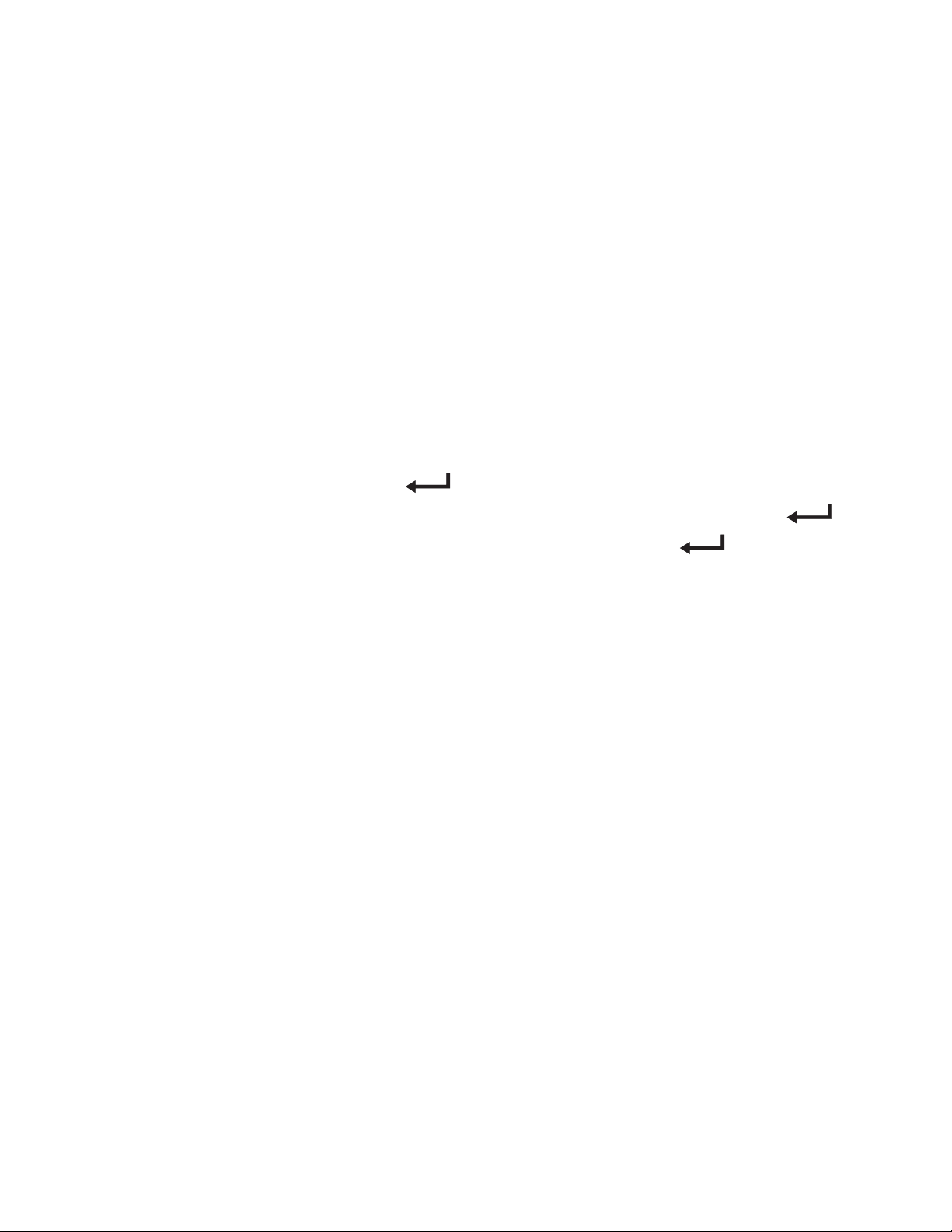
Description Achieva Ventilator Clinician’s Manual
MENU/ESC
The MENU/ESC switch activates the menu options on the ventilator’s
display.
Up and Down arrow keys
The up and down arrow keys operate in three ways:
•When a ventilation parameter is flashing, use the up/down keys
to scroll to the required setting.
•When the MENU/ESC button has been pushed, use the up/down
keys to scroll to the required menu.
•Pressing the up/down keys when neither a menu nor a parameter
is active will cause the last alarm message to be displayed.
Start/Enter ()
When the ventilator is in Standby, pressing the Start/Enter ()
switch will activate the display. Start/Enter () switch is also
used to accept the currently flashing parameter as the new setting.
MODE
The MODE section of the display screen shows the current ventilation
mode setting. Pressing the MODE switch causes the current mode on
the display to flash and allows the ventilation mode to be changed.
Volume (V
The Volume (V
volume of air that is to be delivered to the patient’s lungs during volume breaths. Pressing the Volume
value of the volume setting to flash and allows it to be changed.
Inspiratory Time (T
The Inspiratory Time (T
length of time it takes the ventilator to deliver the volume and pres-
sure control breaths to the patient. Pressing the
switch causes the current set value of inspiratory time to flash and
allows it to be changed.
)
t
) section of the display screen shows the set or actual
t
(Vt) switch causes the current set
)
i
) section of the display screen shows the
i
Inspiratory Time (T
)
i
3-6 November 2003
Page 27
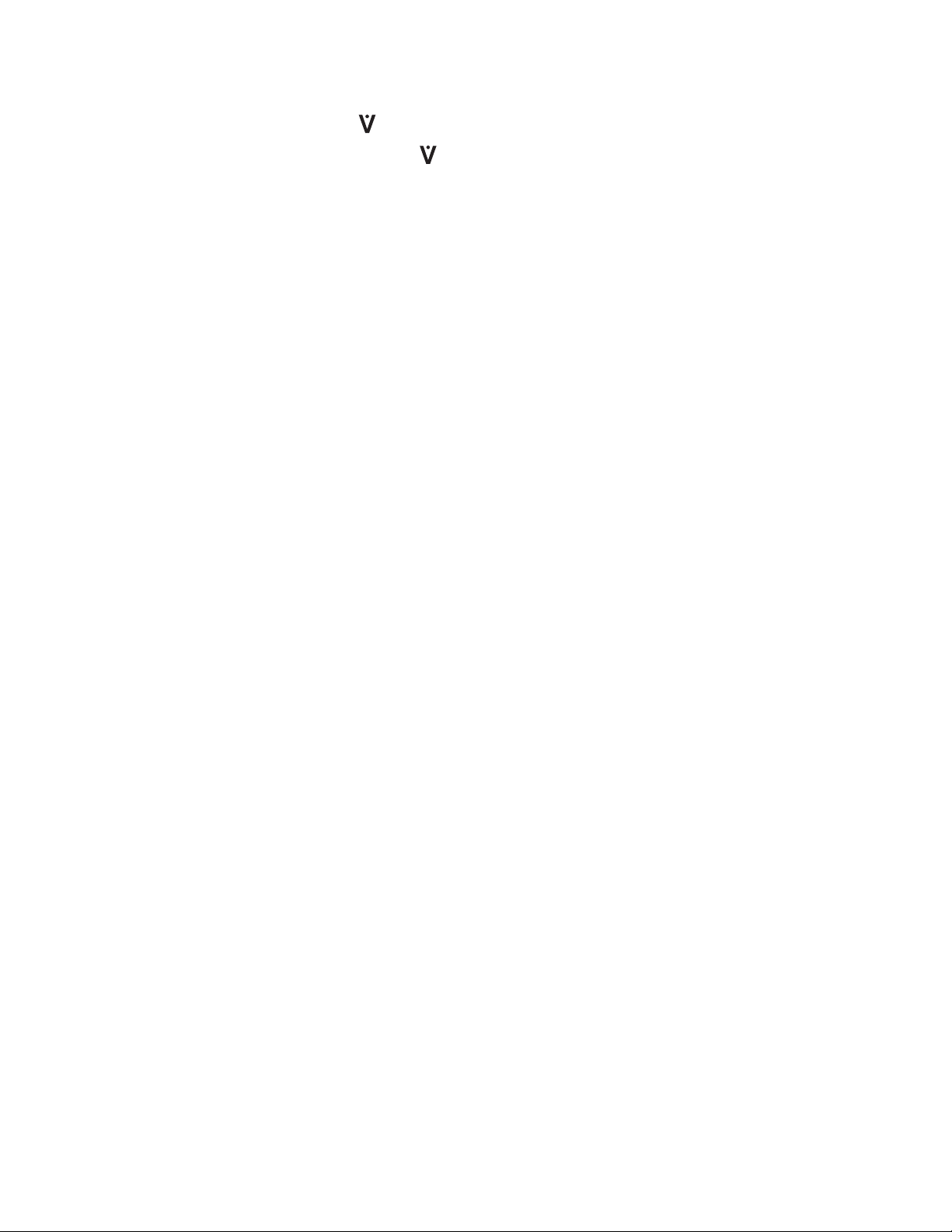
Achieva Ventilator Clinician’s Manual Description
Flow ()
The Flow () section of the display shows the average air flow deliv-
ered to the patient. This calculated value is given in liters/minute.
Sensitivity (SENS.)
The Sensitivity (SENS.) section of the display screen shows the amount
of flow generated by the patient that will trigger an assisted breath.
Pressing the
sensitivity to flash and allows it to be changed.
Sensitivity (SENS.) switch causes the current set value for
Note
Sensitivity
The letters
breath cycles are initiated by the patient ( F standing for Flow, P for
Pressure) or by the ventilator ( M for Machine breath).
When using PEEP, use the pressure trigger along with sensitivity (Flow
Trigger). The pressure trigger setting can be accessed and changed as a
menu option. See Pressure trigger on page 5-5.
(F, P, or M)
F, P, or M on the alphanumeric display indicate whether
Breath Rate (f)
The Breath Rate (f) section of the display screen shows the rate at
which volume and pressure control breaths are delivered.( After entering Spontaneous mode, use the up and down arrows to select “Y” or
“N” in the alphanumeric display to activate or deactivate the auto-
matic apnea back-up rate). Pressing the Breath Rate (f) switch causes
the current set value for breath rate to flash and allows it to be
changed.
Pressure (P)
The Pressure (P) section of the display shows the pressure level maintained during either a pressure supported breath or a pressure con-
trolled breath. Pressing the Pressure (P) switch causes the current set
value for pressure to flash and allows it to be changed.
PEEP
The PEEP (Positive End Expiratory Pressure) section of the display
screen shows the pressure maintained at the end of a delivered breath.
Pressing the
allows it to be changed. You should consider setting the pressure trigger when using PEEP. This allows the patient to initiate either an
November 2003 3-7
PEEP switch causes the current PEEP setting to flash and
Page 28
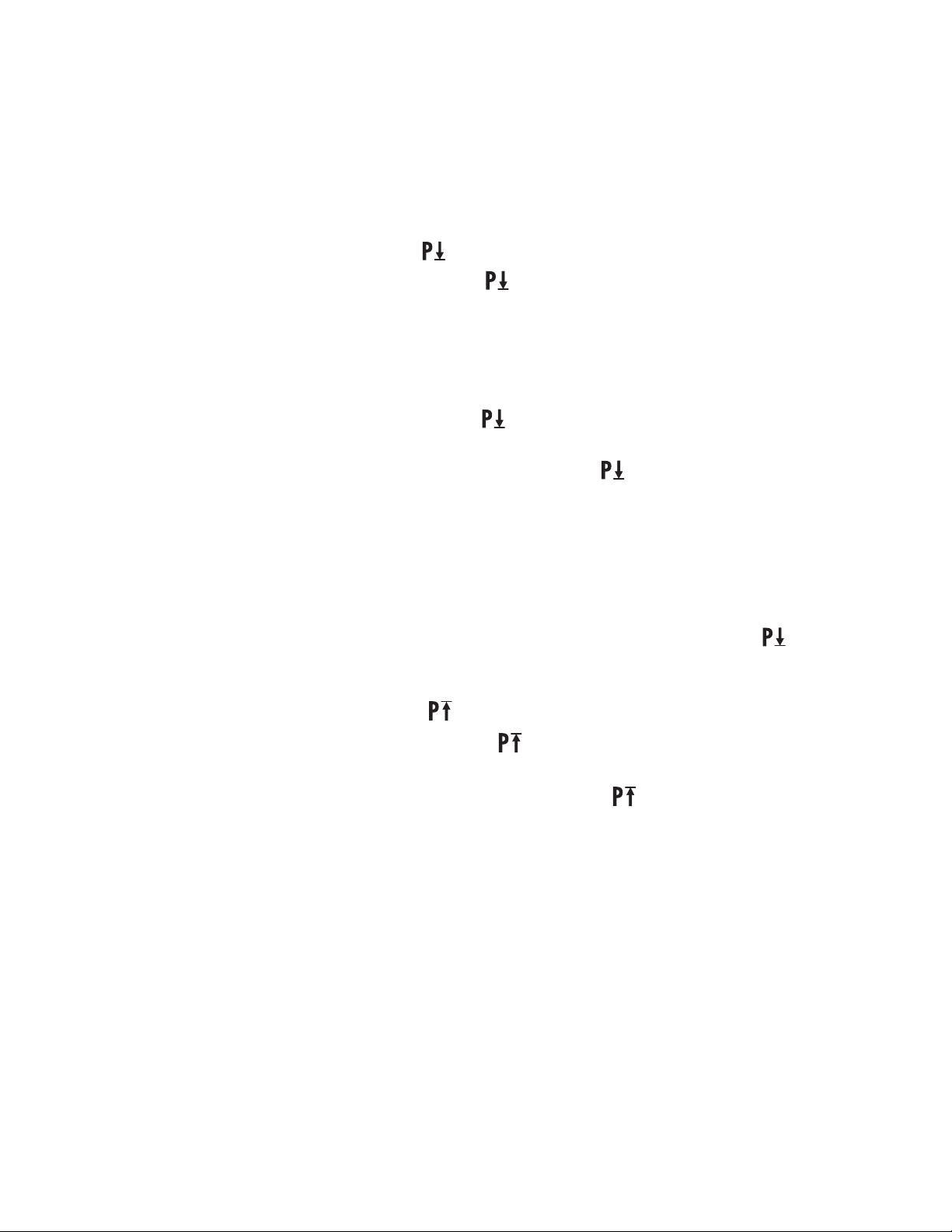
Description Achieva Ventilator Clinician’s Manual
assisted or supported breath. The pressure trigger will function relative to the PEEP setting baseline. When using PEEP, use the pressure
trigger along with sensitivity (Flow Trigger). The pressure trigger setting can be accessed and changed as a menu option. See Pressure trig-
ger on page 5-5.
Low Pressure ()
The Low Pressure () limit section of the display shows the mini-
mal pressure limit that must be exceeded to prevent a Low Pressure
alarm. The Low Pressure alarm sounds after two consecutive cycles
below the low pressure limit. The Low Pressure alarm sounds for a valley alarm after two consecutive breath cycles that do not fall below the
low pressure limit. See Valley Pressure Alarm on page 6-6. Pressing
the Low Pressure () switch causes the current low pressure limit
setting to flash and allows it to be changed. When adjusting the Pres-
sure (P) setting, the Low Pressure () will adjust automatically to
at least 1 cmH2O above the PEEP setting.
Note
Some circuit components will prevent a Low Pressure alarm by keeping
the pressure in the circuit above the alarm limit. Examples of these components include hydrated heat and moisture exchangers (HMEs) and tracheostomy tubes. If the patient circuit is disconnected from the patient, but
still connected to these components, a Low Pressure/Apnea () alarm
may not sound. See Setting the low pressure alarm on page 4-26.
High Pressure ()
The High Pressure () section of the display shows the highest
pressure the ventilator will allow without sounding the High Pressure
alarm. Pressing the
high pressure limit setting to flash and allows it to be changed.
I/E Ratio (I/E)
The I/E Ratio (I/E) display shows the ratio of inspiratory to expiratory time. Achieva ventilators permit a range of inspiratory times from
0.2 seconds to 5.0 seconds. The I:E ratio is calculated according to the
formula:
I:E Ratio = (1/(Breath Rate) - (Inspiratory Time)) / (Inspiratory Time)
High Pressure () switch causes the current
3-8 November 2003
Page 29
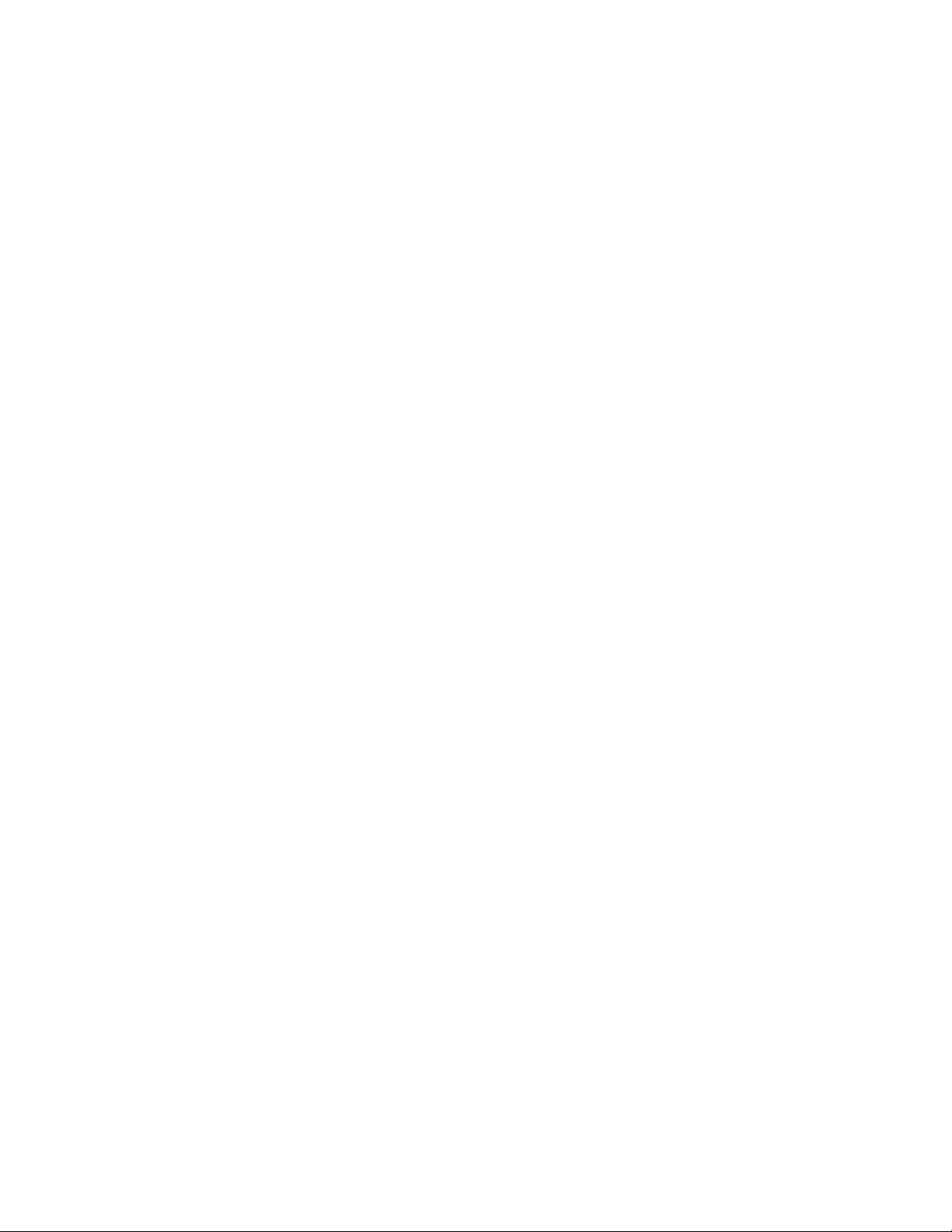
Achieva Ventilator Clinician’s Manual Description
FIO
(O
%) (Only on Achieva PSO
2
2
The FIO
the FIO
(O
%) display shows the set enriched oxygen level. Pressing
2
2
(O
%) switch causes the current setting to flash and allows it
2
2
)
2
to be changed. A setting of over 21 will activate the internal O
blender.
2
Note
For the Achieva and Achieva PS models that do not have the oxygen function, the F
switch is present, but it has no label and is inoperative.
IO2
November 2003 3-9
Page 30
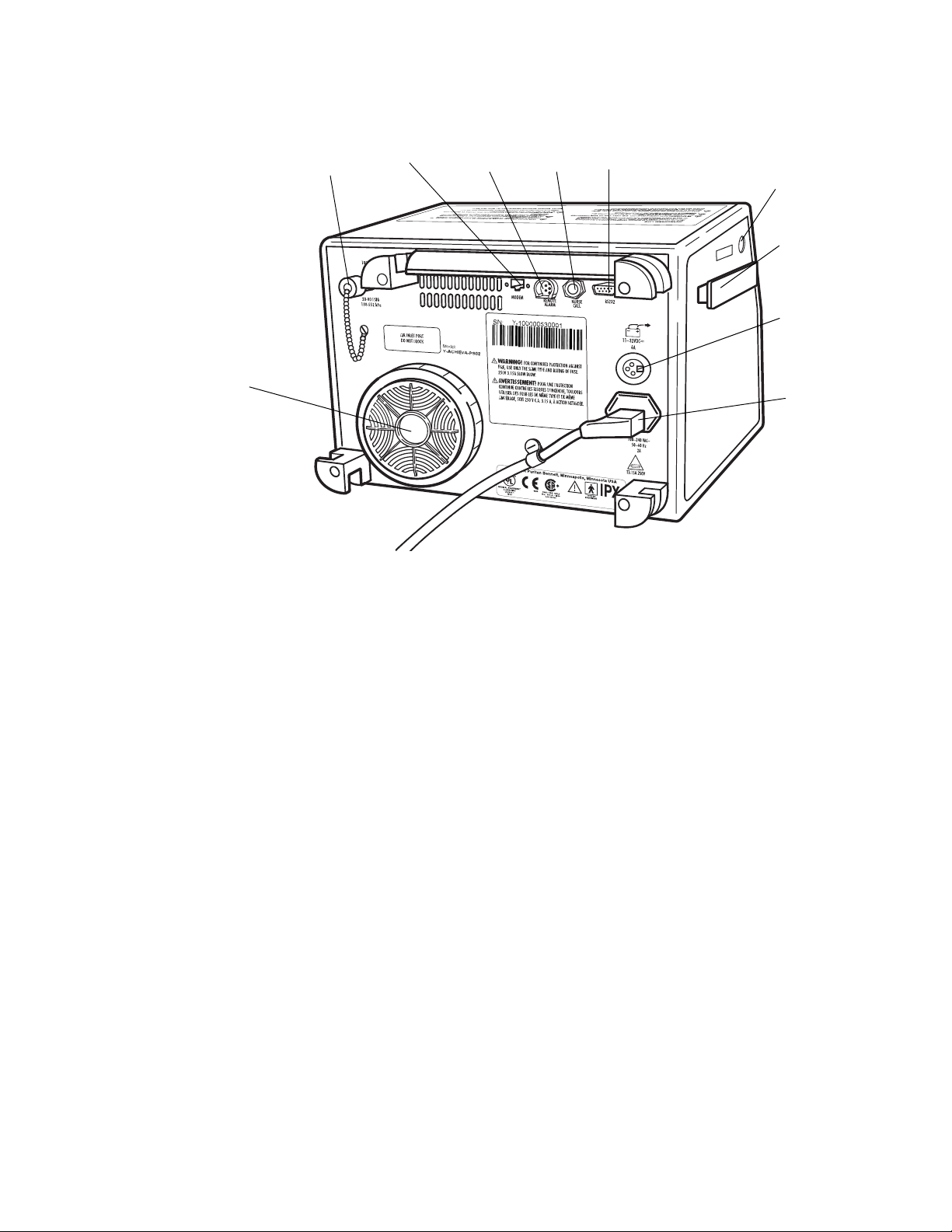
Description Achieva Ventilator Clinician’s Manual
Back and sides
A
J
I
H
A Inlet filter
Filters air as it enters the ventilator.
G
F
E
D
C
B
B Power cord connector
C External battery connector
Used for connecting an external battery.
D Side rails
Used for mounting some accessories on the ventilator.
E Audible alarm port (on side of ventilator)
DO NOT BLOCK.
F Communications connector
This connector is used to connect a printer, external modem or a
computer (with the Achieva Report Generator software) directly to
the ventilator. Follow the accessory manufacturer’s connection
instructions for the appropriate connection procedure.
G Nurse call output
The ventilator can be connected to nurse call stations through this
output. See Connecting to a nurse call system on page 4-19.
3-10 November 2003
Page 31

Achieva Ventilator Clinician’s Manual Description
H Remote alarm connector
The remote alarm cable plugs into the remote alarm cable jack on
the back of the ventilator. Be sure it is firmly in place. The cable
slips in only if you have the button on the end of the connector
facing down. To remove the cable from the ventilator, press the
button and pull the connector straight out.
I Modem connector (North America only. Outside North America
use an external modem.) For all models there is a label but no
connector.
Note
Note
J Oxygen input connection (only on Achieva PSO
optional internal O
oxygen connection hose. Screw the hose fitting tightly onto the
oxygen input connection. The hose fitting must be compatible with
a 9/16-18, DISS 1240 male connector.
For the Achieva and Achieva PS models there is a label but no connector.
NIST adapter kits are available.
Flow is measured at the output port of the ventilator. These measurements
must be corrected for altitude (using the Altitude setting) and have an
accuracy of ±2 LPM at nominal barometric pressures. Pressure measurements are taken at the patient end of the breathing circuit. Pressure measurements are relative to the current atmospheric pressure and have an
accuracy of ±2.5 hPa.
blender to an oxygen source with a standard
2
). Connect the
2
November 2003 3-11
Page 32

Description Achieva Ventilator Clinician’s Manual
Inside door label
The following are the labels that appear on your ventilator.
This label appears on the inside of the door and provides the following
information:
Top label
• The intended use for the ventilator.
• A warning not to use the ventilator where flammable anesthetics are
present (English and French).
• A caution against opening the ventilator, and against attempting to
service it.
• A warning that the ventilator, like all devices, can fail unpredictably
(English and French).
• A statement that you must read and understand this manual before
operating the ventilator.
This label is located on the top of your ventilator. It provides abbreviated
information on responding to alarms. For more information, see Alarms on
page 6-1.
3-12 November 2003
Page 33

Achieva Ventilator Clinician’s Manual Description
Side label
A fully depleted internal battery will be fully charged in 12 hours.
A fully depleted internal battery will be fully charged in 12 hours.
or from external to internal battery.
45 minutes
under normal load conditions.
.
This label cautions you not to block the opening for the audible alarm.
Blocking the opening may prevent you from hearing the alarm.
Agency symbols label
This label, on the back of the ventilator, gives regulatory certification
information concerning your ventilator.
November 2003 3-13
Page 34

Description Achieva Ventilator Clinician’s Manual
Back panel label
The following information is printed on the back of your ventilator:
The paragraphs warn of a fire hazard if you use replacement fuses that are
not the same type and rating as the original fuses.
3-14 November 2003
Page 35

Achieva Ventilator Clinician’s Manual Description
Accessories
The instructions for the proper use of accessories will vary depending on
the manufacturer. Follow the directions given to you by the manufacturer.
The use of accessory equipment not complying with the equivalent safety
requirements of the equipment may lead to a reduced level of safety of the
resulting system. Consideration relating to the choice shall include
evidence that the safety certification of the accessory has been performed in
accordance to the appropriate IEC 601-1 and/or IEC 601-1-1 harmonized
national standard.
Caution
Use only Puritan Bennett-approved accessories with
the ventilator. The use of other accessories may
damage the unit and endanger the patient.
Accessories you may need include:
• Patient circuit
• Exhalation valve
• Air inlet filter
• Bacteria filter
• Humidifier system
•Printer
• Modem
• External battery
• Remote alarm
• Achieva Report Generator
Refer to the Achieva Approved Accessories Sheet that was shipped with your
ventilator for more information.
November 2003 3-15
Page 36

Description Achieva Ventilator Clinician’s Manual
3-16 November 2003
Page 37

Achieva Ventilator Clinician’s Manual Set up
Chapter 4: Set up
This chapter provides instructions for unpacking and setting up Achieva
ventilators. This chapter includes a visual inspection and user self test for the
ventilator. Instructions for setting the low pressure alarm are included.
Unpacking
To unpack your ventilator, follow the directions on the package. The
information presented here is for your convenience.
1. Remove the manuals and other material from the top of the pack-
age.
2. Pull the ventilator out of the box using the handles on the insert.
3. Remove the ventilator from the insert and from the plastic bag.
Save all packaging material. Always ship the ventilator in the supplied
packaging material. If you need replacements for your packaging, contact
Puritan Bennett.
November 2003 4-1
Page 38

Set up Achieva Ventilator Clinician’s Manual
Inspection
1. When you first get your ventilator you should perform a visual
inspection of the device. Make sure that:
•The power cord does not have any kinks, breaks or damaged
insulation.
•The connectors, rubber feet, filter housings, etc. are not loose or
broken.
•The outer casing has no dents or scratches which may indicate
dropping or other abuse.
•All the labels and markings on the ventilator are clear and
legible.
If the ventilator does not pass the visual inspection, contact your
equipment supplier or Puritan Bennett Technical Support at 1800-255-6774.
Note
This visual inspection should be performed each time the ventilator is used after storage as well as periodically during normal use.
If the ventilator does not pass the inspection, provide an alternate
means of ventilation and contact your equipment supplier or Puritan Bennett Technical Support.
2. Wipe the ventilator with a mild soap solution, if necessary.
3. Make sure that a new air filter has been installed. See Flatpak filter
on page 8-3.
4. Plug in the ventilator to a functioning, grounded electrical outlet.
During storage the internal battery may lose its electrical charge. Leave the
ventilator plugged in for a minimum of twelve hours to recharge the battery fully.
5. The ventilator will activate the audible alarm and all the visual
alarms for a period of one or two seconds. Verify that all the visual
alarm indicators light up and the audible alarm makes a tone. If
not, the ventilator is in need of repair. Do not use the ventilator
until the problem has been corrected.
6. Turn the ventilator on. See Starting the ventilator on page 5-1.
4-2 November 2003
Page 39

Achieva Ventilator Clinician’s Manual Set up
7. Follow the steps for the self test. See User self test on page 4-23.
If the ventilator does not pass the self test, contact your equipment
supplier or Puritan Bennett Technical Support.
If the ventilator passes the self test, set the ventilator’s parameters
according to the prescription. See Operating the controls on page
4-21.
Accessory checklist
Achieva ventilators need the following items to function properly:
• AC source or external battery
• Bacteria filter
• Patient circuit
• Air inlet filter
• Means of connection to patient
November 2003 4-3
Page 40

Set up Achieva Ventilator Clinician’s Manual
Power
Any one of three power sources can power the ventilator:
• External AC
• Internal 24 VDC battery
• External 24 or 12 VDC battery (Use 24 VDC for optimum performance.)
When plugged into a functioning wall outlet the ventilator automatically
selects AC power. It will operate indefinitely on AC. All three sources may
be connected to the ventilator at the same time. If the AC power fails, the
ventilator automatically switches to the next best power source.
AC Power
The ventilator has a hospital grade, 3-pronged AC power connector. Note,
however, that the connector’s hospital grading depends on its use in a
hospital grade outlet. If you encounter a 2-pronged outlet, have an
electrician replace it with a properly grounded 3-pronged outlet. Where
the integrity of the external protective earth conductor arrangement is in
doubt, the ventilator shall be operated from its internal electrical power
source.
Warning
Caution
Caution
This equipment must be protectively earthed.
Mains isolation is accomplished by disconnecting the power cord from AC
power.
The plug may not fit the outlets in some countries. There are two
solutions. Replace the ventilator’s plug with one designed for the local
outlets or use an adaptor.
If you have questions about the power line, contact a
qualified electrician or Puritan Bennett.
If you have questions about how the ventilator will
operate, contact Puritan Bennett Technical Support.
4-4 November 2003
Page 41

Achieva Ventilator Clinician’s Manual Set up
Warning
If you have doubts about the ground connection,
have a qualified electrician examine the outlets. If
necessary, have them properly grounded.
When operating on AC power, the ventilator will recharge the internal
battery in any ventilation mode, including Standby. The internal battery
will charge from the external battery only when the ventilator is operating
(not in standby). AC power does not recharge the external battery when
connected to the ventilator. The external battery can be charged by a
battery charger only.
External Battery 24 Volt DC
Whenever AC power is unavailable, the ventilator can operate from an
external 24 VDC battery. Use a special cable from Puritan Bennett to
connect the ventilator to the battery. Use only Puritan Bennett-approved
batteries. A power switchover alarm signals a change from AC to external
battery or from external to internal battery.
Puritan Bennett recommends use of a 24 VDC external battery for optimal
perfomance. Although a 12 V battery can power the ventilator, a Setting
Error alarm is more likely to occur with the use of a 12 V battery under
extremely heavy load. Refer to Appendix E (Specifications) for normal and
heavy load conditions. If you are using a 12 V battery, run the ventilator at
the intended settings before connecting it to the patient to make sure the
ventilator is able to function fully at the selected settings. As the battery
discharges, a setting alarm is more likely to occur.
Carefully connect the 24 VDC battery to the ventilator. Follow the battery
manufacturer’s instructions.
Note
Note
November 2003 4-5
Use only Puritan Bennett’s cables.
Check to see if the ventilator’s External Battery () light is lit. This
light signals that your ventilator is properly connected and is using the
external battery.
Do not reverse the positive and negative cables when connecting a battery
to your ventilator. If you accidentally reverse the connections, a protective
fuse may open in the battery box or in the ventilator. With the resulting
open circuit, the external battery will not provide power to the ventilator.
You must first correct the connections and install a correct replacement
fuse in the system. Only then will the external battery power the ventilator.
Page 42

Set up Achieva Ventilator Clinician’s Manual
Note
Note
Always keep a spare fuse with your battery and cable. Contact your equipment supplier or Puritan Bennett.
Batteries and connecting cables are available from Puritan Bennett. These
accessories come with instructions for connection and use. The battery and
case provided by Puritan Bennett have a cable with a three pin connector.
When properly used, this cable and connector prevent reversed
connections between the battery and ventilator. Use of other cables may
damage the ventilator or make it inoperable if the cable connections are
accidentally reversed.
External Battery 12 Volt DC
The ventilator can also operate from an external 12 VDC battery.
However, a Setting Error alarm is more likely to occur with the use of a 12
VDC battery, as the ventilator may not be able to deliver gases at the
selected parameters. Use of a 24 VDC battery is recommended if at all
possible.
4-6 November 2003
Page 43

Achieva Ventilator Clinician’s Manual Set up
Battery Performance
The internal battery will charge from the external battery only when the
ventilator is operating (not in Standby); but charging from the external
battery will reduce the power remaining in the external battery.
As they age batteries lose their capacity to retain an electrical charge. For
best performance, follow the manufacturer’s instructions.
The following affect the life of the battery:
• Ambient temperature
• Charge level
• Storage conditions
• Age of battery
Caution
• The number of times, and the extent to which, the battery is
discharged and recharged
• Type (12 V or 24V)
To ensure maximum running time of the ventilator on any external
battery, keep the battery fully charged. Some batteries need to be
discharged and recharged monthly. Refer to the battery manufacturer’s
instructions. Recharge any external battery immediately after use. Use a
Puritan Bennett-approved battery charger. The time required to recharge a
battery varies. With a Puritan Bennett charger, a fully depleted external
battery will be fully charged in twelve hours.
Every four to six weeks run the ventilator on the external battery until the
ventilator switches to the internal battery. Immediately disconnect the
external battery, switch to AC power and recharge the external battery
until it is fully charged.
Recharge an external battery immediately after use.
You should use a Puritan Bennett-approved battery
charger to recharge external batteries.
Caution
There is a possibility of reduced performance when
the ventilator is powered by a 12 VDC battery. In this
event, you will get a Setting Error alarm (Volume
November 2003 4-7
Page 44

Set up Achieva Ventilator Clinician’s Manual
Error, Rate Error, or Inspiratory Error alarm).
Caution
When recharging the external battery, first connect
the battery to the charger, then connect the charger
to AC power.
Caution
Never connect a battery charger to an external
battery while the battery is connected to the
ventilator. This may cause permanent damage to the
ventilator.
With a 24 or 12 volt battery, the ventilator can operate for at least 19
hours with NORMAL LOAD operating parameters. See Appendix E:
Specifications for more details. There is a possibility of reduced performance
with a 12 volt battery.
Testing the Batteries
Make sure the battery to be tested is powering the ventilator before
performing the battery test; failure to do so will result in an erroneous
reading of the battery condition. To run the test, press and hold the Test
Battery ( ) switch. The needle on the meter registers the battery
charge. A fully charged battery, in good condition, will register
approximately 100% on the scale.
The battery test meter is only a relative indicator of the remaining battery
charge. An older battery may register a high charge level, but discharge
more rapidly. Carefully monitor battery power sources. Always have a
back-up power source available.
The amount of power available is directly related to the battery’s age, as
well as the number and depth of cycles the battery has delivered. As a
battery ages, its ability to power the ventilator decreases. The extent to
which a battery is discharged each time it is used also affects its longevity.
A battery that is nearly or completely discharged each time it is used will
age more quickly than one that is only partially discharged. Take both the
age of the battery and its history of use into account in all applications, but
especially in portable applications where another power source may not be
readily available. The power required by the ventilator varies with the
ventilation parameters.
4-8 November 2003
Page 45

Achieva Ventilator Clinician’s Manual Set up
The ventilator will switch to the internal battery and signal an alarm when
the external battery’s voltage drops below a preset limit. The alarm
indicates the ventilator can no longer operate reliably on the external
battery.
External battery precautions
Place the battery as far away as possible from the ventilator’s Inlet Filter
(located on the rear panel).
When using a tray to hold both the battery and the ventilator, put a
partition between the battery and ventilator.
Batteries need to be discharged and recharged monthly. Refer to the
battery instructions.
Warning
Never place the battery above or on top of the
ventilator.
Caution
Always use separate batteries to power a motorized
wheelchair and the ventilator.
Internal Battery 24 Volt DC
Before use, run the ventilator on AC power for twelve hours to make sure
the internal battery is charged. The internal battery can maintain its
charge for at most three months when the system is OFF.
The internal 24 VDC battery is intended for backup use only. It requires
no special connections. The ventilator switches to the internal battery
when other power sources fail or drop below adequate levels. The Power
Switchover alarm signals whenever the ventilator switches from AC, or an
external DC battery, to its internal battery.
Warning
If your health or safety would be jeopardized by a
long-term power failure, a reliable backup power
source is mandatory. Do not regard the internal
battery as a long-term backup power source.
When powered by the internal battery, the Internal Battery () light is
continuously lit. As the battery nears depletion the ventilator will give the
November 2003 4-9
Page 46

Set up Achieva Ventilator Clinician’s Manual
following alarm indications (times are based on normal load conditions as
defined in Appendix E - Specifications):
• Low Internal Battery Alarm: When approximately 45 minutes of
power remains, the audible alarm sounds a single beep every five
minutes. Switch to an external power source.
• Extremely Low Internal Battery Alarm: When approximately 10
minutes of power remains, the low power light flashes and the alarm
sounds three pulses (repeating) which can be silenced for five minutes
at a time by pressing the Alarm Silence/Reset () switch.
Switch immediately to another power source.
• Battery Charge Depleted: When the internal battery is nearly
depleted, the Low Power () light continues to flash and the
alarm sounds five pulses (repeating) that cannot be reset or silenced.
You must respond immediately and provide another source of
ventilation. Switch to an external power source and reset the
ventilator. For instructions on how to recover from this condition, see
Response to Low Internal Battery Power or Extremely Low
Internal Battery Power alarms on page 6-18.
Note
Note
Caution
During Low Battery and Extremely Low Battery alarms, other alarms
(such as Setting Error) can occur when the ventilator is no longer able to
deliver gases at the selected parameters.
Test the charge level of the internal battery by pushing the Test Battery
( ) switch. Read the charge level on the Battery Condition scale of
the patient pressure meter. A fully charged battery, in good condition, will
register approximately 100% on the scale.
The ventilator must be operating on internal battery power to obtain a
reading of the internal battery’s charge level.
To retain the electrical charge of the internal battery,
recharge it by plugging the unit into an AC power
outlet after each use. A fully depleted internal battery
will be fully charged in twelve hours. Always charge
the internal battery before disconnecting AC power
from the ventilator.
4-10 November 2003
Page 47

Achieva Ventilator Clinician’s Manual Set up
Keep the internal battery fully charged at all times. The ventilator charges
the internal battery when it is connected to an AC power source and is in
any operating mode, including Standby.
Every four to six weeks, run the ventilator on its internal battery until the
low power alarm sounds. Immediately switch to AC power and recharge
the internal battery for at least twelve hours.
Warning
Batteries contain toxic chemicals and no attempt to
remove or replace the internal battery should be
made by anyone other than the equipment
supplier or a trained service center.
November 2003 4-11
Page 48

Set up Achieva Ventilator Clinician’s Manual
Attaching the patient circuit
The patient circuit has a long flexible hose and several other parts shown
in the diagram. It attaches to the ventilator. Inspect it every day to:
• Make sure there are no cracks in the hose.
• Be certain all the connections are secure and free of leaks.
Clean the exhalation manifold according to the manufacturer’s
instructions.
Each time the Patient Circuit is reassembled you need to do a user self test
to make sure the circuit is functioning properly. See User self test on page
4-23.
A
F
B
C
E
D
The following instructions are for a reusable patient circuit, as illustrated.
Disposable patient circuits are also available from Puritan Bennett, and
include instructions.
A EXHALATION MANIFOLD
The exhalation manifold directs the flow of gases to and from the
patient. The exhalation manifold is also used to control PEEP and
regulate pressure during Pressure Control. This assembly consists of
a manifold body, a mushroom valve, and a cap. Refer to the
manufacturer’s instructions. Before using it with the patient, secure
all connections and ensure the seating of the mushroom valve.
4-12 November 2003
Page 49

Achieva Ventilator Clinician’s Manual Set up
During inhalation, the “mushroom” inflates and allows air to enter
the lungs. During exhalation, the “mushroom” deflates and allows
air to be expelled from the lungs. The exhalation valve is a critical
component. During pressure ventilation and PEEP the exhalation
valve is controlled to regulate pressure and PEEP.
B FLEX TUBE
This tube connects the patient circuit to the tracheostomy tube. The
tube’s flexibility makes the circuit more comfortable.
Caution
Warning
The flex tube may contain natural rubber latex
which may cause allergic reactions.
C
BACTERIA FILTER
This filter cleans the incoming air before the patient inhales it.
D PATIENT AIR TUBE
This is the large tube between the bacteria filter and the exhalation
manifold.
Anti-static or conductive hoses or tubing should not
be used.
E
PATIENT PRESSURE TUBE
This small tube connects the patient pressure port on the ventilator
to the proximal pressure port on the exhalation manifold.
F EXHALATION TUBE
This small tube connects the exhalation valve port to the mushroom
valve in the patient circuit.
Warning
Ensure the proper connection and operation of the
patient circuit at least daily. The patient could be at
risk if the manifold does not function as intended.
Connecting patient pressure and exhalation tubes
to the incorrect port prevents proper patient
ventilation. Be aware that adding attachments or
other components to the breathing system will
increase inspiratory and expiratory resistances.
November 2003 4-13
Page 50

Set up Achieva Ventilator Clinician’s Manual
Warning
Warning
A ventilator patient is highly susceptible to
respiratory infections. Dirty or contaminated
equipment may be a source of infection. Clean
equipment and proper use of bacteria filters are
essential to reduce the chance of infection.
For patients with respiratory failure conditions
ventilated in pressure-controlled or pressuresupported modes, the physician must determine at
what level the patient may require an alternative
means of monitoring effective ventilation.
4-14 November 2003
Page 51

Achieva Ventilator Clinician’s Manual Set up
Attaching oxygen
Connect an external oxygen source to the oxygen input connector on the
back of the ventilator (available only on Achieva PSO
DISS 1240 fitting. Input pressure range is 138–552 kPa (20–80 PSIG).
NIST adapter kits are available from Puritan Bennett.
.
). The connector is a
2
Warning
(O
To start the oxygen blender, the F
The F
Fail () alarm will sound if the ventilator does not detect a flow source.
Supply pressures of less than 355 kPa (45 PSIG) may result in reduced
oxygen performance at some settings. Optimum performance is achieved
at 443 kPa (65 PSIG) oxygen supply pressure. It may take several minutes
for the oxygen concentration to stabilize. An oxygen supply capable of
delivering a minimum of 80 SLPM (Standard Liters per Minute) is
required to realize the full capacity of the blender.
The capacity of the oxygen blender is a function of tidal volume and
inspiratory time, which in combination influence peak flow. As peak flows
increase (i.e. large tidal volumes combined with short inspiratory times),
the limit of the oxygen flow capacity is approached. The set oxygen
concentration cannot be delivered if the flow capacity of the oxygen
blender has been exceeded.
IO2
(O
%) level should be set according to the prescription. The O
2
IO2
%) setting must be above 21%.
2
This device does not include an oxygen analyzer.
Always measure the delivered gases with a
calibrated analyzer having high and low
concentration alarms in order to ensure that the
prescribed oxygen concentrations are delivered to
the patient.
2
November 2003 4-15
Page 52

Set up Achieva Ventilator Clinician’s Manual
Caution
Altitude changes and oxygen source pressure can
affect the ventilator’s oxygen blender. To ensure
correct oxygen blending, verify that the correct
altitude has been entered into the ventilator’s
parameters (see The Altitude Testing section in this
manual).
Two other methods of supplemental oxygen delivery are available:
•the 90° elbow with oxygen fitting
•the oxygen enrichment kit
90° Elbow with oxygen fitting Use the elbow to bleed oxygen directly into
the patient circuit. This method can achieve concentrations up to 40%.
Connect the elbow between the bacteria filter and the patient circuit.
Connect a low-pressure oxygen line to the fitting on the elbow. Use the
formula below to calculate the volume of pure oxygen to be bled into the
patient circuit to achieve the desired oxygen concentration:
BPM V
× C0.21Ð()×
PM
------------------------------------------------------------=
t
0.79
Where:
LPM=100% oxygen flow in liters per minute
BPM=breath rate in breaths per minute
Vt= tidal volume in liters
C= desired patient oxygen concentration (i.e., 30% = 0.3)
Note
Oxygen bled into the circuit is additional volume. Adjust for this volume
when setting the ventilator volume.
Oxygen enrichment kit You can achieve high oxygen concentrations at the
proximal airway by delivering source oxygen directly into the Air Inlet
port on the back of the ventilator. Use the optional Oxygen Enrichment
Kit. This kit contains complete instructions.
Short term humidification
When using humidification for a short time, or during transport, you can
use a heat and moisture exchanger (HME, or artificial nose) with the
ventilator. Connect this regenerative humidifier to the patient circuit
between the trach connector and the flextube, or follow the manufacturer’s
instructions.
4-16 November 2003
Page 53

Achieva Ventilator Clinician’s Manual Set up
Warning
Extended Use
The use of an HME or humidifier may affect the
ventilator’s low pressure alarm. See Setting the low
pressure alarm on page 4-26.
The patient’s doctor will usually prescribe humidification of the delivered
gases. Puritan Bennett offers special humidifier mounting brackets. The
brackets include instructions for use.
Warning
Warning
Caution
For complete instructions on the operation, cleaning, and sterilization of
the humidifier, refer to the appropriate sections of the humidifier
manufacturer’s instruction manual.
Always position the humidifier at a level lower than
the patient and at the same, or lower, level than
the ventilator. This will help prevent excessive
moisture from entering the system.
Some active humidifiers do not have temperature
monitoring or alarm capabilities. Failure to monitor
air temperature may allow inspired air to become
too hot. Thermal injury to the patient’s airway may
result. Always follow the recommendations of the
humidifier manufacturer.
Condensation forms in the patient circuit over time.
Periodically check for moisture in the patient circuit.
When present, remove the moisture. Before
November 2003 4-17
Page 54

Set up Achieva Ventilator Clinician’s Manual
attempting to dry the circuit, disconnect it from the
ventilator.
Warning
Warning
Caution
Do NOT use compressed gas to clear moisture
from the pressure line when connected to the
patient. First disconnect the ventilator and circuit.
Always drain the tubing away from the patient
connection.
Always disconnect the tubing from the ventilator
before drying with pressurized air. Failure to do so
may damage the ventilator.
4-18 November 2003
Page 55

Achieva Ventilator Clinician’s Manual Set up
Connecting to a nurse call system
The nurse call output on the back of Achieva ventilators is connected to
the contacts of a normally-open relay. During low pressure alarms, the
contacts open and close (1.67Hz, 50% duty cycle). During all other
alarms, the contacts remain closed. The contacts are also closed while the
ventilator is in Standby (non-ventilate) mode.
Pressing the
the open position.
Use a ¼″ phone plug (available from Puritan Bennett) to connect this
output to a nurse call station. The relay is rated at 30V, 0.5A.
If your application requires a normally-closed (open on alarm) connection,
you can change the setting by following these instructions:
Alarm Silence/Reset () button resets the contacts in
1. Make sure the ventilator is unplugged and fully powered down (no
power source LED lit).
2. Use a 1/8” hex driver to remove the two screws securing the left
side rail and the left side cover (the side with the alarm). Remove
the left side rail.
3. Remove the plastic left side cover.
November 2003 4-19
Page 56

Set up Achieva Ventilator Clinician’s Manual
4. There is a label on the left side panel that looks like the sample
shown below:
Nurse Call System
NC/NO Connector
Configuration
N.C.
Position
HIGH
N.O.
Position
LOW
5. Insert a small, nonconductive screw driver through the left adjust-
ment hole in the side panel and slide the switch to the right until
it clicks into position. (The right adjustment hole is for changing
the alarm volume level.)
6. Insert the tabs on the bottom of the plastic left side cover into the
groove at the bottom of the left side panel. Reposition the left side
cover into place.
7. Secure the left side rail and the left side cover using a 1/8” hex
driver and the two screws removed in step two.
8. Connect the nurse call system that will be used to the nurse call
jack on the back of the ventilator and test for proper operation.
The nurse call system should be alerted during an alarm condition,
or when the ventilator is set to Standby.
4-20 November 2003
Page 57

Achieva Ventilator Clinician’s Manual Set up
Operating the controls
Ventilator
controls
Alphanumeric
display
Ventilator
controls
After beginning a ventilating mode, the display panel shows the set values
for ten seconds and then displays the actual values for each parameter. The
set value also appears for ten seconds after the value of a setting is changed.
Certain parameters, such as the low pressure and high pressure alarm
settings, do not have an actual value. For these dashes (---) are displayed
instead.
To set the ventilator’s parameters:
SIMV 1000 1.5 60
15 20 20 10 60 1:1.7 98
Ventilation mode and
parameter controls
1. Press the Start/Enter () switch. The current settings will be
displayed.
2. Press the switch for the parameter that you wish to change. The
displayed setting will begin to flash.
3. Use the up and down arrow keys to adjust the parameter’s value.
4. When the prescribed value is displayed, press the Start/Enter
() switch to accept the setting.
If a setting is not displayed: Some parameter selections make it
unnecessary to select certain other parameters; for example, spontaneous
mode makes it unnecessary to select a breath rate. If a parameter is not
November 2003 4-21
Page 58

Set up Achieva Ventilator Clinician’s Manual
displayed, one of your other selections has made that parameter
unnecessary.
If a setting is flashing: If a parameter is flashing, the ventilator is waiting
for you to enter a value for that parameter. Use the up and down arrows to
select the appropriate value, then press Start/Enter ().
4-22 November 2003
Page 59

Achieva Ventilator Clinician’s Manual Set up
User self test
While in the Standby mode, you can perform tests that assess whether or
not the ventilator’s pneumatic system is working properly. This test
requires your assistance. The user self test is accessible only when in
Standby.
1. While in Standby, press the MENU/ESC key.
2. The user self test is the first item in the menu.
Press ENTER to begin
User Self Test
3. Press the Start/Enter () key.
Warning
The following message will display:
Occlude patient Õ s
end of breathing circuit.
4. Block the part of the exhalation manifold that connects to the
patient. It is important that you make a tight seal and do not let
any air escape.
A ventilator patient is highly susceptible to
respiratory infections. Dirty or contaminated
equipment may be a source of infection. Clean
equipment is essential for successful ventilation. Be
sure to wash your hands thoroughly before and
after contact with the patient circuit.
The following message will display:
Press ENTER when ready
to begin test
5. When you have a good seal on the Exhalation Manifold, press the
Start/Enter () key.
November 2003 4-23
Page 60

Set up Achieva Ventilator Clinician’s Manual
The ventilator will push air into the circuit as it runs the test.
6. If the ventilator passes the test, the following message will display:
TEST PASSED.
ENTER: repeat ESC: exit
Press the
test, or the MENU/ESC switch to end the test and place the ventila-
tor into Standby.
Start/Enter () switch if you wish to repeat the
7. If the ventilator fails the test, one of three messages will be dis-
played.
Test ERROR.
Refer to MANUAL
If this message is displayed, it means the test was not conducted
properly.
• Press the
indicate that the test was a failure:
• Check all the connections in the patient circuit, including the
blockage in the exhalation manifold.
• Press
• If this message is displayed, it means that there is a leak in the
patient circuit somewhere between the patient air port and the
blockage you created at the exhalation manifold.
• Acknowledge the alarm condition by pressing the
ALARM SILENCE/RESET switch. The display screen will
Test FAILED.
ENTER: repeat ESC: exit
START/ENTER to repeat the test.
Leak Test FAILED.
Refer to MANUAL.
ALARM SILENCE/
RESET switch. The display screen will indicate that the test was
a failure.
4-24 November 2003
Page 61

Achieva Ventilator Clinician’s Manual Set up
Test FAILED.
ENTER: repeat ESC: exit
• Press
START/ENTER to repeat the test.
• If the ventilator fails the test again try using a new patient
circuit and repeat the test. If the ventilator fails with a new
patient circuit, contact your equipment supplier or Puritan
Bennett.
Relief valve test FAILED.
Refer to MANUAL
If this message is displayed, it means that the ventilator’s relief valve did
not function properly
• If the ventilator fails the test again, contact your equipment
supplier or Puritan Bennett.
November 2003 4-25
Page 62

Set up Achieva Ventilator Clinician’s Manual
Setting the low pressure alarm
Warning
Warning
Throughout this procedure, the ventilator must be
disconnected from the patient. Provide another
means of ventilation.
Some patients will be in danger if they become disconnected from the
ventilator. The purpose of the low pressure alarm is to detect such a
disconnection, but the ventilator can only do so if it is adjusted properly.
Some patient circuit components can defeat a low
pressure alarm by keeping the pressure in the
circuit above the alarm limit. Examples of such
components include hydrated heat and moisture
exchangers (HMEs) and tracheostomy tubes.
For all ventilator patients who cannot respond appropriately to this
situation, the clinician must set the low pressure alarm to a level that
permits an alarm to be detected in the event of a disconnection.
Before adjusting the low pressure alarm keep these points in mind:
• The low pressure alarm must be set for the exact configuration of
patient circuit components, including the tracheostomy tube, and the
mode of ventilation. If you add, remove or change components,
readjust the low pressure alarm.
• When PEEP is used, the low pressure alarm setting cannot be set
lower than the PEEP setting. The settings will flash together if you
try to set the low pressure alarm below the PEEP setting.
• The HME is a substitute for an active humidifier; do not use the two
together.
• The HME’s resistance to air flow increases as it becomes moist with
use. After a period of time, which will depend on the patient and the
HME, the low pressure alarm must be readjusted. Consult your doctor
and the manufacturer of the HME to determine the appropriate
period.
4-26 November 2003
Page 63

Achieva Ventilator Clinician’s Manual Set up
Follow these steps to set the low pressure alarm:
1. Assemble the patient circuit exactly as it will be used by the
patient. Attach all accessories, including the HME (if used), the
tracheostomy tube or inner cannula of dual lumen tracheostomy
tubes.
2. Verify that the ventilator’s parameters are set as prescribed by the
doctor. Change them if necessary.
3. Press Ventilate () to begin breath delivery.
4. Adjust the Low Pressure () setting until a low pressure alarm
occurs. Note that it takes two breath cycles for the alarm to sound.
Warning
Warning
Repeat this procedure whenever you change,
replace, remove or reconnect components of the
patient circuit, or alter the ventilator’s parameters.
It is possible that with the low pressure alarm set
as described above, the patient’s breathing effort
will cause continuous low pressure alarms. In this
case, you may lower the low pressure setting until
alarms no longer occur during normal operation,
but an independent method of measuring
ventilation will be mandatory.
November 2003 4-27
Page 64

Set up Achieva Ventilator Clinician’s Manual
4-28 November 2003
Page 65

Achieva Ventilator Clinician’s Manual Operation
Chapter 5: Operation
This chapter provides information on starting and stopping the ventilator and
setting the various modes and menu selections. It includes a monthly safety
check, and a list of the information the patient and caregiver must know to use
the ventilator safely and effectively.
Starting the ventilator
Ventilator
controls
Alphanumeric
display
Ventilator
controls
In the standby mode of operation the ventilator does not deliver air to the
patient. The ventilator can be kept in the standby mode indefinitely when
it is connected to AC power. While on Standby, the ventilator charges the
internal battery, and the power indicators AC () and Battery
Charging () will light. When powered from a battery, the ventilator
will remain in standby for 30 seconds and then switch automatically to the
low power mode. Press the
ventilator out of the low power mode.
SIMV 1000 1.5 60 5
15 20 20 10 60 1:1.7 98
Start/Enter () switch to bring the
Ventilation mode
and parameter
controls
November 2003 5-1
Page 66

Operation Achieva Ventilator Clinician’s Manual
To start the ventilator:
1. Press the Start/Enter () switch.
The ventilator will be in Standby and the current parameter settings will be displayed.
2. Check to make sure the parameters are set according to the physi-
cian’s prescription.
If the parameters are set incorrectly, adjust them at this time. See
Operating the controls on page 4-22.
3. Press the Ventilate () switch to start ventilation.
As ventilation starts, check the following:
•The ventilator’s LEDs will light and an audible alarm will sound
for one second. Then ventilation will begin. Verify that all the
LED indicators light up and the alarm sounds an audible tone. If
not, the ventilator is in need of repair. Do not use the ventilator
until the problem has been corrected.
•Read the pressure trigger and altitude settings that flash on the
display when the Ventilate () switch is pressed. Verify that
these settings agree with the prescribed values.
For the patient’s safety, when the ventilator is plugged into AC or
switched up from low power mode, the ventilator releases the first breath
through the exhalation manifold. The unit’s microprocessor requires one
cycle to establish its reference point; that is, the operating mode and settings to use. This operation prevents delivery of incorrect volumes that
could result in excessive pressure build-up.
Stopping the ventilator
To stop the ventilator, disconnect the ventilator from the patient. Then
press and hold the Standby () switch for at least three seconds.
Note
5-2 November 2003
The ventilator can remain in standby indefinitely when connected to AC
power. While in Standby, the ventilator charges the internal battery, and
Page 67

Achieva Ventilator Clinician’s Manual Operation
the power indicators (A.C. () and Battery Charging () will
light. When connected to battery power (internal or external), the units
will be on Standby for 30 seconds, then switch to the low power mode.
Sensitivity and adjustment
By default, Achieva ventilators use flow to trigger patient-initiated
breaths. The ventilator can also be set to trigger on both flow and pressure.
Flow triggering is always active. (Pressure triggering may result in
improved response to patient demand.) If the ventilator is set to trigger on
both flow and pressure, it will respond to the threshold that is reached
first. When using PEEP, consider setting the Pressure Trigger, along with
the sensitivity setting (Flow Trigger). See Pressure trigger on page 5-5.
Display of settings
Achieva ventilators display the set values for all parameters when not
ventilating. In a ventilating mode, the ventilator displays the set values for
ten seconds and then displays the actual values. The set value also appears
for ten seconds after the value of a setting is changed or the Start/Enter key
is pressed. The set values and the actual values are never displayed at the
same time. Certain parameters (e.g. low pressure and high pressure alarm
settings) do not have an actual value and dashes (---) are displayed instead.
Changing modes
When beginning ventilation in any particular mode, the settings in effect
the last time that mode was used are saved. Before starting ventilation
again or when switching to a different mode of ventilation, check the
values for all parameters.
November 2003 5-3
Page 68

Operation Achieva Ventilator Clinician’s Manual
Flow trigger
Use the sensitivity parameter to set the amount of flow the patient must
generate before the ventilator will deliver a patient-triggered breath. The
sensitivity parameter range is 3 to 25 LPM (liters per minute) in
increments of 1 LPM. The breath will be delivered to the patient when
flow is within ±0.5 LPM of the sensitivity setting.
To set flow sensitivity:
1. If the settings are not displayed, press Start/Enter (). The
settings will appear on the display.
2. Press the Sensitivity (SENS.) switch. The displayed setting will
begin to flash.
3. Use the up and down arrow keys to select the flow, in liters per
minute.
4. When the prescribed value is displayed, press the Start/Enter
() switch to accept the setting.
5-4 November 2003
Page 69

Achieva Ventilator Clinician’s Manual Operation
Pressure trigger
The pressure trigger can be set to OFF, or 1 to 15hPa (in increments of
1hPa) below the baseline pressure. When using PEEP, set the Pressure
Trigger, along with the sensitivity setting (Flow Trigger). See Flow
trigger on page 5-4.
To set the pressure trigger level:
1. Press the MENU/ESC switch.
The display shows the first menu item.
2. Use the up and down arrows to scroll to the message:
Press ENTER to change
pressure trigger
3. Press the Start/Enter () switch.
The display shows the message:
Trigger Level: XXX
UP/DN: change ENTER: keep
4. Use the up and down arrow keys to select the prescribed pressure
trigger level.
5. Press Start/Enter () to accept the setting.
November 2003 5-5
Page 70

Operation Achieva Ventilator Clinician’s Manual
Altitude setting
Changes in barometric pressure can affect the operation of the Achieva
PSO2 ventilator’s oxygen blender. Each ventilator must be set for the
altitude of the location where it will be used. The altitude can be set from
0 meters (0 feet) to 4500 meters (14,760 feet), in increments of 100 meters
(328 feet).
To set or change the altitude setting:
1. Press the MENU/ESC switch.
The display shows the first menu item.
2. Use the up and down arrows to scroll to the message:
Press ENTER to change operating altitude
3. Press the START/ENTER switch.
The display shows the message:
Altitude: XXXX m XXXXX ft
UP/DN: change ENTER: keep
4. Use the up and down arrow keys to select the prescribed altitude
setting.
5. Press START/ENTER to accept the setting.
5-6 November 2003
Page 71

Achieva Ventilator Clinician’s Manual Operation
Assist/Control mode, volume breaths
To operate the ventilator in Assist/Control mode, delivering breaths of a
selected volume:
1. Press MENU/ESC to enter the ventilator’s menu system.
2. Set alarm latching (see Latching and non-latching on page 6-4),
or pressure trigger level (see Pressure trigger on page 5-5) and/or
operating altitude (see Altitude setting on page 5-6) from the
menu, as needed.
3. From standby, press Start/Enter () to display the parame-
ters.
4. Set MODE to A/C.
5. Set the prescribed volume.
6. Set the prescribed inspiratory time.
7. Set the inspiratory sensitivity to an appropriate level.
8. Set the breath rate.
9. Set Pressure to 0.
10. Set PEEP as required.
11. Set the low pressure and high pressure alarm levels. See Setting the
low pressure alarm on page 4-27.
12. If required, set F
(available only on Achieva PSO2).
IO2
13. Press Ventilate () to begin breath delivery.
November 2003 5-7
Page 72

Operation Achieva Ventilator Clinician’s Manual
Limiting inspiratory flow (Flow Acceleration)
When using pressure control in modes with pressure-supported and
pressure-controlled breaths, you can set the ventilator to limit the
inspiratory flow rate. The flow acceleration can be turned on or off. When
flow acceleration is off, the ventilator delivers maximum flow with
relatively little pressure integration. When on, the flow is metered to 180
lpm maximum.
Warning
The clinician must be aware that limiting flow
below the patient’s inspiratory demand will limit
airway pressure and may prevent adequate
ventilation. Close monitoring of patient parameters
is essential to ensure that the patient is adequately
ventilated.
To set inspiratory flow limitation:
1. Press the MENU/ESC key.
2. Press the up or down arrow keys until the display shows the message:
Press ENTER to change flow acceleration
3. Press the START/ENTER key. The display shows the current setting:
Flow acceleration: OFF
UP/DN: change ENTER: keep
4. Use the up and down arrow keys to enable (“ON”) or disable
(“OFF”) flow acceleration.
5. Press START/ENTER to accept the setting.
5-8 November 2003
Page 73

Achieva Ventilator Clinician’s Manual Operation
Expiratory sensitivity
The expiratory sensitivity level is a percentage of peak flow at which a
pressure-supported breath will be terminated. The expiratory sensitivity
level has settings of 15% to 55% in 10% increments. To set the expiratory
sensitivity:
1. Press the MENU/ESC key.
2. Press the up or down arrow keys until the display shows the mes-
sage: Press ENTER to set Expiratory Sensitivity.
3. Press the ENTER key.
4. Use the up or down arrow keys to change the expiratory sensitivity
level in 10% increments.
5. Press ENTER to accept the setting.
November 2003 5-9
Page 74

Operation Achieva Ventilator Clinician’s Manual
Assist/Control mode, pressure-controlled
Warning
For patients with respiratory failure conditions
ventilated in the pressure-controlled or pressuresupported modes, the physician must determine at
what level the patient may require an alternate
means of monitoring effective ventilation.
To operate the ventilator in Assist/Control mode, pressure controlled:
1. Press MENU/ESC to enter the ventilator’s menu system.
2. Set alarm latching (see Latching and non-latching on page 6-5),
or pressure trigger level (see Pressure trigger on page 5-5) and/or
operating altitude (see Altitude setting on page 5-6) from the
menu, as needed.
3. From standby, press Start/Enter () to display the parame-
ters.
4. Set MODE to A/C.
5. Set pressure support to the level prescribed (greater than 0). Vol-
ume will not be displayed.
6. Set inspiratory sensitivity to an appropriate level.
7. Set the breath rate.
8. Set inspiratory time for the period the ventilator must maintain
the pressure.
9. Set PEEP as required.
10. Set the low pressure and high pressure alarm levels. See Setting the
low pressure alarm on page 4-27.
11. If required, set F
(available only on Achieva PSO2).
IO2
12. Set Flow Acceleration to ON or OFF.
13. Press Ventilate () to begin air delivery.
5-10 November 2003
Page 75

Achieva Ventilator Clinician’s Manual Operation
SIMV mode with pressure support
Warning
For patients with respiratory failure conditions
ventilated in the pressure-controlled or pressuresupported modes, the physician must determine at
what level the patient may require an alternate
means of monitoring effective ventilation.
To operate the ventilator in SIMV mode with pressure support (Achieva
PS and PSO2 only):
1. Press MENU/ESC to enter the ventilator’s menu system.
2. Set alarm latching (see Latching and non-latching on page 6-5),
pressure trigger level (see Pressure trigger on page 5-5) and/or
operating altitude (see Altitude setting on page 5-6) from the
menu, as needed.
3. From standby, press Start/Enter () to display the parame-
ters.
4. Set MODE to SIMV.
5. Set the prescribed volume.
6. Set the prescribed inspiratory time.
7. Set the inspiratory sensitivity to an appropriate level.
8. Set the breath rate for the prescribed number of volume breaths
per minute. All other breaths delivered will be pressure-supported
breaths.
9. Set both pressure support and PEEP to the prescribed level of pres-
sure support.
10. Set the low pressure and high pressure alarm levels. See Setting the
low pressure alarm on page 4-27.
11. If required, set F
(available only on Achieva PSO2).
IO2
12. Set the Expiratory Sensitivity
13. Press Ventilate () to begin breath delivery.
November 2003 5-11
Page 76

Operation Achieva Ventilator Clinician’s Manual
SIMV mode with CPAP
To operate the ventilator in SIMV mode with CPAP:
1. Press MENU/ESC to enter the ventilator’s menu system.
2. Set alarm latching (see Latching and non-latching on page 6-5),
or pressure trigger level (see Pressure trigger on page 5-5) and/or
operating altitude (see Altitude setting on page 5-6) from the
menu, as needed.
3. From standby, press Start/Enter () to display the parame-
ters.
4. Set MODE to SIMV.
5. Set the prescribed volume.
6. Set the prescribed inspiratory time.
7. Set inspiratory sensitivity to an appropriate level.
8. Set the breath rate to the prescribed number of volume breaths per
minute. All other breaths delivered will be CPAP supported
breaths.
9. Set pressure support to 0.
10. Set PEEP to the prescribed level of CPAP.
11. Set the low pressure and high pressure alarm levels. See Setting the
low pressure alarm on page 4-27.
12. If required, set F
(available only on Achieva PSO2).
IO2
13. Press Ventilate () to begin breath delivery.
5-12 November 2003
Page 77

Achieva Ventilator Clinician’s Manual Operation
Spontaneous mode with pressure support (Flow
acceleration)
When using pressure control in the Spontaneous mode, you can set the
ventilator to limit the inspiratory flow rate. The flow acceleration can be
turned on or off. When flow acceleration is off, the ventilator delivers
maximum flow with relatively little pressure integration. When on, the
maximum flow is metered to 180 lpm. For more information on Flow
acceleration, see Limiting inspiratory flow (Flow Acceleration) on page
5-8.
To operate the ventilator in spontaneous mode with pressure support
(Achieva PS and Achieva PSO2):
1. Press MENU/ESC to enter the ventilator’s menu system.
2. Press the up or down arrow keys until the display shows the message:
Press ENTER to change flow acceleration
3. Press the START/ENTER key. The display shows the current setting:
Flow acceleration: OFF
UP/DN: change ENTER: keep
4. Use the up and down arrow keys to enable (“ON”) or disable
(“OFF”) flow acceleration.
5. Press START/ENTER to accept the setting.
6. Set alarm latching (see Latching and non-latching on page 6-5),
or pressure trigger level (see Pressure trigger on page 5-5) and/or
operating altitude (see Altitude setting on page 5-6) from the
menu, as needed. Select whether or not back up breaths should be
delivered. For more details, see page 5-16.
7. From standby, press Start/Enter () to display the parame-
ters.
8. Set MODE to SPON.
9. Set the inspiratory sensitivity to an appropriate level.
10. Set pressure support to the prescribed level (greater than 0).
November 2003 5-13
Page 78

Operation Achieva Ventilator Clinician’s Manual
11. Set PEEP as required.
12. Set the low pressure and high pressure alarm levels. See Setting the
low pressure alarm on page 4-27.
13. If required, set F
(available only on Achieva PSO2).
IO2
14. Set the Expiratory Sensitivity.
15. Press Ventilate () to begin breath delivery.
5-14 November 2003
Page 79

Achieva Ventilator Clinician’s Manual Operation
Spontaneous mode with CPAP (Achieva PS and
Achieva PSO
)
2
To operate the ventilator in Spontaneous mode with CPAP (Achieva PS
and Achieva PSO
):
2
1. Press MENU/ESC to enter the ventilator’s menu system.
2. Set alarm latching (see Latching and non-latching on page 6-5),
or pressure trigger level (see Pressure trigger on page 5-5) and/or
operating altitude (see Altitude setting on page 5-6) from the
menu, as needed. Select whether or not back up breaths should be
delivered. For more details, see page 5-16.
3. From standby, press Start/Enter () to display the parame-
ters.
4. Set MODE to SPON.
5. Set inspiratory sensitivity to an appropriate level.
6. Set pressure support to 0.
7. Set PEEP to the level of CPAP required.
8. Set the low pressure and high pressure alarm levels. See Setting the
low pressure alarm on page 4-27.
9. If required, set F
(available only on Achieva PSO2).
IO2
10. Press Ventilate () to begin breath delivery.
November 2003 5-15
Page 80

Operation Achieva Ventilator Clinician’s Manual
Ventilation modes and apnea
In Assist/Control mode with breath rate settings of less than 6 BPM, the
ventilator will sound an apnea alarm if no patient effort occurs for 10 ±1
seconds. During an apnea alarm, the ventilator delivers controlled breaths
at a rate of 10 BPM. If the patient initiates a spontaneous breath, the
ventilator will stop the controlled breaths and return to the previous
operating parameters.
In SIMV mode with breath rate settings of less than 6 BPM, the ventilator
will sound an apnea alarm if no patient effort occurs for 20 ±1 seconds.
During an apnea alarm, the ventilator delivers controlled breaths at a rate
of 10 BPM. If the patient initiates a spontaneous breath, the ventilator
will stop the controlled breaths and return to the previous operating
parameters.
In Spontaneous mode (Achieva PS and Achieva PSO2 only), the user may
choose to activate an optional apnea back-up rate, so that the ventilator
will automatically begin to deliver breaths at 10 BPM if no patient effort
occurs for 20 ±1 seconds. Upon choosing Spontaneous mode the
alphanumeric display will show the option to enter backup rate. Use the
up and down arrows to select “Y” or “N”. The pressure setting during the
spontaneous back-up mode is equal to the Pressure Support setting before
the apnea condition began, and the I:E ratio is 1:2. If the patient initiates a
spontaneous breath while the back-up rate option is in effect, the
ventilator will return to the previous operating parameters.
If the back-up rate option is not chosen, the ventilator will sound an apnea
alarm if no breath is triggered by the patient in 20 seconds.
5-16 November 2003
Page 81

Achieva Ventilator Clinician’s Manual Operation
Monthly safety check
Perform this check at least monthly while the ventilator is in use.
Warning
Throughout this check, the ventilator must be
disconnected from the patient. Provide another
means of ventilation.
Perform a visual inspection of the device. Make sure that:
1.
•The power cord does not have any kinks, breaks or damaged
insulation.
•The connectors, rubber feet, filter housings, etc. are not loose or
broken.
•The outer casing has no dents or scratches which may indicate
dropping or other abuse.
•All the labels and markings on the ventilator are clear and
legible.
This visual inspection should be performed each time the ventilator is used after storage as well as periodically during normal use.
If the ventilator does not pass the inspection, provide an alternate
means of ventilation and contact your equipment supplier or Puritan Bennett Technical Support.
2. Perform a user self test. See User self test on page 4-24.
3. Test the audible alarm and the indicator lights. Press and hold the
Alarm Silence/Reset () switch (while an alarm condition
does not exist) for at least five seconds. The audible alarm must
sound and all the ventilator’s indicator lights must light.
4. Connect a patient circuit to the ventilator. Connect the ventilator
to AC power.
November 2003 5-17
Page 82

Operation Achieva Ventilator Clinician’s Manual
5. Set the ventilator mode to Assist/Control (A/C). Press Ventilate
().
6. Block the end of the patient circuit. It is important that you make
a tight seal and do not let any air escape.
Warning
A ventilator patient is highly susceptible to
respiratory infections. Dirty or infected equipment
may be a source of infection. Clean equipment is
essential for successful ventilation. Be sure to wash
your hands thoroughly before and after contact
with the patient circuit.
At the next attempt to deliver a breath, a high pressure alarm must
occur.
7. Unblock the end of the patient circuit. Press Alarm Silence/Reset
() to reset the high pressure alarm.
A Low pressure/Apnea alarm must occur after two or three breath
cycles.
8. Press and hold (for at least three seconds) the Standby () switch
to put the ventilator in Standby mode. Press the Alarm Silence/
R
eset () switch to reset the Low Pressure/Apnea alarm.
Verifying Alarm Functions
Before using the ventilator, complete the following procedures to test the
function of the various alarms on Achieva ventilators. Unless stated
otherwise, the initial ventilator settings for these tests are:
Breath rate:12 BPM
High Pressure: 80 hPa
Low Pressure: 3 hPa
Volume: 500 ml
Inspiratory Time: 1.0 seconds
FIO2: 21 percent
Ventilation Mode: Assist/Control
5-18 November 2003
Page 83

Achieva Ventilator Clinician’s Manual Operation
Low Pressure
1. With the ventilator in Assist/Control mode, adjust the Volume
setting to 500ml, Inspiratory Time to 0.4 seconds, and the Low
Pressure alarm to 5 hPa.
2. Attach an approved breathing circuit to the output port of the
ventilator.
3. With the patient-end of the breathing circuit open to the atmo-
sphere, allow the ventilator to deliver three consecutive breaths.
At the beginning of inspiration of the third breath check that:
•the LED for the Low Pressure alarm lights up,
•the LCD display indicates that a Low Pressure alarm has
occurred,
•the audible alarm sounds.
4. Place the ventilator back in Standby mode by pressing and holding
the Standby button for three seconds. Reset the alarm.
Apnea
1. With the ventilator in Standby mode, adjust the Volume setting to
500ml, Inspiratory Time to 0.5 seconds, and the Breath Rate to 5
BPM.
2. Place the ventilator in Assist/Control mode by pressing and hold-
ing the ventilate button for one second while the parameter settings are shown on the LCD display. The ventilator will deliver a
mandatory breath upon entering Assist/Control mode.
3. Before the next mandatory breath is delivered check that:
•the LED for the Low Pressure alarm lights up,
•the LCD display indicates that an Apnea alarm has occurred,
•the audible alarm sounds.
4. Place the ventilator back in Standby mode by pressing and holding
the Standby button for three seconds. Reset the alarm.
November 2003 5-19
Page 84

Operation Achieva Ventilator Clinician’s Manual
Power Failure
1. Plug in the ventilator to an AC source and allow it to run in
Assist/Control mode.
2. Unplug the ventilator. Check that:
•the Power Switchover LED lights up,
•the message on the LCD display states that the AC source is no
longer powering the ventilator,
•the LED power-source indicators also indicate that the AC is no
longer powering the ventilator,
•the audible alarm sounds.
5-20 November 2003
Page 85

Achieva Ventilator Clinician’s Manual Operation
Continuing Pressure (Valley)
1. With the ventilator in Standby mode, adjust the Volume setting to
200ml and Inspiratory Time to 0.5 seconds.
2. Attach an approved breathing circuit to the output port of the
ventilator.
3. Connect the patient-end of the breathing circuit to a 1 liter elastic
bag (make sure that the pressure tube of the breathing circuit is
connected to the appropriate fitting on both the ventilator and the
proximal pressure port).
4. Place the ventilator in Assist/Control mode by pressing and hold-
ing the ventilate button for 1 second while the parameter settings
are showing on the LCD display. Occlude the exhalation port of
the breathing circuit’s exhalation valve.
5. Allow the ventilator to deliver four consecutive breaths. At the
beginning of the fourth breath check that:
•the LED for the Low Pressure alarm lights up,
•the LCD display indicates that a Valley alarm has occurred,
•the audible alarm sounds.
6. Remove the occlusion and set the ventilator to Standby mode by
pressing and holding the Standby button for 3 seconds. Reset the
alarm.
Inspiratory Time (Low Volume)
1. With the ventilator in Standby mode, adjust the Volume setting to
500ml, Inspiratory Time to 0.4 seconds, and Low Pressure alarm
to 50 hPa.
2. Attach an approved breathing circuit to the output port of the
ventilator (make sure that the pressure tube of the breathing circuit is connected to the appropriate fitting on both the ventilator
and the proximal pressure port).
3. Place the ventilator in Assist/Control mode by pressing and hold-
ing the ventilate button for 1 second while the parameter settings
are showing on the LCD display.
November 2003 5-21
Page 86

Operation Achieva Ventilator Clinician’s Manual
4. Keep the patient-end of the breathing circuit open to the atmo-
sphere and allow the ventilator to deliver one breath. During the
inspiratory phase of the breath occlude the patient end of the
breathing circuit and check that:
•the LED for the Setting alarm lights up (a High Pressure alarm
will accompany the Setting alarm),
•the LCD display indicates that an Inspiratory Time alarm has
occurred,
•the audible alarm sounds.
5. Remove the occlusion and set the ventilator to Standby mode by
pressing and holding the Standby button for 3 seconds. Reset the
alarm.
This concludes the Monthly Safety Check.
Warning
If the ventilator fails the monthly safety check or
you cannot complete this check, refer to the
Troubleshooting Chapter of this manual, or call
your equipment supplier or Puritan Bennett.
Menu selections
The following items are set from the menu. To access the menu, press the
MENU/ESC switch.
User self test
This selection is only available if you press the MENU/ESC switch while the
ventilator is on Standby. The user self test includes a circuit leak test and a
pressure relief valve test. For more information User self test on page
4-23.
Ventilating hours
The ventilator hours menu selection allows you to see the number of
operating hours on the ventilator since the last preventive maintenance. To
5-22 November 2003
Page 87

Achieva Ventilator Clinician’s Manual Operation
keep the ventilator operating within specifications, preventive
maintenance must be performed every 6000 operating hours, or
recertification every twelve (12) months (whichever occurs first).
To display the ventilator operating hours:
1. Press the MENU/ESC key.
2. Press the up or down arrow key until the display screen says:
Ventilating hours since
last maintenance: XXXXX
Pressure trigger
The pressure trigger menu selection allows the clinician to enable or
disable pressure triggering of breath delivery, in addition to flow
triggering. When using PEEP, consider using Pressure Trigger, along
with the sensitivity setting (Flow Trigger). See Pressure trigger on page
5-5.
Date and time
The date and time menu selection allows you to set the date and time in
the ventilator’s internal memory. This information will appear in the
printed reports and the data transferred to the Report Generator software.
For information on the printed reports, see Printing reports from the
ventilator on page 1. For information on the Report Generator software,
see the Achieva Report Generator User’s Guide.
To set the date and time:
1. Press the MENU/ESC key.
2. Press the up or down arrow key until the display screen says:
Press ENTER to modify
Date and Time
3. Press Start/Enter ().
The display screen will show the date and time.
November 2003 5-23
Page 88

Operation Achieva Ventilator Clinician’s Manual
05/18/96 01:23:30
UP/DN: change ENTER: keep
4. The first variable in the date and time will flash. This indicates
that this value can be changed. Press the up or down arrow key to
change the value.
5. When the correct setting is displayed on the screen press Start/
Enter () to accept the setting and move to the next date or
time variable.
6. When all six variables have been accepted, press Start/Enter
(), then press
MENU/ESC.
5-24 November 2003
Page 89

Achieva Ventilator Clinician’s Manual Operation
What the patient and caregiver must know
The following checklist presents a summary of the topics that patients and
caregivers must understand in order to use ventilators successfully. Some
topics do not apply to some patients; some patients may require additional
information. It is the responsibility of the clinician or clinical educator to
ensure that the patient and caregiver understand the appropriate topics
fully.
For a detailed list of learning objectives for patients and caregivers, see
Learning Objectives for Positive Pressure Ventilation in the Home (National
Center for Home Mechanical Ventilation, Denver CO, July 1993). This
publication is available from Puritan Bennett.
The patient and caregiver must understand…
❑
❑
❑
❑
❑
❑
❑
❑
❑
❑
❑
❑
❑
❑
❑
❑
❑
❑
❑
❑
❑
❑
❑
❑
The need for ventilation.
The schedule for ventilation.
The supplies required for ventilation, and the sources of each.
Whom to contact for medical emergencies, equipment emergencies, or power emergencies.
How to contact other resources for assistance (health aides, attendants, therapists, etc.)
The principles of operation for the ventilator.
Power sources for the ventilator, and how to connect each.
The settings for the ventilator parameters, and the importance of each.
How to perform a user self test of the ventilator, and how to respond if the self test fails.
The preventive maintenance schedule for the ventilator.
The ventilator alarm settings, with the purpose and function of each.
How to respond to ventilator alarms.
What to do if the ventilator alarms inappropriately.
The parts and purpose of the patient circuit.
How and how often to clean and replace the patient circuit.
How to recognize and respond to problems with the patient circuit.
The parts and purpose of the tracheostomy and the tracheostomy tube.
Care of the tracheostomy and tracheostomy tube.
How to recognize and respond to problems with the tracheostomy and tracheostomy tube.
The parts and purpose of the nasal mask.
Care of the nasal mask.
How to recognize and respond to problems with the nasal mask.
The parts and purpose of the mouth piece.
Care of the mouth piece.
November 2003 5-25
Page 90

Operation Achieva Ventilator Clinician’s Manual
The patient and caregiver must understand…
❑
❑
❑
❑
❑
❑
❑
❑
❑
❑
❑
❑
❑
How to recognize and respond to problems with the mouth piece.
The purpose of the humidifier or HME.
How to connect the humidifier or HME to the ventilator and the patient circuit.
How to clean and change the humidifier or HME.
How to recognize and respond to problems with the humidifier or HME.
The oxygen setting, and why it is required.
How to connect the oxygen source to the ventilator.
How to determine the amount of oxygen available, and how to acquire more.
Safety rules for the use of oxygen.
Why a back up ventilation system is necessary, and how to use it.
How the back up ventilation system differs from the main system.
How to recognize and respond to problems with the back up ventilation system.
How to use additional equipment, such as external monitors and alarms.
5-26 November 2003
Page 91

Achieva Ventilator Clinician’s Manual Operation
The patient and caregiver must understand…
❑
❑
❑
❑
❑
❑
❑
❑
❑
❑
❑
❑
❑
❑
❑
❑
❑
❑
❑
❑
❑
❑
How and why to monitor the patient’s condition.
How to check the patient’s vital signs.
The significance of the patient’s ease of breathing.
What to note about the patient’s skin, mucous membranes, and secretions, with their significance.
How to recognize the signs of infection, and how to respond.
The importance of routine medical appointments and medical testing.
The need and processes used to clear airway secretions.
The use of manually assisted coughing.
When, why, and how to use tracheal suctioning.
How to recognize and respond to problems with suctioning.
Equipment and phone numbers to have available in cases of emergency.
When and how to use a manual resuscitator.
How to respond to dyspnea.
How to recognize and respond to problems with the ventilator.
How to recognize and respond to problems with the oxygen supply.
How to perform cardiopulmonary resuscitation.
Techniques to prevent aspiration of vomit.
Why and how to use a delee catheter.
The importance of coordinating care for the patient.
Resources for respite care.
Choices about future care.
The purpose of advanced directives.
November 2003 5-27
Page 92

Operation Achieva Ventilator Clinician’s Manual
5-28 November 2003
Page 93

Achieva Ventilator Clinician’s Manual Alarms and alerts
Chapter 6: Alarms and alerts
This chapter provides instructions on responding to ventilator alarms. A list of
all ventilator alarms and alerts is included.
To manually initiate a test of the alarms, press and hold the Alarm
Silence/Reset () switch (when an alarm condition does not exist)
for at least five seconds. The ventilator will activate the audible and visual
alarms for a period of one or two seconds. Verify that all the visual alarm
indicators light up and the audible alarm makes an audible tone. If not,
the ventilator is in need of repair. Do not use the ventilator until the
problem has been corrected.
Alerts indicate conditions caused by interactions between the ventilator
and the patient that are not serious enough to constitute a direct risk, but
which the operator should be aware of. They are signaled by a visual
indicator and no audible alarm.
Warning
The alarm volume can be set louder or softer to one of two levels. Contact
Puritan Bennett’s Technical Support at (800) 255-6774 for instructions on
making the necessary changes.
All alarms indicate a potential risk to patient safety.
When an alarm sounds, provide immediate
attention, care, and support to the patient as
dictated by the situation.
Pressing Alarm Silence/Reset prevents any audible
alarm from sounding for 60 seconds even if new
alarms occur during that time. If an alarm
condition occurs while the 60 second presilence
period is in effect, or while Alarm Silence/Reset is
active, the LCD will display the alarm condition.
November 2003 6-1
Page 94

Alarms and alerts Achieva Ventilator Clinician’s Manual
Warning
Any device is subject to unpredictable failures. To
ensure patient safety, an appropriately trained
caregiver should monitor ventilation. If the
patient’s condition warrants the use of an
independent secondary alarm or another external
monitoring device, the physician should prescribe
it. The physician should also determine to what
level the patient may require an alternate means of
ventilation in the event of ventilator failure.
6-2 November 2003
Page 95

Achieva Ventilator Clinician’s Manual Alarms and alerts
Alarm sounds
Following is a list of the alarm sounds and alerts generated by Achieva
ventilators:
Repeating burst of five pulses
• Low pressure/apnea
• Battery charge depleted
• Vent Inop
Repeating burst of three pulses
• Extremely low internal battery
• High pressure
• Setting error
•O2 fail
Single reminder beep
• Low internal battery (beep is repeated every five minutes)
• Minor fault condition (beep is repeated every 30 minutes)
• Serious fault condition (beep is repeated every 15 minutes) detected
during a ventilating mode
Warning
Single three-second tone
• Serious fault condition detected while ventilator is not in a ventilating
mode
Steady audible alarm
• Microprocessor failure
Repeated single beep
• Power switchover
Visual indicator with no audible alarm: alert status
• Volume setting error
• Inspiratory setting error
Alert messages are only visible if no alarms are present.
If alarms continue to sound, provide another
means of ventilation.
November 2003 6-3
Page 96

Alarms and alerts Achieva Ventilator Clinician’s Manual
Latching and non-latching
Some of the ventilator’s alarms (those that cause the low pressure LED to
flash) have the option of operating in either a latching or non-latching
mode:
• In the non-latching mode, the audible alarm will be silenced as soon as
the condition that caused the alarm is corrected. (Some alarm
conditions correct themselves.)
• In the latching mode, the audible alarm will not be silenced until the
Alarm Silence/Reset () switch is pressed.
To set the latching status of the alarms:
1. Press the MENU/ESC key.
2. Press the up or down arrow key until the screen displays:
Note
Press ENTER to change
Alarm Latching Status
3. Press the Start/Enter () switch. The display indicates the
alarm’s latching status and gives directions to change the status.
4. If you change the latching status of the alarms the ventilator will
indicate the new status and ask for the change to be saved.
Alarms NONLATCHING.
ENTER: save ESC: exit
Start/Enter () to save the new setting or MENU/ESC to
Press
exit without saving.
If you exit without saving, the alarm latching status will not change.
6-4 November 2003
Page 97

Achieva Ventilator Clinician’s Manual Alarms and alerts
Presilence
Alarm conditions frequently occur during setup of the ventilator. Because
the audible part of such alarms can be annoying, they can be presilenced.
Pressing the Alarm Silence/Reset () switch, when an alarm
condition does not exist and no alarm LEDs are lit, will prevent the
audible alarm from sounding for one minute. The alarm control LED will
flash to indicate that the audible alarm has been presilenced. Pressing the
Alarm Silence/Reset () switch during the presilence condition
will cancel the presilence condition. If an alarm condition has been
corrected while the audible alarm was presilenced, the alarms will be reset
and the lights will be deactivated.
Resetting alarms
Pressing the Alarm Silence/Reset () switch, after an alarm
condition has been corrected, will reset the alarms and deactivate the
lights.
November 2003 6-5
Page 98

Alarms and alerts Achieva Ventilator Clinician’s Manual
Alarm conditions
Low Pressure/Apnea Alarms
Low Pressure Alarm
Visual Indicator
Audible Alarm Tone
Display screen
Latching Status
Valley Pressure Alarm
Visual Indicator
Audible Alarm Tone
Display screen
Latching Status
Exhale Fail Alarm
Cause
Cause
Low Pressure/Apnea () light will flash.
Five pulses
WARNING: Low Pressure. Attend to patient.
A low pressure alarm condition exists if the proximal pressure does not rise above the low pressure setting during the last two consecutive breath cycles. The exception is in SIMV mode when
the Low Pressure alarm setting is higher than the Pressure setting. Then the Low Pressure alarm
will occur if the peak proximal pressure of the last two consecutive volume breaths never rises
above the Low Pressure setting.
Latching/Non-Latching
Low Pressure/Apnea () light will flash.
Five pulses
WARNING: Valley Pressure Alarm. Attend to patient.
A valley pressure alarm condition exists if the proximal pressure does not drop below the low
pressure setting during the last two consecutive machine breaths.
Latching/Non-Latching
Visual Indicator
Audible Alarm Tone
Display screen
Cause
Latching Status
Low Pressure/Apnea () light will flash.
Five pulses
WARNING: Exhale Fail Alarm. Check exhalation valve.
An Exhale fail alarm condition exists when, at the start of the inspiratory cycle, the pressure in the
patient’s circuit is greater than or equal to the high pressure alarm setting.
Latching/Non-Latching
6-6 November 2003
Page 99

Achieva Ventilator Clinician’s Manual Alarms and alerts
Apnea Alarm
Audible Alarm Tone
User Self Test Error
Audible Alarm Tone
Visual Indicator
Display screen
Cause
Latching Status
Visual Indicator
Display screen
Cause
Latching Status
Low Pressure/Apnea () light will flash.
Five pulses
WARNING: Apnea Alarm. Check sens setting.
An apnea alarm condition exists when there is no patient breathing effort or machine cycle for 10
seconds while in Assist/Control Mode or 20 seconds in SIMV or Spontaneous modes.
Latching/Non-Latching
Low Pressure/Apnea () light will flash.
Five pulses
Test ERROR. Refer to USER’S MANUAL.
A user self test error condition exists if during the User Self Test the pressure in the patient circuit
does not reach a sufficient level to perform the test.
Latching/Non-Latching
November 2003 6-7
Page 100

Alarms and alerts Achieva Ventilator Clinician’s Manual
Leak Test Failure Alarm
Visual Indicator
Audible Alarm Tone
Display screen
Cause
Latching Status
Response to Low Pressure Alarms
If the alarm is not corrected
Low Pressure/Apnea () light will flash.
Five pulses
Leak test FAILED. Refer to USER’S MANUAL.
A leak test failure alarm condition exists when the patient circuit does not maintain the appropriate pressure or the exhalation valve fails to open and reduce the pressure in the patient circuit.
Latching/Non-Latching
1. Attend to the patient first.
2. Check the patient circuit for kinks or loose connections.
3. Fix or replace the patient circuit.
1. Attend to patient first.
2. Check to see if the ventilator’s settings are correct.
3. Correct any setting errors.
4. If the ventilator’s settings are set according to a doctor’s prescrip-
tion, contact your doctor or equipment supplier.
6-8 November 2003
