Puritan Bennett 840 Service Manual
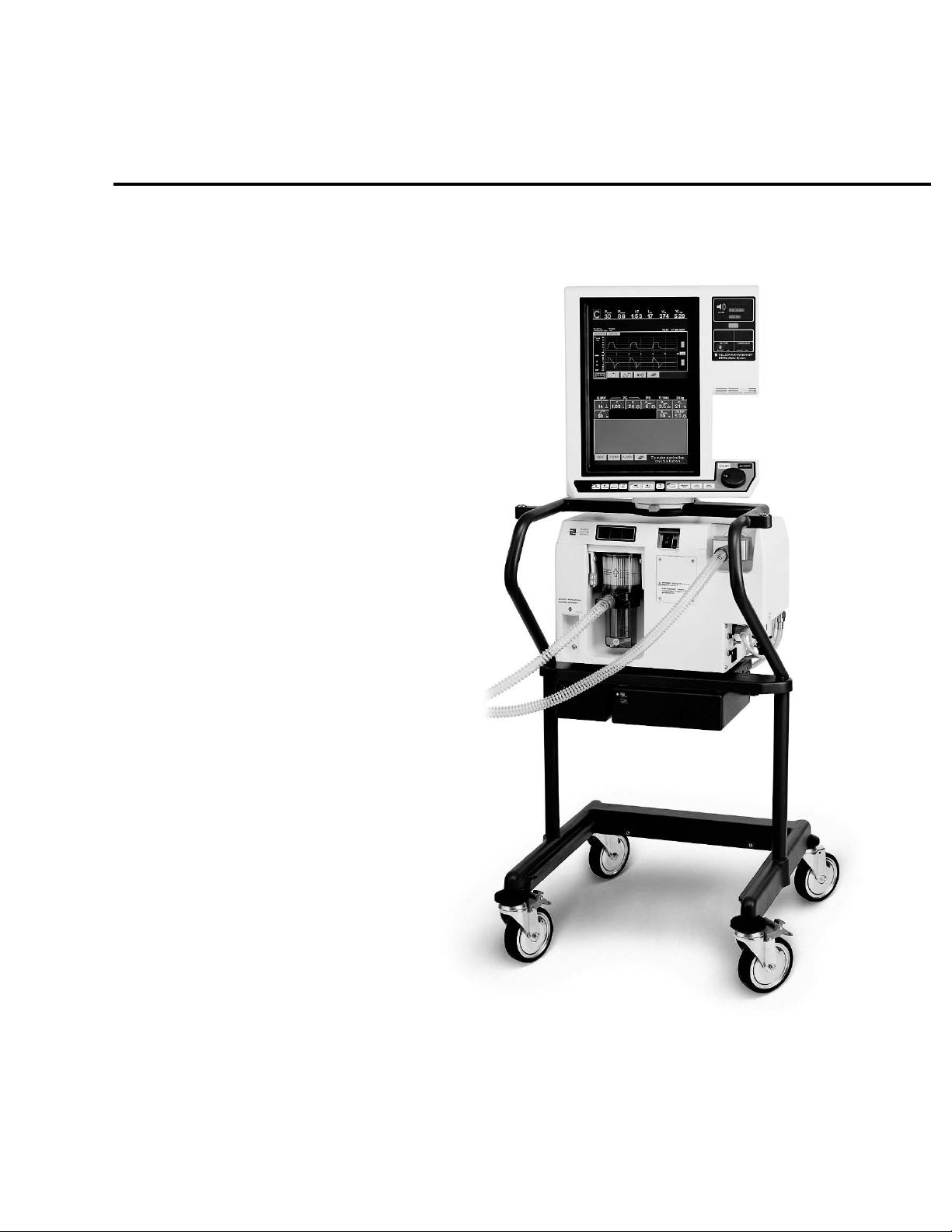
840
Ve nt i l at or Sys t e m
Service Manual
4-070496-00 Rev A
August, 2003
anual 4-070089-00 Rev. B (10/02)


Copyright information
Copyright 2003 Puritan-Bennett Corporation. All rights reserved. The 840TM Ventilator System is manufactured in
accordance with Puritan Bennett proprietary information, covered by one or more of the following U.S. Patents and
foreign equivalents: 4,954,799; 5,161,525; 5,271,389; 5,301,921; 5,319,540; 5,339,807; 5,368,019; and 5,390,666.
840, 800 Series, DualView, SandBox, SmartAlert, Flow-by, and are trademarks of Puritan-Bennett Corporation.
The information contained in this manual is the sole property of Puritan-Bennett Corporation and may not be
duplicated without permission. This manual may be revised or replaced by Puritan Bennett at any time and without
notice. You should ensure that you have the most current applicable version of this manual; if in doubt, contact the
Technical Support Department of Puritan-Bennett Corp. or your local representative. While the information set forth
herein is believed to be accurate, it is not a substitute for the exercise of professional judgment.
The ventilator should be operated and serviced only by trained professionals. Puritan Bennett’s sole responsibility
with respect to the ventilator, and its use, is as stated in the limited warranty provided.
Nothing in this manual shall limit or restrict in any way Puritan Bennett’s right to revise or otherwise change or
modify the equipment (including its software) described herein, without notice. In the absence of an express, written
agreement to the contrary, Puritan Bennett has no obligation to furnish any such revisions, changes, or
modifications to the owner or user of the equipment (including its software) described herein.
Manufacturer: Authorized Representative:
Puritan-Bennett Corporation Tyco Healthcare UK Limited
4280 Hacienda Drive 154 Fareham Road
Pleasanton, CA 94588-2719 Gosport
USA PO13 0AS
UK
Phone: +800.255.6774
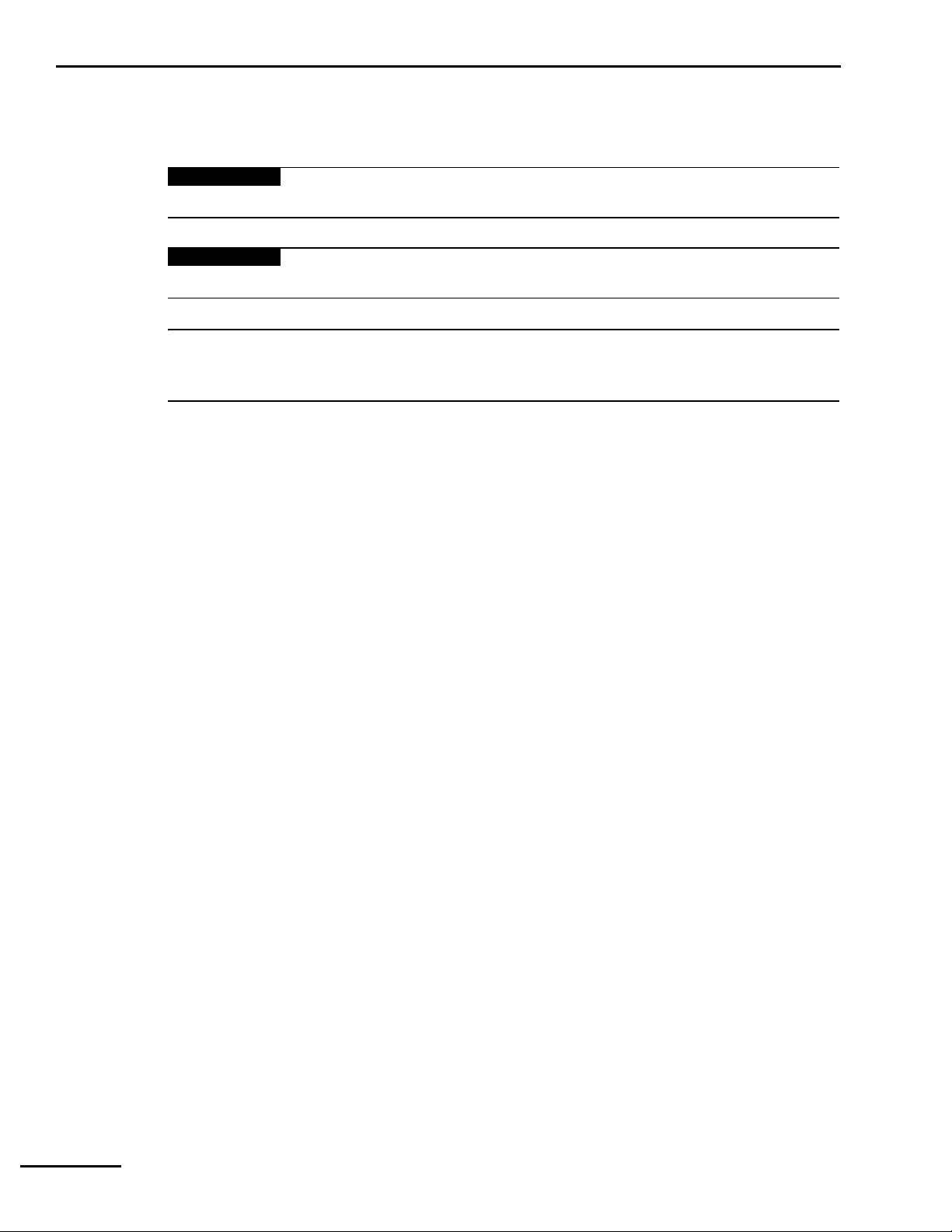
Preface
Definitions
This manual uses three special indicators to convey information of a specific nature.
They include:
Warning
Indicates a condition that can endanger the patient or the ventilator operator.
Caution
Indicates a condition that can damage the equipment.
NOTE:
Indicates points of particular interest that make operation of the ventilator more efficient or
convenient.
Warnings, cautions, and notes
Please take the time to familiarize yourself with the following caveats as they cover safety
considerations, special handling requirements, and regulations that govern the use of the 840
Ventilator System.
• To ensure proper servicing and avoid the possibility of physical injury, only qualified
personnel should attempt to service or make authorized modifications to the ventilator.
The user of this product shall have sole responsibility for any ventilator malfunction
due to operation or maintenance performed by anyone not trained by Puritan Bennett
staff.
• To avoid an electrical shock hazard while servicing the ventilator, be sure to remove all
power to the ventilator by disconnecting the power source and turning off all ventilator
power switches.
• To avoid a fire hazard, keep matches, lighted cigarettes, and all other sources of ignition
(e.g., flammable anesthetics and/or heaters) away from the 840 Ventilator System and
oxygen hoses.
Do not use oxygen hoses that are worn, frayed, or contaminated by combustible materials
such as grease or oils. (Textiles, oils, and other combustibles are easily ignited and burn
with great intensity in air enriched with oxygen.)
In case of fire or a burning smell, immediately disconnect the ventilator from the oxygen
supply, facility power, and BPS.
• When handling any part of the 840 Ventilator System, always follow your hospital
infection control guidelines for handling infectious material.
Puritan Bennett recognizes that cleaning, sterilization, sanitation, and disinfection
practices vary widely among healthcare institutions. It is not possible for Puritan Bennett
to specify or require specific practices that will meet all needs, or to be responsible for the
effectiveness of cleaning, sterilization, and other practices carried out in the patient care
setting.
i 4-070496-00 Rev. A (08/03) 840 Ventilator System Service Manual Rev. A (08/03)
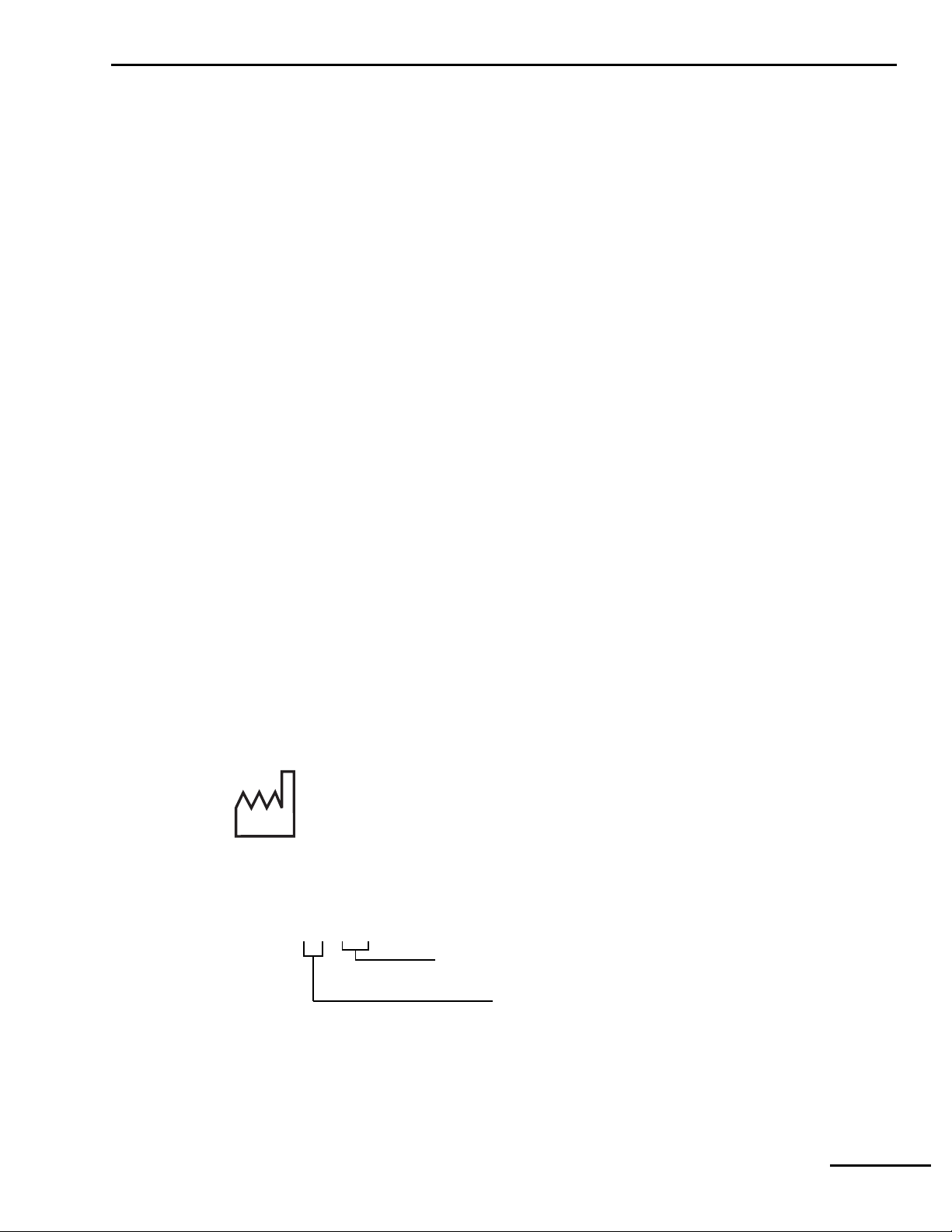
Preface
Puritan Bennett does recommend that users of its products that require cleaning and
sterilization/disinfection consider the National Standards and Recommended Practices for
Sterilization published by the Association for the Advancement of Medical
Instrumentation (AAMI), as well as the following Center for Disease Control (CDC)
publications: Guidelines for Maintenance of In-use Respiratory Therapy Equipment and
Guidelines for Prevention of Nosocomial Pneumonia.
• Patients on life-support equipment should be appropriately monitored by competent
medical personnel and suitable monitoring devices.
•The 840 Ventilator System is not intended to be a comprehensive monitoring device and
does not activate alarms for all types of dangerous conditions for patients on life-support
equipment.
• For a thorough understanding of ventilator operations, be sure to thoroughly read the 840
Ventilator System Operator's and Technical Reference Manual before attempting to use the
system.
• Before activating any part of the ventilator, be sure to check the equipment for proper
operation and, if appropriate, run SST (Short Self Test).
• Do not use sharp objects to make selections on the graphical user interface (GUI) display
or keyboard.
• Federal law (U.S.) restricts the sale of this device to, or by the order of, any physician.
• Check the ventilator periodically as outlined in this manual; do not use if defective.
Immediately replace parts that are broken, missing, obviously worn, distorted, or
contaminated.
• An alternative source of ventilation should always be available when using the 840
Ventilator System.
•The 840 Ventilator System is a member of the 800 Series™ family of products. Any
accessory whose model number is 80x (for example, the 802 Backup Power Source or 806
Compressor Unit) operates with all 800 Series ventilators. An accessory whose model
number is 84x operates only with a model 840 Ventilator System.
Year of man ufact ure
The year of manufacture for ventilators whose serial numbers begin with 4200 is indicated on
the rear panel of the BDU as shown here. The two digit number following the year indicates
the month of manufacture.
2003 – 10
For ventilators whose serial numbers begin with 3510, the year of manufacture is indicated by
the serial number’s 5th and 6th digits. In the example below, a ventilator with serial number
3510021223 was the 1223rd unit built in 2002.
3510 02 1223
Sequential number
Year of manufacture
840 Ventilator System Service Manual 4-070496-00 Rev. A (08/03) ii
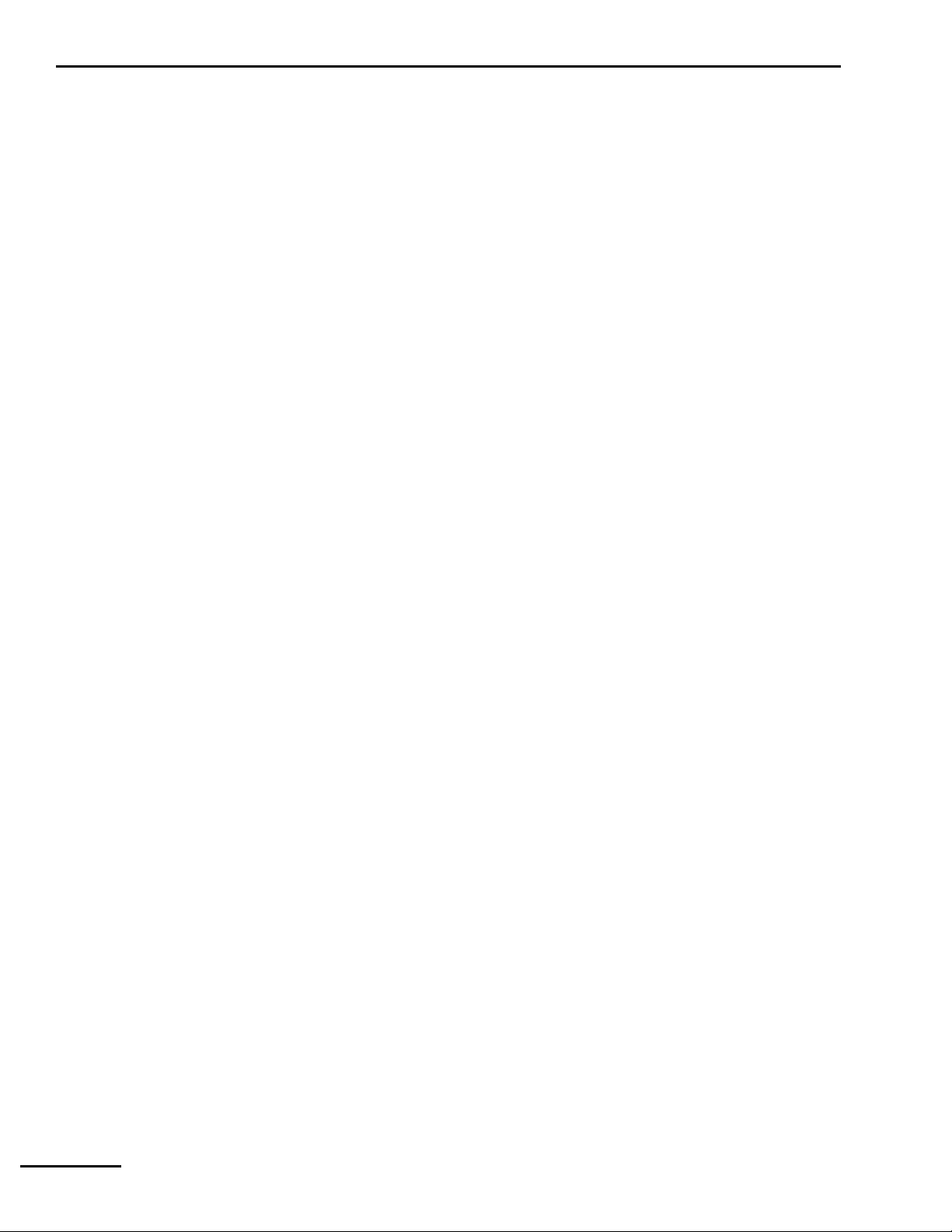
Preface
Electromagnetic susceptibility
The 840 Ventilator System complies with the requirements of IEC 601-1-2 (EMC Collateral
Standard), including the E-field susceptibility requirements at a level of 10 volts per meter, at
frequencies from 26 MHz to 1 GHz, and the ESD requirements of this standard. However, even at
this level of device immunity, certain transmitting devices (cellular phones, walkie-talkies,
cordless phones, paging transmitters, etc.) emit radio frequencies that could interrupt
ventilator operation if located in a range too close to the ventilator. It is difficult to determine
when the field strength of these devices becomes excessive. Practitioners should be aware that
radio frequency emissions are additive, and that the ventilator must be located a sufficient
distance from transmitting devices to avoid interruption. Do not operate the ventilator in a
magnetic resonance imaging (MRI) environment. Section 7 describes possible ventilator
alarms and what to do if they occur. Consult with your institution’s biomedical engineering
department in case of interrupted ventilator operation and before relocating any life support
equipment.
Customer assistance
For further assistance contact Puritan-Bennett Corporation at 1.800.255.6774 or your local
Puritan Bennett representative.
About this manual
This manual provides information needed to service the Puritan Bennett 840 Ventilator
System. This manual is intended for use by certified biomedical engineering technicians or
personnel with equivalent experience and training in servicing this type of equipment. It is
recommended that the user complete the Puritan Bennett training class geared specifically to
the 840 Ventilator System.
While this manual covers the ventilator configurations currently supported by Puritan
Bennett, it may not be all-inclusive and may not be applicable to your ventilator. Within the
USA, contact Puritan Bennett at 1.800.255.6774 for questions regarding the applicability of
the information.
iii 4-070496-00 Rev. A (08/03) 840 Ventilator System Service Manual Rev. A (08/03)
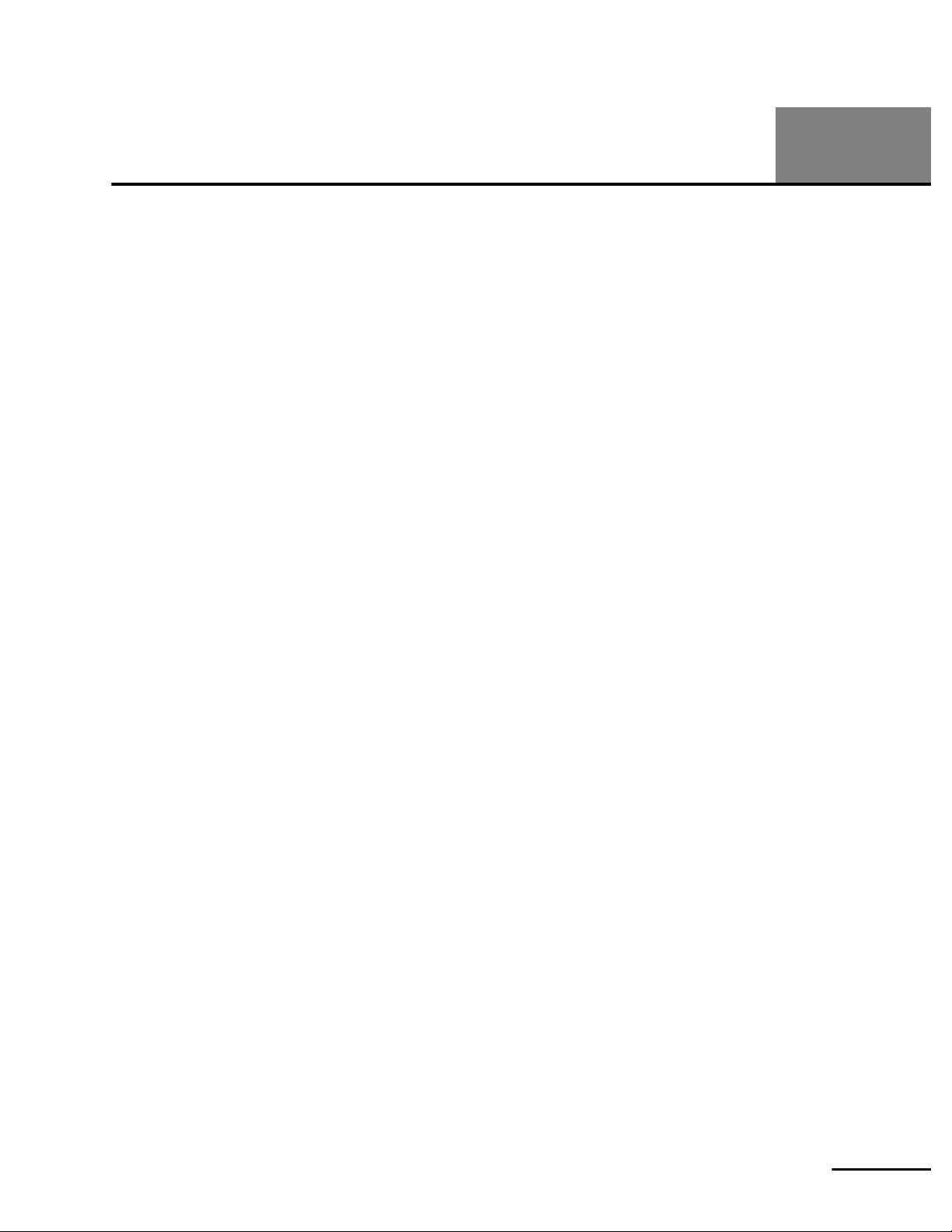
1 General information
1.1 How to use this manual...............................................................................................1-1
1.2 General product description ........................................................................................1-1
1.3 Configuration information...........................................................................................1-2
1.4 Accessories ..................................................................................................................1-2
1.5 Specifications ..............................................................................................................1-3
1.6 Compliance and approvals ..........................................................................................1-7
1.7 Technical information..................................................................................................1-8
1.8 Range, resolution, accuracy, and new patient/default settings ..................................1-10
1.9 Tools, equipment, and service materials ....................................................................1-19
1.10 Periodic maintenance ..............................................................................................1-22
1.11 Service kits ..............................................................................................................1-24
1.12 Controls and indicators .........................................................................................1-24
1.13 Onscreen symbols and abbreviations.......................................................................1-41
1.14 Ventilator serial numbers and software version ........................................................1-41
1.15 Service philosophy...................................................................................................1-41
SECTION
CONTENTS
2 Theory of operation
2.1 Major ventilator subassemblies ....................................................................................2-1
2.1.1 Breath delivery unit (BDU)................................................................................... 2-2
2.1.2 Graphic user interface (GUI) ................................................................................2-2
2.1.3 806 Compressor Unit ..........................................................................................2-3
2.1.4 802 Backup Power Source (BPS)..........................................................................2-4
2.1.5 Cart.....................................................................................................................2-4
2.1.6 Patient system .....................................................................................................2-5
2.2 Operational overview ..................................................................................................2-6
2.3 Pneumatic system ....................................................................................................... 2-9
2.3.1 Inspiratory module ............................................................................................2-14
2.3.1.1 Gas supply conditioning subsystem.........................................................2-15
2.3.1.2 Flow control subsystem ........................................................................... 2-20
2.3.1.3 Safety valve and inspiration monitoring subsystem..................................2-23
2.3.1.4 Inspiratory module operation ..................................................................2-28
2.3.2 Patient System................................................................................................... 2-31
2.3.2.1 Patient system components.....................................................................2-32
2.3.2.2 Patient system operation .........................................................................2-33
2.3.3 Exhalation module.............................................................................................2-33
2.3.3.1 Exhalation module components ..............................................................2-34
2.3.3.2 Exhalation module operation...................................................................2-35
840 Ventilator System Service Manual 4-070496-00 Rev. A (08/03)
vii

Contents
2.3.4 806 Compressor Unit........................................................................................ 2-38
2.3.4.1 806 Compressor unit components .......................................................... 2-38
2.3.4.2 806 Compressor unit operation............................................................... 2-41
2.4.1 Summary of electrical components ................................................................... 2-42
2.4.2 Overview of electrical system operation ............................................................ 2-47
2.4.3 ac distribution components............................................................................... 2-50
2.4.3.1 Power cord ............................................................................................. 2-50
2.4.3.2 ac panel .................................................................................................. 2-50
2.4.3.3 Power switch........................................................................................... 2-53
2.4.4 Power supply .................................................................................................... 2-54
2.4.5 BPS ................................................................................................................... 2-56
2.4.6 Card Cage ........................................................................................................ 2-58
2.4.6.1 Motherboard PCB ................................................................................... 2-60
2.4.6.2 BDU CPU PCB ......................................................................................... 2-63
2.4.6.3 Analog interface (AI) PCB ........................................................................ 2-67
2.4.7 Data key subsystem .......................................................................................... 2-69
2.4.8 GUI................................................................................................................... 2-69
2.4.8.1 GUI CPU PCB ......................................................................................... 2-69
2.4.8.2 Touch frame PCB .................................................................................... 2-75
2.4.8.3 Keyboard assembly with knob................................................................. 2-76
2.4.8.4 GUI LED PCB........................................................................................... 2-78
2.4.8.5Backlight inverter PCB and LCD lamps ........................................................ 2-79
2.4.8.6 GUI alarm assembly ................................................................................ 2-80
2.4.9 BDU LED PCB ................................................................................................... 2-81
2.4.10 Inspiratory electronics PCB.............................................................................. 2-81
2.4.11 Exhalation transducer PCB .............................................................................. 2-83
2.4.11.1BD (continuous-tone) alarm assembly....................................................... 2-85
2.4.12 806 Compressor unit ...................................................................................... 2-85
2.4.12.1806 compressor unit ac power distribution components and motor.......... 2-86
2.4.12.2 806 compressor PCB............................................................................... 2-86
2.4.12.3806 Compressor unit operation ................................................................ 2-90
2.5 Breath delivery.......................................................................................................... 2-92
2.5.1 Inspiration......................................................................................................... 2-92
2.5.1.1Pressure triggering...................................................................................... 2-94
2.5.1.2 Flow triggering ....................................................................................... 2-94
2.5.1.3 Time-cycling method .............................................................................. 2-94
2.5.1.4 Operator triggering................................................................................. 2-94
2.5.2 Exhalation......................................................................................................... 2-94
2.5.2.1Time-cycling method.................................................................................. 2-95
2.5.2.2 End-inspiratory flow method................................................................... 2-95
2.5.2.3 Airway pressure method.......................................................................... 2-95
2.5.2.4 Time limit................................................................................................ 2-95
2.5.2.5 High circuit pressure limit........................................................................ 2-95
2.5.2.6 High ventilator pressure limit .................................................................. 2-95
viii 4-070496-00 Rev. A (08/03) 840 Ventilator System Service Manual

3Self tests
Contents
2.6 Other hardware operations ....................................................................................... 2-97
2.6.1 Gas supply and control......................................................................................2-97
2.6.2 Data monitoring................................................................................................2-97
2.6.3 Pressure transducer autozero.............................................................................2-98
2.6.4 Power monitoring and power fail handling...................................................... 2-100
2.6.4.1 Loss of power source ............................................................................. 2-100
2.6.4.2 Supply voltage monitoring ....................................................................2-101
2.7.1 Safety valve open (SVO) state..........................................................................2-101
2.7.2 Occlusion handling .........................................................................................2-103
2.7.2.1 When the ventilator declares an occlusion .............................................2-103
2.7.2.2 Occlusion detection and handling .........................................................2-103
3.1 Introduction ................................................................................................................3-1
3.2 How to enter Service Mode .........................................................................................3-1
3.3 Self tests and background checks ................................................................................3-1
3.3.1 POST...................................................................................................................3-1
3.3.2 SST......................................................................................................................3-1
3.3.3 EST .....................................................................................................................3-2
3.3.4 Background checks.............................................................................................. 3-2
3.3.5 When self tests are run ........................................................................................ 3-2
3.4 Power on self test (POST) ............................................................................................3-3
3.4.1 Safety .................................................................................................................3-7
3.4.2 POST characteristics ............................................................................................3-7
3.4.3 POST following power interruptions....................................................................3-8
3.4.4 POST user interface .............................................................................................3-8
3.4.5 Structure of POST................................................................................................3-9
3.5 SST (short self test)....................................................................................................3-11
3.5.1 When to run......................................................................................................3-11
3.5.2 Hardware requirements .....................................................................................3-12
3.5.3 Running SST......................................................................................................3-13
3.6 EST (extended self test) .............................................................................................3-17
3.6.1 Description........................................................................................................3-17
3.6.2 When to run......................................................................................................3-17
3.6.3 Hardware requirements .....................................................................................3-18
3.6.4 Running EST......................................................................................................3-18
4 Service mode
4.1 Accessing service mode ...............................................................................................4-1
4.2 Service mode functions ...............................................................................................4-3
4.2.1 SST RESULT: Displaying SST results......................................................................4-5
4.2.2 DIAG LOG: Displaying error and status logs.........................................................4-5
4.2.3 Alarm log: Displaying the alarm history ............................................................... 4-7
4.2.4 VENT CONFIG: Displaying software revisions and serial numbers ........................4-7
4.2.5 OPERATION TIME: Displaying ventilator and compressor elapsed hours .............. 4-7
4.2.6 TEST SUMMARY: Displaying results from EST and SST .........................................4-7
4.2.7 EST: Extended self test.........................................................................................4-7
4.2.8 DATE/TIME: Adjusting date and time...................................................................4-7
4.2.9 EXIT: Exiting service mode...................................................................................4-7
840 Ventilator System Service Manual 4-070496-00 Rev. A (08/03) ix

Contents
4.2.10 Other screens.................................................................................................... 4-8
4.2.11 Service Mode Setup .......................................................................................... 4-8
4.2.12 External Test Control: Performing remote ventilator testing .............................. 4-8
4.2.13 Exp Valve Calibration ........................................................................................ 4-9
4.2.13.1 Running Exp Valve Calibration .................................................................. 4-9
4.2.14 Vent Inop Test ............................................................................................... 4-11
4.2.14.1 Running the Vent Inop Test..................................................................... 4-11
4.2.14.2 Flow Sensor Calibration........................................................................... 4-12
4.2.15 Running Flow Sensor Calibration .................................................................... 4-13
4.2.15.1 Atmospheric Pressure Transducer ............................................................ 4-13
4.2.16 Automatically executed service mode functions .............................................. 4-14
4.2.16.1 Initialize Flow Sensor............................................................................... 4-14
4.2.16.2 Cal Info Duplication ................................................................................ 4-14
4.2.17 Serial number setup ....................................................................................... 4-15
4.2.17.1 Running Serial Number Setup ................................................................. 4-15
4.2.18 Datakey Update .............................................................................................. 4-16
4.2.19 Serial Loopback Test ....................................................................................... 4-17
5 Performance verification
5.1 Tools, test equipment, and service materials ............................................................... 5-1
5.2 When to run ............................................................................................................... 5-1
5.3 Preliminary ventilator cleaning and inspection ............................................................ 5-4
5.4 Preliminary ventilator setup......................................................................................... 5-5
5.5 Preliminary calibrations and tests ................................................................................ 5-5
5.6 Performance verification guidelines............................................................................. 5-7
5.7 Performance verification tests...................................................................................... 5-7
5.7.1 Electrical safety test ............................................................................................ 5-8
5.7.2 Ground isolation check ....................................................................................... 5-8
5.7.3 Extended self test (EST)....................................................................................... 5-9
5.7.4 Regulator setting verification............................................................................... 5-9
5.7.5 Serial loopback test (10.4-inch GUI only) .......................................................... 5-10
5.7.6 Performance verification using PTS 2000 Performance
Test System and BreathLab 840 VTS software ................................................... 5-10
5.7.7 Manual ventilator check using equipment other than
PTS 2000 Performance Test System................................................................... 5-10
6 Diagnostic codes
6.1 Introduction................................................................................................................ 6-1
6.2 Reference Tables ......................................................................................................... 6-1
6.3 Troubleshooting.......................................................................................................... 6-2
6.4 POST fault handling ................................................................................................... 6-2
6.5 Diagnostic CPU LED arrays.......................................................................................... 6-3
6.6 Diagnostic codes......................................................................................................... 6-4
6.6.1 How to interpret diagnostic codes ...................................................................... 6-4
6.7 Organization of diagnostic codes table ....................................................................... 6-5
6.8 System Diagnostic Log and BDU POST analog devices test ....................................... 6-54
x 4-070496-00 Rev. A (08/03) 840 Ventilator System Service Manual

6.9 Diagnostic codes for POST faults ...............................................................................6-55
6.9.1 POST interrupt errors and test failures ...............................................................6-64
6.10 SST and EST test sequences and diagnostic codes.................................................... 6-66
6.10.1 How to troubleshoot LCD inverter PCB faults (UT0002).................................6-102
7 Alarm handling
7.1 Alarm classifications.....................................................................................................7-1
7.2 Responding to alarms..................................................................................................7-2
8 Service and repair
8.1 How to use this section................................................................................................8-1
8.2 General repair safety....................................................................................................8-1
8.3 General repair guidelines.............................................................................................8-2
8.4 Repair-related cleaning................................................................................................ 8-2
8.5 Electrical cables and pneumatic tubing........................................................................8-3
8.6 Adhesive use................................................................................................................8-3
8.7 Leak testing.................................................................................................................8-3
8.8 Electrostatic discharge control .....................................................................................8-4
8.8.1 ESD procedures and precautions .........................................................................8-4
8.9 Replacement part ordering.......................................................................................... 8-4
8.10 Testing, calibration, and other post-service procedures..............................................8-4
8.11 Patient system and accessories...................................................................................8-6
8.12 Graphic user interface (GUI) ......................................................................................8-6
8.13 Repairing the 10.4-inch GUI ......................................................................................8-8
8.13.1 Removing or installing the 10.4-inch GUI ..........................................................8-8
8.13.2 Removing the 10.4-inch GUI cable assembly .....................................................8-9
8.13.3 Replacing the 10.4-inch GUI cable assembly......................................................8-9
8.13.4 Removing 10.4-inch GUI rear housing...............................................................8-9
8.13.5 Replacing 10.4-inch GUI rear housing .............................................................8-10
8.13.6 Removing the 10.4-inch CPU shield ................................................................8-11
8.13.7 Removing the 10.4-inch GUI backlight inverter PCBs.......................................8-11
8.13.8 Removing the 10.4-inch GUI CPU PCB ............................................................ 8-12
8.13.9 10.4-inch GUI support bracket ........................................................................8-14
8.13.9.1 Removing the 10.4-inch GUI support bracket..........................................8-14
8.13.10 10.4-inch LCD panels ...................................................................................8-15
8.13.10.1Removing the 10.4-inch LCD panels........................................................8-15
8.13.11 10.4-inch touchframe PCB (MKG Touch)...................................................... 8-15
8.13.11.1Removing the 10.4-inch touchframe PCB................................................8-15
8.13.12 Replacing the 10.4-inch touchframe PCB.......................................................8-16
8.13.13 10.4-inch GUI LED PCB .................................................................................8-16
8.13.13.1Removing the 10.4-inch GUI LED PCB..................................................... 8-16
8.13.13.2Replacing the 10.4-inch GUI LED PCB .....................................................8-16
8.13.14 10.4-inch GUI alarm assembly.......................................................................8-17
8.13.14.1Removing the 10.4-inch GUI alarm assembly...........................................8-17
8.13.14.2Replacing the 10.4-inch GUI alarm assembly...........................................8-17
8.13.15 10.4-inch GUI keyboard assembly .................................................................8-18
8.13.15.1Replacing the 10.4-inch GUI keyboard assembly .....................................8-18
Contents
840 Ventilator System Service Manual 4-070496-00 Rev. A (08/03) xi

Contents
8.13.16 10.4-inch GUI front housing ......................................................................... 8-18
8.13.16.1Replacing the 10.4-inch front housing .................................................... 8-18
8.13.17 10.4-inch rotor housing ................................................................................ 8-19
8.13.17.1Replacing the 10.4-inch rotor housing.................................................... 8-19
8.14 Repairing the 9.4-inch GUI...................................................................................... 8-20
8.14.1 Removing the 9.4-inch GUI touch screen bezel............................................... 8-20
8.14.2 9.4-inch GUI window...................................................................................... 8-21
8.14.3 Installing the 9.4-inch bezel ............................................................................ 8-22
8.14.4 The 9.4-inch keyboard assembly ..................................................................... 8-22
8.14.4.1 Removing 9.4-inch keyboard assembly.................................................... 8-22
8.14.4.2 Installing the 9.4-inch keyboard assembly ............................................... 8-24
8.14.5 Removing or installing the 9.4-inch GUI.......................................................... 8-24
8.14.6 9.4-inch GUI rear housing............................................................................... 8-25
8.14.6.1 Removing 9.4-inch GUI rear housing....................................................... 8-25
8.14.6.2 Installing 9.4-inch GUI rear housing ........................................................ 8-26
8.14.7 9.4-inch GUI alarm assembly .......................................................................... 8-27
8.14.7.1 Removing 9.4-inch GUI alarm assembly .................................................. 8-27
8.14.7.2 Installing 9.4-inch GUI alarm assembly.................................................... 8-28
8.14.8 9.4-inch GUI backlight inverter PCB and GUI LED PCB.................................... 8-28
8.14.8.1 Removing 9.4-inch GUI backlight inverter PCB........................................ 8-28
8.14.8.2Installing 9.4-inch GUI backlight inverter PCB ........................................... 8-29
8.14.8.3 Removing 9.4-inch GUI LED PCB............................................................. 8-29
8.14.8.4 Installing 9.4-inch GUI LED PCB .............................................................. 8-29
8.14.9 GUI EMI shield ................................................................................................ 8-30
8.14.9.1 Removing the GUI EMI shield.................................................................. 8-30
8.14.9.2 Installing the 9.4-inch GUI EMI shield...................................................... 8-30
8.14.10 9.4-inch video controller and VGA LCD controller PCBs ................................ 8-30
8.14.10.1Removing 9.4-inch VGA LCD controller PCBs (older CPU PCB)................ 8-31
8.14.10.2Installing 9.4-inch VGA LCD controller PCBs (older CPU PCB)................. 8-31
8.14.11 9.4-inch GUI CPU PCB .................................................................................. 8-32
8.14.11.1Removing the 9.4-inch GUI CPU PCB...................................................... 8-32
8.14.11.2Installing the 9.4-inch GUI CPU PCB ....................................................... 8-32
8.14.12 9.4-inch touchframe PCB (Carroll Touch)...................................................... 8-33
8.14.12.1Removing the 9.4-inch touchframe PCB.................................................. 8-33
8.14.12.2Reinstalling the 9.4-inch touchframe PCB................................................ 8-34
8.14.13 9.4-inch backlight panels and LCD panels .................................................... 8-36
8.14.13.1Removing a 9.4-inch backlight panel and LCD pane............................... 8-36
8.14.13.2Reinstalling a backlight panel and LCD panel .......................................... 8-36
8.14.14 9.4-inch GUI cooling vent filters.................................................................... 8-38
8.14.15 9.4-inch rotor housing .................................................................................. 8-39
8.14.15.1Removing the 9.4-inch rotor housing...................................................... 8-39
8.14.15.2Installing the 9.4-inch rotor housing ....................................................... 8-39
8.15 Breath delivery unit (BDU) ...................................................................................... 8-40
8.15.1 Removing BDU ............................................................................................... 8-43
8.15.2 BDU power cord and retainer.......................................................................... 8-44
8.15.3 Installing BDU................................................................................................. 8-44
8.15.4 Analog interface (AI) PCB and breath delivery (BD) CPU PCB .......................... 8-45
8.15.4.1 Removing AI PCB or BD CPU PCB ........................................................... 8-46
8.15.4.2 Installing AI PCB or BD CPU PCB ............................................................. 8-47
xii 4-070496-00 Rev. A (08/03) 840 Ventilator System Service Manual

Contents
8.15.5 Power supply assembly....................................................................................8-48
8.15.5.1 Removing power supply assembly ...........................................................8-48
8.15.5.2 Installing power supply assembly.............................................................8-48
8.15.6 Power switch (S1)............................................................................................8-49
8.15.6.1 Removing power switch (S1)...................................................................8-49
8.15.6.2 Installing power switch (S1).....................................................................8-49
8.15.7 Humidifier receptacle (100 – 120 V models only) ............................................8-50
8.15.7.1 Removing humidifier receptacle...............................................................8-50
8.15.7.2 Installing humidifier receptacle ................................................................8-50
8.15.7.3 ac panel...................................................................................................8-51
8.15.8 Inspiratory module ..........................................................................................8-52
8.15.8.1 Inspiratory module modifications.............................................................8-52
8.15.8.2 Additional noise suppression (ferrite cores)..............................................8-52
8.15.8.3 Inspiratory module O-rings......................................................................8-53
8.15.8.4 Air inlet filter (F2).....................................................................................8-53
8.15.8.5 Fascia panel.............................................................................................8-54
8.15.8.6 Oxygen and air pressure switches (PS1 and PS2) .....................................8-56
8.15.8.7 PSOL cartridge ........................................................................................ 8-57
8.15.8.8 Removing inspiratory module..................................................................8-58
8.15.8.9 Leak testing inspiratory module ............................................................... 8-58
8.15.8.10Installing inspiratory module ...................................................................8-59
8.15.8.11Oxygen sensor (OS) ................................................................................ 8-59
8.15.8.12Inspiratory check valve (CV3) ..................................................................8-62
8.15.8.13Right-side plate .......................................................................................8-62
8.15.8.14Inspiratory electronics PCB ...................................................................... 8-64
8.15.8.15Left-side plate..........................................................................................8-64
8.15.8.16PSOL manifold ........................................................................................8-65
8.15.8.17Oxygen and air flow sensors (Q1 and Q2)...............................................8-67
8.15.8.18Safety valve .............................................................................................8-68
8.15.8.19Check valve assembly, regulator assembly, and flow sensor manifold ......8-70
8.15.8.20Oxygen and air regulators (REG1 and REG2) ........................................... 8-72
8.15.8.21Inspiratory pressure transducer autozero solenoid (SOL1)........................8-73
8.15.8.22Inspiratory floor assembly........................................................................8-73
8.15.9 Exhalation module...........................................................................................8-74
8.15.9.1 Exhalation collector vial (ECV) and expiratory filter (F9)...........................8-74
8.15.9.2 Removing exhalation module cover......................................................... 8-74
8.15.9.3 Removing exhalation module ..................................................................8-76
8.15.9.4 Installing exhalation module....................................................................8-76
8.15.9.5 Exhalation valve (EV) ...............................................................................8-77
8.15.9.6 Exhalation flow sensor (Q3).....................................................................8-80
8.15.9.7 Exhalation transducer PCB....................................................................... 8-81
8.15.9.8 Expiratory pressure transducer autozero solenoid (SOL2).........................8-82
8.15.9.9 Exhalation heater (EXH HTR) and check valve (CV5) ................................8-83
8.15.10 BDU housing................................................................................................. 8-84
8.15.10.1Removing BDU housing...........................................................................8-84
8.15.10.2Installing BDU housing............................................................................8-86
8.15.10.3Motherboard PCB ...................................................................................8-86
8.15.10.4BDU alarm assembly................................................................................8-87
840 Ventilator System Service Manual 4-070496-00 Rev. A (08/03) xiii

Contents
8.15.11 Power indicator............................................................................................. 8-88
8.15.11.1Removing power indicator...................................................................... 8-88
8.15.11.2Installing power indicator........................................................................ 8-89
8.15.11.3Alarm blindmate cable............................................................................ 8-89
8.15.11.4Inspiratory blindmate cable..................................................................... 8-90
8.15.11.5dc power supply blindmate cable ........................................................... 8-91
8.15.11.6ac power supply blindmate harness ........................................................ 8-92
8.15.12 Release handle .............................................................................................. 8-94
8.15.12.1Removing release handle ........................................................................ 8-94
8.15.12.2Installing release handle.......................................................................... 8-94
8.16 806 compressor unit............................................................................................... 8-94
8.17 Servicing the 806 compressor ................................................................................. 8-95
8.17.1 Compressor inlet filter..................................................................................... 8-95
8.17.2 Removing and installing the compressor inlet filter ......................................... 8-95
8.17.3 Removing compressor from cart ..................................................................... 8-95
8.17.3.1 Disconnecting compressor from BDU...................................................... 8-95
8.17.3.2 Removing compressor from cart.............................................................. 8-96
8.17.4 Removing top cover........................................................................................ 8-96
8.17.5 Installing top cover ......................................................................................... 8-97
8.17.6 Cooling fans.................................................................................................... 8-97
8.17.6.1 Removing a cooling fan........................................................................... 8-97
8.17.6.2 Installing a fan......................................................................................... 8-98
8.17.7 Removing the back panel................................................................................ 8-98
8.17.8 Reinstalling the back panel.............................................................................. 8-98
8.17.9 Replacing an accumulator fitting and O-ring................................................... 8-99
8.17.10 Pneumatic hoses ........................................................................................... 8-99
8.17.11 Plenum assembly ........................................................................................ 8-100
8.17.11.1Removing the plenum assembly............................................................ 8-101
8.17.12 Heat exchanger (HE)................................................................................... 8-102
8.17.12.1Replacing the heat exchanger............................................................... 8-102
8.17.13 Removing and replacing the ac power cord................................................ 8-102
8.17.14 Removing and replacing the data cable ...................................................... 8-102
8.17.15 Compressor PCB ......................................................................................... 8-103
8.17.15.1Removing and replacing the compressor PCB ....................................... 8-103
8.17.16 Air dryer (dryer) and solenoid valve assembly.............................................. 8-103
8.17.16.1Removing and reinstalling the air dryer
and solenoid valve assembly and replacing filters8-104
8.17.17 Compressor assembly ................................................................................. 8-105
8.17.17.1Removing the compressor assembly...................................................... 8-105
8.17.17.2Replacing the coalescing filter element ................................................. 8-106
8.17.18 Replacing the compressor panels ................................................................ 8-107
8.17.19 Reinstalling the plenum assembly................................................................ 8-108
8.17.20 Reconnecting electrical cables.................................................................... 8-108
8.17.21 Replacing the Tinnerman clips .................................................................... 8-108
8.17.22 Reinstalling the back panel/accumulator assembly...................................... 8-108
8.17.23 Replacing the main inlet filter and reinstalling the top................................. 8-109
8.17.24 Reinstalling the compressor module............................................................ 8-109
8.17.25 Running performance verification test......................................................... 8-109
xiv 4-070496-00 Rev. A (08/03) 840 Ventilator System Service Manual

9 Parts list
Contents
8.18 Backup power source (BPS) ................................................................................... 8-110
8.18.1 Removing BPS ...............................................................................................8-110
8.18.2 Installing BPS.................................................................................................8-111
8.18.3 Battery pack .................................................................................................. 8-111
8.18.3.1 Removing battery pack..........................................................................8-111
8.18.3.2 Installing battery pack ...........................................................................8-112
8.18.4 BPS PCB ........................................................................................................8-113
8.18.4.1 Removing BPS PCB................................................................................ 8-113
8.18.4.2 Installing BPS PCB..................................................................................8-113
8.19 Cart....................................................................................................................... 8-113
8.19.1 Casters ..........................................................................................................8-113
8.19.1.1 Removing casters...................................................................................8-113
8.19.1.2 Installing casters ....................................................................................8-114
8.19.2 Removing/installing GUI mount ....................................................................8-114
8.19.3 Removing/installing flex arm inserts ..............................................................8-115
9.1 How to use this parts list..............................................................................................9-1
9.2 840 Ventilator System patient system and accessories ................................................9-3
9.2.1 840 Ventilator System NeoMode patient system and accessories ........................9-6
9.3 Flex arm assembly .....................................................................................................9-8
9.3.1 Oxygen hose assemblies ...................................................................................9-10
9.3.2 Air hose assemblies ...........................................................................................9-12
9.3.3 Power cords .....................................................................................................9-14
9.4 Ventilator major assemblies ...................................................................................... 9-16
9.4.1 Label kits ..........................................................................................................9-18
9.4.2 10.4-inch GUI (graphic user interface) assembly ...............................................9-26
9.4.3 10.4-inch GUI (graphic user interface) handle ..................................................9-28
9.4.4 10.4-inch graphic user interface (GUI) rotor assembly ......................................9-30
9.4.5 10.4-inch GUI keyboards and speaker assembly ................................................9-32
9.4.6 9.4-inch graphic user interface (GUI) ................................................................ 9-35
9.4.6.19.4-inch GUI front housing assembly...........................................................9-38
9.4.6.29.4-inch GUI rear housing assembly ............................................................9-40
9.4.7 Breath delivery unit (BDU) ................................................................................ 9-42
9.4.7.1Exhalation module.......................................................................................9-46
9.4.7.2Inspiratory module ......................................................................................9-49
9.4.7.3BDU cover...................................................................................................9-58
9.4.7.4BDU chassis assembly.................................................................................. 9-60
9.4.7.5BDU chassis kit ............................................................................................9-62
9.4.8 806 compressor unit ........................................................................................9-64
9.4.8.1806 compressor base assembly.................................................................... 9-66
9.4.8.2806 compressor unit enclosure assembly.....................................................9-68
9.4.8.3806 compressor unit plenum assembly........................................................9-70
9.4.9 Backup power source (BPS) .............................................................................. 9-72
9.4.10 Cart assembly .................................................................................................9-74
840 Ventilator System Service Manual 4-070496-00 Rev. A (08/03) xv

Contents
This page intentionally blank.
xvi 4-070496-00 Rev. A (08/03) 840 Ventilator System Service Manual
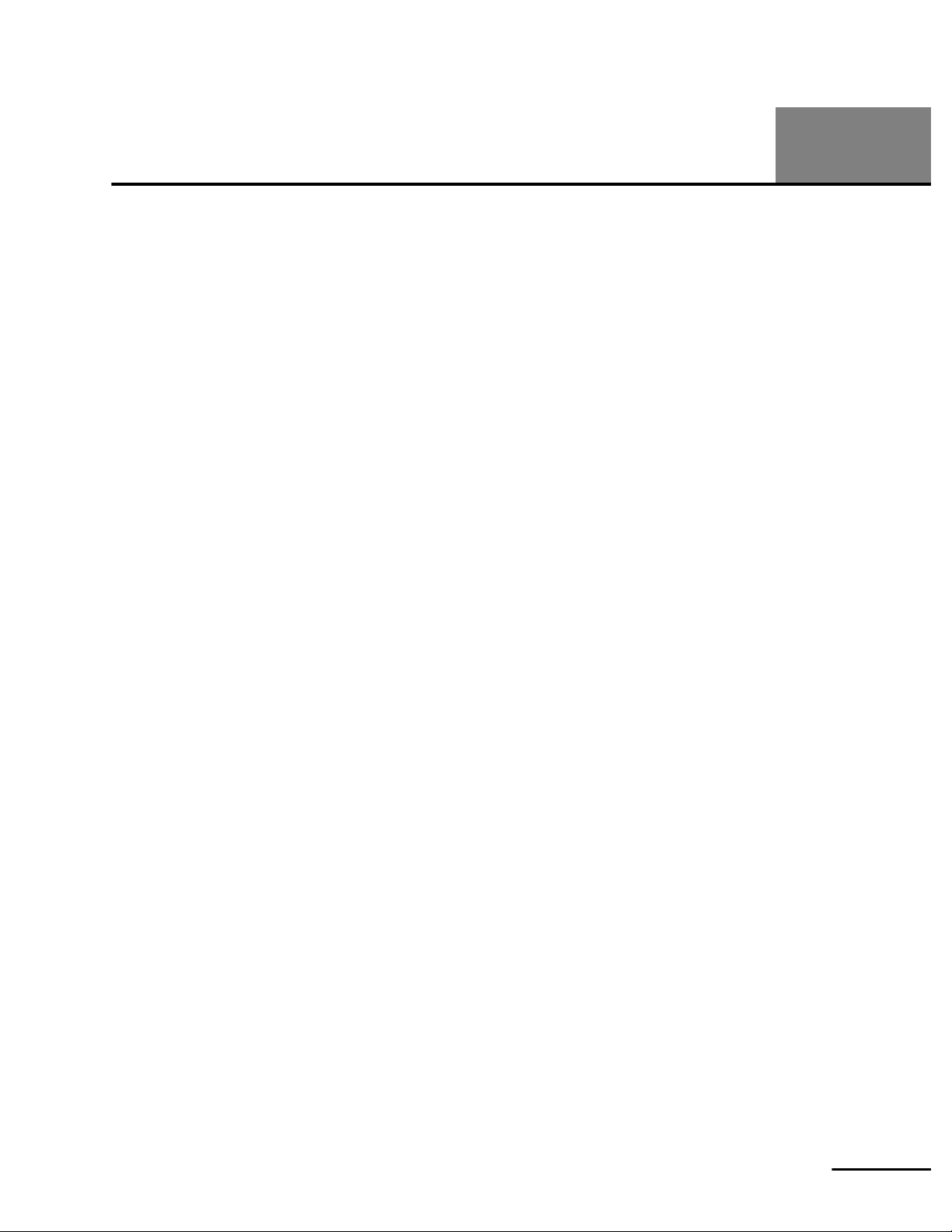
SECTION
FIGURES
Figure 1-1. Remote alarm (nurse’s call) port pinout. . . . . . . . . . . . . . . . . . . . . . . . . . . . . . . . . . . . . . . 1-5
Figure 1-2. 840 Ventilator System RS-232 serial port pinout . . . . . . . . . . . . . . . . . . . . . . . . . . . . . . . . 1-6
Figure 1-3. Monochrome GUI front view (showing all keys) . . . . . . . . . . . . . . . . . . . . . . . . . . . . . . . 1-25
Figure 1-4. 10.4-inch GUI rear view . . . . . . . . . . . . . . . . . . . . . . . . . . . . . . . . . . . . . . . . . . . . . . . . . 1-31
Figure 1-5. BDU front view . . . . . . . . . . . . . . . . . . . . . . . . . . . . . . . . . . . . . . . . . . . . . . . . . . . . . . . . 1-32
Figure 1-6. BDU I/O panel . . . . . . . . . . . . . . . . . . . . . . . . . . . . . . . . . . . . . . . . . . . . . . . . . . . . . . . . 1-35
Figure 1-7. BDU right-side panel. . . . . . . . . . . . . . . . . . . . . . . . . . . . . . . . . . . . . . . . . . . . . . . . . . . . 1-37
Figure 1-8. BDU rear view. . . . . . . . . . . . . . . . . . . . . . . . . . . . . . . . . . . . . . . . . . . . . . . . . . . . . . . . . 1-38
Figure 1-9. GUI rear view . . . . . . . . . . . . . . . . . . . . . . . . . . . . . . . . . . . . . . . . . . . . . . . . . . . . . . . . . 1-39
Figure 1-10. BPS controls and indicators. . . . . . . . . . . . . . . . . . . . . . . . . . . . . . . . . . . . . . . . . . . . . . . 1-40
Figure 2-1. 840 Ventilator System . . . . . . . . . . . . . . . . . . . . . . . . . . . . . . . . . . . . . . . . . . . . . . . . . . . . 2-1
Figure 2-2. BDU . . . . . . . . . . . . . . . . . . . . . . . . . . . . . . . . . . . . . . . . . . . . . . . . . . . . . . . . . . . . . . . . . 2-2
Figure 2-3. 10.4-inch GUI . . . . . . . . . . . . . . . . . . . . . . . . . . . . . . . . . . . . . . . . . . . . . . . . . . . . . . . . . . 2-3
Figure 2-4. Compressor unit . . . . . . . . . . . . . . . . . . . . . . . . . . . . . . . . . . . . . . . . . . . . . . . . . . . . . . . . 2-3
Figure 2-5. BPS . . . . . . . . . . . . . . . . . . . . . . . . . . . . . . . . . . . . . . . . . . . . . . . . . . . . . . . . . . . . . . . . . . 2-4
Figure 2-6. Cart . . . . . . . . . . . . . . . . . . . . . . . . . . . . . . . . . . . . . . . . . . . . . . . . . . . . . . . . . . . . . . . . . 2-4
Figure 2-7. Patient system. . . . . . . . . . . . . . . . . . . . . . . . . . . . . . . . . . . . . . . . . . . . . . . . . . . . . . . . . . 2-5
Figure 2-8. NeoMode patient system . . . . . . . . . . . . . . . . . . . . . . . . . . . . . . . . . . . . . . . . . . . . . . . . . 2-5
Figure 2-9. 840 Ventilator System block diagram . . . . . . . . . . . . . . . . . . . . . . . . . . . . . . . . . . . . . . . . 2-6
Figure 2-10. Pneumatic system block diagram . . . . . . . . . . . . . . . . . . . . . . . . . . . . . . . . . . . . . . . . . . . 2-9
Figure 2-11. Pneumatic system diagram . . . . . . . . . . . . . . . . . . . . . . . . . . . . . . . . . . . . . . . . . . . . . . . 2-10
Figure 2-12. Inspiratory module . . . . . . . . . . . . . . . . . . . . . . . . . . . . . . . . . . . . . . . . . . . . . . . . . . . . . 2-14
Figure 2-13. Inspiratory module in ventilator . . . . . . . . . . . . . . . . . . . . . . . . . . . . . . . . . . . . . . . . . . . 2-14
Figure 2-14. Inspiratory module gas flow diagram . . . . . . . . . . . . . . . . . . . . . . . . . . . . . . . . . . . . . . . 2-15
Figure 2-15. Gas supply conditioning subsystem. . . . . . . . . . . . . . . . . . . . . . . . . . . . . . . . . . . . . . . . . 2-15
Figure 2-16. Gas supply conditioning subsystem gas flow diagram . . . . . . . . . . . . . . . . . . . . . . . . . . . 2-16
Figure 2-17. Gas supply conditioning subsystem components . . . . . . . . . . . . . . . . . . . . . . . . . . . . . . 2-18
Figure 2-18. Flow control subsystem. . . . . . . . . . . . . . . . . . . . . . . . . . . . . . . . . . . . . . . . . . . . . . . . . . 2-20
Figure 2-19. Flow control subsystem gas flow diagram . . . . . . . . . . . . . . . . . . . . . . . . . . . . . . . . . . . . 2-21
Figure 2-20. Hot film . . . . . . . . . . . . . . . . . . . . . . . . . . . . . . . . . . . . . . . . . . . . . . . . . . . . . . . . . . . . . 2-21
Figure 2-21. Flow control subsystem components. . . . . . . . . . . . . . . . . . . . . . . . . . . . . . . . . . . . . . . . 2-22
Figure 2-22. Safety valve and inspiration monitoring subsystem . . . . . . . . . . . . . . . . . . . . . . . . . . . . . 2-23
Figure 2-23. Inspiration monitoring subsystem gas flow diagram . . . . . . . . . . . . . . . . . . . . . . . . . . . . 2-24
Figure 2-24. Safety valve and inspiration monitoring subsystem components . . . . . . . . . . . . . . . . . . . 2-25
Figure 2-25. Safety valve open gas flow diagram . . . . . . . . . . . . . . . . . . . . . . . . . . . . . . . . . . . . . . . . 2-27
Figure 2-26. Air flow diagram . . . . . . . . . . . . . . . . . . . . . . . . . . . . . . . . . . . . . . . . . . . . . . . . . . . . . . . 2-28
Figure 2-27. Oxygen flow diagram . . . . . . . . . . . . . . . . . . . . . . . . . . . . . . . . . . . . . . . . . . . . . . . . . . . 2-30
Figure 2-28. Patient system (minus exhalation collector vial and expiratory filter) . . . . . . . . . . . . . . . . 2-31
Figure 2-29. Patient system flow diagram . . . . . . . . . . . . . . . . . . . . . . . . . . . . . . . . . . . . . . . . . . . . . . 2-32
Figure 2-30. Exhalation module (removed from BDU). . . . . . . . . . . . . . . . . . . . . . . . . . . . . . . . . . . . . 2-33
Figure 2-31. Exhalation module flow diagram. . . . . . . . . . . . . . . . . . . . . . . . . . . . . . . . . . . . . . . . . . . 2-34
840 Ventilatory System Service Manual 4-070496-00 Rev. A (08/03)
xvii

Figures
Figure 2-32. Exhalation module components . . . . . . . . . . . . . . . . . . . . . . . . . . . . . . . . . . . . . . . . . . . 2-36
Figure 2-33. 806 compressor on cart. . . . . . . . . . . . . . . . . . . . . . . . . . . . . . . . . . . . . . . . . . . . . . . . . . 2-38
Figure 2-34. 806 Compressor Pneumatic diagram. . . . . . . . . . . . . . . . . . . . . . . . . . . . . . . . . . . . . . . . 2-38
Figure 2-35. 806 components . . . . . . . . . . . . . . . . . . . . . . . . . . . . . . . . . . . . . . . . . . . . . . . . . . . . . . . 2-39
Figure 2-36. Heat exchanger . . . . . . . . . . . . . . . . . . . . . . . . . . . . . . . . . . . . . . . . . . . . . . . . . . . . . . . . 2-40
Figure 2-37. 806 water trap assembly . . . . . . . . . . . . . . . . . . . . . . . . . . . . . . . . . . . . . . . . . . . . . . . . . 2-40
Figure 2-38. Air dryer assembly . . . . . . . . . . . . . . . . . . . . . . . . . . . . . . . . . . . . . . . . . . . . . . . . . . . . . . 2-40
Figure 2-39. 806 back panel . . . . . . . . . . . . . . . . . . . . . . . . . . . . . . . . . . . . . . . . . . . . . . . . . . . . . . . . 2-41
Figure 2-40. 806 cooling fans . . . . . . . . . . . . . . . . . . . . . . . . . . . . . . . . . . . . . . . . . . . . . . . . . . . . . . . 2-41
Figure 2-41. Electrical system block diagram . . . . . . . . . . . . . . . . . . . . . . . . . . . . . . . . . . . . . . . . . . . 2-49
Figure 2-42. ac panel. . . . . . . . . . . . . . . . . . . . . . . . . . . . . . . . . . . . . . . . . . . . . . . . . . . . . . . . . . . . . . 2-51
Figure 2-43. 840 Ventilator System interconnect diagram – ac panel . . . . . . . . . . . . . . . . . . . . . . . . . 2-52
Figure 2-44. Power switch (S1) and indicator . . . . . . . . . . . . . . . . . . . . . . . . . . . . . . . . . . . . . . . . . . . 2-53
Figure 2-45. Power supply assembly . . . . . . . . . . . . . . . . . . . . . . . . . . . . . . . . . . . . . . . . . . . . . . . . . . 2-54
Figure 2-46. 840 Ventilator System interconnect diagram – Power distribution . . . . . . . . . . . . . . . . . 2-55
Figure 2-47. BPS . . . . . . . . . . . . . . . . . . . . . . . . . . . . . . . . . . . . . . . . . . . . . . . . . . . . . . . . . . . . . . . . . 2-56
Figure 2-48. BPS battery pack . . . . . . . . . . . . . . . . . . . . . . . . . . . . . . . . . . . . . . . . . . . . . . . . . . . . . . . 2-57
Figure 2-49. BPS PCB. . . . . . . . . . . . . . . . . . . . . . . . . . . . . . . . . . . . . . . . . . . . . . . . . . . . . . . . . . . . . . 2-57
Figure 2-50. Card cage with all PCBs installed . . . . . . . . . . . . . . . . . . . . . . . . . . . . . . . . . . . . . . . . . . . 2-58
Figure 2-51. 840 Ventilator System interconnect diagram – Card cage . . . . . . . . . . . . . . . . . . . . . . . . 2-59
Figure 2-52. Motherboard PCB . . . . . . . . . . . . . . . . . . . . . . . . . . . . . . . . . . . . . . . . . . . . . . . . . . . . . . 2-60
Figure 2-53. Motherboard PCB in place. . . . . . . . . . . . . . . . . . . . . . . . . . . . . . . . . . . . . . . . . . . . . . . . 2-61
Figure 2-54. Motherboard PCB block diagram . . . . . . . . . . . . . . . . . . . . . . . . . . . . . . . . . . . . . . . . . . 2-62
Figure 2-55. BD CPU PCB . . . . . . . . . . . . . . . . . . . . . . . . . . . . . . . . . . . . . . . . . . . . . . . . . . . . . . . . . . 2-64
Figure 2-56. AI PCB . . . . . . . . . . . . . . . . . . . . . . . . . . . . . . . . . . . . . . . . . . . . . . . . . . . . . . . . . . . . . . . 2-67
Figure 2-57. Data key . . . . . . . . . . . . . . . . . . . . . . . . . . . . . . . . . . . . . . . . . . . . . . . . . . . . . . . . . . . . . 2-69
Figure 2-58. 10.4” GUI CPU PCB. . . . . . . . . . . . . . . . . . . . . . . . . . . . . . . . . . . . . . . . . . . . . . . . . . . . . 2-70
Figure 2-59. 9.4” GUI CPU PCB and backlight inverter PCB in place . . . . . . . . . . . . . . . . . . . . . . . . . . 2-70
Figure 2-60. 840 Ventilator System interconnect diagram – GUI 10.4-inch LCD panels . . . . . . . . . . . . 2-72
Figure 2-61. 840 Ventilator System interconnect diagram – GUI 9.4-inch LCD panels . . . . . . . . . . . . . 2-74
Figure 2-62. Touch Frame PCB . . . . . . . . . . . . . . . . . . . . . . . . . . . . . . . . . . . . . . . . . . . . . . . . . . . . . . 2-75
Figure 2-63. Keyboard assembly . . . . . . . . . . . . . . . . . . . . . . . . . . . . . . . . . . . . . . . . . . . . . . . . . . . . . 2-77
Figure 2-64. GUI LED PCB . . . . . . . . . . . . . . . . . . . . . . . . . . . . . . . . . . . . . . . . . . . . . . . . . . . . . . . . . . 2-78
Figure 2-65. 10.4” GUI LCD panels . . . . . . . . . . . . . . . . . . . . . . . . . . . . . . . . . . . . . . . . . . . . . . . . . . . 2-79
Figure 2-66. 9.4-inch LCD panels and backlight tubes. . . . . . . . . . . . . . . . . . . . . . . . . . . . . . . . . . . . . 2-80
Figure 2-67. GUI alarm assembly. . . . . . . . . . . . . . . . . . . . . . . . . . . . . . . . . . . . . . . . . . . . . . . . . . . . . 2-80
Figure 2-68. BDU LED PCB . . . . . . . . . . . . . . . . . . . . . . . . . . . . . . . . . . . . . . . . . . . . . . . . . . . . . . . . . 2-81
Figure 2-69. Inspiratory electronics PCB. . . . . . . . . . . . . . . . . . . . . . . . . . . . . . . . . . . . . . . . . . . . . . . . 2-81
Figure 2-70. 840 Ventilator System interconnect diagram – Inspiratory module . . . . . . . . . . . . . . . . . 2-82
Figure 2-71. Exhalation transducer PCB. . . . . . . . . . . . . . . . . . . . . . . . . . . . . . . . . . . . . . . . . . . . . . . . 2-83
Figure 2-72. 840 Ventilator System interconnect diagram – Exhalation module . . . . . . . . . . . . . . . . . 2-84
Figure 2-73. BD alarm assembly . . . . . . . . . . . . . . . . . . . . . . . . . . . . . . . . . . . . . . . . . . . . . . . . . . . . . 2-85
Figure 2-74. 806 compressor. . . . . . . . . . . . . . . . . . . . . . . . . . . . . . . . . . . . . . . . . . . . . . . . . . . . . . . . 2-85
Figure 2-75. 806 Compressor fans. . . . . . . . . . . . . . . . . . . . . . . . . . . . . . . . . . . . . . . . . . . . . . . . . . . . 2-86
Figure 2-76. 806 compressor PCBA installed . . . . . . . . . . . . . . . . . . . . . . . . . . . . . . . . . . . . . . . . . . . . 2-86
Figure 2-77. 806 compressor PCB block diagram . . . . . . . . . . . . . . . . . . . . . . . . . . . . . . . . . . . . . . . . 2-88
Figure 2-78. 840 Ventilator System interconnect diagram – Compressor unit . . . . . . . . . . . . . . . . . . . 2-89
Figure 2-79. Compressor operational sequence . . . . . . . . . . . . . . . . . . . . . . . . . . . . . . . . . . . . . . . . . . 2-91
Figure 2-80. Compressor unit start-up sequence . . . . . . . . . . . . . . . . . . . . . . . . . . . . . . . . . . . . . . . . . 2-92
xviii 4-070496-00 Rev. A (08/03) 840 Ventilatory System Service Manual

Figures
Figure 2-81. Inspiration gas flow diagram . . . . . . . . . . . . . . . . . . . . . . . . . . . . . . . . . . . . . . . . . . . . . 2-93
Figure 2-82. Exhalation gas flow diagram . . . . . . . . . . . . . . . . . . . . . . . . . . . . . . . . . . . . . . . . . . . . . 2-96
Figure 2-83. Pressure transducer autozero mode gas flow diagram . . . . . . . . . . . . . . . . . . . . . . . . . . 2-99
Figure 2-84. Power loss sequence . . . . . . . . . . . . . . . . . . . . . . . . . . . . . . . . . . . . . . . . . . . . . . . . . . . 2-100
Figure 2-85. Safety valve open diagram . . . . . . . . . . . . . . . . . . . . . . . . . . . . . . . . . . . . . . . . . . . . . . 2-102
Figure 2-86. Pressure release, patient circuit occluded diagram. . . . . . . . . . . . . . . . . . . . . . . . . . . . . 2-104
Figure 3-1. Patient circuit setup for SST. . . . . . . . . . . . . . . . . . . . . . . . . . . . . . . . . . . . . . . . . . . . . . . 3-13
Figure 3-2. EST setup . . . . . . . . . . . . . . . . . . . . . . . . . . . . . . . . . . . . . . . . . . . . . . . . . . . . . . . . . . . . 3-19
Figure 3-3. EST screens during testing. . . . . . . . . . . . . . . . . . . . . . . . . . . . . . . . . . . . . . . . . . . . . . . . 3-20
Figure 4-1. SERVICE MODE screens . . . . . . . . . . . . . . . . . . . . . . . . . . . . . . . . . . . . . . . . . . . . . . . . . . 4-2
Figure 4-2. Service mode functions . . . . . . . . . . . . . . . . . . . . . . . . . . . . . . . . . . . . . . . . . . . . . . . . . . 4-4
Figure 4-3. System Information Log . . . . . . . . . . . . . . . . . . . . . . . . . . . . . . . . . . . . . . . . . . . . . . . . . . 4-6
Figure 4-4. EST/SST Diagnostic Log . . . . . . . . . . . . . . . . . . . . . . . . . . . . . . . . . . . . . . . . . . . . . . . . . . 4-6
Figure 6-1. Location of BD LED array. . . . . . . . . . . . . . . . . . . . . . . . . . . . . . . . . . . . . . . . . . . . . . . . . . 6-3
Figure 7-1. Alarm message format . . . . . . . . . . . . . . . . . . . . . . . . . . . . . . . . . . . . . . . . . . . . . . . . . . . 7-2
Figure 7-2. Alarm log . . . . . . . . . . . . . . . . . . . . . . . . . . . . . . . . . . . . . . . . . . . . . . . . . . . . . . . . . . . . . 7-3
Figure 8-1. GUI . . . . . . . . . . . . . . . . . . . . . . . . . . . . . . . . . . . . . . . . . . . . . . . . . . . . . . . . . . . . . . . . . . 8-7
Figure 8-2. 10.4-inch GUI front and back . . . . . . . . . . . . . . . . . . . . . . . . . . . . . . . . . . . . . . . . . . . . . . 8-8
Figure 8-3. 10.4-inch GUI mounting platform. . . . . . . . . . . . . . . . . . . . . . . . . . . . . . . . . . . . . . . . . . . 8-8
Figure 8-4. Removing and replacing 10.4-inch GUI cable assembly. . . . . . . . . . . . . . . . . . . . . . . . . . . 8-9
Figure 8-5. Removing 10.4-inch GUI rear housing. . . . . . . . . . . . . . . . . . . . . . . . . . . . . . . . . . . . . . . 8-10
Figure 8-6. 10.4-inch GUI rear warning label and serial number tag . . . . . . . . . . . . . . . . . . . . . . . . . 8-10
Figure 8-7. Removing the 10.4-inch CPU shield and GUI PCB . . . . . . . . . . . . . . . . . . . . . . . . . . . . . . 8-11
Figure 8-8. Removal of a 10.4-inch backlight inverter PCB . . . . . . . . . . . . . . . . . . . . . . . . . . . . . . . . 8-12
Figure 8-9. RS-232 shield and flex circuit . . . . . . . . . . . . . . . . . . . . . . . . . . . . . . . . . . . . . . . . . . . . . 8-12
Figure 8-10. GUI CPU PCB touch panel jumpers . . . . . . . . . . . . . . . . . . . . . . . . . . . . . . . . . . . . . . . . . 8-13
Figure 8-11. 10.4-inch LCD panels and LCD shield . . . . . . . . . . . . . . . . . . . . . . . . . . . . . . . . . . . . . . . 8-14
Figure 8-12. 10.4-inch GUI touchframe PCB and GUI LED PCB locations. . . . . . . . . . . . . . . . . . . . . . . 8-15
Figure 8-13. Removal of the 10.4" GUI LED PCB . . . . . . . . . . . . . . . . . . . . . . . . . . . . . . . . . . . . . . . . . 8-16
Figure 8-14. Removing the 10.4-inch GUI alarm . . . . . . . . . . . . . . . . . . . . . . . . . . . . . . . . . . . . . . . . . 8-17
Figure 8-15. 10.4-inch GUI rotor housing . . . . . . . . . . . . . . . . . . . . . . . . . . . . . . . . . . . . . . . . . . . . . . 8-19
Figure 8-16. 9.4-inch touch screen bezel and window . . . . . . . . . . . . . . . . . . . . . . . . . . . . . . . . . . . . 8-20
Figure 8-17. 9.4-inch GUI tilt positions . . . . . . . . . . . . . . . . . . . . . . . . . . . . . . . . . . . . . . . . . . . . . . . . 8-22
Figure 8-18. Replacing the 9.4-inch keyboard assembly . . . . . . . . . . . . . . . . . . . . . . . . . . . . . . . . . . . 8-23
Figure 8-19. 9.4-inch GUI mounting platform. . . . . . . . . . . . . . . . . . . . . . . . . . . . . . . . . . . . . . . . . . . 8-24
Figure 8-20. Removing 9.4-inch GUI handle assembly and interface cable . . . . . . . . . . . . . . . . . . . . . 8-25
Figure 8-21. Replacing 9.4-inch GUI rear housing . . . . . . . . . . . . . . . . . . . . . . . . . . . . . . . . . . . . . . . 8-26
Figure 8-22. 9.4" GUI interior . . . . . . . . . . . . . . . . . . . . . . . . . . . . . . . . . . . . . . . . . . . . . . . . . . . . . . . 8-27
Figure 8-23. Replacing the 9.4-inch GUI alarm assembly. . . . . . . . . . . . . . . . . . . . . . . . . . . . . . . . . . . 8-28
Figure 8-24. Replacing 9.4-inch backlight inverter and GUI LED PCBs. . . . . . . . . . . . . . . . . . . . . . . . . 8-29
Figure 8-25. Removing 9.4-inch GUI EMI shield . . . . . . . . . . . . . . . . . . . . . . . . . . . . . . . . . . . . . . . . . 8-30
Figure 8-26. Removing 9.4-inch video controller PCBs . . . . . . . . . . . . . . . . . . . . . . . . . . . . . . . . . . . . 8-31
Figure 8-27. GUI CPU PCB touch panel jumpers . . . . . . . . . . . . . . . . . . . . . . . . . . . . . . . . . . . . . . . . . 8-32
Figure 8-28. Replacing the 9.4-inch touchframe PCB and LCD panel assembly . . . . . . . . . . . . . . . . . 8-34
Figure 8-29. Routing the backlight extender cable assemblies. . . . . . . . . . . . . . . . . . . . . . . . . . . . . . . 8-35
840 Ventilatory System Service Manual 4-070496-00 Rev. A (08/03) xix

Figures
Figure 8-30. LCD panel and backlight panel assembly. . . . . . . . . . . . . . . . . . . . . . . . . . . . . . . . . . . . . 8-37
Figure 8-31. Replacing the 9.4-inch GUI cooling vent filters . . . . . . . . . . . . . . . . . . . . . . . . . . . . . . . . 8-38
Figure 8-32. 9.4-inch rotor housing assembly . . . . . . . . . . . . . . . . . . . . . . . . . . . . . . . . . . . . . . . . . . . 8-39
Figure 8-33. BDU. . . . . . . . . . . . . . . . . . . . . . . . . . . . . . . . . . . . . . . . . . . . . . . . . . . . . . . . . . . . . . . . . 8-40
Figure 8-34. BDU connections. . . . . . . . . . . . . . . . . . . . . . . . . . . . . . . . . . . . . . . . . . . . . . . . . . . . . . . 8-43
Figure 8-35. Sure-Lock™ retainer and power cord. . . . . . . . . . . . . . . . . . . . . . . . . . . . . . . . . . . . . . . . 8-44
Figure 8-36. BDU release handle . . . . . . . . . . . . . . . . . . . . . . . . . . . . . . . . . . . . . . . . . . . . . . . . . . . . . 8-44
Figure 8-37. BD CPU PCB and AI PCB . . . . . . . . . . . . . . . . . . . . . . . . . . . . . . . . . . . . . . . . . . . . . . . . . 8-45
Figure 8-38. BD card cage and PCBs . . . . . . . . . . . . . . . . . . . . . . . . . . . . . . . . . . . . . . . . . . . . . . . . . 8-46
Figure 8-39. BDU I/O panel connections . . . . . . . . . . . . . . . . . . . . . . . . . . . . . . . . . . . . . . . . . . . . . . . 8-47
Figure 8-40. Replacing power supply assembly . . . . . . . . . . . . . . . . . . . . . . . . . . . . . . . . . . . . . . . . . . 8-48
Figure 8-41. Replacing power switch (S1) . . . . . . . . . . . . . . . . . . . . . . . . . . . . . . . . . . . . . . . . . . . . . . 8-49
Figure 8-42. Replacing humidifier receptacle . . . . . . . . . . . . . . . . . . . . . . . . . . . . . . . . . . . . . . . . . . . 8-50
Figure 8-43. ac panel . . . . . . . . . . . . . . . . . . . . . . . . . . . . . . . . . . . . . . . . . . . . . . . . . . . . . . . . . . . . . 8-51
Figure 8-44. Adding ferrites to air and oxygen transducer harnesses . . . . . . . . . . . . . . . . . . . . . . . . . . 8-53
Figure 8-45. Replacing F2 . . . . . . . . . . . . . . . . . . . . . . . . . . . . . . . . . . . . . . . . . . . . . . . . . . . . . . . . . . 8-54
Figure 8-46. Removing inspiratory module fascia panel . . . . . . . . . . . . . . . . . . . . . . . . . . . . . . . . . . . . 8-54
Figure 8-47. Oxygen filter assembly and pressure switches . . . . . . . . . . . . . . . . . . . . . . . . . . . . . . . . . 8-55
Figure 8-48. Pressure switches. . . . . . . . . . . . . . . . . . . . . . . . . . . . . . . . . . . . . . . . . . . . . . . . . . . . . . . 8-56
Figure 8-49. Replacing PSOL cartridge. . . . . . . . . . . . . . . . . . . . . . . . . . . . . . . . . . . . . . . . . . . . . . . . . 8-57
Figure 8-50. Removing inspiratory module . . . . . . . . . . . . . . . . . . . . . . . . . . . . . . . . . . . . . . . . . . . . . 8-58
Figure 8-51. Opening oxygen sensor access port. . . . . . . . . . . . . . . . . . . . . . . . . . . . . . . . . . . . . . . . . 8-59
Figure 8-52. Detail of oxygen sensor . . . . . . . . . . . . . . . . . . . . . . . . . . . . . . . . . . . . . . . . . . . . . . . . . . 8-60
Figure 8-53. Replacing oxygen sensor . . . . . . . . . . . . . . . . . . . . . . . . . . . . . . . . . . . . . . . . . . . . . . . . . 8-61
Figure 8-54. Inspiratory check valve (CV3) assembly . . . . . . . . . . . . . . . . . . . . . . . . . . . . . . . . . . . . . . 8-62
Figure 8-55. Removing inspiratory module right-side plate . . . . . . . . . . . . . . . . . . . . . . . . . . . . . . . . . 8-63
Figure 8-56. Replacing inspiratory module left-side plate . . . . . . . . . . . . . . . . . . . . . . . . . . . . . . . . . . 8-65
Figure 8-57. PSOL manifold ready for removal. . . . . . . . . . . . . . . . . . . . . . . . . . . . . . . . . . . . . . . . . . . 8-66
Figure 8-58. Replacing oxygen and air flow sensors (Q1 and Q2) and safety valve. . . . . . . . . . . . . . . . 8-67
Figure 8-59. Oxygen and air flow sensors (Q1 and Q2) . . . . . . . . . . . . . . . . . . . . . . . . . . . . . . . . . . . . 8-68
Figure 8-60. Safety valve . . . . . . . . . . . . . . . . . . . . . . . . . . . . . . . . . . . . . . . . . . . . . . . . . . . . . . . . . . . 8-69
Figure 8-61. Disassembling flow sensor manifold/regulator assembly/check valve assembly . . . . . . . . 8-71
Figure 8-62. Removing REG1 and REG2 . . . . . . . . . . . . . . . . . . . . . . . . . . . . . . . . . . . . . . . . . . . . . . . 8-72
Figure 8-63. Removing exhalation module cover . . . . . . . . . . . . . . . . . . . . . . . . . . . . . . . . . . . . . . . . 8-74
Figure 8-64. Exhalation module disassembled . . . . . . . . . . . . . . . . . . . . . . . . . . . . . . . . . . . . . . . . . . . 8-75
Figure 8-65. Replacing exhalation module. . . . . . . . . . . . . . . . . . . . . . . . . . . . . . . . . . . . . . . . . . . . . . 8-76
Figure 8-66. Exhalation sample port . . . . . . . . . . . . . . . . . . . . . . . . . . . . . . . . . . . . . . . . . . . . . . . . . . 8-77
Figure 8-67. Replacing exhalation module components . . . . . . . . . . . . . . . . . . . . . . . . . . . . . . . . . . . 8-78
Figure 8-68. Exhalation flow sensor (Q3) . . . . . . . . . . . . . . . . . . . . . . . . . . . . . . . . . . . . . . . . . . . . . . 8-81
Figure 8-69. Replacing exhalation transducer PCB. . . . . . . . . . . . . . . . . . . . . . . . . . . . . . . . . . . . . . . . 8-82
Figure 8-70. Replacing exhalation heater (EXH HTR) and check valve (CV5) . . . . . . . . . . . . . . . . . . . . 8-83
Figure 8-71. Removing BDU housing . . . . . . . . . . . . . . . . . . . . . . . . . . . . . . . . . . . . . . . . . . . . . . . . . 8-85
Figure 8-72. Removing motherboard PCB . . . . . . . . . . . . . . . . . . . . . . . . . . . . . . . . . . . . . . . . . . . . . 8-87
Figure 8-73. BDU alarm and motherboard PCB cable connections. . . . . . . . . . . . . . . . . . . . . . . . . . . . 8-88
Figure 8-74. Replacing power indicator . . . . . . . . . . . . . . . . . . . . . . . . . . . . . . . . . . . . . . . . . . . . . . . . 8-89
Figure 8-75. Cable connections to ac panel. . . . . . . . . . . . . . . . . . . . . . . . . . . . . . . . . . . . . . . . . . . . . 8-90
Figure 8-76. Replacing inspiratory blindmate cable . . . . . . . . . . . . . . . . . . . . . . . . . . . . . . . . . . . . . . . 8-91
Figure 8-77. Replacing dc power supply blindmate cable . . . . . . . . . . . . . . . . . . . . . . . . . . . . . . . . . . 8-92
Figure 8-78. Replacing ac power supply blindmate harness. . . . . . . . . . . . . . . . . . . . . . . . . . . . . . . . . 8-93
xx 4-070496-00 Rev. A (08/03) 840 Ventilatory System Service Manual

Figures
Figure 8-79. 806 compressor mounted on cart . . . . . . . . . . . . . . . . . . . . . . . . . . . . . . . . . . . . . . . . . . 8-95
Figure 8-80. Top cover removed from compressor . . . . . . . . . . . . . . . . . . . . . . . . . . . . . . . . . . . . . . . 8-96
Figure 8-81. Fans installed in compressor . . . . . . . . . . . . . . . . . . . . . . . . . . . . . . . . . . . . . . . . . . . . . . 8-97
Figure 8-82. Removing the back panel of the compressor. . . . . . . . . . . . . . . . . . . . . . . . . . . . . . . . . . 8-98
Figure 8-83. Disconnecting filter outlet port from main supply hose . . . . . . . . . . . . . . . . . . . . . . . . . 8-100
Figure 8-84. Disconnecting heat exchanger inlet connection . . . . . . . . . . . . . . . . . . . . . . . . . . . . . . 8-100
Figure 8-85. 806 printed circuit board (PCB). . . . . . . . . . . . . . . . . . . . . . . . . . . . . . . . . . . . . . . . . . . 8-101
Figure 8-86. Air dryer/solenoid valve assemblies installed . . . . . . . . . . . . . . . . . . . . . . . . . . . . . . . . . 8-104
Figure 8-87. Air dryer and solenoid valve assemblies. . . . . . . . . . . . . . . . . . . . . . . . . . . . . . . . . . . . . 8-105
Figure 8-88. 806 compressor motor . . . . . . . . . . . . . . . . . . . . . . . . . . . . . . . . . . . . . . . . . . . . . . . . . 8-106
Figure 8-89. Water trap assembly . . . . . . . . . . . . . . . . . . . . . . . . . . . . . . . . . . . . . . . . . . . . . . . . . . . 8-106
Figure 8-90. BPS and cart . . . . . . . . . . . . . . . . . . . . . . . . . . . . . . . . . . . . . . . . . . . . . . . . . . . . . . . . . 8-110
Figure 8-91. Connecting BPS to BDU . . . . . . . . . . . . . . . . . . . . . . . . . . . . . . . . . . . . . . . . . . . . . . . . 8-111
Figure 8-92. Replacing battery pack and BPS PCB . . . . . . . . . . . . . . . . . . . . . . . . . . . . . . . . . . . . . . 8-112
Figure 8-93. Removing caster . . . . . . . . . . . . . . . . . . . . . . . . . . . . . . . . . . . . . . . . . . . . . . . . . . . . . . 8-113
Figure 8-94. Assembling GUI mount . . . . . . . . . . . . . . . . . . . . . . . . . . . . . . . . . . . . . . . . . . . . . . . . 8-114
Figure 8-95. Flex arm insert . . . . . . . . . . . . . . . . . . . . . . . . . . . . . . . . . . . . . . . . . . . . . . . . . . . . . . . 8-115
Figure 9-1. 840 Ventilator System patient system and accessories . . . . . . . . . . . . . . . . . . . . . . . . . . . .9-5
Figure 9-2. NeoMode patient circuit and accessories. . . . . . . . . . . . . . . . . . . . . . . . . . . . . . . . . . . . . . 9-7
Figure 9-3. Flex arm assembly . . . . . . . . . . . . . . . . . . . . . . . . . . . . . . . . . . . . . . . . . . . . . . . . . . . . . . 9-9
Figure 9-4. Oxygen hose assemblies . . . . . . . . . . . . . . . . . . . . . . . . . . . . . . . . . . . . . . . . . . . . . . . . 9-11
Figure 9-5. Air hose assemblies . . . . . . . . . . . . . . . . . . . . . . . . . . . . . . . . . . . . . . . . . . . . . . . . . . . . 9-13
Figure 9-6. Power cords . . . . . . . . . . . . . . . . . . . . . . . . . . . . . . . . . . . . . . . . . . . . . . . . . . . . . . . . . . 9-15
Figure 9-7. Ventilator major assemblies . . . . . . . . . . . . . . . . . . . . . . . . . . . . . . . . . . . . . . . . . . . . . . 9-17
Figure 9-8. Label kits (Sheet 1 of 2). . . . . . . . . . . . . . . . . . . . . . . . . . . . . . . . . . . . . . . . . . . . . . . . . . 9-23
Figure 9-9. 10.4-inch GUI assembly . . . . . . . . . . . . . . . . . . . . . . . . . . . . . . . . . . . . . . . . . . . . . . . . . 9-27
Figure 9-10. 10.4-inch GUI handle assembly. . . . . . . . . . . . . . . . . . . . . . . . . . . . . . . . . . . . . . . . . . . . 9-29
Figure 9-11. 10.4-inch GUI rotor assembly . . . . . . . . . . . . . . . . . . . . . . . . . . . . . . . . . . . . . . . . . . . . . 9-31
Figure 9-12. 10.4-inch GUI keyboard and speaker assembly . . . . . . . . . . . . . . . . . . . . . . . . . . . . . . . . 9-33
Figure 9-13. 9.4-inch GUI assembly . . . . . . . . . . . . . . . . . . . . . . . . . . . . . . . . . . . . . . . . . . . . . . . . . . 9-37
Figure 9-14. 9.4-inch GUI front housing assembly . . . . . . . . . . . . . . . . . . . . . . . . . . . . . . . . . . . . . . . 9-39
Figure 9-15. 9.4-inch GUI rear housing assembly . . . . . . . . . . . . . . . . . . . . . . . . . . . . . . . . . . . . . . . . 9-41
Figure 9-16. Breath delivery unit (BDU) . . . . . . . . . . . . . . . . . . . . . . . . . . . . . . . . . . . . . . . . . . . . . . . 9-45
Figure 9-17. Exhalation module . . . . . . . . . . . . . . . . . . . . . . . . . . . . . . . . . . . . . . . . . . . . . . . . . . . . . 9-47
Figure 9-18. Inspiratory module . . . . . . . . . . . . . . . . . . . . . . . . . . . . . . . . . . . . . . . . . . . . . . . . . . . . . 9-51
Figure 9-19. Proportional solenoid (PSOL) valve assembly . . . . . . . . . . . . . . . . . . . . . . . . . . . . . . . . . 9-53
Figure 9-20. Inspiratory module floor assembly . . . . . . . . . . . . . . . . . . . . . . . . . . . . . . . . . . . . . . . . . 9-57
Figure 9-21. BDU cover assembly . . . . . . . . . . . . . . . . . . . . . . . . . . . . . . . . . . . . . . . . . . . . . . . . . . . . 9-59
Figure 9-22. BDU chassis assembly . . . . . . . . . . . . . . . . . . . . . . . . . . . . . . . . . . . . . . . . . . . . . . . . . . . 9-61
Figure 9-23. BDU chassis kit . . . . . . . . . . . . . . . . . . . . . . . . . . . . . . . . . . . . . . . . . . . . . . . . . . . . . . . . 9-63
Figure 9-24. 806 compressor unit . . . . . . . . . . . . . . . . . . . . . . . . . . . . . . . . . . . . . . . . . . . . . . . . . . . 9-65
Figure 9-25. 806 compressor base assembly . . . . . . . . . . . . . . . . . . . . . . . . . . . . . . . . . . . . . . . . . . . 9-67
Figure 9-26. Compressor unit enclosure assembly . . . . . . . . . . . . . . . . . . . . . . . . . . . . . . . . . . . . . . . 9-69
Figure 9-27. Compressor plenum assembly . . . . . . . . . . . . . . . . . . . . . . . . . . . . . . . . . . . . . . . . . . . . 9-71
Figure 9-28. Backup power source (BPS) . . . . . . . . . . . . . . . . . . . . . . . . . . . . . . . . . . . . . . . . . . . . . . 9-73
Figure 9-29. Cart assembly . . . . . . . . . . . . . . . . . . . . . . . . . . . . . . . . . . . . . . . . . . . . . . . . . . . . . . . . 9-75
840 Ventilatory System Service Manual 4-070496-00 Rev. A (08/03) xxi

Figures
This page intentionally blank.
xxii 4-070496-00 Rev. A (08/03) 840 Ventilatory System Service Manual
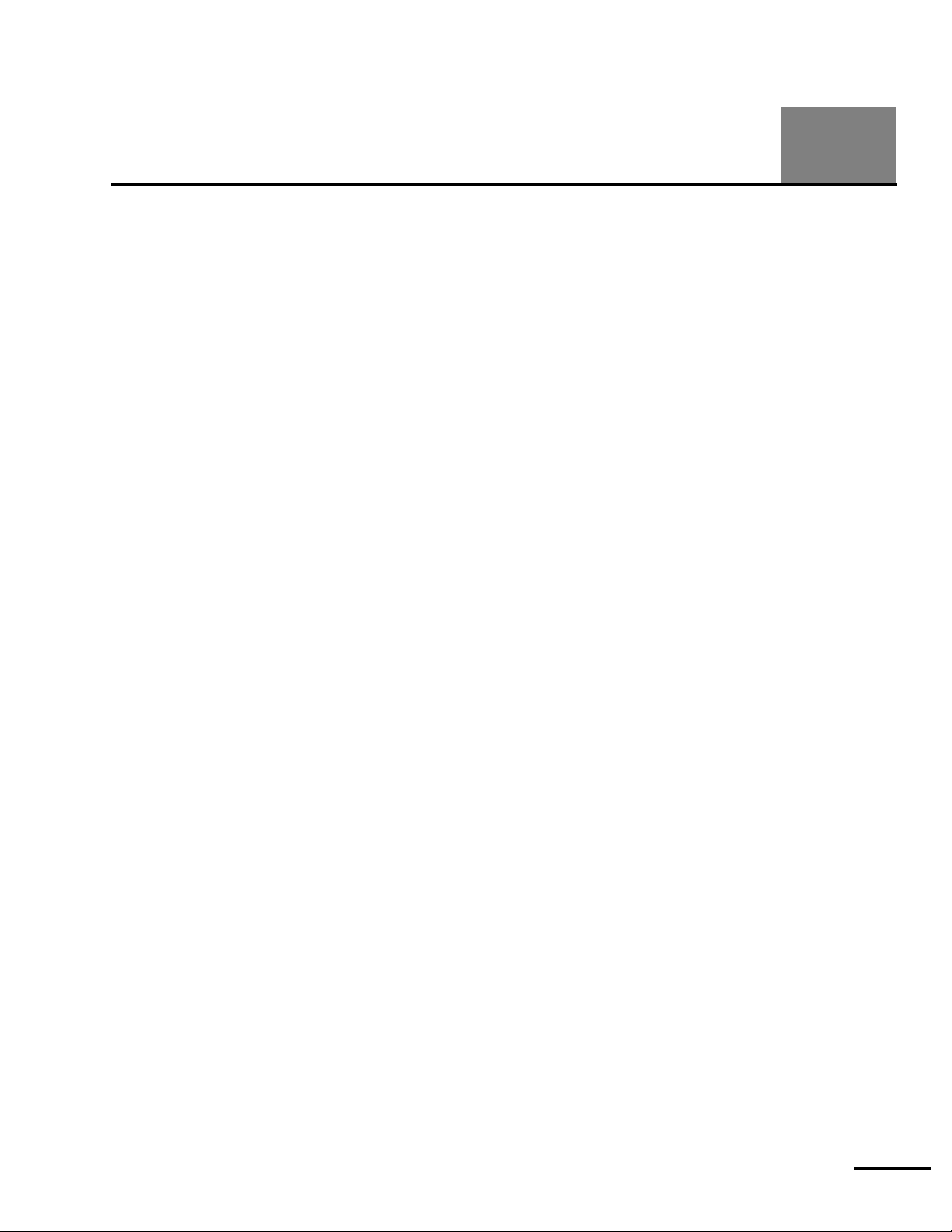
SECTION
TABLES
Table 1-1. Ventilator specifications. . . . . . . . . . . . . . . . . . . . . . . . . . . . . . . . . . . . . . . . . . . . . . . . . . . . . 1-3
Table 1-2. Compliance with standards . . . . . . . . . . . . . . . . . . . . . . . . . . . . . . . . . . . . . . . . . . . . . . . . . . 1-7
Table 1-3. Technical information . . . . . . . . . . . . . . . . . . . . . . . . . . . . . . . . . . . . . . . . . . . . . . . . . . . . . . 1-8
Table 1-4. Ventilator range, resolution, accuracy, new patient/defaults . . . . . . . . . . . . . . . . . . . . . . . . 1-10
Table 1-5. Tools, equipment, and service materials . . . . . . . . . . . . . . . . . . . . . . . . . . . . . . . . . . . . . . . 1-19
Table 1-6. Schedule of periodic maintenance . . . . . . . . . . . . . . . . . . . . . . . . . . . . . . . . . . . . . . . . . . . 1-23
Table 1-7. Service kits . . . . . . . . . . . . . . . . . . . . . . . . . . . . . . . . . . . . . . . . . . . . . . . . . . . . . . . . . . . . . 1-24
Table 1-8. GUI front view. . . . . . . . . . . . . . . . . . . . . . . . . . . . . . . . . . . . . . . . . . . . . . . . . . . . . . . . . . . 1-25
Table 1-9. GUI rear view . . . . . . . . . . . . . . . . . . . . . . . . . . . . . . . . . . . . . . . . . . . . . . . . . . . . . . . . . . . 1-31
Table 1-10. BDU front view . . . . . . . . . . . . . . . . . . . . . . . . . . . . . . . . . . . . . . . . . . . . . . . . . . . . . . . . . . 1-32
Table 1-11. BDU I/O panel. . . . . . . . . . . . . . . . . . . . . . . . . . . . . . . . . . . . . . . . . . . . . . . . . . . . . . . . . . . 1-35
Table 1-12. BDU right-side panel . . . . . . . . . . . . . . . . . . . . . . . . . . . . . . . . . . . . . . . . . . . . . . . . . . . . . . 1-37
Table 1-13. BDU rear view . . . . . . . . . . . . . . . . . . . . . . . . . . . . . . . . . . . . . . . . . . . . . . . . . . . . . . . . . . . 1-38
Table 1-14. GUI rear view . . . . . . . . . . . . . . . . . . . . . . . . . . . . . . . . . . . . . . . . . . . . . . . . . . . . . . . . . . . 1-39
Table 1-15. BPS controls and indicators . . . . . . . . . . . . . . . . . . . . . . . . . . . . . . . . . . . . . . . . . . . . . . . . . 1-40
Table 2-1. Pneumatic component descriptions . . . . . . . . . . . . . . . . . . . . . . . . . . . . . . . . . . . . . . . . . . 2-11
Table 2-2. Electronic Component Descriptions. . . . . . . . . . . . . . . . . . . . . . . . . . . . . . . . . . . . . . . . . . . 2-43
Table 2-3. NOVRAM contents . . . . . . . . . . . . . . . . . . . . . . . . . . . . . . . . . . . . . . . . . . . . . . . . . . . . . . . 2-66
Table 2-4. Monitored data . . . . . . . . . . . . . . . . . . . . . . . . . . . . . . . . . . . . . . . . . . . . . . . . . . . . . . . . . . 2-97
Table 2-5. Out-of-tolerance supply voltages. . . . . . . . . . . . . . . . . . . . . . . . . . . . . . . . . . . . . . . . . . . . 2-101
Table 3-1. Self tests . . . . . . . . . . . . . . . . . . . . . . . . . . . . . . . . . . . . . . . . . . . . . . . . . . . . . . . . . . . . . . . . 3-2
Table 3-2. Components tested by self tests . . . . . . . . . . . . . . . . . . . . . . . . . . . . . . . . . . . . . . . . . . . . . . 3-3
Table 3-4. POST outcomes. . . . . . . . . . . . . . . . . . . . . . . . . . . . . . . . . . . . . . . . . . . . . . . . . . . . . . . . . . . 3-9
Table 3-3. POST Structure . . . . . . . . . . . . . . . . . . . . . . . . . . . . . . . . . . . . . . . . . . . . . . . . . . . . . . . . . . 3-10
Table 3-5. Hardware requirements for SST . . . . . . . . . . . . . . . . . . . . . . . . . . . . . . . . . . . . . . . . . . . . . . 3-12
Table 3-6. SST tests . . . . . . . . . . . . . . . . . . . . . . . . . . . . . . . . . . . . . . . . . . . . . . . . . . . . . . . . . . . . . . . 3-15
Table 3-7. SST individual test results. . . . . . . . . . . . . . . . . . . . . . . . . . . . . . . . . . . . . . . . . . . . . . . . . . . 3-16
Table 3-8. Overall SST outcomes . . . . . . . . . . . . . . . . . . . . . . . . . . . . . . . . . . . . . . . . . . . . . . . . . . . . . 3-16
Table 3-9. Hardware requirements for EST . . . . . . . . . . . . . . . . . . . . . . . . . . . . . . . . . . . . . . . . . . . . . . 3-18
Table 3-10. EST tests . . . . . . . . . . . . . . . . . . . . . . . . . . . . . . . . . . . . . . . . . . . . . . . . . . . . . . . . . . . . . . . 3-21
Table 3-11. EST individual test results. . . . . . . . . . . . . . . . . . . . . . . . . . . . . . . . . . . . . . . . . . . . . . . . . . . 3-23
Table 3-12. Overall EST outcomes . . . . . . . . . . . . . . . . . . . . . . . . . . . . . . . . . . . . . . . . . . . . . . . . . . . . . 3-23
Table 4-1. Service mode functions . . . . . . . . . . . . . . . . . . . . . . . . . . . . . . . . . . . . . . . . . . . . . . . . . . . . . 4-3
Table 4-2. Other screens . . . . . . . . . . . . . . . . . . . . . . . . . . . . . . . . . . . . . . . . . . . . . . . . . . . . . . . . . . . . 4-8
Table 4-3. Service Mode Setup. . . . . . . . . . . . . . . . . . . . . . . . . . . . . . . . . . . . . . . . . . . . . . . . . . . . . . . . 4-8
Table 4-4. Exhalation valve calibration errors . . . . . . . . . . . . . . . . . . . . . . . . . . . . . . . . . . . . . . . . . . . . . 4-9
Table 4-5. Vent Inop Test phases . . . . . . . . . . . . . . . . . . . . . . . . . . . . . . . . . . . . . . . . . . . . . . . . . . . . . 4-11
Table 4-6. Vent Inop Test troubleshooting . . . . . . . . . . . . . . . . . . . . . . . . . . . . . . . . . . . . . . . . . . . . . . 4-12
Table 4-7. Flow sensor calibration errors . . . . . . . . . . . . . . . . . . . . . . . . . . . . . . . . . . . . . . . . . . . . . . . 4-13
Table 4-8. Initialize Flow Sensor errors . . . . . . . . . . . . . . . . . . . . . . . . . . . . . . . . . . . . . . . . . . . . . . . . . 4-14
840 Ventilatory System Service Manual 4-070496-00 Rev. A (08/03)
xxiii

Tables
Table 4-9. Cal Info Duplication errors . . . . . . . . . . . . . . . . . . . . . . . . . . . . . . . . . . . . . . . . . . . . . . . . . . 4-14
Table 4-10. Serial number setup errors . . . . . . . . . . . . . . . . . . . . . . . . . . . . . . . . . . . . . . . . . . . . . . . . . . 4-16
Table 4-11. Datakey update error . . . . . . . . . . . . . . . . . . . . . . . . . . . . . . . . . . . . . . . . . . . . . . . . . . . . . . 4-17
Table 4-12. Serial Loopback Test error . . . . . . . . . . . . . . . . . . . . . . . . . . . . . . . . . . . . . . . . . . . . . . . . . . 4-17
Table 5-1. Tools, equipment, and service materials required for
performance verification 5-2
Table 5-2. Pre-performance verification testing and calibration requirements . . . . . . . . . . . . . . . . . . . . . 5-6
Table 5-3. Manual ventilator check target values . . . . . . . . . . . . . . . . . . . . . . . . . . . . . . . . . . . . . . . . . 5-11
Table 6-1. Values of diagnostic code digits . . . . . . . . . . . . . . . . . . . . . . . . . . . . . . . . . . . . . . . . . . . . . . . 6-4
Table 6-2. 840 Ventilator diagnostic codes . . . . . . . . . . . . . . . . . . . . . . . . . . . . . . . . . . . . . . . . . . . . . . . 6-7
Table 6-3. Address codes for BDU POST analog devices test errors . . . . . . . . . . . . . . . . . . . . . . . . . . . . 6-54
Table 6-4. BDU and GUI—Phase 1 (kernal) POST diagnostic codes . . . . . . . . . . . . . . . . . . . . . . . . . . . . 6-56
Table 6-5. BDU only—Phase 2 POST diagnostic codes . . . . . . . . . . . . . . . . . . . . . . . . . . . . . . . . . . . . . 6-58
Table 6-7. BDU or GUI—Phase 3 POST diagnostic codes . . . . . . . . . . . . . . . . . . . . . . . . . . . . . . . . . . . 6-63
Table 6-8. Interrupt errors and test failures – POST self tests . . . . . . . . . . . . . . . . . . . . . . . . . . . . . . . . . 6-64
Table 6-9. SST diagnostic codes . . . . . . . . . . . . . . . . . . . . . . . . . . . . . . . . . . . . . . . . . . . . . . . . . . . . . . 6-66
Table 6-11. UT0002 Fault Addresses for LCD inverter PCB errors . . . . . . . . . . . . . . . . . . . . . . . . . . . . . 6-102
Table 7-1. How the ventilator responds to alarm conditions . . . . . . . . . . . . . . . . . . . . . . . . . . . . . . . . . . 7-1
Table 7-2. Alarm messages . . . . . . . . . . . . . . . . . . . . . . . . . . . . . . . . . . . . . . . . . . . . . . . . . . . . . . . . . . . 7-3
Table 8-1. Testing and calibration requirements . . . . . . . . . . . . . . . . . . . . . . . . . . . . . . . . . . . . . . . . . . . 8-5
Table 8-2. Differences between 9.4-inch and 10.4-inch GUI . . . . . . . . . . . . . . . . . . . . . . . . . . . . . . . . . . 8-6
Table 8-3. GUI part replacement chart . . . . . . . . . . . . . . . . . . . . . . . . . . . . . . . . . . . . . . . . . . . . . . . . . . 8-7
Table 8-4. BDU part replacement chart. . . . . . . . . . . . . . . . . . . . . . . . . . . . . . . . . . . . . . . . . . . . . . . . . 8-41
Table 9-1. Abbreviations used in parts list. . . . . . . . . . . . . . . . . . . . . . . . . . . . . . . . . . . . . . . . . . . . . . . . 9-2
xxiv 4-070496-00 Rev. A (08/03) 840 Ventilatory System Service Manual
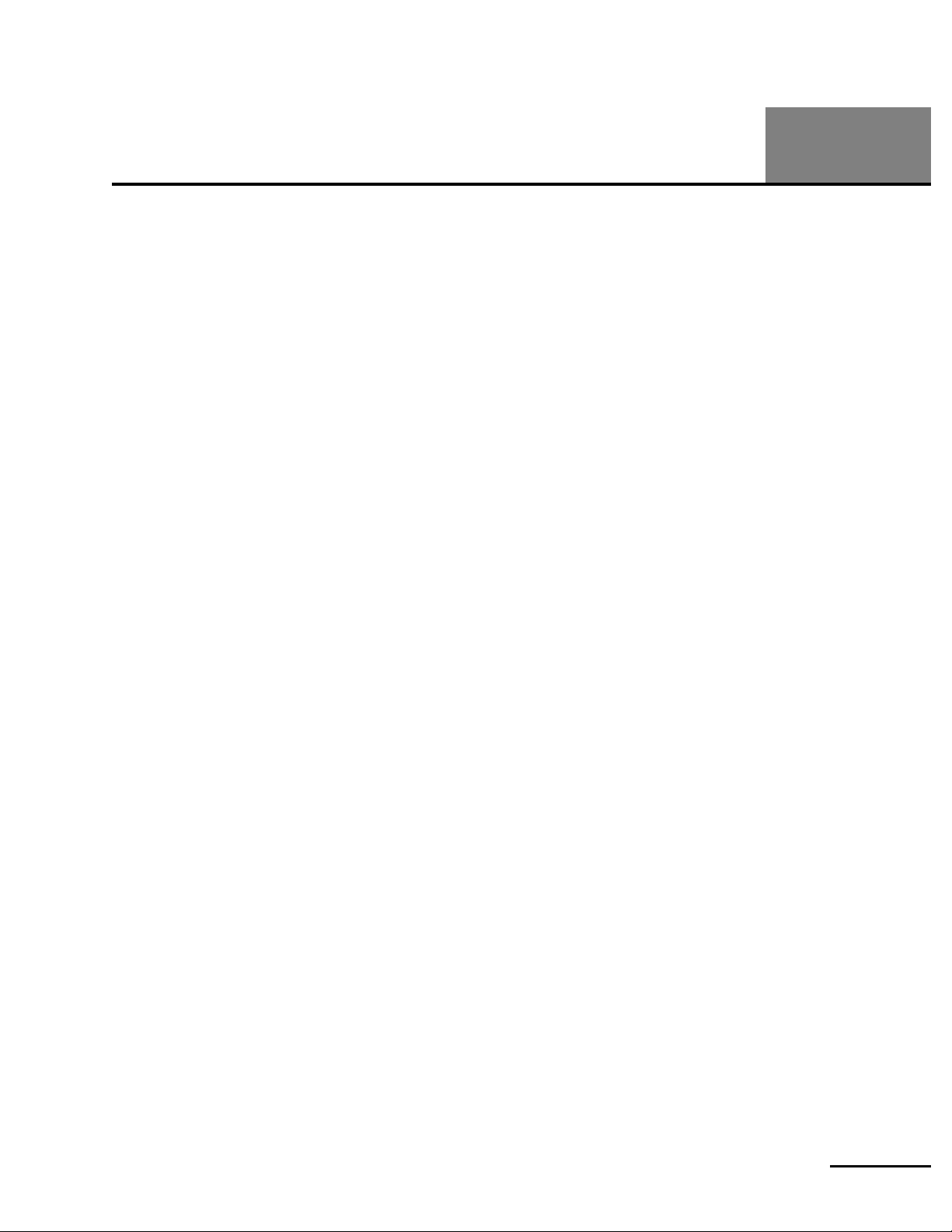
SECTION
SECTION
General information 1
This section provides introductory information on the Puritan Bennett 840 Ventilator
System. Included are a description of the ventilator, including specifications, required tools
and test equipment, schedule of maintenance, and controls and indicators.
1.1 How to use this manual
This manual describes how to service the 840 Ventilator System. Puritan Bennett
recommends that you become familiar with this manual and accompanying labels before
attempting to operate or maintain the ventilator.
The 840 Ventilator System Service Manual is intended to be used in conjunction with the 840
Ventilator System Operator’s and Technical Reference Manual. Both manuals are needed for field
repair of the ventilator.
In several cases, however, similar information is contained in both manuals:
• Refer to the “Maintenance and service” section of the 840 Ventilator System Operator’s and
Technical Reference Manual for operator maintenance of filters and the patient system.
Refer to Section 8 of this manual for complete ventilator maintenance information.
1
• Refer to the “Part numbers” appendix of the 840 Ventilator System Operator’s and Technical
Reference Manual for patient system part numbers. Refer to Section 9 of this manual for
complete part ordering information.
1.2 General product description
The Puritan Bennett 840 Ventilator System is a critical care ventilator intended for acute and
subacute care of infant, pediatric, and adult patients.
Electronically controlled and pneumatically powered, the 840 Ventilator System contains a
breath delivery unit (BDU), graphical user interface (GUI), and backup power source (BPS). An
optional compressor unit and cart are also available.
The BDU is the core of the ventilator. It contains the pneumatics that deliver gas and
electronic and electrical systems that control pneumatics, monitor alarms, and distribute
power. The ventilator includes two independent central processing units (CPUs): one for the
BDU that controls ventilation, and one for the GUI that monitors ventilator and patient data.
The GUI CPU verifies that the BD CPU is functioning properly and prevents a single fault
from causing a simultaneous failure of controlling and monitoring operations.
The GUI provides a communications path between the ventilator and the operator. By using
the touch screen, keys, and knob on the GUI the practitioner gives initial instructions and
data to the ventilator. The GUI CPU processes this information and stores it in the ventilator’s
memory. The BD CPU uses this stored information to control and monitor the flow of gas to
and from the patient.
The 840 Ventilator System supplies mandatory or spontaneous breaths with a preset oxygen
concentration. A mandatory breath can be pressure- or volume-controlled. A spontaneous
breath allows the patient peak inspiratory flows up to 200 L/min with or without pressure
support.
840 Ventilator System Service Manual 4-070496-00 Rev. A (08/03)
1-1
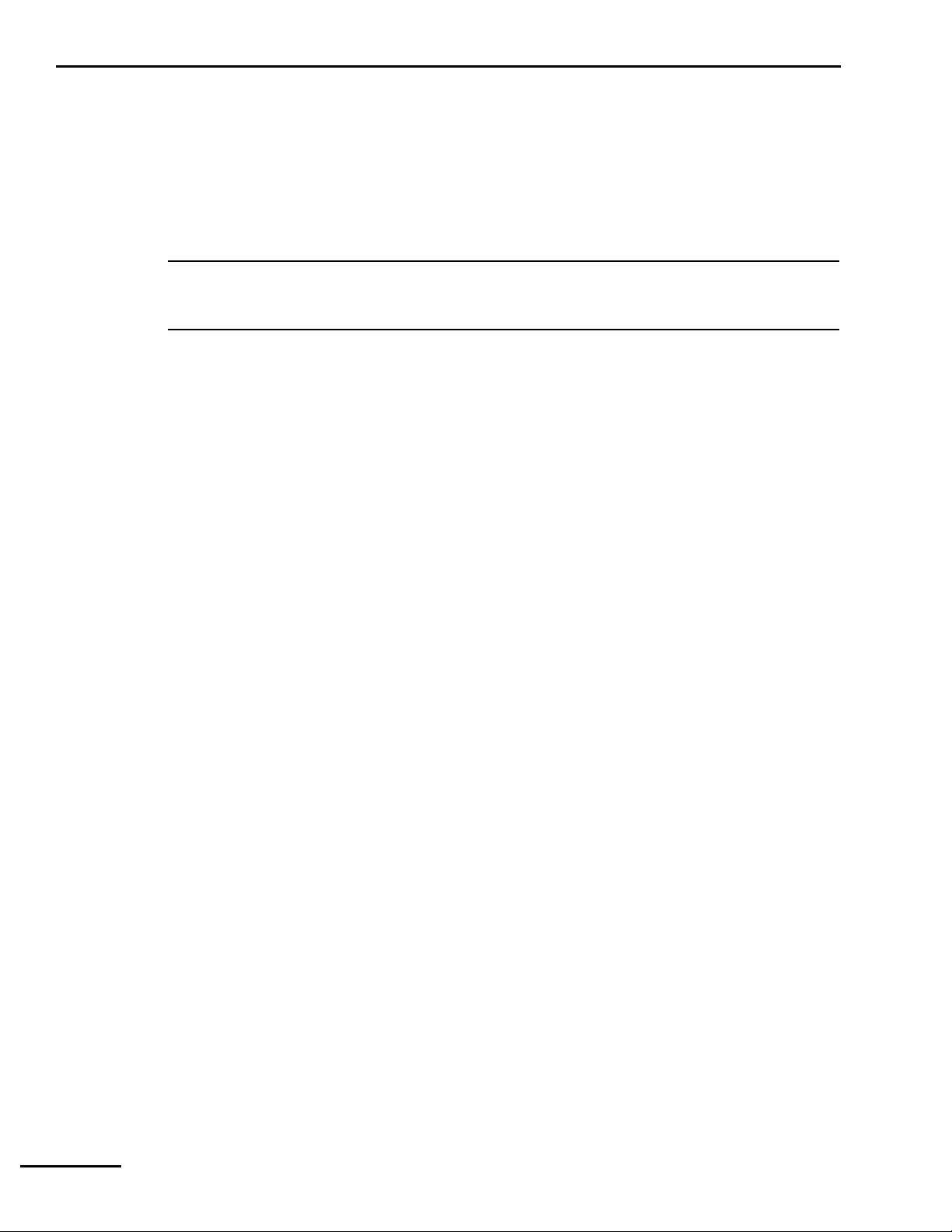
1 General information
The BPS (Backup Power Supply) provides dc power to the BDU in the event that ac power is
lost. A new, fully charged BPS allows the ventilator to function (without compressor or
humidifier) for at least 30 minutes; thus, the BPS can power the ventilator for transport
purposes within the respiratory care facility. The BPS should always be connected to the
ventilator during operation.
The optional compressor unit provides compressed air to the BDU, and can be used in place
of wall or bottled air for normal operation. The compressor unit is powered by and
communicates with the BDU.
NOTE:
An external air source is required when performing service mode calibrations and
performance verification testing.
1.3 Configuration information
The 840 Ventilator System is available in a variety of versions, intended to meet differing
needs and regulations throughout the world. The major differences in configuration among
ventilators are listed below:
Electrical requirements: Available in 100 V, 50/60 Hz; 120 V, 60 Hz; 220
220
Languages: Keyboard, labels, software, and operator’s manual available in a variety of
languages.
Compressor: With or without compressor unit.
Mounting: Cart- or shelf-mount available.
Power cord: A variety of plug ends are available. Refer to the parts list in Section 9 of this
manual or the 840 Ventilator System Operator’s and Technical Reference Manual for specific part
numbers.
Oxygen and air fittings: Ventilator available with diameter index safety standard (DISS)
male, DISS female, noninterchangeable screw thread (NIST) male, Air Liquide, and sleeve
index system (SIS) male fittings.
Oxygen and air hoses: Versions available to connect to DISS male, Air Liquide, SIS male,
British Oxygen Company (BOC) female, NIST male, and Dräger female supply fittings. DISS
female x DISS female versions available in different colors to satisfy different countries’
requirements.
Accessories: Ventilators may be equipped with accessories listed in Section 1.4.
1.4 Accessories
The following accessories are either required or can be used with the ventilator.
Patient circuit: A variety of reusable Puritan Bennett patient circuits, adult and pediatric,
with and without water traps, and with and without heated wire, is available. Consult the
“Part numbers” appendix of the 840 Ventilator System Operator’s and Technical Reference Manual
for patient circuit ordering information.
– 240 V, 50 Hz;
– 240 V, 60 Hz.
Humidification device: The 840 Ventilator System supports the use of an optional
humidification device, including a heated humidifier, heat and moisture exchanger (HME),
or heated wire. A mounting bracket is available for the Fisher & Paykel M480/M730
Humidifier. An ac socket for the humidifier is available on 100 and 120 V ventilators.
Remote nurse call unit: An analog output connector permits connection to a remote nurse
call unit. (Puritan Bennett does not supply nurse’s call units or cables.) Refer to the 840
Ventilator System Operator’s and Technical Reference Manual for nurse call specificati ons.
1-2 4-070496-00 Rev. A (08/03) 840 Ventilator System Service Manual
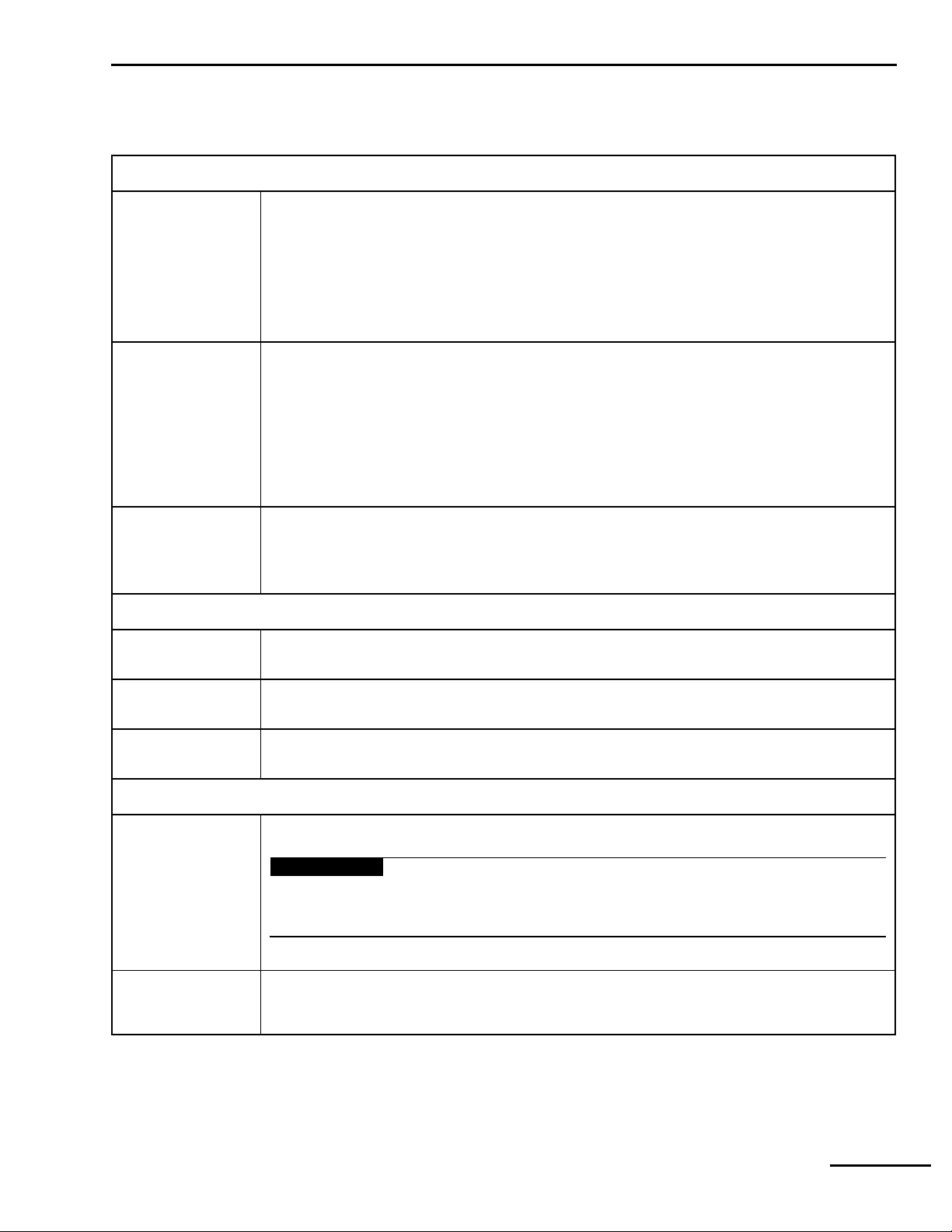
General information 1
1.5 Specifications
Table 1-1: Ventilator specifications
Physical characteristics
Weight Breath delivery unit (BDU): 18.2 kg (40.1 lb)
Graphic user interface (GUI): 5.7 kg (12.6 lb)
Backup power source (BPS): 6.6 kg (14.6 lb)
Cart: 15.5 kg (34.2 lb)
804 Compressor unit: 31.6 kg (69.7 lb)
806 Compressor unit (100 V, 120 V): 23.6 kg (52 lb)
806 Compressor unit (220 V): 24.5 kg (54 lb)
Dimensions BDU: 330 mm high x 457 mm wide x 254 mm deep (13 in. high x 18 in. wide x 10 in. deep)
GUI: 460 mm high x 394 mm wide x 170 mm deep (18.1 in. high x 15.5 in. wide x 6.7 in. deep)
BPS: 83 mm high x 244 mm wide x 254 mm deep (3.25 in. high x 9.6 in. wide x 10 in. deep)
Cart: 998 mm high x 582 mm wide x 602 mm deep (39.3 in. high x 22.9 in. wide x 23.7 in. deep)
804 Compressor: 417 mm high x 458 mm wide x 362 mm deep (16.4 in. high x 18 in. wide x 14.25
in. deep)
806 Compressor: 425 mm high x 458 mm wide x 362 mm deep (17 in. high x 18 in. wide x 14.25
in. deep)
Connectors Inspiratory limb connector: ISO 22-mm conical male
Expiratory limb connector (on expiratory filter): ISO 22-mm conical male
Air and oxygen inlets: DISS male, DISS female, NIST, Air Liquide, or SIS fitting (depending on country
and configuration)
Environmental requirements
Temperature Operating: 10 to 40 °C (50 to 104 °F) at 10 to 95% relative humidity, noncondensing
Storage: -20 to 50 °C (-4 to 122 °F) at 10 to 95% relative humidity, noncondensing
Atmospheric
pressure
Altitude Operating: -443 to 3280 m (-1350 to 10,000 ft)
Pneumatic specifications
Oxygen and air inlet
supplies
Operating: 700 to 1060 hPa (10.2 to 15.4 psi)
Storage: 500 to 1060 hPa (7.3 to 15.4 psi)
Storage: Up to 6560 m (20,000 ft)
Pressure: 241 to 690 kPa (35 to 100 psi)
Warning
Due to excessive restriction of the Air Liquide, SIS, and Dräger hose assemblies, reduced
ventilator performance levels may result when oxygen or air supply pressures < 50 psi
(345 kPa) are employed.
Flow: Maximum of 200 L/min
Oxygen sensor life The oxygen sensor should be replaced two years after date of manufacture, or as often as necessary.
Actual sensor life depends on operating environment; operation at higher temperature or O
will shorten sensor life.
840 Ventilator System Service Manual 4-070496-00 Rev. A (08/03) 1-3
% levels
2
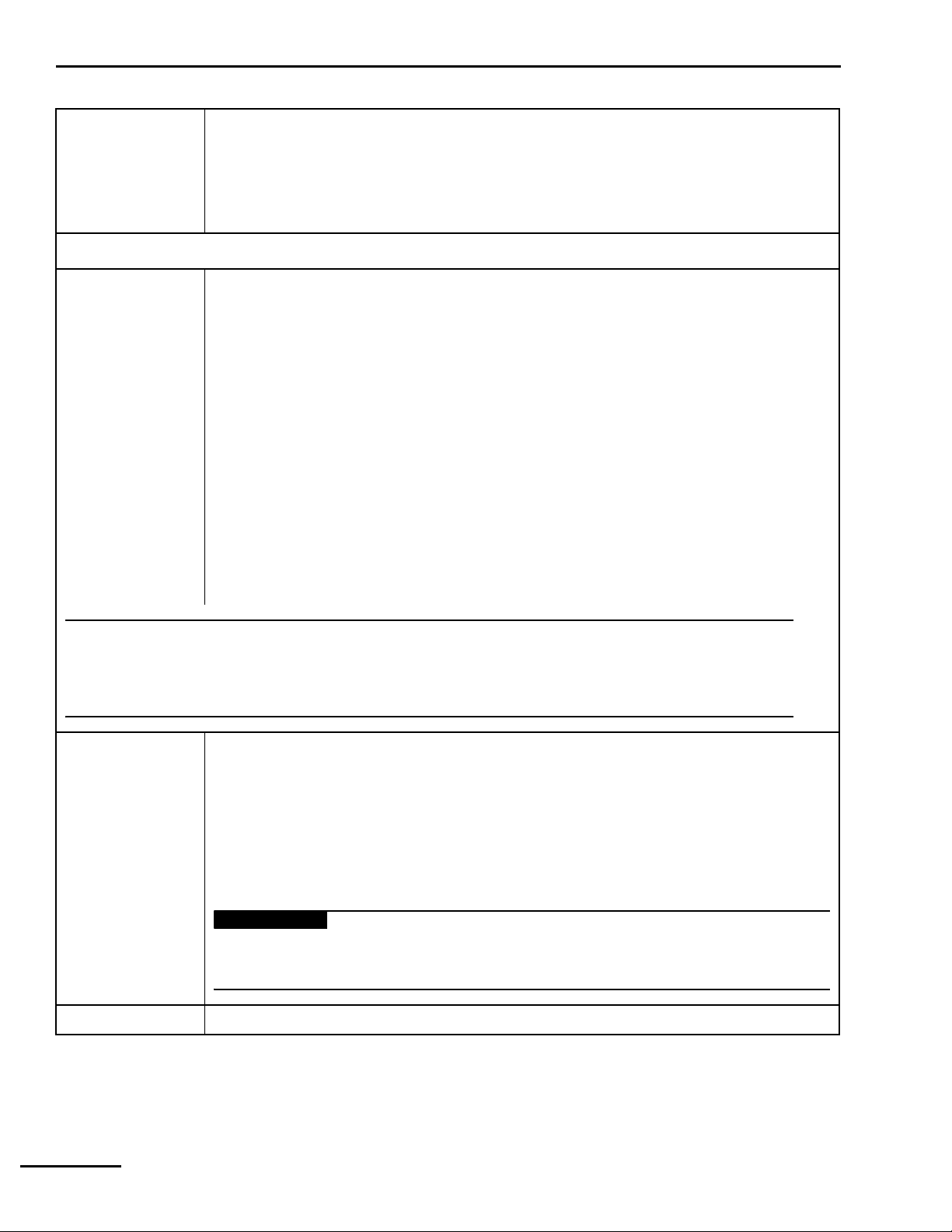
1 General information
Table 1-1: Ventilator specifications (continued)
Gas mixing system Range of flow from the mixing system: Can be set to 150 L/min standard temperature and pressure,
dry (STPD). Additional flow is available (up to 80 L/min for pediatric patients whose IBW ≤ 24 kg,
and up to 200 L/min for adults whose IBW > 24 kg) for compliance compensation.
Leakage from one gas system to another: Meets standard EN 60601-2-12.
Operating pressure range: 35 to 100 psi (241 to 690 kPa)
Air/oxygen regulator bleed: Up to 3 L/min
Electrical specifications
Input power Ventilator operation without compressor:
100 V~, 50/60 Hz; 5.1 A; 510 VA
120 V~, 60 Hz; 4.5 A; 540 VA
220 – 240 V~, 50 Hz; 1.5 A; 330 - 360 VA
220 – 240 V~, 60 Hz; 1.5 A; 330 - 360 VA
Ventilator operation with compressor:
100 V~, 50/60 Hz; 10.7 A; 1070 VA
120 V~, 60 Hz; 10.1 A; 1212 VA
220 – 240 V~, 50 Hz; 4.1 A; 902 - 984 VA
220 – 230 V~, 60 Hz; 4.1 A; 902 - 943 VA
Mains overcurrent release:
Ventilator: 5 A, 100 – 120 V~; 5 A, 220 – 240 V~
Auxiliary mains: 10 A, 100 – 120 V~; 5 A, 220 – 240 V~
Ventilator operation without humidifier or compressor:
Approximately 1126 BTU
Ventilator operation with 806 compressor and without humidifier:
Approximately 3078 BTU
NOTE:
Above values obtained using the following ventilator settings at 22 °C ambient temperature: mode, A/C; mandatory
type, PC; IBW, 85 kg; f
50%; P
humidifiers. (Humidifier connection only available on 100 – 120 V ventilators.)
Leakage current Earth leakage current:
, 50 cmH2O; P
MEAN
, 20/min; P
TOT
Enclosure/patient leakage current:
Humidifier leakage current: 50 µA maximum
Patient auxiliary leakage current: Not applicable
, 3 cmH2O. Input power specifications are for ventilators with Fisher & Paykel MR730
SENS
At 100 – 120 V~ operation: 300 µA
At 220 – 240 V~ operation: 500 µA
100 – 120 V~ operation: 100 µA maximum
220 – 240 V~ operation: 100 µA maximum
, 30 cmH2O; TI, 1 s; Rise Time Percent (was Flow Acceleration), 50%; O2%,
SUPP
Warning
In the event of a defective earth conductor, connecting equipment to the auxiliary mains
socket outlet(s) (that is, the humidifier or compressor connections) may increase patient
leakage current to values that exceed the allowable limits.
Alarm volume 45 dB(A) to 85 dB(A)
1-4 4-070496-00 Rev. A (08/03) 840 Ventilator System Service Manual
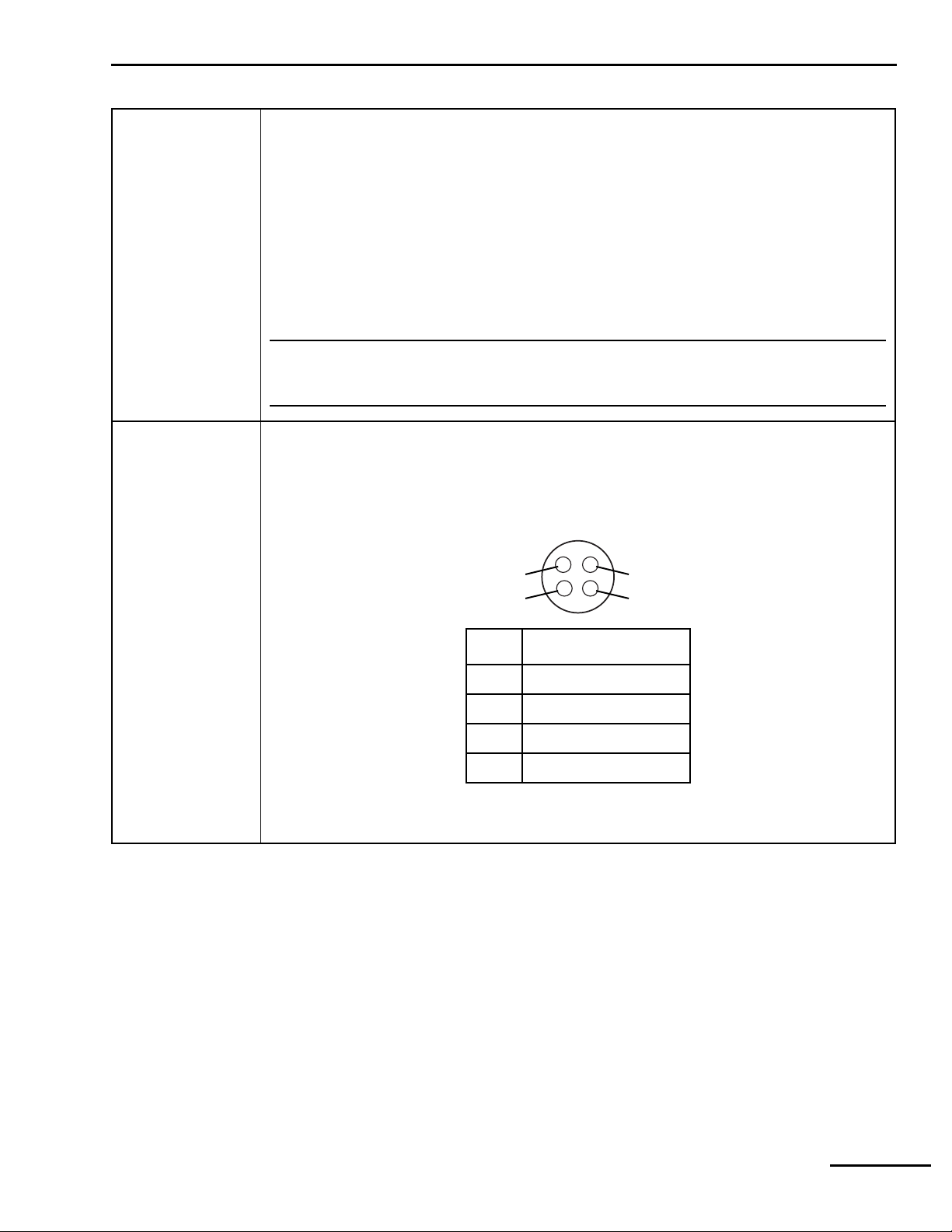
General information 1
Table 1-1: Ventilator specifications (continued)
802 Backup Power
Source (BPS)
Communications
capabilities
24 V dc, 6.5 Ah
Operating time (for a new, fully charged battery): at least 30 minutes. Actual duration depends on
ventilator settings, battery age, and level of battery charge.
Recharge time: Automatically recharges within 8 hours maximum while ventilator is connected to ac
power.
Shelf life: 24 months from date of manufacture.
Recharge requirements: Recharge every 6 months when storage temperature is -20 to 29 °C (-5 to
84 °F); every 3 months when storage temperature is 30 to 40 °C (86 to 104 °F); every 2 months
when storage temperature is 41 to 50 °C (105 to 122 °F).
Storage conditions: Store at -20 to 50 °C (-4 to 122 °F), 25 to 85% relative humidity; avoid direct
sunlight.
NOTE:
BPS battery life specifications are approximate. To ensure maximum battery life, maintain full
charge and minimize the number of complete discharges.
Remote alarm (nurse’s call) port (Figure 1-1). Allows medium- and high-urgency alarm conditions
to be annunciated at locations away from the ventilator (for example, when the ventilator is in an
isolation room). The ventilator signals an alarm using a normally open or a normally closed signal.
The ventilator asserts a remote alarm when there is an active medium- or high-urgency alarm
condition, unless the alarm silence function is active. The remote alarm port is a 4-pin female
connector. Allowable current is 500 mA at 30 V dc (maximum).
4
3
1
2
8-00020
Pin Signal
1 Normally closed (NC)
2Relay common
3 Normally open (NO)
4 Not connected
Figure 1-1. Remote alarm (nurse’s call) port pinout
840 Ventilator System Service Manual 4-070496-00 Rev. A (08/03) 1-5
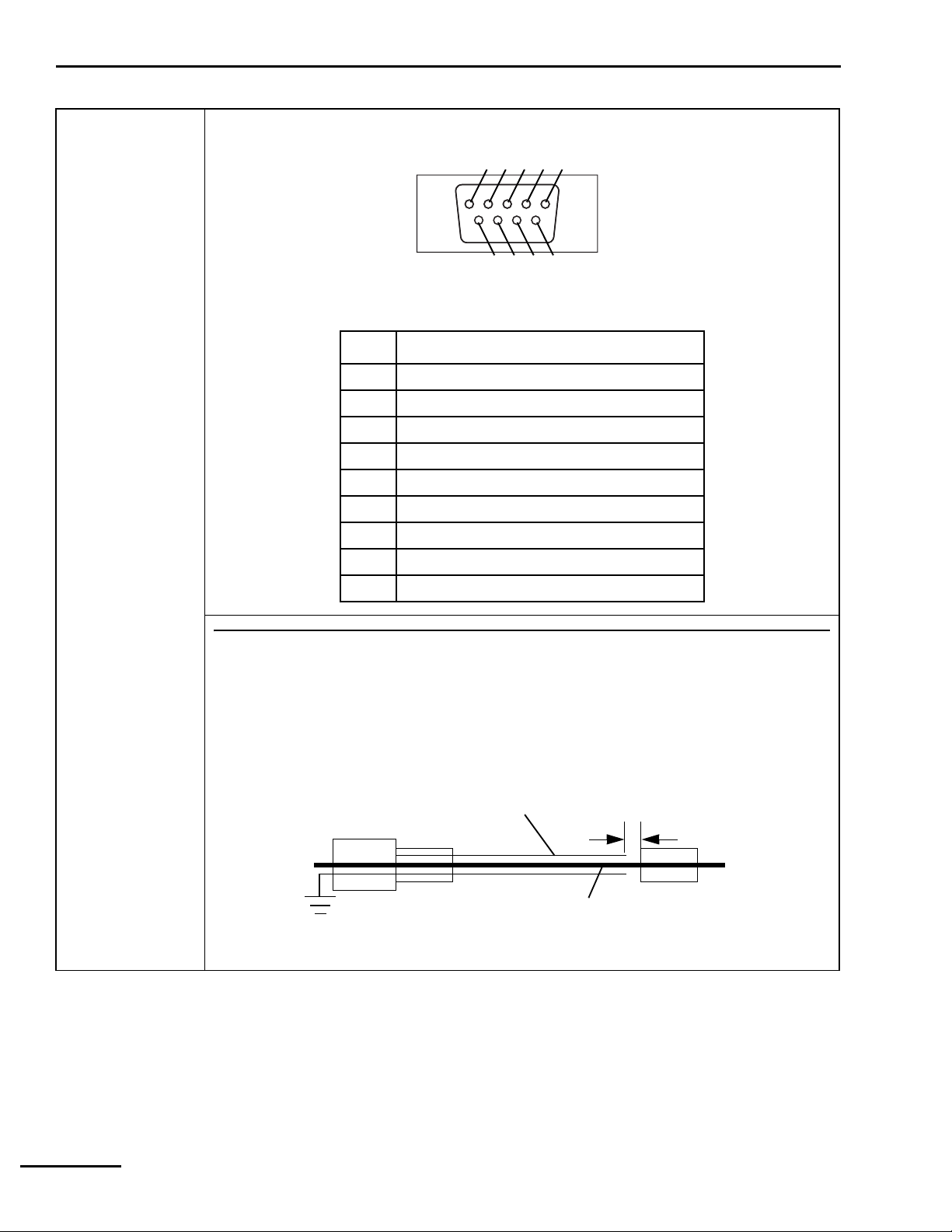
1 General information
Table 1-1: Ventilator specifications (continued)
Communication
capabilities (cont)
RS-232 (serial) port (Figure 1-2). A 9-pin male connector configured as data terminal equipment
(DTE). Allowable current is 0.2 A at 10 V dc (maximum).
1 2 3 4 5
8
6
9
7
8-00019
Figure 1-2. 840 Ventilator System RS-232 serial port pinout
Pin Signal
1 Not connected
2 Receive data (RxD)
3 Transmit data (TxD
4 Data terminal ready (DTR), terminated high
5Ground (GND)
6 Not connected
7 Request to send (RTS)
8 Clear to send (CTS)
9 Not connected
NOTE:
The connection of accessories or equipment to the ventilator’s RS-232 and remote alarm ports
requires electrical separation of conductive earth (ground) connections between different items of
equipment of a system. The system cable assembly shielding can interconnect the ventilator and
other equipment, increasing the risk of excessive enclosure leakage current from external
equipment. For safe connection and prevent a double earth ground, the shield conductor must have
separation of 4 mm between the equipment and ventilator conductors, as shown below:
Minimum shield
separation
4 mm
To accessory equipment
connector
To
840
Ventilator RS-232 and
remote alarm input connectors
Cable shield earth to ventilator
enclosure protective earth
Cable conductive
shielding
Cable signal lines
1-6 4-070496-00 Rev. A (08/03) 840 Ventilator System Service Manual
