Proscan 40LC45S57 Owner’s Manual
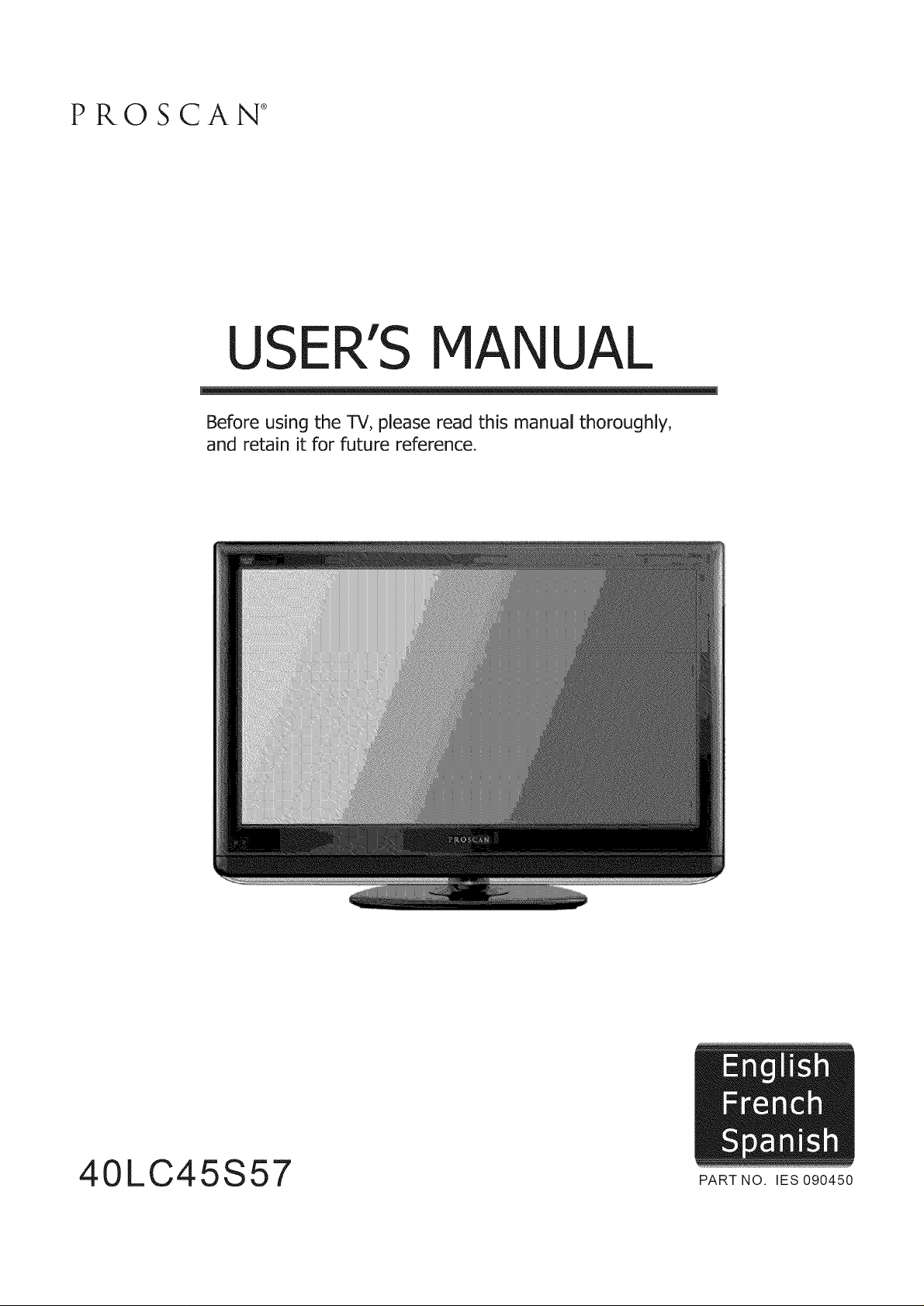
PROSCAN _;
USER'SNANUAL
Before using the TV, please read this manual thoroughly,
and retain it for future reference.
40LC45S57 PART NO. IES 090450
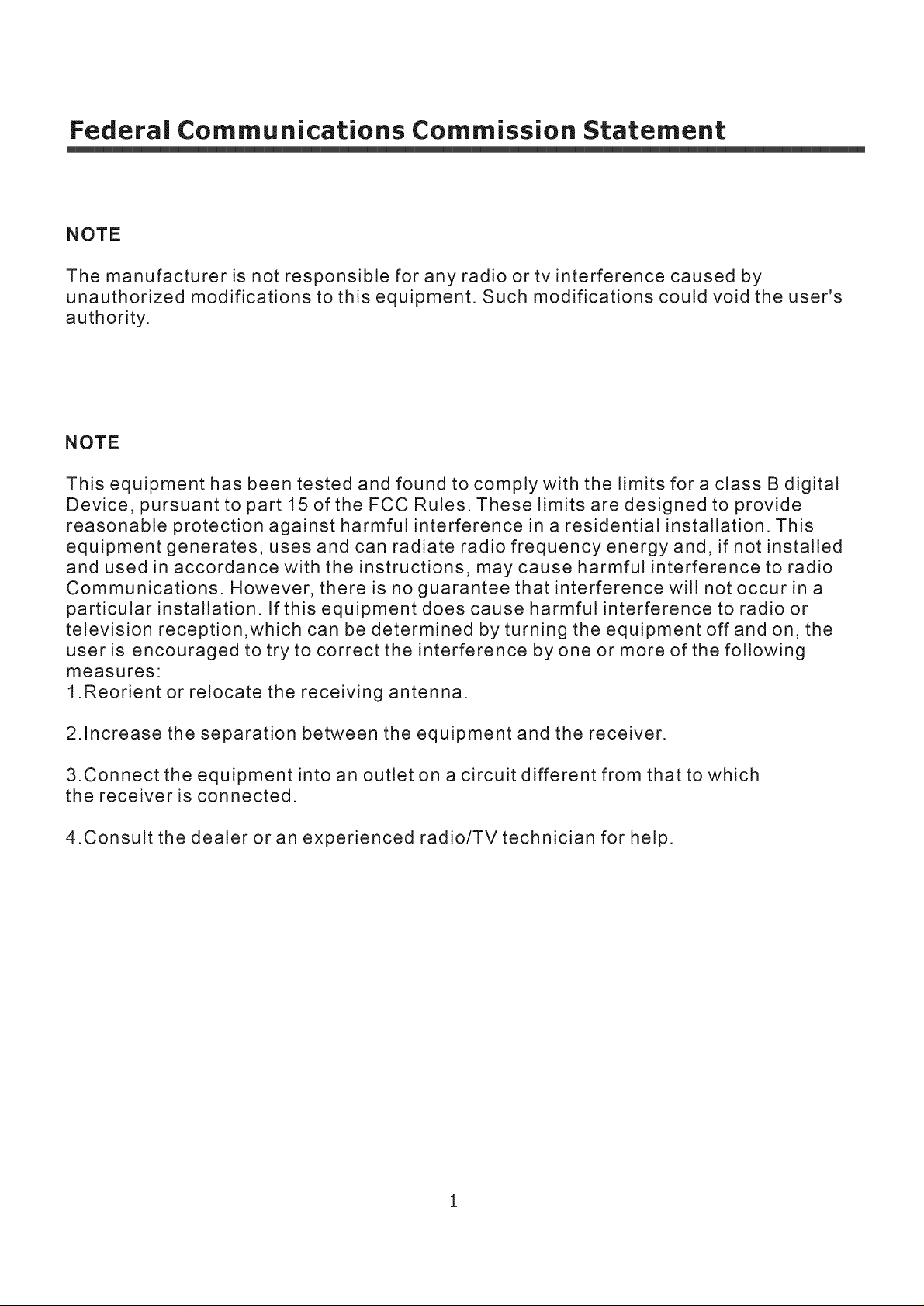
Federal Communications Commission Statement
NOTE
The manufacturer is not responsible for any radio or tv interference caused by
unauthorized modifications to this equipment. Such modifications could void the user's
authority.
NOTE
This equipment has been tested and found to comply with the limits for a class B digital
Device, pursuant to part 15 of the FCC Rules. These limits are designed to provide
reasonable protection against harmful interference in a residential installation. This
equipment generates, uses and can radiate radio frequency energy and, if not installed
and used in accordance with the instructions, may cause harmful interference to radio
Communications. However, there is no guarantee that interference will not occur in a
particular installation. If this equipment does cause harmful interference to radio or
television reception,which can be determined by turning the equipment off and on, the
user is encouraged to try to correct the interference by one or more of the following
measures:
1.Reorient or relocate the receiving antenna.
2.Increase the separation between the equipment and the receiver.
3.Connect the equipment into an outlet on a circuit different from that to which
the receiver is connected.
4.Consult the dealer or an experienced radio/TV technician for help.
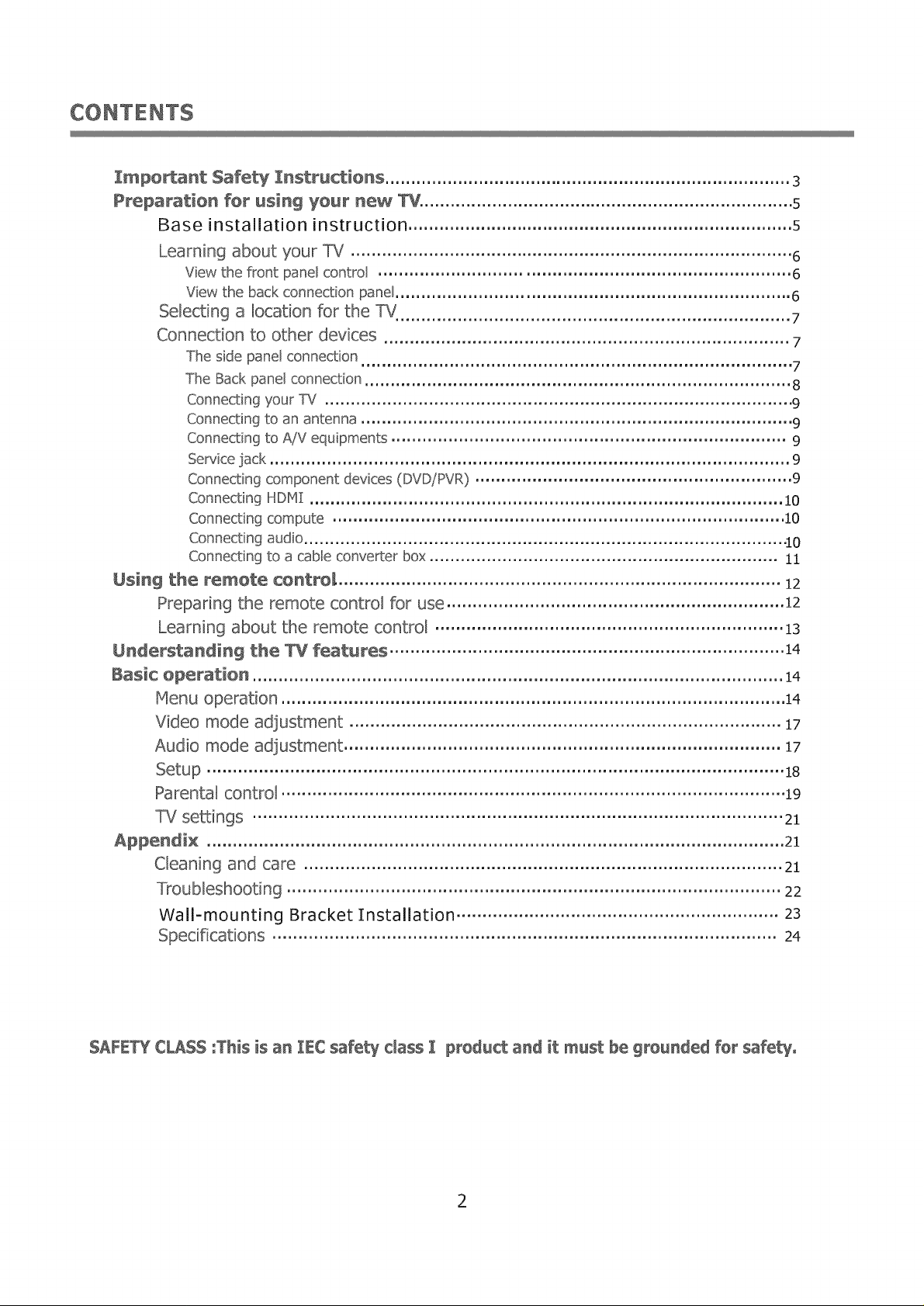
CONTENTS
%mpo_ant Safety Instructions .............................................................................. 3
Preparation for using your new _ ........................................................................ 5
Base installation instruction .......................................................................... 5
Learning about your _# ..................................................................................... 6
View the front panel control ............................................................................... 5
View the back connection panel............................................................................ 5
Sdecting a location for the _J ........................................................................... 7
Connection to other devices .............................................................................. 7
The side panel connection
The Back panel connection .................................................................................. 8
Connecting your _7 .......................................................................................... 9
Connecting to an antenna ................................................................................... 9
Connecting to A/V equipments ............................................................................ 9
Service jack .................................................................................................... 9
Connecting component devices (DVD/PVR) ............................................................. 9
Connecting HDHI ........................................................................................... 10
Connecting compute ....................................................................................... 10
Connecting audio ............................................................................................ .10
Connecting to a cable converter box ................................................................... 11
Using the remote contro_ ..................................................................................... 12
Preparing the remote control for use ................................................................. 12
Learning about the remote control ................................................................... 13
Understanding the _ features ............................................................................ 14
Basic operation ...................................................................................................... 14
Henu operation ................................................................................................. 14
Video mode adjustment ................................................................................... 17
Audio mode adjustment .................................................................................... 17
Setup ............................................................................................................... 18
Parental control ................................................................................................. 19
seWngs ...................................................................................................... 21
Appendi× ............................................................................................................... 21
Cleaning and care ............................................................................................ 21
Troubleshooting ............................................................................................... 22
Wall-mounting Bracket Installation .............................................................. 23
Specifications ................................................................................................. 24
___________________________________________________________________________________7
SAFE_ CLASS ;This is an IEC sa%ty class % product and it must be grounded for safe_°
2
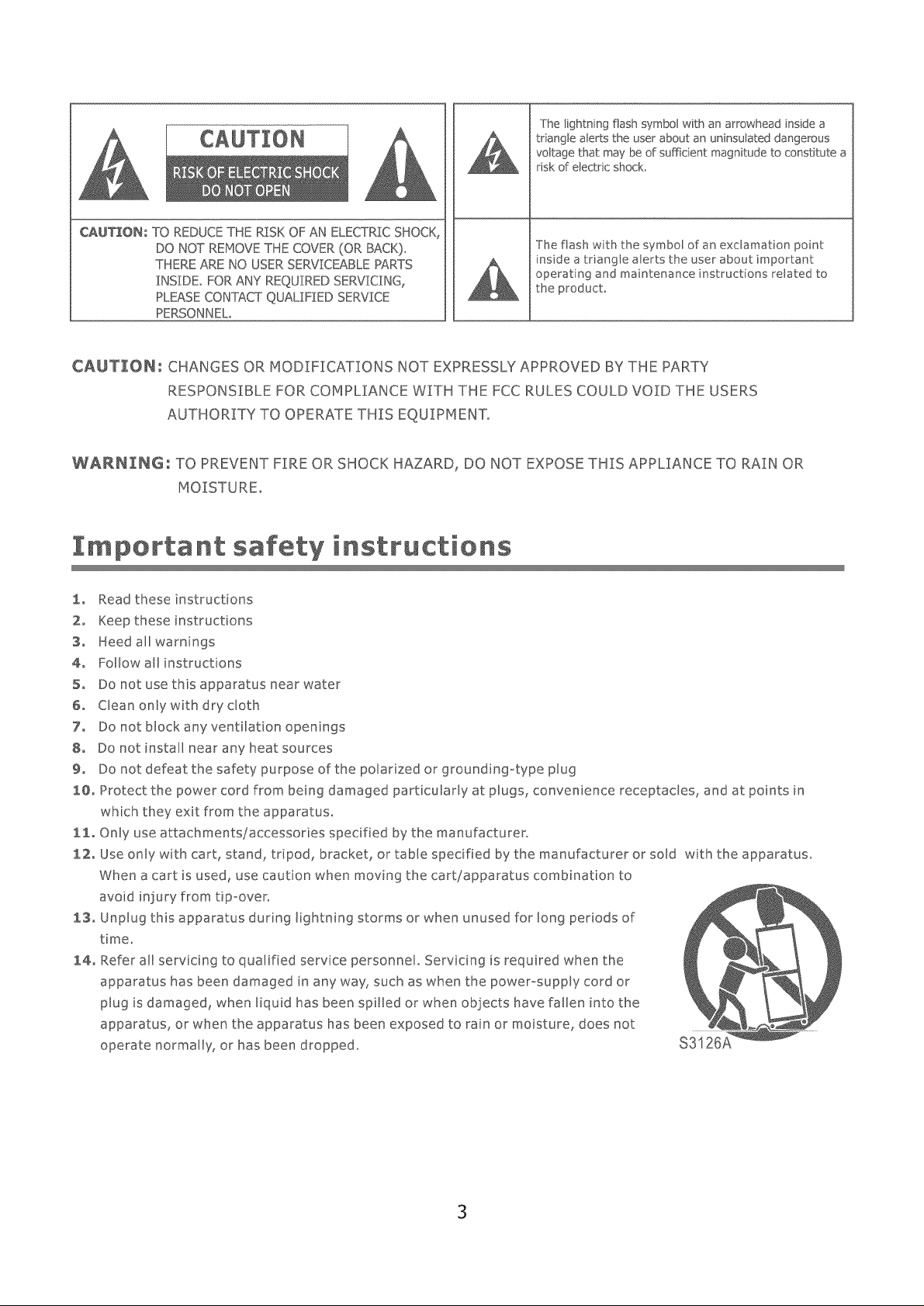
The lightningflashsymbolwithan arrowheadinsidea
trianglealertsthe useraboutan uninsulateddangerous
voltagethatmay be of sufficientmagnitudetoconstitutea
riskofelectricshocL
CAUTION: TO REDUCETHE RISK OFAN ELE_RIC SHOCK,
DO NOT REMOVE THE COVER(OR BACK),
THEREARE NO USERSERVICEABLEPARTS
INSZDE,FORANY REQUIRED SERVICING,
PLEASECONTACTQUALIFIED SERVICE
PERSONNEL,
The flash with the symbol of an exclamation point
inside a triangle alerts the user about important
operating and maintenance instructions related to
the producL
CAUTION: CHANGES OR MODIFICATIONS NOT EXPRESSLY APPROVED BY THE PARTY
RESPONSIBLE FORCOMPLZANCE WITH THE FCC RULES COULD VOID THE USERS
AUTHORZTY TO OPERATE THIS EQUIPMENT,
WARNING_ TO PREVENT FIRE OR SHOCK HAZARD, DO NOT EXPOSETHIS APPLIANCE TO RAIN OR
MOISTURE,
Important safety instructions
1, Read these instructions
2. Keep these instructions
3, Heed al[warnings
4, Followall instructions
5, Do not use this apparatus near water
6, Clean only with dry cloth
7o Do not Mock any ventilation openings
8, Do not install near any heat sources
9, Do not defeat the safety purpose of the polarized or grounding-type plug
10, Protect the power cord from being damaged particularly at plugs, convenience receptacles, and at points in
which they exit from the apparatus.
11, Only use attachments/accessoNes specified by the manufacturer.
12o Use only with cart, stand, tripod, bracket, or table spedfied by the manufacturer or sold with the apparatus.
When a cart is used, use caution when moving the cart/apparatus combination to
avoid injury from tip-over.
13, Unplug this apparatus during lightning storms or when unused for long periods of
time.
14o Refer all servicing to qualified service personnel. Servicing is required when the
apparatus has been damaged in any way, such as when the powePsupply cord or
plug is damaged, when liquid has been spilled or when objects have fallen into the
apparatus, or when the apparatus has been exposed to rain or moisture, does not
operate normally, or has been dropped.
3
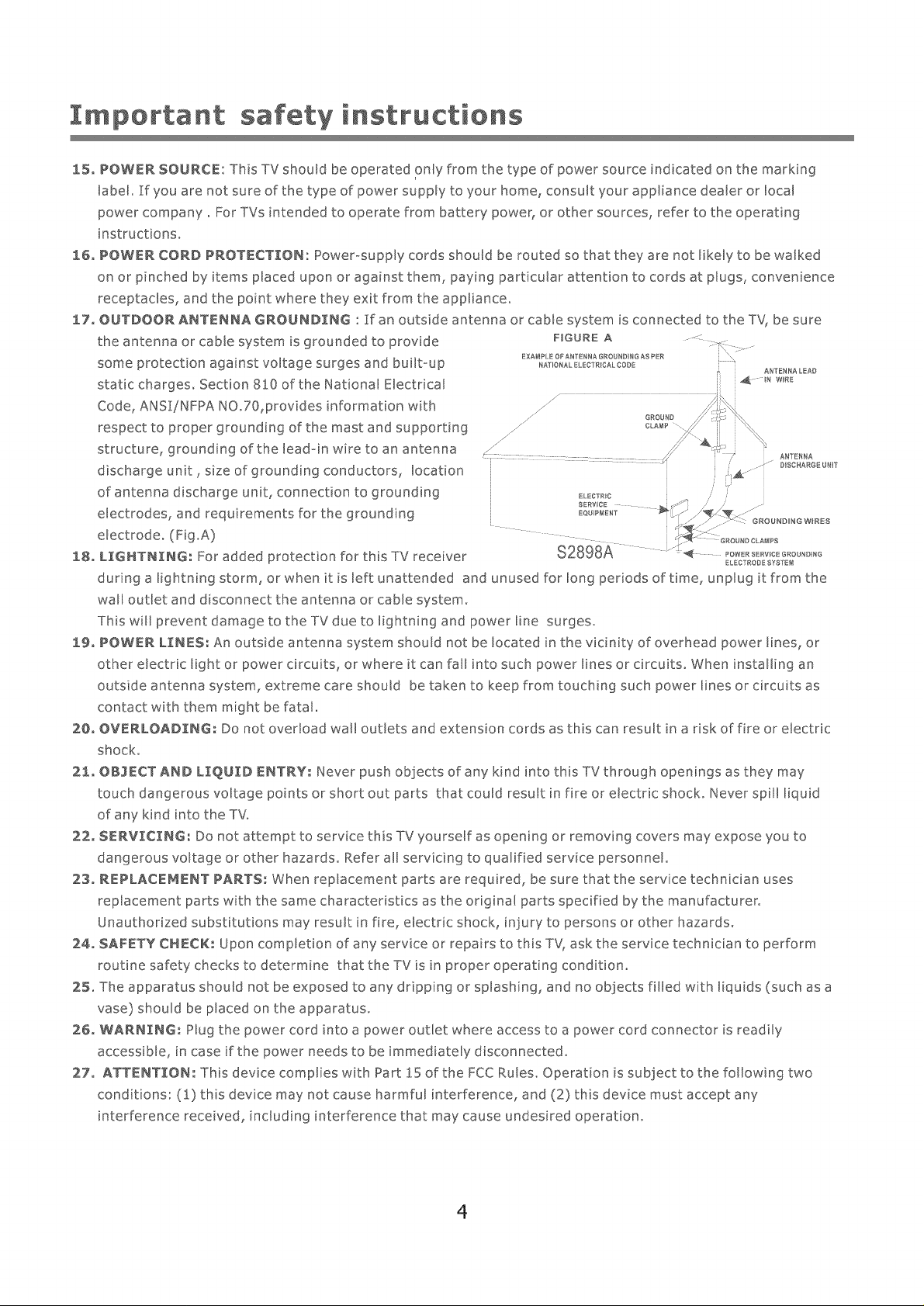
Important safety instructions
15, POWER SOURCE: This TV should be operated only from the type of power source indicated on the marking
label. If you are not sure of the type of power supply to your home, consult your appliance deaJer or local
power company. For TVs intended to operate from battery power, or other sources, refer to the operating
instructionso
16, POWER CORD PROTECTION: Power-supply cords should be routed so that they are not likely to be walked
on or pinched by items placed upon or against them, paying particular attention to cords at plugs, convenience
receptacles, and the point where they exit from the appliance.
17, OUTDOOAANTENNA GROUNDING : If an outside antenna or cable system is connected to the T% be sure
the antenna or cable system is grounded to provide
some protection against voltage surges and builbup
F_GURE A
EXAMPLE OF ANTENNA GROUND NG AS PER
static charges, Section 8!,0 of the National Electrical
Code, ANSI!NFPA NOJ0,provides information with
respect to proper grounding of the mast and supporting
structure, grounding of the leadqn wire to an antenna
discharge unit, size of grounding conductors, location
of antenna discharge unit, connection to grounding
electrodes, and requirements for the grounding
electrode. (Fig.A)
18. LIGHTNING_ For added protection for this TV receiver
during a lightning storm, or when [t is left unattended and unused for long periodsoftime, unplug it from the
waN outlet and disconnect the antenna or cable system°
This will prevent damage to the TV due to lightning and power line surges,
19, POWER LINES, ° An outside antenna system should not be located [n the vicinity of overhead power lines, or
other electric right or power circuits, or where it can fail into such power lines or circuits. When installing an
outside antenna system, extreme care should be taken to keep from touching such power lines or circuits as
contact with them might be fatal.
20, OVERLOAD%NG_ Do not overload wail outlets and extension cords as this can result in a risk of fire or electric
shock.
21, OBJECT AND LIQUID ENTRY,_ Never push objects of any kind into this TV through openings as they may
touch dangerous voltage points or short out parts that could result in fire or electric shock, Never spill liquid
of any kind into the TVo
22, SERVIC%NG: Do not attempt to service this TV yourself as opening or removing covers may expose you to
dangerous voltage or other hazards. Refer all servicing to qualified service personnel.
23, REPLACEMENT PART$_ When replacement parts are required, be sure that the service technician uses
replacement parts with the same characteristics as the original parts specified by the manufacturer,
Unauthorized substitutions may result in fire, electric shock, injury to persons or other hazards.
24, SAFETY CNECK_ Upon completion of any service or repairs to this T% ask the service technician to perform
routine safety checks to determine that the TV is in proper operating condition.
25_ The apparatus should not be exposed to any dripping or splashing, and no objects fined with liquids (such as a
vase) should be placed on the apparatus.
26° WARNIN@_ Plug the power cord into a power outlet where access to a power cord connector is readily
accessible, in case if the power needs to be immediately disconnected.
27, ATTENTION; This device complies with Part 15 of the FCC Rules. Operation is subject to the following two
conditions: (1) this device may not cause harmful interference, and (2) this device must accept any
interference received, including interference that may cause undesired operation.
<¸¸:i¸¸
IN WIRE
;/ ANTENNA
ELECTRODE SYSTEM
DISCHARGE UNiT
4
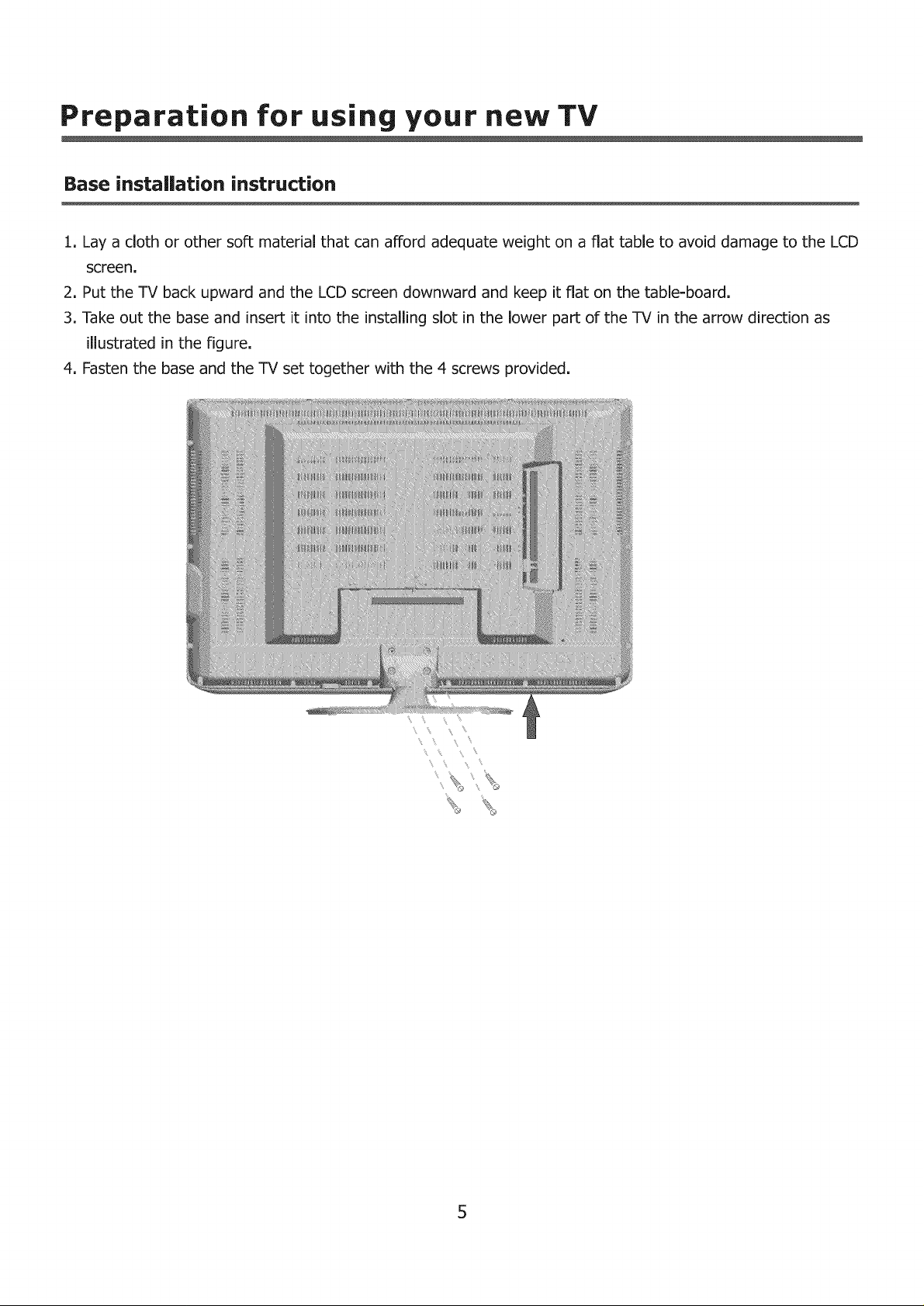
Preparation for using your new TV
Base instal|ation instruction
1. Lay a cloth or other soft material that can afford adequate weight on a flat table to avoid damage to the LCD
screen.
2. Put the TV back upward and the LCD screen downward and keep it flat on the table-board.
3. Take out the base and insert it into the installing slot in the lower part of the TV in the arrow direction as
illustrated in the figure.
4. Fasten the base and the TV set together with the 4 screws provided.
5
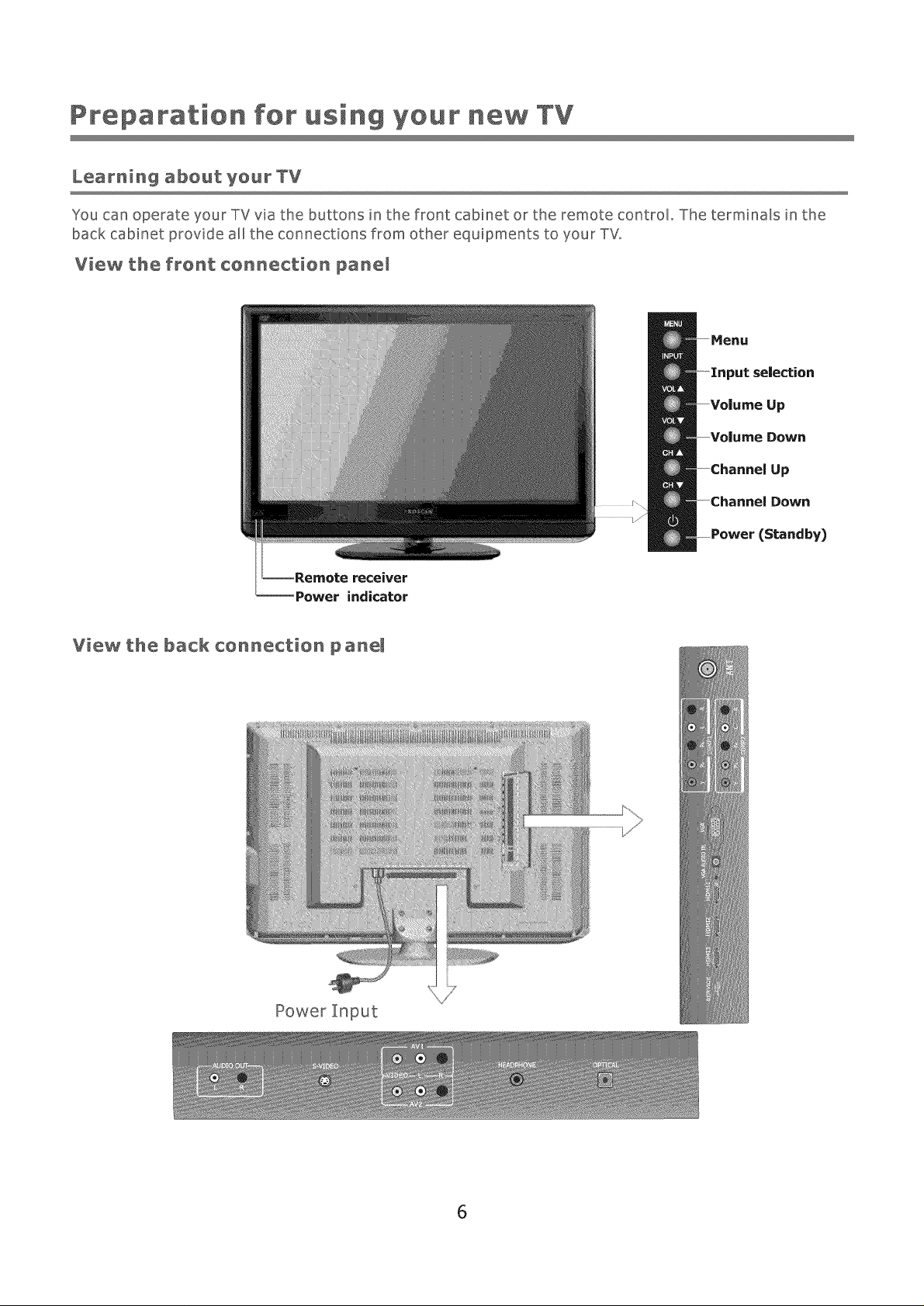
Learning about your TV
You can operate your TV via the buttons in the front cabinet or the remote control. The terminals in the
back cabinet provide all the connections from other equipments to your TV_
View the front connection pane[
_ut selection
Up
Down
Up
Down
(Standby)
receiver
--Power indicator
View the back connection pane[
Power Input
6
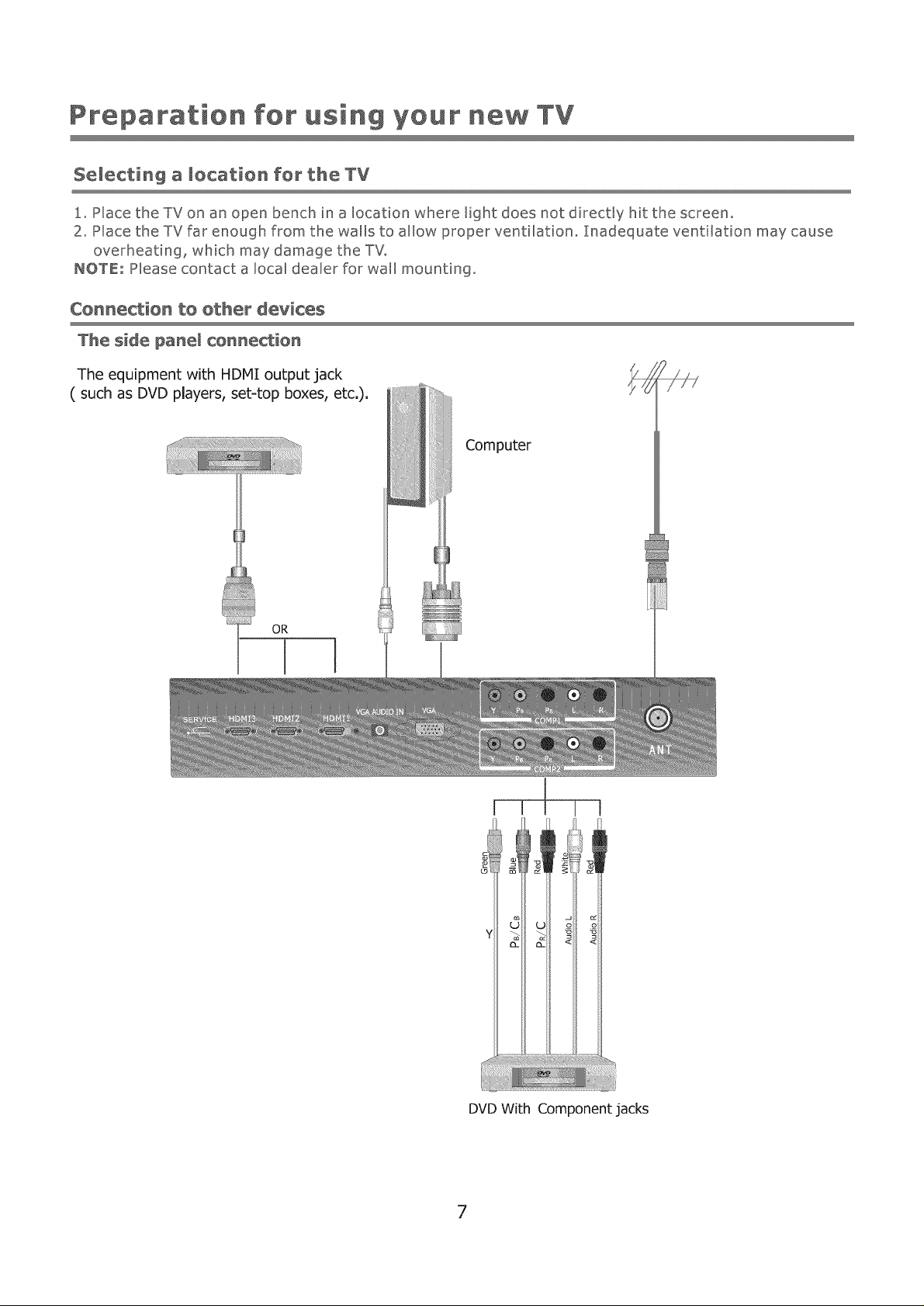
Preparation for using your new TV
Selecting a Jecation for the TV
1. Place the TV on an open bench in a location where light does not directly hit the screen°
2. P_acethe TV far enough from the walls to allow proper ventilation. Inadequate ventilation may cause
overheating, which may damage the TV.
NOTE: Hease contact a local dealer for wail mounting.
Connection to other devices
The side panel connection
The equipment with HDMI output jack
( such as DVD players, set-top boxes, etc.).
Computer
OR
DVD With Component jacks
7
