
Multi-Function 3-in-1 Digital Weighing Scale
with Backup Charging Battery
for Smart-Phones and LED Torch
powerScale

English
1
Create wonders with this multi-function 3-in-1 product: powerScale. With 3 distinct features,
powerScale is surely a product you do not want to miss upon. Use the portable digital weighing
scale with ultra-tough lanyard to weigh luggage up to 50kg. The built-in 2600mAh power bank
allows you to charge your USB powered smartphones on-the-go. The ultra-bright LED light adds
on to the functionality. powerScale: the perfect travel accessory.
Introduction
• powerScale
• User Guide
Packaging Contents
• Capacity: 2600mAh
• Input: DC 5V, 1A
• Output: DC 5V, 1A
Specification
Features
• Multi-function 3-in-1 Device: A multi-function 3-in-1 device that you surely do not want to
miss upon
• Compact & Lightweight: Extremely compact & lightweight, carry powerScale wherever you go
• Portable Digital Weighing Scale: A portable digital weighing scale that can weigh up to 50kg
• Durable & Strong Lanyard: A durable & strong lanyard that can easily weigh up to 50kg
• Multiple Weighing Units: Switch & choose between grams(g), ounce (Oz), kilogram (kg)
& pound (lb) as per your convenience
• Superior Grip: powerScale is easy to carry & provides a solid grip while you weigh your luggage
• Powerful Power Bank: Powerful 2600mAh power bank to charge your USB
powered smartphone on-the-go
• Ultra-bright LED Light: The ultra-bright LED light adds on to the functionality
• Safe & Reliable: powerScale features over-charging protection
• Compatibility: The power bank is compatible with all USB powered smartphones
• Available in a variety of colors: powerScale is available in Red, Black & Blue
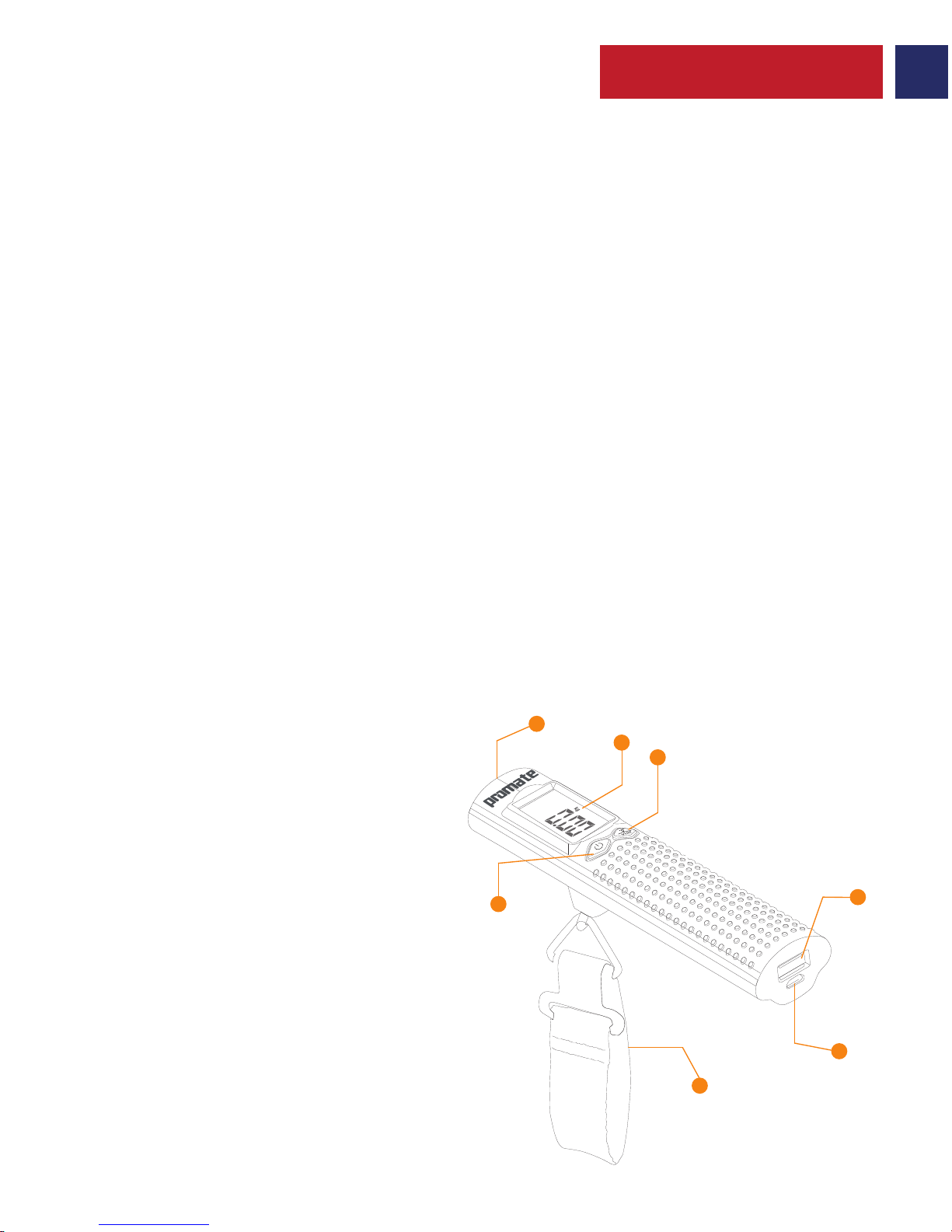
English
2
Please read all safety instructions and warnings thoroughly before using this product. Improper
use of this product may result in damage to this or attached products.
1. Do not disassemble the product or attempt to fix it.
2. Do not attempt to replace any part of this product or battery inside.
3. Do not crush, puncture, dispose of in fire, short the contacts or expose the product to water
or other liquids.
4. Do not connect input and output in reverse.
5. Do not store or use the product in a high temperature environment, including intense
sunlight or heat.
6. Avoid drops, bumps, abrasions and impacts.
7. If there is any reason to believe that there is damage to the battery, within the product,
discontinue use immediately.
8. If you find that the product is too hot, is emitting an odor, is deformed, punctured or exhibits
any suspicious or abnormal behavior, discontinue use immediately and contact our customer
service.
9. Always charge this product before extended storage.
Precautions:
1. LED Torch
2. LED Display
3. LED Torch Button/ Unit Button
4. USB Output Port
5. Micro-USB Input Charging Port
6. Lanyard Strap
7. Power On/Off Button
Appearance & Interface Description
3
2
1
7
6
5
4

English
3
• Connect one end of the Micro-USB Cable to powerScale and the other end to a desktop/laptop
or a USB Power Adapter.
• The Red LED will start blinking, indicating that powerScale is now charging.
• Red LED will light up once powerScale is fully charged.
1. Charging powerScale
• Press the Power Button once to turn on powerScale.
• To turn off powerScale, press the Power Button for about 2 seconds.
• When the weight is locked, press the Power Button first to unlock and bring the weight to 0.00.
Then, press the Power Button for about 2 seconds to turn powerScale off.
2. Turning powerScale On/Off
• With powerScale you can weigh up to 50kgs.
• After turning powerScale On, hang the luggage
you wish to weigh on to the durable lanyard.
• Once your luggage is stable, the weight will get
locked and powerScale will display Hold. Once it
displays Hold, you can detach your luggage and it will
still display the weight of your luggage.
• Kindly note that the weight will disappear from
the LED Display after 20 seconds.
3. Weighing Function
Operation Instructions
4. Switching between Units
• With powerScale, you can switch between different units i.e. you can switch & choose
between grams(g), ounce (Oz), kilogram (kg) & pound (lb) as per your convenience.
• Simply press the LED Torch Button/ Unit Button in order to switch between units.
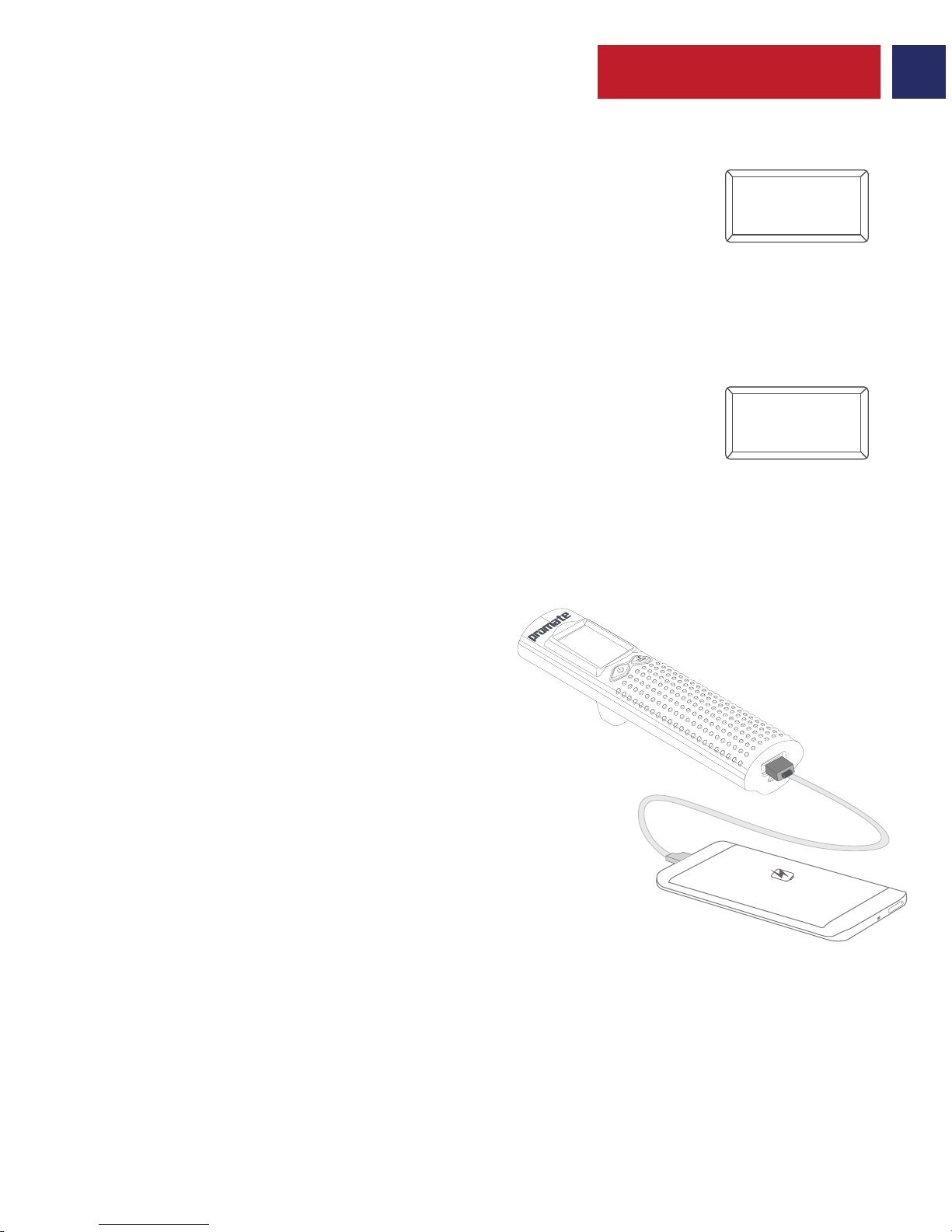
English
4
5. Hold Function
• Once your luggage is stable, the weight will get locked and
powerScale will display Hold. Once it displays Hold, you can detach
your luggage and it will still display the weight of your luggage.
• Press the Power Button to reset the reading to 0.00
6. Tare Function
• While weighing, hang the empty luggage on to the lanyard and
press the Power Button to reset powerScale on to 0.00. Then put
the items into the luggage. powerScale will then display the net
weight of the items.
• Press the Power Button again to reset the reading to 0.00
7. Charging USB Powered Smartphones
• Connect one end of the USB cable to the 1A
USB Output Port on powerScale and the other
end to your smartphone.
• powerScale would automatically start
charging the connected device.
8. Turning LED Torch On/Off
• Firstly, turn off powerScale.
• Then press the LED Torch Button/ Unit Button to turn on the LED Torch.
• Again, press the LED Torch Button/ Unit Button to turn off the LED Torch.
10.52
Hold
10.52
Hold
Tare
kg
kg
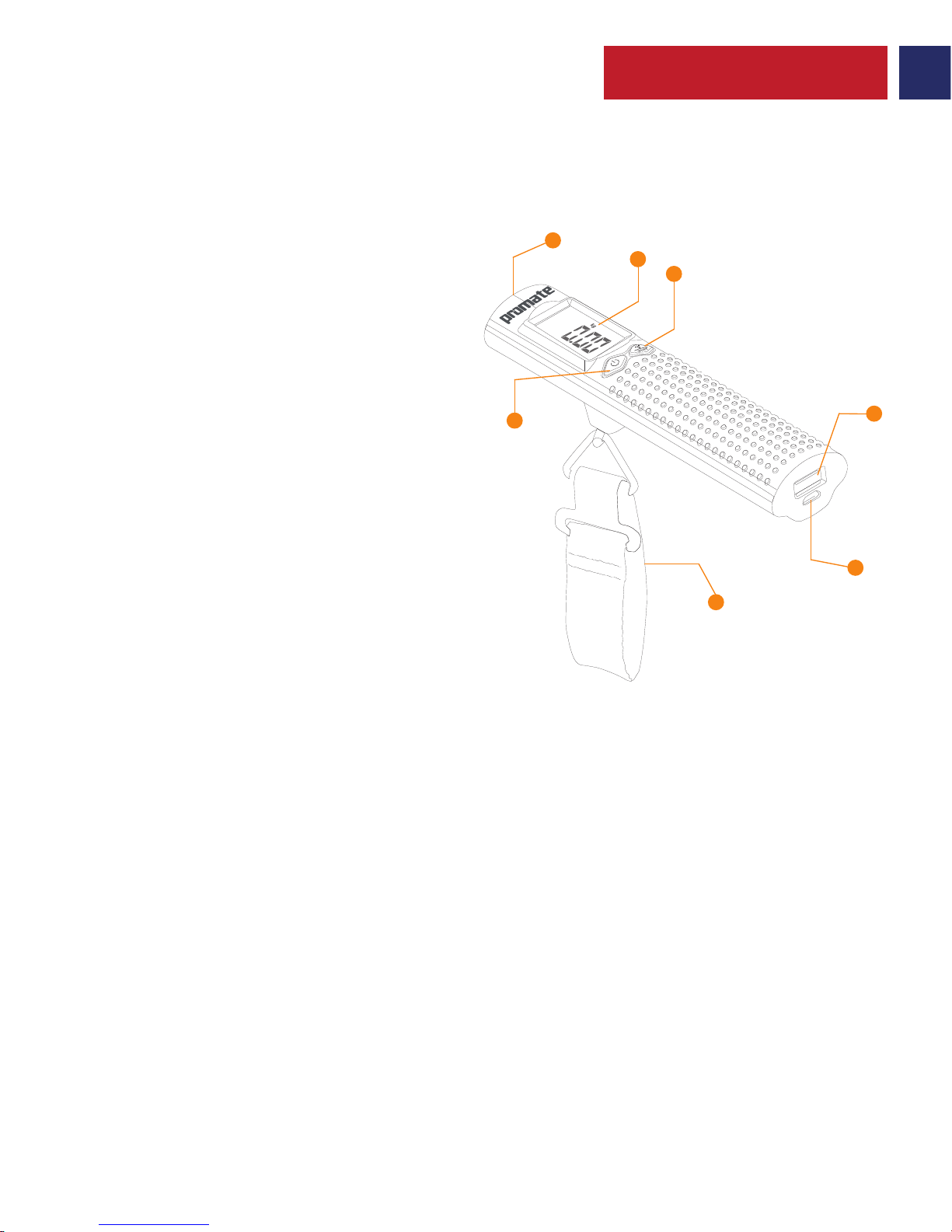
5
Aspecto y descripción de la interfaz:
Instrucciones de Operación
1. Carga del powerScale
• Conecte un extremo del Cable Micro-USB al powerScale y el otro extremo a una computadora de
sobremesa o portátil o un adaptador de alimentación USB.
• El LED rojo comenzará a parpadear, indicando que el powerScale se está cargando ahora.
• El LED rojo se encenderá cuando el powerScale esté completamente cargado.
2. Encendido / apagado del powerScale
• Presione el botón de encendido una vez para encender el powerScale.
• Para apagar el powerScale, presione el botón de encendido durante 2 segundos.
• Cuando se ha fijado el peso, pulse el botón de encendido primero para desbloquearlo y llevar el
peso a 0.00. Entonces, presione el botón de encendido durante 2 segundos para apagar el
powerScale.
1. Linterna LED
2. Pantalla LED
3. Botón Linterna LED / Unidades
4. Puerto de salida USB
5. Puerto de carga con entrada micro USB
6. Correa
7. Botón de encendido/apagado
3
2
1
7
6
5
4
Spanish
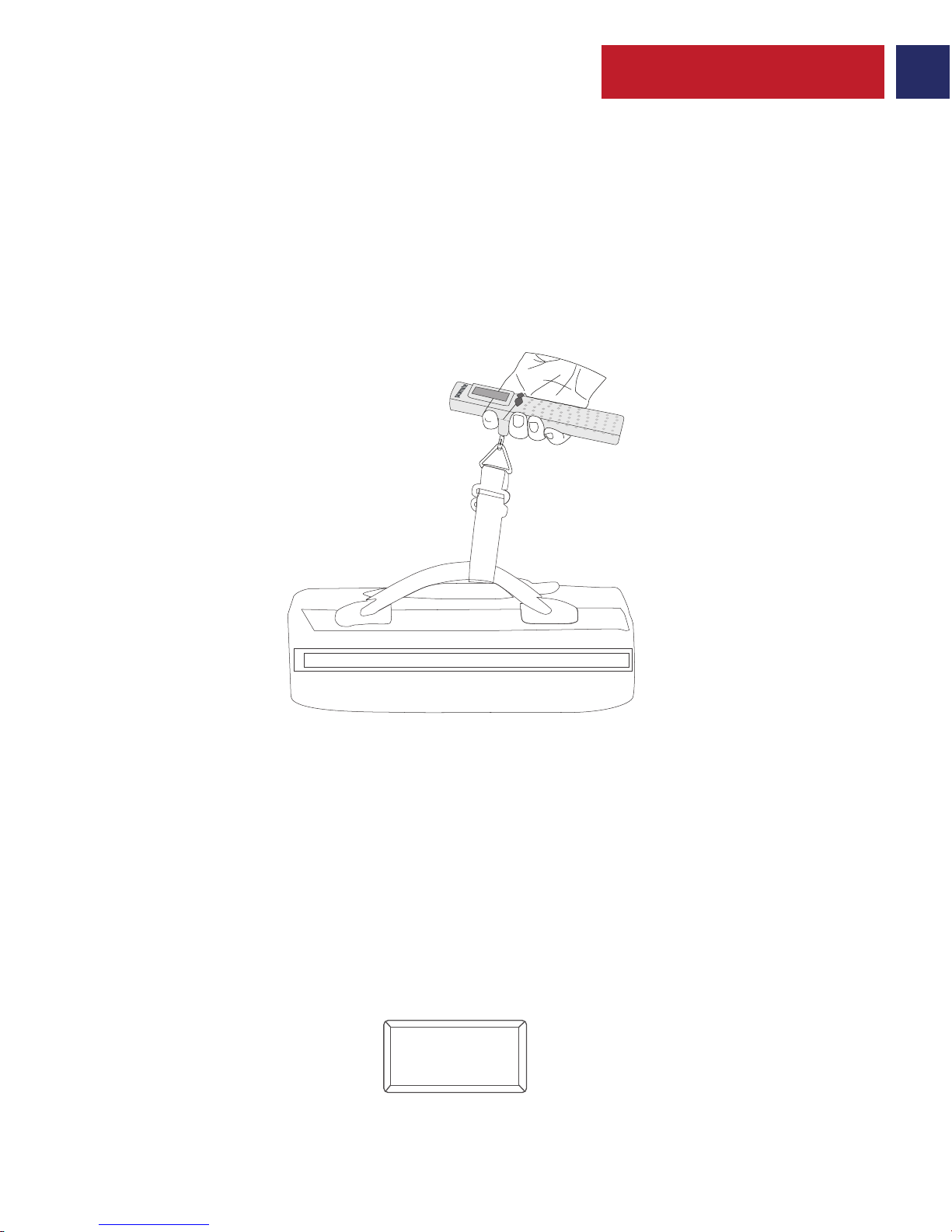
Spanish
6
3. Función de pesaje
• Con el powerScale puede pesar hasta 50 kg.
• Después de encender el powerScale, cuelgue el equipaje que desea pesar en la correa resistente.
• Una vez que su equipaje esté estable, se bloqueará el peso y el powerScale mostrará Hold
(Conservar). Una vez que se muestra Hold, puede separar su equipaje y todavía se mostrará el peso
del mismo.
• Tenga en cuenta que el peso desaparecerá de la pantalla LED después de 20 segundos.
4. Conmutación entre unidades
• Con el powerScale, puede cambiar entre diferentes unidades; por ejemplo, puede cambiar y
elegir entre gramos (g), onzas (Oz), kilogramos (kg) y libras (lb) según su conveniencia.
• Simplemente presione el botón linterna LED / unidades para cambiar entre las unidades.
5. Función de retención
• Cuando su equipaje esté estable, se bloqueará el peso y el powerScale mostrará Hold (Retener).
Una vez que se muestra Hold, puede retirar su equipaje y todavía se mostrará el peso del mismo.
• Pulse el botón de encendido para reiniciar la lectura a 0.00
10.52
Hold
kg

6. Función de Tara
• Durante el pesaje, cuelgue el equipaje vacío a la correa y pulse el botón de encendido para reiniciar el
powerScale a 0.00. Luego ponga los artículos en el equipaje. El powerScale mostrará el peso neto de los
elementos.
• Pulse el botón de encendido para reiniciar la lectura a 0.00
7. Carga USB de teléfonos inteligentes
• Conecte un extremo del cable USB al puerto de salida USB de 1 A del powerScale y el otro
extremo a su teléfono inteligente.
• El powerScale comenzará automáticamente a cargar el dispositivo conectado.
8. Encender / apagar la linterna LED
• En primer lugar, apague el powerScale.
• Entonces, presione el botón Linterna LED / Unidades para encender la linterna LED.
• Una vez más, presione el botón Linterna LED / Unidades para apagar la linterna LED.
7
10.52
Hold
Tare
kg
Spanish
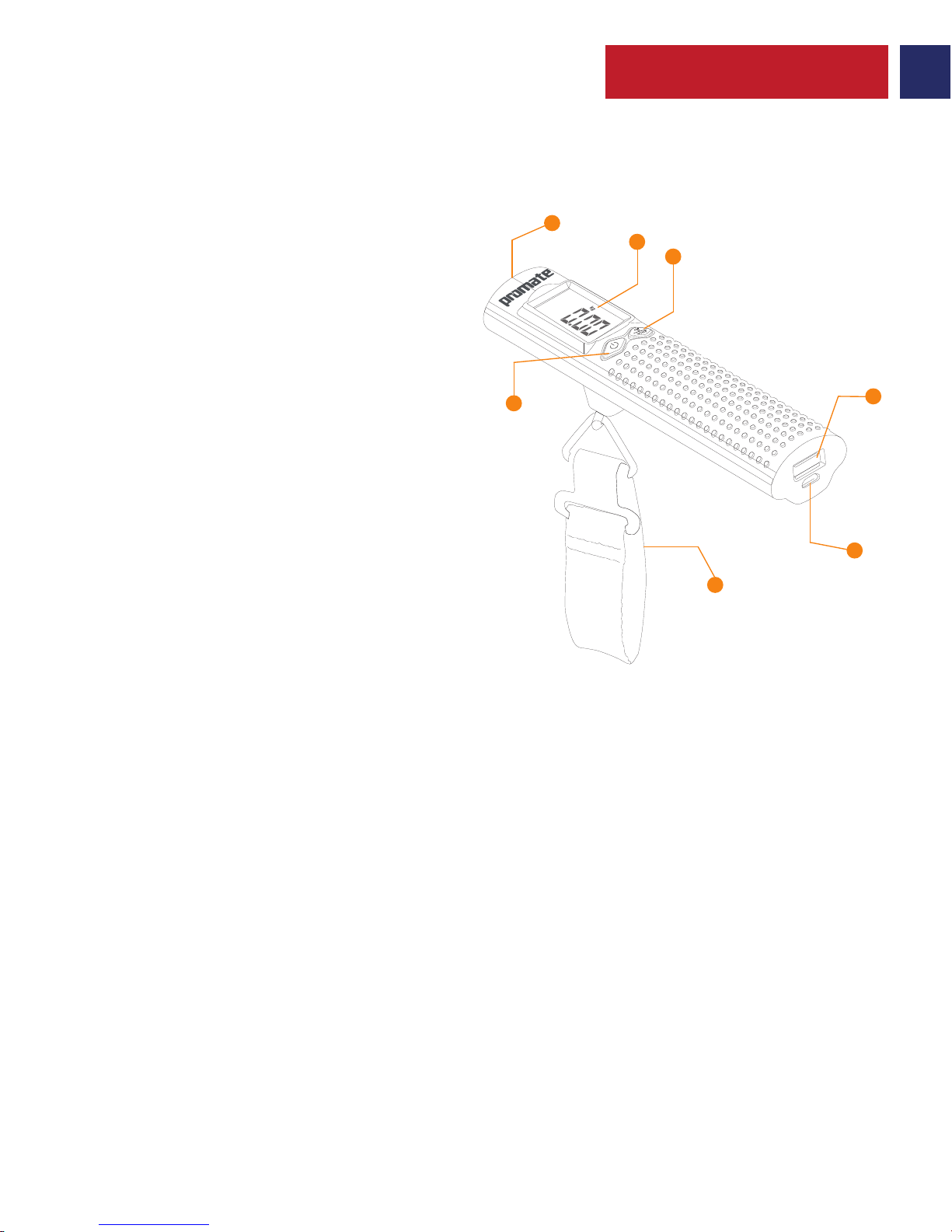
Description de l’interphase et Aspect
Mode d’emploi
1. Charger le PowerScale
• Connectez une extrémité du Câble micro-USB au PowerScale et l’autre à votre ordinateur
de bureau, votre portable ou à l’Adaptateur d’Alimentation USB
• Le Voyant LED rouge commence à clignoter, ce qui indique que le PowerScale est en train
de se charger.
• Le voyant rouge LED s'allume lorsque le PowerScale est complètement chargé.
2. Mise en marche et arrêt du PowerScale
• Appuyez sur le Bouton Marche/Arrêt pour allumer le PowerScale.
• Pour éteindre le PowerScale, appuyez sur le Bouton Marche/Arrêt pendant environ 2
secondes.
• Lorsque le poids est verrouillé, appuyez sur le bouton d'alimentation tout d'abord pour le
débloquer et porter le poids à 0,00. Ensuite, appuyez sur le bouton Marche/Arrêt pendant
environ 2 secondes pour éteindre le PowerScale.
French
8
1. Voyant LED
2. Affichage LED
3. Bouton Voyant LED / Bouton Unité
4. Port de Sortie USB
5. Micro-Port de Charge Sortie USB
6. Sangle en Coton
7. Bouton Marche/Arrêt
3
2
1
7
6
5
4
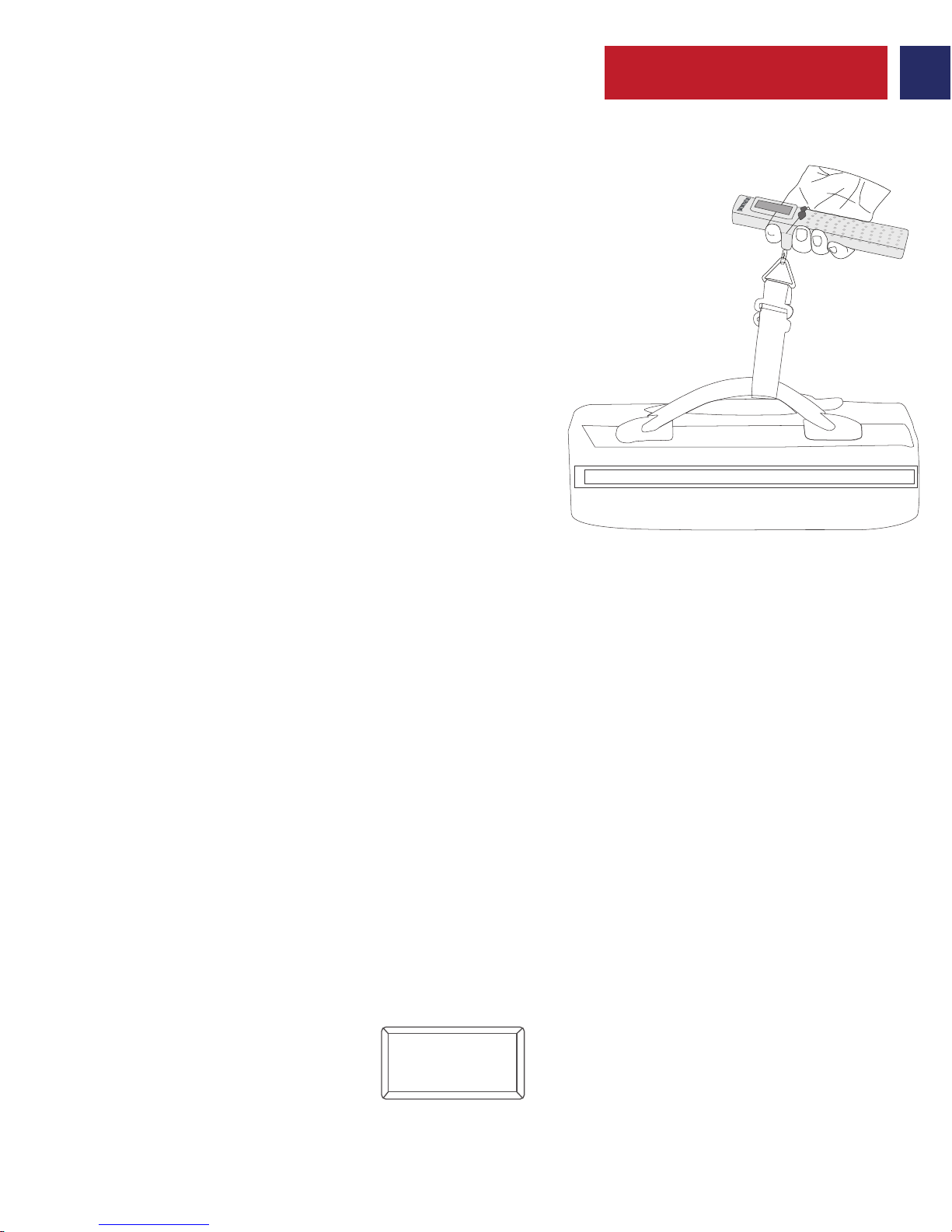
French
9
3. Fonction de Pesage
• Avec le PowerScale vous pouvez peser
jusqu’à 50 kg.
• Une fois le PowerScale allumé, accrochez à la
sangle les bagages que vous souhaitez peser.
• Lorsque le bagage est stable, le poids se
bloque et le PowerScale affiche “Hold”. Votre
bagage est stable, le poids va se verrouiller et
le PowerScale affichera “Hold”. Une fois qu’il
affiche “Hold”, vous pouvez détacher le bagage
mais son poids restera affiché.
• Veuillez noter que le poids disparaîtra de
l'écran LED après environ 20 secondes.
4. Changement d’Unités
• Avec le PowerScale, vous pouvez choisir entre plusieurs unités de poids ; vous
pouvez par exemple interrompre la pesée et choisir entre des grammes (gr), des
onces (Oz), des kilogrammes (kg) et des livres (lb), en fonction de ce que vous
souhaitez.
• Vous n’avez qu’à appuyer sur le Bouton LED Lumineux / Bouton Unité pour
changer d’unité de poids.
5. Fonction Hold (maintien du poids)
• Une fois que votre bagage est stable, le poids s’affiche et se verrouille. Le
PowerScale affiche alors “Hold” (maintien). Lorsque le mot “Hold” s’affiche, vous
pouvez détacher votre bagage, le poids restera toujours affiché.
• Appuyez sur le Bouton Power pour remettre l’affichage des chiffres à zéro.
10.52
Hold
kg
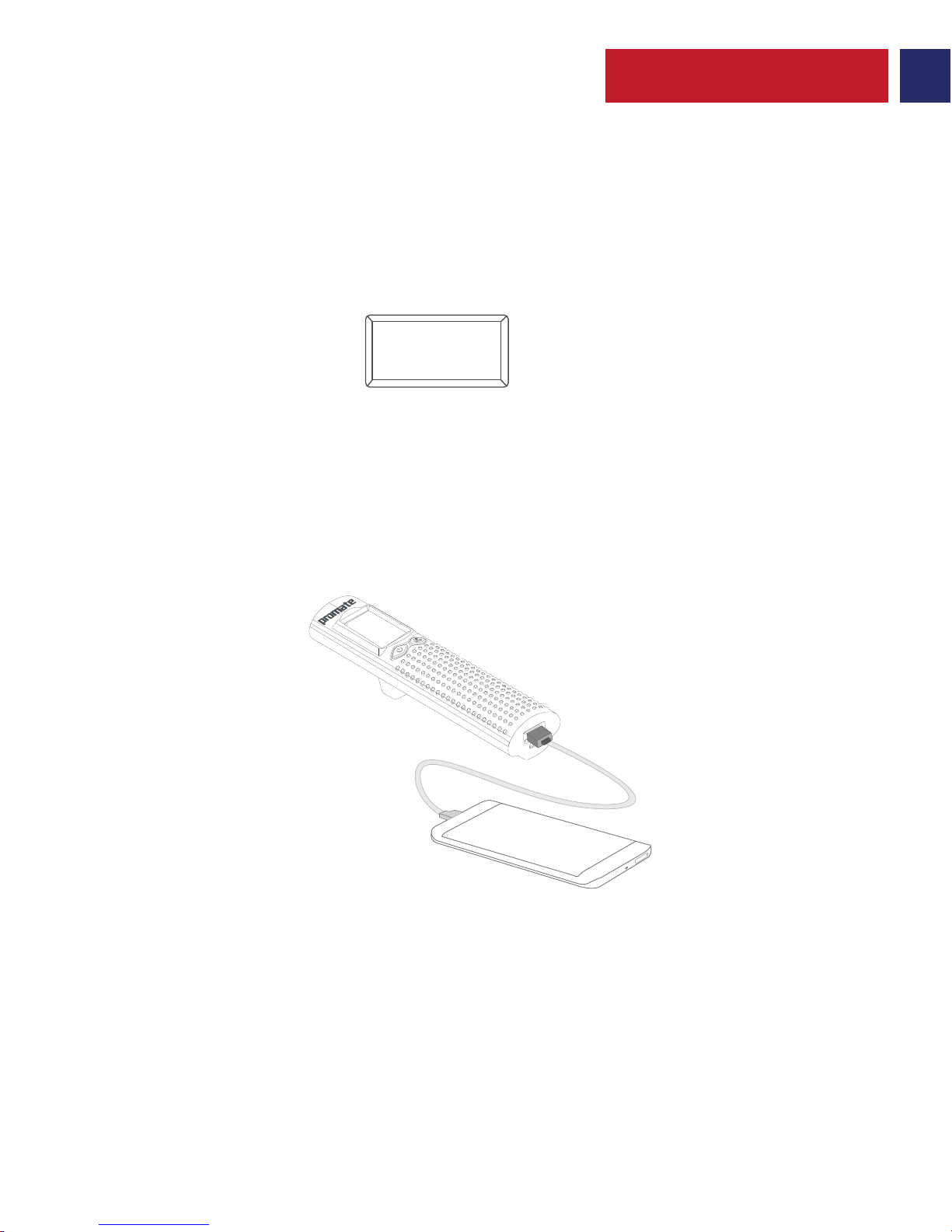
6. Fonction Poids à Vide
• Lors de la pesée, suspendez les bagages vides de la sangle et appuyez sur le bouton
d'alimentation pour réinitialiser le PowerScale à 0,00. Mettez ensuite les objets dans les
bagages. Le PowerScale affichera ensuite le poids net des objets introduits.
• Appuyez à nouveau sur le Bouton Marche pour réinitialiser à 0.00.
7. Recharge Smartphones USB
• Connectez l’une des extrémités du câble USB au Port de Sortie 1A USB de votre
PowerScale et l’autre extrémité à votre smartphone.
• Le PowerScale commencera automatiquement à charger le dispositif connecté.
8. Allumer et Eteindre votre voyant LED
• Tout d’abord, éteignez votre PowerScale.
• Appuyez alors sur le Bouton Voyant LED / Bouton Unité pour allumer le Voyant LED.
• Appuyez à nouveau sur le Bouton Voyant LED / Bouton Unité pour l’éteindre.
French
10
10.52
Hold
Tare
kg
