Page 1
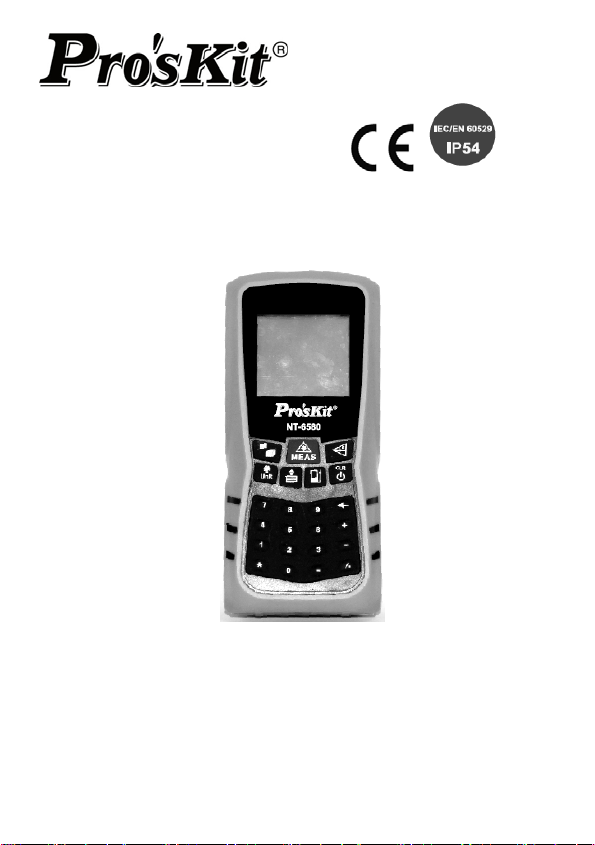
NT-6580
Laser Distance Measurer (80M)
User Manual
1st Edition
©2013 Copyright by Prokit’s Industries Co., Ltd
Page 2

Thank you for buying Pro’sKit NT-6580 Laser Distance Measurer (80M).
Please read these instructions carefully before using the product.
English user manual
Contents
Brief Introduction ---------------------------------------------------------------------1
Safety instructions--------------------------------------------------------------------2
Buttons -----------------------------------------------------------------------------3
Basics -----------------------------------------------------------------------------3
Measurement ---------------------------------------------------------------------5
Numeric Keypad-----------------------------------------------------------------------9
Troubleshooting --------------------------------------------------------------------11
Icons------------------------------------------------------------------------------------12
Function list and specifications---------------------------------------------------13
Care-------------------------------------------------------------------------------------14
1. Brief Introduction
NT-6580 Laser Distance Measurer measures distances up to 80 meters
in just one second with 2.0 millimeter accuracy. It’s integrated with a
worldwide unique feature: Numeric Keypad.
NT-6580 is the world’s leading laser distance measurer integrated with
numeric keypad, which works as a calculator, also computes measured
data. It’s efficient and convenient, saves your time and trouble for data
processing and notes taking.
Other features that come with NT-6580 are also helpful and easy to use
include:
360° tilt measurement
NT-6580 measures inclination up to 360° range, so that distance to
inaccessible objects can be measured using trigonometric function.
Looks and feels fantastic
NT-6580 housing is designed like a sports car, and it adopts double
injection technology, ABS+TPU materials, offers a gorgeous
appearance and comfortable touch feeling.
1
Page 3
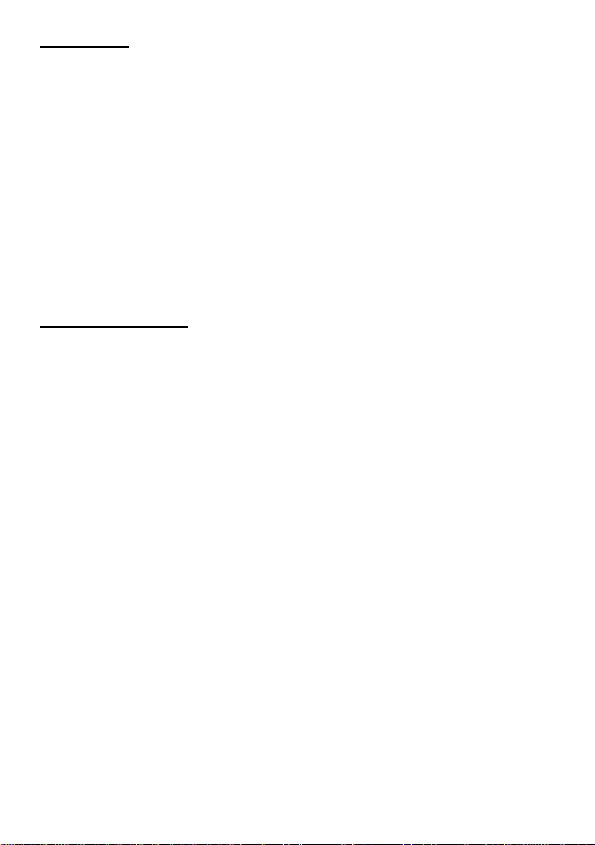
In the box:
NT-6580 device*1
Lithium Battery*1
Charger*1
USB Cable*1
Pouch*1
Documentations (User Manual*1)
2. Safety instructions
WARNING: Failure to follow these safety instructions could result in fire,
electric shock, or other injuries, or damage to NT-6580 Laser Distance
Measurer or other property. Read all the safety information below before
using NT-6580.
Laser classification
NT-6580 uses a visible laser beam which emerges from the front of the
instrument.
Laser Class 2 products:
Do not stare into the laser beam or direct it towards other people
unnecessarily. Eye protection is normally afforded by aversion responses
including the blink reflex.
WARNING:
Looking directly into the beam with optical aids (e.g. binoculars,
telescopes) can be hazardous. Do not look directly into the beam with
optical aids.
Looking into the laser beam may be hazardous to the eyes. Do not look
into the laser beam. Make sure the laser is aimed above or below eye
level.
2
Page 4
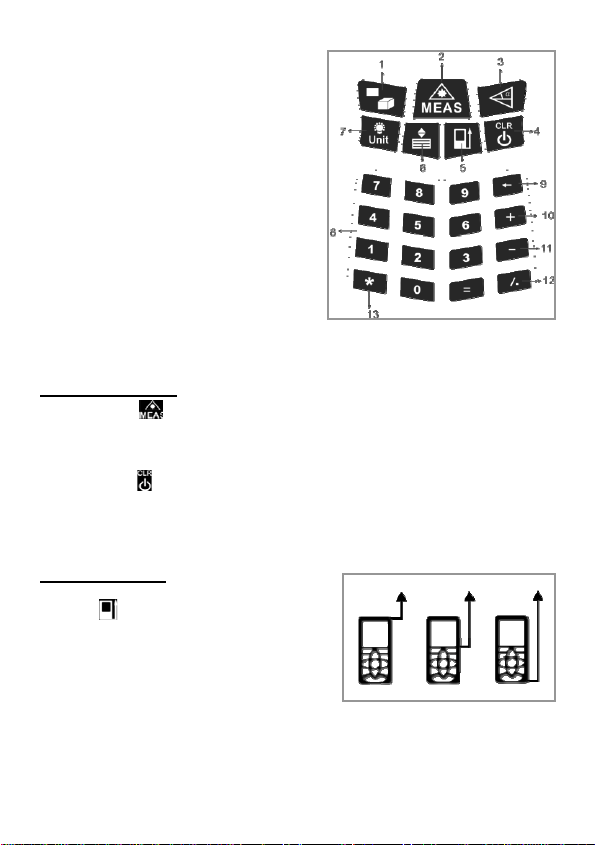
3. Buttons
1. Area/V
2. Power On/Measuring/Laser on
3.
4. Power off /Cancel/Back/Clear
5. Reference
6. Historical Data
7. Units/LCD Backlight
8. Numeric Keypad
9. Backspace
10. Adding/Go up
11. Subtraction/Go down
12. Division/ Decimal Point
13. Multiplication
olume/ Pythagoras
Tilt/Auto Level/Auto Height
4. Basics
Power On And Off
Long press
display is on and shows the battery symbol until the next button is
pressed.
Long press
The instrument will be switched off automatically after three minutes of
inactivity.
Reference Setup
See Figure
Press
between tripod thread, the top and the
bottom of the instrument. There is
beep warning tone when reference
pint is changed.
The default reference setting is from the bottom of the instrument. The
reference point will be set to default every time when it’s powered off, I.E.
the measuring reference point is from the bottom of the instrument every
time when it’s powered on.
to power on the instrument and activate the laser. The
to power off the instrument.
Figure (C)
(C)
to switch reference point
3
Page 5
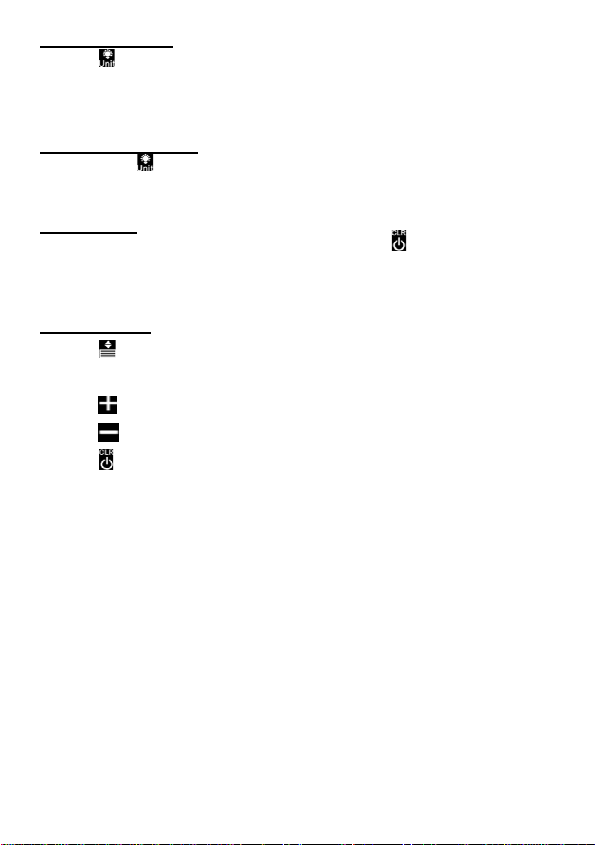
Display Backlight
Press
function when he/she is in dark situation. The value is clearly visible on
the display.
Distance Unit Setup
Long press
press again to continuously change the next unit.
Clear/Cancel
When measuring or calculating, user can press
action, until all data on display are cleared and go back to single distance
measurement interface.
Historical Data
Press
results, shown in reversed order.
Press
Press
Press
to switch on or off the display backlight. User can trigger the
to change the distance unit between m, ft, in, ft+/in. Long
to cancel the last
to view historical data, including 50 measured and calculated
to go up to view previous record.
to go down to view next record.
to go back to single distance measurement interface.
4
Page 6
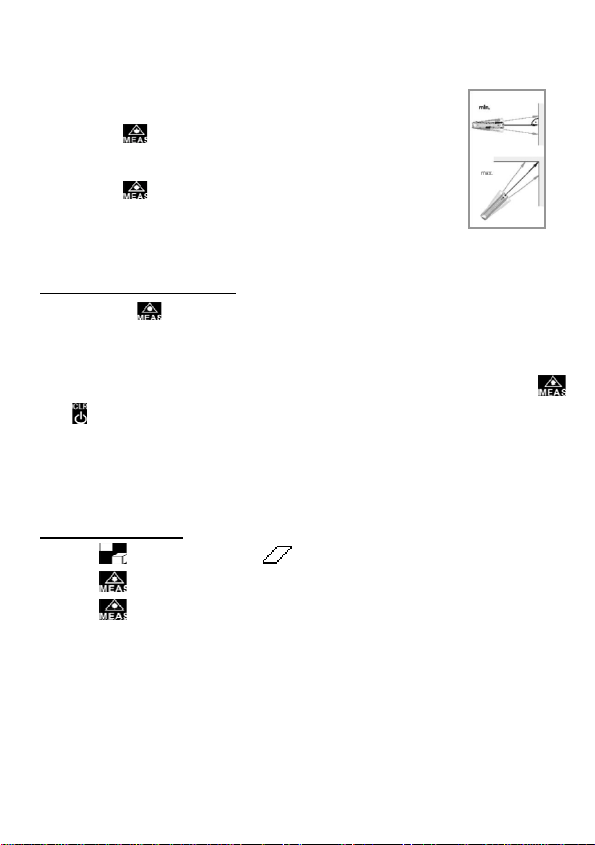
5. Measurement
Single Distance Measurement
the steps below to take single distance
Follow
measurement.
(1) Pres
object which is to be measured.
(2) Press
be seen on display immediately.
Continuous Measurement
Long press
measurement. Under this mode, minimum or maximum distance can be
measured from a fixed measuring position by sweeping ideal points.
It’s usually used to find the right angle and diagonal. User can press
or
to stop continuous measurement and the values of minimum and
maximum distances are shown in the display as well as the last
measured value in the summary line.
Area Measurement
Press
Press
Press
The results of length, width, perimeter, area will be seen on display
orderly.
to activate the laser, and aim at the
s
again to take measurement. Results will
button, until you hear beeps, to activate continuous
once, the symbol appears on display.
to take the first distance measurement (e.g. Length).
again to take the second distance measurement (e.g. width).
igure (D)
F
5
Page 7
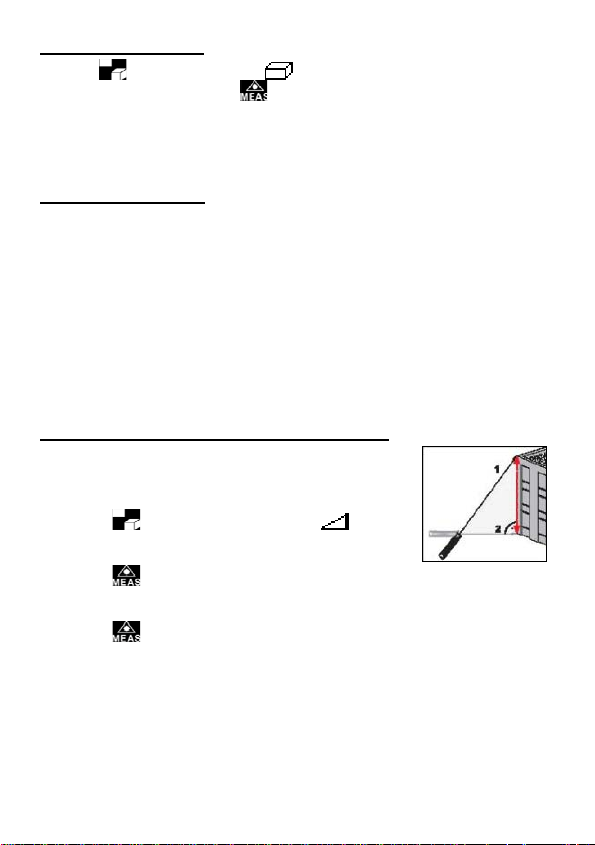
Volume Measurement
Press
Following the hint, press
press again to take the first distance measurement (e.g. Length). Then
measure the width, and then height, the result of volume will be seen in
the summary line.
Indirect Measurement
This device can measure distance to inaccessible points, such as the
distance to a wall which is blocked by obstacles, or the height of a tree,
using trigonometric function.
To ensure measuring accuracy, indirect measurement should be based
on the following conditions:
(1) The measuring points of the object which is to be measured should be
(2) Put the device at a fixed but horizontally and vertically rotary tripod.
Indirect Measurement: Pythagoras Two Points
As show
the height of a building, he can use Pythagoras to
calculate the height.
(1) Press
appears on display.
(2) Press
point which is to be measured.
(3) Press
second measurement.
(4) The height of building (third side of triangle), first and second distance
value will be seen on display.
Note:
(1) The device will automatically determine the longer distance as triangle’s
hypotenuse, and shorter distance as right-angle side.
twice, the symbol appears on display.
to activate laser, and aim at the target,
on the same horizontal or vertical line.
n in Figure (E), if user wants to measure
three times, the symbol
to activate laser and aim at the
again to take the first measurement, and again to take the
Figure (E)
6
Page 8
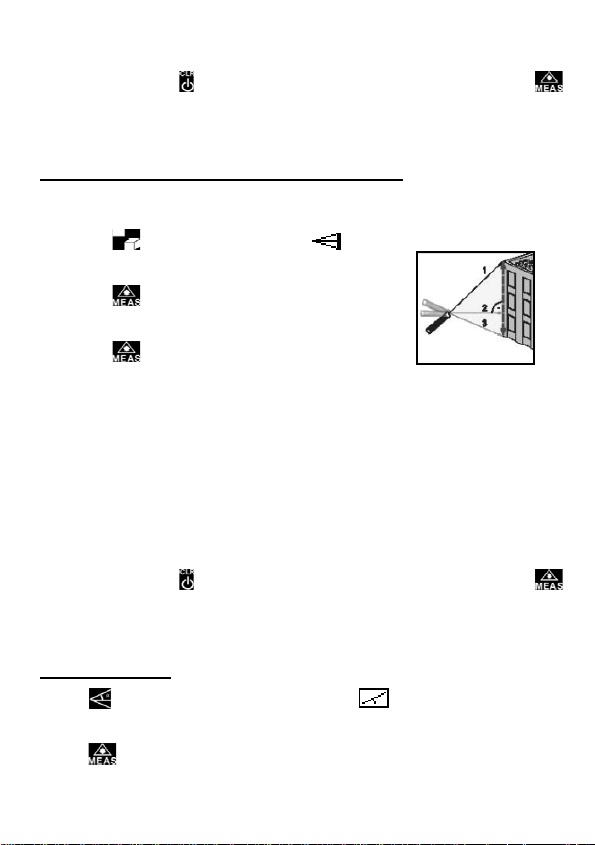
(2) When measuring right-angle side (Distance 2 in Figure E), user should
ensure laser beam is right-angled to the target line.
(3) User can press
to re-measure.
Indirect Measurement: Pythagoras Three Points
As shown in Figure (F), there is another function to measure the height of
the building.
s
(1) Pres
appears on displa
(2) Press
point which is to be measured.
(3) Press
measurement, and again to take the second and third measurement.
(4) The height of building, first, second and third distance value will be
seen on display.
Note:
(1) The device will automatically determine the longer distance as triangle’s
hypotenuse, and shorter distance as right-angle side.
(2) When measuring right-angle side (Distance 2 in Figure E), user should
ensure laser beam is right-angled to the target line.
(3) User can press
to re-measure.
Tilt Measurement
Press
The tilt is continuously shown as ° or % depending on the setting.
Press
to activate tilt sensor, the symbol appears on display.
to record the tilt on display, and take a distance measurement.
to delete any measured length and then press
four times, the symbol
y.
to activate laser and aim at the
again to take the first
to delete any measured length and then press
Figure (F
)
7
Page 9

Note:
The tilt sensor measures inclination between ± 180°.
The accuracy of tilt sensor is 0.3°.
to
button
Figure (
Figure (H
G)
)
Auto Horizontal Measurement
ess
Pr
appears on display. Press
measure tilt and hypotenuse distance,
results of tilt, distance of hypotenuse
and two right-angle sides will be seen
on display. Refer to Figure (G).
uto Height Measurement
A
Pr
appears on display. Press
to measure distance to the top and to
the bottom of the object, distance of two
hypotenuse, and height of object will be
seen on display. Refer to Figure (H).
ddition / Subtraction
A
Press
to take the second measurement, the second value will be automatically
added to the first one.
Press
to take the second measurement, the second value will be automatically
subtracted from the first one.
Note:
This process can be repeated as required.
twice, the symbol
ess
third times, the symbol
to take a measurement, then press button, and press
to take a measurement, then press button, and press
8
Page 10

6. Numeric Keypad
Numeric keypad was integrated into NT-6580 Laser Distance Measurer,
which can be used as an ordinary calculator, and also used in the
calculation of measurements.
Launch/Quit Calculator
Launch: When the device is in the mode of measurement, viewing
historical data, or standby, press any numeric key(0~9)or to enter
Calculator, meanwhile a calculator icon
Quit: When th
again to quit calculator mode.
Keypad List
Ordi
nary Calculator
When in calculator mode, user can use the device to do four arithmetic
operations (Addition, Subtraction, Multiplication, and Division.), the figure
is accurate up to four decimal places.
e device is in calculator mode, press
Addition
Subtraction
← Backspace
=
Multiplication
Division (Long press)/Decimal Point
Equal Sign
will be seen on display.
to clear data, press
9
Page 11

Calculator in Measuring
When a measurement was taken, and user enters into calculator mode,
the device will use the measurement result as an original data to do
calculation. User can also edit original data, such as press backspace ← to
clear digital, or use numeric keypad to add digital, or even press
re-measure.
When the original data was confirmed, user presses operational character
(+,-,*,/),then uses numeric keypad to input new digits or press
new measurement, the results of calculation will be seen on display after
user presses the Equal Sign=.
This process can be repeated as required.
Calculator in Viewing Historical Data
When viewing historical data and user enters into calculator mode, the
device will use the historical data as the original data to do the calculation.
User can also edit historical data, such as press backspace ← to clear
digital, or use numeric keypad to add digital, or even press
re-measure.
When the original data was confirmed, user presses operational character
(+,-,*,/), then uses numeric keypad to input new digitals or press
take new measurement, the results of calculation will be seen on display
after user presses the Equal Sign=.
This process can be repeated as required.
to
to take
to
to
10
Page 12

7. Troubleshooting
All errors or failures will be shown as codes. The following table explains
the meaning of codes and solutions.
Code Cause Corrective Measure
204 Calculation error
208
Currency for LD
out of range
Refer to user menu, repeat the
procedures.
If cannot be solved after several times of
reboot, meaning the instrument is out of
work, please contact your distributor.
220 Battery too low Recharge the battery
253 Temperature too
low
Warm up instrument
Receiver signal
255
too weak,
measurement
Use target plate or change a good
refection.
time too long
256
Error
Received signal
too strong
Hardware error
and uncertainty
error
Target too reflective, use target plate or do
not aim at strong light objective.
Switch on/off the device several times. If
the symbol still appears, then your
instrument is defective. Please contact
your distributor.
11
Page 13

8. Icons
Icon Function
Battery status
Reference Front: ; Rear: ; Tripod thread:
Area measurement
Description (“- - -“ refers to the side
to be measured)
Show the battery level
Step1: Length: -> Step2: Width
Volum e
measurement
Indirect (2 points)
measurement
Indirect (3 points )
measurement
Tilt measurement
Auto level
Auto height
Continuous
measurement
Historical data
Calculator icon
Step1: Length:
->Step3: Height
Step1: hypotenuse
base-side :
Step1: first side:
; ->Step3: third side
side
Shows the inclination and hypotenuse
Step 1: shows inclination, hypotenuse
and horizontal distance
Step 1: distance to top
distance to bottom
First value display line: minimum value
Second value display line: maximum
value
Third value display line: latest value
20 Records
Device is in calculator mode.
->Step2: Width:
->Step2:
->Step2: second
; Step 2:
12
Page 14

9. Function list and specifications
Part Number NT-6580
Measurement range 0.2 ~ 80m
Typical measuring accuracy ±2.0mm
Area measurement √
Volume measurement √
Pythagorean two/three points √
Min/max, continuous measurement √
Add/subtraction √
Tilt measurement √
Tilt measurement range ±180°
Tilt measurement accuracy 0.3°
Calculator √
Measuring units m/in/ft/ft+in
Battery type Rechargeable lithium battery
Battery capacity 1200mAh (BL-4C)
Battery life
Display 4-line dot matrix
Backlight √
Beeper √
Historical data 20 sets
Operating temperature 0°c ~ 40°c
Storage temperature -10°c ~ 60°c
Auto laser off 30 seconds
Auto instrument off 180 seconds
Laser class Class 2
Laser type 635nm, <1mW
Ingress protection IP54
Dimensions 120 x 54 x 28mm
Weight (Not including battery) 122g
20,000 measurement times
(Only for reference.)
13
Page 15

Remark
[1] Applies for 100 % target reflectivity (white painted wall), low background
illumination, 25°C.
[2] Applies for 10 to 500 % target reflectivity, high background illumination,
-10°C to +50°C.
[3] Tolerances apply from 0.2m to 10 m with a confidence level of 95 %.
The tolerance may deteriorate to 0.15 mm/m between 10 m to 30 m
and to 0.2 mm/m for distances above 30 m
[4] In favorable conditions (good target surface properties, room
temperature), measuring range is up to 80m. In unfavorable conditions,
such as intense sunshine, poorly reflecting target surface (black surface) or
high temperature variations, the deviation over 10m distance may
increase.
10. Care
Do not use aggressive cleaning agents or solutions.
---------------------------------------------------------------NT-6580鐳射測距儀 (80M)
使用說明書
感謝您購買和使用 Pro'sKit NT-6580 鐳射測距儀 (80M),使用前請仔細閱
讀說明書,閱讀後請妥善保存,以備查閱。
目錄
產品介紹------------------------------------------------------------------------------------15
安全使用指南------------------------------------------------------------------------------15
按鍵功能------------------------------------------------------------------------------------16
初始操作和設置-------------------------------------------------------------------------- 16
測量-------------------------------------------------------------------------------------------17
功能-------------------------------------------------------------------------------------------19
計算器功能---------------------------------------------------------------------------------19
錯誤代碼及解決方法--------------------------------------------------------------------20
圖標功能------------------------------------------------------------------------------------21
技術參數------------------------------------------------------------------------------------22
保養------------------------------------------------------------------------------------------22
14
Page 16

產品介紹
NT-6580 鐳射測距儀,採用雙色模工藝鑄造,彰顯美觀,柔性的材質使其更
加符合人體工學,手感更好,舒適握持。
領先業界採用測距儀數位鍵盤,解決了測距儀數字輸入困難的重大難題,同
時結合內置特有的計算器功能,讓資料計算在彈指之間輕鬆實現,並且立即
保存,隨時隨地享受快捷計算和高效存儲。
我們用心注重產品外觀的同時,也同樣用心關注產品性能,80 米遠量程,2
毫米高精度,NT-6580 繼承前代測距儀強抗干擾測量的特性,強光下測量性
能達到國際領先水準,讓您體驗更遠更準的戶外測量樂趣。
NT-6580 內置 360 度傾角感測器,全方位角度測量,隨心所轉,體驗完美的
角度測量。面積、體積、勾股(畢氏)定理測量等多種測量功能滿足您的測量
需求,省時省力,高效精准。
此外,我們在注重產品外觀和性能的同時,也同樣注重產品對環境的影響,
達到國際標準的安全鐳射、可循環使用的環保鋰電池、讓您體驗超強續航測
距的同時,安全無憂。
包裝內含
NT-6580 測距儀 1 台
充電鋰電池 1 個
充電器 1個
USB 線 1 條
保存袋 1 個
使用說明書 1 本
安全使用指南
鐳射等級
NT-6580 產品設有可見鐳射,並從儀器的前端發射。
本產品屬於二級鐳射產品:
不要直視雷射光束,在不必要的情況下不要瞄準他人。眼睛會本能地通過
轉視或眨眼等行為來保護眼睛。
警告
通過光學鏡片(如:目鏡、望遠鏡等)直視雷射光束,會對眼睛造成危害。
15
Page 17

預防措施:
不要通過光學鏡片直視雷射光束。
小心
用眼睛直視雷射光束會對眼睛造成危害。
預防措施:
不要直視雷射光束。注意使雷射光束在眼睛的上方或下方射過。(特別是
在將儀器固定在機械設備上等情況下)。
按鍵功能
1. 面積/體積/勾股(畢氏)定理測量
2. 開機/打開鐳
3. 角度/自動水準/自動垂直測量
4. 關閉機器/清除資料
5. 基準設置
6. 流覽歷史資料
7. 單位/背光設置
8. 數位按鍵
9. 倒退鍵
10. 加法/資料向上翻閱
11. 減法/數據向下翻閱
12. 除法/點號
13. 乘法
射/測量鍵
初始操作和設置
開啟和關閉
開啟:按
圖示將顯示在顯示幕上。
手動關閉:長按
即可關閉儀器。
自動關閉:如果沒有任何按鍵操作,3 分鐘
之後儀器將自動關閉。
測量基準
如右圖所示,儀器默認的基準邊設置是後沿。
鍵開啟儀器或鐳射,電池的
鍵直到螢幕畫面消失,
邊設置
16
Page 18

按 鍵,測量將以三角架為基準邊 ,再按 鍵下一個測量將以
前沿為基準邊
測量基準邊將自動返回到默認設置(後沿)。
總之,要選擇合適的測量基準邊,只需要重複地按
的基準位置,每次開啟儀器,基準點都會重置到後沿處。
測量單位設置
鍵,有以下單位可供選擇 m, ft,in, ft+in。
長按
照明顯示
按
鍵,可以開啟和關閉照明功能,用戶可以在黑暗環境下隨時開啟這
個功能,測量數值將很清晰的顯示在顯示幕上面。
,改變測量基準邊時會有蜂鳴聲提醒。在重新開啟後,
鍵,直到得到需要
測量
單次測量
鍵,啟動鐳射。再次按 鍵,觸發測量。測量結果立即顯示
按
在顯示幕上。
連續測量
如右圖所示,這個功能可以使用戶從一個測量點出發,測
量出最大或最小的距離,在測量模式下,儀器可以移動接
近目標,測量資料每 0.5 秒被顯示一次。從而,在這個測
量過程中的最大和最小值動態的顯示在第一和第二行。
舉個例子,用戶從一面牆開始,向目標點連續移動,同時
當時的資料被連續的讀出來。要連續測量,長按
直到連續測量指示出現。按
量功能在連續測量 3 分鐘後自動停止。
面積測量
按一次
長度的測量(如:長),再次按
二次測量後,面積測量結果將計算後顯示在主顯示幕內第 4 行, 同時屏幕
第 3 行顯示測量的矩形周長。
體積測量
連續兩次按
個長度的測量(如:長),再按
鍵,圖示 將顯示在顯示幕內,按 鍵進行第一個
鍵 圖示 將顯示在顯示幕內,按 鍵進行第一
鍵停止此功能,連續測
鍵進行第二個長度的測量(如:寬)。第
鍵進行第二個長度的測量(如:高),再
鍵
17
Page 19

按 鍵進行第三個長度的測量(如:寬),第三次測量後體積的計算結
果自動顯示在主顯示行。
間接測量
本儀器可以利用畢氏定理計算距離,這個功能可以實現對不易到達的地方
的距離測量。
請按照下面的步驟進行測量:
‧所有的被測量點都應在同一水準或垂直面上。
‧為能得到更準確的測量結果,建議將儀器固定在一個點上旋轉進行測量
(如:將儀器靠在牆面上進行測量)。
間接測量:一次勾股(畢氏)定理測量
如右圖所示,測量一個建築物的高度或寬度,或者
當一個高度需要通過兩個或三個距離來確定時,可
以通過間接測量功能實現,連續三次按
圖示
離的圖示閃爍顯示在顯示幕裏。瞄準最上面的點
(如右圖 1),然後按
進行完成後測量值被採集。儘量保持儀器水平,儀
器默認水平測量,第二個被測距離的圖示閃爍顯示在顯示幕裏。瞄準水平
的點 (如右圖 2),然後按
內,而分部測量結果顯示在輔助顯示內。
間接測量
如右圖所示,連續四次按
顯示在顯示幕內。此時鐳射開啟。瞄準最上面的點
(如右圖 1),然後按
成後測量值將被採集。瞄準中間的點第二個被測距
離的圖示閃爍顯示在顯示幕裏,儘量保持儀器水
準,儀器默認水準測量。(如右圖2),然後按
進行測量。資料將被採集。第三個被測距離的圖示閃爍顯示在顯示幕裏。
瞄準最下面的點(如右圖 3)然後進行測量。資料將被採集。測量結果顯示
在顯示幕主顯示內,而分部測量結果顯示在輔助顯示內。
角度測量
按
傾斜角和距離的測量。角度和距離測量結果將顯示在顯示幕主顯示內。
‧傾角感測器能感應到±180°內的傾斜。
將顯示在螢幕上,此時鐳射開啟,被測距
:二次勾股(畢氏)定理測量
鍵啟動角度功能,圖示 將顯示在顯示幕內,按 鍵進行
鍵,
進行測量。第一次測量
進行測量。測量結果顯示在顯示幕主顯示
鍵,圖示 將
進行測量。第一次測量完
18
Page 20

‧角度感測器精度是 0.3 度。
自動水平距離測量
連續按
角度和距離的測量。在主顯示內顯示出儀器自動計算出水準距離,而分部
測量結果顯示在輔助顯示內。
自動垂直距離測量
連續按
條邊的測量,同時兩邊夾角自動得出。在主顯示內顯示出儀器自動計算出
的垂直距離,而分部測量結果顯示在輔助顯示內。
鍵兩次,圖示 將顯示在功能區。按 鍵來進行傾斜
鍵三次,圖示 將顯示在功能區。按 鍵分別進行兩
功能
加/減距離測量功能
測量時,按
鍵,第二個測量結果顯示,同時自動加上之前的數值顯示在主顯示行。
測量時,按
鍵,第二個測量結果顯示,同時自動減去之前的數值顯示在主顯示行。
取消測量功能
測量時,逐步按
歷史儲存功能
連續按
鍵,向上進行翻閱。
按
按
鍵,向下進行翻閱。
按
鍵,返回測量主介面。
鍵,下一個測量值將會與當前測量值相加,然後按
鍵,下一個測量值將會與當前測量值相減,然後按
鍵,可以逐步取消測量指令,直至螢幕資料完全清空。
鍵, 最後 20 個測量或計算資料將逆序顯示出來。
計算器功能
計算器功能簡介
NT-6580,領先業界搭配測距儀數位鍵盤,集成計算器功能,複雜計算,
輕點就好,而且還可以隨時隨地保存資料,計算結果,立即保存。
啟動/關閉計算器功能
啟動:在測量介面、歷史記錄查看介面或者待機介面,按數字 0~9 以及
﹡字鍵, 例如按鍵“7",即可進入計算器功能,此時螢幕上方將顯示計
算器圖示
。
19
Page 21

關閉:在計算器介面,按一次 鍵清除螢幕資料,再按一次 鍵即可
關閉計算器功能。
計算功能鍵說明
0~9:數位輸入鍵
:加法鍵,將上下兩數相加
:減法鍵,將上邊數位減去下邊數位
:乘法鍵,將上下兩數相乘,
:短按是小數點輸入鍵,長按是除法鍵,將上邊數位除以下邊數位
←:倒退鍵,重複按此鍵,可以依次清除最後一位元數位。
=:等於號鍵,按此鍵即可獲得計算結果。
基本計算功能
在待機狀態下進入計算器功能,即可實現計算器功能,可以完成四則運
算。小數點保留4位有效數字。
測量時計算功能
在測量時進入計算器功能,計算器自動將當前測量值作為左數參與運算,
用戶也可以對左數進行編輯,如按倒退鍵←清除數位位元、通過數位鍵增
加數位位元,甚至可以通過按
+,-,*,/),然後通過數位按鍵輸入資料或者通過按
值。最後按=鍵即可獲得計算結果。也可以繼續按運算符,進行多步運算。
查看歷史記錄時計算功能
連續按鍵, 最後20個測量或計算資料逆序顯示出來。
按鍵,向下進行翻閱。
按鍵,向上進行翻閱。
鍵重新測量,接著再按運算符(如
鍵直接輸入測量
錯誤代碼及解決方法
所有的資訊都以代碼或"Error" 顯示出來。下面所顯示的代碼及其解釋和對應
解決方法:
代碼 原因 解決方法
204 計算錯誤 按照說明書要求,重新操作
208 LD電流超標
220 電池電量太低 請將電池充電
253 溫度太低 儀器升溫
255 接收反射光太弱,測量 反射面要更易反射,或者使用覘板、
在儀器開啟/關閉多次後還同樣出現,
說明您的儀器已經損壞,請與您的經
銷商聯繫。
20
Page 22

時間過長。 白紙等作為反射面
256 接收信號過強 目標反光過強 (使用覘板,或者不要對
Error 硬體故障
準強光)
在儀器開啟/關閉多次後還同樣出現,
說明您的儀器已經損壞,請與您的經
銷商聯繫。
圖示功能
圖示 功能 描述(“- - -“代表待測邊)
圖示
電池狀態圖示 顯示電池電量
基準圖示
面積測量
體積測量
一次畢氏定理
二次畢氏定理
角度測量 第一步:顯示傾角度數和斜邊距離
自動水準測量 第一步:顯示傾角 數、斜邊距離和水準度 距離
自動垂直測量
連續測量
功能
保存圖示
計算器圖示
前基準:
第一步:長
第一步:長
第一步:斜邊
第一步:第 1 邊
三步:第 3 邊
第一步:第1邊
顯示當前測量值
描述(“- - -“代表待測邊)
可保存 20 組最近測量記錄
進入計算器功能
;三角架基準: ;後基準:
→第二步:寬
→第二步:寬 →第三步:高
→第二步:底邊
→第二步:第 2 邊 →第
,第二步:第2邊
、第二行顯示最大值、第三行第一行顯示最小值
21
Page 23

技術參數
產品型號 NT-6580
量程 0.2 ~ 80m
精度 ±2mm
單位 米/英尺/英寸/英尺+英寸
鐳射類型 635nm, < 1mW
歷史記錄 20 組
自動關閉鐳射 30 秒
自動關機 180 秒
電池電量 1200mAh(BL-4C)
最大/最小值,連續測量 ◎
面積測量 ◎
體積測量 ◎
一次,二次畢氏定理測量 ◎
角度測量 ◎
角度測量範圍 ±180°
角度測量精度 0.3°
顯示幕照明 ◎
蜂鳴器 ◎
加減運算 ◎
計算功能 ◎
操作溫度 0°C ~ 40°C
存儲溫度 -10°C ~ 60°C
顯示幕 四行數據顯示
電池類型 可充電鋰電池
電池壽命 連續 20,000 次測量 (僅供參考)
鐳射等級 Class 2
防護等級 IP54
儀器尺寸 120 x 54 x 28mm
重量 (不含電池) 122g
22
Page 24

備註
[1] 適用於 100%目標反射率(白色牆面),低背景照明強度,25 °C。
適用於10%至
[2]
[3] 公差適用於 0.2 m 到 10 m,置信水準為 95 %。距離為 10 m 到 30 m
時,公差可能為小於 0.15 mm/m,而距離超過 30 m 時,公差可能小於
0.2 mm/m。
[4] 在日光或者目標反光不好的情況下,請使用覘板或者較好的放射面!
[5] 在良好的測量條件下(良好的測量表面,室溫,室內光照)可至 80m。
[6 ] 在不良測量條件下,如光線過強、被測物表面反光較弱或溫差過大,
誤差會增大。
500
%目標反射率,高背景照明強度,
-10°C到+50 °C。
保養
不要使用腐蝕和揮發性物質來清理儀器。
PROKIT’S INDUSTRIES CO., LTD.
http://www.prokits.com.tw
E-mail:pk@mail.prokits.com.tw
©2013 Cop
yright by Prokit’s Industries Co., Ltd(C).
23
