Page 1
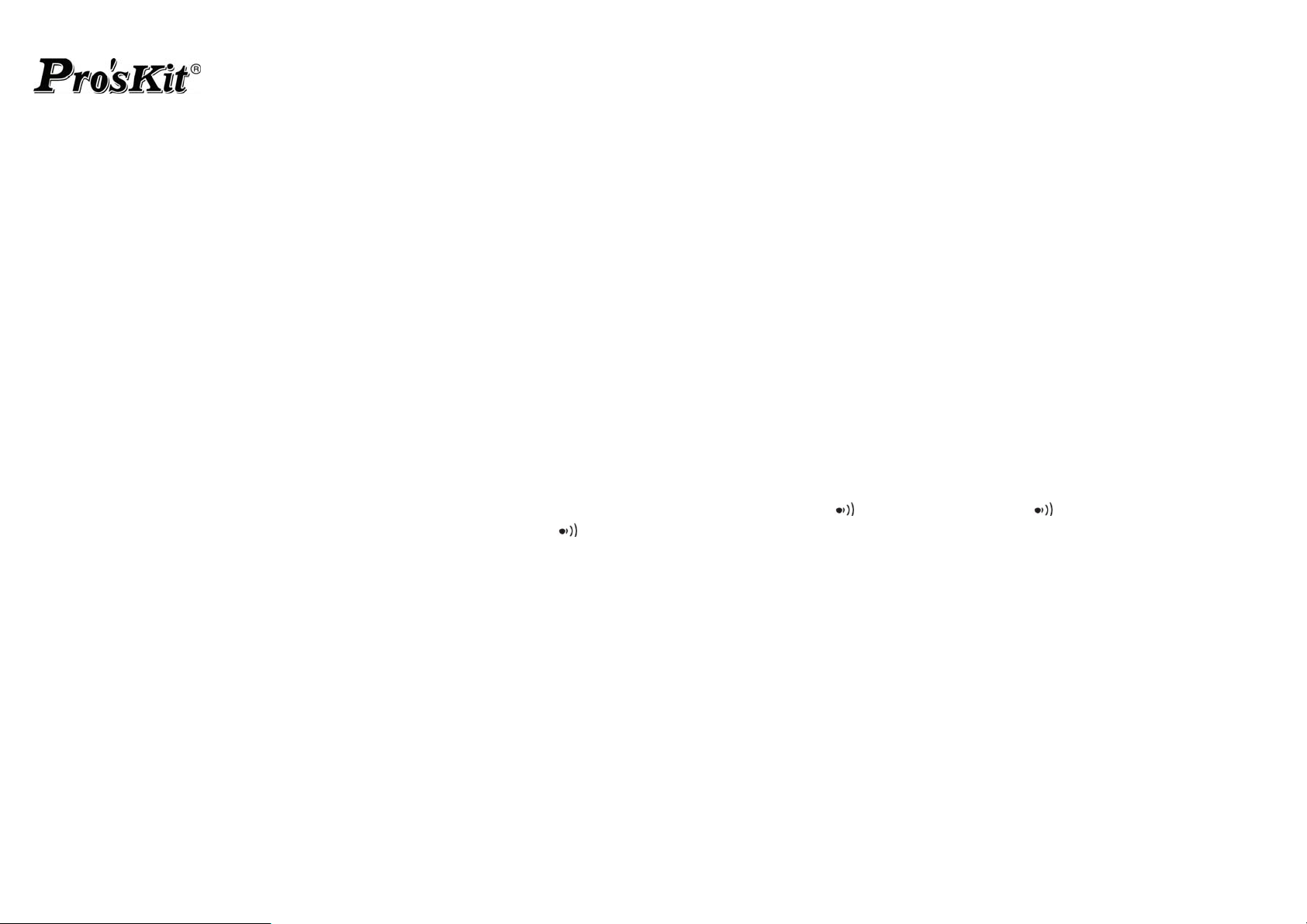
NT-311 溫濕度計簡易操作說明
1 功能簡介
1.1 【MODE】鍵: 時鐘或鬧鐘模式顯示切換, 設定時鐘、鬧鐘、12 或 24
小時制及日期
1.2 【ADJ】按鍵: 調整時鐘、鬧鐘及日期數值, 可切換時鐘顯示為 12 或
24 小時制
1.3 【MEMORY】鍵: 顯示或清除最高及最低溫濕度值
1.4 RESET 鍵(位於產品背面): 清除所有設定及記憶值, 返回初始狀態
1.5 ℃ / ℉鍵(位於產品背面): 切換溫度以 ℃ 或 ℉單位顯示
2 操作方式說明:
2.1 按住【MODE】按鍵2秒, 時鐘的分鐘數會開始閃爍, 按下【ADJ】
按鍵可調整分鐘數, 連續按【MODE】按鍵, 則時鐘、12 或 24 小時
制、月及日會分別閃爍, 按【ADJ】按鍵可分別設定各功能所需數值
2.2 在時鐘模式下(時鐘與分鐘中間的兩點每秒閃動一次 ), 按下
【MODE】鍵一次
動), 此時按【ADJ】鍵可切換為鬧鐘(Alarm)功能或整點報時()功能
的開與關 , 再按住【MODE】按 鍵 2 秒, 可設定鬧鐘或整點報時時間,
若一分鐘內未操作則會回到時鐘模式
2.3 在時鐘模式下, 按【ADJ】按鍵一次可切換到日期顯示, 3 秒後自動返
回時鐘模式
2.4 按下【MEMORY】按 鍵 , 可顯示所記憶的溫濕度最大值(MAX.)和最小
值(MIN.), 按住【MEMORY】按鍵兩秒可清除所記憶的最大及最小值
2.5 按下背面【 / ℃℉】鍵可切換溫度以 ℃ 或 ℉單位顯示
3 注意事項 :
3.1 初次使用或更換電池時請按一次【RESET】按鍵(在背面)
3.2 若使用中或設定時出現任何不良, 請按一次【RESET】按鍵
3.3 電池用完後請送到當地政府指定回收地點
, 可切換為鬧鐘模式(時鐘與分鐘中間的兩點不閃
NT-311 Digital Temperature Humidity Meter Instruction
1 Function Key Description
【MODE】: Switch clock / alarm mode , se t clock, alarm, 12-hour / 24-hour
1.1
display and Calendar.
1.2 【ADJ】button : Adjust clock, alarm and calendar value, switch the clock
display in 12-hour/24-hour system.
1.3 【MEMORY】button : display or clear the MAX. and MIN. temperature and
humidity reading.
1.4 RESET button : clear all setting and memory reading, back to initial status
1.5 / button : switch the temperature unit ℃℉ between ℃and ℉
2 Operation
Time and Date Setting: press【MODE】button for 2 seconds, the minute
2.1
display will star t blinking, press【ADJ】but ton to change minute, press
【MODE】button again, each value of clock, alarm, 12-hour/24-hour
displaying and Calendar will st art blinki ng in turn, press【ADJ】button to adjust
each value as you require, at last, press 【MODE】button to confirm and save
the settings.
2.2 Alarm Time/ Hourly Beep Time Setting: in the clock mode(two dot
between hour and minute is blinking), press【MODE】button on e time for
switching to alarm mode(two dot between hour and minute display will
steady), press the【ADJ】button, it will allow you to switch between alarm,
hourly beep ( ), alarm and hourly beep ( ), or all of f, then pr ess【MODE】
button for 2 seconds, you can set the alarm time or hourly beep time. If you
don't set any value in one minute, it will revert to clock mod e automatically, or
press 【MODE】button to confirm setting,
2.3 Calenda r View: In the clock mode, press 【ADJ】button to view the calendar ,
after 3 seconds, it will revert to clock mode automatically.
2.4 MAX / MIN. Reading :Press【MODE】button 1~2 times to display MAX, or
MIN. reading of temperature and humidity. Press【MEMORY】button in 2
seconds to clear the MAX. or MIN. reading.
2.5 / ℃℉Setting: Press the【 / ℃℉】button on backside for switching the
temperature unit between and ℃℉.
3 Maintenance
Please press the【RESET】button on the backside when th e meter is used for
3.1
the first time or when replacing the battery.
3.2 If any abnormality appears, please press the 【RESET】 button
3.3 Take your old battery to an approved recycling/disposal center.
©2011 Prokit’s Industries Co., LTD. All rights reserved 2011001(C)
