Page 1

MT-7059
LCD Multifunction Cable Tester
User’s Manual
2nd Edition, 2013
©2013 Copyright by Prokit’s Industries Co., Ltd.
Page 2

Please read the safety instructions carefully before using or
maintaining the equipment
●Never expose the equipment directly in the sun.
●Never store the equipment at dusty humidity and high
temperature (over 40 ) environment.℃
●Battery replacement should follow specification; otherwise, it may
damage the equipment.
●Never disassemble the equipment by yourself. Maintenance or
repair should be by professional person.
●Please remove the battery from both transmitter and receiver
when storing equipment to avoid battery liquid leaked.
●Never detect live power cord by this equipment; otherwise, it may
damage equipment or injure person.
●Never connect to any equipment when thunderstorms are likely,
this may cause personal shocked.
Overview
MT-7059 LCD Multifunction Cable Tester combines transmitter,
receiver and remote unit. The large LCD display design with multi
testing function, fast test result display, and user friendly design
features easy operation and user convenience. Ideal for long
distance wire tracing, communication line status checking, weak
circuits testing, weak distribution system installation and
maintenance. Widely used in telecommunications systems,
computer networks, network monitoring and other metal wire lines
and other fields.
1
Page 3
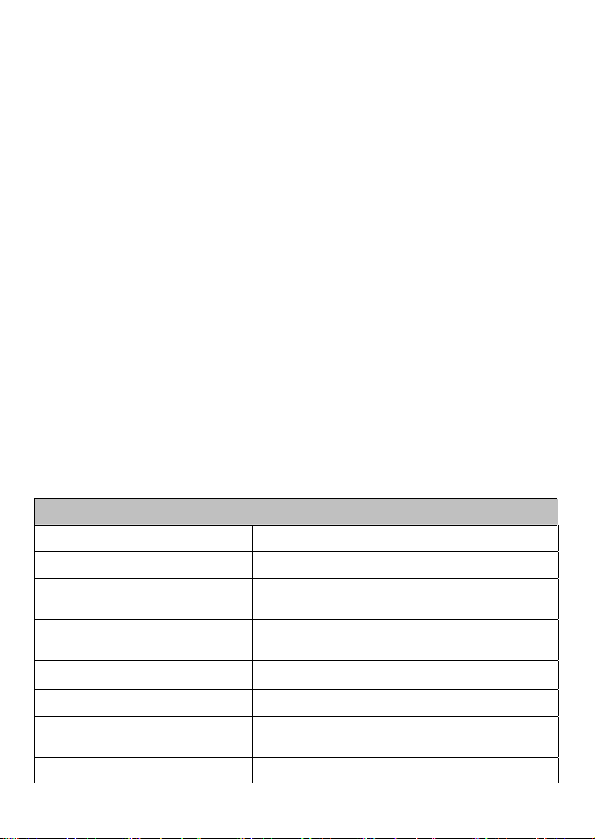
Product features:
●Large LCD display test result for easy reading and identification.
●Directly connected to Ethernet switch/ router/ PC terminal to
perform wire hunting.
●Test UTP/STP/SFTP cat.5 cat.5e cat.6, telephone wire, coaxial
cable, USB cable, 1394 cable for cable status checking (Short,
Open, Crossover, no connection) .
●Test UTP/STP/SFTP cat.5 cat.5e cat.6, telephone wire, coaxial
cable, USB cable, 1394 cable for finding cable.
●Containing RJ45/RJ11/BNC/USB/1394 and other test socket,
without complex conversion
●Power on/off and backlight display on/off selectable switching
function.
●Auxiliary lighting function
●Different sound indicated for different circuit status.
●9 tones selection for convenience use under different
environment condition.
●9V battery for power supply and low-voltage indicated function
Specification
Transmitter
Display LCD 53X25mm,with backlight
Tone frequency 225kHz
Max. distance of
transmission
Max. distance of cable
map
Max. working current ≦70mA
Tone mode 9 adjustable tone
Compatible connectors
Continuity test LCD (SHORT)
RJ45(8 pin)、RJ11(6 pin)、BNC、
2
2km
300m
USB、IEEE 1394
Page 4
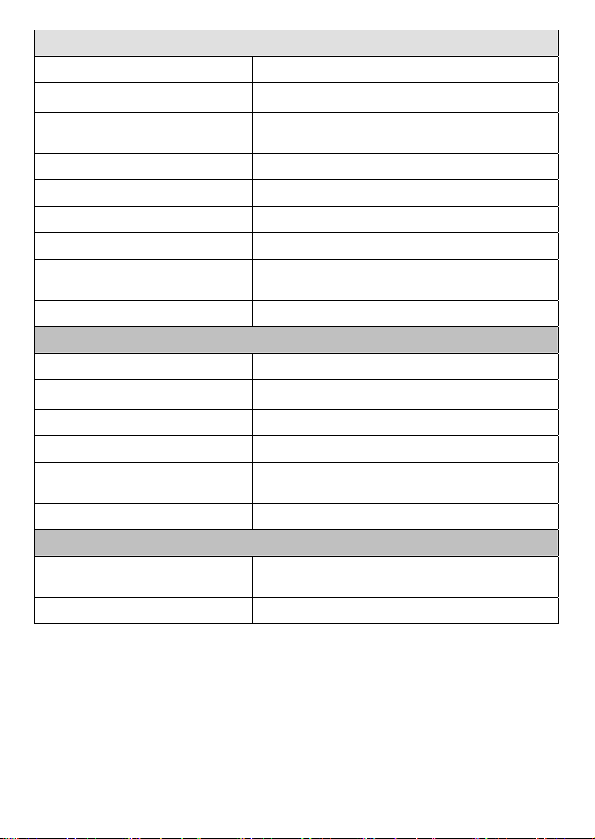
Transmitter
Max. signal voltage 1.5Vp-p
Function selection 3 function buttons & 1 power switch
Function and faults LCD
display
Cable map indication LCD (#1~#8)
Shielded indication LCD (#9)
Voltage protection AC 60V/ DC 42V
Low battery display LCD (6.5V)
Battery type
Dimension (LxWxD) 185X80X32mm
Receiver
Frequency 225kHz
The max. working current ≦70mA
Ear jack 1
LED illumination 2 LEDs
Battery type
Dimension (LxWxD) 218X46X29mm
Remote unit
Compatible connectors
Dimension (LxWxD) 107X30X24mm
LCD display (wire map;tone;short;
no adapter;UTP;STP;low battery)
DC 9.0VNEDA 1604/ 6F22 DC9V ×1)
(Alkaline battery recommended)
DC 9.0VNEDA 1604/ 6F22 DC9V ×1)
(Alkaline battery recommended)
RJ-45(8 pin)、RJ-11(6 pin)、BNC、
USB、IEEE 1394
3
Page 5
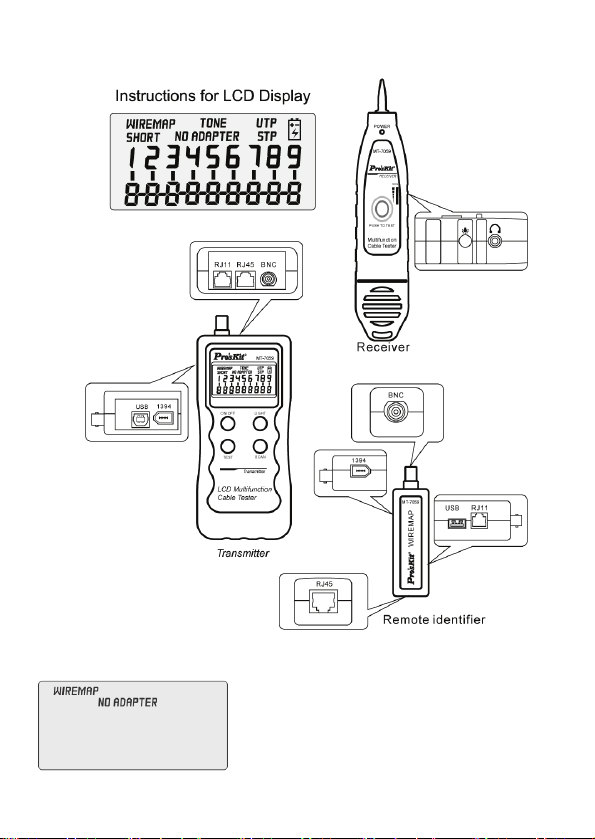
Product Interface and Keypad Introduction
Instructions for product
Install DC 9V battery to transmitter then
press “ON/OFF” button, it is power on
with a long sound. LCD will showed
“TEST” then auto started wire mapping
test, if the cable is not connected to
4
Page 6
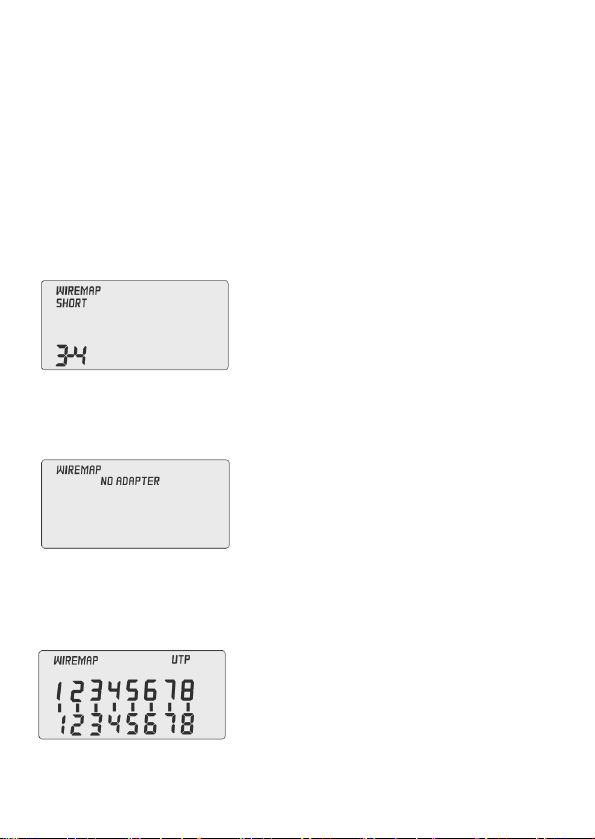
transmitter and receiver, the LCD will show “NO ADAPTER”
Cable mapping test (for example: test RJ45 patch cord)
Plug in RJ45 patch cord to transmitter, and the other terminal into
remote unit, press “ON/OFF” button and push “TEST” button for
wire mapping test. If the cable with shielding (or earthed), LCD will
show “STP”; if not LCD will show “UTP”. Press “LIGHT” to turn on
backlight when you test in dark environment.
Several test results as follows may occur.
Test Result1: Short (SHORT)
If cable or connector connected
situation is short, transmitter LCD will
show “3-4” and “short” with three short
sounds.
Test Result 2: The cable did not plug in remote unit or
transmitter,
LCD will show “NO ADAPTER”:
Test Result 3: Straight
If cable or connector connected situation is good and straight, LCD
will show as following figure with one short sound.
RJ45 cable without shielding
5
Page 7

RJ45 cable with shielding wire. Number
9 indicate the cable with earthed
conduct.
Test Result 4: Open
LCD will show the numbers of good connected wires as following
figure with one short sound.
Below figure indicates that “3” “6” line of RJ45 cable is open.
Test Result 5: Crossover or miss-wire
LCD will show as following figure with two short sounds.
The figure indicates that “3” “6” line of RJ45 cable is crossover.
Test Result 6: Crossover or miss-wire with open situation
LCD will show as follow figure with two short sound and displays
The picture indicates that “3” “6” line of RJ 45 cable is crossover
and “2” “7” lines are open.
6
Page 8

Perform different cable mapping test (Testing result is good)
RJ45 cable
RJ11 Cable
1394 cable
BNC cable
USB cable
USB cable with shielding
Hunting test
Plug in the target cable (RJ45, RJ11, USB, BNC, 1394) that
wanted to find, press “ON/OFF” button, power on with a long
sound then press “SCAN” button, LCD will show as following
figure.
USB cable without shielding
7
Page 9

Select frequency (the number showed on bottom of LCD) depends
on tested circuit (there are 9 kinds of selectable frequencies, press
“SCAN” button to change it. (Number 1 to 9 then back to 1.).
Open the battery compartment cover of receiver then install 9V
battery. Press “TEST” button, the “POWER” LED will light up, then
take the receiver and make the probe part approaching the
numerous cables and find target wire. When receiver closes to the
target cable, sound will be louder.
Extra functions
(1) Low battery indication
When the battery is low, LCD will show flash “
Please replace battery.
(2) LCD backlight function
Press the LIGHT key on transmitter panel, LCD backlight will
light up, and around 10 seconds lights off automatically.
(3) Earphone function
Please wearing earphone when perform test in noisy
environment to avoid interference.
(4) Volume adjustment
Turn volume adjustment switch on the receiver when perform
hunting test to ensure the sound is clear for listening.
(5) Illumination
There are 2 white LEDs on the top of receiver and the on/off
button beside earphone jack.
Packing list
1. Transmitter x 1
2. Receiver x 1
3. Remote unit x 1
7. Alligator clip adaptor cable x
1pcs
8. RJ45 adaptor cable : 1pcs
8
” icon.
Page 10

4. 9V Alkaline battery x 2
5. Earphone x 1
6. RJ11 Adapter cable x 1
Troubleshooting
Problem Solution
Can’t perform cable map
Can’t receive the tone
signal for finding cable
Perform test with
telecom switching
equipment, can’t receive
the tone signal for
finding cable
Cable mapping result is
incorrect.
The other problems.
9. User’s manual x 1
10. Carrying bag x 1
11. Color box x 1
Check battery of transmitter, if low
battery, replace a new one.
Confirm plug is well connected.
If above two ways can’t solve problem,
Instrument is damaged; please send it
back to us for repair.
Check battery of receiver, if low battery,
replace a new one.
Confirm transmitter is on “SCAN”
function.
If above two ways can’t solve problem,
Instrument is damaged; please send it
back to us for repair.
It is probable tone signal interfere with
telecom switching equipment signal
when perform cable finding test that will
effect testing result, you can turn telecom
switching equipment power off if
necessary.
Confirm plug is well connected.
If reinsert plug can’t solve problem,
Instrument is damaged; please send it
back to us for repair.
Instrument is damaged; please send it
back to us for repair.
9
Page 11

MT-7059 LCD 音頻網路測試器
使用注意說明
在使用或維修本設備之前請先閱讀並瞭解安全注意事項。
z 不要將本設備暴露在陽光直射之下。
z 不要將本設備放置在多塵、潮濕及高溫(40℃以上)的地方。
z 務必使用符合規格的電池, 否則可能會損壞設備。
z 請勿隨便拆卸本設備, 維修、保養事宜應請專業人員進行。
z 長時間不使用本設備時, 請將發射器和接收器內的電池取出,
以防日久後電池液漏出。
z 不要用本設備探測帶電的電源線路(例如 220V 的供電線路),
z 否則可能會損壞本設備及涉及人身安全。
z 雷雨天時切勿進行通信線路的有關操作, 以防受雷擊, 影響人身安全。
概 述
MT-7059 多用途 LCD 線纜測試&查線器是本公司最新研發的一款具有更多新
型功能的查線器。本產品由音頻發射器簡稱發射器, 音頻接收器簡稱接收器
和遠端識別器簡稱遠端識別器組成。該新型儀錶外觀流暢, 手感好和貼心的
人性化設計。它具有尋線、對線及判斷線路狀態測試等功能, 測試快捷、準
確、信號傳輸距離遠、抗幹擾能力強、適合遠距離尋線等特點,是通信線路、
綜合布線路等弱電系統安裝、維護工程技術人員的實用工具。廣泛應用於電
信系統,電腦網路、監控網路及其它金屬導線線路等領域。
10
Page 12

產品特性
z LCD 液晶屏,顯示效果直觀、清晰。
z 可在連接任何型號乙太網交換機/路由器/PC 終端開機的情況下直接尋線。
z 可檢測 UTP/STP/SFTP cat.5 cat.5e cat.6 以及 cat.3 電話線,同軸電纜 , USB
線,1394 線等多種線纜測試故障。
z 可直接尋找 UTP/STP/SFTP cat.5 cat.5e cat.6 以及 cat.3 電話線,USB , 同軸電
纜線,1394 線及其它金屬導線等多種線纜。
z 含有 RJ45/RJ11/BNC/USB/1394 等多種測試插座,無需複雜轉換。
z 可選開/關機功能和開關背光顯示。
z 輔助照明功能。
z 各種線路狀態聲音提示功能。
z 9V 電池供電,低電壓提示功能。
產品規格
發射器
LCD 尺寸 LCD 53X25mm,白色背光
頻率 225kHz
最大測試距離 2km
線序校對測試最大距離 300m
最大工作電流 ≦70mA
音頻模式 9 種音頻切換
適用連接器 RJ45(8 pin)、RJ11(6 pin)、BNC、USB、IEEE 1394
導通測試 LCD (SHORT)
最大信號電壓 1.5Vp-p
功能選擇 3 個按鍵 & 1 個電源開
LCD 指示
LCD display (Wiremap;Tone;Short;No adapter;
UTP;STP;Low battery)
11
Page 13

發射器
線序指示 LCD (#1~#8)
遮蔽指示 LCD (#9)
電壓保護 AC 60V/ DC 42V
低電池指示 LCD (6.5V)
使用電池規格
尺寸(LxWxD) 185X80X32mm
接收器
頻率 225kHz
最大工作電流 ≦70mA
耳機插座 1
LED 照明 2 LEDs
使用電池規格
尺寸(LxWxD) 218X46X29mm
遠端識別器
適用連接器 RJ-45(8 pin)、RJ-11(6 pin)、BNC、USB、IEEE 1394
尺寸(LxWxD) 107X30X24mm
DC 9.0V (NEDA 1604/ 6F22 DC9V ×1)
建議使用鹼性電池可維持較好的電力
DC 9.0V (NEDA 1604/ 6F22 DC9V ×1)
建議使用鹼性電池可維持較好的電力
12
Page 14

產品介面與按鍵介紹
LCD 顯示說明
13
Page 15

產品使用說明
開機
打開音頻發射器電池蓋, 裝入 9V(6F22)電池, 扣上電池蓋,按下“ON/OFF"
鍵,伴隨一聲長音,發射器開啟,同時系統默認為線序測試, LCD “TEST"
閃爍, 如沒有連接線纜則 LCD 顯示如下:
線序測試(TEST)(以 RJ45 為例)
把壓接好水晶頭的 RJ45 待測線一頭插入發射器的 RJ45 插座,另一端插入遠
端識別器的 RJ45 插座, 輕觸“TEST"按鍵, 進行線序測試。
如果線纜帶有遮罩層(或接地線)LCD 會顯示“STP",如果線纜無遮罩層(或
接地線) LCD 會顯示“ UTP "。
在測試環境計較暗的地方, 可按下“LIGHT"按鍵, 點亮背光源。
可能會出現如下幾種測試結果。
測試結果說明:
1. 短路(SHORT)
如果線纜或端子有短路(例為 3-4 短路),發射
器發出“滴、滴、滴"三聲短音,同時 LCD
顯示下列畫面;按“對線"鍵重新測試,如果
還是出現短路,請先排除短路故障後再測試。
2. 未連接
8 pin 線全部斷線或測試線未插入遠端識別器
或發射器,發射器發出“滴"一聲短音, 同時
LCD 顯示下列畫面:
14
Page 16

3. 正常接線(WIREMAP)
儀器將自動偵測到連接發射器和遠端識別器 RJ45 線纜, 如接線正確, 發射器
發出“滴"一聲長音, 同時 LCD 顯示下列畫面:
無遮罩層(或接地線)的 RJ45 線
帶遮罩層(或接地線)的 RJ45 線: 數字 9 顯示代表有接地線
4. 線纜有開路時
發射器發出“滴"一聲長音, 同時 LCD 顯示下列畫面:
圖中表示 RJ45 線纜“3"“6"線開路。
5. 線纜有交叉/亂序時
發射器發出“滴、滴"二聲短音, 同時 LCD 顯示下列畫面:
圖中表示 RJ45 線纜“3"“6"線順序交叉了。
15
Page 17

6. 線纜有交叉/亂序同時又有開路時
發射器發出“滴、滴"二聲短音, 同時 LCD 顯
示下列畫面:
圖中表示 RJ45 線纜“3"“6"線順序交叉了,
同時“2"“7"開路了。
各種接頭線纜線序測試情況
1. RJ45 線序正常測試結果顯示如下:
2. RJ11 線序正常測試結果顯示如下:
3. 1394 線序正常測試結果顯示如下:
4. USB 線序正常測試結果顯示如下:
無遮罩 有遮罩
16
Page 18

5. BNC 線序正常測試結果顯示如下:
尋線測試(SCAN)
音頻發射器裝好 9V 電池, 按下發射器
“ON/OFF"鍵,伴隨一聲長音,儀器開啟,
輕觸“SCAN"按鍵, 進入信號發射模式,
LCD 屏顯示如下不停閃爍:
將待尋目標線纜插入發射器相應插座(RJ45,RJ11, USB,BNC,1394 等),輕觸發射
器“SCAN"按鍵,進入信號發射模式,並可根據需要選擇適當的音頻信號(有
1~9 種音頻可選, 每按一下“SCAN"按鍵就會變換一種音頻信號, 1~9 之
間循環變換)。然後打開接收器, 拿著接收器去尋找目標線。
音頻接收器卸下電池蓋板, 裝好 9V 電池, 扣上電池蓋.
按住接收器上尋線測試按鍵“PUSH TO TEST" ,測試探頭靠近線束中的每
根網線或埋線牆壁,當接收器喇叭響起“嘟 嘟 嘟"的聲音,信號指示燈
“POWER"同時點亮,比較“嘟嘟嘟"聲音大小以及信號指示燈亮暗程度,
其中聲音最響, 信號指示燈最亮的那根線就是需要尋找的目標線。
注意 帶電查尋電話局域網線路時,因不同電話交換機信號頻率不同,可能
會有與本音頻發射器發射信號衝突,造成無法探測出信號情況,如有必要,
可以關閉電話交換機進行查尋線工作
17
Page 19

其他功能
(1) 低電壓 提示功能
發射器部份, 當電池電壓偏低時, LCD 上的低電壓提示符號“
閃爍,此時提醒用戶需要更換電池。
(2) LCD 背光功能
按下發射器面板 LIGHT 鍵, LCD 背光點亮, 維持約 10 秒後自動關閉.
(3) 耳機功能
接收器部份,設計有耳機插孔, 在嘈雜的環境下, 可戴上耳機進行操作,
避免外界干擾。
(4) 音量可調功能
接收器部份, 在找線時可撥動接收器上音量調節撥動開關, 調到聲音大
小適當為止。
(5) 照明燈功能
接收器部份, 頭部有兩顆 LED 燈, 按下耳機插孔附件的開關按鍵, 可以
開啟或關閉。 在黑夜或黑暗的環境下, 開啟照明燈, 可方便您照常作
業。
包裝清單
1. 發射器 1個
2. 接收器 1個
3. 遠端適配器 1個
4. 9V電池 2個
5. 耳機 1條
6. 鱷魚夾適配線 1條
7. RJ45適配線 1條
8. RJ11適配線 1條
9. 使用說明書 1份
10. 工具包 1個
11. 彩盒 1個
"
18
Page 20

簡易故障排除
故障 排除
檢查主機發射器電池,如電壓低,更換電池
無法測試線序
無法探測音頻發射器信號
帶電測試電話局域網路,無法
探測音頻發射信號
線序校對顯示不正確
其他功能異常 儀器故障,返回經銷商維修
待測線纜沒插好,重新插入對應插座
儀器故障,返回經銷商維修
檢查接收器電池,如電壓低,更換電池
發射器設置模式至尋線方式
儀器故障,返回經銷商維修
可能電話網路信號頻率與本音頻發射信號衝
突,可關閉電話交換機
網線沒插好,重新插入對應插座
儀器故障,返回經銷商維修
©2013 Prokit’s Industries Co., LTD. All rights reserved 2013002(C)
19
