Page 1
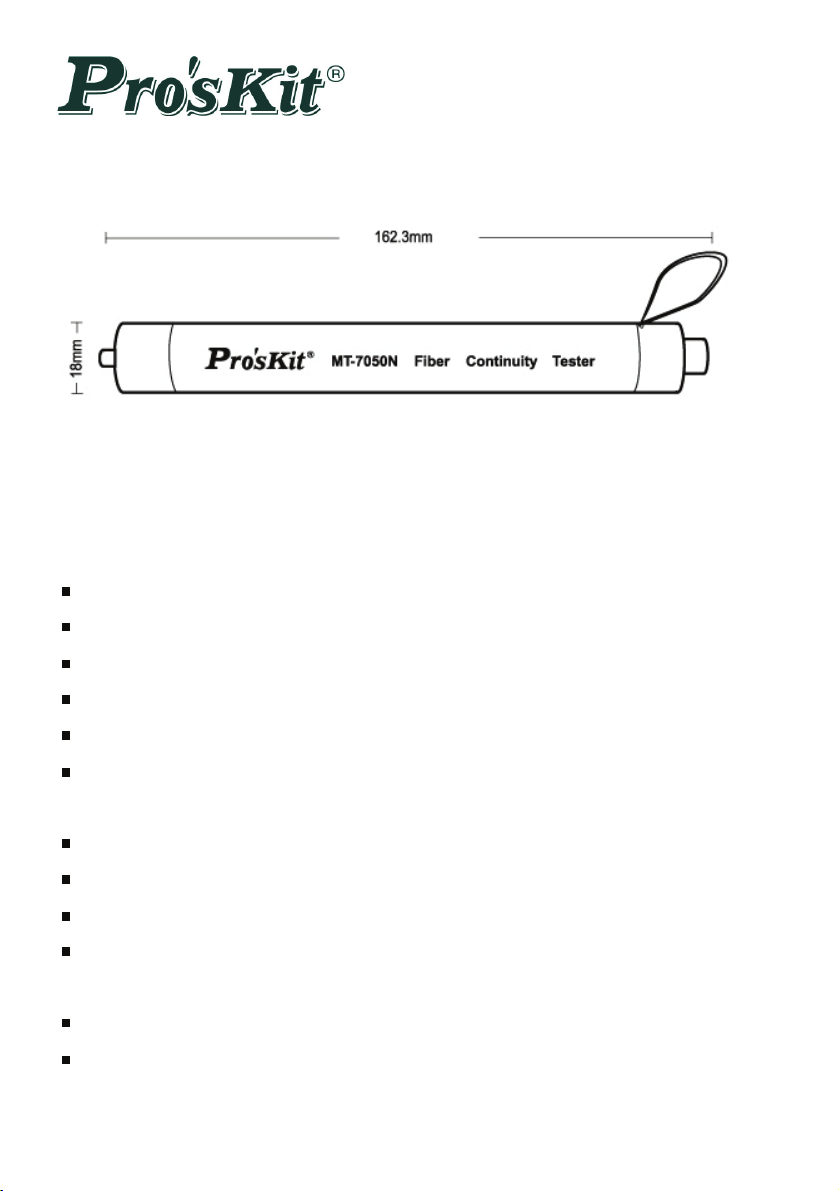
MT-7050N Fiber Continuity Tester User Manual
MT-7050N is a simple and user friendly fiber tester with extremely Krypton light,
easy operation and more safety than laser light source.
Features:
Comes with wrist strap for drop prevention.
Rugged, compact, and splash proof metal housing
Support 2.5 mm Connect (for FC/SC/ST)
The button switch permits easy one handed operation
Powerful Krypton light source provides long range over multimode fiber.
Operates on 2 AA batteries (not included)
Operation:
Make sure the fiber connection is in place.
Press the button of the end of tester for light on.
Check the light can be see from the other terminal.
Press button again, the light will be shut off.
Battery Replacement:
Always make sure the battery conditions.
Unscrew the cap of the end of tester, then insert two AA size batteries, the
cathode of battery should facing the spring of cap. Then screw the cap.
©2012 Copyright by Prokit’s Industries Co., Ltd.
Page 2

MT-7050N 光纖線斷路檢視器使用手冊
功能特性:
附腕帶設計,防掉落。
簡單、容易操作的設計
提供易於使用的 2.5 mm 接頭可適用 FC/SC/ST 連接器
按鈕式的開關設計,單手即可操作,簡單方便
使用 2 顆 AA 鹼性電池
本產品僅限於多膜光纖線的測試
操作方式︰
首先請先確定與光纖連接器的連接是確實穩固。
請按下在測試器末端的按鈕開關來啟動光的輸出。
觀查光纖的另一頭是否導入光源來判斷光纖是正常聯接。
再按一次按鈕開關後燈即熄滅。
電池更換︰(本產品出貨時不包含電池)
首先請您確定電池的電量狀態。
換電池時請先將測試器末端的帽蓋旋轉開來。
接著放入兩個 AA 尺寸電池,陰極面對帽蓋背面彈簧的方向,然後將帽蓋旋緊。
©2012 Copyright by Prokit’s Industries Co., Ltd.
