Page 1

MT-4011 K Type Digital Thermometer
User’s Manual
st
Edition, 2011
1
©2011 Copy Right by Prokit’s Industries Co.,
Ltd.
Page 2

***Introduction
Thank you for purchasing the MT-4011 K Type Digital
Thermometer. Please take a few minutes to read user manual
before you use the meter to ensure that you are fully
familiarized with how best to operate the meter as accurately
and safely as possible.
*** Features
1.Display: 4 digital liquid crystal display.
2.Resolution:0.1℃ / 0.1℉ below 1000℃ .
:1℃ / 1℉ above 1000℃.
3.Accuracy: (At 23.5℃<80%RH)
(0.1% reading+0.7 ℃) -100℃~1372℃
(0.2% reading+1℃) -250℃ ~-100℃
(0.1% reading+1.4 ℉) -148℉ ~2501℉
(0.2% reading+2 ℉) -418℉ ~-148℉
4. Measurement Range: -200℃~1372℃(-328℉ ~2501℉ )
5. Sampling: 1 time/sec.
6. Battery life: approx 550 hours.
7. Auto power.
8. Low battery indicator.
9. Operating environment:
0℃~50℃ (32℉~122℉ ) 0~80%RH.
10. Storage environment:
-20℃~60℃(-4℉ ~140 ℉) 0~80%RH.
11. Dimension:
125x80x40mm (L x W x H)
12. Weight: approx 257g. (Not include batteries)
13: Accessories:
(A) K-type thermocouple lead x 2 pieces.
(B) Users manual x1 piece.
2
Page 3
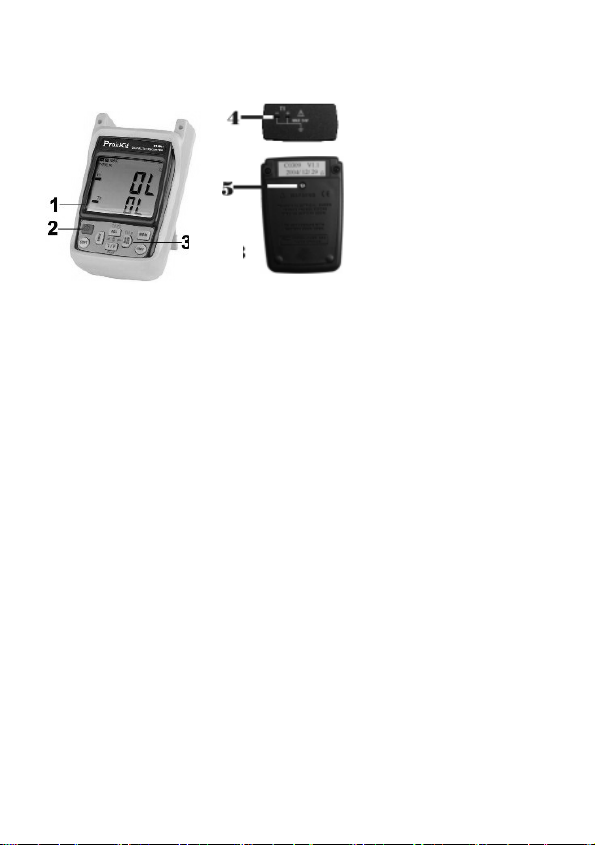
*** Name of parts
1. LCD display
2. Power button
3. Function key
4. Input terminal
5. Battery cover
*** Operation
1. Power ON/OFF
Press the power button to turn the power on or power off.
The meter will auto power off after 20 minutes if the meter no
operation or no PC communication.
2. Press”℃/℉“once, unit will be converting from ℃ to ℉ or ℉
to ℃.
3. Press “HOLD” to enter the Hold mode “H” will display on the
LCD. Press “HOLD” again to exit the Hold mode.
Press “HOLD” for 2 seconds then press “HOLD” again for exit
the auto power off mode. “A” will disappear on LCD
Press “HOLD” for two seconds then press “HOLD” again for
enters auto power off mode. “A” will display on LCD.
4. MAX/MIN: for read maximum or minimum record.
5. REL: The minus relative readout function
3
Page 4
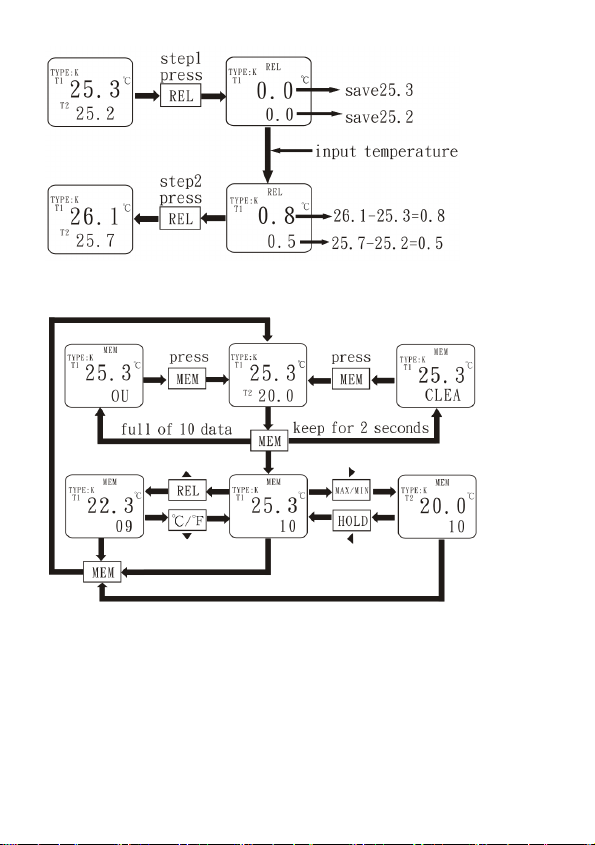
6. MEM: To save max 10 data.
7. LIMIT: To enforce Hi/Lo alarm function key.
Press the limit button to turn the Hi/Lo alarm
ON or OFF.
8. T1-T2: To enforce T1-T2 function key.
4
Page 5
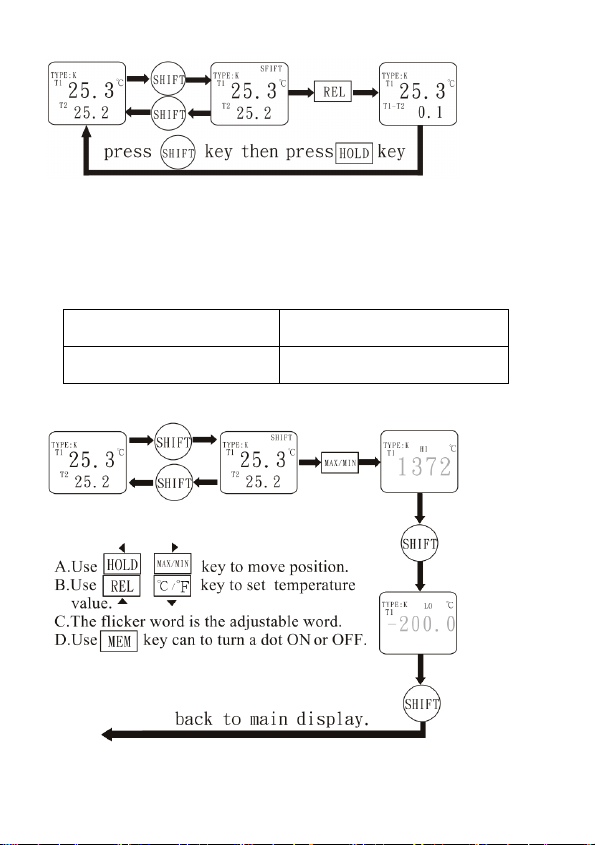
9. Hi/Lo: The alarm Hi/Lo temperature setting. When the main
display temperature is higher than Hi temperature setting or
lower than Lo temperature setting, the alarm will continue
send out.
The Hi/ Lo Temperature setting range
Hi Lo
1372℃ (2501℉) -200℃ (-328℉)
5
Page 6

***Caution
1. When the battery voltage is under proper operation
requirement,” +” “-“symbol will show on the LCD and the
battery needs to be replaced with new.
2. Input protection: The temperature jack carried
a maximum voltage of 24 VDC or VAC.
3. Temperature jacks: Design for the insertion of standard small
thermocouple jacks, which has a center spacing of 7.9mm
between the two prongs.
4. Temperature coefficient: 0.01% rd+0.03℃ (0.01% rd +
0.06℉) outside the specified +18℃ to 28℃ 64℉ ~82℉)
range.
5. How to take out the battery cover?
* Take a screw off
* Remove battery cover.
* Remove old battery then put in new
battery
* Put the cover back and screw it.
6
Page 7

MT-4011 K Type 數位專業溫度表
使用手冊
***前言
感謝您購買本溫度錶,本產品是採用微處理機的數位式溫度計,
在使用本溫度錶前請詳細閱讀說明書,以確保溫度測量時的準確
性及安全性。
***特色
1. 顯示方式: 四位數字液晶顯示.
2. 解析度: 0.1 ℃/0.1 ,1000℃以下.
:1 ℃/1 ,1000℃以上.
3. 準確度: (不包含熱電耦之誤差.)
(於 23 ±5℃, <80%RH)
(0.1%讀值+0.7℃) -100℃~1372℃
(0.2%讀值+1℃)-250℃~-100℃
(0.1%讀值+1.4℃)-148℃~2501℃
(0.2%讀值+2℃)-418℃~-148℃
4. 測量範圍:
-200℃~1372℃(-328℃~2501℃)
5. 取樣率:1 次/秒.
6. 電池壽命:約 550 小時.
7. 具自動關機功能.
8. 具電池低電力指示功能.
9. 操作環境:0℃~50℃(32℃~122℃), 0~80%RH.
10. 儲存環境:-20℃~60℃(-4℃~140℃), 0~80%RH.
11. 尺寸:125x80x40mm(長 x 寬 x 高)(含外罩).
12. 重量:約 290 公克(含電池).
13: 配件:(C)K 型熱電耦線 x 2 pcs
(D)使用手冊
7
Page 8

***各部名稱
4
1. LCD 視窗
2. 電源鍵
5
3
***
操作
1. 電源開/關鍵: 控制電源開或關
在具有自動關機功能模式下打開電源,假如未操作任何按鍵或
連接 PC;溫度錶將在 20 分鐘後自動關機.
註 1: 開機時會自動記錄上次關機時的狀態.
2. ℃/℉ : 溫度單位選擇鍵
按此鍵時℃/℉二個溫度單位會循序改變
3. HOLD:
讀值鎖定鍵: 按此鍵時,視窗會出現"H"符號,且讀值會被鎖
定住,再按此鍵一次則會取消此功能。
自動關機設定: 持續按住此鍵約 2 秒,接著再按此鍵一下,則
自動關機功能將被取消,視窗上自動關機符號"A"將會消
失。
欲恢復自動關機功能時,持續按住此鍵約 2 秒,接著再按此
鍵一下,視窗上自動關機符號"A"將會再出現。
4. MAX/MIN:最大/最小讀值循環操作鍵.
5. REL:減相對值功能鍵.
3. 功能鍵
4. 熱電耦
5. 電池蓋
8
Page 9

6. MEM:儲存 10 筆資料.
7. LIMIT: 執行警報功能鍵.按下 limit 鍵可控制 Hi/Lo 警報功能開
或關.
8. T1-T2:執行 T1-T2 功能鍵
9
Page 10

9. Hi/Lo:Hi/Lo 警報溫度設定.
當主視窗之溫度較警報設定之高值溫度還高或較警報設定之低值
溫度還低時,蜂鳴器將持續發出聲音. Hi/Lo 溫度設定範圍如下
Hi Lo
1372℃ (2501℉) -200℃ (-328℉)
10
Page 11
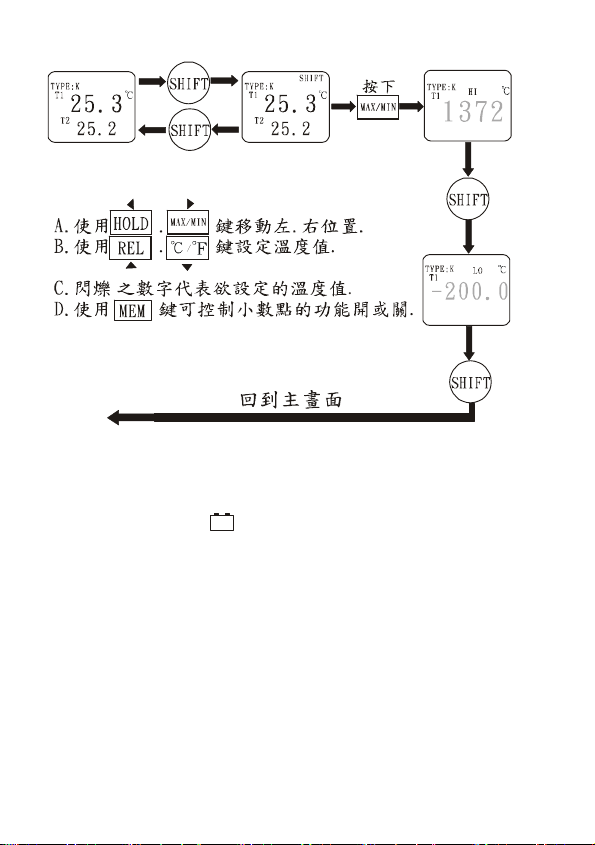
***注意事項
+
1. 當 LCD 畫面出面
-
符號時,表示電池電力不足,此時請即刻更
換 1.5V 電池.以維持測量之準確性.
2. 輸入保護:溫度插座最大輸入電壓值為 DC24V 或 AC24V.
3. 溫度插座:可插入標準小型之熱電耦插頭.兩端之中心間隔為
7.9mm.
4. 溫度係數:讀值的 0.01%+0.03℃/每℃或(讀值的 0.01%+0.06℃)/
每℃在指定的+18℃to28℃(64°F ~82°F)範圍外
11
Page 12

©2011 Prokit’s Industries Co., LTD. All rights reserved 2011001(T)
12
