prodigy GT-27 Maintenance Manual

Prodigy GT-27 Maintenance Manual
Maintenance Manual
Prodigy GT-27 Lathe
Release 04; April, 2007
Page 1 of 111
Prodigy GT-27 Maintenance Manual
Daily Checklist for Operators
In order to ensure safe operation and longevity of your Prodigy’s components it is critical that the Operator of this machine tool examine the Prodigy prior to power-up. The following items should be addressed:
∙Check the air system for proper lubrication. There are two bowls containing oil that lubricates the air system. The Prodigy’s collet closer will fail prematurely if it dries out! These bowls are to always contain a supply of Mobil DTE Oil Lite or equivalent.
∙Check the air system for proper filtration. (need to add details)See “Preventive Maintenance, Daily” section for details regarding air system lubrication and filtration.
∙Check the coolant tank; verify that sufficient coolant is available.
∙Verify that the floor and work area are clean and free of debris/oil.
∙Verify that the saddle/tool plate is clear of chips or debris. NEVER clean the work area with compressed air!
∙Verify that the two safety switch/magnets are clean and in good operating condition.
∙Verify that the window is in good operating condition.
Caution!
If your Prodigy lathe is newly installed or has sat idle for 30 or more days, the main spindle must be run at slow speeds and then ramp-up to allow the grease within the spindle to be properly distributed to the bearings. Failure to do so increases the risk of premature failure of the spindle.
See the “Spindle” section for details.
Page 2 of 111

Prodigy GT-27 Maintenance Manual
Revision Record
Release |
Description |
Modified By |
Date |
01 |
New Release |
M. Rogosienski |
09/01/2006 |
02 |
Add spindle break-in procedure, add |
M. Rogosienski |
11/16/2006 |
|
information regarding filtration of |
|
|
|
compressed air |
|
|
03 |
Update axis motor parameters |
M.Rogosienski |
02/15/2007 |
04 |
Add axis lubrication procedures |
M. Rogosienski |
04/12/2007 |
|
|
|
|
|
|
|
|
|
|
|
|
|
|
|
|
|
|
|
|
|
|
|
|
|
|
|
|
|
|
|
|
|
|
|
|
|
|
|
|
|
|
|
|
|
|
|
|
|
|
|
|
|
|
|
|
|
|
|
|
|
|
|
|
|
|
|
|
|
|
|
|
|
|
|
|
|
|
|
|
|
|
|
|
|
|
|
|
|
|
|
|
|
|
|
|
|
|
|
|
|
|
|
|
|
|
|
|
|
|
|
|
|
|
|
|
|
|
|
|
|
|
|
|
|
|
|
|
|
|
|
|
|
|
|
|
|
|
|
|
|
|
|
|
|
|
|
|
Page 3 of 111

Prodigy GT-27 Maintenance Manual |
|
|
Index |
|
|
Item |
|
Page Number |
Daily Checklist for Operators |
|
2 |
Revision Record |
|
3 |
Index |
|
4 |
Introduction |
|
7 |
Safety Cautions and Safety Switches |
|
7 |
Lock out/Tag out Procedure |
|
8 |
Machine Specifications |
|
8 |
Axes of Motion |
|
9 |
Dimensional Drawings |
|
10 |
Installation |
|
12 |
Electrical Requirements |
|
12 |
Pneumatic (Compressed Air) Requirements |
|
15 |
Leveling the machine |
|
15 |
Spindle “break-in” |
|
15 |
Fluids and Lubrication |
|
16 |
Cutting fluids |
|
16 |
Grease |
|
16 |
Preventive Maintenance |
|
17 |
Daily |
|
17 |
Replacement of air filter; compressed air system |
|
18 |
Weekly |
|
20 |
Monthly |
|
23 |
Annually |
|
24 |
Safety switches and relay |
|
30 |
Specifications |
|
30 |
Replacement of switches/magnets |
|
31 |
Replacement of relay |
|
34 |
Wiring Diagram |
|
35 |
Spindle Motor |
|
36 |
Specifications |
|
36 |
Replacement of Motor and Belt |
|
36 |
Remove Belt |
|
36 |
Remove Motor |
|
38 |
Install Motor |
|
40 |
Install Belt |
|
40 |
Spindle |
|
41 |
Specifications |
|
41 |
Remove Spindle |
|
42 |
Install Spindle |
|
43 |
Spindle “Break-In” Procedure |
|
46 |
Collet Closer |
|
47 |
Specifications |
|
47 |
Removal |
|
47 |
Page 4 of 111

Prodigy GT-27 Maintenance Manual |
|
|
|
|
|
Remove Draw Tube |
|
48 |
Install Draw Tube |
|
48 |
Install Collet Closer |
|
49 |
Axis Drive System |
|
50 |
Specifications |
|
50 |
Belts, Pulleys and Ball Screws |
|
50 |
X-axis replacement of Belts, Pulleys and Screw |
|
50 |
Remove X-Axis Belt and Pulley |
|
50 |
Remove X-Axis Ball Screw |
|
50 |
Install X-Axis Ball Screw |
|
57 |
Install X-Axis Belt and Pulley |
|
58 |
Z-axis replacement of Belts, Pulleys and Screw |
|
59 |
Remove Z-Axis Belt and Pulley |
|
59 |
Remove Z-Axis Ball Screw |
|
62 |
Install Z-Axis Ball Screw |
|
63 |
Install Z-Axis Belt and Pulley |
|
64 |
Axis Drive Servo Motors |
|
65 |
Specifications and Parameters |
|
65 |
X-Axis replacement |
|
65 |
Removal |
|
66 |
Installation |
|
70 |
Z-Axis replacement |
|
71 |
Removal |
|
71 |
Installation |
|
74 |
Linear Guides |
|
75 |
Specifications |
|
75 |
X-Axis Replacement |
|
75 |
Removal |
|
76 |
Installation |
|
83 |
Mount Rails to Tool Plate |
|
85 |
Mount Tool Plate to Saddle |
|
86 |
Z-Axis Replacement |
|
87 |
Removal |
|
87 |
Installation |
|
91 |
Mount Rails to Base |
|
91 |
Mount Saddle to Rails |
|
92 |
Home Position |
|
95 |
Re-Setting Home Positions |
|
97 |
Parameter List |
|
99 |
Pneumatic System (Compressed Air) |
|
99 |
Live (Driven) Tools |
|
99 |
Connecting air to a live tool |
|
100 |
Coolant System |
|
100 |
Specifications |
|
100 |
Pump/Tank Installation |
|
101 |
Page 5 of 111
Prodigy GT-27 Maintenance Manual |
|
|
|
|
|
Parameters |
|
101 |
Accessing/Changing |
|
101/102 |
Communications options |
|
103 |
Flash Card Option |
|
103 |
Parameters |
|
103 |
Data Transfer |
|
104 |
RS-232 Option |
|
105 |
Parameters |
|
105 |
Cable “pin-out” configuration |
|
106 |
Data Transfer |
|
106 |
Alarms |
|
108 |
Machine Builder Alarm List / Trouble-shooting |
|
109 |
Page 6 of 111
Prodigy GT-27 Maintenance Manual
Introduction
The Prodigy GT-27 is a high-speed, precision three-axis C.N.C. lathe manufactured by Somec Corporation in Maitland, Florida; a division of SNK (Shin Nippon Koki) of Osaka, Japan. This manual provides servicing and parts information for the Prodigy. Information contained herein is intended for use by maintenance personnel experienced in the servicing of C.N.C. machine tools and possessing advanced electro-mechanical knowledge. Many of the tasks described in this manual require specialized equipment to complete. We recommend that you verify that you have all that you need on-hand prior to beginning the tasks described in this manual.
Caution! – This symbol is used to call attention to a situation that could adversely affect related systems and/or negatively affect the performance of your machine tool.
Warning! – This symbol is used to call attention to a potentially dangerous situation that could result in serious injury or death.
Safety
Warning! - The Prodigy is a state of the art, automated machine tool capable of moving at very high rates of speed. Always operate the Prodigy with safety in mind and never alter or remove any warning or caution decals. When in close proximity to the Prodigy, always wear proper eye protection. Take time to study and understand the Operators’ Manual, Quick Reference and this Maintenance Manual prior to powering-up your Prodigy lathe.
Machine shops are dangerous environments, always ensure that the Prodigy’s work area is free of obstructions and that the floor surrounding the Prodigy is clean and dry. DO NOT operate the machine if it is in need of repair or service. If you are unsure how to operate the machine, do not attempt to operate it. Careless or uninformed operation of the Prodigy puts the operator at risk of serious or fatal injury
Safety Switches
Warning! The Prodigy lathe is equipped with safety rated switches on the chip hood and sliding door. At no time should these switches be tampered with or circumvented. Both doors must be closed to allow automatic operation. These switches are designed to trigger the following actions if either door is opened or ajar during automatic operation:
∙Motion of all three axes will cease
∙The spindle, when in turning mode, will come to a stop
∙The coolant pump shuts off ceasing the flow of cutting fluids
∙The spindle, when it is in rigid tapping mode will stop; the cycle is still active and will continue when the opened door is closed and “start” is pressed.
∙Live-tool rotation is stopped.
∙During threading, the tool will retract in X-axis and then the spindle will stop.
Page 7 of 111

Prodigy GT-27 Maintenance Manual
Resumption of Automatic Operation
Ensure that both doors are fully closed, then press “start” to resume operation. The previously programmed spindle speed and coolant flow will resume.
LOCK OUTTAG OUT PROCEEDURE:
∙In the event the machine requires repair it is the responsibility of the user to comply with the OSHA requirements for a “Lock-Out/ Tag-Out” Safety System before beginning the repairs.
∙The main disconnect selector switch, located on the left side of the machine on the main electrical panel cover, is equipped with a spring retracted locking tab that is accessed by pulling the ear on the tab outward after selecting the “Off” position. A lock can then be placed through the hole in the tab insuring that the machine cannot be powered up during repairs until a qualified technician removes it.
Specifications
The table below lists the specifications of the Prodigy GT-27 lathe.
Description |
|
|
Machine Dimensions L x D x H |
34” x 34” x 47” |
864 x 864 x 1194mm |
X Axis Travel (max.) |
12” |
305mm |
Z Axis Travel (max) |
6.5” |
165mm |
C Axis Indexing, Least Increment |
|
.01 Degrees |
Axis Drives |
Digital with Brushless Motors |
|
Spindle Motor |
5hp |
3.75KW |
Spindle RPM (Variable) |
|
100 to 6,000 rpm |
Spindle Bore |
1-1/16” |
27mm |
Spindle Nose |
|
5-C |
Maximum Chuck Size |
5” |
127mm |
Tool Plate Center Height |
½” |
12.7mm |
Maximum Programmable Feed-rate |
300 ipm |
7.6 m/min |
Maximum Rapid Travel rate |
800 ipm |
20.3 m/min |
Power Requirement |
|
7.5 KVA |
Voltage |
200 to 220V +/- 10% |
|
Phase |
|
3 |
Coolant Pump |
1/4hp |
0.2KW |
Compressed Air (Clean, Dry) |
|
5 SCFM |
Machine Weight |
3,240 lbs |
1470 kg |
Page 8 of 111

Prodigy GT-27 Maintenance Manual
Prodigy’s Programmable Axes of Motion.
The Prodigy is a three-axis C.N.C. machine tool that utilizes industry standards for identifying axis motions. The Prodigy can simultaneously move any axis, any two axes or all three axes in either absolute or incremental mode. Absolute and Incremental moves can be combined in a block together in a part program in any combination desired. The sketch below illustrates the three axes available. X and Z axes are programmed in linear distances, C or H are programmed in Degrees unless using the Polar Milling Function, then C axis moves are also linear distances.
+X or +U
-Z or -W |
|
+Z or +W |
|
|
|
-C or -H
-X or -U
Page 9 of 111

Prodigy GT-27 Maintenance Manual
Prodigy GT-27 Dimensional Drawing
Page 10 of 111

Prodigy GT-27 Maintenance Manual
Prodigy GT-27 Dimensional Drawing; Hole pattern on the top of the cast base.
Page 11 of 111

Prodigy GT-27 Maintenance Manual
Installation
Electrical Requirements
The Prodigy lathe is to be connected to incoming power using four (4) #10 AWG size wires, minimum. The Prodigy requires 220V three phase power. The Prodigy must be installed in compliance with electrical codes pertaining to your geographic area. Consult with local authorities to verify the requirements in effect at the time of your Prodigy’s installation. The Prodigy’s Electrical Requirements are:
Incoming power to be: 200 to 220 V +/- 10%, 50-60Hz, +/- 1Hz. 30 Amp. 7.2KVA Output voltage of the DC power supply to be: 24 to 24.4 Volts DC.
The Prodigy is a precision, computer-controlled automated machine tool. As with all computers, the Prodigy is vulnerable to power-related issues. The Prodigy must be grounded when installed. The Prodigy can be grounded inside the electrical cabinet. The picture below illustrates a Prodigy grounded inside the cabinet. The connection pictured is located directly behind the main circuit breaker.
24Volt DC Power Supply
The Prodigy has a 24 Volt DC power supply that has an adjustment used to compensate for fluctuations in incoming power. If the 24 Volt power supply is outputting less than
Page 12 of 111
Prodigy GT-27 Maintenance Manual
24 Volts an over-current condition may occur that can cause damage to 24 Volt components.
The 24 Volt output must be checked with the Prodigy powered-up.
Warning! Only qualified personnel should perform maintenance or adjustments to this system. Use caution when working inside the electrical cabinet while powered-up! Hazardous voltages are present within the electrical cabinet during this adjustment.
With the Prodigy powered-down, open the electrical cabinet and then power-up the main breaker. Note: After opening the chrome door latch, pull up slightly on the black plastic lever normally used to power-up or down to release a safety catch on the door.
Illustrations and instructions regarding checking and adjusting the 24 Volt DC power supply are located on the next page of this manual.
Page 13 of 111
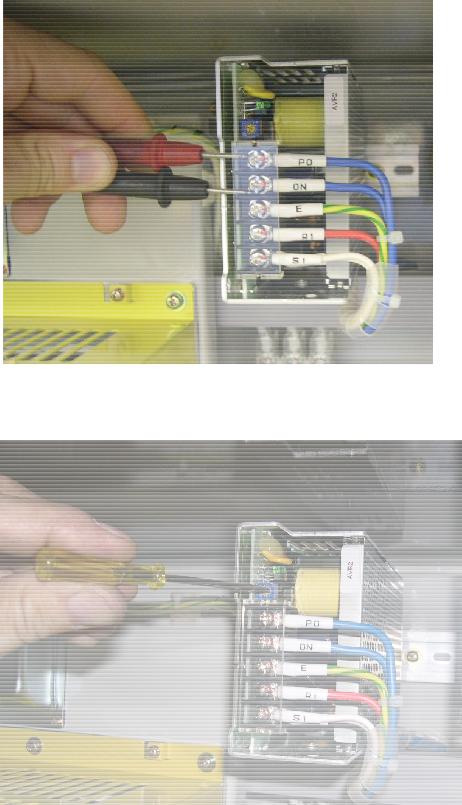
Prodigy GT-27 Maintenance Manual
Check terminals PO to ON directly at the Power Supply. If a reading lower than 24 Volts DC, then adjust.
Adjust power supply ouput as shown.
Desired range: 24 to 24.4 Volts DC
Page 14 of 111

Prodigy GT-27 Maintenance Manual
Compressed Air
The Prodigy lathes are equipped with two pneumatic systems. One of them supports the Air Chuck, the other supports Live Tools. The supply of clean, dry air is required to ensure longevity of these systems. Connect incoming air to the input at the far-left of the lower filter/dryer mounted on the Air Box located next to the Electrical Cabinet. Compressed Air System Requirements:
Item |
Detail |
Air Pressure |
58 P.S.I., minimum, 120 P.S.I. maximum |
Air Volume |
37 gallons per minute |
Lubricating Oil |
Mobil DTE Oil, Light (1/8 Gallon capacity) |
Lube Drip |
One drop of oil every minute, minimum |
Machine Level |
|
The Prodigy must be leveled during installation. The Prodigy is equipped with threaded adjustments located at the four corners of the machine. The lathe should be leveled to be within .0004” per foot, the drip plate located at the right end of the Prodigy must be positioned a minimum of 8” from the floor to accommodate the coolant tank. After leveling is completed, secure the lock-nuts in place.
Spindle “Break-in”
The Prodigy spindle’s grease must be evenly distributed around the bearings when installed. This is accomplished by running a program used for this purpose at the Factory. See the “Spindle” section for further details.
Caution!
If your Prodigy lathe is newly installed or has sat idle for 30 or more days, the main spindle must be run at slow speeds and then ramp-up to allow the grease within the spindle to be properly distributed to the bearings. Failure to do so increases the risk of premature failure of the spindle.
Page 15 of 111

Prodigy GT-27 Maintenance Manual
Fluids and Lubrication
Air Line Lubrication
The Prodigy uses oil to lubricate the pneumatic systems. The table below documents the recommended oil used for this purpose. The Prodigy is shipped with this oil installed
Manufacturer |
Description/Description |
Mobil |
DTE Oil, Light |
Cutting fluids.
The Prodigy is built using seals designed to be chemically resistant. Cutting oils and water-soluble coolants may be used in the Prodigy. The coolant tank capacity is 16.5 gallons; 66 liters.
Greases
The Prodigy lathe uses linear guides and ball-screws to provide motion in the X and Z axes. These systems require the introduction of new grease every 2,000 hours of operation. See the Preventive Maintenance: Annually section of this manual for details. The greases are available from SNK. The table below contains ordering information.
Manufacturer |
Description/Description |
NSK |
Grease for use in linear guides: NSK GRS AS2 |
NSK |
Grease for use in ball screws: NSK GRS LR3 |
Grease guns designed for the Prodigy are available from the manufacturers. The table below contains ordering information.
Manufacturer |
Description/Description |
NSK |
Grease gun : NSK HGP |
MSC |
Extension pipe and coupler for greasing L/M Guides: 48527394 |
Page 16 of 111

Prodigy GT-27 Maintenance Manual
Preventive Maintenance
The Prodigy, like any machine, requires maintenance to keep it in operable condition. The information in this section addresses preventive maintenance recommended by the factory.
1) Daily Maintenance
Proper daily maintenance will extend the life of your machine tool.
A. Air Supply
Visually check lubrication reservoirs of air lubricator(s) located on the side of the Air Panel which is mounted on the Electrical Cabinet. Adjust as needed to attain 1 to 1.5 drops per minute of oil flow. The pneumatic collet-closer requires constant lubrication. There are two sets of lubricators; one serves the collet closer and the other serves the four M-code controlled air outputs normally used to power pneumatic live tooling.
Warning! Servicing of the air supply systems should be done with the incoming air supply disconnected to prevent injury from escaping compressed air.
Do not fill above this line.
Fill before oil level drops below this line.
Visually check the lubrication system’s moisture separation systems. Left-hand bowls are moisture separators and have drains on the bottoms of them. Replace the filters when they become discolored.
To drain the left hand bowls: Rotate the fitting at the bottom of the bowl counterclockwise to open the drain. Rotate the fitting clockwise to close.
Filters:
The filters are located within the left-hand bowls of the two lubricator systems. These elements remove particulates from the incoming compressed air that can come from air lines or compressors. The filter elements will eventually become saturated with contaminants and turn darker in color. These elements will require periodic replacement to ensure optimum air-flow. The filters can be inspected for discoloration without removing them. The elements are pictured on the following page.
Page 17 of 111

Prodigy GT-27 Maintenance Manual
Changing a Filter
Moisture Separator |
Filter Installed |
Pull down on spring-loaded latch, rotate bowl 45 degrees counter-clockwise and then pull down to remove bowl
Rotate counter clockwise and remove and then pull down on element to remove.
∙Disconnect the incoming compressed air supply.
∙Using instructions below the pictures, remove the filter element.
∙When installing the replacement filter, use caution to not over-tighten.
∙Replace the bowl; it will “snap” into place when rotated into position.
∙Connect the incoming air supply.
The picture below illustrates the three components of the filter assembly.
Replacement filter information |
|
|
|
Manufacturer |
Part Number |
SMC |
AC30-E3104 |
Page 18 of 111
Prodigy GT-27 Maintenance Manual
B. Coolant supply
Check coolant level. Coolant level should be filled to 1/4 inches below bottom surface of Chip Pan every day. Maintaining proper coolant level reduces the possibility of running the coolant pump dry. Remove chips and debris from the chip pan every day at the beginning of machine use and continuously as coolant flow becomes restricted.
C.Machine Perimeter
∙Prior to machine use, walk around perimeter of the machine and remove any foreign materials.
∙Remove oil and debris from working area and around the entire perimeter of machine.
∙Check Splash Cover safety switch to make sure that it is operating properly. When Splash Cover is raised, feed hold button will turn on. If light does not turn on when door is raised, call your machine dealer for instructions on corrective action.
∙Make sure that all protective guards are in place.
∙Clean windows on Splash Cover.
D.Safety Switches
Remove any chips and/or debris from the door and chip hood safety switches and verify their functioning before beginning automatic operation.
Page 19 of 111

Prodigy GT-27 Maintenance Manual
2) Weekly Maintenance
In addition to the Daily Maintenance items listed above in Section 1, the Prodigy GT-27 requires weekly inspection of the ventilation system of the electrical cabinet.
A. Electrical Cabinet Fan
Inspect the fan for dirt/oily build-up on it and/or the wire mesh guard covering the fan blades. Remove any greasy build-up/debris using a damp cloth. The picture below shows a properly cleaned fan.
B. Air Filter
Inspect the filter for debris/contaminates. If this filter becomes clogged, cooling of the interior components will be less effective.
∙Power-down the lathe if it is powered-up. Warning! Follow the “Lock out/tag out” procedure to avoid potentially fatal exposure to electric current.
∙Open the electrical cabinet.
∙Remove and inspect the filter element for dirt, debris or damage. Replace the filter element if it is damaged.
Air Filter
∙Clean the filter element in soapy water; use no solvents! Allow the filter to airdry.
∙Re-install the filter element.
∙Close the electrical cabinet and power-up to operate.
∙
Page 20 of 111

Prodigy GT-27 Maintenance Manual
C. Coolant Return System
Cutting fluids and chips/debris commonly find their way through the spindle. The Prodigy lathe is equipped with a drip pan located at the end of the spindle that catches the cutting fluids and directs them back into the machine’s working area. A hose delivers the cutting fluids to a cavity in the base casting. If the hose or cavity is blocked by chips, the fluids will back up until the drip pan over-flows. The fluids can then drip into the electrical cabinet. This fluid return system should be inspected at weekly intervals and cleaned out as needed. The pictures below illustrate the cavity and drip pan/hose assembly.
Check here for chip and debris
Page 21 of 111

Prodigy GT-27 Maintenance Manual
Check here for chip and debris. Also, check the hose below.
Page 22 of 111
Prodigy GT-27 Maintenance Manual
3) Monthly Maintenance
Facility maintenance
A.Air Quality
Make sure that compressed air supplied to machine is free of moisture and particulates.
B.Power
Make sure that there is not a large voltage fluctuation in the power supplied to the machine. Voltage should be within the range of 200V to 220V +/-10%.
Warning! Exercise extreme caution when working in the electrical cabinet while the machine is under power. The Prodigy’s 220V system could cause serious or even fatal injury.
Machine Maintenance
C.Coolant Tank
Remove old coolant, chips and debris from Coolant Tank. Clean coolant tank with a degreasing agent to remove oil scum. Flush coolant pump and machine lines with clean water. Remove dirty water from coolant tank. Fill coolant tank with fresh coolant solution. Flush pump and machine lines with fresh coolant solution.
D.Air Lubricator
Check flow of lubricating oil to air supply. Adjust lubricating oil flow to a rate of one drop per minute. Make sure to tighten locking nut to insure consistent flow.
Page 23 of 111

Prodigy GT-27 Maintenance Manual
4) Annual Maintenance
In addition to the monthly tasks listed above, perform the tasks listed below once each year.
Caution! Do not use compressed air to clean exposed bearing units or other components that would normally be covered with a protective guard. Do not use oil thinning products to remove debris from components that contain precision bearings or that are normally covered by a protective guard. The use of de-greasing substances may cause premature failure of bearings that could void your machine tool’s factory warranty.
1) General
The following pictures were taken with sheet metal removed for clarity. Before removing any covers, remove all chips/debris from tool plate to avoid contaminating guarded components. Follow the instructions below to access the area under the tool plate. Chips and debris can accumulate in this area and should be removed to prevent damage to the X-axis ball screw and ensure unimpeded motion of the X-Axis.
∙Remove X-axis Slide Cover and the Z-axis Linear cover
Page 24 of 111

Prodigy GT-27 Maintenance Manual
∙Remove X-axis Side Slide Cover and Z-axis Flex Cover
∙Remove the front X-axis wiper.
Cap Screws
Page 25 of 111

Prodigy GT-27 Maintenance Manual
∙Remove the rear X-axis wiper and the X axis Linear Cover. The picture below shows the rear wiper and Linear Cover after removal from the back end of the tool plate.
∙Remove the X-Axis Slide Cover. The picture below illustrates the Slide Cover after removal.
∙Remove all chips and debris from under tool plate and any remaining guards. Entire area under the tool plate must be free of anything that can interfere with, or damage guarded components.
∙While guards are off of the machine, complete annual maintenance on Ball Screws and Linear Motion Guides. If grease is removed from Ball Screws or Linear Motion Guides, these components must have fresh grease reapplied before reinstalling covers.
Page 26 of 111

Prodigy GT-27 Maintenance Manual
X-Axis Ball Screw Inspection and Cleaning
Use a clean shop towel to remove old grease and dirt/chips. Jog the X axis as required to access a section of ball screw. Remove old grease from the ball screws and surrounding areas. Repeat as needed. The picture below is the X-axis ball screw as viewed from the front of the Prodigy with the front wiper removed.
Z-Axis Ball Screw Inspection and Cleaning
Use a clean shop towel to remove old grease and dirt/chips. Jog the Z axis as required to access a section of ball screw. Remove old grease from the ball screw and surrounding areas. Repeat as needed. The picture below is the Z-axis ball screw as viewed from the end opposite of the spindle
Apply grease.
The Prodigy is equipped with a lubrication distribution system that feeds grease to the ball screws and linear guide/truck assemblies. The picture below shows the lubrication system mounted to the saddle.
Page 27 of 111

Prodigy GT-27 Maintenance Manual
The Prodigy requires two types of greases; one for the ball screws and another for the linear motion guides/trucks. The distribution system is color coded: The two red plastic buttons cover fittings that feed grease to the ball screws. The four blue caps cover fittings that feed grease to the linear guides/trucks. Use the two guns pictured below to apply grease. The guns are labeled designating which one is which. Additionally, the fittings are uniquely designed for each intended gun to minimize confusion.
AS2 grease; linear guides/trucks |
LR3 grease; ball screws. |
∙Use a slow, even pumping motion when applying the grease
Page 28 of 111

Prodigy GT-27 Maintenance Manual
Move X and Z axis
Small pockets of air trapped inside the trucks during application of new grease can cause excessive pressure to build up inside the trucks. This can lead to premature failure of components. Before returning the lathe to production status, jog both the X and Z axes to allow the grease to distribute itself along the ball screws. This procedure will also allow the small air pockets to work their way out of the system.
Recommended Grease for Linear Motion Guides and Ball Screws
The greases listed are shipped in a “bellows tube”.
Manufacturer of all items listed: NSK
Description |
Part Number |
Grease for ball screws |
NSK GRS LR3 |
Grease for linear guides (trucks) |
NSK GRS AS2 |
∙After greasing is completed, replace all previously removed guards, wipers and covers.
X and Z-Axis Belts and Pulleys
It is recommended that the X and Z-Axis drive belts be inspected on an annual basis to maintain maximum repeatability. While changing belts, inspect the pulleys for wear/imbedded debris and chips. If the pulleys show signs of wear, replacement is advised
Page 29 of 111

Prodigy GT-27 Maintenance Manual
Safety Switches and Relay
The Prodigy is equipped with a safety system that is designed to prevent automatic operation if the operator access door or window is opened or ajar.
Specifications
The safety system is comprised of a Gate Monitoring Safety Module (relay) that is mounted inside of the Prodigy’s electrical cabinet. The relay is hard wired to a pair of switches mounted to the chip hood of the Prodigy. The magnets are mounted to moving components that allow access to the machining area. The “door” lifts vertically and the “window” slides horizontally within the door. All of these components are supplied by Banner Engineering Corp.
Re-setting the relay
If either of these access points is not securely closed, the feed-hold button located on the operator’s pendant will be lit. This indicates that Alarm #2031; “feed hold button is pressed” has been triggered. The relay must be reset by opening the door or window far enough to disengage the magnet from the switch and then closing the window or door completely. The feed hold light will go dark when the relay reports safe operating state to the control. Normal operation can then continue.
Replacement of Switches and Magnets
The two pictures below show the switches and magnets mounted in place; the switches are the components with wires connected to them.
Switch and Magnet; Door |
Switch and Magnet; Window |
Page 30 of 111
