Presonus Eris E7 XT Owner’s Manual
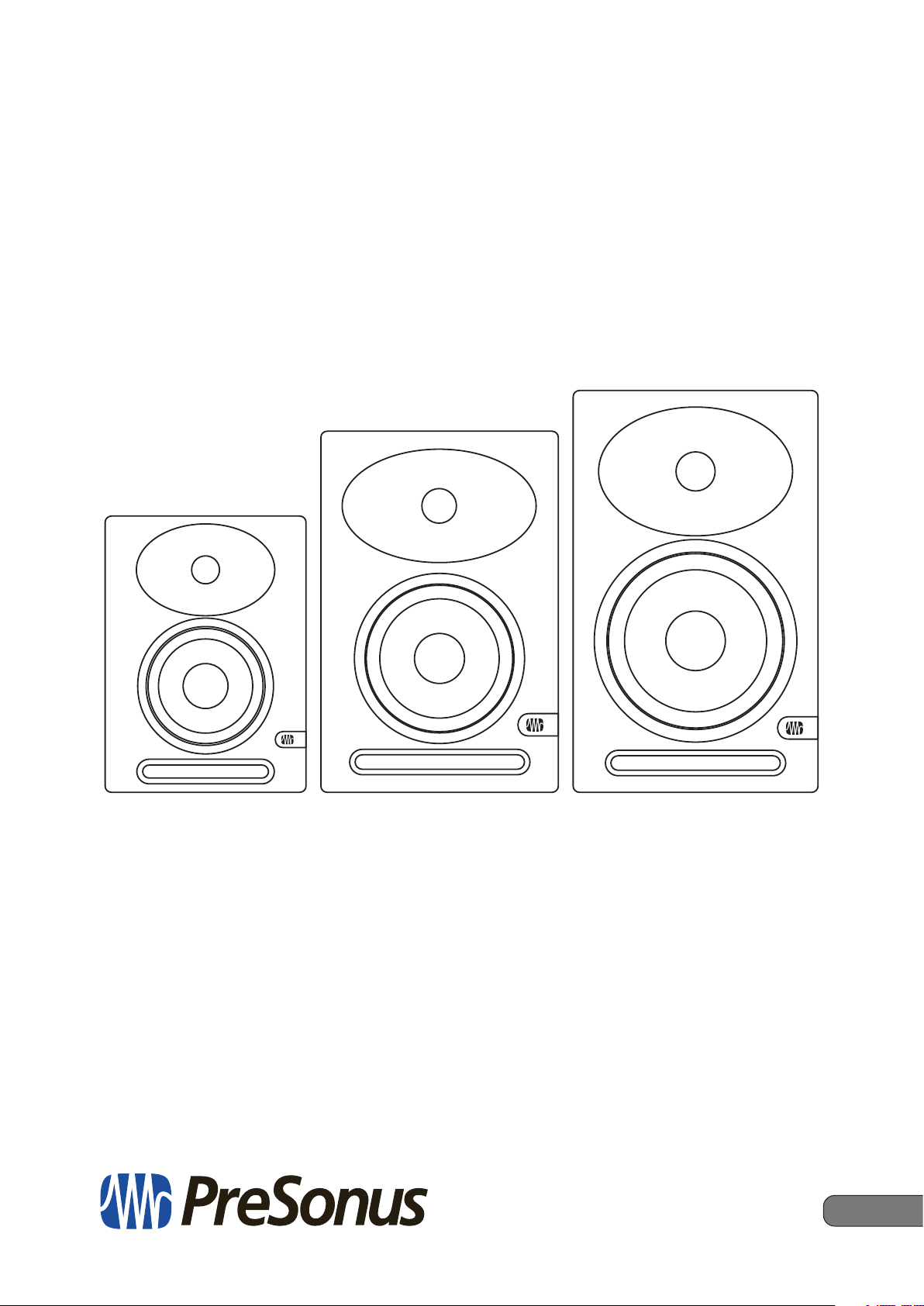
Eris XT-Series E5 XT / E7 XT / E8 XT
High-Denition Near Field Studio Monitors
Owner’s Manual
®
www.presonus.com
English

Table of Contents
1 Overview — 1
1.1 Introduction — 1
1.2 Product Registration — 2
1.3 What’s in the Box — 2
1.4 Companion PreSonus Products — 3
2 Hookup — 4
2.1 Rear Panel Connections and Controls — 4
2.1.1 Inputs — 4
2.1.2 Power — 4
2.1.3 Acoustic Tuning Controls — 5
2.2 Hookup Diagrams — 6
2.2.1 Basic Setup — 6
2.2.2 Advanced Setup with Monitor Controller
and Speaker Switching — 7
3 Application Guide — 8
3.1 Monitor Placement
and Acoustic Space Settings — 8
3.2 Calibrating Using 85 dB SPL
“Standard” Reference — 10
4 Resources — 12
4.1 Technical Specifications — 12
4.2 Troubleshooting — 13
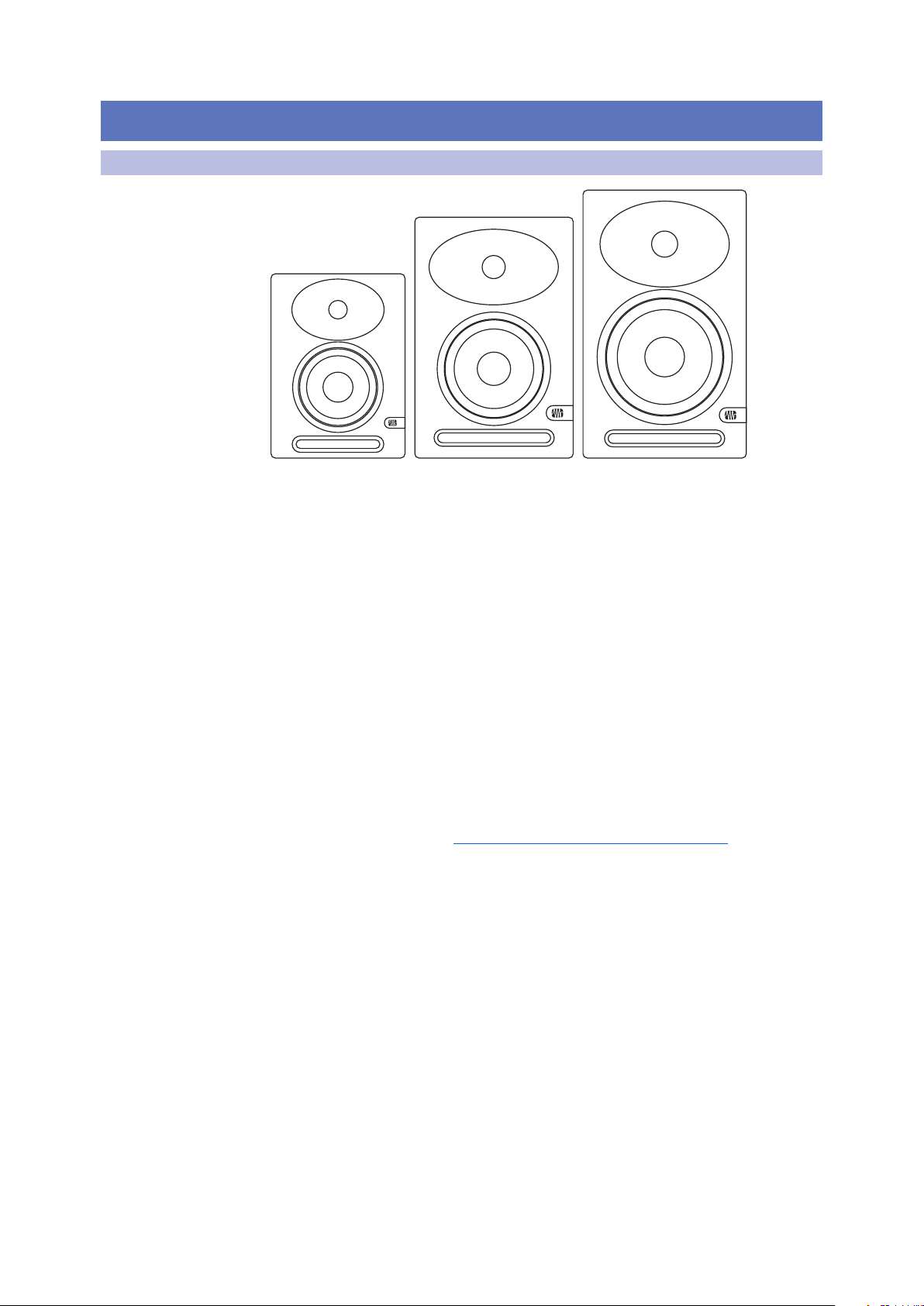
1 Overview
1.1 Introduction
1 Overview
1.1 Introduction
Eris XT-Series E5 XT / E7 XT / E8 XT
Owner’s Manual
Thank you for purchasing Eris XT-series studio monitors. With their superb
high-frequency response; extended low end; powerful amplification
with tons of headroom; and acoustic tuning functions to mitigate
any problem acoustics in your mix environment, Eris XT-series studio
monitors ensure your mix translates from the studio to the stereo.
PreSonus Audio Electronics is committed to constant product improvement, and
we highly value your suggestions. We believe the best way to achieve our goal
of constant product improvement is by listening to the real experts; our valued
customers. We appreciate the support you have shown us through the purchase of
this product and are confident that you will enjoy your Eris XT-series studio monitors.
About this manual: We suggest that you use this manual to familiarize
yourself with the features, applications, and workflows for your Eris XTseries studio monitors before trying to connect it to the rest of your studio
equipment. This will help you to get better performance and results.
Throughout this manual you will find Power User Tips that can quickly
make you an Eris expert so you can get the most out of your investment.
If this is your first pair of studio monitors, please take a look at Section 3
for details on setting them up properly in your mix environment. More
information is available at www.presonus.com/learn/technical-articles.
1

1 Overview
www.presonus.com
Eris™ Series E5 XT, E7 XT and E8 XT
1.2 Product Registration
1.2 Product Registration
PreSonus is committed to delivering the best experience for our customers.
My PreSonus is a one-stop portal for all our registered customers’ needs.
From your my PreSonus account, you can view all your PreSonus hardware
and software registrations; contact support; track orders and more.
OR
Download the MyPreSonus app from the Apple App Store or Google Play.
Eris XT-Series E5 XT / E7 XT / E8 XT
Owner’s Manual
To register your Eris XT studio monitor, go to My.PreSonus.com and
follow the onscreen instructions.
1.3 What’s in the Box
Your Eris XT package contains the following:
Eris E5 XT, Eris E7 XT, or Eris E8 XT studio monitor
High-Denition Near Field Studio Monitors
Quick Start Guide
®
Eris XT Quick Start Guide
IEC Power Cable
2

1 Overview
1.4 Companion PreSonus Products
1.4 Companion PreSonus Products
Thanks for choosing PreSonus! As a solutions company, we believe the best way to
take care of our customers (that’s you) is to ensure that you have the best possible
experience from the beginning of your signal chain to the end. To achieve this goal,
we’ve prioritized seamless integration throughout every design phase of these
products from day one. The result is systems that communicate with each other
as intended – straight out of the box – without excessive configuration hassles.
We’re here for you. Find out more at www.presonus.com
Eris XT-Series E5 XT / E7 XT / E8 XT
Owner’s Manual
3

2 Hookup
2.1 Rear Panel Connections and Controls
2 Hookup
2.1 Rear Panel Connections and Controls
2.1.1 Inputs
Line-level Inputs. The Eris XT studio monitors provide a choice of three linelevel input types: balanced XLR, balanced ¼” TRS, and unbalanced RCA. Do not
connect more than one source to your Eris XT studio monitors simultaneously.
Power User Tip: Whenever possible, it is recommended that you utilized the balanced
line-level inputs on your Eris XT studio monitors. Balanced cables and connections are
resistant to induced noise from radio frequencies and electromagnetic interference (RMI
and EMI). If your audio source has only unbalanced connections (either ¼” TS or RCA), it is
recommended that the RCA input be used. ¼” TS-to-RCA cables and adapters are readily
available at most music supply stores. Whether utilizing the balanced or unbalanced
inputs, always use the shortest cable length possible to minimize the risk of induced noise
in your studio monitors.
Input Gain. Sets the level of the input signal before it is amplified.
Eris XT-Series E5 XT / E7 XT / E8 XT
Owner’s Manual
2.1.2 Power
IEC Power Connection. This is the power inlet for your Eris XT studio monitor.
Warning: Do not remove the center grounding prong or use a ground-
lift adapter, as this could result in electric shock.
Power Switch. This is the On/Off switch for your Eris XT studio monitor. When your
Eris XT studio monitor is powered On, the blue LED on the front panel will illuminate.
4
