PRESONUS Ceres C3.5 BT, Ceres C4.5 BT Quick Start Manual
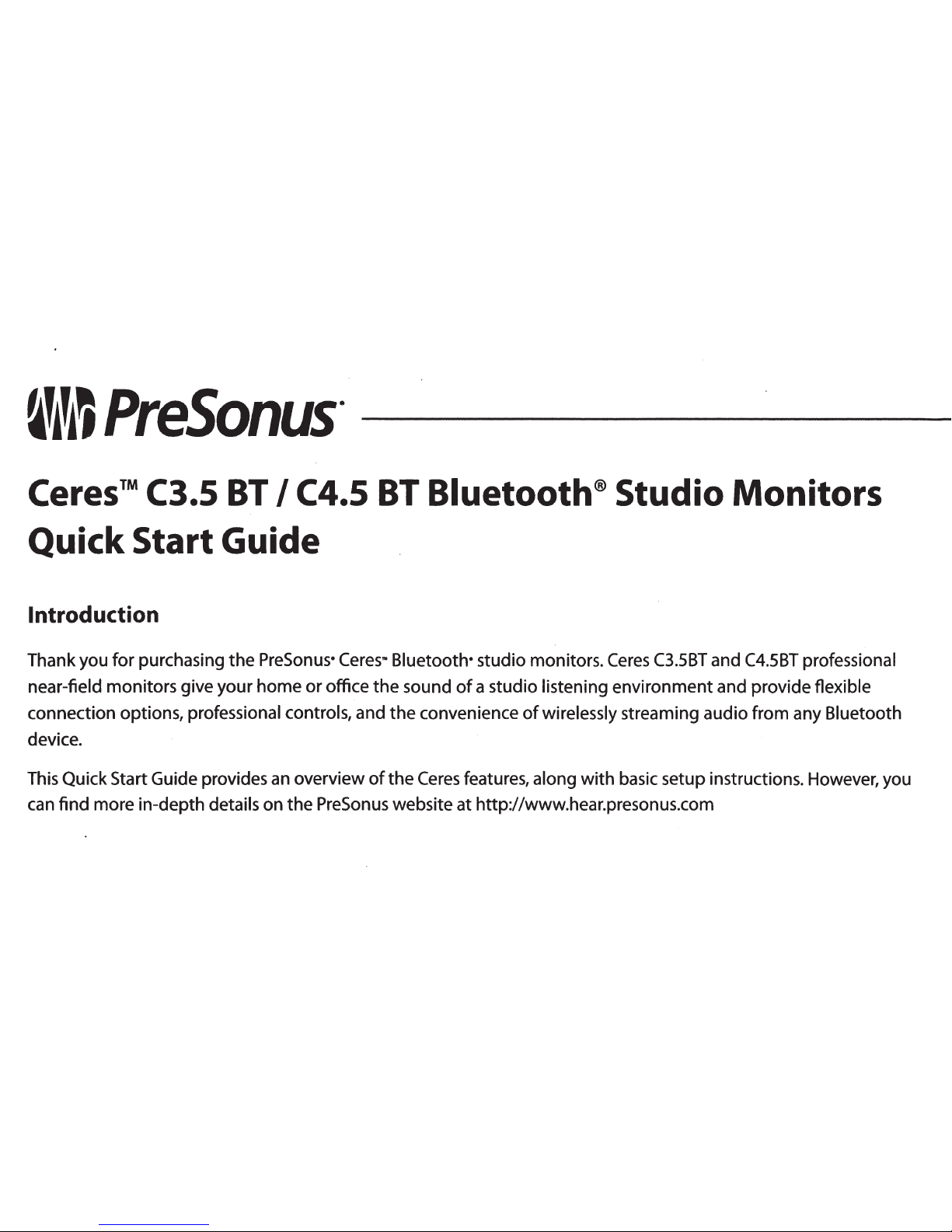
''''''
PreSonus·
Ceres
TM
C3.5
BT
I C4.5
BT
Bluetooth®
Studio Monitors
Quick Start Guide
Introduction
Thank you
for
purchasing
the
PreSonus· Ceres
..
Bluetooth· studio monitors.
Ceres
C3.5BT
and
C4.5BT
professional
near-field monitors give
your
home
or
office
the
sound
of
a studio listening
environment
and provide flexible
connection options, professional controls, and
the
convenience
of
wirelessly streaming audio from any Bluetooth
device.
This Quick Start Guide provides an overview
of
the
Ceres
features, along
with
basic setup instructions. However, you
can find more in-depth details on
the
Pre
Son
us
website at
http:/
/www.hear.presonus.com
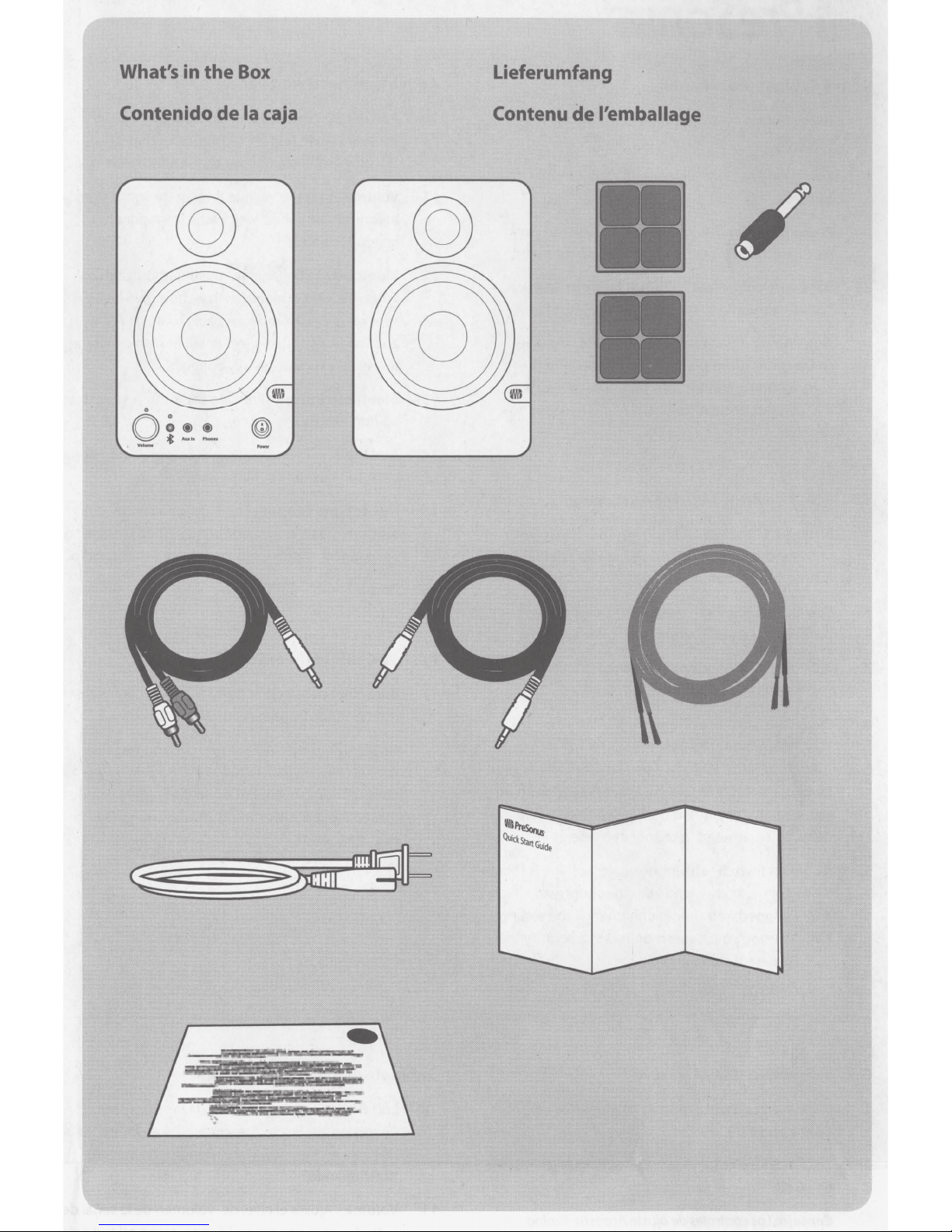
What's in
Contenido
the
de
Box
Ia
caja
Lieferumfang
de
Contenu
l'emballage
0
'
......
©
..
0@@
*
AIGIII
©
""-
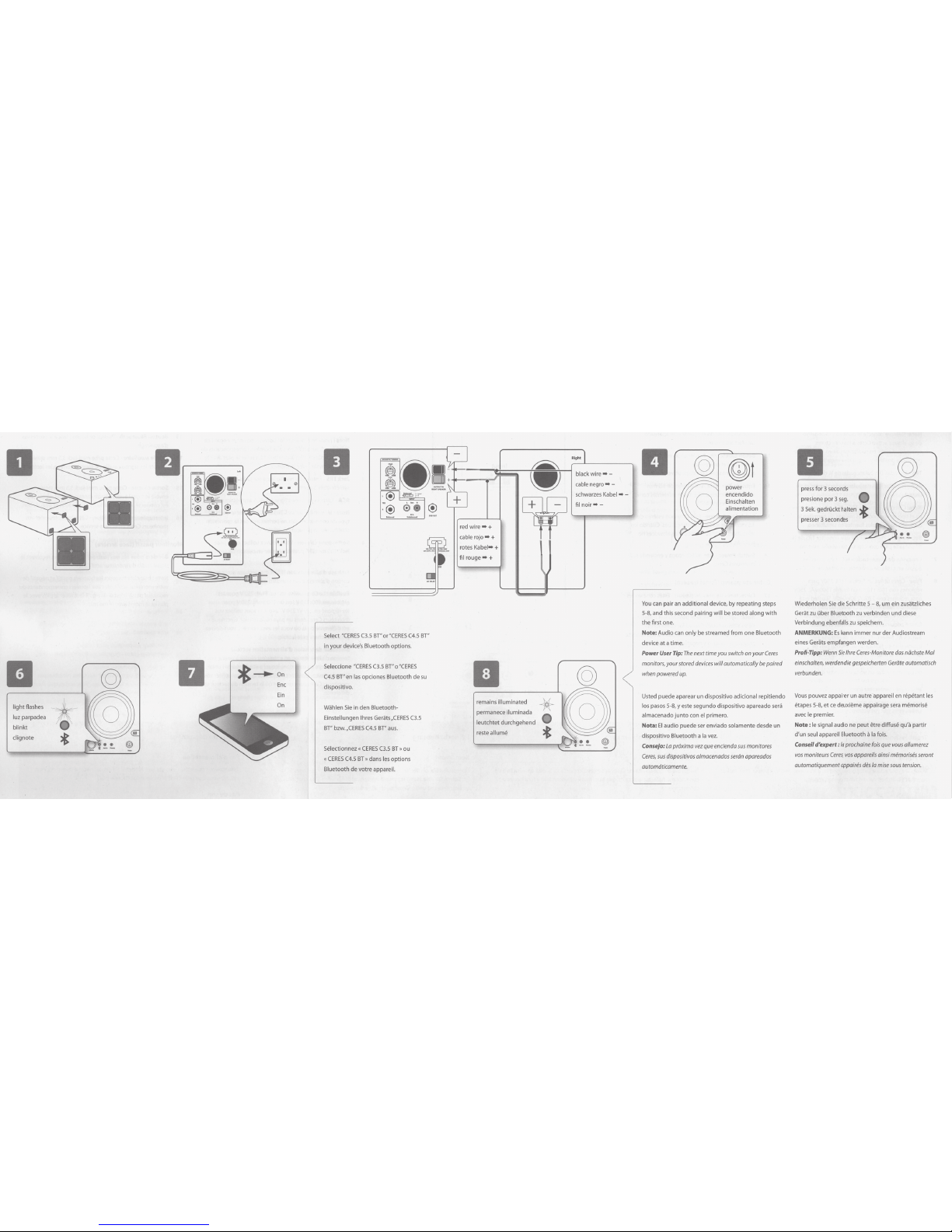
light
flashes
luz parpadea
blinkt
dignote
'#
•
*
II
*____.On
Enc
Ein
II
Select
"CERES
C3.5
BT
...
or"CERES
C4.5
BT"
in your device's Bluetooth options.
Seleccione
"CERES
C3.5
BT"o"CERES
C4.5
BT"
en
las
opciones Bluetooth de
su
dispositive.
Wahlen
Sie
in den Bluetooth·
Einstellungen lhres Gerats
~CERES
C3.5
BT"
bzw
.•
CERES
C4.5
BT" a us.
Setectionnez
«CERES
C3.5
BT • au
«CERES
C4.5
BT
»dans
les
options
Bluetooth
de
votre appareil.
~
•
w
II
remains illuminated
permanece iluminada
leutchtet durchgehend
reste allume
"
-o-
''
•
*
.....
black wire • cable negro
•-
schwarzes Kabel
•-
filnoir•-
•
You
can pair
an
additional device,
by
repeating steps
5·8, and this second pairing will be stored along
with
the
first one.
Note: Audio can only be streamed from one Bluetooth
II
press
for
3 seconds
presione por 3 seg.
•
3
Sek.
gedrikkt
halten t
presser 3 secondes
~-!.
@I
Wiederholen
Sie
die
Schritte
5-8,
um
ein zusatzliches
Gerat
zu
Uber Bluetooth
zu
verbinden und diese
Verbindung ebenfalls
zu
speichern.
ANMERKUNG:
Es
kann
immer
nur
der Audiostream
device
at
a time. eines Gerats empfangen werden.
Power
User
Tip:
The
next
time
you
switch
on
your
Ceres
Profi-Tipp:
Wenn
Sie
lhre
Ceres·Monitore
das
ndchste
Mal
monitors,
your stored
devices
will
automatically
be
paired
einschalten,
werden
die
gespeicherten
Gerdte
automatisch
when
powered
up.
verbunden.
Usted puede aparear
un
dispositive adicional repitiendo
los pasos 5·8,
y este segundo dispositive apareado
sera
almacenado
junto
con el primero .
Nota:
El
audio puede ser enviado sotamente desde un
dispositive Bluetooth a
Ia
vez.
Consejo:
La
pr6xima
vez
que
encienda
sus
monitores
Ceres,
sus
dispositivos
a/macenodos
serdn
apareados
automdticamente.
Vous pouvez appairer
un
autre appareil
en
repetant les
etapes 5-8,
et
ce
deuxiE!me appairage
sera
memorise
avec
le
premier.
Note : le signal audio ne
peut
etre diffuse qu'a partir
d'un
seul appareil Bluetooth a
Ia
fois.
Consell
d'rxpert:
Ia
prochoine
fois
que
vous
allumerez
vos
moniteurs
Ceres,
vos
appareils
ainsi
memorises
seront
automatiquement
appaires
des
Ia
mise
so
us
tension.
