Prastel MT4000-2, MT10000-4 User Manual
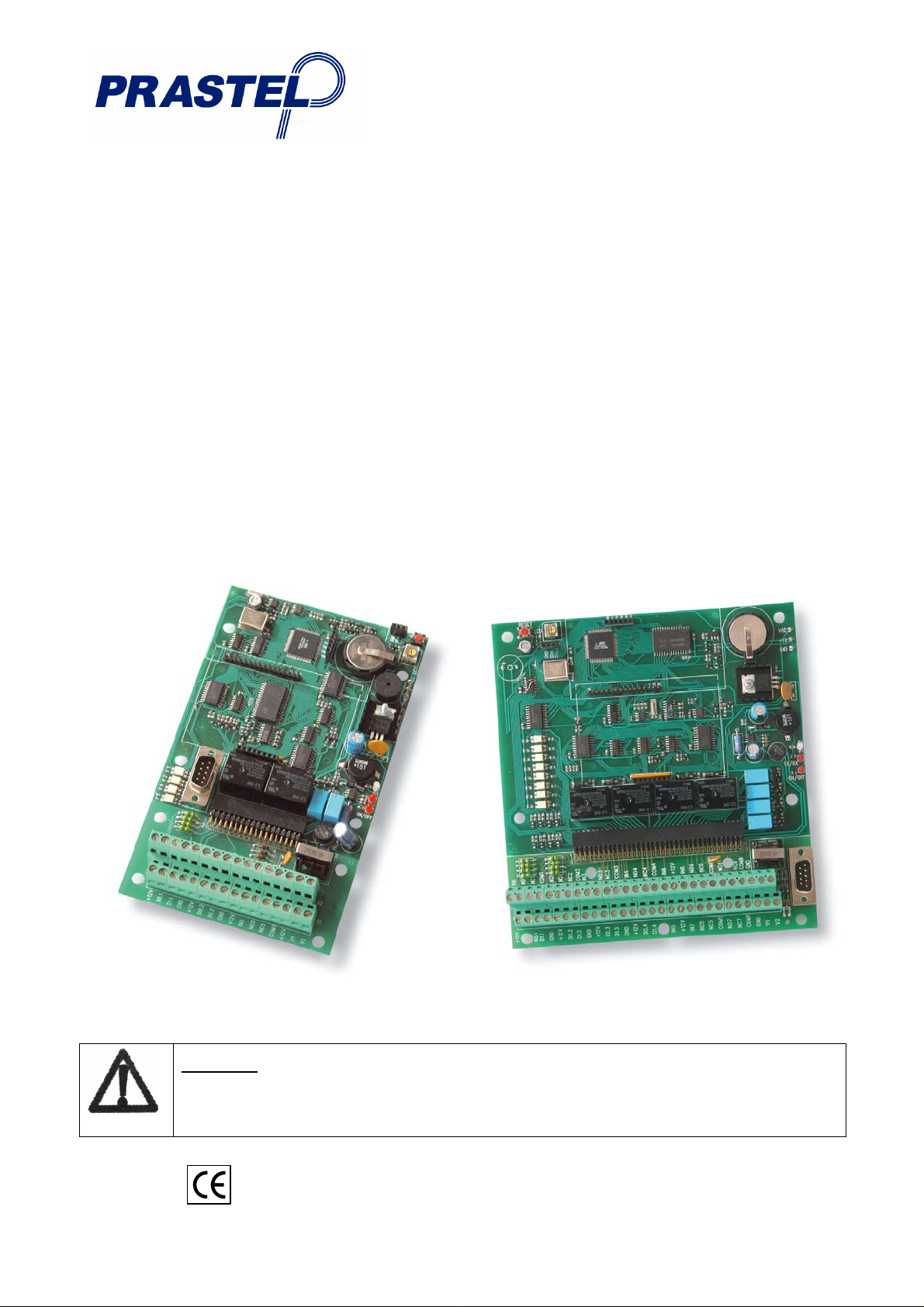
ACCESS CONTROL UNIT
MT4000-2
2 DOORS, 4000 USERS
MT10000-4
ACCESS CONTROL UNIT
4 DOORS, 10000 USERS
WARNING
Kit.
N.B. - Prastel S.p.A. declines any responsibility in the event current standards in the country of
! Before installing, thoroughly read this manual that is an integral part of this
installation are not complied with
The symbol CE indicates conformity with Applicable European Directives

MT4000-2 MT10000-4
1.
Main Features: ___________________________________________________________________3
2. Terminal strip board and connectors_____________________________________________________4
3. Wiring _________________________________________________________________________8
ISMTUK_06_06.doc
3.1. Installation example with electric lock________________________________________________10
3.2. Installation example with automatic door_____________________________________________11
3.3. Example of connection between two control units ______________________________________12
4. Management of Alarm Events ________________________________________________________13
4.1. Example of installation with management of alarm events _______________________________14
5. Control Unit programming and testing __________________________________________________16
5.1. Creating the site __________________________________________________________________16
5.2. Searching for and configuring the terminal ___________________________________________17
5.3. Auto-learn of badges and assignment of authorisations__________________________________18
6. Control Unit Firmware Upgrading _____________________________________________________21
7. FAQ _________________________________________________________________________22
Pag. 2

MT4000-2 MT10000-4
ISMTUK_06_06.doc
1. Main Features:
MT4000-2
• Power: 12 VAC/DC
• Consumption: 100 mA (Control Unit without accessories). With the optional
keypad/display, consumption is 200mA
• Operating temperature: from -5 to +55°C
• Readers: 2 external readers
• User capacity: 4000
• Event record: 2000
• Time slots: 16 (4 time intervals for each time slot)
• Holidays: 20
• Relay outputs: 2 main (5A) and 2 auxiliary (1A)
• Digital inputs: 4 (2 configurable as break-in inputs)
• Antipassback: control unit and user configurable
• User identification: badge or badge + PIN code from keyboard (with keypad/display kit)
MT10000-4
• Power: 12 VAC/DC
• Consumption: 100 mA (Control Unit without accessories).With the optional
keypad/display, consumption is 200mA
• Operating temperature: from -5 to +55°C
• Readers: 4 external readers
• User capacity: 10000
• Event record: 16000
• Time slots: 16 (4 time intervals for each time slot)
• Holidays: 20
• Relay outputs: 4 main (5A) and 4 auxiliary (1A)
• Digital inputs: 8 (4 configurable as break-in inputs)
• Antipassback: control unit and user configurable
• User identification: badge or badge + PIN code from keyboard (with keypad/display kit)
Pag. 3
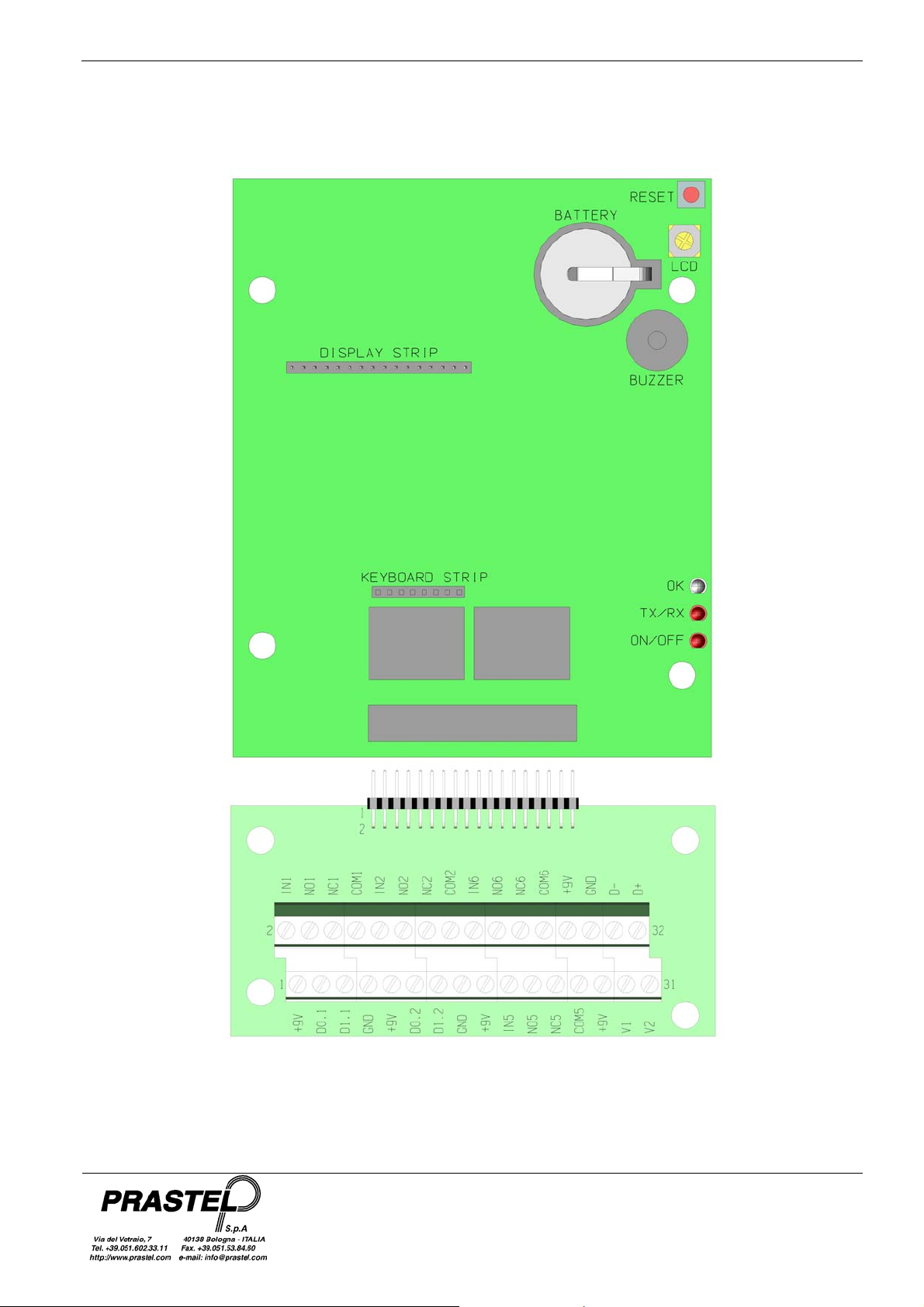
MT4000-2 MT10000-4
2. Terminal strip board and connectors
MT4000-2 Layout
ISMTUK_06_06.doc
Pag. 4
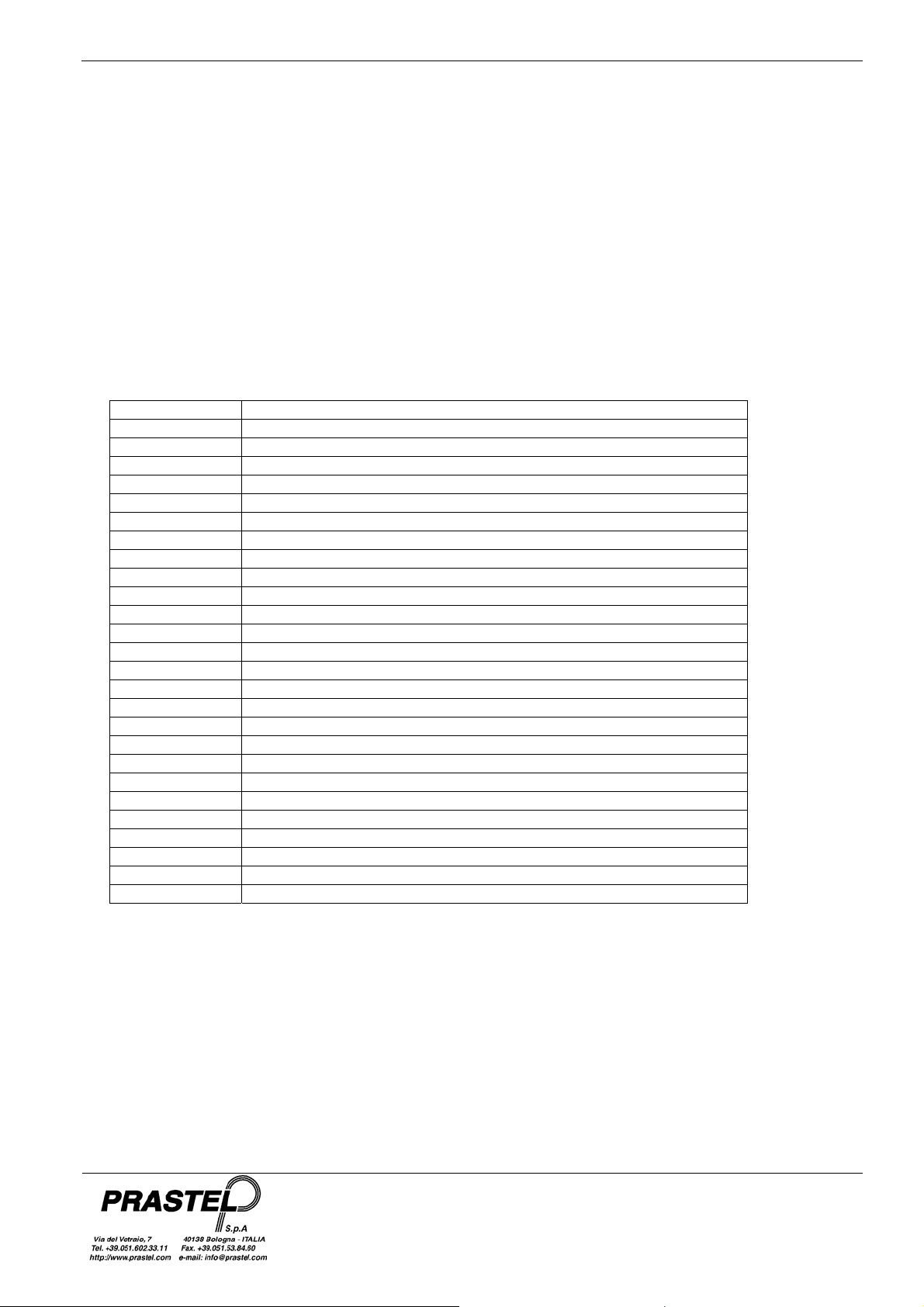
MT4000-2 MT10000-4
ISMTUK_06_06.doc
RESET: Re-start the control unit
BUZZER: 1 prolonged beep Æ valid reading
2 rapid beeps Æ invalid reading
Led OK: Green Æ valid reading
Red Æ invalid reading
Yellow Æ invalid reading because of incorrect system code
Led TX/RX: Flashes when the control unit communicates on the RS485 bus.
Led ON/OFF: Red Æ control unit powered.
BATTERY: Back-up battery for keeping enablings in memory when the control unit is not
powered (life-span 3 years with control unit not powered).
DISPLAY STRIP: Strip for plugging in optional displ ay.
KEYBOARD STRIP: Strip for plugging in optional keypad.
LCD: Trimmer for contrast adjustment of optional display
Terminal board MT4000-2 description
V1
V2
GND
D+
D+9V
D0.1
D1.1
D0.2
D1.2
IN1
IN2
IN5
IN6
NO1
COM1
NC1
NO2
COM2
NC2
NO5
COM5
NC5
NO6
COM6
NC6
Connector DB9
Power 12Vac/dc (maximum consumption 2A)
Power 12Vac/dc (maximum consumption 2A)
Ground for reader powering and for the INT485C converter
D+ Interface 485
D- Interface 485
Positive for reader powering and for the INT485C converter
Reader 1 DATA0 line
Reader 1 DATA1 line
Reader 2 DATA0 line
Reader 2 DATA1 line
Port 1 Output Pushbutton Input (active with voltage +9V)
Port 2 Output Pushbutton Input (active with voltage +9V)
Port 1 Break-in Input active with voltage of +9V
Port 2 Break-in Input active with voltage of +9V
Relay 1 N.O. contact
Relay 1 common
Relay 1 N.C. contact
Relay 2 N.O. contact
Relay 2 common
Relay 2 N.C. contact
Relay 5 N.O. contact
Relay 5 common
Relay 5 N.C. contact
Relay 6 N.O. contact
Relay 6 common
Relay 6 N.C. contact
RS232 connector for printer or firmware upgrade from PC
Pag. 5

MT4000-2 MT10000-4
MT10000-4 Layout
ISMTUK_06_06.doc
RESET: Re-start the control unit
BUZZER: 1 prolonged beep Æ valid reading
2 rapid beeps Æ invalid reading
Led OK: Green Æ valid reading
Red Æ invalid reading
Yellow Æ invalid reading because of incorrect system code
Led TX/RX: Flashes when the control unit communicates on the RS485 bus.
Led ON/OFF: Red Æ control unit powered.
BATTERY: Back-up battery for keeping enablings in memory when the control unit is not
powered (life-span 3 years with control unit not powered).
DISPLAY STRIP: Strip for plugging in optional displ ay.
KEYBOARD STRIP: Strip for plugging in optional keypad.
LCD: Trimmer for contrast adjustment of optional display
Pag. 6
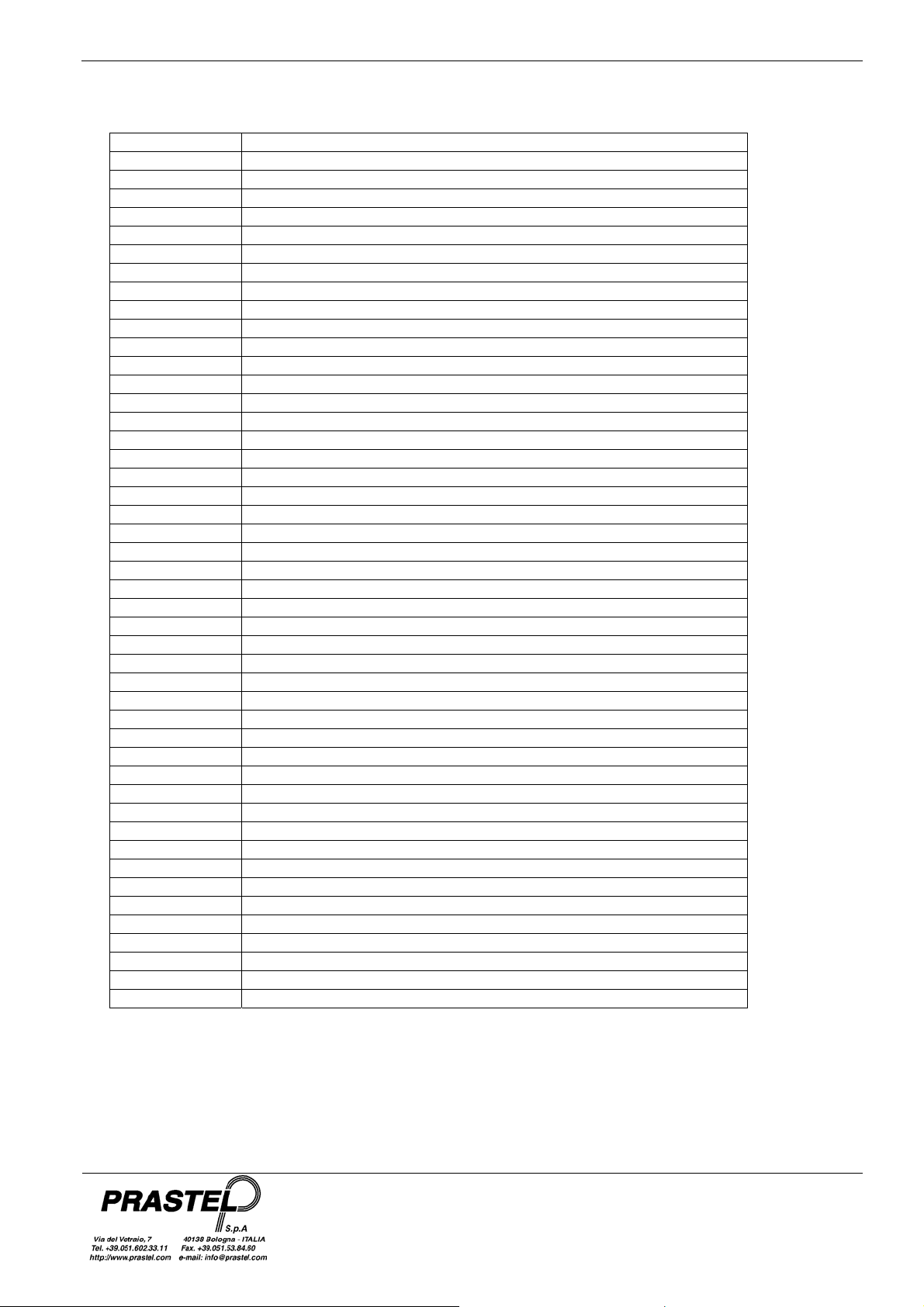
MT4000-2 MT10000-4
Terminal board MT10000-4 description
V1
V2
GND
D+
D+9V
D0.1
D1.1
D0.2
D1.2
D0.3
D1.3
D0.4
D1.4
IN1
IN2
IN3
IN4
IN5
IN6
IN7
IN8
NO1
COM1
NC1
NO2
COM2
NC2
NO3
COM3
NC3
NO4
COM4
NC4
NO5
COM5
NC5
NO6
COM6
NC6
NO7
COM7
NC7
NO8
COM8
NC8
Connector DB9
Power 12Vac/dc (maximum consumption 2A)
Power 12Vac/dc (maximum consumption 2A)
Ground for reader powering and for the INT485C converter
D+ Interface INT485C
D- Interface INT485C
Positive for reader powering and for the INT485B converter
Reader 1 DATA0 line
Reader 1 DATA1 line
Reader 2 DATA0 line
Reader 2 DATA1 line
Reader 3 DATA0 line
Reader 3 DATA1 line
Reader 4 DATA0 line
Reader 4 DATA1 line
Port 1 Output Pushbutton Input (active with voltage +9V)
Port 2 Output Pushbutton Input (active with voltage +9V)
Port 3 Output Pushbutton Input (active with voltage +9V)
Port 4 Output Pushbutton Input (active with voltage +9V)
Port 1 Break-in Input active with voltage of +9V
Port 2 Break-in Input active with voltage of +9V
Port 3 Break-in Input active with voltage of +9V
Port 4 Break-in Input active with voltage of +9V
Relay 1 N.O. contact
Relay 1 common
Relay 1 N.C. contact
Relay 2 N.O. contact
Relay 2 common
Relay 2 N.C. contact
Relay 3 N.O. contact
Relay 3 common
Relay 3 N.C. contact
Relay 4 N.O. contact
Relay 4 common
Relay 4 N.C. contact
Relay 5 N.O. contact
Relay 5 common
Relay 5 N.C. contact
Relay 6 N.O. contact
Relay 6 common
Relay 6 N.C. contact
Relay 7 N.O. contact
Relay 7 common
Relay 7 N.C. contact
Relay 8 N.O. contact
Relay 8 common
Relay 8 N.C. contact
RS232 connector for printer or firmware upgrade from PC
ISMTUK_06_06.doc
Pag. 7
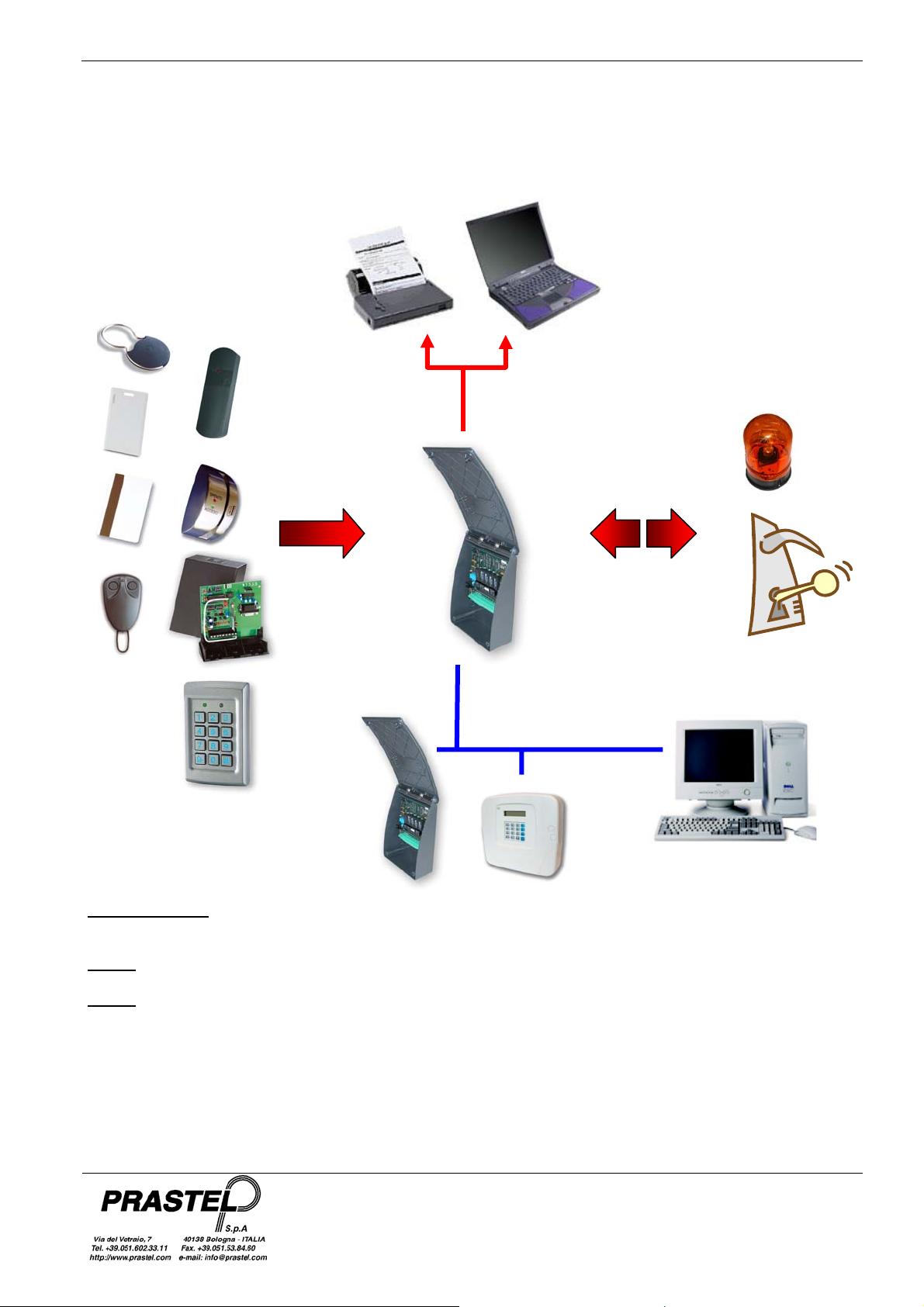
MT4000-2 MT10000-4
ISMTUK_06_06.doc
3. Wiring
MT4000-2 and MT10000-4 can be connected to a network of MT, TTD3000, M3000 or M5000 control units
using the RS485 bus.
Control unit configuration and access badge enable may be made via the keyboard and display (requires the
optional keypad/display kit) or via the optional SWAMIGO software.
RS232
max 10 mt.
Readers 1 and 2 Relay outputs
max 100 mt.
and digital inputs
RS485
max 1000 mt.
Readers 1 and 2
: proximity, magnetic, radio or keypad readers can be connected to Wiegand 26, Wiegand 30,
Wiegand 37, or Dataclock outputs.
RS232
: a serial printer for the event printout or a PC/Notebook for firmware updating can be connected.
RS485
: up to a maximum of 32 MT4000-2, MT10000-4, TTD3000, M3000 or M5000 control units can be
connected to the bus. Use an INT485C converter for control unit network management via PC.
Control unit or control unit network management via PC is made through the RS485 bus. Connection between
the PC on which the SWAMIGO software is installed and the RS485 bus may be made via Ethernet, the RS232
serial line, or the telephone line using INTETHERNET, INT485C, and INT485M converters, respectively, as
shown in the following figure
Pag. 8
