Page 1

POWERWARE®3110
300–700 VA
User’s Guide
www.powerware.com
Page 2

Class B EMC Statements
FCC Part 15
NOTE This equipment has been tested and found to comply with the limits for a Class B digital device, pursuant to
part 15 of the FCC Rules. These limits are designed to provide reasonable protection against harmful interference in a
residential installation. This equipment generates, uses and can radiate radio frequency energy and, if not installed and
used in accordance with the instructions, may cause harmful interference to radio communications. However, there is no
guarantee that interference will not occur in a particular installation. If this equipment does cause harmful interference to
radio or television reception, which can be determined by turning the equipment off and on, the user is encouraged to try
to correct the interference by one or more of the following measures:
S Reorient or relocate the receiving antenna.
S Increase the separation between the equipment and the receiver.
S Connect the equipment into an outlet on a circuit different from that to which the receiver is connected.
S Consult the dealer or an experienced radio/TV technician for help.
ICES-003
This Class B Interference Causing Equipment meets all requirements of the Canadian Interference Causing Equipment
Regulations ICES-003.
Cet appareil numérique de la classe B respecte toutes les exigences du Reglement sur le matériel brouilleur du Canada.
Requesting a Declaration of Conformity
Units that are labeled with a CE mark comply with the following harmonized standards and EU directives:
S Harmonized Standards: EN 50091-1-1 and EN 50091-2
S EU Directives: 73/23/EEC, Council Directive on equipment designed for use within certain voltage limits
The EC Declaration of Conformity is available upon request for products with a CE mark. For copies of the EC
Declaration of Conformity, contact:
Powerware Corporation
Koskelontie 13
FIN-02920 Espoo
Finland
Phone: +358-9-452 661
Fax: +358-9-452 665 68
93/68/EEC, Amending Directive 73/23/EEC
89/336/EEC, Council Directive relating to electromagnetic compatibility
92/31/EEC, Amending Directive 89/336/EEC relating to EMC
Powerware is a registered trademark of Powerware Corporation.
ECopyright 2001-2003 Powerware Corporation, Raleigh, NC, USA. All rights reserved. No part of this document may be
reproduced in any way without the express written approval of Powerware Corporation.
Page 3

TABLE OF CONTENTS
1 Installation 1..................................................
Inspecting the Equipment 1.....................................................
Safety Precautions 1..........................................................
Quick Startup 2.............................................................
UPS Top and Side Panels 3.....................................................
2 Features 5.....................................................
Communication Options 5......................................................
USB Port 5..............................................................
DB-9 Communication Port 6..................................................
Battery Start Feature 7........................................................
RJ-11 or RJ-45 Surge Protectors 7................................................
3 UPS Maintenance 9.............................................
UPS and Battery Care 9........................................................
Storing the UPS 9.........................................................
Replacing Batteries 9.........................................................
Recycling the Used Battery 11....................................................
4 Specifications 13................................................
5 Troubleshooting 15..............................................
Service and Support 16.........................................................
Powerware®3110 User’s Guide S Rev B www.powerware.com
i
Page 4

Table of Contents
ii
Powerware®3110 User’s Guide S Rev B www.powerware.com
Page 5
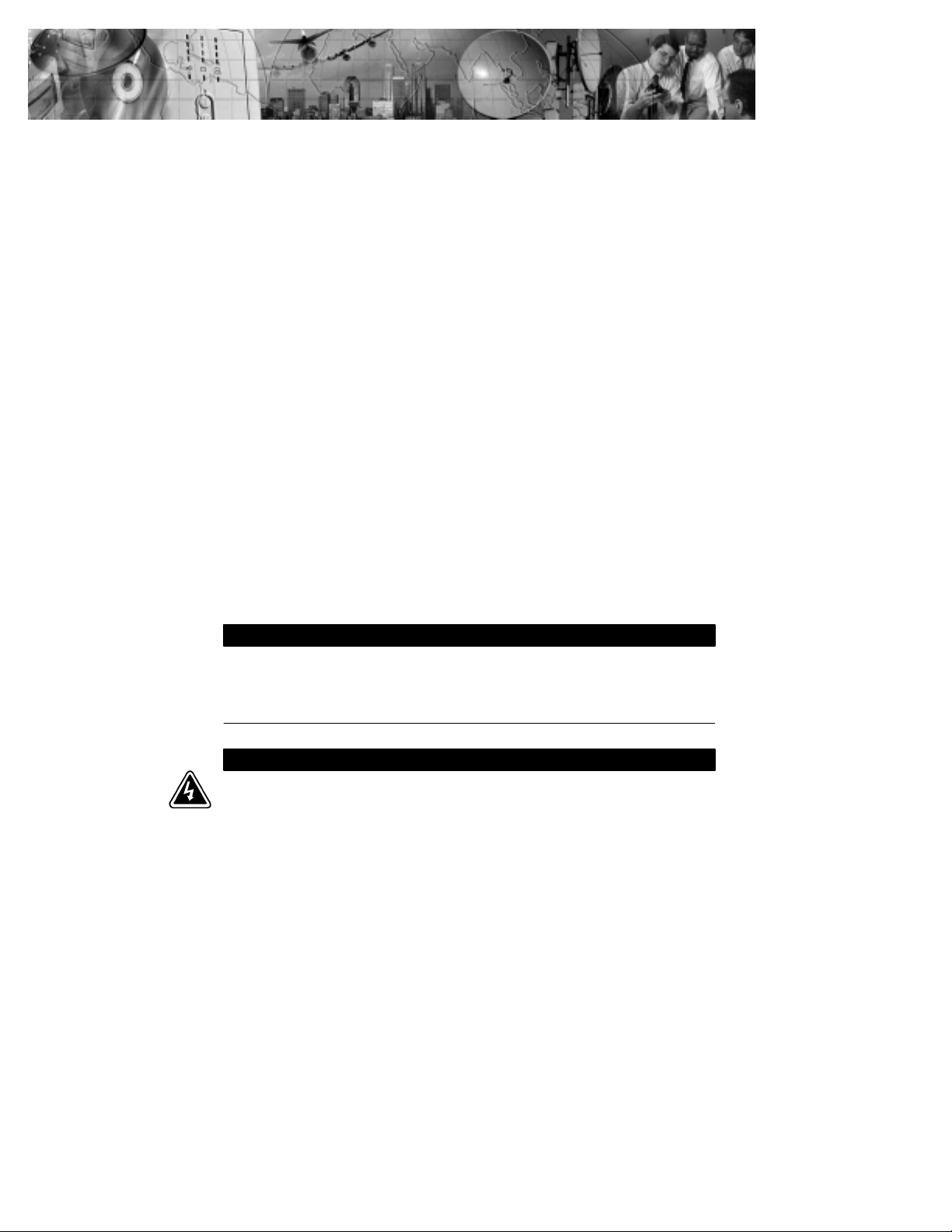
CHAPTER 1
INSTALLATION
This section explains:
S Equipment inspection
S Safety precautions
S UPS installation
S UPS top and side panels
Inspecting the Equipment
If any equipment has been damaged during shipment, keep the shipping
cartons and packing materials for the carrier or place of purchase and
file a claim for shipping damage. If you discover damage after
acceptance, file a claim for concealed damage.
To file a claim for shipping damage or concealed damage: 1) File with
the carrier within 15 days of receipt of the equipment; 2) Send a copy of
the damage claim within 15 days to your service representative.
Safety Precautions
Read the following precautions before you install the UPS.
IMPORTANT SAFETY INSTRUCTIONS
SAVE THESE INSTRUCTIONS. This manual contains important instructions that you
should follow during installation and maintenance of the UPS and batteries. Please
read all instructions before operating the equipment and save this manual for future
reference.
S This UPS contains its own energy source (batteries). The output receptacles may
carry live voltage even when the UPS is not connected to an AC supply.
S Do not remove or unplug the input cord when the UPS is turned on. This removes
the safety ground from the UPS and the equipment connected to the UPS.
Powerware®3110 User’s Guide S Rev B www.powerware.com
WARNING
1
Page 6

Installation
S To reduce the risk of fire or electric shock, install this UPS in a temperature and
humidity controlled, indoorenvironment, free of conductive contaminants. Ambient
temperature must not exceed 40°C (104°F). Do not operate near water or
excessive humidity (95% max).
S With the exception of the user-replaceable battery, all servicing of this equipment
must be performed by qualified service personnel.
S Before maintenance or repair, allconnections must be removed. Before
maintenance, repair, or shipment, the unit must be completely switched off and
unplugged or disconnected.
CAUTION
S Important Notice The UPS ground (earth) conductor carries leakage current from
the loads in addition to any leakage current generated by the UPS. This UPS
generates no more than 0.5 mA of current (120V model), or 1 mA of current (230V
model).
S To limit the total leakage current to 3.5 mA, the load leakage must be limited to
3 mA on the 120V model and 2.5 mA on the 230V model.
S If you do not know the load leakage current, replace the UPS power cord (230V
model only) with a power cord that uses a locking plug with a minimum rating of
10A (such as IEC 309).
S If you do not have a matching receptacle, consult an electrician to install the
proper receptacle.
S The three-wire receptacle that you plug the UPS into must have a good
(low-impedance) ground (protective earth) connection to provide a safe path for
leakage current.
Quick Startup
2
The PowerwareR3110 provides protection against many power
problems, including power outages. It also provides spike suppression
and line noise filtering to protect your equipment.
1. On 230V models, plug the UPS power cord into the input
connector on the UPS side panel.
2. Plug the equipment to be protected into the UPS output
receptacles.
DO NOT protect laser printers with the UPS because of the
exceptionally high power requirements of the heating elements.
Powerware®3110 User’s Guide S Rev B www.powerware.com
Page 7
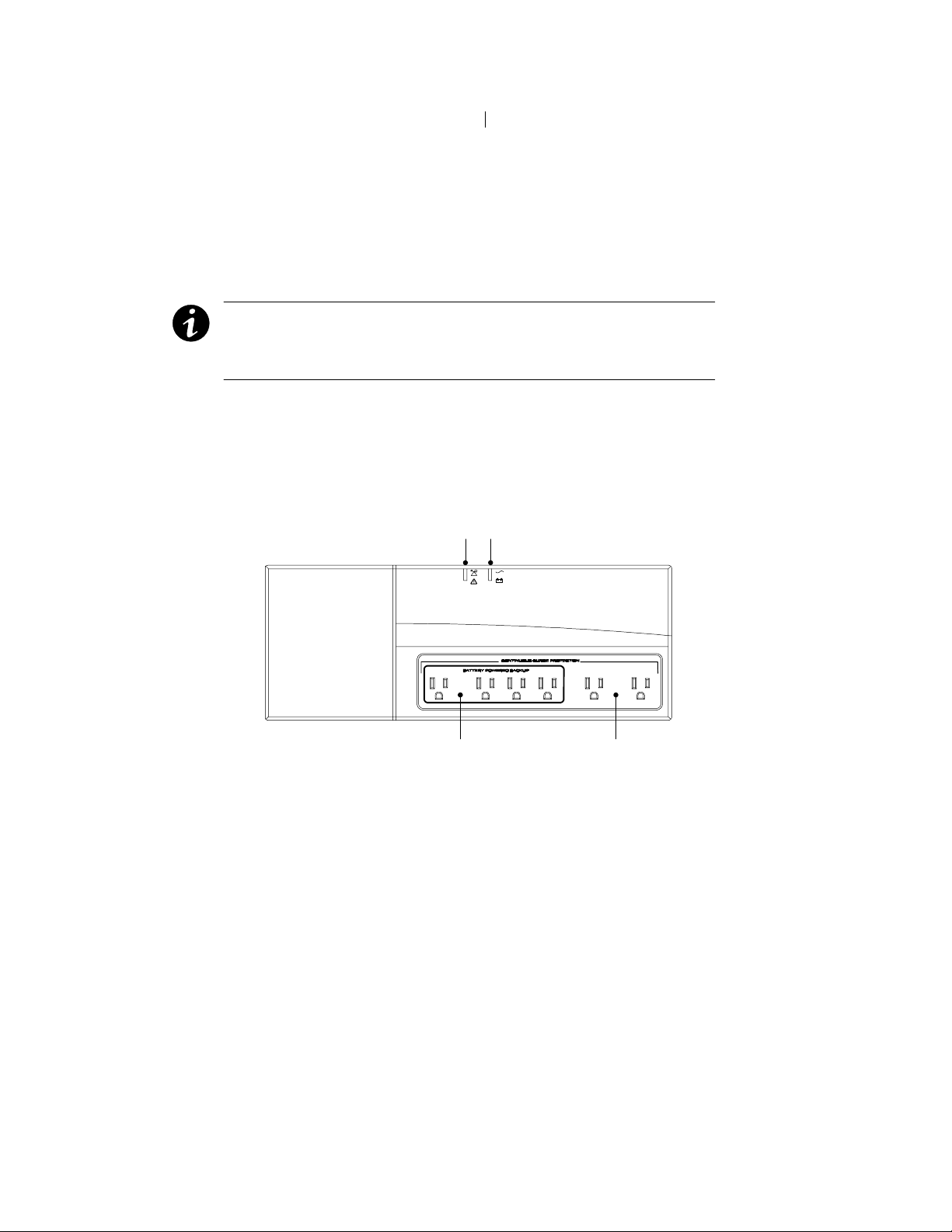
3. Start the UPS by pressing the switch as shown in Figure 2
or Figure 4 on page 4. The
that power is available from the UPS output receptacles.
The unit beeps and the front panel LEDs illuminate several
times. The
operation.
If the unit continues to beep, or if the
though input power is available from the wall outlet, see
“Troubleshooting” on page 15.
NOTE Let the unit charge the battery for at least 3 hours. You may use the unit while
the battery charges, but the battery backup runtime will be reduced until the battery is
fully charged. This will take up to 8 hours after a full discharge while the UPS is fully
loaded.
UPS Top and Side Panels
Figure 1 and Figure 2 identify features of the 120V (USA) models, with
attached input line cord. Figure 3 and Figure 4 identify features of the
230V (European) models, which have a connector for the input line
cord as well as IEC output receptacles.
Installation
µ indicator illuminates indicating
µ indicator remains on, indicating normal
µ indicator is off even
(Battery and Surge Protection)
Output Receptacles
Figure 1. 120V Model Top Panel
Powerware®3110 User’s Guide S Rev B www.powerware.com
Fault Indicator
Power Indicator
Output Receptacles
(Surge Protection Only)
3
Page 8

Installation
Communication Port
RJ-11 or RJ-45 Surge Protectors
Circuit Breaker Power Cord On/Standby Switch
USB Port
Figure 2. 120V Model Side Panel
4
Powerware®3110 User’s Guide S Rev B www.powerware.com
Page 9

CHAPTER 2
FEATURES
This section covers:
S Using the USB or DB-9 communication port
S Starting the UPS on battery
Communication Options
The UPS is equipped with a USB and a DB-9 communication port. Either
the USB port or the DB-9 communication port may be used to monitor
the UPS; however, they cannot operate simultaneously.
USB Port
The UPS can communicate with a USB-compliant computer using
LanSafe Power Management Software (v4.15 or higher).
To establish communication between the UPS and a computer:
1. Connect the USB cable to the USB port on the UPS rear panel.
Connect the other end of the USB cable to the USB port on your
computer.
2. Install the LanSafe software and USB drivers according to the
instructions provided with the Powerware Software Suite CD.
Powerware®3110 User’s Guide S Rev B www.powerware.com
5
Page 10

Features
DB-9 Communication Port
Powerware offers an accessory interface kit that allows you to connect
many types of computer systems to the UPS communication port. For
specific information on Powerware interface kits, call your service
representative.
Contacts consist of open collector circuits capable of switching up to
+30 Vdc, 6 mA resistive load.
Table 1. Communication Port Pin Assignment
Pin Signal Type Function
1 RS-232 Level Shutdown +12 Vdc signal held for 5 seconds on this pin shuts the UPS down
120 seconds later. The UPS restarts after 15 seconds when utility
power returns.
2 Not Used Not Used
3 Normally Open On-Battery Contact A normally open contact that closes 15 seconds (pulls to
Common) after the UPS switches to battery power.
4 Common The signal ground for all signal pins.
5 Normally Open Low-Battery-Alarm Contact A normally open contact that closes (pulls to Common) during a
Low Battery Alarm.
6 Normally Closed Low-Battery-Alarm Contact A normally closed contact that opens (releases from Common)
during a Low Battery Alarm. This tells some shutdown software
when to start a computer shutdown.
7 Not Used Not Used
8 Normally Closed On-Battery Contact A normally closed contact that opens 15 seconds (releases from
Common) after the UPS switches to battery power.
9 Not Used Not Used
6
Powerware®3110 User’s Guide S Rev B www.powerware.com
Page 11

Battery Start Feature
The Battery Start feature allows you to turn on the UPS when utility
power is not available. The battery-start range is up to about 40% of
nominal input; otherwise, the UPS displays an input voltage fault and
the alarm beeps.
RJ-11 or RJ-45 Surge Protectors
The RJ-11 or RJ-45 surge protectors are located on the side panel and
are labeled IN and OUT. This feature accommodates an RJ-11 connector
that provides protection for modems, fax machines, or other
telecommunications equipment. As with most modem equipment, it is
not advisable to use this jack in digital PBX (Private Branch Exchange)
environments.
Low voltage models can also accommodate a single RJ-45 (10BaseT)
network connector.
NOTE DO NOT connect any network equipment to the 230V models; only telephone or
fax/modem protection is available for 230V models.
Features
1. Connect the input connector of the equipment you are
protecting to the jack labeled IN.
2. Connect the output connector to the jack labeled OUT.
Powerware®3110 User’s Guide S Rev B www.powerware.com
7
Page 12

Features
8
Powerware®3110 User’s Guide S Rev B www.powerware.com
Page 13

CHAPTER 3
UPS MAINTENANCE
This section explains how to:
S Care for the UPS and batteries
S Replace the batteries
S Recycle used batteries
UPS and Battery Care
For the best preventive maintenance, keep the area around the UPS
clean and dust-free. If the atmosphere is very dusty, clean the outside of
the system with a vacuum cleaner.
For full battery life, keep the UPS at an ambient temperature of
25°C(77°F).
Storing the UPS
If you store the UPS for a long period, recharge the battery every
6 months by plugging the UPS into a power outlet.
Replacing Batteries
Before replacing the battery, make sure that you read the safety
information below.
S Batteries can present a risk of electrical shock or burn from high shortcircuit
current. The following precautionsshould be observed: 1) Remove watches, rings,
or other metal objects; 2)Use tools with insulated handles; 3) Do not lay toolsor
metal parts on top of batteries.
S ELECTRIC ENERGY HAZARD. Do not attempt to alterany battery wiring or
connectors. Attempting to alter wiring can cause injury.
S Replace batteries with the same number and type of batteries as originally
installed in the UPS.
S DO NOT DISCONNECT the batteries while the UPS is in Battery mode.
Powerware®3110 User’s Guide S Rev B www.powerware.com
WARNING
9
Page 14

UPS Maintenance
CAUTION
The 230V models require replacementby qualified service personnel.
1. Contact your service representative to order a replacement
battery. It must be the same type and rating as the original
battery (see Table 3 on page 14).
2. Switch off and unplug the protected equipment from the UPS.
3. Turn off the UPS and disconnect the power cord.
4. Turn the UPS upside down.
Battery
Battery Cover
10
Figure 5. Removing theBattery Cover and Battery
5. Remove the battery cover:
Models 550 and 700 – Use a screwdriver to remove the four screws
securing the battery cover and lift the battery cover off.
Model 300 – Press down on the battery cover tabs and slide the
battery cover off.
6. Lift the battery up and out of the case.
7. Disconnect the red and black cables from the used battery.
8. Replace the battery. See “Recycling the Used Battery” for proper
disposal.
9. Reconnect the cables to the new battery; red to positive (
black to negative (
– ), and slide the battery back into the case.
Powerware®3110 User’s Guide S Rev B www.powerware.com
+),
Page 15

10. Replace the battery cover by pushing the cover until it snaps
into place securely. Replace any battery cover screws that were
removed to access the battery.
11. Turn the UPS right side up. Reconnect the UPS power cord and
turn the unit on.
12. Reconnect the equipment. Switch on the protected equipment
one piece at a time.
Recycling the Used Battery
Contact your local recycling or hazardous waste center for information
on proper disposal of the used battery.
S Do not dispose of the battery or batteries in a fire. Batteries may explode. Proper
disposal of batteries isrequired. Refer to your local codesfor disposal
requirements.
S Do not open or mutilate the battery or batteries. Released electrolyte is harmfulto
the skin and eyes. It may be toxic.
UPS Maintenance
WARNING
Do not discard the UPS or the UPS batteriesin the trash. This product contains sealed,
lead-acid batteries and must be disposed of properly. For more information, contact
your local recycling or hazardous waste center.
Powerware®3110 User’s Guide S Rev B www.powerware.com
CAUTION
11
Page 16

UPS Maintenance
12
Powerware®3110 User’s Guide S Rev B www.powerware.com
Page 17

CHAPTER 4
SPECIFICATIONS
Powerware Corporation reserves the right to change specifications
without prior notice.
Table 2. Electrical
120V Model 230V Model
Nominal Voltage 120V 230V
Power Factor 0.6
Voltage Range Online: 90–152V
On Battery: 0–100V and 152–160V
Nominal Frequency 50/60 Hz auto-sensing
57–63 Hz (60 Hz)
47–53 Hz (50 Hz)
Efficiency
(Normal mode)
Noise Filtering Full-time EMI/RFI filtering
Overcurrent Protection Resettable circuit breaker
Connections Attached 5-15P power cord IEC 320-C14 input connector
Power Levels
(rated at nominal
inputs)
Total Output Current 10A maximum
Load Compatibility Switch-mode power supply or resistive load
Output Frequency
(Battery mode)
Connections (4) 5-15 receptacles with UPS
PW3110 300: 300 VA, 180W
PW3110 550: 550 VA, 330W
PW3110 700: 700 VA, 420W
50/60 Hz ±1 Hz of nominal frequency
and surge protection
(2) 5-15 receptacles with surge
protection only
> 95%
(4) IEC 320-C13 receptacles with UPS
(2) IEC 320-C13 receptacles with surge
Online: 176–272V
On Battery: 0–192V and 272–290V
Input fault current: 15A maximum
PW3110 300i: 300 VA, 180W
PW3110 550i: 550 VA, 330W
PW3110 700i: 700 VA, 420W
and surge protection
protection only
Powerware®3110 User’s Guide S Rev B www.powerware.com
13
Page 18

Specifications
Table 3. Battery
Configuration 300 VA: (1) 12V, 4.2 Ah or (2) 6V, 4.0 Ah internal battery(s)
550 VA: (1) 12V, 7.0 or 7.2 Ah internal battery
700 VA: (1) 12V, 9 Ah internal battery
Voltage 12 Vdc
Type Sealed, maintenance-free, valve-regulated, lead-acid
Charging 8 hours to 95% capacity with output fully loaded
Monitoring Advanced monitoring for earlier failure detection and warning
Backup Time 300– 550 VA: 3 minutes at full load; 5 minutes typical load
700 VA: 2.5 minutes at full load; 5 minutes typical load
Transfer Time 4mstypical
Table 4. Weights and Dimensions
UPS Dimensions
(HxWxD)
UPS Weight 300 VA: 3.0 kg (6.6 lb)
300 VA: 5.9 x 39.3 x 15.0 cm (2.3I x 15.5I x5.9I)
550– 700 VA: 7.9 x 37.6 x 17.2 cm (3.1I x 14.8I x6.8I)
550 VA: 4.2 kg (9.2lb)
700 VA: 4.3 kg (9.4 lb)
Table 5. Environmentaland Safety
120V Model 230V Model
Operating Temperature 0°Cto40°C(32°F to 104°F)
Storage Temperature -15°Cto50°C(-5°F to 122°F)
If the UPS is stored, the batteries should be recharged every 6 months.
If stored above 25°C(77°F), battery life is reduced and should be recharged more often.
Ventilation Air around the unit must be free of dust, chemicals, or other materials
that corrode or contaminate.
Relative Humidity 5– 95% RH noncondensing
Audible Noise Online: Less than 40 dBA typical at one meter
On Battery: Less than 45 dBA typical at one meter
Surge Energy Rating 450 joules
Surge Suppression ANSI C62.41 Category A (formerly IEEE 587) IEC 61000-4-5, Level 3
Safety Conformance UL 1778; UL 497A;
CAN/CSA C22.2, No. 107.1
Safety Markings UL, cUL NEMKO, CE
EMC (Class B) FCC Part 15, ICES-003 EN 50091-2
14
Powerware®3110 User’s Guide S Rev B www.powerware.com
EN 50091-1-1 and EN 60950
Page 19

CHAPTER 5
TROUBLESHOOTING
The front panel LEDs and an audible beep indicate the UPS status (see
Table 6). The UPS beeps whenever the unit is on battery power or an
alarm is present.
Table 6. Troubleshooting
Alarm or Condition Possible Cause What to Do
Normal operation. None. The UPS is operating in Normal mode.
Line loss due to:
1 beep every 5 seconds.
S Utility power outage.
S Loose plug connection. S Check the power cord connections.
S Tripped circuit breaker. S Reset the circuit breaker.
S Power cord failure.
Low battery alarm; shutdown is
imminent.
S Wait for utility power to return.
S Contact your service representative for a new power
cord.
Prepare for a UPS shutdown. Save your work and turn
off your equipment.
The unit automatically restarts when acceptable power
returns.
2 beeps every 5 seconds.
The battery needs charging or
service.
3 beeps every 5 seconds.
The battery is discharged and
battery power is not available.
3 beeps every 5 minutes.
Powerware®3110 User’s Guide S Rev B www.powerware.com
Turn the UPS off and plug the UPS into a power outlet
for 24 hours to charge the battery. Turn the UPS on to
test the battery. If the alarm still beeps, see “Replacing
Batteries” on page 9 to replace the battery.
The UPS automatically recharges the battery. The alarm
clears when the battery is recharged.
NNNNOOOOTTTTEEEE If the UPS has not recharged the battery after
24 hours, the alarm changes to 3 beeps every 5 seconds
and the battery must be replaced. See “Replacing
Batteries” on page 9 to replace the battery.
15
Page 20

Troubleshooting
What to DoPossible CauseAlarm or Condition
Power requirements exceed the
UPS capacity.
1 beep every half second.
Output short circuit. Turn off or unplug the equipment connected to the UPS.
Input voltage is out of range
when the UPS is turned on.
Continuous beep.
UPS fault. Contact your service representative.
Service and Support
If you have any questions or problems with the UPS, call your Local
Distributor
and ask for a UPS technical representative.
In the United States: 1111----888800000000----333355556666----5555777733337777 or 1111----666600008888----555566665555----2222111100000000
Europe, Middle East, Africa: ++++44444444----1111777755553333666600008888777700000000
Asia: ++++888855552222----2222888833330000----3333000033330000
Australia: ++++66661111----3333----9999777700006666----5555000022222222
Please have the following information ready when you call the Help
Desk:
S Model number
S Serial number
S Version number (if available)
S Date of failure or problem
S Symptoms of failure or problem
S Customer return address and contact information
Remove some of the equipment from the UPS. You may
need to obtain a larger capacity UPS.
Turn off the UPS until acceptable input voltage
restored.
or the Help Desk at one of the following telephone numbers
16
Powerware®3110 User’s Guide S Rev B www.powerware.com
Page 21

Troubleshooting
If repair is required, you will be given a Returned Material Authorization
Powerware®3110 User’s Guide S Rev B www.powerware.com
17
Page 22

Troubleshooting
18
Powerware®3110 User’s Guide S Rev B www.powerware.com
