Page 1

This .pdf document is bookmarked
Operating Instructions and Parts Manual
20”and 24” Band Saws
Models 201 3 an d 241 5
For model 2013 serial no. 13102013913 and higher.
For model 2415 serial no. 140224151098 and higher.
Powermatic
427 New Sanford Rd.
LaVergne, TN 37086 Part No. M-1791257
Ph.: 800-274-6848 Revision E2 10/2014
www.powermati c.c om Copyright © 2014 Powerm atic
Page 2
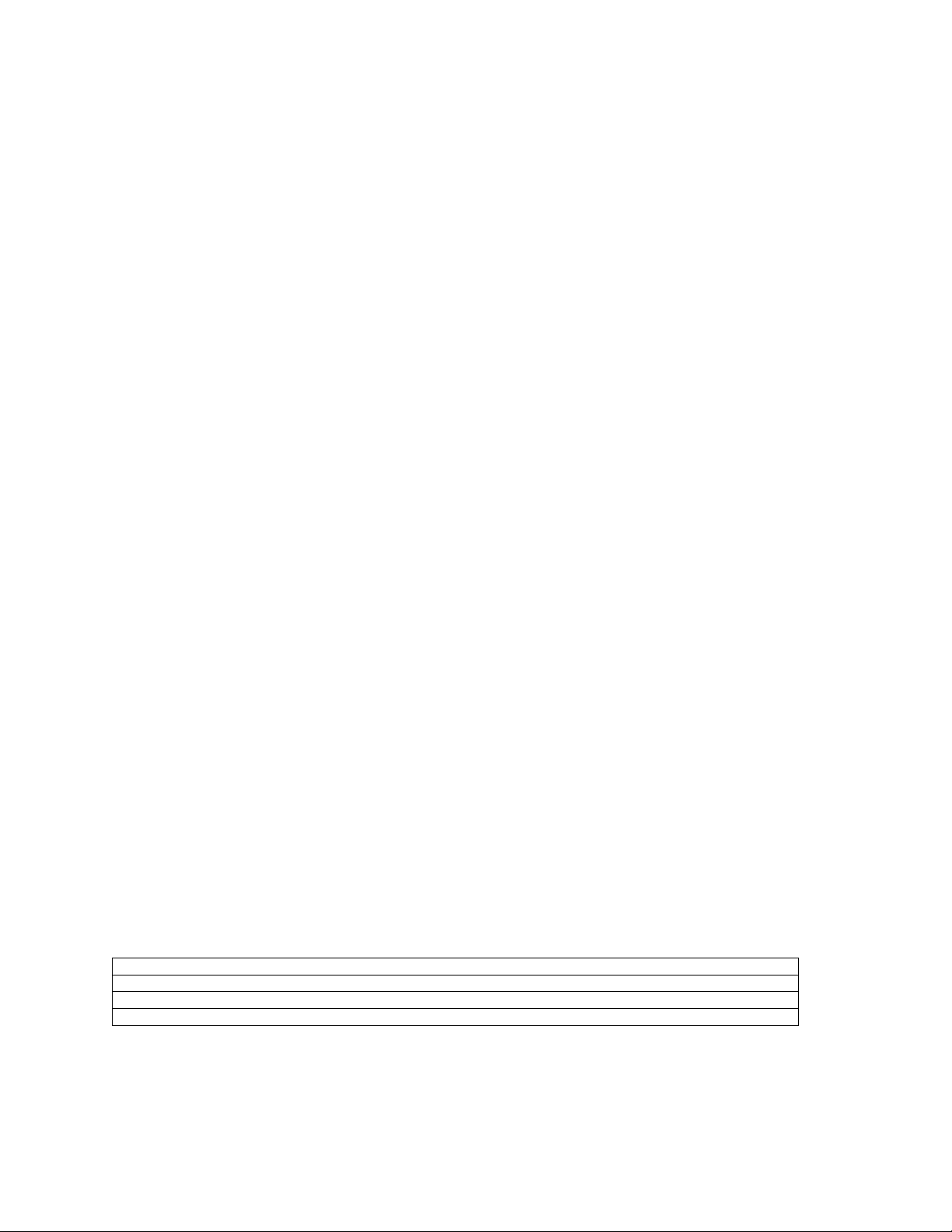
Warranty and Service
Powermatic warrants every product it sells against manufacturers’ defects. If one of our tools needs service or repair,
please contact Technical Service by calling 1-800-274-6846, 8AM to 5PM CST, Monday through Friday.
Warranty Period
The general warranty lasts for the time period specified in the literature included with your product or on the official
Powermatic branded website.
• Powermatic products carry a limited warranty which varies in duration based upon the product. (See chart
below)
• Accessories carry a limited warranty of one year from the date of receipt.
• Consumable items are defined as expendable parts or accessories expected to become inoperable within a
reasonable amount of use and are covered by a 90 day limited warranty against manufacturer’s defects.
Who is Covered
This warranty covers only the initial purchaser of the product from the date of delivery.
What is Co vered
This warranty covers any defects in workmanship or materials subject to the limitations stated below. This warranty
does not cover failures due directly or indirectly to misuse, abuse, negligence or accidents, normal wear-and-tear,
improper repair, alterations or lack of maintenance. Powermatic woodworking machinery is designed to be used with
Woo d. Use of these ma chin es in the processing of metal , plastics, or oth er materials may v oid the warrant y. The
exceptions are acrylics and other natural items that are made specifically for wood turning.
Warranty Limitations
Woodworking products with a Five Year Warranty that are used for commercial or industrial purposes default to a
Two Year Warranty. Please contact Technical Service at 1-800-274-6846 for further clarification.
How to Get Technical Support
Please contact Technical Service by calling 1-800-274-6846. Please note that you will be asked to provid e pr o of
of initia l p u rch a s e whe n calling. If a product requires further inspection, the Technical Service representative will
explain and assist with any additional action needed. Powermatic has Authorized Service Centers located throughout
the United States. For the name of an Authorized Service Center in your area call 1-800-274-6846 or use the Service
Center Locator on the Powermatic website.
More Information
Powermatic is constantly adding new products. For complete, up-to-date product information, check with your local
distributor or visit the Powermatic website.
How State Law Appli es
This warranty gives you specific legal rights, subject to applicable state law.
Limitations on This Warranty
POWERMATIC LIMITS ALL IMPLIED WARRANTIES TO THE PERIOD OF THE LIMITED WARRANTY FOR EACH
PRODUCT. EXCEPT AS STATED HEREIN, ANY IMPLIED WARRANTIES OF MERCHANTABILITY AND FITNESS
FOR A PARTICULAR PURPOSE ARE EXCLUDED. SOME STATES DO NOT ALLOW LIMITATIONS ON HOW
LONG AN IMPLIED WARRANTY LASTS, SO THE ABOVE LIMITATION MAY NOT APPLY TO YOU.
POWERMATIC SHALL IN NO EVENT BE LIABLE FOR DEATH, INJURIES TO PERSONS OR PROPERTY, OR
FOR INCIDENTAL, CONTINGENT, SPECIAL, OR CONSEQUENTIAL DAMAGES ARISING FROM THE USE OF
OUR PRODUCTS. SOME STATES DO NOT ALLOW THE EXCLUSION OR LIMITATION OF INCIDENTAL OR
CONSEQUENTIAL DAMAGES, SO THE ABOVE LIMITATION OR EXCLUSION MAY NOT APPLY TO YOU.
Powermatic sells through distributors only. The specifications listed in Powermatic printed materials and on the official
Powermatic website are given as general information and are not binding. Powermatic reserves the right to effect at
any time, without prior notice, those alterations to parts, fittings, and accessory equipment which they may deem
necessary for any reason whatsoever.
Product Listing with Warranty Period
90 Days – Parts; Consumable items
1 Year – Motors, Machine Accessories
2 Year – Woodworking Machinery used for industrial or commercial purposes
5 Year – Woodworking Machinery
NOTE: Powermatic is a division of JPW Industries, Inc. References in this document to Powermatic also apply to
JPW Industries, Inc., or any of its successors in interest to the Powermatic brand.
2
Page 3

Table of Contents
Warranty and Service............................................................................................................................................ 2
Table of Contents .................................................................................................................................................. 3
Warning ................................................................................................................................................................. 5
Introduction ........................................................................................................................................................... 7
Specifications ........................................................................................................................................................ 7
Features and Terminology .................................................................................................................................... 8
Floor Diagrams...................................................................................................................................................... 8
Unpacking ............................................................................................................................................................. 9
Contents of the Shipping Contain e r .................................................................................................................. 9
Assembly............................................................................................................................................................. 10
Installing Fence and Rails ............................................................................................................................... 10
Dust Collection ............................................................................................................... ................................. 12
Grounding Instructions ........................................................................................................................................ 12
Extension cords ............................................................................................................................................... 13
230 Volt, Single Phase Operation ................................................................................................................... 13
230 Volt, Three Phase Operation .................................................................................................................... 13
Converting from 230 Volt to 460 Volt (Three Phase Only) .............................................................................. 14
Three-Phase Test Run .................................................................................................................................... 14
Adjustments ........................................................................................................................................................ 15
Table Tilt.......................................................................................................................................................... 15
90° Table Stop................................................................................................................................................. 15
Installing/Changing Blades .............................................................................................................................. 16
Blade Tension ................................................................................................................................................. 16
Blade Tracking ................................................................................................................................................ 17
Upper Blade Guide Assembly ......................................................................................................................... 18
Upper Blade Guides and Upper Support Bearing ........................................................................................... 18
Lower Blade Guides and Lower Support Bearing ........................................................................................... 19
Miter Gauge..................................................................................................................................................... 20
Belt Tension .................................................................................................................................................... 20
Belt Alignment ................................................................................................................................................. 21
Blade Speed Adjustment ................................................................................................................................. 21
Operating Controls .............................................................................................................................................. 21
Brake Pedal ..................................................................................................................................................... 22
Operation ............................................................................................................................................................ 22
General Procedure .......................................................................................................................................... 22
Ripping ............................................................................................................................................................ 23
Crosscutting .................................................................................................................................................... 23
Resawing......................................................................................................................................................... 23
Blade Lead ...................................................................................................................................................... 23
Blade Selection ................................................................................................................................................... 24
Width ............................................................................................................................................................... 25
Pitch ................................................................................................................................................................ 25
Shape .............................................................................................................................................................. 25
Set ................................................................................................................................................................... 26
Material............................................................................................................................................................ 26
Blade Breakage ............................................................................................................................................... 26
Maintenance........................................................................................................................................................ 27
Tire Replacement ............................................................................................................................................ 27
Band Wheel Replacement............................................................................................................................... 27
Blade Selection Guide......................................................................................................................................... 28
For Radius Cutting .......................................................................................................................................... 28
Troubleshooting – Operational Problems............................................................................................................ 29
Troubleshooting – Mechanical and Electrical Problems ..................................................................................... 31
Replacement Parts.............................................................................................................................................. 32
Parts List: Saw Body Assembly (2013 Band Saw) .......................................................................................... 33
Parts List: Saw Body Assembly (2415 Band Saw) .......................................................................................... 34
Saw Body Assembly (2013 and 2415) ............................................................................................................ 35
Parts List: Table Assembly (2013 Band Saw) ................................................................................................. 36
Parts List: Table Assembly (2415 Band Saw) ................................................................................................. 38
Table Assembly (2013 and 2415) ................................................................................................................... 40
Parts List: Upper Wheel Base Assembly (2013 Band Saw) ............................................................................ 41
Parts List: Upper Wheel Base Assembly (2415 Band Saw) ............................................................................ 42
3
Page 4

Upper Wheel Base Assembly (2013 and 2415) .............................................................................................. 43
Parts List: Lower Wheel Base Assembly (2013 Band Saw) ............................................................................ 44
Parts List: Lower Wheel Base Assembly (2415 Band Saw) ............................................................................ 46
Lower Wheel Base Assembly (2013 and 2415) .............................................................................................. 48
Parts List: Guide Bracket Assembly (2013 Band Saw) ................................................................................... 49
Parts List: Guide Bracket Assembly (2415 Band Saw) ................................................................................... 51
Guide Bracket Assembly (2013 and 2415)...................................................................................................... 53
Electrical Connections: 230 Volt, Single Phase – Model 2013 Band Saw ONLY ........................................... 54
Electrical Connections: 230 Volt, Single Phase – Model 2415 Band Saw ONLY ........................................... 55
Electrical Connections: 230 Volt, 3 Phase – Models 2013 and 2415 .............................................................. 56
Electrical Connections: 460 Volt, 3 Phase – Models 2013 and 2415 .............................................................. 57
4
Page 5

Warning
1. Read and understand the entire owner’s manual before attempting assembly or operation.
2. Read and understand the warnings posted on the machine and in this manual. Failure to comply with all of
these warnings may cause serious injury.
3. Replace the warning labels if they become obscured or removed.
4. This band saw is designed and intended for use by properly trained and experienced personnel only. If you
are not familiar w ith the pro per and sa fe operation of a band saw, do not use until proper training and
knowledge have been obtained.
5. Do not use this band saw for other than its intended use. If used f or other p urposes, Powermatic disclaims
any real or implied warranty and holds itself harmless from any injury that may result from that use.
6. Always wear approved safety glasses/face shields w hile using this band saw. Everyday eyeglasses only
have impac t resi st ant le n se s; t he y ar e not sa fety g lasses.
7. Before operating this band saw, remove tie, rings, watches and other jewelry, and roll sleeves up past the
elbows. Remove all loose clothing and confine long hair. Non-slip footwear or anti-skid floor strips are
recommended. Do not wear gloves.
8. Wear ear protectors (plugs or muffs) during extended periods of operation.
9. Som e dust created by power sanding, sawing, grinding, drilling and other constructio n activities contain
chemicals known to cause cancer, birth defects or other reproductive harm. Some examples of these
chemicals are:
• Lead from lead based paint.
• Crystalline silica from bricks, cement and other masonry produ cts.
• Arsenic and chromium from chemically treated lumber.
Your risk of exposure varies, depending on how often you do this type of work. To reduce your exposure to
these chemicals, work in a well-ventilated area and work with approved safety equipment, such as face or
dust masks that are specifically designed to filter out microscopic particles.
10. Do not operate this machine while tired or under the influence of drugs, alcohol or any medication.
11. Make certain the switch is in the OFF position before connecting the machine to the power supply.
12. Make certain the machine is properly grounded.
13. Make all machine adjustments or maintenance with the machine unplugged from the power source.
14. Remove adjusting keys and wrenches. Form a habit of checking to see that keys and adj usting wrenches
are removed from the machine before turning it on.
15. Keep safety guards in place at all times when the machine is in use. If removed for maintenance purposes,
use extreme caution and replace the guards immediately.
16. Check damaged parts. Before further use of the machine, a guard or other part that is damaged should be
carefully checked to determine that it will operate properly and perform its intended function. Check f or
alignment of moving parts, binding of m oving parts, breakage of parts, mounting and any ot her conditions
that may affect its operation. A guard or other part that is damaged should be properly repaired or
replaced.
17. Provide for adequate space surrounding work area and non-glare, overhead lighting.
18. Keep the floor around the machine clean and free of scrap material, oil and grease.
19. Keep visitors a safe distance from the work area. Keep children away.
20. Make your workshop child proof with padlocks, master switches or by removing starter keys.
5
Page 6
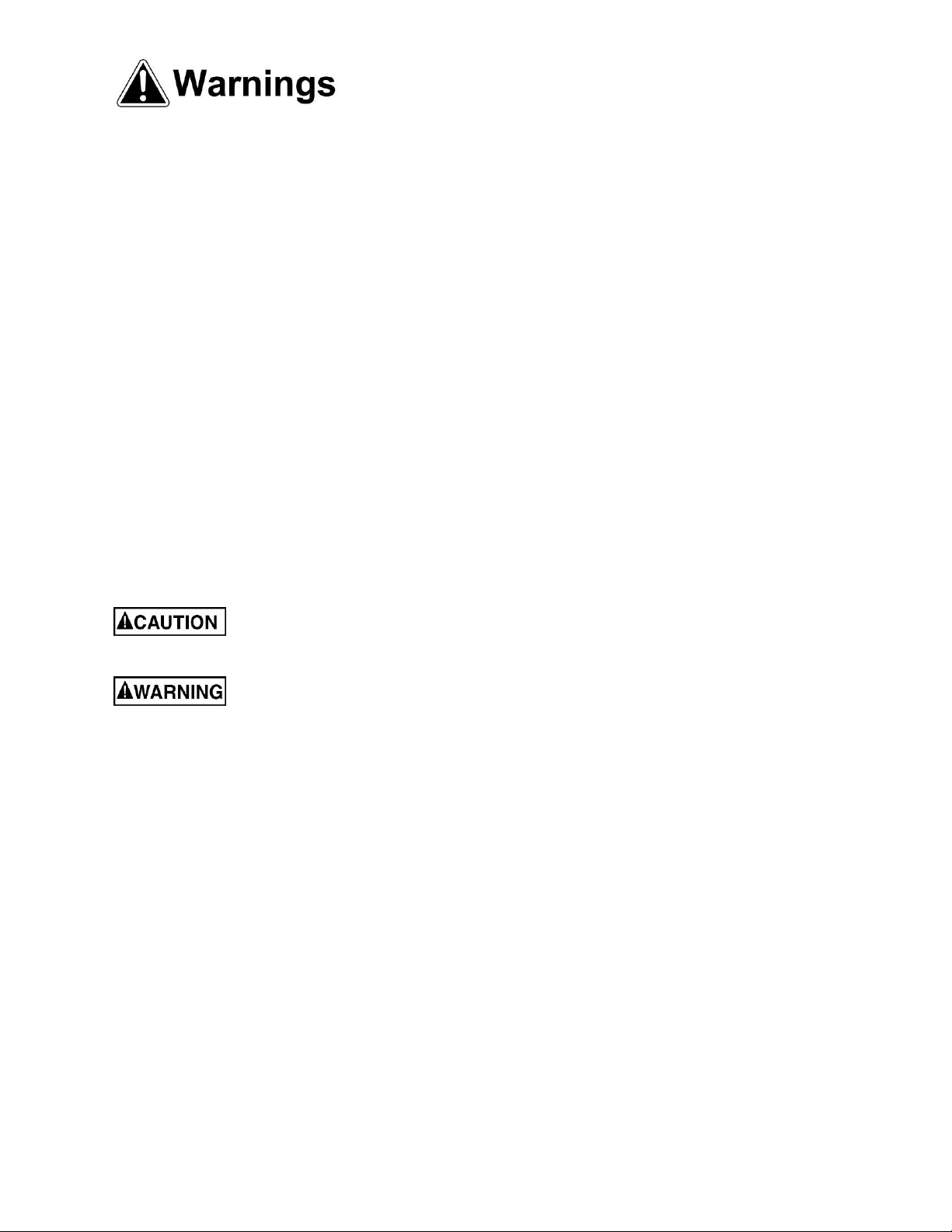
21. Give your work undivided attention. Looking around, carrying on a conversation and “horse-play” are
careless acts that can result in serious injury.
22. Maintain a balanced stance at all times so that you do not fall or lean against the blade or other moving
parts. Do not overreach or use excessive force to perform any machine operation.
23. Use the right tool at the correct speed and feed rate. Do not force a tool or attachment to do a job for which
it was not designed. The right tool will do the job better and safer.
24. Use recommended accessories; improper accessories may be hazardous.
25. Maintain tools with care. Keep blade sharp and clean for the best and safest performance. Follow
instructions for lubricating and changing accessories.
26. Turn off the machine before clea ning. Use a brush or com pressed air to remove chips or debris — do not
use your hand s.
27. Do not stand on the machine. Serious injury could occur if the machine tips over.
28. Never leave the machine running unattended. Turn the power off and do not leave the machine until it
comes to a complete stop.
29. Remove loose items and unnecessary work pieces from the area before starting the machine.
Familiarize yourself with the following safety notices used in this manual:
This means that if precautions are not heeded, it may result in minor injury and/or
possible machine damage.
This means that if precautions are not heeded, it may result in serious injury or
possibly even death.
- - SAVE THESE INSTRUCTIONS - -
6
Page 7

Introduction
This manual is provided by Powermatic covering the safe operation and maintenance procedures for a
Powermatic Model 2013 or 2415 Band Saw. This manual contains instructions on installation, safety
precautions, general operating procedures, maintenance instructions and parts break down. This machine has
been designed and constructed to provide years of trouble free operation if used in accordance with
instructions set forth in this manual. If there are any questions or comments, please contact either your local
suppli er or Powermatic. Powermatic can also be reached at our web site: www.powermatic.com.
Specifications
Model Number ........................................................................... 2013 ........................................................... 2415
Stock Number (2HP, 1PH, 230V) .......................................... 1791257 ............................................................... na
Stock Number (3HP, 1PH, 230V) .................................................... na ..................................................... 1791259
Stock Number (3HP, 3PH, 230/460V*) ................................. 1791258 ............................................................... na
Stock Number (5HP, 3PH, 230/460V*) ........................................... na ..................................................... 1791260
Blade Speeds (SFPM) .............................................. 2,000 and 4,000 ......................................... 2,000 and 4,000
Thickness Capacity, Maximum (in.) .......................................... 12-3/8 ......................................................... 14-3/8
Width Capacity, Maximum (in.) ....................................................... 20 ............................................................... 24
Table Size (in.) ........................................................................ 24 x 24 ....................................................... 24 x 28
Table Tilt (deg.) ........................................................... 45 right, 10 left ........................................... 45 right, 10 left
Approximate Blade Length (in.) ............................................... 158-1/2 ....................................................... 180-1/2
Blade Widths (in.) .................................1/4 minimum, 1-1/2 maximu m .................... 1/4 minimum, 1-1/2 maximum
Switch ................................................................................... magnetic .................................................... magn eti c
Dust Collection Minimum CFM Required ...................................... 600 ............................................................. 600
Table Height at 90o (in.) ............................................................ 35-1/4 ......................................................... 35-3/8
Floor Space Required (in.) ................................................ 39 x 45-1/2 ................................................. 39 x 51-1/2
Shipping Weight (lbs.) ................................................................... 970 ........................................................... 1190
* pre-wired 230 volt NOTE: For 460V operation, magnetic switch (part no. 2013-102D for model 2013; and part
no. 2415-102D for model 2415) must be purchased separately and installed. A qualified electrician is
recommended.
The above specifications were current at the time this manual was published, but because of o ur po licy of
continuous improvement, Powermatic reserves the right to change spec ifications at any time and wit hout prior
notice, without incurring obligations.
7
Page 8
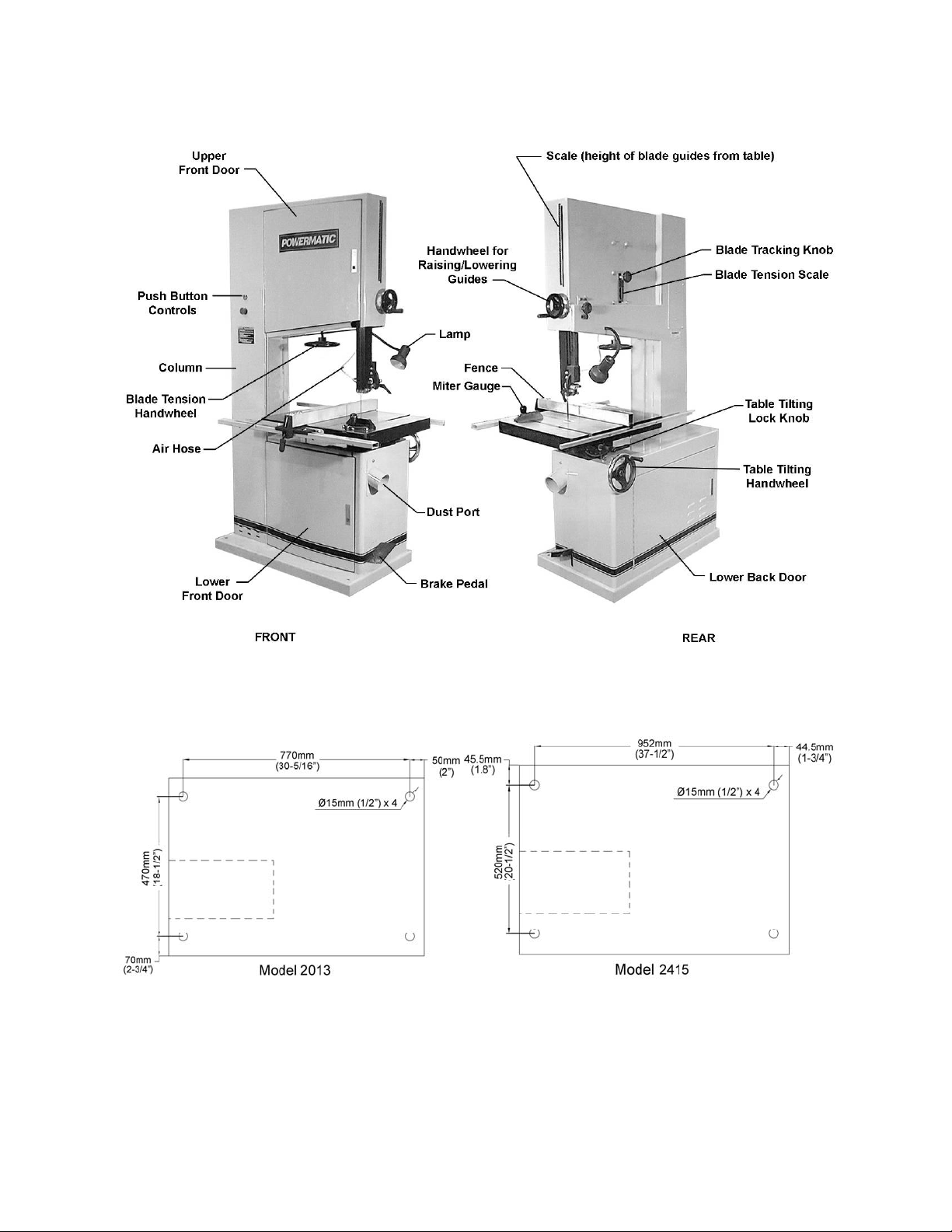
Features and Terminology
(Model 2415 shown)
Floor Diagrams
8
Page 9
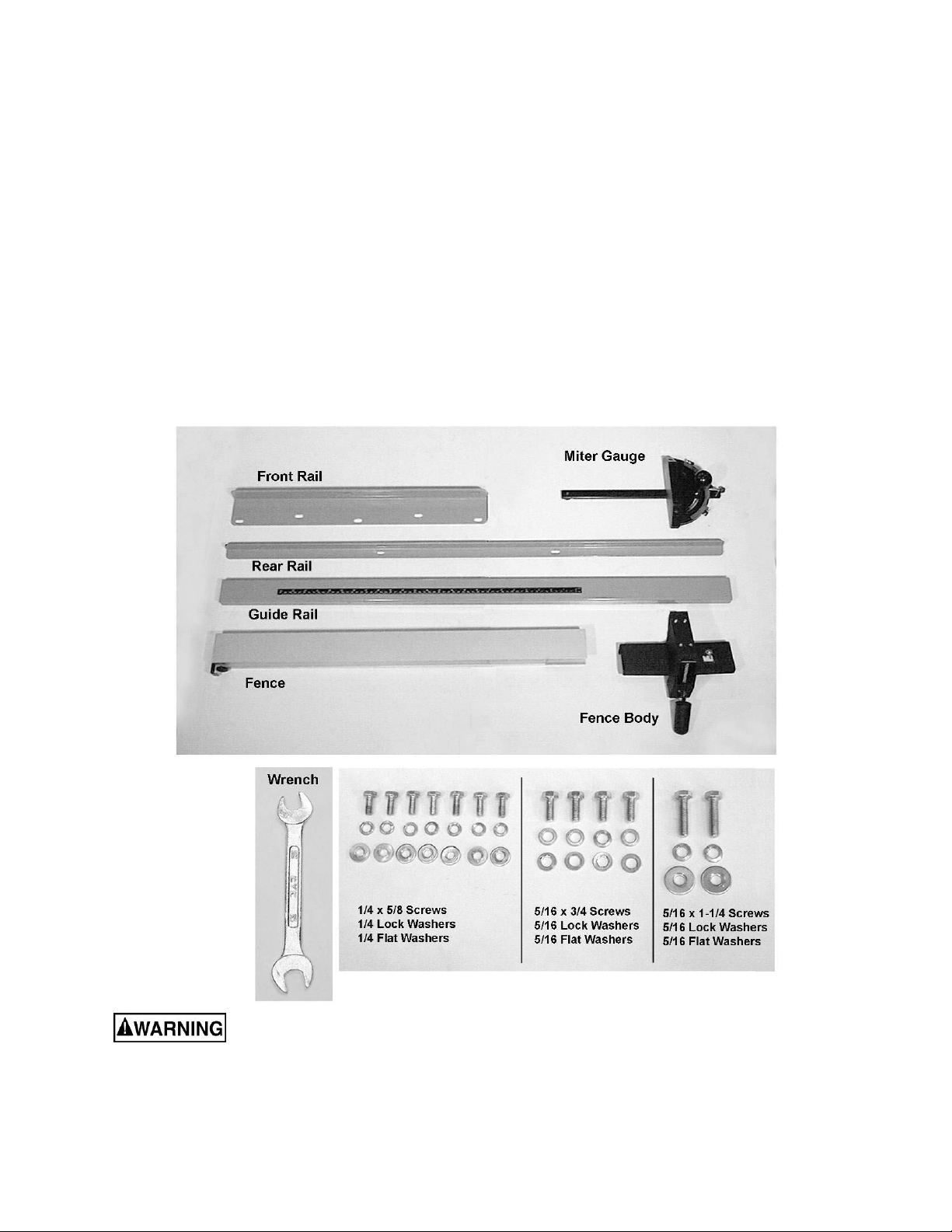
Unpacking
Open shipping container and check for shipping
damage. Report any damage immediately to your
distributor and shipping agent. Do not discard any
shipping material until the Band Saw is set up and
running properly.
Compare the contents of your container with the
following parts list to make sure all parts are intact.
Missing parts, if any, should be reported to your
distributor. Read the instruction manual thoroughly
for assembly, maintenance and safety ins tructions.
Contents of the Shipping Co ntainer
1 Band Saw
1 Miter Gauge
1 Front Rail
1 Rear Rail
1 Guide Rail
1 Fence
1 Fence Body
1 Combination Wrench - 10/12mm
1 Bag of Fasteners, containing:
2 Hex Cap Screws, 5/16-18 x 1-1/4”
4 Hex Cap Screws, 5/16-18 x 3/4”
6 Flat Washers, 5/16”
6 Lock Washers, 5/16”
7 Hex Cap Screws, 1/4-20 x 5/8”
7 Flat Washers, 1/4”
7 Lock Washers, 1/4”
1 Owner's Manual
1 Warranty Card
Read and understand the entire contents of this manual before attempti ng set-up or
operation! Failure to comply may cause serious injury.
9
Page 10
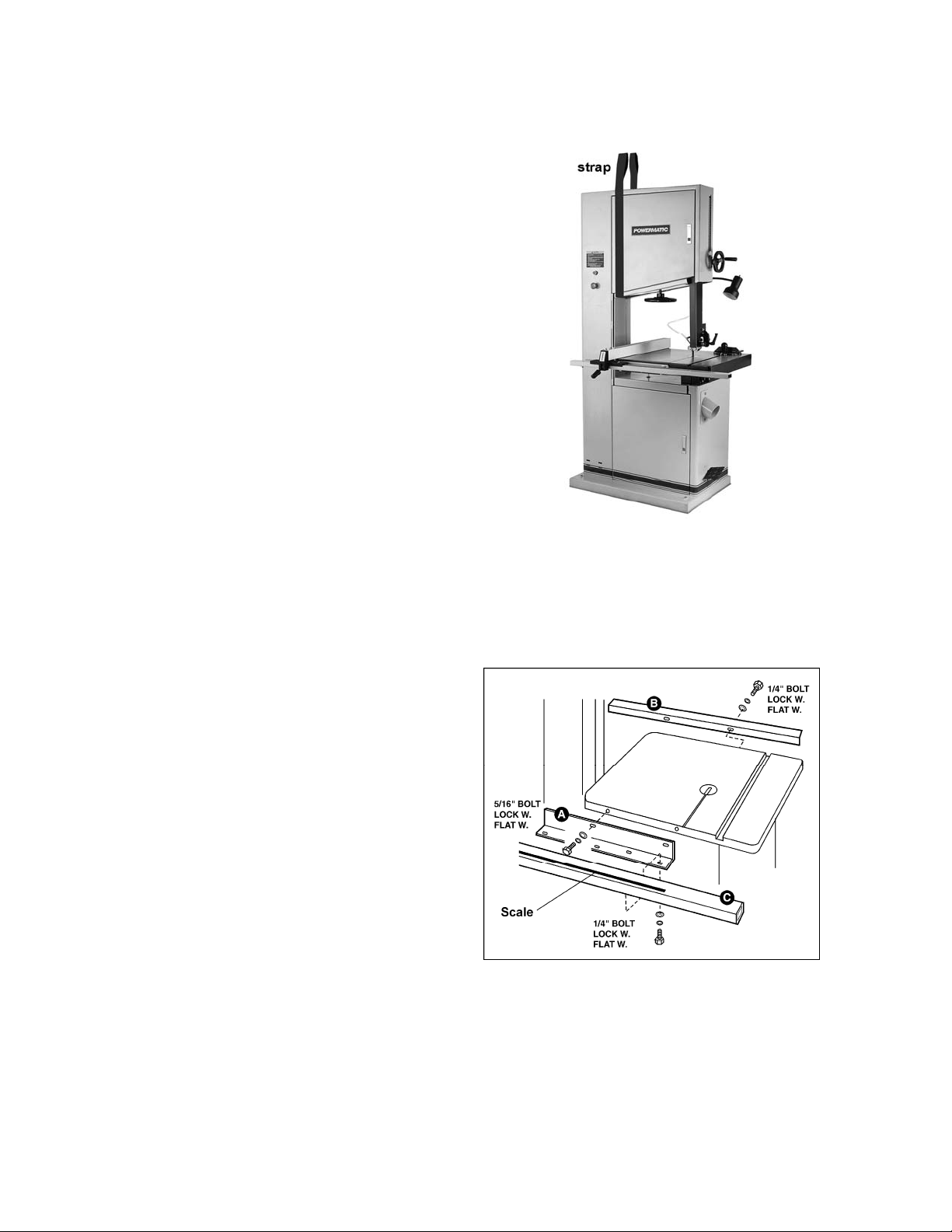
Assembly
Tools required for assembly:
Forklift or hoist with straps
10-12mm wrench (provided)
14mm wrench
(NOTE: A socket wrench set may speed assembly
time)
Remove all crating and plastic from around the
band saw. Remove any lag screws or holding
straps which secure the band saw to the wood
pallet.
Use a hoist or forklift with straps to lift the band
saw from the pallet. Position the strap as shown in
Figure 1. (Do NOT place forks or straps directly
under the band saw table to lift it.) Move the band
saw to its p erm ane nt lo ca t ion, wh ic h sho uld b e dr y
and well lit, with enough space on all sides to
hand le l ong stock or p erf orm rout ine m aint ena nce
on the machine. Make sure the floor is able to
support the weight of the machine.
Areas of the Band Saw have been given a
protective coating at the factory. This should be
removed with a soft cloth moistened with kerosene
or mineral spirits. Do not get solvents near p lastic
or rubber parts, and do not use an abrasive pad as
it may scratch metal surfaces.
Installing Fence and Rails
Figure 1
1. Mount the front rail (A, Fig ure 1a) to the saw
table with two 5/16 x 1-1/4 hex cap screws,
two 5/16 lock washers, and two 5/16 flat
washers. Screws should be placed horizontally
in approximately the center of the slot. Hand
tighten the screws.
2. Mount the rear rail (B, Figure 1a) to the table
with two 1/4 x 5/8 hex cap screws, two 1/4 lock
washers, and two 1/4 flat washers. Hand
tighten the screws.
3. Push the front and rear rails upward (toward
the tabl e top) as far as they will go.
4. Tighten the two hex cap screws holding the
front rail to the table, with a 12mm wrench.
Tighten the two hex cap screws holding the
rear rail to the table with a 10mm wrench.
5. Attach the guide rail (C, Figure 1a) to the front
rail with five 1/4 x 5/8 hex cap screws, five 1/4
lock washers, and five 1/4 flat washers. The
scale on the guide rail should face toward the
operator. Hand tighten the screws only.
Figure 1a
10
Page 11
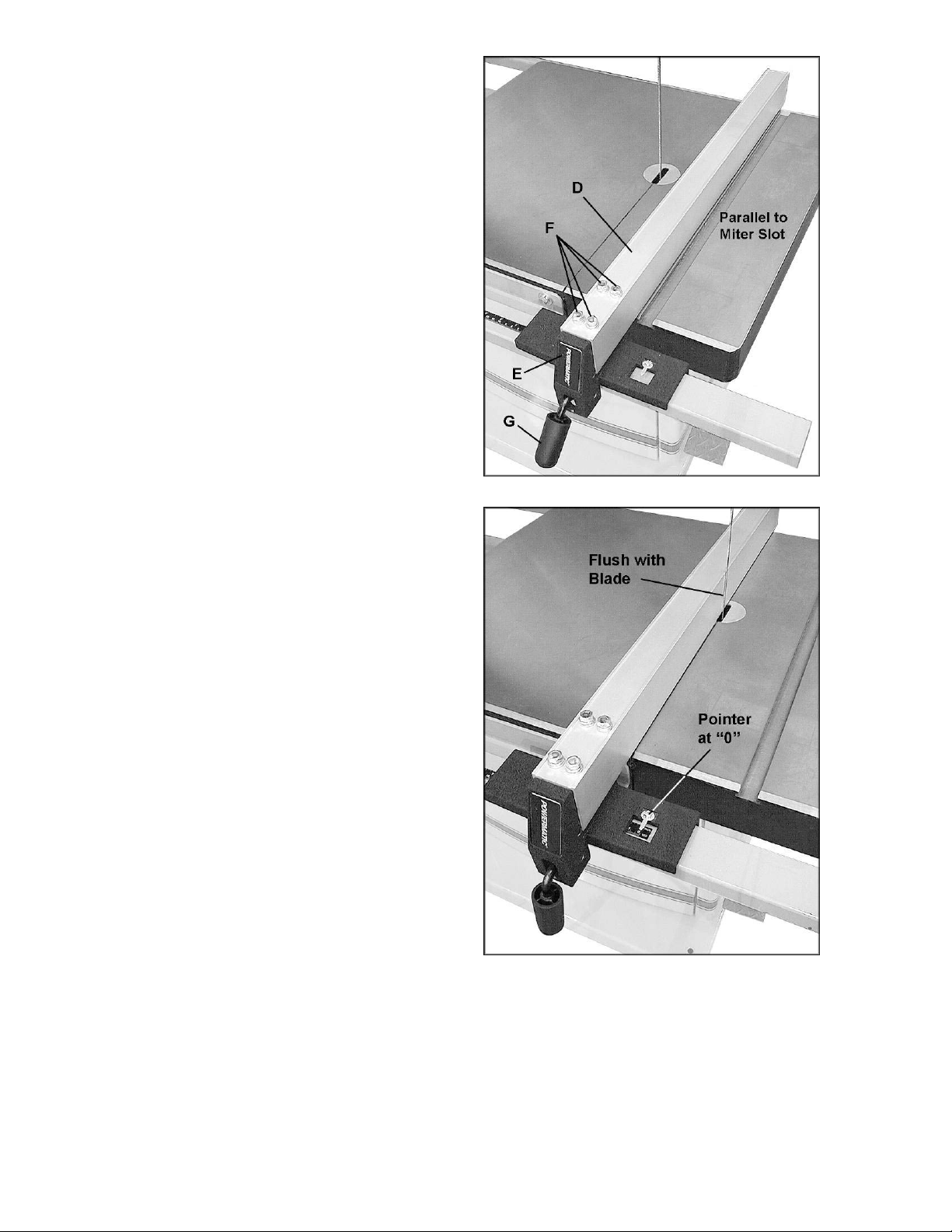
6. Attach the fence (D, Figure 2) to the fence
body (E, Figure 2) with four 5/16 x 3/4 hex cap
screws, four 5/16 lock washers, and four 5/16
fla t washers. Hand tighte n the screws only.
7. Place the fence assembly o nto t he guide rail
and against the edge of the miter slot, as
shown in Figure 2. The hook at the rear of the
fence should fit under the rear rail (see Figure
5).
8. The fence must align parallel t o the miter slot
along the entire length of the fence.
9. Lock the fence by pushing down the lock
handle (G, Figure 2). Bec ause the screws are
onl y ha nd - tig ht , yo u c a n s hift t he f enc e s li g ht ly
as needed until the fence parallels the miter
slot.
10. When the fence has been properly aligned to
the miter slot, tighten the four hex cap screws
(F, Figure 2) with a 12mm wrench. Make sure
the fence remains parallel to the miter slot as
you tighten the screws. (NOTE: This alignment
will again be checked once the guide rail has
been tightened.)
Figure 2
11. Move the fence assembly to t he other side of
the blade so that the pointer (Figure 3) on the
fence body points to “zero” on the scale. Lock
the fence by pushing the handle down.
12. Move the guide rail with the locked fence until
the fence is flush against the blade. (Do not
force the fence into the blade so that the blade
bends.) See Figure 3. Do not unlock the fence
to perform this. Move t he fence and guide rail
together when establishing the zero point.
13. Tighten the five hex cap screws that hold the
guide rail to the front rail, with a 10mm wrench.
NOTE: After tightening the guide rail, double
check that the fence is still parallel to the miter
slot. Make additional adjustments if needed.
Figure 3
11
Page 12
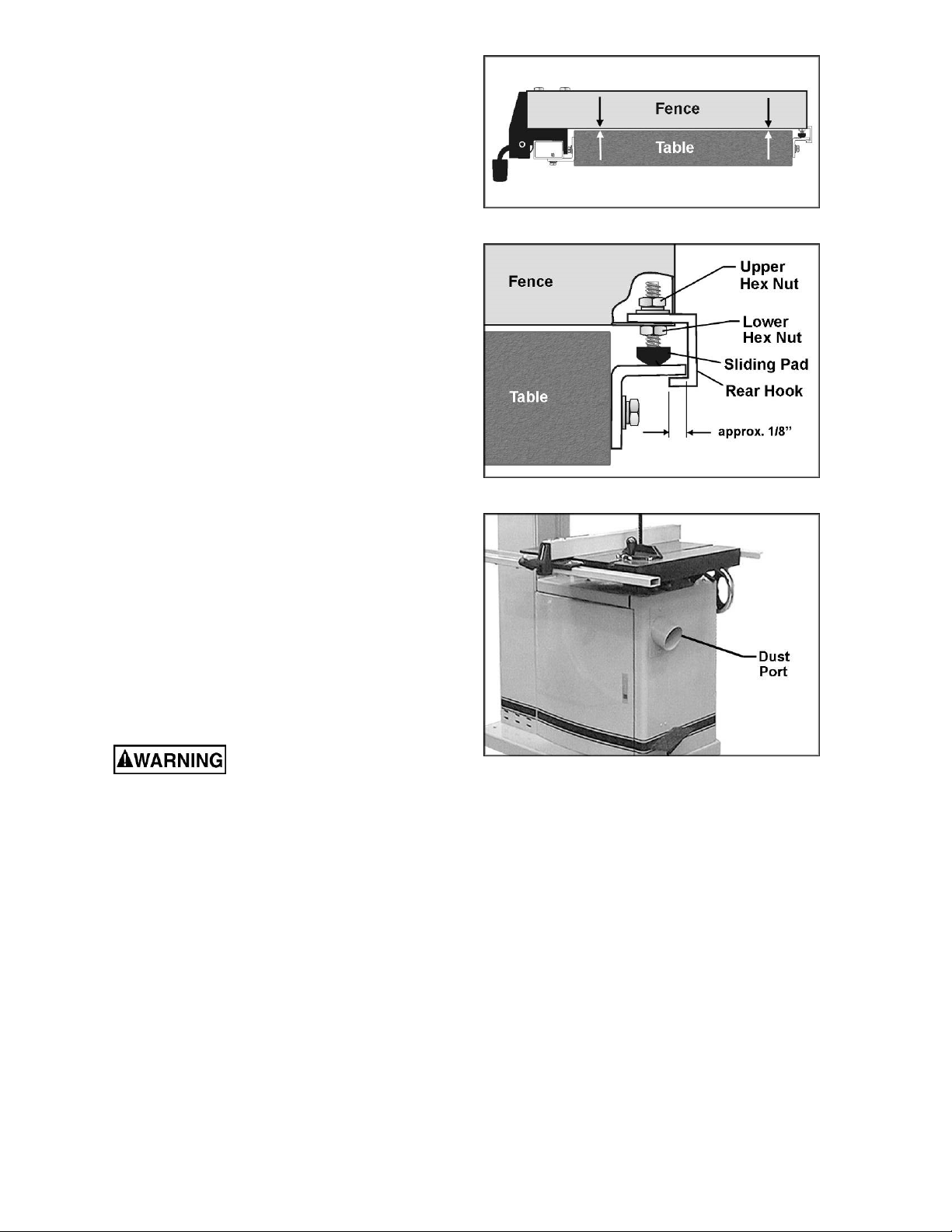
14. Check the clearance between the table and
the fence. The fence should not rub against
the table surface but be slightly above it. This
gap should be the same at the front of the
table as it is at the rear. See Figure 4.
15. If the gap between fence and table is not
consistent, loosen either of the hex nuts on the
hook (Figure 5) and rotate the sliding pad until
the fence/table gap is consistent across the full
length of the table. When this is achieved,
tig hten bo th he x n ut s.
16. Check the adjustment of the hook at the rear
of the fence. The hook should be positioned so
that it overlaps the rear rail by approximately
1/8”. See Figure 5. To adj ust the hook, loose n
the upper hex nut (Figure 6) and slide the
hook in or out as needed. Re-tighten upper
hex n ut .
Dust Collection
The use of a dust collection system is strongly
recommended for this band saw. It will help keep
the shop clean as well as reduce any potential
health hazards caused by inhalation of wood dust.
The collector should have a capacity sufficient for
this size machine (minimum of 600 CFM).
Attach the hose of the dust collector to the 4” dust
port below the band saw table (Figure 6). Sec ure
with a hose clamp or duct tape.
Figure 4
Figure 5
NOTE: Dryer vent hose is not acceptable for wood
dust collection.
Grounding Instructions
Electrical connections must
be made by a qualified electrician in
compliance with all relevant codes. This
machine must be properly grounded to help
prevent electrical shock and possible fatal
injury.
This machine must be grounded. In the event of a
malfunction or breakdown, grounding provides a
path of least resistance for electric current to
reduce the risk of electric shock.
Improper connection of the equipment-grounding
conductor can result in a risk of electric shock. The
cond uctor w ith i nsulat ion ha ving a n oute r surf ace
that is green with or without yellow stripes, is the
equipment-grounding conductor. If repair or
replacement of the electric cord or plug is
necessary, do not connect the equipmentgrounding conductor to a live terminal.
Figure 6
12
Page 13
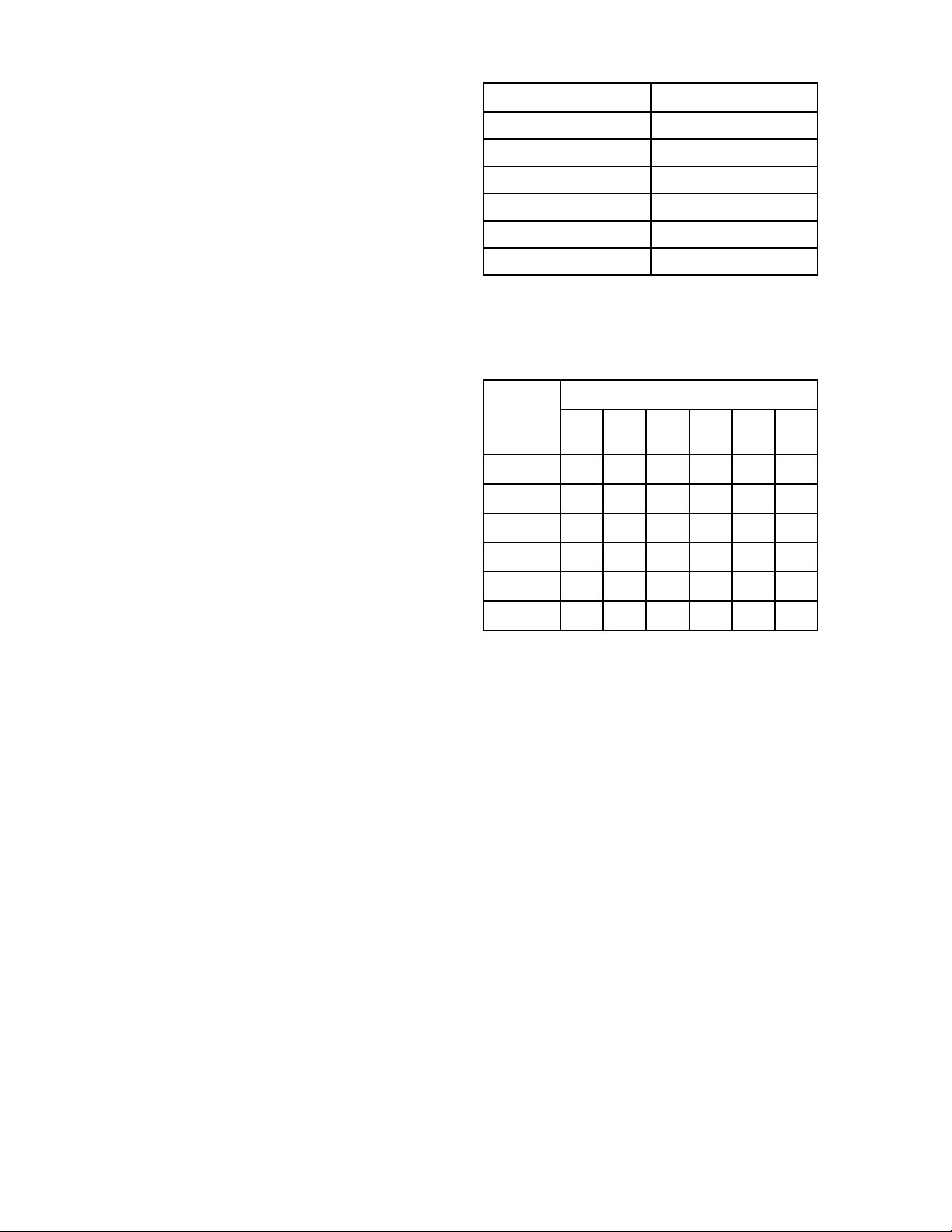
Check with a qualified electrician or service
personnel if the grounding instructions are not
completely understood, or if in doubt a s to w hether
the tool is properly grounded.
Repair or replace a damaged or worn cord
immediately.
Make sure the voltage of your power supply
matches the specifications on the motor plate of
the Band Saw. The machine should be connected
to a dedicated circuit, and protected by a circuit
breaker or time delay fuse, with minimum amp
ratings as shown in Table 1. Local codes take
precedence over recommendations.
Extens ion cords
The use of an e xtension cord is not recommended
for the 2013 or 2415 Band Saw. But if one is
neces sary, make sure the cord rating is suitable for
the amperage listed on the machine’s motor plate.
An undersized cord will cause a drop in line
voltage resulting in loss of power and overheating.
Use the chart in Figure 7 as a general guide in
choosing the correct size cord. If in doubt, use the
next heavier gauge. The smaller the gauge
number, the heavier the cord.
Model Recommended circuit*
1791257 (2HP 1 PH 23 0V) 30 Amp
1791258 (3HP 3PH 230V) 30 Amp
1791258 (3HP 3PH 460V) 15 Amp
1791259 (3HP 1 PH 23 0V) 30 Amp
1791260 (5H P 3PH 23 0V ) 40 Amp
1791260 (5H P 3PH 46 0V ) 20 Amp
*subject to local codes
Table 1
Recomm end ed Ga ug es (A WG ) of Extensi on Co rd s
Extension Cord Length *
25
50
75
100
150
200
Amps
< 5 16 16 16 14 12 12
5 to 8 16 16 14 12 10 NR
8 to 12 14 14 12 10 NR NR
12 to 15 12 12 10 10 NR NR
feet
feet
feet
feet
feet
feet
230 Volt, Single Phase Operation
As received from the factory, the single-phase
model of the Band Saw is designed to run on 230
volt power. You may either install a plug or “hardwire” the Band Saw directly to a service panel.
If connecting a plug, use a proper UL/CSA listed 2pole, 3-wire grounding plug suitable for 230V
operation.
If the Band Saw is to be hard-wired to a panel,
make sure a disconnect is available for the
operator. During hard-wiring of the Band Saw,
make sure the fuses have been removed or the
breakers have been tripped in the circuit to which
the Band Saw will be connected. Place a warning
placard on the fuse holder or circuit breaker to
prevent it being turned on while the machine is
being wired.
230 Volt, Three Phase Operation
The three-phase model is factory wired for 230
volt, but can be converted to 460 volt if so desired
(see “Converting From 230 Volt to 460 V olt”). You
may either install a plug or “hard-wire” the Band
Saw directly to a service panel.
15 to 20 10 10 10 NR NR NR
21 to 30 10 NR NR NR NR NR
*based on li miting th e lin e vol tage drop to 5V at 15 0% of the
rated amp eres.
NR: Not Recommended.
Figure 7
If you are connecting a pl ug, use a proper UL/C SA
listed 3-pole, 4-wire grounding pl ug suitable f or 230
volt operation.
If the Band Saw is to be hard-wired to a panel,
make sure a disconnect is available for the
operator.
During hard-wiring of the Band Saw, make sure the
fuses have been removed or the breakers have
been tripped in the circuit to which the Band Saw
will be connected. Place a warning placard on the
fuse holder or circuit breaker to prevent it being
turned on while the machine is being wired.
13
Page 14

Converting from 230 Volt to 460 Volt (Three Phase Only)
To convert from 230 volt to 460 volt:
1. Remove the four Phillips head screws on the
switch plate (Figure 8) and tilt the switch plate
down. Then remove the cover of the switch
box.
2. Replace the current contactor with the 460V
magnetic contactor (part no. 2013-102D for
model 2013; part no. 2415-102D for model
2415; purchased separately).
3. Re-connect the motor leads according to the
diagrams inside the motor junction box. These
diagrams are also found on pages 56 and 57
of this manual. (Diagram in motor junction box
should take priority.)
4. Change the lamp input power from 230V to
460V in the panel of the transformer (Figure 9)
in accordance with the diagrams on pages 56
and 57.
5. If using a plug, install a proper UL/CSA listed
plug suitable for 460V operation.
IMPORTANT: Consult the diagrams on pages 56
and 57 for clarification of any of these changes on
230V to 460V conversion.
Figure 8
Three-Phase Test Run
On the three-phase unit, after wiring has been
completed, you should check that the wires have
been connected properly:
1. Open lower front door of the Band Saw.
2. Connect machine to power source and press
the start button, shown in Figure 28, for just
an instant, then press the stop button. (See
“Operating Controls” on page 21 for further
information on the control buttons.)
3. The lower wheel should rotate clockwise as
viewed from the front of the machine. If the
rotation of the lower wheel is incorrect,
disconnect machine from power.
4. Switch any two of the three wires at "R,S,T"
(see “Electrical Connections”, pages 56 and
57) and re-connect machine to power source.
Figure 9
14
Page 15
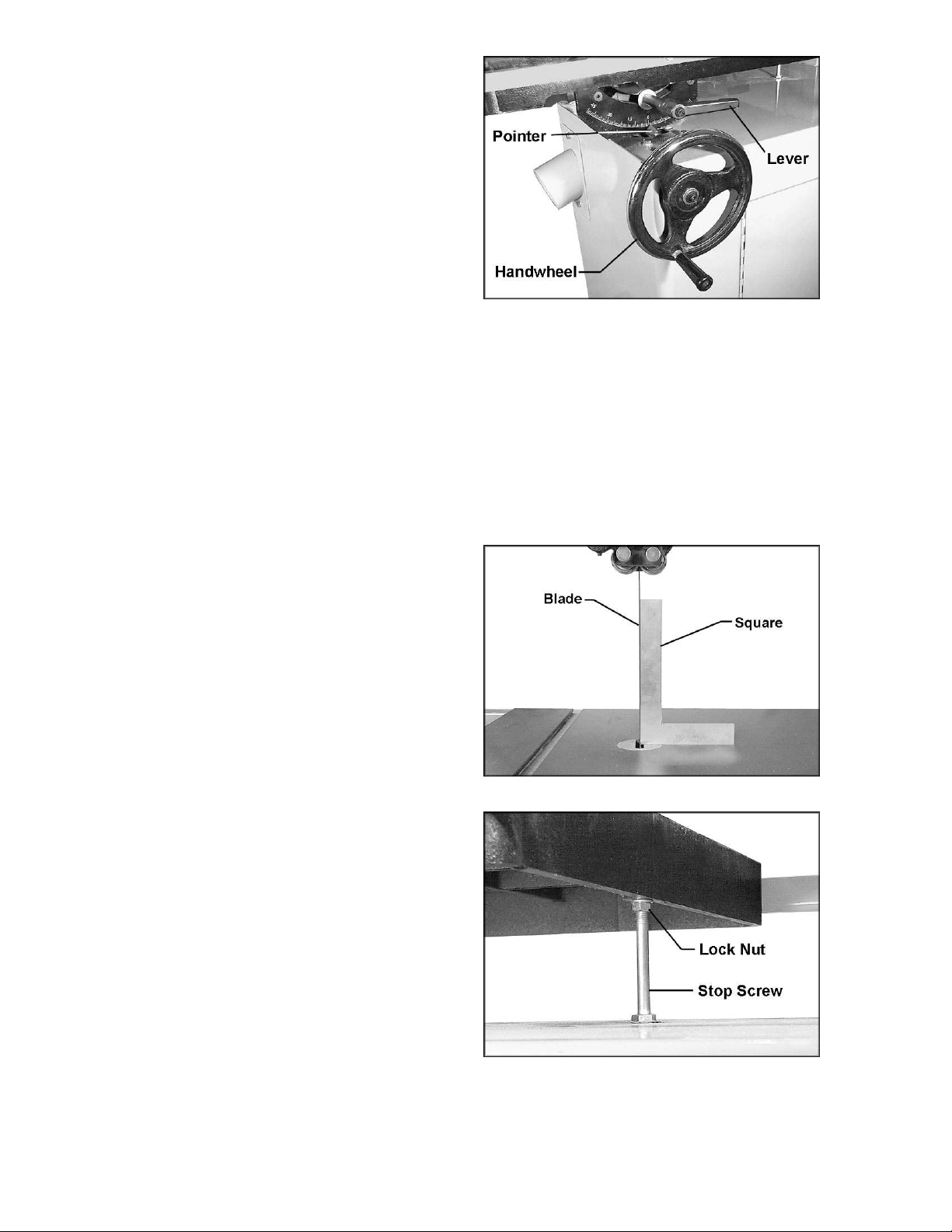
Adjustments
Table Tilt
1. Loosen the lever (Figure 10).
2. Rotate the handwheel (Figure 10) clockwise to
tilt table up to 45 degrees to the right, or
counterclockwise to tilt the table up to 10
degrees to the left (as viewed from the
operator’s position).
NOTE: If you tilt the table to t he left, you must
first remove the stop screw from the machine,
shown in Figure 12.
3. Tighten the lever (Figure 10).
NOTE: The lever, shown in Figure 10, can be
pivoted so that it doesn’t contact the band saw
surface. Simply lift straight out on the lever and
rotate it on the pin, then release it making sure it
seats itself on the pin.
90° Table Stop
The 90° stop, shown in Figure 12, ensures the
table will always be perpendicular to the blade
after the table is returned to horizontal position.
Check and adjust this 90° stop as follows:
Figure 10
1. Disconnect machine from power source.
2. Loosen lever (Figure 10) a nd tilt table lef t until
the stop screw rests against the metal platform
of the Band Saw, as shown in Figure 12.
3. Place a square on the table and against the
blade to check that the table is 90° to the
blade. See Figure 11.
4. If table and blade are not square, loosen lock
nut (Figure 12) with a 14mm wrench, and turn
the head of the stop screw with a 17mm
wrench. Turn the screw as needed until t here
is no longer light showing between the square
and the blade.
5. Tighten lock nut (Figure 12) to secure the table
stop in position.
6. Tighten the lever (Figure 10).
7. Check t hat the scale pointer (F igure 10) is at
zero. If necessary, loosen the screw on the
pointer and shift the pointer to zero. Tighten
the screw.
Figure 11
Figure 12
15
Page 16

Installing/Changing Blades
Always wear gloves when
handling blades. New blades are usually
packaged in a coiled position; to prevent injury
uncoil them slowly and carefully, while wearing
gloves and safety glasses.
1. Disconnect machine from power source.
2. Decrease blade tension by rotating blade
tension handwheel (A, Figure 14) according to
the arrow direction in Figure 14, until the
handwheel stops.
3. Remove the table insert (Figure 13).
4. Remove the set screw at the end of the slot
(Figure 13) with 4mm (or 5/32”) hex wrench.
5. Lower the upper blade guide assembly by
loosening the knob (B, Figure 14) and rotating
the handwheel (C, Figure 14).
6. Open upper and lower front doors.
7. Carefully remove the blade from between
upper and lower blade guides. Rem ove blade
from upper and lower wheels.
Figure 13
8. Guide new blade through table slot. Place
blade in upper and lower blade guides. NOTE:
Make sure blade teeth point down toward
table, and toward the front of the saw.
9. Position blade on the middle of the upper and
lower wheels.
10. Replace table insert and set screw.
11. Before operating the band saw, the new blade
must be tensioned and tracked properly. Find
instructions for tensioning and tracking the
blade under “Blade Tension” and “Blade
Tracking.” The blade guides must also be set
properly according to the instructions on pages
18 and 19.
Blade Tension
1. Disconnect machine from power source.
2. Close both upper and lower doors.
3. Rotate blade tension handwheel to set the
blade tension, according to the arrow
directions in Figure 14.
4. The gauge (D, Figure 14) indicates the
approximate tension according to the widt h of
the blade in inches. Initially, set the blade
tension to correspond to the width of your
blade. As you become familiar with the saw,
you may find it necessary to change the blade
tension from the initial setting.
Figure 14
16
Page 17
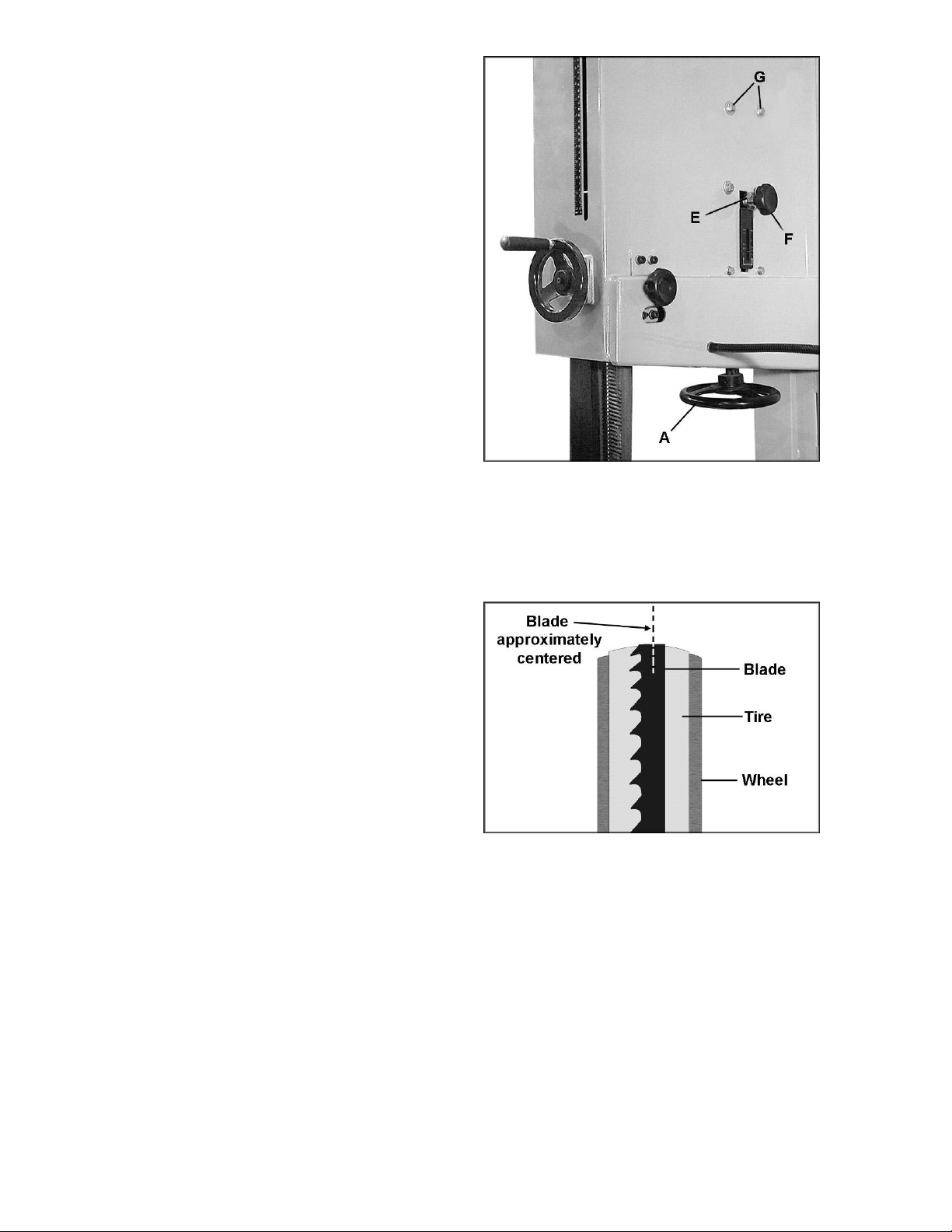
Changes in blade width and the type of material
being cut will have an effect on blade tension.
Keep in mind that too little or too much blade
tension can cause blade breakage and/or poor
cutting performance.
TIP: When the band saw is not being used, slightly
release the tension on the blade – this will prolong
the blade’s life. Make a note of the specific tension
setting for that particular blade, as shown on the
gauge (D, Figure 14). The tension can then be reset quickly when band saw operations are
resumed.
Blade Tracking
“Tracking” refers to the posit ion of the saw blade
on the wheels while the machine is in operation.
Tracking has been factory-adjusted. However, it
should be checked occasionally, including after
every blade change.
IMPORTANT: Make tracking adjustments with
knob (F, Figure 15). DO NOT use screws (G,
Figure 15); these were used by the manufacturer
for wheel alignment and should NOT be used for
blade tracking.
To inspect and adjust tracking, proceed as follows:
1. Disconnect machine from power source.
2. The blade must be properly tensioned before
adjusting blade tracking. Make sure t he blade
guides and other parts of the machine will not
interfere with the movement of the blade.
3. Open upper front door to expose the upper
wheel. Rotate the wheel clockwise by hand,
and observe the position of the blade on the
wheel. The blade should ride upon t he center
of the wheel (Figure 16).
4. If the blade tends to move toward the edge of
the wheel, loosen wing nut (E, Figure 15) a nd
slightly rotate knob (F, Figure 15). Rotating
the knob clockwise will cause the blade to
move toward the rear edge of the wheel.
Rotating the knob counterclockwise will cause
the blade to move toward the front edge of the
wheel.
NOTE: This adjustment is sensitive; perform it
in small increments and give the blade t ime to
react to the changes, as you continue to rotate
the wheel.
5. When the blade is tracking properly in the
center of the wheel, re-tighten wing nut (E,
Figure 15).
6. Close upper front door.
Figure 15
Figure 16
17
Page 18
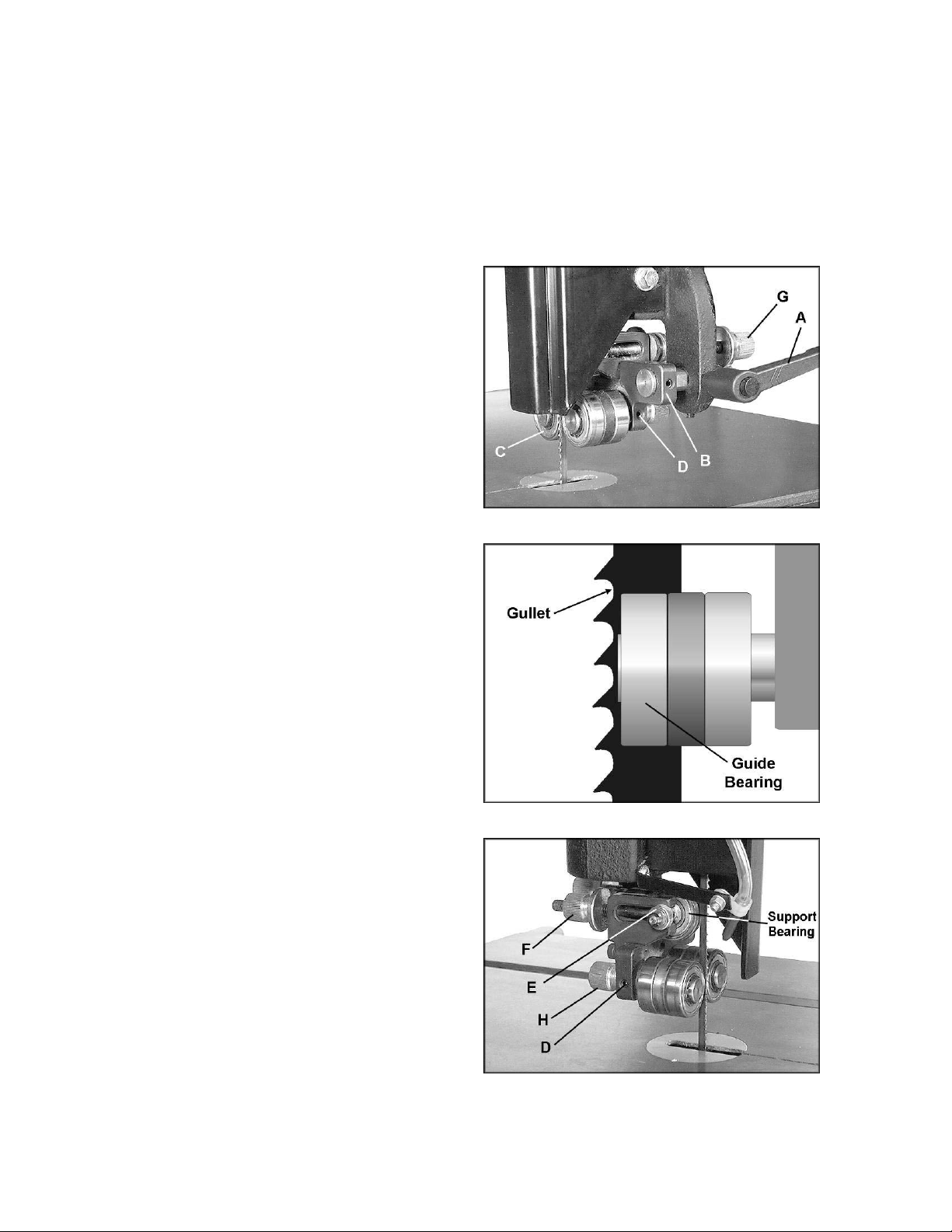
Upper Blade Guide Assembly
1. Disconnect machine from power source.
2. Loosen lock knob (see B, Figure 14) and raise
or lower upper blade guide assembly by
turning the handwheel (C, Figure 14).
3. Position the blade guide assembly about 3/16”
above the material to be cut. The scale (J,
Figure 14) shows the distance from bottom of
upper blade guides to the table surface.
4. Tighten lock knob (B, Figure 14).
Upper Blade Guides and Upper Support Bearing
To adjust the bearing guides for proper blade
control, proceed as follows.
1. Disconnect machine from power source.
2. Blade must already be tensioned and tracki ng
properly.
3. Loosen the locking handle (A, Figure 17).
4. Adjust the guide bracket (B, Figure 17) by
rotating knob (G, Figure 17) until the front of
the guide bearings (C, Figure 17) are just
behind the blade’s gullet (curved area at the
base of the tooth). See Figure 18.
Figure 17
5. Tighten the locking handle (A, Figure 17).
6. Loosen set screw (D, Figure 17) on the guide
bearing assembly, with a 3mm hex wrench.
(Figure 17 shows the set screw for the right
hand bearing; the set screw for the left hand
bearing is shown in Figure 19.)
7. The guide bearing rotates on an eccentric
shaft. Adjust the guide bearing, by rotating the
knob (H, Figure 19) until the guide bearing
rests lightly against the blade. Do not force the
guide bearing against the side of the blade.
8. Tighten set screw (D, Figure 17).
9. Repeat the process for the other guide
bearing. After adjustment, make sure the set
screw (D, Figure 19) is tightened.
10. Loosen nut (E, Figure 19).
11. Adjust the support bearing using the knob (F,
Figure 19) until the space between the support
bearing and the back edge of the blade is
approximately 1/64”. A convenient way to
achieve this spacing is by placing a dollar bill
folded twice (four thicknesses of a dollar bill is
approximately 1/64”) between blade and
support bearing.
Figure 18
Figure 19
18
Page 19

12. Adjust the support bearing until it lightly
contacts the dollar bill.
13. W hen support bearing adjustment is complete,
remove dollar bill and tighten nut (E, Figure
19).
Lower Blade Guides and Lower Support Bearing
1. Disconnect machine from power source.
2. Blade must already be tensioned and tracki ng
properly.
3. Loosen two hex cap screws (J, Figure 20).
4. Adj ust the guide bracket (K, Figure 20) so that
the front of the guide wheels are just behind
the blade’s gullet (curved area at the base of
the tooth).
5. Tighten the two hex cap screws (J, Figure 20).
6. Loosen lock ring (L, Figure 20) on the guide
wheel assembly.
7. Rotate the knob (M, Figure 20) until the guide
wheel rests lightly against the blade. Do not
force the guide wheel against the side of the
blade.
8. Tighten the lock ring (L, Figure 20).
9. Repeat this adj ustment for the guide w heel on
the opposite side.
10. Loosen thumb screw (N, Figure 20).
11. Slide the shaft of the support bearing until t he
space between the support bearing and the
back edge of the blade is approximately 1/64”.
A convenient way to achieve this spacing is by
placing a dollar bill folded twice (four
thicknesses of a dollar bill is approximately
1/64”) between blade and support bearing.
Figure 20
12. Adjust the support bearing until it lightly
contacts the dollar bill.
13. The bearing holder on the shaft is eccentric.
Rotate the support bearing until the back edge
of the blade overlaps the front face of the
support bearing by approximately 1/8”. See
Figure 21.
14. When adjustments to the support bearing are
complete, tighten thumb screw (N, Figure 20).
Figure 21
19
Page 20

Miter Gauge
A miter gauge is provided for crosscutting
operations. Install the miter gauge by sliding the
end of the miter gauge bar into the T-slot in the
table, as shown in Figure 22.
To adjust the angle of the miter gauge:
1. Loosen the handle (A, Figure 22).
2. Rotate the gauge body until the pointer (B,
Figure 22) lines up with the desired angle on
the scale. You may have to pivot the stop (C,
Figure 22) out of the way to allow t he body to
rotate.
3. Tighten the handle (A, Figure 22).
4. There are three stops – at 90° and 45° left and
right. Each of these can be adjusted by
loosening the hex nut (D, Figure 22) and
turning the screw (E, Figure 22) as needed.
Re-tighten the hex nut (D, Figure 22) when
adjustment is finished.
5. Make sure the stop (C, Figure 22) is flipped
back into place.
Figure 22
Belt Tension
The drive belt and pulle ys are properl y adjusted at
the factory. However, belt tension should be
occasionally checked. The belt will need to be retensioned after belt replacement or changing
speeds.
1. Disconnect machine from power source.
2. Open the lower back door.
3. Loosen the four hex nuts on the motor plate
(A, Figure 23).
4. Turn the tension screw (B, Figure 23)
counterclockwise to reduce tension (for
example, to remove the belt) or clockwise to
increase the tension on the belt.
5. Check the tension by pushing down with
moderate pressure against the center of the
belt (Figure 24). An adequately tensioned belt
will deflect about 1/2”.
6. Tighten the hex nut on the tension screw (B,
Figure 23) and tighten the four hex nuts (A,
Figure 23).
NOT E: A new belt may stretc h slight ly during t he
“breaking in” process, and the tension may need to
be checked and adjusted occasionally during this
period.
Figure 23
Figure 24
20
Page 21

Belt Alignment
If the drive belt is not aligned properly, it can be
aligned with one or more of the four set screws
located behind the steel plate. Figure 25 shows
two of the set screws.
1. Loosen the four hex nuts (A, Figure 23)
2. Rotate clockwise one of the set screws (Figure
25) with a 4mm hex wrench, to push out the
motor plate at that point. This w ill shift slightly
the angle of the motor. Use whichever set
screw is most effective in adjusting the angle
of the motor until the drive belt is aligned.
3. Confirm the alignment of the drive belt by
placing a straight edge against the faces of
both pulleys, as shown in Figure 26. If the
straight edge lies flush against both pulleys,
then the pulleys and belt are aligned.
4. Re-tighten the four hex nuts (A, Figure 23).
Blade Speed Adjustment
The bandsaw will operate at 2,000 or 4,000 SFPM
(surface feet per minute). Figure 27 shows the
appropriate belt position to achieve each speed.
To change the speed:
Figure 25
1. Disconnect machine from power source.
2. Loosen the four hex nuts (A, Figure 23) and
rotate the tension screw (B, Figure 23)
counterclockwise to release tension on the
belt.
3. Slide the belt onto the appropriate set of
pulleys (Figure 27). Make sure the belt is
aligned properly.
4. Re-tension the belt (see under “Belt Tension”)
and securely tighten all four hex nuts on the
motor plate (A, Figure 23).
Operating Controls
The START (green) and STOP (red) control
buttons are mounted to the column (Figure 28).
After the STOP button has been pushed, it
remains engaged. Rotate the STOP button
clockwise to release it. The Band Saw can now be
restarted with the START button.
Figure 26
Figure 27
After the machine is shut off,
allow the wheels and blade to come to a
complete stop before opening the doors,
making adjustments, or leaving the area.
Figure 28
21
Page 22

Brake Pedal
An alternate method of stopping the machine is to
press the brake pedal, shown in Figure 29. The
band saw will shut off when the brake pedal is
pressed.
The brake pedal is also useful for stopping the
blade quickly, instead of waiting for the blade to
coast slowly to a stop after the m achine has been
shut off.
Re-start the saw by pressing the start button on
the column.
Operation
General Procedure
1. Make sure the blade is adjusted correctly for
tension and tracking.
2. Adj ust blade guide assembly so that the guide
bearings are just above t he workpiece (about
3/16”) allowing minimum exposure to the
blade. See Figure 30.
Figure 29
3. If using the fence, move it into position and
lock it to the guide rail. If you are using the
miter gauge for a crosscut, the fence should
be moved safely out of the way.
4. Turn on the band saw and allow a few
seconds for the machine to reach full speed.
Whenever possible, use a
push stick, hold-down, power feeder, jig, or
similar device while feeding stock, to prevent
your hands getting too close to the blade.
5. Place the straightest edge of the workpiece
against the fence, and push the workpiece
slowly into the blade. Do not force the
workpiece into the blade.
When cutting, do not o verfeed
the blade; overfeeding will reduce blade life,
and may cause the blade to break.
6. When cutting long stock, t he op erator should
use roller stands, support tables, or an
assistant to help stabilize the workpiece.
Figure 30
22
Page 23

Ripping
Ripping is cutting lengthwise down the workpiece,
and with the grain (of wood stock). See Figure 31.
Crosscutting
Crosscutting is cutting across the grain of the
workpiece, while using the miter gauge to feed the
workpiece into the blade.
Slide the bar of the miter gauge into the end of the
slot on the table.
The right hand should hold the workpiece steady
against the miter gauge, while the left hand pushes
the miter gauge past the blade, as shown in Figure
32.
Do not use the fence in conjunction with the miter
gauge. The offcut of the workpiece must not be
constrained during or after the cutting process.
Using the fence in conjunction
with the miter gauge can cause binding and
possible damage to the blade.
Resawing
Figure 31
(push stick not included)
Resawing is the process of slicing stock to reduce
its thickness, or to produce boards that are t hinner
than the original workpiece. Figure 33
demonstrates resawing.
The ideal blade for resawing is the w idest one the
machine can handle, as the wider the blade the
better it can hold a straight line.
When resawing thin stock, use a push block, push
stick, or similar device to keep your hands away
from the blade.
Blade Lead
Blade drift, or “lead,” is a problem that may occur
when the blade begins to wander off the cutting
line even when the band saw fence is being used.
Figure 34 shows an example of blade lead.
Blade lead can be caused by a number of factors,
and these should all be checked and corrected if
necessary:
• Fence is not parallel to miter slot and blade.
• Blade is not tensioned correctly.
• Blade is dull.
• Teeth have too much “set” on one side of the
blade.
Figure 32
Figure 33
(push block not included)
23
Page 24

If replacement of the blade is not currently an
option, the blade lead can be compensated for by
skewing the fence. Proceed as follows:
1. Cut a scrap piece of wood about the same
length as the band saw table, and joint one
edge along its length, or rip it on a table saw to
give it a straight edge.
2. Draw a line on the board parallel with the
jointed, or straight edge of the board.
3. Move the band saw fence out of the way, and
carefully make a freehand cut along your
drawn line on the board. Stop about midway
on the board, and shut off the band saw (allow
the blade to come to a complete stop) but do
not allow the board to move.
4. Clamp the board to the table.
5. Slide the band saw fence over against the
board until it contacts the straight edge of the
board at some point. Lock the fence down.
6. Loosen the four hex cap screws at the top of
the fence (see Figure 3) and shift the fence
until it is parallel to the board along its length.
7. Re-tighten the four hex cap screws.
NOTE: Skewing the fence to correct blade lead is
effective for that particular blade; when a new
blade is installed, the fence will probably need readjustment.
Blade Selection
Using the proper blade for the job will increase the
operating efficiency of your band saw, help reduce
necessary saw maintenance, and improve your
productivity. Thus, it is important to f ollow certain
guidelines when selecting a blade.
Here are factors to consider when selecting a
blade:
• The type of material you will be cutting.
• The thickness of the workpiece.
• The features of the workpiece, such as bends
or curves with small radii.
These factors are important bec ause they involve
basic concepts of saw blade design. There are five
(5) blade features that are normally changed to
meet certain kinds of sawing requirements. They
are:
1. width
2. pitch (number of teeth per inch)
3. tooth form (or shape)
4. the “set” of the teeth
5. the blade material itself
Figure 34
24
Page 25

Width
Band saw blades come in different standard
widths, measured from the back of the blade to the
tip of the tooth. Generally, wider blades are used
for ripping or making straight cuts, such as
resawing. Narrower blades are often used when
the part being cut has curves with small radii.
(When cutting straight lines with a narrow blade,
the blade may have a tendency to wander, causing
“blade lead.”)
Pitch
Pitch is measured in “teeth per inch” (T.P.I.) and
can be constant or variable. Figure 35 shows
blades with different pitches. A fine pitch (more
teeth per inch) will cut slower but smoother. A
coarse pitch (fewer teeth per inch) will cut rougher
but faster.
As a rule of thumb, the thicker t he workpiece, the
coarser will be the b lade pitch. If you have to cut a
hard or very brittle material, you will probably want
to use a blade with a finer pitch in order to get
clean cu ts .
Using a blade with too few teeth may cause
vibration and a rough cut, while too many teeth
may cause the gullets to fill with sawdust and
overheat the blade.
As a general rule, use a blade that will have no
fewer than 6 and no more than 12 teeth in the
workpiece at any given time.
Shape
Figure 35
Figure 36 shows common types of tooth shape.
Tooth shape has an effect on cutting rate.
The Regular blade, sometimes called a “raker”
blade, has evenly spaced teeth that are the same
size as the gullets, and a 0-degree rake angle.
These offer precise, clean cuts at slower rates. It is
usually a good choice for cutting curves.
The Skip type has fewer teeth and larger gullets,
allowing faster cutting rates than t he Regular type,
with a slightly coarser finish. It is useful for resawing and ripping thick stock.
The Hook type blade has larger teet h and gullets
and a positive rake angle for more aggressive,
faster cutting when re-sawing or ripping thick
stock.
Variable-tooth blades combine features of the
other styles, and generally produce smooth, quiet
cuts.
Figure 36
25
Page 26

Set
The term “set” ref ers to the way in whic h the saw
teeth are bent or positioned. Bending the teeth
creates a kerf that is wider than the back of the
blade.
Set patterns are usually selected depending upon
the type of material that needs to be cut. Three
common set patterns are shown in Figure 37.
Generally, the Raker set is used for cutting metal
workpieces; the Wave set, when the thickness of
the workpiece changes, such as cutting hollow
tubi ng or str uc t ura ls. The S tr aig ht set is m ost of t en
preferred when cutting wood or plastics.
Material
Band saw blades can be made from different types
of materials. Some of the most common include
spring steel, carbon steel, bimetal (carbon steel
equipped with a high speed cobalt steel edge
welded to it), or carbide tips.
Because of the importance of blade selection, it i s
recommended that you use the blade selection
guide on page 28.
Figure 37
Blade Breakage
Band saw blades are subject to high stresses a nd
breakage may sometimes be unavoidable.
However, many factors can be controlled to help
prevent most blade breakage. Here are some
common causes for breakage:
1. Misalignment of the blade guides.
2. Feeding workpiece too quickly.
3. Using a wide blade to cut a tight radius curve.
4. Excessive tension.
5. Teeth are dull or improperly set.
6. Upper guides are set too high off the
workpiece.
7. Faulty weld on blade.
26
Page 27

Maintenance
Before doing maintenance,
disconnect machine from electrical supply by
pulling out the plug or switching off the main
switch! Failure to comply may cause serious
injury.
Clean the band saw regularly to remove any
resinous deposits and sawdust. Keep the miter slot
in the table free of dust and debris. Keep t he guide
bearings clean and free of resin.
Grease the rack and pinion system of the guide
bar.
Oil any pins, shafts, and joints. Do not get oil on
the pulleys or belts.
Bearings on the band saw are sealed for life and
do not require lubrication.
Check that the cleaning brush over the lower wheel
is working properly; adjust if necessary.
Remove any deposits from the band wheels to
avoid vibration and blade breakage.
The table surface must be kept clean and free of
rust for best results. If r ust appears, use a mixture
of household ammonia, a good commercial
detergent and 000 steel wool. (Alternatively,
commercial rust removers can be found at many
hardware stores.) Then wash table down with hot,
soapy water, rinse and dry thoroughly.
Apply a light coat of paste wax to the table. Or,
some users prefer talcum powder applied with a
blackboard eraser rubbed in vigorously once a
week; this will fill casting pores and form a moisture
barrier. This method provides a table top that is
slick and allows rust rings to be easily wiped from
the surface. Important also is the fact that talcum
powd er will not stai n wood or mar finishes as wax
pickup can.
Figure 38
4. Clean the rim of the band wheel before
installing the new tir e.
5. The new tire can be installed without removing
the band wheel from the machine; or, you can
remove the band wheel (see “Band Wheel
Replacement” for removal instructions) and
place it on a workbench, usi ng a home-m ade
jig to secure it wh ile installing the n ew tire.
6. Place part of the new tire over the band wheel
and work it onto the rim of the band wheel. If
needed, insert a wood dowel beneath the tire
and move the dowel around the perimeter of
the band wheel to guide the tire on.
NOTE: Although the tire may look too small, it
will stretch around the band wheel with the
proper exertion, and will form a tight fit. Unlike
rubber tires for m any older model band saws,
the tires for the 2013 and 2415 will not req uire
trim ming, equa lizi ng, et c., nor do they req uire
an adhesive. Rather, they are ready to use
immediately after installation.
Band Wheel Replacement
If the power cord is worn, c ut, or damaged in any
way, have it replaced immediately.
Tire Replacement
1. Disconnect machine from power source.
2. Remove the blade from the machine.
3. Insert a flat head screwdriver beneath the lip of
the tire. Pry up the tire and pull it off the wheel.
If this proves difficult, insert a wood wedge or
dowel into the opening (see Figure 38), and
continue to pry around the perimeter of the
wheel un til the tire comes off the wheel.
The cast iron band wheels are
heavy; use care when removing them.
Disconnect machine from power, and remove the
blade. Loosen and remove the hex nut and flat
washer at the wheel’s hub. Carefully pull off the
wheel by hand or with a “wheel puller.”
27
Page 28

Blade Selection Guide
Identify the material and thickness of your workpiece. The chart will show the recomm ended P ITCH, blade
TYPE, and FEED RATE.
Key: H – Hook L – Low
S – Skip M – Medium
R – Regular H – High
Example: 10/H/M means 10 teeth per inch / Hook Type Blade / Medium Feed
For Radius Cutting
Study the part drawing or prototype, or actually
measure the smallest cutting radius required, and
locate this radius (in inches) on the chart at the right.
Follow the curve to where the approximate blade
width is specified. If a radius falls between two of the
curves, select the widest blade that will saw this
radius.
This procedure should be used for making initial
blade selections. These recommendations can, of
course, be adjusted to meet specific requirements of
a cutting job. Compromises may be necessary if you
cannot find all needed specifications in a single
blade.
28
Page 29

Troubleshooting – Operational Problems
Trouble Probable Cause Remedy
Table tilt does not hold
position under load.
Table will not tilt. Trunnion is not lubricated. Lubricate trunnion.
Table vibration while
sawing. Incorrect blade speed.
Surface finish on
workpiece is rough.
Locking lever is not tight. Tighten locking lever (see page 15).
Trunnion locking mechanism is broken
or worn.
Trunnion is jammed.
Drive belt is too slack.
Incorrect choice of saw blade pitch.
Saw dust or debris on band wheel. Or
tire is worn/damaged.
Support bearing(s) are worn. Replace support bearings.
Saw blade speed is too low. Increase speed.
Saw blade pitch is too coarse. Change to finer pitch blade.
Replace trun nion locking mechanism.
Disassemble and replace jammed
parts.
Position belt for correct speed (see
page 21). Also use acceptable feed rate
for the material being worked (page 28).
Increase tension on drive belt. (see
page 20). Replace belt if worn.
Check blade selection chart and use
correct blade (see page 28).
Keep band wheels clean. Replace tires
if necessa ry.
Saw blade cutting
inaccurately. Cuts are
not st r aight.
Blade cannot be
tensioned properly.
Blade forms cracks at
base of teeth.
Blade forms cracks at
base of teeth.
(continued)
Worn blade teeth or damaged blade. Replace blade.
Fence not parallel to blade. Align fence properly (see page 11).
Incorrect adjustment of blade guides.
Incorrect blade speed used. Change to correct speed (see page 21).
Workpiece being fed too strongly. Reduce feed force.
Upper blade guides not located close
enough to workpiece.
Incorrect choice of saw blade for that
particular cutting operation.
Blade tension too light. Increase tension (see page 16).
Tension springs are fatigued. Replace tension springs (contact
Teeth not suitable for particular job, or
are incorrectly set.
Blade thickness not suitable for band
wheel diameter.
Blade sharpened incorrectly, becomes
overheated.
Band wheels have become misaligned. Contact service representative.
Adjust blade guides properly (see
pages 18 and 19).
Guides should be about 3/16” above
workpiece (see page 22).
Change to correct blade.
service representative).
Replace with proper blade for job.
Replace with proper thickness blade.
Sharpen blade properly or replace.
29
Page 30

Trouble Probable Cause Remedy
Cracks on back edge
of blade.
Blade breaks
prematurely.
Blade breaks close to
weld.
Premature dulling of
saw teeth.
Workpiece being fed too quickly.
Welding on blade not perfectly aligned.
Support bearing is worn; caused by
constant contact with back of blade.
Feed force too great. Reduce feed force.
Blade pitch too coarse.
Support bearing not properly supporting
blade.
Blade tensioned too tightly. Reduce tension (see page 16).
Blade overheated during welding.
Blade cooled too rapidly after welding.
Blade “pitch” too fine.
Reduce feed speed to lessen strain on
the blade.
Eliminate the welded part, and re-weld
properly; or acquire a new blade.
Replace support bearing. Adjust new
bearing according to instructions (see
pages 18 and 19).
Refer to blade selection chart; use finer
pitch blade (see page 28).
Check support bearing for correct
position and signs of wear. Adjust or
replace as needed.
Have blade annealed, or eliminate
brittle part and weld correctly.
Have blade annealed, or eliminate
brittle part and weld correctly.
Refer to blade selection chart (page
28). Use blade with coarser pitch.
Blade binds in the
workpiece.
Feed pressure too light. Increase feed pressure.
Cutting rate too low. Increase feed pressure and cutting rate.
Incorrect choice of blade.
Chipped tooth or foreign object lodged
in cut.
Incorrect blade tension or damaged
blade.
Blade too wide for desired radius.
Re-examine material. Select proper
blade from the chart (page 28).
Stop the saw and remove lodged
particle. Replace blade if damaged.
Correct accordingly.
Select narrower blade. See chart on
page 28.
30
Page 31

Troubleshooting – Mechanical and Electrical Problems
Trouble Probable Cause Remedy
Machine will not
start/restart or
repeatedly trips circuit
breaker or blows
fuses.
Verify machine is connected to power
No incoming power.
Cord damaged. Replace cord.
Overload automatic reset has not been
reset.
Band Saw frequently trips.
Building circuit breaker trips or fuse
blows.
source. Make sure START button is
pushed in completely, and the STOP
button is disengaged. See page 21.
Remove the switch plate from the rear
of the column (see page 14) and reset
the overload by pushing in completely
the OFF (red) button on the magnetic
switch. If problem persists, check amp
setting on the motor starter.
One cause of overloading trips which
are not electrical in nature is too hea v y
a cut. The solution is to reduce feed
pressure into the blade. If too heavy a
cut is not the problem, then check th e
amp setting on the overload relay.
Match the full load amps on the motor
as noted on the motor plate. If amp
setting is correct then there is probably
a loose electrical lead. Check amp
setting on motor starter.
Verify that band saw is on a circuit of
correct size. If circuit size is correct,
there is probably a loose electrical lead.
Check amp setting on motor starter.
Switch or motor failure (how to
distinguish).
Motor overheated.
Motor failure.
Miswiring of the unit.
If you have access to a vol tmeter, you
can separate a starter failure from a
motor failure by first, verifyin g incoming
voltage at 220+/-20 and second,
checking the voltage between starter
and motor at 220+/-20. If incoming
voltage is incorrect, you have a power
supply problem. If voltage between
starter and motor is incorrect, you have
a starter problem. If voltage between
starter and motor is correct, you have a
motor problem.
Clean motor of dust or debris to allow
proper air circulation. Allow motor to
cool down before restarting.
If electric motor is suspect, you have
two options: Have a qualified electrician
test the motor for function or remove the
motor and take it to a qualified electric
motor repair shop and have it tested.
Double check to confirm all electrical
connections are correct. Refer to
appropriate wiring diagrams on pages
54 through 57 to make any needed
corrections.
31
Page 32

Trouble Probable Cause Remedy
Machine will not
start/restart or
repeatedly trips circuit
breaker or blows
fuses.
Switch failure.
If the st a rt /sto p sw it ch is susp e c t , yo u
have two options: Have a qualified
electrician test the switch for function, or
purchase a new start/stop switch and
establish if that was the problem on
changeout.
Band Saw does not
come up to speed.
Extension cord too light or too long.
Low current. Contact a qualified electrician.
Replace with adequate size and length
cord.
Replacement Parts
Replacement parts are listed on the followi ng pages. To order parts or reach our service departm ent, call 1800-274-6848, Monday through Friday (see our website for business hours, www.powermatic.com). Having the
Model Number and Serial Number of your machine available when you call will allow us to serve you quickly
and accurately.
32
Page 33

Parts List: Saw Body Assembly (2013 Band Saw)
Index No. Part No. Description Size Qty
1 ................ 2013-101A................. Body ........................................................................ ...................................... 1
2 ................ 2013-102N ................ Magnetic Switch....................................................... 1PH, 230V..................... 1
.................. 2013-102CSN ........... Contactor Switch for 1 Phase (not shown) .............. ...................................... 1
.................. 2013-102ORN ........... Overload Relay for 1 Phase (not shown) ................. ...................................... 1
.................. 2013-102C ................ Magnetic Switch....................................................... 3PH, 230V..................... 1
.................. 2013-102CCS ........... Contactor Switch for 230V 3 Phase (not shown) ..... ...................................... 1
.................. 2013-102COR ........... Overload Relay for 230V 3 Phase (not shown) ....... ...................................... 1
.................. 2013-102D ................ Magnetic Switch....................................................... 3PH, 460V..................... 1
.................. 2013-102DCS ........... Contactor Switch for 460V 3 Phase (not shown) ..... ...................................... 1
.................. 2013-102DOR ........... Overload Relay for 460 3 Phase (not shown) .......... ...................................... 1
3 ................ 2013-103B................. Switch Plate ............................................................. ...................................... 1
4 ................ TS-069204 ................ Flat Washer ............................................................. #10 .............................. 10
5 ................ TS-0720051 .............. Lock Washer ............................................................ #10 ................................ 8
6 ................ TS-0560071 .............. Hex Nut .................................................................... #10-24 ........................... 2
7 ................ TS-081C022 .............. Phillips Pan Head Machine Screw ........................... #10-24x3/8” ................... 6
8 ................ TS-081C052 .............. Phillips Pan Head Machine Screw ........................... #10-24x3/4” ................... 2
9 ................ 6295121 .................... Dust Chute ............................................................... ...................................... 1
10 .............. TS-0680031 .............. Flat Washer ............................................................. 5/16” .............................. 2
11 .............. TS-0051051 .............. Hex Cap Screw ........................................................ 5/16”-18x1”.................... 2
12 .............. TS-0560071 .............. Hex Nut .................................................................... #10-24 ........................... 2
13 .............. TS-0561021 .............. Hex Nut .................................................................... 5/16”-18......................... 2
14 .............. 6295126 .................... Brush ....................................................................... ...................................... 1
15 .............. TS-081C082 .............. Phillips Pan Head Machine Screw ........................... #10-24x1-1/2”................ 2
16 .............. 6295128 .................... Lower Back Door ..................................................... ...................................... 1
17 .............. TS-0680021 .............. Flat Washer ............................................................. 1/4” ................................ 9
18 .............. TS-1503031 .............. Socket Head Cap Screw.......................................... M6-1.0Px12................... 9
19 .............. 6295131 .................... Power Cord .............................................................. 1PH ............................... 1
.................. 2013-119A................. Power Cord (3Ph) .................................................... ST 14AWG 600V .......... 1
20 .............. 6295132 .................... Lower Blade Wheel.................................................. ...................................... 2
21 .............. JWBS20-21 ............... Tire........................................................................... ...................................... 2
22 .............. 6295134 .................... Hex Nut .................................................................... 3/4”-16(L.H)................... 2
23 .............. TS-0680091 .............. Flat Washer ............................................................. 3/4” ................................ 2
24 .............. 6295054 .................... Blade........................................................................ 1”x.026x3 hook ............. 1
25 .............. 6295137 .................... Door Latch ............................................................... ...................................... 3
26 .............. 6295138 .................... Door Catch............................................................... ...................................... 3
27 .............. 6295139 .................... Phillips Pan Head Machin e Screw ........................... M4x4 ............................. 9
28 .............. 2013-128 ................... Lower Front Door ..................................................... ...................................... 1
29 .............. 2013-129 ................... Upper Front Door ..................................................... ...................................... 1
30 .............. 6295142 .................... Stop Button .............................................................. ...................................... 1
31 .............. 6295143 .................... Start Button .............................................................. ...................................... 1
32 .............. 6295144 .................... Scale ........................................................................ ...................................... 1
33 .............. 6295145 .................... I.D Label .................................................................. 2HP ............................... 1
33 .............. 6295145A .................. I.D Label .................................................................. 3HP ............................... 1
34 .............. 6295146 .................... Warning Label.......................................................... ...................................... 1
35 .............. 6295147 .................... Name Plate .............................................................. ...................................... 1
37 .............. TS-0720081 .............. Lock Washer ............................................................ 5/16” .............................. 1
38 .............. 2013-138 ................... Upper Blade Wheel.................................................. ...................................... 1
39 .............. 6295208 .................... Ball Bearing ............................................................. 6205 .............................. 2
40 .............. 2013-140 ................... Retaining Ring ......................................................... Ø 52 .............................. 2
41 .............. 2013-141 ................... Transformer (not shown) ......................................... ...................................... 1
42 .............. 2013-142A................. Strain Relief ............................................................. 3PH, PG21 .................... 2
43 .............. 2013-143 ................... Control Cord, 1PH (not shown)................................ ...................................... 2
.................. 2013-143A................. Control Cord, 3PH (not shown)................................ ST,18AWG 600V .......... 2
44 .............. 2013-144 ................... Switch Clamp ........................................................... 3PH, PG16 .................... 1
45 .............. 2013-145 ................... Strain Relief ............................................................. 1PH, PG21-14 ............... 1
.................. 2013-142A................. Strain Relief ............................................................. 3PH, PG21-18............... 1
33
Page 34

Parts List: Saw Body Assembly (2415 Band Saw)
Index No. Part No. Description Size Qty
1 ................ 2415-101A................. Body......................................................................... ...................................... 1
2 ................ 2415-102N ................ Magnetic Switch....................................................... 1PH, 230V..................... 1
.................. 2415-102CSN ........... Contactor Switch for 1 Phase (not shown) .............. ...................................... 1
.................. 2415-102ORN ........... Overload Relay for 1 Phase (not shown) ................. ...................................... 1
.................. 2415-102C ................ Magnetic Switch....................................................... 3PH, 230V..................... 1
.................. 2415-102CCS ........... Contactor Switch for 230V 3 Phase (not shown) ..... ...................................... 1
.................. 2415-102COR ........... Overload Relay for 230V 3 Phase (not shown) ....... ...................................... 1
.................. 2415-102D ................ Magnetic Switch....................................................... 3PH, 460V..................... 1
.................. 2415-102DCS ........... Contactor Switch for 460V 3 Phase (not shown) ..... ...................................... 1
.................. 2415-102DOR ........... Overload Relay for 460V 3 Phase (not shown) ....... ...................................... 1
3 ................ 2013-103B................. Switch Plate ............................................................ ...................................... 1
4 ................ TS-069204 ................ Flat Washer ............................................................. #10 .............................. 10
5 ................ TS-0720051 .............. Lock Washer ............................................................ #10 ................................ 8
6 ................ TS-0560071 .............. Hex Nut .................................................................... #10-24 ........................... 2
7 ................ TS-081C022 .............. Phillips Pan Head Machine Screw ........................... #10-24x3/8” ................... 6
8 ................ TS-081C052 .............. Phillips Pan Head Machine Screw ........................... #10-24x3/4” ................... 2
9 ................ 6295121 .................... Dust Chute ............................................................... ...................................... 1
10 .............. TS-0680031 .............. Flat Washer ............................................................. 5/16” .............................. 2
11 .............. TS-0051051 .............. Hex Cap Screw ........................................................ 5/16”-18x1”.................... 2
12 .............. TS-0560071 .............. Hex Nut .................................................................... #10-24 ........................... 2
13 .............. TS-0561021 .............. Hex Nut .................................................................... 5/16”-18......................... 2
14 .............. 6295126 .................... Brush ....................................................................... ...................................... 1
15 .............. TS-081C082 .............. Phillips Pan Head Machine Screw ........................... #10-24x1-1/2”................ 2
16 .............. 6294804 .................... Lower Back Door ..................................................... ...................................... 1
17 .............. TS-0680021 .............. Flat Washer ............................................................. 1/4” ................................ 9
18 .............. TS-1503031 .............. Socket Head Cap Screw.......................................... M6-1.0Px12................... 9
19 .............. 6295131 .................... Power Cord .............................................................. 1PH ............................... 1
.................. 2415-119A................. Power Cord (3PH) ................................................... ST 12AWG 600V .......... 1
20 .............. 6294806 .................... Lower Blade Wheel.................................................. ...................................... 2
21 .............. 6294807 .................... Tire........................................................................... ...................................... 2
22 .............. 6295134 .................... Hex Nut .................................................................... 3/4”-16(L.H)................... 2
23 .............. TS-0680091 .............. Flat Washer ............................................................. 3/4” ................................ 2
24 .............. 6295061 .................... Blade........................................................................ 1”x.026x3 hook ............. 1
25 .............. 6295137 .................... Door Latch ............................................................... ...................................... 3
26 .............. 6295138 .................... Door Catch............................................................... ...................................... 3
27 .............. 6295139 .................... Phillips Pan Head Machin e Screw ........................... M4x4 ............................. 9
28 .............. 2415-128 ................... Lower Front Door ..................................................... ...................................... 1
29 .............. 2415-129 ................... Upper Front Door ..................................................... ...................................... 1
30 .............. 6295142 .................... Stop Button .............................................................. ...................................... 1
31 .............. 6295143 .................... Start Button .............................................................. ...................................... 1
32 .............. 6294810 .................... Scale ........................................................................ ...................................... 1
33 .............. 6294811 .................... I.D Label .................................................................. 3HP ............................... 1
33 .............. 6294811A .................. I.D Label .................................................................. 5HP ............................... 1
34 .............. 6295146 .................... Warning Label.......................................................... ...................................... 1
35 .............. 6295147 .................... Name Plate .............................................................. ...................................... 1
37 .............. TS-0720081 .............. Lock Washer ............................................................ 5/16” .............................. 1
38 .............. 2415-138 ................... Upper Blade Wheel.................................................. ...................................... 1
39 .............. 6295208 .................... Ball Bearing ............................................................. 6205 .............................. 2
40 .............. 2013-140 ................... Retaining Ring ......................................................... Ø 52 .............................. 2
41 .............. 2013-141 ................... Transformer (not shown) ......................................... ...................................... 1
42 .............. 2013-142A................. Strain Relief ............................................................. 3PH, PG21 .................... 2
43 .............. 2013-143 ................... Control Cord, 1PH (not shown)................................ ...................................... 2
.................. 2013-143A................. Control Cord, 3PH (not shown)................................ ST,18AWG 600V, ......... 2
44 .............. 2013-144 ................... Switch Clamp ........................................................... 3PH, PG16 .................... 1
45 .............. 2013-145 ................... Strain Relief ............................................................. 1PH, PG21-14 ............... 1
.................. 2013-142A................. Strain Relief ............................................................. 3PH, PG21-18............... 1
34
Page 35

Saw Body Assembly (2013 and 2415)
35
Page 36

Parts List: Table Assembly (2013 Band Saw)
Index No. Part No. Description Size Qty
1 ................ 2013-201 ................... Carriage Bolt ............................................................ 1/2”-12x9”...................... 1
2 ................ 6295149 .................... Trunnion (Left Side) ................................................. ...................................... 1
3 ................ 2013-203 ................... Table Bracket........................................................... ...................................... 1
4 ................ TS-0680041 .............. Flat Washer ............................................................. 3/8” ................................ 8
5 ................ TS-0720091 .............. Lock Washer ............................................................ 3/8” ................................ 8
6 ................ TS-0060061 .............. Hex Cap Screw ........................................................ 3/8”-16x1-1/4” ............... 8
7 ................ 6295154 .................... Name Plate .............................................................. ...................................... 1
8 ................ 6295155 .................... Pointer ..................................................................... ...................................... 1
9 ................ TS-0720051 .............. Lock Washer ............................................................ #10 ................................ 1
10 .............. TS-081C022 .............. Phillips Pan Head Machine Screw ........................... #10-24x3/8” ................... 1
11 .............. 6295158 .................... Locking Handle ........................................................ ...................................... 1
12 .............. TS-0680061 .............. Flat Washer ............................................................. 1/2” ................................ 1
13 .............. 2013-213 ................... Angle Scale Plate .................................................... ...................................... 1
.................. 6295328 .................... Miter Gauge Assembly (Items 14 thru 24, 86) ........ ...................................... 1
14 .............. 6295161 .................... Pin............................................................................ ...................................... 1
15 .............. 6295162 .................... Flat Head Screw ...................................................... 1/4” ................................ 1
16 .............. 6295163 .................... Guard Disc ............................................................... ...................................... 1
17 .............. TS-1533062 .............. Phillips Pan Head Machine Screw ........................... M5-0.8Px20................... 3
18 .............. TS-1540031 .............. Nut ........................................................................... M5 ................................. 3
19 .............. 6295166 .................... Knob ........................................................................ ...................................... 1
20 .............. 6295167 .................... Miter Gauge Body .................................................... ...................................... 1
21 .............. 6295168 .................... Pin............................................................................ ...................................... 1
22 .............. 6295169 .................... Pointer ..................................................................... ...................................... 1
23 .............. TS-1521011 .............. Socket Set Screw .................................................... M4x4 ............................. 1
24 .............. 6295171 .................... Stop Block................................................................ ...................................... 1
25 .............. 6295172 .................... Work Table .............................................................. ...................................... 1
26 .............. TS-0050021 .............. Hex Cap Screw ........................................................ 1/4”-20x5/8”................... 9
.................. 6295329 .................... Fence Assembly (Items 7,27,28,32,33,34,39 thru 52) ................................... 1
27 .............. TS-0720071 .............. Lock Washer ............................................................ 1/4” .............................. 10
28 .............. TS-0680021 .............. Flat Washer ............................................................. 1/4” .............................. 10
29 .............. 6295176 .................... Rear Rail .................................................................. ...................................... 1
30 .............. 6295177 .................... Table Insert .............................................................. ...................................... 1
31 .............. 6295178 .................... Spring Pin ................................................................ Ø3x10 ............................ 2
32 .............. TS-0561011 .............. Hex Nut .................................................................... 1/4”-20........................... 2
33 .............. 6295180 .................... Rear Hook................................................................ ...................................... 1
34 .............. 6295181 .................... Sliding Pad............................................................... ...................................... 1
35 .............. TS-0570031 .............. Hex Nut .................................................................... 3/8”-16........................... 1
36 .............. TS-0060171 .............. Hex Cap Screw ........................................................ 3/8”-16x4”...................... 1
37 .............. 6295184 .................... Scale ........................................................................ ...................................... 1
38 .............. 6295185 .................... Guide Rail ................................................................ ...................................... 1
39 .............. 6295186 .................... Fence ....................................................................... ...................................... 1
40 .............. TS-0081031 .............. Hex Cap Screw ........................................................ 5/16”-18x3/4”................. 4
41 .............. TS-0720081 .............. Lock Washer ............................................................ 5/16” .............................. 4
42 .............. TS-0680031 .............. Flat Washer ............................................................. 5/16” .............................. 4
43 .............. TS-0810012 .............. Screw ....................................................................... #10-24x1/4” ................... 1
44 .............. TS-0733031 .............. External Tooth Lock Washer ................................... #10 ................................ 1
45 .............. 6295193 .................... Pointer ..................................................................... ...................................... 1
46 .............. 6295194 .................... Fence Body.............................................................. ...................................... 1
47 .............. 6295195 .................... Knob ........................................................................ ...................................... 1
48 .............. 6295196 .................... Lock Handle ............................................................. ...................................... 1
49 .............. 6295197 .................... Lock Plate ................................................................ ...................................... 1
50 .............. 6295198 .................... Pad .......................................................................... ...................................... 2
51 .............. 6295199 .................... Pin............................................................................ ...................................... 1
52 .............. 6295200 .................... Pin............................................................................ ...................................... 1
53 .............. 2013-253 ................... Bushing .................................................................... ...................................... 1
54 .............. TS-0051061 .............. Hex Cap Screw ........................................................ 5/16”-18x1-1/4” ............. 2
56 .............. TS-0270051 .............. Socket Set Screw .................................................... 5/16”-18x1/2”................. 1
57 .............. TS-0270061 .............. Socket Set Screw .................................................... 5/16”-18x5/8”................. 4
58 .............. 6294841 .................... Front Rail ................................................................. ...................................... 1
59 .............. 2013-259 ................... Trunnion (Right Side)............................................... ...................................... 1
36
Page 37

Index No. Part No. Description Size Qty
60 .............. 2013-260 ................... Shaft ........................................................................ ...................................... 1
61 .............. 2013-261 ................... C-Ring...................................................................... S-17 .............................. 1
62 .............. 2013-262 ................... Gear ......................................................................... ...................................... 1
63 .............. 2013-263 ................... Worm Gear .............................................................. ...................................... 1
64 .............. TS-081F032 .............. Phillips Pan Head Machine Screw ........................... 1/4”-20X1/2” .................. 2
65 .............. 2013-265 ................... Worm Gear Cap....................................................... ...................................... 1
66 .............. BB-6002 .................... Ball Bearing ............................................................. 6002 .............................. 1
67 .............. 2013-267 ................... C-Ring...................................................................... S-15 .............................. 1
68 .............. 2013-268 ................... Worm Shaft .............................................................. ...................................... 1
69 .............. TS-0270051 .............. Socket Set Screw .................................................... 5/16”-18X1/2” ................ 2
70 .............. 2013-270 ................... Bevel Gear ............................................................... ...................................... 2
71 .............. 2013-271 ................... Bushing .................................................................... ...................................... 1
72 .............. TS-0267021 .............. Socket Set Screw .................................................... 1/4 ”-20x1/4”................... 6
73 .............. 2013-273 ................... Key........................................................................... 5x5x12 .......................... 1
74 .............. 2013-274 ................... C-Ring...................................................................... S-13 .............................. 1
75 .............. 2012-275 ................... Bushing .................................................................... ...................................... 2
76 .............. 2013-276 ................... Handwheel Assembly .............................................. ...................................... 1
77 .............. 2013-277 ................... Shaft ........................................................................ ...................................... 1
78 .............. TS-0246031 .............. Flat Head Socket Screw .......................................... 5/16”-18x3/4”................. 6
79 .............. TS-0255031 .............. Button Head Socket Screw ...................................... 5/16”-18x5/8”................. 4
80 .............. TS-0720081 .............. Lock Washer ............................................................ 5/16” .............................. 4
81 .............. TS-0680031 .............. Flat Washer ............................................................. 5/16” .............................. 4
82 .............. 2013-282 ................... Gear Bracket............................................................ ...................................... 1
83 .............. 2013-283 ................... Handle ..................................................................... ...................................... 1
84 .............. 2013-284 ................... Key........................................................................... 3x3x8 ............................ 2
85 .............. 2013-285 ................... End Cover ................................................................ ...................................... 2
86 .............. 2013-286 ................... Guide Bar................................................................. ...................................... 1
37
Page 38

Parts List: Table Assembly (2415 Band Saw)
Index No. Part No. Description Size Qty
1 ................ 2013-201 ................... Carriage Bolt ............................................................ 1/2-12x9” ....................... 1
2 ................ 6295149 .................... Trunnion (Left Side) ................................................. ...................................... 1
3 ................ 2013-203 ................... Table Bracket........................................................... ...................................... 1
4 ................ TS-0680041 .............. Flat Washer ............................................................. 3/8” ................................ 8
5 ................ TS-0720091 .............. Lock Washer ............................................................ 3/8” ................................ 8
6 ................ TS-0060061 .............. Hex Cap Screw ........................................................ 3/8”-16x1-1/4” ............... 8
7 ................ 6295154 .................... Name Plate .............................................................. ...................................... 1
8 ................ 6295155 .................... Pointer ..................................................................... ...................................... 1
9 ................ TS-0720051 .............. Lock Washer ............................................................ #10 ................................ 1
10 .............. TS-081C022 .............. Phillips Pan Head Machine Screw ........................... #10-24x3/8” ................... 1
11 .............. 6295158 .................... Locking Handle ........................................................ ...................................... 1
12 .............. TS-0680061 .............. Flat Washer ............................................................. 1/2” ................................ 1
13 .............. 2013-213 ................... Angle Scale Plate .................................................... ...................................... 1
.................. 6295328 .................... Miter Gauge Assembly (Items 14 thru 24, 86) ........ ...................................... 1
14 .............. 6295161 .................... Pin............................................................................ ...................................... 1
15 .............. 6295162 .................... Flat Head Screw ...................................................... 1/4” ................................ 1
16 .............. 6295163 .................... Guard Disc ............................................................... ...................................... 1
17 .............. TS-1533062 .............. Phillips Pan Head Machine Screw ........................... M5x20 ........................... 3
18 .............. TS-1540031 .............. Nut ........................................................................... M5 ................................. 3
19 .............. 6295166 .................... Knob ........................................................................ ...................................... 1
20 .............. 6295167 .................... Miter Gauge Body .................................................... ...................................... 1
21 .............. 6295168 .................... Pin............................................................................ ...................................... 1
22 .............. 6295169 .................... Pointer ..................................................................... ...................................... 1
23 .............. TS-1521011 .............. Socket Set Screw .................................................... M4x4 ............................. 1
24 .............. 6295171 .................... Stop Block................................................................ ...................................... 1
25 .............. 6294836 .................... Work Table .............................................................. ...................................... 1
26 .............. TS-0050021 .............. Hex Cap Screw ........................................................ 1/4”-20x5/8”................... 9
.................. 6294842 .................... Fence Assembly (Items7,27,28,32,33,34,39 thru 52) .................................... 1
27 .............. TS-0720071 .............. Lock Washer ............................................................ 1/4” .............................. 10
28 .............. TS-0680021 .............. Flat Washer ............................................................. 1/4” .............................. 10
29 .............. 6294837 .................... Rear Rail .................................................................. ...................................... 1
30 .............. 6295177 .................... Table Insert .............................................................. ...................................... 1
31 .............. 6295178 .................... Spring Pin ................................................................ Ø3x10 ............................ 2
32 .............. TS-0561011 .............. Hex Nut .................................................................... 1/4”-20........................... 2
33 .............. 6295180 .................... Rear Hook................................................................ ...................................... 1
34 .............. 6295181 .................... Sliding Pad............................................................... ...................................... 1
35 .............. TS-0570031 .............. Hex Nut .................................................................... 3/8”-16........................... 1
36 .............. TS-0060171 .............. Hex Cap Screw ........................................................ 3/8”-16x4”...................... 1
37 .............. 6294838 .................... Scale ........................................................................ ...................................... 1
38 .............. 6294839 .................... Guide Rail ................................................................ ...................................... 1
39 .............. 6294840 .................... Fence ....................................................................... ...................................... 1
40 .............. TS-0081031 .............. Hex Cap Screw ........................................................ 5/16”-18x3/4”................. 4
41 .............. TS-0720081 .............. Lock Washer ............................................................ 5/16” .............................. 4
42 .............. TS-0680031 .............. Flat Washer ............................................................. 5/16” .............................. 4
43 .............. TS-0810012 .............. Screw ....................................................................... #10-24x1/4” ................... 1
44 .............. TS-0733031 .............. External Tooth Lock Washer ................................... #10 ................................ 1
45 .............. 6295193 .................... Pointer ..................................................................... ...................................... 1
46 .............. 6295194 .................... Fence Body.............................................................. ...................................... 1
47 .............. 6295195 .................... Knob ........................................................................ ...................................... 1
48 .............. 6295196 .................... Lock Handle ............................................................. ...................................... 1
49 .............. 6295197 .................... Lock Plate ................................................................ ...................................... 1
50 .............. 6295198 .................... Pad .......................................................................... ...................................... 2
51 .............. 6295199 .................... Pin............................................................................ ...................................... 1
52 .............. 6295200 .................... Pin............................................................................ ...................................... 1
53 .............. 2013-253 ................... Bushing .................................................................... ...................................... 1
54 .............. TS-0051061 .............. Hex Cap Screw ........................................................ 5/16”-18x1-1/4” ............. 2
56 .............. TS-0270051 .............. Socket Set Screw .................................................... 5/16”-18x1/2”................. 1
57 .............. TS-0270061 .............. Socket Set Screw .................................................... 5/16”-18x5/8”................. 4
58 .............. 6294841 .................... Front Rail ................................................................. ...................................... 1
59 .............. 2013-259 ................... Trunnion (Right Side)............................................... ...................................... 1
38
Page 39

Index No. Part No. Description Size Qty
60 .............. 2013-260 ................... Shaft ........................................................................ ...................................... 1
61 .............. 2013-261 ................... C-Ring...................................................................... S-17 .............................. 1
62 .............. 2013-262 ................... Gear ......................................................................... ...................................... 1
63 .............. 2013-263 ................... Worm Gear .............................................................. ...................................... 1
64 .............. TS-081F032 .............. Phillips Pan Head Machine Screw ........................... 1/4”-20X1/2” .................. 2
65 .............. 2013-265 ................... Worm Gear Cap....................................................... ...................................... 1
66 .............. BB-6002 .................... Ball Bearing ............................................................. 6002 .............................. 1
67 .............. 2013-267 ................... C-Ring...................................................................... S-15 .............................. 1
68 .............. 2013-268 ................... Worm Shaft .............................................................. ...................................... 1
69 .............. TS-0270051 .............. Socket Set Screw .................................................... 5/16”-18X1/2” ................ 2
70 .............. 2013-270 ................... Bevel Gear ............................................................... ...................................... 2
71 .............. 2013-271 ................... Bushing .................................................................... ...................................... 1
72 .............. TS-0267021 .............. Socket Set Screw .................................................... 1/4 ”-20x1/4”................... 6
73 .............. 2013-273 ................... Key........................................................................... 5x5x12 .......................... 1
74 .............. 2013-274 ................... C-Ring...................................................................... S-13 .............................. 1
75 .............. 2012-275 ................... Bushing .................................................................... ...................................... 2
76 .............. 2013-276 ................... Handwheel Assembly .............................................. ...................................... 1
77 .............. 2013-277 ................... Shaft ........................................................................ ...................................... 1
78 .............. TS-0246031 .............. Flat Head Socket Screw .......................................... 5/16”-18x3/4”................. 6
79 .............. TS-0255031 .............. Button Head Socket Screw ...................................... 5/16”-18x5/8”................. 4
80 .............. TS-0720081 .............. Lock Washer ............................................................ 5/16” .............................. 4
81 .............. TS-0680031 .............. Flat Washer ............................................................. 5/16” .............................. 4
82 .............. 2013-282 ................... Gear Bracket............................................................ ...................................... 1
83 .............. 2013-283 ................... Handle ..................................................................... ...................................... 1
84 .............. 2013-284 ................... Key........................................................................... 3x3x8 ............................ 2
85 .............. 2013-285 ................... End Cover ................................................................ ...................................... 2
86 .............. 2013-286 ................... Guide Bar................................................................. ...................................... 1
39
Page 40

Table Assembly (2013 and 2415)
40
Page 41

Parts List: Upper Wheel Base Assembly (2013 Band Saw)
Index No. Part No. Description Size Qty
1 ................ 2013-301 ................... Upper Wheel Shaft (for 2013, serial #05032013437 and higher ) ....................... 1
.................. 6295889 .................... Upper Wheel Shaft (for 2013-1, serial #01062013080 to 05032013437) ........... 1
(for 2013-3, serial #01062013090 to 05032013437)
2 ................ TS-0680091 .............. Flat Washer ............................................................. 3/4” ................................ 1
4 ................ TS-0720091 .............. Lock Washer ............................................................ 3/8” ................................ 8
5 ................ 2013-305 ................... Upper Wheel Shaft Bracket ..................................... ...................................... 1
6 ................ 6295890 .................... Lock Nut................................................................... 3/4”-16 UNF .................. 1
7 ................ TS-0270051 .............. Socket Set Screw .................................................... 5/16”-18x1/2”................. 5
8 ................ 6295213 .................... C-Ring...................................................................... S-20 .............................. 2
9 ................ 6295214 .................... Lever Shaft .............................................................. ...................................... 1
10 .............. 6295215 .................... Upper Adjustment Bracket ....................................... ...................................... 1
11 .............. 6295891 .................... Upper Wheel Guide Bracket .................................... ...................................... 1
12 .............. 6295217 .................... Adjustment Bracket.................................................. ...................................... 1
13 .............. TS-0640091 .............. Nylon Lock Hex Nut ................................................. 3/8”-16........................... 1
14 .............. 6295219 .................... Lock Knob ................................................................ ...................................... 1
15 .............. 6295220 .................... Adjustment Screw .................................................... ...................................... 1
16 .............. 6295221 .................... Elevator Bracket ...................................................... ...................................... 1
17 .............. 6295222 .................... Spring ...................................................................... ...................................... 2
18 .............. 6295223 .................... Guide Bar................................................................. ...................................... 2
19 .............. TS-0810012 .............. Screw ....................................................................... #10-24x1/4” ................... 1
20 .............. 6295225 .................... Bracket..................................................................... ...................................... 1
21 .............. 6295226 .................... Pointer ..................................................................... ...................................... 1
22 .............. TS-0720051 .............. Lock Washer ............................................................ #10 ................................ 3
23 .............. 6295227 .................... Upper Wheel Bracket Base ..................................... ...................................... 1
24 .............. 6295228 .................... Bracket Shaft ........................................................... ...................................... 2
25 .............. 6295229 .................... Handwheel ............................................................... ...................................... 1
26 .............. TS-0720081 .............. Lock Washer ............................................................ 5/16” .............................. 2
27 .............. TS-0640081 .............. Nylon Insert Lock Nut .............................................. 5/16”-18......................... 2
28 .............. TS-0208121 .............. Socket Head Cap Screw.......................................... 5/16”-18 x 2-1/2” ........... 2
29 .............. TS-0680041 .............. Flat Washer ............................................................. 3/8” ................................ 4
30 .............. TS-0060081 .............. Hex Cap Screw ........................................................ 3/8”-16x1-3/4” ............... 6
31 .............. 2013-331 ................... Work Lamp .............................................................. 115V.............................. 1
32 .............. 6295236 .................... Scale (Blade tension)............................................... ...................................... 1
33 .............. 2013-333 ................... Bushing .................................................................... ...................................... 3
34 .............. TS-081C022 .............. Phillips Pan Head Machine Screw ........................... #10-24x3/8” ................... 2
41
Page 42

Parts List: Upper Wheel Base Assembly (2415 Band Saw)
Index No. Part No. Description Size Qty
1 ................ 2013-301 ................... Upper Wheel Shaft (for 2415, serial #05022415369 and higher ) ....................... 1
.................. 6295889 .................... Upper Wheel Shaft (for 2415-1, serial #01062415017 to 05022415368) ........... 1
(for 2415-3, serial #01062415011 to 05022415368)
2 ................ TS-0680091 .............. Flat Washer ............................................................. 3/4” ................................ 1
4 ................ TS-0720091 .............. Lock Washer ............................................................ 3/8” ................................ 8
5 ................ 2013-305 ................... Upper Wheel Shaft Bracket ..................................... ...................................... 1
6 ................ 6295890 .................... Lock Nut................................................................... 3/4”-16 UNF .................. 1
7 ................ TS-0270051 .............. Socket Set Screw .................................................... 5/16”-18x1/2”................. 5
8 ................ 6295213 .................... C-Ring...................................................................... S-20 .............................. 2
9 ................ 6295214 .................... Lever Shaft .............................................................. ...................................... 1
10 .............. 6295215 .................... Upper Adjustment Bracket ....................................... ...................................... 1
11 .............. 6295891 .................... Upper Wheel Guide Bracket .................................... ...................................... 1
12 .............. 6295217 .................... Adjustment Bracket.................................................. ...................................... 1
13 .............. TS-0640091 .............. Nylon Lock Hex Nut ................................................. 3/8”-16........................... 1
14 .............. 6295219 .................... Lock Knob ................................................................ ...................................... 1
15 .............. 6294812 .................... Adjustment Screw .................................................... ...................................... 1
16 .............. 6295221 .................... Elevator Bracket ...................................................... ...................................... 1
17 .............. 6294813 .................... Spring ...................................................................... ...................................... 2
18 .............. 6294814 .................... Guide Bar................................................................. ...................................... 2
19 .............. TS-0810012 .............. Screw ....................................................................... #10-24x1/4” ................... 1
20 .............. 6294815 .................... Bracket..................................................................... ...................................... 1
21 .............. 6295226 .................... Pointer ..................................................................... ...................................... 1
22 .............. TS-0720051 .............. Lock Washer ............................................................ #10 ................................ 3
23 .............. 6294816 .................... Upper Wheel Bracket Base ..................................... ...................................... 1
24 .............. 6295228 .................... Bracket Shaft ........................................................... ...................................... 2
25 .............. 6295229 .................... Handwheel ............................................................... ...................................... 1
26 .............. TS-0720081 .............. Lock Washer ............................................................ 5/16” .............................. 2
27 .............. TS-0640081 .............. Nylon Insert Lock Nut .............................................. 5/16”-18......................... 2
28 .............. TS-0208121 .............. Socket Head Cap Screw.......................................... 5/16”-18 x 2-1/2” ........... 2
29 .............. TS-0680041 .............. Flat Washer ............................................................. 3/8” ................................ 4
30 .............. TS-0060081 .............. Hex Cap Screw ........................................................ 3/8”-16x1-3/4” ............... 6
31 .............. 2013-331 ................... Work Lamp .............................................................. 115V.............................. 1
32 .............. 6294818 .................... Scale (Blade tension)............................................... ...................................... 1
33 .............. 2013-333 ................... Bushing .................................................................... ...................................... 3
34 .............. TS-081C022 .............. Phillips Pan Head Machine Screw ........................... #10-24x3/8” ................... 2
42
Page 43

Upper Wheel Base Assembly (2013 and 2415)
43
Page 44

Parts List: Lower Wheel Base Assembly (2013 Band Saw)
Index No. Part No. Description Size Qty
1 ................ TS-0207061 .............. Socket Head Cap Screw.......................................... 1/4”-20x1”...................... 1
2 ................ TS-0680021 .............. Flat Washer ............................................................. 1/4” ................................ 5
3 ................ 6295238 .................... Brake Pedal ............................................................. ...................................... 1
4 ................ 6295239 .................... Brake Bracket .......................................................... ...................................... 2
5 ................ TS-0561011 .............. Hex Nut .................................................................... 1/4”-20........................... 9
6 ................ 6295241 .................... Spring ...................................................................... ...................................... 1
7 ................ 6295242 .................... Brake Switch ............................................................ ...................................... 1
8 ................ TS-0640091 .............. Nylon Insert Lock Nut .............................................. 3/8”-16........................... 1
9 ................ 6295243 .................... Brake Wheel ............................................................ ...................................... 1
10 .............. 6295244 .................... Brake Belt ................................................................ ...................................... 1
11 .............. 6295245 .................... Brake Band .............................................................. ...................................... 1
12 .............. TS-0050031 .............. Hex Cap Screw ........................................................ 1/4”-20x3/4”................... 4
13 .............. 6295247 .................... Key........................................................................... 7x7x25 .......................... 2
14 .............. 6295248 .................... Shaft ........................................................................ ...................................... 1
15 .............. 6295249 .................... Ball Bearing ............................................................. 6206 .............................. 2
16 .............. 6295250 .................... Bearing Base ........................................................... ...................................... 1
17 .............. 6295251 .................... Adjusting Screw ....................................................... ...................................... 4
18 .............. TS-0720091 .............. Lock Washer ............................................................ 3/8” ................................ 4
19 .............. TS-0060091 .............. Hex Cap Screw ........................................................ 3/8”-16x2”...................... 5
20 .............. 6295253 .................... Hex Nut .................................................................... M28 ............................... 1
21 .............. 6295254A .................. Spindle Pulley ( ser ial # 08102013704 and higher) ..... ...................................... 1
.................. 6295254 .................... Spin dle Pulley ( ser ial # 08102013703 and lower) ...... ...................................... 1
22 .............. TS-0267041 .............. Socket Set Screw .................................................... 1/4 ”-20x3/8”................... 2
23 .............. TS-0680031 .............. Flat Washer ............................................................. 5/16” ............................ 10
24 .............. TS-0720081 .............. Lock Washer ............................................................ 5/16” .............................. 6
25 .............. TS-0561021 .............. Hex Nut .................................................................... 5/16”-18......................... 5
26 .............. 6295256 .................... Motor........................................................................ 2HP, 1PH ...................... 1
.................. 2013-426SC .............. Starting Capacitor .................................................... 500MFD, 125VAC ......... 1
.................. 2013-426RC .............. Running Capacitor ................................................... 30µF, 300VAC .............. 1
.................. 6295331 .................... Motor........................................................................ 3HP, 3PH ...................... 1
.................. 2013-426AJB ............ Junction Box (not shown) ........................................ 3PH ............................... 1
.................. 2013-426AJBC .......... Junction Box Cover (not shown) .............................. 3PH ............................... 1
27 .............. TS-0208081 .............. Socket Head Cap Screw.......................................... 5/16”-18x1-1/2” ............. 4
28 .............. 6295258 .................... Core ......................................................................... ...................................... 1
29 .............. 6295259 .................... Core Piece ............................................................... ...................................... 4
30 .............. 6295260 .................... Fan Cover ................................................................ ...................................... 1
31 .............. 6295261 .................... Hose Connector ....................................................... ...................................... 1
32 .............. 6295262 .................... Air Input Valve ......................................................... ...................................... 1
33 .............. TS-0207041 .............. Socket Head Cap Screw.......................................... 1/4”-20x3/4”................... 3
34 .............. 6295264A .................. Motor Pulley (serial # 08102013704 and higher) ........ ...................................... 1
.................. 6295264 .................... Motor Pulley
35 .............. 6295265 .................... Belt........................................................................... 501J .............................. 1
36 .............. 6295266 .................... Hose ........................................................................ ...................................... 1
37 .............. TS-0270031 .............. Socket Set Screw .................................................... 5/16”-18x3/8”................. 4
38 .............. 6295268 .................... Key........................................................................... 7x7x40 .......................... 2
39 .............. 6295269 .................... Motor Cord ............................................................... 1Ph................................ 1
.................. 2013-439A................. Motor Cord (3PH) .................................................... ST 14AWG 600V .......... 1
41 .............. TS-0060091 .............. Hex Cap Screw ........................................................ 3/8”-16x2”...................... 1
42 .............. 6295272 .................... Plate......................................................................... ...................................... 2
43 .............. TS-2284302 .............. Phillips Pan Head Machine Screw ........................... M4x30 ........................... 2
44 .............. TS-1540021 .............. Hex Nut .................................................................... M4 ................................. 2
45 .............. 6294830 .................... Motor Plate .............................................................. ...................................... 1
46 .............. TS-0270031 .............. Socket Set Screw .................................................... 5/16”-18x3/8”................. 4
47 .............. 6294832 .................... Belt Tension Bracket................................................ ...................................... 1
48 .............. TS-0051021 .............. Hex Cap Screw ........................................................ 5/16”-18x5/8”................. 2
49 .............. TS-0051111 .............. Hex Cap Screw ........................................................ 5/16”-18x2-1/2” ............. 1
50 .............. TS-0640071 .............. Nylon Insert Lock Nut .............................................. 1/4”-20........................... 2
51 .............. TS-0680041 .............. Flat Washer ............................................................. 3/8” ................................ 2
52 .............. TS-0561031 .............. Hex Nut .................................................................... 3/8”-16........................... 4
(serial # 08102013703 and lower) ......... ...................................... 1
44
Page 45

Index No. Part No. Description Size Qty
53 .............. TS-0720071 .............. Lock Washer ............................................................ 1/4” ................................ 4
54 .............. TS-081C032 .............. Screw ....................................................................... #10-24x1/2” ................... 4
55 .............. TS-0720051 .............. Lock Washer ............................................................ #10 ................................ 4
56 .............. TS-069204 ................ Flat Washer ............................................................. #10 ................................ 4
57 .............. TS-0560071 .............. Hex Nut .................................................................... #10-24 ........................... 4
58 .............. 2013-458A................. Motor Strain Relief (not shown) ............................... 3PH,PG19 ..................... 1
59 .............. 2013-459 ................... Li mit Switch Cord (not shown) ................................. ST 18AWG 600V .......... 1
45
Page 46

Parts List: Lower Wheel Base Assembly (2415 Band Saw)
Index No. Part No. Description Size Qty
1 ................ TS-0207061 .............. Socket Head Cap Screw.......................................... 1/4”-20x1”...................... 1
2 ................ TS-0680021 .............. Flat Washer ............................................................. 1/4” ................................ 5
3 ................ 6294819 .................... Brake Pedal ............................................................. ...................................... 1
4 ................ 6295239 .................... Brake Bracket .......................................................... ...................................... 2
5 ................ TS-0561011 .............. Hex Nut .................................................................... 1/4”-20........................... 9
6 ................ 6295241 .................... Spring ...................................................................... ...................................... 1
7 ................ 6295242 .................... Brake Switch ............................................................ ...................................... 1
8 ................ TS-0640091 .............. Nylon Insert Lock Nut .............................................. 3/8”-16........................... 1
9 ................ 6295243A .................. Brake Wheel ............................................................ ...................................... 1
10 .............. 6294820 .................... Brake Belt ................................................................ ...................................... 1
11 .............. 6294821 .................... Brake Band .............................................................. ...................................... 1
12 .............. TS-0050031 .............. Hex Cap Screw ........................................................ 1/4”-20x3/4”................... 4
13 .............. 6295247 .................... Key........................................................................... 7x7x25 .......................... 2
14 .............. 6295248A .................. Shaft ........................................................................ ...................................... 1
15 .............. 6295249 .................... Ball Bearing ............................................................. 6206 .............................. 2
16 .............. 6295250 .................... Bearing Base ........................................................... ...................................... 1
17 .............. 6295251 .................... Adjusting Screw ....................................................... ...................................... 4
18 .............. TS-0720091 .............. Lock Washer ............................................................ 3/8” ................................ 4
19 .............. TS-0060091 .............. Hex Cap Screw ........................................................ 3/8”-16x2”...................... 5
20 .............. 6295253 .................... Hex Nut .................................................................... M28 ............................... 1
21 .............. 6294822A .................. Spindle Pulley ( ser ial # 08082415835 and higher) ..... ...................................... 1
.................. 6294822 .................... Spin dle Pulley ( ser ial # 08082415834 and lower) ...... ...................................... 1
22 .............. TS-0267041 .............. Socket Set Screw .................................................... 1/4 ”-20x3/8”................... 2
23 .............. TS-0680031 .............. Flat Washer ............................................................. 5/16” ............................ 10
24 .............. TS-0720081 .............. Lock Washer ............................................................ 5/16” .............................. 6
25 .............. TS-0561021 .............. Hex Nut .................................................................... 5/16”-18......................... 5
26 .............. 2415-426 ................... Motor........................................................................ 3HP, 1PH ...................... 1
.................. 2013-426SC .............. Starting Capacitor .................................................... 500MFD, 125VAC ......... 1
.................. 2415-426RC .............. Running Capacitor ................................................... 40µF, 250VAC .............. 1
.................. 2415-426A................. Motor........................................................................ 5HP, 3PH ...................... 1
.................. 2415-426AJB ............ Junction Box ............................................................ ...................................... 1
.................. 2415-426AJBC .......... Junction Box Cover.................................................. ...................................... 1
27 .............. TS-0208081 .............. Socket Head Cap Screw.......................................... 5/16”-18x1-1/2” ............. 4
28 .............. 6295258 .................... Core ......................................................................... ...................................... 1
29 .............. 6295259 .................... Core Piece ............................................................... ...................................... 4
30 .............. 6295260 .................... Fan Cover ................................................................ ...................................... 1
31 .............. 6295261 .................... Hose Connector ....................................................... ...................................... 1
32 .............. 6295262 .................... Air Input Valve ......................................................... ...................................... 1
33 .............. TS-0207041 .............. Socket Head Cap Screw.......................................... 1/4”-20x3/4”................... 3
34 .............. 6294825A .................. Motor Pulley (serial # 08082415835 and higher) ........ ...................................... 1
.................. 6294825 .................... Motor Pulley
35 .............. 6294826 .................... Belt........................................................................... 540J .............................. 1
36 .............. 6294827 .................... Hose ........................................................................ ...................................... 1
37 .............. TS-0270031 .............. Socket Set Screw .................................................... 5/16”-18x3/8”................. 4
38 .............. 6295268 .................... Key........................................................................... 7x7x40 .......................... 2
39 .............. 6295269 .................... Motor Cord ............................................................... 1Ph................................ 1
.................. 2415-439A................. Motor Cord (3PH) .................................................... ST 12AWG 600V .......... 1
41 .............. TS-0060091 .............. Hex Cap Screw ........................................................ 3/8”-16x2”...................... 1
42 .............. 6295272 .................... Plate......................................................................... ...................................... 2
43 .............. TS-2284302 .............. Phillips Pan Head Machine Screw ........................... M4x30 ........................... 2
44 .............. TS-1540021 .............. Hex Nut .................................................................... M4 ................................. 2
45 .............. 6294830 .................... Motor Plate .............................................................. ...................................... 1
46 .............. TS-0270031 .............. Socket Set Screw .................................................... 5/16”-18x3/8”................. 4
47 .............. 6294832 .................... Belt Tension Bracket................................................ ...................................... 1
48 .............. TS-0051021 .............. Hex Cap Screw ........................................................ 5/16”-18x5/8”................. 2
49 .............. TS-0051111 .............. Hex Cap Screw ........................................................ 5/16”-18x2-1/2” ............. 1
50 .............. TS-0640071 .............. Nylon Lock Hex Nut ................................................. 1/4”-20........................... 2
51 .............. TS-0680041 .............. Flat Washer ............................................................. 3/8” ................................ 2
52 .............. TS-0561031 .............. Hex Nut .................................................................... 3/8”-16........................... 4
53 .............. TS-0720071 .............. Lock Washer ............................................................ 1/4” ................................ 4
(serial # 08082415834 and lower) ......... ...................................... 1
46
Page 47

Index No. Part No. Description Size Qty
54 .............. TS-081C032 .............. Screw ....................................................................... #10-24x1/2” ................... 4
55 .............. TS-0720051 .............. Lock Washer ............................................................ #10 ................................ 4
56 .............. TS-069204 ................ Flat Washer ............................................................. #10 ................................ 4
57 .............. TS-0560071 .............. Hex Nut .................................................................... #10-24 ........................... 4
58 .............. 2013-142A................. Motor Strain Relief (not shown) ............................... 3PH,PG21-18................ 1
59 .............. 2013-459 ................... Li mit Switch Cord (not shown) ................................. ST 18AWG 600V .......... 1
47
Page 48

Lower Wheel Base Assembly (2013 and 2415)
48
Page 49

Parts List: Guide Bracket Assembly (2013 Band Saw)
Index No. Part No. Description Size Qty
1 ................ 6295275 .................... Guide Bar Case Bracket .......................................... ...................................... 1
2 ................ 6295276 .................... Cover ....................................................................... ...................................... 1
3 ................ TS-0081031 .............. Hex Cap Screw ........................................................ 5/16”-18x3/4”................. 4
4 ................ TS-0050011 .............. Hex Cap Screw ........................................................ 1/4”-20x1/2”................... 1
5 ................ 6295278 .................... Pointer ..................................................................... ...................................... 1
6 ................ 6295279 .................... Guide Bar................................................................. ...................................... 1
7 ................ 6295280 .................... Worm ....................................................................... ...................................... 1
8 ................ 6295281 .................... Miniature Ball Bearing.............................................. 609 ................................ 1
9 ................ 6295282 .................... C-Ring...................................................................... S-12 .............................. 2
10 .............. 6295283 .................... Gear ......................................................................... ...................................... 1
11 .............. TS-0208071 .............. Socket Head Cap Screw.......................................... 5/16”-18x1-1/4” ............. 6
12 .............. 6295285 .................... Gear Base................................................................ ...................................... 1
13 .............. 6295286 .................... Set Block.................................................................. ...................................... 1
14 .............. 6295287 .................... Thumb Screw........................................................... 1/4”-20x1/4”................... 1
15 .............. 6295288 .................... Inner Blade Guard ................................................... ...................................... 1
16 .............. 6295289 .................... Blade Guard............................................................. ...................................... 1
17 .............. TS-0050021 .............. Hex Cap Screw ........................................................ 1/4”-20x5/8”................... 4
18 .............. TS-0720071 .............. Lock Washer ............................................................ 1/4” ................................ 4
19 .............. TS-0680021 .............. Flat Washer ............................................................. 1/4” ................................ 7
20 .............. 6295291 .................... Guide Bar Bracket ................................................... ...................................... 1
21 .............. TS-0270131 .............. Socket Set Screw .................................................... 5/16”-18x2”.................... 1
22 .............. 6295293 .................... Locking Handle ........................................................ 1/4”x3/4” ........................ 1
23 .............. TS-1521011 .............. Socket Set Screw .................................................... M4x4 ............................. 4
24 .............. 6295294 .................... Knob ........................................................................ ...................................... 2
25 .............. TS-0267021 .............. Socket Set Screw .................................................... 1/4 ”-20x1/4”................... 6
26 .............. 6295296 .................... Lever Shaft .............................................................. ...................................... 1
27 .............. 6295297 .................... Hand Nut.................................................................. ...................................... 2
28 .............. 6295298 .................... Bolt........................................................................... ...................................... 1
29 .............. 6295299 .................... Support Bearing Bracket (L) .................................... ...................................... 1
30 .............. 6295300 .................... Adjustment Bolt........................................................ ...................................... 1
31 .............. TS-0207041 .............. Socket Head Cap Screw.......................................... 1/4”-20x3/4”................... 2
32 .............. 6295302 .................... Support Bearing Shaft ............................................. ...................................... 1
33 .............. 6295303 .................... Spacer ..................................................................... ...................................... 2
34 .............. 6295304 .................... C-Ring...................................................................... S-15 .............................. 4
35 .............. 6295305 .................... Ball Bearing ............................................................. 6202 .............................. 5
36 .............. 6295306 .................... Shaft ........................................................................ ...................................... 2
37 .............. 6295307 .................... Knob ........................................................................ 3/8”-16x 2”...................... 1
38 .............. TS-0208071 .............. Socket Head Cap Screw.......................................... 5/16”-18x1-1/4” ............. 4
39 .............. TS-0720081 .............. Lock Washer ............................................................ 5/16” .............................. 6
40 .............. 6295308 .................... Ball Bearing ............................................................. ...................................... 1
41 .............. 6295309 .................... Bracket..................................................................... ...................................... 1
42 .............. TS-0208041 .............. Socket Head Cap Screw.......................................... 5/16”-18x3/4”................. 2
43 .............. 6295311 .................... Plastic Washer ......................................................... ...................................... 1
44 .............. 6295312 .................... Handwheel ............................................................... ...................................... 1
45 .............. 6295313 .................... Handle ..................................................................... ...................................... 1
46 .............. 6295314 .................... Guide Wheel Assembly ........................................... ...................................... 1
47 .............. 6295315 .................... Blade Support Shaft w/Bearing................................ ................. ..................... 1
48 .............. 6295316 .................... Lower Guide Bracket ............................................... ...................................... 1
49 .............. TS-0050051 .............. Hex Cap Screw ........................................................ 1/4”-20x1”...................... 2
50 .............. 6295318 .................... Bracket..................................................................... ...................................... 1
51 .............. TS-0680031 .............. Flat Washer ............................................................. 5/16” .............................. 4
52 .............. TS-0207021 .............. Socket Head Cap Screw.......................................... 1/4”-20x1/2”................... 4
53 .............. 6295320 .................... Lower Blade Guard .................................................. ...................................... 1
54 .............. 6295321 .................... Locking Nut .............................................................. ...................................... 1
55 .............. 6295322 .................... C-Ring...................................................................... E-5 ................................ 1
56 .............. 6295323 .................... Air Nozzle ................................................................ ...................................... 1
57 .............. 6295324 .................... Hose Clamp ............................................................. ...................................... 1
58 .............. TS-081C022 .............. Screw ....................................................................... #10-24x3/8” ................... 1
59 .............. 6295325 .................... Bracket..................................................................... ...................................... 1
60 .............. TS-0560071 .............. Hex Nut .................................................................... #10-24 ........................... 1
49
Page 50

Index No. Part No. Description Size Qty
61 .............. TS-069204 ................ Flat Washer ............................................................. #10 ................................ 1
62 .............. 6295327 .................... Support Bearing Shaft (R) ....................................... ...................................... 1
63 .............. TS-0270031 .............. Socket Set Screw .................................................... 5/16”-18x3/8”................. 3
64 .............. TS-081C032 .............. Phillips Pan Head Machine Screw ........................... #10-24x1/2” ................... 1
65 .............. TS-0270051 .............. Socket Set Screw .................................................... 5/16”-18x1/2”................. 4
66 .............. TS-0267041 .............. Socket Set Screw .................................................... 1/4 ”-20x3/8”................... 4
67 .............. 2013-567 ................... Eccentric Set Screw................................................. ...................................... 1
50
Page 51

Parts List: Guide Bracket Assembly (2415 Band Saw)
Index No. Part No. Description Size Qty
1 ................ 6295275 .................... Guide Bar Case Bracket .......................................... ...................................... 1
2 ................ 6295276 .................... Cover ....................................................................... ...................................... 1
3 ................ TS-0081031 .............. Hex Cap Screw ........................................................ 5/16”-18x3/4”................. 4
4 ................ TS-0050011 .............. Hex Cap Screw ........................................................ 1/4”-20x1/2”................... 1
5 ................ 6295278 .................... Pointer ..................................................................... ...................................... 1
6 ................ 6294835 .................... Guide Bar................................................................. ...................................... 1
7 ................ 6295280 .................... Worm ....................................................................... ...................................... 1
8 ................ 6295281 .................... Miniature Ball Bearing.............................................. 609 ................................ 1
9 ................ 6295282 .................... C-Ring...................................................................... S-12 .............................. 2
10 .............. 6295283 .................... Gear ......................................................................... ...................................... 1
11 .............. TS-0208071 .............. Socket Head Cap Screw.......................................... 5/16”-18x1-1/4” ............. 6
12 .............. 6295285 .................... Gear Base................................................................ ...................................... 1
13 .............. 6295286 .................... Set Block.................................................................. ...................................... 1
14 .............. 6295287 .................... Thumb Screw........................................................... 1/4”-20x1/4”................... 1
15 .............. 6295288 .................... Inner Blade Guard ................................................... ...................................... 1
16 .............. 6295289 .................... Blade Guard............................................................. ...................................... 1
17 .............. TS-0050021 .............. Hex Cap Screw ........................................................ 1/4”-20x5/8”................... 4
18 .............. TS-0720071 .............. Lock Washer ............................................................ 1/4” ................................ 4
19 .............. TS-0680021 .............. Flat Washer ............................................................. 1/4” ................................ 7
20 .............. 6295291 .................... Guide Bar Bracket ................................................... ...................................... 1
21 .............. TS-0270131 .............. Socket Set Screw .................................................... 5/16”-18x2”.................... 1
22 .............. 6295293 .................... Locking Handle ........................................................ 1/4”x3/4” ........................ 1
23 .............. TS-1521011 .............. Socket Set Screw .................................................... M4x4 ............................. 4
24 .............. 6295294 .................... Knob ........................................................................ ...................................... 2
25 .............. TS-0267021 .............. Socket Set Screw .................................................... 1/4 ”-20x1/4”................... 6
26 .............. 6295296 .................... Lever Shaft .............................................................. ...................................... 1
27 .............. 6295297 .................... Hand Nut.................................................................. ...................................... 2
28 .............. 6295298 .................... Bolt........................................................................... ...................................... 1
29 .............. 6295299 .................... Support Bearing Bracket (L) .................................... ...................................... 1
30 .............. 6295300 .................... Adjustment Bolt........................................................ ...................................... 1
31 .............. TS-0207041 .............. Socket Head Cap Screw.......................................... 1/4”-20x3/4”................... 2
32 .............. 6295302 .................... Support Bearing Shaft ............................................. ...................................... 1
33 .............. 6295303 .................... Spacer ..................................................................... ...................................... 2
34 .............. 6295304 .................... C-Ring...................................................................... S-15 .............................. 4
35 .............. 6295305 .................... Ball Bearing ............................................................. 6202 .............................. 5
36 .............. 6295306 .................... Shaft ........................................................................ ...................................... 2
37 .............. 6295307 .................... Knob ........................................................................ 3/8”-16x 2”...................... 1
38 .............. TS-0208071 .............. Socket Head Cap Screw.......................................... 5/16”-18x1-1/4” ............. 4
39 .............. TS-0720081 .............. Lock Washer ............................................................ 5/16” .............................. 6
40 .............. 6295308 .................... Ball Bearing ............................................................. ...................................... 1
41 .............. 6295309 .................... Bracket..................................................................... ...................................... 1
42 .............. TS-0208041 .............. Socket Head Cap Screw.......................................... 5/16”-18x3/4”................. 2
43 .............. 6295311 .................... Plastic Washer ......................................................... ...................................... 1
44 .............. 6295312 .................... Handwheel ............................................................... ...................................... 1
45 .............. 6295313 .................... Handle ..................................................................... ...................................... 1
46 .............. 6295314 .................... Guide Wheel Assembly ........................................... ...................................... 1
47 .............. 6295315 .................... Blade Support Shaft w/Bearing................................ ................. ..................... 1
48 .............. 6295316 .................... Lower Guide Bracket ............................................... ...................................... 1
49 .............. TS-0050051 .............. Hex Cap Screw ........................................................ 1/4”-20x1”...................... 2
50 .............. 6295318 .................... Bracket..................................................................... ...................................... 1
51 .............. TS-0680031 .............. Flat Washer ............................................................. 5/16” .............................. 4
52 .............. TS-0207021 .............. Socket Head Cap Screw.......................................... 1/4”-20x1/2”................... 4
53 .............. 6295320 .................... Lower Blade Guard .................................................. ...................................... 1
54 .............. 6295321 .................... Locking Nut .............................................................. ...................................... 1
55 .............. 6295322 .................... C-Ring...................................................................... E-5 ................................ 1
56 .............. 6295323 .................... Air Nozzle ................................................................ ...................................... 1
57 .............. 6295324 .................... Hose Clamp ............................................................. ...................................... 1
58 .............. TS-081C022 .............. Screw ....................................................................... #10-24x3/8” ................... 1
59 .............. 6295325 .................... Bracket..................................................................... ...................................... 1
60 .............. TS-0560071 .............. Hex Nut .................................................................... #10-24 ........................... 1
51
Page 52

Index No. Part No. Description Size Qty
61 .............. TS-069204 ................ Flat Washer ............................................................. #10 ................................ 1
62 .............. 6295327 .................... Support Bearing Shaft (R) ....................................... ...................................... 1
63 .............. TS-0270031 .............. Socket Set Screw .................................................... 5/16”-18x3/8”................. 3
64 .............. TS-081C032 .............. Phillips Pan Head Machine Screw ........................... #10-24x1/2” ................... 1
65 .............. TS-0270051 .............. Socket Set Screw .................................................... 5/16”-18x1/2”................. 4
66 .............. TS-0267041 .............. Socket Set Screw .................................................... 1/4 ”-20x3/8”................... 4
67 .............. 2013-567 ................... Eccentric Set Screw................................................. ...................................... 1
52
Page 53

Guide Bracket Assembly (2013 and 2415)
53
Page 54

Electrical Connections: 230 Volt, Single Phase – Model 2013 Band Saw ONLY
Magnetic Switc h
500MFD
125VAC
30uF
300VAC
WHIET
BLACK
GREEN
Motor
BLACK
A1
3L2
1L2
2T1 4T2 6T3
2T1 4T2 6T3
WHITE
WHITE
5L3
13NO
17
18
14NO
A2
9698 97
BLACK
GREEN
GROUND
GREEN
95
GREEN
GREEN
BLACK
WHITE
2013 Band Saw ONLY
54
Page 55

Electrical Connections: 230 Volt, Single Phase – Model 2415 Band Saw ONLY
Magnetic Switch
500MFD
125VAC
40uF
250VAC
WHIET
BLACK
GREEN
Motor
BLACK
1L2
WHITE
3L2A15L3
WHITE
6T34T22T1
6T34T22T1
BLACK
13NO
14NO
GREEN
17
18
A2
9798
96 95
GROUND
GREEN
GREEN
GREEN
BLACK
WHITE
2415 Band Saw ONLY
55
Page 56

Electrical Connections: 230 Volt, 3 Phase – Models 2013 and 2415
Magnetic Switch
GREEN
RED
BLACK
WHITE
Motor
WHITE
RED
1L2
4T2
2T1
2T1 4T2 6T3
RED
WHITE
5L3A13L2
6T3
BLACK
BLACK
13NO
17
18
14NO
A2
98 97
GREEN
GROUND
GREEN
9596
BLACK
RED
WHITE
GREEN
56
Page 57

Electrical Connections: 460 Volt, 3 Phase – Models 2013 and 2415
Magnetic Switch
GREEN
BLACK
RED
WHITE
Motor
WHITE
1L2
WHITE
RED
3L2A15L3
RED
BLACK
6T34T22T1
6T34T22T1
BLACK
13NO
14NO
17
18
A2
9798 96 95
GREEN
GROUND
GREEN
WHITE
GREEN
RED
BLACK
57
Page 58

This page intentionally left blank.
58
Page 59

This page intentionally left blank.
59
Page 60

427 New Sanford Rd.
LaVergne, TN 37086
Phone: 800-274-6848
www.powermatic.com
60
