Porsche WAP0709010K User Manual
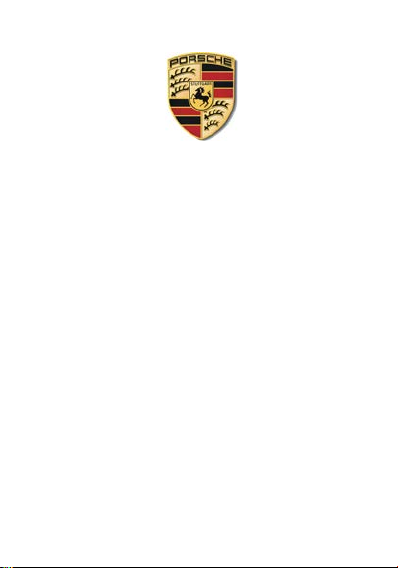
PORSCHE SMARTWATCH
MODEL NUMBER: WAP0709010K
User Manual
Please refer to this manual before using the product
1.Notes
VOL. 1

1.1 The company reserves the ri ght to modify the contents of t his
manual without any furt her notification. It is norm al that some functions
may vary in certain versions of software. The software can be upgraded
online.
1.2 Please charge this product with the configured charger for not less
than 2 hours before using it.
1.3 To ensure the longer battery life, you are recommended to close
high power consumpt ion functions if they are needless for you such as
Wake- up gesture, GPS, WLAN, Bluetooth or other s pecific functions. It is
normal that the watch temp erature may increase mildly while it is
connecting to Internet with WLAN because of higher power consumption.
2. Product Overview
2.1 Basic Operating
1. Long press the butt on to turn on the watch ; it will be slower for app
optimizing for the f irst time to enter into the Android OS:
I)Language settings.
II)Personal information set tings.
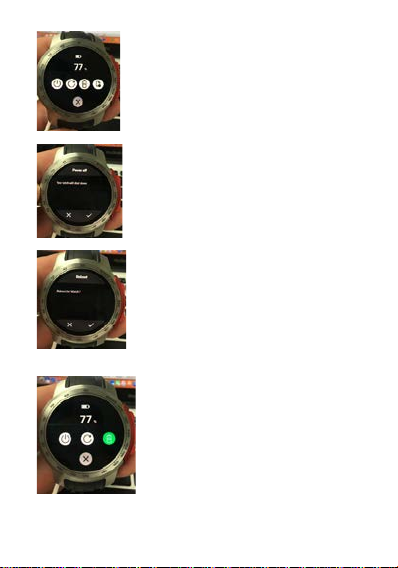
2、While the watch is working, the wat ch will enter the selection pa ge by
long pressing the but ton for around 2 seconds:
I) Power off
II) Reboot
III) Power save (The watch will enter int o the power save mode
IV) Recent Task
automatically when the bat tery is very low)
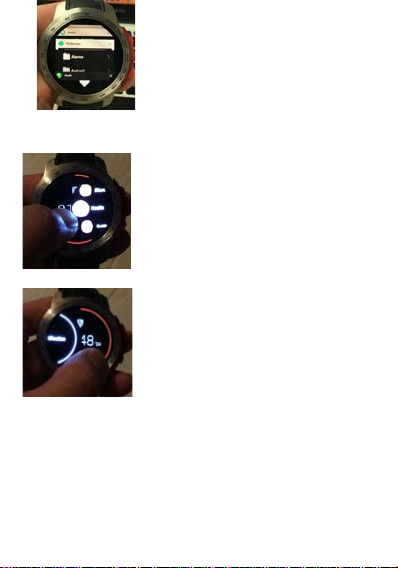
Swipe right to close the AP P working
3. Menu Operating
Slide the watch face to the left to enter the main function menu
1)
2)
Slide the watch fac e to the right to enter the notifi cation menu
3)
Slide the watch face to the bottom to enter the status bars and short-cu t
settings
