Page 1

UM1A
Installation and Operation Manual
Page 2
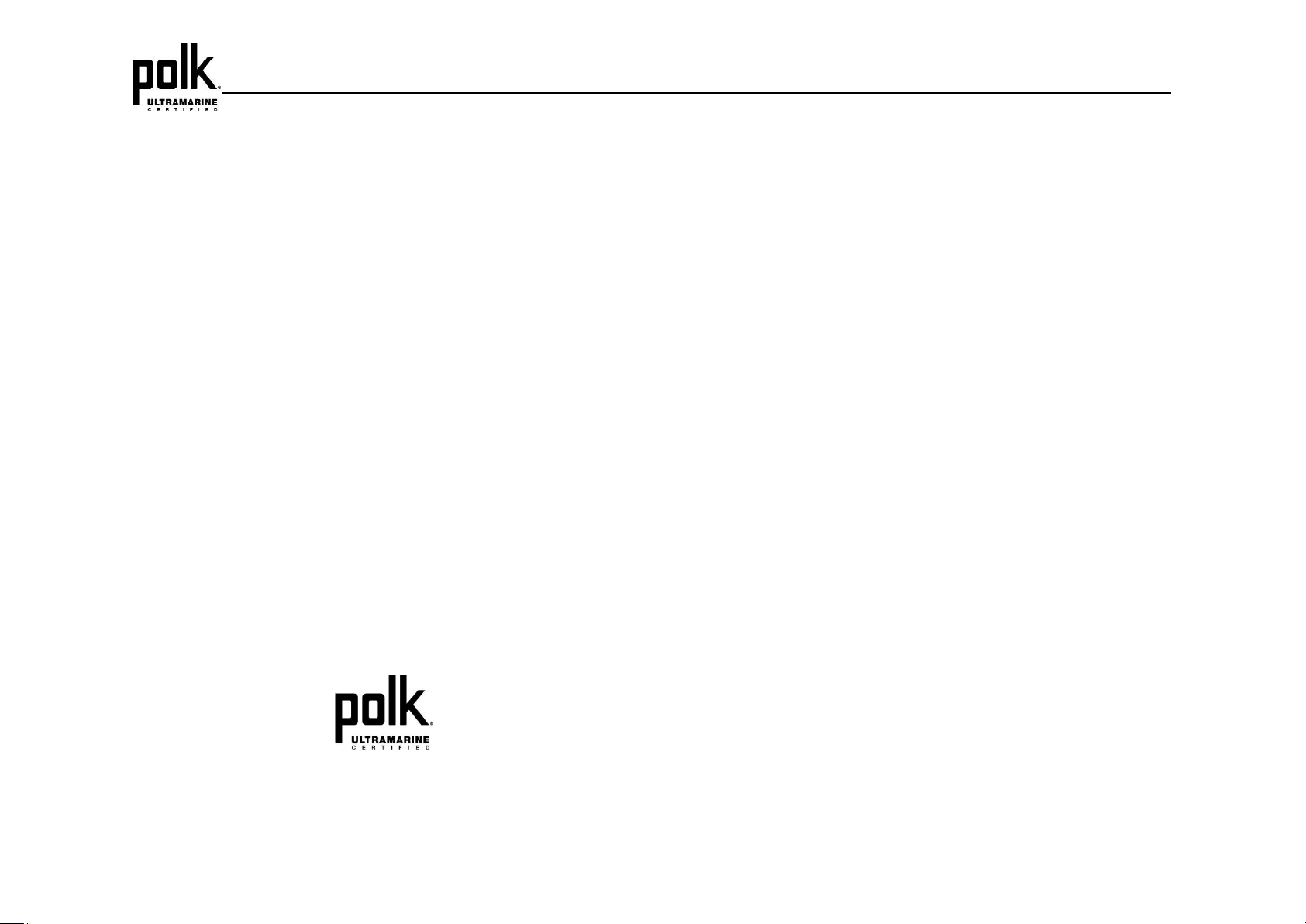
UM1A
CONTENTS
Warnings and Compliance .................................................................................................. 1
Introduction ......................................................................................................................... 2
Safety Information ............................................................................................................... 3
Installation .......................................................................................................................... 4
Wiring ................................................................................................................................. 6
Basic Operation .................................................................................................................. 8
Tuner Operation ................................................................................................................ 10
Weather Band Operation .................................................................................................. 12
Weatherband Frequencies ................................................................................................ 12
SiriusXM® Radio Operation ............................................................................................... 13
USB MP3 Operation ......................................................................................................... 18
Bluetooth Operation .......................................................................................................... 19
APP Operation .................................................................................................................. 20
Specifications .................................................................................................................... 21
Troubleshooting ................................................................................................................ 21
.
www.asaelectronics.com
877.305.0445
ii
Page 3
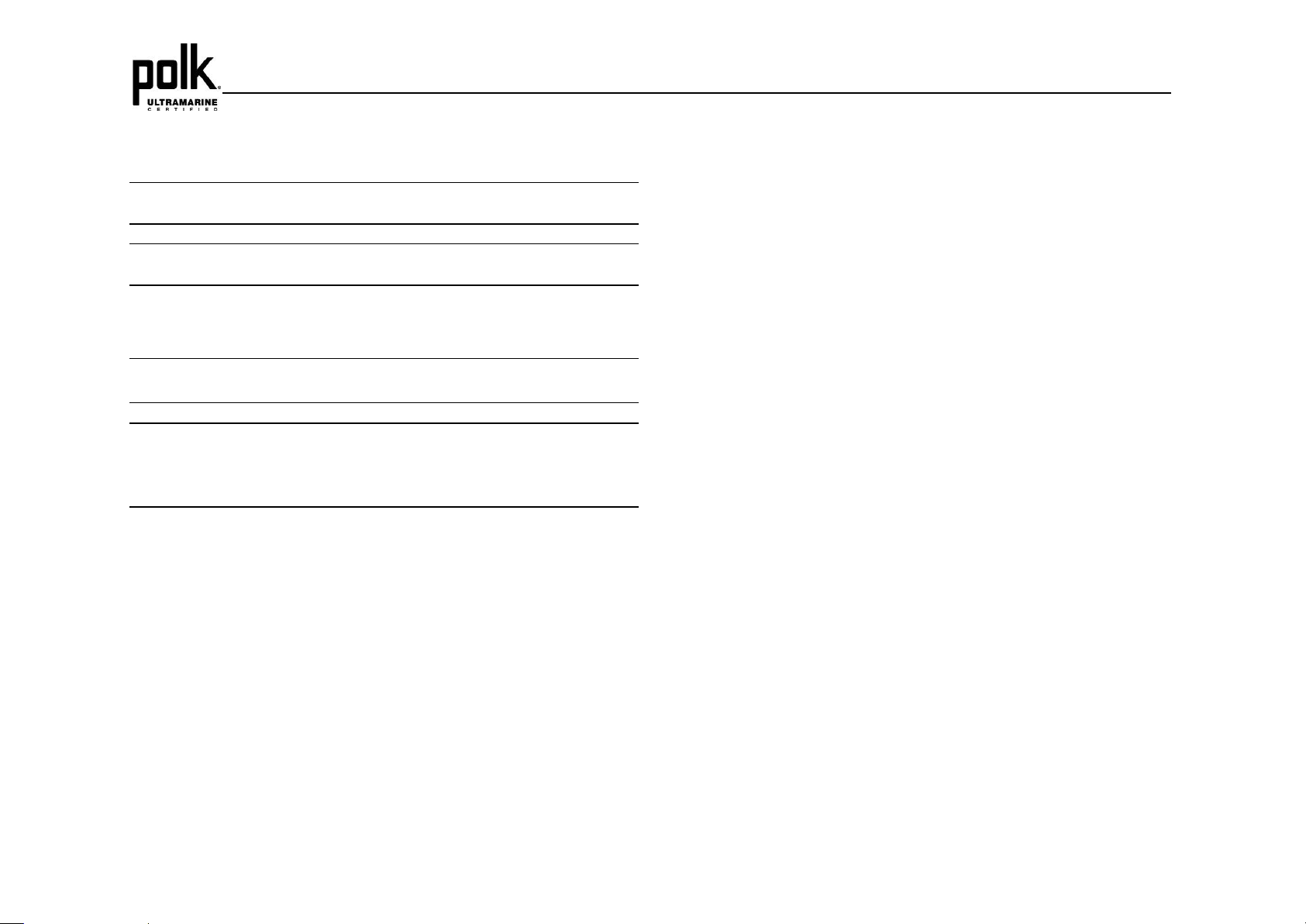
UM1A
WARNINGS AND COMPLIANCE
WARNING! To reduce the risk of fire of electric shock, do not expose this apparatus to
rain or moisture.
WARNING! The apparatus shall not be exposed to dripping or splashing and that no
objects filled with liquids, such as vases, shall be placed on apparatus.
FCC Notes
WARNING! Changes or modifications to this unit not expressly approved by the party
responsible for compliance could void the user’s authority to operate the equipment.
NOTE: This equipment has been tested and found to comply with the limits for a Class
B digital device, pursuant to Part 15 of the FCC rules. These limits are designed to
provide reasonable protection against harmful interference in a residential
installation.
This equipment generates, uses, and can radiate radio frequency energy and, if not installed
and used in accordance with the instructions, may cause harmful interference to radio
communications.
However, there is no guarantee that interference will not occur in a particular installation. If
this equipment does cause harmful interference to radio or television reception, which can
be determined by turning the equipment off and on, the user is encouraged to try to correct
the interference by one or more of the following measures:
Reorient or relocate the receiving antenna.
Increase the separation between the equipment and receiver.
Connect the equipment into an outlet on a circuit different from that to which the
receiver is connected.
Consult the dealer or an experienced radio/TV technician for help.
1
Page 4
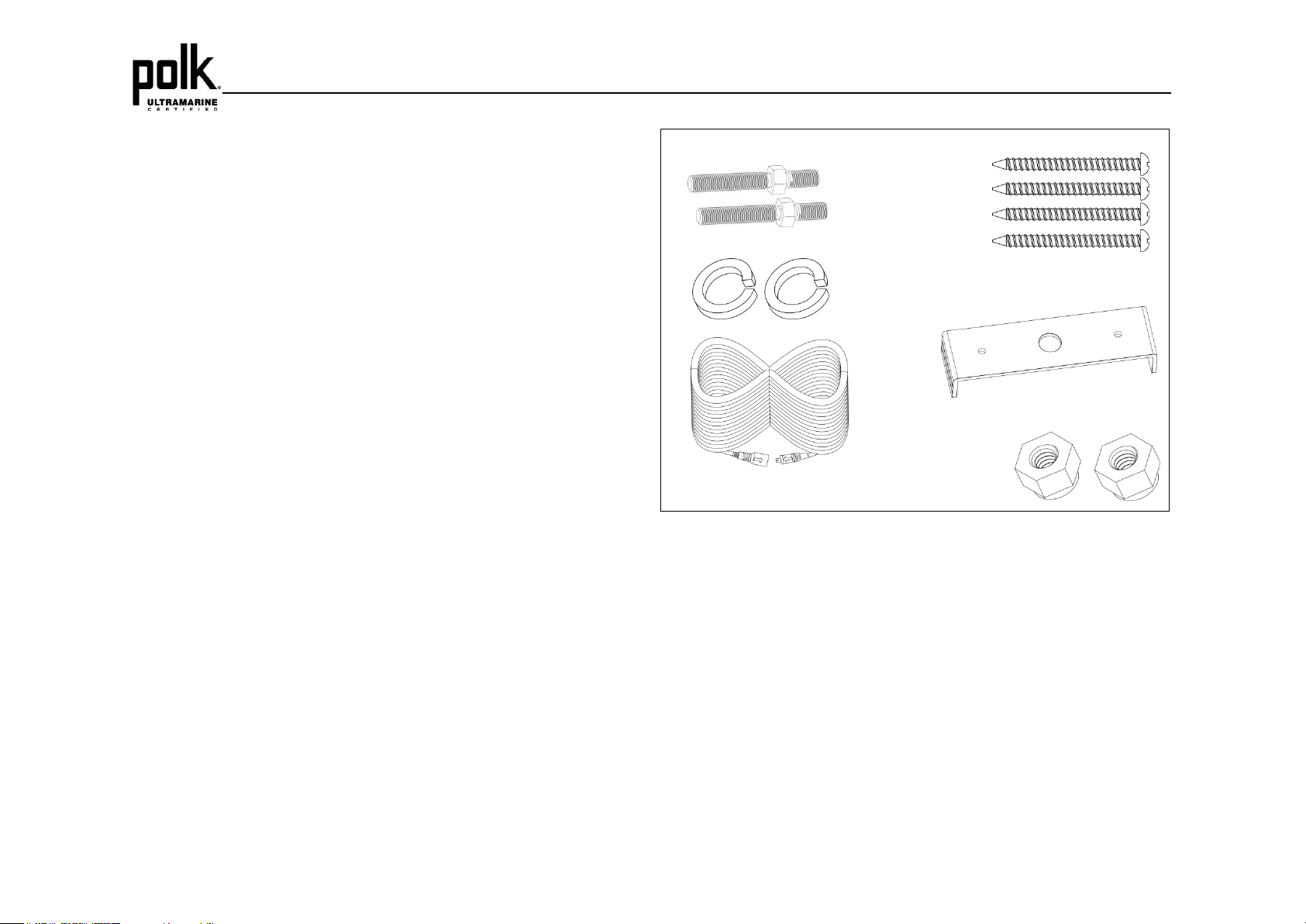
UM1A
HARDWARE KIT CONTENTS
Lock Nut x 2
Connector Assembly 4 pin Cable
Mounting
Screws x 4
Bolt x 2
Spring Washer x 2
Rear Mounting
Bracket
INTRODUCTION
System Features
Features of the Polk UM1A marine audio system include:
Full Dot Matrix LCD
AM/FM US/EURO Tuner with 30 Presents (12 AM, 18 FM)
SiriusXM-Ready™
USB Playback of MP3 and WMA files (USB1 & USB2)
Bluetooth (Supports A2DP & AVRCP)
Weatherband Tuner with Alerts
Mute
Pre-set Equalizer – 5 settings (User, Flat, Pop, Classical, Rock)
Electronic Bass, Mid Treble, Balance and Fader Sub Controls
Output Power 50W x 4
Protective Commander Cover
Wired Remote Control Ready (optional PRC100BC, PRC200BC)
Zone Control Expansion Ready (optional UMZC4A)
4-Channel Pre-amp Line Level Outputs (Front & Rear RCA)
1-Channel Subwoofer-Outputs (RCA)
Auxiliary Audio Input (RCA AUX1 & AUX2)
Public Announcement (PA) Feature with Optional Microphone (sold separately)
Content List
Polk UM1A Tuner/Amp Module
Polk UM1A Wired Commander
10’ Extension Cable
Commander Cover
Quick Reference Guide
Cutout Mounting Template
Hardware Kit
- Rear Mounting Bracket
- (4x) #8 Mounting Screws
- (2x) Mounting Bolt
- (2x) Lock Washer
- (2x) Lock Nut
2
Page 5
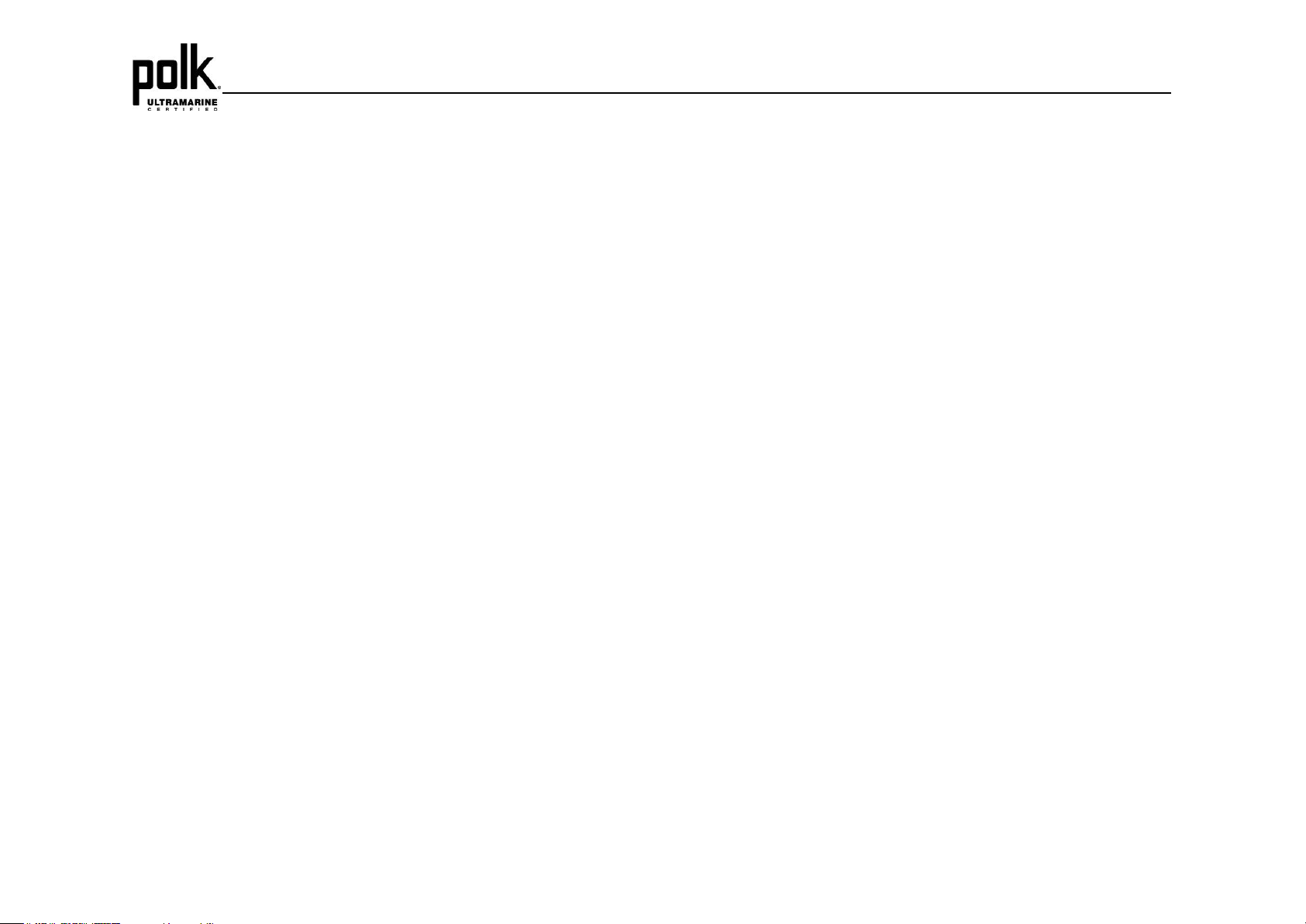
UM1A
SAFETY INFORMATION
When Boating
Keep the volume level low enough to be aware of your surroundings.
Protect from Water
Do not submerge the product in water, as this can cause electric shorts, fire or
other damage.
Protect from the Elements
Use the included cover to protect the wired commander from sunlight, dust, and
water while not in use.
Protect from High Temperatures
Do not mount radio in close proximity to engine compartment.
Use the Proper Power Supply
This product is designed to operate with a 12 volt DC negative ground battery
system.
CAUTION:
DO NOT OPEN COVERS AND DO NOT REPAIR BY YOURSELF. PLEASE REFER
SERVICING TO A QUALIFIED TECHNICIAN.
WARNING:
TO REDUCE THE RISK OF FIRE OR ELECTRIC SHOCK AND INTERFERENCE, USE
ONLY THE RECOMMENDED ACCESSORIES.
3
Page 6
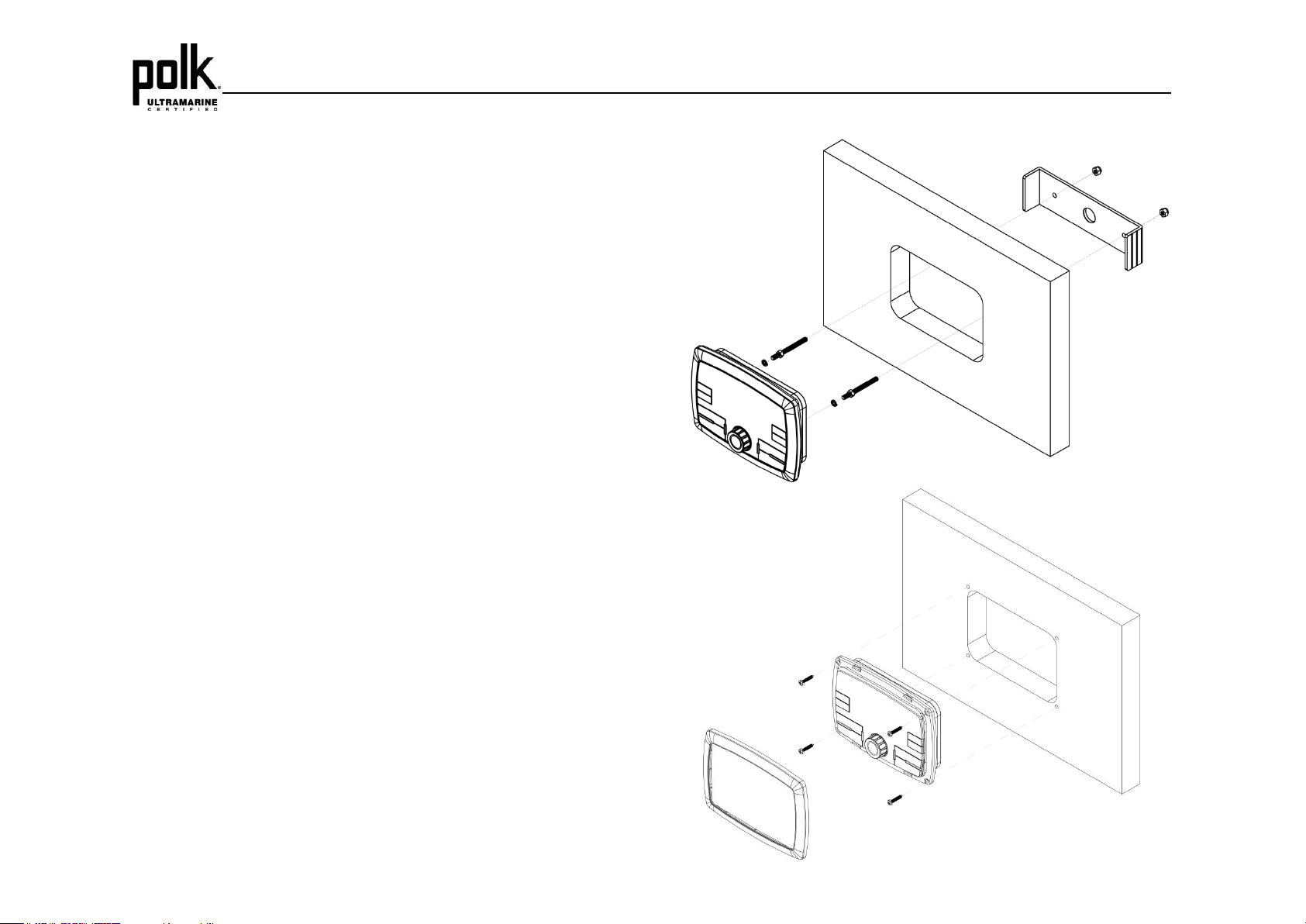
UM1A
INSTALLATION
Before You Begin
Always disconnect the negative battery terminal
Important Notes
Before final installation, test the wiring connections to make sure the unit is connected
properly and the system works.
Consult with your nearest dealer if installation requires the drilling of holes or other
modifications to your vessel.
Install the unit where it does not interfere with operating the vessel and cannot injure
passengers.
Use the included template to cut the installation opening.
Commander Cover
During storage, use the included cover to prolong the life of your device by protecting
the wired commander from direct sunlight, moisture, dust, and other elements.
Wired Commander Mounting
Choose a mounting area for the wired commander that is clean and flat, allowing the
rear gasket to fully seal to the mounting surface.
Secure the wired commander using either of the recommended mounting methods
detailed below.
Bracket Mount
Insert wired commander through cut-out and secure with bracket using included
hardware as detailed in the diagram.
Bracket Mount
Screw Mount
Screw Mount
Secure the wired commander to the mounting surface using #6 stainless steel pan
head screws (not included) as detailed in the diagram.
4
Page 7
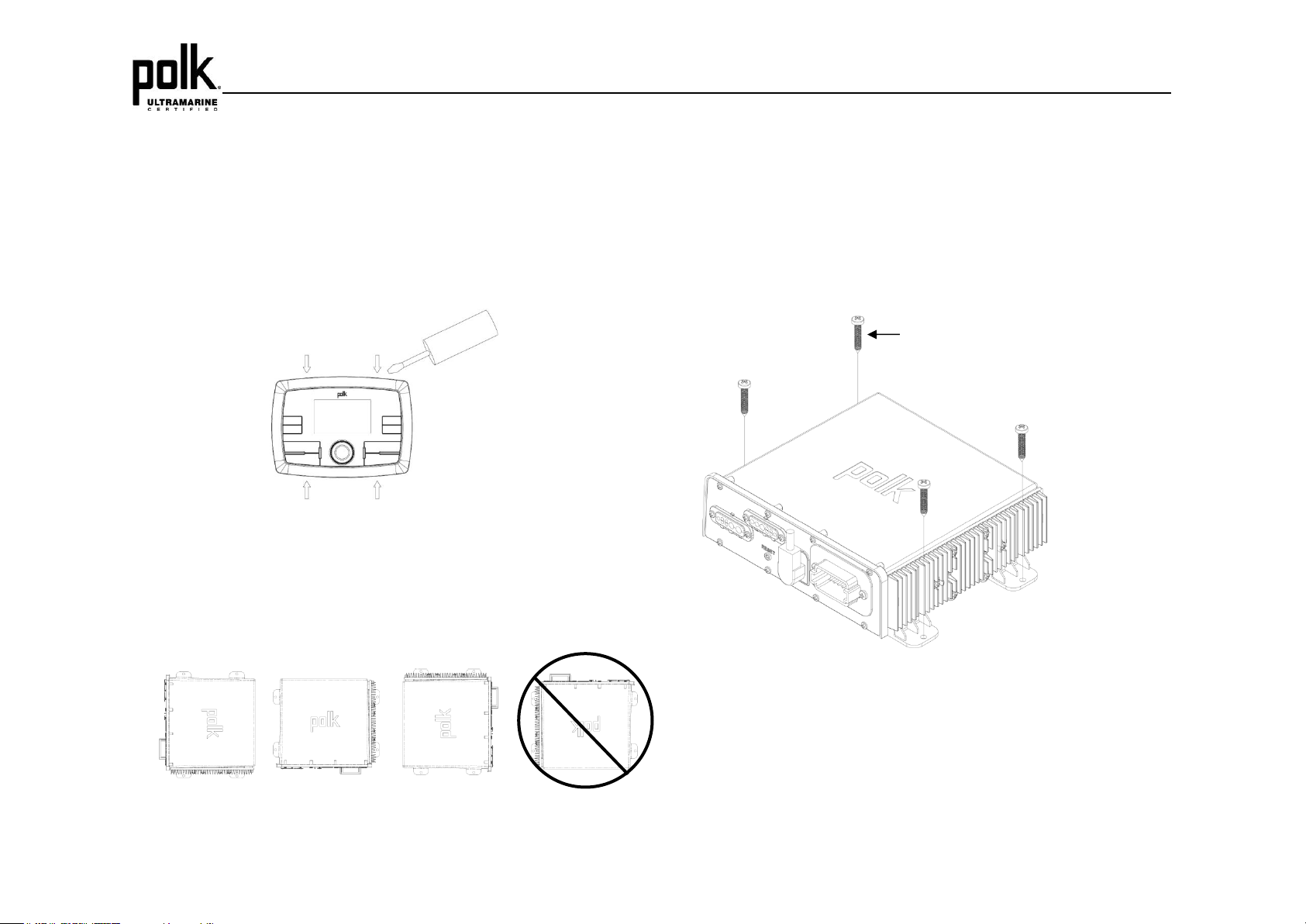
UM1A
STAINLESS STEEL #8 SCREWS (INCLUDED)
1/8” PILOT HOLES FOR SUPPLIED SELF-STARTING SCRWS
0.180 PILOT HOLES WHEN USING THREADED MACHINE SCREWS
Removing the Unit
To remove the commander, remove bracket mount or remove trim ring and mounting screws,
then slide wired commander out of the mounting hole.
Removing the Trim Ring (Screw Mount Only)
Before removing the mounting screws, remove the trim ring first. Using a small non-metallic
panel removal tool, apply the flat edge of the tool to the trim ring top latch area (as shown).
Pull forward and twist to disengage the latches. Note: Use a protective surface under the
removal tool so as not to damage the mounting surface.
Tuner / Amplifier Module Mounting
1. Choose a mounting area for the tuner/amplifier module that will provide plenty of
ventilation to prevent the amplifier from overheating. The tuner/amplifier module can
be mounted in the horizontal or vertical position. Please note that when mounting in
vertical position, do not mount with the harness exit points facing straight up, as water
can collect around the chassis in these areas.
2. Using the shortest length of the recommended size screws possible, mount the tuner/
amplifier as detailed in the diagram on the right.
3. Route the tuner/amplifier harness and cable throughout the vessel as required. Keep
some slack in the harness/cables so it won't be too tight, as this can cause damage to
the wires.
4. Follow the wiring diagram carefully and make certain all connections are secured with
insulated crimp connectors to ensure proper operation.
5. After completing the wiring connections, reconnect the negative terminal on the battery
and turn the unit on to confirm operation (vessel accessory switch must be on). If the
unit does not operate, disconnect battery, recheck all wiring and refer to the
trouble-shooting guide located in the back of the manual.
5
Page 8
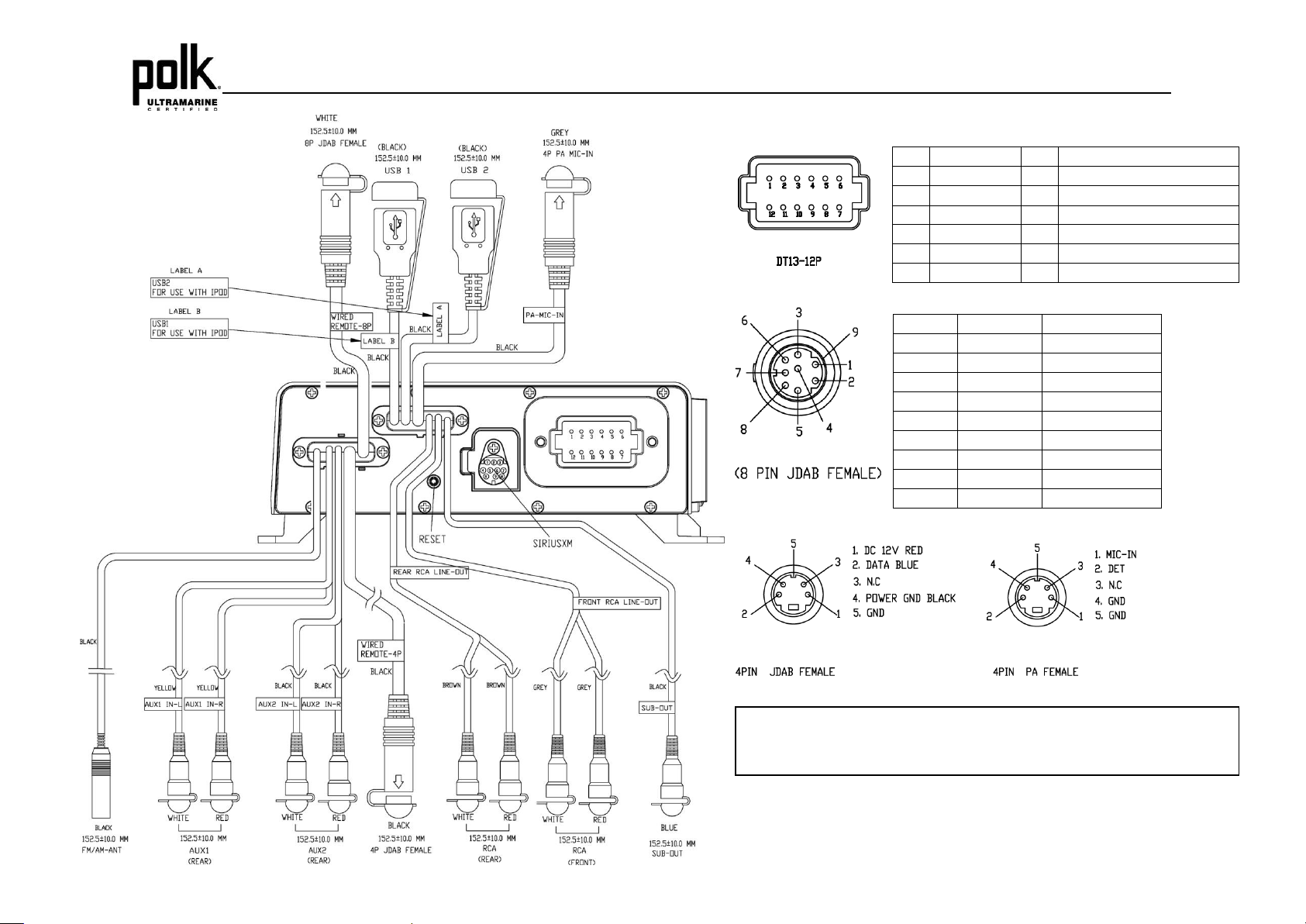
UM1A
PIN
DESCRIPTION
PIN
DESCRIPTION
1
SPEAKER RR–
7
SWITCHED +12VDC
2
SPEAKER RR+
8
GROUND
3
SPEAKER FL+
9
ILL-DIM (RUNNING LIGHTS)
4
SPEAKER FL–
10
REMOTE TRIGGER
5
SPEAKER FR+
11
SPEAKER RL+
6
SPEAKER FR–
12
SPEAKER RL–
PIN NO.
WIRE COLOR
DESCRIPTION
1
RED
+12VDC
2
BLUE
DATA
3
WHITE
LEFT AUDIO OUT
4
YELLOW
RIGHT AUDIO OUT
5
EMPTY
NO CONNECTION
6
GREEN
NO CONNECTION
7
GRAY
NO CONNECTION
8
BLACK
AUDIO GROUND
9
SHELL
GROUND
WARNING: Wiring harnesses come with stripped and tinned leads to aid in the
installation process. Any unused speaker wires must have their exposed ends cut off or
insulated individually.
WIRING
6
Page 9

UM1A
Remote Control Options
The JDAB interface supports up to
• 1 UM1A Commander
• 3 Remote Controls (PRC100BC, PRC200BC, OEM)*
• 4 Extension Cables (PRCEC18)*
Zone Control Options
• 1 UMZC4A Zone Control Extension Module (UMZC4A)*
Use of additional or unapproved devices may result in unexpected
operation.
*Optional equipment, sold separately
SYSTEM DIAGRAM
7
Page 10

UM1A
BASIC OPERATION
Power On/Off
Press the POWER button (4) to turn the unit on/off.
Volume
To increase the volume, rotate the Encoder Knob (5) clockwise. To decrease the volume,
rotate the Encoder Knob counter-clockwise.
Mute
Press the Play/Pause button (3) on the control panel to mute the audio output. Press
Play/Pause button again to restore the audio output to the previous level.
Mode
Press the MODE button (7) on the control panel to enter mode selection display. Continue to
press the MODE button to page through the available playback modes. Press the associated
soft button for the desired playback mode as displayed.
Audio Menu
Press the MENU button (6) on the control panel to access the audio menu. You can navigate
through the audio menu items by rotation the Encoder Knob and pressing the Encoder
Knob to make selection. Rotate the Encoder Knob clockwise to increase and
counter-clockwise to decrease. The unit will automatically exit the audio menu after 10
seconds of inactivity. The following menu items can be adjusted.
Bass Level
Use the Encoder Knob to adjust the Bass level range from “-6” to “+6”.
Mid-Level
Use the Encoder Knob to adjust the Mid-level range from “-6” to “+6”.
Treble Level
Use the Encoder Knob to adjust the Treble level range from “-6” to “+6”.
Balance
Use the Encoder Knob to adjust the Balance between the left and right speakers from “L12”
(full left) to “R12” (full right).
Fader
Use the Encoder Knob to adjust the Fader between the rear and front speakers from “R12”
(full rear) to “F12” (full front).
Sub Level
Use the Encoder Knob to adjust the Subwoofer level from “0” to “40”.
Equalizer
Press the EQ soft button to turn on the equalization function and select between five
pre-defined bass and treble curves: USER > FLAT > ROCK > CLASSICAL > POP.
Loudness
Press the LOUD soft button to toggle loudness on/off. When listening to music at low
volumes, this feature will boost the bass and treble ranges.
ZP (ZONE PRESET)*
Press the ZP soft button to turn on the equalization function and select between twenty-four
pre-defined zones.
Use the Encoder Knob to navigate the list of zone presets; then press the Encoder Knob to
select.
*(for use with UMZC4A, sold separately)
System Menu
1. Press and hold the MENU button for more than 3 seconds to enter the system menu.
“SYSTEM MENU” will appear on the display.
2. Rotate the Encoder Knob to navigate the system menu and highlight desired item.
3. Press the Encoder Knob to select the item and rotate the Encoder Knob to adjust
selected menu item.
4. Press the Encoder Knob again to enter your selection and return to the menu list.
8
Page 11

UM1A
5. Press the swoop arrow soft button to return to the previous operation.
6. The following items can be adjusted:
Key Beep (ON / OFF)
LCD Backlight (1 – 10)
LCD Backlight Night Mode (1-10) (active only on DIM)
LCD Contrast (1 – 10)
LCD Invert (ON / Night Mode / Off)
Button Backlight (1 – 10)
Button Backlight Night Mode (1-10) (active only on DIM)
Power Button Backlight (1 – 10)
Tuning Region (USA / Europe)
SXM Satellite Radio (Sub Menu, only accessible in SiriusXM mode)
- Set Lock Code
- Locked Channels
- SXi Software Version
Bluetooth Setup (Sub Menu, only accessible in Bluetooth mode)
- BT ON/OFF: Choose “BT ON” or “BT OFF”.
- BT PAIR (ON / OFF): Choose “YES” to pair a new device
- BT DEVICE (Lock / Unlock, Disconnect / Connect, Delete): View, lock and
delete from a list of previously paired mobile devices.
Sub Control
- Sub ON / OFF
- Sub Center (HIGH / MID / LOW)
Balance Control (ON / OFF)
Fade Control (ON / OFF)
AUX1 Level (HIGH / MID / LOW)
AUX2 Level (HIGH / MID / LOW)
Battery Alarm (ON / OFF)
Battery Auto Off (ON / OFF)
Restore Defaults: Press Encoder Knob to confirm. (Resets to factory default)
NOTE: BT Pair and BT Device menu options are only available while UM1A is in
Bluetooth mode.
Battery Alarm Operation
If Battery Alarm is set to “ON”, an alarm will sound (3 beeps every 30 sec) when the voltage
drops to 10.8V (+/- 0.3V). A visual warning (Battery Low) will appear flashing on the LCD
display.
NOTE: “OFF” is the default setting for Battery Alarm. If the audio is muted or the
volume is set to 0, the audible beep will not be heard.
Auxiliary Input
To access an auxiliary device:
1. Connect the portable audio player to the AUX1 IN or AUX2 IN cables routed from the
rear of the radio.
2. Press the MODE button twice to view the AUX option.
3. Press the AUX1 or AUX2 soft button to select auxiliary audio input mode.
PA Operation (PA microphone sold separately)
Connect the PA Microphone with 4-PIN connector to the PA-MIC-IN on rear.
The unit will automatically switch to PA mode when the mic switch is pushed “ON”.
The PA output level can be adjusted using the rotary volume encoder when “ON” (1).
With radio power off, the radio will wake up when PA mic is keyed to make an
announcement. Please note that it will take a few seconds before the radio “wakes up”
and PA is active. Radio will return to the off state when the PA mic is released.
LCD Invert
Inverts LCD colors to enable a high-contrast view for difficult lighting situations.
Night Mode
Connect the ILL-DIM wire on the UM1A harness to your vessel’s running lights or
instrument panel lights.
LCD Invert, LCD Backlight Night Mode, and Button Backlight Night Mode levels will be
automatically activated in Night Mode.
Backlight levels and invert function can be adjusted through system menu.
When running lights are activated, UM1A display will automatically switch to Night
Mode settings.
Liquid Crystal Display (LCD)
The current frequency and activated functions are shown on the LCD panel (10).
NOTE: LCD panels may take longer to respond when subjected to cold temperatures
for an extended period of time. In addition, the visibility of the numbers on the LCD
may decrease slightly. The LCD display will return to normal when the temperature
increases to a normal range.
Back Key (swoop arrow)
In various modes and conditions, the swoop arrow option will be available in the lower right
soft button. Press button to exit the current operation without waiting for the system default
time out and returning to the previous menu display.
9
Page 12

UM1A
TUNER OPERATION
Tuner mode options available are TUNE, BAND, PSET and PTY.
BAND
Select a Band
Press the BAND soft button to change between FM or AM bands.
TUNE
Manual Tuning
Press the Tune soft button. Press the |<< or >>| soft buttons to decrement/ increment
stations down/up step by step.
Seek Tuning
Press and hold |<< or >>| soft buttons to automatically seek the next or previous strongest
broadcast station.
PSET
PSET mode options available are Auto Scan (AS), Preset Scan (PS) and Preset List (LIST)
AS
Press the AS soft button to automatically select strongest stations and store in the preset list
for the selected Band. New stations will replace any stations already stored in that band.
PS
Press the PS soft button to scan stations stored in the current band list. The unit will pause
for ten seconds at each preset station. Press PS again to stop scanning when the desired
station is reached.
LIST
Press the LIST soft button to display the preset list. There are 18 FM and 12 AM preset
locations to store your favorite broadcast stations.
Store a Station
While tuned to the desired broadcast station, rotate the Encoder Knob to navigate the
preset list and highlight the desired preset memory location. Press and hold the Encoder
Knob for 3 seconds or press the SAVE soft button to store the station. The station frequency
will appear in the display adjacent to the preset memory location number.
Recall a Station
Rotate the Encoder Knob to navigate the preset list and highlight the desired preset
memory location. Press the Encoder Knob to select and tune to the corresponding stored
station.
PTY
Press the PTY soft button access search for stations in your area broadcasting RBDS
information.
NOTE: Radio stations broadcasting RBDS may not be available in your listening area.
In FM radio mode, press the PTY soft button to list the following Program Type
(PTY) options: ANY / News / Information / Sports / Talk / Rock / Classic Rock / Adult Hits /
Soft Rock / Top 40 / Country / Oldies / Soft / Nostalgia / Jazz / Classical / R&B / Soft R&B /
Foreign Language / Relig Music / Relig Talk / Personality / Public / College / Weather /
Emergency Test / Emergency!!
To search for stations in a PTY category:
1. Rotate the Encoder Knob control to navigate through the list of available categories
and elect the program type you wish to search.
2. Highlight selecting the desired PTY, press the Encoder Knob control to start search
the band or broadcasts of this type. PTY Search…” will be displayed during the search.
If a matching broadcast station is found, it will automatically tune to that station. If none
is found, the unit will return to the previously tuned broadcast station.
NOTE: Performing a PTY search on “ANY” will Seek Tune and stop on any station
broadcasting RBDS, regardless of the program type.
10
Page 13

UM1A
Stereo (ST)
The unit will automatically pick up an FM stereo signal, when available. When in stereo
mode, the “ST” icon appears in the display. When no stereo signal is available, the unit will
automatically revert to mono operation, and no icon will be displayed.
11
Page 14

UM1A
Frequency (MHz)
Preset
162.400
2
162.425
4
162.450
5
162.475
3
162.500
6
162.525
-
162.550
1
WEATHER BAND OPERATION
What is the NOAA Weather Radio/Weatheradio Canada?
NOAA (National Oceanic and Atmospheric Administration) is a nationwide system that
broadcasts local weather emergency information 24 hours a day via the National Weather
Service (NWS) network. The U.S. network has more than 530 stations covering the 50
states as well as the adjacent coastal waters, Puerto Rico, the U.S. Virgin Islands and the
U.S. Pacific Territories. Each local area has its own transmitting station and there are a total
of seven broadcasting frequencies used. A similar system is available in Canada under the
Weatheradio Canada service administered by Environment Canada.
Tuning to Weatherband
Press the MODE button (7) then the WB soft button (2) to access the Weatherband. The
indication "WB" will appear on the display panel, along with the current number and channel
indication: "WB-1", “WB-2", "WB-3", "WB-4", "WB-5", "WB-6" or "WB-7". The seven
frequencies are shown in the following table:
Under normal conditions the unit will automatically tune to the strongest station in the area
within 10 seconds.
Manual Tuning
Press the Tune soft button and use the |<< or >>| soft buttons to adjust station tuning
step-by-step.
LIST
Press the LIST soft button to display the preset list.
Recall a Station
Rotate the Encoder Knob to navigate the preset list and highlight the desired preset
memory location. Press the Encoder Knob to select and tune to the corresponding stored
station. Note that the presets are assigned and cannot be changed by the user
How many stations can I expect to receive?
Since the broadcasts are local weather and information, the transmission power is usually
very low (much less than standard AM or FM stations) so you will usually receive only one
station unless you are on the edge of two or more broadcast signals. The most you will
receive will be two or three, and that is rare.
Is it possible I won't receive any stations?
Depending on where you are located, there is a possibility you will receive only a very weak
signal or none at all. Also, similar to AM and FM signals, weatherband signals are subject to
surrounding conditions, weather, obstructions of the signal by hills or mountains, etc.
12
Weatherband Frequencies
Page 15

UM1A
SiriusXM® RADIO OPERATION
About SiriusXM
Only SiriusXM brings you more of what you love to listen to, all in one place. Get over 140
channels, including commercial-free music plus the best sports, news, talk, comedy and
entertainment. Welcome to the world of satellite radio. A SiriusXM Vehicle Tuner and
Subscription are required. For more information, visit www.siriusxm.com in the US or
www.siriusxm.ca in Canada.
Accessing SiriusXM Mode
(Requires optional SiriusXM tuner)
Channel Entry mode.
2. Rotate the Encoder Knob to select each digit.
3. Press the Encoder Knob button for each digit to enter “000”.
4. Upon entering the last digit, the unit will tune to the SiriusXM ID number for your tuner.
5. Write down the 8 digit ID number for reference.
NOTE: The SiriusXM Radio ID does not include the letters I, O, S or F.
Activating Your Service
1. With the radio still turned on, tune to the SiriusXM preview channel on Channel 1. You
should be able to hear the SiriusXM preview channel even if your service is not
activated. If you cannot hear the preview channel, please check the installation
instructions to make sure your tuner is properly installed.
2. For subscriptions in the United States, please visit www.siriusxm.com/activatenow or
call SiriusXM Listener Care at 1-866-635-2349.
For subscriptions in Canada, please visit www.siriusxm.ca/activatexm or call XM
Listener Care at 1-877-438-9677
NOTE: As part of the activation process, the SiriusXM satellites will send an activation
message to your tuner (see “Advisory Messages Reported by the SiriusXM Vehicle
Tuner”). When your radio detects that the tuner has received the activation message,
your radio will display: “Subscription Updated”. Once subscribed, you can tune to
channels in your subscription plan. Note, the activation process usually takes 10 to 15
minutes, but may take up to an hour. Your radio will need to be powered on and
receiving the SiriusXM signal to receive the activation message.
TUNE
TUNE mode options available are |<<, >>| and INFO.
Press the MODE button (7) to enter mode selection display. Press the SXM soft button (9) to
change to SiriusXM mode.
Accessing your SiriusXM Radio ID
To subscribe to the SiriusXM Satellite Radio service, it is necessary to locate and identify the
Radio ID of your SiriusXM Tuner. With the radio turned on, tune to the SiriusXM preview
channel on Channel 1. You should be able to hear the SiriusXM preview channel even if your
service is not activated.
1. In SiriusXM mode, press and hold the Encoder Knob button (5) to select Direct
Manual Tuning
Press the Tune soft button. Press the |<< (2) or >>| (1) soft buttons to decrement/ increment
channels down/ up step by step.
Rapid Tuning
Press and hold |<< or >>| soft buttons to quickly tune next or previous channels in sequence.
PSET
Preset mode options available are PS and LIST.
13
Page 16

UM1A
PS
Press the PS soft button to scan stations stored in the preset list. The unit will pause for ten
seconds at each preset channel. Press the Encoder Knob button or the PS soft button
again to stop scanning when the desired channel is reached.
LIST
Press the LIST soft button to display the preset list. There are 18 preset locations to store
and allow convenient access to your favorite channels.
Store a Station
While tuned to the desired broadcast channel, rotate the Encoder Knob to navigate the
preset list and highlight the desired preset memory location. Press and hold the Encoder
Knob for 3 seconds or press the SAVE soft button to store the channel. The channel
information will appear in the display adjacent to the preset memory location number.
Recall a Station
Rotate the Encoder Knob button to navigate the preset list and highlight the desired preset
memory location. Press the Encoder Knob button to select and tune to the corresponding
stored channel.
CAT
Category mode options are CAT+, CAT- and INFO
Category Tuning
1. Press the CAT - /+ soft buttons to change the category. Each category title will be
displayed along with the channel list within the selected category.
2. Rotate the Encoder Knob to navigate the channel list within the selected category.
3. Press the SEEK/TUNE/TRK buttons to select a channel within the chosen category.
4. Press Encoder Knob button to confirm the channel selection.
Channel Direct Access Tuning
1. Press and hold the Encoder Knob button to access Direct Tune mode. “Enter
Channel Number: 0 _ _” will appear on the display.
2. Rotate the Encoder Knob to select a digit (0 – 9) for each number position.
3. Press the Encoder Knob button to confirm each digit and move to the next digit.
4. Upon entering the last digit, the unit will tune to the desired channel number.
SiriusXM Channel Lock Feature
The Parental Control feature allows you to limit access to any SiriusXM channels, including
those with mature content. When enabled, the Parental Control feature requires you to enter
a passcode to tune to the locked channels. Information about setting the user passcode,
locking channels and the method to access locked channels is described below.
Setting the User Passcode
1. Press and hold the MENU button for more than 3 seconds to enter the system menu.
2. Rotate the Encoder Knob to navigate the menu list to the "SXM SETUP MENU"
option.
3. Press the Encoder Knob button to view "Set Lock Code".
4. Press the Encoder Knob button to select Set Lock Code. “Enter Lock Code: 0 _ _ _”
prompt message will appear.
5. Rotate the Encoder Knob to select a digit (0 – 9) for each number position. The
default code is "0000". Press the Encoder Knob button to confirm each digit and
move to the next digit.
6. Upon entering the last digit, the unit will prompt for confirmation of the code.
7. Repeat the same steps to enter the code again.
Locking a Channel
1. Press and hold the MENU button for more than 3 seconds to enter the system menu.
2. Rotate the Encoder Knob to navigate the menu list to the "SXM SETUP MENU"
option.
3. Rotate the Encoder Knob to "Locked Channels…".
4. Press the Encoder Knob button to select. “Enter Lock Code: 0 _ _ _” prompt message
will appear.
5. Enter the Lock Code, a list of channels with open lock icons will appear.
6. Rotate the Encoder Knob to select a channel you wish to lock
7. Press the Encoder Knob button to lock the channel. The locked icon will indicate the
channel has been successfully locked.
Accessing a Locked Channel
1. Tune to the desired channel using the |<< or >>| soft buttons or use the direct access
tuning method.
2. An “Enter Lock Code: 0 _ _ _” prompt message will appear.
3. Enter the Lock Code within 10 seconds to unlock and tune the channel.
4. The device will remain in “unrestricted” (unlocked) mode until the next power cycle.
Reset SiriusXM Channel Lock Code
If you forget your Parental Control lock code, use the following directions to reset the code to
the default “0000”. Resetting the lock code will not affect the locked channels list.
1. In SiriusXM mode, tune to Channel 0.
2. Rotate the Encoder Knob to change the volume setting to 0.
3. Press the Power Button to turn off the unit.
14
Page 17

UM1A
Signal Strength
Strength Display
No Signal
Weak
Good
Excellent
4. With the unit turned off, press and hold the Power Button until the system version
information is displayed on the screen.
5. Press the Encoder Knob button to turn the LCD display off.
6. Press the Power Button to turn on the unit.
7. The lock code has now been reset to “0000”.
INFO
Alternate Display Information
INFO option is available in TUNE, CAT and PSET LIST modes. Press INFO soft button to
change the display information in the following order:
NAME (Artist) > SONG (Title) > INFO (Content, if available) > CAT (Category) > NAME
(Artist).
Satellite Signal Strength
The display will indicate satellite reception strength as shown below.
15
Page 18

UM1A
On-Screen Display
Advisory Message
Cause
Explanation/Solution
Check Antenna
Check Antenna
The radio has detected a fault with the SiriusXM antenna. The
antenna cable is either disconnected or damaged.
Verify that the antenna cable is connected to the SiriusXM Tuner.
Inspect the antenna cable for damage and kinks. Replace the
antenna if the cable is damaged.
Check Tuner
Check Tuner
The radio is having difficulty communicating with the SiriusXM
Tuner.
The tuner may be disconnected or damaged.
Verify that the SiriusXM Tuner cable is securely connected to the
radio SiriusXM mating connector/cable.
If the problem persists, disconnect and reconnect the tuner and
then contact your dealer.
No Signal
No Signal
The SiriusXM Connect Vehicle Tuner is having difficulty receiving the
SiriusXM satellite signal
Verify that your antenna is outdoors with a clear view of the
southern sky.
Verify that the SiriusXM antenna is mounted in an unobstructed
area on the outside of the vessel.
Move the SiriusXM antenna away from any obstructions.
Inspect that antenna cable for damage and kinks. Replace the
antenna if the cable is damaged.
If the problem persists, disconnect and reconnect the tuner and
then contact your dealer.
Subscription update
Press Any Key to
Continue
Subscription Updated
The radio has detected a change in your SiriusXM subscription status.
Press any key to clear the message.
No further action is required.
Questions about your subscription in the United States please
visit www.siriusxm.com/activatenow or call SiriusXM Listener
Care at 1-866-635-2349.
Questions about your subscription in Canada, please visit
www.siriusxm.ca/activatexm or call XM Listener Care at
1-877-438-9677
Chan Unavailable
Channel Not Available
The channel that you have requested is not a valid SiriusXM channel or
the channel that you were listening to is no longer available. You may
also see this message briefly when first connecting a new SiriusXM
Connect Vehicle tuner.
Visit www.siriusxm.com/channellineup for more information about the
SiriusXM channel lineup.
Ch UnSubscribed
Channel Not
Subscribed
The channel that you have requested is not included in your SiriusXM
subscription package or the channel that you were listening to is no
longer included in your SiriusXM channel lineup.
Questions about your subscription in the United States please
visit www.siriusxm.com/activatenow or call SiriusXM Listener
Care at 1-866-635-2349.
Questions about your subscription in Canada, please visit
www.siriusxm.ca/activatexm or call XM Listener Care at
1-877-438-9677
Advisory Messages Reported by the SiriusXM Vehicle Tuner
16
Page 19

UM1A
On-Screen Display
Advisory Message
Cause
Explanation/Solution
Chan Locked
Channel Locked
The channel that you have requested is Locked by the radio Parental
Control feature.
See the section on Parental Control, page 15 for more information on
the Parental Control feature and how to access locked channels.
Enter Code:_ _ _ _
Enter Lock Code
User prompted to enter the lock/unlock code.
Enter the four digit code to unlock the channel.
Wrong Code
Invalid Lock Code
The unlock code entered by the user is incorrect.
Input the correct four digit code to unlock the channel.
Reset lock code to default following instructions on page 14.
Advisory Messages Reported by the SiriusXM Vehicle Tuner (Continued)
17
Page 20

UM1A
USB MP3 OPERATION
MP3 Specifications
A directory that does not include an MP3 file is skipped.
Maximum number of folders: 512 (including skipped directories)
Maximum number of folder levels: 12
Maximum number of MP3 files: 999
Maximum number of characters for MP3 file name and folder name: 32
Sampling frequency: 16KHz, 22.05KHz, 24KHz, 32KHz, 44.1KHz, 48KHz.
Maximum number of Characters of ID3 Tag:
• ID3 Tag version 1.0: 32
• ID3 Tag version 2.x: 32
NOTE: USB flash drives with a capacity of up to 64 GB are supported.
Inserting and Removing a USB Device
Inserting a USB Device
Insert the USB device into the USB1 or USB2 port and display will show the “Loading…”
message. The unit will read the files on the USB device automatically.
Removing a USB Device
Press the MODE button (7) to select another mode and then remove the USB device from
the USB connector.
NOTE: After loading a USB device, files and folders are accessed in the order in which
they were written to the device. Therefore, the playing order may not be the same as
the order in which they are expected to be played.
Accessing USB Mode
Switching to USB Mode
Press the MODE button (7) twice to enter mode selection display. Press the USB1 soft
button (1) or USB2 soft button (2) to change to USB mode.
USB mode options available are |<<, >>|, LIST and RRI.
Selecting Tracks
Press the |<< (2), >>| (1) soft buttons to increment or decrement to the next song file. The
selected file name will appear on the display. Press and hold the |<<, >>| soft buttons to fast
forward or fast reverse through the current file. Playback begins when the button is released.
LIST
Browse Files/Folders
Rotate the Encoder Knob (5) to navigate and view the list of all files/folders. Press the
Encoder Knob button to select the highlighted file/folder. Press the
BACK soft button to reverse navigate the folders and return to the root level directory.
Play/Pause
Press the || button to suspend playback. Press the || button (3) again to resume
playback.
RRI (Repeat, Random, Intro)
Previewing Tracks
Press the INT soft button (9) to play the first 10 seconds of each file in the current folder
sequentially. Press the INT soft button again to stop Intro Scan and resume normal playback
of the current file.
Repeat Play
Press the RPT soft button (9) during song play to repeat the current file. Press the RPT soft
button again to stop repeat play.
Random Play
Press the RND soft button (9) to play all files in the current folder in random, shuffled order.
Press the RND soft button again to stop random play.
18
Page 21

UM1A
BLUETOOTH OPERATION
The UM1A includes built-in Bluetooth technology that allows you to connect this head unit to
Bluetooth-enabled devices for streaming audio playback.
About Bluetooth Technology
Bluetooth wireless technology is a short-range wireless radio protocol. Operating in the 2.4
GHz range, it transmits voice and data at speeds up to 2.1 Mbit/s over a range of up to 10
meters.
Bluetooth Menu Options
NOTE: Please note that some BT menu options are only available while the unit is in
BT Audio mode
Press and hold the MENU button (6) to enter menu adjustment mode. Rotate the Encoder
Knob (5) to navigate the menu list to “Bluetooth Setup” and press the Encoder Knob to
access the following Bluetooth Menu options:
BT ON/OFF: Rotate the Encoder Knob to choose “BT ON” or “BT OFF”, and then
press the Encoder Knob button to enter the selection.
BT DEVICE: Press the Encoder Knob button to view devices from the list. Rotate the
Encoder Knob to view a list of previously paired mobile devices. .Press the Encoder
Knob button to select the device. Rotate the Encoder Knob to choose Lock/Unlock,
19
Disconnect or Delete for this device. You cannot delete a device that is actively
connected.
BT PAIR: Rotate the Encoder Knob to choose “Pair?”, then press the Encoder Knob
button to start pairing mode.
LOCK/UNLOCK: The UM1A can store up to 5 devices for BT connection. The devices
are stored in FIFO (First in First Out) order. To prevent a device from being bumped
from the list when more than 5 devices are used, you must lock the device. To
Lock/Unlock a device, press the Encoder Knob button to display/change the Locked
or Unlocked icon.
DISCONNECT: To disconnect a paired device, press the Encoder Knob button to
temporarily remove the BT link. The link can be re-established through your phone
menu by selecting the UM1A for connection.
DELETE: To delete a device from the list, press the Encoder Knob button.
Pairing a Bluetooth Device
Before you begin, consult the owner’s manual for the Bluetooth device you want to pair with
the UM1A.
1. Make sure the device is on and ready to receive a signal from the UM1A. There are
two methods to pair a device; through the user menu or press and hold the Encoder
Knob while unit is in BT mode.
With the UM1A in BT Audio mode, choose BT PAIR from the UM1A menu and press
the Encoder Knob button to select ON. The unit is waiting to connect to a mobile
device. With the BT function of the mobile device turned on, search for a Bluetooth
device.
2. When the Bluetooth device has completed its search, the mobile device will display the
Bluetooth device name (UM1A).
3. Select UM1A. The Bluetooth Audio icon will show on the LCD display.
4. Enter the pairing password (0000), if requested.
After connecting successfully, you are able to listen to music stored on your Bluetooth
enabled device through the radio.
Answering a Call
When answering a call using a connected phone, Bluetooth audio will pause. After hanging
up from the call, Bluetooth audio will continue on most devices. It may be necessary to press
the play button to resume playback.
Page 22

UM1A
BT Audio (A2DP)
When connected, a Bluetooth enabled device is able to stream audio to the UM1A. To
access Bluetooth mode and play songs stored on your phone, press the MODE button (7).
While in BT mode, the BT AUDIO icon illuminates on the LCD.
Selecting Tracks
During playback, press the |<< (2) / >>| (1) soft buttons to play the previous or next track.
Pausing Playback
During playback, press the || button (3) to pause the BT AUDIO player. “||” will appear on
the LCD. Press || again to resume playback.
If you change to another mode, the mobile phone audio will pause. Press the MODE button
(7) to return to BT mode and resume mobile phone audio playback.
INFO
Press INFO button (8) to view the name of the connected device.
NOTE: If a Bluetooth device is disconnected due to the power being turned off or if the
device is disconnected inadvertently, the unit will automatically search for the
matching Bluetooth device when the power is restored.
APP OPERATION
POLK® Specialty Controller is the ultimate wireless remote control for your POLK stereo
system. Store away your old remotes and enjoy the convenience of all the primary functions
of your POLK stereo right from your phone or tablet by transforming your mobile device into
a functional stereo remote control!
Features
This app controls all of the primary functions of your stereo features including:
Power on/off
Volume and mute
AM/FM radio tuner: access station, recall, store presets, switch songs
NOAA weather band and alert
Bluetooth® streaming audio
File structure visibility, track selection, track audible scan up and down via USB1 &
USB2
Auxiliary audio input control –auxiliary analog 1 & 2
Visual display feedback so you can see artist title and album on your mobile screen
SiriusXM radio: access station, recall, store presets, switch songs
Audio menu controls- bass, treble, balance, fader, equalizer, volume and speaker
selection settings
Connecting and using Ultramarine app
After downloading and installing Ultra Marine app on your device, pair your device to the
UM1A as stated above for Bluetooth pairing.
When Ultra Marine is installed on an Android operating system, close the app before
Bluetooth pairing, otherwise there may be errors on Bluetooth connection.
20
Page 23

UM1A
Symptom
Cause
Solution
No Power
The vessel’s accessory
switch is not on
If the power supply is
properly connected to the
vessel’s accessory
terminal, switch the
ignition key to “ACC”
Fuse is blown
Replace the fuse
No Sound
Volume is too low
Adjust volume to audible
level
Wiring is not properly
connected
Check wiring connections
The Operation keys do not
work
Wired commander is not
properly installed
Check wired commander
installation and connection
Built-in microcontroller is
not operating properly
Press the RESET button
located on the back of the
Tuner/Amp Module
SPECIFICATIONS
FM Radio
Frequency Coverage (USA) . . . . . . . . . . . . . . . . . . . . . . . . . . . . . . . . . . . . . 87.5 to 107.9 MHz
Frequency Coverage (Europe) . . . . . . . . . . . . . . . . . . . . . . . . . . . . . . . . . . . .87.5 to 108 MHz
Sensitivity (S/N = 30dB) . . . . . . . . . . . . . . . . . . . . . . . . . . . . . . . . . . . . . . . . . . . . . . . . . . . . 4uV
Image Rejection . . . . . . . . . . . . . . . . . . . . . . . . . . . . . . . . . . . . . . . . . . . . . . . . . . . . . . . .>45 dB
Stereo Separation . . . . . . . . . . . . . . . . . . . . . . . . . . . . . . . . . . . . . . . . . . . . . . . . . . . . . >25 dB
AM/MW
Frequency Coverage (USA) . . . . . . . . . . . . . . . . . . . . . . . . . . . . . . . . . . . . . . . . .530-1710 kHz
Frequency Coverage (Europe) . . . . . . . . . . . . . . . . . . . . . . . . . . . . . . . . . . . . . . .522-1620 kHz
Sensitivity (S/N = 20dB) . . . . . . . . . . . . . . . . . . . . . . . . . . . . . . . . . . . . . . . . . . . . . . . . . . . .36dB
General
Frequency band(s) (for Bluetooth). . . . . . . . . . . . . . . . . . . . . . . . . . . . . . . . . . . 2.4~2.4835GHz
Maximum radio-frequency power transmitted (for Bluetooth) . . . . . . . . . . . . . . . . . . . . . 4 dBm
Operating Voltage . . . . . . . . . . . . . . . . . . . . . . . . . . . . . . . . . . . . . . . . . . . . . . . . . . .DC 12 Volts
Grounding System . . . . . . . . . . . . . . . . . . . . . . . . . . . . . . . . . . . . . . . . . . . . Negative Ground
Speaker Impedance . . . . . . . . . . . . . . . . . . . . . . . . . . . . . . . . . . . . . . . . . 4-8 ohms per channel
Tone Controls:
Bass (at 100 Hz) . . . . . . . . . . . . . . . . . . . . . . . . . . . . . . . . . . . . . . . . . . . . . . . . . . . . ..±10dB
Mid (at 1KHz) . . . . . . . . . . . . . . . . . . . . . . . . . . . . . . . . . . . . . . . . . . . . . . . . . . . . . ..±8dB
Treble (at 10 kHz) . . . . . . . . . . . . . . . . . . . . . . . . . . . . . . . . . . . . . . . . . . . . . . . . . . . . . . . .±10dB
Power Output . . . . . . . . . . . . . . . . . . . . . . . . . . . . . . . . . . . . . . . . . . . . . . . . . .. . . . . . . 50W x 4
Current Drain . . . . . . . . . . . . . . . . . . . . . . . . . . . . . . . . . . . . . . . . . . . . . . . . . 15 Ampere (max.)
Chassis Dimensions . . . . . . . . . . . . . . . . . . . . . . . . . . . . . . . . . . . .184(L) x 206(W) x 71(H) mm
Front Panel Dimensions . . . . . . . . . . . . . . . . . . . . . . . . . . . . . . . . . .188(L) x 58(W) x 21(H) mm
TROUBLESHOOTING
21
Page 24

www.asaelectronics.com
v.090217
