Page 1
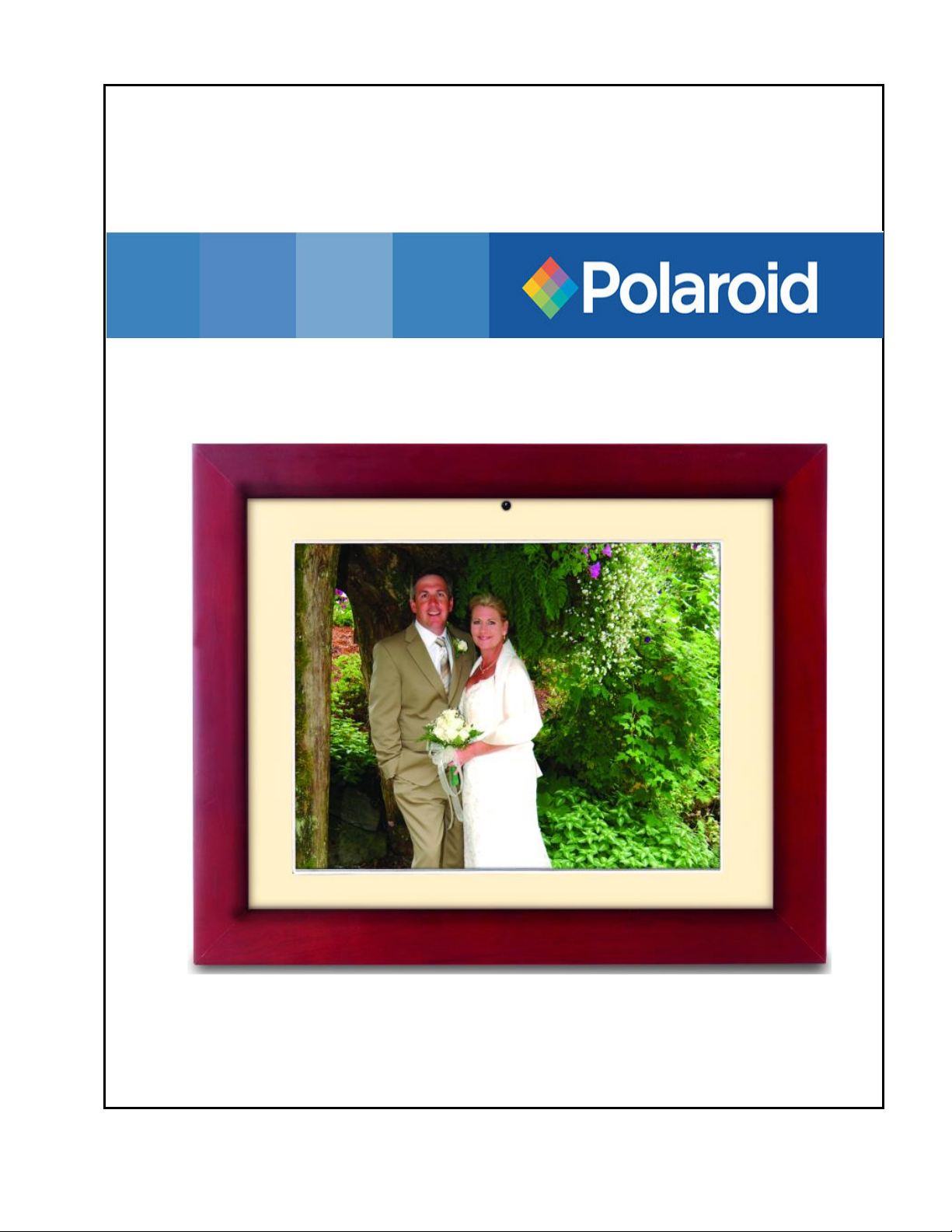
Digital Photo Picture Frame
XSU-01030E
Operation Manual
20061228
Page 2

CONGRATULATIONS on your purchase of a Polaroid digital photo frame. Please read carefully and follow all instructions in
the manual and those marked on the product
device. Also, remember to keep this User’s Manual in a convenient location for future reference.
Important: Save the original box and all packing material for future shipping needs.
Installing a flash media card
1. Find the slot that fits your flash media card.
2. Insert the card in the correct slot.
3. To remove the card, simply push it in slightly
until it springs back out. Remove.
AV O u t
Design and specifications are subject to change without notice.
Replacing the Remote Control Battery
1. Remove the battery compartment by pulling the cover in the direction of the arrow.
2. Remove old battery and dispose of correctly.
3. Insert new battery taking note of correct polarity (+/-).
4. Replace cover.
Caution:
1.Only use a 3V CR2025 battery.
2.Dispose of used batteries according to local ordinance regulations.
3.Remove the battery when not using the Flash Player for prolonged periods.
Power
before first use. Failing to follow these warnings could result in personal injury or damage to the
Press & Hold Function:
When you press and hold a button for 3
seconds or more it activates an additional
function.
Play/pause (when viewing photos)
Press
Play/pause
SM Card
CF/MD Card MS/SD/MMC Card
Press & Hold
Enters “Menu” from any mode.
Rotate (when viewing photos)
Press
Rotates the picture
Press & Hold
Slideshow with music background
Up arrow
Press (when viewing photos)
Show previous picture
Press (under music slideshow mode)
Increase music volume
Press (under Menu operation)
Move up or go to previous
Press & Hold
Adjusts slide show interval time
Down arrow
Press (when viewing photos)
Shows next picture
Press (under music slideshow mode)
Decreases music volume
Press (under Menu operation)
Move down or go to next
Press & Hold (when viewing photos)
Transition mode selection
Power
Turns power on/off
1
Page 3

Buttons on the Remote control
POWER button Press to turn player on or off.
SETUP button Press to open menu for changing settings.
CARD SELECTION button Press to choose a different memory card.
MUSIC button Press to go to and display music files.
PHOTO button Press to go to and display photo files.
ROTATE button Press to rotate photos 90 degrees clockwise on screen
ZOOM button Press to zoom up to 4x (on photos only)
SLIDESHOW button Press to start/stop a photo slideshow
+ VOLUME button Press to increase volume
- VOLUME button Press to decrease volume
MUTE button Press to instantly mute volume
↑ button Press to move up when selecting files on your screen.
← button Press to move left when selecting files on your screen.
►║ PLAY/PAUSE button Press to play/pause or confirm selections on your screen.
→ button Press to move right when selecting files on your screen.
↓ button Press to move down when selecting files on your screen.
STOP button Press to stop the selected file/action.
Setting up the Digital Picture Frame
1. Plug the appropriate end of the AC adapter into a power outlet and the other end into the Digital Picture Frame.
2. After you’ve stored content on a flash media card (not included), insert the card into the proper slot.
3. Turn the power switch to “ON”. As a default the first file of the card will be displayed first. Play sequences are automatically
sorted alphabetically by file name, regardless of file type.
Setting up the Digital Picture Frame
1. Press the “MUSIC” key to enter the music database. Use the arrow keys to select a music file.
2. Press the SLIDESHOW key.
3. After you’ve stored content on a flash media card (not included), insert the card into the proper slot.
4. Turn the power switch to “ON”. As a default the first file of the card will be displayed first. Play sequences are automatically
sorted alphabetically by file name, regardless of file type.
WEEE:
This product contains electrical or electronic materials. The presence of these materials
may, if not disposed of properly, have potential adverse effects on the environment and
human health. Presence of this label on the product means it should not be disposed of as
unsorted waste and must be collected separately. As a consumer, you are responsible for
ensuring that this product is disposed of properly. To find out how to properly dispose of this
product, please go to www.polaroid.com and click on “Company“ or call the customer
service number for your country listed in the instruction manual.
"Polaroid" and “Polaroid and Pixel” are trademarks of Polaroid Corporation, Waltham, MA, USA.
For service, support and warranty information, visit
www.polaroid.com
.
2
