Page 1
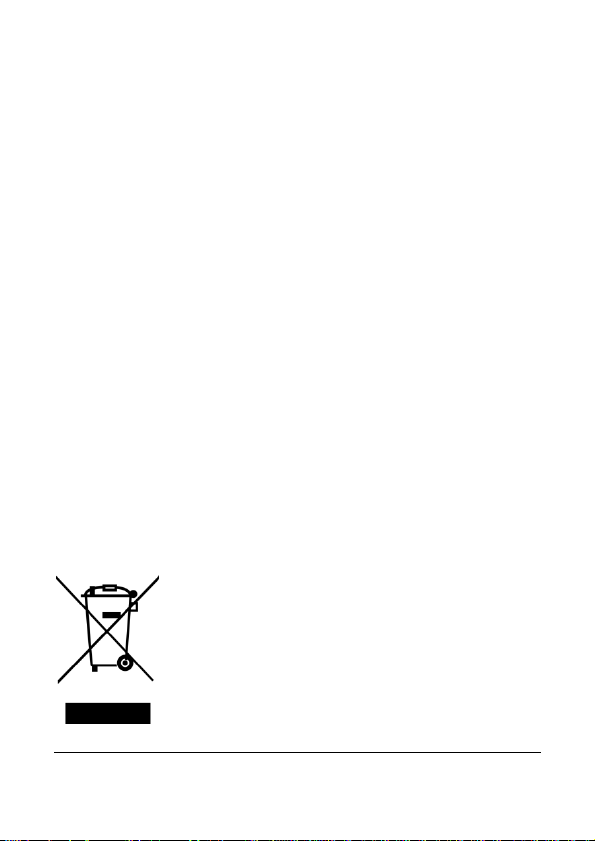
English
Disclaimer
This company will endeavor to make sure the contents of this manual are
correct and up to date. However, we do not guarantee the accuracy of
the contents of this manual. In case there is any discrepancy between
this manual and the Digital Video Camera, please use this camera as the
basis. We reserve the right to change any content or technical rule
without prior notification. In addition, the manufacturer reserves the right
to change technical specifications and package contents without prior
notification.
Disposal of Waste Electrical and Electronic
Equipment by users in private households in the
European Union.
This symbol on the product or on the packaging indicates that this can
not be disposed of as household waste. You must dispose of your waste
equipment by handing it over to the applicable take-back scheme for the
recycling of electrical and electronic equipment. For more information
about recycling of this equipment, please contact your city office, the
shop where you purchased the equipment or your household waste
disposal service. The recycling of materials will help to conserve natural
resources and ensure that it is recycled in a manner that protects human
health and environment.
1
Page 2
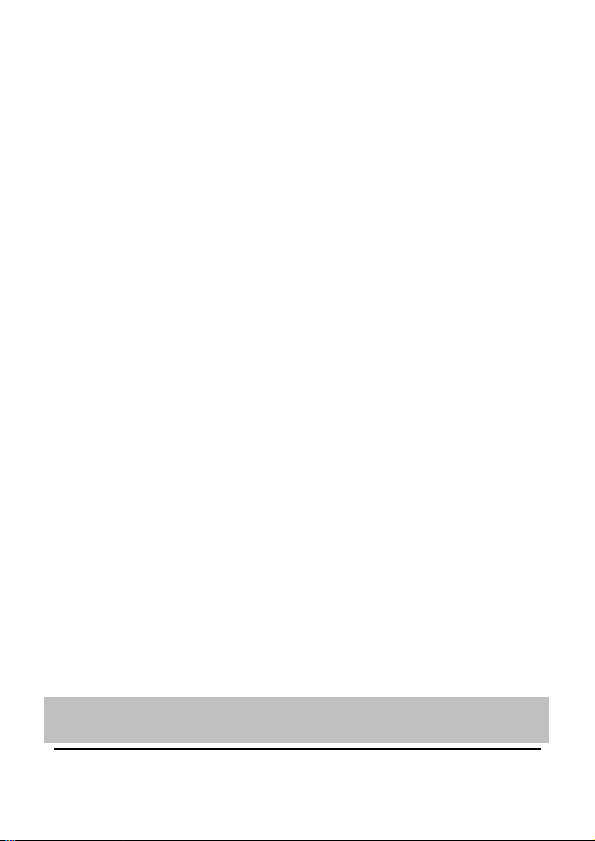
FCC Statement
This equipment has been tested and found to comply with the limits for a
Class B digital device, pursuant to Part 15 of the FCC Rules. These limits
are designed to provide reasonable protection against harmful
interference in a residential installation. This equipment generates, uses
and can radiate radio frequency energy and, if not installed and used in
accordance with the instructions, may cause harmful interference to
radio communications. However, there is no guarantee that interference
will not occur in a particular installation. If this equipment does cause
harmful interference to radio or television reception, which can be
determined by turning the equipment off and on, the user is encouraged
to try to correct the interference by one or more of the following
measures:
Reorient or relocate the receiving antenna.
Increase the separation between the equipment and receiver.
Connect the equipment into an outlet on a circuit different from
that to which the receiver is connected.
Consult the dealer or an experienced radio/TV technician for help.
This device complies with Part 15 of the FCC Rules. Operation is subject
to the following two conditions: (1) This device may not cause harmful
interference, and (2) this device must accept any interference received,
including interference that may cause undesired operation.
FCC Caution: Any changes or modifications not expressly approved by
the party responsible for compliance could void the user's authority to
operate this equipment.
For more details about the camcorder operation and trouble shooting, please read
the User Manual located on the CDROM disc included with your camcorder.
2 English
Page 3
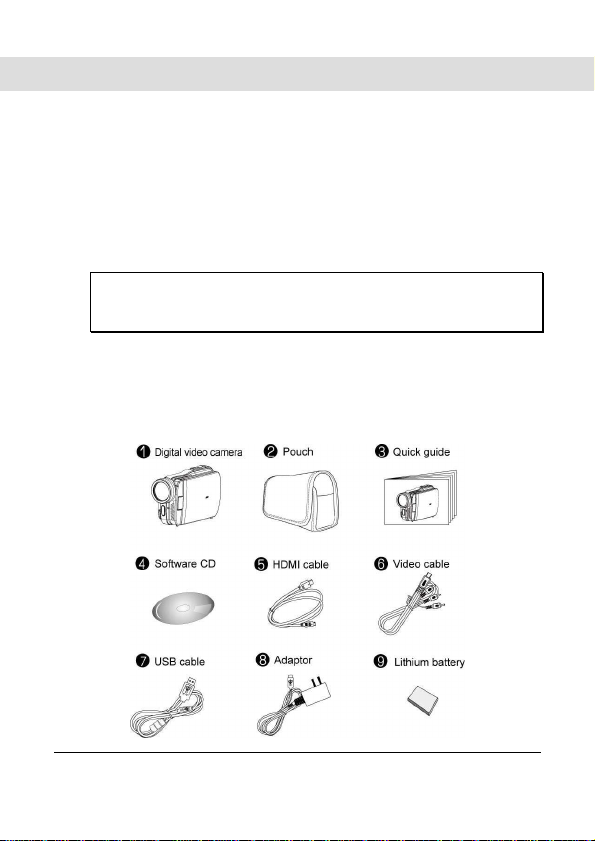
English
1 Overall Introduction
1.1 System Requirements
This Digital Video Camera requires a unit of computer with the following
specifications:
• Windows® Vista / XP / 2000 operating system or Mac OS 10.3
~10.4
• A CPU of at least the equivalent of Intel® Pentium 4 2.8GHz
• At least 2GB of RAM
• Standard USB 1.1 connection port or higher
• At least 64MB of display card
Note: USB 1.1 allows you to transmit files to the host, but using
USB 2.0 connection port could increase the transmission speed far
faster.
1.2 Accessories
This package should contain the following items. In case there is any
missing or damaged item, please contact your dealer immediately.
3
Page 4
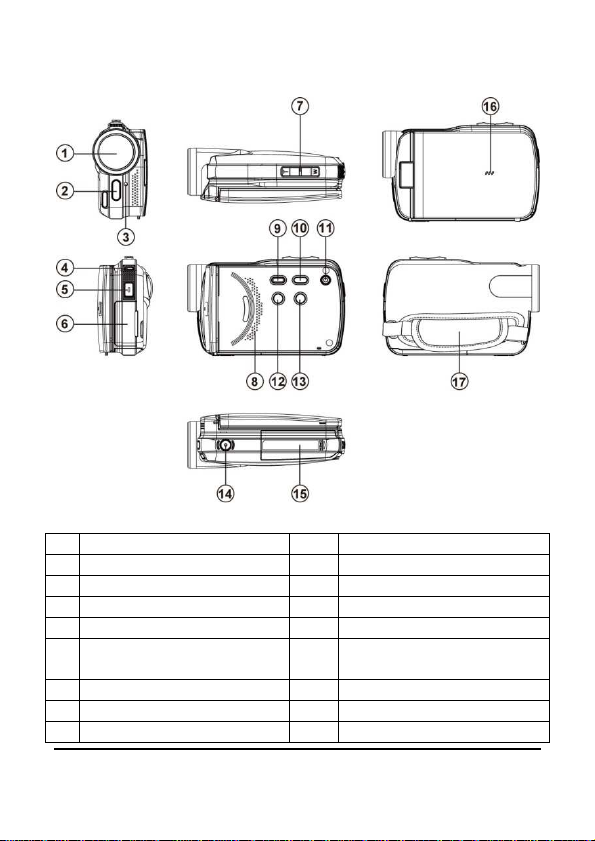
1.3 External View
1 Lens 10 Menu Button
2 LED Light 11 Power
3 Self-timer Indicator 12 Light Button
4 Status Display 13 Mode Button
5 Recording Button 14 Tripod socket
6 USB/HD/TV Output 15
7 Zoom Button 16 Microphone
8 Speaker 17 Hand Strap
9 Playback Button
4 English
Battery / Memory Card
Compartment
Page 5

English
2 Getting Started
2.1 Inserting SD Card(s)
Insert an SD card with the label facing downwards..
Note:
Do not remove or insert SD cards
when the power of the Digital
Video Camera is on to avoid
damaging files.
2.2 Loading the Battery
Please use only the battery provided or recommended by the
manufacturer or dealer. Insert the battery according to the illustration.
Note:
Insert the battery correctly
according to this description.
Error in inserting the battery
could result in damage to this
Digital Video Camera and result
in fire.
5
Page 6

2.3 Battery Status Indicator:
Battery full
Battery half full
Battery empty
Charging battery (A new battery should be
charged at least 4 hours.)
The device power is supplied by DC input. (No
battery inside.)
2.4 Charging the Battery
2.5 Buttons & Functions
You can use the adaptor
attached to charge the
lithium battery.
Insert the lithium battery into
the Digital Video Camera
and connect the camera to
the cable of the adaptor.
.
Description
Power Button
Menu Button
6 English
Button Function
Press the button to turn ON/OFF
the power.
Press the button to display the
main OSD menu.
Page 7

English
7
LIGHT
Button
&
MODE
Button
Zoom
Button
- Press [MODE] to access
different models of DV, DSC and
Voice recording.
- Press [LIGHT] to turn ON/OFF
the LED Torch
- [MENU] and [PLAY BACK], 2
buttons can be used for selection
of the relevant functions. [LIGHT]
is for left and [MODE] is for right.
- This Digital Video Camera is
equipped with 5X optical zoom
and 4X digital zoom function.
Please note that the 4X digital
zoom is supported in 720P or
lower video resolutions.
- The [T] and [W] buttons can be
used for function selection in the
mode of [MENU]
Recording
button
Playback
Button
Press the start/stop button
to take the image, or to start/stop
movie clip and voice recording.
Press the Playback button to
enter Playback mode and
playback the last file.
2.6 About LED Indicators
Below table describes the meaning of the camera LED indicators:
Indicator Color
Power Green Turning power on.
Recording
Self-timer
Red blinking Recording
Red blinking Start of Self-timer.
Definition
Page 8

2.7 Initial settings before use
Setting Date and Time
1.
Turn on the Digital Video Camera to set up the date and time
for the first time. Set the date and time by moving up/down
button or touching the screen to select.
2.
Press left/right to highlight each column. Press Up/Down or
touch the screen to select the column to adjust the value.
Press Menu Button to store the value you change or touch the
screen to adjust the Year, Date and Time before pressing the
Return Button ( ) to store the value and leave the setting.
8 English
Page 9

English
Technical Support
For technical support issues please visit our website at
www.polaroid.com. For further assistance, you can also call our
technical support department toll free at 877-408-0033, or for e-mail
support, please contact us at polaroid@sakar.com .
© 2012 All Rights Reserved
9
Page 10

Warranty Card
This warranty covers the original consumer purchaser only and is
not transferable.
This warranty covers products that fail to function properly
UNDER NORMAL USAGE, due to defects in material or
workmanship. Your product will be repaired or replaced at no
charge for parts or labor for a period of one year.
What Is Not Covered by Warranty
Damages or malfunctions not resulting from defects in material
or workmanship and damages or malfunctions from other than
normal use, including but limited to, repair by unauthorized
parties, tampering, modification or accident.
To obtain Warranty Service and Troubleshooting
information:
Call 877-408-0033 or Visit our website at
www.polaroid.com.
To receive Warranty service along with the name and address of an
authorized product service center, the original consumer purchaser
must contact us for problem determination and service procedures.
Proof of purchase in the form of a bill of sale or receipted invoice,
evidencing that the Product is within the applicable Warranty
period(s), MUST be presented in order to obtain the requested
service. It is your responsibility to properly package and send any
defective products along with a dated copy of proof of purchase, a
written explanation of the problem, and a valid return address to the
authorized service center at your expense. Do not include any
other items or accessories with the defective product. Any products
received by the authorized service center that are not covered by
warranty will be returned unrepaired.
10 English
Page 11

English
NO WARRANTIES, WHETHER EXPRESS OR IMPLIED, INCLUDING, BUT
NOT LIMITED TO, ANY IMPLIED WARRANTIES OF MERCHANTABILITY
OR FITNESS FOR A PARTICULAR PURPOSE, OTHER THAN THOSE
EXPRESSLY DESCRIBED ABOVE SHALL APPLY. DISTRIBUTOR
FURTHER DISCLAIMS ALL WARRANTIES AFTER THE EXPRESS
WARRANTY PERIOD STATED ABOVE. NO OTHER EXPRESS
WARRANTY OR GUARANTY GIVEN BY ANY PERSON, FIRM OR ENTITY
WITH RESPECT TO THE PRODUCT SHALL BE BINDING ON
DISTRIBUTOR. REPAIR, REPLACEMENT, OR REFUND OF THE
ORIGINAL PURCHASE PRICE - AT DISTRIBUTOR’S SOLE DISCRETION ARE THE EXCLUSIVE REMEDIES OF THE CONSUMER. IN NO EVENT
WILL DISTRIBUTOR, ITS MANUFACTURERS, OR PLR IP HOLDINGS, LLC
BE LIABLE FOR ANY INCIDENTAL, DIRECT, INDIRECT, SPECIAL,
PUNITIVE OR CONSEQUENTIAL DAMAGES (SUCH AS, BUT NOT
LIMITED TO, DAMAGES FOR LOSS OF PROFITS, BUSINESS, SAVINGS,
DATA OR RECORDS) CAUSED BY THE USE, MISUSE OR INABILITY TO
USE THE PRODUCT. EXCEPT AS STATED HEREIN, NO OTHER
WARRANTIES SHALL APPLY. NOTWITHSTANDING THE FOREGOING,
CONSUMER’S RECOVERY AGAINST DISTRIBUTOR SHALL NOT
EXCEED THE PURCHASE PRICE OF THE PRODUCT SOLD BY
DISTRIBUTOR. THIS WARRANTY SHALL NOT EXTEND TO ANYONE
OTHER THAN THE ORIGINAL CONSUMER WHO PURCHASED THE
PRODUCT AND IS NOT TRANSFERABLE.
Some countries, states or provinces do not allow the exclusion or
limitation of incidental or consequential damages or allow limitations on
warranties, so limitation or exclusions may not apply to you. This
warranty gives you specific legal rights, and you may have other rights
that vary from state to state or province to province. Contact your
authorized retailer to determine if another warranty applies.
This product is manufactured, distributed and sold by SAKAR
International, Inc. Polaroid, Polaroid & Pixel, Made in Polaroid and
Polaroid Classic Border Logo are trademarks of PLR IP Holdings, LLC,
used under license. All other trademarks are the property of the
respective owner, who has not sponsored, endorsed or approved this
product. PLR IP Holdings, LLC does not manufacture this product or
provide any Manufacturer's Warranty or support.
11
Page 12

E-Waste - PLR IP Holdings, LLC, its licensees, affiliates, and Sakar
International, Inc. fully supports all electronic waste initiatives. As
responsible stewards of the environment, and to avoid violating
established laws, you should properly dispose of this product in
compliance with all applicable regulations, directives or other
governances in the area where you reside. Please check with local
authorities or the retailer where you purchased this product to determine
a location where you can appropriately dispose of the product.
You may also go to www.polaroid.com and reference Social
Responsibility to learn more about the specific laws in your area and to
locate a collection facility near your home.
If your electronic device has internal memory on which personal or other
confidential data may be stored, you may want to perform a data
sanitization process before you dispose of your device to assure
another party cannot access your personal data. Data sanitization
varies by the type of product and its software, and you may want to
research the best sanitization process for your device before disposal.
You may also check with your local recycling facility to determine their
data sanitization procedures during the recycling process.
12 English
