Polaroid 636 Repair Manual
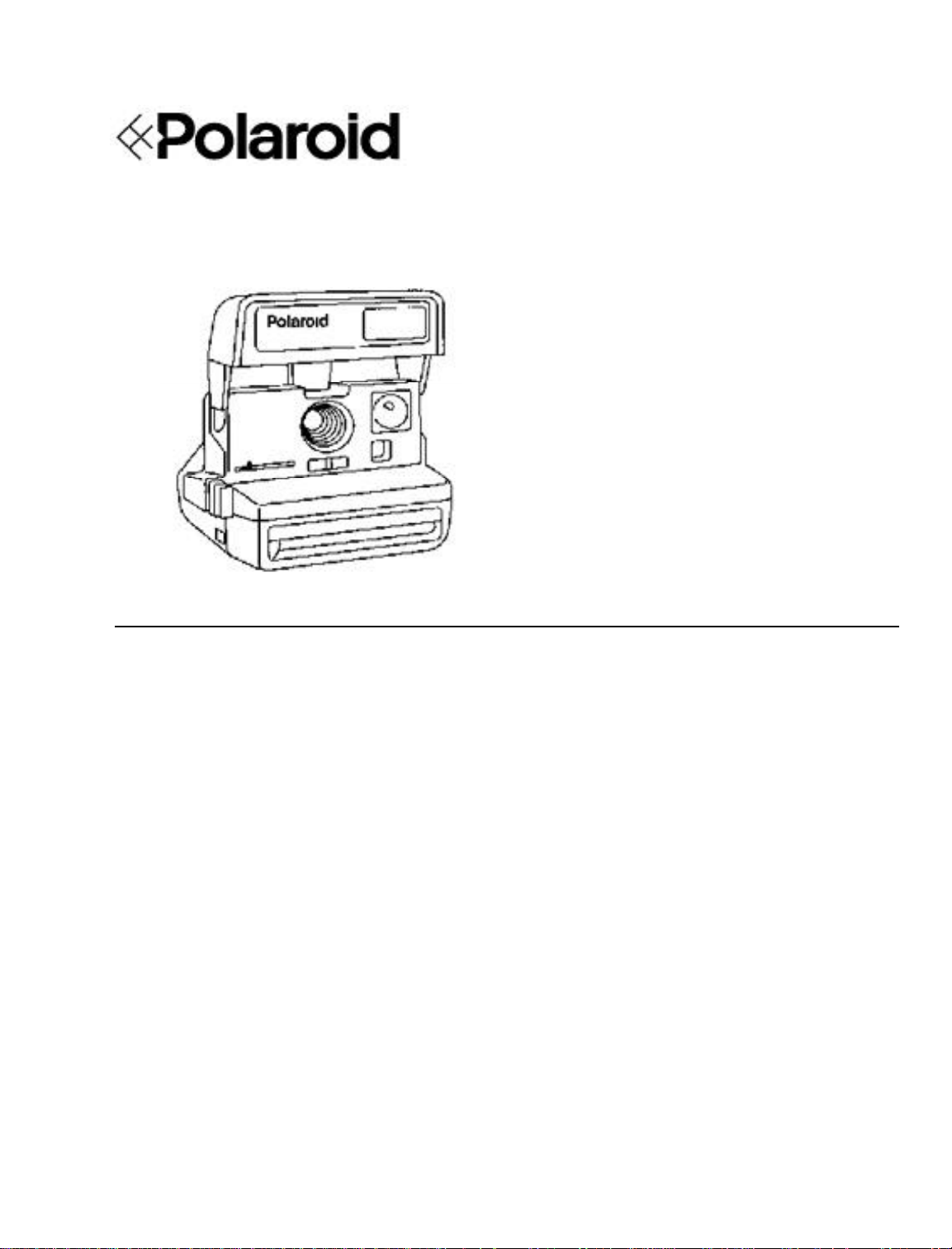
Repair Manual
636/636AF Instant Camera
December 1995
Americas Business Center
Technical Services
201 Burlington Road
Bedford MA 01730
TEL: 1.781.386.5309
FAX: 1.781.386.5988

[This p age intentio nally blank]

Model 636 Camera Service Manual
CONTENTS
Section Page
1 General Description 1
2 Sequence of Operation 3
3 Theory of Operation 13
4 Disassembly & Reassembly 36
5 Troubleshooting 75
6 Testing with the Star Tester,
Camera Adjustments and Tester
Calibration 85
7 Testing with the B-600 Tester,
Camera Adjustments and Tester
Calibration 106
PARTS CATALOG: Separate document.
See Polaroid Model 636 CAMERA PARTS CATALOG,
January 1994 for part names, numbers and exploded views.
i
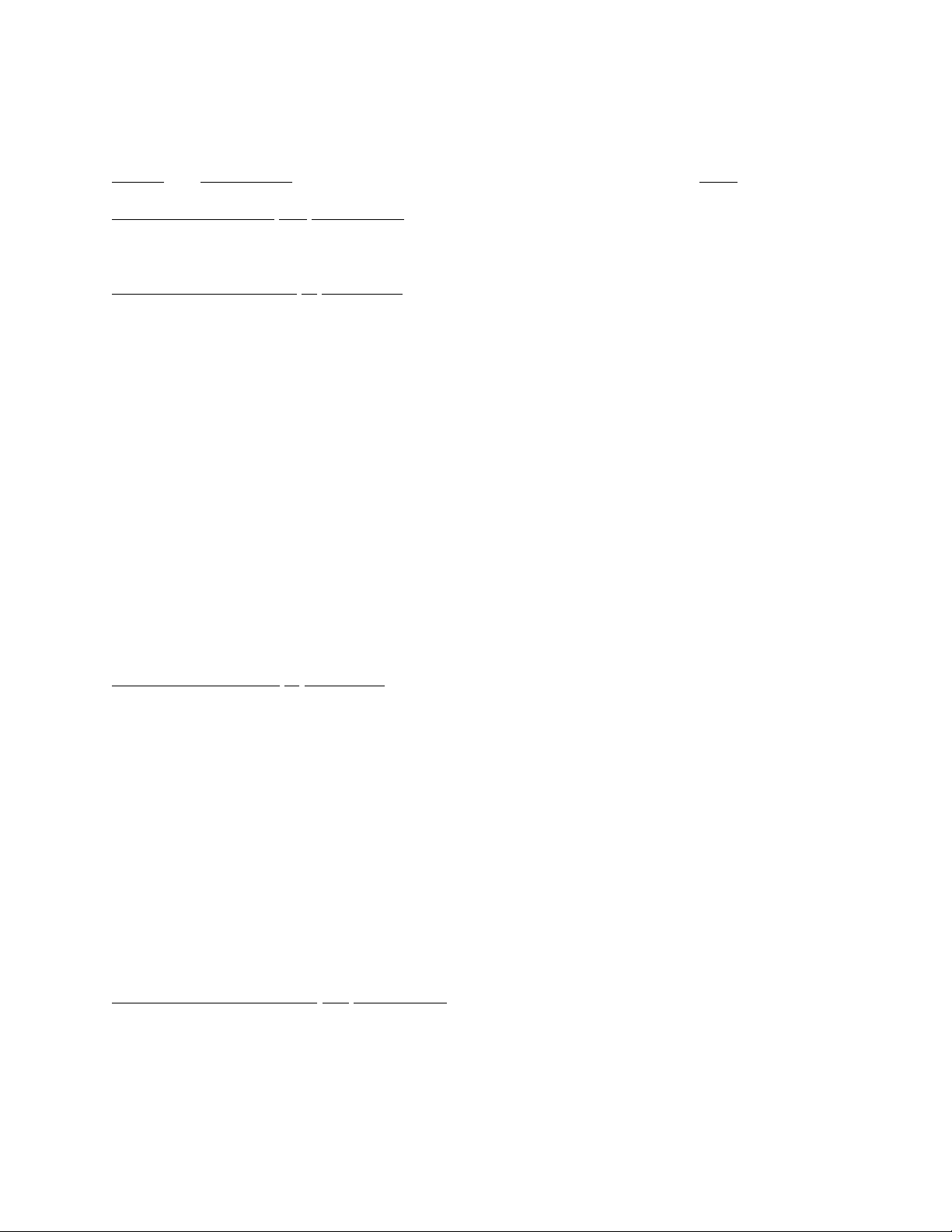
LIST OF ILLUSTRATIONS
Figure Description Page
(SECTION 1 Model 636 Description)
- 636 Camera 1
(SECTION 2 Sequence of Operation)
- Flash charging, fire & exposure switches 3
- Stro be charging 3
- Stro be ready sequence 4
- Exposure sequence 4
- Exposure sequence: clock & photocell 5
- Fill flash sequenc e 5
- Flash qu ench, shutter c losing 6
- Moto r drive of pick, counter, S5 actuat or 6
- Low ambient exposure sequence 7
- Subject near/far determination 7
- “ “ “ 8
- Low light near exposure contr ol 8
- Moto r drive of pick, counter, S5 actuat or 9
- Sub ject far determin atio n 9
- Low light far exposure sequence 10
- Moto r drive of pick, counter, S5 actuat or 10
- Non-flash exposure control 11
- Camera Operating/Exposure Sequence Diagram 12
(SECTION 3 Theory of Operation)
- 636 Camera 13
- 600 film pack 14,15
- 636 Flash 16
- Flash charging 17
- Flash qu enching 18
- Three flash picture conditions 20
- F lash contr ol met ho ds 21
- High ambie nt , fill fla sh mode 22
- Photo cell light measurement 23
- Low ambient flash exposure 24
- Subject near/far determination 25-28
- IR light measurement 28-33
- Exposures without flash 33
- Camera inhibits 34-35
(SECTION 4 Disassembly and Reass embly)
- Strobe components 37
1 Removing S trobe Cover 38
2 Discharging Strobe capacitor 38
3 Removing Lower Housing 39
4 Removing Flex 39
ii

Figure Description Page
5 Removing Flashtube, Flash Shield, Insulator 40
6 Unsoldering Flashtube wire leads 40
7 Removing PC Board & Plunger 41
- Apron Disassembly compon en t s 42
8 Removing Apron from Body 43
9 Removing Pane l/Front P late 43
10 Dis assemb ling Close Up Len s & Tr im Button 44
11 Reassembling Close Up Lens 45
12 Replacing Shuttle 45
- Body Disassemb ly comp o n en t s 46
13 Re moving Cone from Body 47
14 Re mov ing Strap A ssembly 47
15 Removing Pack Spring, Tripod Nut if present 48
16 Removing Eye Cup/Retainer 48
- Shutter Disassemb ly comp o n en t s 49
17 Re moving Viewfinder Hou s ing 50
18 Re mov ing Opening Blade Spr ing & Trim Slide 50
19 Removing Ambient Cal Disc, IR Cal Wedge, IR
Lens Filter & Ambient Lens Filter 51
20 Re moving Lens Mounting Plate 51
21 Removing Inertia, Walking Beam, Shutter
Latch & Shutter Blades 52
22 Dis assemb ling Ine rtia & Walking Beam 52
23 Removing Flex from Contact Support Block,
Motor and Wire Block 53
24 Removing Base Block from Cone 53
25 Removing Flex from Base Block 54
26 Re moving So lenoid from Base Block 54
27 Re placing Solenoid in Base Block 55
28 Replacing Flex on the Base Block 55
29 Remounting Base Block on Co ne 56
30 Reconnecting Flex to Contact Support Block,
Motor and Wire Block Assy 56
31 Replacing Shutter Blades 57
32 Re assemb ling Ine rtia, Walking Beam & S pr ing 57
33 Replacing Walking Beam/Inertia Assy 58
34 Replacing Shutter Latch 58
35 Replacing Lens Mounting Plate 59
36 Re placing Trim Slide 59
37 Replacing Photometrics on Lens Mtg Plate 60
38 Replacing Opening Blade Spring 60
iii

Figure Description Page
- Drive Assembly components 61
39 Re moving par ts from Gear Drive C over 62
40 Releasing Springs and Drive Cover detents 63
41 Re moving Gear Drive C over 64
42 Removing parts from Gear Drive 64
43 Removing Counter, Gears & Pick 65
44 Removing S1 Slider and S5 Actuator 65
45 Replacing Actuator and Slider Assy 66
46 Verifyin g S lider-Switch contact relationship 66
47 Gear placement guide 67
48 Replacing Door Pawl and Spring 67
49 Replacing Counter 68
50 Replacing Pick & Return Spring 68
51 Re placing the Timing Gear 69
52 Setting Counter and Pawl Springs 69
53 Reconnecting wiring to Contacts 70
54 Removing Spread System from Door 71
(SECTION 6 Camera Testing with t h e St a r Tester)
1 Graywall set up 87
2 I n stalling modified Strob e Fixture 12657B 88
3 Aligning Camera on Horn with Tester window 89
4 I nstalling riser s un der le veling le gs 90
5 Test setup and Horn Riser position 91
6 Star Tester Controls & Indicators 94
7 Setup for 636 Graywall Test 98
8 Removing 636 Front Plate 100
9 Adjusting Blade Spring 100
10 Replacing Front Plate w/modified Front Plate 101
11 Adjustin g Ambient Calibration Disc 101
12 Adjusting IR Calibration Wedge 102
(SECTION 7 Camera Testing with the B-600 Tester)
1 B-600 Tester and Model B Light Source 108
2 Camera on Horn, ready for test ing 111
3 Removing Front Plate/Lens Panel 115
4 Adjusting Opening Blade Spring 115
5 Replacing Front Plate w/modified Front Plate 116
6 Adjusting IR Calibration Wedge 116
7 Adjusting Ambient Calibration Disc 117
iv
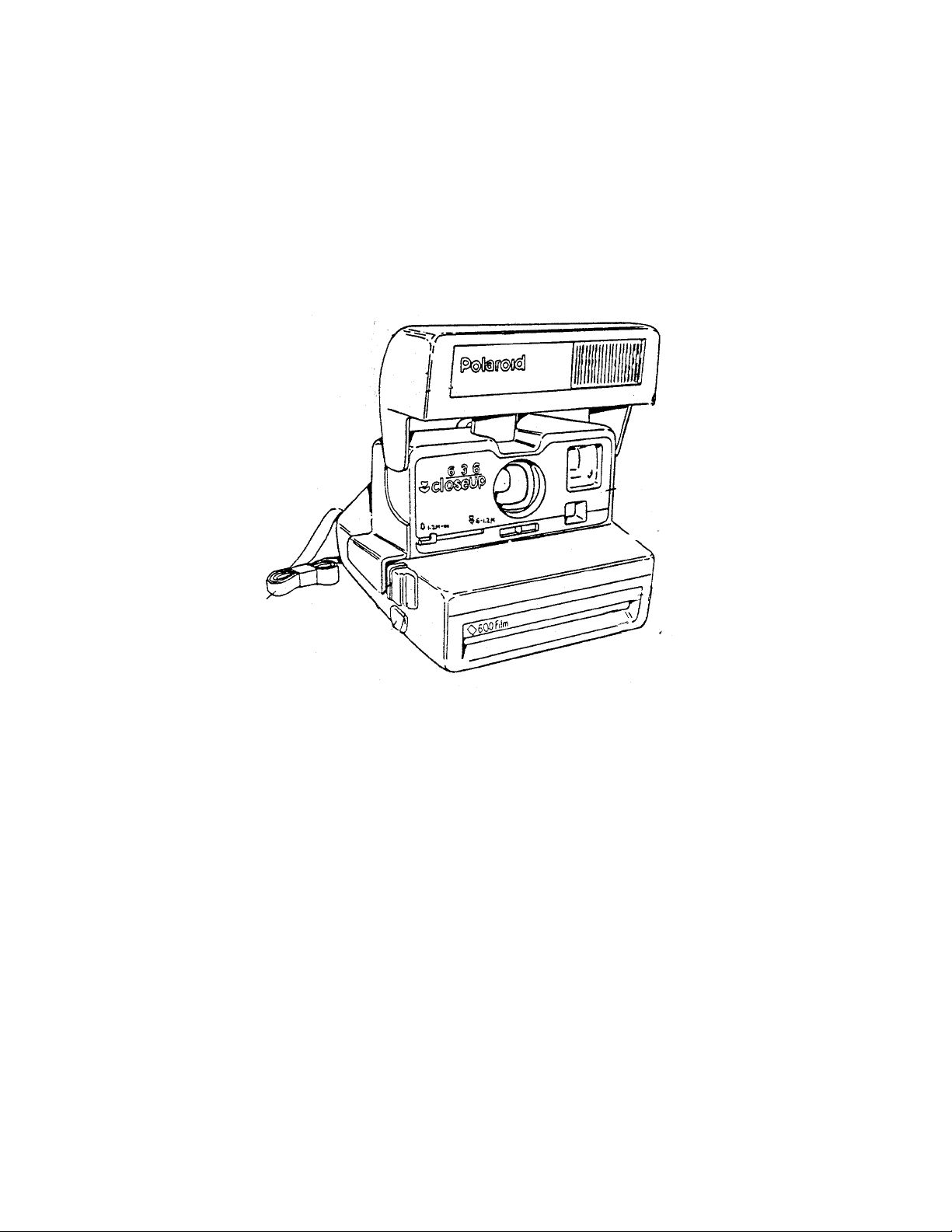
SECTION 1 - MODEL 636 CAMERA GENERAL DESCRIP T ION
The Model 636 OneStep/CloseUp Camera is an evolutionary, reliable, low-cost design in the
Polaroid “600” family of integr al stro be, fixe d focus har dbod y cameras. I t makes exten sive use o f
the 640 Camera technology and has many derivative characteristics of the 630 and 635 Camera
designs as well. The 636 offers automatic exposure control, fixed focus and rapid strobe recharge.
Model 636 was introduced in worldwide and U.S. markets in 1992 and 1993, and offers users the
following features:
* Close-up lens for subjects 2 - 4 ft. (0.6 - 1.2m) from Camera. An oval frame outline visible in
the Viewfinder helps position subject correctly.
* Depth of field 4 ft. (1.2 m) to infinity.
* Built-in, fold down, integral quench SPAR Strobe with 2 to 10-ft.(0.6 to 3.0 m) range, in
swing-up housing. Strobe charges auto matically in 4 sec. when erected. Green st r obe-ready
LED in re ar of h ousing; remains ON for abo ut 30 sec.
* Electronic logic for fill- flash in o utdoor brightness, in appr ox imate propo rtions of 75% amb ient
light and 25% s trobe fill.
* Uses 10-picture Polaroid 600 (ASA 600) color film.
1

* Non-flash butt on allows pictu res to be taken without strobe firing (e. g., through glass window).
* Lighten/Darken (trim) control for adjusting exposure + or - 3/4 sto p. When in L or D position,
double arrows are visible in Viewfinder as reminder to user .
* Expo sure control utilizin g both ambien t and IR ligh t measurement. Fla sh e xpos ur e con trol via
IR quench full dissipation SPAR strobe.
* Picture counter shows number of exposures remaining (counts down).
* “Talking Camera” version plays pre-record ed message just before shutter opening, to encour-
age s ubjects to s mile.
* Adju stable neck strap and on s ome mo de ls, trip od soc ket.
SPECIAL NOTE: 636 AF AUTOFOCUS CAMERA:
Model 636 AF Autofocus Camera, from a service standpoint, is simila r to the 636 OneStep/Close
Up only in outward appearance.
As an extension of the 636 Camera line, the 636 AF uses a slightly modified version of the Impulse
shutter and a repackaged version of the Joshua electronics and software. It uses wink autofocus
from two feet to infinity, a rapid recharge strobe with a range of 10 feet, and has a maximum
shutter aperture of f/12.
In addition to more t han two dozen unique parts, the 636 AF camera uses a combination of parts
from the 636, the Impulse Shutter and Joshua electronics.
* * * * * *
For more information, please refer to:
NPI 600AM #95-44, dated March 27, 1995
636 AF CAMERA CUSTOMER SERVICE INFORMATION MANUAL
MARCH 1995
MODEL 636 AUTOFOCUS CAMERA PARTS CATALOG
MARCH 1995
2
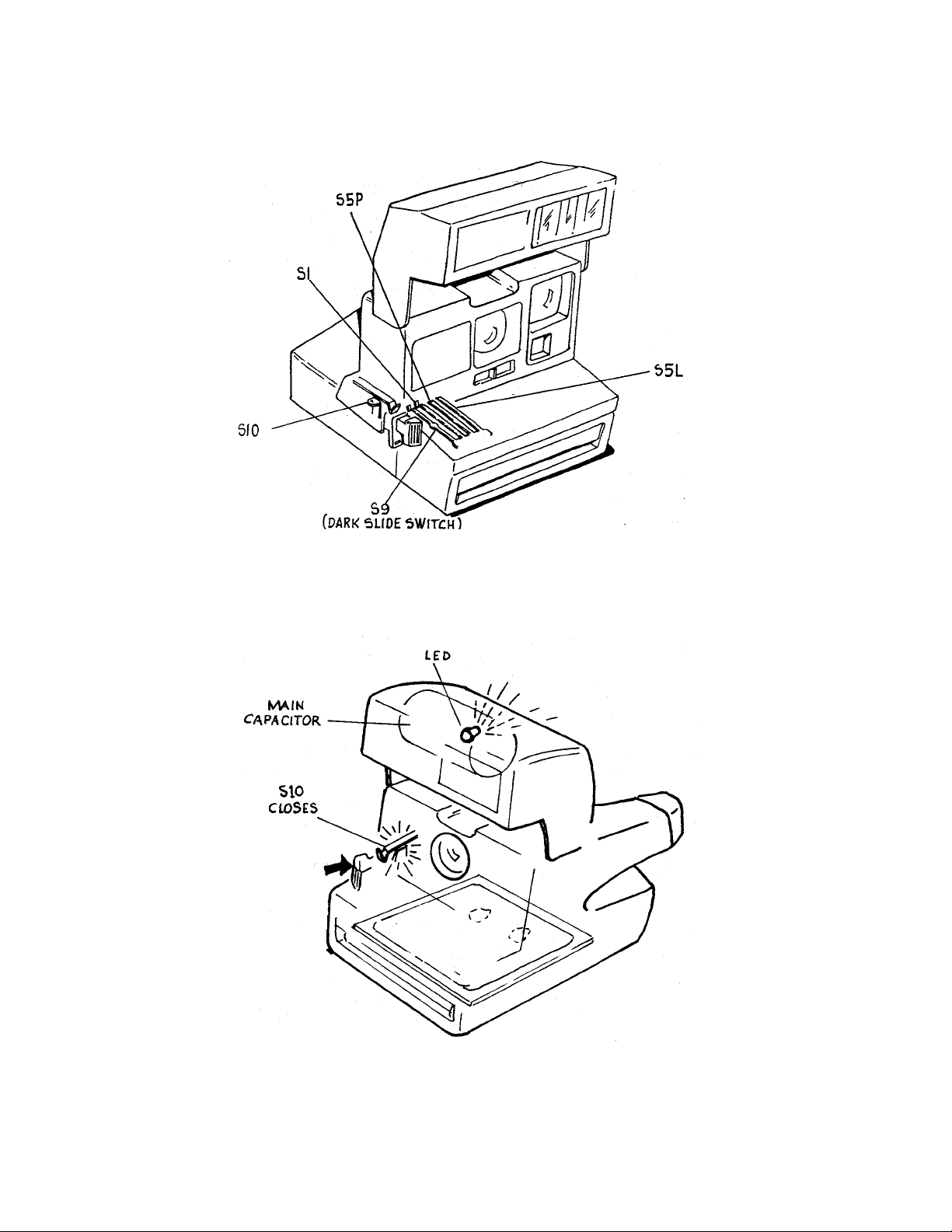
SECTION 2 - MODEL 636 SEQUENCE OF OPERATION
1. Shown here is the location of the switches which regulate flash charging, flash fire and
exposure. We will now run t h rough a flas h exposure sequen ce.
2. Lightly pressing the exposure button closes the S10 contacts, charging the strobe main
capacitor.
3
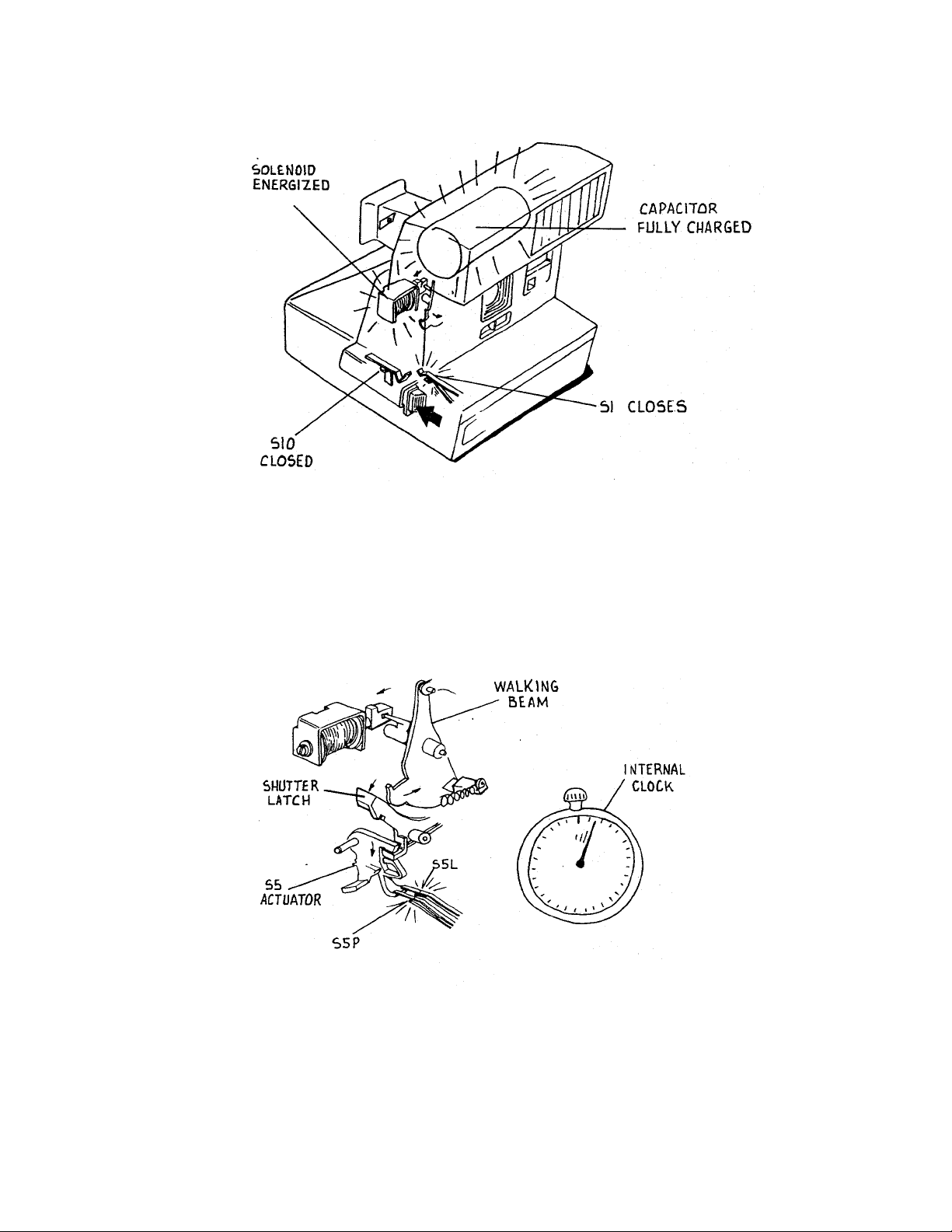
3. Within five seconds the green LED at the rear of the strobe comes on, indicating that the
main capacitor is fully charged. The picture taker may now press in the exposure butto n
fully. This closes S1 and S10 remains closed. Closing S1 energizes the solenoid which
pulls in slight ly.
4. As the solenoid pulls in, it releases the walking beam from the shut ter latch . The springloaded S5 actuato r dr ops down, closing the S5P and S5L contacts. S5L star ts an internal
clock. The camera electronics signal the solenoid to deenergize.
4
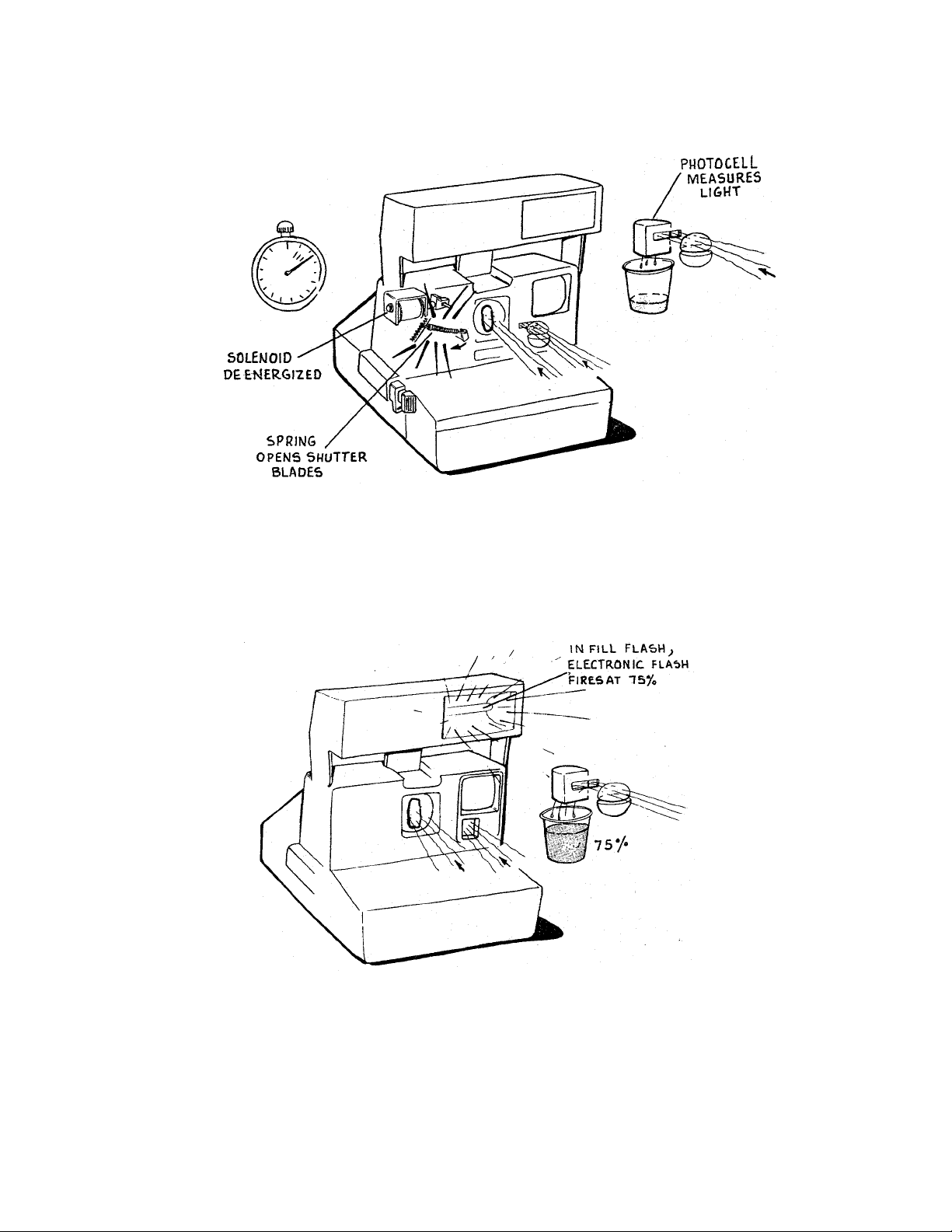
5. With the solenoid deenergized and the walking beam free of the shutter latch, springaction opens the shutter blades. The internal clock is running and the photocell starts to
measure light.
6. In a fill- flash expo sure, when t h e pho toc ell sees 75% of the ligh t n eeded for a proper
exposure, it signals the flash to fire. The flash provides the remaining 25% of the
necessary light. Note that in a fill-fla sh exposure, the ph otocell alwa ys be ats the internal
clock in ordering flash fire.
5
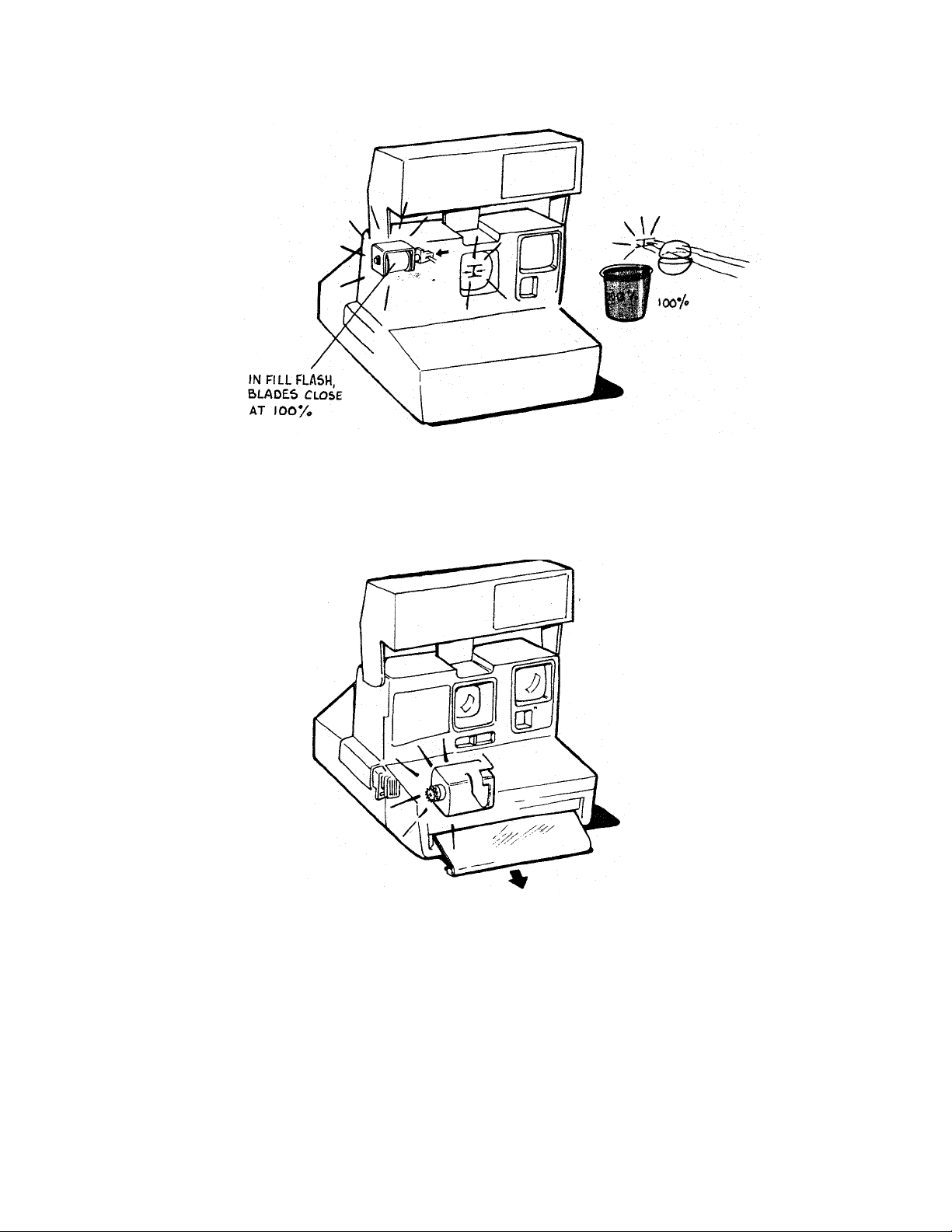
7. When the photocell sees 100% of the light needed for the exposure, the camera electronics
orders t he flash to quench and the solenoid to energize. The solenoid then pulls the blades
closed.
8. After the blades close, t h e moto r is tur ned o n, activ ating a gear d rive syst em similar to the
system in the On eStep. The timin g gear:
advances the pick
indexes the counter
brings the S5 actuator back to its original position.
Th e solenoid deenergizes and th e sh utter syst em is again la tche d c los ed , e nding the fillflash sequence.
6
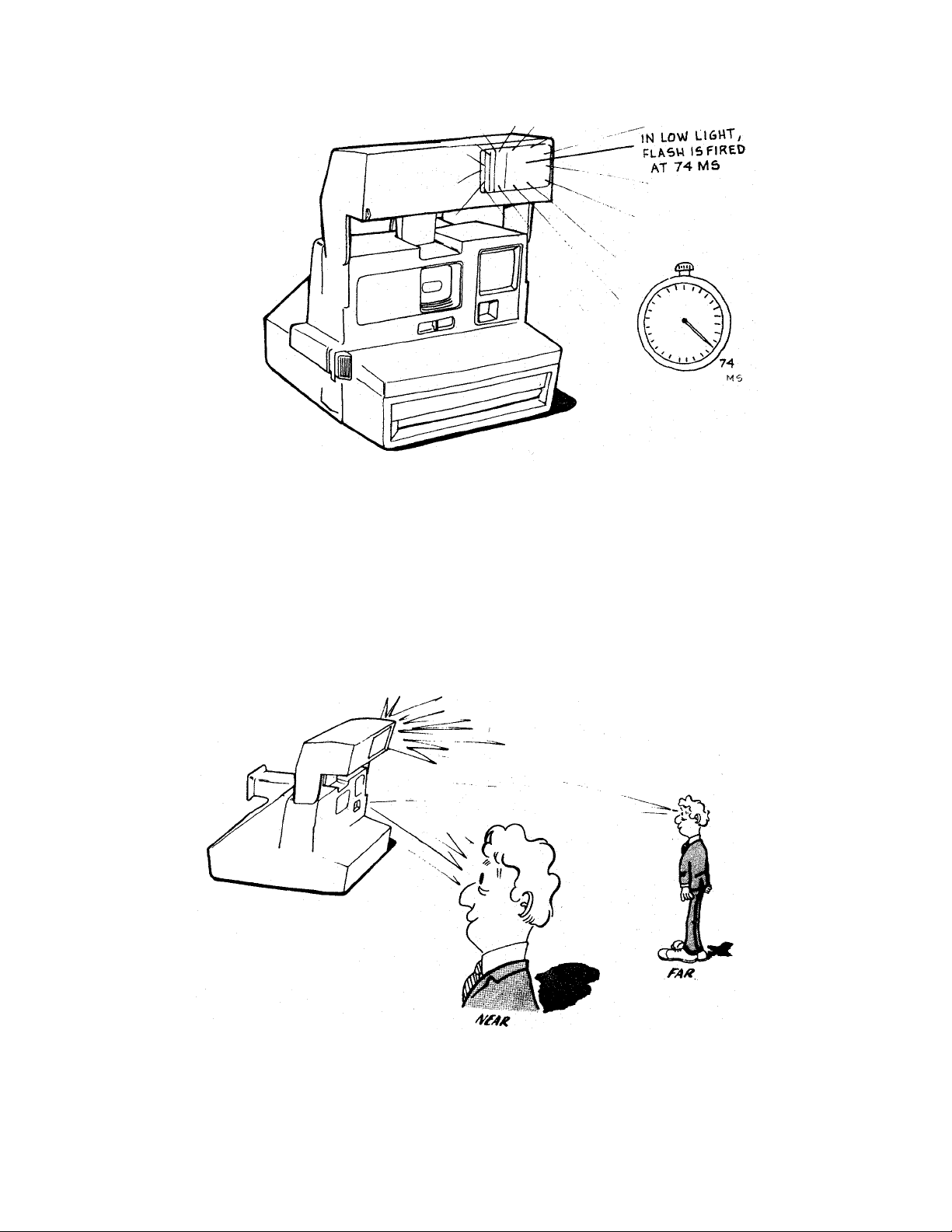
9. Th e sequen ce for low-amb ient conditions b egins id entic ally to th e fill-flash sequenc e. The
flash is charged via S10 and the shutter blades open the same way. However, the flash is
fired by the internal clock reaching 74 ms, rather than by the photocell light measurement.
This happens because there is relatively little light passing through to the photocell.
10. Next, the camera logic asks whether the subject is NEAR or FAR. This information is
needed to pro per ly set the electronics for low ambient pictures.
7
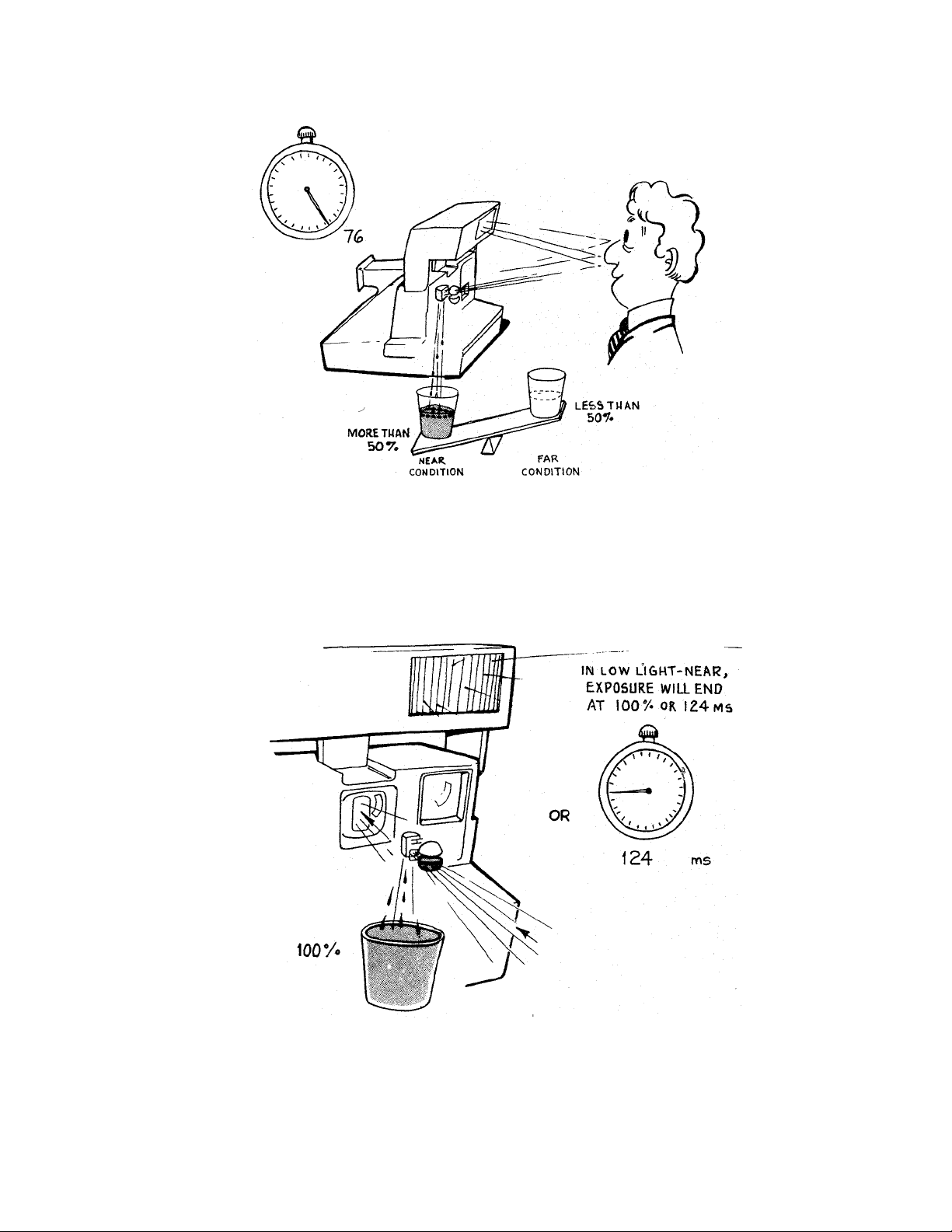
11. The camera determines whether the subject is NEAR or FAR by measuring the amount of
light reflected b ack to th e ph otocell 2 milliseconds after th e flash has fired (76 ms into the
exposure sequence). If the measurement is more than 50% of the tot al needed for a proper
exposure, the camera decides the subject is NEAR. If the subject is NEAR, the electronics
sets the clock to time-out at 124 ms.
12. In a low-light NEAR picture, the blades open partially so that the photocell is measuring
infrared light through the infrared filter. The flash is quenched and the shutter blades
closed either when the photocell sees 100% of the light needed for a proper exposure o r
when the internal clock reaches 124 ms.
8
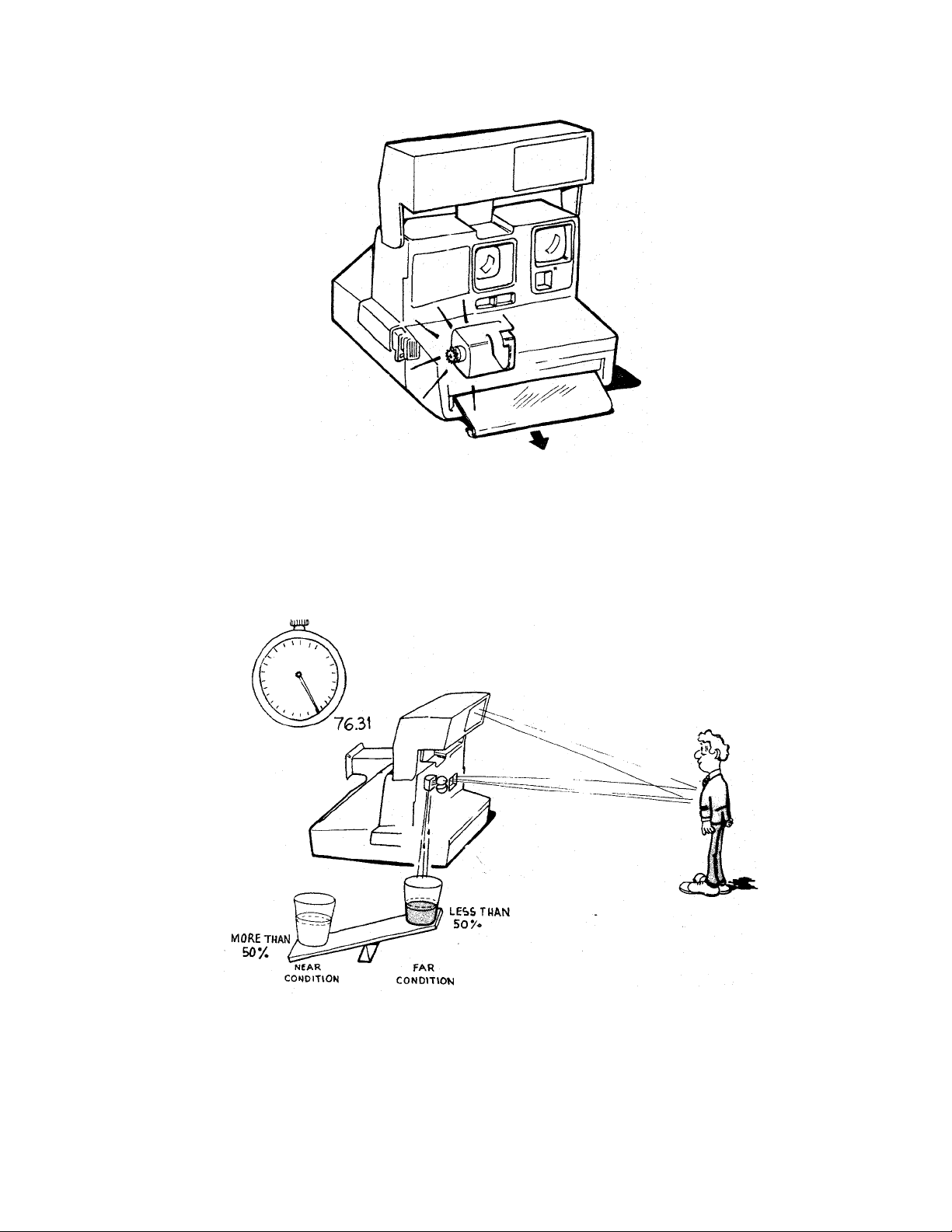
13. After the blades close, th e moto r is tur n ed on. The timin g g ear a dvances th e pick, indexes
the counter, and brings the S5 actuator back to its o r iginal position. The shutter system
is latched closed, ending the low ambient NEAR sequence.
14. If the light measured 2 milliseconds after the flash has fired is less th an 50% of t he total
needed for a proper exposure, the camera decides the subject is FAR.
9
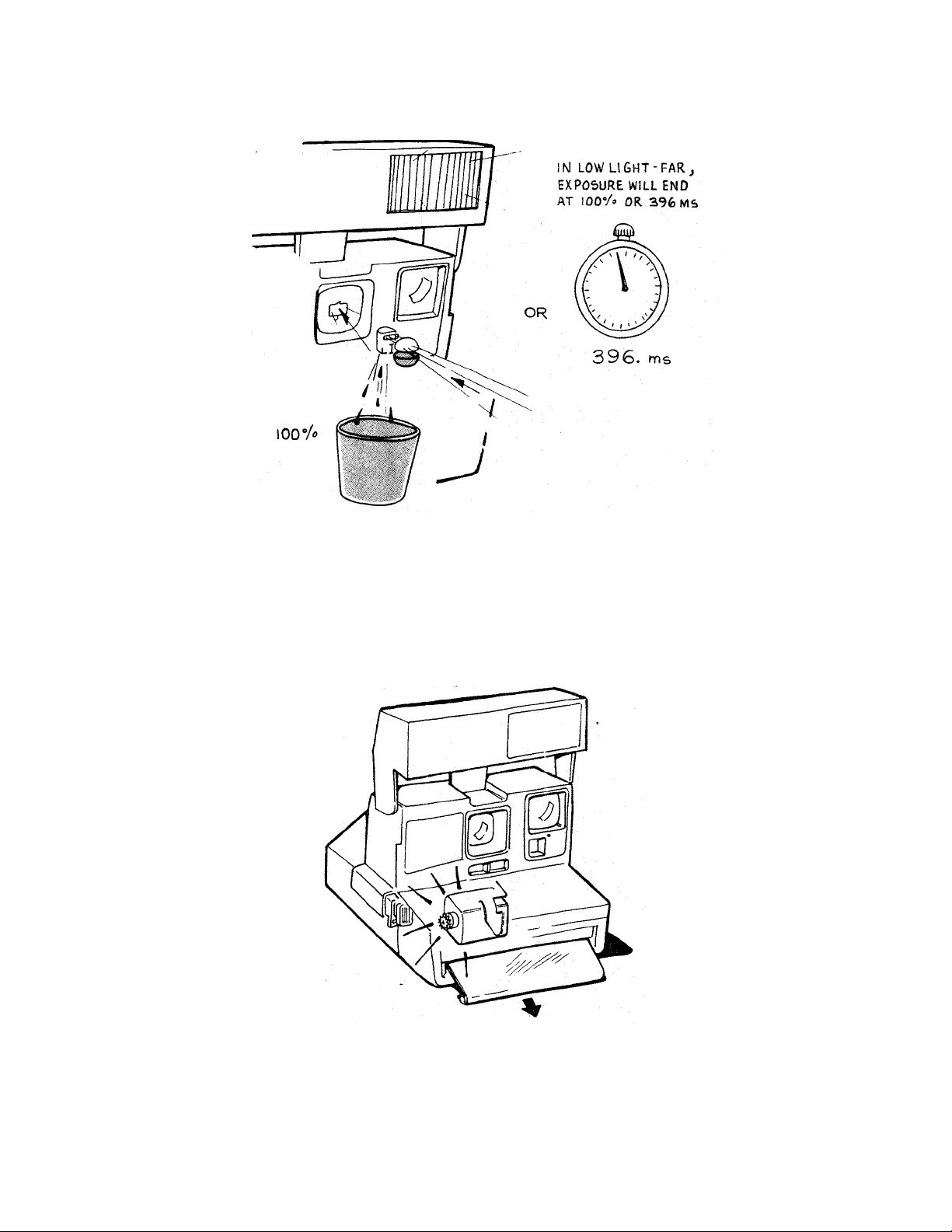
15. In a low-light FAR picture, the blades open fully and the photocell sees scene light
through the photopic filter. When 100% of the necessary light is seen or when the internal
clock reaches 396 ms, the flash is quenched and the shutter blades close.
16. After the blades close, th e moto r is tur n ed on. The timin g g ear a dvances th e pick, indexes
the counter, and brings the S5 actuator back to its o r iginal position. The shutter system is
latched closed, ending the low-ambient FAR sequence.
10
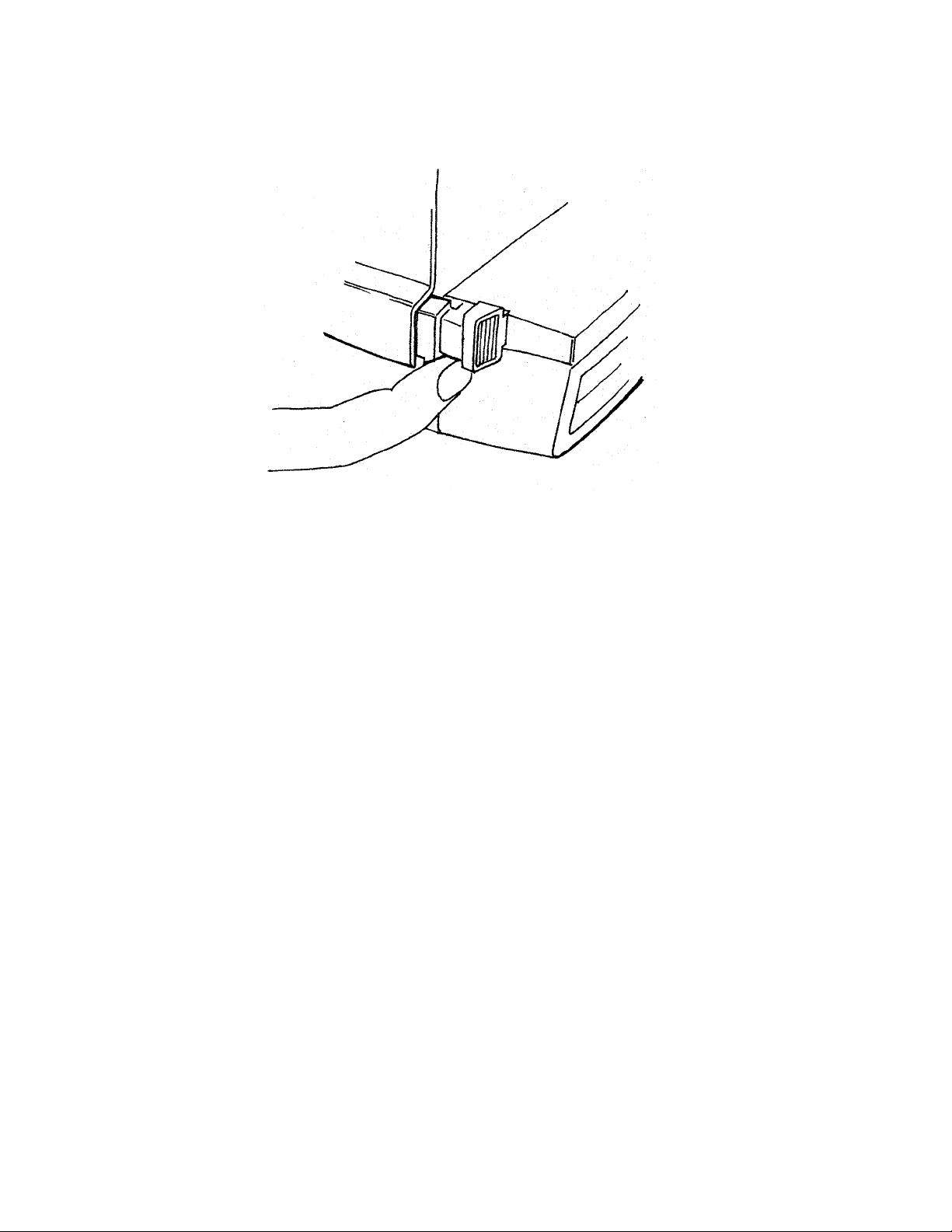
17. For a non-flash picture (through a window), t he exposure is start ed by pressing S1 only.
The end-exposure command is given either when the photocell sees 100% of the necessary
light for a proper exposure or when the internal clock reaches 396 ms.
11
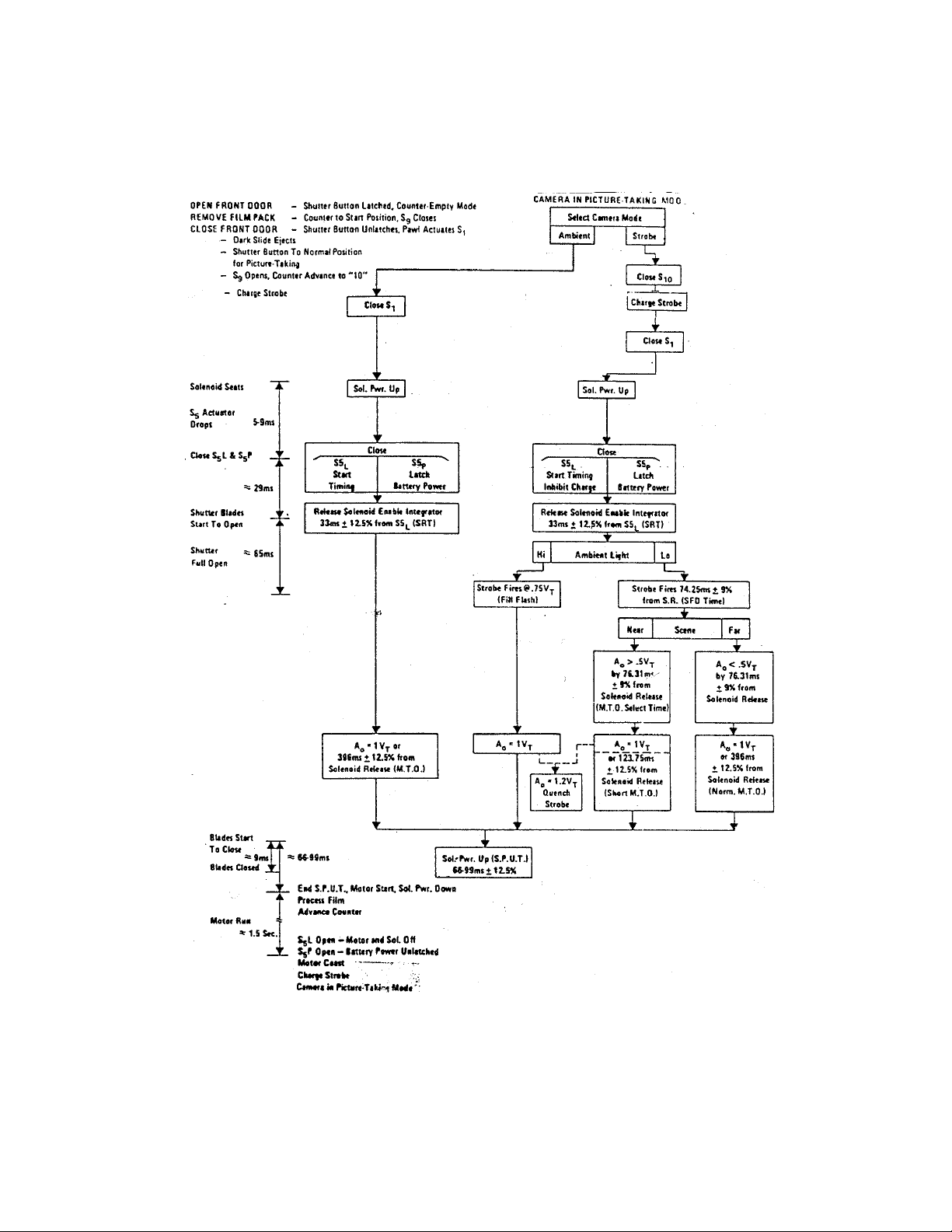
Camera Operating/Exposure Sequence Diagram
12
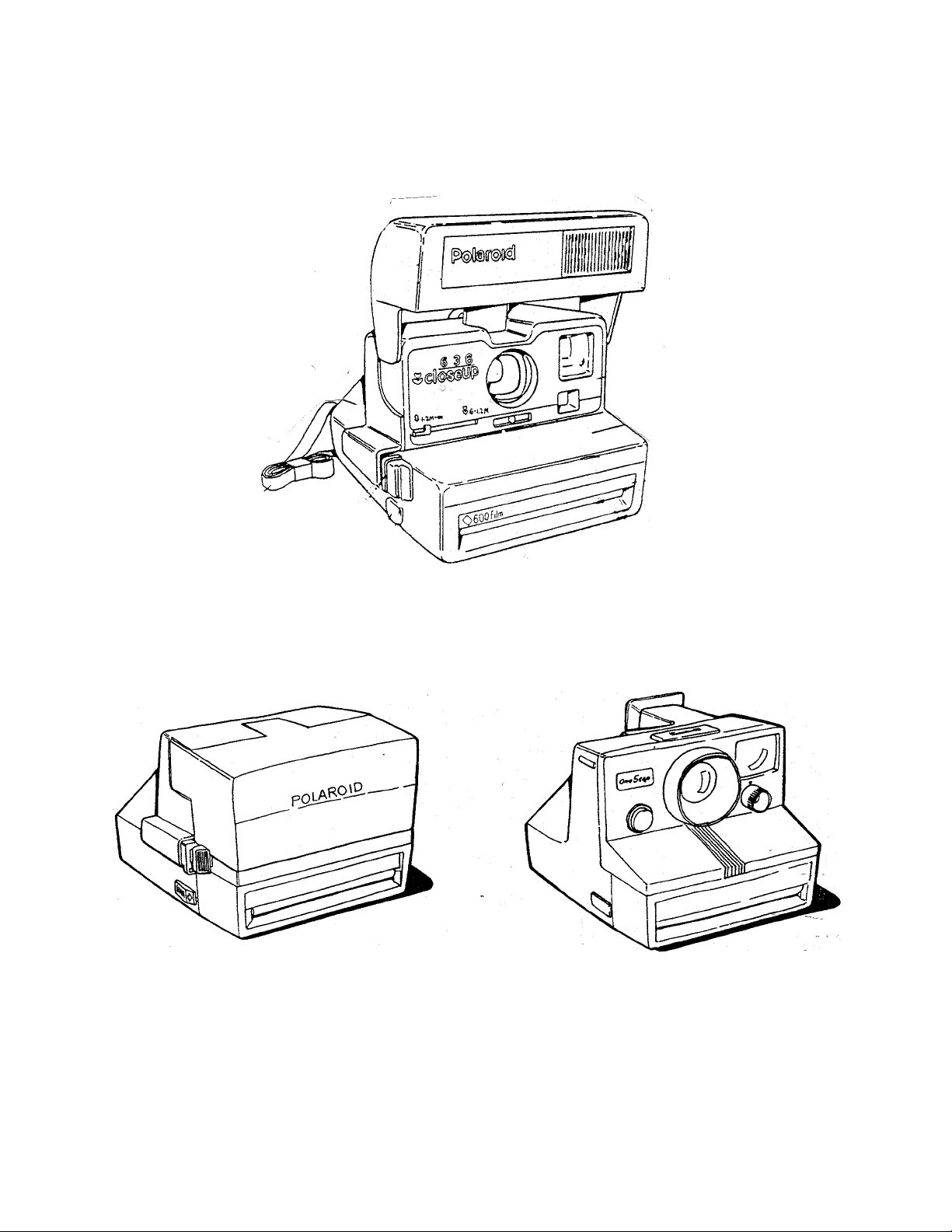
SECTION 3 - MODEL 636 THEORY OF OPERATION
1. This is the Model 636 Camera which is one of a new line of 600 cameras.
2. The Model 636 shares many of the features of the 635 and 640 Cameras. Among these are:
Fixed Fo cus Lens , Electron ic S h utter, Film Shade , L ighte n/Dark en Co nt rol, Empty Pack
Lockout, Film Co unte r, Carrying Strap and a Fill Flash Capabilit y.
13
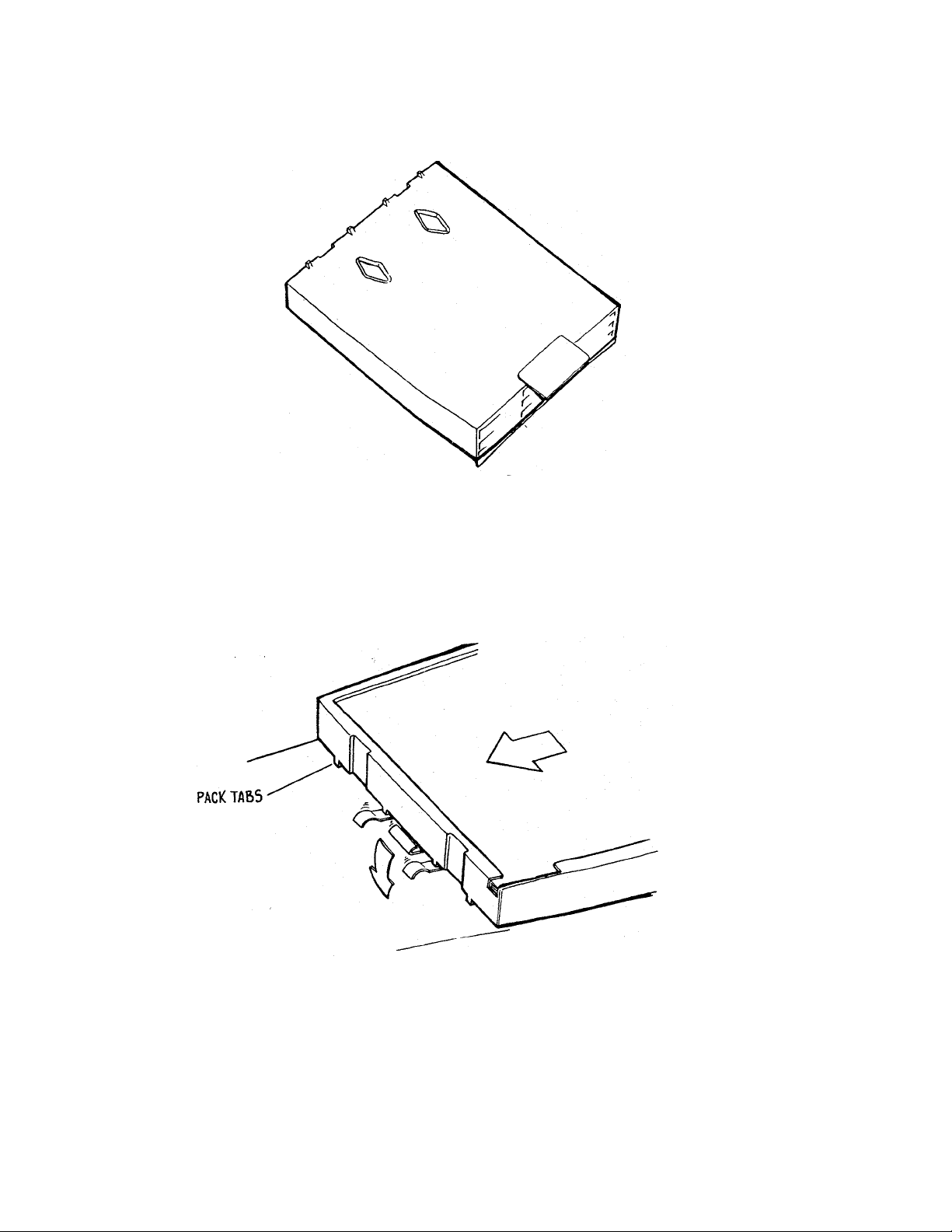
3. One of the major differences between the Model 636 and the OneStep is the type of film it
uses. Like all of the 600 line, the 636 uses a new film format. The film has a speed of 6 O0
ASA.
4. On the inner edge of the 600 film pack is a set of molded plastic tabs whic h interface with
the pack spring in the camera. The two middle tabs press down the ramps of the pack
sp ring, allowing the film pack to s lide over th e stop for ins er tion in to the camera. On o lder
style SX-70 packs there are no tabs. As a result, the pack is prevented from being inserted
into a 600 line camera by the pack spring stop.
14
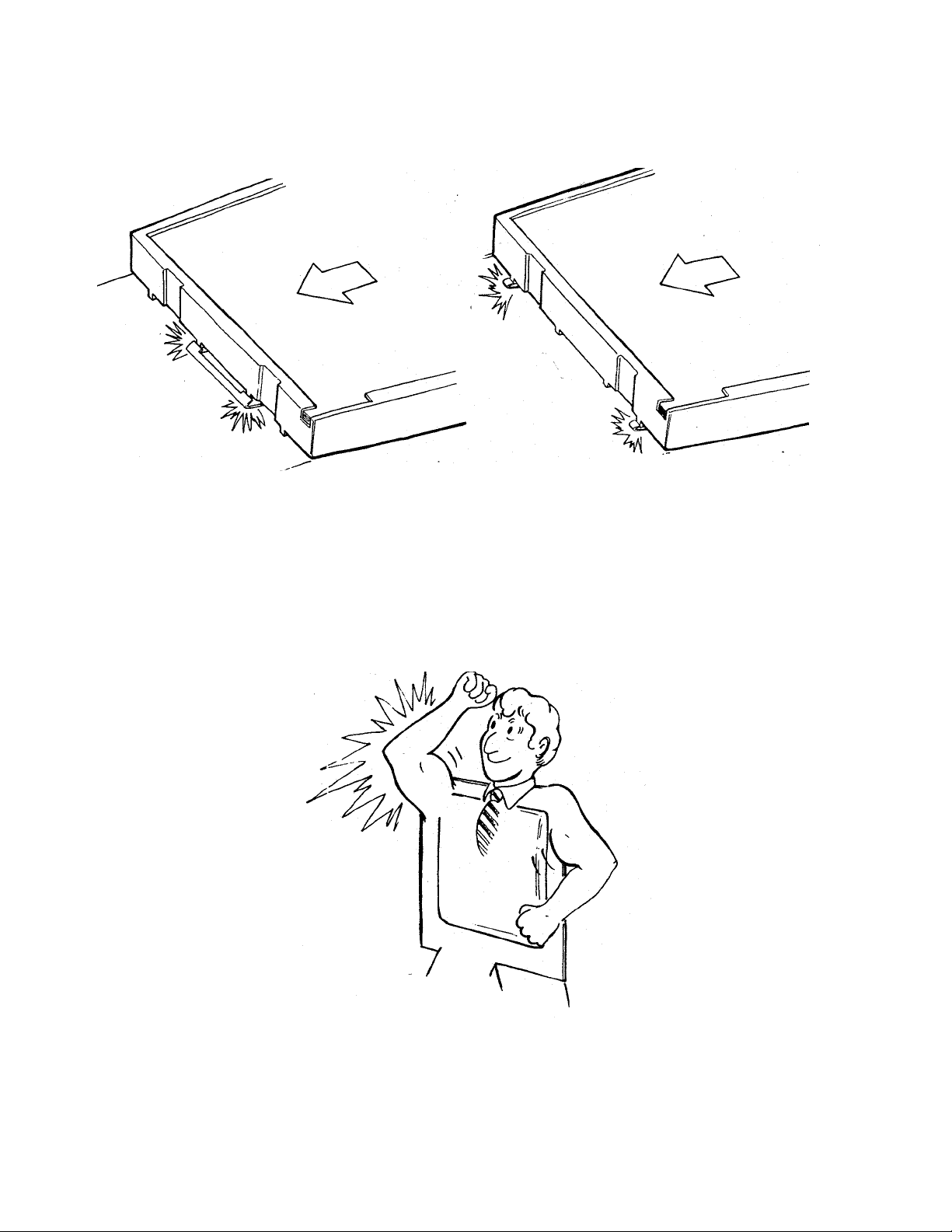
5. On the other hand, a 600 film pack can n ot be ins er ted int o an S X- 70 style camera sin ce th e
tabs on the pack are held back by the older style pack springs.
6. The battery in the 600 film pack h as a hig her capacity than the conv entional SX- 70 battery.
It pro vides power for t he shutt er solenoid, the motor and for t he built-in electronic flash.
15
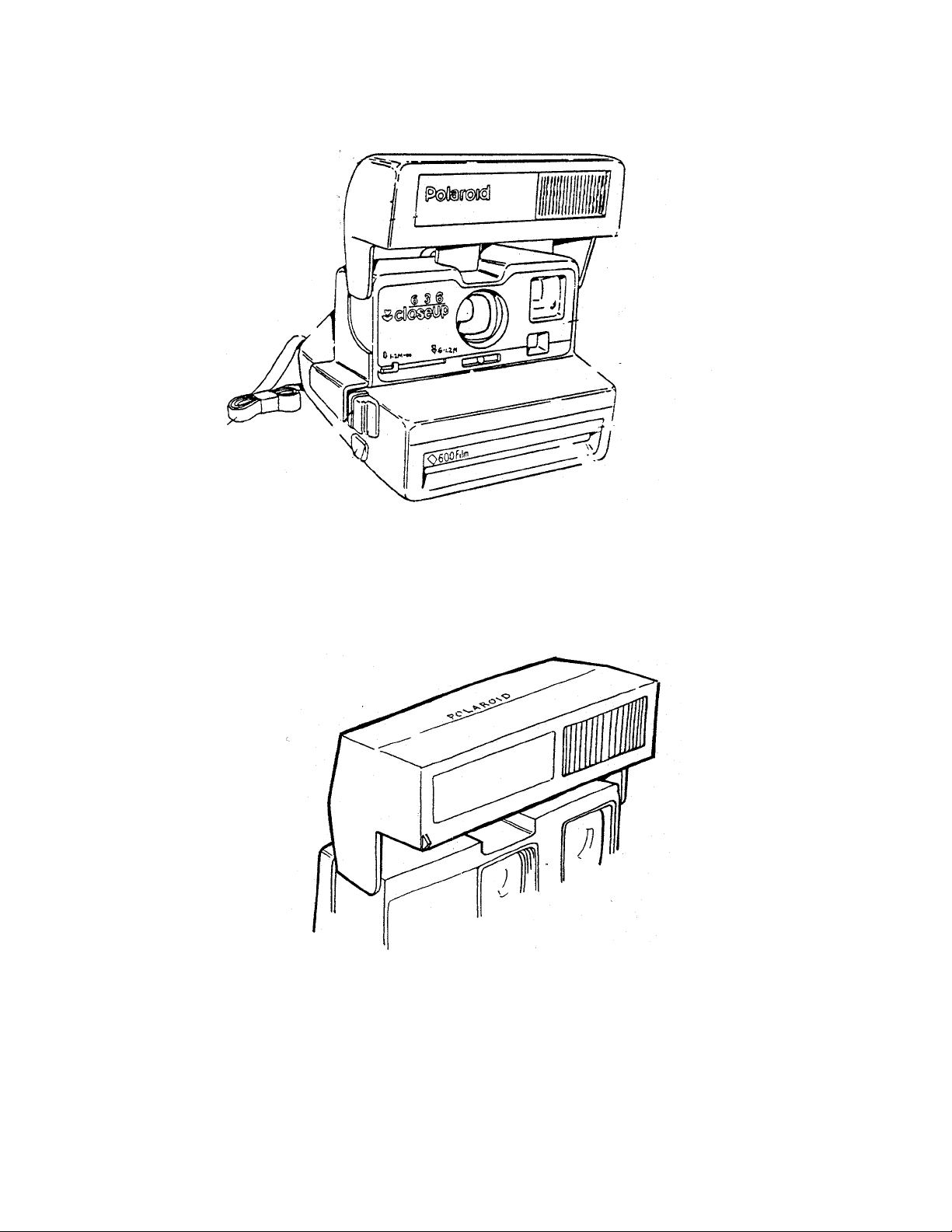
7. When you open the camera, you can see another o bvious difference between the Model 636
and the One Step — a built-in electronic flash. The flash is designed to be used for all
pictures, both indoors and outdoors.
8. The electronic flash features a rapid charge time of about 5 seconds. For o utdoo r pictures,
t h e flash is used to provide a proportio n al fill- flash to e liminate objectionable sha dows.
Indoors, the flash provides contro lled light for scenes within a 4 to 10-foot range.
16
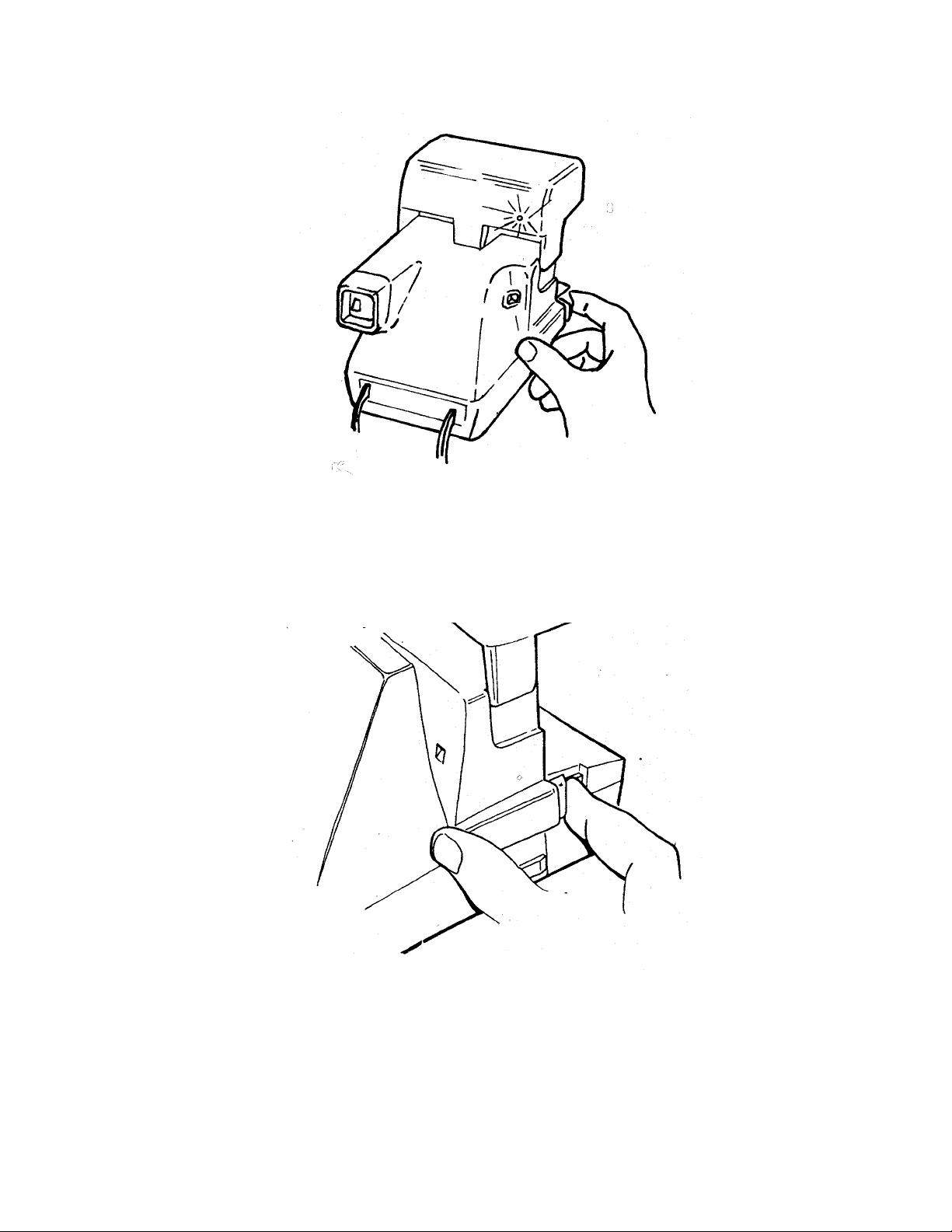
9. The flash is charged by lightly pressing the camera exposure button. The exposure mode is
electronically inhibited until the flash is fully charged. When the green LED comes on, a
picture can be taken by pressing the exposure button in all the way.
10. An alternate way to charge the flash is to lightly press the exposure butto n. The button can
t h en be r eleased. Afte r the gree n LED h as co me on the flash will stay fully c harged for
approximately one minute. When the exposure is ready to be made, the exposure button is
presse d in fully, in o n e mot ion .
17
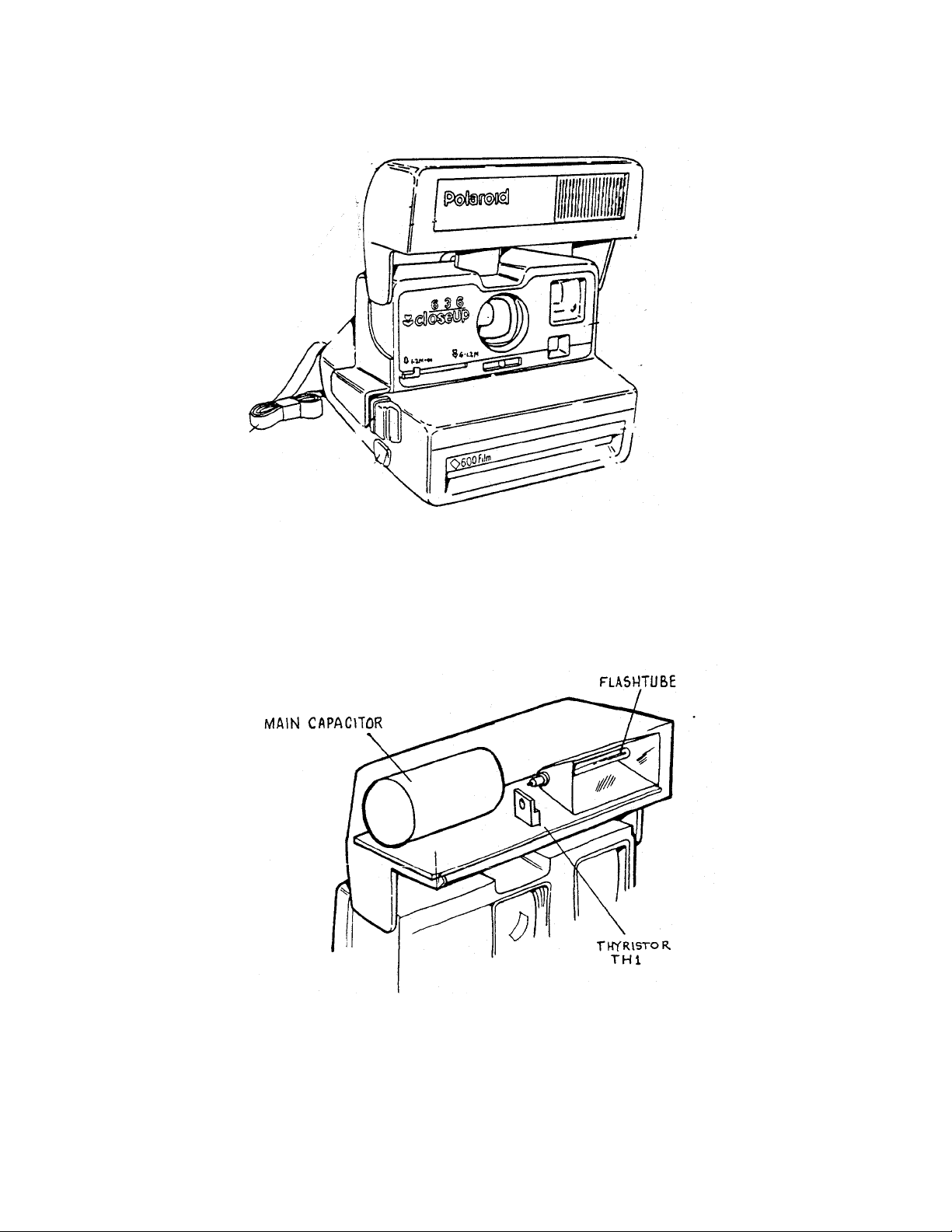
11. The built-in flash is an electronic quench-type flash. It can provide a full output of about
340 zonal-lumen seconds (ZLS) to illuminate a scene or it can be shut down early to
provide less light to the scene. The way the camera decides to provide full or part ial light
o utput will b e discussed later.
12. Whether or not the flash provides full output , the main capacitor delivers the same amount
of energy. Therefore, if the flash is ordered to shut down early, some means must be found
to dissipate the remaining energy in the circuit. This remaining energy is diverted through a
thyristor (TH1) on the strobe board.
18
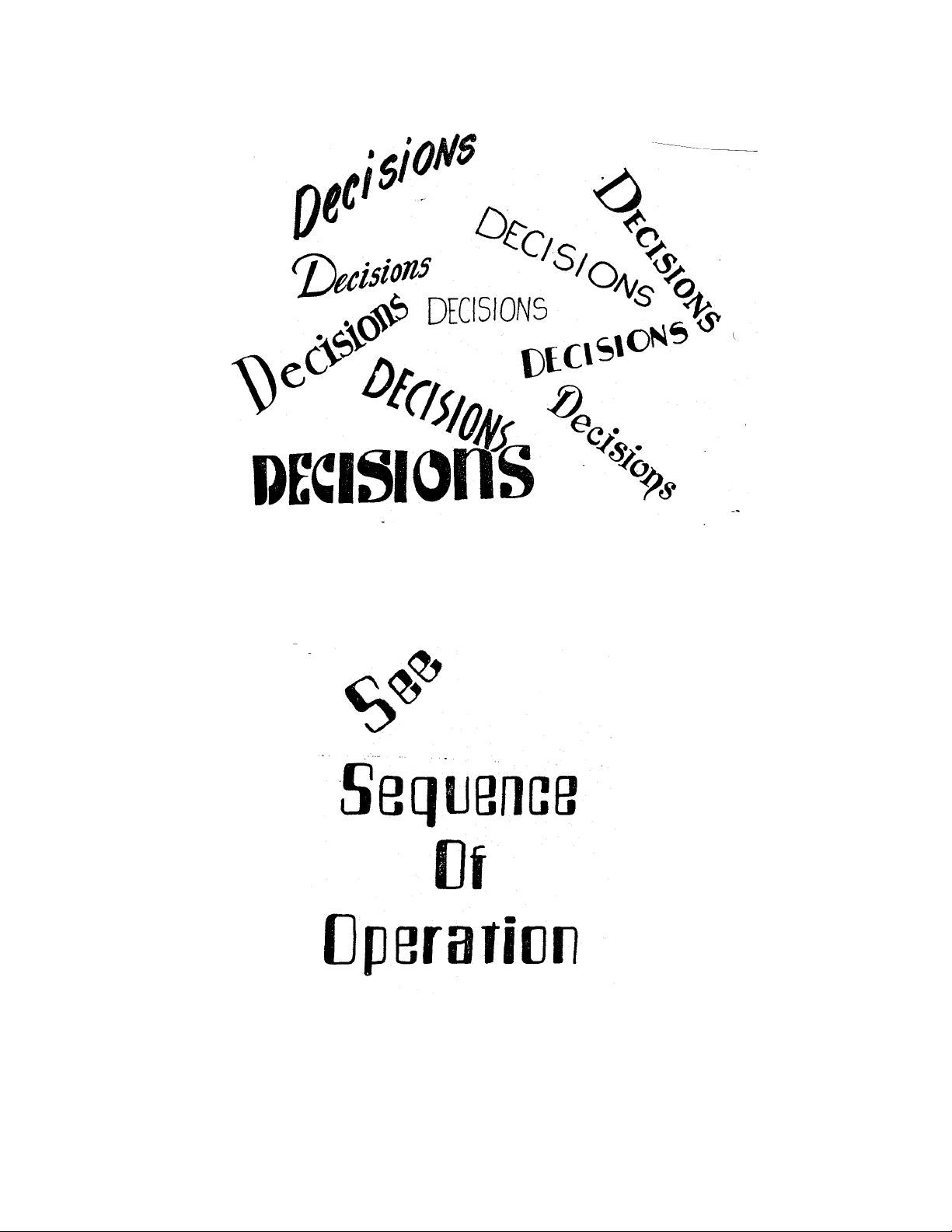
13. Now, let’s t alk about the way the camera logic decides when to fire the flash and how much
light it ne e ds fro m the flash before it q uenches it.
14. Refer to the Sequence of Operation section for a description of the order in which all of the
events in an exposure cycle occur. (The operating sequence is also shown in diagram form,
at the end of Section 2.)
19
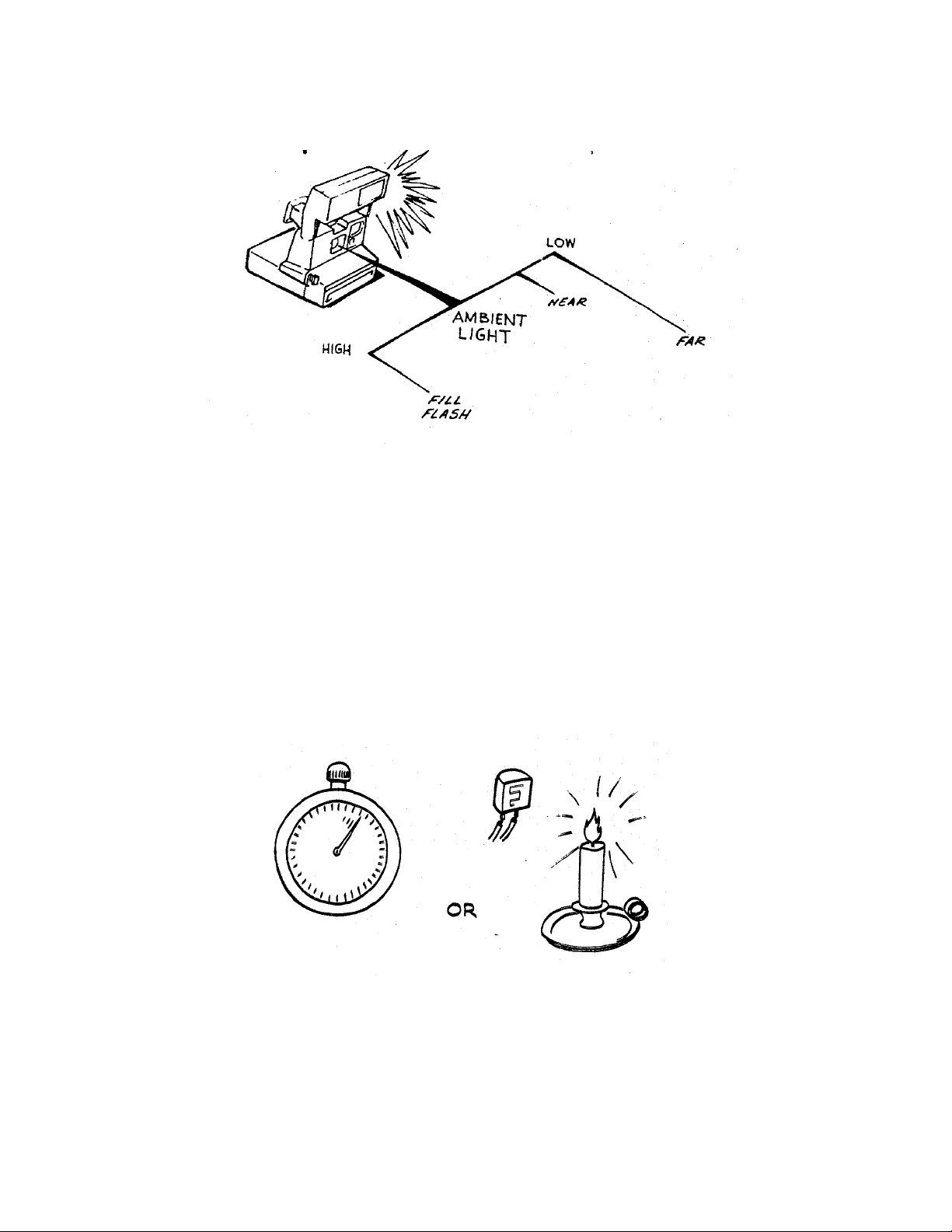
15. There are t hree different conditions in which a flash picture can be taken:
1 - In high ambient light.
2 - In low ambient light with the subject near the camera.
3 - In low ambient light with the subject far from the camera.
16. Basically, the Model 636 uses either a light measurement alone to fire and shut down the
flash, or a combination of light measurement and time measurement to fire and shut down
the flash. The method used depends upon scene brightness.
20
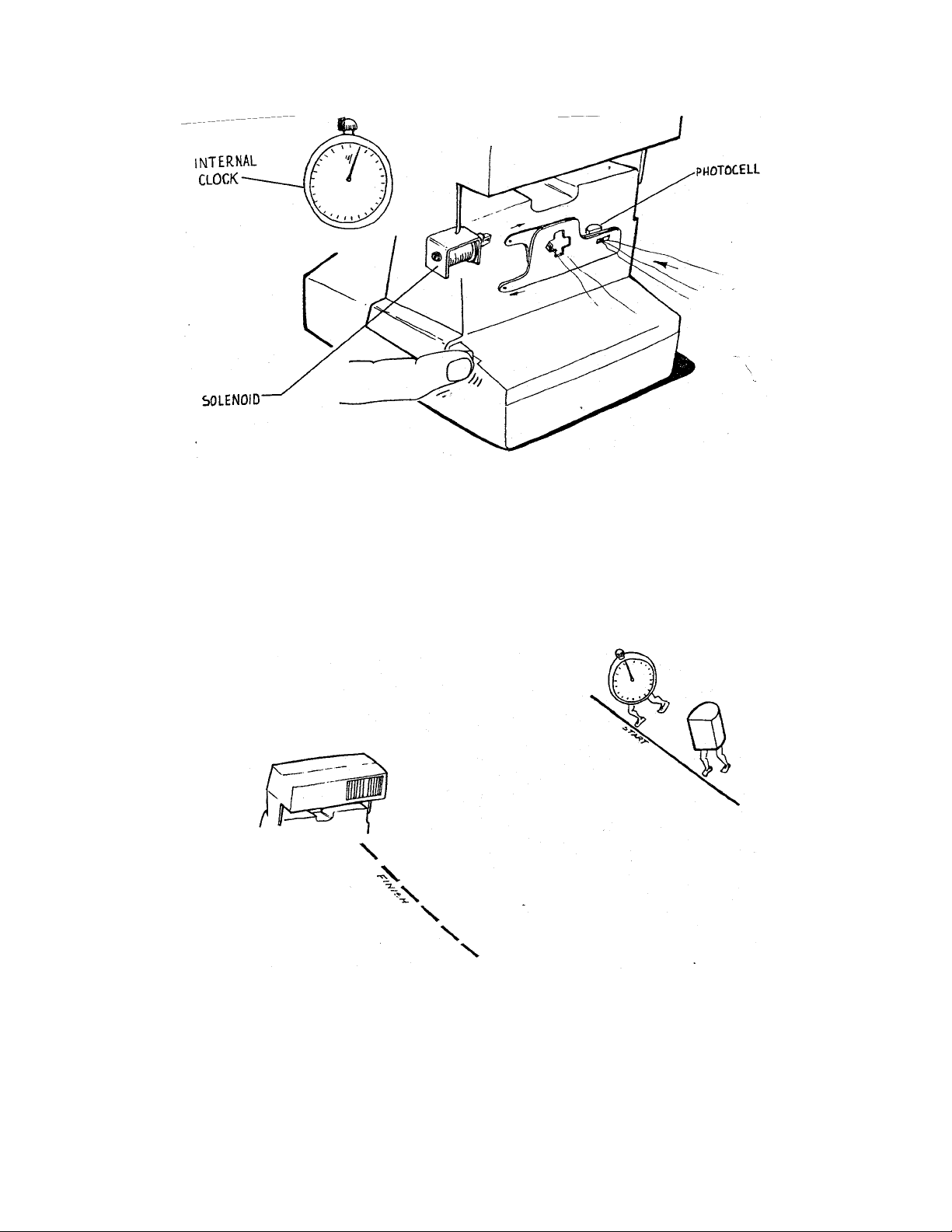
17. After the flash is charged and the exposure button is pressed all the way in, three things
happ en s imultan eously wh ich decide how the flash is going to be con trolled:
1 - The solenoid releases the shutter blades and they start to open;
2 - The photocell starts t o measure scene light;
3 - An internal clock in the camera logic is started.
18. From this point, there is a race between the internal clock and the photocell to decide which
is g oin g to contr ol the flash. Either the internal cloc k will time-out before the p h otocell
mea sure s a pre- determined amount of light or vice versa. W hicheve r occurs firs t will fire the
flas h .
21
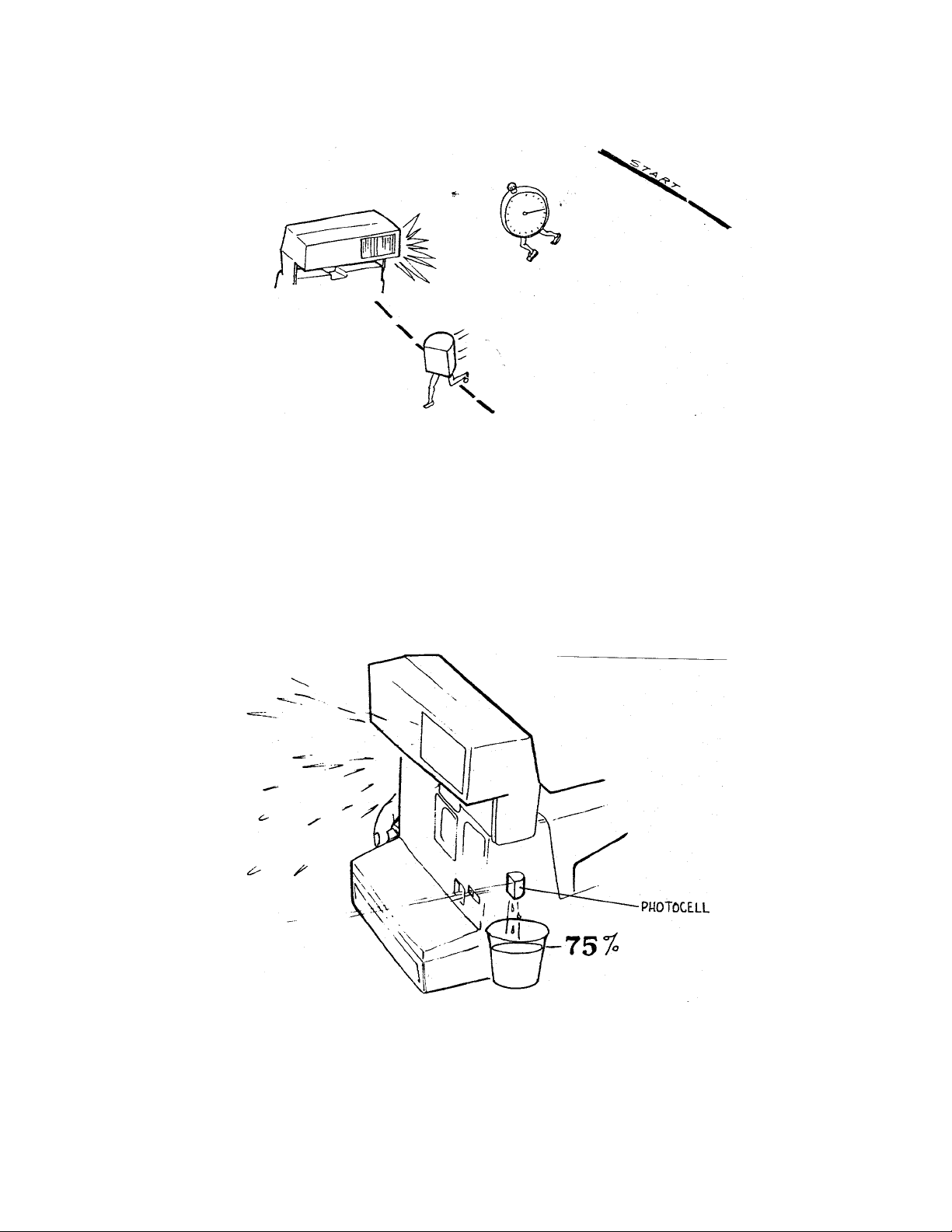
19. Now, let’s go back to the three conditions in which a flash picture can be taken. The first is
in high ambient light. In this condition, there is so much scene light available that the
photocell always wins the race to fire the flash. This is the Fill F lash mode of operation.
20. In th e high ambient or Fill Flash mode, the photoc ell measur es scene light. When it sees
75% of the total light required for a proper exposure, the photocell fires the flash.
22
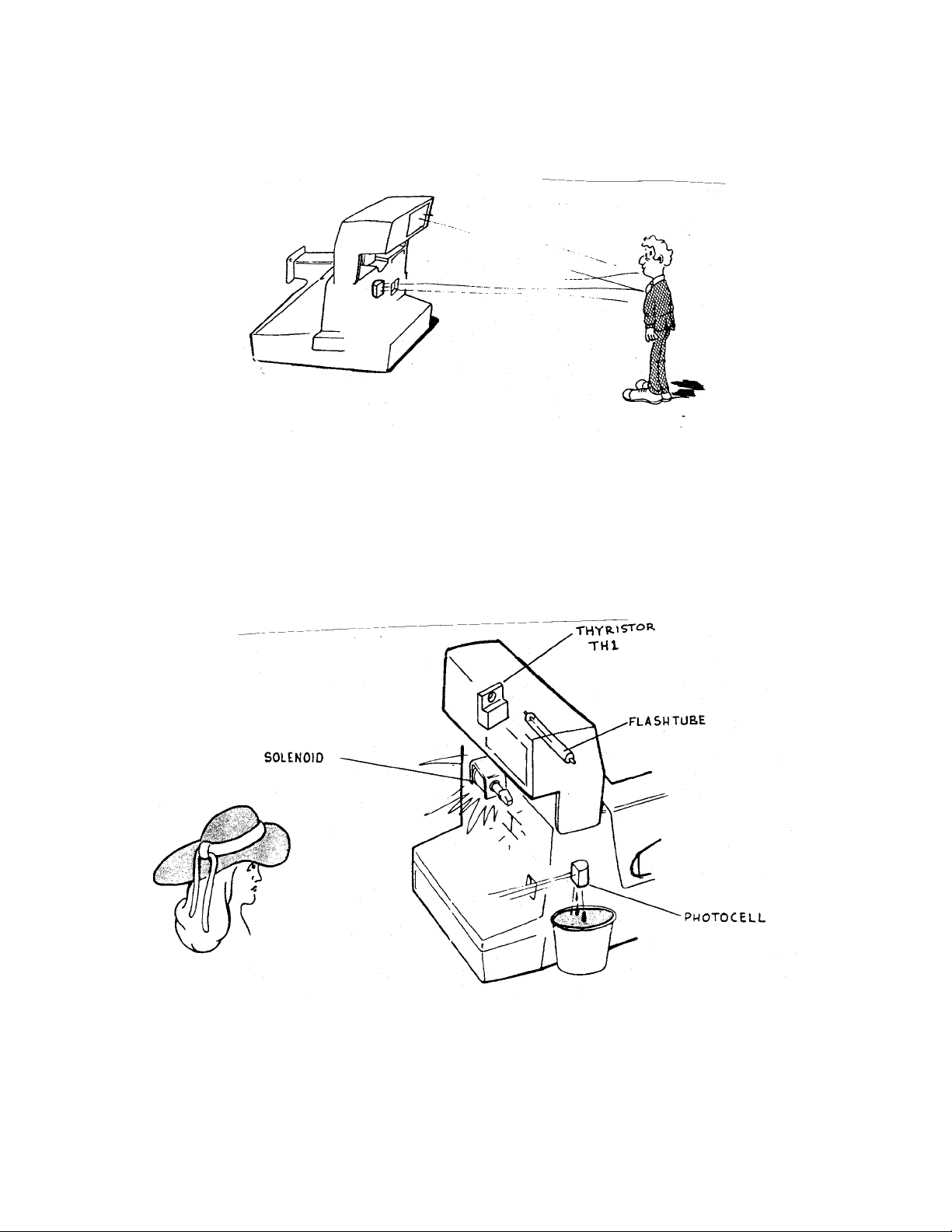
21. At t his po int , the blade s are still o pen an d the expo sure is be in g ma de. The photocell
continues mea s uring light w hich now include s the light bounc ing ba c k fro m the flash. Next,
the camera must decide when to shut down the flash and when to close the shutter blades.
22. In th e high ambient (Fill F lash ) mod e, th e pho toc ell make s the decision to s hut do wn the
flash and close the shutter blades. It do es this when it sees the remaining 25% of the light
required for a proper exposure. (This light is provided by the flash.) The camera logic
signals the flash to quench and commands the solenoid to close the blades.
23
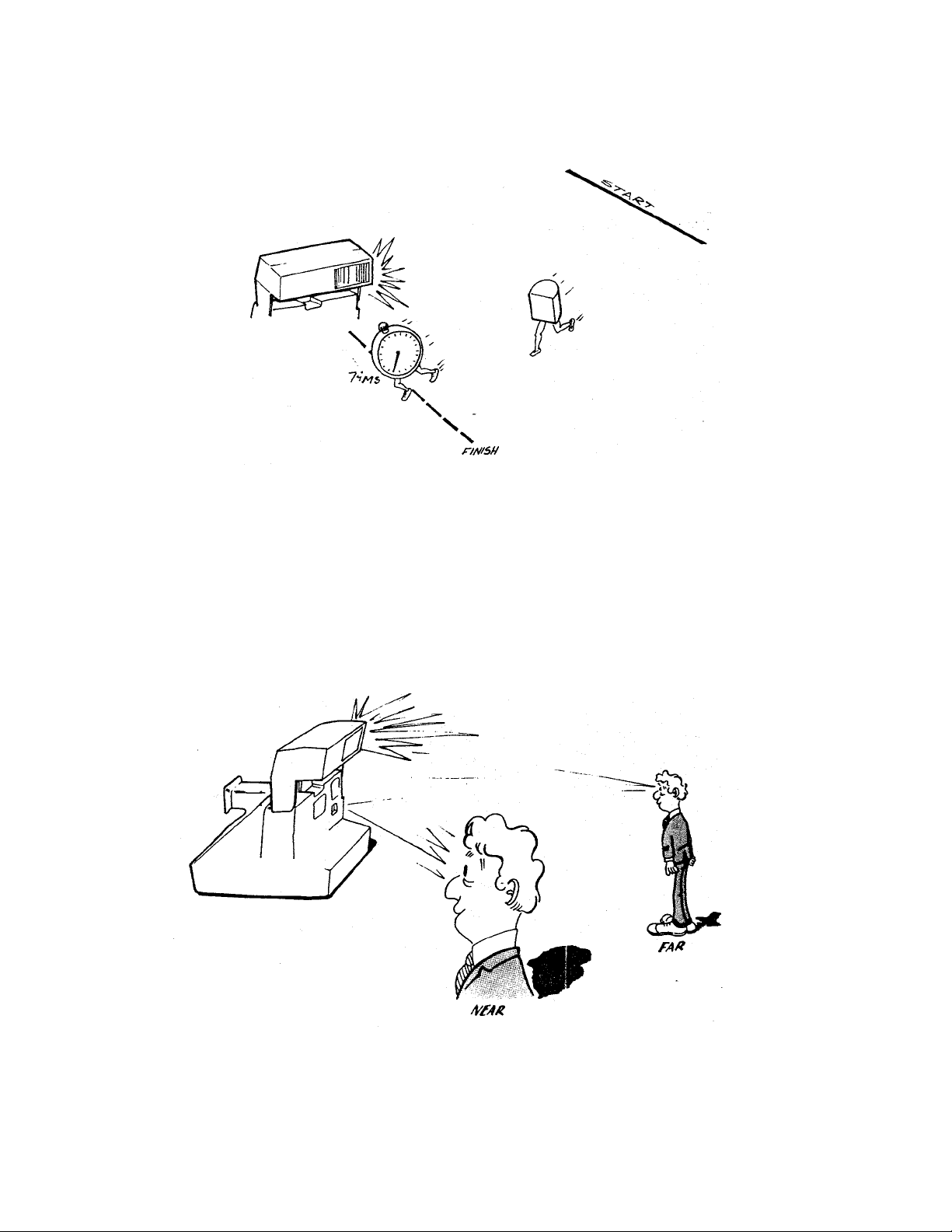
23. The next condition in which a flash exposure can be made is in a low ambient condition
(low light leve l, ou tdoo r scenes and all in doo r s cenes ). In t his c on dition, th er e is so lit tle
light that the clock beats the phot ocell in the race to fire the flash. When the clock reaches
74 millise cond s (ms), the flas h is fired.
24. Two milliseconds after flash fire, a very importan t question is asked by the camer a logic: Is
the subject near or far? The answer is needed to properly set the clock for time-out.
24
