Page 1
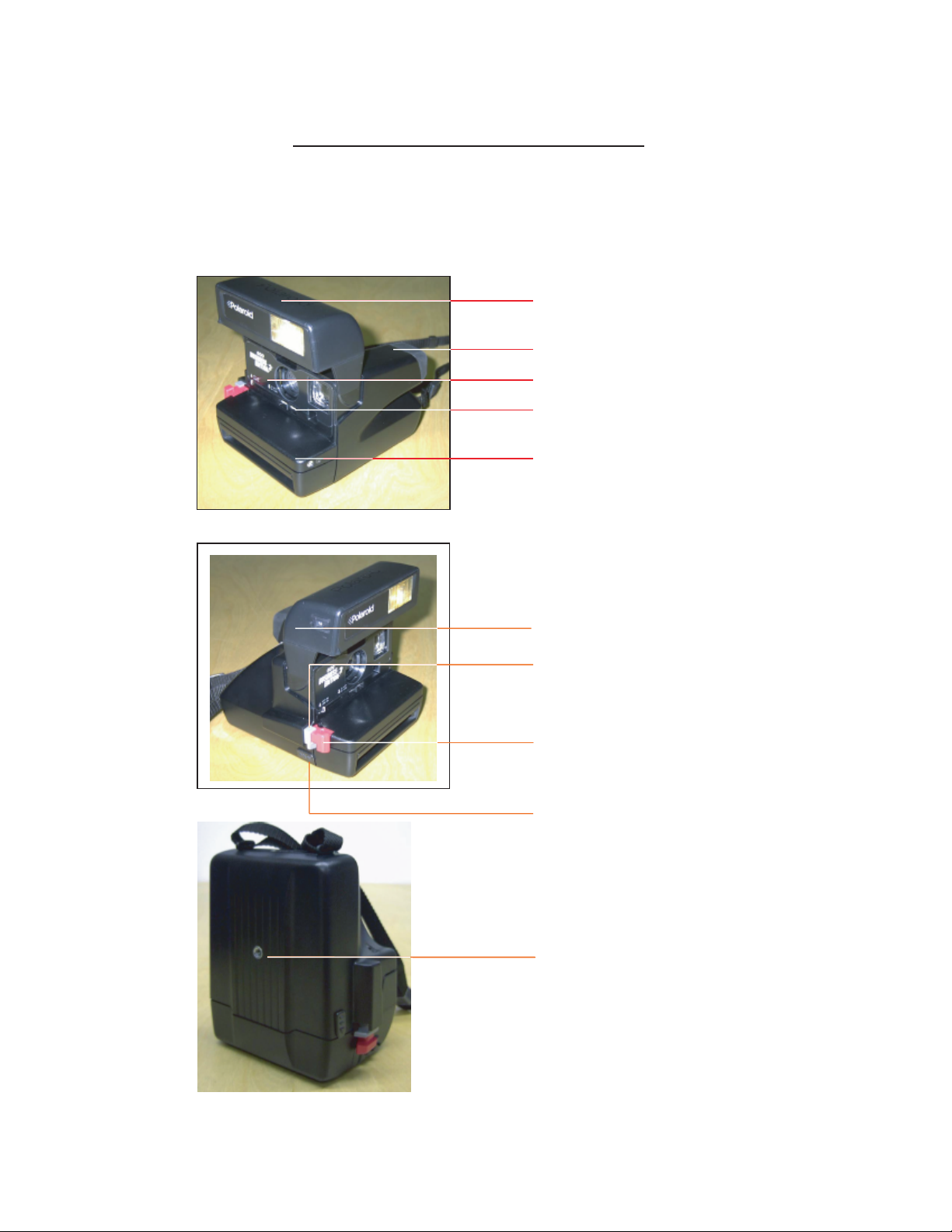
STREET PHOTO
g
NightCam
600 Night Camera Operation Manual
1. 600 Night Camera Components List
A. Flash Unit
B. Viewfinder
C. Close up Lens
hten / Darken control
D. Li
E. Shutter Release Nut
F. Time Exposure Control Sw
G. Shutter Button
H. Shutter + Flash Button
I. Film Door Latch
J. Tripod Nut
itch
of 3
1
Page 2

1. Supplementary Operation Instructions
In addition to your Instruction Manual that comes with this camera, this is a
supplementary operation instruction/reference guide for “Night” or “Low Light” instant
photography.
600 NightCam Camera is specially designed to capture the night scene for Street
Photography application. However, other than the added long-exposure feature for
night photography, all the functions remain the same as a normal 636 instant camera.
In normal or daylight photography, the “Time Exposure Control Switch “ should be set
at “0” and please refer to the “Operation Manual” that comes with the camera.
For night photography, please see the below instruction/reference guide.
2. Night Photography
2.1 The setting of the “Time Exposure Control Switch” varies and is determined by the
ambient lighting (amount of light/brightness) condition of the background scene.
The darker the background, the longer the exposure time required. The camera has
a range of “Exposure Times” from 0.5 to 8.0 seconds controlled/adjusted by the
“Time Exposure Control Switch” illustrated as below.
Exposure Time Setting Chart
0 Normal 5 2.0 seconds
1 0.5 seconds 6 3.0 seconds
2 0.75 seconds 7 4.0 seconds
3 1.0 second 8 6.0 seconds
4 1.5 seconds 9 8.0 seconds
2.2 When the camera is operating at long exposure time
• It is advisable to fix your camera on the tripod to avoid any unnecessary
motion/vibration of your camera.
• It is also advisable to use cable release, attached to “E” – Shutter release nut.
2.3 Frame your subject through the Viewfinder
2.4 Press the shutter release cable button to take picture.
of 3
2
Page 3

3. Night Photography Tips
3.1 Adjust the “Exposure Time” according to the brightness of the ambient condition of
the background scene. It is recommended to make test short in ascending order
from 0.5 second until you get a good exposure. (Please refer to above chart)
3.1.1 Pay attention to the contrast of the ambient lighting condition of the
background, try to balance and achieve an even background scene.
3.1.2 Pay attention to the ambient condition, such as moving subject, highly
reflective material, bright light in the foreground.
3.1.3 Night photography under foggy conditions will result in haze of
picture/image. The picture will look flat, low contrast and cloudy.
3.2 Effective flash range is from 0.6M to 3.0M (2 ft. to 10 ft.)
3.2.1 Pay attention to the distance between the subject and camera.
3.2.1.1 Too close results in over exposure of the subject
3.2.1.2 Too far results in under exposure of the subject
3.2.2 Use external supplementary strobe and synchronize the built-in flash to
acquire more powerful front or fill-in flash for the subject, when the built-in
main flash is found not powerful enough.
3.2.3 Pay attention to the brightness of the ambient lighting condition and the
color temperature of the subject
3.2.3.1 If too bright: - the color temperature of the subject will be influenced
by the ambient light.
3.2.3.2 If under a dark condition: - the built-in strobe is the main flash for the
subject, the color temperature of the subject will not be affected.
3.2.3.3 And therefore, the subject should be in the shade or low ambient
lighting environment.
3.2.3.4 The subject should also be far away from cool lighting
3.2.4 Pay attention to the contrast (brightness) of the background and the
foreground.
3.2.5 Tungsten and neon light may make the picture appear red/yellow, but in
many cases, it enhances the atmosphere and makes the picture look
warm.
4. Other important notes
4.1 Opening and closing the strobe frequently will damage the circuit and break the
strobe.
4.2 Close the strobe when the camera is not in use.
4.3 The “empty pack function” of the picture counter will be disabled when the cable
release is in use. Therefore, if you press the cable release when the counter
reaches “0” position, the shutter will still function, but as the film pack is empty, no
pict
ure will be ejected. Replace with a new film pack to resume picture taking.
© 2002 A product of Polaroid Corporation, Cambridge, MA 02139, U.S.A. "Polaroid, and pixel design"are registered trademarks of
Polaroid Corporation. All rights reserved. 0603-2-1-0 4/02
SAP Document Number: 9004520
of 3
3
