Page 1
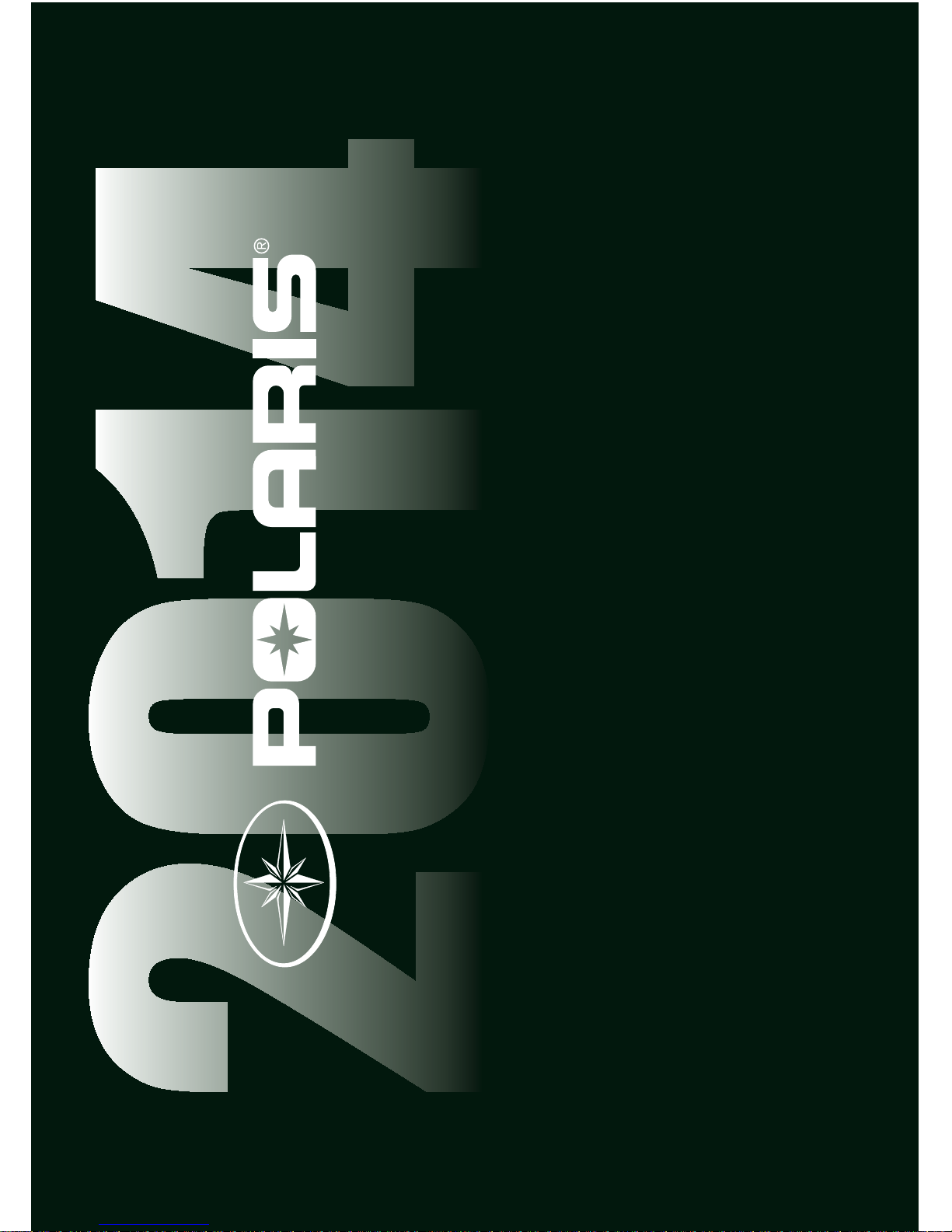
Owner's Manual
for Maintenance and Safety
BRUTUS™
BRUTUS™ HD
BRUTUS™ HD
PTO
Page 2
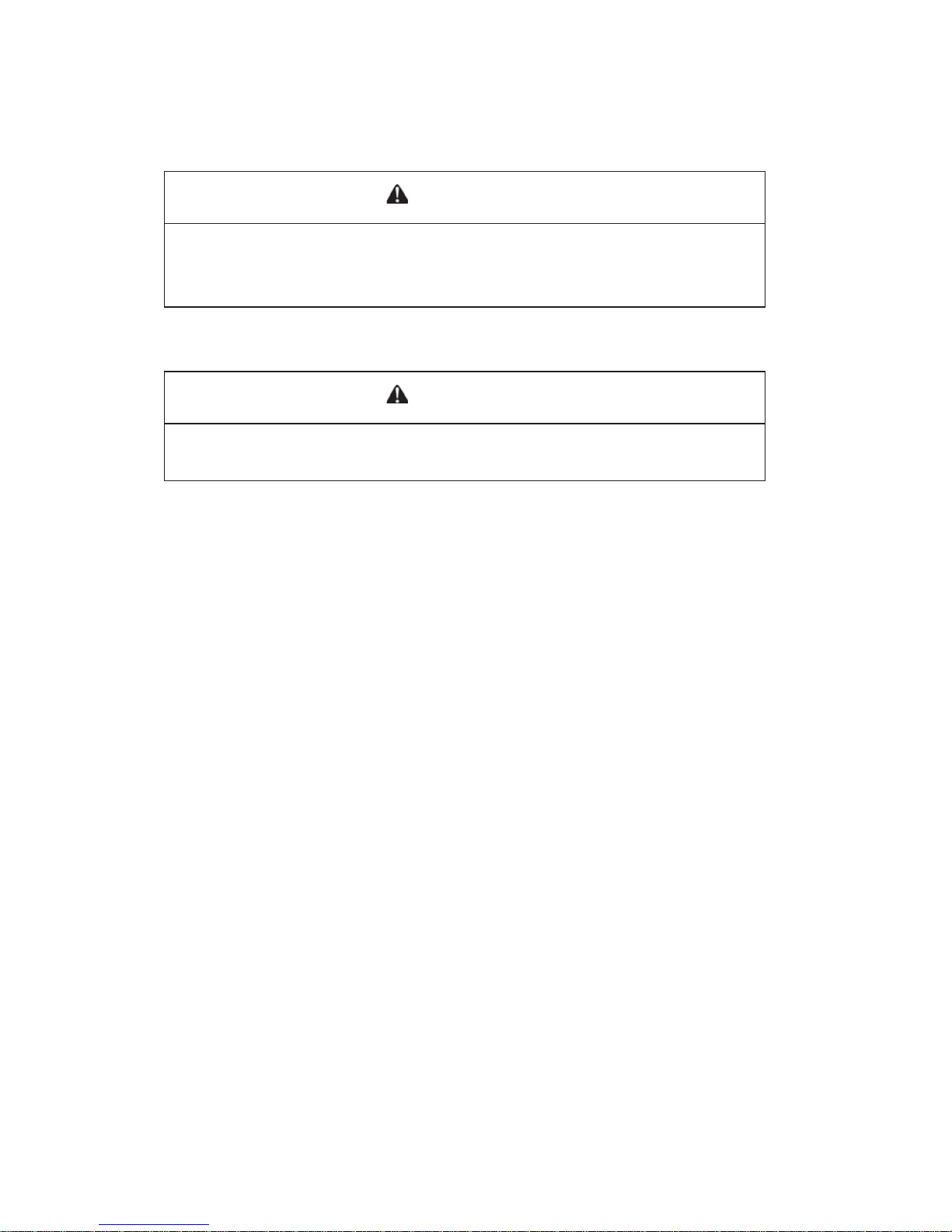
WARNING
Read, understand, and follow all of the instructions and safety precautions in
this manual and on all product labels.
Failure to follow the safety precautions could result in serious injury or death.
WARNING
The engine exhaust from this product contains chemicals known to the State
of California to cause cancer, birth defects or other reproductive harm.
Page 3
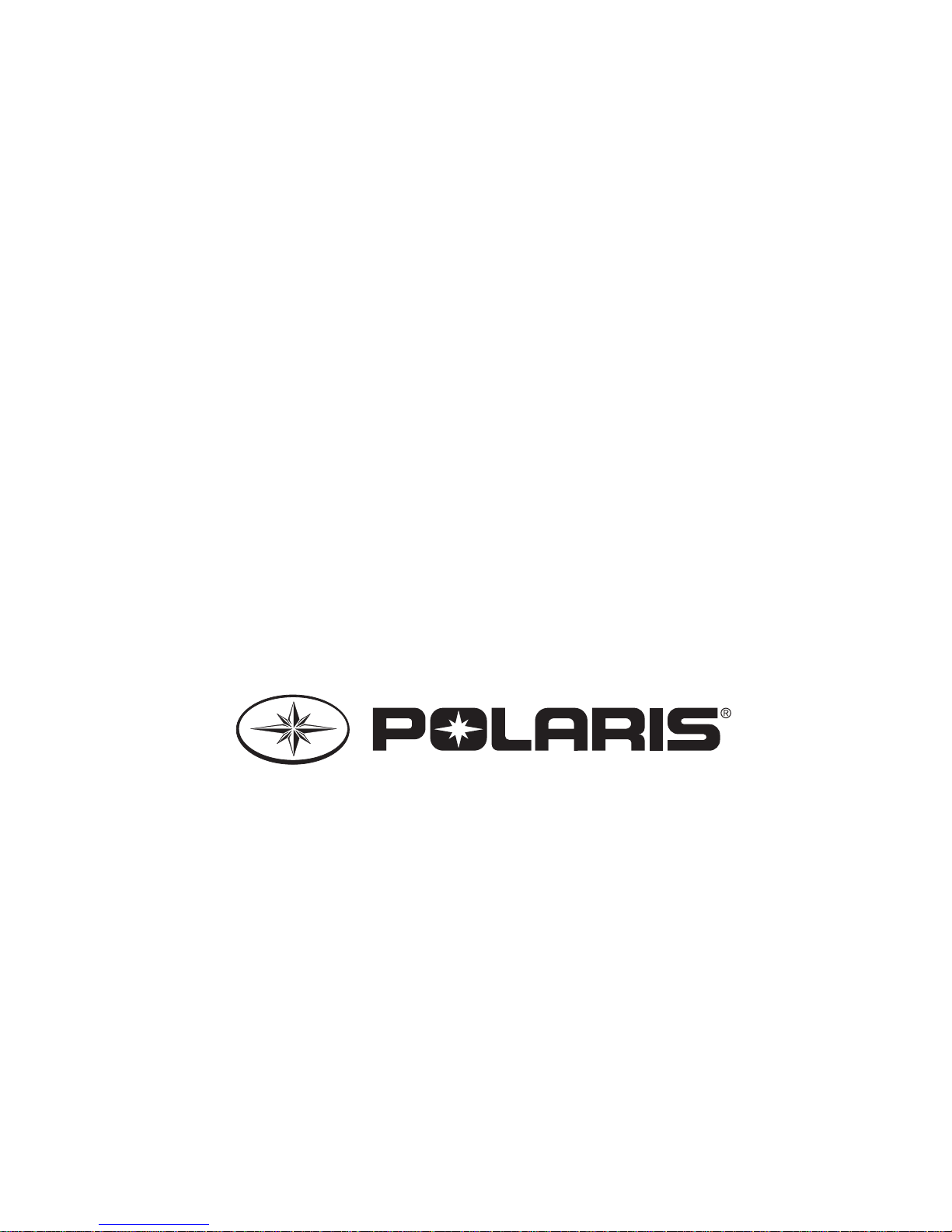
1
WELCOME
Thank you for purchasing a POLARIS vehicle, and welcome to our world-wide family of
POLARIS enthusiasts. Be sure to visit us online at www.polaris.com for the latest news, new
product introductions, upcoming events, career opportunities and more.
Here at POLARIS we proudly produce an exciting line of utility and recreational products.
• Snowmobiles
• All-terrain vehicles (ATVs)
• Low emission vehicles (LEVs)
• BRUTUS
™ utility vehicles
• RANGER® utility vehicles
• RZR® sport vehicles
• VICTORY® motorcycles
• GEM® electric vehicles
We believe POLARIS sets a standard of excellence for all utility and recreational vehicles
manufactured in the world today. Many years of experience have gone into the engineering,
design, and development of your POLARIS vehicle, making it the finest machine we’ve ever
produced.
For safe and enjoyable operation of your vehicle, be sure to follow the instructions and
recommendations in this owner’s manual. Your manual contains instructions for minor
maintenance, but information about major repairs is outlined in the POLARIS Service
Manual and should be performed only by a Factory Certified Master Service Dealer®
(MSD) Technician.
Your POLARIS dealer knows your vehicle best and is interested in your total satisfaction. Be
sure to return to your dealership for all of your service needs during, and after, the warranty
period.
Page 4
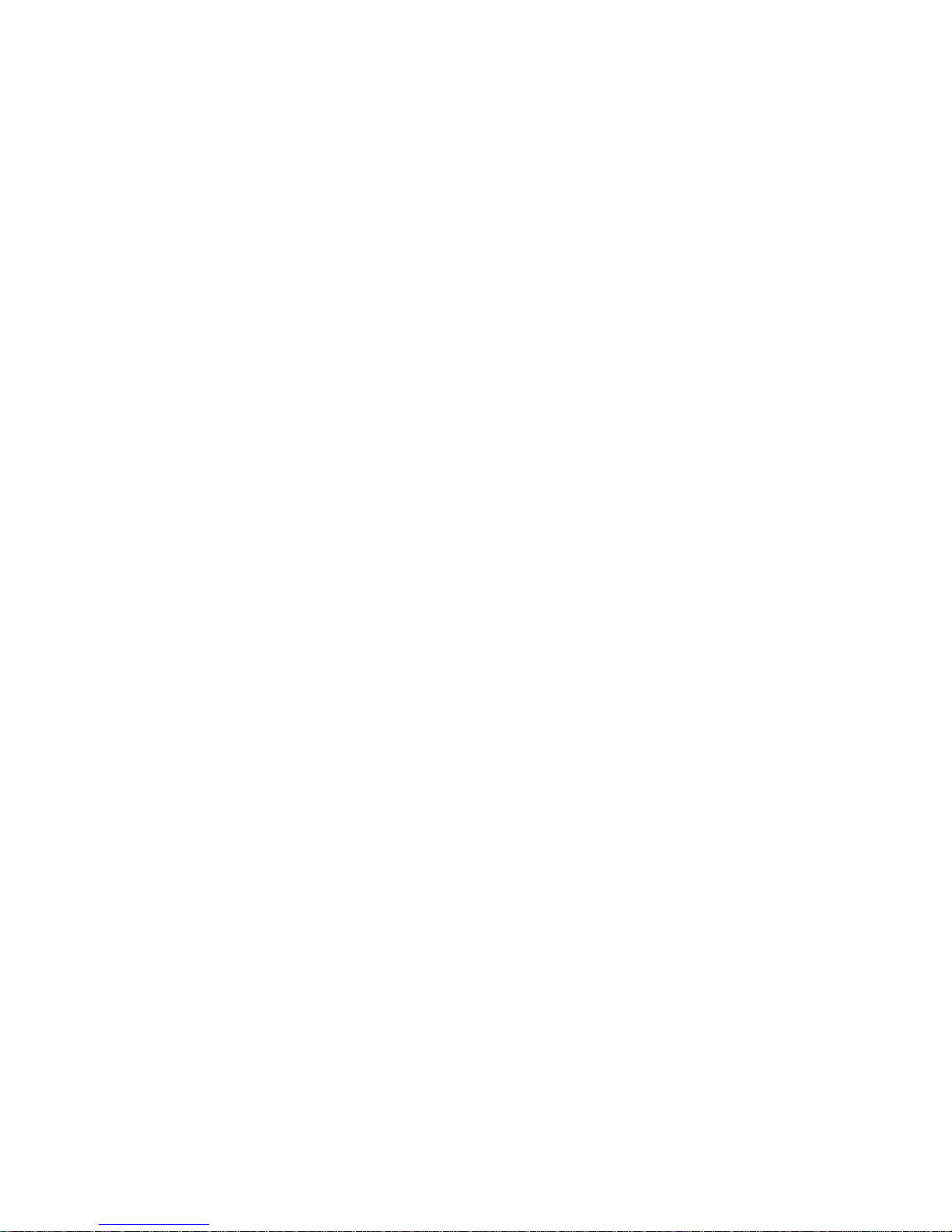
2
POLARIS® and BRUTUS™ are trademarks of POLARIS Industries Inc.
Copyright 2014 Polaris Industries Inc. All information contained within this publication is
based on the latest product information at the time of publication. Due to constant
improvements in the design and quality of production components, some minor
discrepancies may result between the actual vehicle and the information presented in this
publication. Depictions and/or procedures in this publication are intended for reference use
only. No liability can be accepted for omissions or inaccuracies. Any reprinting or reuse of
the depictions and/or procedures contained within, whether whole or in part, is expressly
prohibited.
The original instructions for this vehicle are in English. Other languages are provided as
translations of the original instructions.
Printed in U.S.A.
2014 BRUTUS Diesel Owner’s Manual
P/N 9925212
Page 5

3
TABLE OF CONTENTS
Introduction . . . . . . . . . . . . . . . . . . . . . . . . . . . . . . . . . . . . . . . . 4
Safety . . . . . . . . . . . . . . . . . . . . . . . . . . . . . . . . . . . . . . . . . . . . . 7
Features And Controls . . . . . . . . . . . . . . . . . . . . . . . . . . . . . . 19
Operation . . . . . . . . . . . . . . . . . . . . . . . . . . . . . . . . . . . . . . . . . 32
Attachment Arm . . . . . . . . . . . . . . . . . . . . . . . . . . . . . . . . . . . 65
PTO System . . . . . . . . . . . . . . . . . . . . . . . . . . . . . . . . . . . . . . . 69
Emission Control Systems . . . . . . . . . . . . . . . . . . . . . . . . . . . 72
POLARIS Products . . . . . . . . . . . . . . . . . . . . . . . . . . . . . . . . 119
Specifications . . . . . . . . . . . . . . . . . . . . . . . . . . . . . . . . . . . . 120
Troubleshooting . . . . . . . . . . . . . . . . . . . . . . . . . . . . . . . . . . 122
W arranty . . . . . . . . . . . . . . . . . . . . . . . . . . . . . . . . . . . . . . . . . 123
Maintenance Log . . . . . . . . . . . . . . . . . . . . . . . . . . . . . . . . . . 128
Index . . . . . . . . . . . . . . . . . . . . . . . . . . . . . . . . . . . . . . . . . . . . 130
Page 6
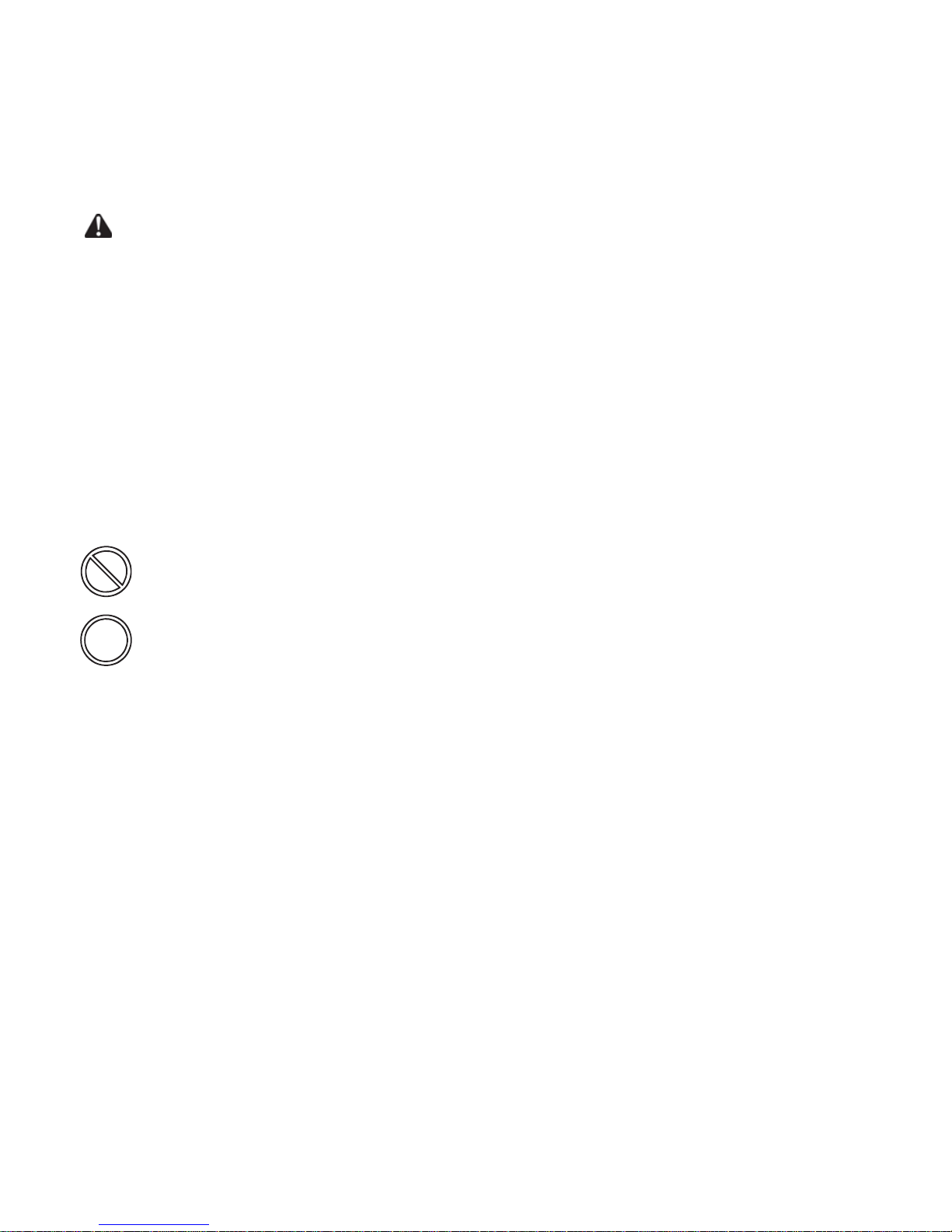
4
INTRODUCTION
The BRUTUS is an off-road vehicle. Familiarize yourself with all laws and regulations
concerning the operation of this vehicle in your area
The following signal words and symbols appear throughout this manual and on your vehicle.
Your safety is involved when these words and symbols are used. Become familiar with their
meanings before reading the manual.
The safety alert symbol indicates a potential personal injury haza rd.
DANGER
A DANGER indicates a hazardous situation that, if not avoided, will result in death or serious injury.
WARNING
A WARNING indicates a hazardous situation that, if not avoided, could result in death or serious injury.
CAUTION
A CAUTION indicates a hazardous situation that, if not avoided, could result in minor or moderate
injury.
NOTICE
A NOTICE indicates a situation that could result in property damage.
The Prohibition Safety Sign indicates an action NOT to take in order to avoid a hazard.
The Mandatory Action Sign indicates an action that NEEDS to be taken to avoid a hazard.
Page 7

5
INTRODUCTION
Failure to follow the warnings contained in this manual can result in severe injury or death.
Your POLARIS BRUTUS is not a toy and can be hazardous to operate. This vehicle handles differently
than other vehicles, such as cars, trucks or other off-road vehicles. A collision or rollover can occur
quickly, even during routine maneuvers like turning, or driving on hill s or over obstacles, if you fail to
take proper precautions.
• Read this owner’s manual. Understand all safety warnings, precautions and operating procedures
before operating the vehicle. Keep this manual with the vehicle.
• This vehicle is an ADULT VEHICLE ONLY. You MUST be at least age 16 and have a valid driver’s
license to operate this vehicle.
• All operators should take a training course.
• No person under the age of 12 may ride as a passenger in this vehicle. All riders must be able to sit
with backs against the seat, both feet flat on the floor and both hands on the steering wheel (if
driving) or on a passenger hand hold.
• Never permit a guest to operate this vehicle unless the guest has read this manual and all product
labels.
• Always keep hands, feet and all other body parts inside the vehicle at all times.
• Always wear a helmet, eye protection, gloves, long-sleeve shirt, long pants and over-the-ankle
boots.
• Never use this vehicle with drugs or alcohol, as these conditions impair judgment and reduce
operator reaction time.
WARNING
Page 8
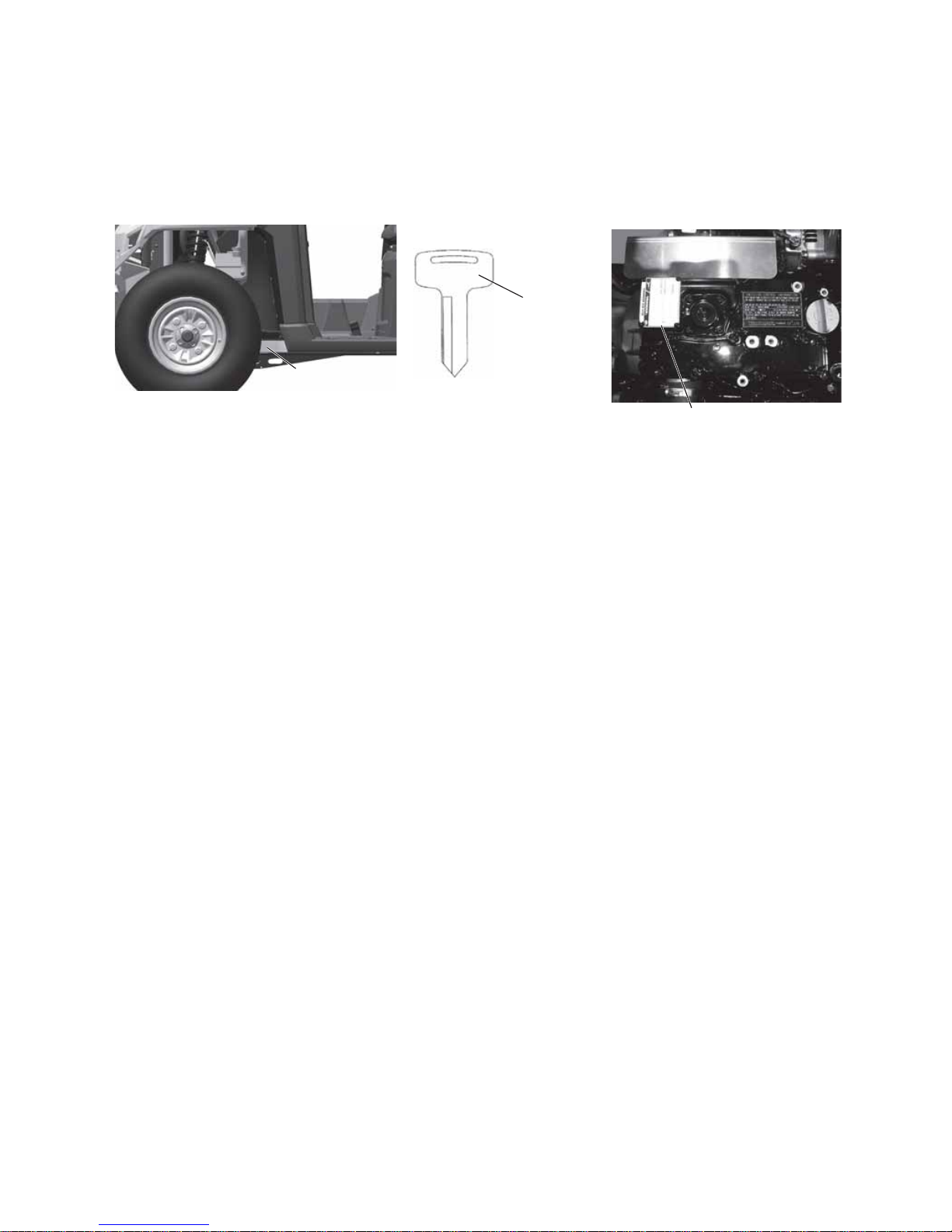
6
INTRODUCTION
Vehicle Identification Numbers
Record your vehicle's identification numbers and key number in the spaces provided.
Remove the spare key and store it in a safe place. An ignition key can be duplicated only by
ordering a POLARIS key blank (using your key number) and mating it with one of your
existing keys. The ignition switch must be replaced if all keys are lost
.
Vehicle Model Number: ________________________________________________________________________
Frame VIN: _________________________________________________________________________________
Engine Serial Number: ________________________________________________________________________
Key Number: ________________________________________________________________________________
European Vibration and Noise
The driver-perceived noise and hand/arm and whole body vibration levels of this machinery
is measured per prEN 15997.
The operating conditions of the machinery during testing:
The vehicles were in like-new condition. The environment was controlled as indicated by the
test procedure(s).
The uncertainty of vibration exposure measurement is dependent on many factors, including:
• Instrument and calibration uncertainty
• Variations in the machine such as wear of components
• Variation of machine operators such as experience or physique
• Ability of the worker to reproduce typical work during measurements
• Environmental factors such as ambient noise or temperature
Engine Serial Number
Key
Number
####
VIN
Page 9

7
SAFETY
Safe Riding Gear
Always wear the proper clothing when operating or riding in this vehicle. All riders should
wear substantial footwear, long pants and a close-fitting shirt. A hard hat or helmet and
approved eye protection are recommended when appropriate for working or riding
conditions. POLARIS recommends wearing approved eye protection bearing markings such
as VESC 8, V-8, Z87.1 or CE. Never operate or ride in this vehicle while barefoot or while
wearing sandals or tennis shoes.
Workplace safety regulations may require the use of safety glasses, safety shoes and a hard
hat or helmet. Familiarize yourself with local requirements, be prepared for operating
conditions and wear the appropriate safety gear.
Rider Comfort
Under certain operating conditions, heat generated by the engine and exhaust system can
elevate temperatures in the driver and passenger cab area. The condition occurs most
frequently when a vehicle is being operated in high ambient temperatures at low speeds and/
or high load conditions for an extended period of time. The use of certain windshield, roof
and/or cab systems may contribute to this condition by restricting airflow. Any discomfort
due to heat buildup in this area can be minimized by wearing proper riding apparel and by
varying speeds to increase airflow.
Page 10
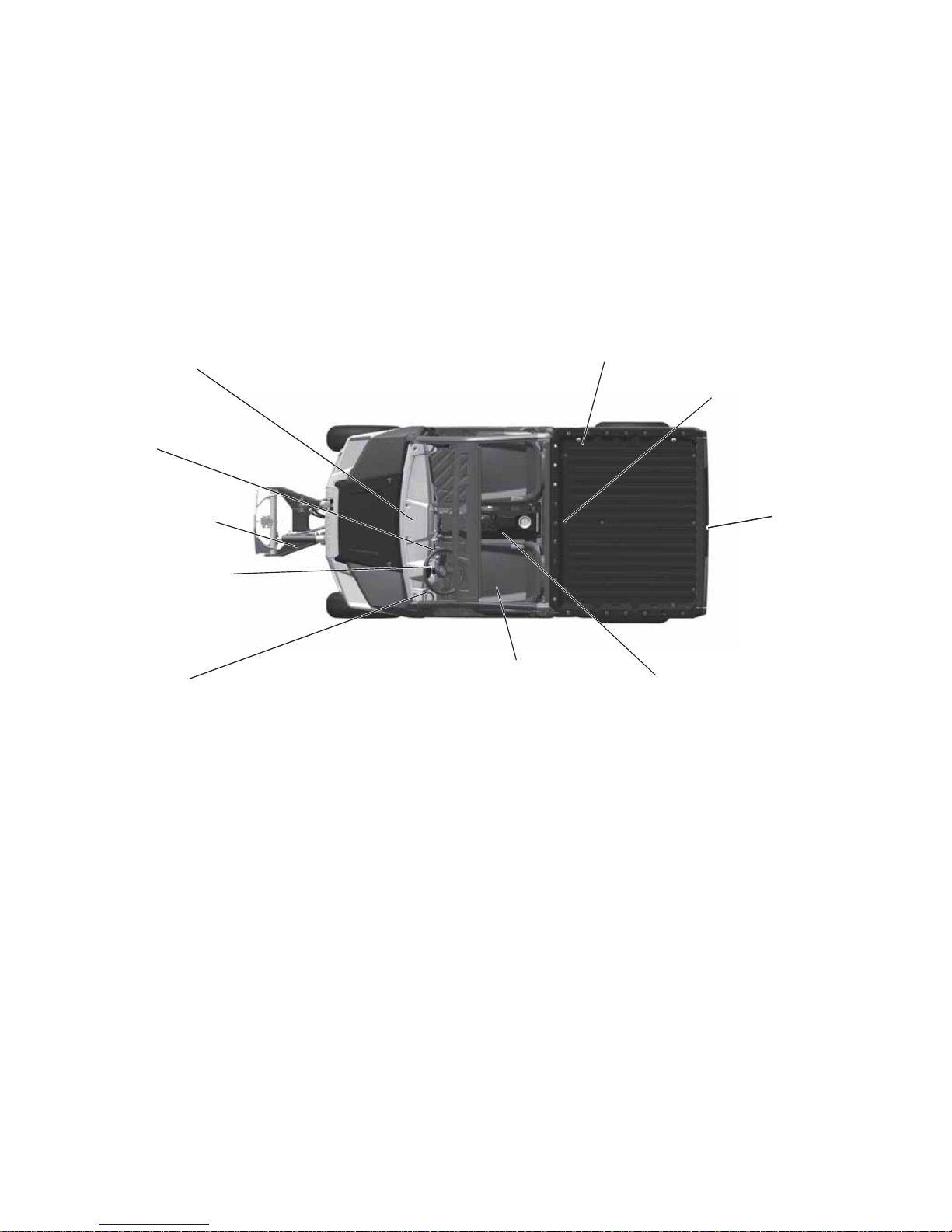
8
SAFETY
Safety and Information Labels
Warning labels have been placed on the vehicle for your protection. Read and follow the
instructions of the labels on the vehicle carefully. If any of the labels depicted in this manual
differ from the labels on your vehicle, always read and follow the instructions of the labels
on the vehicle.
If any label becomes illegible or comes off, contact your POLARIS dealer to purchase a
replacement. Replacement safety labels are provided by POLARIS at no charge. The part
number is printed on the label.
.
Rotating Parts/
PTO Warning
(If Equipped)
Discretionary
Warning
Age 16
Warning
Shift
Caution
To Start Engine /
To Leave vehicle
Attachment Arm
Warning
(If Equipped)
Seat Switch Warning
(If Equipped With PTO)
Towing
Warning
Discretionary
Warning
Rotating Fan
Warning
Page 11

9
SAFETY
Safety Labels and Locations
Age 16 Warning
WARNING
No Operator Under 16
Operating this vehicle if you are under the age of 16 increases your chance of severe injury or death.
NEVER operate this vehicle if you are under age 16 and NEVER operate this vehicle without a valid
driver’s license.
7175566
To Start Engine / To Leave Vehicle
WARNING
To Start Engine
• Gear Selector must be in PARK, NEUTRAL, or treadle pedal must be in NEUTRAL.
• PTO must be OFF (If Equipped).
To Leave Vehicle
• Put gear selector in PARK.
• STOP engine.
7179357
Shift Caution
CAUTION
To avoid transmission damage, shift only when vehicle is stationary and at idle.
7172674
Discretionary Warning
WARNING
Improper vehicle use can result in Serious Injury or Death.
NEVER Operate:
• At speeds too fast for your skills or the conditions.
• After or while using Alcohol or Drugs.
• Across slopes (Avoid side hilling).
• On public roads. This vehicle is for off-highway use only. Driving on public roads could be a violation
of law.
• With more passengers than described in the Owner’s Manual, with children under the age of 12, and
passengers who cannot comfortably reach the floor and hand holds with back against the seat.
• On paved surfaces – pavement may seriously affect handling and control.
• With non-POLARIS approved accessories – they may seriously affect stability.
ALWAYS:
• Wear your seat belt. Vehicle rollover could cause serious injury or death.
• Keep hands and feet in vehicle at all times.
• Wear a helmet and eye protection.
• Reduce speed and use extra caution when carrying passengers.
• Avoid sharp turns or turns while applying heavy throttle.
• Operate slowly in reverse - avoid sharp turns or sudden braking.
• Make sure passengers read and understand all safety labels.
Locate And Read Owner’s Manual. Follow Al l Instructions And Warnings.
7180852
Page 12
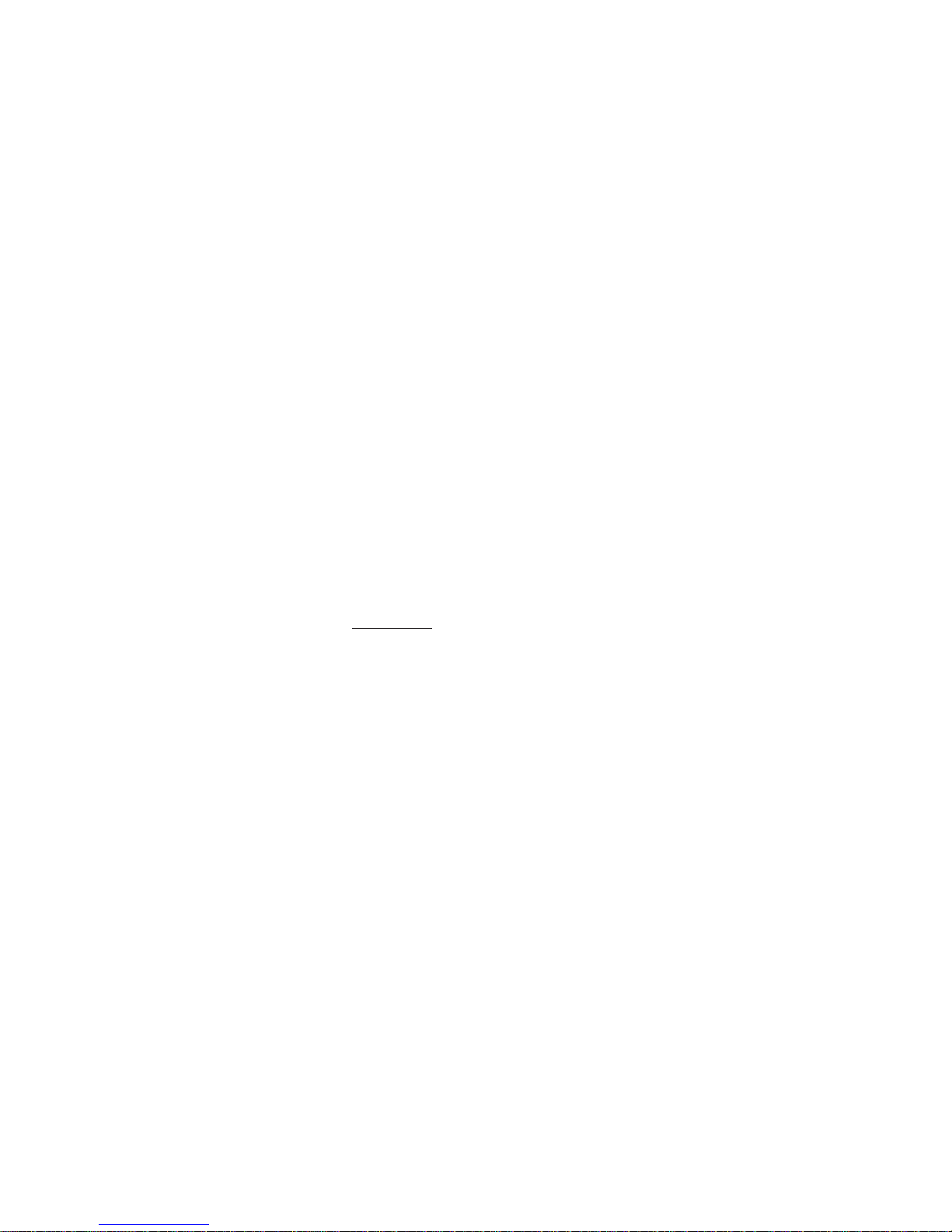
10
SAFETY
Safety Labels and Locations
Seat Switch Warning
WARNING
Avoid Injury Or Death
• Check that seat switch is properly installed and functions correctly.
• Replace switch and components if damaged or missing.
7179343
Attachment Arm Warning
WARNING
Avoid Serious Injury Or Death.
• Do not exceed attachment arm rated capacity.
• Keep bystanders away. No riders on attachment.
• Keep hands and body from under attachment.
• Do not modify the attachment arm or use unapproved attachments.
7179168
Rotating Parts/PTO W a rning
WARNING
Rotating Parts Can Cause serious Injury Or Death
• Keep PTO shield and all guards in place.
• Keep away from moving parts.
• Keep bystanders away.
• Do not exceed the PTO speed of 2000 RPM
.
See Operation & Maintenance Manual For More Instructions.
7179165
Rotating Fan Warning
WARNING
Avoid Serious Injury.
Do not operate with shields removed.
Do not modify.
7179166
Maximum Trailer Weight Warning
WARNING
Towing An Improperly Loaded Trailer Can Cause Loss Of Control Resulting In Serious Injury Or Death.
Maximum Tongue Weight: 150 lbs. (68 kg)
Maximum Tow Weight: 2000 lbs. (907 kg)
See Operation & Maintenance Manual For More Instructions.
7179167
Page 13
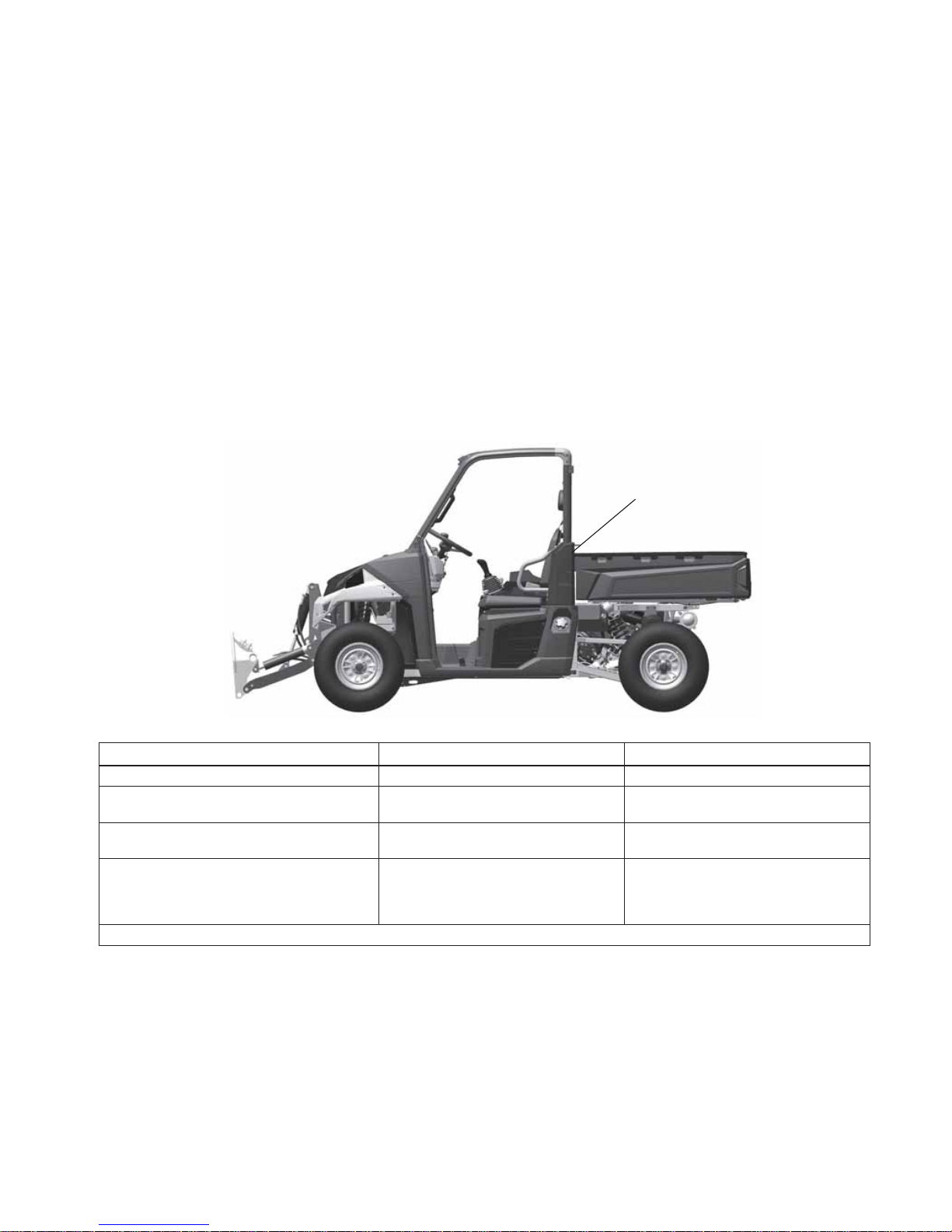
11
SAFETY
Safety Labels and Locations
Passenger/Tire Pressure Warning
WARNING
Falling Off Cargo Box Can Cause Serious Injury Or Death
• Never carry riders in cargo box.
WARNING
Overloading Or Improper Tire Pressure Can Cause Tipping Or Loss Of Control Resulting In Serious
Injury Or Death.
• Never exceed load capacities.
• Reduce speed and allow greater distance for braking when carrying cargo.
• Carrying tall, off-center, or unsecured loads will increase your risk of losing control. Center and
secure loads as low as possible in box.
• Reduce speed and cargo on rough or hilly terrain.
• Check for proper tire pressures.
7179171
Model Number BRUTUS BRUTUS HD
MAXIMUM CARGO BOX LOAD 1250 lbs. (567 kg) 1250 lbs. (567 kg)
ATTACHMENT ARM RATED
CAPACITY
500 lbs. (225 kg)
TIRE PRESSURE IN PSI (KPa) FRONT 10 (69)
REAR 20 (138)
FRONT 20 (138)
REAR 20 (138)
VEHICLE RATED CAPACITY
Includes weight of operator, passenger ,
cargo, attachment arm rated capacity
(BRUTUS HD only), and accessories.
No Cab: 1750 lbs. (794 kg)
Cab: 1750 lbs. (794 kg)
No Cab: 2000 lbs. (907 kg)
Cab: 1750 lbs. (794 kg)
Read Operation & Maintenance Manual for detailed loading information.
X
Page 14

12
SAFETY
Operator Safety
Serious injury or death can result if you do not follow these instructions and procedures, which are
outlined in further detail within your owner's manual.
• Read this manual and all labels carefully. Follow the operating procedures described.
• Never allow anyone under age 16 to operate this vehicle and never allow anyone without a
valid driver's license to operate this vehicle.
• Do not carry passenger until you have at least two hours of driving experience with this
vehicle.
• No person under the age of 12 may ride as a passenger in this vehicle. All riders must be
able to sit with backs against the seat, both feet flat on the floor and both hands on the
steering wheel (if driving) or on a passenger hand hold.
• The driver and all passengers must wear helmet, eye protection, gloves, long-sleeve shirt,
long pants, over-the-ankle boots and seat belt at all times.
• Always keep hands and feet inside the vehicle at all times.
• Always keep both hands on the steering wheel and both feet on the floorboards of the
vehicle during operation.
• Never permit a guest to operate this vehicle unless the guest has read this manual and all
product labels.
• To reduce rollover risk, be especially careful when encountering obstacles and slopes and
when braking on hills or during turns.
• This vehicle is for off-road use only. Never operate on public roads (unless marked for offroad use). Always avoid paved surfaces.
• Never consume alcohol or drugs before or while operating this vehicle.
• Never operate at excessive speeds. Always travel at a speed proper for the terrain,
visibility and operating conditions, and your experience.
• Never attempt jumps or other stunts.
• Always inspect the vehicle before each use to make sure it's in safe operating condition.
Always follow the inspection procedures described in this manual.
• Always travel slowly and use extra caution when operating on unfamiliar terrain. Be alert
to changing terrain.
• Never operate on excessively rough, slippery or loose terrain.
• Always follow proper procedures for turning. Practice turning at slow speeds before
attempting to turn at faster speeds. Never turn at excessive speeds.
• Always have this vehicle checked by an authorized POLARIS dealer if it has been
involved in an accident.
• Never operate this vehicle on hills too steep for the vehicle or for your abilities. Practice
on smaller hills before attempting larger hills.
• Always follow proper procedures for climbing hills as described in this manual. See page
51. Check the terrain carefully before attempting to climb a hill. Never climb hills with
excessively slippery or loose surfaces. Never apply throttle suddenly. Never make sudden
gear changes. Never go over the top of a hill at high speed.
WARNING
Page 15

13
SAFETY
Operator Safety
• Always follow the proper procedures outlined in this manual for traveling downhill and
for braking on hills. See page 52. Check the terrain carefully before descending a hill.
Never travel downhill at high speed. Avoid going downhill at an angle, which would cause
the vehicle to lean sharply to one side. Travel straight down the hill where possible.
• Always check for obstacles before operating in a new area. Never attempt to operate over
large obstacles such as large rocks or fallen trees. Always follow the proper procedures
outlined in this manual when operating over obstacles. See page 53.
• Always be careful of skidding or sliding. On slippery surfaces such as ice, travel slowly
and exercise caution to reduce the chance of skidding or sliding out of control.
• Never operate your vehicle in fast-flowing water or in water deeper than that specified in
this manual. See page 54. Wet brakes may have reduced stopping ability. Test your brakes
after leaving water. If necessary, apply them lightly several times to let friction dry out the
pads.
• Always be sure there are no obstacles or people behind your vehicle when operating in
reverse. When it's safe to proceed in reverse, move slowly. Avoid turning at sharp angles
in reverse.
• Always use the proper size and type of tires specified in this manual. Always maintain
proper tire pressure as specified on safety labels.
• Never modify this vehicle through improper installation or use of non-POLARIS-
approved accessories.
• Never exceed the stated load capacity for this vehicle. Cargo should be properly
distributed and securely attached. Reduce speed and follow the instructions in this manual
for hauling cargo, with attachments installed or pulling a trailer. Allow a greater distance
for braking. Keep the attachment arm low (if equipped) and slow down when turning.
• Always place the transmission in PARK before getting out of the vehicle.
• Disengage PTO (if equipped), put the gear selector in PARK, stop the engine and make
sure all rotating components are stopped before exiting utility vehicle.
• Always stop the engine before refueling. Remove flammable material containers from the
box before filling them with fuel. Make sure the refueling area is well ventilated and free
of any source of flame or sparks. Fuel is extremely flammable. See page 36 for fuel safety
warnings.
• Always remove the ignition key when the vehicle is not in use to prevent unauthorized use
by someone under the age of 16 or without a driver’s license and proper training, or
accidental starting.
Page 16
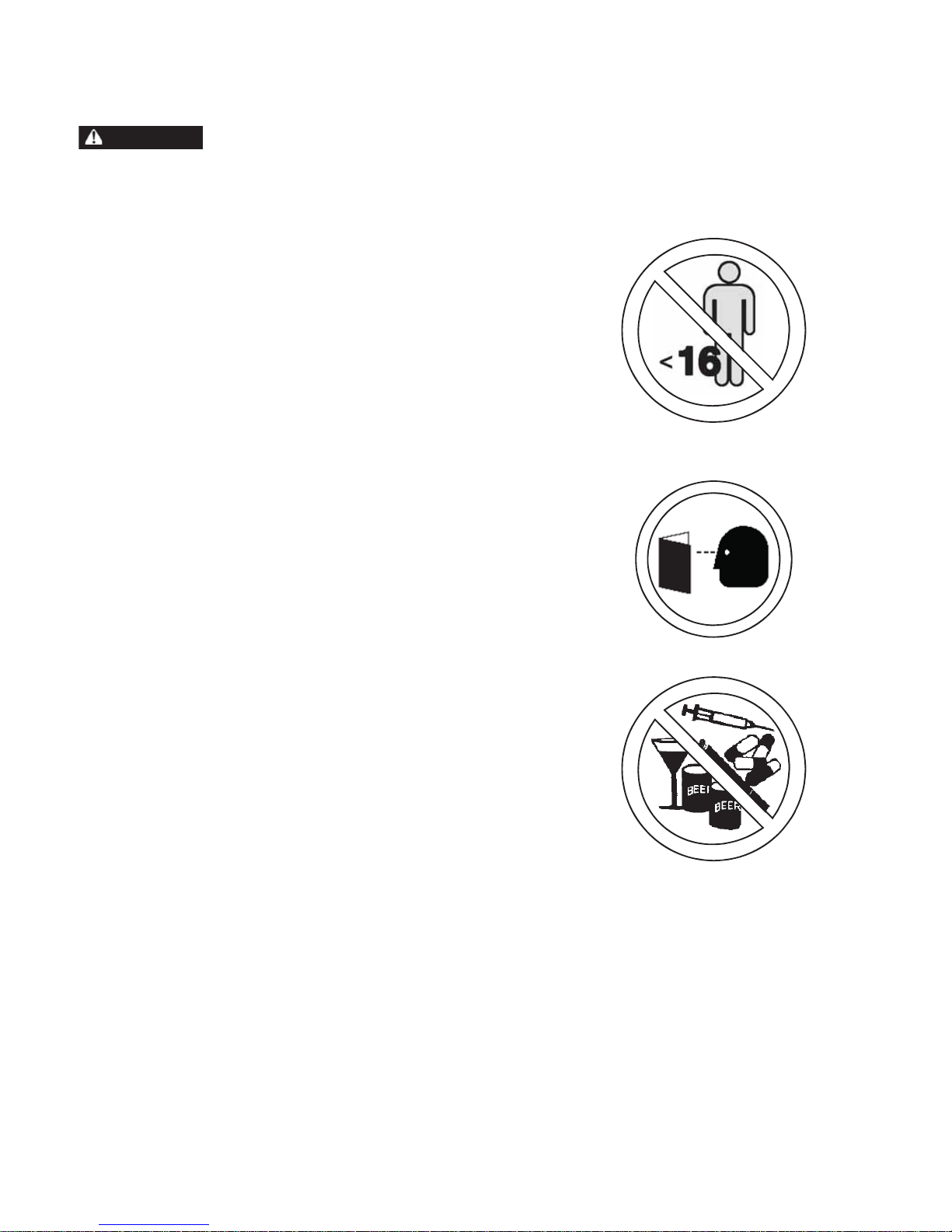
14
SAFETY
Operator Safety
Failure to operate the BRUTUS properly can result in a collision, loss of control, accident or rollover,
which may result in serious injury or death. Heed all safety warnings outlined in this section of the
owner’s manual. See the OPERATION section of the owner’s manual for proper operating procedures.
Age Restrictions
This vehicle is an ADUL T VEHICLE ONLY. NEVER operate this
vehicle if you are under age 16 and NEVER operate without a
valid driver’s license.
Never operate with a passenger under the age of 12. All riders
must be able to sit with backs against the seat, both feet flat on
the floor and both hands on the steering wheel (if driving) or on a
passenger hand hold.
Operating Without Instruction
Operating this vehicle without proper instruction increases the
risk of an accident. The operator must understand how to
operate the vehicle properly in different situations and on
different types of terrain.
All operators must read and understand the Owner's Manual and
all warning and instruction labels before operating the vehicle.
Using Alcohol or Drugs
Operating the vehicle after consuming alcohol or drugs could
adversely affect operator judgment, reaction time, balance and
perception.
Never drink alcohol or use drugs or medications before or while
operating this vehicle.
Seat Belts
Riding in this vehicle without wearing the seat belt increases the
risk of serious injury in the event of rollover, loss of control, other
accident or sudden stop. Seat belts may reduce the severity of
injury in these circumstances.
All riders must wear seat belts at all times.
WARNING
Page 17
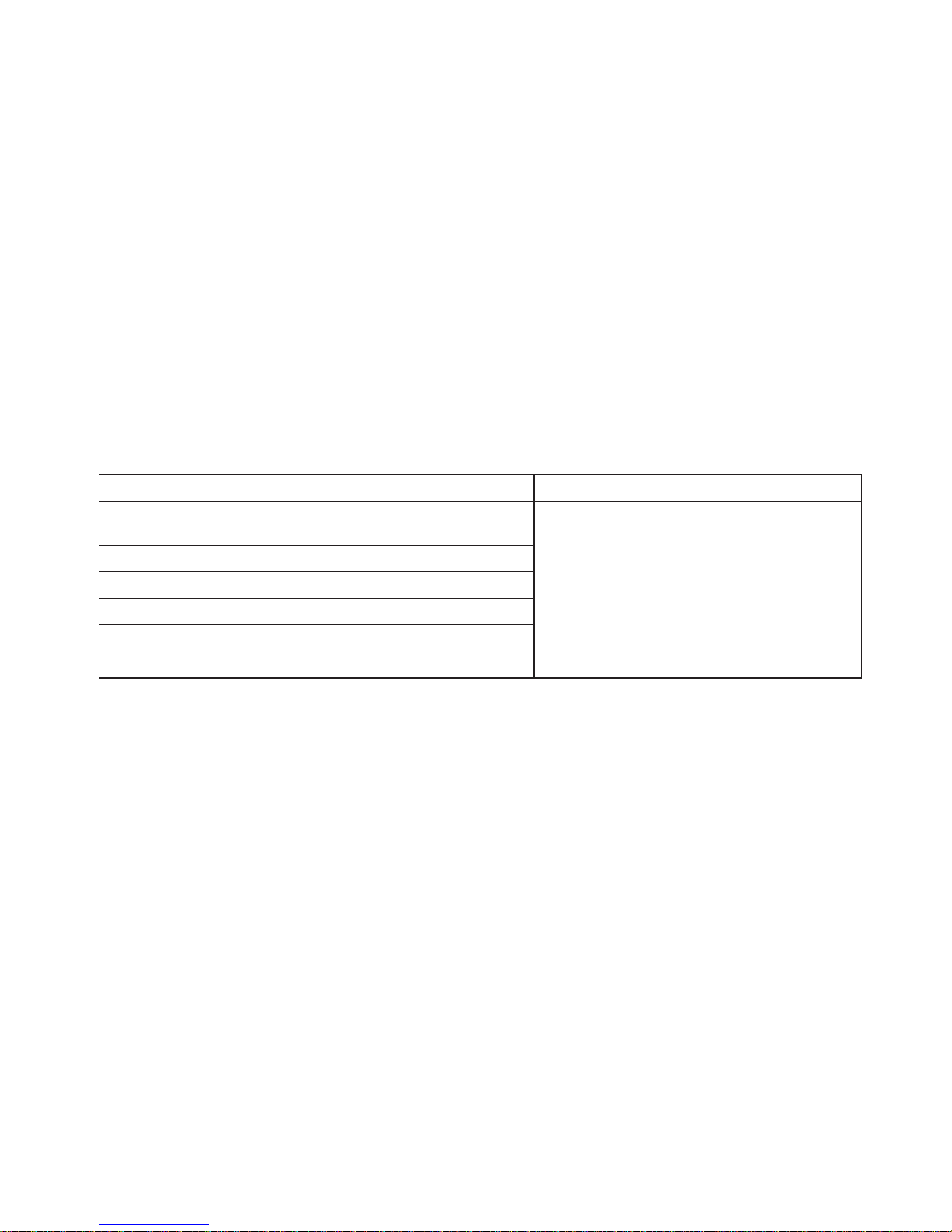
15
SAFETY
Operator Safety
Failure to Inspect Before Operating
Failure to inspect and verify that the vehicle is in safe operating condition before operating increases
the risk of an accident. Always perform the pre-ride inspection before each use of your vehicle to make
sure it's in safe operating condition. See page 33.
Always follow all inspection and maintenance procedures and schedules described in this owner's
manual. See page 73.
Operating With a Load on the Vehicle
The weight of both cargo and passengers impacts vehicle operation. For your safety and the safety of
others, carefully consider how your vehicle is loaded and how to safely operate the vehicle. Follow the
instructions in this manual for loading, tire pressure, gear selection and speed.
• Do not exceed vehicle weight capacities. The vehicle’s maximum weight capacity is listed in the
specifications section of this manual and on a label on the vehicle. When more passenger weight is
added, cargo weight may need to be reduced accordingly.
• The recommended tire pressures are listed in the specifications section of this manual and on a
label on the vehicle.
Always follow these guidelines:
Under ANY of these conditions: Do ALL of these steps:
Passenger and/or cargo exceeds half the maximum
weight capacity
1. Slow down.
2. Verify tire pressure.
3. Use extra caution when operating.
Operating in rough terrain
Operating over obstacles
Climbing an incline
Towing
Operating with attachments installed
Page 18

16
SAFETY
Operator Safety
Exposure to Exhaust
Engine exhaust fumes are poisonous and can cause loss of consciousness or death in a short time.
Never start the engine or let it run in an enclosed area.
The engine exhaust from this product contains chemicals known to cause cancer, birth defects or other
reproductive harm. Operate this vehicle only outdoors or in well-ventilated areas.
Operating a Damaged Vehicle
Operating a damaged vehicle can result in an accident. After any rollover or other accident, have a
qualified service dealer inspect the entire machine for possible damage, including (but not limited to)
seat belts, rollover protection devices, brakes, throttle and steering systems.
Operating at Excessive Speeds
Operating this vehicle at excessive speeds increases the operator's ri sk of losing control. Always
operate at a speed that's appropriate for the terrain, the visibility and operating conditions, your skills
and your passengers’ skills and experience.
Turning Improperly
Turning improperly could cause loss of traction, loss of control, accident or rollover. Always follow
proper procedures for turning as described in this owner’s manual. Never turn abruptly or at sharp
angles. Never turn at high speeds. Practice turning at slow speeds before attempting to turn at faster
speeds.
Operating on Pavement
This vehicle's tires are designed for off-road use only, not for use on pavement. Operating this vehicle
on paved surfaces (including sidewalks, paths, parking lots and driveways) may adversely affect the
handling of the vehicle and could result in loss of control and accident or rollover.
Avoid operating the vehicle on pavement. If it's unavoidable, travel slowly and avoid sudden turns or
stops.
Operating on Public Roads
Operating this vehicle on public streets, roads or highways could result in a collision with another
vehicle.
Never operate this vehicle on any public street, road or highway, including dirt and gravel roads (unless
designated for off-highway use). In some areas it's unlawful to operate this vehicle on public streets,
roads and highways.
Jumps and Stunts
Attempting wheelies, jumps and other stunts increases the risk of an accident or rollover . Never attempt
wheelies, jumps, or other stunts. Avoid exhibition driving.
Operating in Unfamiliar Terrain
Failure to use extra caution when operating on unfamiliar terrain could result in an accident or rollover.
Unfamiliar terrain may contain hidden rocks, bumps, or holes that could cause loss of control or
rollover.
Travel slowly and use extra caution when operating on unfamiliar terrain. Always be alert to changing
terrain conditions.
Page 19

17
SAFETY
Operator Safety
Operating on Slippery Terrain
Failure to use extra caution when operating on excessively rough, slippery or loose terrain could cause
loss of traction, loss of control, accident or rollover. Do not operate on excessively slippery surfaces.
Always slow down and use additional caution when operating on slippery surfaces.
Skidding or sliding due to loss of traction can cause loss of control or rollover (if tires regain traction
unexpectedly). Always follow proper procedures for operating on slippery surfaces as described in this
owner's manual. See page 52.
Improper Hill Climbing
Climbing hills improperly can cause loss of control or vehicle rollover. Always follow proper procedures
for climbing hills as described in this owner's manual. See page 51.
Descending Hills Improperly
Improperly descending a hill could cause loss of control or rollover. Always follow proper procedures for
traveling down hills as described in this owner’s manual. See page 52.
Stalling While Climbing a Hill
Stalling or rolling backwards while climbing a hill could cause an rollover. Always maintain a steady
speed when climbing a hill.
.If all forward speed is lost (engine running):
• Use the treadle pedal to slowly back the vehicle straight downhill.
• If necessary, apply brake pressure to control speed.
If all forward speed is lost (engine not running):
• Apply the brakes and attempt to restart the engine.
• If engine will not restart, place transmission in neutral and slowly allow the vehicle to roll straight
downhill while applying brake pressure to control speed.
Improper Tire Maintenance
Operating this vehicle with improper tires or with improper or uneven tire pressure could cause loss of
control or accident.
Always use the size and type of tires specified for your vehicle.
Always maintain proper tire pressure as described in the owner's manual and on safety labels.
Operating on Frozen Bodies of Water
Severe injury or death can result if the vehicle and/or the operator fall through the ice. Never operate
the vehicle on a frozen body of water unless you have first verified that the ice is sufficiently thick to
support the weight and moving force of the vehicle, you and your passengers, and your cargo, together
with any other vehicles in your party.
Always check with local authorities and residents to confirm ice conditions and thickness over your
entire route. Vehicle operators assume all risk associated with ice conditions on frozen bodies of water.
Page 20

18
SAFETY
Operator Safety
Unauthorized Use of the Vehicle
Leaving the keys in the ignition can lead to unauthorized use of the vehicle by someone under the age
of 16, without a drivers license, or without proper training. This could result in an accident or rollover.
Always remove the ignition key when the vehicle is not in use.
Hot Exhaust Systems
Exhaust system components are very hot during and after use of the vehicle. Hot components can
cause burns and fire. Do not touch hot exhaust system components. Always keep combustible
materials away from the exhaust system.
Use caution when traveling through tall grass, especially dry grass, to avoid debris build-up around the
exhaust system.
Attachment Arm System (If Equipped)
The dealer explains the capabilities and restrictions of the BRUTUS utility vehicle, attachment and
accessories for each application. The dealer demonstrates the safe operation according to POLARIS
instructional materials, which are also available to operators. The dealer can also identify unsafe
modifications or use of unapproved attachments and accessories. The attachments and buckets are
designed for an attachment arm Rated Capacity. They are designed for secure fastening to the
BRUTUS utility vehicle. The user must check with the dealer, or POLARIS literature, to determine safe
loads of materials of specified densities for the vehicle - attachment combination.
Safety Rules For Power Take-Off (PTO) Driven Attachments (If
Equipped)
• Keep PTO shields and all guards in place. Replace damaged or missing shields and guards before
operating.
• Follow warnings and instructions on machine signs (decals). Replace damaged or missing decals.
• Do not wear loose or bulky clothing around the PTO or other moving parts.
• Keep bystanders away from PTO driven equipment, and never allow children near machines.
• Read and understand the manuals for the PTO driven equipment and be aware of safe operating
procedures and hazards that may not be readily apparent.
• Always walk around equipment to avoid coming near a turning PTO driveline. S tepping over , leaning
across or crawling under a turning PTO driveline can cause entanglement.
• Position the machine and attachment correctly to prevent driveline stress.
• Use caution when raising PTO driven attachment. Excessive driveline angle can reduce driveline
service life
.
Equipment Modifications
Do not install any non-POLARIS-approved accessory or modify the vehicle for the purpose
of increasing speed or power. Any modifications or installation of non-POLARIS-approved
accessories could create a substantial safety hazard and increase the risk of bodily injury.
The warranty on your POLARIS vehicle will be terminated if any non-POLARIS-approved
equipment and/or modifications have been added to the vehicle that increase speed or power.
The addition of certain accessories, including (but not limited to) mowers, blades, tires,
sprayers, or large racks, may change the handling characteristics of the vehicle. Use only
POLARIS-approved accessories and attachments, and familiarize yourself with their
function and effect on the vehicle.
For More Information About Safety, call POLARIS at 1-800-342-3764.
Page 21
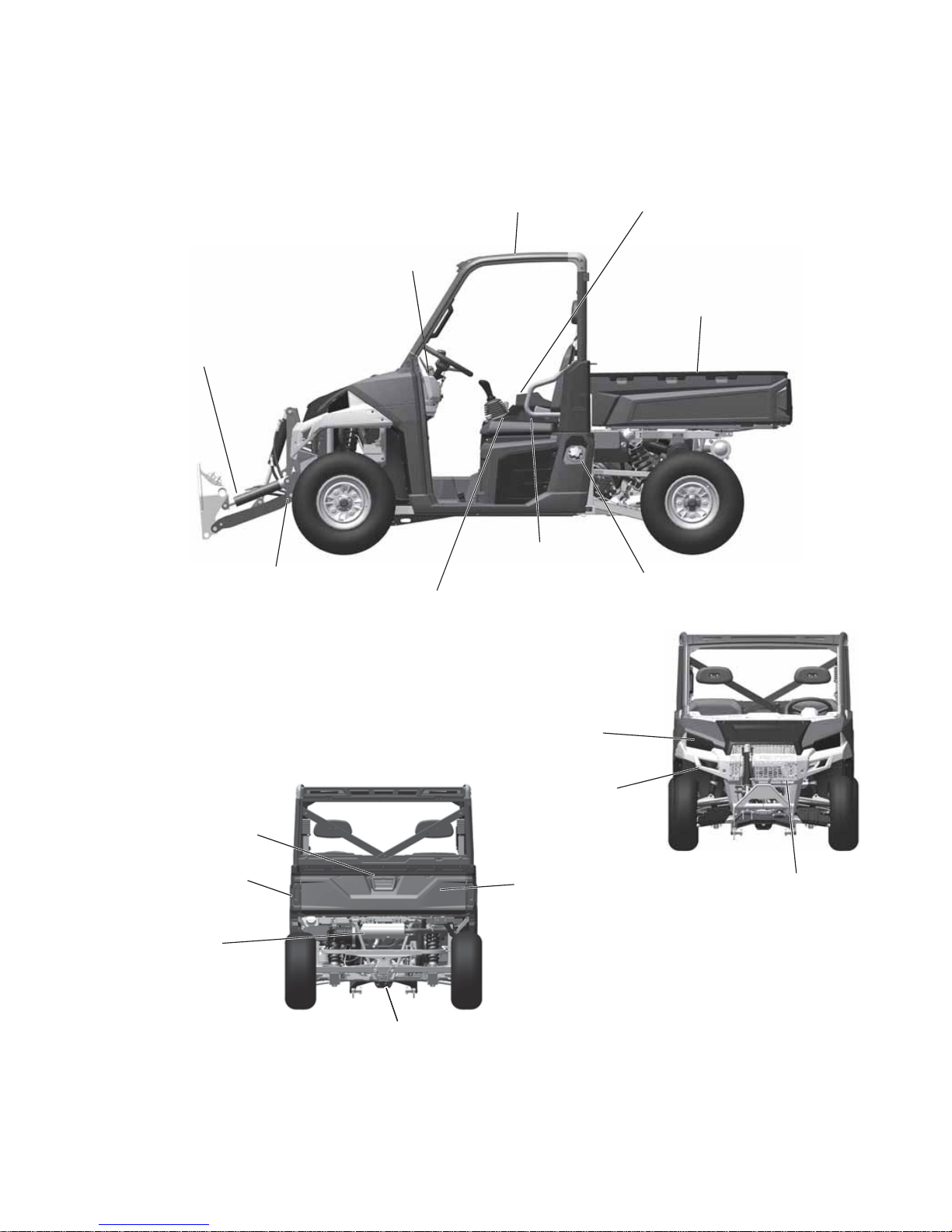
19
FEATURES AND CONTROLS
Component Locations
Not all models come with all features. Refer to the specifications section beginning on page
120.
Front Bumper/
Brush Guard
OPS Cab
Frame
Console
Hip Bar
Cargo Box
Fuel Tank Cap
Tailgat e Latch
Release
Receiver Hitch
Muffler
(Spark Arrester)
Tailgate
Storage Compartment
Under Seats
Headlights
Center Console
(Model HD and HD
PTO Only)
Attachment Arm
(Model HD and HD
PTO Only)
PTO
(Model HD
PTO Only)
Taillights
Radiator
Page 22

20
FEATURES AND CONTROLS
Switches and Indicator Lights
Ignition Switch
The ignition switch is a three-position, key-operated switch.
The key can be removed from the switch in the OFF position.
Mode Button
The button located on the instrument cluster is used to toggle through mode options. See
pages 26-31.
Power Lift Assist Switch (Box Dump Switch)
Use this switch to dump the cargo. See page 57.
OFF The engine is off. Electrical circuits are off, except Acc,
12V.
ON Electrical circuits are on. Electrical equipment can be
used.
START After the wait-to-start indicator turns off, turn the key to
the START position to engage the electric starter. The
key returns to the ON position when released.
Ignition
Switch
Light Switch
AWD/Differential Switch
Power Lift Assist Switch
(If Equipped)
Blank Switch Openings
(Available For
Accessories)
HVAC Switches
(If Equipped)
Mode Button
Ignition
Switch
Light Switch
AWD/Differential Switch
Power Lift Assist Switch
(If Equipped)
Blank Switch Openings
(Available For
Accessories)
HVAC Switches
(If Equipped)
Mode Button
START
OFF
ON
Page 23
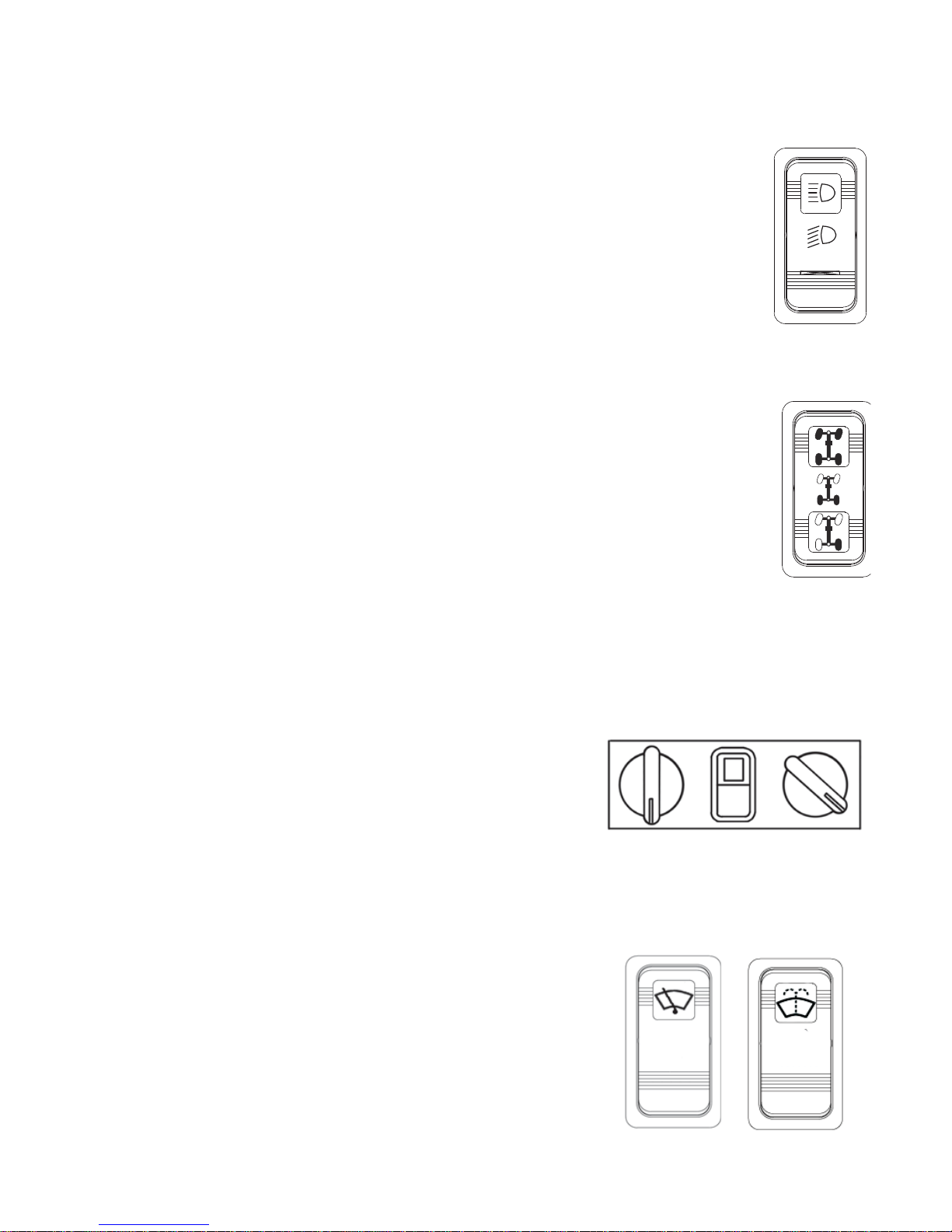
21
FEATURES AND CONTROLS
Switches and Indicator Lights
Light Switch
The ignition switch must be in the ON position to operate
the headlights.
Press the top of the rocker switch toward the dash to place
the headlights on high beam.
Move the rocker switch to the center position to place the
headlights on low beam.
Press the bottom of the rocker switch to turn off the
headlights.
AWD/Differential Lock Switch
The AWD/Differential Switch has three positions:
• All Wheel Drive (AWD)
• Differential Lock (2WD)
• Differential Unlock
Press the top of the rocker switch to engage All Wheel
Drive (AWD). See page 61 for operating instructions.
Move the rocker switch to the center position to lock the
differential and operate in rear wheel drive. Press the
bottom of the switch to unlock the differential and allow
the two rear drive wheels to operate independently. See
page 61 for differential lock operating instructions.
HVAC Switches (If Equipped)
If equipped with a Cab with HVAC (Heat and Air
Conditioning):
• Fan Switch (OFF-Low-Med-High)
• Air Conditioning (Press top of switch to turn Air
Conditioning ON, bottom for OFF)
• Temperature Control Switch (Rotate clockwise to
increase temperature, counter-clockwise to decrease)
Wiper Switch (If Equipped)
If equipped with a cab with a wiper, the front wiper switch
is located on the wiper motor cover at the top of the front
window:
• Wiper Switch (OFF-Low-High)
• Washer Switch (Press and hold top of switch to activate
window washer)
HIGH
OFF
LOW
AWD
Differential Lock
Differential Unlock
Fan
A/C
On-
Off
Temp
Control
Wiper
Switch
Washer
Switch
Page 24
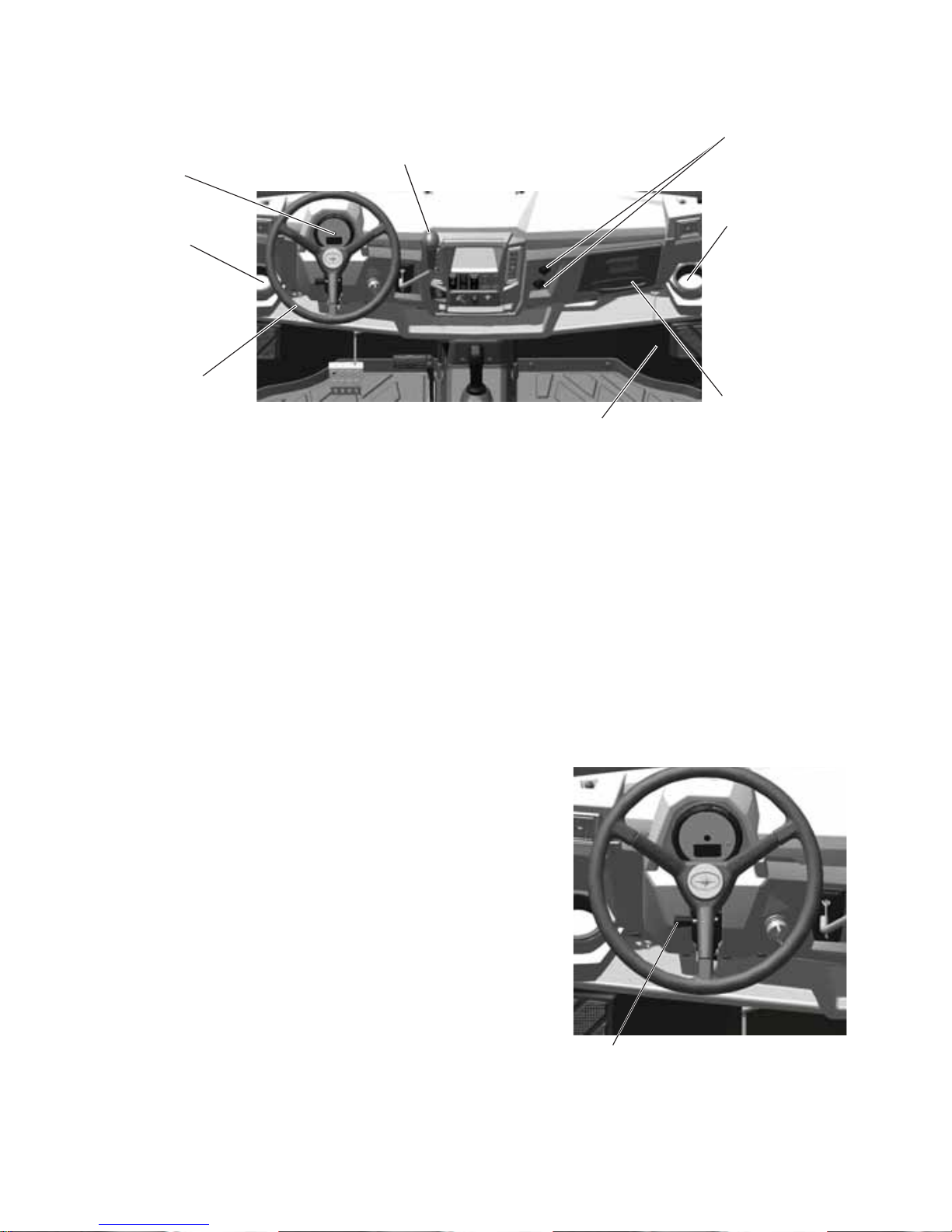
22
FEATURES AND CONTROLS
Console
Auxiliary Outlets
The 12-volt receptacles have spade connections on the back that may be used to power an
auxiliary light or other optional accessories or lights. The connections are behind the
console, under the dash.
Gear Selector
Use the gear selector to shift gears. Low gear is the primary driving range for the BRUTUS.
High gear is intended for use on hard-packed surfaces with light loads. To shift gears, brake
to a complete stop. When the engine is idling, move the lever to the desired gear.
NOTICE: Shifting gears with the engine speed above idle or while the vehicle is moving could cause
transmission damage. Always shift when the vehicle is stationary and the engine is at idle.
Tip: Maintaining shift linkage adjustment is important to assure proper transmission function. See your
dealer if you experience any shifting problems.
Adjustable Steering Wheel
The steering wheel can be tilted upward or downward
for rider preference.
Lift and hold the adjustment lever toward you while
moving the steering wheel upward or downward.
Release the lever when the steering wheel is at the
desired position.
Cup Holder
12V Auxiliary
Outlets
Storage
Tray
Instrument
Cluster
Gear Selector
(Shifter)
Steering
Wheel
Storage
Compartment
Cup Holder
Lever
Page 25
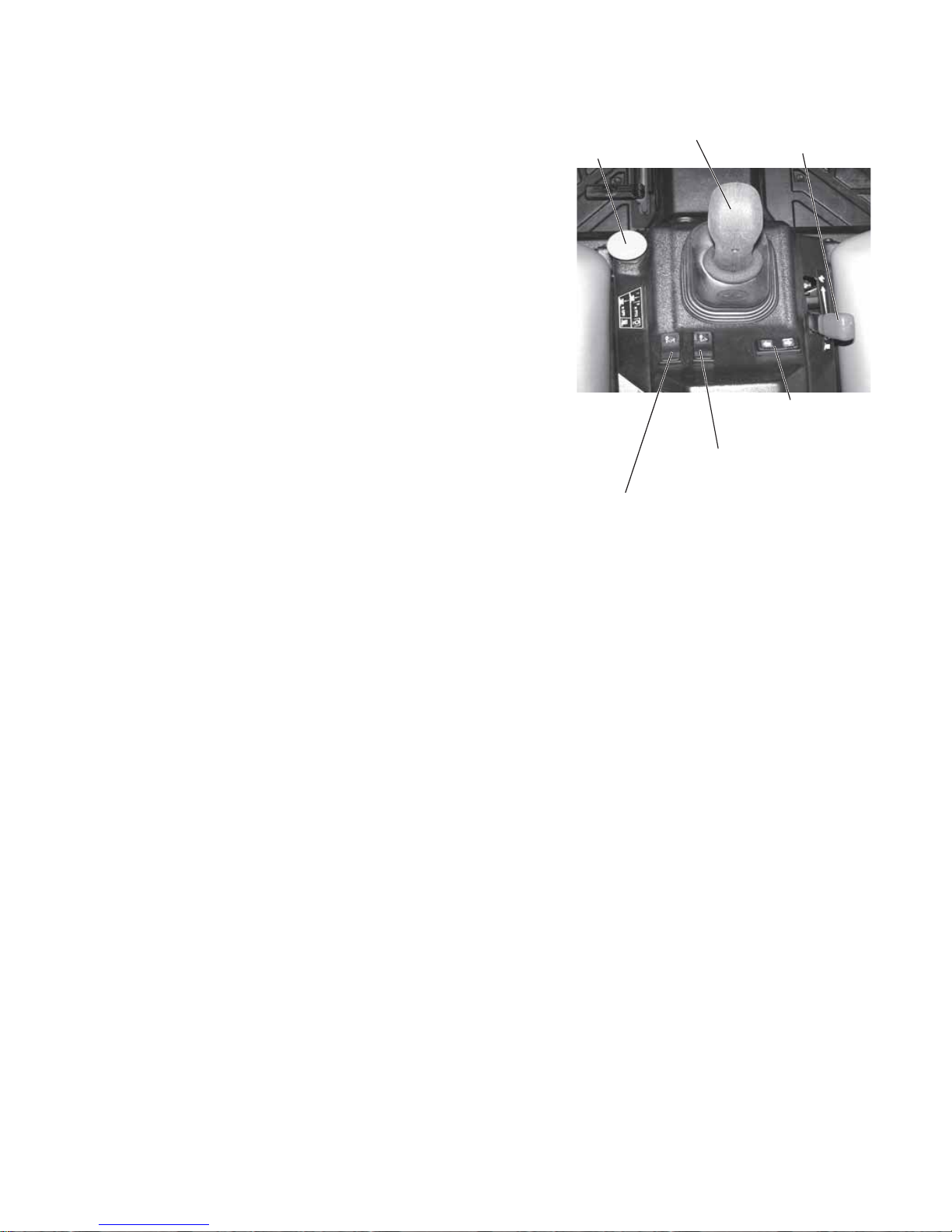
23
FEATURES AND CONTROLS
Center Console (For Models HD
and HD
PTO Only)
Joystick - Attachment Arm
Movement of the joystick controls the lift and tilt
functions of the attachment arm and the PRO-TACH
attachment system. See page 42.
Engine Speed (RPM) Control Lever
The engine speed (RPM) control lever controls
engine RPM. This is used to set engine RPM
separately from the travel speed when using
attachments. See page 45.
Power Take-Off (PTO)
The front PTO is available on model HDPTO only.
The PTO has a rated speed of 2000 RPM. The PTO is
used to power some attachments. See page 63.
WARNING! Do NOT exceed the rated attachment PTO
speed. Stay clear of rotating driveline. Keep bystanders
away. Keep PTO shields and all guards in place.
Disengage PTO, put the gear selector in PARK, stop the
engine and make sure all rotating components are stopped before exiting utility vehicle. Do NOT
service the utility vehicle or attachment with the PTO engaged. Do NOT service the attachment in a
raised position unless properly blocked and with all rotating components stopped. Disengage PTO for
road travel.
Joystick Lockout Switch
The joystick lockout switch is used to activate or lock out the joystick functions. The joystick
should be locked when no attachments are installed. This will keep the joystick from
accidentally being activated. See page 42.
Tilt Lockout Switch
The tilt lockout switch locks out the tilt function. See page 42.
Tip: When operating PTO driven attachments, the tilt lockout switch will automatically activate. Using
the attachment with the tilt locked out will limit the possibility of tilting the attachment while the PTO
shaft is turning and putting stress on the PTO driveline u-joints. Before engaging the PTO system,
tilt the attachment to the desired operating position. See your attachment owner’s manual for
detailed information.
Front Auxiliary Hydraulic Switch
The front auxiliary hydraulic switch controls hydraulic flow to the front male and female
coupler for attachment operation. See page 43.
Joystick
RPM
Control
Lever
PTO
Front Auxiliary
Hydraulic Switch
Tilt Lockout Switch
Joystick Lockout Switch
Page 26
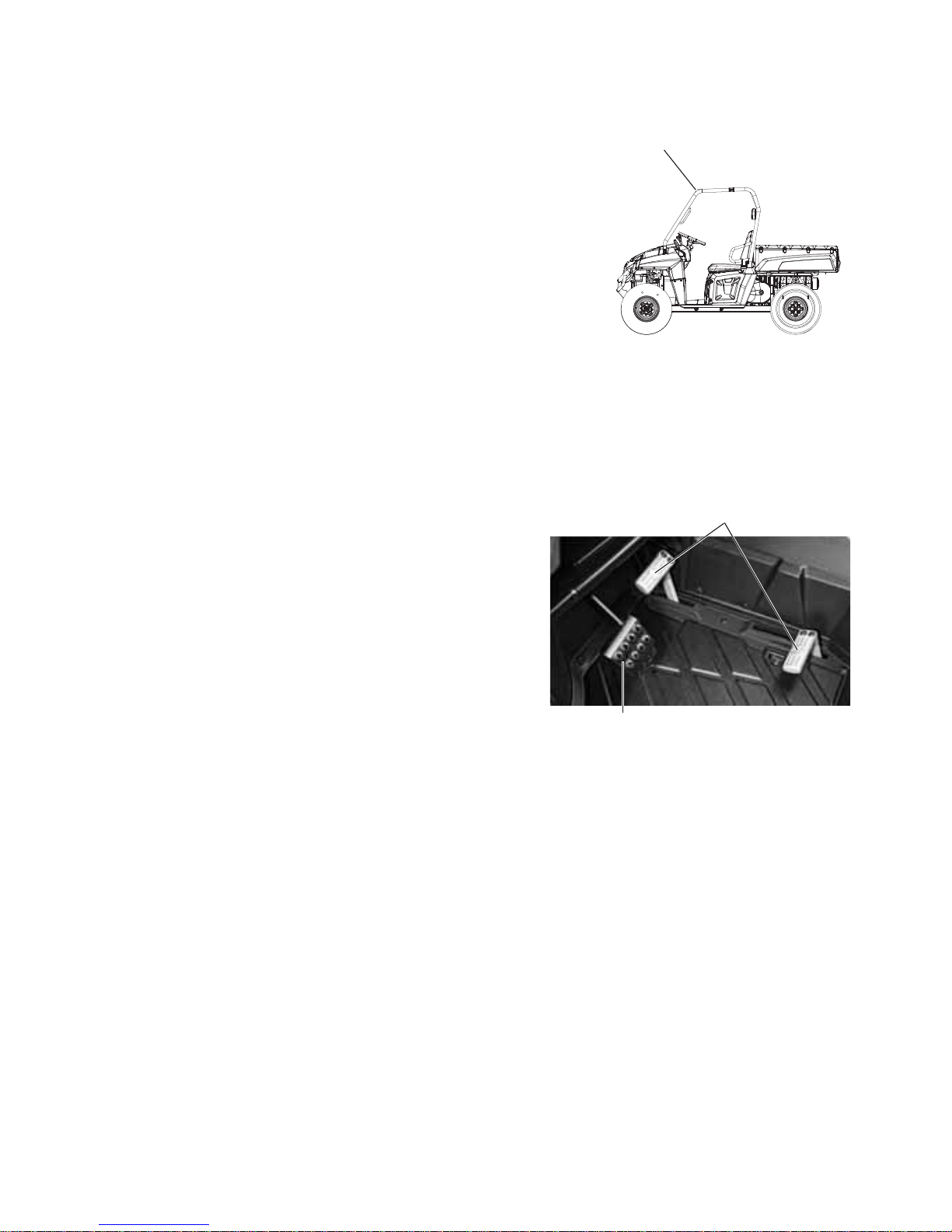
24
FEATURES AND CONTROLS
Occupant Protective Structure (OPS)
The Occupant Protective Structure (OPS) on this vehicle
meets ANSI/OPEI B71.9-2012 occupant requirements.
Always have your authorized POLARIS dealer thoroughly
inspect the OPS if it ever becomes damaged in any way.
No device can assure occupant protection in the event of a
rollover. Always follow all safe operating practices outlined
in this manual to avoid vehicle rollover.
WARNING! Vehicle rollover could cause severe injury or death.
Always avoid operating in a manner that could result in vehicle
rollover.
Storage Compartments
A storage compartment is located under both the driver’s and passenger seat.
Trailer Hitch Bracket
This vehicle is equipped with a receiver hitch bracket for a trailer hitch. To avoid injury and
property damage, always heed the warnings and towing capacities outlined on pages 55-57.
Brake Pedal
Depress the brake pedal to slow or stop the vehicle.
Apply the brakes while starting the engine.
Treadle Pedal
The treadle pedal is used to control the forward and
backward movement of the utility vehicle. The farther
the pedal is pressed, the faster the travel speed.
Press the toe of the pedal for forward travel, press the
heel of the pedal for rearward travel.
OPS
Treadle Pedal
Brake
Pedal
Page 27

25
FEATURES AND CONTROLS
Seat Removal
Pull up on the rear of the seat and tilt it toward the front of
the vehicle. Install the seat by sliding the tabs into the
front of the seat base. Push down firmly on the rear of the
seat until the pins are fully seated into the grommets.
Tip: For Model HDPTO; a seat switch is located under the
operator’s seat. Set the seat aside if possible to avoid
disconnecting the seat switch. If the seat switch is
disconnected, the harness must be secured in it’s original
position to avoid harness damage.
Seat Belts
This POLARIS vehicle is equipped with three-point lap
and diagonal seat belts on all seats. Always make sure the
seat belts are secured for all riders before operating.
WARNING! Falling from a moving vehicle could result in serious
injury or death. Always fasten your seat belt securely before
operating or riding in the BRUTUS.
To wear the seat belt properly, follow this procedure:
1. For 3-point belts, pull the seat belt latch downward
and across your chest toward the buckle at the inner
edge of the seat. The belt should fit snugly across your
hips and diagonally across your chest. Make sure the
belt is not twisted.
2. Push the latch plate into the buckle until it clicks.
3. Release the strap, it will self-tighten.
4. To release the seat belt, press the square red button in the buckle's center.
Seat Belt Inspection
Inspect all seat belts for proper operation before each use of the vehicle.
1. Push the latch plate into the buckle until it clicks. The latch plate must slide smoothly
into the buckle. A click indicates that it's securely latched.
2. Push the red release latch in the middle of the buckle to make sure it releases freely.
3. Pull each seat belt completely out and inspect the full length for any damage, including
cuts, wear, fraying or stiffness. If any damage is found, or if the seat belt does not operate
properly, have the seat belt system checked and/or replaced by an authorized POLARIS
dealer.
4. To clean dirt or debris from the seat belts, sponge the straps with mild soap and water.
Do not use bleach, dye or household detergents.
Seat Switch
Harness
Model HD
PTO Only
Buckle
Latch Plate
Page 28
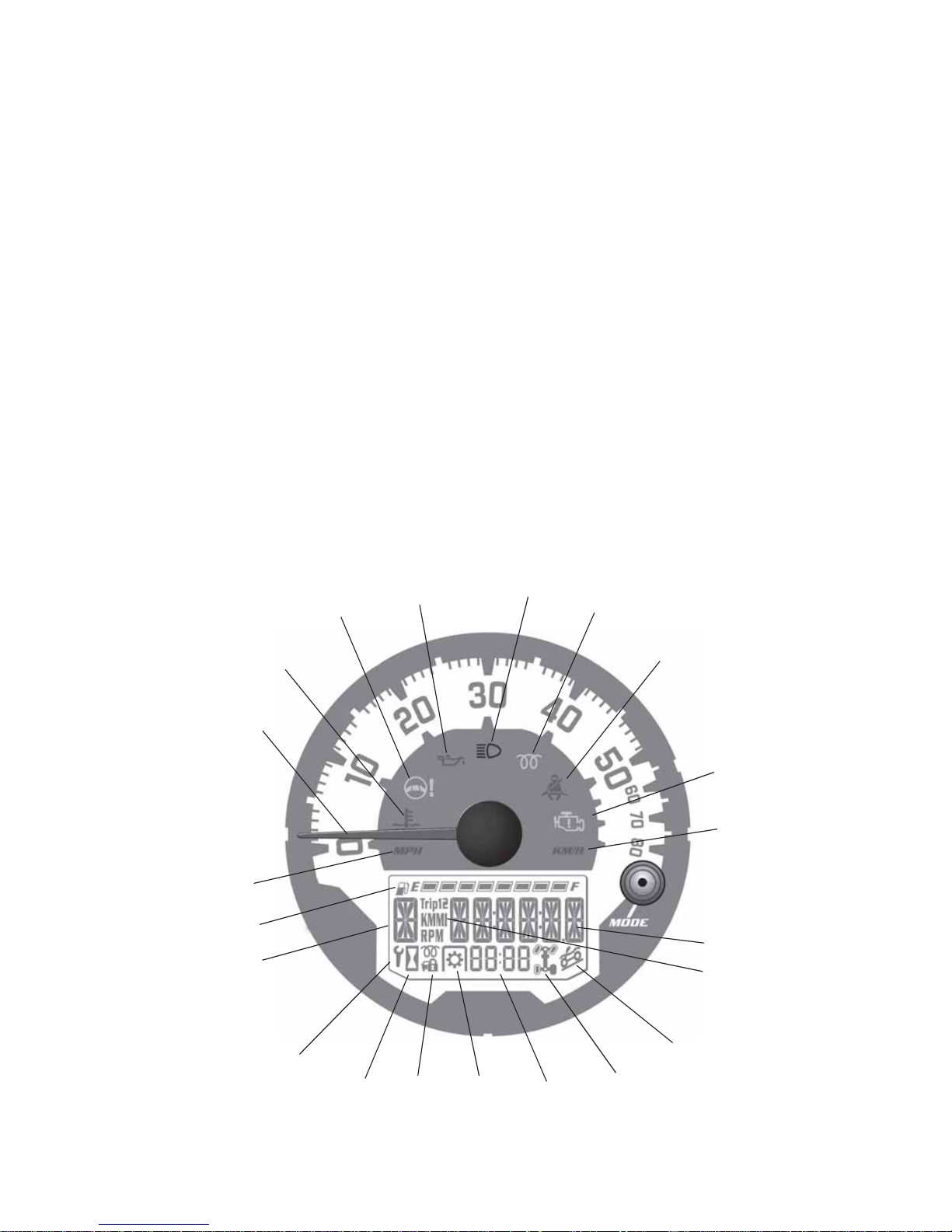
26
FEATURES AND CONTROLS
Instrument Cluster
Your vehicle is equipped with an instrument cluster that senses vehicle speed from the
transmission. In addition to showing vehicle speed, the speedometer needle flashes when a
warning condition exists.
NOTICE: High water pressure may damage components. Wash the vehicle by hand or with a garden
hose using mild soap.
Certain products, including insect repellents and chemicals, will damage the instrument
cluster lens and other plastic surfaces. Do not use alcohol to clean the instrument cluster.
Do not allow insect sprays to contact the lens. Immediately clean off any fuel that splashes
on the instrument cluster.
Rider Information Center
The rider information display is located in the instrument cluster. All segments will light up
for 1 second at start-up. If the instrument cluster fails to illuminate, a battery over-voltage
may have occurred and the instrument cluster may have shut off to protect the electronic
speedometer. If this occurs, take the vehicle to your POLARIS dealer for proper diagnosis.
1. Vehicle Speed (Speedometer) Display - Analog display of vehicle speed in MPH or
km/h.
2. Information Display Area - Odometer / Trip Meter / Tachometer / Engine
Temperature / Engine Hours / Service Info - LCD display of the service hour interval,
total vehicle miles or km., total engine hours, a trip meter, engine RPM and engine
temperature.
.
1
20
10
11
12
13
14
15
16
17
18
19
2
3
3
4
5
6
7
8
9
Page 29

27
FEATURES AND CONTROLS
Instrument Cluster
Rider Information Center
3. MPH / KM/H Display - MPH is displayed when the instrument cluster is in the
Standard mode. KM/H is displayed when the instrument cluster is in the Metric mode.
4. High Beam Indicator - LED icon illuminates whenever the Headlamp switch is in the
high beam position.
5. Fuel Level Indicator - LCD bar graph indicating current fuel level. All segments will
flash when the last segment is cleared indicating a low fuel warning.
6. Clock / PTO RPM - Displays current time in either 12-hour or 24-hour formats. When
the PTO is engaged, PTO RPM will be indicated instead of the clock.
7. Engine / Hydraulic Fluid Temperature Indicator - LED icon illuminates when the
ECM determines the engine is overheating. The indicators will initially flash to indicate
the engine is overheating. The indicators will stay lit and not flash if a severe
overheating condition exists.
8. PTO Indicator - PTO is engaged when this is illuminated. PTO RPM will be displayed
in the Clock field (6) ONLY when engine RPM is displayed in the Information Display
Area (2).
9. Check Engine MIL - Illuminated when the ECM has detected a Diagnostic Trouble
Code in the engine management system.
10. Unit Lock - N/A on this model.
11. Hour Meter - Illuminates when the display (2) is showing hours.
12. Low Oil Pressure Indicator - LED icon illuminates low engine oil or hydraulic fluid
pressure is sensed.
13. Gear Position Indicator - Displays gear selector position.
H = High
L = Low
N = Neutral
P = Park
-- = Gear Signal Error (shifter stuck between gears)
14. Power Steering System MIL - N/A on this model.
15. Glow Plug Indicator - Illuminated when the glow plugs are active. Light goes out when
the engine is ready to start.
16. Seat Belt Indicator - LED icon illuminates for 10 seconds when the key is turned to the
ON position. The lamp is a reminder to the operator to ensure all riders are wearing seat
belts before operating the vehicle.
17. AWD/TURF Indicator - Illuminate to indicate how many drive wheels are active. This
will tell you if you are in AWD, 2WD, or Turf.
18. ADC Indicator - N/A on this model.
19. Service Interval Indicator - Preset at the factory and adjustable by the user, a flashing
wrench symbol alerts the operator that the preset service interval has been reached and
maintenance should be performed. The wrench icon will flash for 10 seconds upon startup once it reaches 0.
20. Unit of Measurement - Indicates the measurement (Trip 1, Trip 2, KM, MI, RPM)
being displayed in the Information Display Area (2).
Page 30

28
FEATURES AND CONTROLS
Instrument Cluster
Information Display Area
The LCD portion of the instrument cluster is the information display area which displays the
following information: odometer, trip meter, RPM, battery voltage, engine temperature, air
temperature, engine hours, trouble codes, service interval, and clock.
Units of Measurement
To change between Standard and Metric units of measurement, follow these steps:
1. Turn the key to the OFF position.
2. Press and hold the MODE button while turning the key to
the ON position.
3. When the display flashes the distance setting, tap the
MODE button to advance to the desired setting.
4. Press and hold the MODE button to save the setting and
advance to the next display option.
5. Repeat the procedure to change remaining display settings.
Odometer
The odometer records and displays the total distance traveled
by the vehicle. The odometer can not be reset.
Trip Meter
The trip meter records the miles traveled by the vehicle on
each trip. To reset the trip meter:
1. Toggle the MODE button to TRIP 1.
2. To reset to 0, push and hold the MODE button until the
distance display changes to 0.
Engine Hours
1. Engine hours are logged anytime the engine is running.
Total hours can not be reset.
Distance Miles (MPH) Kilometers (KM/H)
Temperature Fahrenheit Celsius
Time 12-Hour Clock 24-Hour Clock
Page 31

29
FEATURES AND CONTROLS
Instrument Cluster
Information Display Area
Tachometer (RPM)
Engine RPM can be displayed digitally.
PTO RPM, when engaged, is indicated after the PTO icon.
Engine Temperature
Engine temperature can be displayed in °F or °C. Refer to
“Units of Measurement” to change the format.
Clock
The clock displays the time in a 12-hour or 24-hour format.
Refer to “Units of Measurement” to change the format
(Standard 12-hour / Metric 24-hour). To set the clock, follow
these steps:
1. Toggle the MODE button until the odometer is displayed.
2. Press and hold the MODE button until the hour segment
flashes. Release the button.
3. With the segment flashing, tap the MODE button to advance to the desired setting.
4. Press and hold the MODE button until the next segment flashes. Release the button.
5. Repeat steps 3-4 twice to set the 10 minute and 1 minute segments. After completing the
1-minute segment, step 4 will save the new settings and exit the clock mode.
Battery Under / Over Voltage
This warning usually indicates that the vehicle is operating at an RPM too low to keep the
battery charged. It may also occur when the engine is at idle and a high electrical load is
applied (lights, cooling fan or other accessories).
Battery Voltage Low
If battery voltage drops below 11 volts, a warning screen will
display “Lo” and provide the present battery voltage. If
voltage drops below 8.5 volts, LCD back-lighting and icons
will turn off.
Page 32

30
FEATURES AND CONTROLS
Instrument Cluster
Information Display Area
Programmable Service Interval
The initial factory service interval setting is 50 hours. Each
time the engine is started, the engine hours are subtracted
from the service interval hours. When the service interval
reaches 0, the LCD wrench icon will flash for approximately
10 seconds each time the engine is started.
To change the hour setting or reset the function, follow these
steps:
1. Toggle the MODE button until the wrench icon is displayed in the information area.
2. Press and hold the MODE button until the information display area begins to flash.
3. Toggle the MODE button to increase the service interval hours in 5 hour increments to a
maximum of 100 hours.
4. To turn off the service interval function, toggle the MODE
button until “OFF” is displayed.
Check Hydraulic
This display indicates that hydraulic oil pressure is too low,
likely caused by a plugged line or by hydraulic oil
temperature being too high. The Oil or Temperature light will
illuminate along with this message.
Page 33

31
FEATURES AND CONTROLS
Instrument Cluster
Information Display Area
Check Engine / Trouble Code Display
The diagnostic mode is accessible only when the check
engine MIL has been activated.
Use the following procedure to display diagnostic trouble
codes that were activated during current ignition cycle
causing the MIL to illuminate. Diagnostic trouble codes will
remain stored in the gauge (even if MIL turns off) until the
key is turned off.
1. If the trouble codes are not displayed, use the MODE button to toggle until “CK ENG”
displays on the information display area.
2. Press and hold the MODE button to enter the diagnostics code menu.
3. A set of three numbers will appear in the information area.
4. The first number (located far left) can range from 0 to 9. This number represents the total
number of trouble codes present (example: 2 means there are 3 codes present).
5. The second number (located top right) can be 2 to 6 digits in length. This number
equates to the suspected area of fault (SPN).
6. The third number (located bottom right) can be 1 to 2
digits in length. This number equates to the fault mode
(FMI).
7. See your dealer for Diagnostic Trouble Codes.
8. If more than one code exists, press the MODE button to
advance to the next trouble code.
To exit the diagnostic mode, press and hold the MODE button
or turn the ignition key OFF once the codes are recorded.
Horsepower Management
Horsepower management automatically increases or decreases pressure to the hydrostatic
transmission to sustain engine RPM and maintain optimum drive performance.
The horsepower management system uses an adjustable spring to determine how much the
tractive effort is reduced under load to maintain optimal engine power.
The spring is factory adjusted to achieve a balance between maximizing travel performance
such as speed and acceleration characteristics and minimizing the amount of operator
modulation of the treadle pedal to reduce engine lugging or stalling under loads. The factory
adjustment also accounts for the additional engine load from the optional factory installed air
conditioning.
If less responsive horsepower management is desired (i.e. increased engine lugging during
operation) see your dealer for adjustment.
Page 34

32
OPERATION
Failure to operate the vehicle properly can result in a collision, loss of control, accident or rollover,
which may result in serious injury or death. Read and understand all safety warnings outlined in this
owner’s manual.
Break-In Period
The break-in period for your new vehicle is the first 50 hours of operation. No single action
on your part is as important as a proper break-in period. Careful treatment of a new engine
will result in more efficient performance and longer life for the engine.
New Engine Break-In
1. Fill the fuel tank with the recommended fuel. See page 34.
2. On the initial engine start-up, allow the engine to idle for approximately 15 minutes.
Check for proper engine oil pressure, diesel fuel leaks, engine oil leaks, coolant leaks,
hydraulic leaks and proper operation of the indicators and gauges.
3. During the first hour of operation, vary engine speed and the load on the engine. Short
periods of maximum engine speed and load are desirable. Avoid prolonged operation at
minimum or maximum engine speeds and loads for the next 4 to 5 hours.
4. During the break-in period, carefully observe the engine oil pressure, engine temperature
and hydraulic fluid temperature.
5. Check the engine oil, engine coolant and hydraulic fluid level frequently during the
break-in period. Perform regular checks on areas outlined on the daily pre-ride
inspection checklist. See page 33.
6. Change both the engine oil and the filter at 50 hours.
7. Check fluid levels of transmission and all gearcases after the first 25 hours of operation
and every 100 hours thereafter.
WARNING
Page 35

33
OPERATION
Pre-Ride Inspection
Failure to inspect and verify that the vehicle is in safe operating condition before operating
increases the risk of an accident. Always inspect the vehicle before each use to make sure it's
in safe operating condition.
Item Remarks Page
Brake system/pedal travel Ensure proper operation. 24, 96
Brake fluid Ensure proper level. 96
Front and Rear suspension Inspect, lubricate if necessary. 114
Seat Belts Check length of belt for damage, check latches for
proper operation.
25
OPS Check condition of OPS and mounting hardware. 25
Steering Ensure free operation. 98
Tires/wheels/fasteners Inspect condition and pressure. Inspect, ensure fastener
tightness.
108
Safety Labels Check for damaged or missing signs (decals). Replace
any signs that are damaged or missing.
-
Frame nuts, bolts, fasteners Inspect, ensure tightness. Fuel and oil Ensure proper levels. 37, 82
Coolant level Ensure proper level. 87
Coolant hoses Inspect for leaks. Treadle Pedal Ensure proper operation. 24
Indicator lights/switches Ensure operation. 20
Air filter, pre-filter Inspect, clean and replace as needed. 90
PTO (If Equipped) Inspect splines, guards, shields and hardware, ensure
tightness, replace damaged parts.
45
Brake light/tail lamp /
Headlamp
Check operation, apply POLARIS dielectric grease when
lamp is replaced.
109
Heater/Air Conditioning Filter Clean and replace filter as needed during heating and
cooling season.
101
Page 36

34
OPERATION
Fuel Recommendations
NOTICE: For the best engine performance, to prevent engine damage and to comply with EP A/CARB
warranty requirements, use ONLY the recommended diesel fuels. Use only CLEAN diesel
fuel.
POLARIS recommends the following diesel fuels for use in this vehicle:
•Low Sulfur
• Ultra Low Sulfur #2
• #1 Diesel Fuel containing no more than 5% bio-diesel (see page 35)
See page 37 for cold weather fuel blend recommendations. For more information about
recommended diesel fuels and the consequences of using bio-diesel fuel exceeding 5% bio-
diesel, see Additional Technical Fuel Requirements below.
Diesel fuel should comply with the following world-wide specifications.
Additional Technical Fuel Requirements
• The fuel cetane number should be equal to 45 or higher.
• The sulfur content must not exceed 0.5% by volume. Less than 0.5% is preferred.
Especially in the U.S.A. and Canada, Low Sulfur (300 to 500 ppm (mg/kg) or Ultra Low
Sulfur fuel should be used.
• Bio-Diesel fuels: see pages 35-36.
• NEVER mix kerosene, used engine oil or residual fuels with diesel fuel.
• Water and sediment in the fuel should not exceed 0.05% by volume.
• Keep the fuel tank and fuel-handling equipment clean at all times.
• Poor quality fuel can reduce engine performance and/or cause engine damage.
• Fuel additives are not recommended. Some fuel additives may cause poor engine
performance.
• Ash content must not exceed 0.01% by volume.
• Carbon residue content must not exceed 0.35% by volume. Less than 0.1% is preferred.
• Total aromatics content should not exceed 35% by volume. Less than 30% is preferred.
• PAH (polycyclic aromatic hydrocarbons) content should be below 10% by volume.
• Metal content of Na, Mg, Si and Al should be equal to or lower than 1 mass ppm (test
analysis method JPI-5S-44-95).
• Lubricity: Wear mark of WS1.4 should be Max. 0.018 in. (460μm) at HFRR test.
Diesel Fuel Specification Location
ASTM D975
No. 1D S15, S500
No. 2D S15, S500
USA
EN590:96 European Union
ISO 8217 DMX International
BS 2869-A1 or A2 United Kingdom
JIS K2204 Grade No. 2 Japan
KSM-2610 Korea
GB252 China
Page 37

35
OPERATION
Fuel Recommendations
Bio-Diesel Fuels
In Europe and in the United States, as well as some other countries, non-mineral oil based
fuel resources such as RME (Rapeseed Methyl Ester) and SOME (Soybean Methyl Ester),
collectively known as FAME (Fatty Acid Methyl Esters), are being used as extenders for
mineral oil derived diesel fuels.
YANMAR approves the use of bio-diesel fuels that do not exceed a blend of 5% (by volume)
of FAME with 95% (by volume) of approved mineral oil derived diesel fuel. Such bio-diesel
fuels are known in the marketplace as B5 diesel fuels.
These B5 diesel fuels must meet certain requirements:
1. The bio-fuels must meet the minimum specifications for the country in which they are
used.
• In Europe, bio-diesel fuels must comply with the European Standard EN14214.
• In the United States, bio-diesel fuels must comply with the American Standard ASTMD-6751.2.
2. Bio-fuels should be purchased only from recognized and authorized diesel fuel suppliers.
Precautions and concerns regarding the use of bio-fuels:
1. Free methanol in FAME may result in corrosion of aluminum and zinc FIE components.
2. Free water in FAME may result in plugging of fuel filters and increased bacterial growth.
3. High viscosity at low temperatures may result in fuel delivery problems, injection pump
seizures and poor injection nozzle spray atomization.
4. FAME may have adverse effects on some elastomers (seal materials) and may result in
fuel leakage and dilution of the engine lubricating oil.
5. Even bio-diesel fuels that comply with a suitable standard as delivered will require
additional care and attention to maintain the quality of the fuel in the equipment or other
fuel tanks. It is important to maintain a supply of clean, fresh fuel. Regular flushing of
the fuel system and/or fuel storage containers may be necessary.
6. The use of bio-diesel fuels that do not comply with the standards as agreed to by the
diesel engine manufacturers and the diesel fuel injection equipment manufacturers, or
bio-diesel fuels that have degraded as per the precautions and concerns above, may
affect the warranty coverage of your engine.
Page 38

36
OPERATION
Fuel Recommendations
Bio-Diesel Fuels
B6 To B20 Bio-diesel Fuel Blend Usages
B6 to B20 bio-diesel is not approved for this POLARIS application.
Approved Engines
Only the YANMAR TNM engine series listed below may operate with bio-diesel fuel
concentrations up to B5 for POLARIS applications
NOTICE: Do not exceed bio-diesel fuel blend B5 for this POLARIS application.
• 3TNM72
Approved Fuel
NOTICE: Raw pressed vegetable oils are not considered bio-diesel, and are unacceptable for use as
fuel in any concentration in YANMAR engines.
Bio-diesel fuel blends up to B5 must comply with the following standards:
• EN14214 (European standard) and/or ASTM D-6751 (American standard).
• All applicable engines may operate with bio-diesel fuel up to a maximum B5 (5% biodiesel blend) concentration.
Operating Conditions with B5 Bio-diesel Fuel Blends
Engine Warranty
Damages, performance or service concerns determined to be caused by the use of bio-diesel
fuel not meeting the specifications outlined above are not considered to be defects in
material or factory workmanship and are not covered under warranty. The same applies to
damages or other concerns induced by not complying with the recommended operating
conditions of YANMAR engines with bio-diesel fuel.
Handling Fuel
WARNING! Diesel fu el is flammable and explosive under certain conditions.
• NEVER refuel with the engine running.
• Always refuel outdoors or in a well ventilated area.
• Fill the fuel tank with diesel fuel ONLY. Filling the fuel tank with gasoline may result in a fire and will
damage the engine.
• Remove flammable material containers from the box before filling them with fuel.
• Do not smoke or allow open flames or sparks in or near the area where refueling is performed or
where fuel is stored.
• Wipe up all spills immediately.
• Keep sparks, open flames or any other form of ignition (match, cigarette, static electricity source)
well away when refueling.
• NEVER remove the fuel cap while the engine is running.
• NEVER overfill the fuel tank. Do not fill the tank neck.
• If fuel spills on your skin or clothing, immediately wash it off with soap and water and change
clothing.
Page 39

37
OPERATION
Fuel Recommendations
Refueling
The fuel tank filler cap is located on the outside left side of
the vehicle near the operator seat. Remove the cap and add
the recommended fuel to the bottom of the filler neck. Do
not overfill.
Cold Weather Operation
Before starting this vehicle in cold weather:
1. Turn off accessories, A/C and lights.
2. Replace a clogged air filter.
3. Replace a clogged fuel filter/water separator.
4. Replace old fuel.
Cold weather operation can result in fuel gelling if the incorrect fuel type is used. Use the
following guidelines when starting the BRUTUS in cold weather conditions.
Block Heater
If this vehicle will be operated when temperatures are in the +5° to -25° F (-15° to -32° C)
range, a block heater must be installed. Please see your dealer to purchase a block heater kit.
Cold Starting Guidelines
Temperature
+20° F to +15° F
(-7° C to -9° C)
+15° F to +5° F
(-9° C to -15° C)
+5° F to -20° F
(-15° C to -29° C)
-20° F to -25° F
(-29° C to -32° C)
Fuel #2 Diesel 50/50 mix #1/#2 diesel #1 Diesel
5W-40 Synthetic
Diesel Engine Oil
Optional Recommended Required
Block heater Optional Recommended Required
Throttle (Hand throttle
kit on base model)
Optional Required
Battery condition/
connections
Charged battery (12.8 VDC)
Proper glow plug
usage (wait for the
light)
Wait for light at all temps
Oil pan heater Not needed Optional (helps to reduce cranking)
Fuel tank Filler Cap
Page 40

38
OPERATION
Cold Weather Operation
Bio-Diesel Blended Fuel
NOTICE: Never use bio-diesel blended fuel containing more than 5% bio-diesel in this vehicle. See
page 35.
Bio-diesel blended fuel has unique qualities that should be considered before using it in this
vehicle:
• Cold weather conditions can lead to plugged fuel system components and hard starting.
• Bio-diesel blended fuel is an excellent medium for microbial growth and contamination
which can cause corrosion and plugging of fuel system components.
• Use of bio-diesel blended fuel may result in premature failure of fuel system components,
such as plugged fuel filters and deteriorated fuel lines.
• Shorter maintenance intervals may be required, such as cleaning the fuel system and
replacing fuel filters and fuel lines.
• Using bio-diesel blended fuels containing more than five percent (5%) bio-diesel can
affect engine life and cause deterioration of hoses, tubes, injectors, injector pump and
seals.
Use the following guidelines if bio-diesel blended fuel is used:
• Never use bio-diesel blended fuel containing more than 5% bio-diesel in this vehicle.
• Ensure the fuel tank is as full as possible at all times to prevent moisture from collecting in
the fuel tank.
• Ensure that the fuel tank cap is securely tightened.
• Clean up any spilled fuel immediately to prevent damage to painted surfaces.
• Drain all water from the fuel filter daily before operating the vehicle.
• Do not exceed the engine oil change interval. Extended intervals can result in engine
damage.
• Before vehicle storage, drain the fuel tank, refill with 100% petroleum diesel fuel, add fuel
stabilizer and run the engine for at least 30 minutes.
NOTICE: Bio-diesel blended fuel does not have long term stability and should not be stored for more
than three months.
Page 41

39
OPERATION
Operating Conditions
NOTICE: Observe the following environmental operating conditions to maintain engine performance
and avoid premature engine wear.
• Avoid operating in the presence of chemical gases or fumes.
• Avoid operating in a corrosive atmosphere such as salt water spray.
• NEVER operate the engine in a floodplain unless proper precautions are taken to avoid
being subject to a flood.
• NEVER expose the engine to the rain.
• The standard range of ambient temperatures for the normal operation of YANMAR
engines is from +5° F (-15° C) to +104° F (+40° C).
• If the ambient temperature exceeds +104° F (+40° C), the engine may overheat and cause
the engine oil to break down.
• If the ambient temperature is between +5° F (-15° C) and -25° F (-32° C), POLARIS
recommends the use of a block heater.
Starting the Engine
NOTICE: NEVER use an engine starting aid such as ether. Engine
damage will result.
Before operating this vehicle in cold weather, review the cold
weather operation information beginning on page 37.
Always wait for the glow plug indicator light to turn off before
cranking the engine.
Tip: Engine will not start unless: Gear selector is in Park, Neutral, or
treadle pedal is in neutral and PTO (if equipped) is OFF.
1. Always start the engine outdoors or in a well-ventilated area.
2. Sit in the driver's seat and fasten the seat belt.
3. Apply the brakes.
4. Put the gear selector lever in the Park position.
5. Turn the ignition switch to the ON position and wait for the glow plug indicator light to
turn off before cranking the engine.
6. Turn the ignition switch past the ON position to START. Engage the starter for a
maximum of five seconds. Release the key when the engine starts.
7. If the engine does not start within five seconds, release the ignition switch and wait five
seconds. Repeat steps 5 and 6 until the engine starts.
8. Allow the engine to warm to operating temperature. (For Models HD and HD
PTO; Vary
the engine RPM slightly with the engine speed control lever to aid in warm up until the
engine idles smoothly.)
NOTICE: Operating the vehicle immediately after starting could cause engine and hydraulic
component damage. Allow the engine to warm up for several minutes before operating the
vehicle.
START
HELP
Page 42

40
OPERATION
Stopping the Engine
For maximum engine life, allow the engine to idle, without load, for 5 minutes. This will
allow the engine components that operate at high temperatures, such as the exhaust system,
to cool slightly before the engine is shut down.
1. Press the brake pedal until the utility vehicle comes to a complete stop.
2. HD and HD
PTO models only: Lower the attachment arm and put the attachment flat on
the ground.
3. Move the gear selector lever to Park.
4. HD and HD
PTO models only: Move the engine speed control lever to low idle.
Disengage the PTO and make sure all rotating components are completely stopped.
5. Turn the engine off and remove the key to prevent unauthorized use.
NOTICE: A rolling vehicle can cause serious injury. Always place the gear selector lever in PARK
before stopping the engine.
Braking
1. Release the treadle pedal completely.
2. Press the brake pedal evenly and firmly.
3. Practice starting and stopping (using the brakes) until you're familiar with the controls.
Tip: When the treadle pedal is released, the vehicle hydraulic system will gradually slow the vehicle to
a stop. Use the brake pedal for faster stopping.
Driving Procedure
1. Wear eye protection.
2. Perform the pre-ride inspection. See page 33.
3. Sit in the driver's seat and fasten the seat belt.
4. Start the engine and allow it to warm up.
5. HD Model: Raise the attachment arm. See page
42.
6. Apply the service brakes and shift the
transmission into gear.
7. Check your surroundings and determine your
path of travel.
8. Keeping both hands on the steering wheel,
slowly release the brakes and depress the treadle pedal with your right foot to begin
driving. (Press the toe of the treadle pedal for forward travel, press the heel of the treadle
pedal for backward travel.)
9. Drive slowly. Practice maneuvering and using the treadle pedal and brakes on level
surfaces.
Tip: Allow the utility vehicle to come to a stop before changing directions with the treadle pedal.
10. Do not carry a passenger until you have at least two hours of driving experience with this
vehicle.
Page 43

41
OPERATION
Driving with a Passenger
1. Perform the pre-ride inspection. See page 33.
2. Make sure all passengers are at least 12 years of age and tall enough to comfortably and
safely sit in a passenger seat with the seat belt secured, put both feet on the floor and
grasp the hand hold.
3. Make sure all passengers are wearing eye protection.
4. Make sure all passengers secure their seat belt.
5. Do not carry more than the recommended number of passengers for your vehicle. Allow
a passenger to ride only in a passenger seat.
6. Slow down. Always travel at a speed appropriate for your skills, your passengers’ skills,
and operating conditions. Avoid unexpected or aggressive maneuvers that could cause
discomfort or injury to a passenger.
7. Vehicle handling may change with a passenger and/or cargo on board. Allow more time
and distance for braking.
8. Always follow all operating guidelines as outlined on safety labels and in this manual.
Page 44

42
OPERATION
Hydraulic Controls (Models HD and HDPTO)
Joystick Operation
The utility vehicle engine must be running for the hydraulic system to be activated.
1. Start the engine. See page 39.
2. Allow the hydraulic system to warm to operating temperature.
The utility vehicle has both a joystick lockout switch and a tilt lockout switch. When
operating PTO driven attachments, the tilt lockout switch will automatically activate. Using
the attachment with the tilt locked out will limit the possibility of tilting the attachment while
the PTO shaft is turning and putting stress on the PTO driveline u-joints.
Tip: Before engaging the PTO system, tilt the attachment to the desired operating position. See your
attachment Owner’s Manual for detailed information.
Joystick Lockout: Press the front of the attachment joystick lockout switch to enable the
joystick lockout feature. All functions of the joystick will be locked out.
Tilt Lockout: Press the front of the attachment tilt lockout switch to lock out the joystick tilt
function.
Attachment Arm Operation
Movement of the joystick controls the hydraulic cylinders for the lift and tilt functions.
Pull the joystick backward to raise the attachment arm.
Push the joystick forward to lower the attachment arm.
Attachment Arm Float Position
Move the joystick fully forward until the joystick locks in the float position.
Use the float position of the attachment arm to level loose material ONLY while driving
backward.
Pull the joystick backward to raise the attachment arm and release from the float position.
Tilt Operation
Move the joystick to the right to tilt the bucket forward. Move the joystick left to tilt the
bucket backward.
Tilt Forward Position
Tilt Backward Position
Joystick
Tilt Lockout
Switch
Joystick Lockout
Switch
To Raise the
Attachment Arm
To Lowe r th e
Attachment Arm
Float Position
Page 45

43
OPERATION
Hydraulic Controls (Models HD and HDPTO)
Front Auxiliary Hydraulic Operation
WARNING! Diesel fuel or hydraulic fluid under pressure can penetrate skin or eyes, causing serious
injury or death. Fluid leaks under pressure may not be visible. Use a piece of cardboard or wood to find
leaks. Do not use your bare hand. Wear safety goggles. If fluid enters skin or eyes, get immediate
medical attention from a physician familiar with this injury.
The utility vehicle engine must be running for the auxiliary hydraulic system to be activated.
1. Press the left side (1) of the auxiliary hydraulic switch to pressurize the female coupler.
2. Press the right side (2) of the auxiliary hydraulic switch to pressurize the male coupler.
3. See your attachment Owner’s Manual for detailed information.
Couplers
1
2
Page 46

44
OPERATION
Hydraulic Controls (Models HD and HDPTO)
Quick Couplers
WARNING! Diesel fuel or hydraulic fluid under pressure can penetrate skin or eyes, causing serious
injury or death. Fluid leaks under pressure may not be visible. Use a piece of cardboard or wood to find
leaks. Do not use your bare hand. Wear safety goggles. If fluid enters skin or eyes, get immediate
medical attention from a physician familiar with this injury.
To Connect
1. Remove dirt or debris from the surface of both the
male and female couplers, and from the outside
diameter of the male coupler.
2. Visually check the couplers for corroding,
cracking, damage, or excessive wear. If any of
these conditions exist, the coupler(s) must be
replaced.
3. Install the male coupler into the female coupler.
4. Full connection is made when the ball release
sleeve slides forward on the female coupler.
To Disconnect
1. Relieve hydraulic pressure.
2. Hold the male coupler.
3. Retract the sleeve on the female coupler until the couplers disconnect.
Relieve Hydraulic Pressure (Utility Vehicle And Attachment)
Utility Vehicle
1. Lower the attachment arm fully and put the
attachment flat on the ground.
2. Stop the engine.
3. Place the gear selector lever in Park. (The utility
vehicle key needs to be in the ON position.)
4. Move the hydraulic switch to the left and right
several times to relieve pressure at the couplers.
Attachment
1. Follow the procedure above to release pressure in
the utility vehicle.
2. Connect male coupler from attachment to female coupler of the utility vehicle then
repeat procedure above. This will release pressure in the attachment.
3. Connect the female coupler from the attachment to the male coupler of the utility
vehicle.
Tip: Hydraulic pressure in the auxiliary hydraulic system can make it difficult to engage quick couplers
to an attachment.
Couplers
Hydraulic Switch
Page 47

45
OPERATION
Power Take-Off (PTO) (Model HDPTO)
The front PTO is standard equipment on the HDPTO model only.
The PTO must be in the disengaged (OFF) position before the engine can be started.
The PTO has a rated speed of 2000 RPM.
WARNING!
• Do Not exceed the rated attachment PTO speed.
• Stay clear of rotating driveline
• Keep bystanders away.
• Keep hands, feet, clothing and long hair away.
• Keep PTO shields and guards in place.
• Disengage PTO, put gear selector in PARK, stop the
engine and make sure all rotating components are
stopped before exiting utility vehicle.
• Do Not service the utility vehicle or attachment with the
PTO engaged.
• Do Not service the attachment in a raised position unless
properly blocked and all rotating components stopped.
• Disengage PTO for road travel.
Engaging PTO
Tip: Do not engage the PTO system at higher engine RPM
with the attachment under load. Always engage the PTO system at a lower engine RPM and with
the attachment under a no load condition.
1. The operator must be in the operator seat to engage
the PTO system. If the operator exits the machine
with the PTO engaged, the PTO will shut off.
2. Reduce the engine speed.
3. Press the center button of the PTO switch and then
pull up on the knob to engage the PTO.
4. The light in the dash will illuminate and the PTO
shaft will start rotating. The PTO RPM will be
displayed.
5. Increase the engine speed to the desired RPM
specified for your attachment. See your attachment Owner’s Manual for the correct PTO
RPM.
Disengaging PTO
1. Reduce the engine speed to low idle.
2. Press down on the PTO switch to the disengaged (OFF) position. The light in the dash
will turn OFF and the PTO shaft will stop rotating.
WARNING! Avoid Injury Or Death
• Keep PTO shield and all guards in place.
• Keep away from moving parts.
• Keep bystanders away.
• Do NOT exceed 2000 PTO RPM
.
PTO Switch
PTO
Light
PTO
RPM
Page 48

46
OPERATION
Attachments (Models HD and HDPTO)
Choosing The Correct Attachment
WARNING! Avoid Injury or Death. Never use attachments or buckets which are not approved by
POLARIS. Buckets and attachments for safe loads of specific densities are approved for each model.
Unapproved attachments can cause injury or death.
Tip: Any damage caused by the use of non-approved attachments is not covered by warranty.
The dealer can identify, for the utility vehicle, the attachments and buckets approved by
POLARIS. The buckets and attachments are approved for attachment arm rated capacity and
for secure fastening to the PRO-TACH.
The attachment arm rated capacity is determined by using a standard bucket and material of
normal density, such as dirt or dry gravel. If very dense material is loaded, the volume must
be reduced to prevent overloading.
Exceeding the arm rated capacity could result in:
• Difficult steering
• Longer stopping distance
• Faster tire wear
• Loss of stability
• Reduced utility vehicle life
Use the correct size bucket for the type and density of
material being handled. For safe handling of materials
and avoiding vehicle damage, the attachment (or
bucket) should handle a full load without going over
the attachment arm rated capacity for the utility
vehicle.
Choosing The Correct Attachment
If a pallet fork attachment is used, the load center
moves forward and reduces the load capacity.
The maximum load to be carried when using a pallet
fork is shown on a label located on the pallet fork
frame.
See your dealer for more information about pallet fork
inspection, maintenance and replacement. See your
dealer for attachment arm rated capacity when using a
pallet fork and for other available attachments.
Label
Page 49

47
OPERATION
Attachments (Models HD and HDPTO)
Installing And Removing Attachments
The PRO-TACH attachment system is used for fast changing of buckets and other
attachments. See the appropriate Attachment Owner’s Manual to install other attachments.
Installing:
1. Remove the two retainers and pins from the
storage position.
2. Start the engine. See page 39. Move the gear
selector lever to LOW.
3. Lower the attachment arm and tilt the attachment
interface forward.
4. Slowly drive forward until the front edge of the
attachment interface is completely under the top lip
of the attachment.
5. Tilt the attachment interface backward until the
attachment is slightly off the ground.
6. Move the gear selector lever to PARK and stop the
engine. See page 40.
7. Install the two pins and retainers (both sides).
8. Connect the auxiliary hydraulic hoses (if
equipped). See page 44.
9. Connect the PTO driveline (if equipped). See page
49.
Pins
Retainers
Lip of the attachment
Pin
Retainer
Page 50

48
OPERATION
Attachments (Models HD and HDPTO)
Installing And Removing Attachments
Removing
Tip: In muddy conditions or to prevent the attachment from freezing to the ground, put the attachment
on planks or blocks before removing the attachment from the vehicle.
1. Lower the attachment arm and put the attachment
flat on the ground.
2. Move the gear selector lever to PARK and stop the
engine. See page 40.
3. If the attachment is hydraulically controlled, (snow
blade, etc.), relieve the hydraulic pressure at the
quick couplers. See page 44.
4. Disconnect the auxiliary hydraulic quick couplers.
(if equipped). See page 44.
5. Disconnect the PTO driveline (if equipped). See
page 45.
6. Remove the two retainers and pins (both side).
7. Install the two pins and retainers into the storage
position.
8. Start the engine. See page 39. Move the gear
selector lever to LOW.
9. Be sure the attachment is fully lowered and the
attachment is flat on the ground.
10. Tilt the attachment interface forward. Move
backward, away from the attachment.
WARNING! Avoid injury or death. Before you leave the
operators seat:
• Park on flat level ground.
• Lower the attachment arm, put the attachment flat on the
ground.
• Press the brake pedal and move the gear selector lever to
PARK.
• Disengage the PTO (if equipped) and make sure all
rotating components are completely stopped.
• Stop the engine and remove the key.
Pin
Pins
Retainer
Retainers
Page 51

49
OPERATION
Power Take-Off (PTO) (Models HDPTO)
Installing And Removing The PTO
The BRUTUS Model HDPTO is factory equipped with a PTO.
The PTO has a rated speed of 2000 RPM.
WARNING!
• Do Not exceed the rated attachment PTO speed.
• Stay clear of rotating driveline.
• Keep bystanders away.
• Keep hands, feet, clothing and long hair away.
• Keep PTO shields and guards in place.
• Disengage PTO, put gear selector in PARK, stop the engine and make sure all rotating components
are stopped before exiting utility vehicle.
• Do Not service the utility vehicle or attachment with the PTO engaged.
• Do Not service the attachment in a raised position unless properly blocked and all rotating
components stopped.
• Disengage PTO for road travel.
Installing
1. Install the attachment to the utility vehicle. See page 46.
2. Stop the engine and exit the vehicle. See page 40.
3. Make sure the PTO driveline and all rotating components have come to a complete stop
before exiting the vehicle.
NOTICE: Avoid PTO Driveline Damage
• Do not modify the attachment arm or PTO driveline.
• Make sure PTO driveline is the correct length and that the u-joints are in the correct phase.
• Use only approved PTO drivelines designated for the attachment and never use unapproved
attachments.
WARNING! Rotating Parts Can Cause Serious Injury Or Death
• Disengage the PTO, put the gear selector in PARK, stop the engine and make sure all rotating
components are completely stopped before connecting, disconnecting, adjusting or cleaning any
PTO driven equipment.
• Always keep PTO shields and all guards in place when using the PTO driven equipment.
• Disengage PTO for road travel.
• Keep hands, feet, clothing and long hair away.
WARNING! Driveline Entanglement Or Ove rsp eeding PTO Can Cause Serious Injury Or Death
• Do Not install an adapter between the utility vehicle PTO shaft and the attachment PTO driveline.
• An adapter can extend the driveline universal joint and connecting yoke beyond the PTO shields.
• An adapter can overspeed the attachment PTO causing driveline or attachment damage.
Page 52

50
OPERATION
Power take-Off (PTO) (Models HDPTO)
Installing And Removing The PTO
Each attachment has a specific length PTO drive shaft that is affixed to the attachment. Do
not intermix or replace drive shafts or components between different attachment types.
Connect the PTO driveline to the PTO shaft of the
utility vehicle. Make sure it is securely connected by
pushing and pulling on the driveline. See your
attachment Owner’s Manual for additional
information.
Tip: The PTO driveline must have a means to retain it to the
PTO shaft on both the utility vehicle and the attachment.
WARNING! Avoid Injury or Death
• Keep PTO shields and guards in place.
• Keep away from moving parts.
• Keep bystanders away.
• Do Not exceed 2000 PTO RPM
.
Removing
1. Stop the engine and exit the utility vehicle. See
page 40.
2. Make sure the PTO driveline and all rotating
components have come to a complete stop before
exiting the utility vehicle.
3. Disconnect the PTO driveline from the utility
vehicle. See your attachment Owner’s Manual for
additional information.
WARNING! Rotating Parts Can Cause Serious Injury Or Death
• Disengage the PTO, put the gear selector in PARK, stop the engine and make sure all rotating components are completely stopped before connecting, disconnecting, adjusting or cleaning any PTO
driven equipment.
• Always keep PTO shields and all guards in place when using the PTO driven equipment.
• Disengage PTO for road travel.
• Keep hands, feet, clothing and long hair away.
PTO Driveline
Page 53

51
OPERATION
Driving Uphill
Whenever traveling uphill, follow these precautions:
1. Always travel straight uphill.
2. Avoid steep hills (15° maximum). For model HD
and HD
PTO: Keep the heavy end of the vehicle
uphill. See page 58.
3. Keep both feet on the floor.
4. Always check the terrain carefully before
ascending any hill.
5. Never climb hills with excessively slippery or
loose surfaces.
6. Proceed at a steady rate of speed. Never move the
treadle pedal or change direction of travel suddenly.
7. Never go over the crest of a hill at high speed. An obstacle, a sharp drop, or another
vehicle or person could be on the other side of the hill.
Stalling While Climbing A Hill
Stalling or rolling backwards while climbing a hill could cause rollover. Always maintain a
steady speed when climbing hills.
If All Forward Speed Is Lost:
1. Apply the brakes.
2. Place the transmission in neutral and slowly allow the vehicle to roll straight downhill
while applying light brake pressure to control speed.
If you Begin Rolling Downhill:
1. Never apply engine power.
2. Decelerate using the treadle pedal and apply the brake gradually until the vehicle is fully
stopped.
3. Place the transmission in neutral and slowly allow the vehicle to roll straight downhill
while applying light brake pressure to control speed.
Driving on a Sidehill (Sidehilling)
Driving on a sidehill is not recommended. Improper procedure could cause loss of control or
rollover. Avoid crossing the side of any hill unless absolutely necessary.
If crossing a sidehill is unavoidable, follow these precautions:
1. Slow down.
2. Exercise extreme caution.
3. Avoid crossing the side of a steep hill (15° maximum).
15° maximum
Page 54

52
OPERATION
Driving Downhill
When driving downhill, follow these precautions:
1. Avoid steep hills (15° maximum).
2. Drive straight downhill. Avoid descending a hill at
an angle, which would cause the vehicle to lean
sharply to one side. Travel straight downhill when
possible. For model HD and HDPTO: Keep the
heavy end of the vehicle uphill. See page 58.
3. Slow down.
4. Apply the brakes slightly to aid in slowing.
Driving on Slippery Surfaces
Skidding or sliding can cause loss of control or rollover (if tires regain traction unexpectedly). When
operating on slippery surfaces such as ice or loose gravel, reduce speed and use extra caution to
reduce the chance of skidding or sliding out of control. Do not operate on excessively slippery surfaces.
Whenever riding on slippery surfaces such as wet trails or loose gravel, or during freezing
weather, follow these precautions:
1. Do not operate on excessively rough, slippery or loose terrain.
2. Slow down before entering slippery areas.
3. Maintain a high level of alertness, reading the trail and avoiding quick, sharp turns,
which can cause skids.
4. Engage all-wheel drive before wheels begin to lose traction.
NOTICE: Severe damage to the drive train may occur if the AWD is engaged while the wheels are
spinning. Always allow the wheels to stop spinning before engaging AWD.
5. Correct a skid by turning the steering wheel in the direction of the skid. Never apply the
brakes during a skid.
15° maximum
WARNING
Sideways
skid
Turn in
direction of
skid
Page 55

53
OPERATION
Driving Over Obstacles
Follow these precautions when operating over
obstacles:
1. Always check for obstacles before operating in a
new area.
2. Look ahead and learn to read the terrain. Be
constantly alert for hazards such as logs, rocks
and low hanging branches.
3. Travel slowly and use extra caution when
operating on unfamiliar terrain. Not all obstacles
are immediately visible.
Tip: For model HDPTO: When driving over objects (example: a curb), always drive at a slight angle and
at slow speed to allow one wheel at a time to go over the object. This will allow maximum ground
clearance for the utility vehicle and avoid PTO shaft damage.
Driving in Reverse
Follow these precautions when operating in reverse:
1. Always check for obstacles or people behind the
vehicle. Always inspect left and right fields of
vision before backing. Always look in the
direction of travel.
2. Always avoid backing downhill.
3. Back slowly.
4. Decelerate using the treadle pedal and apply the
brakes lightly for stopping.
5. Avoid turning at sharp angles.
6. Never move the treadle pedal suddenly.
Parking on an Incline
Avoid parking on an incline if possible. If it's
unavoidable, follow these precautions:
1. Apply the brakes.
2. Place the transmission in PARK.
3. Turn the engine off.
4. Block the rear wheels on the downhill side.
15° maximum
Page 56

54
OPERATION
Driving Through Water
Your POLARIS BRUTUS can operate through water up to a maximum recommended depth
equal to the floorboards.
NOTICE: Driving through water deeper than the floorboards will cause engine damage and will al so
void the engine warranty.
NOTICE: Immersion can result in major damage if the vehicle isn't serviced correctly and promptly.
After immersion, always take the vehicle to a your dealer for service. Do not start the engine!
If it's impossible to bring the vehicle to your dealer before starting the engine, perform the
service outlined on page 88, and take the vehicle to your dealer at the first opportunity.
Tip: For model HD and HD
PTO; It is not recommended to drive through water with an attachment
installed.
Follow these procedures when operating through
water:
1. Determine water depths and current before
entering water.
2. Choose a crossing where both banks have
gradual inclines.
3. Proceed slowly, avoiding rocks and obstacles.
4. Avoid operating through deep or fast-flowing
water.
WARNING! The large tires on your BRUTUS may cause
the vehicle to float in deep or fast-flowing water, which
could result in loss of control and lead to serious injury or
death. Never cross deep or fast-flowing water with your
BRUTUS.
5. After leaving water, always dry the brakes by
applying light pressure to the pedal repeatedly until braking action is normal.
NOTICE: After operating the vehicle in water, it's critical that you perform the services outlined in the
Periodic Maintenance Chart beginning on page 73. Give special attention to engine oil,
transmission oil, all gearcase fluids and all grease fittings.
Parking the Vehicle
1. Press the brake pedal until the utility vehicle comes to a complete stop. Stop the vehicle
on a level surface.
2. When parking inside a garage or other structure, be sure that the structure is well
ventilated and that the vehicle is not close to any source of flame or sparks, including
any appliance with pilot lights.
3. For models HD and HD
PTO only: Lower the attachment arm and put the attachment flat
on the ground.
4. Move the gear selector lever to Park.
5. For models HD and HD
PTO only: Move the engine speed control lever to low idle.
Disengage the PTO and make sure all rotating components are completely stopped.
6. Turn the engine off and remove the key to prevent unauthorized use.
Floorboard
Page 57

55
OPERATION
Hauling Cargo
Hauling cargo improperly can alter vehicle handling and may cause loss of control or brake instability,
which can result in serious injury or death. Always follow these precautions when hauling cargo:
Never exceed the vehicle rated capacity or the total rated capacity. When determining the weight you
are adding to the vehicle, include the weight of the operator, passenger, accessories, attachments
(models HD and HD
PTO Only), loads in the box and the load on the trailer tongue. The combined
weight of these items must not exceed the vehicle rated capacity.
REDUCE SPEED AND ALLOW GREATER DISTANCES FOR BRAKING WHEN HAULING CARGO.
Always load the cargo box with the load as far forward and as low as possible.
When operating over rough or hilly terrain, reduce speed and cargo to maintain stable driving
conditions.
Always operate the vehicle with extreme care when hauling or towing loads.
Slow down and drive in the lowest gear available.
SECURE ALL LOADS BEFORE OPERATING. Unsecured loads can create unstable operating
conditions, which could result in loss of control of the vehicle.
OPERATE ONLY WITH STABLE AND SAFELY ARRANGED LOADS. When handling off-centered
loads that cannot be centered, securely fasten the load and operate with extra caution. Always attach
the tow load to the hitch point designated for your vehicle.
HEAVY LOADS CAN CAUSE BRAKING AND CONTROL PROBLEMS. Use extreme caution when
applying brakes with a loaded vehicle. Avoid terrain or situations that may require backing downhill.
USE EXTREME CAUTION when operating with loads that extend over the rack sides. Stability and
maneuverability may be adversely affected, causing the vehicle to rollover.
DO NOT TRAVEL FASTER THAN THE RECOMMENDED
SPEEDS. Vehicle should never exceed 10 MPH (16 km/h)
while towing a load on a level grass surface. Vehicle speed
should never exceed 5 MPH (8 km/h) when towing loads in
rough terrain, while cornering, or while ascending or
descending a hill.
Driving with passengers in the cargo box can result in severe
injury or death. Never allow passengers to ride in the cargo
box. Passengers must always ride in the cab with seat belts
fastened securely.
WARNING
Page 58

56
OPERATION
Hauling Cargo
The BRUTUS has been designed to carry or tow specific capacities. Always read and
understand the load distribution warnings listed on the warning labels. The total load
(operator, passenger, attachments, accessories, cargo and weight on hitch) must not exceed
the maximum weight capacity of the vehicle. Never exceed the following capacities.
A - Attachment Arm Rated Capacity * = 500 lbs. (225 kg) Maximum
B - Weight of Occupant(s) = 500 lbs. (225 kg) Maximum
C - Maximum Cargo Box Load = 1250 lbs. (567 kg)
D - Maximum Trailer Hitch Tongue Weight = 150 lbs. (68 kg)
E - Tow Weight (Level Ground) = 2000 lbs. (907 kg) (includes weight of trailer)
Vehicle Rated Capacity = A plus B plus C plus D = (BRUTUS and BRUTUS HD
PTO) 1750
lbs. (794 kg) / (BRUTUS HD) 2000 lbs. (907 kg) Maximum
* Attachment Arm Rated Capacity is determined by using the standard bucket and material
of normal density, such as dirt or dry gravel. If other attachments such as pallet forks are
used, the load is moved forward and the attachment arm capacity is reduced. If very dense
material is loaded, the volume must be reduced.
Model Attachment
Arm Rate
Capacity
Passenger
Compartment
Maximum
Cargo Box
Weight
Capacity
Maximum
Trailer Hitch
Tongue
Weight
Vehicle
Rated
Capacity
Maximum
Weight
Maximum
Occupants
BRUTUS Not Applicable 500 lbs.
(225 kg)
3 1250 lbs.
(567 kg)
150 lbs.
(68 kg)
1750 lbs.
(794 kg)
BRUTUS HD 500 lbs.
(225 kg)
500 lbs.
(225 kg)
2 1250 lbs.
(567 kg)
150 lbs.
(68 kg)
2000 lbs.
(907 kg)
BRUTUS HD
PTO 500 lbs.
(225 kg)
500 lbs.
(225 kg)
2 1250 lbs.
(567 kg)
150 lbs.
(68 kg)
1750 lbs.
(794 kg)
A
B
C
D
E
Page 59

57
OPERATION
Towing Loads
Towing improperly can alter vehicle handling and may cause loss of control or brake
instability. Always follow these precautions when towing:
1. Never load more than 150 lbs. (68 kg) tongue weight on the towing bracket.
2. Use low range. Do not operate the vehicle faster than 10 MPH (16 km/h) when towing..
Towing a trailer increases braking distance.
3. Do not tow more than the recommended weight for the vehicle. See the towing capacity
chart on previous page.
4. Attach a trailer to the trailer hitch bracket only. Do not attach a trailer to any other
location or you may lose control of the vehicle.
5. Never tow a trailer on a grade steeper than 15°.
Dumping the Cargo Box
1. Select a level site to dump the cargo box. Do not
attempt to dump or unload the vehicle while
parked on an incline.
2. Apply the brakes.
3. Place the transmission in gear.
4. Engage the park brake.
5. Dismount the vehicle.
6. Ensure that the cargo is positioned evenly or
toward the front of the cargo box.
7. Release the tailgate by pulling up on the tailgate
latch.
WARNING! If the weight distribution on the box is located toward the rear of the box when the release
lever is pulled forward, the box may dump unexpectedly and cause serious injury to the operator or
bystanders. Never operate the dump lever without ensuring that the load is positioned evenly or at the
front of the box.
8. Stand clear and pull up on the cargo box release
lever. Lift the front of the cargo box to dump the
cargo. If equipped with power lift assist, press and
hold the top of the lift switch to raise the cargo
box. Release the switch after cargo dumps or when
the box reaches the fully elevated position,
indicated by a ratcheting sound.
9. Lower the cargo box and push down securely to
latch. If equipped with power lift assist, press and
hold the bottom of the lift switch to lower the cargo
box. Release the switch when the box is fully
seated on the frame, indicated by a ratcheting
sound.
WARNING! Operating the vehicle while the cargo box is raised could result in severe injury. The box
could close unexpectedly and cause injury to the driver or passenger. The rear tires will also catch the
rear of a raised box, damaging the vehicle and creating hazardous driving conditions. Never operate
this vehicle with the cargo box in the raised position.
Release Lever
Lift Switch
Page 60

58
OPERATION
Operating With A Full Bucket And Empty Cargo Box
With a loaded bucket and an empty cargo box, go up or down the slope with the heavy end
toward the top of the slope. Look in the direction of travel.
Operating With An Empty Bucket And Loaded Cargo Box
With an empty bucket and a loaded cargo box, go up or down the slope with the heavy end
toward the top of the slope. Look in the direction of travel.
WARNING! Vehicle Tipping Or Rollover Can Cause Serious Injury or Death
• Keep the attachment arm as low as possible.
• Turn on level ground. Slow down when turning.
• Go up and down slopes, not across them.
• Keep the heavy end of the vehicle uphill.
• Do not exceed vehicle load capacity.
• Check for adequate traction.
Raise the bucket only high enough to avoid obstructions on rough ground.
When both are empty or when both are loaded, the front and rear of the vehicle are close to
the same weight. You can either move forward or backward up and down the slope.
Going Up Slope Going Down Slope
Loaded Bucket And Empty Cargo Box
Loaded Bucket And Empty Cargo Box
Going Up Slope
Going Down Slope
Page 61

59
OPERATION
Filling And Emptying The Bucket
Filling
1. Lower the attachment arm all the way (A) and
tilt the bucket forward (D) until the cutting edge
is on the ground.
2. Drive slowly forward to push the bucket
slightly into the material.
3. Raise the attachment arm (B) and tilt the bucket
backward (C).
WARNING! Load, unload and turn on flat level gro und.
Do not exceed vehicle load capacity shown on sign
(decal) in cargo box. Failure to obey warnings can cause
vehicle rollover and can cause serious injury or death.
4. Drive backward away from the material.
Emptying
1. Keep the bucket low when moving to the area
where you want to dump the material.
2. Move the machine slowly to the dump area
3. While raising the attachment arm (B), tilt the
bucket forward (D) to keep it level and help
prevent material from falling off the back of the
bucket.
4. Tilt the bucket all the way forward (D) to empty
the bucket.
A
B
C D
A
B
C
D
A
B
C
D
Page 62

60
OPERATION
Leveling The Ground Using Float
1. Raise the attachment arm (B) and tilt the bucket
forward (D).
2. Push the joystick all the way forward (AA) to
activate float.
NOTICE: Never drive forward when the attachment arm
is in the float position.
3. Drive backward to level loose material.
4. Pull the joystick backward (B) to unlock the
attachment arm from the float position.
Backfilling
1. Lower the attachment arm (A) and put the
cutting edge of the bucket on the ground (D).
Drive forward to the edge of the hole to push
the material into the hole.
2. Tilt the bucket forward (D) as soon as it is past
the edge of the hole.
3. If necessary, raise the lift arms to empty the
bucket.
A
B
C
D
AA
A
B
C
D
Page 63

61
OPERATION
All Wheel Drive (AWD)
Engaging AWD
Press the top of the rocker switch to engage All Wheel Drive
(AWD). The illuminated amber AWD switch indicates that
the vehicle is in AWD.
When the AWD switch is on, the front wheels will
automatically engage any time the rear wheels lose traction.
When the rear wheels regain traction, the front wheels will
automatically disengage. There is no limit to the length of
time the vehicle may remain in AWD.
Tip: The AWD switch may be turned on or off while the vehicle is
moving.
Engage the AWD before getting into conditions where front wheel drive may be needed. If
the rear wheels are spinning, release the treadle pedal before switching to AWD.
NOTICE: Switching to AWD while the rear wheels are spinning may cause severe drive shaft and
clutch damage. Always switch to AWD while the rear wheels have traction or are at rest.
Disengaging AWD
Move the AWD switch to the center or bottom position to disengage AWD. If the switch is
turned off while the front hubs are driving, they will not release until the rear wheels regain
traction.
In some situations, the front gearcase may remain locked after turning the AWD switch off.
If this occurs, you may notice increased steering effort and some vehicle speed restriction.
Perform the following procedure to unlock the front gearcase.
1. Stop the vehicle. Operate in reverse for at least 10 feet (3 m).
2. Stop completely. Shift into low gear and drive forward.
3. If the front gearcase remains locked after following these instructions, see your dealer
for service.
Locking the Differential
NOTICE: Damage to the differential can occur if it is engaged while
the vehicle is traveling at high speeds or while the rear
wheels are spinning. Slow the vehicle to nearly stopped
before engaging the differential.
Locking the differential in slippery or low traction conditions
helps improve traction. Move the rocker switch to the center
position (2WD) to lock the differential and operate in rear
wheel drive.
Press the bottom of the switch to unlock the differential and
allow the rear drive wheels to operate independently. This
mode of operation is well suited to turf driving or whenever
aggressive traction is not required.
Page 64

62
OPERATION
PTO Safety (if equipped)
WARNING!
• Do Not exceed the rated attachment PTO speed.
• Stay clear of rotating driveline.
• Keep bystanders away.
• Keep hands, feet, clothing and long hair away.
• Keep PTO shields and all guards in place.
• Disengage PTO, put transmission in Park, stop the engine and make sure all rotating components
are stopped before exiting utility vehicle.
• Do NOT service the utility vehicle or implement with the PTO engaged.
• Do NOT service the implement in a raised position unless properly blocked and with all rotating
components stopped.
• Disengage PTO for road travel.
WARNING! Before you leave the operator’s seat:
• Park on flat level ground.
• Lower the attachment arm, put the attachment flat on the ground.
• Press the brake pedal and move the gear selector lever to PARK.
• Disengage the PTO and make sure all rotating components are completely stopped.
• Stop the engine and remove the key.
WARNING! Warnings and instructions in this manual and on the machine are for your protection.
Failure to follow the warnings and instructions can cause serious injury or death.
• Keep all shields in place. Replace damaged or missing shields before operating
• Follow warnings and instructions on machine signs (decals). Replace damaged or missing decals.
• Do not wear loose or bulky clothing around the PTO or other moving parts.
• Keep bystanders away from PTO driven equipment, and never allow children near machines.
• Read and understand the manuals for the PTO driven equipment and be aware of safe operating
procedures and hazards that may not be readily apparent.
• Always walk around equipment to avoid coming near a turning PTO driveline. S tepping over , leaning
across or crawling under a turning PTO driveline can lead to entanglement.
• Do not install an adapter between the machine PTO shaft and the attachment PTO driveline.
• Never overspeed the PTO. See attachment Owner’s Manual for correct PTO speed.
• Position the machine and attachment correctly to prevent driveline stress and separation.
• Use caution when raising PTO driven attachment. Excessive driveline angle can reduce driveline
service life.
• Do not engage the PTO system at higher engine RPM with attachment under load. Always engage
the PTO system at a lower engine RPM and with attachment under a no load condition.
WARNING! Driveline Entanglement Or Overspeeding PTO Can Cause Serious Injury Or Death
• DO NOT install an adapter between the utility vehicle PTO shaft and the attachment PTO driveline.
• An adapter can extend the driveline universal joint and connecting yoke beyond the PTO shields.
• An adapter can overspeed the attachment PTO causing driveline or attachment damage.
Page 65

63
OPERATION
Operating The PTO (HDPTO)
The BRUTUS HDPTO utility vehicle is factory equipped with a PTO.
The PTO has a rated speed of 2000 RPM.
Read and understand the attachment Owner’s Manual and the utility vehicle Owner’s
Manual prior to installing or using any attachment.
WARNING!
• Steering and braking can be affected by the attachment, four wheel drive and the rear differential
lock. Do not exceed the rated lift capacities.
• Always carry loads low. Slow down when turning.
Always inspect the utility vehicle and the attachment before use. Inspect for damaged or
loose parts, damaged or missing PTO shields and guards.
New operators must operate the utility vehicle in an open area without bystanders. Operate
the controls until the utility vehicle can be handled at a efficient and safe speed for all
conditions of the work area.
Check for safe operating speed, safe stopping distances and braking characteristics that may
be different with each type of attachment. Know that when attachments are installed, the
utility vehicle braking distance increases.
Before beginning operation, inspect the work area for unsafe conditions.
Look for drop-offs or rough terrain. Have underground utility lines (gas, water, sewer,
irrigation, etc.) located and marked.
Remove objects or other construction material that could damage the utility vehicle or cause
personal injury.
Do not engage the PTO system at higher engine RPM with attachment under load. Always
engage the PTO system at a lower engine RPM and with attachment under a no load
condition.
WARNING!
• Do NOT exceed the rated attachment PTO speed.
• Stay clear of rotating driveline.
• Keep bystanders away.
• Keep hands, feet, clothing and long hair away.
• Keep PTO shields and all guards in place.
• Disengage PTO, put transmission in Park, stop the engine and make sure all rotating components
are stopped before exiting utility vehicle.
• Do NOT service the utility vehicle or implement with the PTO engaged.
• Do NOT service the implement in a raised position unless properly blocked and with all rotating
components stopped.
• Disengage PTO for road travel.
Page 66

64
OPERATION
Operating The PTO (HDPTO)
See the attachment Owner’s Manual for the correct operating procedure for your attachment.
Install the attachment on the utility vehicle. See pages 47-48.
Engaging PTO
1. Start the engine. See page 39.
2. Reduce the engine speed.
Tip: Do not engage the PTO system at higher engine
RPM with the attachment under load. Always engage
the PTO system at a lower engine RPM and with the
attachment under a no load condition.
3. On the PTO switch, press the center button and
then pull up on the knob to engage the PTO.
4. The light in the dash will illuminate and the
PTO shaft will start rotating. The PTO shaft
RPM will be displayed in the dash.
5. Increase the engine speed to the desired RPM
specified for your attachment. See the
attachment Owner’s Manual for the correct
attachment operating RPM. (With engine RPM
at 3600, the PTO shaft will rotate at
approximately 2000 RPM. Adjust engine RPM
to meet the attachment RPM requirement.)
Tip: The maximum PTO speed for various attachments
may vary. See the attachment Owner ’s Manual for
the maximum speed recommended for your
attachment.
Tip: When driving over objects (example: a curb), always
drive at a slight angle and at slow speed to allow one
wheel at a time to go over the object. This will allow
maximum ground clearance for the utility vehicle and avoid PTO shaft damage.
Tip: Do not engage the PTO system at higher engine RPM with the attachment under load. Always
engage the PTO system at a lower engine RPM and with the attachment under a no load
condition.
WARNING!
• Keep PTO shield and all guards in place.
• Keep away from moving parts.
• Keep bystanders away.
• Do NOT exceed 2000 PTO RPM.
PTO Light
PTO Shaft RPM
PTO Switch
Page 67

65
ATTACHMENT ARM
Removing And Installing (Models HD and HDPTO)
When the PRO-TACH attachment system is not being used, it can be removed from the
vehicle.
Tip: Remove the bucket or attachment before removing the attachment arm from the vehicle.
Removing
1. Park the vehicle on a flat level surface.
2. Lower the attachment arm fully and tilt the PRO-
TACH fully forward.
Tip: In muddy conditions or to prevent the attachment arm
from freezing to the ground, put the attachment arm on
planks or blocks before removing the attachment arm
from the vehicle.
3. Move the gear selector lever to PARK and stop the
engine. See page 40.
WARNING! Avoid Injury. Keep fingers and hands out of
pinch points when removing and installing the attachment
arm.
Tip: When the pin is removed from the tilt cylinder, the
interface will be free to tilt down to the ground. Support
the interface while the pin is being removed.
4. Remove the retainer pin and the pin from the rod
end of the tilt cylinder and position the interface
flat on the ground.
5. Remove the retainer pin and pin from the rod end
of the lift cylinder.
6. Start the engine. See page 39.
7. Press the bottom of the joystick lockout switch to
enable the joystick.
8. Retract both the lift and tilt cylinders fully.
9. Press the top of the joystick lockout switch to
disable the joystick.
10. Turn the key to the off position and exit the
vehicle. See page 40.
Pin
Retainer Pin
Retainer Pin
Pin
Page 68

66
ATTACHMENT ARM
Removing And Installing (Models HD and HDPTO)
The PRO-TACH attachment system is used for fast changing of buckets and other
attachments. See the appropriate attachment Owner’s Manual to install other attachments.
11. Rotate the tilt cylinder up and into the storage position. A heavy tie strap can be used to
secure the cylinder to the grille in the storage position.
12. Position the cylinder to the frame and install the
pin and the retainer pin to secure the lift cylinder in
the storage position.
Tip: When the pins are removed from the attachment arm, it
will be free to tilt down to the ground. Support the
attachment arm while the pins are being removed.
13. Remove the two retainer pins and pins and lower
the attachment arm fully.
14. Reinstall the pins and the retainer pins into the
attachment arm for storage.
Pin Retainer Pin
Pin
Pin Retainer Pin
Page 69

67
ATTACHMENT ARM
Removing And Installing (Models HD and HDPTO)
Installing
WARNING! Avoid Injury. Keep fingers and hands out of
pinch points when removing and installing the attachment
arm.
1. Position the utility vehicle so it is centered in front
of the attachment arm.
2. Remove the retainer pins and pins from the
attachment arm (both sides).
3. Raise the attachment arm and position it to the
vehicle mounting frame. Install the two pins and
retainer pins.
4. Remove the lift cylinder retainer pin and the pin.
5. Lower the tilt cylinder down and rest the rod end
on the attachment arm.
Pin
Pin Retainer Pin
Pin Retainer Pin
Page 70

68
ATTACHMENT ARM
Removing And Installing (Models HD and HDPTO)
6. Start the engine. See page 39. Press the bottom of the joystick lockout switch to enable
the joystick.
WARNING! Avoid Injury. Keep fingers and hands out of pinch points when removing and installing the
attachment arm.
7. Extend the lift cylinder fully.
8. Extend the tilt cylinder fully.
9. Press the top of the joystick lockout switch to
lockout the joystick. Turn the key to the OFF
position and exit the utility vehicle.
10. Raise the interface until it is aligned with the rod
end of the lift cylinder. Install the pin and retainer
pin.
11. Rotate the interface upward until it is aligned with
the rod end of the tilt cylinder. Install the pin and
retainer pin.
12. Lubricate the attachment arm and the cylinder
grease fittings. See page 114.
Retainer Pin
Pin
Pin
Retainer Pin
Page 71

69
PTO SYSTEM
Removing And Installing PTO Shafts (Models HDPTO)
If the utility vehicle will not be used for PTO driven attachments for extended periods of
time, it is possible to remove the PTO drive shaft assembly from the PTO clutch. This will
prevent damage to the PTO system if the utility vehicle will be used off road or if additional
ground clearance is desired.
Removing
1. Stop the engine. See page 40.
2. Make sure the PTO driveline and all rotating components have come to a complete stop
before exiting the utility vehicle.
3. Install the utility vehicle on jack stands. See page 107.
4. Remove the four bolts and remove the shield.
Bolt Installation Torque: 7-8 ft-lbs (9-10 Nm)
5. Remove the eight bolts and remove the belly pan.
Bolt Installation Torque: 7-8 ft-lbs (9-10 Nm)
Bolts
Bolts
Shield
Bolts
Bolts
Belly Pan
Page 72

70
PTO SYSTEM
Removing And Installing PTO Shafts (Models HDPTO)
6. Remove the four bolts and nuts and remove the
guard.
Bolt Installation Torque: 32-35 ft-lbs (43-47 Nm)
7. Remove the four bolts and nuts and remove the
PTO shaft carrier assembly. (The carrier assembly
will need to be slide off the PTO shaft splines).
Bolt Installation Torque: 32-35 ft-lbs (43-47 Nm)
8. Remove the passengers seat to access the bolts for
the rear of the PTO shaft. Remove the four bolts
and remove the PTO shaft from the PTO clutch.
Bolt Installation Torque: 18-19 ft-lbs (24-26 Nm)
9. Reinstall the belly pan after the PTO shaft has been
removed.
10. Place all the parts in a secure, dry area for
installation at a later date.
11. Remove the machine from the jack stands. See
page 107.
12. The utility vehicle will now have additional ground
clearance for off road use.
Bolts and Nuts
Guard
Bolts and Nuts
PTO Shaft Carrier Assembly
Bolts
PTO Shaft
Page 73

71
PTO SYSTEM
Removing And Installing PTO Shafts (Models HDPTO)
Installing
1. Stop the engine and exit the vehicle. See page 40.
2. Make sure the PTO driveline and all rotating components have come to a complete stop
before exiting the utility vehicle.
3. Install the utility vehicle on jack stands. See page 107.
4. Apply grease to the driveshaft splines.
5. Remove the belly pan.
6. Install all parts in reverse order.
PTO Shaft Debris Removal (If Equipped)
When using the utility vehicle with a mower, it
may be necessary to clean the PTO shaft area of
debris and grass clippings.
1. Remove the mower from the utility vehicle.
See the Mower owner’s manual.
2. Park the vehicle on a flat level surface.
3. Stop the engine. See page 40.
4. Make sure the PTO driveline and all rotating
components have come to a complete stop
before exiting the utility vehicle.
5. Exit the utility vehicle.
6. Remove the four bolts and lower the mount
and PTO shaft.
7. Remove the debris from the PTO shaft area.
NOTICE: If the debris is not removed, the PTO shaft
bearing may be damaged.
8. Raise the mount and PTO shaft, align the
mounting holes and reinstall the four bolts.
Bolt Installation Torque:32-35 ft-lbs (43-47 Nm)
Bolts and Nuts
(Both Sides)
Debris/Grass Clippings
Mount
Page 74

72
EMISSION CONTROL SYSTEMS
Noise Emission Control System
Do not modify the engine, intake or exhaust components, as doing so may affect compliance
with U.S.A. EPA noise control requirements (40 CFR 205) and local noise level
requirements.
Operation on Public Lands in the U.S.A.
Your POLARIS vehicle has a spark arrester that was tested and qualified to be in accordance
with the USFS standard 5100-1c. Federal law requires that this spark arrester be installed and
functional when the vehicle is operated on public lands.
Operation of off-road vehicles on public lands in the U.S.A. is regulated by 43 CFR 420.
Violations are subject to monetary penalties. Federal regulations can be viewed online at
www.gpoaccess.gov/ecfr/.
Exhaust Emission Control System
Exhaust emissions are controlled by engine design. A fuel injection system controls fuel
delivery. The engine and fuel injection components are set at the factory for optimal
performance and are not adjustable.
Your engine is designed to operate on low sulfur or ultra low sulfur diesel fuel only. Use of
any other fuel may result in your engine no longer operating in compliance with emissions
requirements.
Electromagnetic Interference
This vehicle complies with the EMC requirements of European directives 97/24/EC and
2004/108/EC.
Non-ionizing Radiation
This vehicle emits some electromagnetic energy. People with active or non-active
implantable medical devices (such as heart monitoring or controlling devices) should review
the limitations of their device and the applicable electromagnetic standards that apply to this
vehicle.
Page 75

73
MAINTENANCE
Periodic Maintenance Chart
Careful periodic maintenance will help keep your vehicle in the safest, most reliable
condition. Inspection, adjustment and lubrication of important components are explained in
the periodic maintenance chart.
Inspect, clean, lubricate, adjust and replace parts as necessary. When inspection reveals the
need for replacement parts, use genuine POLARIS parts available from your POLARIS
dealer.
Record maintenance and service in the Maintenance Log. See page 128.
Tip: Service and adjustments are important for proper vehicle operation. If you're not familiar with safe
service and adjustment procedures, have a qualified dealer perform these operations.
Maintenance intervals in the following chart are based upon average riding conditions and an
average vehicle speed of approximately 10 MPH (16 km/h). Vehicles subjected to severe use
must be inspected and serviced more frequently.
Severe Use Definition
• Frequent immersion in mud, water or sand
• Racing or race-style high RPM use
• Prolonged low speed, heavy load operation
• Extended idle
• Short trip cold weather operation
Pay special attention to the oil level. A rise in oil level during cold weather can indicate
contaminants collecting in the oil sump or crankcase. Change oil immediately if the oil level
begins to rise. Monitor the oil level, and if it continues to rise, discontinue use and determine
the cause or see your dealer.
Maintenance Chart Key
Ź = Perform these operations more often for vehicles subjected to severe use.
E = Emission-related service (Failure to conduct this maintenance will not void the
emissions warranty but may affect emissions.)
D = Caution: Due to the nature of these adjustments, it is recommended this service be
performed by an authorized POLARIS dealer.
Tip: Inspection may reveal the need for replacement parts. Always use genuine POLARIS parts.
WARNING! Improperly performing the procedures marked with a “D” could result in component failure
and lead to serious injury or death. Have an authorized POLARIS dealer perform these services.
Page 76

74
MAINTENANCE
Periodic Maintenance Chart
Perform all services at whichever maintenance interval is reached first.
Ź Perform these procedures more often for vehicles subjected to severe use.
E Emission-Related Service
D Have an authorized POLARIS dealer perform these services.
Item Maintenance Interval
(whichever comes first)
Remarks
Hours Calendar Miles
(Km)
Ź Brake fluid level
- Daily - Check the levels and add as needed
Ź Coolant
Ź Diesel fuel level
ŹE Engine oil level
Ź Hydraulic oil level
Ź Brake system / pedal
travel
Daily Ensure proper operation
Engine speed control
lever (if applicable)
Treadle pedal
Headlights/Taillights
- Daily - Check for proper operation
Indicator lights/Switches
ŹE Air filter - Daily - Inspect filter element, replace as needed or
every 150 hours
ŹE Air intake sediment drains - Daily - Inspect drains on bottom of engine air
intake duct and air filter housing for
obstructions
Ź Cooling system - Daily - Inspect oil cooler, radiator A/C condenser (if
equipped) and grills for debris, remove
debris if needed.
Drive shaft boots Daily Inspect boots for damage, tears, ear or
leaking grease
E Engine intake pre-filter
screen (left side)
- Daily - Inspect; clean often
Frame fasteners Daily Inspect and ensure tightness
Page 77

75
MAINTENANCE
Periodic Maintenance Chart
Ź Perform these procedures more often for vehicles subjected to severe use.
E Emission-Related Service
D Have an authorized POLARIS dealer perform these services.
Item Maintenance Interval
(whichever comes first)
Remarks
Hours Calendar Miles
(Km)
E Fuel filter/water separator - Daily - Drain daily (severe conditions with poor fuel
quality) or every 50 hours (normal
conditions with quality fuel)
Ź Heater / A/C filter (if
equipped)
- Daily - Clean or replace filter as needed during
heating and cooling seasons
PTO (if applicable) - Daily - Inspect; splines, guards, shields and
mounting hardware. Tighten and replace as
needed.
OPS - Daily - Check the condition of the OPS and
mounting hardware
Safety signs / Decals - Daily - Check for damaged signs (decals); replace
any that are damaged
Seat belts - Daily - Check the condition of the seat belts; clean
or replace seat belt retractors as needed
Steering / suspension - Daily - Inspect for broken parts, loose hardware
and free operation
Tires - Daily - Check for wear, damage and correct tire
pressure
Wheels/fasteners - Daily - Check for loose wheel nuts and tighten to
the correct torque value;
re-torque wheel nuts after 8 hours of use or
any time the nuts are removed for service
Ź Front gearcase lubricant
(Demand Drive Plus)
25 H 1 M 250
(400)
Initial fluid level inspection; add lubricant if
needed
Ź Transmission lubricant
(AGL Gearcase
Lubricant)
25 H 1 M 250
(400)
Initial fluid level inspection; add lubricant if
needed
Ź Attachment interface
mounting hardware (HD/
HD
PTO
25 H - - Re-torque the lower mounting bolts to 95 ft-
lbs (129 Nm)
ŹD Brake pad wear - 1 M 250
(400)
Initial fluid level inspection; add lubricant if
needed
Page 78

76
MAINTENANCE
Periodic Maintenance Chart
Ź Perform these procedures more often for vehicles subjected to severe use.
E Emission-Related Service
D Have an authorized POLARIS dealer perform these services.
Item Maintenance Interval
(whichever comes first)
Remarks
Hours Calendar Miles
(Km)
D Alternator/Fan/Water
pump drive belt
50 H - - Check and adjust the V-belt after the initial
50 hours of operation; perform every 200
hours thereafter
D Air conditioning drive belt
(if applicable)
50 H - - Check and adjust the V-belt after the initial
50 hours of operation; perform every 200
hours thereafter
Ź
E
Engine oil & filter change 50 H - - Perform an oil and filter change after the
initial 50 hours of operation; perform every
100 hours or 6 months thereafter
Hydraulic / hydrostatic
system
50 H - - Replace hydraulic filter only after the initial
50 hours of operation; replace hydraulic
fluid, filter and reservoir breather cap every
400 hours thereafter
Battery 50 H 1 M - Check terminals; clean; test
E Fuel filter / water
separator
50 H 3 M - Drain every 50 hours (normal conditions
with quality fuel) or daily (severe conditions
with poor fuel quality)
Ź General grease
lubrication
50 H 3 M 500
(800)
Lubricate all grease fittings, pivots, etc.
E Air intake ducts / adapters 50 H 6 M - Inspect ducts for proper sealing/air leaks
Attachment interface
mounting hardware
(HD/HD
PTO)
100 H - - Re-torque the lower mounting bolts to 95 ft-
lbs (129 Nm)
PTO gearbox (if
equipped)
100 H - - Inspect for leaks
ŹE Engine oil & filter change 100 H 6 M - Perform an oil and filter change after the
initial 50 hours of operation; perform every
100 hours or 6 months thereafter
Ź Front / rear suspension 100 H 6 M 1000
(1600)
Inspect for wear
Shift cable / linkage 100 H 6 M 1000
(1600)
Inspect, lubricate, adjust
D Steering 100 H 6 M 1000
(1600)
Inspect steering freeplay
DETravel Control And
Engine Speed Control
System
100 H 6 M 1000
(1600)
Inspect for proper operation and adjust if
necessary
Page 79

77
MAINTENANCE
Periodic Maintenance Chart
Ź Perform these procedures more often for vehicles subjected to severe use.
E Emission-Related Service
D Have an authorized POLARIS dealer perform these services.
Item Maintenance Interval
(whichever comes first)
Remarks
Hours Calendar Miles
(Km)
Ź Cooling Hoses 100 H 12 M - Inspect for leaks; replace if necessary
Ź Engine mounts 100 H 12 M - Inspect, torque to specifications
Exhaust silencer/pipe 100 H 12 M - Inspect
D, E Fuel system 100 H 12 M - Check for leaks at fill cap, fuel lines and fuel
pump
D Front wheel bearings 100 H 12 M 1000
(1600)
Inspect; replace as needed
Ź Front Gearcase lubricant
(Demand Drive Plus)
100 H 12 M 1000
(1600)
Change lubricant
Ź Transmission lubricant
(AGL Gearcase
Lubricant)
100 H 12 M 1000
(1600)
Change lubricant
Hydraulic, hydrostatic and
power steering hoses
100 H 12 M 1000
(1600)
Inspect for damage and leaks; repair or
replace as needed
Ź Radiator 100 H 12 M 1000
(1600)
Inspect; clean external surfaces
Ź Wiring 100 H 12 M 1000
(1600)
Inspect for wear, routing, security; apply
dielectric grease to connectors subjected to
water, mud, etc.
Cooling system - 12 M - Test coolant strength and pressure test
system
ŹE Air filter 150 H - - Replace air filter; replace more often if
vehicle is subject to severe use
E Fuel filter/water separator 150 H 12 M - Replace fuel filter / water separator
Page 80

78
MAINTENANCE
Periodic Maintenance Chart
Ź Perform these procedures more often for vehicles subjected to severe use.
E Emission-Related Service
D Have an authorized POLARIS dealer perform these services.
Item Maintenance Interval
(whichever comes first)
Remarks
Hours Calendar Miles
(Km)
D Air conditioning drive belt
(if equipped)
200 H - - Check and adjust the V-belt after the initial
50 hours of operation; perform every 200
hours thereafter, replace as needed
D Alternator/Fan/Water
pump drive belt
200 H - - Check and adjust the V-belt after the initial
50 hours of operation; perform every 200
hours thereafter; replace as needed
D PTO drive belt (if
equipped)
200 H - - Inspect for damage; replace as needed.
D Toe adjustment 200 H 24 M 2000
(3200)
Inspect; adjust if necessary or when parts
are replaced
D Brake fluid 200 H 24 M 2000
(3200)
Change every two years (DOT 4)
Spark arrester, exhaust
clean out
300 H 36 M - Remove plug and clean out
Hydraulic / hydrostatic
system
400 H - - Replace hydraulic fluid, filter and reservoir
breather cap
PTO gearbox lubricant (if
equipped)
400 H 12 M - Change lubricant
PTO shaft u-joints (if
equipped)
400 H 12 M - Inspect for wear; replace as needed
PTO clutch brake (if
equipped)
400 H 12 M - Adjust tension
D,E Engine valve clearance 1000 H Inspect and adjust as needed
Ź Coolant 1000 H 24 M - Replace coolant
D,E Fuel injectors 1500 H - - Inspect, clean and test fuel injectors, if
necessary
D,E Engine crankcase
breather system
1500 H - - Inspect crankcase breather system
Ź Fuel hoses 2000 H 24 M - Replace rubberized fuel hoses
Ź Cooling hoses 2000 H 24 M - Replace coolant hoses
Headlight aim - Adjust as needed
Page 81

79
MAINTENANCE
Lubrication Recommendations
Check and lubricate all components at the intervals outlined in the Periodic Maintenance
Chart beginning on page 73, or more often under severe use, such as wet or dusty conditions.
Items not listed in the chart should be lubricated at the general lubrication interval.
Start Interlock System
The utility vehicle is equipped with a Start Interlock
System. The following must be in place before the
Utility Vehicle can be started:
• The gear selector lever must be in Park, Neutral, or
the treadle pedal must be in neutral
• PTO must be OFF (If Equipped)
Inspection
To check the function of the Start Interlock System,
preform this procedure in an open area on flat level
ground and make sure the area is clear of bystanders.
1. With the gear selector lever in low gear and the
PTO OFF, move the treadle pedal to the forward
travel position, the engine must not start. Repeat
the procedure with the gear selector in High and
moving the treadle pedal into the reverse direction.
2. With the treadle pedal in neutral and the gear
selector lever in PARK, move the PTO to the ON
position, the engine must not start.
3. If the engine starts in any of these positions, see
your dealer for service.
Item Lube Method
Engine Oil See page 82-83
Brake Fluid DOT 4 Brake Fluid Maintain level between fill lines. See page 96.
Main Gearcase Oil
(Transmission)
AGL Gearcase Lubricant &
Transmission Fluid
See page 84.
Front Gearcase Oil Demand Drive Fluid See page 85.
Front Prop Shaft Y oke
and PTO shaft
U-Joint Grease Locate fittings and grease (3 pumps maximum).
See page 114.
Front and rear
suspension
U-Joint Grease Locate fittings and grease (3 pumps maximum).
See page 114.
Lever
Control Pedal
PTO
Page 82

80
MAINTENANCE
PTO Interlock System (Model HDPTO)
The utility vehicle is equipped with a PTO Interlock System. The operator must be seated in
the operators seat before the PTO can be engaged.
Inspection
To check the function of the PTO Interlock System:
1. With the operator in the operator seat, the gear selector lever in PARK, the engine
running and the PTO engaged; Raise up on the operator’s seat (without exiting the utility
vehicle) to take all weight of the operator’s seat. The PTO system must disengage.
Monitor the dash panel to see that the PTO indicator turns OFF.
2. With the operator in the operator seat, the gear selector lever in PARK, the engine
running, raise off of the operator’s seat, then activate the PTO system. The PTO must not
engage.
3. If the PTO system does not function as described, stop using the utility vehicle and see
your dealer for service.
Page 83

81
MAINTENANCE
Travel Direction And Engine Speed Control System (Models
HD And HD
PTO Only
The travel direction control system on models HD and HDPTO requires regular inspection.
See information below.
Inspect the travel direction control and engine speed control system to ensure proper
operation. Incorrect adjustment may cause erratic travel / engine speed conditions.
Failure to check or maintain proper operation of the travel control system can result in an accident and
lead to serious injury or death if the treadle pedal or the engine speed control lever sticks during
operation. Always inspect the treadle pedal for free movement and return to neutral before starting the
engine and occasionally during operation. Never start or operate this vehicle if it has a sticking or
improperly operating treadle pedal. Immediately contact your dealer for service if travel control
problems arise.
Inspection And Maintenance (For BRUTUS HD And HDPTO Models Only)
Position the utility vehicle on a flat level surface. Put the
gear selector in PARK and stop the engine. Exit the utility
vehicle.
Check the treadle pedal for excessive freeplay.
The correct amount of total free travel on the treadle pedal
is 0.30 in. (7.6 mm).
The engine speed control lever will be used to control
engine RPM. When on flat level ground, with the treadle
pedal in neutral, move the gear selector lever to low and
move the engine speed control lever to high idle. If any
vehicle movement is detected, contact your dealer for
service.
When on flat level ground, the gear selector lever in Park,
press the treadle pedal to full forward. The engine speed
should be 3650-3750 RPM. Repeat with treadle pedal
fully in reverse. The engine speed should be 3650-3750
RPM.
If the treadle pedal does not return to neutral unassisted
during normal operation, see your dealer for service.
Use the engine speed control lever and check the high idle.
When on flat level ground, the gear selector lever in Park,
move the engine speed control lever to high idle. The engine speed should be 3650-3750
RPM.
WARNING
0.30 in.
(7.6 mm)
Control pedal
Speed Control Lever
Page 84

82
MAINTENANCE
Engine Oil
Always check the oil level daily. Change the engine oil at the intervals outlined in the
Periodic Maintenance Chart beginning on page 73. Always change the oil filter whenever
changing oil.
WARNING! Vehicle operation with insufficient, deteriorated or contaminated engine oil will cause
accelerated wear and may result in engine seizure, accident and injury. Always perform the
maintenance procedures as outlined in the Periodic Maintenance Chart.
Oil Recommendations
NOTICE: Use of a non-recommended engine oil may cause serious engine damage.
POLARIS recommends the use of POLARIS Diesel Oil (SAE CI-4) for this vehicle. Always
use the correct viscosity grade based on the ambient temperature expected during operation.
See the chart below.
Oil Viscosity/Ambient Air Temperature Chart
Oil Check
The oil dipstick is located on the engine under the
passenger seat.
Tip: Engine oil should be checked cold or allow time for the
oil to drain back into pan before checking to prevent
overfilling.
1. Position the vehicle on a level surface.
2. Stop the engine.
3. Tilt the rear cargo box to access the engine oil
dipstick.
4. Remove the dipstick. Wipe it dry with a clean
cloth.
5. Reinstall the dipstick, then remove it and check the
oil level. Maintain the oil level in the safe range.
Do not overfill.
Tip: Due to the dipstick entry angle into the crankcase, the oil
level will read higher on the bottom side of the dipstick.
Always read the level on the upper surface of the
dipstick.
-25° F
(-31° C)
+5° F
(-15° C)
+80° F
(+27° C)
+104° F
(+40° C)
SAE 15W-40
Synthetic 5W-40
SAE 10W-30
Safe
{
Safe
Range
Check Level
on Top Side
Dipstick
Add
Page 85

83
MAINTENANCE
Engine Oil
Oil and Filter Change
Always change the oil and filter at the intervals outlined in the Periodic Maintenance Chart
beginning on page 73. Always change the oil filter whenever changing oil.
1. Position the vehicle on a level surface.
2. Run the engine for two to three minutes until warm. Stop the engine.
3. Clean the area around the drain plug.
4. Place a drain pan beneath the engine crankcase.
CAUTION! Hot oil can cause burns to skin. Do not allow hot oil to contact skin.
5. Remove the drain plug. Allow the oil to drain completely.
6. Reinstall the sealing washer on the drain plug. The sealing surfaces on drain plug and
crankcase should be clean and free of burrs, nicks or scratches.
7. Reinstall the drain plug. Torque to 25 ft-lbs (34 Nm).
8. Place shop towels beneath the oil filter. Using an oil filter wrench, turn the filter counterclockwise to remove it.
9. Using a clean dry cloth, clean the filter sealing surface on the crankcase.
10. Lubricate the o-ring on the new filter with a film of fresh engine oil. Check to make sure
the o-ring is in good condition.
11. Install the new filter and turn by hand until the filter gasket contacts the sealing surface,
then turn and additional 1/2 turn.
12. Remove the oil fill cap and add 2.75 quarts (2.6 l) of the recommended oil.
13. Reinstall the oil fill cap.
14. Shift the transmission to PARK.
15. Apply the brakes.
16. Start the engine. Allow it to idle for one to two
minutes.
17. Stop the engine. Inspect for leaks.
18. Allow time for the oil to drain back into the pan
before checking to prevent overfilling the engine.
Check the oil level on the dipstick and add oil as
necessary to bring the level to the upper mark on
the dipstick.
19. Dispose of used filter and oil properly.
Oil Fill Cap
Page 86

84
MAINTENANCE
Gearcases
Gearcase Specification Chart
Transmission (Main Gearcase)
Always check and change the transmission oil at the
intervals outlined in the Periodic Maintenance Chart
beginning on page 73. Maintain the oil level even with
the bottom of the fill plug hole threads.
Refer to the Gearcase Specifications Chart for
recommended lubricants, capacities and torque
specifications. See page 119 for the part numbers of
POLARIS products.
Oil Check
The fill plug is located on the right side of the
transmission. Access the fill plug from the rear right-hand side of the vehicle.
1. Position the vehicle on a level surface. Remove the fill plug.
2. Check the oil level. Add the recommended oil as needed.
3. Reinstall the fill plug. Torque to specification.
Oil Change
The drain plug is located on the bottom of the transmission. Access the drain plug from
under the rear of the vehicle.
1. Remove the fill plug.
2. Place a drain pan under the vehicle at the location
of the drain plug.
3. Remove the drain plug. Allow the oil to drain
completely.
4. Clean and reinstall the drain plug. Torque to
specification.
5. Add the recommended oil.
6. Reinstall the fill plug. Torque to specification.
7. Check for leaks. Dispose of used oil properly.
Gearcase Specifications
Gearcase Lubricant Capacity Fill Plug Torque Drain Plug Torque
Main Gearcase
(Transmission)
AGL Full Synthetic
Gearcase Lubricant &
Transmission Fluid
41 oz.
(1200 ml)
12 ft-lbs
(16.3 Nm)
12 ft-lbs
(16.3 Nm)
Front Gearcase Demand Drive Fluid 6.75 oz.
(200 ml)
8-10 ft-lbs
(11-13.6 Nm
8-10 ft-lbs
(11-13.6 Nm)
Fill Plug
Fill Level
Drain Plug
Page 87

85
MAINTENANCE
Gearcases
Front Gearcase
Always check and change the front gearcase oil at the intervals outlined in the Periodic
Maintenance Chart beginning on page 73. Maintain the oil level even with the bottom thread
of the fill plug hole.
Refer to the Gearcase Specifications Chart on page 84 for recommended lubricants,
capacities and torque specifications. See page 119 for the part numbers of POLARIS
products.
Oil Check
The front gearcase fill plug is located on the right side of
the front gearcase.
1. Position the vehicle on a level surface.
2. Remove the fill plug. Check the oil level.
3. Add the recommended oil as needed.
4. Reinstall the fill plug. Torque to specification.
Oil Change
1. Support the vehicle securely on jack stands.
2. Remove the fill plug.
3. Place a drain pan under the drain plug on the bottom
of the gearcase.
4. Remove the drain plug. Allow the oil to drain
completely.
5. Clean and reinstall the drain plug. Torque to
specification.
6. Add the recommended oil.
7. Reinstall the fill plug. Torque to specification.
8. Check for leaks. Dispose of used oil properly.
Fill Plug
Drain Plug
Page 88

86
MAINTENANCE
Cooling System
The engine coolant level is controlled or maintained by the recovery system. The recovery
system components are the overflow bottle, radiator filler neck, radiator pressure cap and
connecting hose.
As coolant operating temperature increases, the expanding (heated) excess coolant is forced
out of the radiator, past the pressure cap, and into the overflow bottle. As engine coolant
temperature decreases, the contracting (cooled) coolant is drawn back up from the tank, past
the pressure cap, and into the radiator.
Some coolant level drop on new vehicles is normal as the system is purging itself of trapped
air. Observe coolant levels and maintain as recommended by adding coolant to the overflow
bottle.
Adding or Changing Coolant
To ensure that the coolant maintains its ability to protect the engine, we recommend that the
system be completely drained every two years and a fresh mixture of antifreeze and water
added.
NOTICE: Do not mix different types of coolant in the cooling system when adding coolant. Mixing
types can result in damage to the cooling system.
POLARIS recommends the use of POLARIS Antifreeze 60/40 Premix or a 50/50 mixture of
high quality aluminum compatible anti-freeze/coolant and distilled water. POLARIS
antifreeze 60/40 is already premixed and ready to use. Do not dilute with water.
Always follow the manufacturer's mixing recommendations for the freeze protection
required in your area.
Any time the cooling system has been drained for maintenance or repair, replace the coolant.
If the recovery bottle has run dry, the level in the radiator should be inspected. Add coolant
as needed.
Radiator and Cooling Fan
Always check and clean the screen and radiator fins at the intervals outlined in the Periodic
Maintenance Chart beginning on page 73. Do not obstruct or deflect air flow through the
radiator by installing unauthorized accessories in front of the radiator or behind the cooling
fan. Interference with the radiator air flow can lead to overheating and consequent engine
damage.
NOTICE: Washing the vehicle with a high-pressure hose could damage the radiator fins and impair
the radiator's effectiveness. Using a high-pressure system is not recommended.
Page 89

87
MAINTENANCE
Cooling System
Overflow Bottle Coolant Level
Always check and change the coolant at the intervals outlined in the Periodic Maintenance
Chart beginning on page 73. Maintain the coolant level between the minimum and maximum
marks on the bottle (when the fluid is cool).
The overflow bottle is located under the hood.
1. Position the vehicle on a level surface.
2. View the coolant level in the overflow bottle.
3. If the coolant level is below the safe operating
range, lift the hood and locate the overflow bottle
lid. Remove the cap and the rubber vented plug
and use a funnel to add coolant through the filler
opening. Reinstall the rubber vented plug and the
cap.
Tip: If coolant must be added often, or if the overflow bottle
runs completely dry, there may be a leak in the system.
Have the cooling system inspected by your POLARIS
dealer.
Radiator Coolant Level
1. Lift the hood.
CAUTION! Escaping steam can cause burns. Never
remove the pressure cap while the engine is warm or hot.
Always allow the engine to cool before removing the
pressure cap.
2. Slowly remove the radiator cap.
3. View the coolant level through the opening.
4. Use a funnel and slowly add coolant as needed.
Tip: This procedure is required only if the cooling system has
been drained for maintenance and/or repair. But if the
overflow bottle has run dry, the level in the radiator
should also be inspected.
5. Reinstall the pressure cap. Use of a non-standard pressure cap will not allow the
recovery system to function properly. See your dealer for the correct replacement part.
Maximum
Minimum
Pressure Cap
Page 90

88
MAINTENANCE
Vehicle Immersion
NOTICE: If your vehicle becomes immersed, major engine damage can result if the machine is not
thoroughly inspected. Take the vehicle to your dealer before starting the engine.
If it's impossible to take your BRUTUS to a dealer before starting it, follow the steps
outlined below.
1. Move the vehicle to dry land or at the very least, to water below the floorboards.
2. Drain water from the intake drain valve and thoroughly dry the pre-filter box (located at
the left OPS post). See page 90.
3. Dry any water that is present in the air cleaner housing. Filter replacement is required if
water is present.
4. Remove the air intake resonator box and drain any water that is present. Dry the box
thoroughly.
NOTICE: If you believe water has entered the engine, Do Not start the engine. Engine damage will
result. Take the vehicle to your dealer before starting the engine.
5. Take the vehicle to your dealer for service as soon as possible, whether you succeed in
starting it or not.
6. Check the hydraulic fluid and differential fluid. If any indication of moisture is present,
replace the fluid and filters.
Page 91

89
MAINTENANCE
Fuel Filter/Water Separator
The fuel filter/water separator is located under the
cargo box on the left side of the vehicle.
Inspect the separator daily for leaks. Drain water and
replace the separator at the intervals outlined in the
Periodic Maintenance Chart beginning on page 73.
Service the separator more frequently if the vehicle is
operated with poor quality fuel.
CAUTION! Both fuel and water will drain from the separator
during the following procedure. Use caution and observe all
fuel safety precautions when handling fuel.
1. Raise the cargo box.
2. Place an appropriate container under the fuel filter
drain to catch fluids (water and fuel).
3. Slightly loosen the bleed screw to relieve fuel pressure in the filter. Do not tighten the
screw at this time.
4. Reach under the fuel filter and slightly loosen the drain valve until the fluids drain from
the drain hole. Do not completely unscrew the drain valve.
5. When fluids stop draining from the valve, tighten
the valve firmly (by hand only).
6. Tighten the bleed screw.
7. With the gear selector in Park, turn the key to the
ON position. Do Not start the engine.
8. The fuel pump will start pumping fuel with the key
in the ON position (10 -15 seconds) and will force
air out of the fuel system.
9. At times it may be necessary to open the bleed
screw on the fuel filter housing until fuel comes
from the valve with no air bubbles.
10. Clean up any spilled fuel and soiled shop towels
properly.
11. Start the engine and check for fuel leaks.
12. Lower the cargo box.
Drain Valve
Bleed Screw
Drain Hole
(viewed from bottom)
Tighten
Loosen
Page 92

90
MAINTENANCE
Air Pre-Filter
Always clean the pre-filter at the intervals outlined in
the Periodic Maintenance Chart beginning on page 73.
Service the pre-filter more frequently if the vehicle is
operated in wet or dusty conditions or at high engine
RPM for extended periods.
The intake air pre-filter is located in the access panel
on the left rear OPS post. The pre-filter traps larger
particles before the air reaches the main engine air
filter.
Removal
1. Press the latch towards the front of the vehicle to
remove the pre-filter.
2. Clean debris from the pre-filter and inspect for
damage. If any damage is found, replace the prefilter assembly.
3. DO NOT use compressed air to clean the pre-filter
open. Use a damp cloth and clean the inside of the
pre-filter opening.
Installation
1. Insert the two tabs on the pre-filter assembly into
the side frame.
2. Rotate the pre-filter into the frame and make sure
the latch securely retains the pre-filter to it’s
original location.
Pre-Filter
Pre-Filter
Latch
Pre-Filter Housing
Page 93

91
MAINTENANCE
Air Filter
Always change the air filter at the intervals outlined in
the Periodic Maintenance Chart beginning on page 73.
Service the air filter more frequently if the vehicle is
operated in wet or dusty conditions or at high engine
RPM for extended periods. Lift the cargo box to access
the air box.
1. Release the two air box cover clips. Remove the air
box cover.
2. Remove the air filter assembly with a pulling and
twisting motion. Use care to avoid damaging the
filter element.
NOTICE: Operating a diesel engine with a soiled or
damaged air filter can result in engine damage.
Do not attempt to wash the filter. Always replace a
soiled or damaged filter with a new filter.
3. Clean any dirt or deposits from the air box.
4. Reinstall the filter into the air box. Make sure it fits
tightly.
5. Install the cover and secure the with the two clips.
Clip
Clip
Cover
Filter
Clean Air Box
Page 94

92
MAINTENANCE
Cleaning Intake Water Drain Valve
1. Raise the cargo box.
2. An air intake water drain valve is located below the
pre-filter that should be inspected and clean at the
same time the pre-filter is cleaned.
3. Remove dirt and debris from the valve and squeeze
the valve to make sure it is not plugged. If any
damage is found, replace the drain valve.
Hydraulic/Hydrostatic System
Checking Fluid
WARNING! Always clean up spill ed fuel or oil. Keep heat,
flames, sparks or lighted tobacco away from fuel and oil.
Failure to use care around combustibles can cause explosion
or fire.
1. Use only recommended fluid in the hydraulic system.
2. Park the utility vehicle on a flat level surface,
lower the attachment arm and put the attachment
flat on the ground. See page 42.
3. Move the gear selector lever to Park, stop the
engine and exit the utility vehicle. See page 40.
4. Raise the cargo box. See page 57.
5. Check the fluid level in the sight gauge. The fluid
level is correct when at the center of the sight
gauge.
6. Use only recommended POLARIS hydraulic fluid
when adding or changing the hydraulic fluid. See
page 119.
Adding Fluid
1. Clean the area around the fill cap.
2. If needed, remove the fill/breather cap and add fluid.
3. Lower the cargo box. See page 57.
Water Drain Valve
Sight Gauge Fill Cap
Page 95

93
MAINTENANCE
Hydraulic/Hydrostatic System
Removing And Replacing Hydraulic/Hydrostatic Filter
Change the hydraulic/hydrostatic filter at the intervals outlined in the Periodic Maintenance
Chart beginning on page 73.
1. Park the utility vehicle on a flat level surface, lower the attachment arm and put the
attachment flat on the ground.
2. Move the gear selector lever to Park, stop the
engine and exit the utility vehicle. See page 40.
3. Raise the cargo box. See page 57.
4. Replace the fluid if it becomes contaminated or
after major repair.
5. Thoroughly clean the area around the fill cap.
6. Loosen the fill / breather cap to relieve hydraulic
system pressure.
WARNING! Diesel fuel or hydraulic fluid under pressure can
penetrate skin or eyes, causing serious injury or death. Fluid
leaks under pressure may not be visible. Use a piece of
cardboard or wood to find leaks. Do not use your bare hand.
Wear safety goggles. If fluid enters skin or eyes, get
immediate medical attention from a physician familiar with this injury.
7. Place a container under the filter. Recycle or
dispose of used oil in an environmentally safe
manner.
8. Remove the hydraulic filter.
9. Clean the surface of the filter housing where the
filter contacts the housing.
10. Put clean oil on the seal of the new filter. Install
and hand tighten.
11. Tighten the fill / breather cap.
12. Recycle or dispose of used fluid in an
environmentally safe manner.
WARNING! Always clean up spill ed fuel or oil. Keep heat,
flames, sparks or lighted tobacco away from fuel and oil.
Failure to use care around combustibles can cause explosion
or fire.
13. Lower the cargo box. See page 57.
14. Start the engine and operate the hydraulic controls. Stop the engine and check for leaks.
15. Check fluid level and add as needed. See page 92.
16. Use only recommended fluid in the hydraulic system. See page 119.
Fill/Breather Cap
Hydraulic/Hydrostatic Filter
Page 96

94
MAINTENANCE
Hydraulic/Hydrostatic System
Removing And Replacing Hydraulic/Hydrostatic Fluid
Change the hydraulic/hydrostatic fluid at the intervals
outlined in the Periodic Maintenance Chart beginning
on page 73.
Replace the fluid if it becomes contaminated or after
major repair.
Always replace the hydraulic / hydrostatic filters
whenever the hydraulic fluid is replaced.
1. Move the gear selector lever to Park and stop the
engine. See page 40.
2. Raise the cargo box. See page 57.
3. Remove the clamp and the hose from the gear
pump fitting and drain the hydraulic fluid into a
container.
4. Thoroughly clean the area around the fill cap.
5. Slowly loosen the fill / breather cap to relieve
hydraulic system pressure in the tank. Remove the
fill / breather cap.
6. Remove and clean the hydraulic fill screen. Use
low air pressure to clean the screen.
7. Remove the hydraulic filter. see page 93. Install a
new filter.
8. Dispose of the used fluid in an environmentally
safe manner.
9. Install the fill screen and fill to the proper level.
See Page 94.
10. Install and tighten the fill / breather cap.
11. Lower the cargo box. See page 57.
WARNING! Always clean up spill ed fuel or oil. Keep heat,
flames, sparks or lighted tobacco away from fuel and oil.
Failure to use care around, combustibles can cause
explosion or fire.
12. Start the engine and operate the hydraulic controls. If any hydraulic function operation is
not smooth, this may indicate that air is trapped in the hydraulic system. Continue to
operate all the hydraulic functions until operation is smooth.
13. Stop the engine and check for leaks.
14. Check fluid level and add as needed.
Hose
Clamp
Fill Cap
Fill Screen
Page 97

95
MAINTENANCE
Spark Arrester
Failure to heed the following warnings while servicing the spark arrester could result in serious injury or
death.
Do not perform service on the spark arrester while the system is hot. Exhaust system temperatures can
reach 1000° F. Allow components to cool sufficiently before proceeding.
Remove any combustible materials from the area.
Wear eye protection and gloves.
Do not stand behind or in front of the vehicle while purging.
Never run the engine in an enclosed area. Exhaust can cause loss of consciousness or death in a very
short time.
Never go under the vehicle while it's inclined.
Use the following procedure to periodically purge accumulated carbon from the exhaust
pipe.
1. Remove the arrester clean-out plug located on
the bottom of the muffler.
2. Place the transmission in Park. Start the
engine.
3. Press the brake pedal and then press the treadle
pedal to increase engine RPM. Purge
accumulated carbon from the system by
momentarily revving the engine several times.
4. If carbon is expelled, partially cover the
exhaust outlet and rap on the pipe around the
clean-out plug while revving the engine several
more times.
5. If particles are still suspected to be in the
muffler, elevate the rear of the vehicle one foot
higher than the front. Block the wheels.
6. Repeat steps 3 and 4 until no more particles are expelled when the engine is revved.
7. Stop the engine. Allow the arrester to cool.
8. Reinstall the arrester plug and remove the partial outlet cover.
WARNING
Clean-Out Plug
Exhaust Outlet
Page 98

96
MAINTENANCE
Brakes
The front and rear brakes are hydraulic disc type brakes activated by the brake pedal. See
page 24.
Brake Fluid
Inspect the brake system routinely. Inspect the level of the brake fluid before each operation.
WARNING! After opening a bottle of brake fluid, always discard any unused portion. Never store or
use a partial bottle. Brake fluid is hygroscopic, meaning it rapidly absorbs moisture from the air. The
moisture causes the boiling temperature of the brake fluid to drop, which can lead to early brake fade
and the possibility of accident or severe injury.
Change the brake fluid every two years and any time the fluid becomes contaminated, the
fluid level is below the minimum, or if the type and brand of the fluid in the reservoir are
unknown.
1. Position the vehicle on a level surface.
2. View the brake fluid level at the reservoir in the
driver’s side wheel well.
3. The level should be between the upper (MAX) and
lower (MIN) level lines.
4. If the fluid level is lower than the upper level line,
add brake fluid to the upper (MAX) line.
5. Apply the brake forcefully for a few seconds and
check for fluid leakage around the fittings.
Brake Inspection
1. Check the brake system for fluid leaks.
2. Check the brake pedal for excessive travel or a
spongy feel.
3. Check the friction pads for wear, damage and
looseness.
4. Check brake discs for signs of cracks, excessive
corrosion, warping or other damage. Clean any
grease using an approved brake cleaner or alcohol.
NOTICE: Do not apply WD-40 or any petroleum product to
brake discs.
5. Inspect the brake disc spline and pad wear surface
for excessive wear. Change pads when worn to 3/64” (1 mm).
Maximum
Minimum
3/64" (1mm)
Page 99

97
MAINTENANCE
Shift Cable Adjustment
Inspection
Shift cable adjustment is necessary when any of the
following is noticed:
• Noise on deceleration.
• Inability to engage a gear.
• Excessive gear clash (noise).
• Gear selector is moving out of desired range.
Inspect the shift cable, clevis pins, and pivot bushings
and replace if worn or damaged. Check the cable
adjustment per the following procedure.
WARNING! Stop engine and chock both rear tires before
inspecting or adjusting the shift cable.
1. Stop the vehicle on flat level surface, put the gear
selector in PARK and stop the engine.
2. Chock the wheels.
3. With the gear selector lever in the Park position. Make sure the lever is not contacting
the bottom of the shift slot.
4. Move the gear selector lever to the High position. Make sure the lever is not contacting
the top of the shift slot.
If there is any contact at either the bottom or the top of the gear selector shift slot, the shift
cable will need to be adjusted. Do the following adjustment:
1. Loosen the jam nuts.
2. Rotate the two jam nuts, as needed, to move the
gear selector lever up or down so the lever does not
contact the slot at either the bottom or top position.
3. Evenly tighten the two jam nuts until tight to the
cable mount.
4. Check operation of the gear selector. (Have the
vehicle in an open area with no bystanders or place
the vehicle on jack stands.) Start the engine. With
the gear selector in Park (the P light will be
illuminated), slowly increase the treadle pedal in
the forward direction. No utility vehicle movement
should occur and no gear clash noise detected.
Shift into High gear (the H light will be
illuminated), slowly increase the treadle pedal in
the forward direction to check forward travel. Shift into Low gear (the L light will be
illuminated), slowly increase the treadle pedal in the forward direction to check forward
travel. Move the gear selector to neutral (the N light will be illuminated), slowly increase
the treadle pedal in the forward direction. No utility vehicle movement should occur and
no gear clash noise detected.
If the gear selector lever and cable can not be adjusted as indicated above, see your dealer for
service.
Lever
Top Shift Slot
Bottom Shift Slot
Jam Nuts
Page 100

98
MAINTENANCE
Steering Wheel Inspection
Check the steering wheel for specified freeplay and smooth operation at the intervals
outlined in the Periodic Maintenance Chart beginning on page 73.
1. Position the vehicle on level ground.
2. Lightly turn the steering wheel left and right.
3. There should be 0.8”-1.0” (20-25 mm) of freeplay.
4. If there is excessive freeplay or strange noises, or the steering feels rough or “catchy,”
have the steering system inspected by an authorized POLARIS dealer.
Suspension / Spring Adjustments
NOTICE: For BRUTUS HD and HDPTO models, the front shock absorber spring setting should NOT
be changed. For these models, the factory has pre-set the spring rate for optimal
performance for use with the various attachments that can be installed on the attachment
arm.
BRUTUS model: Adjust the rear and front shock absorber springs by rotating the
adjustment cam either clockwise or counter-clockwise to increase or decrease spring tension.
BRUTUS HD and HD
PTO models: Adjust the rear shock absorber springs by rotating the
adjustment cam either clockwise or counter-clockwise to increase or decrease spring tension.
Place the vehicle on jack stands. See page 107. Adjust the front (BRUTUS only) and rear
shock absorber springs by rotating the adjustment cam either clockwise or counter-clockwise
to increase or decrease spring tension.
Tip: No tool is included for suspension adjustment, see your dealer for adjustment.
Cam
Rear Suspension Shown
Adjustment is similar for Front Suspension
