Page 1

USA
POLAR M71ti
™
HEART RATE MONITOR
USER’S MANUAL
Page 2

Page 3

CONTENTS
How Polar M71 ti works ........................................................ 6
Polar M71 ti parts....................................................6
Getting going .......................................................... 7
Buttons and their functions ................................... 8
Modes and their functions .....................................8
Polar M71 ti Help ..................................................10
Setting the watch ................................................................11
Setting the alarm ..................................................12
Setting the time of day.........................................13
Setting the date ....................................................14
Setting user information and measurement options ........ 15
User settings .......................................................... 16
OwnZone ON/OFF .................................................18
Manually defined Target Zone limits................... 18
OwnCal calorie counter ON/OFF ..........................20
Help ON/OFF .......................................................... 21
Start the heart rate measurement...................................... 22
Determine your OwnZone ..................................................23
How to determine your OwnZone....................... 24
OwnZone methods ............................................... 26
How to use previously determined OwnZone .... 27
Functions during heart rate measurement ........................ 28
See your heart rate ...............................................28
Illuminate the display ...........................................28
Turn the Target Zone sound signal ON/OFF ........ 28
Start/stop the stopwatch ......................................29
Check your heart rate limits ................................. 29
Check exercise information .................................. 29
Stop the heart rate measurement ...................................... 30
Page 4

Recalling training information ...........................................31
Total exercising time............................................. 31
Exercising time in Target Zone............................. 31
Calorie expenditure during the exercise .............31
Total calorie expenditure ..................................... 32
Care and Maintenance ........................................................ 33
Taking care ............................................................ 33
Batteries................................................................. 34
Service ....................................................................34
Precautions........................................................................... 35
In a water environment ........................................35
Interference ...........................................................35
Frequently asked questions ................................................37
Polar glossary ....................................................................... 41
Technical specifications ....................................................... 43
Limited Polar warranty........................................................ 44
Disclaimer .............................................................................45
Index ..................................................................................... 46
Congratulations on purchasing the Polar M71 ti Heart
Congratulations on purchasing the Polar M71 ti Heart
Rate Monitor. We are proud to assist you in achieving
Rate Monitor. We are proud to assist you in achieving
your personal fitness goals.
your personal fitness goals.
This guide will provide you with the basic information
This guide will provide you with the basic information
on how to exercise with your Polar Heart Rate Monitor
on how to exercise with your Polar Heart Rate Monitor
and how to get the maximum benefit from its functions.
and how to get the maximum benefit from its functions.
To ensure the continuous improvement of Polar products,
To ensure the continuous improvement of Polar products,
please complete and mail the enclosed Customer
please complete and mail the enclosed Customer
Registration Card within two weeks of the date of
Registration Card within two weeks of the date of
purchase.
purchase.
Thank you
Thank you
for choosing Polar.
for choosing Polar.
4
4
Page 5
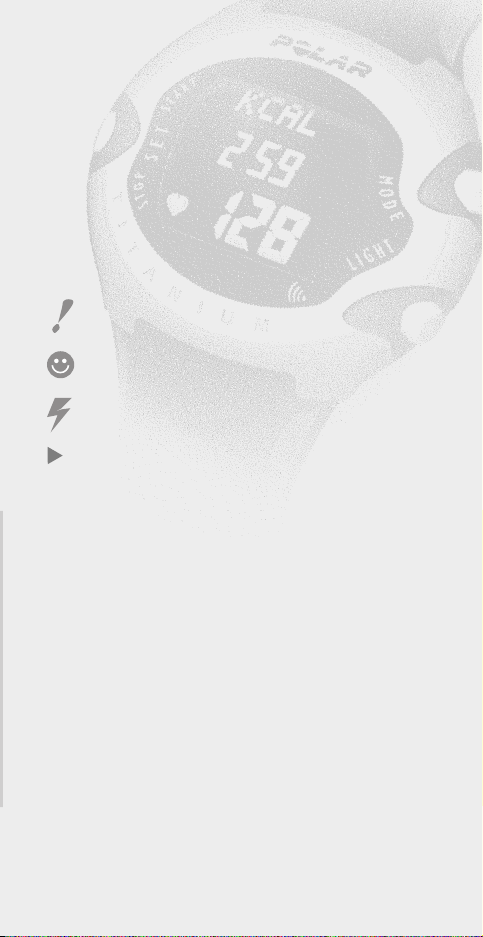
VISUAL CUES TO READ THIS GUIDE
Indicates important issues. Please, pay attention!
Indicates a useful tip. It is good to know these
things.
Indicates a tip to do things faster.
See also.
IMPORTANT TO REMEMBER!
• Adjust the strap length snug enough and wet the Polar
transmitter electrodes to ensure flawless heart rate
measurement.
• Do not bend or stretch the transmitter.
• Do not operate the buttons of the wrist receiver under
water.
• Wash and dry your transmitter regularly after use; never
store it wet.
• Keep the Polar Heart Rate Monitor out of extreme cold
and heat.
• Do not expose the Polar Heart Rate Monitor to direct
sunlight for extended periods.
• Do not store the transmitter in a metal box without an
inner part which protects the transmitter contacting
metal. Direct contact will discharge the transmitter
battery.
5
5
Page 6

HOW POLAR
M71 ti WORKS
POLAR M71 ti PARTS
Your Polar M71 ti consists of three parts:
1. Polar transmitter™
2. Elastic strap
3. Polar M71 ti wrist receiver
6
• Grooved electrode areas
Page 7
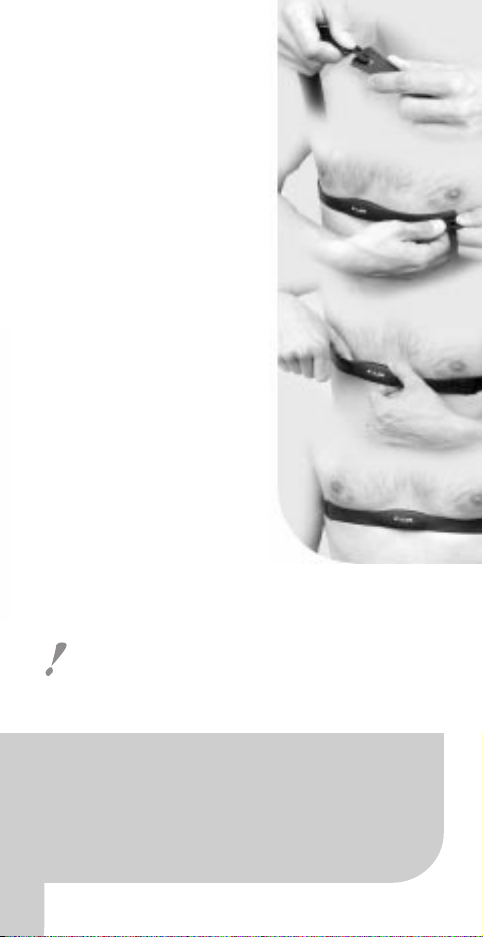
GETTING GOING
1. Attach the transmitter to the
elastic strap.
2. Adjust the strap length to fit
snugly and comfortably.
Secure the strap around your
chest, below the chest
muscles. Lock the buckle.
3. Lift the transmitter off your
chest and wet the grooved
electrode areas on the
back of it.
4. Check that the wet electrode
areas are firmly against your
skin and the Polar logo is in a
central upright position.
5. Wear the wrist receiver as
you would wear an ordinary
watch. If you go biking, you
may attach the wrist receiver
to a Polar Bike Mount. Keep
the wrist receiver within the transmission range (3 feet/1
meter).
It is recommended that you wear the transmitter
against your bare skin to ensure flawless operation.
However, if you wish to wear the transmitter over a
shirt, moisten the shirt well under the electrodes.
It is important that the electrodes are wet during
It is important that the electrodes are wet during
exercise. After exercising, to preserve the electrodes
exercise. After exercising, to preserve the electrodes
and battery life:
and battery life:
1. Wash the transmitter carefully with a mild soap
1. Wash the transmitter carefully with a mild soap
water solution.
water solution.
2. Rinse it with pure water.
2. Rinse it with pure water.
3. Dry the transmitter carefully.
3. Dry the transmitter carefully.
7
Page 8

BUTTONS AND THEIR FUNCTIONS
You can move forward to different modes and control their
functions by using the three buttons of the Polar M71 ti.
Their principle functions are:
SET/
START/
STOP
•
SET/START/STOP
• Activate the displayed mode
• Lock your selection
• Start the stopwatch
• Stop the stopwatch
MODE
• Move onward to the following mode or function
/LIGHT
• Adjust your settings
• Signal sound ON or OFF
• Backlight ON
MODE •
/LIGHT •
MODES AND THEIR FUNCTIONS
Polar M71 ti has four main modes:
1. TIME OF DAY
You can use the Polar M71 ti as an
ordinary watch with alarm function.
In the Time of day mode you can
• turn the alarm ON/OFF
• set the alarm time
• set the time of day
• set the date
8
Page 9

2. HEART RATE MEASURING
Use the Measure mode during your
exercise for measuring heart rate. In this
mode you can
• see your heart rate reading
• use the stopwatch
• determine your OwnZone
• see your exercising limits
• see the time of day
• see the time you have exercised within
your Target Zone so far
• see the accumulated calorie count of
your exercise session
3. FILE
Polar M71 ti saves information on your
latest exercise session. In the File mode
you can see the following information:
• total exercising time (TOTAL)
• exercising time spent in your Target
Zone (IN TZ)
• OwnCal calorie expenditure during
the exercise session (KCAL)
• total cumulative calorie expenditure
starting from the moment you have
reset the counter (T.KCAL)
4. SET
In the Set mode you can define the following information:
• user specific information; age, weight
and sex. You also see the limits of your
previously determined OwnZone
(O.Z.V / O.Z.A)
• Target Zone limits; select whether you
want to use your personal OwnZone or
determine the values for the Target
Zone manually
• OwnCal energy expenditure; select if
you want to use this function during
exercising
• Help; the Polar M71 ti guides you with
help texts if you turn this function on
9
Page 10

POLAR M71 ti HELP
MODE •
Polar M71 ti guides you with help texts if the Help option is
activated. When you begin using the functions and leave
the buttons untouched for 5 seconds, Polar M71 ti will
assume you need some assistance. It will begin to give you
hints on what to do next.
10
Page 11
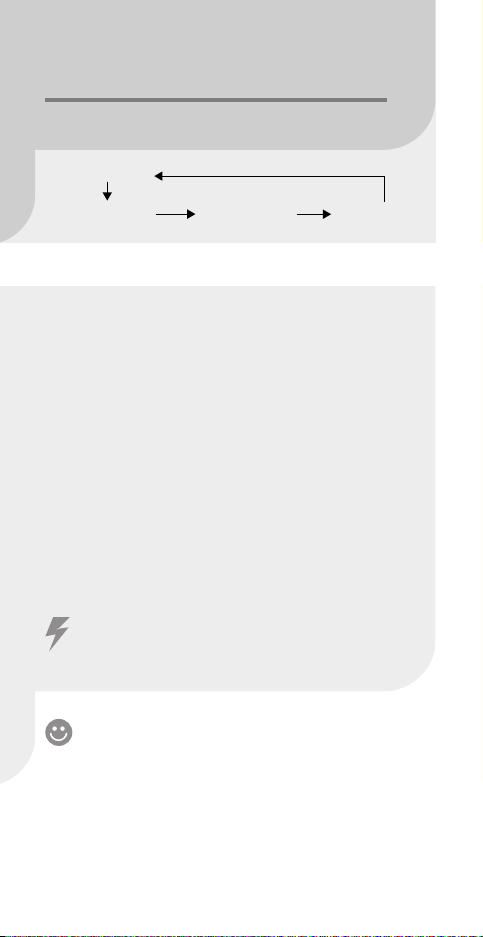
SETTING THE WATCH
Time of day
ALARM TIME DATE
Set the 12/24 h display
1. To activate 12h mode with AM/PM indicator: In the Time
of day mode, press and hold SET/START/STOP for two
seconds.
2. To activate 24h mode: Press and hold SET/START/STOP
again. Release after two seconds.
The chosen time mode is now used in all watch functions.
Starting the settings
1. In the Time of day mode, press SET/START/STOP.
ALARM appears in the display.
Alarm symbol • starts to flash.
2. Go through setting of alarm, Time of day and date step
by step following the instructions. If you chose 24h
mode, ignore the steps to set AM or PM.
If you want to skip some parts and go directly to set
a particular watch function, press MODE - move
onward.
To return to Time of day display at any stage of
watch settings, press MODE until your display has
returned to the Time of day mode.
You can move on even though some digit is blinking
on the display. The latest displayed values will be
saved.
11
Page 12

SETTING THE ALARM
In the Time of day mode, press SET/START/STOP.
Alarm symbol • is flashing.
SET/
START/
STOP
•
Lock your
selection
Select
/LIGHT •
1. Press
/LIGHT to select whether you want the alarm ON
or OFF
Alarm is ON
• Alarm is OFF
2. Press SET/START/STOP to lock your selection.
AM/PM starts to flash.
In 24h mode the hours flash
3. Press
/LIGHT to select AM or PM.
4. Press SET/START/STOP to lock your selection.
The hours start to flash.
5. Press
/LIGHT repeatedly to adjust the desired hour.
6. Press SET/START/STOP to lock your selection.
The tens of minutes start flashing.
7. Press
/LIGHT repeatedly to adjust the desired tens of
minutes.
8. Press SET/START/STOP to lock your selection.
The minutes start flashing.
12
step 5
Page 13
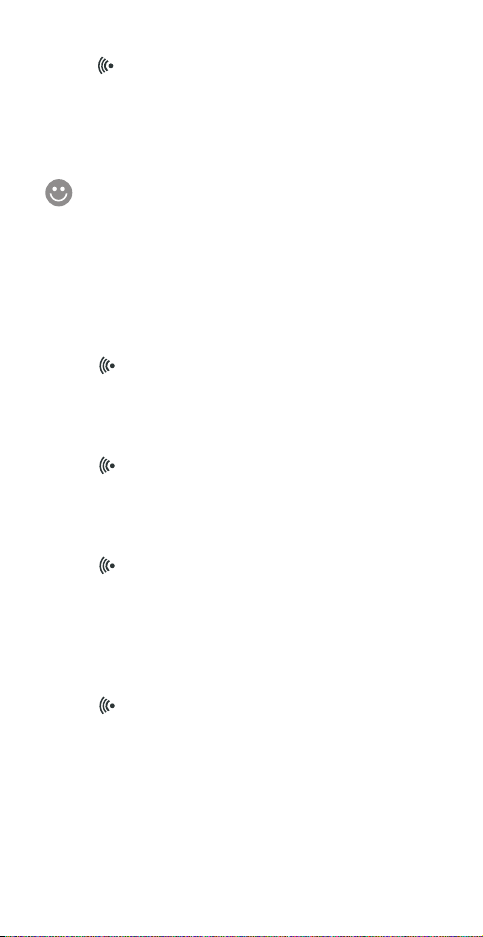
9. Press /LIGHT repeatedly to adjust the desired minutes.
You have gone through the alarm setting function.
The minutes are flashing.
10. Press MODE and move onward to set the time.
When the alarm sounds, it will remain on for one
minute unless you turn it off earlier by pressing any
of the three buttons of the wrist receiver.
SETTING THE TIME OF DAY
AM/PM (In 24h mode the hours) is flashing.
1. Press
2. Press SET/START/STOP to lock your selection.
3. Press
4. Press SET/START/STOP to lock your selection.
5. Press
6. Press SET/START/STOP to lock your selection.
7. Press
8. Press SET/START/STOP to lock your selection.
9. Press MODE and move onward to set the date.
/LIGHT to select AM or PM.
The hours start to flash.
/LIGHT repeatedly to adjust the desired hour.
The tens of minutes start flashing.
/LIGHT repeatedly to adjust the desired tens of
minutes.
The seconds go to zero.
The minutes start flashing.
/LIGHT repeatedly to adjust the desired minutes.
You have gone through the time setting function.
The seconds start running.
AM/PM or the hours start flashing.
13
Page 14
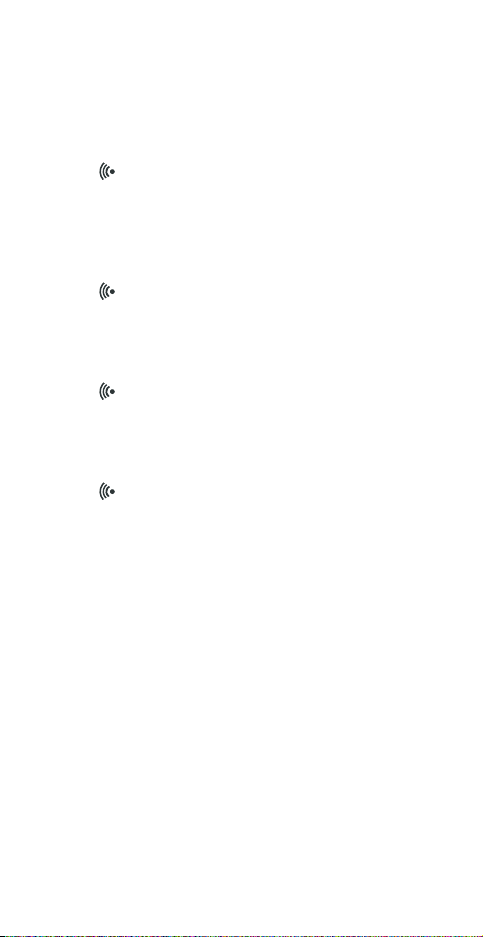
SETTING THE DATE
The date follows the structure YearMonthDay.
The digit for the tens of years is flashing.
1. Press
2. Press SET/START/STOP to lock your selection.
3. Press
4. Press SET/START/STOP to lock your selection.
5. Press
6. Press SET/START/STOP to lock your selection.
7. Press
8. Press MODE and return to the Time of day mode.
/LIGHT to adjust the desired value for
the tens of years.
The digit for years starts to flash.
/LIGHT to adjust the desired value for the year.
The digit for month starts to flash.
/LIGHT to adjust the desired value for the month.
The digit for day starts to flash.
/LIGHT to adjust the desired value for the day.
You have gone through the date setting function.
The digit for day is flashing.
14
Page 15
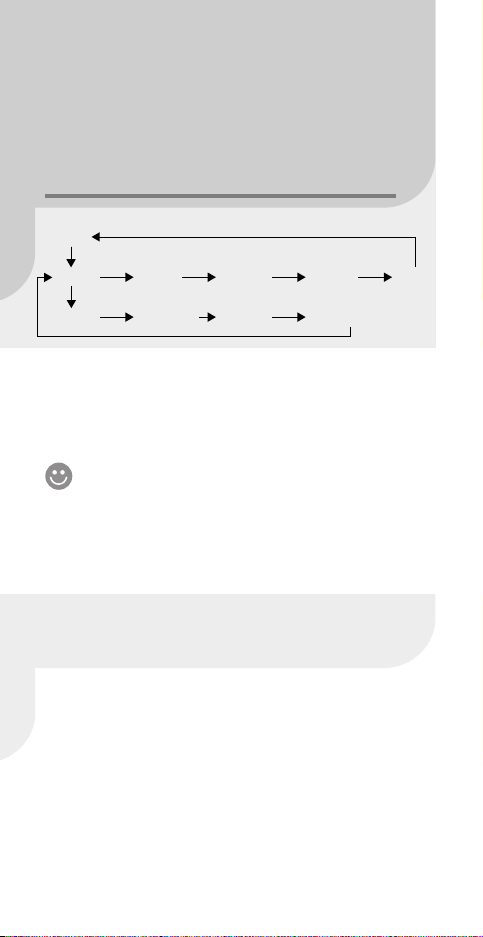
SETTING USER INFORMATION
AND MEASUREMENT
OPTIONS
SET
USER O.Z. LIMIT KCAL HELP
AGE KG/LBS SEX O.Z.V/O.Z.A
In the Set mode you can define your personal user
information and determine the options which are used
during heart rate measurement.
At any time of the settings you can return to the Set
mode by pressing MODE until you see SET on the
display.
You can move on even though some digit is blinking on the
display. The latest displayed values will be saved.
The settings of user information and measurement options
are a prerequisite for the use of Polar M71 ti’s unique
OwnZone and OwnCal features.
15
Page 16

USER SETTINGS
Polar M71 ti needs information about you to calculate your
OwnZone and OwnCal calorie expenditure.
Begin with the display showing the time of day.
1. Press MODE three times to enter the SET mode.
2. Press SET/START/STOP to enter the setting loop.
USER is displayed.
Setting age
1. From the display showing USER, press SET/START/STOP to
enter the user information loop and to change its
settings.
AGE appears, the digit for tens of years is flashing.
2. Press
3. Press SET/START/STOP to lock your selection.
4. Press
Setting weight
1. In the USER setting loop, press MODE to set your weight.
2. Press
3. Press SET/START/STOP to lock your selection.
4. Press
16
/LIGHT to adjust the value for tens of years.
The digit for years begins to flash.
/LIGHT to adjust the value for years.
You have now set your age.
KG appears, the digit for hundreds of kilos is
flashing.
Select the weight unit between KG and LBS by
pressing and holding SET/START/STOP for two seconds.
/LIGHT repeatedly to adjust the value for
hundreds of kg/lbs.
The digit for tens of kg/lbs is flashing.
/LIGHT to adjust the value for tens of kg/lbs.
Page 17

5. Press SET/START/STOP to lock your selection.
The unit for kg/lbs is flashing.
6. Press
/LIGHT to adjust the unit value for kg/lbs.
You have now set your weight.
Setting sex
1. In the USER setting loop, press MODE again to set your sex.
SEX appears, MALE is flashing.
2. Press
/LIGHT to select the right sex.
You have now set all necessary user information.
See your latest OwnZone
In the user information loop you can see the latest
OwnZone which Polar M71 ti has determined for you. This
is read-only information, you cannot change the values
manually.
To see your latest OwnZone heart rate limits proceed as
follows:
1. From the display showing USER, press SET/START/STOP to
enter the user information loop.
2. Press MODE until O.Z.V or O.Z.A and the corresponding
heart rate readings appear on the display.
O.Z.V=Indicates OwnZone heart rate limits based on
your heart rate variability.
O.Z.A=Indicates OwnZone heart rate limits based on
your age.
3. Press MODE to move onward.
Reset the latest OwnZone heart rate limits based on your
heart rate variability as follows:
1. From the display showing USER, press SET/START/STOP to
enter the AGE display.
2. Readjust your age by pressing
/LIGHT.
Heart rate limits based on your age are displayed on the
OwnZone heart rate limits display.
17
Page 18

TURNING OWNZONE ON/OFF
Select whether you want to use the OwnZone option.
Alternatively, you can set the Target Zone limits manually
yourself.
1. Begin with the display showing SET. Press SET/START/
STOP to enter the setting loop.
USER is displayed.
2. Press MODE to move onward in the setting loop.
O.Z. is displayed
ON or OFF is flashing.
3. Press SIGNAL/LIGHT to select ON or OFF.
ON - You can determine your OwnZone each time
you start exercising and use the OwnZone limits to
guide your exertion level.
OFF - The OwnZone function is OFF and you can set
the Target Zone limits manually.
Age must be entered before the OwnZone feature
can be used. Polar M71 ti prompts USER? if your age
is missing.
MANUALLY DEFINING YOUR
TARGET ZONE LIMITS
If you choose not to use the OwnZone function, you may
want to manually enter a Target Zone.
1. Begin with the display showing SET. Press SET/START/
STOP to enter the setting loop.
USER is displayed.
2. Press MODE to move onward in the setting loop.
O.Z. is displayed.
ON/OFF is flashing.
3. Press
18
/LIGHT to select OFF for OwnZone.
Page 19

4. Press MODE to move onward to user-defined Target
Zone limits.
LIMIT is displayed.
The upper and lower limit values are flashing.
5. Press SET/START/STOP to start setting the Target Zone
limits.
The upper limit value flashes and is ready to be
adjusted.
6. Press
/LIGHT to adjust the value.
The digits run faster if you press and hold the
/LIGHT button. Release the button at the desired
value.
7. Press SET/START/STOP to lock your selection.
The lower limit reading starts to flash.
8. Press
/LIGHT to adjust the correct value.
9. You have now manually set your Target Zone limits.
Press MODE to move onward.
Both limits are flashing.
The highest possible value for the upper limit is 240.
When the lower limit reaches the upper limit value,
the lower limit will be reset to 10, the lowest
possible setting.
19
Page 20

TURNING THE OWNCAL CALORIE
COUNTER ON/OFF
1. Begin with the display showing SET. Press SET/START/
STOP to enter the setting loop.
USER is displayed.
2. Press MODE to move onward in the setting loop until
you come to the OwnCal calorie counter option.
KCAL is displayed, ON or OFF is flashing.
3. Press
4. Press MODE to move onward.
Polar M71 ti calculates your energy expenditure based on
gender, body weight and heart rate. If you exercise with
your OwnZone, the calorie calculation starts when your
heart rate is above the determined lower limit. This
determined limit is lower OwnZone heart rate limit minus
5 heart beats. If you have chosen to exercise with your
manually defined Target Zone limits, the OwnCal calorie
counter starts from the heart rate value of 100 bpm.
The higher the heart rate, the faster the energy
expenditure accumulation. Energy expenditure depends on
body weight; the heavier the weight the higher the energy
expenditure.
/LIGHT to select whether you want the calorie
counter to be ON or OFF.
Your weight and sex must be determined before the
OwnCal feature can be used. Polar M71 ti prompts
USER? if necessary user information is missing.
Polar M71 ti shows the energy expenditure of your latest
exercise session as well as the cumulative total energy
expenditure value in kilocalories (kcal). Recalling
training information. 1 kilocalorie (kcal or Calorie) =
1000 calories (cal).
20
Page 21

ACTIVATING THE HELP ON/OFF
Polar M71 ti has English help texts. When you are familiar
with the product and do not need the Help, you can
disable it.
1. Begin with the display showing SET. Press SET/START/
STOP to enter the setting loop.
USER is displayed.
2. Press MODE to move onward in the setting loop until
you come to the Help function.
HELP is displayed, ON or OFF is flashing.
3. Press
/LIGHT to set the help ON or OFF.
To see the meaning of the help texts
Polar glossary
21
Page 22

START THE HEART RATE
MEASUREMENT
1. Wear the Polar transmitter and the wrist receiver as
described in the chapter Getting going.
2. Begin with display showing Time of day.
3. Press MODE to enter the MEASURE mode.
A heart appears. The wrist receiver starts searching
for heart rate transmission for max. 15 seconds.
Heart rate measurement commences and the heart
symbol starts flashing.
Your heart rate reading (in beats per minute)
appears in the display.
4. Start the stopwatch by pressing SET/START/STOP.
Stopwatch starts running and you hear a long beep.
Automatic recording begins.
Determining your OwnZone begins if you have set
the option ON.
5. You can now start your warmup with your Polar M71 ti.
22
Page 23

DETERMINE YOUR OWNZONE
Polar M71 ti is able to determine the individual training
heart rate zone for you. This exercise zone is called your
OwnZone (O.Z.).
For most adults, OwnZone corresponds to 65-85 % of the
maximum heart rate. OwnZone is suitable for
cardiovascular training either for health-related or fitness
improvement purposes.
OwnZone works well for those whose goal is weight
control via physical activity and exercise, because the
OwnZone intensity corresponds to intensity from “light to
moderate” to “moderate”. Exercise of this intensity level
can be conducted even for extended periods safely and
often and yields the best results for weight loss.
The OwnZone can be found during a warmup period of an
exercise session lasting 2-10 minutes.
23
Page 24

HOW TO DETERMINE
YOUR OWNZONE
OwnZone is easiest determined by walking and jogging as
instructed below. However, you are able to find your
OwnZone with other exercise modes as well, e.g. exercising
with a stationary bike. The principle is that you start
exercising very slowly with light intensity and gradually
increase your heart rate.
1. Check that you have set your personal user information
correctly.
2. Because the heart rate variability measurement needs
every heart beat to be picked up properly, make sure
that the transmitter belt is tight enough and the
electrodes well moistened.
3. Check that you have the OwnZone function ON.
4. Start the heart rate measurement as described earlier.
5. Start the stopwatch.
6. There are five stages in finding your OwnZone. After
each stage you hear a long beep which tells you that you
should increase your speed slightly. The display shows
which stage you are in:
1. Walking at very slow pace for 2 min.
2. Walking at brisk pace for 2 min.
3. Walking at very brisk pace for 2 min.
4. Jogging at slow pace for 2 min.
5. Running for 2 min.
7. At some point during the stages 2 - 5 you hear two
beeps. This indicates that Polar M71 ti has determined
24
appears in the display.
Stopwatch starts running.
Page 25

your exercising limits and you can continue your
exercising.
The determined heart rate limits are displayed for a
few seconds.
You can recall the limits onto the display by bringing
the watch close to the transmitter.
If needed you can reset the stopwatch to zero and
restart OwnZone determination:
1. Stop the OwnZone determination by pressing SET/START/
STOP.
Heart rate limits for your previously determined
OwnZone appear on the display.
2. Stop the stopwatch by pressing SET/START/STOP.
3. To reset the stopwatch press and hold SET/START/STOP
for 2 seconds.
4. To restart the stopwatch press SET/START/STOP.
You can turn the OwnZone timing signals off by
pressing and holding
/LIGHT for two seconds
before starting the OwnZone determination.
However you will hear two long beep signals at the
time Polar M71 ti has determined your OwnZone
heart rate limits.
25
Page 26

OWNZONE METHODS
Polar M71 ti uses multiple methods for determining your
safe OwnZone. The primary method is to measure and
analyze the heart rate variability and thereby determine
the most individual and current parameters.
If your heart rate exceeds the safety limit during the
determination, Polar M71 ti picks up your latest OwnZone
definition based on heart rate variability. Alternatively, if
there is no previous determination in memory, Polar M71 ti
will automatically calculate Target Zone limits which are
based on your age predicted maximum heart rate. These
methods ensure the safest possible exercising zone
determination for you.
The method used in defining the exercising Target Zone is
indicated after the two beeps as follows:
1. O.Z.V (OwnZone Variability) and the currently
determined OwnZone limits appear on the
illuminated display.
2. O.Z.L (OwnZone Latest) and your previously
determined OwnZone limits appear on the
illuminated display.
3. O.Z.A (OwnZone Age) and your age-predicted
heart rate limits appear on the illuminated display.
26
Page 27

HOW TO USE PREVIOUSLY
DETERMINED OWNZONE
Every time you start the stopwatch and have the OwnZone
option on, Polar M71 ti starts finding your OwnZone. You
can determine your OwnZone for every exercise session
separately. At least it should always be performed when
changing exercise environment, exercise mode or if you
have abnormal feelings about your physiological state
when starting the exercise.
However, you can choose to exercise with the latest
OwnZone limits in case you are not willing to start the
process of redefining your OwnZone.
1. Start the heart rate measurement and stopwatch as
usual.
appears on the display.
2. Press SET/START/STOP. Polar M71 ti starts using your
latest determined OwnZone.
O.Z.L and the values for your previously determined
OwnZone appear momentarily on the illuminated
display.
In case there is no previously determined OwnZone in
memory, Polar M71 ti starts using your age predicted
exercising limits.
O.Z.A and your age-predicted heart rate limits
appear on the illuminated display.
27
Page 28

FUNCTIONS DURING HEART
RATE MEASUREMENT
MEASURE
STOPW TIME IN TZ KCAL
SEE YOUR HEART RATE
You can see your heart rate in beats per minute. A flashing
heart symbol indicates an ongoing heart rate
measurement. The heart symbol flashes at the pace of your
heart.
ILLUMINATE THE DISPLAY
Press /LIGHT.
Backlight is activated for a few seconds.
TURN THE TARGET ZONE SOUND
SIGNAL ON/OFF
When the Target Zone sound symbol appears in the display,
you will hear an alarm sound with each heart beat if you
go above the Upper Limit or below the Lower Limit of your
Target Zone. Press and hold
the Target Zone sound signal on and off.
Target Zone sound signal is ON.
/LIGHT for 2 seconds to turn
A flashing heart rate reading also informs you of
being outside your Target Zone.
28
Page 29

START/STOP THE STOPWATCH
Press SET/START/STOP to start/stop the stopwatch.
The elapsed exercise time, time within the Target
Zone, calorie expenditure during the exercise and the
increment for the cumulative calorie expenditure will
be stored only when the stopwatch is running.
You can pause the stopwatch by pressing SET/START/STOP.
Repressing it will restart the stopwatch and the above
calculations.
To reset the stopwatch to zero:
1. Stop the stopwatch.
2. Press and hold SET/START/STOP for two seconds.
CHECK YOUR HEART RATE LIMITS
While exercising you don’t have to press any button to
check the heart rate limits you are using. Just bring the
wrist receiver up to your chest near the transmitter’s Polar
logo.
The current exercising zone values and backlight will
be on for a few seconds.
CHECK EXERCISE INFORMATION
The following information is available by pressing MODE
when STOPW is displayed:
1. Press MODE once for Time of day.
TIME and the Time of day appear on the display.
29
Page 30

2. Press MODE twice for time spent in Target Zone during
exercise to that point.
IN TZ and the time spent in the Target Zone during
the exercise session are displayed.
3. Press MODE three times for calorie expenditure during
exercise to that point.
KCAL and the calorie expenditure during the
exercise up to that moment are displayed.
The calorie counting feature must be set ON to be
able to see the KCAL display.
4. Press MODE to return to the stopwatch display.
STOP THE HEART
RATE MEASUREMENT
1. Press SET/START/STOP to stop the stopwatch.
The stopwatch stops.
You hear two long beeps.
Heart rate measurement without exercising limits or
calorie calculation continues.
2. Press MODE and leave the Measure mode.
Heart rate measurement stops.
You enter the File mode and are able to recall your
exercise information.
The M71 ti receiver turns itself into time of day
mode within 5 minutes in case you forget to quit the
Measure mode after having stopped the stopwatch
and taken the transmitter off your chest.
30
Page 31

RECALLING TRAINING
INFORMATION
FILE
TOTAL IN TZ KCAL T.KCAL
Your latest training information is in the memory of the
Polar M71 ti until the next time you start the stopwatch.
Then your previous training information will be replaced by
the new one. Polar M71 ti saves only one compiled training
file at a time.
1. In the File mode, press SET/START/STOP to enter the
training information recalling loop.
2. Move onward with MODE until you come back to FILE.
1. TOTAL EXERCISING TIME (TOTAL)
The total exercising time is the time which you have
exercised with the stopwatch running.
2. EXERCISING TIME IN THE
TARGET ZONE (IN TZ)
You will have the exercising time which you have spent
within your OwnZone/ your self-defined Target Zone.
3. CALORIE EXPENDITURE DURING
THE EXERCISE (KCAL)
You will see how many kilocalories you have expended
during the exercise.
31
Page 32

4. TOTAL CALORIE EXPENDITURE
(T.KCAL)
The total calorie expenditure is the only function in the
Polar M71 ti which memorizes information for more than
one exercise session. You will have a count for the
cumulative calorie expenditure during several exercise
sessions. This function allows you to follow the calorie
expenditure as a gauge of effective exercise e.g. during one
week.
To reset the total calorie expenditure count to zero:
1. Start with the display showing T.KCAL.
2. Press and hold SET/START/STOP for a couple of seconds.
32
Page 33

CARE AND MAINTENANCE
Your Polar Heart Rate Monitor is a high-tech instrument of
superior design and workmanship and should be treated
with care. The suggestions below will help you fulfill the
warranty obligations and enjoy this product for many years
to come.
TAKING CARE OF YOUR POLAR
HEART RATE MONITOR
• Wash the transmitter regularly after use with a mild soap
and water solution. Dry it carefully after washing.
• Never store the Polar transmitter wet. Sweat and moisture
can keep its electrodes wet and the transmitter activated,
which shortens the battery life.
• Store your Polar Heart Rate Monitor in a cool and dry
place. Do not store it in any kind of non-breathing
material, such as a plastic bag or a sports bag if it is wet.
• Do not bend or stretch the transmitter. This may damage
the electrodes.
• Don’t dry the transmitter in any other way than with a
towel. Hard-handed handling may damage the
electrodes.
• Keep your Polar Heart Rate Monitor out of extreme cold
(below 14 ºF/-10 ºC) and heat (above 122 ºF /50 ºC).
• Do not expose the Polar Heart Rate Monitor to direct
sunlight for extended periods, such as by leaving it in a car .
33
Page 34

BATTERIES
POLAR TRANSMITTER
The estimated average battery life of the Polar transmitter
is 2500 hours of use. Contact your distributor/ dealer for a
transmitter replacement. Customer Care Charter
for detailed instructions.
Polar recycles used transmitters.
POLAR M71 ti RECEIVER
The estimated average battery life of the Polar M71 ti
receiver is 1 year in normal use (2h/day, 7 days a week).
However, because the battery is inserted at the factory, the
actual life of your first battery once in your possession may
be less than the estimated battery life. Note also that
excessive use of the backlight and the alarm signals will use
the battery more rapidly.
Do not open the Polar wrist receiver yourself. To ensure the
water resistance properties and the use of qualified
components, the wrist receiver battery should be replaced
only by a person authorized by Polar Electro Inc. At the
same time a full periodic check of the Polar Heart Rate
Monitor will be done. Customer Care Charter for
detailed instructions.
SERVICE
Should your Polar Heart Rate Monitor need service, see
Customer Care Charter to contact an authorized Polar
Service Center.
Water resistance cannot be guaranteed after
unauthorized service.
34
Page 35

PRECAUTIONS
USING A POLAR HEART RATE
MONITOR IN A WATER
ENVIRONMENT
Polar M71 ti Heart Rate Monitor is water resistant to 160
feet/50 meters. To maintain the water resistance, do not
operate the buttons of the wrist receiver under water.
Heart rate measurement in a water environment is
technically demanding for the following reasons:
• Pool water with a high chlorine content and seawater
may be very conductive and the electrodes of Polar
transmitter may get short circuited and EKG signals
cannot be detected by the transmitter unit.
• Jumping into the water or strenuous muscle movement
during competitive swimming may cause water
resistance that shifts the transmitter on the body to a
location where it is not possible to pick up EKG signal.
• The EKG signal strength varies depending on the
individual’s tissue composition and the percentage of
people who have problems in heart rate measuring is
considerably higher in a water environment than in
other use.
POLAR HEART RATE MONITOR
AND INTERFERENCE
ELECTROMAGNETIC INTERFERENCE
Disturbances may occur near high voltage power lines,
traffic lights, overhead lines of electric railways, electric bus
lines or trams, televisions, car motors, bike computers, some
35
Page 36

motor driven exercise equipment, cellular phones or when
you walk through electric security gates.
CROSSTALK
The non-coded Polar wrist receiver picks up transmitter
signals within 3 feet/1 meter. Therefore, make sure no
other transmitter is within that range. Signals from more
than one transmitter picked up simultaneously can cause
an incorrect readout.
EXERCISE EQUIPMENT
Several pieces of exercise equipment with electronic or
electrical components such as LED displays, motors and
electrical brakes may cause interfering stray signals. To try
to tackle these problems, relocate the Polar wrist receiver
as follows:
1. Remove the transmitter from your chest and use the
exercise equipment as you would normally.
2. Move the receiver around until you find an area in which
it displays no stray reading or flashing of the heart
symbol. Interference is often worst right in front of the
display panel of the equipment, while the left or right
side of the display is relatively free of disturbance.
3. Put the transmitter back on the chest and keep the wrist
receiver in this interference-free area as far as it is
possible.
4. If the Polar Heart Rate Monitor still does not work with
the exercise equipment, this piece of equipment may be
electrically too noisy for wireless heart rate
measurement.
Notice for persons with pacemakers, defibrillator or
other implanted electronic device
Persons who have a pacemaker use the Polar Heart Rate
Monitor at their own risk. Before starting use, we always
recommend an exercise test under doctor’s supervision. The
test is to ensure the safety and reliability of the
simultaneous use of the pacemaker and the heart rate
monitor.
36
Page 37

FREQUENTLY ASKED
QUESTIONS
WHAT SHOULD I DO IF...
... OWNZONE DETERMINATION ONLY SELDOM GIVES
ME HEART RATE LIMITS WHICH ARE BASED ON HEART
RATE VARIABILITY (O.Z.V)?
1. Check that the elastic strap is snug enough.
2. Make sure that the electrodes of the transmitter are
moistened against your skin.
3. Put on the transmitter 15-20 minutes prior to the start
of your exercise to ensure good adaptation between
the electrodes and your skin.
4. Start the first stage of determining your OwnZone
sufficiently slowly. If you obtain the heart rate limits
based on age within the first 2 minutes you have
raised your heart rate too quickly. The heart rate
reading should not rise over 20 beats/minute from the
starting level. During the first stage you can, for
example, put on your sports clothing.
5. If you reach the OwnZone limits based on age (O.Z.A)
or the previously determined OwnZone limits based
on your heart rate variability (O.Z.L) only after 10
minutes from starting specification you have not
raised your heart rate sufficiently rapidly. Raise your
heart rate more quickly during the OwnZone
determination.
6. If you have always used walking and running to
determine your OwnZone, walking uphill, cycling or
using an ergometer may work better for you.
7. Stress or heavy mental loading may reduce your heart
rate variability so that the needed point where the
heart rate variability vanishes cannot be measured.
Relax for 5 - 10 minutes before OwnZone
determination by sitting down and decreasing your
heart rate.
37
Page 38

8. For a small percentage of people the heart rate
variability will not totally disappear with increasing
workload. In this case the age-predicted limits are the
best estimation for the exercising zone.
...THE OWNZONE HEART RATE LIMITS BASED ON HEART
RATE VARIABILITY (O.Z.V) VARY CONSIDERABLY?
Heart rate variability reacts sensitively to all changes
taking place in the body and environment. The O.Z.V
heart rate limits are affected by, amongst others, your
daily state of fitness, the time of OwnZone
determination, the type of exercise and state of mind.
The lower limit of the O.Z.V heart rate limits can change
for the same person by as much as 30 beats.
However it is important that the effect of exercise
carried out in the OwnZone feels light, or moderate. For
example if you raise your heart rate too rapidly after the
first stage, you may get too high OwnZone heart rate
limits. If the OwnZone-heart rate limits seem to be too
high we recommend that the OwnZone determination is
done again.
... SOME OTHER PERSON USES MY POLAR M71 ti
HEART RATE MONITOR?
Polar M71 ti determines the OwnZone heart rate limits
on the basis of heart rate and age. If someone else uses
your Polar M71 ti Heart Rate Monitor it is necessary to
zero the O.Z.V. heart rate limits which are in the
memory. Zeroing is done by resetting the age in the
USER mode with the
/LIGHT button.
Even although the user is the same age as you the age
must still be reset in order that the O.Z.V heart rate
limits are zeroed. If this is not done the Polar M71 ti may
give the following user OwnZone heart rate limits based
on your heart rate variability which is stored in the
memory of the equipment.
38
Page 39

Polar M71 ti calculates the OwnCal energy expenditure
based on the gender, weight, exercise time and heart
rate. Therefore the weight and gender must be reset.
Changing the user also affects the calculation of the
total calorie expenditure (T.KCAL). If the T.KCAL reading
is not zeroed when the user changes, the Polar M71 ti
adds the calorie expenditure of new exercise periods into
its memory, even although the user information is
changed. If you want that only your own energy
expenditure is stored in the Polar M71 ti’s memory you
must set the calorie calculator off in the USER mode
when the equipment is used by someone else.
... THERE IS NO HEART RATE READING?
1. Check that the electrodes of the transmitter are
moistened and that you are wearing it as instructed.
2. Check that you have kept the transmitter clean.
Care and maintenance.
3. Check that there are no sources of electromagnetic
radiation in the close vicinity of the Polar wrist
receiver, such as TV sets, cellular phones, CRT monitors
etc. Precautions.
4. Have you had a cardiac event which may have altered
your EKG waveform? In this case consult your physician.
...HEART SYMBOL FLASHES IRREGULARLY?
1. Check that your Polar wrist receiver is inside the
transmission range and not further that 3 feet/1
meter from the Polar transmitter you are wearing.
2. Check that the elastic strap has not become loose
during exercise.
3. Make sure that the electrodes of the transmitter are
moistened.
4. Make sure that there is no other heart rate
transmitter within the reception range ( 3 feet/1
meter). Precautions/Crosstalk.
5. Cardiac arrythmia may cause irregular readings. In this
case consult your physician.
39
Page 40

... HEART RATE READING BECOMES ERRATIC OR
EXTREMELY HIGH?
You may have come within range of strong
electromagnetic signals which cause erratic readings on
the wrist receiver display. Check your surroundings and
move further away from the source of disturbance.
Precautions.
... THERE ARE NO REACTIONS TO ANY BUTTONS?
Reset the Polar Heart Rate Monitor. Resetting clears all
memory values and settings will return to the default
settings.
1. Simultaneously press all three buttons.
Display becomes full of digits.
2. Press SET/START/STOP button once.
The Polar M71 ti enters the Time of day mode.
... THE DISPLAY IS BLANK OR FADING?
Usually the first sign of a discharged battery is fading of
the digits when using the backlight. Have the batteries
checked. Customer Care Charter
... THE BATTERY OF THE WRIST RECEIVER MUST BE
REPLACED?
We recommend having all service done by an authorized
Polar Service. This is especially necessary to ensure the
warranty remains valid and is not affected by incorrect
repair procedures done by an unauthorized agent. Polar
Service will test your wrist receiver for water resistance
after battery replacement and make a full periodic check
of the complete Polar Heart Rate Monitor. Care and
maintenance/Batteries and Customer Care Charter.
40
Page 41

POLAR GLOSSARY
Indicates transmission of heart rate. The heart flashes
to the beat of your heart.
In the Time of day mode indicates that the alarm is on.
In the measure mode indicates that the sound signal will
alarm if you are exercising outside your Target Zone.
Indicates OwnZone determination procedure
AGE: Insert your age in User settings.
ALARM: Indicates the alarm clock in watch settings
AM/PM: 12 hour mode of time
DATE: Indicates the date in watch settings
DAY: Indicates date in Time of day mode
Electrodes: The grooved areas of the transmitter, against
the skin. Pick up the heart’s electrical impulses.
FILE: File mode to recall training information
Heart rate: The number of heart beats per minute (bpm)
Heart rate variability: Fluctuations of interbeat intervals.
Heart rate variability of a healthy subject is in general large
in resting conditions and during light exercise. Heart rate
variability gradually disappears when exercise becomes
more severe and heart rate increases.
Help texts
START: Start the stopwatch or start the settings
NEXT: Move onward to a following mode or function
SET: Select the user settings
ADJUST: Adjust the settings
LOCK: Lock your selection
OPEN: Open an exercise file
RESET: Reset the total calorie expenditure count.
USER?: Indicates that you have not set all necessary user
information.
: Maximum heart rate
HR
max
IN TZ: Exercising time in Target Zone
KCAL: Indicates the energy expenditure of your exercise
session.
41
Page 42

KG/LBS: Insert your weight either in kg or in lbs.
LIMIT: Indicates Target Zone limits which should be set
manually.
MEASURE: Measure mode
OwnCal calorie counter: Your cumulative energy
expenditure during exercise.
OwnZone, O.Z.: Target Zone which Polar M71 ti
determines for you. OwnZone is an individual guide for
light to moderate exercise intensity.
O.Z.A: Indicates OwnZone limits which are based on your age.
O.Z.L: Your latest OwnZone limits.
O.Z.V: Indicates OwnZone limits which are based on your
heart rate variability.
SET: Set mode
SEX: Indicates the sex in User settings. Select Male or
Female.
STOPW: Indicates stopwatch function in measure mode.
Target Zone, TZ: The area between the upper and lower
target zone limits. Can be defined manually by yourself or
automatically by Polar M71 ti.
Target Zone limits, manually set: Are determined as
percentages of age predicted or measured maximum heart
rate. The percentages are converted into heart rate beats
per minute.
T.KCAL: Indicates the cumulative total calorie expenditure
of your exercise sessions.
TIME: Indicates the Time of day in the watch settings.
Time of day mode: Display showing Time of day.
TOTAL: The total exercise time.
USER: Indicates the loop where you set your personal
information.
42
Page 43

TECHNICAL SPECIFICATIONS
Polar Heart Rate Monitor is designed to indicate the level of
physiological strain and intensity in sports and exercise. No
other use is intended or implied. Heart rate is displayed as
number of heart beats per minute (bpm).
POLAR TRANSMITTER
Battery type: Built-in Lithium Cell
Battery life: Average 2500 hours of use
Operating temperature: 14 ºF to 122 ºF / -10 ºC to +50 ºC
POLAR M71 ti WRIST RECEIVER
Case: Titanium
Battery type: CR 2032
Battery life: Average 1 year
Operating temperature: 14 ºF to 122 ºF / -10 ºC to +50 ºC
Water resistance: to 160 feet/50 meters
Accuracy of formula for
age based OwnZone
heart rate limits (O.Z.A): ± 1bpm
Accuracy of heart rate
measurement: ± 1% or ± bpm, whichever larger,
DEFAULT SETTINGS
OwnZone OFF
Upper Limit (manual) 160
Lower Limit (manual) 80
Age 00
Weight 00 (kg)
Sex Male
Help ON
Kcal OFF
Time of day 24h
Alarm OFF
(2h/day, 7 days/week)
definition applies to steady state
conditions
43
Page 44

LIMITED POLAR WARRANTY
• Polar Electro Inc. warrants to the original consumer/
purchaser of this heart rate monitor that the product will
be free from defects in material or workmanship for one
year from the date of purchase. Please keep the
receipt which is your proof of purchase!
• Polar transmitter is covered by a two year
maintenance free warranty.
• Warranty does not cover receiver battery, damage due to
misuse, abuse, accidents or negligence of the
precautions; improper maintenance, commercial use,
cracked or broken cases.
• Warranty does not cover damage or consequential
damage caused by service not authorized by Polar
Electro Inc.
• During the warranty period the product will be either
repaired or replaced at an authorized service center free
of charge.
Copyright © 1999
Polar Electro Oy, FIN-90440 KEMPELE, Finland
All rights reserved. No part of this manual may be used or reproduced in any
form or by any means without prior written permission of Polar Electro Oy.
Polar logotype, Polar Pacer and Polar Beat are registered trademarks of Polar
Electro Oy.
Polar Vantage NV, Polar XTrainer Plus, Polar Accurex Plus, Polar Coach, Polar
Protrainer XT, Polar Protrainer NV, Polar Advantage Interface, Polar Precision
Performance, Polar Interface Plus, Polar Training Advisor, Polar M71 ti, Polar
M52, Polar M51, Polar M22, Polar M21, Polar SmartEdge, Polar Target, Polar
Fitwatch, Polar Heartminder, Polar Heartwatch, Polar Favor and Polar Tempo
are trademarks of Polar Electro Oy.
This CE marking shows compliance of this product
with Directive 93/42/EEC.
This product is protected by one or several of the following patents: FI 88223,
DE 4215549, FR 92.06120, GB 2257523, HK 113/1996, SG 9591671-4, US
5491474, FI 88972, FR 92.09150, GB 2258587, HK 306/1996, SG 9592117-7, US
5486818, FI 96380, US 5611346, FI 68734, DE 3439238, GB 2149514, HK 812/
1989, US 4625733, FI 100924.
44
Page 45

DISCLAIMER
The material in this manual is for informational purposes
only. The products it describes are subject to change
without prior notice, due to the manufacturer’s continuous
development program.
Polar Electro Inc. makes no representations or warranties
with respect to this manual or with respect to the products
described herein. Polar Electro Inc. shall not be liable for
any damages, direct or incidental, consequential or special,
arising out of, or related to the use of this material or the
products described herein.
45
Page 46

INDEX
Buttons and their functions .................................................. 8
Care and maintenance ........................................................33
Check your active heart rate limits ..................................... 29
Disclaimer .............................................................................45
Frequently asked questions ................................................37
Functions during heart rate measurement ........................ 28
Getting going ........................................................................ 7
Glossary ................................................................................41
Help texts .................................................................10, 21, 41
Illuminate the display ..........................................................28
Latest OwnZone................................................................... 17
Modes and their functions .................................................... 8
OwnCal calorie counter......................................20, 30, 31-32
OwnZone...................................................................18, 23-27
Parts ........................................................................................ 6
Precautions........................................................................... 35
Recalling training information ...........................................31
Reset the total calorie expenditure count .........................32
See your heart rate ..............................................................28
Setting measurement options ............................................15
Setting the watch ................................................................11
Setting the alarm ............................................................12
Setting the date ..............................................................14
Setting the time of day ................................................... 13
Setting user information ................................................15-17
Setting age ......................................................................16
Setting sex .......................................................................17
Setting weight ................................................................. 16
Start the heart rate measurement...................................... 22
Start/stop the stopwatch .....................................................29
Stop the heart rate measurement ...................................... 30
Target zone sound signal ON/OFF ...................................... 28
Technical specifications ....................................................... 43
Warranty ..............................................................................44
46
Page 47

47
Page 48

Polar Electro Inc.
370 Crossways Park Drive
Woodbury NY 11797-2050
U.S.A
Polar Service Center:
1-800-227-1314
Polar Electro Canada
c/o Sport Dinaco Inc.
4330 Joseph-Dubreuil
Lachine, Quebec
CANADA, H8T 3C4
1-888-918-5043
www.polarusa.com
Graphic design CIS, Kajaani, Finland.
48
USA 179145.A
