Page 1
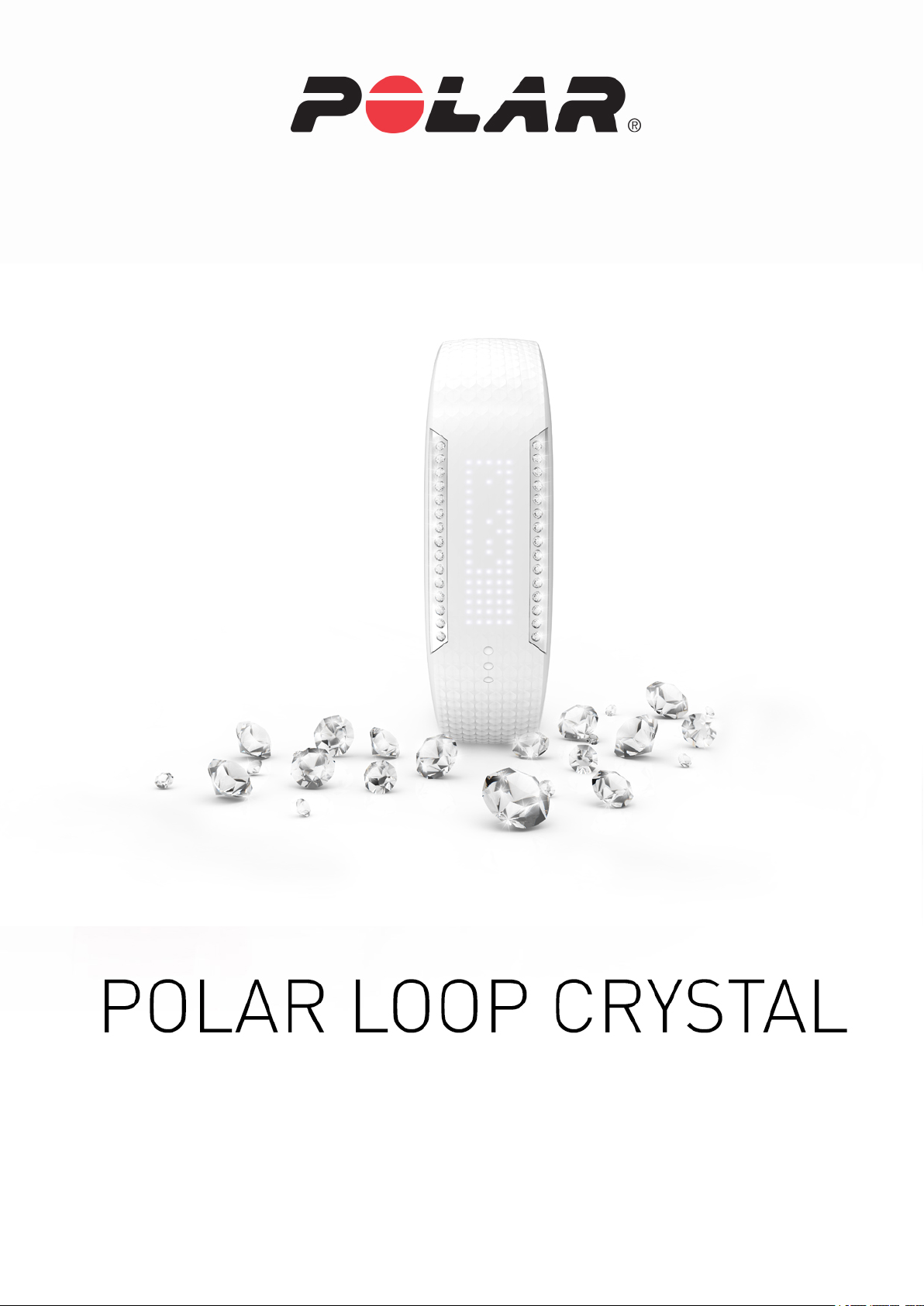
USER MANUAL
Page 2
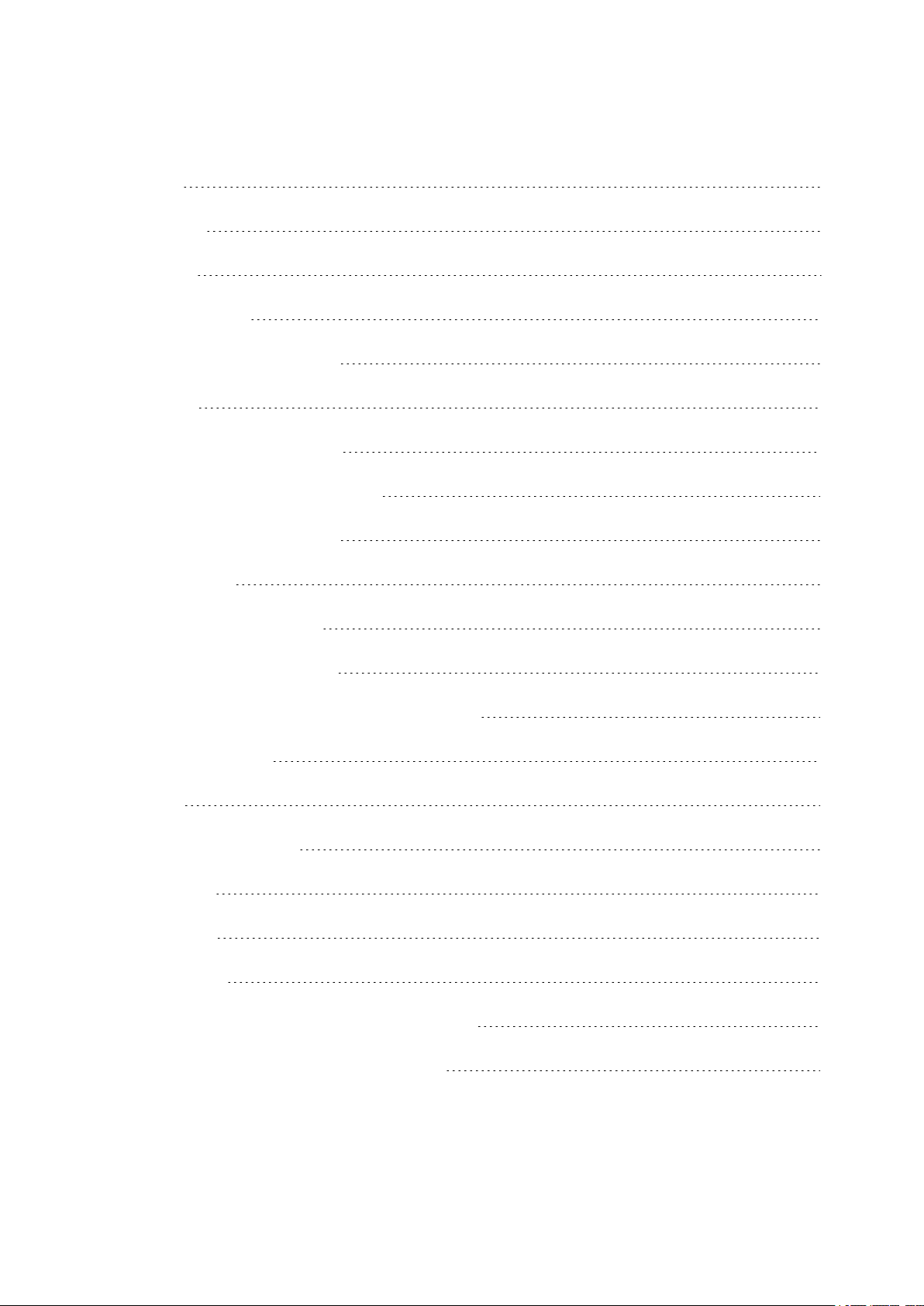
CONTENTS
Contents 2
Introduction 6
Overview 6
What's in the Box 7
This Is Your Polar Loop Crystal 8
Get Started 9
Set up your Polar Loop Crystal 10
Download and Install Polar FlowSync 10
Plug in Your Polar Loop Crystal 10
Join Polar Flow 11
Customize the Bracelet Size 13
Get the Polar Flow mobile app 17
Pair Your Polar Loop Crystal with your mobile device 17
Battery and Charging 18
Be active 19
Follow your daily activity 20
Activity goal 20
Activity data 21
Inactivity alert 24
Sleep information at Flow web service and Flow app 24
Activity data in Flow App and Flow web service 24
2
Page 3
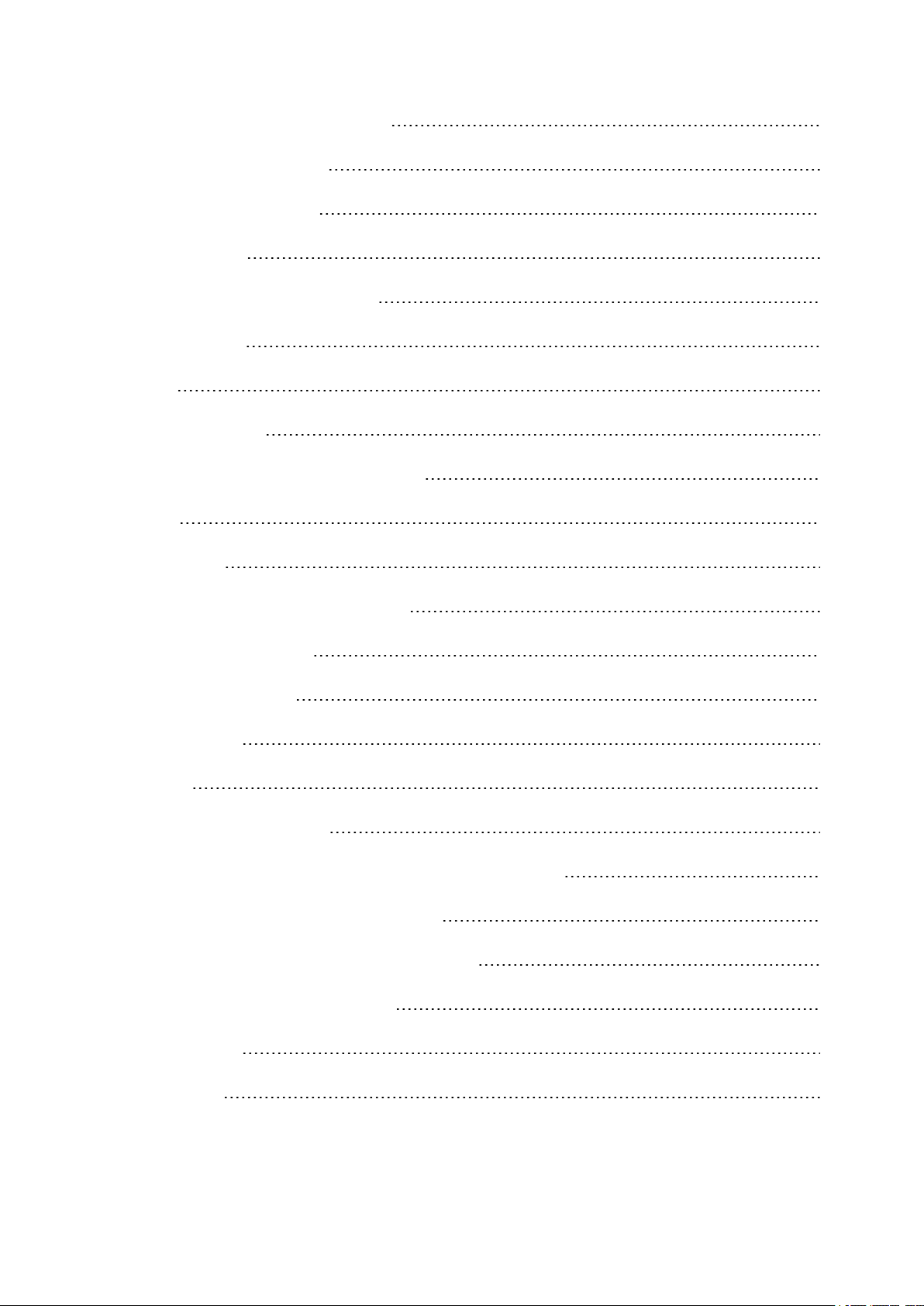
Training with your Polar Loop Crystal 26
Wearing a Heart Rate Sensor 26
Pairing a Heart Rate Sensor 27
Start the Training 27
Heart Rate Guidance During Training 28
Stop the Training 29
Syncing 30
Sync with Flow App 30
Sync With Flow Web Service Via FlowSync 30
Features 32
Energy pointer 33
Smart notifications (Polar Flow app iOS) 34
Smart Notification Settings 34
Polar Flow mobile app 34
Do not disturb 34
Phone 35
Using the Smart Notifications 35
The Smart Notifications Feature Works via Bluetooth Connection 35
Smart notifications (Polar Flow app Android) 37
Smart Notification Settings in Polar Flow mobile app 37
Setting the Smart Notifications on/off 37
Do not disturb 38
Block apps 38
3
Page 4
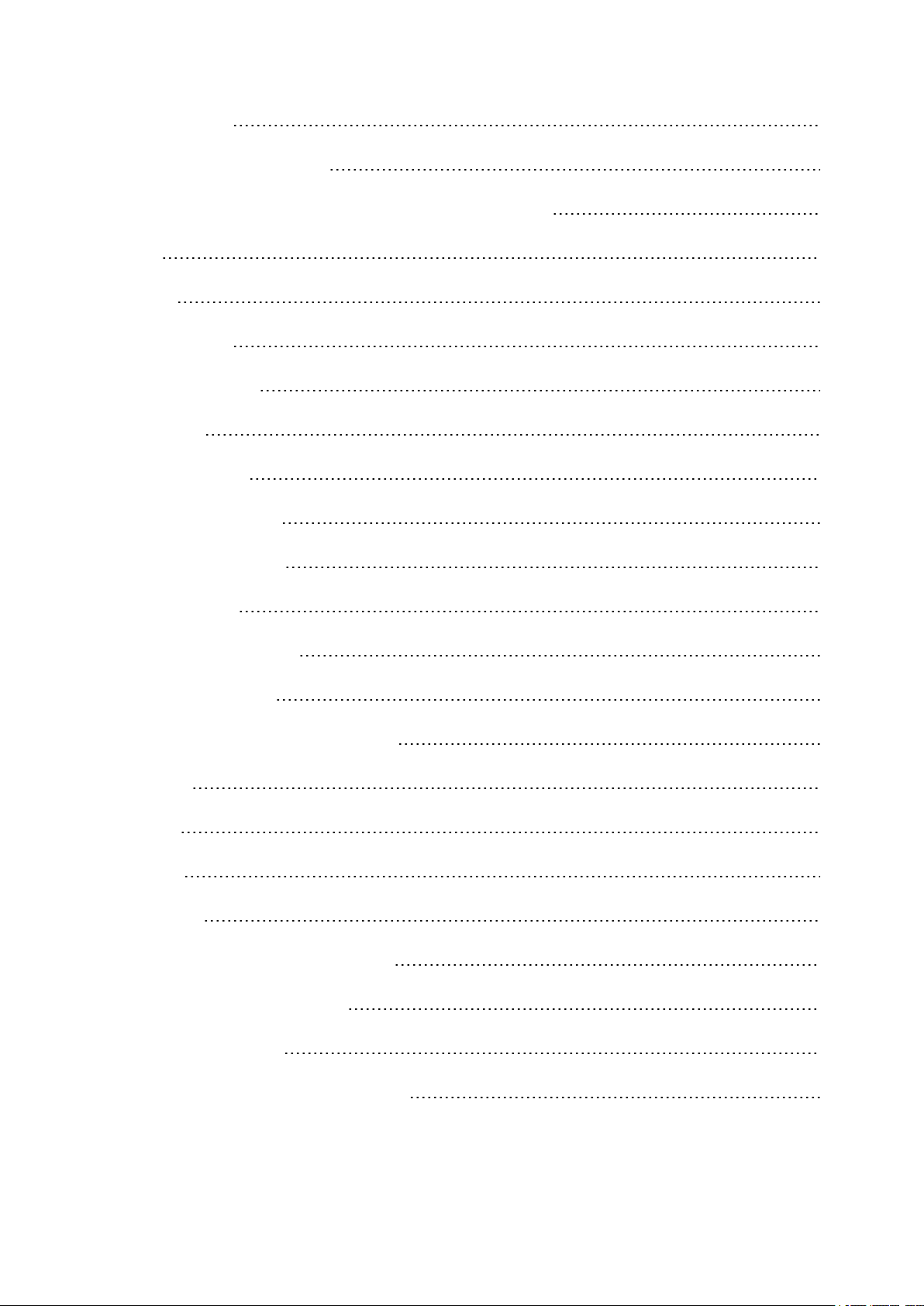
Phone settings 38
Using the Smart Notifications 38
The Smart Notifications feature works via Bluetooth connection 39
Alarm 40
Settings 41
Display setting 41
Time of day setting 41
Flight mode 42
Display messages 43
Polar Flow mobile app 44
Polar Flow web service 45
Firmware update 46
Reset Polar Loop Crystal 47
Important information 48
Taking care of your Polar Loop Crystal 49
Cleaning 49
Storing 49
Service 50
Precautions 51
Interference During Heart Rate Training 51
Minimizing Risks When Training 51
Technical specification 53
Polar FlowSync Software and USB Cable 55
4
Page 5
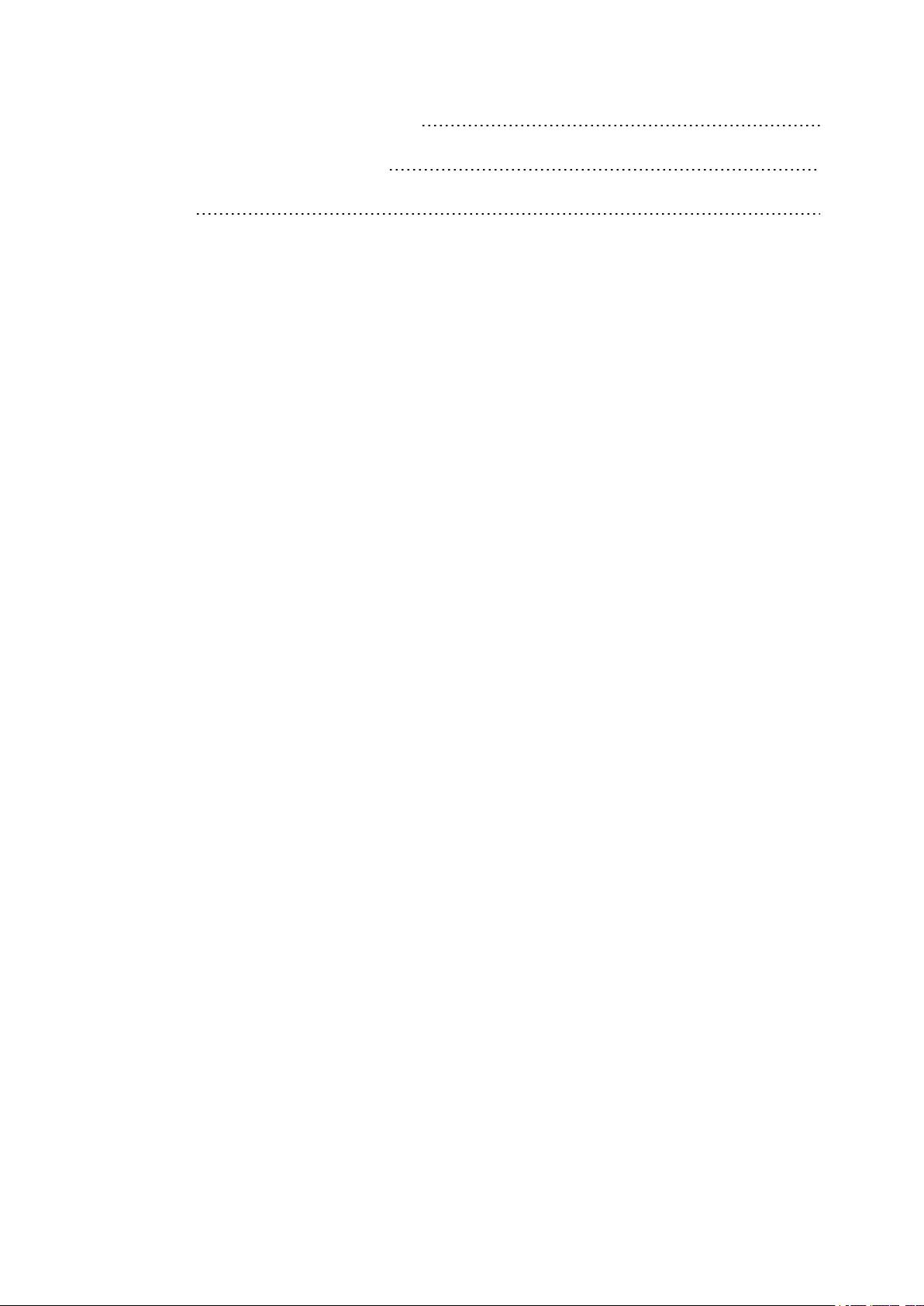
Polar Flow Mobile Application Compatibility 55
Limited International Polar Guarantee 56
Disclaimer 58
5
Page 6

INTRODUCTION
Thanks for buying the intelligently beautiful Polar Loop Crystal!
This user manual helps you get started with your new friend. To check the video tutorials and the latest version of this user manual, please go to polar/com/support/Loop_Crystal.
Overview
Polar Loop Crystal
Polar Loop Crystal keeps track of all your activity – every step and jump throughout the day - and shows how
it's good for you. It'll reward you when you've done enough and help you move if there's still a bit missing from
your daily activity goal.
USB cable
The product set includes a custom USBcable. Use it for charging the battery and syncing data between your
Polar Loop Crystal and Flow web service via FlowSync software.
Polar Flow App
6
Page 7

View your activity and training data at a glance. Flow app syncs your activity and training data wirelessly to
the Polar Flow web service. Get it on the App StoreSMor Google playTM.
Polar FlowSync Software
Polar FlowSync syncs your data between your Polar Loop Crystal and the Polar Flow web service on your
computer. Go to flow.polar.com/start to start using your Polar Loop Crystal and to download and install the
FlowSync software.
Polar Flow Web Service
Follow your achievements, get guidance and see detailed analyses of your activity and training results. Let all
your friends know about your achievements. Find all this at polar.com/flow.
What's in the Box
Box contents
1. Polar Loop Crystal
7
Page 8
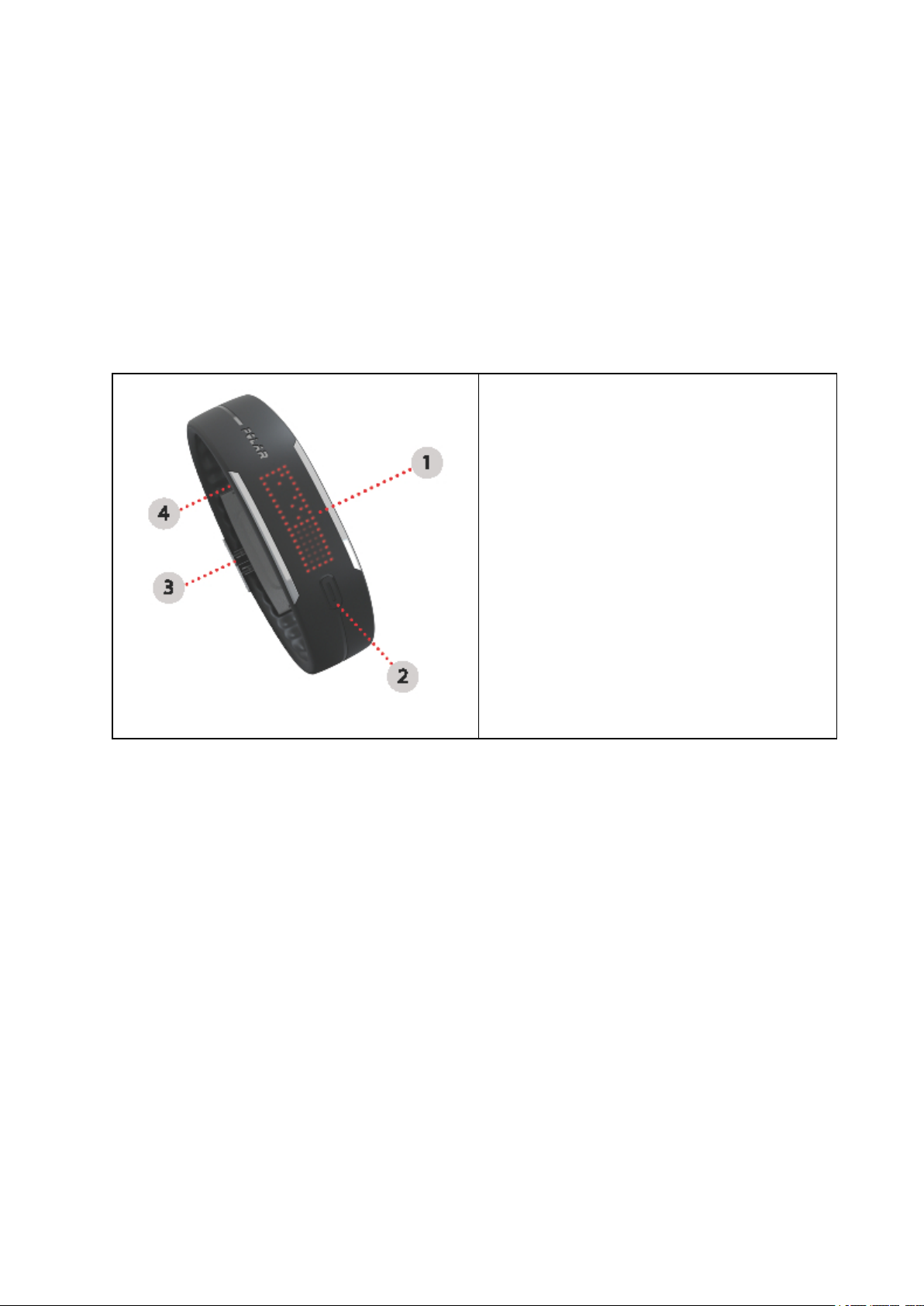
2. Buckle with spring bars (attached to Polar Loop Crystal)
3. Buckle tool
4. Extra spring bar
5. Custom USB cable
6. Getting started guide with measuring tool
This Is Your Polar Loop Crystal
1. Display
2. Touch button
Polar Loop Crystal parts
3. Buckle
4. Custom USB connector
8
Page 9

GET STARTED
9
Page 10
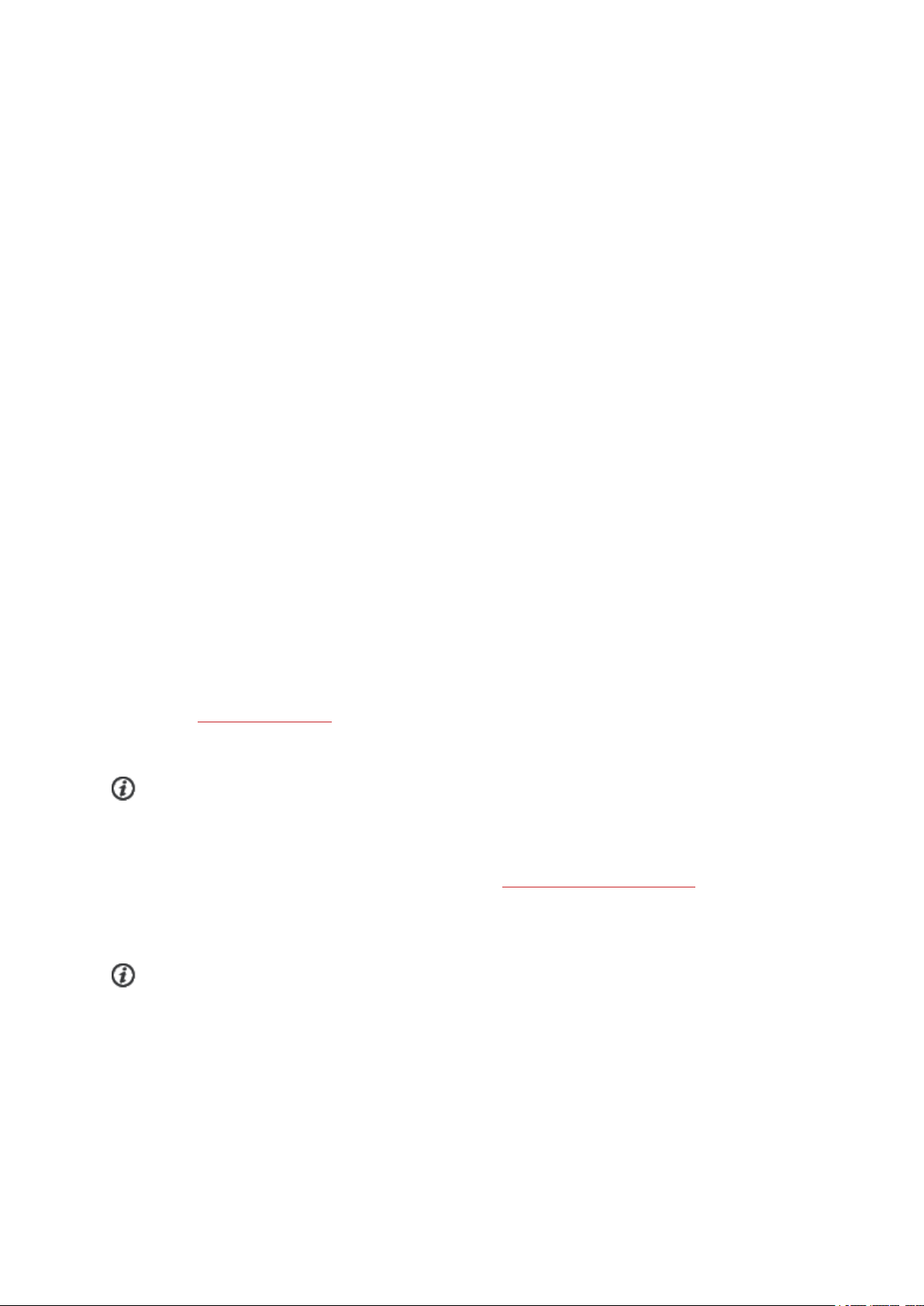
SET UP YOUR POLAR LOOP CRYSTAL
To set up your Polar Loop Crystal, you'll need a computer with internet connection, since the setup is done
in the Polar Flow web service. Check the requirements for PC and Mac below.
PC
Software: Windows 7, Windows 8 and later
Hardware: USB port
Mac
Software: Mac OS X 10.6, OS X 10.7, OS X 10.8 and later
Hardware: USB port
Download and Install Polar FlowSync
You need to download and install the Polar FlowSync software to set up your Polar Loop Crystal, and to keep
your activity data synced and your Polar Loop Crystal up to date.
1. Go to flow.polar.com/start and download Polar FlowSync.
2. Run the installation package and follow on-screen instructions.
If you get a pop-up suggesting to restart your computer, you can cancel it and continue.
Once the installation is complete, FlowSync opens automatically and asks you to connect your Polar product.
For more detailed instructions for installing FlowSync, visit polar.com/support/FlowSync.
Plug in Your Polar Loop Crystal
Your new Polar Loop Crystal is in storage mode and it wakes up when you plug it into a computer for
setup.
Plug in your Polar Loop Crystal to your computer's USB port with the cable provided in the sales package.
The magnetic end of the cable snaps into place when it's properly connected to your bracelet. Let your computer install any suggested USB drivers.
10
Page 11
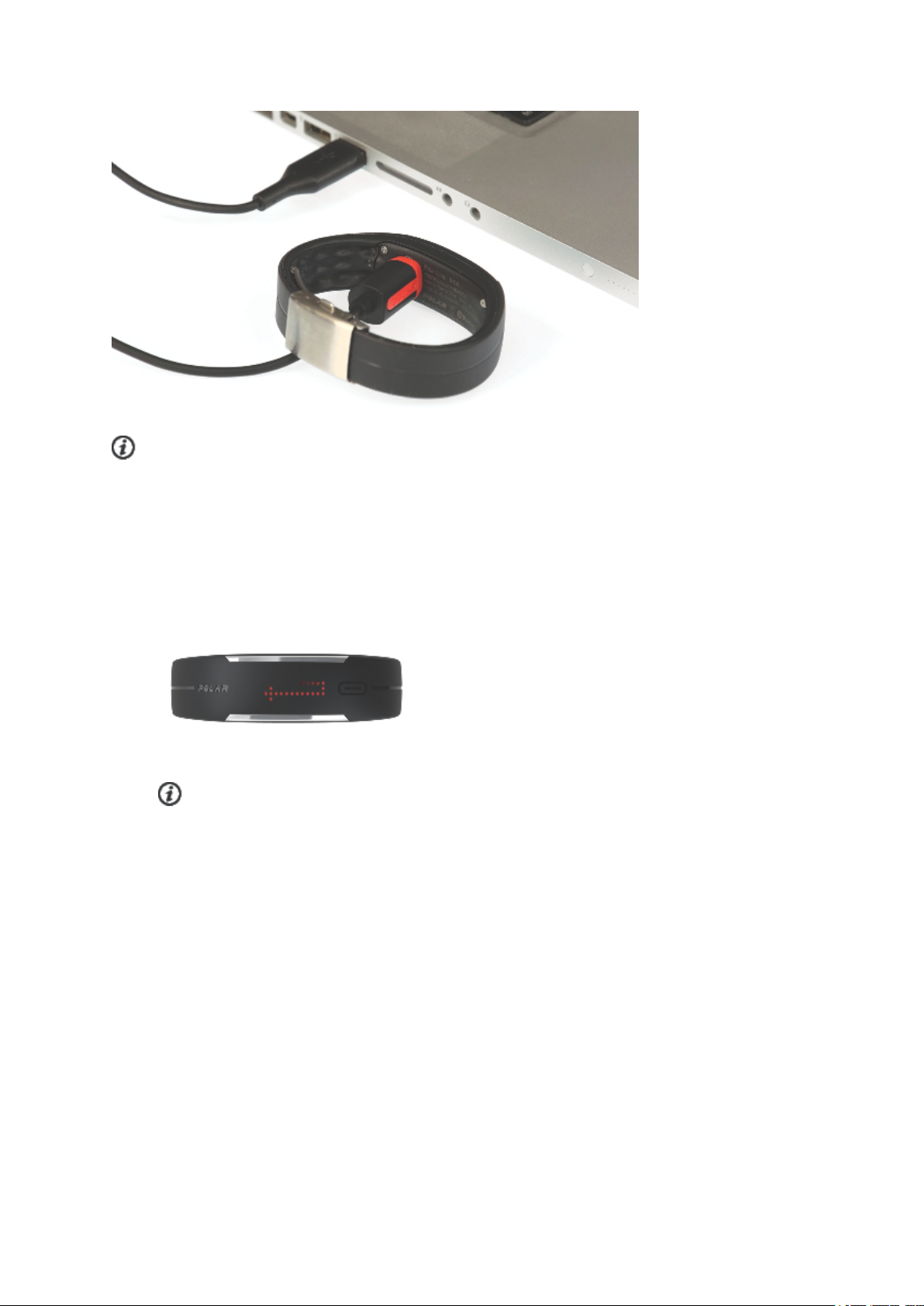
Avoid using USB hubs. They may not provide enough power to charge the activity tracker.
Join Polar Flow
1. The Polar Flow web service opens automatically to your internet browser.
Polar Loop Crystal display will start showing the syncing sign.
Unplug and plug again your Polar Loop Crystal if Polar Flow web service doesn't open.
2. Create a Polar account or sign in if you already have one. Then click Next.
Polar account is your ticket to all the Polar services out there for which you need to sign in, such as
Polar Flow web service and polarpersonaltrainer.com.
3. Enter settings:
Fill in your physical settings. Be precise with them. When the settings are correct, you'll get personal
guidance and accurate interpretation of your daily activity and training sessions.
11
Page 12
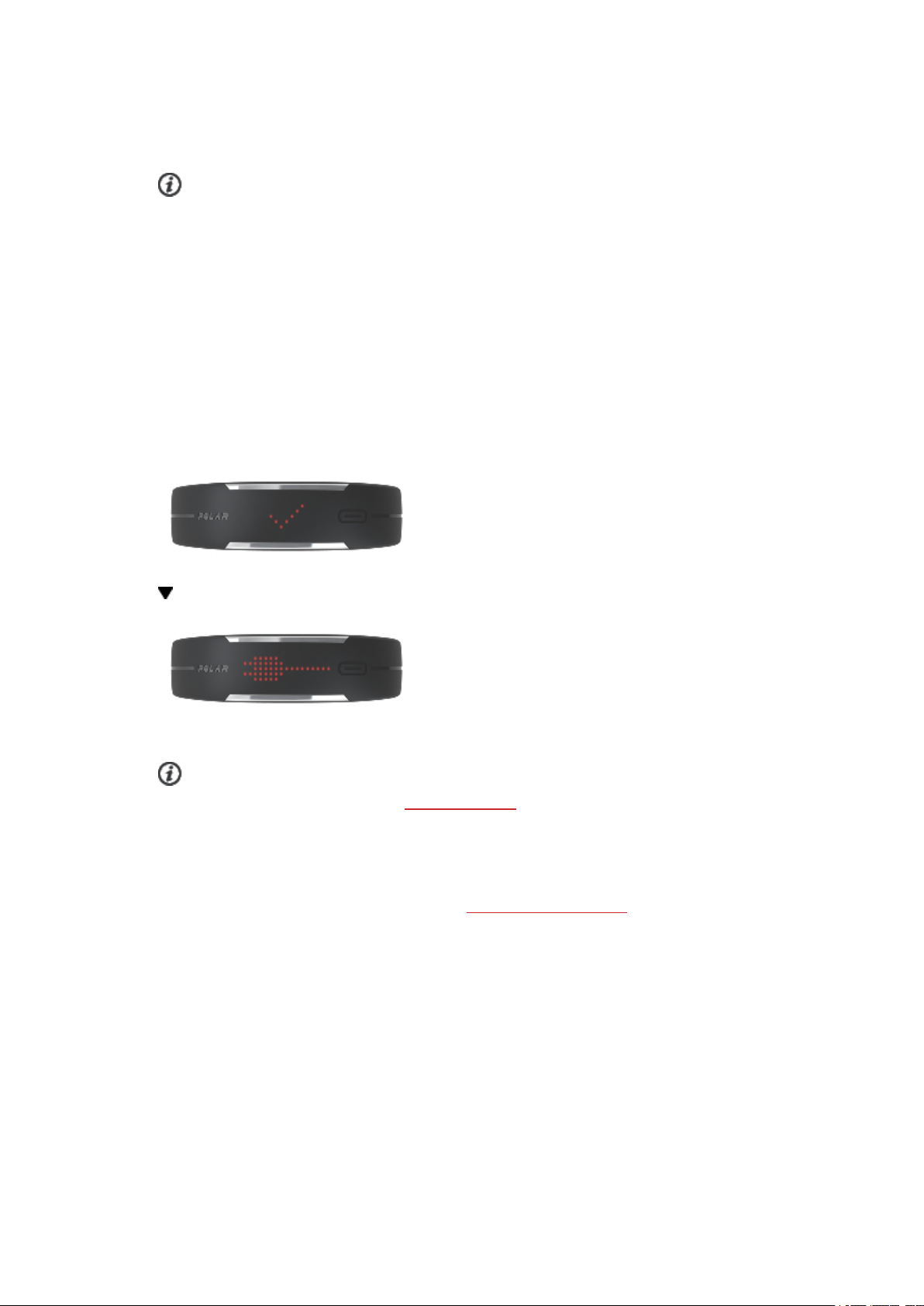
Select the time format you'd like to see on the Polar Loop Crystal display. Choose the wrist you'll be
wearing the bracelet on - it determines the display orientation.
We recommend wearing the bracelet on your non-dominant hand to get the most accurate results.
And finally select your activity level to get a suitable daily activity goal for you.
You can edit your settings any time at the Polar Flow web service and the mobile app.
4. Start syncing by clicking Done and the settings will be synced between the Polar Loop Crystal and
the Polar Flow web service.
Wait until syncing is completed, before you unplug your Polar Loop Crystal. When completed, the
Polar Loop Crystal display will show a check mark and change to charging symbol as it charges. The
Diary of the Polar Flow web service opens on your computer screen.
If there is a firmware update available for your Polar Loop Crystal, we recommend you install it at
this stage. For more information, see Firmware update.
Now you can start customizing the bracelet size or charge your Polar Loop Crystal full. If the battery is not
fully charged when you unplug your Polar Loop Crystal, remember to charge it full later.
For more information on the web service, see chapter Polar Flow Web Service.
12
Page 13
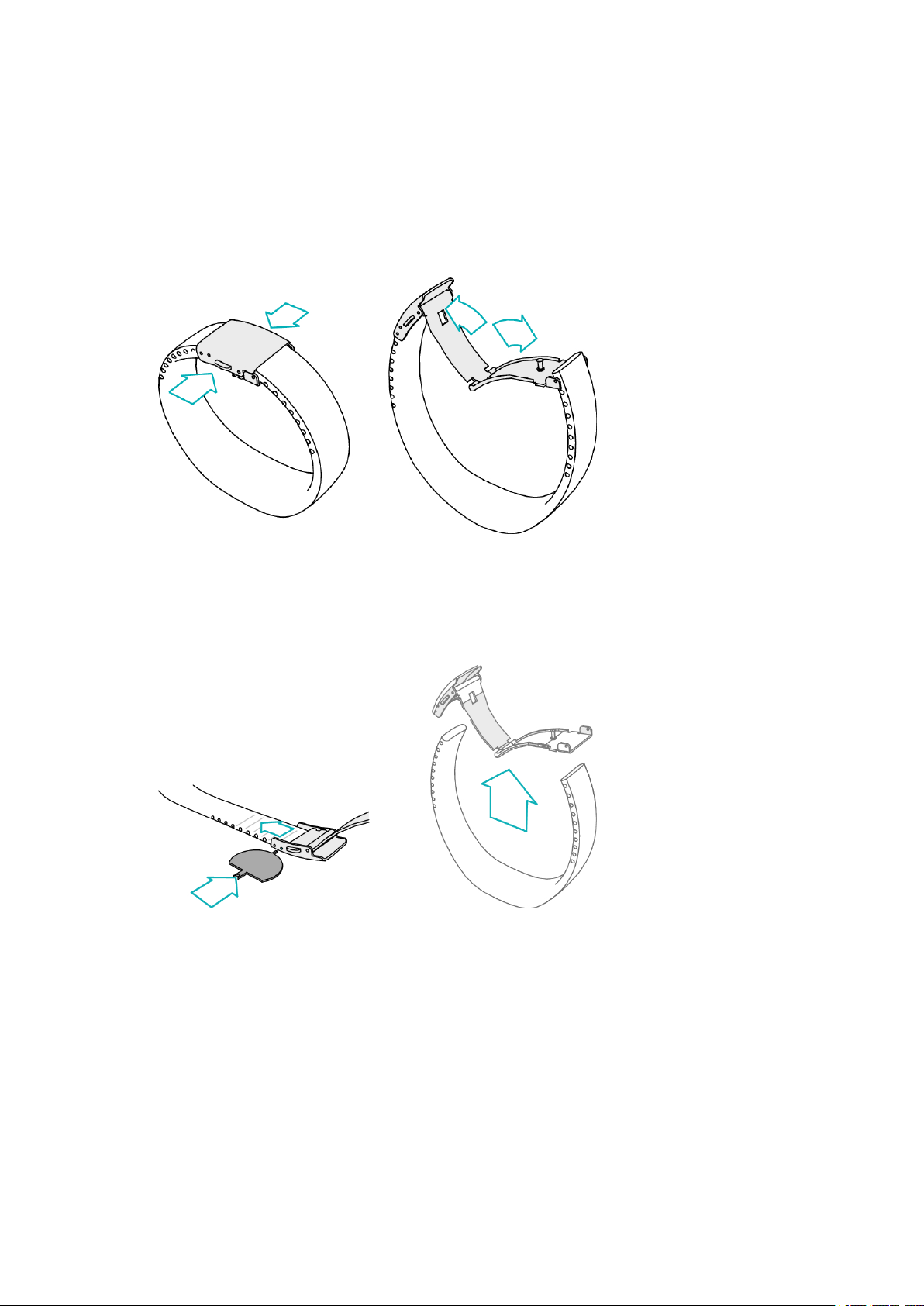
CUSTOMIZE THE BRACELET SIZE
Follow these steps to make Polar Loop Crystal your own by adjusting it to your wrist size.
1. Open the buckle by pressing the buckle side buttons.
2. Detach the buckle from both ends.
Take the buckle tool that came in the box and pop the spring bars out with it. Then remove the buckle
from the bracelet.
3. Measure your wrist size.
Cut the measuring tool from the getting started guide along the dotted line.
13
Page 14
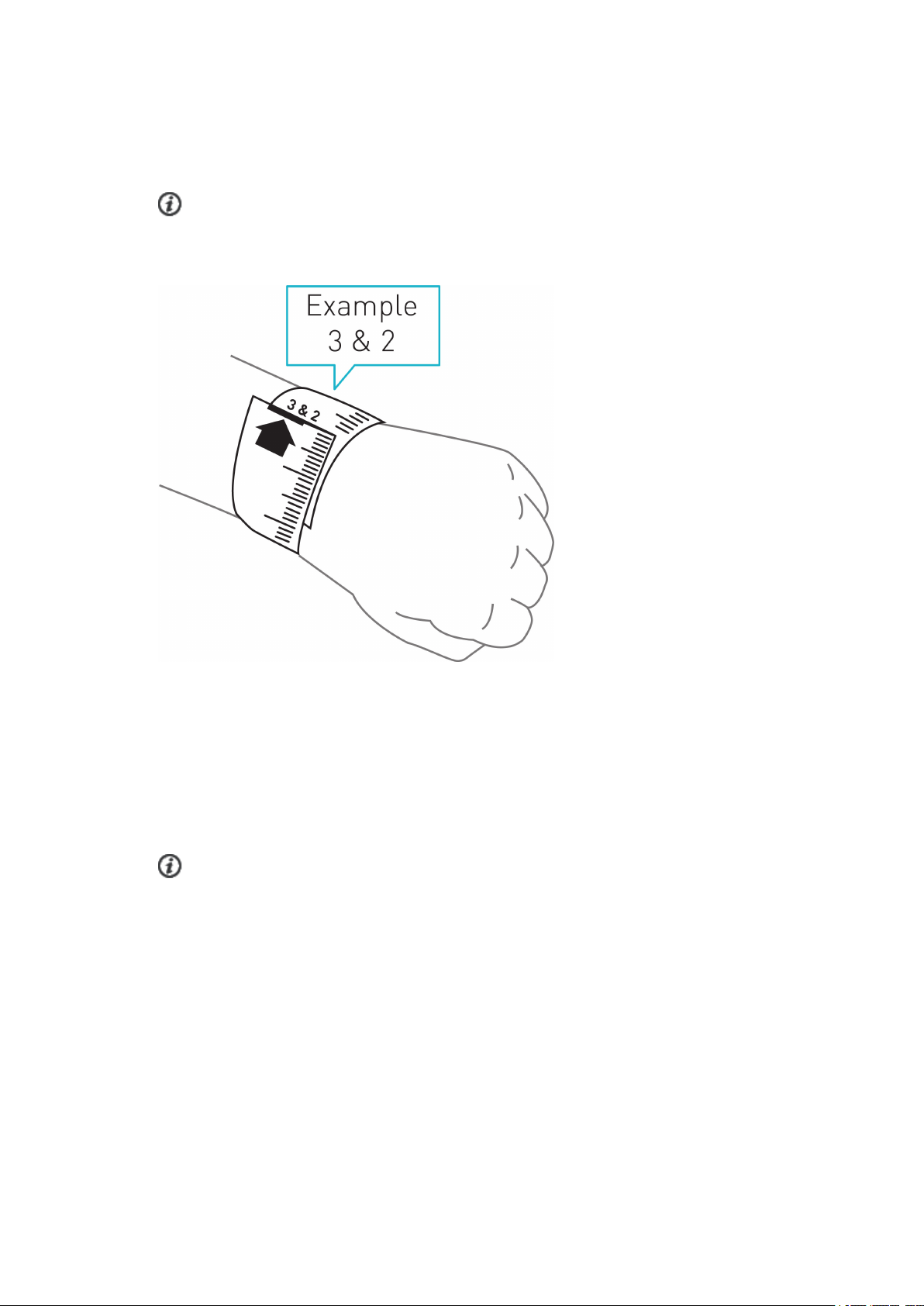
Wrap it around your wrist and take note of the numbers you get. There's one number for both ends of
the bracelet. Each number represents the number of blocks between the grooves inside your bracelet
you need to take off.
The bracelet is more comfortable to wear when it is a bit loose.
4. Trim the bracelet carefully from both ends.
To make sure the display will be in the center, it's important that you shorten the bracelet from both
ends.
Count as many blocks from one end as the number you measured. Follow the straight line in the groove
and between the spring bar holes and then carefully cut the bracelet.
Be careful not to cut into the spring bar holes.
Repeat the action to the other side of the bracelet.
14
Page 15
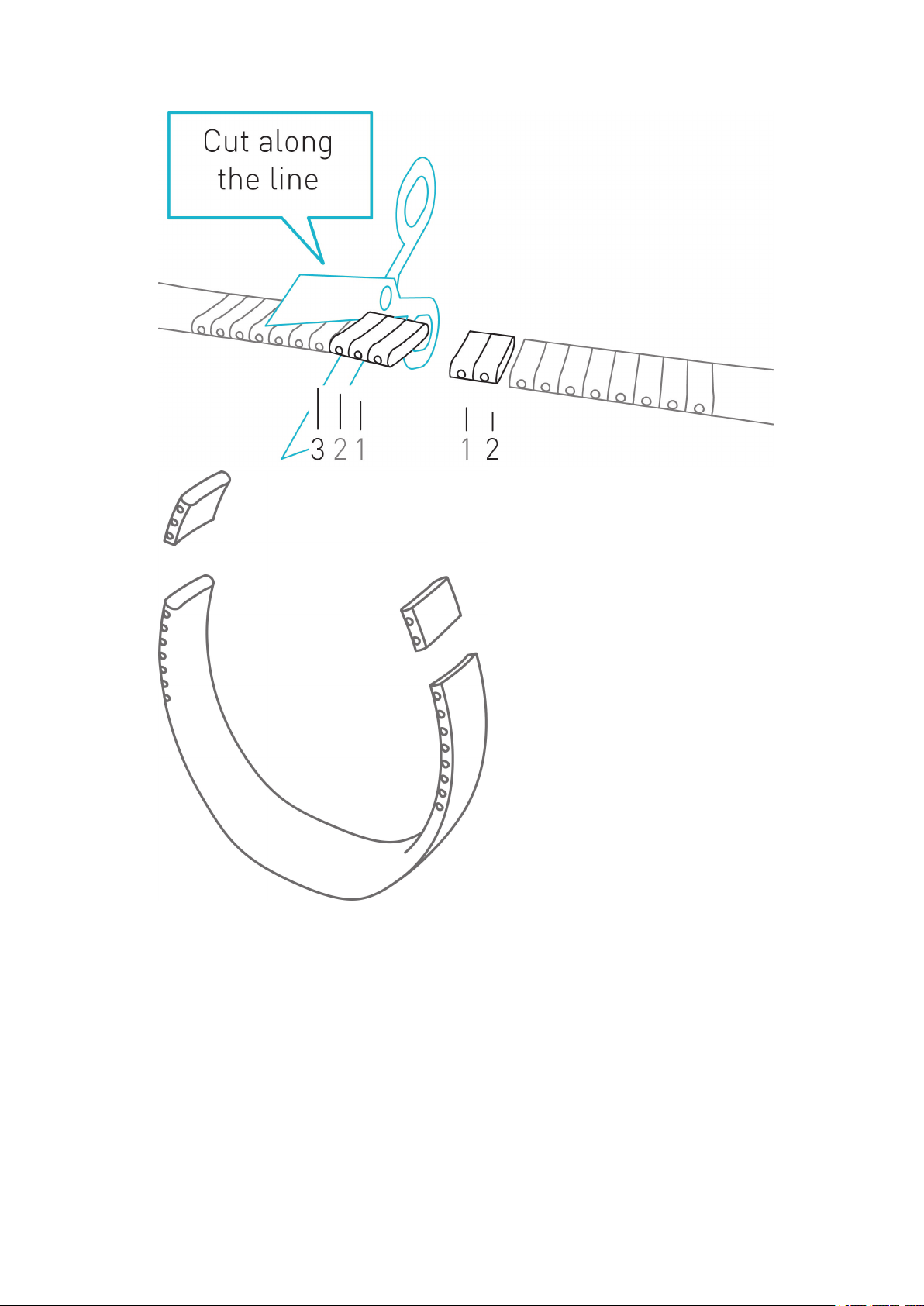
5. Put the buckle back on.
15
Page 16
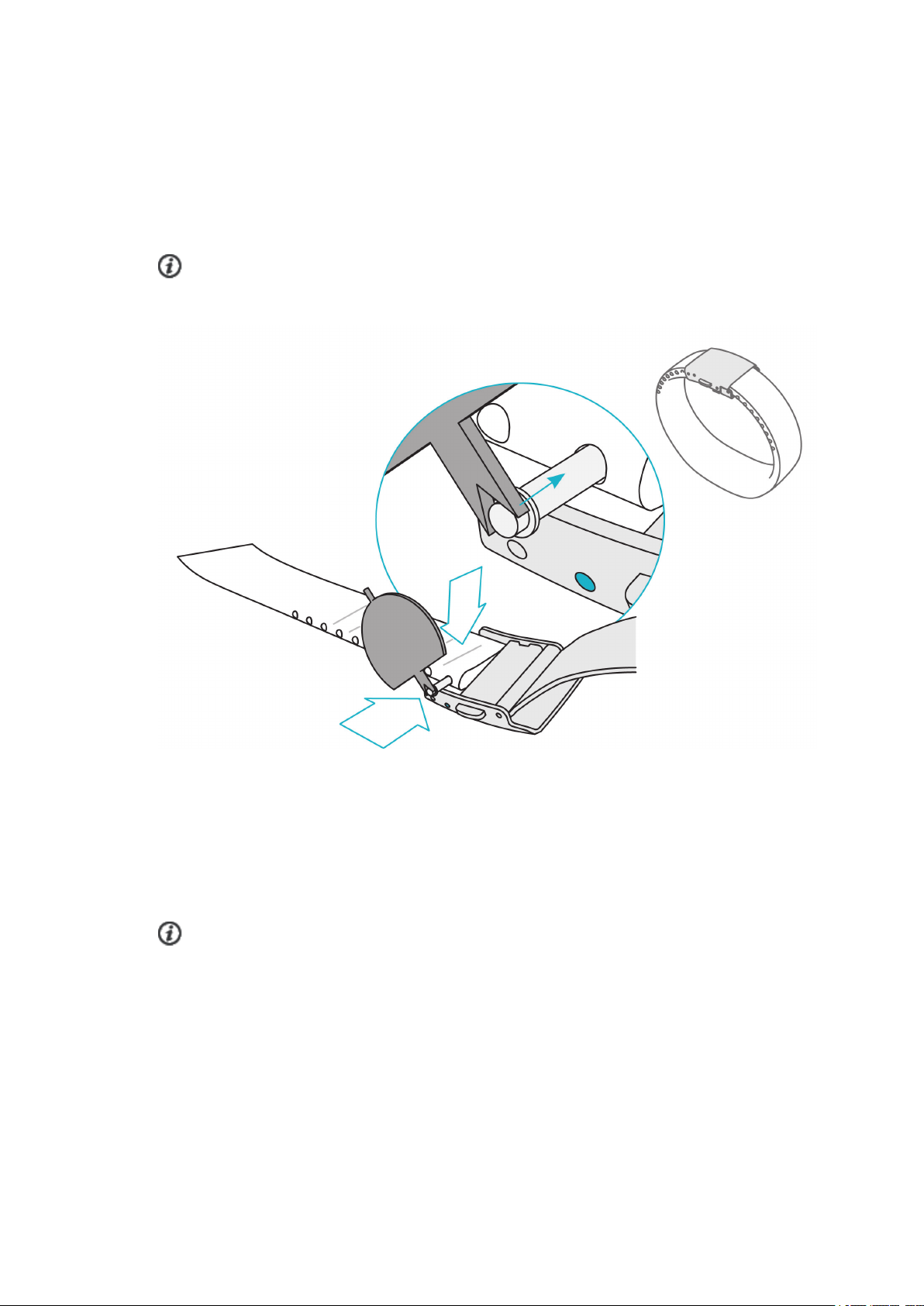
Take one spring bar and place it inside the first hole at the end of the bracelet and put one end of the
spring bar in the buckle’s spring bar hole.
Use the tool to ease the other end of the spring bar inside the other spring bar hole in the buckle.
Do the same on the other end of the bracelet.
If you have problems reattaching the buckle, make sure the cutting line is straight. Trim the brace-
let if necessary.
6. Try the bracelet on to see if it fits.
You can adjust the length if needed by moving one of the buckle spring bars to the outer spring bar hole
until it fits perfectly. Or, if necessary, trim the bracelet once more by one block at a time.
If you accidentally make Polar Loop Crystal bracelet too short, contact your retailer or Polar cus-
tomer care within one month of purchase date to get a replacement bracelet for free.
16
Page 17
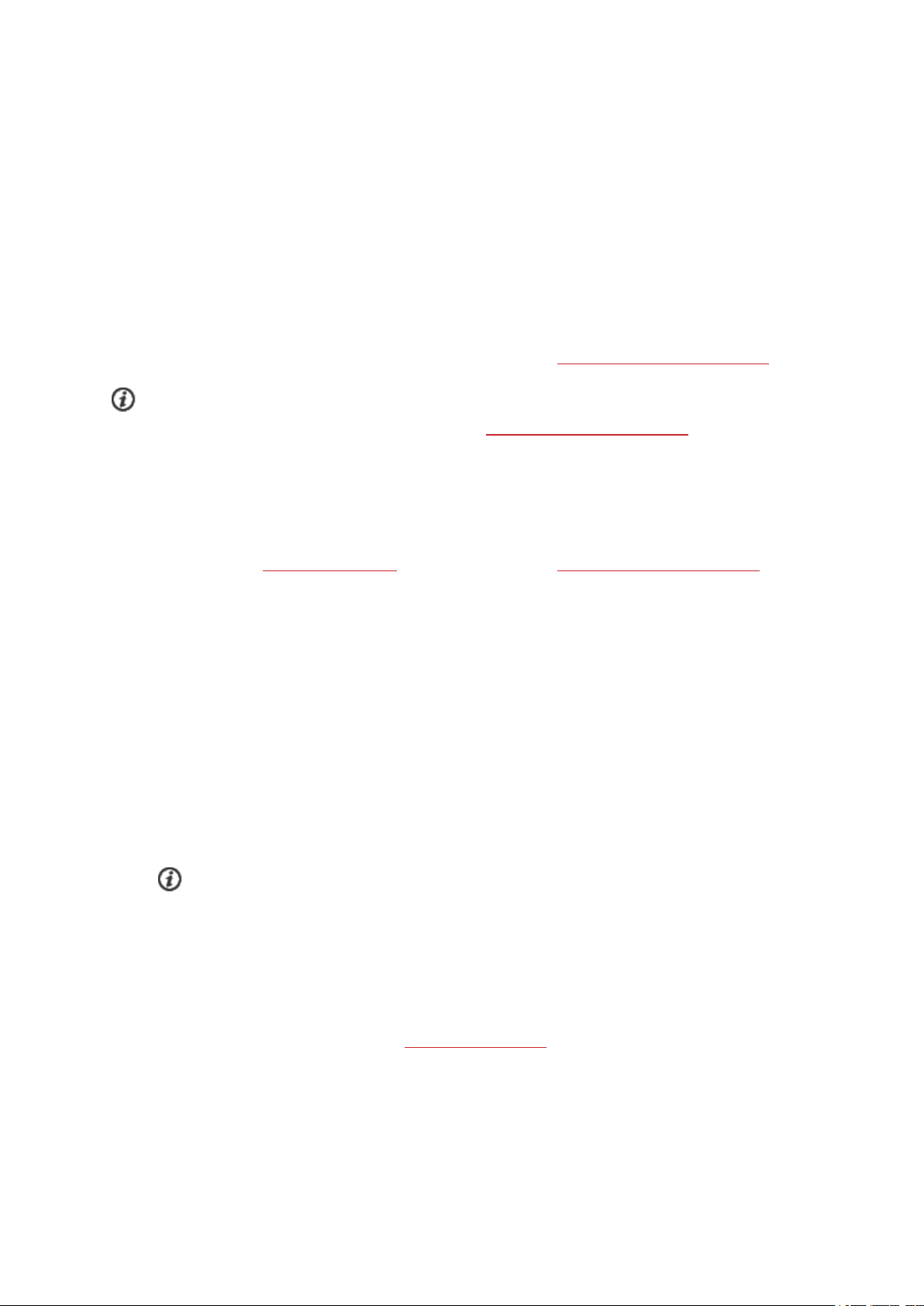
GET THE POLAR FLOW MOBILE APP
Get the Polar Flow mobile app to follow and analyze your activity data on the go and have your data synced
wirelessly from your Polar Loop Crystal to the Polar Flow service.
To start using the Flow app, download it from App Store or Google Play onto your mobile.
l Flow App for iOS is compatible with iPhone 4S (or later) and needs Apple’s iOS 7.0 (or later).
l Polar Flow mobile app for Android is compatible with devices running Android 4.3 or later.
For support and more information about using Polar Flow app, go to polar.com/en/support/Flow_app.
To use Polar Loop Crystal with the Polar Flow mobile app, you need to set up the product with your com-
puter. For more information about the product setup, see Set up your Polar Loop Crystal.
Pair Your Polar Loop Crystal with your mobile device
Before pairing
l Do the setup at flow.polar.com/start as described in chapter Set up your Polar Loop Crystal to get a
Polar account
l Download Flow app from the App Store or Google Play.
l Make sure your mobile device has Bluetooth turned on, and airplane mode/flight mode is turned off.
l Make sure your mobile device is connected to the internet.
To pair a mobile device:
1. On your mobile device, open Polar Flow app and sign in with your Polar account.
2. Wait for the Connect product view to appear on your mobile device.
3. Tap the button on your Polar Loop Crystal to pair it with the app. Wait for the Polar Loop Crystal display
to turn off so that synchronization can begin.
Keep your Polar Loop Crystal close enough to the phone so that the pairing succeeds.
4. Tap OK on your mobile device to accept pairing.
The Polar Flow app starts syncing with your Polar Loop Crystal via Bluetooth, and then it syncs to the Polar
Flow web service via an internet connection. Your Polar account settings will be transferred from the web service to the mobile app, and the app will display your personal activity data and guidance.
For more information on the mobile app, see Polar flow mobile app.
17
Page 18
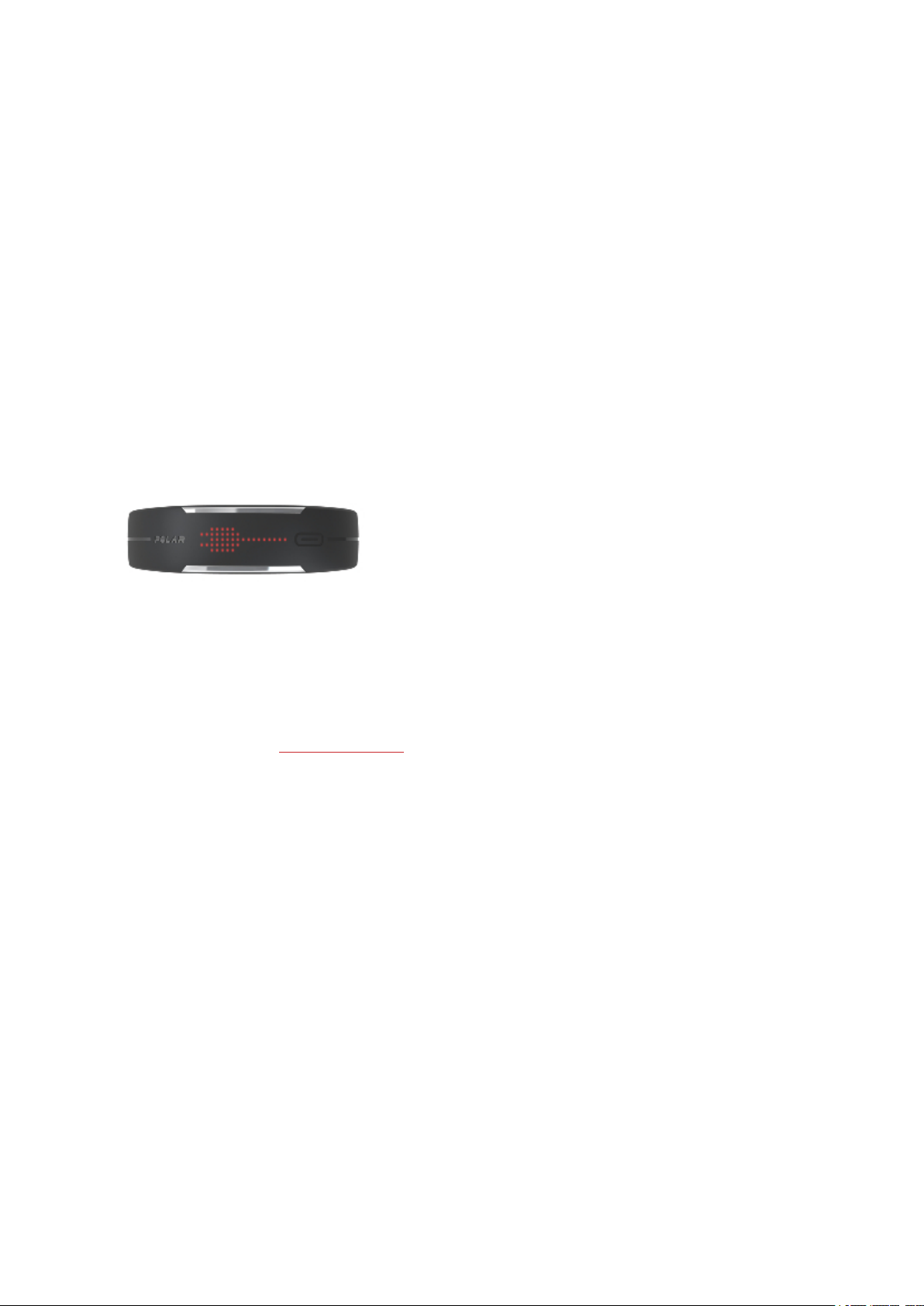
BATTERY AND CHARGING
At the end of the product's working life Polar encourages you to minimize possible effects of waste on the
environment and human health by following local waste disposal regulations and, where possible, utilizing separate collection of electronic devices. Do not dispose of this product as unsorted municipal waste.
Polar Loop Crystal has an internal, rechargable battery. When fully charged, Polar Loop Crystal can hold its
charge up to 8 days, depending on the usage. For example, if you browse the display a lot or use your Polar
Loop Crystal for heart rate training, you need to charge the battery more often.
Use the USB cable included in the product set to charge your Polar Loop Crystal via the USB connector on
your computer. If you want to plug the USB connector to a wall outlet, use a USB power adapter (not included
in the sales package). If the battery has drained and the display doesn't light up after plugging in, it may take
up to 20 seconds for the charging animation to appear. The display will rotate between the charging symbol
and the battery level percentage as it charges to 100%. It takes approximately 90 minutes to fully charge the
battery.
If you use an AC adapter, make sure that the adapter is marked with "output 5Vdc 0.5A - 2A max". Only use
an AC adapter which is adequately safety approved (marked with "LPS", "Limited Power Supply" or "UL listed").
You Polar Loop Crystal notifies you when the battery charging level goes low. For more information about low
battery notifications, see Display messages.
18
Page 19

BE ACTIVE
19
Page 20

FOLLOW YOUR DAILY ACTIVITY
Polar Loop Crystal tracks your activity with an internal 3D accelerometer that records your wrist movements.
It tells you how active you really are in your everyday life by analyzing the frequency, intensity and regularity
of your movements, taking into account your physical information.
For more information on Polar 24/7 activity tracking, visit polar.com/support.
Activity goal
Your Polar Loop Crystal gives you an activity goal each day and guides you in reaching it. Your activity goal is
shown as a bar that gradually fills to show how close you are to your goal. When the bar is full, you've reached
your goal. The activity goal is based on your personal data and activity level setting which you can find in the
Daily Activity Goal settings in the Flow web service.
Sign in to the Flow web service, click your name/profile photo in the upper right corner and go to the Daily
Activity goal tab in Settings.
The Daily Activity Goal setting lets you choose from three activity levels the one that best describes your typical day and activity (see number 1 in the image below). Under the selection area (number 2 in the image
below), you can see how active you need to be to reach your daily activity goal on the chosen level. For
example, if you're an office worker and spend most of your day sitting, you would be expected to reach about
7 hours of low intensity activity during an ordinary day. For people who stand and walk a lot during their working hours, the expectations are higher.
20
Page 21

The time you need to be active during the day to reach your activity goal depends on the level you have
chosen and the intensity of your activities. Meet your goal faster with more intense activities or stay active at
a slightly more moderate pace throughout the day. Age and gender also affect the intensity you need to reach
your activity goal. The younger you are, the more intense your activity needs to be.
Activity data
Your Polar Loop Crystal has a LED display you can view with a touch of a button.
Cycle through the display views ACTV, CALS, STEP and TIME by repeatedly tapping the touch button.
You will see more detailed information about each headline. Just wait two seconds and the screen will scroll
by itself.
ACTV stands for daily activity. The daily activity goal is visu-
alized with an activity bar. The activity bar fills up as you
reach your daily goal.
When you've reached your daily goal and the activity bar is
full, you'll see your activity as a percentage of your daily goal.
Activity bar - fills up as you move
To go - what's left to do to reach your
goal
You can meet your goal faster with more intense activities or
stay active at a slightly more moderate pace throughout the
day.
TO GO stands for the options how you can reach your daily
activity goal. It tells you how much longer you need to be active if you choose low, medium or high intensity activities.
You have one goal, but a number of ways to achieve it.
The daily activity goal can be reached at low, medium or high
intensities. In the Polar Loop Crystal, UP means low intensity, WALK means medium intensity, and JOG means high
intensity. You can find more examples for low, medium and
high intensity activities at the Polar Flow web service and
mobile app and choose your way to reach your goal.
21
Page 22

OR
JOG stands for high intensity activity like jogging, exercise
class, rope skipping, basketball, football, tennis, handball or
squash.
Polar Loop Crystal displays the time remaining to reach your
goal, if you do high intensity activities.
WALK stands for medium intensity activity like walking,
mowing the lawn, circuit training, bowling, skateboarding,
gentle dancing, gentle swimming or table tennis.
Polar Loop Crystal displays the time remaining to reach your
goal, if you do medium intensity activities.
OR
UP stands for low intensity activity up on your feet like clean-
ing, washing dishes, gardening, playing guitar, baking, playing pool, slow walk, playing darts or tai chi.
Polar Loop Crystal displays the time remaining to reach your
goal, if you do low intensity activities.
22
Page 23

CALS stands for calories burned measured as kilocalories.
The calories reading includes your basal metabolic rate as
well as your activity calories burned during the day. In addition if you wear a heart rate sensor during your training sessions, heart rate based calories are also calculated in daily
calories.
The basal metabolic rate calories are calculated even if you
don't wear the Polar Loop Crystal.
STEP stands for steps you have taken.
The amount and type of your body movements are registered
and turned into an estimation of steps.
TIME stands for time of day.
For instructions on changing the time of day, see Settings .
23
Page 24

Inactivity alert
It's widely known that physical activity is a major factor in maintaining health. In addition to being physically
active, it's important to avoid prolonged sitting. Sitting for long periods of time is bad for your health, even on
those days when you train and gain enough daily activity. Your Polar Loop Crystal spots if you’re being inactive for too long during your day and this way helps you to break up your sitting to avoid the negative effects it
has on your health.
If you’ve been still for almost an hour, you'll get an inactivity alert. Your Polar Loop Crystal vibrates and the
LEDs on the display start blinking. Stand up and find your own way to be active. Take a short walk, stretch, or
do some other light activity. Blinking stops when you start moving. If you tap the touch button when the LEDs
are blinking, you'll see a message IT'S TIME TO MOVE!. If you don't get active in five minutes, you'll get an
inactivity stamp, which you can see on the Flow app and Flow web service after syncing.
The Flow app gives the same notification if the inactivity alert setting is on in the Flow app and your mobile
device has a Bluetooth connection to your Polar Loop Crystal.
Both Flow app and web service will show you how many inactivity stamps you have received. This way you
can check back on your daily routine and make changes towards a more active life.
Sleep information at Flow web service and Flow app
Polar Loop Crystal will track your sleep time and quality (restful / restless), if you wear it at night. You don't
have to turn the sleep mode on, the device automatically detects from your wrist movements that you're sleeping. Sleep time, and its quality (restful / restless) is shown at the Flow web service and Flow app after Polar
Loop Crystal is synced.
Your sleep time is the longest continuous rest time that takes place within 24 hours starting from 18:00/6pm to
next day’s 18:00/6pm. Breaks shorter than one hour in your sleep don't stop sleep tracking, but they are not
taken into account in the sleep time. Breaks longer than 1 hour stop sleep time tracking.
The periods when you sleep peacefully and don’t move a lot are calculated as restful sleep. The periods when
you move and change your position are calculated as restless sleep. Instead of simply summing up all the
immobile periods, the calculation gives more weight to long than short immobile periods. The percentage of
restful sleep compares the time you slept restfully with the total sleeping time. Restful sleep is highly individual and should be interpreted together with sleep time.
Knowing the amount of restful and restless sleep gives you a look into how you sleep at night and if it’s
affected by any changes in your daily life. This may help you in finding ways to improve your sleep and feel
well rested during the day.
Activity data in Flow App and Flow web service
With the Polar Flow mobile app you can follow and analyze your activity data on the go and have your data
synced wirelessly from your Polar Loop Crystal to the Polar Flow service. The Flow web service gives you the
most detailed insight into your activity information.
24
Page 25

Activity Benefit tracks all your active choices during the day and shows how they help you stay healthy. It'll
reward you when you've done enough and make you move if there's still a bit missing from your daily activity
goal. Activity Benefit gives you daily, weekly and monthly feedback, because the more you move, the greater
the health benefits. You can check up on how you're doing either from your mobile or from the web.
Activity zones: Polar Loop Crystal tracks your daily activities at five intensity levels: resting, sitting, low,
medium and high. It measures the different activity zones (low, medium, high) so that the higher the intensity,
the faster your goal is reached. In the Polar Loop Crystal bracelet, ‘UP’ means low intensity, ‘WALK’ means
medium intensity, and ‘JOG’ means high intensity. You can find more examples for low, medium and high
intensity activities at the Polar Flow web service.
Advanced activity analysis: The total active time tells you the cumulative time of body movements that are
good for your body and health. Besides the many details you get about your physical activity and all the health
benefits that come with it, you can also see the inactive periods and when you've been still for too long.
See more information in Polar Flow mobile app and Polar Flow web service.
25
Page 26

TRAINING WITH YOUR POLAR LOOP CRYSTAL
Polar Loop Crystal tracks all of your activity. To get even more out of your daily sports, the Polar Bluetooth
Smart® heart rate sensor is an optional, but a perfect match for Polar Loop Crystal.
With the heart rate sensor you get more information about your training. You can see your heart rate accurately and in real time in your Polar Loop Crystal. In addition to the heart rate, you see the main effect of your
training, and you can focus on what you want to achieve - burning fat or improving fitness. This feature is
called Energy Pointer. For more information, see Energy Pointer.
By using a heart rate sensor, you can track your cycling sessions much more accurately. When you wear a
heart rate sensor, it shows up in the Polar Flow web service as a training session after you've synced your
data.
We recommend using Polar H7 Bluetooth Smart® heart rate sensor. We cannot guarantee full compatibility
with other manufacturer's heart rate sensors.
Wearing a Heart Rate Sensor
1. Moisten the electrode area
of the strap.
2. Tie the strap around your
chest, just below the chest
muscles, and attach the
hook to the other end of the
strap. Adjust the strap
length to fit tightly but comfortably.
3. Attach the connector to the
strap.
4. Check that the moist electrode area is firmly against
your skin and that the Polar
logo of the connector is in a
central and upright position.
Detach the connector from the strap, and rinse the strap under running water after every training session.
Sweat and moisture may keep the heart rate sensor activated, so also remember to wipe it dry. For more
detailed caring instructions see Taking care of your Polar Loop Crystal.
26
Page 27

Pairing a Heart Rate Sensor
Before you start training with the heart rate sensor, it has to be paired with your Polar Loop Crystal.
1. Wear your compatible heart rate sensor. Make sure the electrode areas of the strap are moistened. If
necessary, see further instructions from the heart rate sensor's user guide.
2. Bring Polar Loop Crystal right next to the sensor.
3. Tap the Polar Loop Crystal touch button and wait until the LED display turns off. Then wait a couple of
seconds until PAIRED scrolls on the display.
Now your current heart rate and EnergyPointer are added to the display rotation.
If PAIRED doesn't appear on the display, repeat steps 2-3, and make sure none of your clothing is there
between Polar Loop Crystal and the heart rate sensor.
If you have problems with pairing, visit polar.com/support/Loop2 for further instructions.
Start the Training
Note that Polar Loop Crystal can't record heart rate in water. That is because the Bluetooth Smart® trans-
mission doesn't work in water.
To start a heart rate training session, wear your heart rate sensor and Polar Loop Crystal. Tap the touch button
and wait until the LED display turns off. Then wait a couple of seconds until your heart rate appears on the display.
27
Page 28

You can't start a heart rate training session when Polar Loop Crystal is syncing data with the Polar Flow
mobile app. Wait until the syncing sign disappears before starting a training session.
While you train with a heart rate sensor, you can't sync Polar Loop Crystal with the Polar Flow mobile
app. You can sync your data after you've stopped the training session.
Heart Rate Guidance During Training
Tap the touch button to view the data during training. Your current heart rate is shown in beats per minute
(bpm) figures.
Wait for two seconds and the display will show the current main effect of your training - fat burning or improving fitness. For more information, see Energy Pointer.
28
Page 29

In fat burn zone, training intensity is lower, and the
source of energy is mainly fat. Therefore, fat burns
efficiently and your metabolism, mainly fat oxidation, increases.
FAT BURN
In fitness zone, training intensity is higher and you
are improving your cardiovascular fitness i.e.
strengthening your heart and increasing blood circulation to muscles and lungs. The main energy
source is carbohydrates.
FIT
Stop the Training
To stop recording the session, untie the strap from your chest and detach the connector from the strap.
Remember to detach the connector from the strap to cut the connection between the heart rate sensor
and Polar Loop Crystal. Leaving the connector attached consumes the battery of your Polar Loop Crystal.
After removing the heart rate sensor, wait two minutes before trying to use it with any other device or soft-
ware.
After training, your data is synced automatically to Polar Flow mobile app, if you've taken the app into use and
it is running on your mobile device.
29
Page 30

SYNCING
Keep your activity and training data up-to-date between your Polar Loop Crystal, the Polar Flow web service
and the Polar Flow mobile app wherever you are. You can sync your data wirelessly to the mobile app and via
mobile app or USB cable to Polar Flow web service.
To keep your data safe, sync your Polar Loop Crystal before it's memory comes full, of which your Polar Loop
Crystal will notify you with MEM. FULL message. See more information in Display messages.
Sync with Flow App
The data is synced from your Polar Loop Crystal to Polar Flow app via Bluetooth and from Polar Flow app to
Polar Flow web service via an internet connection. Your Polar Loop Crystal syncs the data automatically to
the Polar Flow app for iOS, when you reach your daily activity goal, when you get an inactivity alert and after
you've stopped training with a heart rate sensor. You can also sync your data any time by tapping the touch
button of your Polar Loop Crystal. Pressing the button will start the synchronization if there hasn't been one in
the last 15 minutes. Sync to Polar Flow app works, if the Flow app is running on your mobile device, at least in
the background, your phone is within the range of 10 m / 33 ft from your Polar Loop Crystal, and the Bluetooth
is turned on in your mobile device.
To sync data from Polar Loop Crystal to Polar Flow app for Android, start the app and tap the touch button on
your Polar Loop Crystal. For more detailed instructions, visit polar.com/support.
For support and more information about using Polar Flow app, go to polar.com/support/Flow_app
Sync With Flow Web Service Via FlowSync
To sync data with the Polar Flow web service you need FlowSync software. You've already installed the software, when you set up your Polar Loop Crystal.
1. Plug your Polar Loop Crystal into your computer with the USB cable. Make sure FlowSync software is
running on your computer.
2. The FlowSync window opens on your computer, and the syncing starts.
3. Completed is displayed when you're done.
Every time you plug your Polar Loop Crystal into your computer, the Polar FlowSync software will transfer
your data to the Polar Flow web service and sync any settings you may have changed. If the syncing does not
automatically start, start FlowSync from the desktop icon (Windows) or from the applications folder (Mac OS
X).
Every time a firmware update is available, FlowSync will notify you and request you to install it.
If you change settings in the Flow web service while your Polar Loop Crystal is plugged into your com-
puter, press the synchronize button on FlowSync to transfer to the settings to your Polar Loop Crystal.
30
Page 31

For support and more information about using the Flow web service, go to polar.com/en/support/flow
For support and more information about using FlowSync software, go to polar.com/en/support/FlowSync
31
Page 32

FEATURES
32
Page 33

ENERGY POINTER
EnergyPointer tells you during a training session if the main effect of your training is fat burning or fitness
improvement.
Your Polar Loop Crystal automatically calculates a personalized turning point where the main effect of your
training turns from fat burning to fitness improving. This point is called EnergyPointer. The average
EnergyPointer value corresponds to 69% of your maximum heart rate. However, it is normal that
EnergyPointer value varies as your daily physical and mental condition varies. Your Polar Loop Crystal
detects your body's daily state from your heart rate and heart rate variability and, if necessary, adjusts the
EnergyPointer accordingly. For example, if your body is recovered from previous training session and you're
not tired or stressed, then you are prepared for more intensive training and the Energy Pointer value changes.
The highest possible value of EnergyPointer is 80% of your maximum heart rate.
33
Page 34

SMART NOTIFICATIONS (POLAR FLOW APP IOS)
The Smart Notifications feature allows you to get notifications from your phone on your Polar Loop Crystal.
Your Polar Loop Crystal notifies you if you get an incoming call or receive a message (for example an SMS or
WhatsApp message). It also notifies you about calendar events you have on your phone calendar. When heart
rate training with your Polar Loop Crystal, you can only receive notifications about calls if you have the Polar
Flow app running on your phone.
l To use the Smart Notifications feature you need to have the Polar Flow mobile app for iOS, and your
Polar Loop Crystal needs to be paired with the app.
l At this time the Smart Notifications feature is available only for iOS.
l Please note that when the Smart Notifications feature is on, the battery of your Polar device and phone
will run out faster because Bluetooth is continuously on.
Smart Notification Settings
Polar Flow mobile app
On the Polar Flow mobile app, the Smart Notifications feature is set off by default.
Set the Smart Notifications feature on/off in the mobile app as follows.
1. Open the Polar Flow mobile app.
2. Go to Settings > Notifications.
3. Under SMART NOTIFICATIONS choose On (no preview) or Off.
4. Sync your Polar Loop Crystal with the mobile app by tapping the touch button of your Polar Loop
Crystal.
5. NOTIFICATIONS ON or NOTIFICATIONS OFF is shown on your Polar Loop Crystal display.
Whenever you change the notification settings on the Polar Flow mobile app, remember to sync your
Polar Loop Crystal with the mobile app.
Do not disturb
If you want to disable notification alerts for certain hours of the day, set Do not disturb on in the Polar Flow
mobile app. When it's on, you won't receive any notification alerts during the time period you've set. Do not
disturb is set on by default, and the time period is 10 pm – 7 am.
Change the Do not disturb setting as follows:
34
Page 35

1. Open the Polar Flow mobile app.
2. Go to Settings > Notifications.
3. Under SMART NOTIFICATIONS you can set Do not disturb on or off, and set the start and end time
for Do not disturb.
4. Sync your Polar Loop Crystal with the mobile app by tapping the touch button of your Polar Loop Crystal.
Phone
The notification settings on your phone determine what notifications you receive on your Polar Loop Crystal.
To edit the notification settings on your iOS phone:
1. Go to Settings > Notifications.
2. Make sure the apps that you would like to receive notifications from are listed under INCLUDE and
have their alert style set to Banners or Alerts.
Please note, that notifications from Facebook and Twitter have been blocked to save the battery of
your Polar Loop Crystal.
You won't receive notifications from apps listed under DO NOT INCLUDE.
Using the Smart Notifications
When getting a notification, your Polar Loop Crystal will discreetly alert you by vibrating and showing CALL/
caller’s name*, CALENDAR or MESSAGE on the display. A calendar event and message alert once, while
incoming calls alert until you tap the touch button on your Polar Loop Crystal or answer the phone.
*) The caller’s name is shown on the display if you have the caller on your mobile phonebook and the name
only includes basic Latin characters and special characters of the following languages: French, Finnish,
Swedish, German, Norwegian or Spanish.
The Smart Notifications Feature Works via Bluetooth Connection
The Bluetooth connection and the Smart Notifications feature work between your Polar Loop Crystal and your
phone when they are within the range of 10 m/33 ft from each other. If your Polar Loop Crystal is out of range
for less than two hours, your phone restores the connection automatically within 15 minutes when your Polar
Loop Crystal returns to the range area.
If your Polar Loop Crystal is out of range for more than two hours, restore the connection by tapping the touch
button on your Polar Loop Crystal. The small Bluetooth icon on your phone display starts blinking and turns on
when the connection has been established.
35
Page 36

If the Smart Notifications feature doesn’t work or stops working, visit polar.com/support for further instruc-
tions.
36
Page 37

SMART NOTIFICATIONS (POLAR FLOW APP ANDROID)
The Smart Notifications feature allows you to get notifications from your phone on your Polar Loop Crystal.
Your Polar Loop Crystal notifies you if you get an incoming call or receive a message (for example an SMS or
WhatsApp message). It also notifies you about calendar events you have on your phone calendar. Please
note that when heart rate training with your Polar Loop Crystal, you can’t receive any notifications.
l Make sure you have Android version 5.0 or newer on your phone.
l Make sure you have the latest firmware version on your Polar Loop Crystal.
l To use the Smart Notifications feature you need to have the Polar Flow mobile app for Android, and
your Polar Loop Crystal needs to be paired with the app.
l For the Smart Notifications feature to work, Polar Flow app must be running on your phone.
l Please note that when the Smart Notifications feature is on, the battery of your Polar device and phone
will run out faster because Bluetooth is continuously on.
We have verified the functionality with some of the most common phone models, like Samsung Galaxy
S5, Samsung Galaxy S6, Nexus 5, LG G4, Sony Xperia Z3. There might be differences in the functionality
with other phone models which support Android 5.0.
Smart Notification Settings in Polar Flow mobile app
Setting the Smart Notifications on/off
On the Polar Flow mobile app, the Smart Notifications feature is set off by default.
Set the Smart Notifications feature on/off in the Polar Flow mobile app as follows.
1. Open the Polar Flow mobile app.
2. Sync your Polar Loop Crystal with the mobile app by tapping the touch button of your Polar Loop Crystal.
3. Go to Settings > Notifications.
4. Under Smart notifications choose On (no preview) or Off.
When you turn Smart notifications on, you will be guided to enable the notifications on your phone (i.e.
give Polar Flow app an access to your phone notifications), if you haven’t enabled them. Enable noti-
fications? is shown. Tap Enable. Then choose Polar Flow and tap OK.
5. Sync your Polar Loop Crystal with the mobile app by tapping the touch button of your Polar Loop
Crystal.
6. NOTIFICATIONS ON or NOTIFICATIONS OFF is shown on your Polar Loop Crystal display.
37
Page 38

Whenever you change the notification settings on the Polar Flow mobile app, remember to sync your
Polar Loop Crystal with the mobile app.
Do not disturb
If you want to disable notification alerts for certain hours of the day, set Do not disturb on in the Polar Flow
mobile app. When it's on, you won't receive any notification alerts during the time period you've set. Do not disturb is set on by default, and the time period is 10 pm – 7 am.
Change the Do not disturb setting as follows:
1. Open the Polar Flow mobile app.
2. Go to Settings > Notifications.
3. Under Smart notifications you can set Do not disturb on or off, and set the start and end time for Do
not disturb. The Do not disturb setting is visible when the Smart notifications setting is On (no pre-
view).
4. Sync your Polar Loop Crystal with the mobile app by tapping the touch button of your Polar Loop Crystal.
Block apps
In Polar Flow app you can block notifications from certain apps. As soon as you’ve received the first notification from an app to your Polar Loop Crystal, the app will be listed in Settings > Notifications > Block
apps and you can block it if you wish.
Phone settings
To be able to receive notifications from your phone on your Polar Loop Crystal, you first need to enable notifications on the mobile applications from which you want to receive them. You can do this either via the mobile
application’s settings or via your Android phone’s App notifications settings. See the user manual of your
phone for further information on App notifications settings.
Then Polar Flow app has to have permission to read the notifications from your phone. You have to give Polar
Flow app access to your phone notifications (i.e. enable notifications in the Polar Flow app). Polar Flow app
guides you to give access when needed (see chapter Setting the Smart Notifications on/off).
Using the Smart Notifications
When getting a notification, your Polar Loop Crystal will discreetly alert you by vibrating and showing CALL/
caller’s name*, CALENDAR or MESSAGE on the display. A calendar event and message alert once, while
incoming calls alert until you tap the touch button on your Polar Loop Crystal, answer the phone, or after alerting for 30 seconds.
38
Page 39

*) The caller’s name is shown on the display if you have the caller on your mobile phonebook and the name
only includes basic Latin characters and special characters of the following languages: French, Finnish,
Swedish, German, Norwegian or Spanish.
The Smart Notifications feature works via Bluetooth connection
The Bluetooth connection and the Smart Notifications feature work between your Polar Loop Crystal and your
phone when they are within the range of 10 m/33 ft from each other. If your Polar Loop Crystal is out of range
for less than two hours, your phone restores the connection automatically within 15 minutes when your Polar
Loop Crystal returns to the range area.
If your Polar Loop Crystal is out of range for more than two hours, restore the connection by tapping the touch
button on your Polar Loop Crystal. The small Bluetooth icon on your phone display starts blinking and turns on
when the connection has been established.
If the Smart Notifications feature doesn’t work or stops working, visit polar.com/support for further instruc-
tions.
39
Page 40

ALARM
You can set an alarm to your Polar Loop Crystal in the Polar Flow mobile app.
1. Open the Polar Flow mobile app.
2. Go to Settings > GENERAL > Alarm
3. Set the alarm ON.
4. Set the alarm time.
5. Set the repetition for the alarm: Mon to Fri, Every day or Off.
6. Sync your Polar Loop Crystal with the mobile app by tapping the touch button on your Polar Loop Crystal.
7. ALARM ON is shown on the Polar Loop Crystal display.
40
Page 41

SETTINGS
Display setting
You can choose in which hand you want to wear your Polar Loop Crystal either in the Polar Flow web service
or the Polar Flow mobile app. The setting changes the orientation of the Polar Loop Crystal display accordingly.
We recommend wearing the bracelet on your non-dominant hand to get the most accurate results.
You can edit your settings any time at Polar Flow web service and mobile app.
To change the display setting on your computer
1. Plug in your Polar Loop Crystal to your computer's USB port, go to polar.com/flow and sign in.
2. Go to Settings and Products.
3. Choose your Polar Loop Crystal, Settings and change the handedness.
The display orientation on your Polar Loop Crystal will change on the next synchronization.
To change the display setting on the mobile app
1. Go to Settings.
2. Select the desired wrist under your Polar Loop Crystal.
Time of day setting
The current time and its format are transferred to your Polar Loop Crystal from your computer system clock
when you sync with the Polar Flow web service. To change the time, you'll first need to change the time zone
on your computer and then sync your Polar Loop Crystal.
If you change the time zone on your mobile device and sync the Polar Flow app with the Polar Flow web service and your Polar Loop Crystal, the time also changes on your Polar Loop Crystal.
41
Page 42

FLIGHT MODE
Flight mode cuts off all wireless communication from your Polar Loop Crystal. You can still use it to collect
activity, but you can't use it in training sessions with a heart rate sensor nor sync your data to the Polar Flow
mobile app.
Turn flight mode ON
1. On your Polar Loop Crystal cycle through the display views using the touch button. When TIME is on
display touch and hold the button for 8 seconds. At first the display changes to ACTV, but just wait
until a dotted line is shown.
2. The line starts to reduce until it’s just a dot.
3. When you see the airplane icon, release the button. FLIGHT MODE ACTIVATED is shown.
Turn flight mode OFF
1. On your Polar Loop Crystal touch and hold your finger on the button for 2-3 seconds.
2. When you see the airplane icon, release the button. FLIGHT MODE DEACTIVATED is shown.
42
Page 43

DISPLAY MESSAGES
BATT. LOW
CHARGE
BATT. LOW text is displayed when the battery charge level
is getting low. You must recharge in the next 24 hours.
CHARGE text is displayed when the battery is almost
drained. The LEDs are dimmed. You can no longer use a
heart rate sensor nor the Polar Flow mobile app with Polar
Loop Crystal until you recharge it.
MEM. FULL
MEM. FULL is displayed when the Polar Loop Crystal
memory capacity is 80% full. Sync your activity data to the
Polar Flow web service via a USB cable or the Polar Flow
mobile app. Polar Loop Crystal can store 12 days of activity
data. When the memory is full, the oldest activity data is overwritten by the most recent one.
43
Page 44

POLAR FLOW MOBILE APP
With the Polar Flow mobile app you can follow and analyze your activity data on the go and have your data
synced wirelessly from your Polar Loop Crystal to the Polar Flow service.
Polar Flow app allows you to see an instant visual interpretation of your activity and training data whenever
you want.
Get details of your 24/7 activity. Find out what you're missing from your daily goal and how to reach it. See
steps, covered distance, burned calories and sleep time. Get inactivity alerts when it's time to get up and
move.
If you've used a heart rate sensor in your training sessions, you can also get a closer look at your training results on the go. Just select the training session you want to examine and you will see the heart rate curve with
maximum and average heart rate, calories burned as well as fat percentage of the calories burned. You can
also check the time spent at fat burning and fitness improvement zones and read more about Training Benefit.
The Training Benefit feature gives motivating feedback about your training session and tells about the effects
of your exercise. Please note: Training Benefit is available only if your training session lasted for more than
ten minutes in a heart rate zone higher than 50% of your maximum heart rate.
To start using the Flow app, download it from App Store or Google Play to your mobile.
l Flow App for iOS is compatible with iPhone 4S or later and needs Apple’s iOS 7.0 or later.
l Polar Flow mobile app for Android is compatible with devices running Android 4.3 or later.
For support and more information about using Polar Flow app, go to polar.com/support/Flow_app.
Before taking a new mobile device (smartphone, tablet) into use, it has to be paired with your Polar Loop Crystal. For more information, see Get the Polar Flow mobile app.
Please note: to use Polar Loop Crystal with the Polar Flow mobile app, you need to set up the product with
your computer. More information about the product setup see Get Started.
44
Page 45

POLAR FLOW WEB SERVICE
You've joined Polar Flow web service when setting up your Polar Loop Crystal. The web service shows your
activity goal and the details of your activity, and helps you understand how your daily habits and choices
affect your well-being. Analyze every detail of your heart rate training and learn more about your performance
and progress. You can also share the highlights of your activity and training with your followers.
Feed
In Feed you can see what you and your friends have been up to lately. Check out the latest activity summaries and training sessions, share your best achievements, comment and like your friends' activities.
Explore
In Explore you can browse the map and see other users' shared training sessions with route information. You
can also relive other people’s routes and see where the highlights happened.
Diary
In Diary you can see your daily activity and review past training results. You can choose to see your activity
and training history in month or week view, along with a monthly or weekly summary in addition to the daily
view.
Progress
In Progress you can follow your development with reports. Reports are a handy way to follow your progress in
training over longer periods.
45
Page 46

FIRMWARE UPDATE
You can update the firmware of your Polar Loop Crystal to keep it up to date. Whenever a new firmware version is available, FlowSync will notify you when you connect your Polar Loop Crystal to your computer. The
firmware updates are downloaded via FlowSync. Also Polar Flow mobile app will notify you when new firmware is available, but the update can't be done via the mobile app.
Firmware updates are performed to improve the functionality of your Polar Loop Crystal. They can include
improvements to existing features, completely new features or bug fixes.
To update the firmware, you must have:
l A Flow web service account (Polar account)
l Installed FlowSync software
l Registered your Polar Loop Crystal in the Flow web service
To update the firmware:
1. Plug your Polar Loop Crystal into your computer with the USB cable.
2. FlowSync starts syncing your data.
3. After syncing, you are asked to update the firmware.
4. Choose Yes. New firmware is installed (this may take some time), and Polar Loop Crystal restarts.
You won't lose any data due to the firmware update: Before the update begins, the data from your Polar
Loop Crystal is synced to the Flow web service.
46
Page 47

RESET POLAR LOOP CRYSTAL
If you experience problems with your Polar Loop Crystal, try resetting it. Connect it to your computer with the
USB cable and perform a Factory Reset under Settings in Polar FlowSync. Factory reset empties all the data
in your Polar Loop Crystal and makes it possible to take it into use as new.
See more information at polar.com/support/Loop_Crystal.
47
Page 48

IMPORTANT INFORMATION
48
Page 49

TAKING CARE OF YOUR POLAR LOOP CRYSTAL
Like any electronic device, the Polar Loop Crystal should be kept clean and treated with care. The instructions
below will help you fulfill the guarantee obligations, keep the device in peak condition and avoid any issues in
charging or syncing.
Cleaning
This product is a special edition embellished with Swarovski® crystals. Please note that Swarovski crystals
are delicate material that must be handled with special care. Polar will not be held liable for any damages
incurred after the receipt of products. To ensure that your Polar product with Swarovski crystals remains in the
best possible condition over an extended period of time, please observe the advice below to avoid damage.
Keep your device clean.
l Polish your product carefully with a soft, lint free cloth or clean it by hand with lukewarm water. Do not
soak your Polar Loop Crystal in water or use the product in swimming.
l Your Polar Loop Crystal should not be exposed to chemical or mechanical stress (perfume, wear in
(steam) sauna, chlorine or marine water etc.).
l Dry with a soft, lint free cloth to maximize brilliance.
l Avoid contact with harsh, abrasive materials and glass/window cleaners.
l If you don't wear the device 24/7, wipe off any moisture before storing it. Don't store in non-breathable
material or in a damp environment, e.g. plastic bag or damp gym bag.
l The product has a standard two-year Polar guarantee except for the wristband with crystals which has
one-year guarantee.
l Please note that guarantee is provided by Polar, not Swarovski. Therefore always contact an author-
ized Polar service center in case of any issues you may have with the product.
Keep the device's USB port clean to ensure fluent charging and syncing.
l If your device doesn’t charge properly, or if it doesn’t connect to FlowSync, it could be because the
charging area on the back of the device is not clean enough. Gently remove any dust, hair or dirt accumulated on the charging pins. Use a dry cleaning cloth - something you'd use with glasses. You can
also use e.g. a toothbrush to reach all that hard-to-remove dirt in the cavity.
Storing
Keep your device in a cool and dry place. Do not keep it in a damp environment, in non-breathable material (a
plastic bag or a sports bag) nor with conductive material (a wet towel). Do not expose the device to direct sunlight for extended periods, such as by leaving it in a car.
49
Page 50

It is recommended to store the device partially or fully charged. The battery slowly loses its charge when it is
stored. If you are going to store the device for several months, it is recommended to recharge it after a few
months. This will prolong the battery lifetime.
Service
During the guarantee/warranty period we recommend that you have service done by an authorized Polar Service Center only. The warranty does not cover damage or consequential damage caused by service not authorized by Polar Electro. For further information, see Limited International Polar Guarantee.
For contact information and all Polar Service Center addresses, visit www.polar.com/support and country-spe-
cific websites.
Register your Polar product at http://register.polar.fi to ensure we can keep improving our products and ser-
vices to better meet your needs. For the registration you need a Polar account which you have created when
taking your device into use via web. The username for your Polar Account is always your email address. The
same username and password are valid for Polar product registration, Polar Flow web service and app, Polar
discussion forum and newsletter registration.
50
Page 51

PRECAUTIONS
The Polar Loop Crystal is designed to tell your activity and measure heart rate. No other use is intended or
implied.
The Polar training device should not be used for obtaining environmental measurements that require professional or industrial precision.
Interference During Heart Rate Training
Electromagnetic Interference and Training Equipment
Disturbance may occur near electrical devices. Also WLAN base stations may cause interference when training with the training device. To avoid erratic reading or misbehavior, move away from possible sources of disturbance.
Training equipment with electronic or electrical components such as LED displays, motors and electrical
brakes may cause interfering stray signals. To solve these problems, try the following:
1. Remove the heart rate sensor strap from your chest and use the training equipment as you would normally.
2. Move the training device around until you find an area in which it displays no stray reading or does not
flash the heart symbol. Interference is often worst directly in front of the display panel of the equipment,
while the left or right side of the display is relatively free of disturbance.
3. Put the heart rate sensor strap back on your chest and keep the training device in this interference-free
area as much as possible.
If the training device still does not work with the training equipment, it may be electrically too noisy for wireless heart rate measurement. For further information, www.polar.com/support.
Minimizing Risks When Training
Training may include some risk. Before beginning a regular training program, it is recommended that you
answer the following questions concerning your health status. If you answer yes to any of these questions,
we recommend that you consult a doctor before starting any training program.
l Have you been physically inactive for the past 5 years?
l Do you have high blood pressure or high blood cholesterol?
l Are you taking any blood pressure or heart medication?
l Do you have a history of breathing problems?
l Do you have symptoms of any disease?
l Are you recovering from a serious illness or medical treatment?
51
Page 52

l Do you use a pacemaker or other implanted electronic device?
l Do you smoke?
l Are you pregnant?
Note that in addition to training intensity, medications for heart conditions, blood pressure, psychological conditions, asthma, breathing, etc., as well as some energy drinks, alcohol, and nicotine may also affect heart
rate.
It is important to be sensitive to your body’s responses during training. If you feel unexpected pain or
excessive fatigue when training, it is recommended that you stop the training or continue at a lighter
intensity.
Note! If you are using a pacemaker or other implanted electronic device, you can use Polar products. In theory
interference to pacemaker caused by Polar products should not be possible. In practice no reports exist to suggest anyone ever having experienced interference. We cannot however issue an official guarantee on our
products’ suitability with all pacemakers or other implanted devices due to the variety of devices available. If
you have any doubts, or if you experience any unusual sensations while using Polar products, please consult
your physician or contact the implanted electronic device manufacturer to determine safety in your case.
If you are allergic to any substance that comes into contact with your skin or if you suspect an allergic reaction
due to using the product, check the listed materials in Technical Specifications. To avoid any skin reaction to
the heart rate sensor, wear it over a shirt, but moisten the shirt well under the electrodes to ensure flawless
operation.
The combined impact of moisture and intense abrasion may cause a black color to come off the heart rate
sensor’s surface, possibly staining light-colored clothes. If you use perfume or insect repellent on your skin,
you must ensure that it does not come into contact with the training device or the heart rate sensor.
52
Page 53

TECHNICAL SPECIFICATION
Battery
Operating time with full charge Up to 8 days with 24/7 activity tracking
and 1h/day training (without smart notifications)
Up to 3 days with 24/7 activity tracking
and 1h/day training (with smart notifications)
Type 38 mAh Lithium-polymer, rechargeable,
non-replaceable.
Charging USB compliant power supply or com-
puter USB port equipped with USB type
A connector.
Charging time to full 90 minutes
Memory
Capacity 4 Mb
Examples 12 days of activity and 4 one hour train-
ing sessions
or
7 days of activity and 8 one hour training
sessions.
Communication
USB Polar custom USB cable
The Polar Loop Crystal end of the cable
is magnetized: keep it away from credit
cards and iron objects.
Wireless Bluetooth Smart®
General
Operating temperature: 0 °C to +50 °C / 32 °F to 122 °F
Charging temperature: 0 °C to +45 °C / 32 °F to 113 °F
Accuracy of heart rate monitor: ± 1 bpm. Definition applies to stable con-
ditions.
Heart rate measuring range: 15-240 bpm
53
Page 54

Water resistance
Polar Loop Crystal IPX7
Not suitable for bathing or swimming.
Protected against wash splashes and
raindrops. Do not wash with a pressure
washer.
Size
Circumference
White and pink bracelets
Min. 140 mm / 5.5 inch
Max. 220 mm / 8.7 inch
Circumference
Black bracelet
Min. 145 mm / 5.7 inch
Max. 240 mm / 9.4 inch
Weight 38 g / 1.34 oz
Width 20 mm / 0.8 inch
Display
85 LED lights in 5 x 17 matrix
Button
Capacitive touch button
Sensors
3D accelerometer
Bracelet Materials
Front plate and band Silicone
Front plate decoration parts Stainless steel, Swarovski® crystals
Back plate Glass fiber, Polycarbonate
Back plate screws Stainless steel
Back plate connector parts Stainless steel
Buckle Stainless steel
54
Page 55

Polar FlowSync Software and USB Cable
To use FlowSync software you need a computer with Microsoft Windows or Mac OS X operating system with
an internet connection and a free USB port for USB cable.
FlowSync is compatible with the following operating systems:
Computer operating system 32-bit 64-bit
Windows 7 X X
Windows 8 X X
Mac OS X 10.6 X X
Mac OS X 10.7 X X
Mac OS X 10.8 X X
Mac OS X 10.9 X X
Mac OS X 10.10 X
Mac OS X 10.11 X
Polar Flow Mobile Application Compatibility
Flow App for iOS is compatible with iPhone 4S (or later) and needs Apple’s iOS 7.0 (or later).
Polar Flow mobile app for Android is compatible with devices running Android 4.3 or later.
55
Page 56

LIMITED INTERNATIONAL POLAR GUARANTEE
l This guarantee does not affect the consumer’s statutory rights under applicable national or state laws
in force, or the consumer’s rights against the dealer arising from their sales/purchase contract.
l This limited Polar international guarantee is issued by Polar Electro Inc. for consumers who have pur-
chased this product in the USA or Canada. This limited Polar international guarantee is issued by Polar
Electro Oy for consumers who have purchased this product in other countries.
l Polar Electro Oy/Polar Electro Inc. guarantees the original consumer/purchaser of this device that the
product will be free from defects in material or workmanship for two (2) years from the date of purchase. The guarantee period for the wristband with crystals is one (1) year.
l The receipt of the original purchase is your proof of purchase!
l The guarantee does not cover the battery, normal wear and tear, damage due to misuse, abuse, acci-
dents or non-compliance with the precautions; improper maintenance, commercial use, cracked,
broken or scratched cases/displays, armband, elastic strap and Polar apparel.
l The guarantee does not cover any damage/s, losses, costs or expenses, direct, indirect or incidental,
consequential or special, arising out of, or related to the product.
l Items purchased second hand are not covered by the two (2) year warranty, unless otherwise stip-
ulated by local law.
l During the guarantee period, the product will be either repaired or replaced at any of the authorized
Polar Service Centers regardless of the country of purchase.
Guarantee with respect to any product will be limited to countries where the product has been initially marketed.
This product is compliant with Directives 1999/5/EC and 2011/65/EU.
The relevant Declaration of Conformity is available at www.polar.com/en/regulatory_information.
This crossed out wheeled bin marking shows that Polar products are electronic devices and are in the scope
of Directive 2012/19/EU of the European Parliament and of the Council on waste electrical and electronic
equipment (WEEE) and batteries and accumulators used in products are in the scope of Directive 2006/66/EC
of the European Parliament and of the Council of 6 September 2006 on batteries and accumulators and waste
batteries and accumulators. These products and batteries/accumulators inside Polar products should thus be
disposed of separately in EU countries. Polar encourages you to minimize possible effects of waste on the
environment and human health also outside the European Union by following local waste disposal regulations
56
Page 57

and, where possible, utilize separate collection of electronic devices for products, and battery and accumulator collection for batteries and accumulators.
Manufactured by Polar Electro Oy, Professorintie 5, FI-90440 KEMPELE, Tel +358 8 5202 100, Fax +358 8
5202 300, www.polar.com.
Polar Electro Oy is a ISO 9001:2008 certified company.
© 2015 Polar Electro Oy, FI-90440 KEMPELE, Finland. All rights reserved. No part of this manual may be
used or reproduced in any form or by any means without prior written permission of Polar Electro Oy.
The names and logos in this user manual or in the package of this product are trademarks of Polar Electro Oy.
The names and logos marked with a ® symbol in this user manual or in the package of this product are
registered trademarks of Polar Electro Oy. Windows is a registered trademark of Microsoft Corporation and
Mac OS is a registered trademark of Apple Inc. App Store is a service mark of Apple Inc. Google Play is a
trademark of Google Inc. The Bluetooth® word mark and logos are registered trademarks owned by Bluetooth
SIG, Inc. and any use of such marks by Polar Electro Oy is under license. Swarovski® is a registered trademark of Swarovski AG.
57
Page 58

DISCLAIMER
l The material in this manual is for informational purposes only. The products it describes are subject to
change without prior notice, due to the manufacturer’s continuous development program.
l Polar Electro Inc./Polar Electro Oy makes no representations or warranties with respect to this manual
or with respect to the products described herein.
l Polar Electro Inc./Polar Electro Oy shall not be liable for any damages, losses, costs or expenses, dir-
ect, indirect or incidental, consequential or special, arising out of, or related to the use of this material or
the products described herein.
1.0 EN 11/2015
58
