Page 1

ENGLISH
ENGLISH
Page 2

ENGLISH
Table of Contents
1. CYCLING COMPUTER COMPONENTS... . ..... . 3
2. GETTING STARTED . ..... ..... . ..... ..... ..... . 4
Measuring Wheel Size.. . ..... ..... ..... . ..... 4
Basic Settings... ..... . ..... ..... ..... . ..... ... 6
Menu Structure ..... ..... . ..... ..... . ..... .... 8
3. PREPARE FOR TRAINING .. ..... . ..... ..... .... 9
Bike Settings . ..... ..... . ..... ..... ..... . ..... . 9
Installation .. . ..... ..... . ..... ..... ..... . ..... 10
Using an Accessory With Your CS600 Cycling
Computer .. ..... ..... ..... . ..... ..... . ..... ...10
Wear the Transmitter .. . ..... ..... . ..... ..... 11
4. RECORD TRAINING ... ..... . ..... ..... . ..... .. 12
Start Training.. ..... ..... ..... . ..... ..... . ....12
5. AFTER TRAINING . ..... . ..... ..... ..... . ..... . 14
6. CUSTOMER SERVICE INFORMATION . ..... ...15
Care and Maintenance.. ..... . ..... ..... . ....15
Caring of Your Product ................... 15
Service ......... ................. ...........17
Changing Batteries........................17
Precautions . . ..... ..... . ..... ..... . ..... ..... 20
Interference During Exercise ... .........20
Minimizing Risks When Exercising......21
Technical Specifications ...... ..... . ..... ...23
Limited International Polar Guarantee . . ....26
Polar Disclaimer .... ..... . ..... ..... ..... . ...28
Page 3
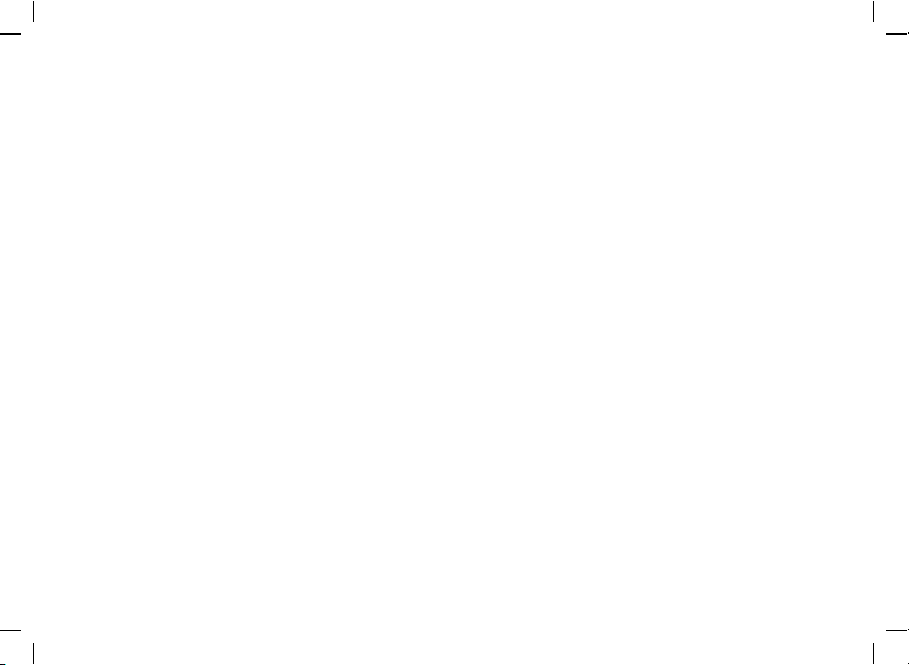
1. CYCLING COMPUTER COMPONENTS
ENGLISH
Congratulations! You have purchased a complete
training system to tailor-fit your training needs.
For complete instructions on your cycling
computer, consult the User Manual.
1.
Polar CS400 / CS600 Cycling Computer:
Cycling and exercise data are recorded and
displayed during exercise.
2.
Polar WearLink®31 (Polar CS400) / WearLink
W.I.N.D. (Polar CS600) Coded Transmitter: The
transmitter sends the heart rate signal to the
cycling computer. The transmitter consists of a
connector and a strap.
3.
Polar Bike Mount™: Secure the bike mount to
your bike and attach the cycling computer to it.
4.
Polar Speed Sensor™ (CS400) / Speed
Sensor™ W.I.N.D. (Polar CS600): A wireless
speed sensor measuring speed and distance
during cycling.
5.
Optional Polar Cadence Sensor™ (CS400) /
Cadence Sensor™ W.I.N.D. (CS600): A
wireless cadence sensor measuring the speed at
which you turn the cranks of your bicycle,
expressed in revolutions per minute (rpm).
6.
Optional Power Output Sensor™ W.I.N.D.
®
(CS600): A sensor measuring average and
maximum cadence, power output, and pedaling
index, as well as left/right pedaling balance.
7.
CD-ROM: Including Polar ProTrainer 5™
software and a complete User Manual to help
you make the most out of your cycling
computer.
Cycling Computer Components 3
Page 4

ENGLISH
2. GETTING STARTED
Measuring Wheel Size
Before activating your cycling computer, measure
the wheel size of your bicycle.
Wheel size settings are a prerequisite for correct
cycling information. There are two ways of
determining the wheel size of your bike:
Method 1
Look for the diameter in inches or in ETRTO
printed on the wheel. Match it to the wheel size in
millimeters in the right column of the ETRTO
chart on the following page.
Wheel sizes on the chart are advisory as wheel
size depends on the wheel type and air pressure.
4 Getting started
Method 2
Measure the wheel manually for the most accurate
result.
Use the valve to mark the point where the wheel
touches the ground. Draw a line on the ground to
mark that point. Move your bike forward on a flat
surface for one complete rotation. The tire should
be perpendicular to the ground. Draw another line
on the ground at the valve to mark a full rotation.
Measure the distance between the two lines.
Subtract 4 mm to account for your weight on the
bike to get your wheel circumference. Enter this
value in the cycling computer.
Page 5
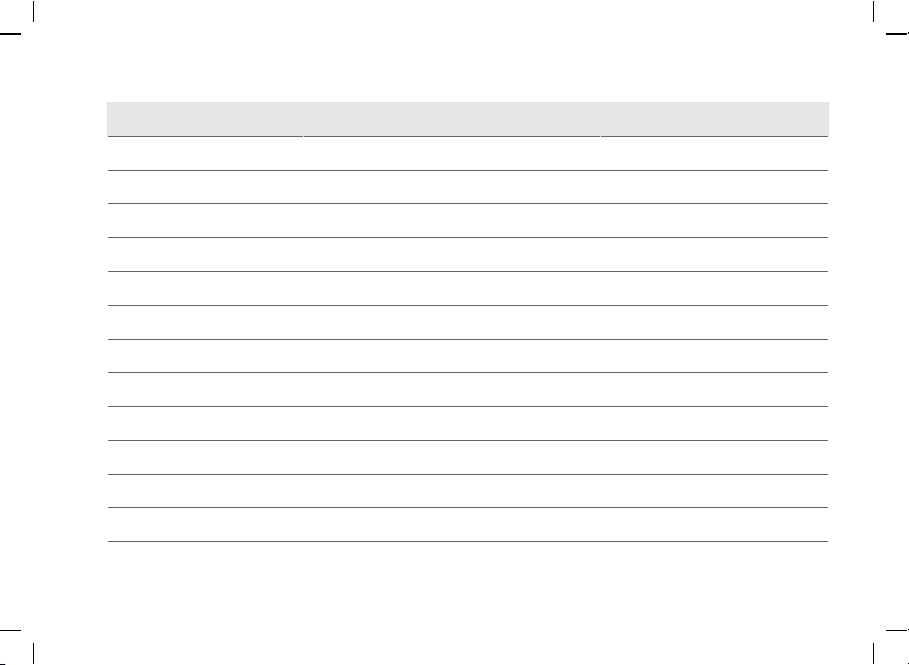
ETRTO Wheel size diameter (inches) Wheel size setting (mm)
25-559 26 x 1.0 1884
23-571 650 x 23C 1909
35-559 26 x 1.50 1947
37-622 700 x 35C 1958
47-559 26 x 1.95 2022
20-622 700 x 20C 2051
52-559 26 x 2.0 2054
23-622 700 x 23C 2070
25-622 700 x 25C 2080
28-622 700 x 28 2101
32-622 700 x 32C 2126
42-622 700 x 40C 2189
47-622 700 x 47C 2220
Getting started 5
ENGLISH
Page 6
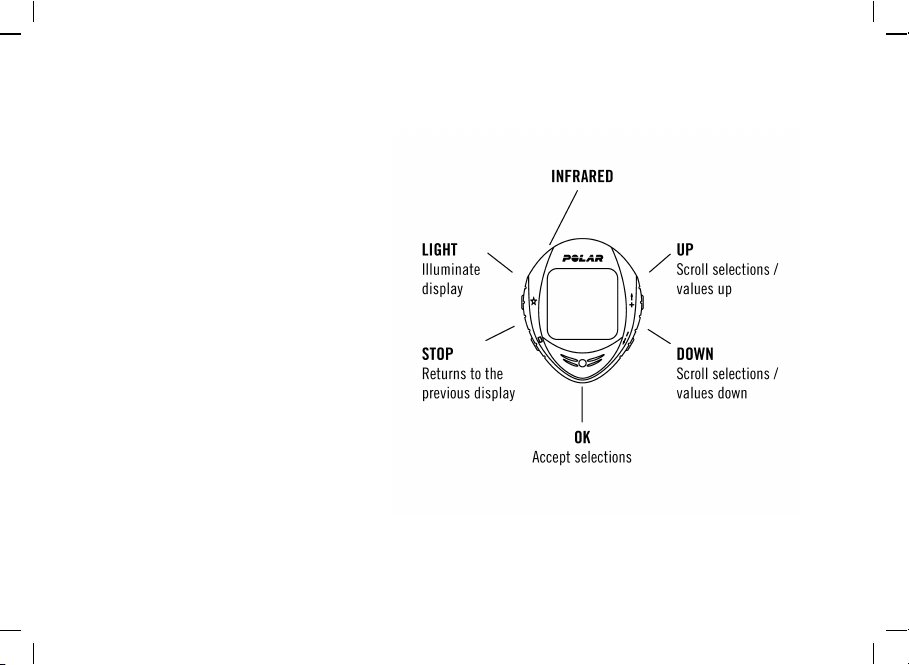
ENGLISH
Basic Settings
Before using your cycling computer for
the first time, customize the basic
settings. Enter as accurate data as
possible to ensure correct performance
feedback based on your personal
metrics.
To adjust the data, use UP, DOWN and
accept with OK. The values scroll faster
if you press and hold UP or DOWN.
1.
To activate your cycling computer,
press OK twice. Once activated, it
cannot be switched off!
2.
Welcome to Polar Cycling World!
is displayed. Press OK.
3.
Language: Select English,
Deutsch, Español, Français or
Italiano. Press OK.
6 Getting started
Page 7
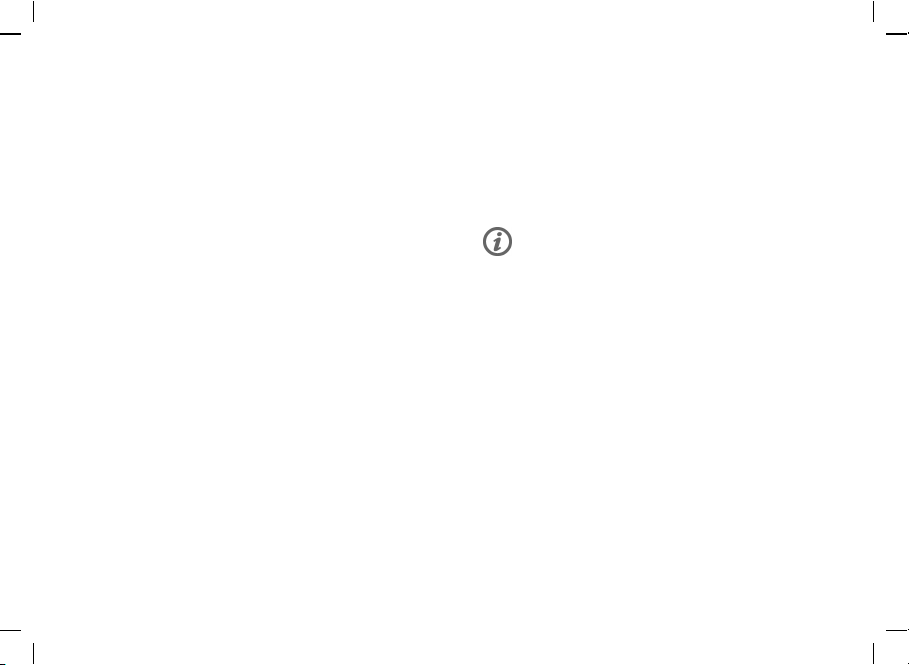
ENGLISH
4.
Start with bike settings is displayed. Press
OK.
5.
Number of bikes: Select 1, 2 or 3 (CS600)
depending on how many bicycles you will be
using. If you only use one bicycle, settings for
bikes 2 or 3 (CS600) bikes can be entered
later.
6.
Wheel: Enter the wheel size (mm) for each of
your bicycles. For further information, see
Measuring Wheel Size.
7.
Basic settings is displayed. Press OK and
adjust the following data:
8.
Time: Select 12h or 24 h. With 12h, select AM
or PM and enter the local time.
9.
Date: Enter current date; dd = day, mm =
month, yy = year. If you use imperial units, set
the date; mm = month, dd = day, yy = year.
10.
Units: Select metric (kg/cm/km) or imperial
(lb/ft/mi) units.
11.
Weight: Enter your weight. To change units,
press and hold the LIGHT.
12.
Height: Enter your height. In LB/FT format, first
enter feet then inches.
13.
Birthday: Enter your date of birth; dd=day,
mm=month, yy=year.
14.
Sex: Select Male or Female.
15.
Settings OK? is displayed. Select Yes or No.
Select Yes to accept and save settings. The
cycling computer will display time of day.
Select No if settings are incorrect and need to
be changed. Press STOP to return to the data
you want to change.
Use the Polar ProTrainer 5 software to enter all
basic settings.
Getting started 7
Page 8
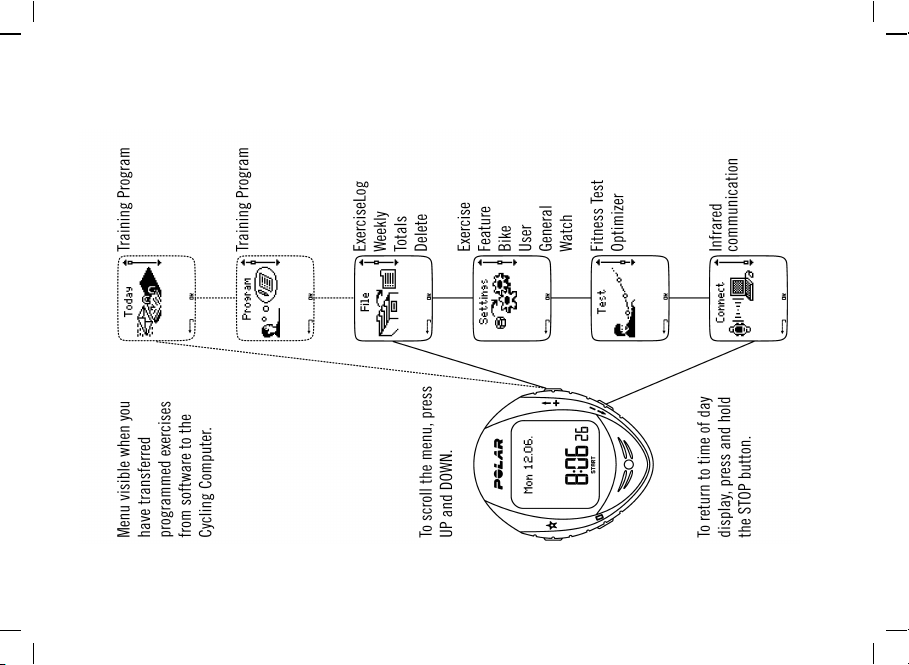
ENGLISH
Menu Structure
8 Getting started
Page 9
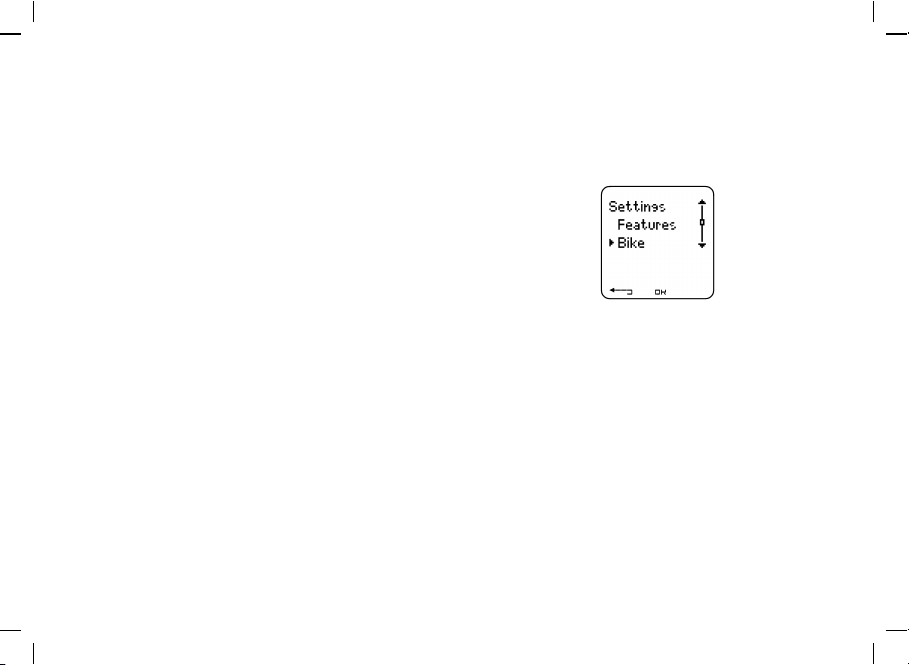
3. PREPARE FOR TRAINING
Bike Settings
You can set two/three (CS600) bike preferences for the cycling
computer. Prepare the settings for the bikes and when you start
training, select bike 1, 2 or 3 (CS600). Bike 1 is set as a default.
Select Settings > Bike > Bike 1, Bike 2, Bike 3 (CS600) or Other.
Bike 2 and Bike 3 (CS600) can be turned on or off.
Select Other to deactivate speed, cadence and power sensors and to
measure heart rate, altitude, and temperature data only.
For more information on the Bike Settings, consult the User Manual.
ENGLISH
Prepare for Training 9
Page 10

ENGLISH
Installation
Installing Polar Bike Mount and Speed Sensor
For instructions on how to install the Polar Bike
mount and Speed Sensor consult the Speed
Sensor user manual.
Optional Cadence and Power Output Sensors
For instructions on how to install the Polar
Cadence Sensor and Polar Power Output Sensor,
consult the Cadence Sensor user manual and
Power Output Sensor user manual.
10 Prepare for Training
Using an Accessory With Your CS600 Cycling Computer
Your cycling computer has been “taught” to work
together with the Polar WearLink W.I.N.D.
transmitter and Speed Sensor W.I.N.D. to measure
heart rate, speed and distance. In other words,
your cycling computer receives signals from your
transmitter and speed sensor only, and enables
disturbance-free exercise in a group.
For further information on teaching a new
transmitter or sensor consult the User Manual.
Before entering a cycling event, make sure to
perform the teaching process at home. This is to
prevent interference due to the long-range data
transmission.
Page 11

Wear the Transmitter
Wear the transmitter to measure heart rate.
1.
Moisten the electrode areas of the strap under
running water and make sure that they are well
moistened.
2.
Attach the connector to the strap. Position the
connector's letter L to the word LEFT on the
strap and snap the fastener. Adjust the strap
length to fit snugly and comfortably. Secure the
strap around your chest, just below the chest
muscles, and snap the second fastener.
3.
Check that the wet electrode areas are firmly
against your skin and that the Polar logo of the
connector is in a central, upright position.
4.
To detach the connector from the strap, apply
pressure with your thumb and forefinger and
turn your hand as indicated in the picture.
ENGLISH
Prepare for Training 11
Page 12

ENGLISH
4. RECORD TRAINING
Start Training
Wear the transmitter and attach the cycling computer to the bike
mount.
1.
Start heart rate measurement by pressing the OK. The cycling
computer goes into pause mode.
2.
Select the bike you are going to exercise with. Bike 1 is set as a
default. Select Settings > Bike > Bike1 > OK. Select Other if
you only want to record heart rate.
3.
Within 15 seconds (CS400) / 4 seconds (CS600), your heart
rate and heart symbol appear on the display. The frame around
the heart symbol indicates that transmission is coded. In CS400
the cyclist symbol on the bottom, left hand corner indicates that
bike 1 or 2 is in use. In CS600 the cyclist symbol stops flashing
when all the sensors are found.
12 Record training
Page 13

4.
Start exercising by pressing OK. The exercise
type is displayed in the left upper corner.
5.
Pause exercise recording by pressing STOP. To
stop recording completely, select EXIT.
To fully operate the different settings choose
Settings menu. For further information on Settings
consult the User Manual.
ENGLISH
Record training 13
Page 14

ENGLISH
5. AFTER TRAINING
Detach the connector from the strap after use. Keep the transmitter
dry and clean. For further information, see Care and Maintenance.
Review exercise data under File.
•
The Exercise Log lists a maximum of 99 exercise files.
•
The Weekly summary displays summaries for the past 16 weeks.
•
Totals include cumulative values recorded during training
sessions.
•
Delete files. To view exercise data, press OK and scroll UP or
DOWN.
For complete analysis, transfer data to Polar ProTrainer 5.
For further information on how to review training information,
consult the User Manual.
14 After training
Page 15

6. CUSTOMER SERVICE INFORMATION
ENGLISH
Care and Maintenance
Caring of Your Product
Like any electronic device, the Polar cycling
computer should be treated with care. The
suggestions below will help you fulfill guarantee
obligations and enjoy this product for many years
to come.
Detach the transmitter connector from the strap
after use. Clean the connector with a mild soap
and water solution. Dry it with a towel. Never use
alcohol or any abrasive material (steel wool or
cleaning chemicals).
Rinse the transmitter strap with water after every
use. If you use the strap more than three times a
week, wash it at least once every three weeks in a
washing machine at 40°C / 104°F. Use a washing
pouch. Do not soak, and use neither detergent
with bleach nor fabric softener. Do not dry-clean
or bleach the strap.
Wash the strap before long–term storage, and
always after use in pool water with high chlorine
content. Do not spin-dry or iron the strap. Never
put the connector in a washing machine or a drier!
Dry and store the strap and the connector
separately.
Store your cycling computer and transmitter in a
cool and dry place. Do not store them in a damp
environment, in non-breathable material (such as
a plastic bag or a sports bag) or with conductive
material such as a wet towel. Sweat and moisture
can keep the transmitter electrodes wet and the
transmitter activated, shortening battery life.
The cycling computer and sensors are water
resistant and can be used in the rain. To maintain
the water resistance, do not wash the cycling
computer or sensors with a pressure washer or
sink them under water.
Customer Service Information 15
Page 16

ENGLISH
Keep your cycling computer and sensors clean.
Clean them with a mild soap and water solution
and in the end rinse with clean water. Do not
immerse them in water. Dry them carefully with a
towel. Never use alcohol or any abrasive material
such as steel wool or cleaning chemicals.
Avoid hard hits on the cycling computer and the
sensors as these may damage them. Do not expose
the cycling computer to direct sunlight for
extended periods, such as by leaving it in a car or
mounted on the bike mount.
Operating temperatures are -10 °C to +50 °C /
+14 °F to +122 °F.
16 Customer Service Information
Page 17

Service
If your cycling computer requires service during
the first two-year guarantee/warranty period, we
recommend that it is carried out by authorized
Polar Service Centres only. The warranty does not
cover damage or consequential damage caused by
service not authorized by Polar Electro. For further
information, see Limited International Polar
Guarantee.
For more information on local after sales services,
consult the Polar Customer Service Card.
Please register your Polar product at
http://register.polar.fi/ to help us improve our
customer service and products, to better satisfy
your requirements.
Changing Batteries
The batteries cannot be replaced for the Speed
and Cadence Sensors. Contact your authorized
Polar Service Center for replacement speed and
cadence sensors.
For instructions on how to change the battery for
ENGLISH
the Power Output W.I.N.D. Sensor, consult the
Power Output Sensor user manual.
Cycling Computer Battery
We recommend that you have the battery replaced
by an authorized Polar Service Center. Avoid
opening the sealed battery cover, but if you choose
to change the battery yourself, follow the
instructions on the following page.
In order to ensure the maximum lifespan of the
battery cover, open it only when you need to
change the battery.
The low battery indicator and Battery low are
displayed when 10-15% of the cycling computer
battery capacity is left. The backlight and cycling
computer sounds are automatically deactivated
when the symbol is displayed. Excessive use of the
backlight drains the cycling computer’s battery
more rapidly. In cold conditions the low battery
indicator may appear, but the indicator disappears
when you return to warmer temperature.
Customer Service Information 17
Page 18

ENGLISH
To change the cycling computer battery, you need
a coin and a battery (CR 2354).
1.
Using a coin that sits tight into the back cover
groove, open the battery cover by pressing
slightly and turning counter clockwise to OPEN
position.
2.
Remove the battery cover. The battery is
attached to the cover, which should be carefully
lifted. Remove the battery and replace with a
new one. Be careful not to damage the threads
of the back cover.
3.
Place the negative (-) side of the battery against
the cycling computer and the positive (+) side
against the cover.
4.
The sealing ring of the battery cover is also
attached to the cover. Before closing the
battery cover, make sure that the cover’s
sealing ring is undamaged and it is placed
correctly in its groove. Only replace the sealing
ring if it is damaged.
5.
Put the battery cover in its place and turn the
cover clockwise with a coin to CLOSE position.
Make sure that the cover is closed properly!
18 Customer Service Information
Page 19

If used according to the manufacturer’s
instructions, the battery’s sealing ring will last for
the cycling computer’s operating life. However, if
the sealing ring is damaged we recommend that
you contact a Polar Service Center. Replacement
sealing rings are available from an authorized
Polar Service Center only.
After a battery change re-enter time and date
settings in Basic Settings. For further information,
see Basic Settings.
Keep the batteries away from children. If
swallowed, contact a doctor immediately.
Batteries should be disposed of properly
according to local regulations.
To change the battery for the WearLink W.I.N.D.
Transmitter, carefully follow the instructions in
changing the cycling computer battery.
ENGLISH
Customer Service Information 19
Page 20

ENGLISH
Precautions
The Polar Cycling Computer shows your
performance indicators. It indicates the level of
physiological strain and intensity during your
exercise. It also measures speed and distance
when cycling with a Polar Speed sensor (CS400) /
Polar Speed Sensor W.I.N.D. (CS600). The Polar
Cadence Sensor (CS400) / Polar Cadence Sensor
W.I.N.D. (CS600) is designed to measure cadence
when cycling. The Polar Power Output Sensor
W.I.N.D. (CS600) is designed to measure power
output when cycling. No other use is intended or
implied.
Interference During Exercise
Electromagnetic Interference and Exercise
Equipment. Disturbance may occur near
high-voltage power lines, traffic lights, overhead
lines of electric railways, electric bus lines or
trams, televisions, car motors, bike computers,
some motor-driven exercise equipment, cellular
phones, or when you walk through electric security
gates. Microwave ovens, computers and WLAN
base stations may also cause interference when
20 Customer Service Information
exercising with CS600. To avoid erratic readings,
move away from possible sources of disturbance.
Exercise equipment with electronic or electrical
components such as LED displays, motors and
electrical brakes may cause interfering stray
signals. To solve these problems, try the following:
1.
Remove the transmitter from your chest and
use the exercise equipment as you would
normally.
2.
Move the cycling computer around until you
find an area in which it displays no stray
reading or does not flash the heart symbol.
Interference is often worst directly in front of
the display panel of the equipment, while the
left or right side of the display is relatively free
of disturbance.
3.
Put the transmitter back on your chest and
keep the cycling computer in this
interference-free area as much as possible.
If the cycling computer still does not work with
the exercise equipment, it may be electrically too
noisy for wireless heart rate measurement.
Page 21

ENGLISH
Minimizing Risks When Exercising
Exercise may include some risk. Before beginning
a regular exercise program, it is recommended
that you answer the following questions
concerning your health status. If you answer yes to
any of these questions, we recommend that you
consult a doctor before starting any training
program.
•
Have you been physically inactive for the past 5
years?
•
Do you have high blood pressure or high blood
cholesterol?
•
Are you taking any blood pressure or heart
medication?
•
Do you have a history of breathing problems?
•
Do you have symptoms of any disease?
•
Are you recovering from a serious illness or
medical treatment?
•
Do you use a pacemaker or other implanted
electronic device?
•
Do you smoke?
•
Are you pregnant?
In addition to exercise intensity, medications for
heart conditions, blood pressure, psychological
conditions, asthma, breathing, etc., as well as
some energy drinks, alcohol, and nicotine may
also affect heart rate.
It is important to be sensitive to your body’s
responses during exercise. If you feel unexpected
pain or excessive fatigue when exercising, it is
recommended that you stop the exercise or
continue at a lighter intensity.
Notice to individuals with pacemakers,
defibrillators or other implanted electronic
devices. Individuals who have a pacemaker use
the Polar cycling computer at their own risk.
Before starting use, we always recommend a
maximal exercise stress test under a doctor’s
supervision. The test is to ensure the safety and
reliability of the simultaneous use of the
pacemaker and the Polar cycling computer.
Customer Service Information 21
Page 22

ENGLISH
If you are allergic to any substance that comes
into contact with your skin or if you suspect an
allergic reaction due to using the product, check
the listed materials in Technical Specifications.
To avoid any skin reaction to the transmitter, wear
it over a shirt, but moisten the shirt well under the
electrodes to ensure flawless operation.
The combined impact of moisture and intense
abrasion may cause a black color to come off the
transmitter’s surface, possibly staining
light-colored clothes.
22 Customer Service Information
Page 23

ENGLISH
Technical Specifications
Cycling computer
Class 1 Laser Product
Battery life: Average 1 year
Battery type: CR 2354
Battery sealing ring: O-ring 20.0 x 1.0 Material: silicone
Operating
temperature:
Materials: Thermoplastic polymer
Watch accuracy: Better than ± 0.5 seconds / day at
Accuracy of heart rate
monitor:
Heart rate measuring
range:
Current speed display
range:
Altitude display
range:
Ascent resolution: 5 m / 20 ft
Cycling computer limit values
Maximum files: 99
Maximum time: 99 h 59 min 59 s
Maximum laps: 99
-10 °C to +50 °C / 14 °F to 122 °F
25 °C / 77 °F temperature.
± 1% or 1 bpm, whichever larger.
Definition applies to stable
conditions.
15-240
0-127 km/h or 0-75 mph
-550 m … +9000 m / -1800 ft …
+29500 ft
Total distance: 999 999 km / 621370 mi
Total duration: 9999h 59min 59s
Total calories: 999 999 kcal
Total exercise count: 9999
Total ascent: 304795 m / 999980 ft
Transmitter
Battery life of
WearLink 31
transmitter:
Battery life of
WearLink W.I.N.D.
transmitter:
Battery type: CR2025
Battery sealing ring: O-ring 20.0 x 1.0, material silicone
Operating
temperature:
Connector material: Polyamide
Strap material: Polyurethane / Polyamide /
Average 2 years (1h/day, 7
days/week)
Average 2 years (3h/day, 7
days/week)
-10 °C to +40 °C / 14 °F to 104 °F
Polyester / Elastane / Nylon
Customer Service Information 23
Page 24

ENGLISH
Polar WebLink using IrDA Communication, Polar
ProTrainer 5™
System Requirements: PC
Technical specifications for the Speed, Cadence and
Power Output Sensors
Consult the separate
accessory user
manuals.
24 Customer Service Information
Windows® 2000/XP (32bit)
IrDA compatible port (an external
IrDA device or an internal IR port)
Additionally, for the software your
PC must have a Pentium II 200
MHz processor or faster, SVGA or
higher resolution monitor, 50 MB
hard disk space and a CD-ROM
drive.
Page 25

ENGLISH
Water resistance of Polar products is tested according to International Standard ISO 2281. Products are
divided into three different categories according to their water resistance. Check the back of your Polar
product for the water resistance category and compare it to the chart below. Please note that these
definitions do not necessarily apply to products of other manufacturers.
Marking
on the
case
back
Wash
splashes,
sweat,
raindrops
Bathing and
swimming
Skin diving
with snorkel
(no air tanks)
SCUBA diving
(with air
tanks)
Water
resistant
characteristics
etc.
Water
resistant
Water
resistant
50m
Water
resistant
100m
*These characteristics also apply to Polar WearLink 31 and Polar WearLink W.I.N.D. transmitters marked
Water resistant 30m.
x - - -
x x - -
x x x -
Customer Service Information 25
Splashes,
raindrops etc.
Minimum for
bathing and
swimming*
For frequent
use in water
but not SCUBA
diving
Page 26

ENGLISH
Limited International Polar Guarantee
•
This limited Polar international guarantee is issued by
Polar Electro Inc. for consumers who have purchased this
product in the USA or Canada. This limited Polar
international guarantee is issued by Polar Electro Oy for
consumers who have purchased this product in other
countries.
•
Polar Electro Oy/Polar Electro Inc. guarantees the original
consumer/purchaser of this device that the product will
be free from defects in material or workmanship for two
years from the date of purchase.
•
Please keep the receipt or stamped Polar
Customer Service Card. This is your proof of
purchase!
•
The guarantee does not cover the battery, damage due to
misuse, abuse, accidents or non-compliance with the
precautions; improper maintenance, commercial use,
cracked or broken cases and elastic strap.
•
The guarantee does not cover any damage/s, losses,
costs or expenses, direct, indirect or incidental,
consequential or special, arising out of, or related to the
product. During the guarantee period, the product will be
repaired or replaced at an authorized Service Center free
of charge.
26 Customer Service Information
•
This guarantee does not affect the consumer’s statutory
rights under applicable national or state laws in force, or
the consumer’s rights against the dealer arising from
their sales/purchase contract.
This CE marking shows compliance of this product with
Directive 93/42/EEC. For more information consult
http://support.polar.fi/declaration_of_conformity
This crossed out wheeled bin marking shows that Polar
products are electronic devices and are in the scope of
Directive 2002/96/EC of the European Parliament and of
the Council on waste electrical and electronic equipment
(WEEE). These products should thus be disposed of
separately in EU countries. Polar encourages you to
minimize possible effects of waste on the environment and
human health also outside the European Union by following
local waste disposal regulations and, where possible,
utilize separate collection of electronic devices.
Page 27

Polar Electro Oy is a ISO 9001:2000 certified company.
Copyright © 2007 Polar Electro Oy, FIN-90440 KEMPELE,
Finland.
All rights reserved. No part of this manual may be used or
reproduced in any form or by any means without prior
written permission of Polar Electro Oy. The names and logos
marked with a ™ symbol in this user manual or in the
package of this product are trademarks of Polar Electro Oy.
The names and logos marked with a ® symbol in this user
manual or in the package of this product are registered
trademarks of Polar Electro Oy, except Windows which is a
registered trademark of Microsoft Corporation.
ENGLISH
Customer Service Information 27
Page 28

ENGLISH
Polar Disclaimer
•
The material in this manual is for informational purposes
only. The products it describes are subject to change
without prior notice, due to the manufacturer’s
continuous development program.
•
Polar Electro Inc./Polar Electro Oy makes no
representations or warranties with respect to this manual
or with respect to the products described herein.
•
Polar Electro Inc./Polar Electro Oy shall not be liable for
any damages, losses, costs or expenses, direct, indirect
or incidental, consequential or special, arising out of, or
related to the use of this material or the products
described herein.
28 Customer Service Information
This product is protected by one or several of the following
patents: FI23471, USD49278S, USD492784S, USD492999S,
FI68734, US4625733, DE3439238, GB2149514, HK81289,
FI88972, US5486818, DE9219139.8, GB2258587,
FR2681493, HK306/1996, FI96380, WO95/05578,
EP665947, US5611346, JP3568954, DE69414362,
FI110303, WO96/20640, EP 0748185, US6104947,
FI100924, EP 836165, US 6229454, DE 69709285,
FI112028, EP 0984719, US 6361502, FI 111801, US
6418394, EP1124483, WO9855023, US6199021,
US6356848, FI114202, US 6537227, FI112844, EP 724859
B1, US 5628324, DE 69600098T2, FI110915, FI 113614.
Other patents pending.
