Page 1

Point of View SmartTV HDMI 210 dongle - Android 4.2 English
1
Table of Contents
General notices for use ....................................................................................................... 2
Disclaimer ............................................................................................................................ 2
Box Contents ....................................................................................................................... 2
1.0 Product basics ............................................................................................................... 3
1.1 Connecting your device for the first time ...................................................................... 3
1.2 Connections ................................................................ ................................................. 4
1.3 Using the remote control for operation ......................................................................... 4
2.0 Introduction to Google Android 4.2 .............................................................................. 5
2.1 The Desktop ................................................................................................................ 5
2.2 The App drawer – bottom center of the desktop ........................................................... 6
2.3 Navigation icons – bottom left of the screen ................................................................. 7
2.4 Status information area –bottom right of the screen ..................................................... 7
3.0 General operation .......................................................................................................... 8
3.1 Playing multimedia files ................................................................................................ 8
3.2 Installing Apps ............................................................................................................. 9
3.3 Administer / remove apps ............................................................................................ 9
4.0 Basic setup ...................................................................................................................10
4.1 Changing operating language .....................................................................................10
4.2 Wi-Fi settings ..............................................................................................................10
4.3 Connecting Bluetooth devices .....................................................................................11
4.4 Connecting the SmartTV 210 dongle to your PC .........................................................12
4.5 Add an account ...........................................................................................................12
5.0 Frequently Asked Questions .......................................................................................13
Page 2

English Point of View SmartTV HDMI 210 dongle - Android 4.2
2
General notices for use
- This product is a highly advanced electronics device, disassembly, customization or repairs without the
appropriate knowledge and pre-cautions can lead to dangerous situations with chance on damaging the
product and serious injuries.
- Avoid use in extreme conditions such as high and low temperatures, high humidity or moist
environments and around magnetic fields. Also avoid long-time exposure to sunlight.
- Only use by the manufacturer permitted accessories to avoid damages to the product with possibly
warranty loss.
- Please follow the relevant local environmental regulations to deal with obsolete machines and
accessories.
Disclaimer
- The screenshots are for Android reference only. They may be made on a device with a different
resolution or hardware configuration than yours and therefore can be slightly different that the final
product.
- The manufacturer takes no responsibility for loss of information or data caused by hardware or software
failure. The user is responsible for performing timely backups of important data.
- All information and images used in this user manual are provided ‘as is’ and are subject to change
without notice.
- The manufacturer accepts no liability for the information offered in this document.
- Hereby, Point of View B.V., declares that this product is in compliance with the essential requirements
and other relevant provisions of Directive 1999/5/EC. The declaration of conformity may be consulted at
www.pointofview-online.com/DoC/
- POV does not claim ownership of displayed content in this manual. All registered trademarks belong to
their respective owners
-
Box Contents
- POV SmartTV device
- DC power adapter
- Instruction manual
- HDMI Extension cable
- Remote control
- USB to Micro-USB Cable
Dear customer,
Thank you very much for your purchase of a POINT Of VIEW product.
Within the European Union, this product comes with 2 year hardware warranty. For exact warranty conditions
contact your point of sales.
Please register your purchase product within 30 days on our website. By means of this registration, we can bring
you the best technical support.
On this website you can also obtain more information about the warranty.
www.pointofview-online.com/club
If you have further questions, please contact with Point of View Service Center, through the e-mail address:
support@pointofview-online.com
Page 3

Point of View SmartTV HDMI 210 dongle - Android 4.2 English
3
1.0 Product basics
1.1 Connecting your device for the first time
To connect the HDMI SmartTV 210 dongle, please follow these steps:
1) Remove the cap of the dongle and insert the HDMI SmartTV 210 dongle into a free
HDMI port of your television.
2) Take the adapter and place it into a wall outlet. Connect the big connector of the
‘USB to Micro-USB cable’ to the adapter and the small connector (Micro-USB) to the
Micro-USB port on the back of the dongle.
3) Insert the RF micro receiver of the wireless keyboard or a general input device (such
as a USB mouse) into the full size USB Port on the back of the dongle.
4) Turn on the television and activate the HDMI source corresponding to the port where
the HDMI SmartTV 210 dongle is inserted.
5) The TV should now display the image output of the HDMI SmartTV 210 dongle. If you
have inserted the RF micro receiver or a USB mouse you can use that to navigate
around the Android operating system.
After installation is it not needed to unplug the device. To fully unpower the HDMI SmartTV
210 dongle, just unplug the micro USB power cable from the device. Resetting the dongle is
also done by fully remove the power.
Page 4
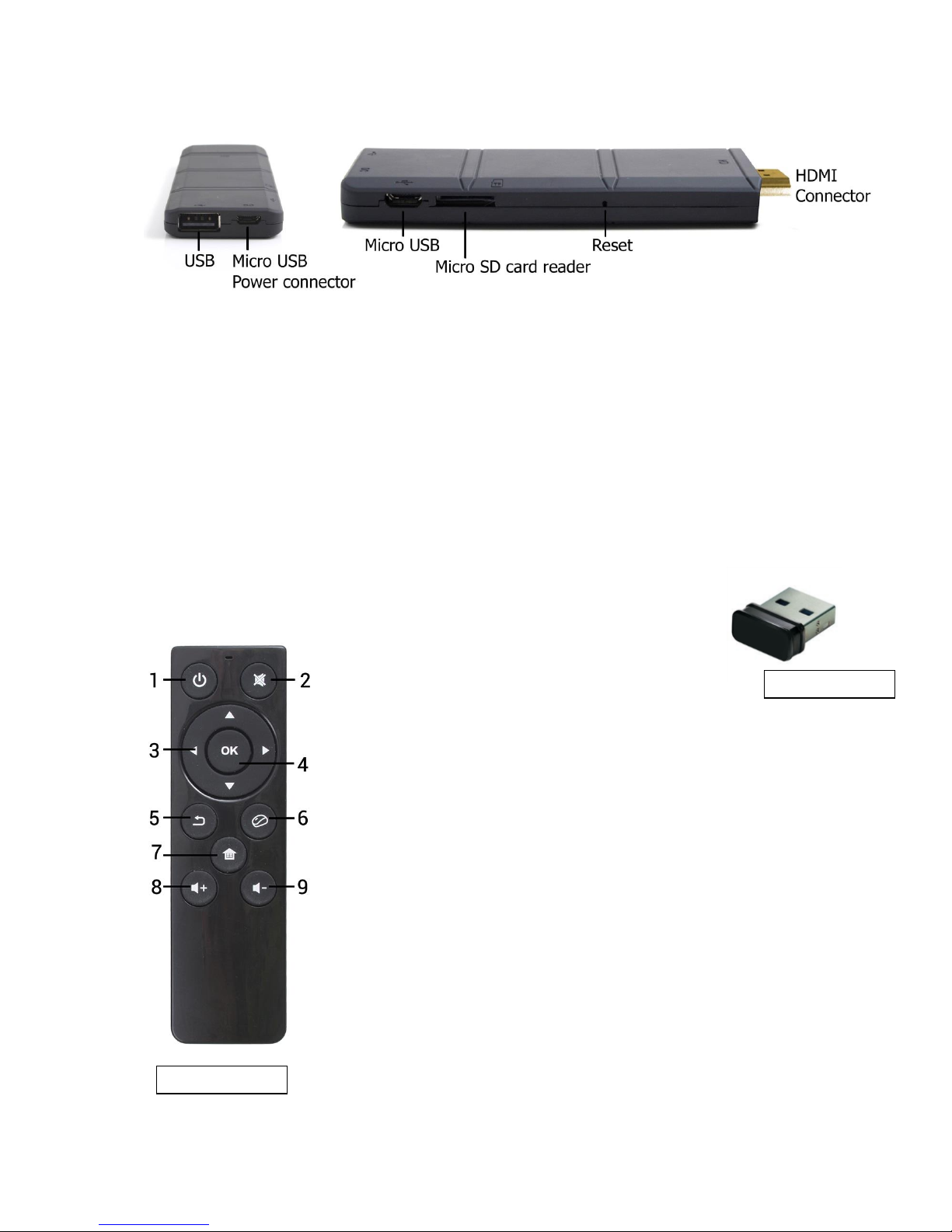
English Point of View SmartTV HDMI 210 dongle - Android 4.2
4
1.2 Connections
Notes:
- The HDMI port does NOT supply power to the device. You MUST use the DC power
adapter to power the device.
- Only the Micro-USB connection on the back of the device can be used for powering.
- The microSD card can only be inserted in one orientation. Inserting a microSD card
into the slot requires very little force. If the memory card is blocked, please stop,
review and change the orientation of the card.
1.3 Using the remote control for operation
Please refer to the following schematic for the function of that specific button.
To active the remote control on the Smart TV 210 dongle, please insert the
Micro RF receiver into the big USB port of the Smart TV 210 dongle.
1. Power on / off
2. Mute audio
3. Arrow up / down / left / right
4. OK / Confirm
5. Return
6. Mouse mode on / off (use arrows to navigate)
7. Home
8. Volume up
9. Volume down
You can navigate through android by using the
arrow buttons. If you press the mouse mode
button (6) the arrow keys are used to navigate a
mouse cursor over the screen.
This remote control uses a CR2032 button cell
battery. This can be accessed through the latch
on the back side of the remote control. You can
open this latch by using a coin to turn it
counterclockwise.
Micro RF receiver
Remote control
Page 5

Point of View SmartTV HDMI 210 dongle - Android 4.2 English
5
2.0 Introduction to Google Android 4.2
2.1 The Desktop
The main area of interest will be the desktop itself. Here you will place shortcuts to Apps or
widgets – a visual application that can display real-time information. There may be some preinstalled icons and widgets on your SmartTV 210 dongle.
To change the desktop background image return to your desktop by pressing the ‘HOME’
icon. Press and hold an open space on the desktop (don’t press an icon) - until a popup
appears named ‘Select wallpaper from’. In the list may appear multiple options to select an
image or animated image of choice. The option ‘Live Wallpapers’ will show the pre-installed
animated desktop images. Other options such as a ‘Super-HD Player’, ‘Gallery’ or
‘Wallpapers’ allow you to select (widescreen) photos, downloaded images or other images;
depending on the features of that specific application.
To move widgets or icons to a different location, you need to connect a USB computer
mouse to the SmartTV 210 dongle. You can then move the icon to the desired location. To
delete icons and widgets from your desktop, again use a connected mouse to select and
hold it and drag it to the ‘X Remove’ bar on the top of the screen to remove it.
Page 6

English Point of View SmartTV HDMI 210 dongle - Android 4.2
6
2.2 The App drawer – bottom center of the desktop
Press the icon in the bottom center of the desktop to open the App drawer. Here you
have access to two tabs; ‘APPS’ and ‘WIDGETS’. The ‘APPS’ tab displays all applications
that are available on the SmartTV 210 dongle The ‘WIDGET’ tab contains the optional
widgets that can be added to the desktop.
To place a widget or app shortcut on the desktop, select and hold the icon until the App
drawer fades and the desktop appears. To move the icon to a different location, you need to
connect a mouse to the SmartTV 210 dongle (replace the USB micro RF receiver). You can
then move the icon to the desired location. When using apps or other parts of the operating
system you often will see the ‘Extra options’ icon .
Pressing this icon will open a secondary menu with more options. Functions like opening an
advanced settings menu, switching to a different account or refreshing the displayed
information are often ‘hidden’ behind this icon.
Page 7

Point of View SmartTV HDMI 210 dongle - Android 4.2 English
7
2.3 Navigation icons – bottom left of the screen
On the left side you will find three icons: use the navigation icons ‘HOME’ or ‘RETURN’
to close the App drawer and return to your desktop. The ‘RECENT ACTIVITY’ icon
will show an overview of the active and recently opened applications. Click on the small
displayed preview to open that application.
recent activity preview
2.4 Status information area –bottom right of the screen
The bottom icon bar will show the some system information (i.e. ) in the bottom
right corner. The contents of this area can change if installed applications place additional
information here. Pressing it will open a small overlay menu displaying the date/time
information, the current network and connectivity status, the battery status and a shortcut
icon to another quick menu. Also this quick menu contains a shortcut to the ‘Settings’ menu.
Simply clicking elsewhere on the screen will close this menu.
Page 8

English Point of View SmartTV HDMI 210 dongle - Android 4.2
8
3.0 General operation
3.1 Playing multimedia files
To watch videos that are stored on your SmartTV 210 donlge select the ‘Video’ shortcut
located on the desktop. Use the navigation buttons to choose the desired video and start it
by pressing the ‘OK’ button on the remote control.
To listen to audio that is stored on your SmartTV 210 donlge Center select the ‘Music’
shortcut located on the desktop. Use the navigation buttons to choose the desired track and
start it by pressing the ‘OK’ button on the remote control.
Page 9

Point of View SmartTV HDMI 210 dongle - Android 4.2 English
9
3.2 Installing Apps
You can install your own Apps by opening the Apps shop (Google Play Store™). This button
can be found in the ‘App drawer’. The Apps shop is located on the top right of the screen.
Note that not all applications may function properly on your device. Some are made
especially for small screen devices such as phones.
3.3 Administer / remove apps
The ‘Apps’ item in the ‘Settings’ menu will display an overview of the installed apps.
There are four tabs available which filter the displayed app list. Select an app to view its
detailed information. In the detailed information you also have the options ‘Force Stop’,
‘Uninstall’, ‘Clear data’ and ‘Move to SD card’. Moving apps to your SD card can save you
some internal storage memory on the device.
The ‘Clear cache’ and ‘Clear defaults’ can be used when you are experiencing issues with a
specific app. Clearing cached information and (possible wrong) default settings may solve
the problem. Clearing this information will also wipe any stored login information. i.e. clearing
the cache of your social media app will also force you to re-login afterwards.
Apps may also be removed in the apps content page of the Play Store™ / shop application.
Page 10

English Point of View SmartTV HDMI 210 dongle - Android 4.2
10
4.0 Basic setup
4.1 Changing operating language
Press the icon in the bottom center of the desktop to open the App drawer. Select the
‘Settings’ option to open the Android settings menu.
When selecting the option ‘Language & input’ the contents will be displayed in the right
pane. Now open the option ‘Language’ and choose a language for your SmartTV 210 dongle
to operate in. This pane also displays the keyboard settings which you can customize,
enable or disable.
4.2 Wi-Fi settings
Press the icon in the bottom center of the desktop to open the App drawer. Select the
‘Settings’ option to open the Android settings menu. When selecting the option ‘Wi-Fi’
the contents will be displayed in the right pane. The switch allows you to quickly
toggle Wi-Fi on and off.
In the ‘Wi-Fi’ content panel you can view the formerly used Wi-Fi networks and the Wi-Fi
networks that have been detected by the SmartTV 210 dongle. To research for new available
networks; please press ‘ ’ located in the right top corner. The option ‘+’ allows you to add
a network by manually inputting the SSID network and security method.
Whether manually added or automatically detected, you may need to fill in a password to be
accepted on the network. Please contact your system or network administrator for the correct
information.
Advanced network settings can be found by clicking the options icon .
Page 11

Point of View SmartTV HDMI 210 dongle - Android 4.2 English
11
4.3 Connecting Bluetooth devices
To connect a Bluetooth device, open the ‘Bluetooth’ menu in the left panel of the settings
menu. Enable ‘Bluetooth’ and start the pairing (scan) mode on both the SmartTV 210
dongle and your Bluetooth accessory. The SmartTV 210 dongle will now start looking for
accessories in its environment. The available Bluetooth accessories will be listed below.
Select the accessory of your choice to establish a connection between the two devices.
Some accessories require an additional action such as a pass code. Follow the instructions
displayed on screen when being prompted.
Please refer to the manual of your Bluetooth accessory on how to put it in Bluetooth pairing
mode.
Page 12

English Point of View SmartTV HDMI 210 dongle - Android 4.2
12
4.4 Connecting the SmartTV 210 dongle to your PC
Connecting to your computer allows you to copy files between your computer and the local
memory or MicroSD Card. Connect the SmartTV 210 dongle to your computer with a USB to
Micro-USB cable to the SIDE of the dongle. To start the connection: go to the ‘Settings’
menu and select ‘USB’ from the column on the left. In the right part of the screen click the
tick mark. When you are done with the computer connection, do not forget to deselect the
tick mark form the ‘USB’ settings otherwise the internal memory will not be accessible and
then disconnect the USB cable.
4.5 Add an account
The best way to fully make use of your Android device is by linking your Google / Gmail
account to your device. Open the ‘Settings’ menu and choose the ‘+ Add account’ item. To
add a Google / Gmail account, please select ‘Google’ in the pop-up and follow the
instructions on the screen. After entering your Google username and password you have the
option to automatically back-up your apps, settings (i.e. bookmarks and Wi-Fi passwords)
and other data.
You can also add a POP3, IMAP or Exchange email account by selecting ‘Email’. The popup option ‘Corporate’ will setup a ‘Microsoft Exchange’ link.
Your system or network administrator can supply you with the server information and login
credentials. Follow the steps displayed on-screen to complete the account linking process.
After you successfully linked your account(s) with the device you will see them in the
‘Settings’ menu under ‘ACCOUNTS’. Select one of the accounts to setup synchronization
settings for each account separate.
Page 13

Point of View SmartTV HDMI 210 dongle - Android 4.2 English
13
5.0 Frequently Asked Questions
1) Is there a software update available for my device?
All device firmwares are posted on http://downloads.pointofview-online.com
2) 2) I downloaded [app name] and now it doesn’t work (properly).
Android software was initially developed for mobile phones and tablets. These have all kinds
of features like gravity sensor, touch panel etc. Applications that need these functions to work
will not work on this device. and some have no support for Android devices with larger
screens. Try to update the software or find a compatible alternative app. This incompatibility
also sometimes occurs with software written for previous Android versions.
3) How can I manually install an APK file?
By default, it is not possible to manually install APK files. To enable this you have to enable
the setting ‘Unknown sources’. This can be found in the ‘Settings’ menu -> Security.
4) The screen turns black or is not displaying normal
Check whether the HDMI connector is correctly seated in both the HDMI extension cable and
the TV, the TV is on and set to the correct input mode or port (HDMI). If it is still not displaying
correctly, switch to another HDMI port and mode on the TV.
5) There is no sound playing
Check if your TV and the SmartTV 210 dongle are not set to mute and the volume is set to a
normal level. When using an external audio amplifier, check if it is switched on, set to the
correct input- or audio mode and the wiring is connected correctly.
6) I’m connected to the Wi-Fi but cannot surf on the internet or use apps that access the
internet.
Please check whether the router or access point you are connected to has internet access.
Alternatively you can try connecting a network cable to the network port of the device and use
the internet of your wired home network.
7) The bar in the bottom of the screen containing the navigation icons has disappeared.
To get the bar back, connect a USB computer mouse to the SmartTV 210 dongle. Move the
mouse pointer completely to the bottom of the Home screen until it is not visible anymore.
Now left mouse click (and hold the left mouse button clicked), drag the mouse upwards and
release the click. The bar should now have returned.
8) My microSD card is not recognized.
Please note that microSD cards larger than 32 GB are not supported. The microSD card
should be formatted as FAT or FAT32.
9) SmartTV-500 Center has completely frozen and is not responding to any input.
To reset the SmartTV-500 Center, disconnect the power cable from the SmartTV-500 Center,
wait 10 seconds, plug the power cable back into the SmartTV-500 Center again and switch
the SmartTV-500 Center on.
10) 10) Can a USB hub be connected to one of the USB ports of the device?
Normally this should not be a problem. However, we cannot guarantee complete compatibility
between all devices connected to the USB hub.
