Point 50200040 User Manual
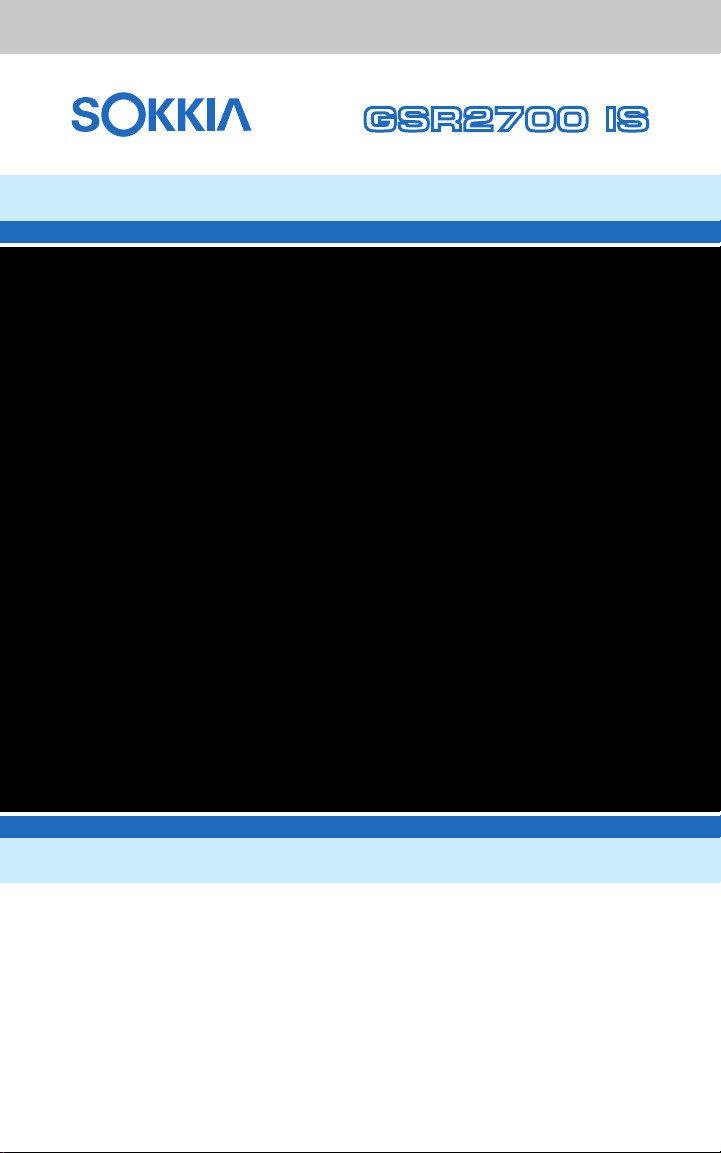
GPS Receiver System
GSR2700 IS
Operations Manual


GPS Receiver System
Tplljb
GSR2700 IS
Operations Manual
Part Number 750-1-0055 Rev 0D

We welcome written communications regarding our products at:
POINT, Inc. 16900 West 118th Terrace, Olathe, Kansas 66061 U.S.A.
We strive to provide the highest quality documentation and welcome your
feedback. If you have comments or suggestions about our online or printed
documentation, e-mail us at documentation@point-inc.com. For technical
questions, contact Technical Support (see Section 1.8, Obtaining Technical
Assistance, page 9).
22 SEP 2005
750-1-0055 Rev 0D
Copyright Notice
© 2005 POINT, Inc. All rights reserved.
Do not reproduce, translate, store in a retrieval system, or transmit in any
form or means (electronic, photocopy, record, or otherwise) without prior
written permission from POINT, Inc. The copyright laws of the United States
of America (“U.S.A.”) and/or the jurisdiction where you are located
determine any limits or restrictions of your rights with regard to this
publication and the equipment.
Trademark Notice
SOKKIA® and Spectrum® are registered trademarks of SOKKIA Co. Ltd.
SDR® is a registered trademark of POINT, Inc. The Bluetooth® word mark
and logos are owned by the Bluetooth SIG, Inc. and any use of such marks by
POINT, Inc. is under license. Pulse Aperture Correlator (PAC)™ and
Pinwheel™ are trademarks of NovAtel Inc. All other product and brand
names are trademarks or registered trademarks of their respective holders.
GSR2700 IS FCC and CE Notice
This receiver complies with the radiated and conducted emission limits for a
Class B digital device, for both CISPR 22 and part 15 of the FCC Rules. These
limits provide reasonable protection against harmful interference in a
residential installation. This equipment generates, uses and can radiate radio
frequency energy and, if not installed and used in accordance with the
instructions, may cause harmful interference to radio communications.
However, there is no guarantee that interference will not occur in a particular
installation. If this equipment does cause harmful interference to radio or
television reception, which can be determined by turning the equipment off
and on, the user is encouraged to try to correct the interference by one or
more of the following measures: reorient or relocate the receiving antenna;
increase the separation between the equipment and the receiver; connect the
equipment into an outlet on a circuit different from that to which the receiver
is connected; or consult the dealer or an experienced radio/TV technician for
help.
IMPORTANT! To maintain compliance with the limits of a Class B digital device, you
must use properly shielded interface cables (Belden #9539 or equivalent) when you use
the serial data ports, and double-shielded cables (Belden #9945 or equivalent) when
you use the I/O strobe port.
WARNING! Changes or modifications to this equipment not expressly approved by
POINT, Inc. could result in a violation of Part 15 of the FCC Rules.

Errata
GSR2700 IS Operations Manual
The GSR2700 IS Operations Manual covers the components, function, setup, and
operation of the GSR2700 IS receiver. This errata document includes a correction to
the GSR2700 IS Operations Manual (Rev 1, part number 750-1-0055) discovered since
publication of the manual. This change is not included in the present manual.
GSR2700 IS FCC and CE Notice
Replace the GSR2700 IS FCC and CE Notice located at the beginning of the manual
(on the back of the title page) with the following:
This device complies with CISPR 22 Class B.
This device complies with part 15 of the FCC Rules. Operation is subject to the
following two conditions: (1) this device may not cause harmful interference, and
(2) this device must accept any interference received, including interference that may
cause undesired operation.
However, there is no guarantee that interference will not occur in a particular
installation. If this equipment does cause harmful interference to radio or television
reception, which can be determined by turning the equipment off and on, the user is
encouraged to try and correct the interference by one or more of the following
measures: a) reorient or relocate the receiving antenna; b) increase the separation
between the equipment and the receiver; c) connect the equipment into an outlet on a
circuit different from that to which the receiver is connected; or d) consult the dealer
or an experienced radio/TV technician for help.
IMPORTANT! To maintain compliance with the limits of a Class B digital device,
you must use properly shielded interface cables (Belden #9539 or equivalent) when
you use the serial data ports, and double-shielded cables (Belden #9945 or equivalent)
when you use the I/O strobe output.
WAR NI NG ! Changes or modifications to this equipment not expressly approved by
POINT, Inc. could result in a violation of Part 15 of the FCC Rules and void the user’s
authority to operate this equipment.
RF Exposure: This device exceeds the FCC requirements for RF exposure when the
antenna used for this transmitter has a separation distance of at least 20 cm from all
persons.
GSR2700 IS Operations Manual Errata xxx-x-xxxx Rev 0A

Contents
Chapter 1 Introduction 1
1.1 About the GSR2700 IS .............................................1
1.2 Features ...................................................................2
1.3 System Components ................................................3
1.4 Usage Cautions ........................................................6
1.5 Icons .........................................................................7
1.6 Document Conventions ............................................8
1.7 Finding More Information..........................................8
1.8 Obtaining Technical Assistance ...............................9
Chapter 2 GSR2700 IS Components 10
2.1 Enclosure Features ................................................10
2.2 Ports .......................................................................12
2.2.1 Antenna port.......................................................13
2.2.2 Power port and power input ............................... 14
2.2.3 Communication ports .........................................14
2.3 Cables ....................................................................14
2.4 Batteries .................................................................15
2.5 Memory...................................................................16
2.6 GPS Antenna..........................................................16
2.7 Internal Radio .........................................................17
2.8 Wireless Communication ........................................17
2.9 Display Panel..........................................................18
2.10 Audible Annunciator ...............................................18
Chapter 3 Display Panel Operations 19
3.1 Power Button ..........................................................20
3.2 Status Indicators .....................................................22
3.2.1 Receiver health .................................................. 23
GSR2700 IS Operations Manual i
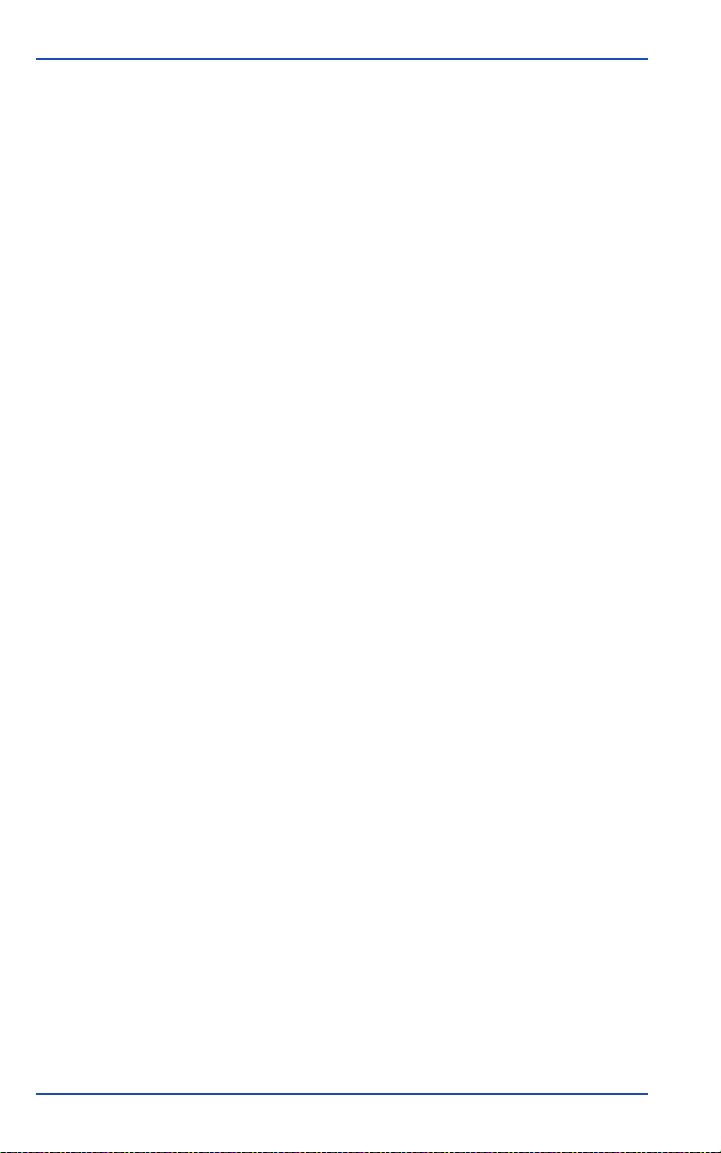
Contents
3.2.2 COM port communication status ........................ 24
3.2.3 Wireless communication status..........................25
3.2.4 Internal radio status............................................ 26
3.3 Gauges................................................................... 27
3.3.1 Battery life gauge................................................27
3.3.2 Satellite tracking gauge ......................................28
3.3.3 Memory gauge....................................................29
3.3.4 Occupation timer gauge .....................................30
3.4 Audible Annunciator ............................................... 31
Chapter 4 System Setup 34
4.1 Setting Up at the Office .......................................... 34
4.2 Setting Up for Field Operations.............................. 35
4.2.1 Typical RTK rover setup.....................................35
4.2.2 Typical RTK base setup .....................................37
4.2.3 Typical static setup.............................................40
Chapter 5 Basic Operations 42
5.1 Turning the System On and Off ............................. 42
5.2 Power Source......................................................... 42
5.2.1 Internal batteries.................................................42
5.2.2 External power source........................................43
5.3 Powering Peripheral Devices ................................. 44
5.4 Power Consumption............................................... 44
5.5 Insufficient Power................................................... 45
5.6 Charging the Internal Batteries .............................. 46
5.7 Operation Overview ............................................... 46
Chapter 6 Collecting Data 48
6.1 How Data is Stored ................................................ 48
6.2 Data Collection Methods ........................................ 48
6.2.1 Handheld data collection ....................................48
6.2.2 Logging to the internal memory ..........................49
ii GSR2700 IS Operations Manual

Contents
6.3 Defining Data to be Collected .................................49
6.3.1 About the POWERUP configuration................... 49
6.3.2 Default POWERUP configuration....................... 50
6.3.3 Transferring a POWERUP configuration............ 52
6.4 Data File Naming ....................................................53
6.5 Data Storage Capacity ...........................................54
6.6 Resetting the Receiver ...........................................54
Appendix A Technical Specifications 55
Glossary 61
Index 69
GSR2700 IS Operations Manual iii

Tables
1 GSR2700 IS Feature Summary ......................................... 2
2 Icon Summary .................................................................... 7
3 Port Summary .................................................................. 13
4 Display Panel Components .............................................. 19
5 Power Button Functions ................................................... 21
6 COM Port Communication Status LEDs........................... 24
7 Wireless Communication Status LEDs............................. 25
8 Internal Radio Status LEDs .............................................. 26
9 Battery Life Gauge Indicators ........................................... 28
10 Satellite Tracking Gauge Indicators ................................. 29
11 Memory Gauge Indicators ................................................ 29
12 Occupation Timer Gauge Indicators................................. 30
13 Audible Annunciator Conditions ....................................... 32
14 POWERUP Configurations............................................... 51
15 Auto-Generated File Name Convention ........................... 53
16 Hours of Storage with 64 MB Logging Capacity............... 54
17 GSR2700 IS Technical Specifications .............................. 55
iv GSR2700 IS Operations Manual

Figures
Figures
1 Standard System Components: RTK Rover .......................4
2 Standard System Components: RTK Base.........................5
3 Optional Components .........................................................5
4 GPS Antenna and Display Panel ......................................10
5 Ports..................................................................................11
6 Mounting Socket and Phase Center Offset Label .............11
7 Wireless Communication Antenna ....................................12
8 Ports and Labels ...............................................................12
9 Internal Radio Antenna .....................................................13
10 GPS Antenna ....................................................................16
11 Display Panel Components...............................................19
12 Power Button Functions ....................................................21
13 Typical RTK Rover Setup .................................................36
14 Typical RTK Base Setup (internal radio)...........................38
15 Typical RTK Base Setup (external radio)..........................38
16 Typical Static Setup ..........................................................40
GSR2700 IS Operations Manual v


Chapter 1
This manual provides complete information about your GSR2700
IS (integrated system) and its functions, including components,
system setup, operations, and data collection.
Introduction
1.1 About the GSR2700 IS
The Sokkia GSR2700 IS is a fully integrated, high-precision GPS
solution for use in both RTK and post-processing applications. It
integrates a dual-frequency receiver, antenna, memory, batteries,
wireless connectivity, and differential correction radio into one
lightweight and rugged component.
The GSR2700 IS supports wireless connections, using Bluetooth®
wireless technology. The ability to transfer your data from the
receiver to the data collector through a wireless communication
connection provides a completely cable free option.
The GSR2700 IS offers differential correction transmission
flexibility, using either an internal UHF or GSM radio. It also
offers the innovative feature of voice messages to indicate
receiver status during field operation.
Surveyors can use the GSR2700 IS for topographic, stake out, and
control surveys. Excellent acquisition and reacquisition times
mean this receiver continues to excel in environments where
signal obstructions are present and frequent interruptions of
signals can be expected. The GSR2700 IS features a rugged design
for use in adverse environments, and is engineered to provide
years of reliable operation.
You can use the GSR2700 IS handheld component (SDR+) and
desktop post-processing software (Spectrum
the GSR2700 IS. When used together, these components provide a
powerful, flexible, and easy-to-use GPS system.
GSR2700 IS Operations Manual 1
®
Survey Suite) with
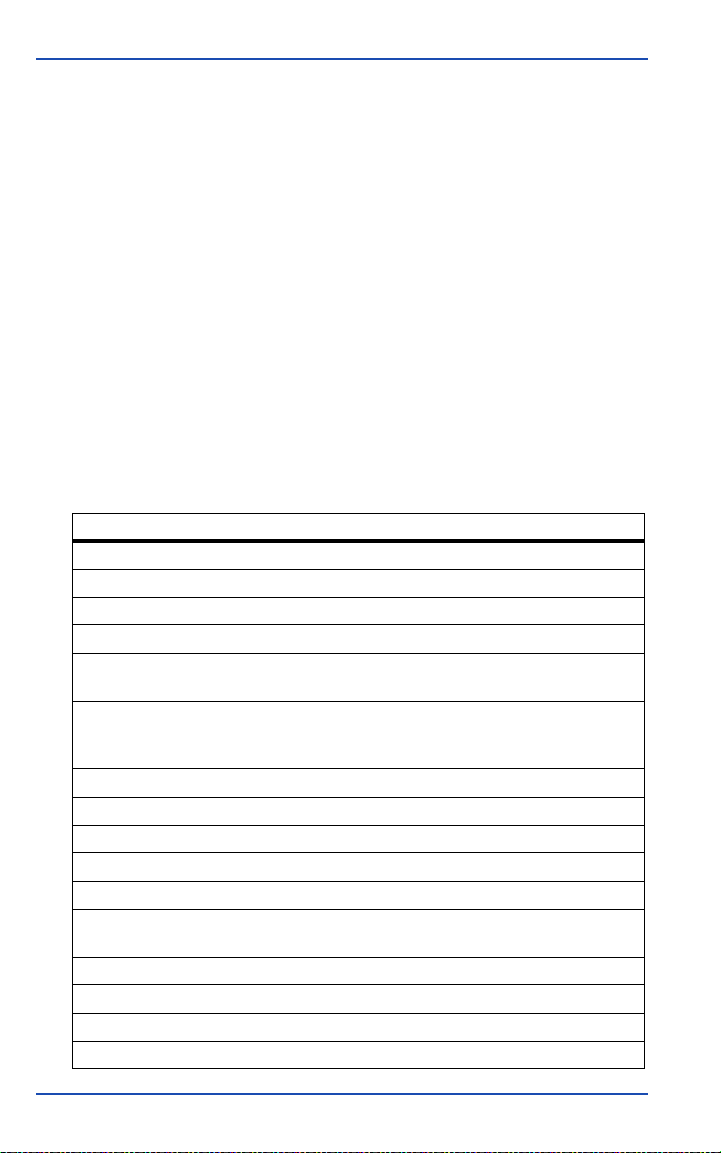
Chapter 1 Introduction
1.2 Features
The GSR2700 IS is capable of the following modes of operation:
• Static post-processing
• Stop-and-go kinematic post-processing
• RTK base operation
• RTK rover operation
• Navigation
• Differential GPS
GSR2700 IS features are summarized in Table 1. For detailed
technical information, see Appendix A, Technical Specifications,
page 55.
Table 1: GSR2700 IS Feature Summary
General
Rugged, shock resistant, waterproof, buoyant enclosure
Bluetooth wireless technology
Capability to log data to internal memory
Low power consumption
Patented Pulse Aperture Correlator™ (PAC) technology for high accuracy GPS
measurement and multipath rejection
Two bidirectional communication ports that can transfer data at rates up to
460,800 bps (serial via COM1), 115,200 bps (serial via COM2), and 1 Mbps
(USB via COM2)
Full wavelength L1 and L2 GPS carrier measurements
Ionospheric corrections in position calculations
2 Input/Output strobe signals: mark input (position & time), 1PPS timing output
Fast reacquisition
Peripheral power supply output to COM1 and COM2
Optional internal UHF or GSM/GPRS radio for differential correction
transmission or reception
LED display status indicators
Voice messages or sounds to indicate receiver status
Can receive SBAS corrections (WAAS/EGNOS)
64 MB internal memory standard. Options up to 2 GB available.
2 GSR2700 IS Operations Manual
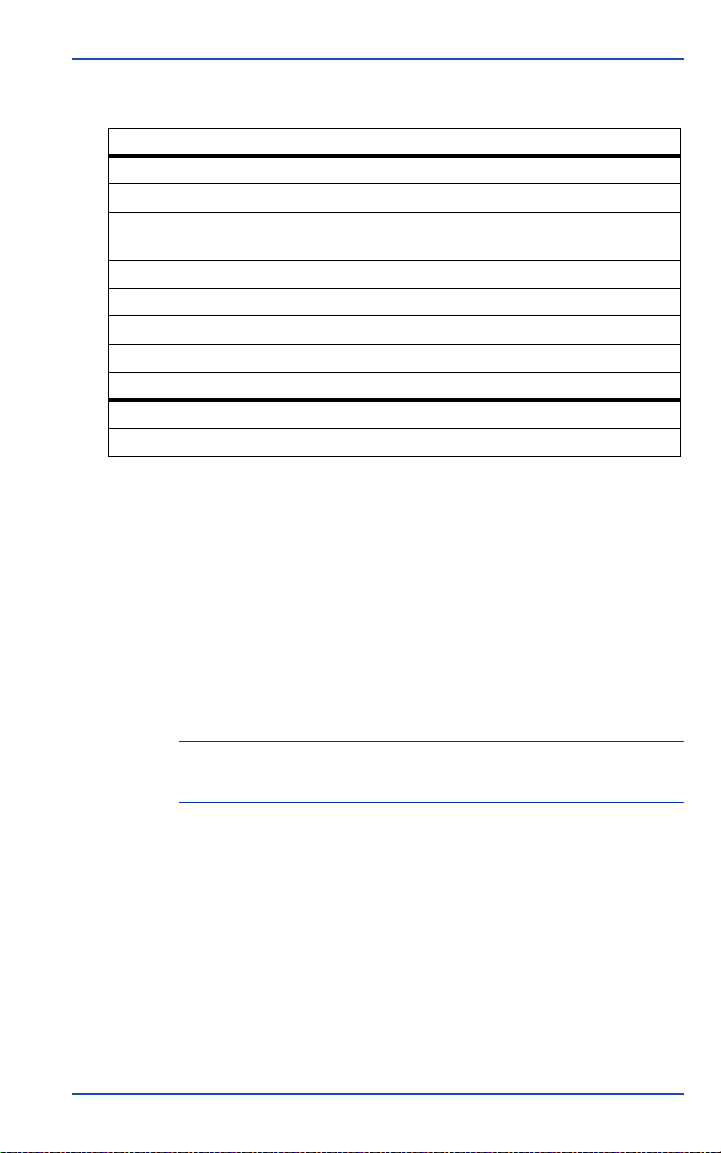
Introduction Chapter 1
Table 1: GSR2700 IS Feature Summary (continued)
Output Data Log Formats
Proprietary ASCII and binary
CMR Standard: CMR, CMR+
NMEA Standard: GPGGA, GPGLL, GPGRS, GPGSA, GPGST, GPGSV,
GPRMB, GPRMC, GPVTG, GPZDA
RTCM V2.3 Standard: Types 1, 2, 3, 9, 16, 18/19, 20/21, 22, 59FKP, 59N
RTCM V3.0 Standard: Types 1001–1006
RTCA Standard: Types 1, 7
NTRIP protocol support for RTK
Maximum Data Logging Rates (per second)
Computed Data: Position, speed, direction, & clock offset = 20
Measured Data (Observations): Pseudorange & carrier phase = 20
1.3 System Components
When you receive your GSR2700 IS system, ensure you have
received all of the components for your specific configuration
(rover or base).
Standard rover components are illustrated in Figure 1, Standard
System Components: RTK Rover, page 4. Standard base
components are illustrated in Figure 2, Standard System
Components: RTK Base, page 5.
NOTE System components are illustrated with the assumption that an
internal radio is being used.
GSR2700 IS Operations Manual 3
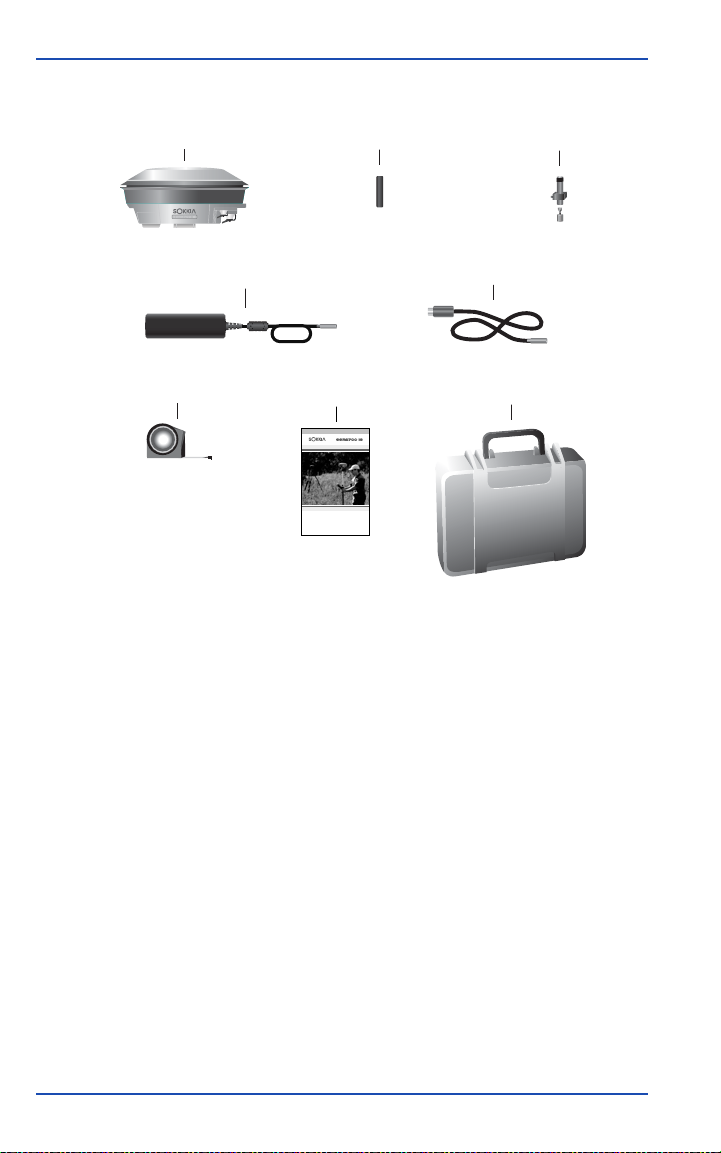
Chapter 1 Introduction
GPS Receiver
AC Adapter
Tape Measure
Internal Radio Antenna
PC Download Cable (USB)
Manual
GPS Receiver System
GSR2700 IS
Operations Manual
Quick Release
Hard Case
Figure 1: Standard System Components: RTK Rover
4 GSR2700 IS Operations Manual
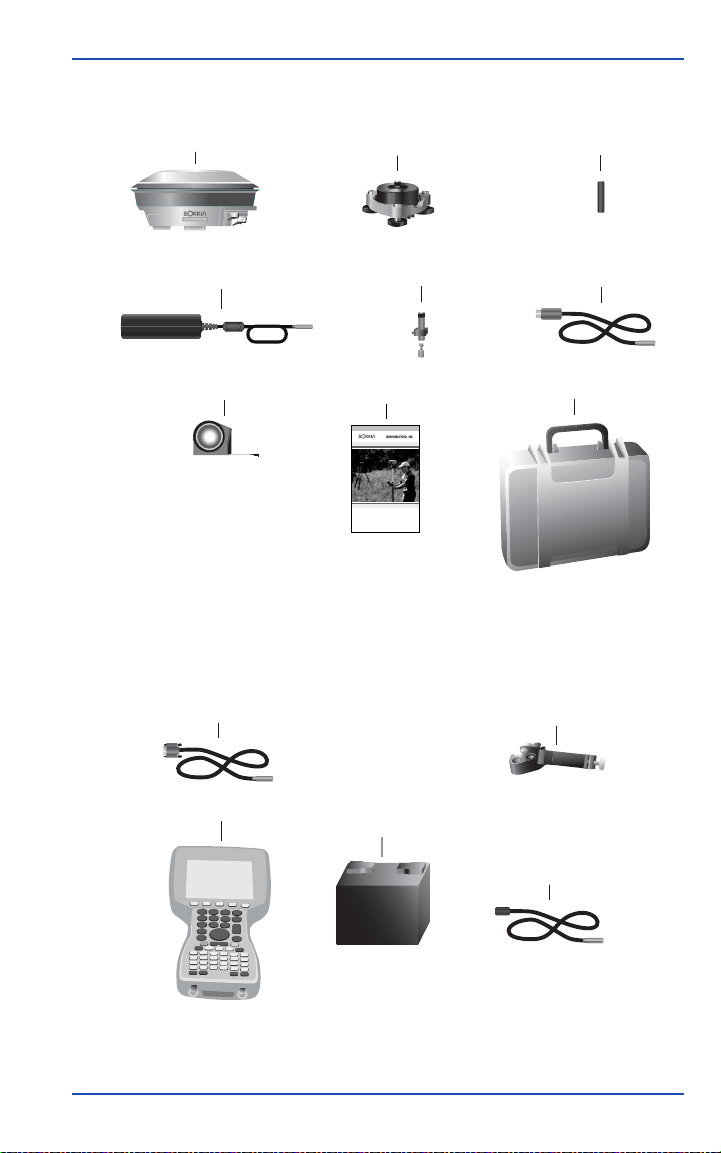
Introduction Chapter 1
r
GPS Receiver
AC Adapter
Tape Measure
Tribrach & Tribrach Adapto
Quick Release
Manual
GPS Receiver System
GSR2700 IS
Operations Manual
Internal Radio Antenna
PC Download Cable (USB)
Hard Case
Figure 2: Standard System Components: RTK Base
Figure 3 illustrates optional components that you may also wish
to use with your system.
PC Download Cable (Serial)
Data Collector Mounting Bracket
Data Collector
External Battery
External Battery Cable
Figure 3: Optional Components
GSR2700 IS Operations Manual 5
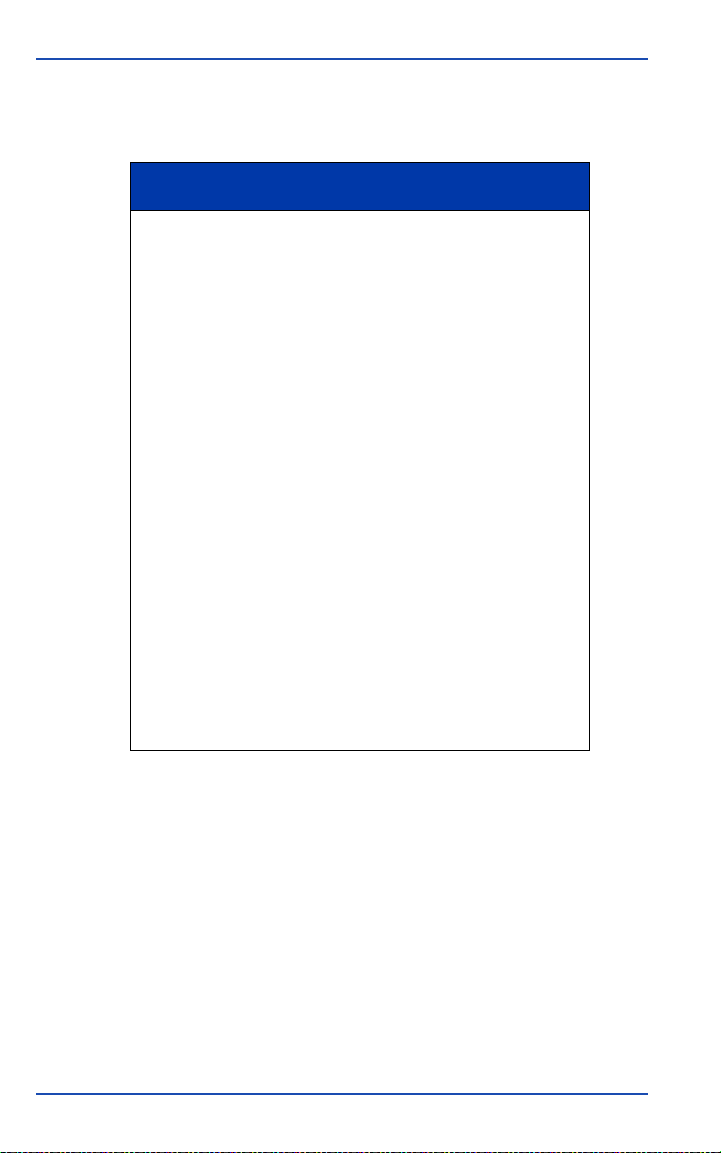
Chapter 1 Introduction
1.4 Usage Cautions
CAUTION
• If your receiver has an internal radio, always ensure that the
radio antenna is properly connected to your receiver before
turning the unit on. Never disconnect the radio antenna
while the internal radio is still powered. Removal of the
antenna while the unit is powered may cause irreparable
damage to the internal circuitry of your radio, particularly
when the radio is transmitting information.
• This device incorporates circuitry to absorb most static
discharges. However, severe static shock may cause
inaccurate operation of the unit. Use anti-static precautions
where possible.
• This device is a precision instrument. Although it is
designed for rugged operating conditions, it performs best
when handled with care.
• When the port covers are closed, the enclosure is sealed to
provide protection against adverse environmental
conditions. To minimize the possibility of damage, always
keep the ports covered except when in use.
• The GSR2700 IS can accept an input supply voltage in the
range of +9 to +18 VDC. Do not operate the receiver
outside the specified voltage range.
• Drawing more than the specified maximum current (1 amp
combined total) from the two COM ports will cause an
internal fuse to interrupt the current to prevent damage to
the unit. If this happens, immediately reduce the load and
allow the unit to automatically reset its protection circuitry.
6 GSR2700 IS Operations Manual
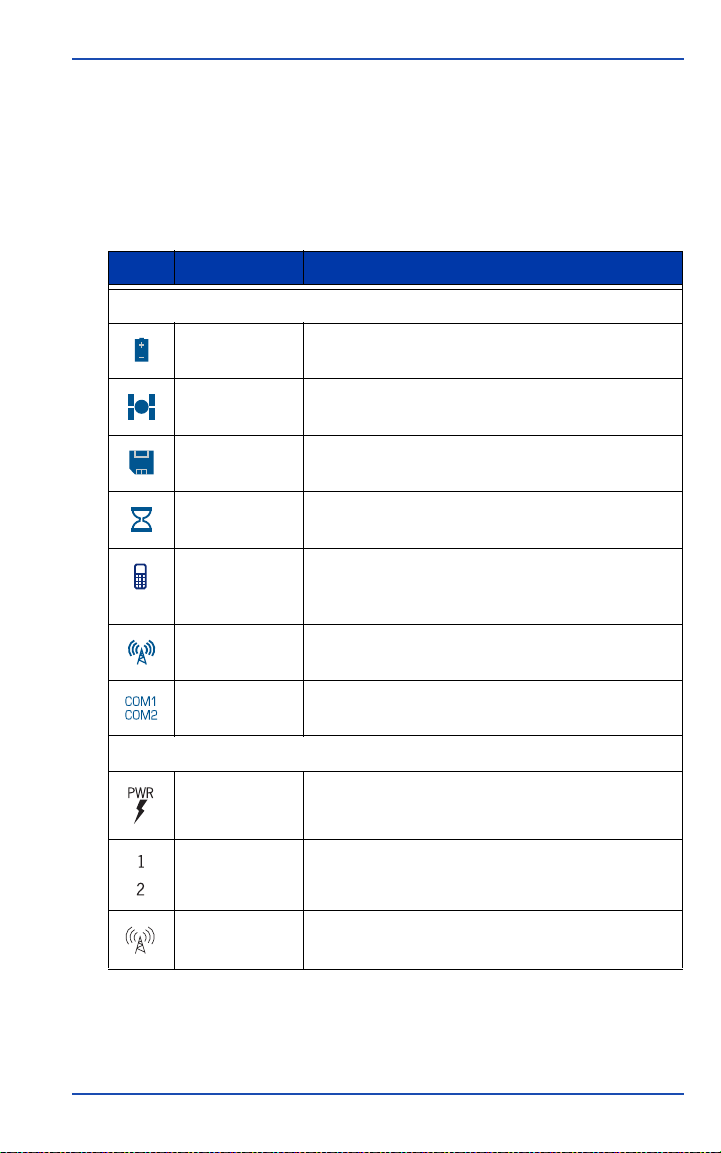
Introduction Chapter 1
1.5 Icons
The GSR2700 IS uses the display panel and port icons
summarized in Table 2.
Table 2: Icon Summary
Icon Meaning Description & Task
Display Panel LEDs
Battery life Identifies the gauge that displays the available
internal and external battery power.
Ports
Satellite
tracking
Memory Identifies the gauge that displays the available
Occupation
timer
Bluetooth
communication
status
Internal radio
status
COM status Identifies the COM port status indicators.
PWR Identifies the power port on the underside of the
COM1,
COM2
Radio antenna Identifies the internal radio antenna connector on
Identifies the gauge that displays the number of
satellites currently being tracked by the receiver.
storage space in the internal memory.
Identifies the gauge that displays the static
occupation timer.
Identifies the Bluetooth communication status
indicators.
Identifies the internal radio status indicators.
GSR2700 IS.
Identifies the COM1 and COM2 ports on the
underside of the GSR2700 IS.
the underside of the GSR2700 IS.
GSR2700 IS Operations Manual 7
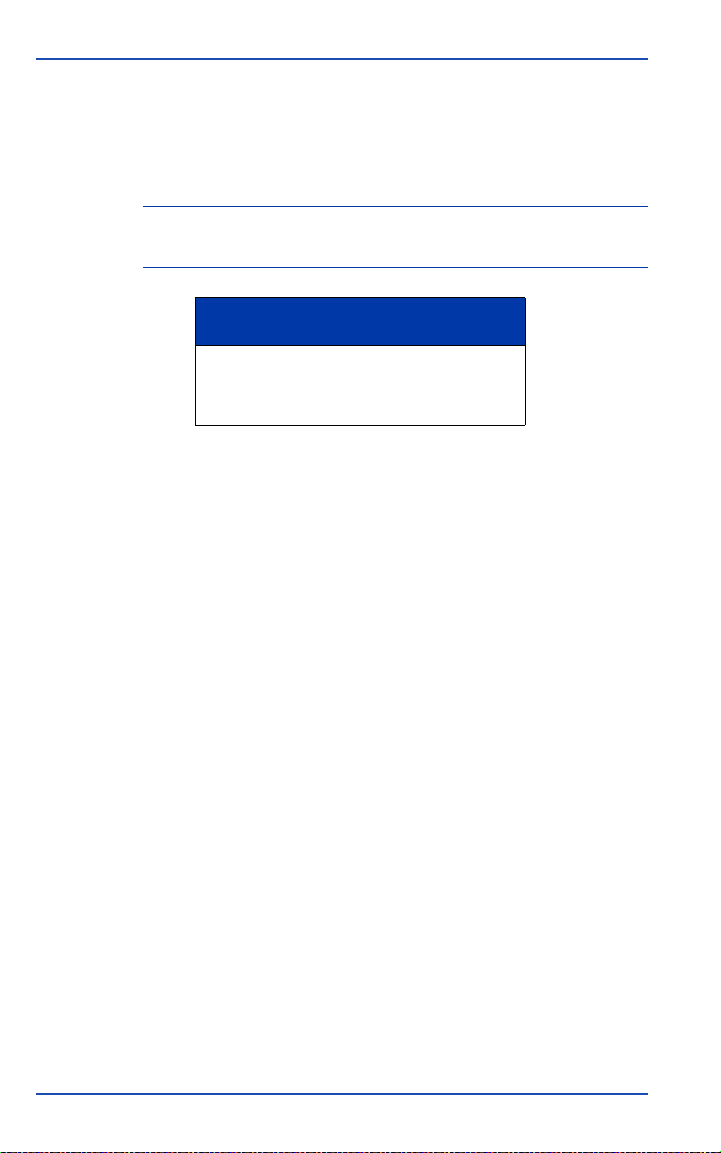
Chapter 1 Introduction
1.6 Document Conventions
This manual uses notes and cautions to stress important
information.
NOTE A note contains text that further explains information in the
previous paragraph.
CAUTION
A caution provides information about
possible sources of difficulty or situations
that may cause damage to the product.
1.7 Finding More Information
This manual provides the information you need to use the
GSR2700 IS. The following documents provide supporting
documentation:
• Planning Reference Manual. Describes how to use Planning
software to help determine satellite availability, as well as
information about setting the POWERUP configuration for the
GSR2700 IS.
• Spectrum Survey Reference Manual. Provides information
about processing and adjusting your data using Spectrum
Survey.
• SDR+ User’s Guide. Describes how to use the SDR+ data
collection software.
8 GSR2700 IS Operations Manual

Introduction Chapter 1
1.8 Obtaining Technical Assistance
Technical support is available from the distributor where you
purchased this product. When you contact technical support,
please make sure you have the following information:
• Your receiver information, including: serial number, part
number, model, firmware version, and internal radio
information
• A concise description of the problem
For a list of SOKKIA worldwide offices, see the list at the back of
this manual.
GSR2700 IS Operations Manual 9

GSR2700 IS
Chapter 2
The GSR2700 IS enclosure is fully sealed, and houses your
system’s GPS receiver, GPS antenna, batteries, memory, internal
radio (if installed), and wireless communication device. The
integration of components into a single unit makes the use of a
backpack unnecessary.
2.1 Enclosure Features
The top of the GSR2700 IS is comprised of the GPS antenna and
radome, surrounded by a shock-absorbing protective bumper.
On the side of the receiver is the display panel, which enables
you turn on and monitor the system. Brightly colored LEDs
display the status of your system. (See Figure 4.) For details about
the display panel, see Section 2.9, Display Panel, page 18.
Components
Figure 4: GPS Antenna and Display Panel
10 GSR2700 IS Operations Manual

GSR2700 IS Components Chapter 2
The ports are accessible from the underside of the unit. See
Figure 5 for a view of the ports with covers. For details about the
ports, see Section 2.2, Ports, page 12.
Figure 5: Ports
The underside of the GSR2700 IS enclosure has a standard 5/8”
survey mount, compatible with a standard quick release fitting,
for mounting the unit on a tripod or survey pole. The mounting
socket accepts a threaded stud up to 0.75” (19 mm) in length.
Also on the underside of the enclosure is a phase center offset
label. See Figure 6 for a view of the mounting socket and phase
center offset label.
Figure 6: Mounting Socket and Phase Center Offset Label
The internal antenna for the Bluetooth wireless communication
device is indicated on the underside of the enclosure by a square
raised area (see Figure 7). For details about the wireless
GSR2700 IS Operations Manual 11
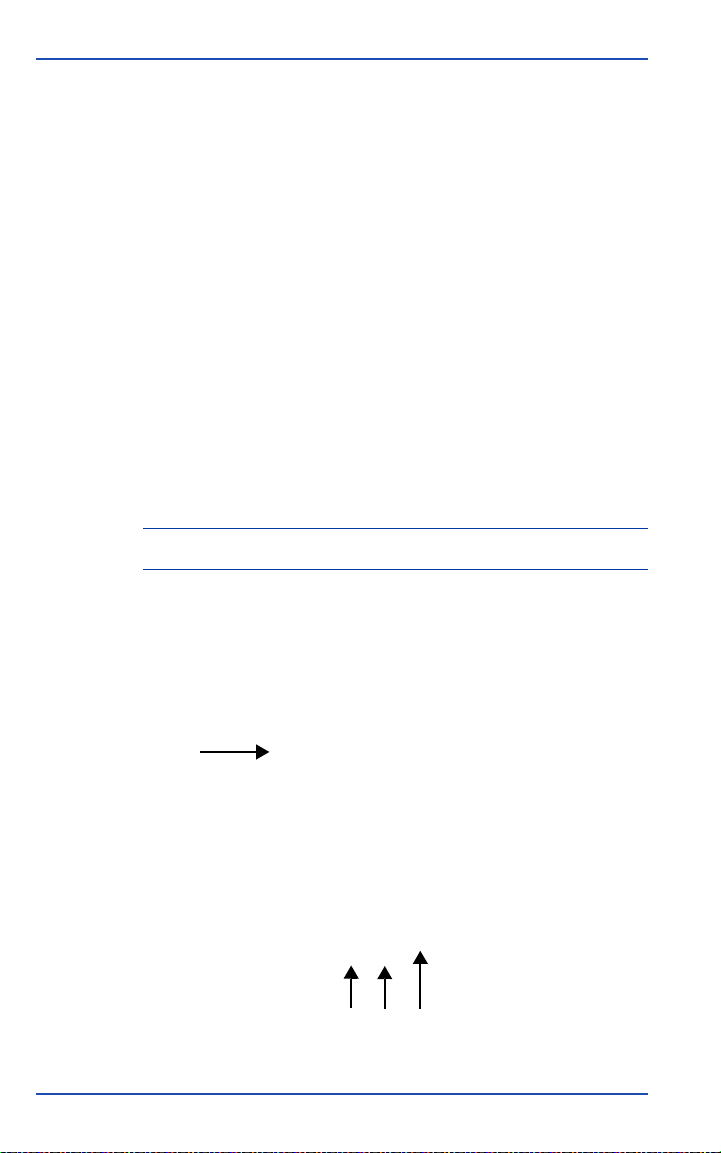
Chapter 2 GSR2700 IS Components
communication device, see Section 2.8, Wireless Communication,
page 17.
Figure 7: Wireless Communication Antenna
2.2 Ports
The GSR2700 IS features an external power input port, two
communication ports, and an antenna connector port for the
internal radio. All ports are located on the underside of the
enclosure and are protected from dust and water by covers.
NOTE Leave the port covers closed unless a port is in use.
Each port is labeled with an icon and text for easy identification.
See Figure 8 for an illustration of the ports and labels. See Table 3,
Port Summary, page 13 for a description of each port.
1
2
Figure 8: Ports and Labels
43
12 GSR2700 IS Operations Manual
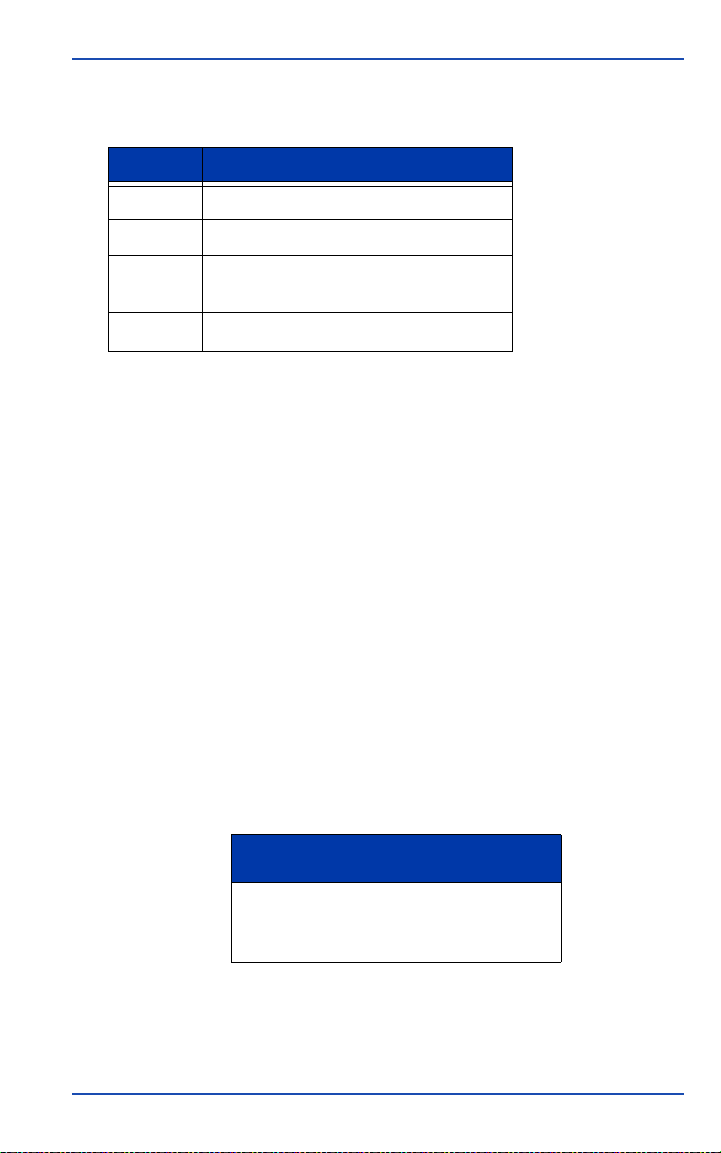
GSR2700 IS Components Chapter 2
Table 3: Port Summary
Number Description
1 Antenna port (internal radio)
2 COM1 port (handheld communication)
3 COM2 port (radio and USB
communication)
4
Power port
2.2.1 Antenna port
The GSR2700 IS has an external TNC antenna connector for an
internal UHF or GSM radio (if installed). See Figure 9 for a view
of the receiver with radio antenna attached. For more information
about the internal radio, see Section 2.7, Internal Radio, page 17.
Figure 9: Internal Radio Antenna
CAUTION
Attach only the Sokkia antenna (UHF or
GSM, as applicable) to the antenna port. Do
not attach other antennas.
GSR2700 IS Operations Manual 13

Chapter 2 GSR2700 IS Components
2.2.2 Power port and power input
The GSR2700 IS has one power input port for connecting an
external power source to the receiver, such as an external battery,
as an alternative to using the internal batteries. See Section 2.4,
Batteries, page 15 for more information about the internal
batteries, and Section 5.2, Power Source, page 42 for more
information about power input.
2.2.3 Communication ports
The two communication ports enable you to communicate with
accessory devices, such as a data collector or radio. As well, each
communication port provides a power output for powering
accessory devices (for example, an external UHF radio).
Typically, the COM1 port is intended for use with a data collector.
The COM2 port is typically intended for use with a radio. You
can also connect your PC’s USB port to the COM2 port for highspeed data transfer from internal memory.
The GSR2700 IS can provide power output through the COM1
and COM2 ports for powering accessories. The output voltage
from the COM port is approximately the same as the input to the
unit. For more information about powering peripheral devices,
see Section 5.3, Powering Peripheral Devices, page 44.
2.3 Cables
Each GSR2700 IS cable connector is keyed to ensure that the cable
can be inserted in only one way, to prevent damage to both the
GSR2700 IS and the cables. In addition, the connectors that are
used to secure the cables to the receiver have a latching
mechanism that requires careful insertion and removal.
Cables are color coded according to the port they connect to (red
for the power port, blue for the COM1 port, and white for the
COM2 port). Both the cable and the corresponding port on the
receiver indicate the appropriate color.
14 GSR2700 IS Operations Manual
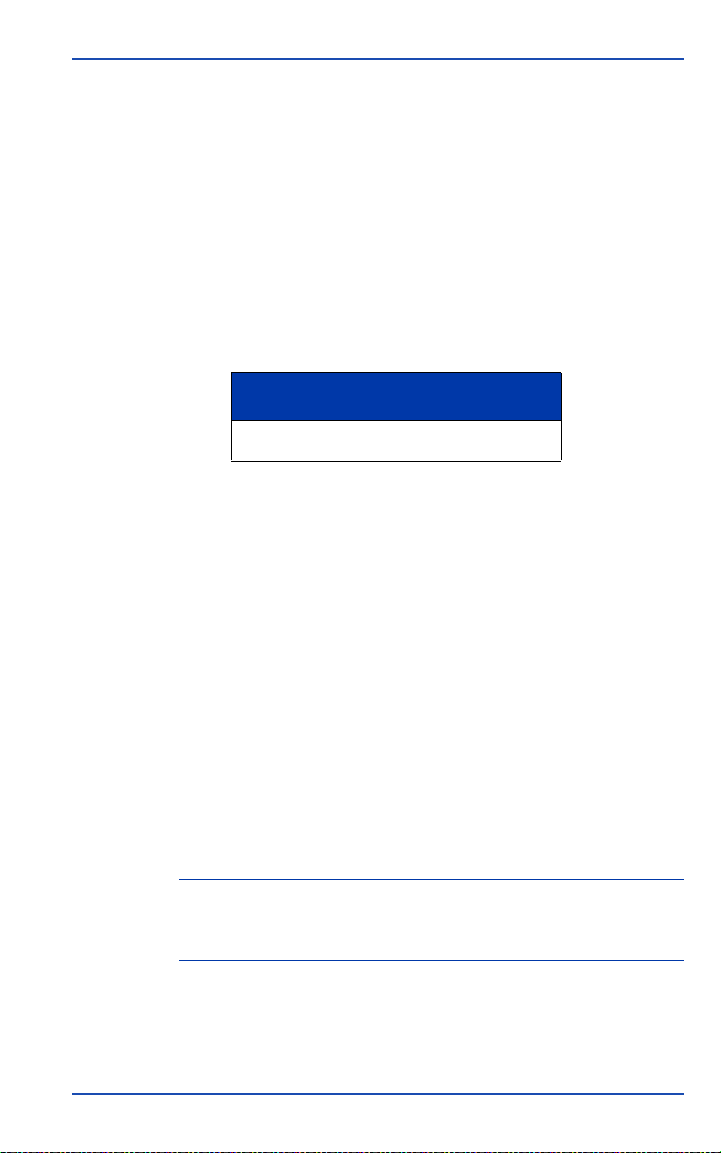
GSR2700 IS Components Chapter 2
Observe the following when handling cables:
• Before inserting the cable, ensure you are using the
appropriate cable for the port. Check the color coding on the
cable and the port itself to ensure they match.
• Line up the red dot on the connector shell with the red index
mark on the receiver’s receptacle.
• Insert the connector until it seats with a click; it is now locked
in place.
• To remove a cable, grasp the connector by the knurled ring
and pull.
CAUTION
Do not pull directly on the cable.
2.4 Batteries
The GSR2700 IS incorporates two internal custom Li-Ion battery
packs. The GSR2700 IS can also be powered using an external
power source. See Section 5.2, Power Source, page 42 for more
information about power input.
The internal batteries will power the unit continuously for about
10 hours as part of an RTK rover setup, using a UHF internal
radio. When operating without a radio, the receiver can be
operated for about 14 hours on the internal batteries.
The internal batteries are designed for optimal use for the first
300 discharge cycles. If, after using the receiver for some time,
you notice degraded battery life, contact your local Sokkia
distributor.
NOTE The internal batteries should be serviced by your local Sokkia
distributor. Do not attempt to service the batteries yourself—
doing so will void the product warranty.
GSR2700 IS Operations Manual 15
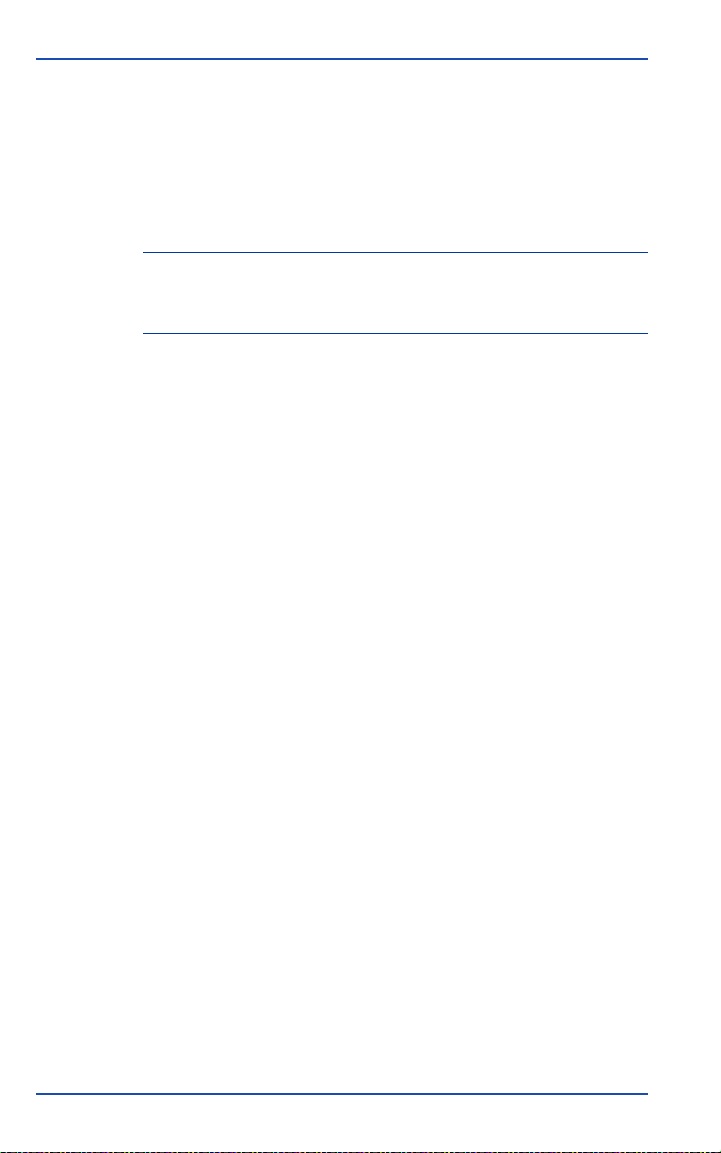
Chapter 2 GSR2700 IS Components
2.5 Memory
The GSR2700 IS comes standard with 64 MB of internal memory
to support post-processing applications. For information about
how many hours of data can be stored in memory, see Section 6.5,
Data Storage Capacity, page 54.
NOTE To determine the memory capacity of your receiver, use
Spectrum Survey or SDR+. If the internal memory needs to be
serviced or upgraded, see your local Sokkia distributor.
2.6 GPS Antenna
The GSR2700 IS features an integrated GPS antenna (L1/L2) with
Pinwheel™ technology. This patented antenna provides
exceptional multipath rejection and performance equivalent to a
typical choke ring antenna.
Figure 10: GPS Antenna
There is one tape measure anchor point on the circumference of
the receiver from which the antenna height can be measured.
This height measurement location enables the use of a Sokkia
tape measure (custom tape with offset scale and reference tip) or
a typical hardware store tape measure.
A phase center offset label is located on the underside of the
receiver (see Figure 6, Mounting Socket and Phase Center Offset
Label, page 11 for details).
16 GSR2700 IS Operations Manual
