PocketWizard PLUS IVe Quick Manual
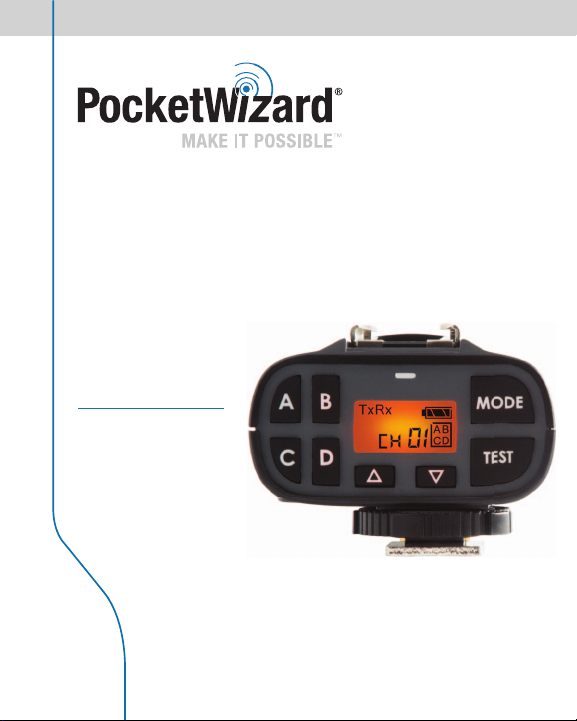
T
P
g.
Quick Guide
US
®
IVe
FCC/IC: 3
z
C
z
Visi
f
g
instructions.
L
44.04 - 354.00 MH
E: 433.62 - 434.22 MH
t
wiki.pocketwizard.com
or complete operatin
hank you for your purchase of this PocketWizard radio!
lease read this Quick Guide thoroughly before operatin

Congratulations
2
PocketWi
and thank you for
your purchase of a
PocketWizard Plus IVe
Transceiver!
The Plus IVe Auto-Sensing Transceiver allows
you to have the benefi t of on-camera TTL fl ash
combined with remote manual fl ash. It delivers
the best of both worlds in one easy to use, reliable
wireless radio trigger system for cameras and
fl ashes. Versatile, practical, and dependable
types of remote photography.
for all
zard Plus IVe

y
g
.
r
ill
h
g
.
s
g
i
.
g
gg
.
A
y
f
.
y
g
ff
)
y
gg
f
e
.
p
dio b
h
!
Key Features
3
ncredible Range and Reliabilit
With the new E Series technology, the Plus IVe can trigger remote cameras and fl ashes
in the tou
hest situations from thousands of meters (yards) away
Auto Sensing Transceive
e Plus IVe w
our patented auto sensing technology. Simply make connections and start workin
with near zero configuration time
32 E Channels and 80 LR (Long Range) Channel
hoose your own Channel so there’s no interference from other shooters.
uad Zone Triggerin
Now available on all 112 Channels. Wirelessly activate or deactivate your remote fl ashes or
cameras
Remote Camera Triggerin
et up as many remote cameras as you want to catch a different angle from one single
tri
er. Two stage triggering gives you faster response time to catch the action
uto Rela
Trigger remote fl ashes in sync with your remote camera for even more creative and
pro
essional images
PocketWizard Compatibilit
The Plus IVe will work with all PocketWizard E Series radios and you can downgrade the
fi rmware to work with all Le
radios work on di
be compatible.
amera & Flash Compatibilit
The Plus IVe will work with virtually any camera or flash capable of triggering from a
center pin tri
mode, up to your camera’s X-sync speed. It can provide pass through T TL
ash for most manufacturers. A remote Plus IVe will not support TTL communication.
imple User Interfac
Everything is right at your fi ngertips with the intuitive soft touch keypad. Press any button
except test) to illuminate the LCD if you’re in low light
Fast and Easy Setu
On the camera, slide it into the hot shoe and tighten the locking ring. Connect the fl ash to
your remote ra
the Channels and Zones, and you’re ready to go
automatically switch between transmitting and receiving as needed wit
n 4 separately controllable Zones
acy PocketWizards as well. (note: FCC and CE PocketWizard
erent frequencies-all of your radios must have the same frequency to
er or with the appropriate sync cable and can sync a flash in manual
y using the secure miniphone connection. Turn on the radios, matc
or on-camera
tWizard.com
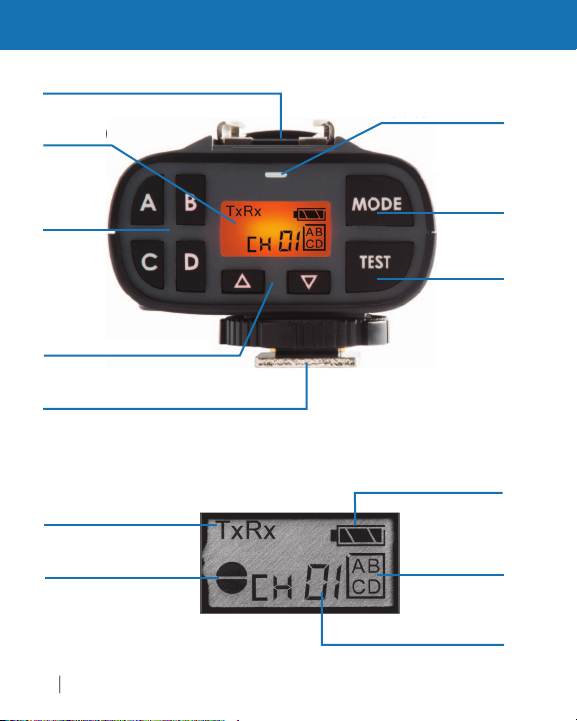
)
)
ggle
s
)
)
)
)
)
)
)
iggering Mod
)
ess/Fu
ess
)
)
PocketWi
PLUS IVe Auto Sensing Transceiver
Hot Shoe with Sync Contacts (pg. 20
see below
one To
tton
pg. 7
Channel Select Buttons (pg. 7
ounting Foot with Locking Ring/Pin and
Sync Contacts (pg. 20
Select
tton
pg. 15
est
tton
pg. 19
r
pgs. 15-17
Half Pr
ndicator (pg. 19
e
ll Pr
zard Plus IVe
attery Level (pg. 19
lected Zones
pg. 7
Channel (pg. 7
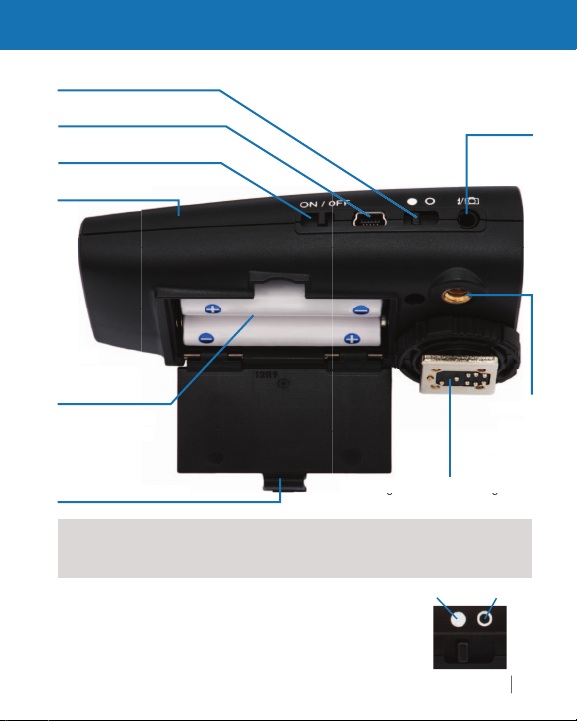
.
yp
.
eac
.
.
/Camera Port
o
)
nting
t w
cki
Rin
g
)
2
2
locked
)
)
)
Antenn
a
t
)
e
rop
y
ty
A
5
PLUS IVe Auto Sensing Transceiver
eypad Lock (see below
USB/DC Port (pg. 8
ower Switch (pg. 8
attery
Comartmen
pg. 8
ot
er batter
orientation/polari
2x
Pin and Sync Contacts (pg. 20
NOTE You need at least two PocketWizard radios; one for your camera and
ne for
Batteries and cables not included. See pages 13 and 20
h remote fl ash
Keypad Lock
lash
3.5mm (1/8") stere
n
et to fi lled-in circle (near USB port) for normal operation
et to open circle (near sync port) to lock settings and
disable all ke
ad buttons except TEST
tWizard.com
pg. 13
1/4"-
t
pg. 1
ng

C:
W)
.
:
W)
PocketWizard Plus IVe
Frequency
Model: P4-FCC
344.04 - 354.00 MHz
FCC ID: KDS-PW4-100
IC: 2170A-PW4100
Made in USA
U.S. Pat.: www.pwpatents.com
S/N: XXXXXXXXXX
344.04-354.00 MHz (<1m
I
Model: P4-CE
433.62 - 434.22 MHz
Made in USA
U.S. Pat.: www.pwpatents.com
S/N: XXXXXXXXXX
E
433.62-434.22 MHz (<1m
FCC/ IC and CE radios are not compatible with each other
PocketWizard.com/wheretobuy/frequency
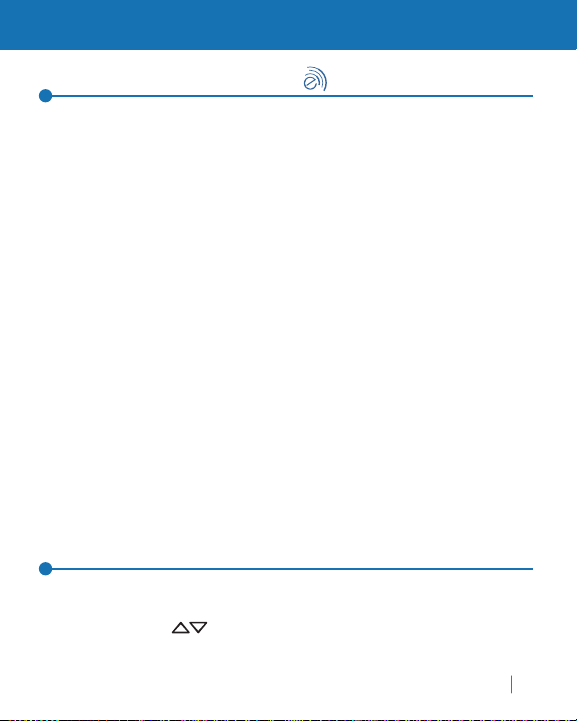
uses
ffere
e
o
g
ill
d
y
k with Leg
iMAX
s
m
PocketWi
ili
.
You
eeds to be o
d
(pg
.
7
PLUS IVe Transceiver Basics
PocketWizard Compatibility
ketWizard
egacy and E Release. The fi rmware installed in this Plus IVe is the E Releas
and your radio is a member of the PocketWizard E Series family. The
Release uses a new communication protocol that enables your Plus IVe t
have greater range, enhanced reliability, and more features than a Plus IV
usin
the Legacy fi rmware.
s Plus IVe w
to E Release fi rmware operating on the same frequency. PocketWizard
ffers two frequencies: FCC for North and South America and CE versions
for most of the rest of the world. E Series fi rmware will not work with Legac
rmware but the Plus IVe can be downgraded to the Legacy fi rmware to
wor
lexTT5, etc). It can be upgraded again as often as you like at no additional
ost. Your existing radios may be upgradeable.
you choose to downgrade your Plus IVe to Legacy fi rmware, some function
nd settings may operate differently. Please refer to wiki.pocketwizard.co
or a list of compatible radios, information on how to upgrade or downgrade
your
rmware with your Plus IVe
Channels & Zones
r Plus IVe n
adios to work together. Channels can be set via the Plus IVe’s Channel
/down buttons . The Plus IVe has 4 Zones (ABCD). See “Channels
& Zones” section
two di
work with any other PocketWizard that has been upgrade
acy PocketWizard radios (such as the Plus II, Mult
zards using the PocketWizard Ut
. 18) for more info
nt families of fi rmware to control their radio:
ty, and how to use Legacy
n the same Channel and Zone as other PocketWizar
,
tWizard.com
