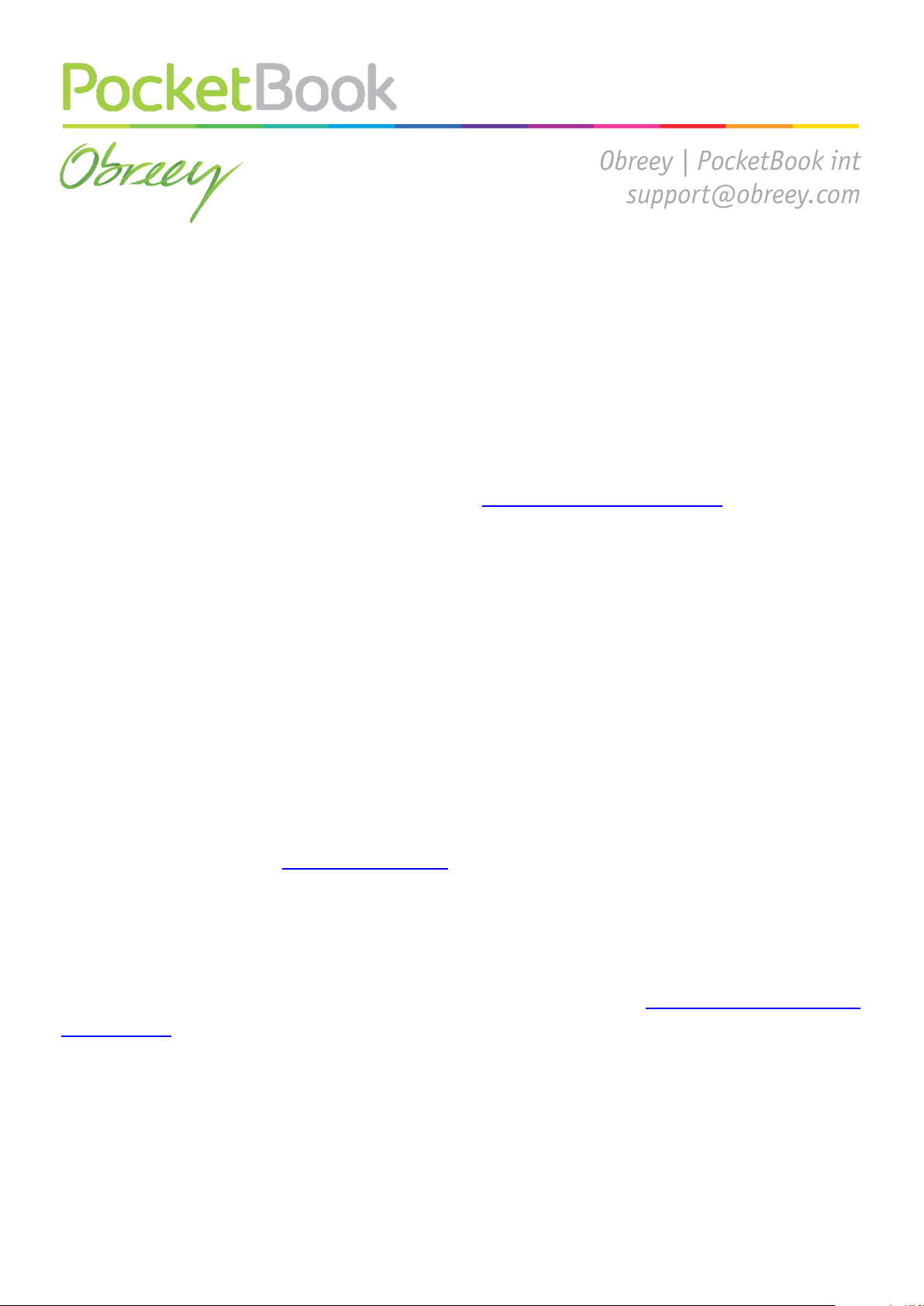
Obreey | PocketBook int
support@obreey.com
www.store.obreey.com
Installing Dictionaries on devices:
PocketBook Basic (PB 611)
PocketBook Basic New (PB 613)
PocketBook Touch (PB 622)
Download and installation of free dictionaries in
*.dic format
1. Using your computer, open the website www.pocketbook-int.com and select the
required language.
2. In the «Support» section, select the model of your device.
3. In the opened page, select the required dictionary under the «Dictionaries»
title and download it.
4. Unpack the archive using your PC.
5. Connect your device to the computer.
6. Copy the required dictionaries (*.dic les) from the PC to «System> Dictionaries»
folder on your device.
7. Disconnect the device from PC.
Purchase and installation of commercial dictionaries in
*.pbi format
1. Open the website store.obreey.com and enter your account data. Please regis-
ter if you do not have an account. In order to register, click the Registration link and
create your account following the instructions.
2. After successful registration, use the Login for Customers panel to access your
account.
3. As a registered user, you can buy dictionaries using the store.obreey.com/eng/
dictionaries link and following the instructions on the site.
4. To install dictionaries on your PocketBook, please, do the following:
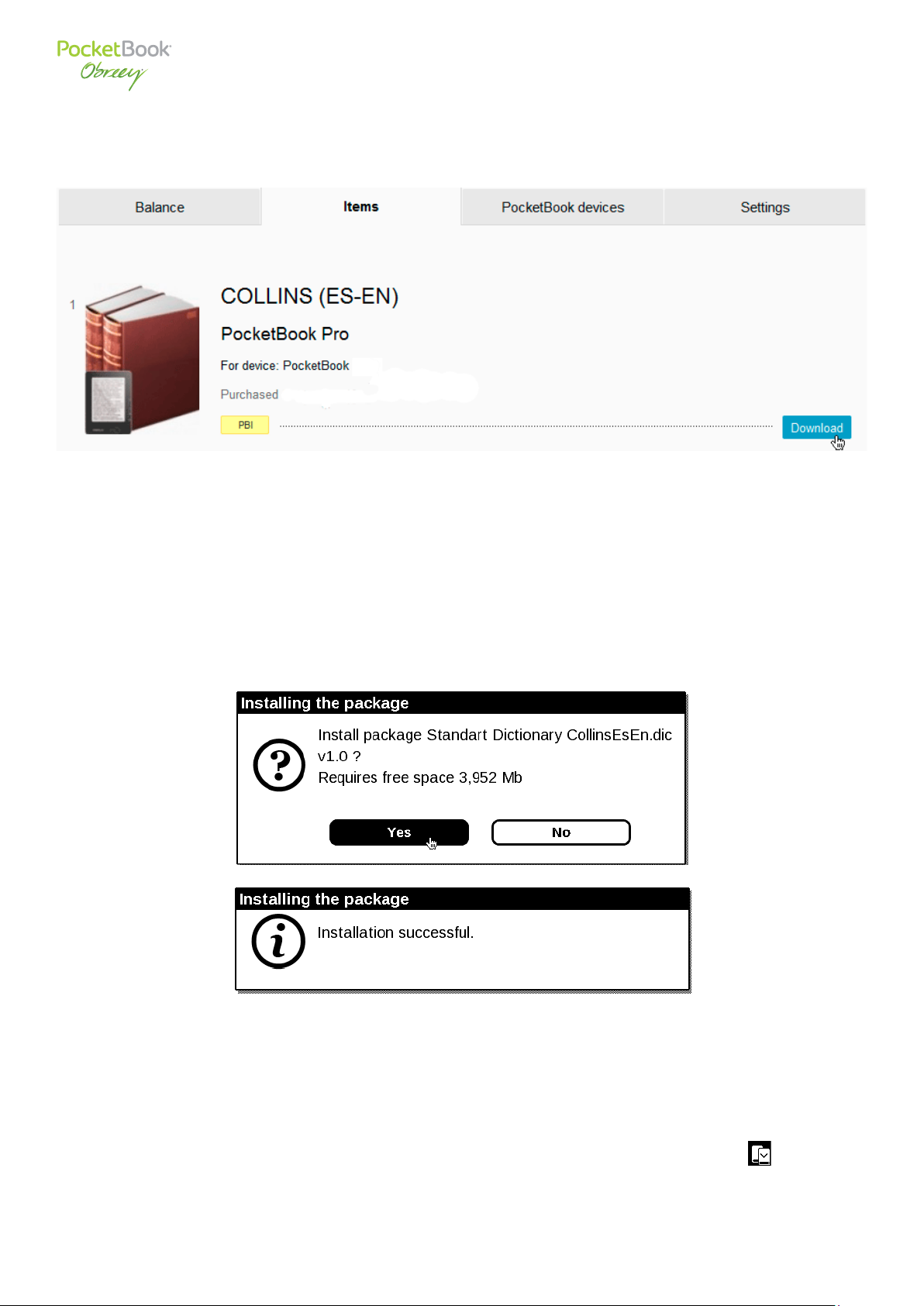
• Download the dictionary installation le with .pbi extension on PC.
• Connect your PocketBook with PC by USB cable, included in package.
• Copy the installation le to the device internal storage.
• Disconnect your PocketBook from PC.
• Loaded le will appear in «Last Events».
• Launch copied extension le as an application and conrm installation of a new
dictionary.
Toggling between dictionaries
Dictionary in reading mode
1. Select the «Dictionary» icon in the reading menu.
2. Press the «Menu» button or select the «Dictionary Toggling» icon to display
the list of dictionaries.
3. Select the required dictionary from the list.

Dictionary Section (Main Menu)
1. Select «Dictionary» in the Main Menu of your device.
2. Press the «Menu» button or select the «Dictionary Toggling» icon to display
the list of dictionaries.
3. Select the required dictionary from the list.
NOTE: Some of the dictionaries are pre-installed in the manufacturer’s rmware of your device.
