Page 1

User Manual
RM3100 & RM2100
Geomagnetic Sensor
Page 2

Table of Contents
1 COPYRIGHT & WARRANTY INFORMATION ............................................................ 3
2 INTRODUCTION .......................................................................................................... 4
3 SPECIFICATIONS ....................................................................................................... 5
3.1 GEOMAGNETIC SENSOR CHARACTERISTICS .......................................... 5
3.2 SEN-XY-F AND SEN-Z-F CHARACTERISTICS ............................................. 6
3.3 MAGI2C CHARACTERISTICS ........................................................................ 7
3.4 DIMENSIONS, PACKAGING, AND PAD & MASK LAYOUT .......................... 8
3.4.1 Sen-XY-f ............................................................................................. 8
3.4.2 Sen-Z-f .............................................................................................. 10
3.4.3 MagI2C ............................................................................................. 12
3.5 SOLDERING ................................................................................................. 13
4 GEOMAGNETIC SENSOR OVERVIEW & SET-UP .................................................. 15
4.1 OVERVIEW ................................................................................................... 15
4.2 LAYOUT ........................................................................................................ 17
4.2.1 Sensor Coil Orientation .................................................................... 17
4.2.2 Local Magnetic Field Considerations ............................................... 18
4.2.3 Other Layout Considerations ............................................................ 19
4.3 MAGI2C PIN-OUT ......................................................................................... 19
4.3.1 General Pins ..................................................................................... 19
4.3.2 SPI Pins ............................................................................................ 21
4.3.3 I2C Pins ............................................................................................. 22
4.4 SPI TIMING REQUIREMENTS ..................................................................... 23
4.5 I2C REQUIREMENTS .................................................................................... 25
4.5.1 I2C Register Write ............................................................................. 25
4.5.2 I2C Register Read ............................................................................. 26
5 MAGI2C OPERATION ............................................................................................... 27
5.1 SET THE CYCLE COUNT REGISTERS (0X04 – 0X09) .............................. 28
5.2 INITIATE CONTINUOUS MEASUREMENT MODE (0X01) .......................... 29
5.2.1 Setting the CMM Update Rate with TMRC (0x0B) ........................... 30
5.2.2 Alarm Mode ...................................................................................... 31
5.3 INITIATE A SINGLE MEASUREMENT (0X00) ............................................. 34
5.4 CONFIRM NEW DATA READY .................................................................... 35
5.4.1 STATUS Register (0x34) .................................................................. 35
5.5 READ THE MEASUREMENT RESULTS ...................................................... 35
5.6 TROUBLESHOOTING AND GENERAL INFORMATION ............................. 36
5.6.1 Built-In Self Test Register (0x33) ..................................................... 36
5.6.2 HSHAKE Register (0x35) ................................................................. 37
5.6.3 REVID Register (0x36) ..................................................................... 38
5.7 EXAMPLES USING THE SPI INTERFACE .................................................. 38
5.7.1 Set the Cycle Count Registers ......................................................... 38
5.7.2 Making and Reading Measurements ................................................ 39
5.8 EXAMPLES USING THE I2C INTERFACE ................................................... 41
5.8.1 Set the Cycle Count Registers ......................................................... 41
5.8.2 Initiate a Single Measurement .......................................................... 42
5.8.3 Initiate Continuous Measurement Mode ........................................... 42
5.8.4 Read the Measurement Results ....................................................... 42
PNI Sensor Corporation Doc 1017252 r03
RM3100 & RM2100 Sensor Suite User Manual Page 1 of 45
Page 3
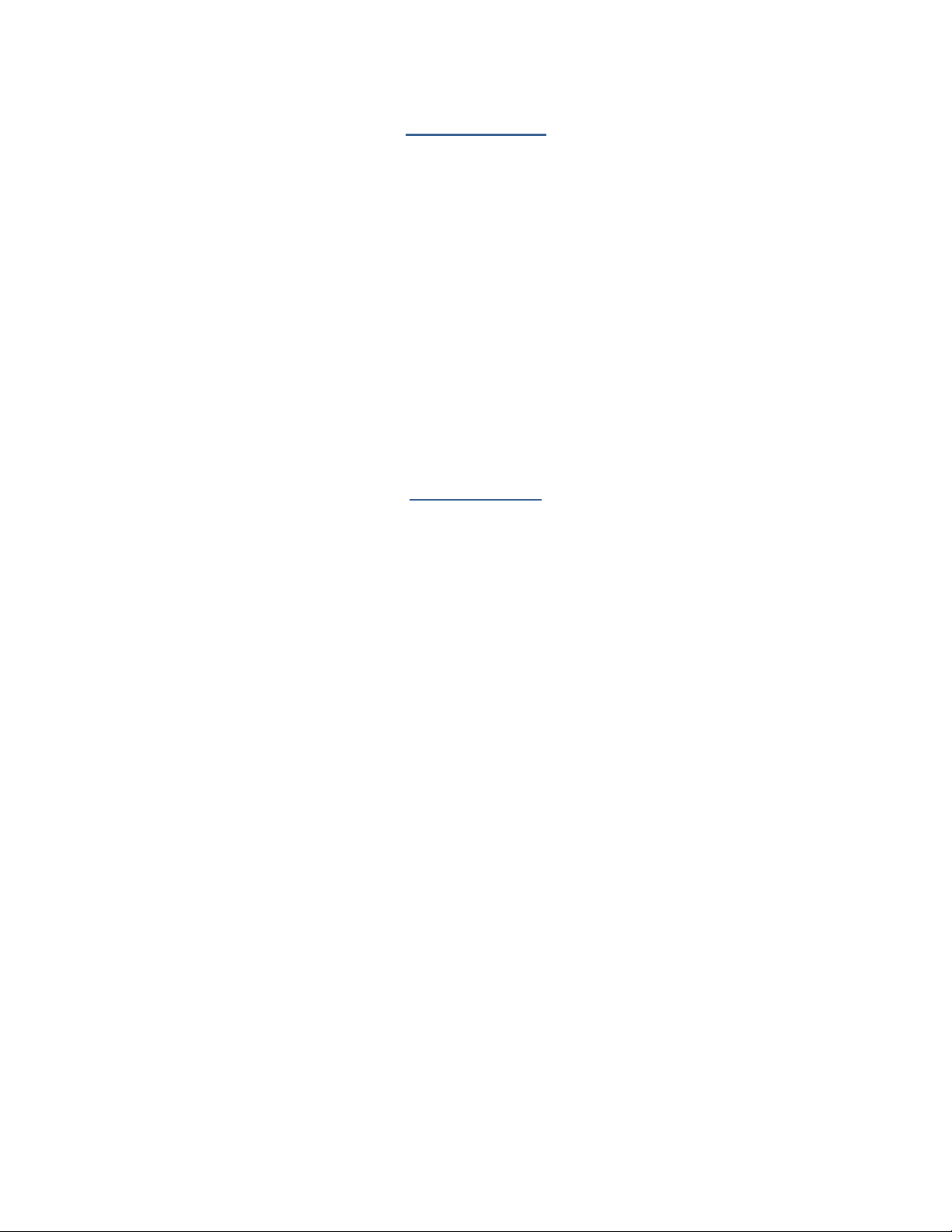
List of Figures
Figure 3-1: Sen-XY-f Sensor Dimensions ................................................................................ 8
Figure 3-2: Sen-XY-f Tape and Reel Dimensions .................................................................... 9
Figure 3-3: Sen-XY-f Recommended Solder Pad, Paste, & Mask Layout ............................... 9
Figure 3-4: Sen-Z-f Sensor Dimensions ................................................................................. 10
Figure 3-5: Sen-Z-f Tape and Reel Dimensions ..................................................................... 11
Figure 3-6: Sen-Z-f Recommended Solder Pad, Paste, & Mask Layout ................................ 11
Figure 3-7: MagI2C MLF Mechanical Drawing ....................................................................... 12
Figure 3-8: MagI2C MLF Tape Dimensions ........................................................................... 13
Figure 3-9: Recommended Solder Reflow Profile .................................................................. 14
Figure 4-1: RM3100 reference schematic – SPI Configuration .............................................. 15
Figure 4-2: RM3100 reference schematic – I2C Configuration............................................... 16
Figure 4-3: LR Oscillator Circuit Biasing Diagram .................................................................. 17
Figure 4-4: RM3100 North-East-Down (NED) Sensor Layout ............................................... 18
Figure 4-5: SPI Timing Diagram, CPOL = CPHA = 0 ............................................................. 24
Figure 4-6: SPI Timing Diagram, CPOL = CPHA = 1 ............................................................. 24
Figure 5-1: SPI Activity Sequence Diagram ........................................................................... 39
List of Tables
Table 3-1: Geomagnetic Sensor Performance ......................................................................... 5
Table 3-2: Sen-XY-f and Sen-Z-f Absolute Maximum Ratings ................................................. 6
Table 3-3: Sen-XY-f and Sen-Z-f Characteristics ..................................................................... 6
Table 3-4: MagI2C Absolute Maximum Ratings ....................................................................... 7
Table 3-5: MagI2C Recommended Operating Conditions ....................................................... 7
Table 3-6: Recommended Solder Processing Parameters .................................................... 14
Table 4-1: MagI2C Pin Assignments ...................................................................................... 20
Table 4-2: SPI Timing Specifications ..................................................................................... 25
Table 5-1: MagI2C Register Map ........................................................................................... 27
Table 5-2: Cycle Count Registers ........................................................................................... 28
Table 5-3: Continuous Mode DRDY Options ......................................................................... 30
Table 5-4: CMM Update Rates ............................................................................................... 31
Table 5-5: Alarm Lower and Upper Limit Registers ............................................................... 32
Table 5-6: Alarm Hysteresis Registers ................................................................................... 33
Table 5-7: Absolute vs. Relative Alarm Mode Example ......................................................... 34
Table 5-8: Measurement Results Registers ........................................................................... 36
Table 5-9: BIST Timeout Period ............................................................................................. 37
Table 5-10: BIST LR Periods .................................................................................................. 37
PNI Sensor Corporation Doc 1017252 r03
RM3100 & RM2100 Sensor Suite User Manual Page 2 of 45
Page 4

1 Copyright & Warranty Information
© Copyright PNI Sensor Corporation 2013
All Rights Reserved. Reproduction, adaptation, or translation without prior written permission is prohibited, except as allowed
under copyright laws.
Revised March 2014: for the most recent version visit our website at www.pnicorp.com
PNI Sensor Corporation
2331 Circadian Way
Santa Rosa, CA 95407, USA
Tel: (707) 566-2260
Fax: (707) 566-2261
Warranty and Limitation of Liability. PNI Sensor Corporation ("PNI") manufactures its Products from parts and components
that are new or equivalent to new in performance. PNI warrants that each Product to be delivered hereunder, if properly used,
will, for ninety (90) days following the date of shipment unless a different warranty time period for such Product is specified: (i)
in PNI’s Price List in effect at time of order acceptance; or (ii) on PNI’s web site (www.pnicorp.com) at time of order
acceptance, be free from defects in material and workmanship and will operate in accordance with PNI’s published specifications
and documentation for the Product in effect at time of order. PNI will make no changes to the specifications or manufacturing
processes that affect form, fit, or function of the Product without written notice to the Customer, however, PNI may at any time,
without such notice, make minor changes to specifications or manufacturing processes that do not affect the form, fit, or function
of the Product. This warranty will be void if the Products’ serial number, or other identification marks have been defaced,
damaged, or removed. This warranty does not cover wear and tear due to normal use, or damage to the Product as the result of
improper usage, neglect of care, alteration, accident, or unauthorized repair.
THE ABOVE WARRANTY IS IN LIEU OF ANY OTHER WARRANTY, WHETHER EXPRESS, IMPLIED,
OR STATUTORY, INCLUDING, BUT NOT LIMITED TO, ANY WARRANTY OF MERCHANTABILITY,
FITNESS FOR ANY PARTICULAR PURPOSE, OR ANY WARRANTY OTHERWISE ARISING OUT OF
ANY PROPOSAL, SPECIFICATION, OR SAMPLE. PNI NEITHER ASSUMES NOR AUTHORIZES ANY
PERSON TO ASSUME FOR IT ANY OTHER LIABILITY.
If any Product furnished hereunder fails to conform to the above warranty, Customer’s sole and exclusive remedy and PNI’s sole
and exclusive liability will be, at PNI’s option, to repair, replace, or credit Customer’s account with an amount equal to the price
paid for any such Product which fails during the applicable warranty period provided that (i) Customer promptly notifies PNI in
writing that such Product is defective and furnishes an explanation of the deficiency; (ii) such Product is returned to PNI’s service
facility at Customer’s risk and expense; and (iii) PNI is satisfied that claimed deficiencies exist and were not caused by accident,
misuse, neglect, alteration, repair, improper installation, or improper testing. If a Product is defective, transportation charges for
the return of the Product to Customer within the United States and Canada will be paid by PNI. For all other locations, the
warranty excludes all costs of shipping, customs clearance, and other related charges. PNI will have a reasonable time to make
repairs or to replace the Product or to credit Customer’s account. PNI warrants any such repaired or replacement Product to be
free from defects in material and workmanship on the same terms as the Product originally purchased.
Except for the breach of warranty remedies set forth herein, or for personal injury, PNI shall have no liability for any indirect or
speculative damages (including, but not limited to, consequential, incidental, punitive and special damages) relating to the use of
or inability to use this Product, whether arising out of contract, negligence, tort, or under any warranty theory, or for infringement
of any other party’s intellectual property rights, irrespective of whether PNI had advance notice of the possibility of any such
damages, including, but not limited to, loss of use, revenue or profit. In no event shall PNI’s total liability for all claims regarding
a Product exceed the price paid for the Product. PNI neither assumes nor authorizes any person to assume for it any other
liabilities.
Some states and provinces do not allow limitations on how long an implied warranty lasts or the exclusion or limitation of
incidental or consequential damages, so the above limitations or exclusions may not apply to you. This warranty gives you
specific legal rights and you may have other rights that vary by state or province.
PNI Sensor Corporation Doc 1017252 r03
RM3100 & RM2100 Sensor Suite User Manual Page 3 of 45
Page 5

2 Introduction
Thank you for purchasing PNI Sensor Corporation’s RM2100 or RM3100 Geomagnetic Sensor,
pn 90052 or pn 90053, respectively. The RM2100 is comprised of two Sen-XY-f sensor coils,
pn 13104, and a MagI2C ASIC controller, pn 13156, which forms the basis for a 2-axis digital
compass. The RM3100 is the same as the RM2100 but adds a Sen-Z-f sensor coil, pn 13101,
such that compassing measurements are not constricted to the horizontal plane.
PNI’s geomagnetic sensor technology provides high resolution, low power consumption, large
signal noise immunity, a large dynamic range, and high sampling rates. Measurements are stable
over temperature and inherently free from offset drift. The RM3100’s MagI2C ASIC features
both continuous measurement mode and single measurement polling, an alarm feature for
monitoring magnetic field strength, software-configurable resolution and sample rate, and the
ability to operate one, two, or three PNI sensor coils. And it incorporates both I2C and SPI
interfaces for system design flexibility.
When implementing an RM3100 or RM2100 Geomagnetic Sensor, each sensor coil serves as the
inductive element in a simple LR relaxation oscillation circuit, where the coil’s effective
inductance is proportional to the magnetic field parallel to the sensor axis. The LR circuit is
driven by the MagI2C ASIC, and the MagI2C’s internal clock is used to measure the circuit’s
oscillation frequency, and hence the magnetic field. Since PNI’s Geomagnetic Sensor works in
the frequency domain, resolution and noise are established cleanly by the number of MagI2C
internal clock counts (cycle counts). In comparison, fluxgate and MR technologies require
expensive and complex signal processing to obtain similar resolution and noise, and in many
respects the geomagnetic sensor’s performance simply cannot be matched. Also, the output from
the MagI2C is inherently digital and can be fed directly into a microprocessor, eliminating the
need for signal conditioning or an analog/digital interface between the sensor and a
microprocessor. The simplicity of PNI’s geomagnetic sensor combined with the lack of signal
conditioning makes it easier and less expensive to implement than alternative fluxgate or
magneto-resistive (MR) technologies.
For more information on PNI’s magneto-inductive sensor technology, see PNI’s whitepaper
“Magneto-Inductive Technology Overview” at http://www.pnicorp.com/technology/papers.
PNI Sensor Corporation Doc 1017252 r03
RM3100 & RM2100 Sensor Suite User Manual Page 4 of 45
Page 6

Parameter
Cycle Counts2
Units
50
100
200
Field Measurement Range3
-800 to +800
T
Gain
20
38
75
LSB/ T
Sensitivity
50
26
13
nT
Noise
30
20
15
nT
Noise Density @ Max. Single-Axis Sample Rate
1.2
nT/ Hz
Repeatability over 200 T
15 8 8
nT
Hysteresis over 200 T
15
nT
Linearity over 200 T
0.5
%
Maximum Single-Axis Sample Rate
(divide by 3 for max. 3-axis sample rate)
1600
850
440
Hz
Single-Axis Average Current @ 24 Hz Sample
Rate (equivalent to 3-axis @ 8 Hz)
70
135
260
µA
Bias Resistor, Rb
121
External Timing Resistor for Clock, R
EXT
33
k
Circuit Oscillation Frequency
180
kHz
Operating Temperature
-40 to +85
C
3 Specifications
3.1 Geomagnetic Sensor Characteristics
Table 3-1: Geomagnetic Sensor Performance1
Footnotes:
1. Performance values are typical. Performance specifications established with a supply voltage of
3.0 V, a bias resistor of 121 Ω, an external timing resistor of 33 kΩ, and with measurements taken
at room temperature. Other bias resistors, external timing resistors and operating voltages may
be used, but performance will differ from the values listed. Contact PNI for additional information.
2. The cycle count setting (eg. 50 ,100, and 200) is user-configurable and set in the Cycle Count
Registers. See Section 4.1 for a discussion on how the RM3100 works, and Section 5.1 for how
to set the Cycle Count Registers.
3. Field measurement range is defined as the monotonic region of the output characteristic curve.
Field measurement range can be extended using different bias resistors.
PNI Sensor Corporation Doc 1017252 r03
RM3100 & RM2100 Sensor Suite User Manual Page 5 of 45
Page 7
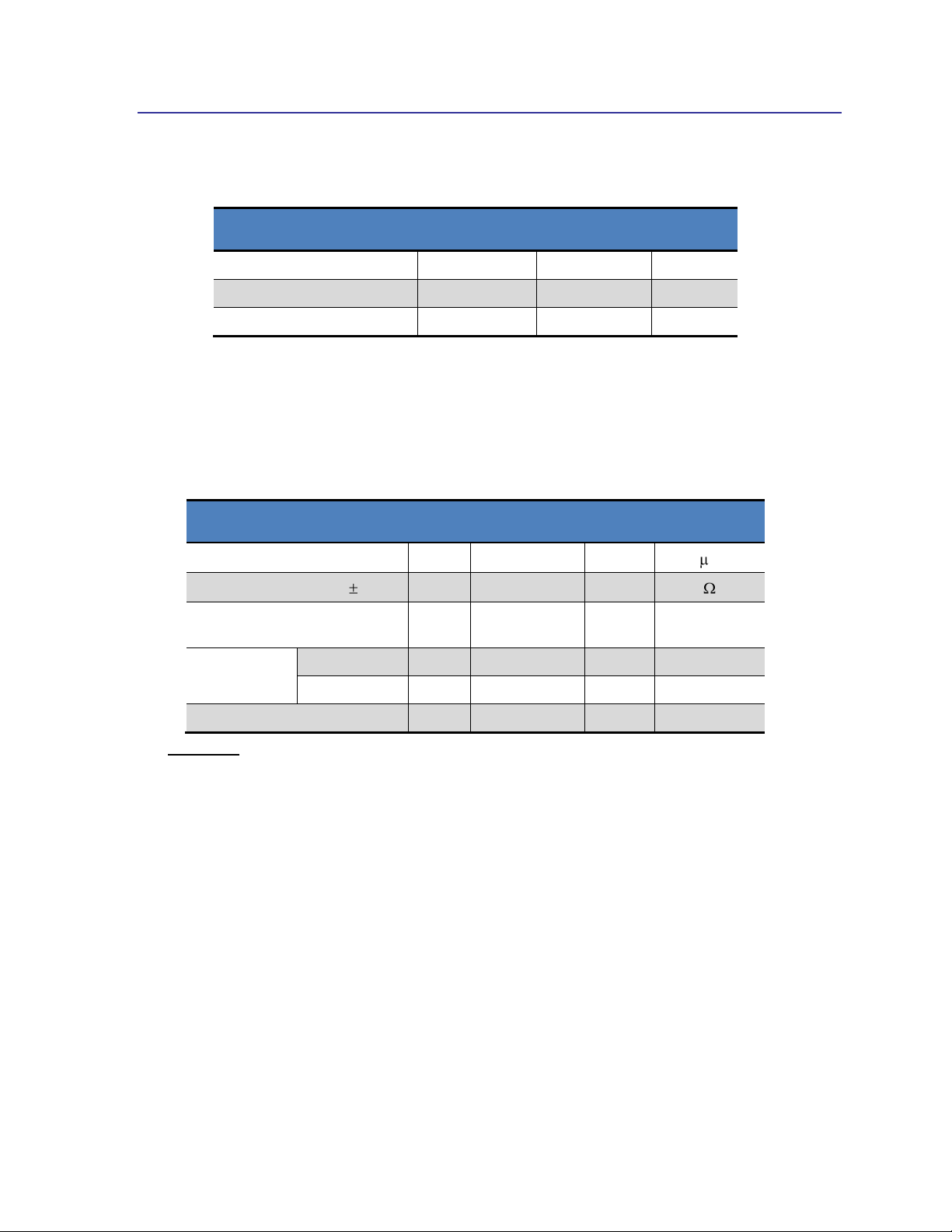
Parameter
Minimum
Maximum
Units
Input Pin Current @ 25 C
50
mA
Voltage Across Coil
2.0
VDC
Storage Temperature
-40
+85
C
Parameter
Min
Typical
Max
Units
Inductance1
500-600
H
DC resistance @ 25C 15C
30 45
Resistance versus
temperature
0.4
%/C
Weight
Sen-XY-f
0.06 [0.002]
gm [oz]
Sen-Z-f
0.09 [0.003]
gm [oz]
Operating Temperature
-40 +85
C
3.2 Sen-XY-f and Sen-Z-f Characteristics
Table 3-2: Sen-XY -f and Sen-Z-f Absolute Maximum Ratings
CAUTION:
Stresses beyond those listed above may cause permanent damage to the device. These
are stress ratings only. Assuming operation with the MagI2C per the guidelines in this
manual, these maximum ratings will not be violated.
Table 3-3: Sen-XY -f and Sen-Z-f Characteristics
Footnote:
1. 1 V peak-to-peak across the coil @ 100 kHz sinewave. No DC bias resistance.
Measured orthogonal to Earth’s magnetic field.
PNI Sensor Corporation Doc 1017252 r03
RM3100 & RM2100 Sensor Suite User Manual Page 6 of 45
Page 8
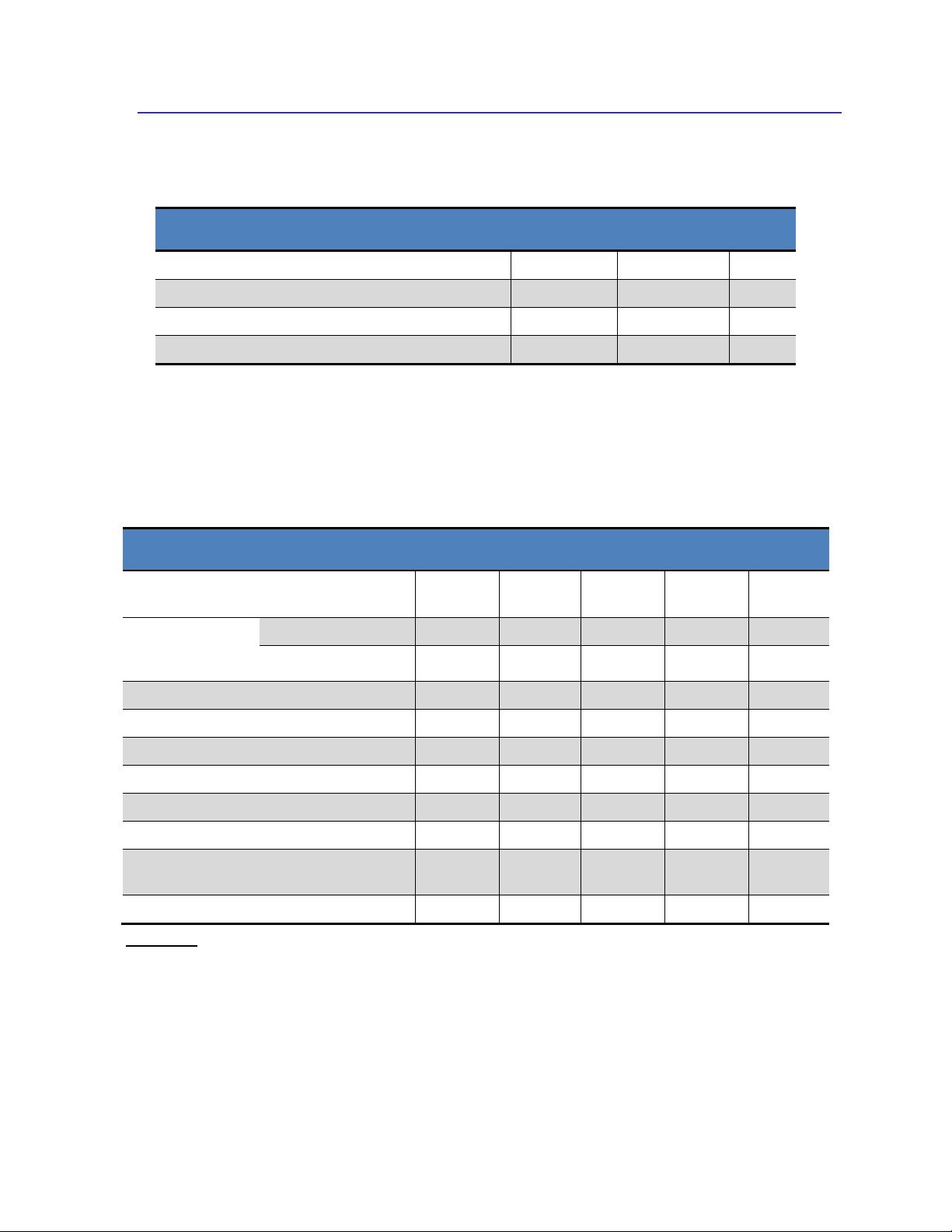
Parameter
Minimum
Maximum
Units
Analog/Digital DC Supply Voltage, AVDD & DVDD
-0.3
+3.7
VDC
Input Pin Voltage
-0.3
AVDD or DVDD
VDC
Input Pin Current @ 25C
-10.0
+10.0
mA
Storage Temperature
-40°
+125°
C
Parameter
Symbol
Min
Typ
Max
Units
Analog/Digital DC Supply Voltage1
AVDD,
DVDD
2.0
3.0
3.6
VDC
Supply Voltage
Difference
(DVDD-AVDD)
During Operation
∆V
DD_OP
-0.1
0
+0.1
VDC
Analog Unpowered
∆V
DD_OFF
DVDD-0.1
DVDD
DVDD+0.1
VDC
Voltage Ripple on AVDD or DVDD
V
DD_ripple
0.05
VPP
High level input voltage
VIH
0.7*DVDD
DVDD
VDC
Low level input voltage
VIL 0
0.3*DVDD
VDC
High level output current
IOH
-1
mA
Low level output current
IOL 1 mA
Idle Mode Current
1 µA
Leakage Current @ DVDD pin
(AVDD=AVSS=DVSS=0V, DVDD=3.6V)
100
nA
Operating Temperature
TOP
-40 +85
C
3.3 MagI2C Characteristics
Table 3-4: MagI2C Absolute Maximum Ratings
CAUTION:
Stresses beyond those listed above may cause permanent damage to the device. These
are stress ratings only. Operation of the device at these or other conditions beyond those
indicated in the operational sections of the specifications is not implied.
Table 3-5: MagI2C Recommended Operating Conditions
Footnote:
1. Please contact PNI if operation at <2.0 V is required.
PNI Sensor Corporation Doc 1017252 r03
RM3100 & RM2100 Sensor Suite User Manual Page 7 of 45
Page 9

3.4 Dimensions, Packaging, and Pad & Mask Layout
3.4.1 Sen-XY-f
Figure 3-1: Sen-XY-f Sensor Dimensions
PNI Sensor Corporation Doc 1017252 r03
RM3100 & RM2100 Sensor Suite User Manual Page 8 of 45
Page 10
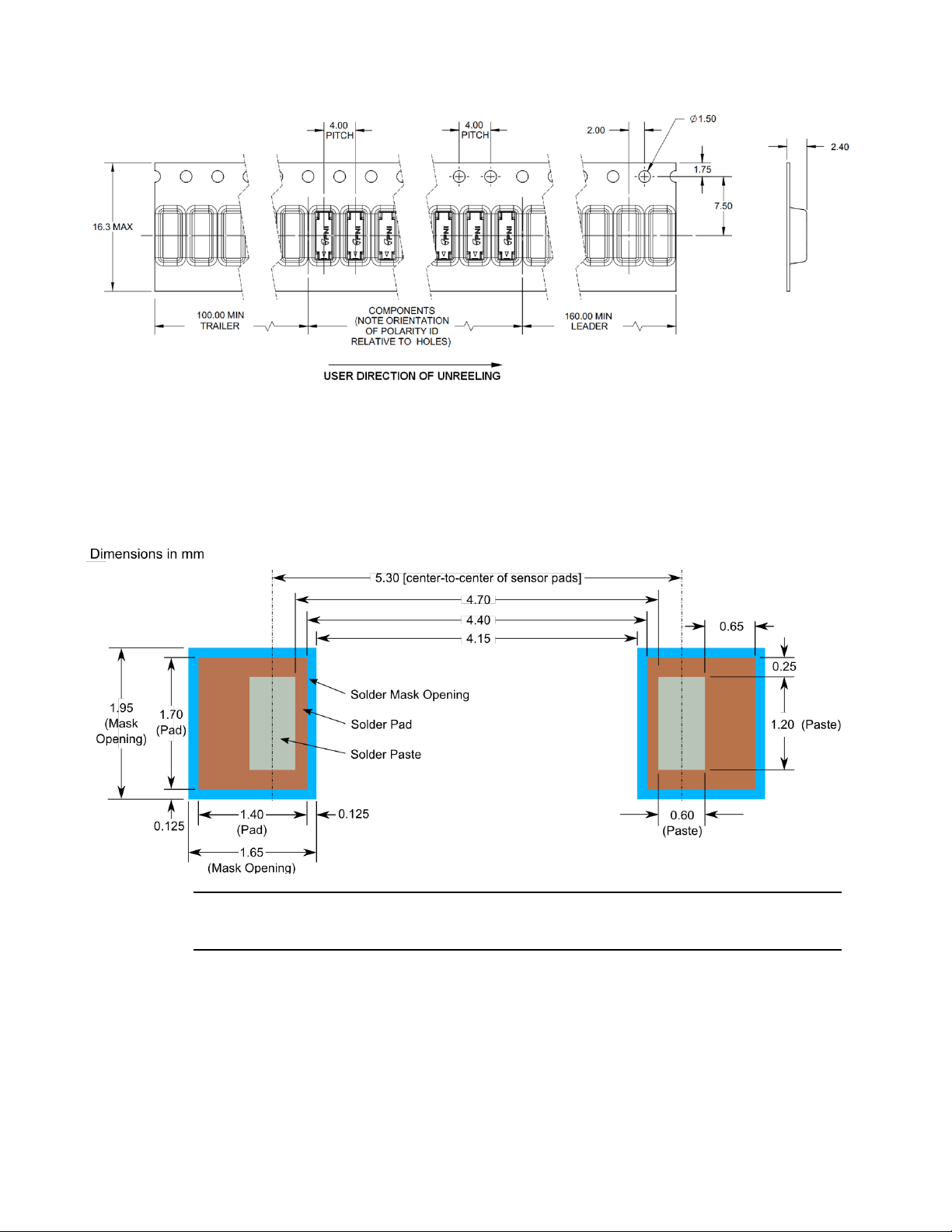
Dimensions in mm
Full reel is 5000 pcs. Smaller quantities on cut tape.
Tape & reel meets ANSI/EIA standard EIA-418-B
Figure 3-2: Sen-XY-f Tape and Reel Dimensions
Note: PNI recommends a 5 mil stencil. The solder paste area is much smaller than the pad
to reduce sensor tilt and misalignment. The above layout allows for rework: for minimal
footprint, contact PNI.
Figure 3-3: Sen-XY-f Recommended Solder Pad, Paste, & Mask Layout
PNI Sensor Corporation Doc 1017252 r03
RM3100 & RM2100 Sensor Suite User Manual Page 9 of 45
Page 11
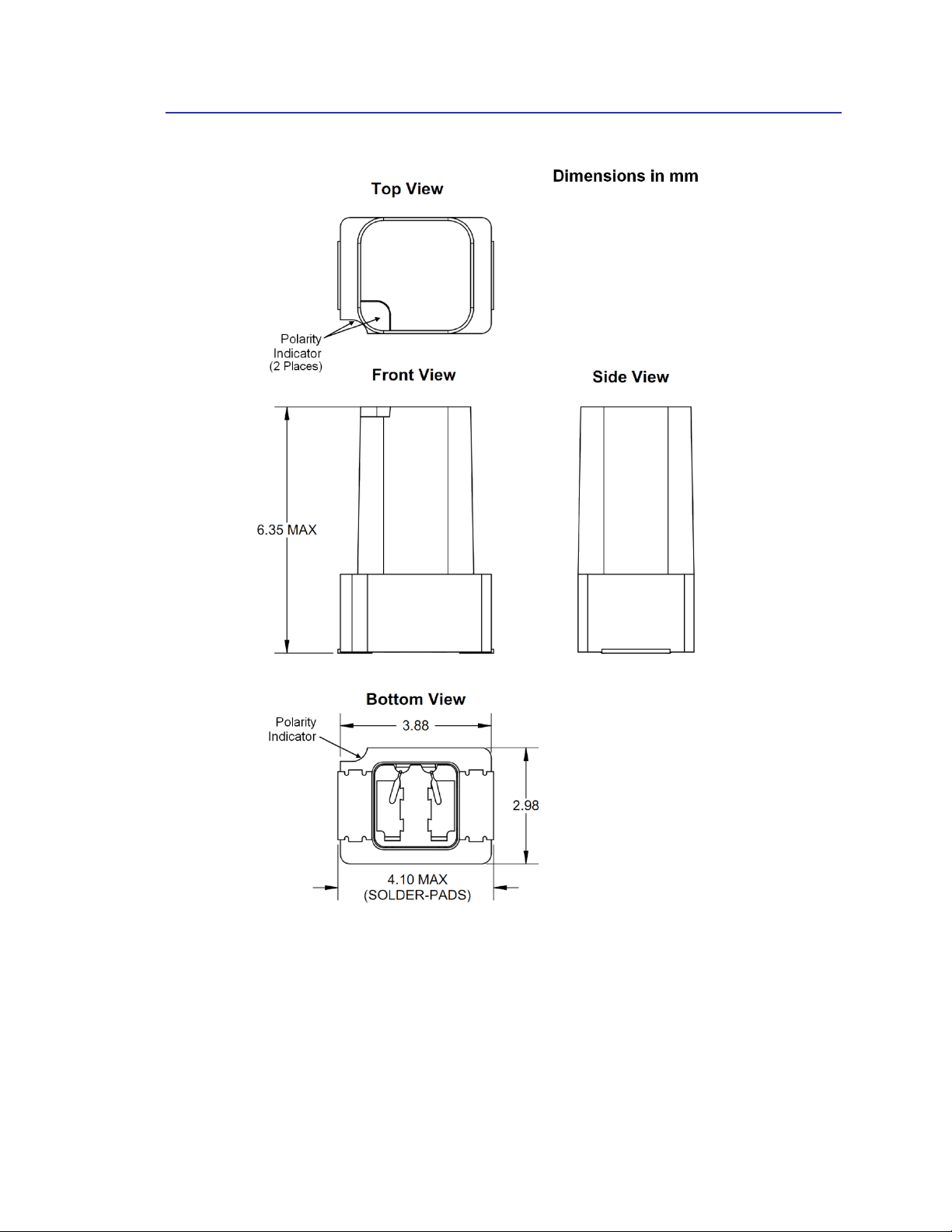
3.4.2 Sen-Z-f
Figure 3-4: Sen-Z-f Sensor Dimensions
PNI Sensor Corporation Doc 1017252 r03
RM3100 & RM2100 Sensor Suite User Manual Page 10 of 45
Page 12
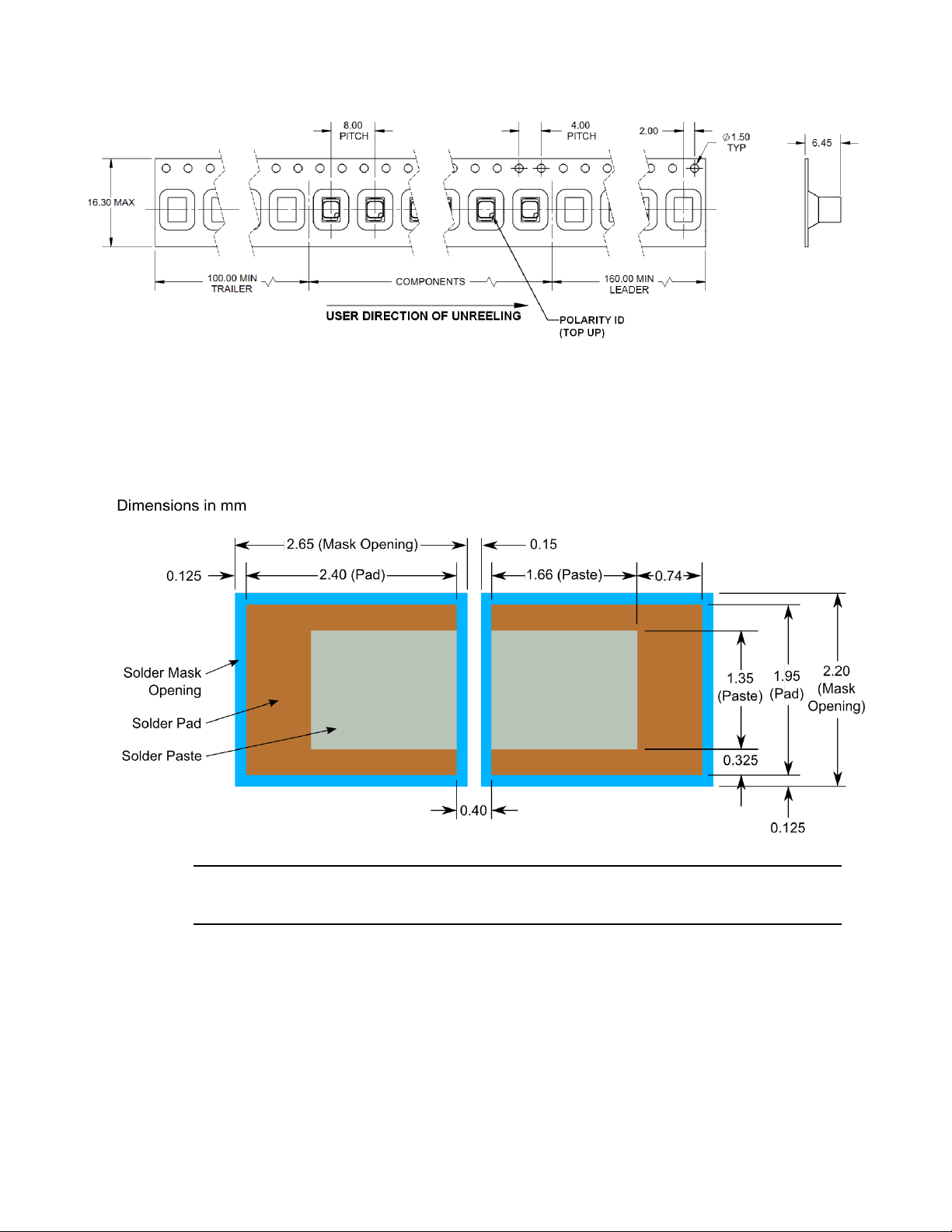
Dimensions in mm
Full reel is 1200 pcs. Smaller quantities on cut tape.
Tape & reel meets ANSI/EIA standard EIA-418-B
Figure 3-5: Sen-Z-f Tape and Reel Dimensions
Note: PNI recommends a 5 mil stencil. The solder paste area is much smaller than the pad
to reduce sensor tilt and misalignment. The above layout allows for rework: for minimal
footprint, contact PNI.
Figure 3-6: Sen-Z-f Recommended Solder Pad, Paste, & Mask Layout
PNI Sensor Corporation Doc 1017252 r03
RM3100 & RM2100 Sensor Suite User Manual Page 11 of 45
Page 13

3.4.3 MagI2C
Figure 3-7: MagI2C MLF Mechanical Drawing
PNI Sensor Corporation Doc 1017252 r03
RM3100 & RM2100 Sensor Suite User Manual Page 12 of 45
Page 14
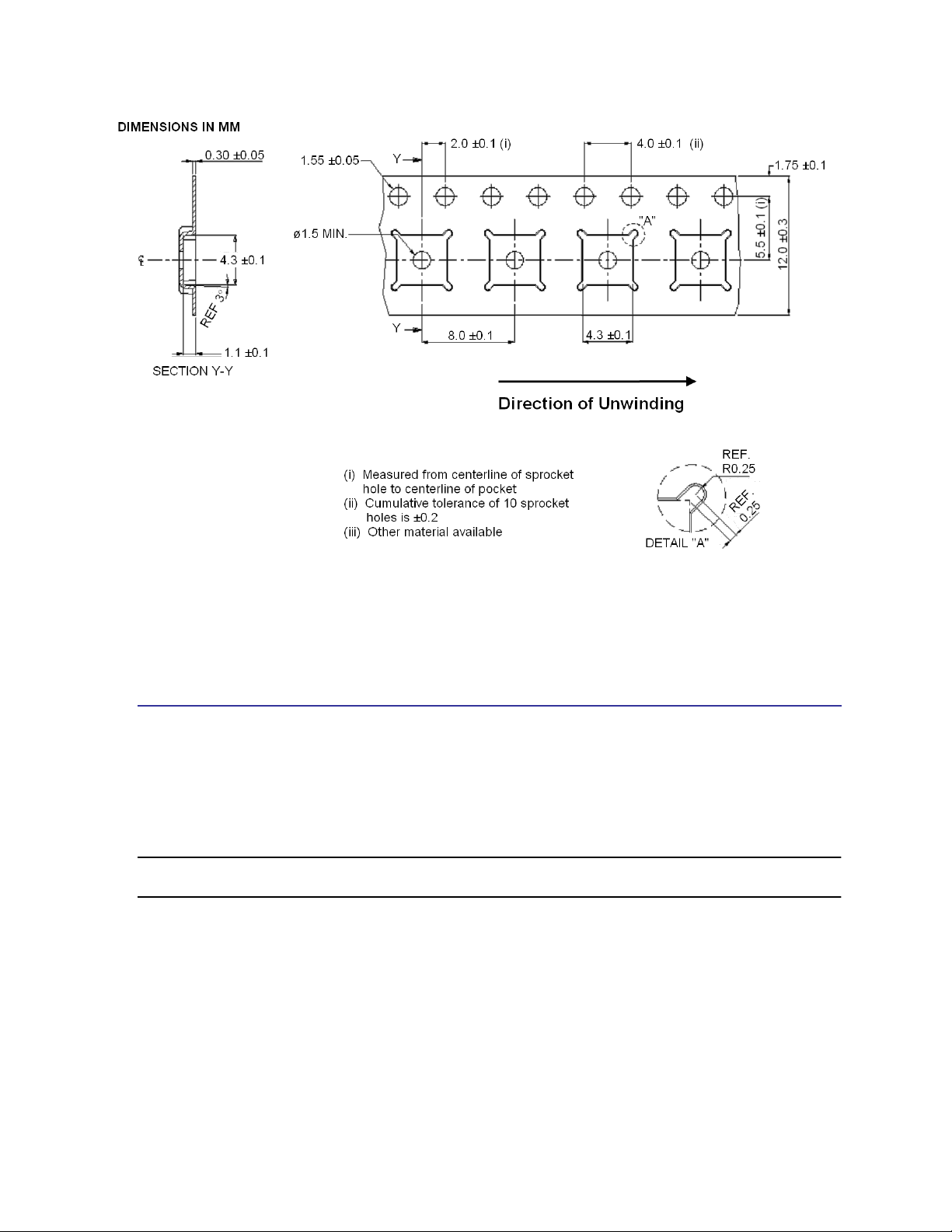
Dimensions: mm
Full reel is 5000 pcs. Smaller quantities on cut-tape.
Tape & Reel meets ANSI/EIA standard EIA-418
Figure 3-8: MagI2C MLF Tape Dimensions
3.5 Soldering
Figure 3-9 and Table 3-6 provide the recommended solder reflow profile and processing
parameters for RM3100 components. After soldering PNI components to a board, it is
possible to wave solder the opposite side of the PCB.
IMPORTANT: PNI sensor coils require the use of halide-free solder pastes and processes for
reflow and cleaning. Contact PNI if you would like recommendations.
PNI Sensor Corporation Doc 1017252 r03
RM3100 & RM2100 Sensor Suite User Manual Page 13 of 45
Page 15

Parameter
Symbol
Value
Preheat Temperature, Minimum
T
Smin
150°C
Preheat Temperature, Maximum
T
Smax
200°C
Preheat Time (T
Smin
to T
Smax
)
60 – 180 seconds
Solder Melt Temperature
TL
>218°C
Ramp-Up Rate (T
Smax
to TL)
3°C/second maximum
Peak Temperature
TP
<260°C
Time from 25°C to Peak (TP)
6 minutes maximum
Time above TL
tL
60 – 120 seconds
Soak Time (within 5°C of TP)
tP
10 – 20 seconds
Rampdown Rate
4°C/second maximum
PB
Figure 3-9: Recommended Solder Reflow Profile
Table 3-6: Recommended Solder Processing Parameters1
Footnote:
1. Meets IPC/JEDEC J-STD-020 profile recommendations. Sen-XY-f and Sen-
PNI Sensor Corporation Doc 1017252 r03
RM3100 & RM2100 Sensor Suite User Manual Page 14 of 45
Z-f classified as moisture sensitivity level 1. MagI2C MLF classified as
moisture sensitivity level 3.
Page 16

4 Geomagnetic Sensor Overview & Set-Up
4.1 Overview
Figure 4-1 and Figure 4-2 provide basic schematics for implementing the RM3100 Sensor
Suite when using the SPI interface and I2C interface, respectively. The MagI2C is at the
center of the schematic, as it ties the user’s host controller, on the left, to the three sensor
coils, on the right. Unused sensor connections should remain floating.
Note: RM3100 and RM2100 Geomagnetic Sensors typically are used in compassing applications,
where each channel represents a Cartesian coordinate axis, X, Y, or Z. For this reason, the term
“axis” generally is used instead of “channel”.
Figure 4-1: RM3100 reference schematic – SPI Configuration
PNI Sensor Corporation Doc 1017252 r03
RM3100 & RM2100 Sensor Suite User Manual Page 15 of 45
Page 17

Figure 4-2: RM3100 reference schematic – I2C Configuration
A Sen-XY-f or Sen-Z-f sensor coil serves as the inductive element in a simple LR relaxation
oscillation circuit which is composed of an external bias resistor along with digital gates and
a comparator internal to the MagI2C. The coil’s inductance is a function of the magnetic
field strength. As such, the frequency of oscillation of the circuit varies with the strength of
the total magnetic field parallel to the sensor. To make a measurement, one side of the coil is
grounded while the other side is alternately driven with positive and negative current through
the oscillator. The circuit is driven for a set number of circuit oscillations, and the time to
complete the oscillations is measured using the MagI2C’s internal high-speed clock. The
MagI2C next switches the bias connection to the coil and makes another measurement. The
side that was previously grounded is now charged and discharged while the other is now
grounded.
PNI Sensor Corporation Doc 1017252 r03
RM3100 & RM2100 Sensor Suite User Manual Page 16 of 45
Page 18

Because:
the total magnetic field represents the sum of the local field and the circuit-induced
field, and
the circuit-induced magnetic field has the same magnitude but opposite direction for
the two bias polarities,
the local magnetic field is proportional to the difference in the time to complete the
measurement for each bias. The difference in the number of clock oscillations between the
forward and reverse bias directions is output from the MagI2C, and this number is directly
proportional to the strength of the local magnetic field in the direction of the sensor.
Figure 4-3 provides a detail of the biasing circuit. For more on PNI’s magneto-inductive
technology, refer to the “Magneto-Inductive Technology Overview” white paper found on
PNI’s website.
Figure 4-3: LR Oscillator Circuit Biasing Diagram
Since PNI’s Geomagnetic Sensor Suite works in the frequency domain, resolution is cleanly
established by the number of circuit oscillations. Also, the output from the MagI2C is
inherently digital and can be fed directly into a microprocessor, which eliminates the need for
signal conditioning or an analog/digital interface between the sensor and host processor.
4.2 Layout
4.2.1 Sensor Coil Orientation
Figure 4-4 indicates how the three sensor coils in a RM3100 Geomagnetic Sensor should
be oriented for a system referenced as north-east-down (NED). The arrow represents the
direction of travel or pointing. The Sen-XY-f is insensitive to the location of the polarity
indicator, while the location of the polarity indicator is critical for the Sen-Z-f.
PNI Sensor Corporation Doc 1017252 r03
RM3100 & RM2100 Sensor Suite User Manual Page 17 of 45
Page 19

Figure 4-4: RM3100 North-East-Down (NED) Sensor Layout
If the Sen-Z-f sensor coil is flipped to the bottom of the board such that the polarity
indicator still points back or the curved portion of the sensor still points forward, then to
retain NED the Sen-Z-f’s ZDRVN and ZDRVP pads should be as shown above, except
on the bottom of the board. As the pads on the Sen-Z-f have switched positions, the
connections to the Sen-Z-f sensor will be reversed.
4.2.2 Local Magnetic Field Considerations
Because the RM3100 sensor measure magnetic field, it is important to consider what
items in the vicinity of the sensors can affect the sensor readings. Note that magnetic
field drops off as (1/distance)3. Specific issues to consider include:
The sensors have a specified linear regime of 200 T. (Earth’s field is ~50 T.)
To ensure the sensors operate in their linear regime, do not place the sensors close
to large electric currents, large masses of ferrous material, or devices
incorporating permanent magnets, such as speakers and electric motors.
Locate the sensor coils away from changing magnetic fields. If this is not
possible, but the local magnetic field is known to have multiple states, try to take
readings only when the field is in a known state. For instance, if a motor runs part
of the time, take readings only when the motor is in a known state.
If you are uncertain about the effect a specific component may have on the
system, the RM3100 Evaluation Board can be used to help ascertain this. Place
the RM3100 Evaluation Board on a firm surface and gradually bring the
component in question close to the board, then note when the magnetic field starts
to change. If the component cannot be moved, then gradually move the RM3100
Evaluation Board towards the component, carefully ensuring the orientation of the
board remains constant while doing this.
PNI Sensor Corporation Doc 1017252 r03
RM3100 & RM2100 Sensor Suite User Manual Page 18 of 45
Page 20

If an RM3100 Evaluation Board is not available, gradually bring the component
in question closer to one of the sensor coils and observe when the sensor reading
from the MagI2C starts to change.
4.2.3 Other Layout Considerations
Other design considerations include:
To minimize the effect of gradients in the magnetic field, position the sensor coils
as close to each other as possible.
To reduce coupling to and from other signals, keep the two traces from the
MagI2C to each sensor coil as close as possible to each other. PNI recommends
locating the MagI2C within 10 cm from the sensor coils.
Keep capacitors, especially tantalum capacitors, far away from the sensor coils.
4.3 MagI2C Pin-Out
The MagI2C’s pin-out is summarized on the following page in Table 4-1. Pin numbers run
counterclockwise, when looking from the top, starting at the Pin 1 designator as shown in
Figure 3-7.
4.3.1 General Pins
AVDD and DVDD (pins 4, 14, & 26)
AVDD and DVDD should be tied to the analog and digital supply voltages,
respectively. The recommend voltages are defined in Table 3-5, and the maximum
voltages are given in Table 3-4. DVDD must be on whenever AVDD is on, so
DVDD should either be brought up first or at precisely the same time as AVDD.
AVDD can be turned off when not making a measurement to conserve power, since
all other operations are supported with DVDD. Under this condition, register values
will be retained as long as DVDD is powered. Also, AVDD must be within 0.1 V of
DVDD when AVDD is on.
AVSS and DVSS (pins 5 & 19)
AVSS and DVSS should be tied to the analog and digital ground, respectively.
Assuming the ground plane is clean, they may share a common ground.
Alternatively, they may have their own ground planes if this is more convenient.
DVSS and AVSS should be within 0.1 V of each other.
PNI Sensor Corporation Doc 1017252 r03
RM3100 & RM2100 Sensor Suite User Manual Page 19 of 45
Page 21

Pin#
Pin Name
Description
1
MOSI /
SDA
SPI interface (MOSI) – Master Output, Slave Input Serial Data
I2C interface (SDA) – Serial Data Line
2
RES
Reserved – connect to ground
3
SSN /
SA0
SPI interface – Active low to select port
I2C interface – Bit 0 of MagI2C’s slave address
4
AVDD
Supply voltage for analog section of ASIC
5
AVSS
Ground pin for analog section of ASIC
6
Z
DRVP
Z sensor drive output
7
Z
INP
Z sensor measurement input
8
Z
INN
Z sensor measurement input
9
Z
DRVN
Z sensor drive output
10
Y
DRVP
Y sensor drive output
11
Y
INP
Y sensor measurement input
12
Y
INN
Y sensor measurement input
13
Y
DRVN
Y sensor drive output
14
DVDD
Supply voltage for digital section of ASIC.
15
X
DRVP
X sensor drive output
16
X
INP
X sensor measurement input
17
X
INN
X sensor measurement input
18
X
DRVN
X sensor drive output
19
DVSS
Ground pin for digital section of ASIC
20
RES
Reserved – connect to ground
21
NC
Do not connect
22
I2CEN
I2C enable pin (HIGH = I2C, LOW = SPI)
23
DRDY
Status line
24
NC
Do not connect
25
R
EXT
External timing resistor for high speed clock.
26
DVDD
Supply voltage for digital section of ASIC.
27
SCLK /
SCL
SPI interface (SCLK) – Serial clock input
I2C interface (SCL) – Serial clock line
28
MISO /
SA1
SPI interface (MISO) – Master Input, Slave Output
I2C interface – Bit 1 of MagI2C’s slave address
Table 4-1: MagI2C Pin Assignments
PNI Sensor Corporation Doc 1017252 r03
RM3100 & RM2100 Sensor Suite User Manual Page 20 of 45
Page 22

Sensor Drive and Measurement Pins (pins 6 – 13 & 15 – 18)
The various sensor drive and measurement pins should be connected to the sensor
coils. For a north-east-down (NED) reference frame, the connections should be as
defined in Figure 4-4.
I2CEN (pin 22)
This pin should be pulled LOW when using the SPI interface or pulled HIGH when
using the I2C interface.
DRDY (pin 23)
DRDY is used to ensure data is read from the MagI2C only when it is available. The
DRDY pin will go HIGH when the measurement is complete. This signals the host
that data is ready to be read. The DRDY pin automatically is set LOW when the
Measurement Result registers are read or a write operation is performed.
It is not mandatory to use the DRDY pin, as alternative methods exist to determine if
data is available. Specifically, the STATUS register provides this information. And,
if using the SPI interface where CPHA=CPOL=1, the MISO line also indicates if data
is available when SSN is LOW.
R
(pin 25)
EXT
R
ties to the external timing resistor for the high-speed clock. The recommended
EXT
value for the resistor and associated clock speed are defined in Table 3-1.
4.3.2 SPI Pins
MOSI (pin 1)
MOSI is an SPI input that provides data from the master device to the MagI2C. Data
is transferred most significant bit first. Data must be presented at least 50 ns before
the rising edge of SCLK, and remain valid for 50 ns after the edge. New data
typically is presented to the MOSI pin on the falling edge of SCLK.
SSN (pin 3)
This signal sets the MagI2C as the operating slave device on the SPI bus. The SSN
pin must be LOW prior to data transfer in either direction, and must stay LOW during
the entire transfer.
The SSN pin must transition from HIGH to LOW prior to reading from or writing to
the registers. It must stay LOW for the remainder of the operation.
PNI Sensor Corporation Doc 1017252 r03
RM3100 & RM2100 Sensor Suite User Manual Page 21 of 45
Page 23

After communication between the MagI2C and master device is finished, the SPI bus
can be freed up (SSN pin set HIGH) to communicate with other slave devices while
the MagI2C takes a measurement or is idle.
SCLK (pin 27)
SCLK is a SPI input used to synchronize the data sent in and out through the MISO
and MOSI pins. SCLK is generated by the customer-supplied master device and
should be 1 MHz or less. One byte of data is exchanged over eight clock cycles.
Data is captured by the master device on the rising edge of SCLK. Data is shifted out
and presented to the MagI2C on the MOSI pin on the falling edge of SCLK, except
for the first bit (MSB) which must be present before the first rising edge of SCLK.
MISO (pin 28)
MISO is an SPI output that sends data from the MagI2C to the master device. Data is
transferred most significant bit first and is captured by the master device on the rising
edge of SCLK. The MISO pin is placed in a high impedance state if the MagI2C is
not selected (i.e. if SSN=1).
4.3.3 I2C Pins
SDA (pin 1)
The SDA line is a bi-directional line used to send commands to the MagI2C and used
to transmit data from the MagI2C. Data is transferred most significant bit first. All
communication between the host and the MagI2C occurs on this line when
implementing the I2C interface.
SA1 (pin 3)
SA1 represents the second-least significant bit in the MagI2C’s slave address.
Pulling this HIGH represents a ‘1’ and pulling it low represents a ‘0’. Along with pin
28 (bit 0) and the higher 5 bits (0b01000), which are pre-defined in hardware, SA1
establishes the 7-bit slave address of the MagI2C on the I2C bus.
SCL (pin 27)
SCL is used to synchronize the data sent in and out through the SDA pin. SCL is
generated by the customer-supplied master device and should be 1 MHz or less. Data
is captured by the master device on the rising edge of SCL. Data is shifted out and
presented to the MagI2C on the SDA pin on the falling edge of SCL, except for the
first bit which must be present before the first rising edge of SCL.
PNI Sensor Corporation Doc 1017252 r03
RM3100 & RM2100 Sensor Suite User Manual Page 22 of 45
Page 24

SA0 (pin 28)
SA0 represents the least significant bit in the MagI2C’s slave address. Pulling this
HIGH represents a ‘1’ and pulling it low represents a ‘0’. Along with pin 3 (bit 1)
and the higher 5 bits (0b01000), which are pre-defined in hardware, SA0 establishes
the 7-bit slave address of the MagI2C on the I2C bus.
4.4 SPI Timing Requirements
The MagI2C can act as a slave device on a SPI bus. The SPI interface consists of four
signals, as carried on SCLK, MOSI, MISO, and SSN. The SPI clock, SCLK, should run at
1 MHz or less. Data sent out on MOSI is considered valid while SCLK is HIGH, and data is
in transition when SCLK is LOW. The first byte sent to the MagI2C contains the
Read/Write bit (Write=0) followed by the 7-bit register address. When the register address
byte is received the MagI2C returns the STATUS register contents. Assuming SSN stays
low and SCLK continues, multiple registers can be written to or read from as the MagI2C
will automatically increment to the next register address. The clock polarity when the bus is
idle can either be LOW (CPOL=CPHA=0) or HIGH (CPOL=CPHA=1).
As long as SSN is LOW data can transfer to or from the MagI2C. Generally it is a good idea
to pull SSN to HIGH after a read or write operation has completed such that the SPI bus can
be freed up for other devices. The MagI2C can perform measurements while the SSN line is
HIGH, as this does not involve communication with the master. Pulling the SSN to HIGH
during a data read or write will terminate the transaction.
The timing parameters, defined in Figure 4-5 or Figure 4-6 and specified in Table 4-2, must
be met to ensure reliable communication.
PNI Sensor Corporation Doc 1017252 r03
RM3100 & RM2100 Sensor Suite User Manual Page 23 of 45
Page 25

Figure 4-5: SPI Timing Diagram, CPOL = CPHA = 0
Figure 4-6: SPI Timing Diagram, CPOL = CPHA = 1
PNI Sensor Corporation Doc 1017252 r03
RM3100 & RM2100 Sensor Suite User Manual Page 24 of 45
Page 26

Symbol
Description
Min
Max
Units
t
SHZD
SSN LOW to data output
100
ns
t
SSDV
SSN LOW to Command Byte
100 ns
t
DBSH
Setup data before active edge
50 ns
t
DASH
Hold data after active edge
50 ns
t
DRDV
Clock falling edge to valid data
10
ns
t
SSH
Final clock cycle falling edge to SSN HIGH
100 ns
t
SHDZ
SSN HIGH to output data tri-state
100
ns
t
SSW
SSN HIGH to LOW (time between transactions)
100
START
MagI2C ADDRESS
RW
ACK
MagI2C REG. ADDRESS (N)
ACK
DATA TO REGISTER (N)
ACK
DATA TO REGISTER (N+1)
ACK
STOP
S
A6
A5
A4
A3
A2
A1
A0 0 0
A7
A6
A5
A4
A3
A2
A1
A0 0 A7
A6
A5
A4
A3
A2
A1
A0 0 A7
A6
A5
A4
A3
A2
A1
A0 0 P
From Host to MagI2C
------------ Data Transferred (n bytes + acknowledge) ------------
From MagI2C to Host
Table 4-2: SPI Timing Specifications
4.5 I2C Requirements
The MagI2C can operate as a slave device on an I2C bus. It is identified by a 7-bit slave
address. The higher 5 bits of the slave address are pre-defined in hardware and the same for
all MagI2C devices. PNI has registered these first 5 bits as 0b01000. The lower 2 bits of the
slave address are user-configurable, using pins 3 and 28. As such, 4 different slave addresses
are possible. For example, setting pin 3 HIGH and pin 28 LOW results in an address of
0b0100001.
The MagI2C’s I2C interface complies with NXP’s UM10204 specification and user manual,
revision 03. Standard, fast, fast plus, and high speed modes of the I2C protocol are
supported. Below is a link to this document.
http://www.nxp.com/documents/user_manual/UM10204.pdf
4.5.1 I2C Register Write
A generic Write transaction is given below.
PNI Sensor Corporation Doc 1017252 r03
RM3100 & RM2100 Sensor Suite User Manual Page 25 of 45
Page 27

START
SLAVE ADDRESS
RW
ACK
REGISTER ADDRESS (N)
ACK
STOP
S
A6
A5
A4
A3
A2
A1
A0 0 0
A7
A6
A5
A4
A3
A2
A1
A0 0 P
From Host to MagI2C
From MagI2C to Host
START
SLAVE ADDRESS
RW
ACK
DATA FROM REG. (N)
ACK
DATA FROM REG. (N+1)
NACK
STOP
S
A6
A5
A4
A3
A2
A1
A0 1 0
A7
A6
A5
A4
A3
A2
A1
A0 0 A7
A6
A5
A4
A3
A2
A1
A0 1 P
-------------- Data Transferred (n bytes + acknowledge) --------------
All communication is on the SDA line. The transaction is initiated by the host, or master,
sending the Start condition followed by the MagI2C’s slave address, and then the RW bit
is set to ‘0’, indicating a Write operation. The slave address is acknowledged by the
MagI2C by setting SDA to LOW. This is followed by the desired 7-bit register address
and then the register data. The register value automatically increments after every
received data byte. The transaction is terminated by the host sending the Stop condition.
The MagI2C will always acknowledge the start of an I2C Write transaction by sending a
‘0’ (i.e. the ACK signal). But if the Write command cannot be executed for some reason
the MagI2C will send a ‘1’ instead (i.e. the NACK signal). The reasons a NACK signal
might be sent are established by the HSHAKE register, and include writing to an
undefined register or writing to the POLL register while CMM is in progress, or vice
versa. See Section 5.6.2 for more information.
4.5.2 I2C Register Read
To perform a Read transaction, it is first necessary for the master to Write the desired
register address, and then to Read the register data. A generic transaction is given below.
The Write sequence is described in the prior section, except for this case there is no data
to send. For the Read sequence the host again sends the MagI2C’s slave address, but this
time sets the RW bit is set to ‘1’. The MagI2C acknowledges that it is has been
addressed and then sends data from the register address that was previously sent. The
host acknowledges receipt of the data, and then the MagI2C increments the register
address and sends data from this register. This continues until the host sends the NACK
command followed by the Stop command, which terminates the transaction.
PNI Sensor Corporation Doc 1017252 r03
RM3100 & RM2100 Sensor Suite User Manual Page 26 of 45
Page 28

Name
Register #
(Hex)
R/W
Default
(Hex)
Payload
Format
Description
POLL
00
RW
00
[7:0]
Polls for a Single Measurement
CMM
01
RW
00
[7:0]
Initiates Continuous Measurement Mode
CCX
04 – 05
RW
00C8
UInt16
Cycle Count Register – X Axis
CCY
06 – 07
RW
00C8
UInt16
Cycle Count Register – Y Axis
CCZ
08 – 09
RW
00C8
Uint16
Cycle Count Register – Z Axis
TMRC
0B
RW
96
[7:0]
Sets Continuous Measurement Mode Data Rate
ALLX
0C – 0E
RW
000000
Uint24
Alarm Lower Limit – X Axis
AULX
0F – 11
RW
000000
Uint24
Alarm Upper Limit – X Axis
ALLY
12 – 14
RW
000000
Uint24
Alarm Lower Limit – Y Axis
AULY
15 – 17
RW
000000
Uint24
Alarm Upper Limit – Y Axis
ALLZ
18 – 1A
RW
000000
Uint24
Alarm Lower Limit – Z Axis
AULZ
1B – 1D
RW
000000
Uint24
Alarm Upper Limit – Z Axis
ADLX
1E – 1F
RW
0000
UInt16
Alarm Hysteresis Value – X Axis
ADLY
20 – 21
RW
0000
UInt16
Alarm Hysteresis Value – Y Axis
ADLZ
22 – 23
RW
0000
UInt16
Alarm Hysteresis Value – Z Axis
MX
24 – 26
R
000000
Uint24
Measurement Results – X Axis
MY
27 – 29
R
000000
Uint24
Measurement Results – Y Axis
MZ
2A – 2C
R
000000
Uint24
Measurement Results – Z Axis
BIST
33
RW
00
[7:0]
Built-In Self Test
STATUS
34
R
00
[7:0]
Status of DRDY
HSHAKE
35
RW
1B
[7:0]
Handshake Register
REVID
36
R
--
Unit8
MagI2C Revision Identification
5 MagI2C Operation
The primary functions of the MagI2C are:
Set the Cycle Count Registers if the default is not desired.
Initiate either a Single Measurement or Continuous Measurement.
Confirm New Data Ready.
Read the Measurement Results Registers.
Each of these steps is discussed in detail in the following sections.
Note: The MagI2C incorporates an Idle Mode to reduce power consumption. The device automatically
idles when not exchanging data or taking a measurement. The MagI2C starts in Idle Mode at power-up.
The MagI2C’s register map is given in Table 5-1. Register addresses are 7 bits. To Write to a
register, a ‘0’ followed by the 7-bit register number should be sent, followed by the register
value. To Read from a register, a ‘1’ followed by the 7-bit register number should be sent,
effectively adding 0x80 to the register number.
Table 5-1: MagI2C Register Map
PNI Sensor Corporation Doc 1017252 r03
RM3100 & RM2100 Sensor Suite User Manual Page 27 of 45
Page 29

Register Description
Default
Value (Hex)
Write Address
(Hex)
Read Address
(Hex)
X Axis Cycle Count Value - MSB
0x00
04
84
X Axis Cycle Count Value - LSB
0xC8
05
85
Y Axis Cycle Count Value - MSB
0x00
06
86
Y Axis Cycle Count Value - LSB
0xC8
07
87
Z Axis Cycle Count Value - MSB
0x00
08
88
Z Axis Cycle Count Value - LSB
0xC8
09
89
5.1 Set the Cycle Count Registers (0x04 – 0x09)
The Cycle Count Registers establish the number of sensor oscillation cycles (cycle counts)
that will be counted for each sensor in both the forward and reverse bias directions during a
measurement sequence. Each sensor has its own cycle count value, and each can be
different. Increasing the cycle count value increases measurement gain and resolution.
Lowering the cycle count value reduces acquisition time, which increases maximum
achievable sample rate or, with a fixed sample rate, decreases power consumption. The
Cycle Count read and write addresses, plus their default values, are given in Table 5-2
Table 5-2: Cycle Count Registers
Since the registers are adjacent, it is not necessary to send multiple register addresses, as the
MagI2C automatically will read/write to the next adjacent register.
The default values for the Cycle Count Registers are 0xC8 in the LSB and 0x0 in the MSB,
or 200D. This default value provides a good trade-off between acquisition time and
resolution, but favors resolution. If the user is more interested in low power consumption or
running at high data rates, a lower cycle count value of (ex. 50D or 100D) would be more
appropriate. To estimate the appropriate cycle count value for your application review the
specifications given at 50, 100, and 200 cycle counts in Table 3-1. Note that these 3 cycle
counts by no means represent all the cycle count options, as the minimum value is ‘0’ and the
maximum is 65,536. Having said this, quantization issues generally dictate working above a
cycle count value of ~30, while noise limits the useful upper range to ~400 cycle counts.
Assuming a non-default cycle count value is desired, then prior to sending a command to
take a sensor measurement it is necessary to Write values to the Cycle Count Registers.
Once the Cycle Count Registers are set, they do not need to be repopulated unless the user
wants to change the values or the system is powered down, in which case the default value
repopulates the register fields when powered up again.
PNI Sensor Corporation Doc 1017252 r03
RM3100 & RM2100 Sensor Suite User Manual Page 28 of 45
Page 30

Bit # 7 6 5 4 3 2 1 0
Value
LDM
CMZ
CMY
CMX
DRDM1
DRDM0
ALARM
START
5.2 Initiate Continuous Measurement Mode (0x01)
The MagI2C can either take measurements automatically on a regular frequency (Continuous
Measurement Mode) or by polling for single measurement. This section discusses
Continuous Measurement Mode. See Section 5.3 for polling a single measurement.
To initiate Continuous Measurement Mode, write to the CMM register address, 0x01,
followed by the CMM register contents. To set the rate of data acquisition in Continuous
Measurement Mode, see Section 5.2.1. Below are the contents of the CMM register.
Where:
START – A “1” in this bit position initiates Continuous Measurement Mode. To turn
off Continuous Measurement Mode it is necessary to write a “0” to this bit position.
Note that writing to POLL (i.e. initiating a single measurement command) while
operating in Continuous Measurement Mode results in the single measurement
command being ignored.
ALARM – A feature of the MagI2C while operating in Continuous Measurement
Mode is the ALARM bit will go HIGH if a measurement reading is outside a
predefined range of values, set by the Alarm Upper and Lower Limit Registers. This
bit is set to ‘1’ if a limit is exceeded. The ALARM bit is reset by writing a ‘0’ to this
bit. See Section 5.2.2 for additional information.
DRDM – These two bits establish the required condition to trigger the DRDY pin to
HIGH. There are 4 possible conditions, as set out in Table 5-3.
PNI Sensor Corporation Doc 1017252 r03
RM3100 & RM2100 Sensor Suite User Manual Page 29 of 45
Page 31

DRDY Requirements
DRDM1
DRDM0
DRDY to HIGH when ALARM = 1, AND a full
measurement sequence is completed, as
established by CMX, CMY, and CMZ.
0
0
DRDY to HIGH after the completion of a
measurement on any axis.
0
1
DRDY to HIGH after a full measurement
sequence is completed, as established by
CMX, CMY, and CMZ.
1
0
DRDY to HIGH when Alarm = 1.
1
1
Bit # 7 6 5 4 3 2 1 0
Value
1 0 0 1 TMRC3
TMRC2
TMRC1
TMRC0
Table 5-3: Continuous Mode DRDY Options
CMX, CMY, CMZ – A “1” in either of these three bit positions indicates a
measurement will be taken on that sensor axis when operating in Continuous
Measurement Mode. For instance, to take measurements on all three axis, CMX =
CMY = CMZ = 1.
LDM – This bit indicates whether Absolute or Relative Alarm Mode is being
implemented. A “0” indicates Absolute Alarm Mode, while a “1” indicates Relative
Alarm Mode. See Section 5.2.2 for additional information.
To read from the CMM register, send 0x81. The return byte will provide the same
information as above, specifically indicating if ALARM is HIGH.
Note: Certain commands, such as reading from the CMM register or writing to the TMRC register,
will terminate Continuous Measurement Mode.
5.2.1 Setting the CMM Update Rate with TMRC (0x0B)
The time between measurements in Continuous Measurement Mode is established with
the TMRC register. The TMRC register is defined below.
The LSB is used set the CMM updatee rate. The MSB should be 0x9, as indicated above.
The larger the TMRC value, the longer the interval between measurements. Available
data rates are given in Table 5-4. Note that the update rates are approximate, and have a
one standard deviation tolerance of about ~7%. The default value for TMRC is 0x96,
establishing a data update rate of ~37 Hz.
PNI Sensor Corporation Doc 1017252 r03
RM3100 & RM2100 Sensor Suite User Manual Page 30 of 45
Page 32

TMRC Value
(Hex)
Time Between
Readings
Update
Rate
92
~1.7 ms
~600 Hz
93
~3 ms
~300 Hz
94
~7 ms
~150 Hz
95
~13 ms
~75 Hz
96
~27 ms
~37 Hz
97
~55 ms
~18 Hz
98
~110 ms
~9 Hz
99
~220 ms
~4.5 Hz
9A
~440 ms
~2.3 Hz
9B
~0.8 s
~1.2 Hz
9C
~1.6 s
~0.6 Hz
9D
~3.3 s
~0.3 Hz
9E
~6.7 s
~0.015 Hz
9F
~13 s
~0.075 Hz
To set the TMRC register, send the register address, 0x0B, followed by the desired
TMRC register value. To read the TMRC register, send 0x8B.
Note: The Cycle Count Registers establish the maximum data rate of the sensors. For instance,
if the cycle count is set to 200D, then the maximum 3-axis update rate is ~430 Hz. If TMRC is set
to 0x92, indicating an update rate of ~600 Hz, the rate established by the cycle count will override
the TMRC request, and the actual update rate will be ~430 Hz.
Table 5-4: CMM Update Rates
PNI Sensor Corporation Doc 1017252 r03
RM3100 & RM2100 Sensor Suite User Manual Page 31 of 45
5.2.2 Alarm Mode
The MagI2C incorporates an Alarm Mode feature that sets the ALARM bit to “1” in the
CMM register whenever measurement results exceed an established limit. This feature
can be particularly useful for applications where the user’s device is briefly waking up to
take a magnetic field measurement reading and trying to determine if the field has
changed in an appreciable manner.
This is an optional feature and does not need to be implemented. To disable the feature,
the Alarm Lower Limit and Alarm Upper Limit register values should be `“0”, which are
the defaults.
Page 33

Register Description
Register
Name
Read
(Hex)
Write
(Hex)
X Axis Alarm Lower Limit - MSB
ALLX2
8C
0C
X Axis Alarm Lower Limit - mid
ALLX1
8D
0D
X Axis Alarm Lower Limit - LSB
ALLX0
8E
0E
X Axis Alarm Upper Limit - MSB
AULX2
8F
0F
X Axis Alarm Upper Limit - mid
AULX1
90
10
X Axis Alarm Upper Limit - LSB
AULX0
91
11
Y Axis Alarm Lower Limit - MSB
ALLY2
92
12
Y Axis Alarm Lower Limit - mid
ALLY1
93
13
Y Axis Alarm Lower Limit - LSB
ALLY0
94
14
Y Axis Alarm Upper Limit - MSB
AULY2
95
15
Y Axis Alarm Upper Limit - mid
AULY1
96
16
Y Axis Alarm Upper Limit - LSB
AULY0
97
17
Z Axis Alarm Lower Limit - MSB
ALLZ2
98
18
Z Axis Alarm Lower Limit - mid
ALLZ1
99
19
Z Axis Alarm Lower Limit - LSB
ALLZ0
9A
1A
Z Axis Alarm Upper Limit - MSB
AULZ2
9B
1B
Z Axis Alarm Upper Limit - mid
AULZ1
9C
1C
Z Axis Alarm Upper Limit - LSB
AULZ0
9D
1D
There are two types of limits, Absolute and Relative. The LDM bit in the CMM register
establishes which type will be used, where “0” indicates Absolute and “1” indicates
Relative. In Absolute Alarm Mode, the limits are fixed and do not change, while in
Relative Alarm Mode the limits change whenever the current Alarm Limits are exceeded.
As the name suggests, Absolute Alarm Mode is used for monitoring the absolute
magnetic field, while Relative Alarm Mode is used to monitor changes in magnetic field.
Absolute Alarm Mode
In Absolute Alarm Mode the limits are set for each axis by the Alarm Lower Limit
and Alarm Upper Limit registers, as given in Table 5-5. The register values are
unsigned integers. The ALARM bit will go HIGH if the measured value (MX, MY,
or MZ) on any given axis is either greater than the Alarm Upper Limit for that axis or
less than the Alarm Lower Limit for that axis. This is an “OR” function, looking at
both the Alarm Upper and Lower Limits, and looking at all sensors being measured.
Table 5-5: Alarm Lower and Upper Limit Registers
PNI Sensor Corporation Doc 1017252 r03
RM3100 & RM2100 Sensor Suite User Manual Page 32 of 45
Page 34

Register Description
Register
Name
Read
(Hex)
Write
(Hex)
X Axis Alarm Hysteresis - MSB
ADLX1
9E
1E
X Axis Alarm Hysteresis - LSB
ADLX0
9F
1F
Y Axis Alarm Hysteresis - MSB
ADLY1
A0
20
Y Axis Alarm Hysteresis - LSB
ADLY0
A1
21
Z Axis Alarm Hysteresis - MSB
ADLZ1
A2
22
Z Axis Alarm Hysteresis - LSB
ADLZ0
A3
23
Since the registers are adjacent, it is not necessary to send multiple register addresses,
as the MagI2C automatically will read/write to the next adjacent register.
Relative Alarm Mode
In Relative Alarm Mode the limits for each axis initially are set by the Alarm Lower
Limit and Alarm Upper Limit value registers, as given in Table 5-5, similar to
Absolute Alarm Mode. However, when the ALARM bit is triggered and set HIGH,
the limit values are changed using the Alarm Hysteresis Values, given in Table 5-6.
Table 5-6: Alarm Hysteresis Registers
Since the registers are adjacent, it is not necessary to send multiple register addresses,
as the MagI2C automatically will read/write to the next adjacent register.
The new lower limit and upper limit values are defined as follows:
AUL = M + ADL
ALL = M – ADL
where AUL and ALL represent the new lower and upper limit register values, M is
the measured value that caused the ALARM bit to go HIGH, and ADL is the Alarm
Hysteresis Value.
Example of Absolute vs Relative Alarm Modes
Table 5-7 provides an example of how the Absolute and Relative Alarm Modes work
under the same conditions. This is illustrative purposes, and the MX readings would
depend on many things including the cycle count value and the magnetic field. In this
PNI Sensor Corporation Doc 1017252 r03
RM3100 & RM2100 Sensor Suite User Manual Page 33 of 45
Page 35

State Description
MX
Absolute Alarm Mode
Relative Alarm Mode
UL
LL
ALARM
bit
UL
LL
ALARM
bit
Initial State & Measure
0x0F00
0x10000
0x0A00
0
0x10000
0x0A00
0
Perturbation Applied & Measure
0x1100
0x10000
0x0A00
1
0x10000
0x0A00
1
Measure Again
0x1100
0x10000
0x0A00
1
0x12000
0x1000
0
Measure Again
0x1100
0x10000
0x0A00
1
0x12000
0x1000
0
Remove Perturbation& Measure
0x0F00
0x10000
0x0A00
0
0x12000
0x1000
1
Measure Again
0x0F00
0x10000
0x0A00
0
0x10000
0x0A00
0
Measure Again
0x0F00
0x10000
0x0A00
0
0x10000
0x0A00
0
Bit # 7 6 5 4 3 2 1 0
Value
0
PMZ
PMY
PMX 0 0 0 0
case only the X axis sensor is being monitored, the ALLX register is set to 0x0A00,
the AULX register is set to 0x1000, and the ADLX register is set to 0x0100.
Table 5-7: Absolute vs. Relative Alarm Mode Example
5.3 Initiate a Single Measurement (0x00)
The MagI2C can operate in either a continuous measurement mode or a polling mode. This
section discusses the Single Measurement Command used in a polling mode. See Section 5.2
for operation in continuous measurement mode.
To make a single measurement it is necessary to write the POLL address register, 0x00, and
follow this by the POLL register byte which establishes which axes are to be measured. It is
defined as shown below, where a “1” for PMX, PMY, and/or PMZ indicates the X, Y, and/or
Z axis, respectively, is to be measured. Note that the DRDY line will go HIGH after all
measurements requested in the Single Measurement Command byte have been completed.
PNI Sensor Corporation Doc 1017252 r03
RM3100 & RM2100 Sensor Suite User Manual Page 34 of 45
Page 36

Bit # 7 6 5 4 3 2 1 0
Value
DRDY
- - - - - - -
Bit # 7 6 5 4 3 2 1 0
Value
1 0 1 0 A B C
D
5.4 Confirm New Data Ready
There are several ways to determine if a measurement has been completed and data is
available in the Measurement Results Registers. One method is monitoring the DRDY line
for it to go HIGH. Recall that for continuous measurement mode, the DRDM bits of the
Continuous Measurement Command byte establish the conditions for DRDY to go HIGH.
Another option when using the SPI interface is monitoring the MISO pin for it to go HIGH.
(The MISO pin is unavailable when using the I2C interface, as it is used to set the slave
address of the device.) Another option is to read from the STATUS register, as discussed
below. Only one method need be used.
5.4.1 STATUS Register (0x34)
To read the Status Register, first send a read command to the STATUS register, 0xB4.
The return byte provides the contents of the Status Register:
Bit 7 will be HIGH if data is available and LOW if it is unavailable. Bits 0 – 6 are
indeterminate and should be ignored.
5.5 Read the Measurement Results
Each sensor reading consists of 3 bytes of data which are stored in 2’s complement format
(range: -8388608 to 8388607) in the Results Registers within the MagI2C. These registers
are read by sending the Read Results byte, as defined below, where the values of A, B, C,
and D establish the register to be addressed, as given in Table 5-8.
PNI Sensor Corporation Doc 1017252 r03
RM3100 & RM2100 Sensor Suite User Manual Page 35 of 45
Page 37

Register Description
Write Address
(Hex)
Read Address
(Hex)
X Axis Measurement (2)
24
A4
X Axis Measurement (1)
25
A5
X Axis Measurement (0)
26
A6
Y Axis Measurement (2)
27
A7
Y Axis Measurement (1)
28
A8
Y Axis Measurement (0)
29
A9
Z Axis Measurement (2)
2A
AA
Z Axis Measurement (1)
2B
AB
Z Axis Measurement (0)
2C
AC
Bit # 7 6 5 4 3 2 1 0
Value
STE
ZOK
YOK
XOK
BW1
BW0
BP1
BP0
Table 5-8: Measurement Results Registers
Normally it is only necessary to send “A4H”, since the register value automatically
increments on the clock cycles such that after sending “A4H” all 3 bytes for the X axis
measurement would be clocked out, then the 3 bytes for the Y axis measurement, then the 3
bytes for the Z axis measurement. After these 9 bytes have been clocked out, the subsequent
output data has no relevance.
5.6 Troubleshooting and General Information
The MagI2C incorporates several registers that can be used to help troubleshoot the system
or device. These include the Built-In Self Test (BIST) register, the Handshake register, and
the RevID register.
5.6.1 Built-In Self Test Register (0x33)
The Built-In Self Test (BIST) register checks the status of the internal LR circuit
oscillator. Write to the BIST register by sending 0x33 followed by the BIST register
values, and request a read from the BIST register by sending 0xB3. The register contents
are defined below.
`
PNI Sensor Corporation Doc 1017252 r03
RM3100 & RM2100 Sensor Suite User Manual Page 36 of 45
Page 38

BIST Wait Time
BW1
BW0
Unused 0 0
1 Sleep Oscillation Cycle (30 µs)
0
1
2 Sleep Oscillation Cycles (60 µs)
1
0
4 Sleep Oscillation Cycles (120 µs)
1
1
BIST LR Periods
BW1
BW0
Unused 0 0
1 LR Period
0
1
2 LR Periods
1
0
4 LR Periods
1
1
Where:
STE – Setting this to ‘1’ commands the MagI2C to run the built-in self test when
the POLL register is written to. The end of the built-in self test sequence will be
indicated by DRDY going HIGH.
ZOK, YOK, and XOK – These read-only bits indicate whether or not the X, Y,
and Z LR oscillators functioned correctly during the built-in self test. A ‘1’
indicates a properly function oscillator. Note that STE also should be HIGH
when this is read, or the reading is invalid.
BW – These two bits define the timeout period for the LR oscillator periods, as
given in Table 5-9.
Table 5-9: BIST Timeout Period
BP – These two bits define the number of LR periods for measurement during the
built-in self test, as given in Table 5-10.
Table 5-10: BIST LR Periods
5.6.2 HSHAKE Register (0x35)
The HSHAKE register is used to set conditions for clearing the DRDY pin and for
determining why a register command was not fulfilled. Write to the HSHAKE register
by sending 0x35 followed by the BIST register values, and request a read from the
HSHAKE register by sending 0xB5. The register contents are defined below.
PNI Sensor Corporation Doc 1017252 r03
RM3100 & RM2100 Sensor Suite User Manual Page 37 of 45
Page 39

Bit # 7 6 5 4 3 2 1 0
Value
0
NACK2
NACK1
NACK0
1 0 DRC1
DRC0
Where:
DRC0 – Setting this to ‘1’ means DRDY is cleared by any device register write.
Clearing occurs during reception of the register address byte for the write
transaction on either the SPI or I2C interface. This is the default setting.
DRC1 – Setting this to ‘1’ means DRDY is cleared by reading the Measurement
Results registers. Clearing occurs when the MagI2C sends back the first byte of
data. This is the default setting.
NACK0 – This read-only bit is set to ‘1’ when writing to an undefined register.
NACK1 – This read-only bit is set to ‘1’ when writing into POLL when CMM is
in progress or when writing to CMM when POLL is in progress.
NACK2 – This read-only bit is set to ‘1’ when a read for the Measurement
Results registers is requested but data is not ready (DRDY = 0).
5.6.3 REVID Register (0x36)
The REVID register provides revision identification of the MagI2C. This is a single byte,
read-only register. To read the REVID register, send 0xB6.
5.7 Examples using the SPI Interface
5.7.1 Set the Cycle Count Registers
A sample command sequence is provided below which sets the cycle count value to 100D
(64H) for all 3 axes. This is purely for illustrative purposes and the value could be
different and/or the number of axes to be addressed could be different.
Start with SSN set HIGH, then set SSN to LOW.
Send 04H (this is the Write Command Byte to address the MSB for the X axis)
Send 0 (value for the MSB for the X axis)
Send 64H (value for the LSB for the X axis - pointer automatically increments)
Send 0 (value for the MSB for the Y axis - pointer automatically increments)
Send 64H (value for the LSB for the Y axis - pointer automatically increments)
Send 0 (value for the MSB for the Z axis - pointer automatically increments)
Send 64H (value for the LSB for the Z axis - pointer automatically increments)
Set SSN to HIGH
PNI Sensor Corporation Doc 1017252 r03
RM3100 & RM2100 Sensor Suite User Manual Page 38 of 45
Page 40

5.7.2 Making and Reading Measurements
Figure 5-1 gives the SPI activity sequence for initiating a single measurement and
reading the results. The MagI2C works for either CPOL=CPHA=0 or CPOL=CPHA=1,
so both cases are given. The assumption in the diagram is that the DRDY pin or the
MISO line is used to establish when data is ready, but a query of the Status Register
could be used instead. SPI timing requirements are discussed in Section 4.4.
Figure 5-1: SPI Activity Sequence Diagram
PNI Sensor Corporation Doc 1017252 r03
RM3100 & RM2100 Sensor Suite User Manual Page 39 of 45
Page 41

The steps to make measurements in Continuous Measurement Mode are given below.
Start with SSN set HIGH, then set SSN to LOW.
Initiate Continuous Measurement Mode by writing to the CMM register address,
0x01, followed by the CMM register value. This value defines which axes are to
be measured, how the DRDY line will be set HIGH, and which type of Alarm will
be implemented assuming the Alarm feature is being utilized. Assuming all 3
axes are to be measured, DRDY goes HIGH after completing measurements on
all axes, and the Alarm feature is not utilized, the CMM value would be 0x79.
The RM3100 Evaluation Board will now initiate Continuous Measurement Mode.
Return SSN to HIGH. This will not affect the measurement process, but will free
up the host to communicate with other devices and ensure the next write
command sent to the module is interpreted properly.
Once the measurement sequence is completed on all axes the MISO pin goes low
and the DRDY pin is set HIGH, assuming 0x79 is the CMM register value. The
module will be placed in Idle Mode until it is time to take another measurement,
as defined by the TMRC register.
When the host is ready to read the measured values, set SSN to LOW. If SSN
already is LOW, then toggle SSN from LOW to HIGH to LOW.
Assuming the X axis was one of the axes to be measured, send the MX2 Read
address, 0xA4, to begin reading the Measurement Results registers. The
measurement readings will now clock out, with the 3 bytes of X-axis data
presented first, then Y-axis data, then Z-axis data. The first nine (9) bytes
represent a complete 3-axis measurement. This will clear the DRDY line.
Return SSN to HIGH to free up the host to communicate with other devices and
to ensure the next Command Byte sent to the module is interpreted properly.
The steps to make a single measurement are given as follows.
Start with SSN set HIGH, then set SSN to LOW.
Initiate a single measurement by writing to the POLL register address, 0x00,
followed the register address with either the POLL register value. This defines
which axes are to be measured, and should be 0x70 if measurements on all three
axes are desired.
The MagI2C will now take the prescribed measurements.
Return SSN to HIGH. This will not affect the measurement process, but will free
up the host to communicate with other devices and ensure the next write
command sent to the MagI2C is interpreted properly.
PNI Sensor Corporation Doc 1017252 r03
RM3100 & RM2100 Sensor Suite User Manual Page 40 of 45
Page 42

START
MagI2C ADDRESS
RW
ACK
CCX1 REG. ADDRESS (N)
ACK
DATA TO CCX1 REG (N)
ACK
DATA TO CCX0 REG (N+1)
ACK S 0 1 0 0 0 X X 0 0 0 0 0 0 0 0 1 0 0 0 0 0 0 0 0 0 0 0 0 1 1 0 0 1 0 0 0
From Host to MagI2C
From MagI2C to Host
DATA TO CCY1 REG (N+2)
ACK
DATA TO CCY0 REG (N+3)
ACK
DATA TO CCZ1 REG (N+4)
ACK
DATA TO CCZ0 REG (N+5)
ACK
STOP
0 0 0 0 0 0 0 0 0 0 1 1 0 0 1 0 0 0 0 0 0 0 0 0 0 0 0 0 1 1 0 0 1 0 0 0 P
Once the measurement sequence is completed on all desired axes, the DRDY pin
is set HIGH and the MISO pin goes low, indicating data is read. The MagI2C is
placed in Idle Mode.
When the host is ready to read the measured values, set SSN to LOW. If SSN
already is LOW, then toggle SSN from LOW to HIGH to LOW.
Assuming the X axis was one of the axes to be measured, send the MX2 Read
address, 0xA4, to begin reading the Measurement Results registers. The
measurement readings will now clock out, with the 3 bytes of X-axis data
presented first, then Y-axis data, then Z-axis data. The first nine (9) bytes
represent a complete 3-axis measurement.
Return SSN to HIGH to free up the host to communicate with other devices and
to ensure the next Command Byte sent to the MagI2C is interpreted properly.
5.8 Examples using the I2C Interface
5.8.1 Set the Cycle Count Registers
A sample command sequence is provided below which sets the cycle count value to 100D
(64H) for all 3 axes. This is for illustrative purposes and the value could be different
and/or the number of axes to be addressed could be different. Note only the initial Cycle
Count register address needs to be sent, as the MagI2C automatically increments to the
next register.
PNI Sensor Corporation Doc 1017252 r03
RM3100 & RM2100 Sensor Suite User Manual Page 41 of 45
Page 43

START
MagI2C ADDRESS
RW
ACK
POLL REG. ADDRESS (N)
ACK
DATA TO POLL REG (N)
ACK
STOP
S 0 1 0 0 0 X X 0 0 0 0 0 0 0 0 0 0 0 0 1 1 1 0 0 0 0 0 P
From Host to MagI2C
From MagI2C to Host
START
MagI2C ADDRESS
RW
ACK
CMM REG. ADDRESS (N)
ACK
DATA TO CMM REG (N)
ACK
STOP
S 0 1 0 0 0 X X 0 0 0 0 0 0 0 0 0 1 0 0 1 1 1 1 0 0 1 0 P
From Host to MagI2C
From MagI2C to Host
START
MagI2C ADDRESS
RW
ACK
MX2 ADDRESS (N)
ACK
STOP
S 0 1 0 0 0 X X 0 0 0 0 1 0 0 1 0 0 0
P
From Host to MagI2C
From MagI2C to Host
5.8.2 Initiate a Single Measurement
The I2C transactions to initiate a single measurement on all 3 axes are given below.
After this transaction sequence the MagI2C will initiate a measurement sequence, and
this can run in the background. At the end of the measurement sequence the DRDY pin
is set HIGH and the Status Register will have a “1” in bit 7, indicating data is ready. The
MagI2C will be placed in Idle Mode.
5.8.3 Initiate Continuous Measurement Mode
A sample I2C transaction to initiate continuous measurement mode is given below.
In this example, the CMM register is set to initiate measurements on all 3 axes, and to set
DRDY to HIGH after all three measurements are made.
5.8.4 Read the Measurement Results
When the host is ready to read the Measurement Results registers, the following
transactions should occur. Note only the initial Measurement Results register address
needs to be sent, as the MagI2C automatically increments to the subsequent registers.
PNI Sensor Corporation Doc 1017252 r03
RM3100 & RM2100 Sensor Suite User Manual Page 42 of 45
Page 44

START
MagI2C ADDRESS
RW
ACK
DATA FROM MX2 (N)
ACK
DATA FROM MX1 (N+1)
ACK
S 0 1 0 0 0 X X 1 0 X X X X X X X X 0 X X X X X X X X
0
DATA FROM MX0 REG (N+2)
ACK
DATA FROM MY2 REG (N+3)
ACK
DATA FROM MY1 REG (N+4)
ACK
DATA FROM MY0 REG (N+5)
ACK X X X X X X X X 0 X X X X X X X X 0 X X X X X X X X 0 X X X X X X X X 0 DATA FROM MZ2 REG (N+6)
ACK
DATA FROM MZ1 REG (N+7)
ACK
DATA FROM MZ0 REG (N+8)
NACK
STOP
X X X X X X X X 0 X X X X X X X X 0 X X X X X X X X 0
P
The final NACK is optional, as communication will stop by simply implementing the
Stop condition.
PNI Sensor Corporation Doc 1017252 r03
RM3100 & RM2100 Sensor Suite User Manual Page 43 of 45
