Plantronics WG100-B User Manual

Savi™ Go
Wireless headset system
WG100/B
User Guide

Welcome
Congratulations on purchasing your new Plantronics product. This user guide contains instructions for setting up and using your Savi Go
WG100/B (BUA-200 USB adapter + WH100/B headset) wireless headset system.
Please refer to the separate safety instructions for important product safety information prior to installation or use of the product.
Plantronics Savi User Guide

Contents
1 Package contents and features ...................................4
1.1 USB adapter ............................................................ 4
1.2 Headset ................................................................... 4
2 Set-up ..........................................................................6
2.1 Connecting USB adapter to PC............................... 6
2.2 Connecting power supply to
charger base .................................................................. 6
2.3 Fitting headset ......................................................... 7
2.4 Docking and charging headset ................................ 7
3 Test call .......................................................................8
3.1 Making a test call ..................................................... 8
4 System information .....................................................9
Muting a headset call ..................................................... 9
USB adapter indicator light ........................................... 9
Headset indicator lights and tones ................................ 9
Out of range warning ................................................... 10
Low battery warning .................................................... 10
Checking battery level ................................................. 10
Turning headset indicator blue flash on/off ................. 10
Mute warning ............................................................... 10
Pairing headset to USB adapter .................................. 10
5 Using your headset with your Bluetooth
mobile phone ............................................................11
Pairing your headset to your Bluetooth
mobile phone ............................................................... 11
Placing, answering and ending calls
with your headset and Bluetooth mobile phone .......... 11
6 PerSono® Suite software ...........................................12
Softphone support ....................................................... 12
Battery life .................................................................... 12
Settings screen – headset and USB adapter............... 13
Help for USB adapter settings ..................................... 13
PC panel screen .......................................................... 14
Advanced settings ....................................................... 14
Support screen ............................................................ 14
Updates ....................................................................... 14
7 Troubleshooting and common questions ..................15
Plantronics Savi User Guide
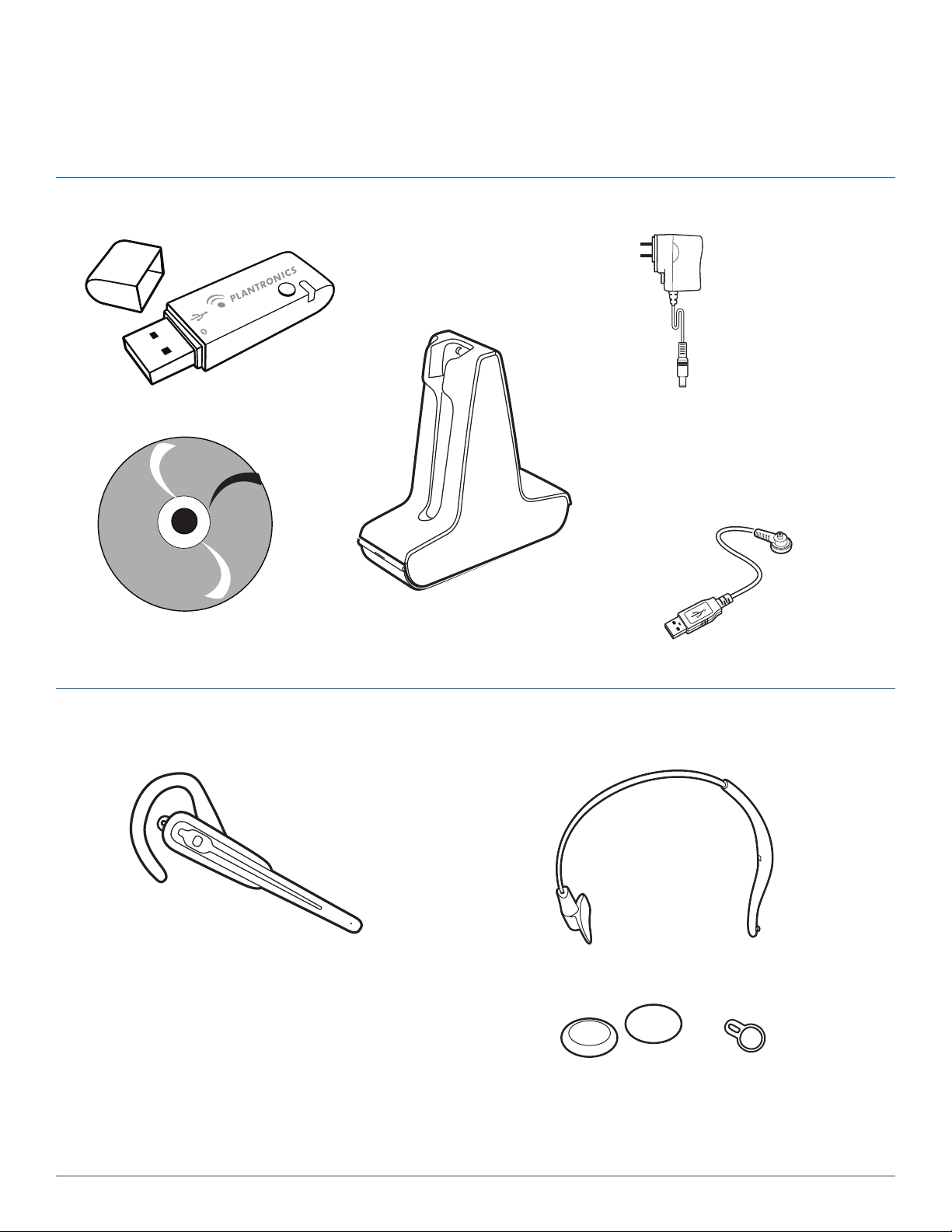
1 Package contents and features
1.1 Savi Go USB adapter, charger and CD
USB adapter
CD includes:
• PerSono® Suite Software
• Complete User Guide
1.2 Savi Go WH100/B headset
Charger base
Base power supply
USB charging cable
Headset with pre-installed ear loop
Foam ear cushions
Plantronics Savi User Guide 4
Headband
Extra ear tab
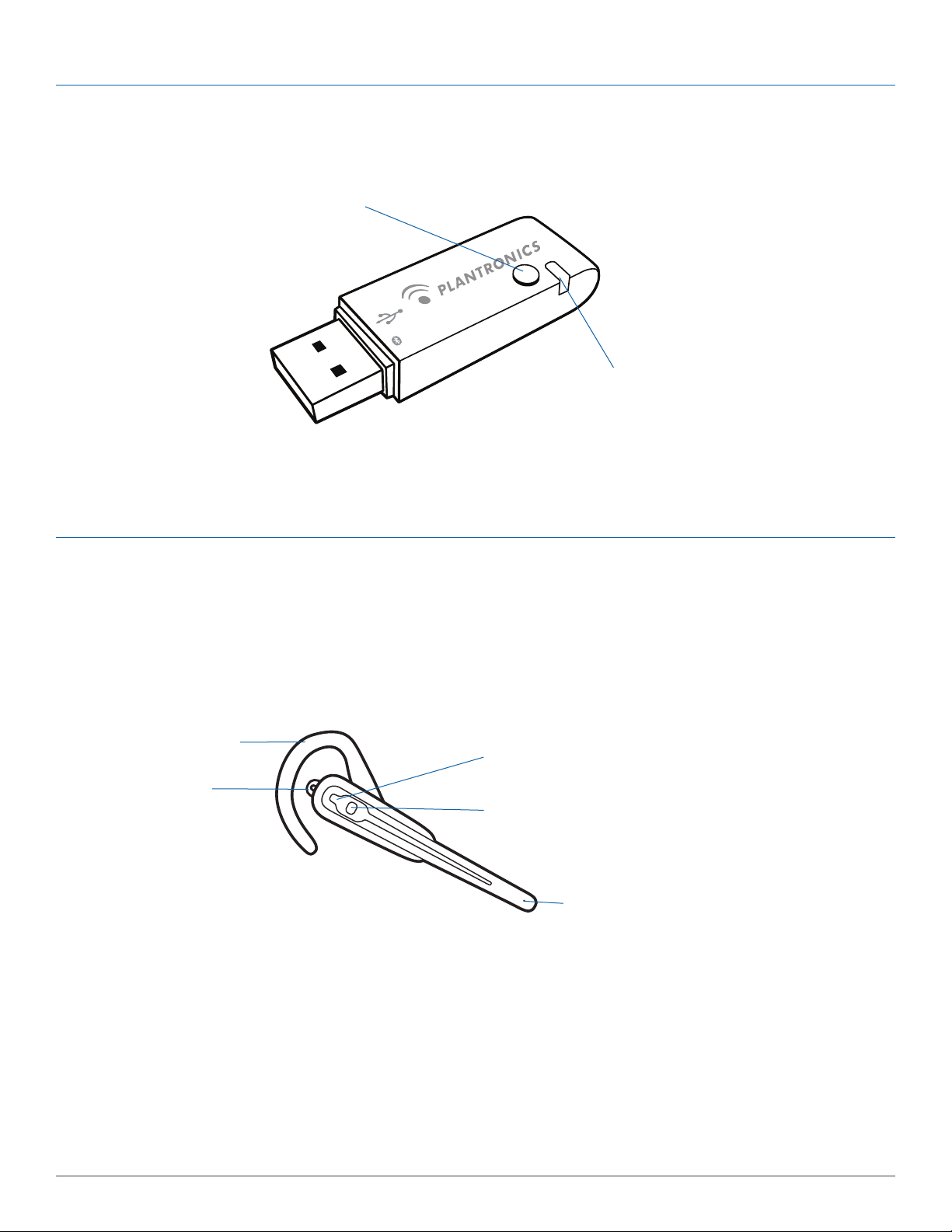
Savi Go USB adapter features
Pairing button
Indicator light
Savi Go WH100/B headset features
Ear loop
Ear tab
Indicator light
Call control button (also controls power,
volume and mute functions)
Microphone
Plantronics Savi User Guide 5
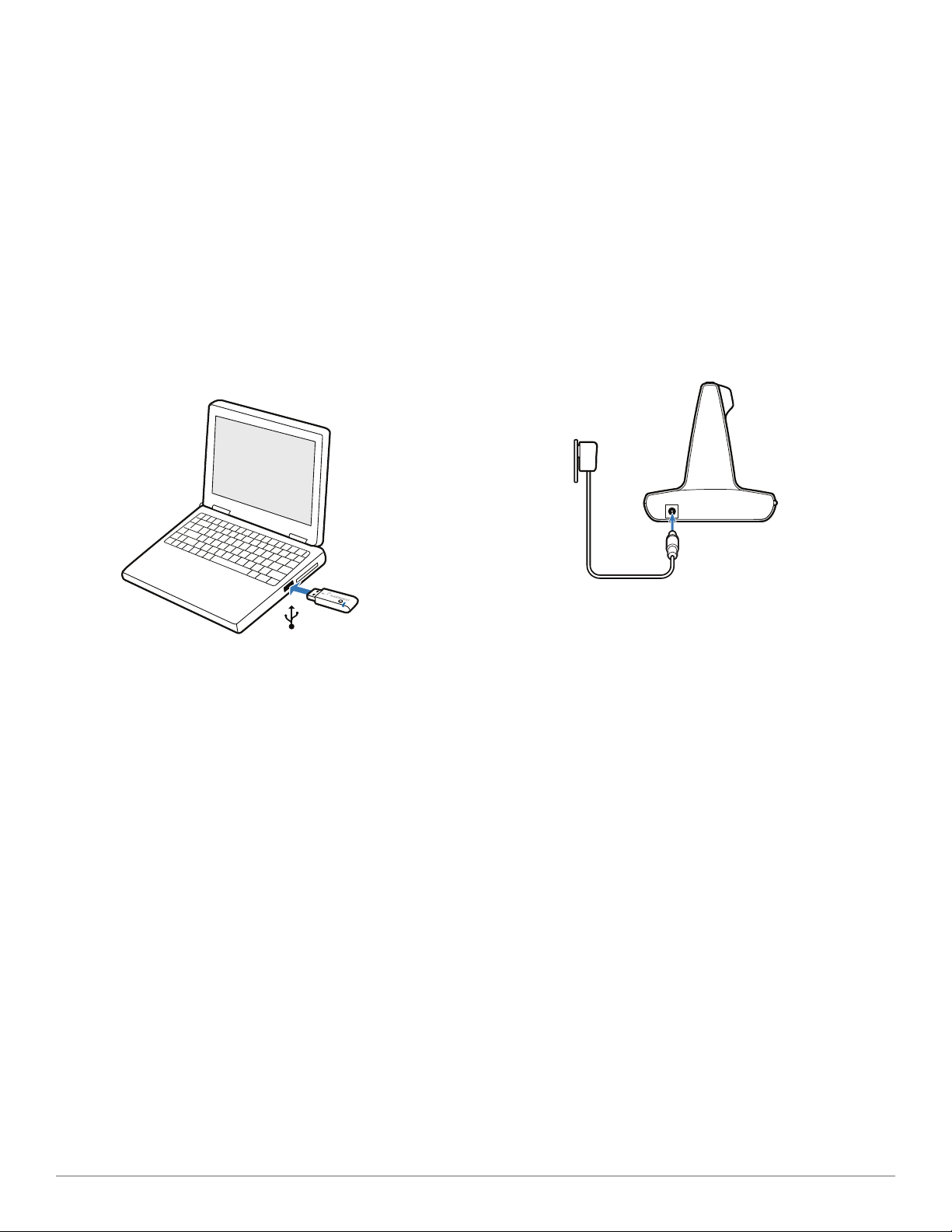
2 Set-up
2.1 Connecting USB adapter to PC
1 Insert the USB adapter into the USB port on the PC. The
indicator light on the adapter will be solid red to indicate the
USB adapter is powered on.
IMPORTANT NOTE For best performance, it is recommended
that Windows is updated with Service Pack levels listed below:
2.2 Connecting power supply to charger
base
1 Connect the base power supply into the power jack on
the charger base.
2 Connect the power supply to the outlet. The power
indicator light will be solid green.
Microsoft Windows® XP - Service Pack 3 (SP3) or later
Microsoft Windows Vista® - Service Pack 1 (SP1) or later
Plantronics Savi User Guide 6
