Page 1
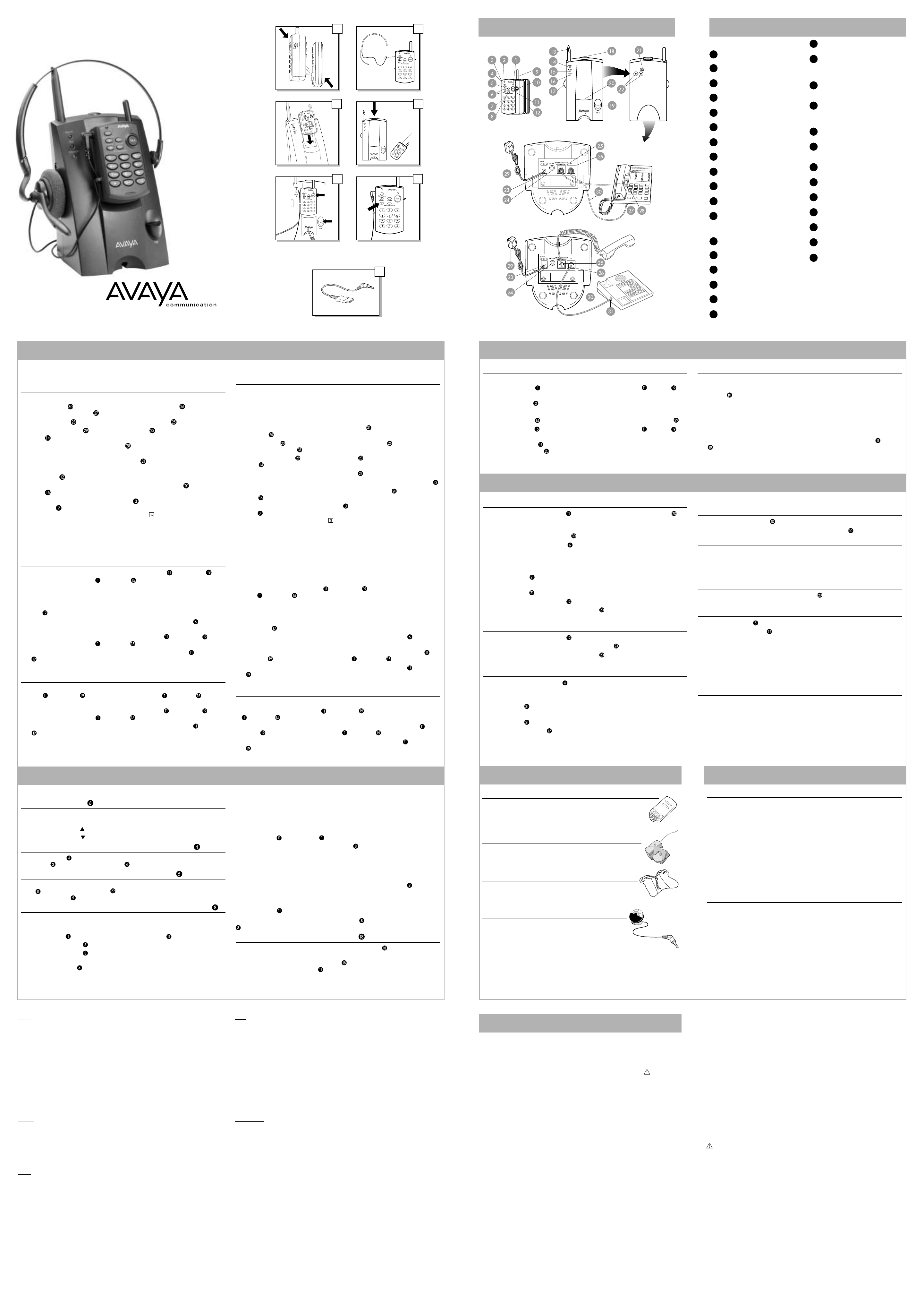
A
B
DIAGRAM
KEY TO DIAGRAM
Cordless Telephone Headset Amplifier
Model
LKA10
User Guide
19
Remote Unit
Talk Indicator Light
1
A B
6
6
5
5
4
4
7
7
3
3
8
8
2
2
9
9
1
1
0
0
C
E
D
FIGURE 1: For LUCENT/AVAYA Series 64XX telephones with a separate
headset jack
F
FIGURE 2: For other LUCENT/AVAYA telephones
2
Mute Indicator Light
3
Headset Jack
4
Mute/Pause Button
5
Channel Button
6
Listen Volume Control Buttons
Headset Cable Retainer
7
8
Memory/Redial Button
Antenna
9
10
Ringer ON/OFF Switch
Talk Button
11
Battery Pack
12
Base Unit (front)
Headset Holder/Antenna
13
Talk Button
Remote Unit Charging Well
20
Base Unit (rear)
Handset/Ring Detector
21
Configuration Switch
Manual Channel Settings
22
Base Underside
AC Adapter Jack
23
Optional Connection to Online Indicator
24
or Handset Lifter
Ring Detector or Handset Jack
25
Telephone Jack
26
Headset Jack
27
28
Ring Detector
29
AC Adapter
30
Short Cord
INSTALLATION
F OR
L
UCENT/AVAYA 64XX S ERIES T ELEPHONES W ITH
A SEPARATE
SETUP (
1. Connect the LKA10 Amplifier to your telephone using Figure 1.
2. Using the Short Cord provided, plug one end into the LKA10 Telephone Jack and the other end
into your telephone’s Headset Jack .
3. Plug the Ring Detector into the LKA10 “Ring Detector or Handset” Jack .
4. Now connect the AC Adapter to the LKA10 AC Adapter Jack and into a wall outlet.The Power
Indicator will light.
5. Peel the backing from one end of the Ring Detector and stick it to the center of the telephone’s
ringer or speaker.
6. Make sure that the Handset/Ring Detector Configuration Switch is in position B (the ring detector position).
7. Make sure to remove the battery insulator pull tab located between the Remote Unit and
the Battery Pack .
8. Gently slide the Remote Unit and Battery Pack into the Remote Unit Charging Well until the Charge
Indicator lights.
9. Connect your Headset to the Remote Unit Headset Jack . Press the Headset Cable into the Headset
Cable Retainer . If you are using a Headset whose cable terminates in a Quick Disconnect™(QD)
module, you will need the QD to 2.5mm Headset Adapter Cable provided.
Note: Remote Unit must remain in the Base for 5 seconds to establish a communications link before the
system can function.
Prior to first use, the Battery must charge for 8 hours before the Remote will operate away from the Base.
You may, however, use the Remote while it is in the Charging Well. (Note: May increase charging time.)
The Charge LED will turn off after the Battery is fully charged. You are now ready to make or receive calls.
PLACING A CALL
1. With your headset in position, press the Talk Button on either the Remote or the Base Unit . The
Talk Indicator Lights on the Remote and Base Unit will light and you will hear a dial tone.
2. If you do not hear a dial tone, see Troubleshooting section.
3. Dial a co-worker.When your party answers, speak normally.
4. If you do not sound loud enough, or if you sound too loud, adjust the transmit level with the Talk Volume
Control on the Base Unit.
5. Adjust the volume of your co-worker's voice by using the Listen Volume Control Buttons on the
Remote Unit.
6. Upon completion of the call, press the Talk Button on either the Remote or the Base Unit . The
Talk Indicator Lights on the Remote and Base Unit will go out.
Note: Be sure to end the call by pressing the Talk Button on either the Remote or Base
Unit . If you hang up by pressing the “Headset” key on your telephone, the Remote will
remain on, discharging the battery.
RECEIVING A CALL
1. With your headset in position, when you have an incoming call, press the Talk Button on either the
Remote or the Base Unit . The Talk Indicator Lights on the Remote and Base Unit will light.
Begin speaking.
2. Upon completion of the call, press the Talk Button on either the Remote or the Base Unit . The
Talk Indicator Lights on the Remote and Base Unit will go out.
Note: Be sure to end the call by pressing the Talk Button on either the Remote or Base
Unit . If you hang up by pressing the “Headset” key on your telephone, the Remote will
remain on, discharging the battery.
REFER TO FIGURE
H EADSET J ACK
1 )
G
F OR O THER L UCENT/AVAYA T ELEPHONES
SETUP ( REFER TO FIGURE
1. (Optional) Install Lifter:
We recommend using a Lifter (see Supplies And Accessories section) with your LKA10 to allow you to place
and answer calls while away from your phone. If you have a Lifter, install it first, following the instructions
packed with the unit.
2. Connect the LKA10 Amplifier to your telephone using Figure 2.
3. Unplug the telephone handset from the jack on your telephone base and insert into the “Ring Detector or
Handset” Jack .
4. Using the Short Cord provided, plug one end into the LKA10 Telephone Jack and the other end into
your telephone’s Handset Jack .
5. Now connect the AC Adapter to the LKA10 AC Adapter Jack and into a wall outlet. The Power
Indicator will light.
6. Make sure that the Handset/Ring Detector Configuration Switch is in position A (the handset position).
7. Make sure to remove the battery insulator pull tab located between the Remote Unit and the Battery Pack .
8. Gently slide the Remote Unit and Battery Pack into the Remote Unit Charging Well until the Charge
Indicator lights.
9. Connect your Headset to the Remote Unit Headset Jack . Press the Headset Cable into the Headset Cable
Retainer . If you are using a Headset whose cable terminates in a Quick Disconnect™(QD) module, you will
need the QD to 2.5mm Headset Adapter Cable provided.
Note: Remote Unit must remain in the Base for 5 seconds to establish a communications link before the system
can function.
Prior to first use, the Battery must charge for 8 hours before the Remote will operate away from the Base.You
may, however, use the Remote while it is in the Charging Well. (Note: May increase charging time.) The Charge
LED will turn off after the Battery is fully charged. You are now ready to make or receive calls.
PLACING A CALL
1. With your headset in position, place the handset off-hook.
2. Press the Talk Button on either the Remote or the Base Unit . The Talk Indicator Lights on the
Remote and Base Unit will light and you will hear a dial tone.
3. If you do not hear a dial tone, see Troubleshooting section.
4. Dial a co-worker.When your party answers, speak normally.
5. If you do not sound loud enough, or if you sound too loud, adjust the transmit level with the Talk
Volume Control on the Base Unit.
6. Adjust the volume of your co-worker’s voice by using the Listen Volume Control Buttons on the
Remote Unit.
7. Upon completion of the call, replace the handset and press the Talk Button on either the Remote or
the Base Unit . The Talk Indicator Lights on the Remote and Base Unit will go out.
Note: Be sure to end the call by pressing the Talk Button on either the Remote or Base
Unit . If you hang up by replacing the handset on your telephone, the Remote will remain
on, discharging the battery.
RECEIVING A CALL
1. With your headset in position, when you have an incoming call, place the handset off-hook.
2. Press the Talk Button on either the Remote or the Base Unit . The Talk Indicator Lights on the Remote
and Base Unit will light. Begin speaking.
3. Upon completion of the call, replace the handset and press the Talk Button on either the Remote or the
Base Unit . The Talk Indicator Lights on the Remote and Base Unit will go out.
Note: Be sure to end the call by pressing the Talk Button on either the Remote or Base
Unit . If you hang up by replacing the handset on your telephone, the Remote will remain
on, discharging the battery.
2 )
AUDIO VISUAL PROMPTS
VISUAL
REMOTE
Talk Indicator – Green LED . On only when the Talk Button on either the Remote or the Base is
activated. Flashes when the telephone rings.
Mute Indicator – Red LED . On only when transmit audio is muted.
BASE
Power Indicator – Red LED . On whenever power is applied to the base via the AC Power Adapter .
Talk Indicator – Green LED . On only when the Talk Button on either the Remote or the Base is
activated. Flashes when the telephone rings.
Charge Indicator – Yellow LED . Flashes for a short time while verifying contact when the Remote Unit is placed
in the Remote Unit Charging Well . Remains steady while charging. Is off when the battery is fully charged.
TROUBLESHOOTING
I CANNOT HEAR A DIAL TONE
1. Make sure that the Remote Battery Pack is securely seated in the Remote Unit Charging Well
and/or fully charged. The Battery Pack must charge for about 8 hours.
2. Check that all cords are correctly connected and firmly in place. Pay special attention to ensure that the
telephone handset cord and the Short Cord are properly connected.
3. Adjust the Listen Volume Control Buttons .
4. Make sure that the Remote Unit is within range of the Base Unit.
5. Make sure that the telephone is connected properly to the Base Unit. See Figures 1 and 2.
6. If you are using a telephone with a separate headset jack, make sure that the Handset/Ring Detector
Configuration Switch is in position B (the ring detector position).
7. If you are using a telephone without a separate headset jack, make sure that the Handset/Ring Detector
Configuration Switch is in position A (the handset position).
8. Separate and reconnect the Battery Pack and the Remote Unit.
9. Return the Remote Unit to the Remote Unit Charging Well for 5 seconds to re-establish a
communication link.
REMOTE STOPPED WORKING
1. Separate and reconnect the Battery Pack and the Remote Unit.
2. Remove and replace the AC power cord from the AC Adapter Jack of the Base Unit.
3. Return the Remote Unit to the Remote Unit Charging Well for 5 seconds to re-establish a
communication link.
CALLER CANNOT HEAR MY VOICE
1. Make sure that the Mute/Pause Button is off.
2. Make sure that your telephone is connected properly to the Base Unit. See Figures 1 and 2.
3. If you are using a telephone with a separate headset jack, make sure that the Handset/Ring Detector
Configuration Switch is in position B (the ring detector position).
4. If you are using a telephone without a separate headset jack, make sure that the Handset/Ring Detector
Configuration Switch is in position A (the handset position).
5. Adjust the Talk Volume Control .
6. Adjust the headset so the voice boom is closer to your mouth.
14
Power Indicator Light
15
Talk Indicator Light
16
Charge Indicator Light
17
Talk Volume Control
18
Page Button
Handset Jack
31
61628-01 (10•01)
Printed in the U.S.A.
AUDIO
REMOTE
Alert – Tone emitted by the Remote Unit when the telephone rings. Can be disabled by using the Ringer
ON/OFF Switch on the Remote. (Note: Disabling the audible ringer does not disable the Page function or
the ringing heard through the headset.)
Low Battery – Two sets of beeps generated whenever the power is low. Heard only through the headset in
Talk mode.
Out-of-Range – Three sets of beeps generated whenever the Remote Unit is taken out-of-range of the Base
Unit. Heard only through the headset in Talk mode.
Linked – One click heard through the headset whenever the Talk Button on either the Remote or
Base is activated.
MY REMOTE KEEPS RINGING WHEN I AM
ON THE SPEAKER PHONE
1. Turn off the Ringer ON/OFF Switch .
2. After completion of the call, remember to turn on the Ringer ON/OFF Switch .
I HEAR A BUZZ OR HUM
1. Try locating your Base Unit in different positions and make sure no objects obstruct the Remote or
Base Unit.
2. Locate the Remote and Base Units away from electronic equipment or other radio-frequency devices.
I HEAR CHIRPING WHEN DOCKING THE
REMOTE
If you dock the Remote Unit into the Remote Unit Charging Well while on the phone, you may hear a
chirp. Nothing is wrong with your unit.
I CAN HEAR OTHER CORDLESS DEVICE USERS
1. Press the Channel Button until you get a clear signal.
2. Ensure Manual Channel Settings are “0/0”.
Note: If you install more than 15 cordless 900 Mhz units within a 100 ft. radius and
experience interference, please call 800-544-4779 for appropriate placement and
technical support.
I NEED MORE TALK TIME
A second Battery Pack may be held in the Charging Well while the Remote Unit is in use.This provides an
immediate source of additional talk time. Extra packs are listed under Supplies and Accessories.
HELP DESK
Dial 1-800-544-4779 Monday through Friday, 8:00 a.m. to 5:00 p.m. Pacific Standard Time.
SPECIAL BUTTONS
RECEIVE VOLUME CONTROL ON THE
REMOTE UNIT
The volume control buttons allow you to adjust the sound level that you hear through the headset. This
feature is especially useful for people who have trouble hearing, or are in a noisy area like a workshop.
To increase volume, push the “ ” Key on the Remote Unit. Press again until the volume is comfortable.
To decrease volume, push the “ ” Key on the Remote Unit. Press again until the volume is comfortable.
MUTE
The Mute/Pause Button stops voice transmission to the receiving party.When mute is activated, the
Mute Indicator is on. Press the Mute/Pause Button again to deactivate the mute function.
CHANNEL ON THE REMOTE UNIT
The LKA10 has an auto scan feature that automatically selects a clear channel when you press the Talk
Button when the Manual Channel Settings are "0/0". If you experience interference during a call,
press the Channel Button to switch to another channel until you have good reception.
MEMORY
The speed dial memory can store up to 10 phone numbers, containing a maximum of 16 digits.
TO STORE NUMBERS
The Talk Indicator light should be off. If it is not off, press the Talk Button once to turn it off.
Press the Memory/Redial Button followed by the number you want to store.
Press the Memory/Redial Button followed by the one digit number (0-9) on the Remote Unit keypad that
you wish to assign to that number.
Press the Mute/Pause Button to store one or more pauses between digits in memory. When a stored
number is dialed from memory, for each pause stored the unit will pause about half a second before dialing
/ PAUSE ON THE REMOTE UNIT
/
REDIAL ON THE REMOTE UNIT
the next number. Each pause occupies the same memory space as a single stored digit. You can repeat the
process for storing numbers until you have stored 10 numbers.
TO CHANGE STORED NUMBERS
To change a number stored in memory, simply store a new number in that memory location.
TO DIAL STORED NUMBERS
Press the Talk Button . The Talk Indicator will light up.
When you hear the dial tone, press the Memory/Redial Button then press the single digit (0-9) memory
location button.
The stored number you have selected will be automatically dialed.
TO DIAL A STORED NUMBER DURING A CALL
The memory recall function also works when additional numbers are required during a call, such as a
numeric password. At the appropriate time during the call press the Memory/Redial Button and the
assigned key to rapidly transmit the stored number.
THE REDIAL FUNCTION
Press the Talk Button to get a dial tone.
To redial the last number dialed, press the Memory/Redial Button , then press the Memory/Redial Button
again.
PAGE ON THE BASE UNIT
If someone at the Base Unit needs to summon you, pressing the Page Button on the Base Unit
momentarily causes the Remote Unit to emit two sets of beeps.
If you have misplaced the Remote, press the Page Button on the Base Unit for 3 seconds and the Remote
will beep continuously. Press the Talk Button on the Remote once you have located it to stop the beeps.
Note: Page is only functional when Remote Unit is off/not in use.
SUPPLIES AND ACCESSORIES
Battery Pack 700172505
Extend talk time by having a second Battery charged and ready.
Lifter 408346146
Rings the Remote Unit for incoming calls and automatically places handset off-hook
when you press “TALK”.For use with phones which provide dial tone when Handset is lifted.
Plugs into the Accessory/Lifter jack.
Neck Strap 700172497
Allows Remote to be worn around your neck.
Right Angle On Line Indicator [OLI] 700174477
Alerts co-workers that you are on the phone.Plugs into the Accessory/Lifter jack.
INFORMATION ON SUPPLIES AND ACCESSORIES:Call 1-800-544-4779.
FCC REGISTRATION INFORMATION
FCC REQUIREMENTS—PART 15
NOTE: This device complies with Part 15 of the FCC Rules. Operation is subject to the following two conditions:
1. This device may not cause harmful interference, and
2. This device must accept any interference received, including interference that may cause undesired operation.
This equipment has been tested and found to comply with the limits for a Class B digital device, pursuant to Part
15 of the FCC Rules. These limits are designed to provide reasonable protection against harmful interference in a
residential installation. This equipment generates, uses, and can radiate radio frequency energy and, if not installed
and used in accordance with the instructions, may cause harmful interference to radio communications.
However, there is no guarantee that interference will not occur in a particular installation. If this equipment does
cause harmful interference to radio or television reception, which can be determined by turning the radio or television
off and on, the user is encouraged to try to correct interference by one or more of the following measures:
1. Reorient or relocate the receiving antenna.
2. Increase the separation between the equipment and receiver.
3. Connect the equipment into an outlet on another circuit.
4. Consult the dealer or an experienced radio/TV technician for help.
FCC REQUIREMENTS
This equipment complies with Part 68 of the FCC rules. On the baseline underside is a label that contains, among
other information, the FCC registration number and ringer equivalence number (REN) for this equipment. If requested,
this information must be provided to the telephone company.
The telephone company may make changes in its facilities, equipment, operation or procedures that could affect the
operation of the equipment. If this happens, the telephone company should provide you advance notice in order for
you to make the necessary modifications to maintain uninterrupted services.
If you experience problems with your headset, please refer to the warranty section for information on warranty and
repair service. If the problem is causing harm to the telephone network, the telephone company may request that
you remove the equipment until the problem is resolved. In extreme cases, the telephone company may be forced
to disconnect your service before notifying you of the problem.
— PART 68
Notice:
The Industry Canada label identifies certified equipment. This certification means that the equipment
meets certain telecommunications network protective, operational and safety requirements. The Department
does not guarantee the equipment will operate to the users satisfaction.
Before installing this equipment, users should ensure that it is permissible to be connected to the facilities of
the local telecommunications company. The equipment must also be installed using an acceptable method of
connection. In some cases, the company’s inside wiring associated with a single line individual service may be
extended by means of a certified connector assembly (telephone extension cord). The customer should be
aware that compliance with the above conditions may not prevent degradation of service in some situations.
Repairs to certified equipment should be made by an authorized Canadian maintenance facility designated by
the supplier. Any repairs or alterations made by the user to this equipment, or equipment malfunctions, may
give the telecommunications company cause to request the user to disconnect the equipment.
Users should ensure for their own protection that the electrical ground connec-tions of the power utility, telephone lines and internal metallic water pipe system, if present, are connected together. This precaution may be
particularly important in rural areas.
Caution:
Users should not attempt to make such connections themselves, but should contact the appropriate
electric inspection authority, or electrician, as appropriate.
Notice: The Ringer Equivalence Number (REN) assigned to each terminal device provides an indication of the
maximum number of terminals allowed to be connected to a telephone interface. The termination on an interface may consist of any combination of devices subject only to the requirement that the sum of the Ringer
Equivalence Numbers of all the devices does not exceed 5.
Model No. LKA10 Load No.: 0.0B
Notice:
This cordless amplifier uses radio communications between the handset and the base set, and may not
ensure privacy of communication. Other devices including other cordless telephones may interfere with the
operation of this cordless amplifier or cause noise during operation. Units not containing coded access signaling could be accessed by other cordless telephones or radio communications systems. Cordless amplifiers must
not cause interference to any licensed radio service.
This device complies with RSS-210 of Industry Canada. Operation is subject to the following two conditions:
(1) this device may not cause interference, and
(2) this device must accept any interference, including interference that may cause undesired operation of
the device.
This device must be used with a CSA Certified/Listed telephone to ensure personal safety.
Avis :
L’étiquette d’Industrie Canada (IC) identifie le matériel homologué. Cette étiquette certifie que le
matériel satisfait à certaines exigences de sécurité, de fonctionnement et de protection du réseau de télécommunications. Le ministère ne garantit pas que le matériel fonctionnera à la satisfaction de l’utilisateur.
Avant d’installer ce matériel, les utilisateurs doivent s’assurer qu’il peut être raccordé aux installations de la
compagnie locale de télécommunications. Le matériel doit également être installé selon une méthode de
raccordement acceptée. Le client doit savoir que le respect des conditions ci-dessus ne peut pas prévenir la
détérioration du service dans certaines conditions.
Les réparations de matériel homologué doivent être effectuées par un centre d’entretien canadien agréé
désigné par le fournisseur. En cas de réparation ou de modification faite par l’utilisateur à ce matériel, ou de
défauts de fonctionnement du matériel, la compagnie de télécommunications peut demander à l’utilisateur
de débrancher le matériel.
Pour leur propre protection, les utilisateurs doivent s’assurer que les raccordements de mise à la terre des
lignes d’électricité ou de téléphone et le système interne de tuyaux métalliques d’eau, le cas échéant, sont
reliés ensemble. Cette précaution est particulièrement importante en région rurale.
Avertissement :
Les utilisateurs ne doivent pas tenter de faire ces raccordements eux-mêmes mais doivent
communiquer avec un inspecteur électrique ou un électricien, suivant le cas.
Avis :
Le numéro d'équivalence de la sonnerie attribué à chaque dispositif terminal indique le nombre
maximum de terminaux permis à se raccorder à un réseau téléphonique. La terminaison d'un réseau peut se
composer de toute combinaison de dispositifs, mais le total des numéros de d'équivalence de la sonnerie de
tous les dispositifs ne doit pas dépasser 5.
Ce dispositif doit être utilisé avec un téléphone certifié/homologué CSA, afin d'assurer la
sécurité personnelle.
IMPORTANT SAFETY INSTRUCTIONS
When using your telephone equipment, basic safety precautions should always be
followed to reduce the risk of fire, electric shock, and injury to persons, including
the following:
1. Read and understand all instructions.
2. Follow all warnings and instructions marked on the product. The symbol
identifies and alerts the user to the presence of important operating and service instructions.
3. Unplug this product from the wall outlet before cleaning. Do not use liquid cleaners
or aerosol cleaners. Use a damp cloth for cleaning.
4. Do not locate base unit near water, for example, near a bath tub, wash bowl, kitchen sink,
or laundry tub, in a wet basement or near a swimming pool.
5. Do not place this product on an unstable cart, stand or table. The product may fall, causing
serious damage to the product.
6. This product should never be placed near or over a radiator or heat register. This product
should not be placed in a built-in installation unless proper ventilation is provided.
7. This product is intended to be used with the supplied Class 2 Direct Plug-In Power Unit
rated 9 VDC 500 mA. Plantronics Part No. 46924-01 has a rated input voltage of
120 VAC, 60 Hz and an output voltage of 9 VDC at 500mA.
8. Do not allow anything to rest on the power cord. Do not locate this product where the cord will
be abused by persons walking on it.
9. Do not overload outlets and extension cords as this can result in the risk of fire
or electric shock.
10. Never push objects of any kind into this product through cabinet slots as they may touch
dangerous voltage points or short out parts that could result in a risk of fire or electric shock. Never
spill liquid of any kind on the product.
11. To reduce the risk of electric shock, do not disassemble this product, but take it to qualified
servicemen when service or repair work is required. Opening or removing covers may expose you to
dangerous voltages or other risks. Incorrect reassembly can cause electric shock when the appliance
is subsequently used.
12. Avoid using a telephone equipment during an electrical storm. The LKA10 System has built-in
surge protection circuits that meet or exceed FCC requirements. However, an incident such as a lightning strike at or near the telephone lines, could cause serious damage. There may also be a remote
risk of electric shock or damage from lightning. If the LKA10 System is installed in an area with frequent and/or severe electrical storms, it is suggested that the telephone be disconnected during these
storms or that additional surge suppression equipment be added to the installation.
13. Do not use the telephone equipment to report a gas leak in the vicinity of the leak.
14. Unplug this product from the wall outlet and refer servicing to qualified service
personnel under the following conditions:
a) When the power supply cord or plug is damaged or frayed.
b) If liquid has been spilled into the product.
c) If the product has been exposed to rain or water.
d) If the product does not operate normally by following the operating instructions. Adjust
only those controls that are covered by the operating instructions because improper
adjustments of other controls may result in damage and will often require extensive work
by a qualified technician to restore the product to normal operation.
e) If the product has been dropped or the base unit has been damaged.
f) If the product exhibits a distinct change in performance.
15. This product requires AC power in order to operate. In order to have phone service during
a power outage, have another telephone available that is powered only by the telephone line.
16. Keep all product cords and cables away from operating machinery.
Battery Safety
CAUTION: To reduce the risk of fire or injury to persons, read and follow these instructions.
1. Use only the battery pack supplied with this product.
2. Do not dispose of the battery pack in a fire. The cell may explode. Check with local codes
for possible special disposal instructions.
3. Do not open or mutilate the battery pack. Released electrolyte is corrosive and may cause
damage to the eyes or skin and may be toxic if swallowed.
4. Exercise care in handling the battery pack in order not to “short” the battery contacts with
conducting materials such as rings, bracelets, and keys. The battery pack or conductor may
overheat and cause burns.
5. Charge the battery pack in accordance with instructions supplied with this unit.
6. Observe proper orientation between battery pack and charger contacts.
7. Contact your local, county, or state hazardous waste management authorities for information
on recycling or disposal programs in your area.
8. Important: The new battery pack must be attached to the Remote and charged in the
Charging Well until the Charge Indicator Light goes off before it can be used away from
the Base.
9. The maximum standby time for a freshly charged battery pack is approximately 7 days.
The maximum talk time is approximately 6 hours.
