Page 1
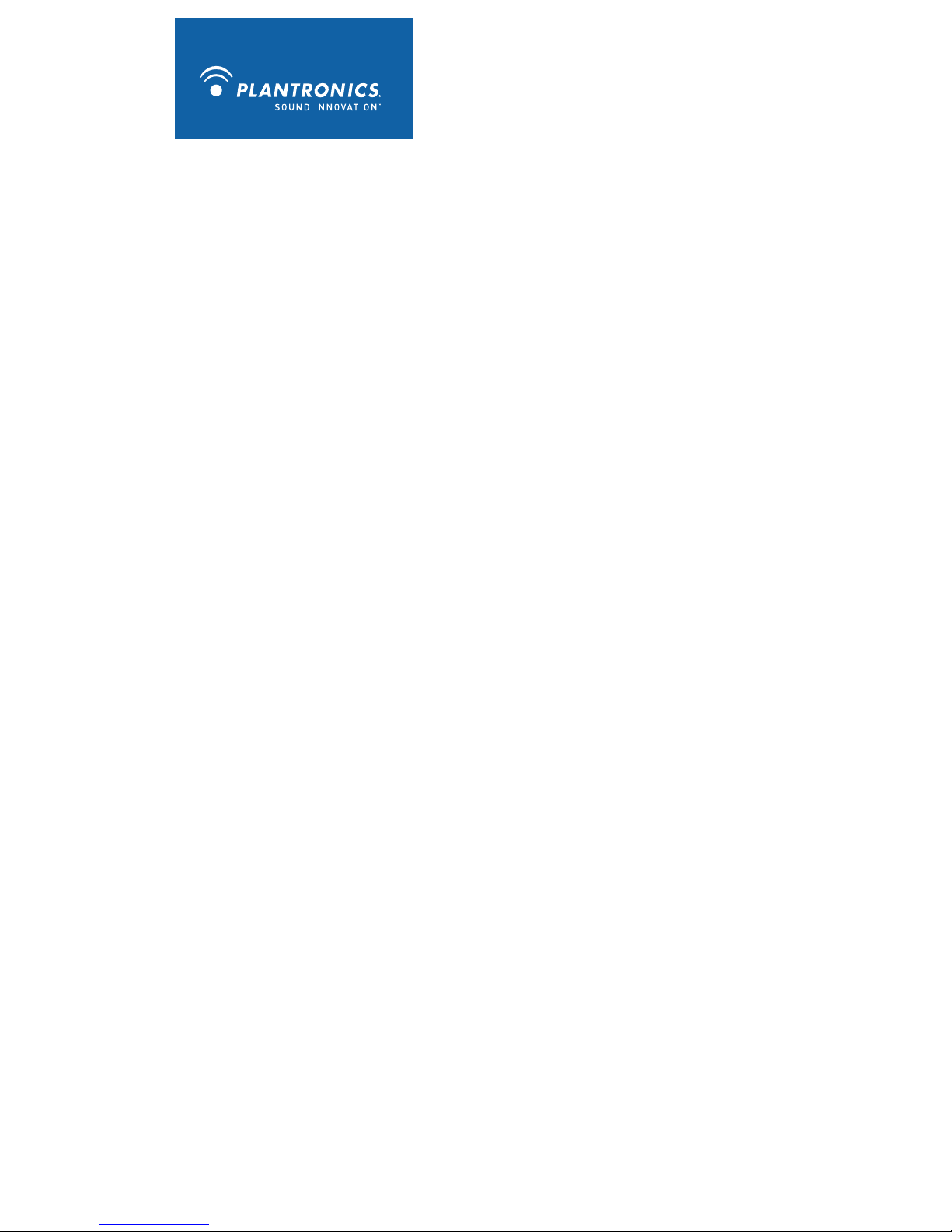
Plantronics® Calisto™ Headset
with Bluetooth® USB Adapter
User Guide
56-K61A-23010
Page 2

iii
Contents
Package Contents .......................................................................... 1
Product Features ............................................................................ 2
Wearing Your Headset .................................................................... 3
Powering Your Headset and
USB Bluetooth Adapter .................................................................. 4
Headset Indicator Lights and Alerts ................................................ 6
Headset Indicator Lights .......................................................... 6
Headset Alerts ......................................................................... 6
USB Bluetooth Adapter Indicator Lights ......................................... 7
Pairing Your Headset with the
USB Bluetooth Adapter .................................................................. 7
Adjusting Computer Audio Settings ................................................ 8
Using Your Headset with Dragon NaturallySpeaking ....................... 8
Using the Headset with Dragon Dictate ........................................ 10
Regulatory Notices ....................................................................... 11
Page 3
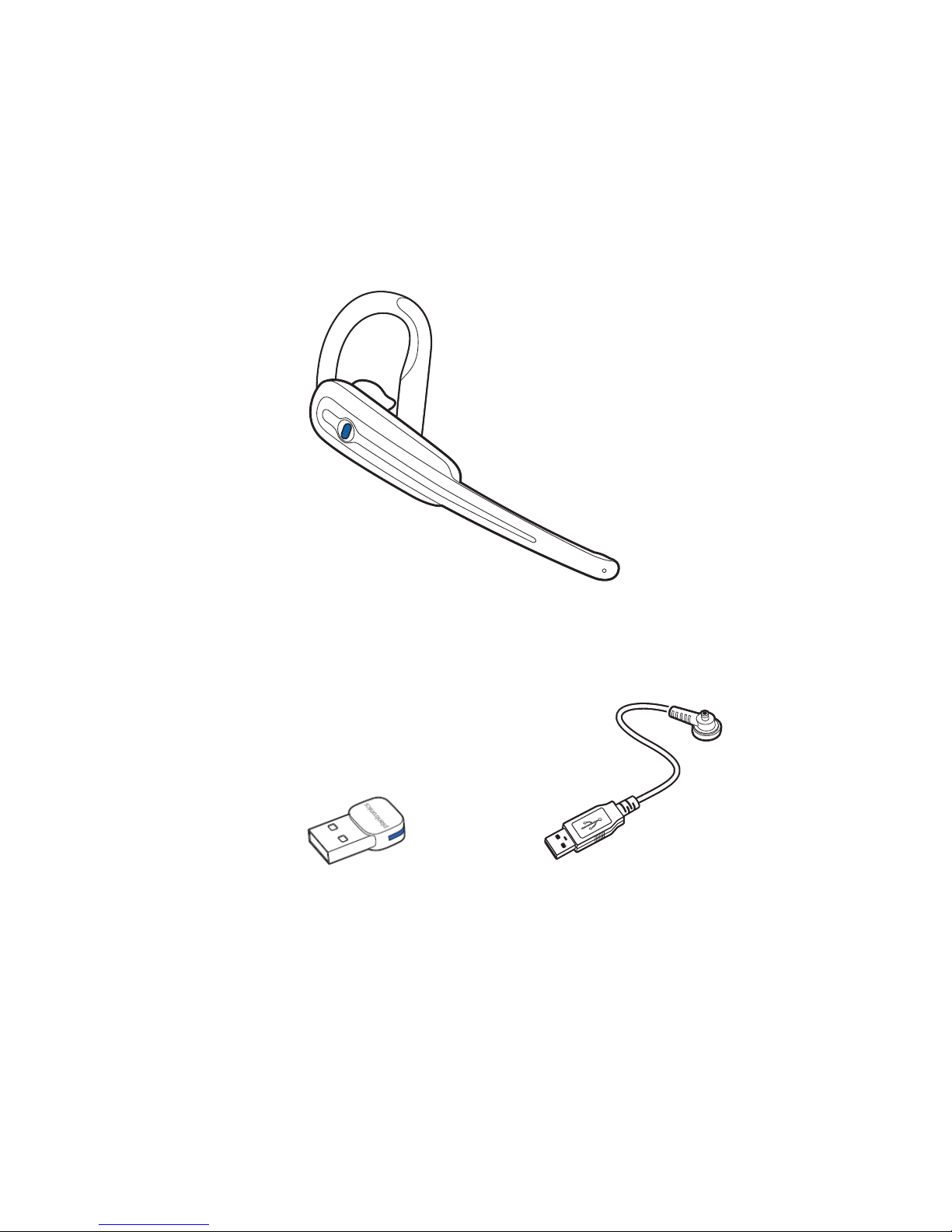
1
Package Contents
Calisto Headset
BT300 Bluetooth Adapter
USB Headset Charger
Page 4
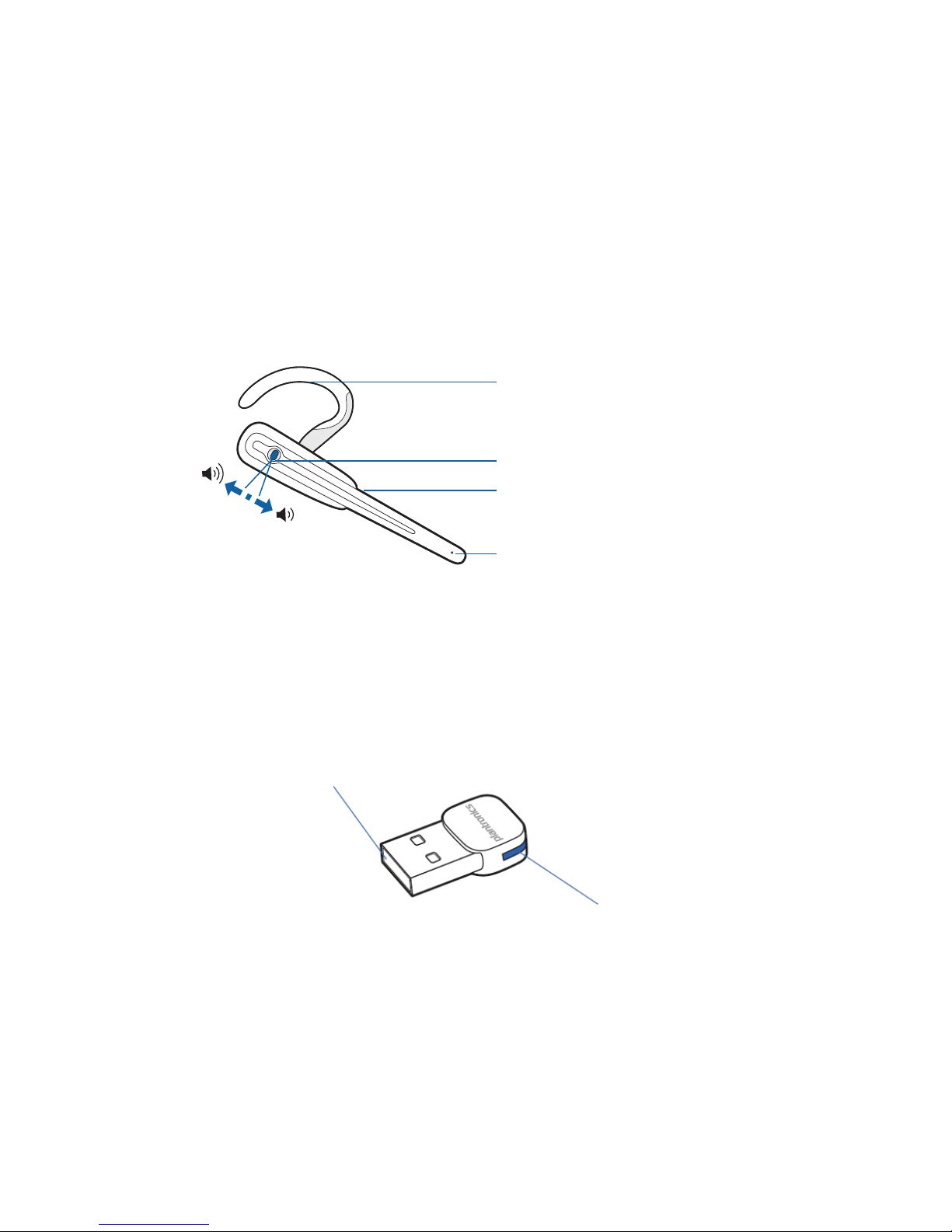
2
Product Features
Charge Connection
Noise-Canceling Microphone
Call Control Button (on/off)
Reversible Earloop
Volume Adjust
Indicator Light
USB Connector
Page 5
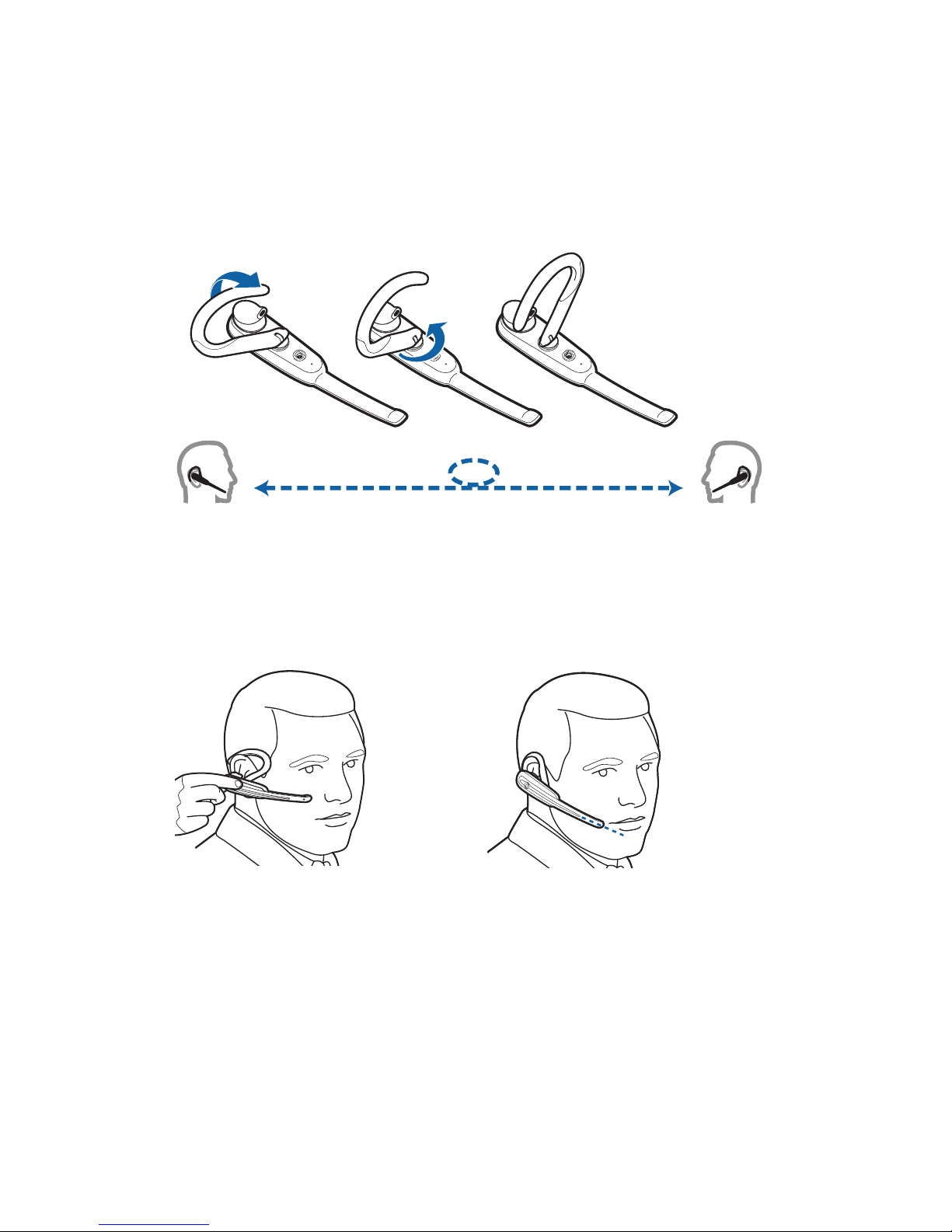
3
Your headset can be worn on your left or right ear. To switch from one ear
to the other, fl ip the ear loop to the side, and twist around.
Wearing Your Headset
The ear tip should fi t
comfortably in the opening
of your ear canal
Point the mouthpiece toward
your mouth
Page 6

4
The headset automatically powers up when it is charging.
Powering up: Press and hold Headset button for 2 seconds.
4 ascending beeps will sound when powered on.
Powering down: Press and hold Headset button for 4 seconds.
4 descending beeps will sound when powered off.
NOTE For your convenience, the headset comes pre-paired with the USB
Bluetooth adapter, and (if the headset is within range) will automatically
connect to the adapter when powered on.
The USB Bluetooth adapter is automatically powered on upon inserting into
the USB port of the computer.
Powering Your Headset and
USB Bluetooth Adapter
Page 7

5
Charging Your Headset
Before using, you must fi rst charge your headset. The indicator light
glows solid red while charging and turns solid blue when the headset is
fully charged.
Charge the headset for a minimum of 2 hours.
Battery talk time is up to 8 hours.
NOTE Do not use headset while charging and do not connect the charger
while headset is in use.
Page 8

6
Headset Indicator Lights and Alerts
Headset Indicator Lights
Action Button Action Sounds Indicator Lights
Turn
headset on
Press and hold
for 2 seconds
4 ascending
beeps
Flashes blue every
10 seconds
Turn
headset off
Press and hold
for 4 seconds
4 descending
beeps
Turn
microphone
on/off
Press for
1 second
1 high beep
Adjust volume Press left or right
(not inward)
2 beeps when
max/min volume
reached
Headset Alerts
Alert Sounds Indicator Lights
Low battery 3 beeps every
30 seconds
Flashes red 3 times every 3 seconds
Charging Glows solid red
Fully charged Glows solid blue while connected
to charge
Page 9

7
USB Bluetooth Adapter Indicator Lights
Action Indicator Lights
Disconnected from the headset No LED
Connected to the headset Solid blue
Radio link active Flashes blue
Pairing mode Flashes blue rapidly
Pairing Your Headset with the
USB Bluetooth Adapter
NOTE The Bluetooth USB adapter comes pre-paired to the headset;
however, if you fi nd that you need to pair your headset to the adapter again,
you can do so by performing the following steps.
2 sec.
1. Start with the headset powered off.
2. Press and hold the power button for about 5-6 seconds until the light on
the headset starts fl ashing an alternating red-blue. Release the power
button.
3. Insert the Bluetooth USB adapter into the computer. Once the devices
pair successfully, the LED on the headset stops fl ashing.
Page 10

8
Adjusting Computer Audio Settings
1. On your PC, launch the Control Panel and select Sound.
2. On the Sound dialog, make sure the Plantronics Bluetooth Adapter is
selected as the default device in the Playback and Recording tabs.
3. Press OK.
Using Your Headset with Dragon
NaturallySpeaking
1. First, plug the USB adapter of the Calisto microphone into your PC, and
make sure your headset is charged, paired with the adapter, and powered
on. Then start Dragon.
2. You can now create a new user profi le within Dragon to use this
microphone. However, if you already have a Dragon profi le, you should
instead add the Calisto microphone to it, which is done through the
DragonBar’s Profi le menu. Having multiple sources within your profi le
allows you to access the same customizations, including words and
phrases you’ve added to the vocabulary, regardless of which of your
audio sources you’re using.
3. When Dragon presents the list of sources to choose from (during profi le
creation or when you add a source to your profi le), select Enhanced
Bluetooth (in Dragon version 12) or Bluetooth (in earlier versions).
4. If Dragon prompts you to “Choose
your sound system”, select the
Plantronics Adapter from the
list and then click Next to continue.
Page 11

9
5. If Dragon tells you that your “Sound level is too low”, the headset
microphone may be turned off. Make sure that it is turned on and try
reading the text again.
NOTE If after following the above steps, you still receive the “Sound level is
too low” message from Dragon, your Windows sound system may not be
setup correctly. Visit http://support.nuance.com
6. When dictating with Dragon using your headset, please note that when
your headset microphone is turned on, you must also turn the microphone
on from inside of Dragon. To turn on the microphone from Dragon, press
the plus key (+) on the numeric keypad or click the microphone button on
the DragonBar.
The microphone is off The microphone is on
NOTE Even when the Dragon microphone icon is red and horizontal,
indicating that the microphone is off, your headset microphone may still be
on. When you are done using Dragon, you may want to make sure that your
headset microphone is on standby. The USB adapter will be solid blue in
standby mode and fl ashing blue when headset microphone is on/active. You
can also turn off your headset to conserve battery life.
NOTE If the Plantronics BT Adapter isn’t displayed in step 4 or if you are
prompted to run audio training when you’ve already done it before, you may
need to unplug and replug the USB Bluetooth adapter.
IMPORTANT: Whenever you use Dragon, aim to always plug the
microphone’s USB adapter into the same USB port on your PC, and always
plug it in before you start Dragon.
Page 12

10
Using the Headset with Dragon Dictate
When creating a new user profi le within Dragon Dictate for your headset,
note the following:
1. First, plug the USB adapter of the Calisto microphone into your Mac, and
make sure your headset is charged, paired with the adapter, and powered
on. Then start Dragon Dictate.
2. Next, you will need to create a user profi le so that Dragon Dictate can get
used to your voice, your microphone, and your speech. You will see a
blank Profi les Window.
3. To create a profi le, click the “+” button. This will let you enter a profi le
name and select your microphone type and the language for your profi le.
If you already have a Dragon Dictate profi le, you should instead add the
Calisto microphone to it, which is done in the Profi les Window by clicking
the plus sign under Audio Sources.
4. Select the Plantronics BT Adapter from the Microphone pull-down menu.
5. Select the spelling model that best suits you from the Spelling pull-down
menu, and then choose the Accent.
6. When you have verifi ed your choices are correct, click the Create button.
7. After a short wait, Dragon Dictate will create your profi le.
8. To conserve battery life, place the headset in standby when not in use.
For further information, and to learn how to use Dragon Dictate, see the
Dragon Dictate User Manual.
Page 13

11
Headset: BlueMax (BT300):
Model:B70 IC: 457A-BUA100
For IC: 457A-E3XX FCC ID: AL8BUA-100
For FCC ID: AL8-E3XX
Regulatory Notices
FCC Requirements Part 15
This device complies with part 15 of the FCC Rules subpart B. Operation is subject to
the following two conditions:
(1) This device may not cause harmful interference, and
(2) This device must accept any interference received, including interference that may
cause undesired operation.
Changes or modifi cations not expressly approved by the party responsible for compliance could void the user’s authority to operate the equipment.
This equipment has been tested and found to comply with the limits for a Class B digital
device, pursuant to part 15 of the FCC Rules. These limits are designed to provide
reasonable protection against harmful interference in a residential installation. This
equipment generates uses and can radiate radio frequency energy and, if not installed
and used in accordance with the instructions, may cause harmful interference to radio
communications. However, there is no guarantee that interference will not occur in
a particular installation. If this equipment does cause harmful interference to radio or
television reception, which can be determined by turning the equipment off and on, the
user is encouraged to try to correct the interference by one or more of the following
measures:
— Reorient or relocate the receiving antenna.
— Increase the separation between the equipment and receiver.
— Connect the equipment into an outlet on a circuit different from that to which the
receiver is connected.
— Consult the dealer or an experienced radio/TV technician for help.
EXPOSURE TO RF RADIATION
The internal wireless radio operates within the guidelines found in radio frequency safety
standards and recommendations, which refl ect the consensus of the scientifi c community. Independent studies have shown that the internal wireless radio is safe for use by
consumers.
Visit www.plantronics.com for more information.
Industry Canada Notice
This Class B digital apparatus complies with Canadian ICES-003.
Cet appareil numérique de la classe B est conforme à la norme NMB-003 du Canada.
Page 14

© 2012 Plantronics, Inc. All rights reserved. Plantronics, the logo design, Calisto, and
Sound Innovation are trademarks or registered trademarks of Plantronics, Inc. The
Bluetooth
®
word mark is owned by Bluetooth SIG,Inc., and any use of the mark by
Plantronics, Inc. is under license
56-K61A-23010
