Plantronics Calisto 800 series Quick Start Manual
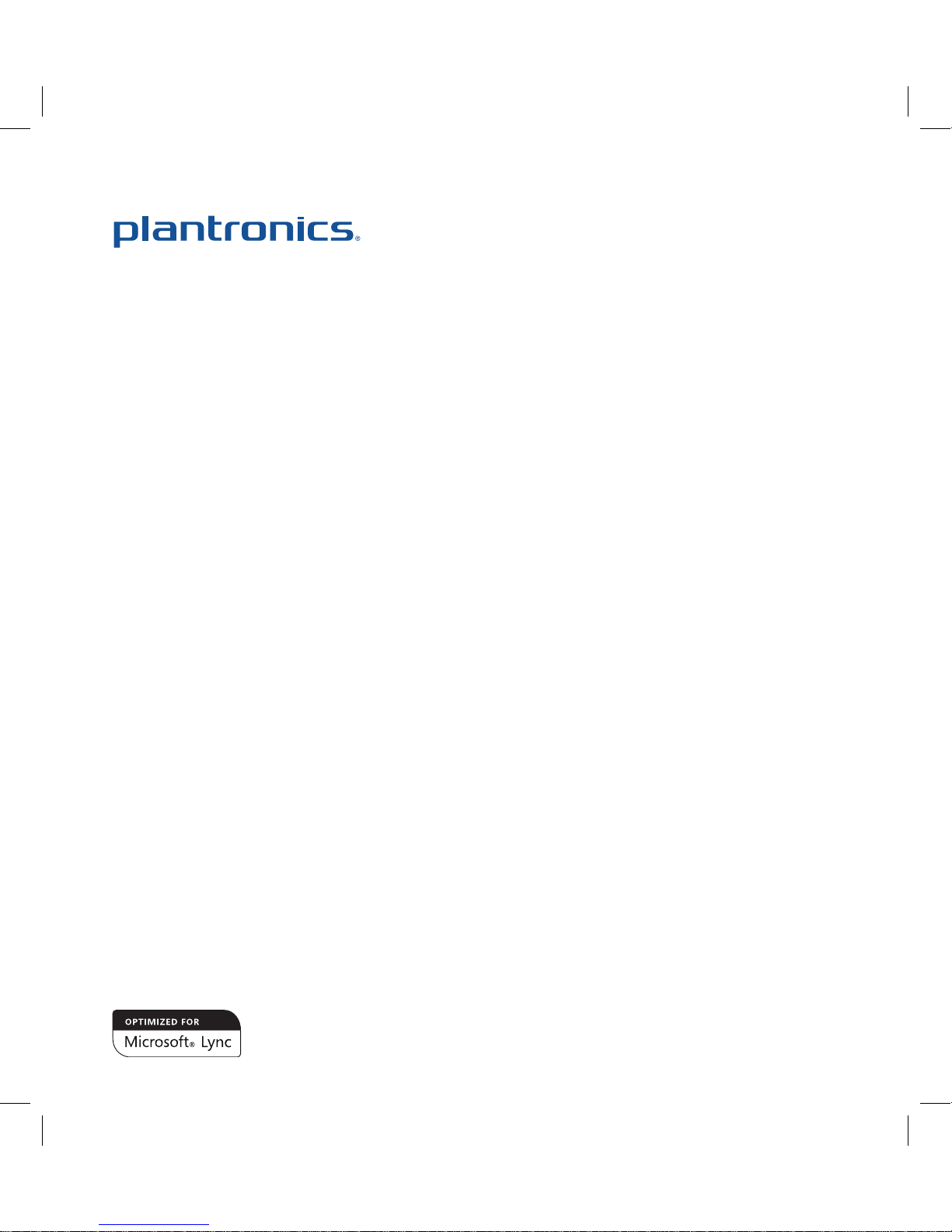
Calisto® 800 Series
P820-M/P825-M/P830-M/P835-M
Quick Start Guide
Guía de inicio rápido
Pikaopas
Kurzanleitung
Guide de mise en route rapide
Manual de Utilização Rápida
Lynstart
Guida rapida
Beknopte handleiding
Hurtigstartveiledning
Snabbstarthandbok
快速入门指南
快速入門指南
クイックスタートガイド
빠른 시작 설명서
TM
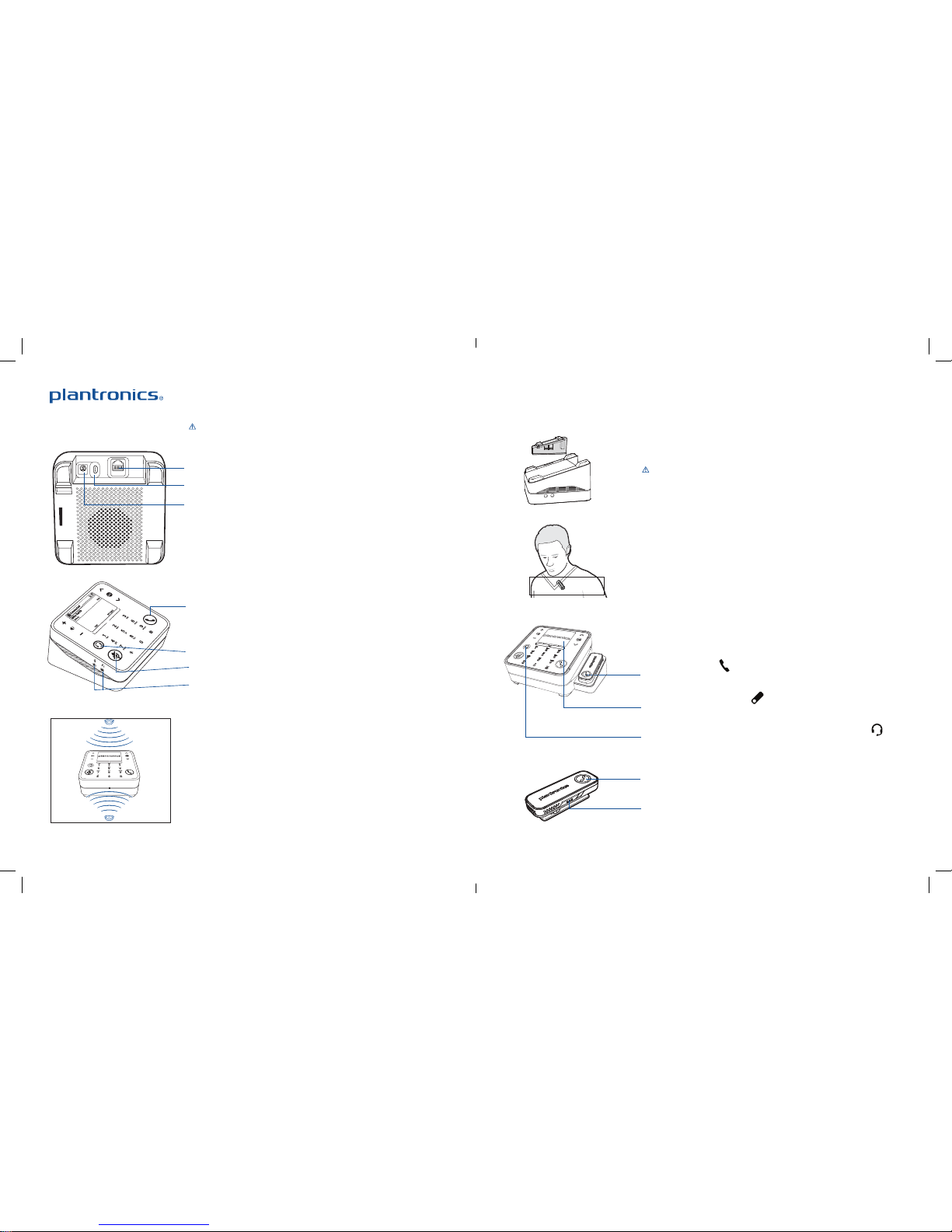
Plantronics Calisto Series
Getting Started
Refer to the safety instr uctions prior to inst allation or use.
1: Cables
Analogue tel ephone cable (P830- M model only)
USB cable to comput er (powers the unit)
Optional AC adap ter (P830-M & 835M models o nly)*
*available as an o ptional accessor y for P820-M/P825-M
2: Setup
To complete set-up, si mply follow Calisto on- screen setup instr uctions.
3: Basic Features
Talk/End key
Audio key. Switch es from the speakerph one to a headset (or wirele ss mic, see next
page) and back .
Mute key
3.5 mm headset/headphone jacks
For the full User Guide, visit www.plantronics.com/calisto800
Optimal mic pick-up
PA50™ Wireless Mic
The PA50 wirele ss mic is included with th e Calisto 825-M/P835-M speakerphone
system and is an o ptional accessor y for the Calisto 820-M and 830 -M. The wireless
mic provides u nparalleled freedo m of movement and optima l voice transmission .
1: Setup
Disconnect all cables fr om the Calisto base. Ins ert wireless mic do cking station
firmly into th e slots at the bottom o f the base.
Reconnect al l cables. Place the wire less mic in the dockin g station and charge it fo r a
minimum of 2 hour s or until the Calisto scre en indicates the mic is ful ly charged.
2: Wearing and use
The wireles s mic can be worn on a collar or lap el, see diagram for opt imal location.
The wireles s mic can also be placed fla t on a table for flexible sm all group
conferencing. It provides 360-degree microphone coverage.
Talk time: Up to 5 hours
Maximum range : Up to 45 feet/12 metre s
3: Features
Once undocke d, press the key on the wirel ess mic to replace t he built-in
speakerphone microphone.
When the wire less mic is active, th e is displayed o n screen and the bu ilt-in
speakerphone microphone is turned off.
To transfer a call fro m the wireless mic to the sp eakerphone and back , press on
the speakerphone.
Talk/End key: Pr ess with one tap to answe r or end a call. The key is gree n when you
have an incoming c all, red when you are on a call .
Mute/Unmut e keys: Press red key on bo th sides. The keys lig ht up red when a call is
muted.
For the full User Guide, visit www.plantronics.com/calisto800

FCC Requirements Part 15
DECLARATION OF CONFORMITY
We Plantronics, 345 Encinal Street Santa Cruz, California, 95060 USA (800) 544-4660 declare under
our sole responsibility that the products P820, P820-M, P830, P830-M, and 835-M comply with Part
15 of the FCC Rules. Operation is subject to the following two conditions: (1) this device may not cause
harmful interference, and (2) this device must accept any interference received, including interference
that may cause undesired operation.
Note: This equipment has been tested and found to comply with the limits for a Class B digital device,
pursuant to part 15 of the FCC Rules. These limits are designed to provide reasonable protection
against harmful interference in a residential installation. This equipment generates, uses, and can
radiate radio frequency energy and, if not installed and used in accordance with the instructions, may
cause harmful interference to radio communications. However, there is no guarantee that interference
will not occur in a particular installation. If this equipment does cause harmful interference to radio
or television reception, which can be determined by turning the equipment off and on, the user is
encouraged to try to correct the interference by one or more of the following measures:
1. Reorient or relocate the receiving antenna.
2. Increase the separation between the equipment and receiver.
3. Connect the equipment into an outlet on another circuit.
4. Consult the dealer or an experienced radio/TV technician for help.
FCC REGISTRATION INFORMATION — Part 68
This equipment complies with Part 68 of the FCC rules and the requirements adopted by ACTA.
On the exterior of this equipment is a label that contains a product identifier in the format
US:AAAEQ##TXXXX. If requested, this information must be provided to your telephone company. A
plug and jack used to connect this equipment to the premises wiring and telephone network must
comply with the applicable FCC Part 68 rules and requirements adopted by ACTA. A compliant
telephone cord and modular plug is provided with this product. It is designed to be connected to
a compatible jack that is also compliant. See installation instructions for details. The REN is useful
to determine the quantity of devices you may connect to your telephone line. Excessive RENs on a
telephone line may result in the devices not ringing in response to an incoming call. In most, but not
all areas, the sum of the RENs should not exceed five (5.0). To be certain of the number of devices
you may connect to your line, as determined by the REN, contact your local telephone company. For
products approved after August 8, 2001, the REN for this product is part of the product identifier that
has the format US:AAAEQ##TXXXX. The digits represented by ## are the REN without the decimal
point. (For example, 03 represents a REN of 0.3.) For earlier producers, the REN is separately shown on
the label. If this telephone equipment causes harm to the telephone network, the telephone company
will notify you in advance that temporary discontinuance of service may be required. But if advance
notice isn’t practical, the telephone company will notify the customer as soon as possible. Also, you will
be advised of your right to file a complaint with the FCC if you believe it is necessary. The telephone
company may make changes in its facilities, equipment, operations, or procedures that could affect
the proper functioning of your equipment. If they do, you will be notified in advance in order for you
to make necessary modifications to maintain uninterrupted service. If trouble is experienced with this
unit, for repair or warranty information, please contact customer service at (800) 544-4660. If the
equipment is causing harm to the network, the telephone company may request that you disconnect
the equipment until the problem is resolved.
DO NOT DISASSEMBLE THIS EQUIPMENT: it does not contain any user-serviceable components.
We recommend the installation of an AC surge arrester in the AC outlet to which this equipment is
connected. Telephone companies report that electrical surges, typically lighting transients, are very
destructive to customer terminal equipment connected to AC power sources.
Exposure to RF Radiation
The internal wireless radio operates within the guidelines found in radio frequency safety standards
and recommendations, which reflect the consensus of the scientific community. Independent studies
have shown that the internal wireless radio is safe for use by consumers. Visit plantronics.com for
more information. In order to comply with FCC RF Exposure requirements, the base must be installed
and operated such that a minimum separation distance of 20 cm is maintained between the base and
all persons during normal operation. The Microphone Clip complies with FCC radiation exposure limits
set forth for an uncontrolled environment.
NOTE: Modifications not expressly approved by Plantronics, Inc. could void the user’s authority to
operate the equipment.
Industry Canada Regulatory Information
This product meets the applicable Industry Canada technical specifications/Le présent materiel est
conforme aux specifications techniques applicable d’ Induristrie Canada.
This Class B digital apparatus complies with Canadian ICES-003. Cet appareil numérique de la classe B
est conforme à la norme NMB-003 du Canada.
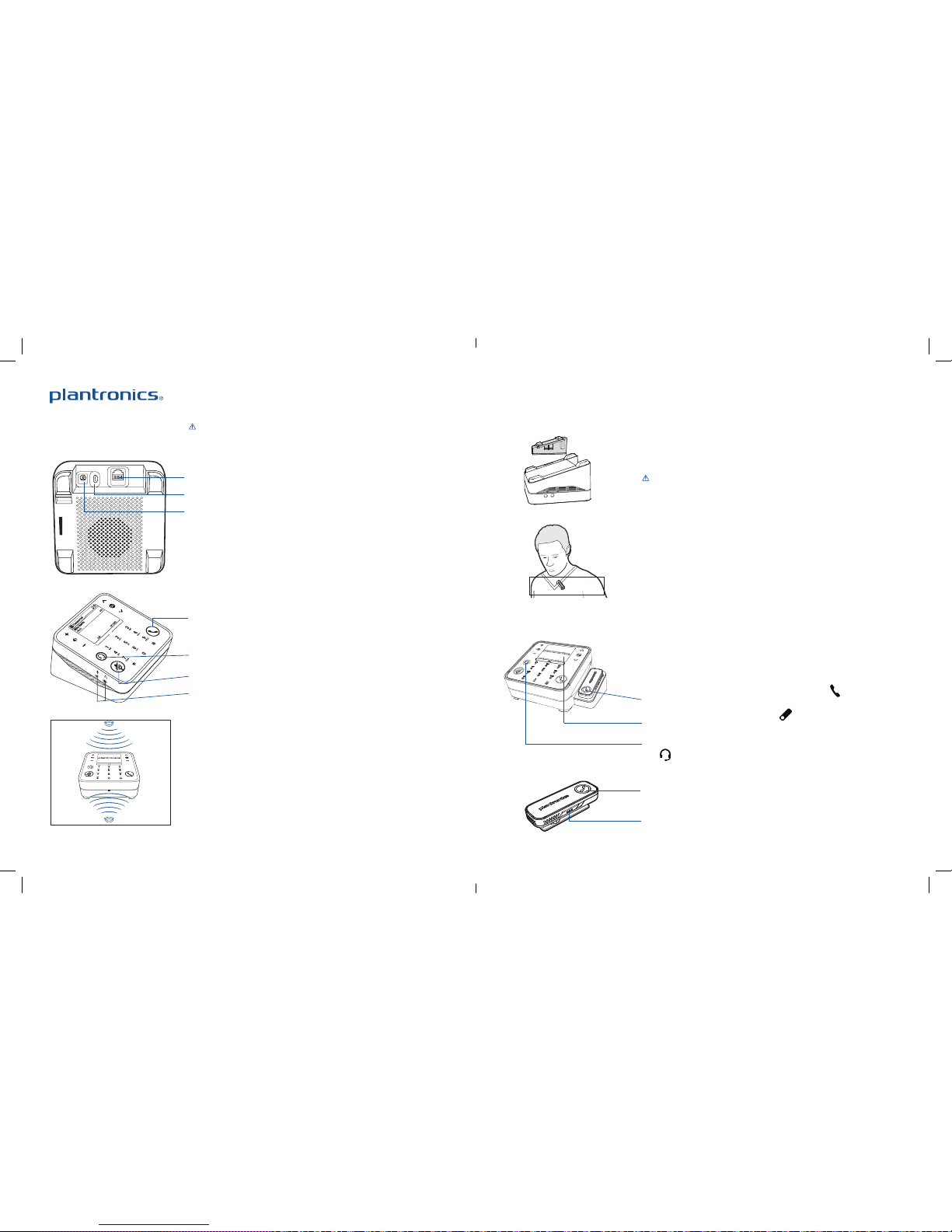
Plantronics Calisto Series
Introducción
Consulte las instruccione s sobre seguridad al fi nal de esta guía antes de la
instalación o u so del producto.
1: Cables
Cable telefó nico analógico (solo mod elo P830-M)
Cable USB al ordena dor (alimentación a la unida d)
Adaptador de C A opcional (sólo mode lo P830-M & P835-M)*
*disponible como accesorio opcional para P820-M/P825-M
2: Instalación
Para complet ar la instalación, siga la s instrucciones de ins talación de Calisto que
aparecen en pantalla.
3: Funciones básicas
Tecla de respuest a y fin de llamada
Tecla de audio Cambia d el altavoz al auricular (o mic rófono inalámbrico, con sulte la
página siguien te) y viceversa.
Tecla Mute
Conectore s para auriculares de 3, 5 mm
Si desea consultar la guía del usuario completa, visite www.plantronics.com/calisto800
Transmisión de voz óptima
Micrófono inalámbrico PA50
™
El micrófono ina lámbrico PA50 se incluye con e l sistema de manos libres C alisto
825-M/P835 -M y es un accesorio opcio nal para el Calisto 820-M y 830-M. El
micrófono inal ámbrico proporciona un a libertad de movimi entos sin igual y una
transmisión d e voz óptima.
1: Instalación
Desconecte todos los c ables de la base del Calis to. Inserte el duplica dor de puertos
del micrófon o inalámbrico con fuerza e n las ranuras de la parte in ferior de la base.
Vuelva a conec tar todos los cables . Coloque el micrófono i nalámbrico en el duplicad or
de puertos y c árguelo durante un mínim o de 2 horas o hasta que la pant alla del
Calisto indiqu e que el micrófono está to talmente cargado.
2: Colocación y uso
El micrófono ina lámbrico se puede llev ar en el cuello o en la solapa, c onsulte la
colocación óptima en el diagrama.
El micrófono ina lámbrico también se pue de colocar sobre una mes a para pequeñas
conferencias d e grupo. Proporcion a una cobertura de micró fono de 360 grados.
Tiempo de conv ersación: hasta 5 ho ras
Alcance máxim o: hasta 12 metros
3: Características
Una vez descon ectado del duplicad or de puertos, puls e la tecla en el micrófono
inalámbri co para sustit uir al micrófon o incorporad o del manos libres .
Cuando el micróf ono inalámbrico está ac tivo, apar ece en la pantall a y el
micrófono incorporado del manos libres se apaga.
Para transf erir una llamada del micrófo no inalámbrico al manos lib res o viceversa,
pulse en el manos libres .
Tecla de respuest a y fin de llamada: púlsela un a vez para responder o f inalizar una
llamada. La tec la es verde cuando tiene un a llamada entrante y roja dur ante las
llamadas.
Tecla de activac ión/desactivació n de la función Mute: pulse l a tecla roja en ambos
lados. Las te clas se iluminan en rojo cuand o la función Mute está ac tivada.
Si desea consultar la guía del usuario completa, visite www.plantronics.com/calisto800
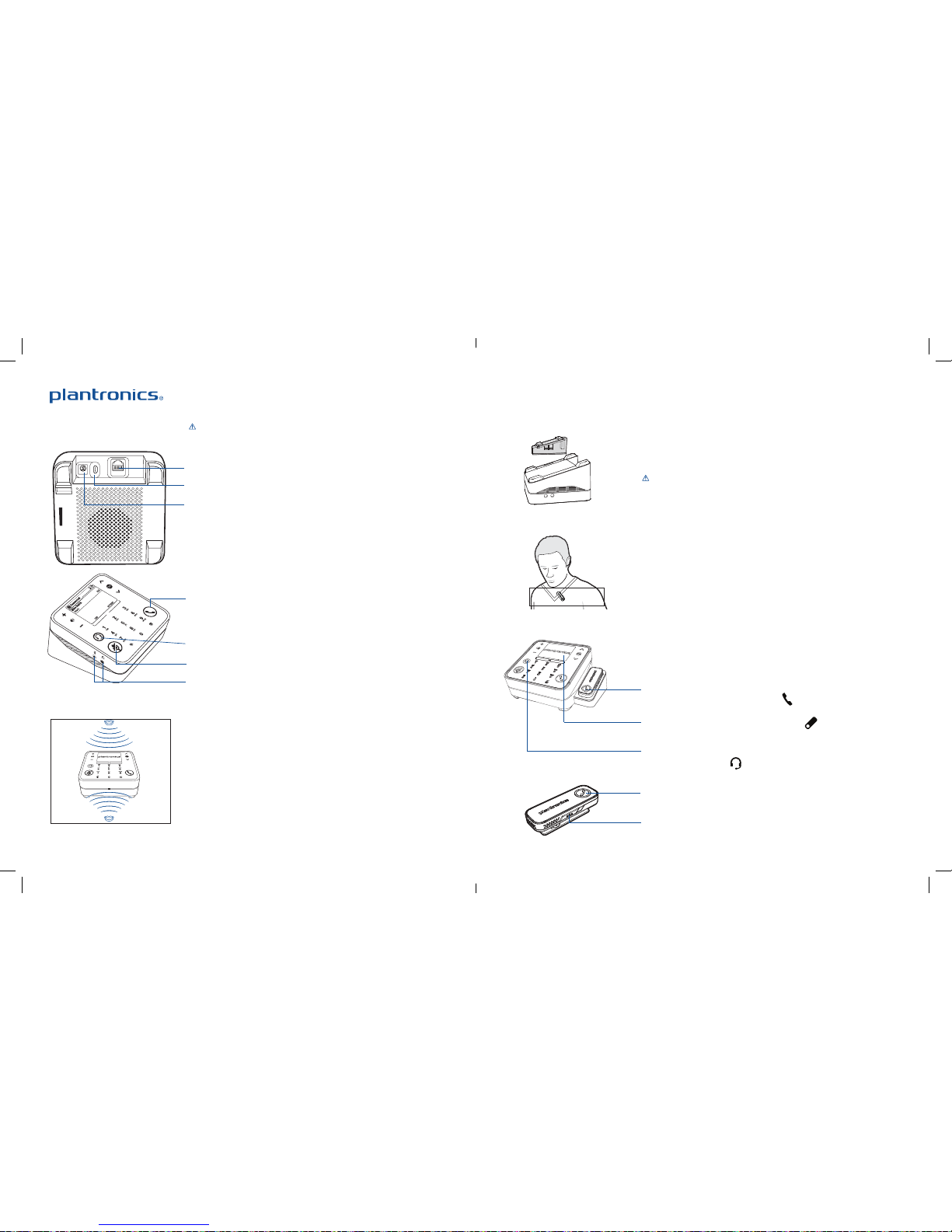
Plantronics Calisto Series
Käytön aloittaminen
Tutustu oppaan lopussa oleviin turvallisuusohjeisiin ennen laitteen asennusta tai
käyttö ä.
1: Johdot
Analogisen puhelimen johto (vain P830 -M-malli)
USB-johto tietokoneeseen (laitteen virr antulo)
Verkkovirtasovi tin (lisävaruste) (vain P830-M/P835-M-malli )*
*saatavilla lisävarusteen a P820-M/P825-M-malliin
2: Asennus
Suorita asennus valmiiksi Caliston näyttöön tulevien asennusohjeiden mukaan.
3: Perusominaisuudet
Puhe-/lopetusnäppäin
Ääninäppäin Vaihtaa kaiutinpuhelimesta kuulokkeese en (tai langattomaan
mikrofoniin , katso seuraav a sivu) ja takaisin.
Mykistysnäppäin
3,5 mm:n kevytkuuloke-/kuulokeliitännät
Koko käyttöopas on saatavilla osoitteessa www.plantronics.com/calisto800
Optimaalinen äänentoisto
Langaton PA50™-mikrofoni
Langaton PA50-mikrofoni toimitetaan Calisto 825-M/P835-M
-kaiutinpuhelinjärjestelmän mukana ja se on lisävaruste Calisto 820-M ja 830-M
malleissa. Langaton mikrofoni antaa vapauden liikkua ja tarjoaa parhaan mahdollisen
äänensiirron.
1: Asennu s
Irrota kaikki johdot Calisto-tukiasemasta. Aseta langattoman mikrofon in
telakointiasema lujasti tukiaseman pohjassa oleviin aukkoihin.
Kytke kaikk i johdot uudelleen . Aseta langaton mik rofoni telakointias emaan ja lataa
sitä vähintä än kahden tunnin ajan tai k unnes Caliston näyt tö osoittaa, ett ä mikrofoni
on ladattu täyteen.
2: Käyttö
Langatonta m ikrofonia voi pitää k auluksessa tai k auluskäänteessä . Katso sopivin
sijainti kaaviosta.
Kun langattom an mikrofonin aset taa vaakatasoon pöy dälle, sitä voi käyt tää pienen
ryhmän neuvotteluun. Mikrofonin toiminta-alu e on 360 astetta.
Puheaika: enintään 5 tuntia
Kuuluvuusalue: enintään 12 metriä
3: Ominaisuudet
Kun langaton mikrofoni on pois telakasta, korvaa kaiutinpuhelimen sisäänrake nnettu
mikrofoni painamalla langattoman mikrofonin -näppäintä.
Kun langaton mik rofoni on aktiivin en, näytössä näk yy -kuvake ja
kaiutinpuhelimen sisäänrakennettu mikrofoni suljetaan.
Voit siirtää puhelun langattomast a mikrofonista kaiutinpuhelimeen ja takaisin
painamalla kaiutinpuhelimen -näppäintä.
Puhe-/lopetusnäppäin: vastaa puheluun tai lopeta puhelu painamalla kerran. Näppäin
on vihreä, ku n kyseessä on sa apuva puhelu ja punainen , kun puhelu on käynnis sä.
Mykistys-/mykistyksen poistonäppäin: paina punaista näppäintä molemmilla puolilla.
Näppäimissä n äkyy punainen valo , kun puhelu on mykist etty.
Koko käyttöopas on saatavilla osoitteessa www.plantronics.com/calisto800
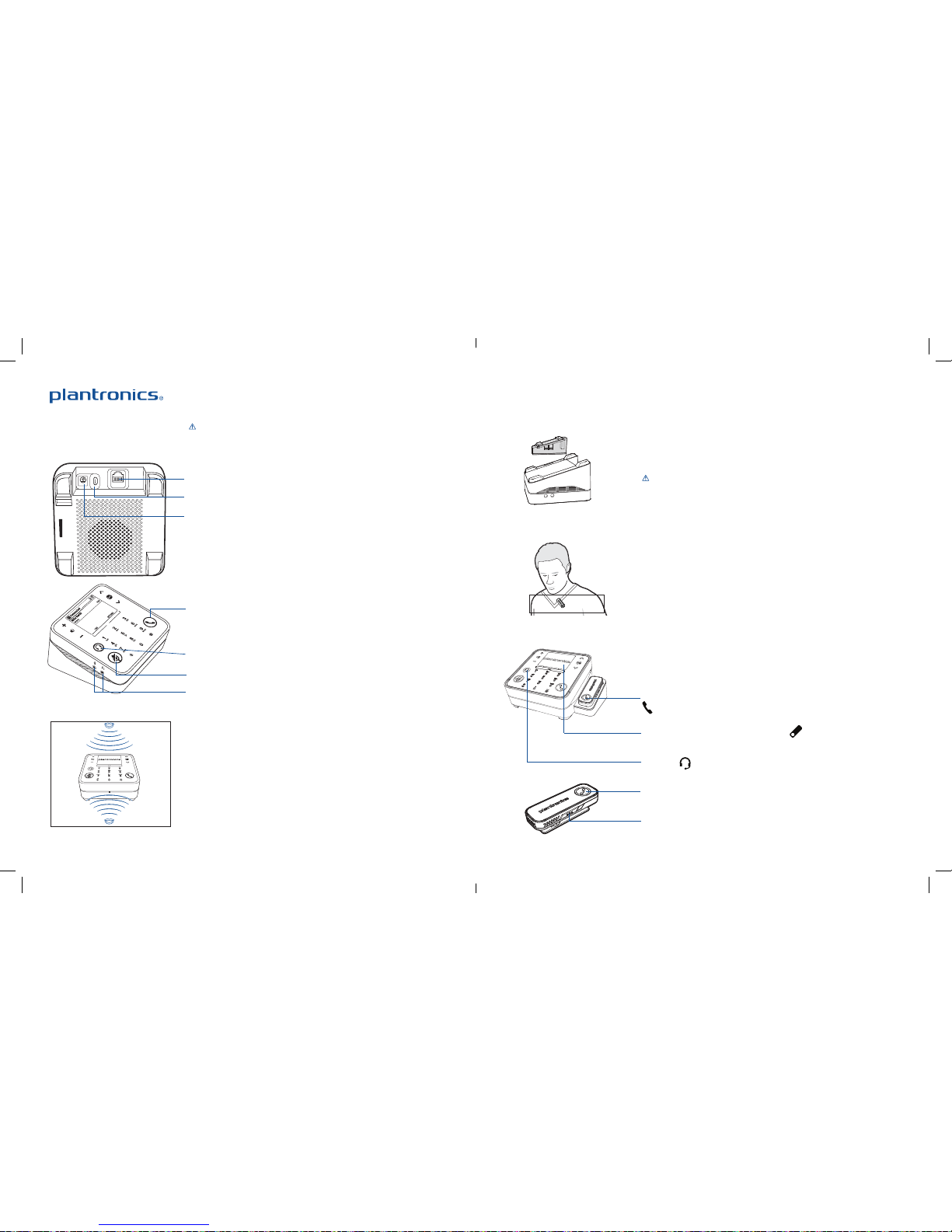
Plantronics CalistoSeries
Erste Schritte
Lesen Sie vor der Installa tion oder der Verwend ung des Produkts di e
Sicherheitshinweise am Ende dieser Kurzanleitung.
1:Kabel
Analoges Telefo nanschlusskabel (nur M odellP830-M)
USB-Kabel zur Ver bindung mit dem Compute r (versorgt das Gerä t mit Strom)
Optionales Netzladekabel (nur ModellP830-M/P835-M)*
*Als optional es Zubehör für die Model leP820-M/P825-M erhä ltlich
2:Einstellungen
Folgen Sie den Installationsanweisungen auf dem Bildschirm.
3:Grundlegende Funktionen
Taste zum Initiieren/Annehmen/Beenden von Gesprächen
Audiotaste : Mit dieser Taste können Sie zw ischen Lautsprec her und Headset (oder
einem schnurlosen Mikrofon, siehe nächste Seite) wechseln.
Taste für Mikrofonstummschaltung
3,5mm-Ans chluss für Headset /Kopfhörer
Die vollständige Bedienungsanleitung finden Sie unter www.plantronics.com/calisto800.
Optimale Stimmübertra gung
PA50™ – Schnurloses Mikrofon
Das schnurlo se Mikrofon PA50 ist im Lie ferumfang des Calisto 825 -M/P835-M
enthalten und a ls optionales Zubehör f ür das Calisto 820-M und 830-M erhältlich.
Das schnurlo se Mikrofon ermögli cht mehr Bewegungsfr eiheit und eine optimal e
Sprachübertragung.
1: Installation
Trennen Sie alle Kabel von der Calisto-Basistation. Setzen Sie die Ladestation des
schnurlos en Mikrofons fest in die da für vorgesehenen Ö ffnungen an der Unter seite
der Basisstation.
Schließen Sie a lle Kabel wieder an. Se tzen Sie das schnurlo se Mikrofon in die
Ladestat ion und laden Sie es für minde stens 2Stunden auf oder s olange bis der
Bildschirm de s Calisto anzeigt, das s das Mikrofon vollstän dig aufgeladen ist.
2:Tragevarianten und Verwendung
Das schnurlo se Mikrofon kann am Kr agen oder am Revers ge tragen werden (sieh e
Diagramm für optimale Platzierung).
Das schnurlo se Mikrofon kann auch a uf einem Tisch platzie rt werden (für Konfer enzen
in kleinen Gr uppen). Das Mikrofon hat e inen Erfassungsbe reich von 360 Grad.
Sprechzeit : bis zu 5Stunden
Maximale Reich weite: bis zu 12 Meter
3:Funktionen
Nehmen Sie das s chnurlose Mikrofon a us der Ladestation un d drücken Sie die Taste
, um das integr ierte Mikr ofon des Calis to zu ersetze n.
Wenn das schnurl ose Mikrofon akt iviert ist, wird auf dem Bild schirm angezei gt
und das integ rierte Mik rofon des Cali sto ist ausges chaltet.
Drücken Sie am Cal isto, um währen d eines Anruf s vom schnurlo sen Mikrofon
zum Lautsprecher zu wechseln und umgekehrt.
Gesprächs taste: Drücken Sie die Taste ei nmal, um einen Anruf anzun ehmen oder zu
beenden. Die Taste leuchtet grün bei eingehenden Anrufen und rot während eines
Gesprächs.
Taste für Mikrofons tummschaltung: Drü cken Sie die rote Taste auf beide n Seiten. Die
Tasten leuchten rot wenn ein Anruf stummgeschaltet ist.
Die vollständige Bedienungsanleitung finden Sie unter www.plantronics.com/calisto800.
