
WELCOME
CA40 DECT Adapter
User Guide
Thank you for selecting
the CA40 DECT Adapter
from Plantronics.
UK D DK E F I N NL P SF S
The CA40 offers hands-free
headset convenience and long
range workspace mobility.
This user guide provides
instructions on the installation
and usage of your adapter.
www.plantronics.co.uk
1

USAGE INSTRUCTIONS
UK
DIAGRAM KEY
1 Headset Indicator
2 Headset Button
3 Up Button ( )
4 Down Button ( )
5 Mode Button
6 Speak Volume Indicator
7 Tone Indicator
8 Page Button
9 External Audio Button
10 External Audio Indicator
11 Remote Pack Charger Indicator l
12 Spare Battery Charger Indicator ll
13 Power Indicator
14 Out of Range Indicator
<
<
15 Mute Button
16 Mute Indicator
17 Volume Up Button
18 Volume Down Button
19 Talk Button
20 Talk Indicator
21 Headset Jack Plug
22 Headset Socket
23 Ringer Switch
24 Belt Clip
25 Remote Pack Charger Bay
26 Spare Battery Charger Bay
27 Battery Release Button
28 Range Switch
29 Handset Cable Port
30 Telephone Cable Port
31 Accessory Port
32 AC Adapter Port
33 External Audio Cable Port
34 Configeration Dial
35 Battery
36 Headset Stand
37 HL10 Handset Lifter
38 Headset (not supplied)
39 Headset QD Conversion Cable
40 AC Power Adapter
41 External Audio Cable
(optional)
IMPORTANT SAFETY INFORMATION
Please read the following instructions before use:
• The product is suitable for indoor use only.
• The mains socket outlet for the AC adapter must be installed near to where the base unit is
placed and must be easily accessible.
• Use only the supplied AC adapter: 230V 50 Hz AC input, 9V DC 750mA output, EN60950 class
II equipment, EN60950 limited power source (please contact your supplier for further details).
• Ensure that the voltage rating (e.g. 230V 50Hz) corresponds to the local mains supply you
intend to use.
• Use only a headset recommended by Plantronics for use with this product (please contact your
supplier for further details).
• Use only spare batteries of the same type as supplied with this product (please contact your
supplier for further details).
• Do not incinerate, dissassemble or short circuit the battery. Dispose of safely.
• Do not spill liquid of any type on the product.
• Do not immerse in any type of liquid.
• Exercise care when handling the base and remote unit and do not short the metal contacts (on
the plastic casing) with electrically conducting materials such as rings, bracelets, keys etc.
• Charge the remote unit's battery only in accordance with the instructions in this manual.
• To reduce the risk of electrical shock, do not disassemble this product yourself.
• Keep all products, cords and cables away from operating machinery.
• Do not connect or disconnect the Headset Jack Plug (21) from the remote unit during a call.
2
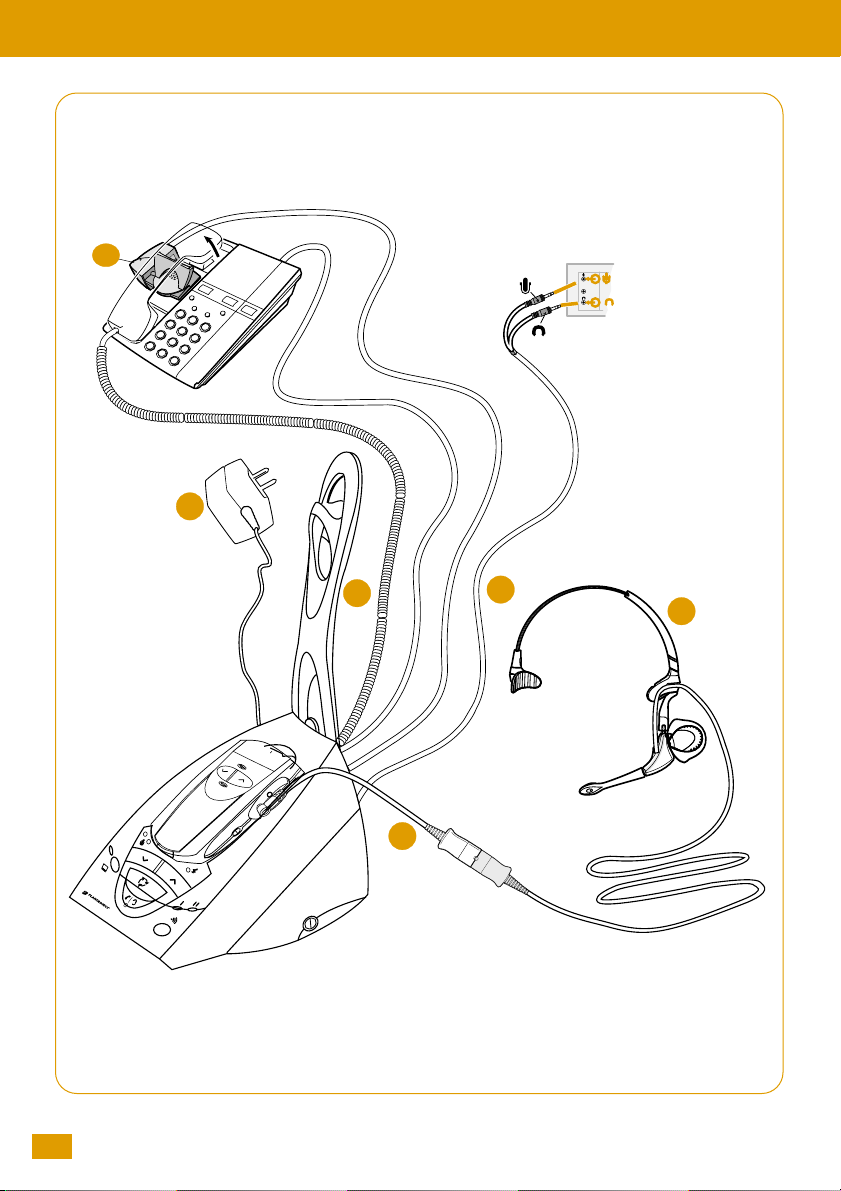
DIAGRAM KEY
P
L
A
N
T
R
O
N
I
C
S
38
36
40
37
41
39
3
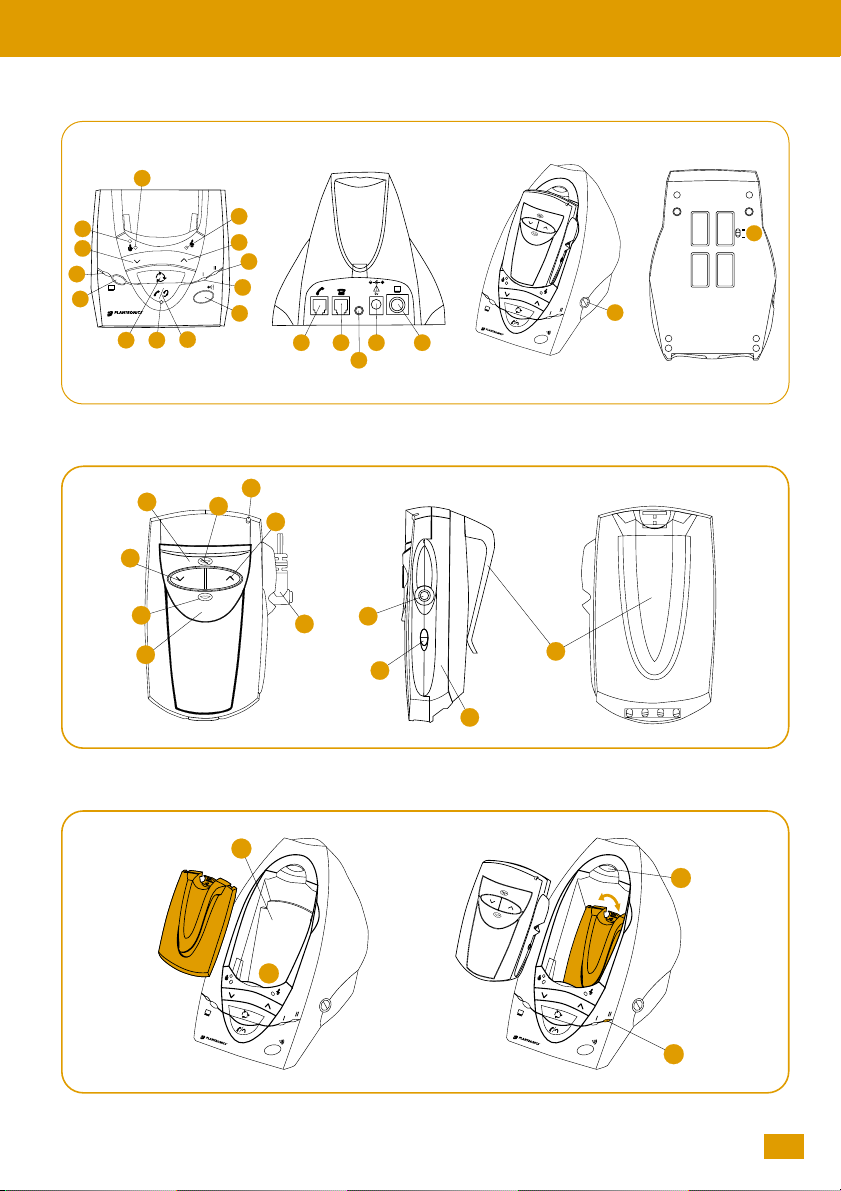
DIAGRAMS
13
4
3
7
11
12
8
6
10
9
5
1
2
28
23
35
18
20
17
16
15
14
19
24
22
21
29
30
32
31
33
34
26
27
12
25
BASE UNIT
REMOTE PACK
CHARGING SPARE BATTERY (OPTIONAL)
4
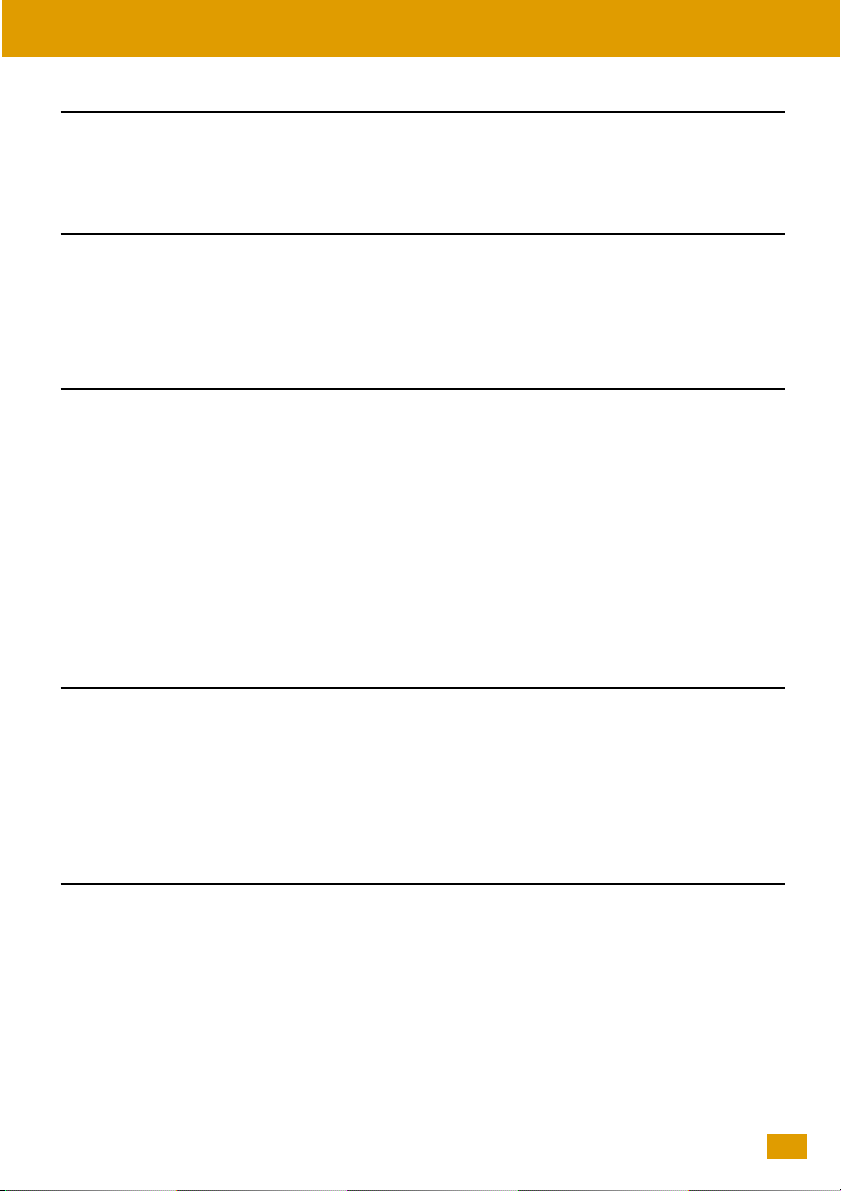
UK
INSTALLATION
Please install the CA40 DECT Adapter in accordance with the instructions detailed in the
Quick Start Guide.
HEADSET/HANDSET SELECTION
Pressing the Headset Button (2) on the base unit selects Headset or Handset mode. The Headset
Indicator (1) will be illuminated when in Headset mode and off when in Handset mode.
The same function is provided by the Talk Button (19) on the remote pack.
PLACING A CALL USING THE HEADSET
To place a call using the headset, the system must be in Headset mode. Take the handset off the
hook and dial in the normal way. You will then be able to talk through your headset. When the
call is complete, return the telephone handset to the cradle.
Tip: By selecting Handset mode after completing your call, you will conserve the remote
pack battery power and extend the remaining available talktime. You can achieve this by
pressing either the Headset Button (2) or the Talk Button (19) immediately on conclusion
of the call.
Note: If you have installed a Plantronics Handset Lifter please refer to the section
“Making a call using the Lifter” on page 10.
UK D DK E F I N NL P SF S
RECEIVING A CALL USING YOUR HEADSET
When your telephone rings take the handset off the hook. Ensure that your CA40 Adapter is
already in Headset mode. You will then be able to talk through your headset. When the call is
complete, return the telephone handset back to the cradle.
Note: If you have installed a Plantronics Handset Lifter please refer to the section
“Receiving a call using the lifter” on page 10.
PLACING AND RECEIVING A CALL USING THE HANDSET
In Handset mode the telephone can be used to make and receive calls in the normal way.
5
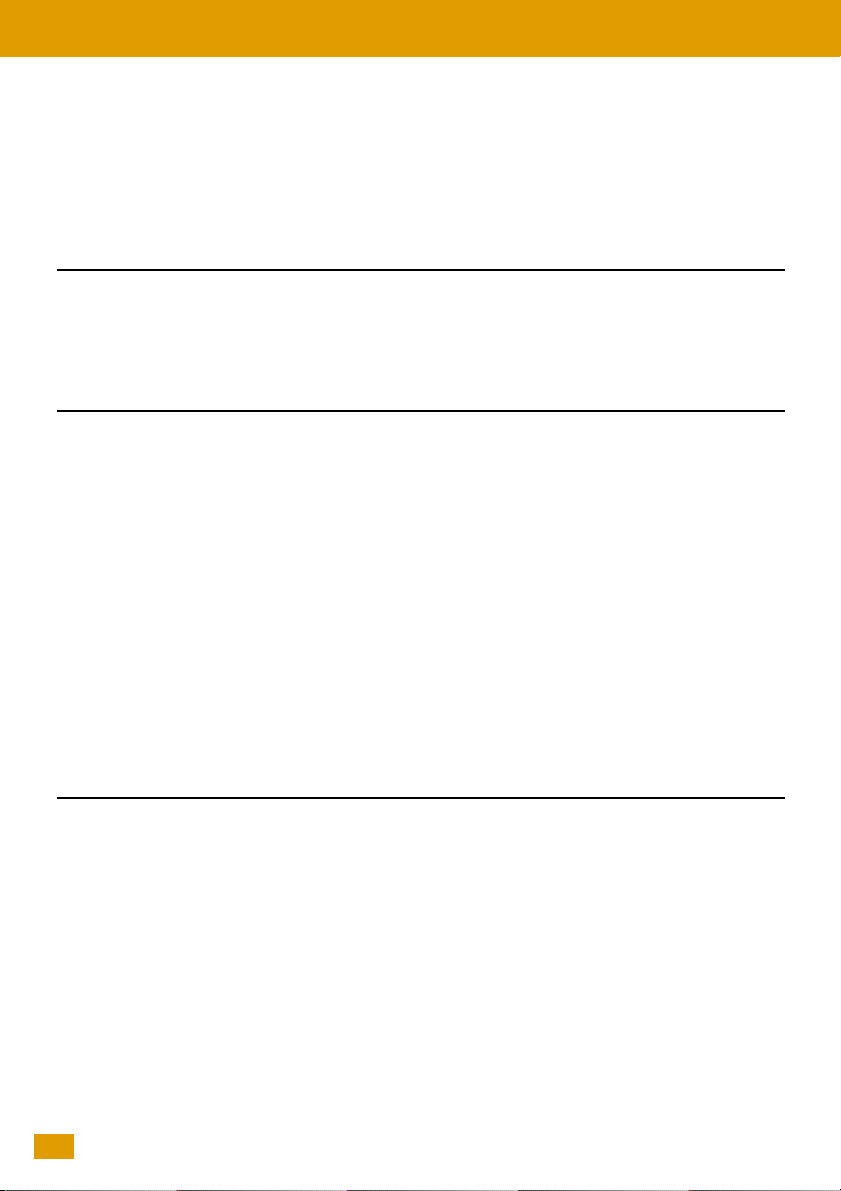
ADJUSTMENTS
UK
Before adjusting Listen Volume, Speak Volume, Listen Tone and Audible Cue Volume, ensure the
system is in Headset Mode.
When setting Listen Volume, Speak Volume and Listen Tone, you will hear a beep through the
headset each time you press these buttons. A double beep indicates you have reached the upper
or lower limit and a triple beep indicates that the mid-range setting has been reached.
LISTEN VOLUME – HOW OTHERS SOUND TO YOU
The Listen Volume can be adjusted by pressing the Volume Up (17) or Volume Down (18) button
on the remote pack to increase or decrease volume to a comfortable level. Alternatively you can
use the Up (3) or Down (4) button on the base unit, which provides the same function.
SPEAK VOLUME – HOW YOU SOUND TO OTHERS
Press the Mode Button (5) once to select Speak Volume Adjust. The Speak Volume Indicator (6) will
illuminate, and you will hear a triple beep in your headset. Adjust the volume level using the
Volume Up (3) or Volume Down (4) button. Once you are satisfied with the setting press the Mode
Button (5) once to select Listen Tone, twice to return to default or simply wait 10 seconds for the new
setting to be saved. The base unit Up (3) and Down (4) buttons will then revert to their default function
of listen volume adjust.
This control can only adjust the speak volume for the headset and cannot adjust the speak volume
for the telephone handset.
Tip: Normally the speak volume adjustment need only be made once when initially
setting up the CA40 Adapter, and should not require adjustment thereafter. Too high a
speak volume level can cause audio problems so be careful to set this at a comfortable
level for the person at the other end. Refer to the Troubleshooters Guide on page 12 for
more information.
LISTEN TONE
To adjust the tone (bass and treble) that you hear through the headset press the Mode Button (5)
twice. The Tone Indicator (7) will illuminate and you will hear a triple beep in your headset each
time the Mode Button (5) is pressed. Use the Up (3) or Down (4) button to adjust the base and treble
to your preferred levels. Once you are satisfied with the setting press the Mode Button (5) or simply
wait 10 seconds for the new setting to be saved. The base unit Up (3) and Down (4) buttons will
revert to their default function of listen volume adjust.
This adjustment only affects bass and treble you hear through the headset. It cannot adjust the
headset speak tone (the tone level that the caller hears), nor the handset listen or speak tone levels.
6
