Plantronics 510 VOYAGER User Manual
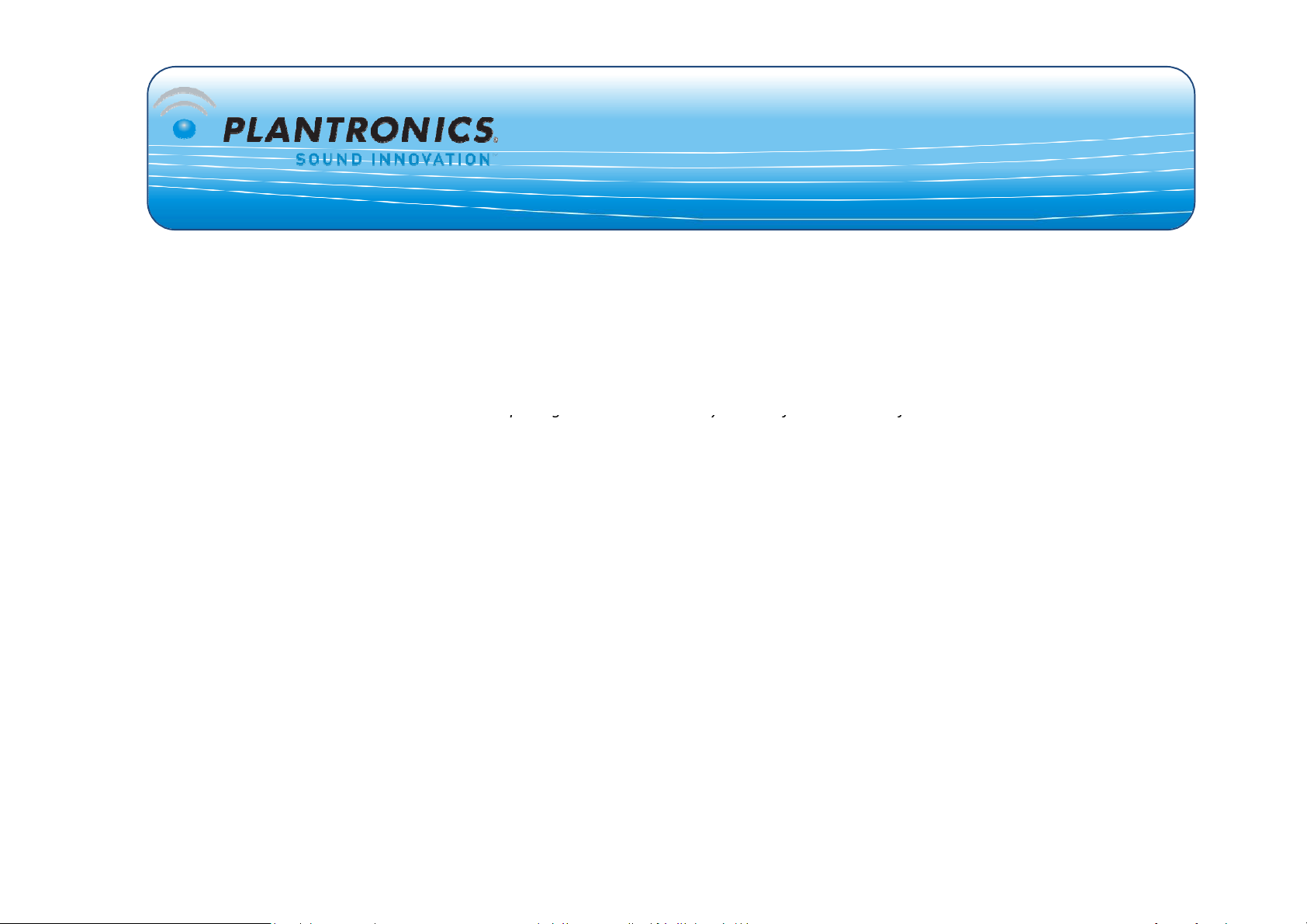
p
Communication Products (Pty) Ltd
pg y f f
g
.
:
d
s
y
s
Sole Authorized Importer & Distributor of Plantronics Products since 1990
Pairing Instructions
Voyager 510 System
If the red light on the base unit is flashing your headset is not paired with the base,
in order to pair the headset with base follow the instructions below:
Both the headset and base need to be in
Setting the base into pairing mode:
1) Ensure that the base is plugged in correctly and the red power light is on and flashin
2) Press and hold the + - buttons at the back of the base unit, until the BLUE light on the top of the base flashes blue constantly
3) The base is now in pairing mode
Setting the headset into pairing mode
1) Ensure that the headset is fully charge
2) Switch on headset by holding in small black button above the volume up for 4 second
3) Blue light on mic boom will now flash blue intermittentl
4) Press and hold the answer button and volume up button simultaneously until the light on the mic boom of the headset button
flashes red then blue, release the buttons.
5) The headset is now in pairing mode
airing mode simultaneously in order for the units to ‘find’ each other.
Tel: (021) 840 2200
Fax: (021) 840 2251
Email: orders@headsetsolutions.co.za
www.plantronics.co.za
Place headset into charging base, within 30 seconds or so the headset will find and pair to the base.
If successful then both the red power light and blue light on the base will now be on constantly,
the headset will flash blue every few seconds, unit is ready for use.
