PLANET WGSD-10020 User Manual

8-Port 10/100/1000Mbps + 2 100/1000X SFP
Managed Ethernet Switch
WGSD-10020
8-Port 10/100/1000Mbps 802.3at PoE + 2 100/1000X SFP
Managed Ethernet Switch
WGSD-10020HP
Quick Installation Guide

Table of Contents
1. Package Content .......................................................................................... 3
2. Requirements .............................................................................................. 4
3. Terminal Setup ............................................................................................ 5
4. Logon to the Console ................................................................................... 6
5. Congure IP Address ................................................................................... 7
6. Start Web Management ................................................................................ 9
7. While IP Address be changed or forgotten admin password – ........................11
8. Customer Support .......................................................................................12

1. Package Content
Thank you for purchasing PLANET Layer 2 Managed Switch, WGSD-10020 / WGSD10020HP. Terms of “Managed Switch” means the Switches mentioned titled in
the cover page of this Quick Installation Guide.
Open the box of the Managed Switch and carefully unpack it. The box should
contain the following items:
The WGSD Managed Switch x 1 l
This Quick Installation Guide x 1 l
User’s Manual CD x 1 l
RS232 DB9 Female Console Cable x 1 l
Rubber Feet x 4 l
Two Rack-mounting brackets with attachment screws x 1 l
Power Cord x 1 l
SFP Dust Caps x 2 l
If any item is found missing or damaged, please contact your local reseller for
replacement.
3
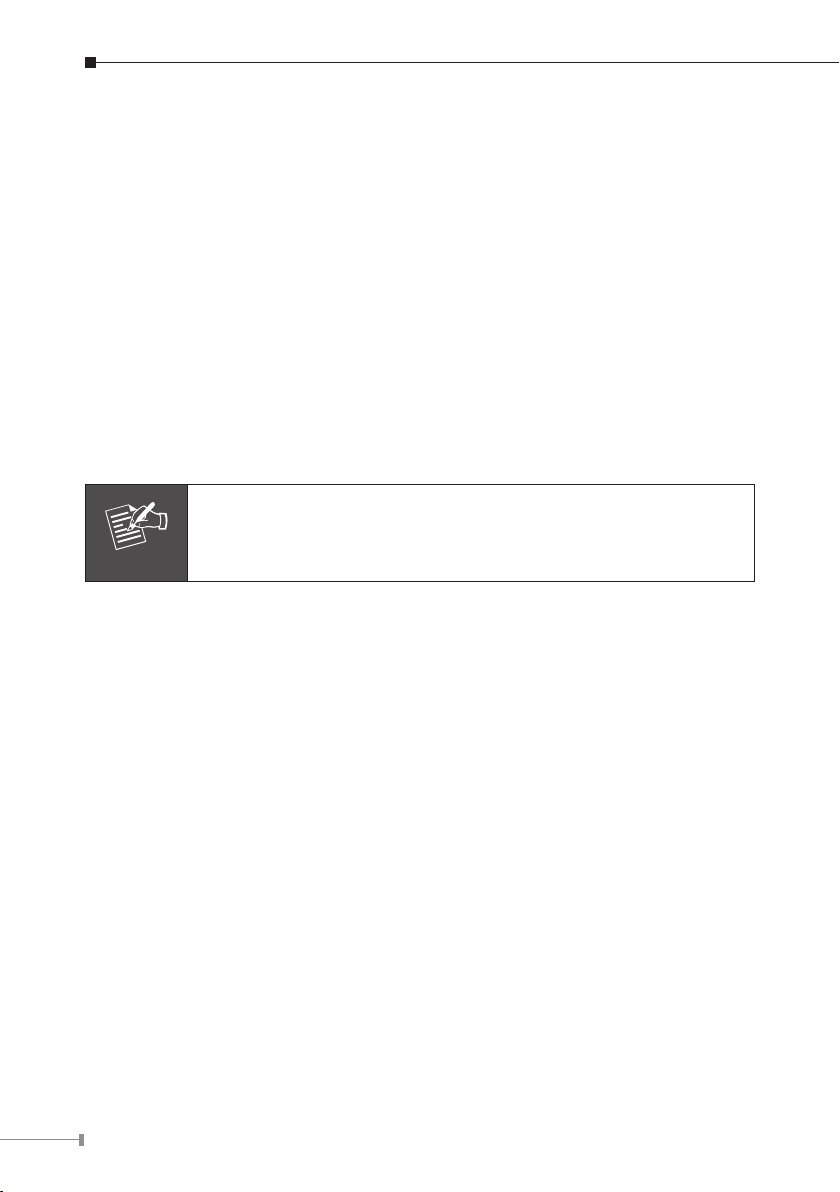
4
2. Requirements
Note
The Managed Switch provide remote login interface for manage; the following
equipments are necessary for further management.
Workstation installed with Ethernet NIC (Network Card)
Workstations of subscribers running Windows XP/2003, Vista, Windows 7, MAC
OS X, Linux, Fedora, Ubuntu or other platform compatible with TCP/IP protocols.
Ethernet Port connect
Network cables - Use standard network (UTP) cables with RJ-45 connectors
Above Workstation installed with WEB Browser and JAVA runtime environment
Plug-in
Serial Port connect (Terminal)
Above PC with COM Port (DB-9) or USB-to-RS-232 converter
It is recommended to use Internet Explore 7.0 or above to access
the Managed Switch.
