Planet P350MB User Manual

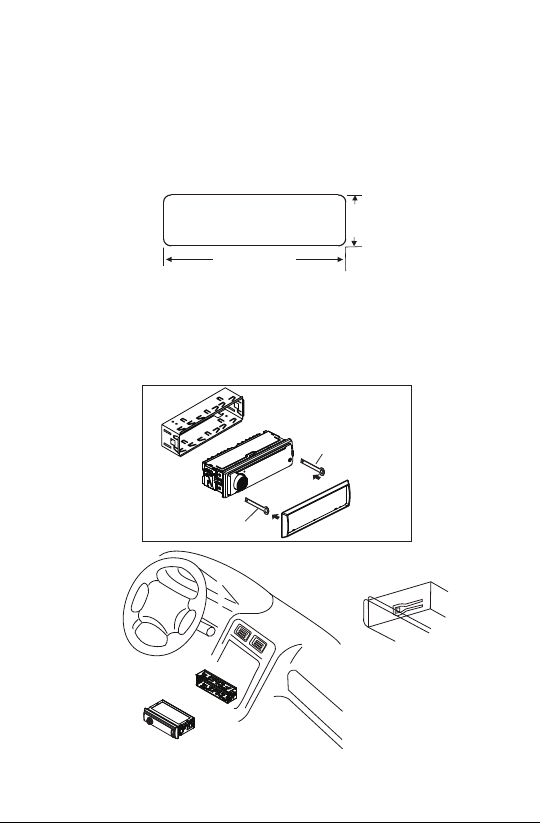
Installation
Installation Procedures
First complete the electrical connections and then check for correctness.
Installation Opening
This unit can be installed in any dashboard Having an opening as shown
below.
2.05 inches
7.20 inches
Insert mounting collar into the dashboard and bend the mounting
tabs out with a screwdriver.
Make sure that lock lever is flush with the mounting collar( not
projecting outward)
.
Bracket key
Bracket key
Plastic trim out
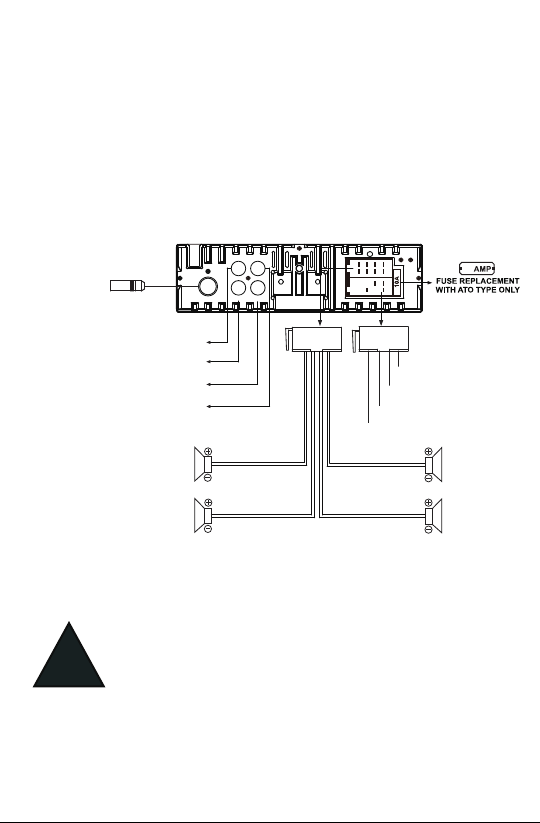
Installation
!
Connect all wiring harness and slide the head unit into the
mounting
collar until it clicks into place.
Wiring Connections
Radio Antenna
White: Front Left PRE-AMP Output
Red: Front Right PRE-AMP Output
Red: Rear Right PRE-AMP Output
White: Rear Left PRE-AMP Output
ANT
Front Left
Speaker
Rear Left
Speaker
- +12V DC Negative Ground.
- Only use speakers with 4 ohms impedance.
- The maximum current of the Amp remote trigger is 200mA.
F-L R-L
F-R R-R
White
White/Black
Green
Green/Black
ACC + (Red)
GND - (Black)
ANT + (Blue)
Power B+ (Yellow)
Gray
Gray/Black
Purple
Purple/Black
10
Front Right
Speaker
Rear Right
Speaker
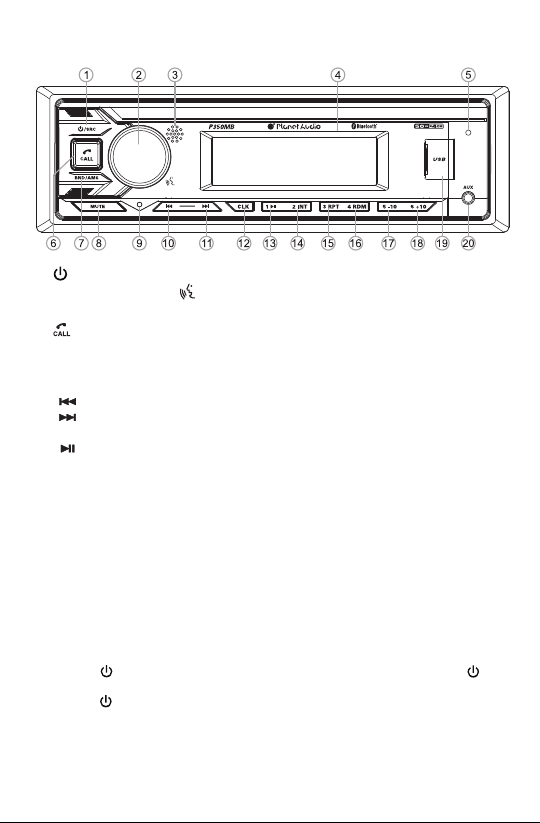
Overview of the Components
(power On/Off) / SRC (source) button
1.
2. VOL (volume) knob, (Push-To-Talk) button and SEL (select/menu) button
3. IR remote sensor 4. LCD Display 5. Hands-free Microphone
6. (Answer Call / End Call) button
7. BAND button, AMS(automatic store, automatic music search) button
8. MUTE button
9. Reset button
10. (tune/seek down, previous track, fast reverse) button
11. (tune/ seek up, next track, fast forward) button
12. CLK(clock setting) button
13. (pause/play), Preset station 1 button
14. INT(intro), Preset station 2 button
15. RPT(repeat), Preset station 3 button
16. RDM (random), Preset station 4 button
17. -10(previous 10 tracks), previous folder, Preset station 5 button
18. +10(next 10 tracks), next folder, Preset station 6 button
19. USB Port
20. AUX IN (auxiliary input) jack
General Operation
Turn Unit on/off, Change the Source
• Press the /SRC button to turun on the unit. Press and hold the /SRC
button to turn off the unit.
• Press the /SRC button to select the different modes: Radio, USB(with
USB device inserted), AUX-IN(auxiliary input) and BT(Bluetooth) modes.
Adjust the volume (VOL)
Rotate the VOL knob to increase or decrease the volume level.
