Page 1
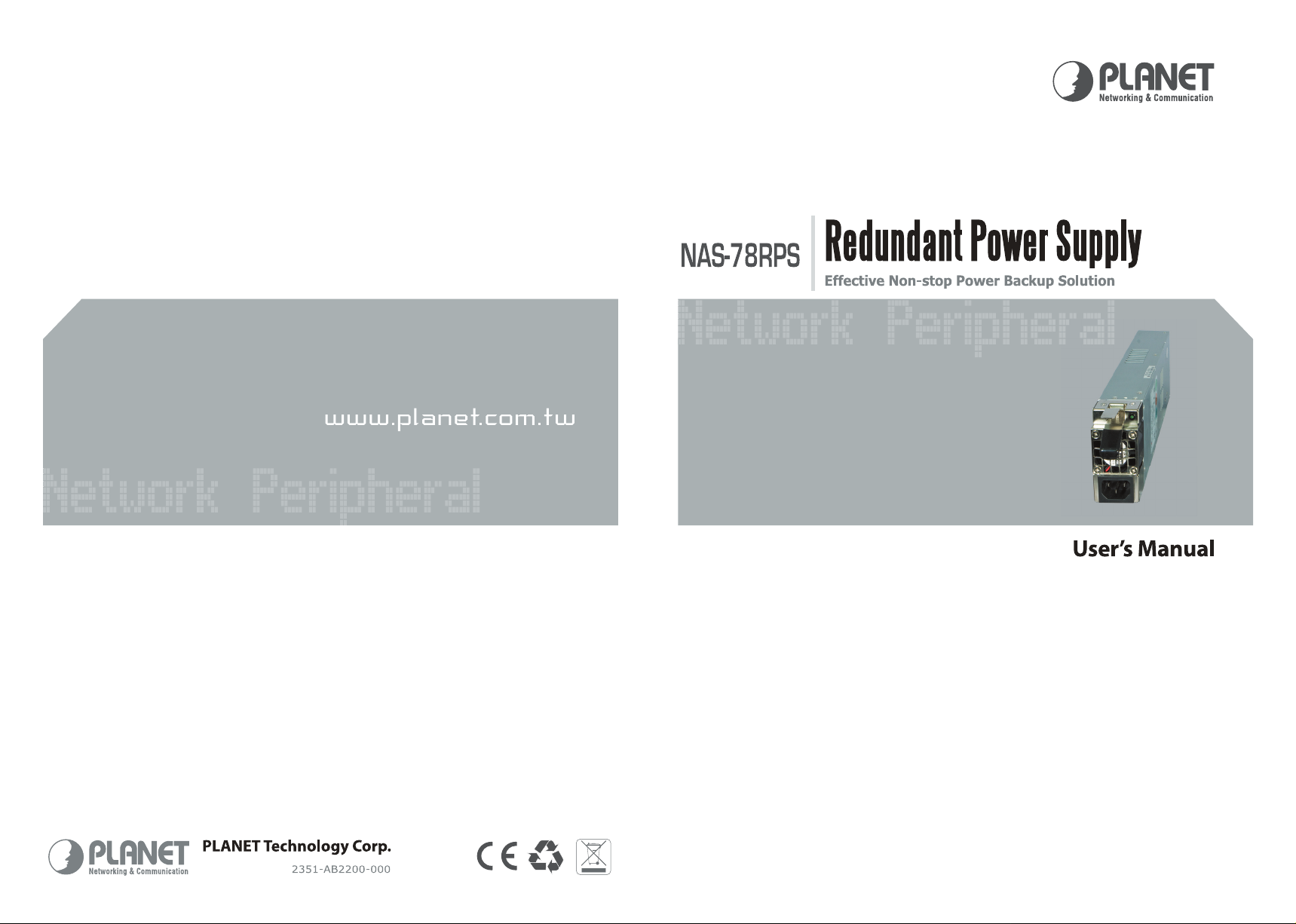
Page 2
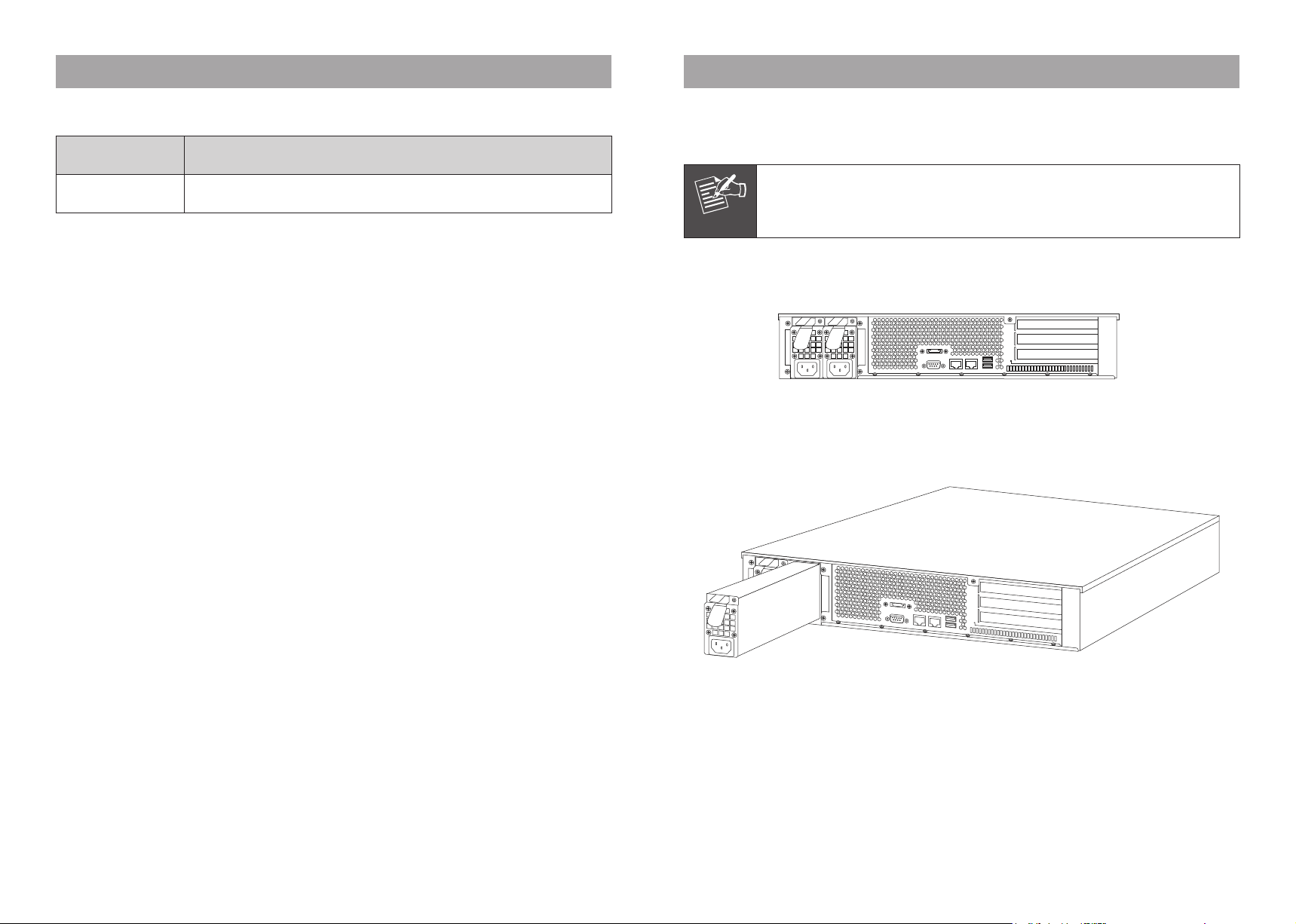
1. Package Content
Note
2. Install and remove the NAS-78RPS
Thank you for purchasing PLANET NAS-78RPS redundant power supply unit.
Model Description
NAS-78RPS Redundant Power Supply, 100-240V AC 50-60 Hz 5-8A
Upon open the box of the NAS-78RPS and carefully unpack it. The box should contain the
following items:
NAS-78RPS x 1
This User’s Manual x 1
If any item is found missing or damaged, please contact your local reseller for replacement.
Before installation, please be sure to read this user’s manual carefully to complete power
supply installation. In the installation steps below, this manual shows NAS-78RPS to install
and remove in NAS-7850 as the example.
The NAS-78RPS support Hot-Swap; you can swap the power supply even the
Switch is still operating, but please be noticed that pull the power adapter
before plug in or pull out the redundant power supply.
To install NAS-78RPS to NAS-7850, please make sure the NAS-7850 power adapter has pull
it then gently slide in NAS-7850 into the slot to x power supply well. After installed power
cable, the NAS-78RPS will automatic work.
Figure 1. Rear panel of NAS-7850 + NAS-78RPS
To remove a NAS-78RPS unit and pull out the redundant power supply unit from the
NAS-7850.
Figure 2. Install and remove the NAS-78RPS
