Page 1

MGSW-24160F
User’s Manual of MGSW-24160F
User’s Manual
16-Port 100/1000Base-X SFP
+ 8-Port 10/100/1000Base-T
L2/L4 Managed Metro Ethernet Switch
1
Page 2
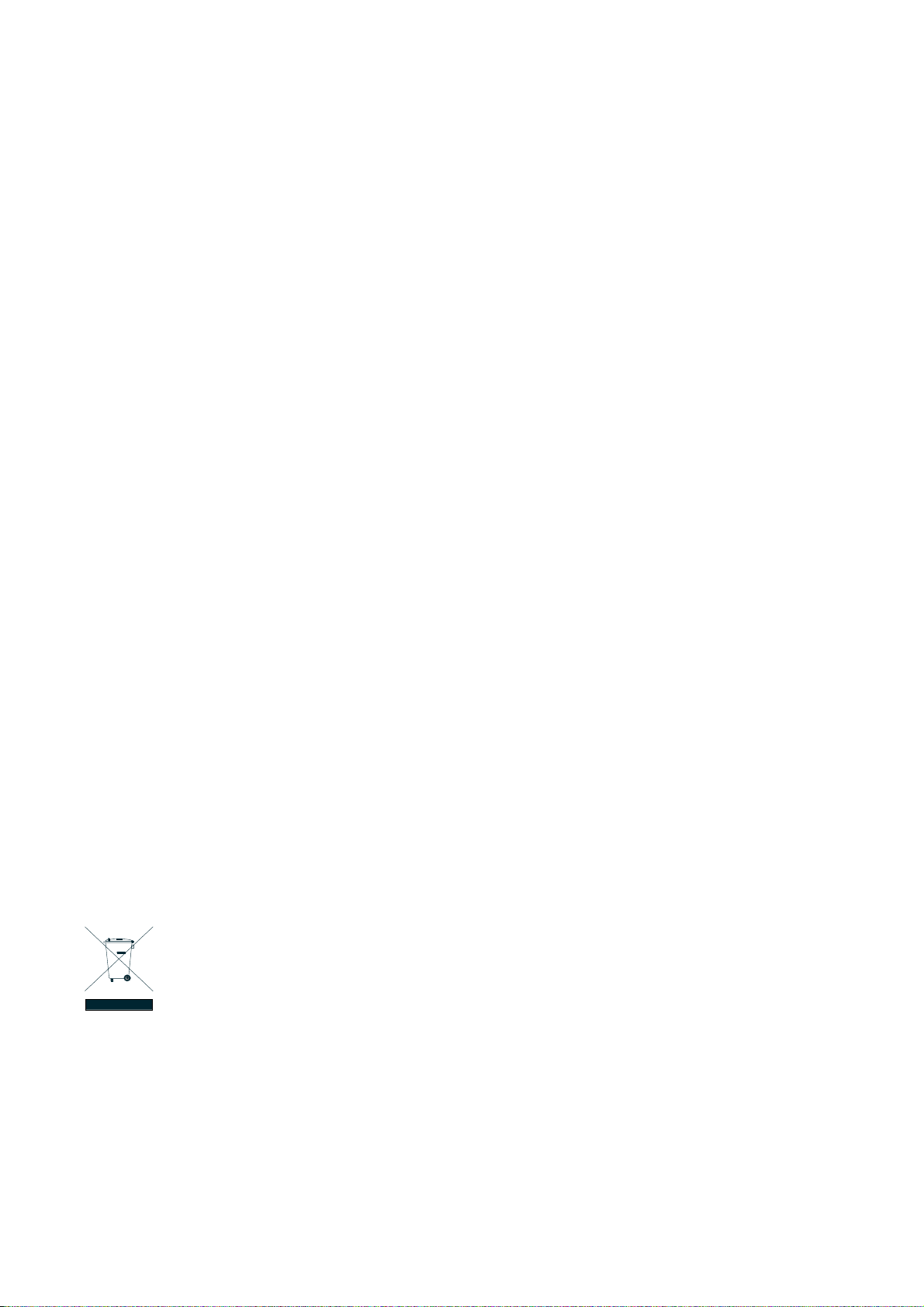
User’s Manual of MGSW-24160F
Trademarks
Copyright © PLANET Technology Corp. 2012.
Contents subject to which revision without prior notice.
PLANET is a registered trademark of PLANET Technology Corp. All other trademarks belong to their respective owners.
Disclaimer
PLANET Technology does not warrant that the hardware will work properly in all environments and applications, and makes no
warranty and representation, either implied or expressed, with respect to the quality, performance, merchantability, or fitness for
a particular purpose. PLANET has made every effort to ensure that this User's Manual is accurate; PLANET disclaims liability
for any inaccuracies or omissions that may have occurred.
Information in this User's Manual is subject to change without notice and does not represent a commitment on the part of
PLANET. PLANET assumes no responsibility for any inaccuracies that may be contained in this User's Manual. PLANET makes
no commitment to update or keep current the information in this User's Manual, and reserves the right to make improvements to
this User's Manual and/or to the products described in this User's Manual, at any time without notice.
If you find information in this manual that is incorrect, misleading, or incomplete, we would appreciate your comments and
suggestions.
FCC Warning
This equipment has been tested and found to comply with the limits for a Class A digital device, pursuant to Part 15 of the FCC
Rules. These limits are designed to provide reasonable protection against harmful interference when the equipment is operated
in a commercial environment. This equipment generates, uses, and can radiate radio frequency energy and, if not installed and
used in accordance with the Instruction manual, may cause harmful interference to radio communications. Operation of this
equipment in a residential area is likely to cause harmful interference in which case the user will be required to correct the
interference at whose own expense.
CE Mark Warning
This is a Class A product. In a domestic environment, this product may cause radio interference, in which case the user may be
required to take adequate measures.
Energy Saving Note of the Device
This power required device does not support Standby mode operation.
For energy saving, please remove the power cable to disconnect the device from the power circuit.
Without removing power cable, the device is will still consuming power from the power source. In the view of Saving the Energy
and reduce the unnecessary power consuming, it is strongly suggested to remove the power connection for the device if this
device is not intended to be active.
WEEE Warning
To avoid the potential effects on the environment and human health as a result of the presence of hazardous
substances in electrical and electronic equipment, end users of electrical and electronic equipment should
understand the meaning of the crossed-out wheeled bin symbol. Do not dispose of WEEE as unsorted
municipal waste and have to collect such WEEE separately.
Revision
PLANET 16-Port 100/1000Base-X SFP + 8-Port 10/100/1000Base-T L2/L4 Managed Metro Ethernet Switch
User's Manual
FOR MODEL: MGSW-24160F
REVISION: 1.1 (May. 2012)
Part No: EM-MGSW-24160F (2080-A93270-000)
2
Page 3

User’s Manual of MGSW-24160F
TABLE OF CONETNTS
1. INTRODUTION ....................................................................................................................18
1.1 Packet Contents .........................................................................................................................................18
1.2 Product Description...................................................................................................................................18
1.3 How to Use This Manual............................................................................................................................20
1.4 Product Features........................................................................................................................................21
1.5 Product Specification ................................................................................................................................24
2. INSTALLATION ...................................................................................................................27
2.1 Hardware Description................................................................................................................................27
2.1.1 Switch Front Panel ..............................................................................................................................................27
2.1.2 LED Indications ...................................................................................................................................................28
2.1.3 Switch Rear Panel ...............................................................................................................................................29
2.2 Install the Switch........................................................................................................................................30
2.2.1 Desktop Installation .............................................................................................................................................30
2.2.2 Rack Mounting.....................................................................................................................................................31
2.2.3 Installing the SFP transceiver ..............................................................................................................................32
2.2.4 Wiring the Power Input ........................................................................................................................................36
2.2.5 Wiring the Digital Input / Output...........................................................................................................................37
3. SWITCH MANAGEMENT.................................................................................................... 39
3.1 Requirements..............................................................................................................................................39
3.2 Management Access Overview.................................................................................................................40
3.3 Administration Console.............................................................................................................................40
3.4 Web Management.......................................................................................................................................42
3.5 SNMP-Based Network Management.........................................................................................................43
4. WEB CONFIGURATION...................................................................................................... 44
4.1 Main Web Page...........................................................................................................................................47
4.2 System.........................................................................................................................................................49
4.2.1 System Information..............................................................................................................................................50
4.2.2 IP Configuration...................................................................................................................................................51
3
Page 4

User’s Manual of MGSW-24160F
4.2.3 IPv6 Configuration ...............................................................................................................................................52
4.2.4 Users Configuration .............................................................................................................................................53
4.2.5 Users Privilege Levels .........................................................................................................................................56
4.2.6 NTP Configuration ...............................................................................................................................................58
4.2.7 UPnP Configuration.............................................................................................................................................59
4.2.8 DHCP Relay ........................................................................................................................................................60
4.2.9 DHCP Relay Statistics .........................................................................................................................................62
4.2.10 CPU Load ..........................................................................................................................................................64
4.2.11 System Log........................................................................................................................................................65
4.2.12 Detailed Log ......................................................................................................................................................66
4.2.13 Remote Syslog ..................................................................................................................................................67
4.2.14 SMTP Configure ................................................................................................................................................67
4.2.15 Web Firmware Upgrade.....................................................................................................................................69
4.2.16 TFTP Firmware Upgrade ...................................................................................................................................70
4.2.17 Configuration Backup ........................................................................................................................................71
4.2.18 Configuration Upload.........................................................................................................................................73
4.2.19 Digital input/output .............................................................................................................................................74
4.2.20 Fault Alarm ........................................................................................................................................................75
4.2.21 Factory Default ..................................................................................................................................................77
4.2.22 System Reboot ..................................................................................................................................................78
4.3 Simple Network Management Protocol....................................................................................................79
4.3.1 SNMP Overview ..................................................................................................................................................79
4.3.2 SNMP System Configuration ...............................................................................................................................80
4.3.3 SNMP System Information Configuration ............................................................................................................81
4.3.4 SNMP Trap Configuration....................................................................................................................................82
4.3.5 SNMPv3 Configuration ........................................................................................................................................84
4.3.5.1 SNMPv3 Communities Configuration ........................................................................................................84
4.3.5.2 SNMPv3 Users Configuration....................................................................................................................84
4.3.5.3 SNMPv3 Groups Configuration .................................................................................................................87
4.3.5.4 SNMPv3 Views Configuration....................................................................................................................88
4.3.5.5 SNMPv3 Accesses Configuration..............................................................................................................89
4.4 Port Management .......................................................................................................................................91
4.4.1 Port Configuration................................................................................................................................................91
4.4.2 Port Statistics Overview.......................................................................................................................................93
4.4.3 Port Statistics Detail.............................................................................................................................................94
4.4.4 SFP Module Information ......................................................................................................................................96
4.4.5 Port Mirroring Configuration.................................................................................................................................97
4.5 Link Aggregation......................................................................................................................................101
4.5.1 Static Aggregation Configuration .......................................................................................................................104
4
Page 5

User’s Manual of MGSW-24160F
4.5.2 LACP Configuration...........................................................................................................................................106
4.5.3 LACP System Status .........................................................................................................................................107
4.5.4 LACP Port Status...............................................................................................................................................109
4.5.5 LACP Port Statistics........................................................................................................................................... 110
4.6 VLAN..........................................................................................................................................................112
4.6.1 VLAN Overview ................................................................................................................................................. 112
4.6.2 IEEE 802.1Q VLAN ........................................................................................................................................... 112
4.6.3 VLAN Basic Information..................................................................................................................................... 116
4.6.4 VLAN Port Configuration ...................................................................................................................................117
4.6.5 VLAN Membership Configuration ......................................................................................................................121
4.6.6 VLAN Membership Status for User Static ..........................................................................................................122
4.6.7 VLAN Port Status for User Static .......................................................................................................................123
4.6.8 Port Isolation Configuration ...............................................................................................................................125
4.6.9 Private VLAN Membership Configuration .......................................................................................................... 128
4.6.10 VLAN setting example: .................................................................................................................................... 129
4.6.10.1 Two separate 802.1Q VLAN..................................................................................................................129
4.6.10.2 VLAN Trunking between two 802.1Q aware switch............................................................................... 133
4.6.10.3 Port Isolate ............................................................................................................................................134
4.7 Spanning Tree Protocol...........................................................................................................................137
4.7.1 Theory ...............................................................................................................................................................137
4.7.2 STP Bridge Configuration ..................................................................................................................................143
4.7.3 Bridge Status .....................................................................................................................................................145
4.7.4 CIST Port Configuration.....................................................................................................................................146
4.7.5 MSTI Priorities ...................................................................................................................................................149
4.7.6 MSTI Configuration............................................................................................................................................150
4.7.7 MSTI Ports Configuration ..................................................................................................................................151
4.7.8 Port Status......................................................................................................................................................... 154
4.7.9 Port Statistics.....................................................................................................................................................155
4.8 Multicast....................................................................................................................................................157
4.8.1 IGMP Snooping .................................................................................................................................................157
4.8.2 IGMP Snooping Configuration ...........................................................................................................................161
4.8.3 IGMP Port Related Configuration ......................................................................................................................162
4.8.4 VLAN Configuration...........................................................................................................................................163
4.8.5 Port Group Filtering ...........................................................................................................................................164
4.8.6 IGMP Snooping Status ......................................................................................................................................165
4.8.7 MVR Configuration ............................................................................................................................................166
4.8.8 MVR Status........................................................................................................................................................168
4.9 Quality of Service.....................................................................................................................................170
5
Page 6

User’s Manual of MGSW-24160F
4.9.1 Understand QOS ...............................................................................................................................................170
4.9.2 QCL Configuration Wizard................................................................................................................................. 171
4.9.2.1 Set up Policy Rules .................................................................................................................................172
4.9.2.2 Set up Typical Network Application Rules ...............................................................................................173
4.9.2.3 Set up ToS Precedence Mapping ............................................................................................................ 176
4.9.2.4 Set up VLAN Tag Priority Mapping ..........................................................................................................177
4.9.3 QoS Control List Configuration ..........................................................................................................................178
4.9.3.1 QoS Control Entry Configuration .............................................................................................................179
4.9.4 Port QoS Configuration......................................................................................................................................181
4.9.5 Bandwidth Control .............................................................................................................................................183
4.9.6 Storm Control Configuration ..............................................................................................................................185
4.9.7 QoS Statistics ....................................................................................................................................................186
4.9.8 DSCP Remarking ..............................................................................................................................................187
4.9.9 Voice VLAN Configuration .................................................................................................................................189
4.9.10 Voice VLAN OUI Table.....................................................................................................................................192
4.10 Access Control Lists..............................................................................................................................193
4.10.1 Access Control List Status ...............................................................................................................................193
4.10.2 Access Control List Configuration....................................................................................................................194
4.10.3 ACE Configuration ...........................................................................................................................................196
4.10.4 ACL Ports Configuration ..................................................................................................................................204
4.10.5 ACL Rate Limiter Configuration .......................................................................................................................206
4.11 Authentication.........................................................................................................................................208
4.11.1 Understanding IEEE 802.1X Port-Based Authentication..................................................................................209
4.11.2 Authentication Configuration ............................................................................................................................212
4.11.3 Network Access Server Configuration..............................................................................................................213
4.11.4 Network Access Overview ...............................................................................................................................224
4.11.5 Network Access Statistics ................................................................................................................................225
4.11.6 Authentication Server Configuration.................................................................................................................231
4.11.7 RADIUS Overview ...........................................................................................................................................235
4.11.8 RADIUS Details ...............................................................................................................................................236
4.11.9 Windows Platform RADIUS Server Configuration............................................................................................242
4.11.10 802.1X Client Configuration ...........................................................................................................................247
4.12 Security ...................................................................................................................................................250
4.12.1 Port Limit Control.............................................................................................................................................250
4.12.2 Access Management .......................................................................................................................................254
4.12.3 Access Management Statistics ........................................................................................................................255
4.12.4 HTTPs .............................................................................................................................................................256
4.12.5 SSH ................................................................................................................................................................. 256
4.12.6 Port Security Status.........................................................................................................................................257
6
Page 7

User’s Manual of MGSW-24160F
4.12.7 Port Security Detail..........................................................................................................................................260
4.12.8 DHCP Snooping ..............................................................................................................................................261
4.12.9 DHCP Snooping Statistics ...............................................................................................................................262
4.12.10 IP Source Guard Configuration......................................................................................................................263
4.12.11 IP Source Guard Static Table .........................................................................................................................265
4.12.12 ARP Inspection ..............................................................................................................................................266
4.12.13 ARP Inspection Static Table ...........................................................................................................................268
4.13 Address Table.........................................................................................................................................269
4.13.1 MAC Address Table Configuration ...................................................................................................................269
4.13.2 Static MAC Table Configuration ....................................................................................................................... 270
4.13.3 MAC Address Table Status ..............................................................................................................................270
4.13.4 MAC Table Learning ........................................................................................................................................272
4.13.5 Dynamic ARP Inspection Table ........................................................................................................................273
4.13.6 Dynamic IP Source Guard Table......................................................................................................................275
4.14 LLDP........................................................................................................................................................277
4.14.1 Link Layer Discovery Protocol .........................................................................................................................277
4.14.2 LLDP Configuration .........................................................................................................................................277
4.14.3 LLDPMED Configuration .................................................................................................................................281
4.14.4 LLDP-MED Neighbor.......................................................................................................................................287
4.14.5 Neighbor ..........................................................................................................................................................290
4.14.6 Port Statistics...................................................................................................................................................291
4.15 Network Diagnostics..............................................................................................................................294
4.15.1 Ping .................................................................................................................................................................294
4.15.2 IPv6 Ping .........................................................................................................................................................295
4.15.3 Remote IP Ping Test ........................................................................................................................................296
4.15.4 Cable Diagnostics............................................................................................................................................298
5. COMMAND LINE INTERFACE..........................................................................................300
5.1 Accessing the CLI ....................................................................................................................................300
Logon to the Console ..........................................................................................................................................300
Configure IP address...........................................................................................................................................301
5.2 Telnet Login ..............................................................................................................................................303
6. Command Line Mode.......................................................................................................304
6.1 System Command....................................................................................................................................304
System Configuration ..........................................................................................................................................304
System Name......................................................................................................................................................305
7
Page 8

User’s Manual of MGSW-24160F
System Contact ...................................................................................................................................................306
System Location..................................................................................................................................................306
System Timezone................................................................................................................................................307
System Prompt....................................................................................................................................................307
System Reboot....................................................................................................................................................308
System Restore Default.......................................................................................................................................308
System Load .......................................................................................................................................................308
System Log .........................................................................................................................................................309
6.2 IP Command..............................................................................................................................................311
IP Configuration................................................................................................................................................... 311
IP DHCP.............................................................................................................................................................. 311
IP Setup...............................................................................................................................................................312
IP Ping.................................................................................................................................................................313
IP DNS ................................................................................................................................................................313
IP DNS Proxy ......................................................................................................................................................314
IPv6 AUTOCINFIG ..............................................................................................................................................314
IPv6 Setup...........................................................................................................................................................315
IPv6 Ping .............................................................................................................................................................316
IP NTP Configuration...........................................................................................................................................316
IP NTP Mode....................................................................................................................................................... 317
IP NTP Server Add ..............................................................................................................................................317
IP NTP Server IPv6 Add ......................................................................................................................................318
IP NTP Server Delete..........................................................................................................................................318
6.3 Port Management Command...................................................................................................................320
Port Configuration ...............................................................................................................................................320
Port Mode............................................................................................................................................................320
Port Flow Control.................................................................................................................................................321
Port State.............................................................................................................................................................322
Port Maximum Frame..........................................................................................................................................322
Port Power...........................................................................................................................................................323
Port SFP..............................................................................................................................................................323
Port Excessive.....................................................................................................................................................324
Port Statistics.......................................................................................................................................................324
Port VeriPHY .......................................................................................................................................................325
6.4 MAC Address Table Command...............................................................................................................326
MAC Configuration ..............................................................................................................................................326
MAC Add .............................................................................................................................................................327
MAC Delete .........................................................................................................................................................327
MAC Look up.......................................................................................................................................................328
8
Page 9

User’s Manual of MGSW-24160F
MAC Age Time ....................................................................................................................................................328
MAC Learning .....................................................................................................................................................329
MAC Dump..........................................................................................................................................................329
MAC Statistics .....................................................................................................................................................330
MAC Flush...........................................................................................................................................................331
6.5 VLAN Configuration Command ..............................................................................................................332
VLAN Configuration.............................................................................................................................................332
VLAV PVID ..........................................................................................................................................................332
VLAN Frame Type...............................................................................................................................................333
VLAN Ingress Filter .............................................................................................................................................333
VLAN Mode .........................................................................................................................................................334
VLAN Link Type...................................................................................................................................................335
VLAN Q-in-Q Mode .............................................................................................................................................335
VLAN Ethernet Type............................................................................................................................................336
VLAN Add............................................................................................................................................................336
VLAN Delete........................................................................................................................................................337
VLAN Look up .....................................................................................................................................................337
VLAN Status........................................................................................................................................................338
6.6 Private VLAN Configuration Command.................................................................................................340
PVLAN Configuration ..........................................................................................................................................340
PVLAN Add .........................................................................................................................................................341
PVLAN Delete .....................................................................................................................................................341
PVLAN Look up...................................................................................................................................................342
PVLAN Isolate .....................................................................................................................................................342
6.7 Security Command...................................................................................................................................344
Security Switch User Configuration .....................................................................................................................344
Security Switch User Add ....................................................................................................................................344
Security Switch User Delete................................................................................................................................345
Security Switch Privilege Level Configuration .....................................................................................................345
Security Switch Privilege Level Group.................................................................................................................346
Security Switch Privilege Level Current...............................................................................................................347
Security Switch Auth Configuration .....................................................................................................................347
Security Switch Auth Method...............................................................................................................................348
Security Switch SSH Configuration .....................................................................................................................349
Security Switch SSH Mode..................................................................................................................................349
Security Switch HTTPs Configuration .................................................................................................................350
Security Switch HTTPs Mode..............................................................................................................................350
Security Switch HTTPs Redirect .........................................................................................................................351
Security Switch Access Configuration .................................................................................................................351
9
Page 10
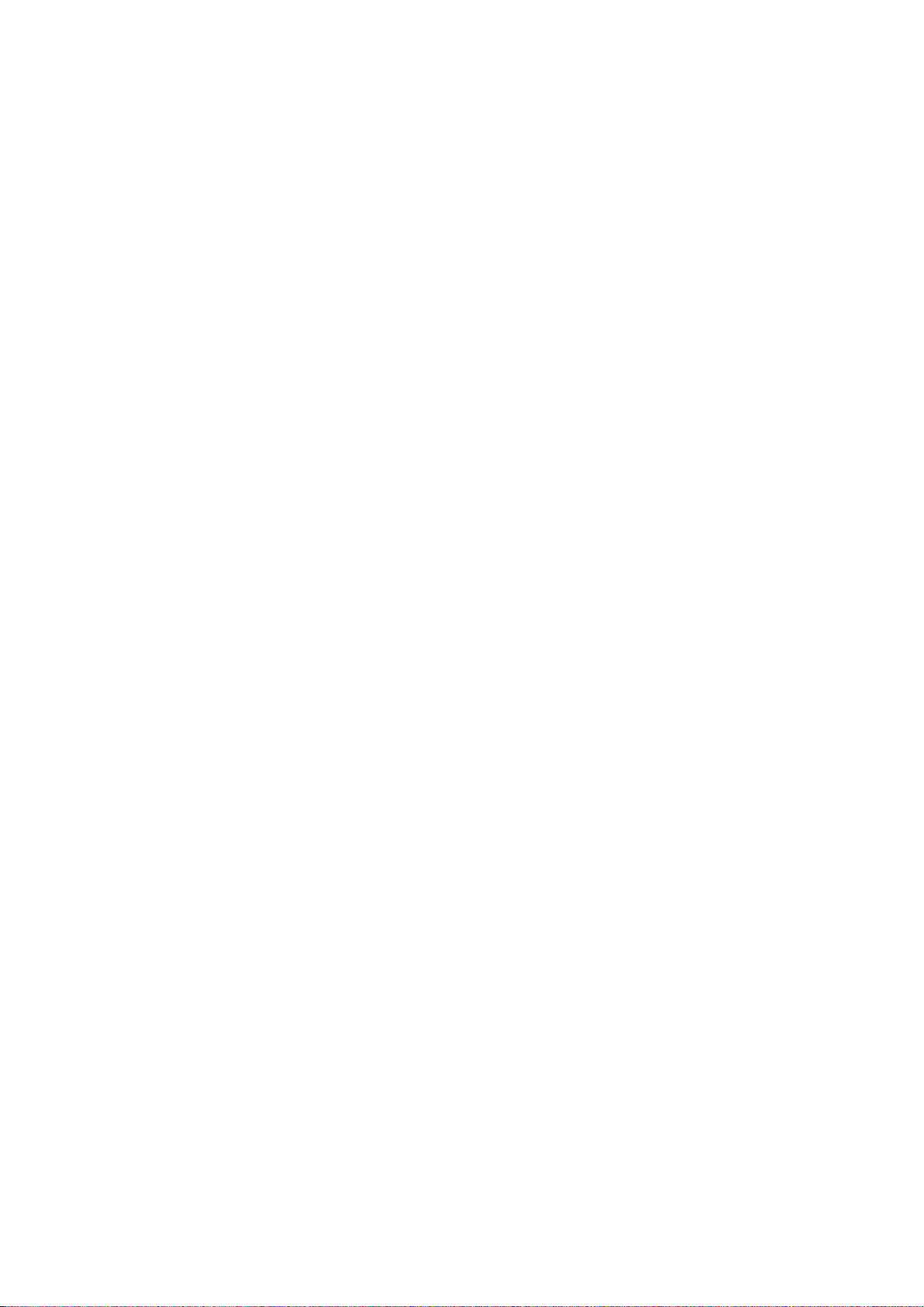
User’s Manual of MGSW-24160F
Security Switch Access Mode..............................................................................................................................352
Security Switch Access Add ................................................................................................................................352
Security Switch Access IPv6 Add ........................................................................................................................353
Security Switch Access Delete ............................................................................................................................354
Security Switch Access Look up ..........................................................................................................................354
Security Switch Access Clear .............................................................................................................................. 354
Security Switch Access Statistics ........................................................................................................................355
Security Switch SNMP Configuration ..................................................................................................................355
Security Switch SNMP Mode...............................................................................................................................357
Security Switch SNMP Version............................................................................................................................358
Security Switch SNMP Read Community............................................................................................................358
Security Switch SNMP Write Community ............................................................................................................359
Security Switch SNMP Trap Mode.......................................................................................................................359
Security Switch SNMP Trap Version....................................................................................................................360
Security Switch SNMP Trap Community .............................................................................................................360
Security Switch SNMP Trap Destination..............................................................................................................361
Security Switch SNMP Trap IPv6 Destination .....................................................................................................361
Security Switch SNMP Trap Authentication Failure .............................................................................................362
Security Switch SNMP Trap Link-up....................................................................................................................362
Security Switch SNMP Trap Inform Mode ...........................................................................................................363
Security Switch SNMP Trap Inform Timeout........................................................................................................364
Security Switch SNMP Trap Inform Retry Times .................................................................................................364
Security Switch SNMP Trap Probe Security Engine ID .......................................................................................365
Security Switch SNMP Trap Security Engine ID..................................................................................................365
Security Switch SNMP Trap Security Name........................................................................................................366
Security Switch SNMP Engine ID........................................................................................................................366
Security Switch SNMP Community Add ..............................................................................................................366
Security Switch SNMP Community Delete ..........................................................................................................367
Security Switch SNMP Community Look up........................................................................................................367
Security Switch SNMP User Add......................................................................................................................... 368
Security Switch SNMP User Delete.....................................................................................................................369
Security Switch SNMP User Changekey.............................................................................................................369
Security Switch SNMP User Look up ..................................................................................................................369
Security Switch SNMP Group Add.......................................................................................................................370
Security Switch SNMP Group Delete ..................................................................................................................371
Security Switch SNMP Group Look up................................................................................................................371
Security Switch SNMP View Add .........................................................................................................................372
Security Switch SNMP View Delete.....................................................................................................................372
Security Switch SNMP View Look up ..................................................................................................................372
Security Switch SNMP Access Add .....................................................................................................................373
10
Page 11
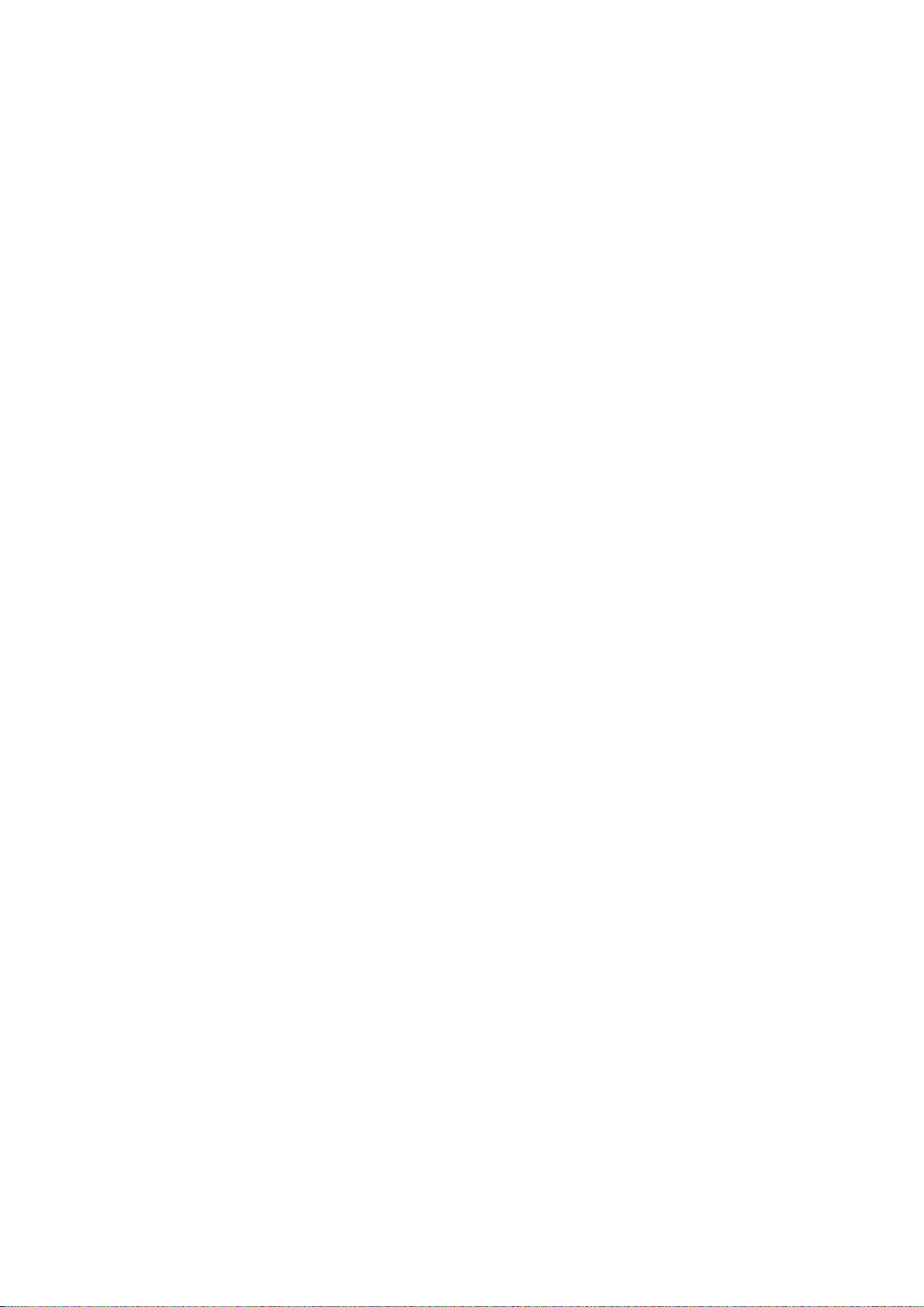
User’s Manual of MGSW-24160F
Security Switch SNMP Access Delete.................................................................................................................374
Security Switch SNMP Access Look up...............................................................................................................374
Security Network Psec Switch.............................................................................................................................375
Security Network Psec Port.................................................................................................................................376
Security Network Limit Configuration ..................................................................................................................377
Security Network Limit Mode...............................................................................................................................378
Security Network Limit Aging...............................................................................................................................378
Security Network Limit Agetime...........................................................................................................................379
Security Network Limit Port .................................................................................................................................379
Security Network Limit Limit ................................................................................................................................380
Security Network Limit Action..............................................................................................................................381
Security Network Limit Reopen ...........................................................................................................................381
Security Network NAS Configuration...................................................................................................................382
Security Network NAS Mode ...............................................................................................................................382
Security Network NAS State................................................................................................................................383
Security Network NAS Reauthentication .............................................................................................................384
Security Network NAS ReauthPeriod ..................................................................................................................384
Security Network NAS EapolTimeout..................................................................................................................385
Security Network NAS Agetime...........................................................................................................................385
Security Network NAS Holdtime..........................................................................................................................386
Security Network NAS RADIUS_QoS .................................................................................................................386
Security Network NAS RADIUS_VLAN ............................................................................................................... 387
Security Network NAS Guest_VLAN ...................................................................................................................387
Security Network NAS Authenticate ....................................................................................................................388
Security Network NAS Statistics..........................................................................................................................389
Security Network ACL Configuration ...................................................................................................................390
Security Network ACL Action...............................................................................................................................391
Security Network ACL Policy ...............................................................................................................................392
Security Network ACL Rate .................................................................................................................................393
Security Network ACL Add ..................................................................................................................................393
Security Network ACL Delete ..............................................................................................................................395
Security Network ACL Look up ............................................................................................................................395
Security Network ACL Clear ................................................................................................................................395
Security Network ACL Status...............................................................................................................................396
Security Network DHCP Relay Configuration......................................................................................................396
Security Network DHCP Relay Mode .................................................................................................................. 397
Security Network DHCP Relay Server.................................................................................................................397
Security Network DHCP Relay Information Mode ...............................................................................................398
Security Network DHCP Relay Information Policy...............................................................................................399
Security Network DHCP Relay Statistics.............................................................................................................399
11
Page 12

User’s Manual of MGSW-24160F
Security Network DHCP Snooping Configuration................................................................................................400
Security Network DHCP Snooping Mode ............................................................................................................401
Security Network DHCP Snooping Port Mode.....................................................................................................401
Security Network DHCP Snooping Statistics .......................................................................................................402
Security Network IP Source Guard Configuration ...............................................................................................403
Security Network IP Source Guard Mode............................................................................................................404
Security Network IP Source Guard Port Mode ....................................................................................................404
Security Network IP Source Guard Limit .............................................................................................................405
Security Network IP Source Guard Entry ............................................................................................................406
Security Network IP Source Guard Status...........................................................................................................406
Security Network ARP Inspection Configuration..................................................................................................407
Security Network ARP Inspection Mode..............................................................................................................407
Security Network ARP Inspection Port Mode ......................................................................................................407
Security Network ARP Inspection Entry...............................................................................................................408
Security Network ARP Inspection Status .............................................................................................................409
Security AAA Configuration .................................................................................................................................409
Security AAA Timeout..........................................................................................................................................410
Security AAA Deadtime ....................................................................................................................................... 411
Security AAA RADIUS......................................................................................................................................... 411
Security AAA ACCT_RADIUS..............................................................................................................................412
Security AAA TACACS+ ......................................................................................................................................413
Security AAA Statistics.........................................................................................................................................413
6.8 Spanning Tree Protocol Command ........................................................................................................415
STP Configuration ...............................................................................................................................................415
STP Version ........................................................................................................................................................415
STP Tx Hold ........................................................................................................................................................416
STP MaxHops .....................................................................................................................................................416
STP MaxAge .......................................................................................................................................................417
STP FwdDelay ....................................................................................................................................................417
STP CName ........................................................................................................................................................418
STP BPDU Filter..................................................................................................................................................418
STP BPDU Guard................................................................................................................................................419
STP Recovery .....................................................................................................................................................419
STP Status ..........................................................................................................................................................420
STP MSTI Priority................................................................................................................................................421
STP MSTI Map....................................................................................................................................................421
STP MSTI Add.....................................................................................................................................................422
STP Port Configuration........................................................................................................................................422
STP Port Mode....................................................................................................................................................423
STP Port Edge ....................................................................................................................................................423
12
Page 13

User’s Manual of MGSW-24160F
STP Port AutoEdge .............................................................................................................................................424
STP Port P2P ......................................................................................................................................................424
STP Port RestrictedRole .....................................................................................................................................425
STP Port RestrictedTcn .......................................................................................................................................425
STP Port bpduGuard...........................................................................................................................................426
STP Port Statistic.................................................................................................................................................426
STP Port Mcheck.................................................................................................................................................427
STP MSTI Port Configuration ..............................................................................................................................427
STP MSTI Port Cost............................................................................................................................................428
STP MSTI Port Priority ........................................................................................................................................429
6.9 Multicast Configuration Command ........................................................................................................430
IGMP Configuration.............................................................................................................................................430
IGMP Mode .........................................................................................................................................................430
IGMP Leave Proxy ..............................................................................................................................................431
IGMP State ..........................................................................................................................................................431
IGMP Querier ......................................................................................................................................................432
IGMP Fastleave...................................................................................................................................................432
IGMP Throttling ...................................................................................................................................................433
IGMP Filtering .....................................................................................................................................................433
IGMP Router .......................................................................................................................................................434
IGMP Flooding ....................................................................................................................................................435
IGMP Groups.......................................................................................................................................................435
IGMP Status ........................................................................................................................................................435
6.10 Link Aggregation Command.................................................................................................................437
Aggregation Configuration...................................................................................................................................437
Aggregation Add..................................................................................................................................................437
Aggregation Delete..............................................................................................................................................438
Aggregation Look up ...........................................................................................................................................438
Aggregation Mode ...............................................................................................................................................439
6.11 Link Aggregation Control Protocol Command....................................................................................440
LACP Configuration.............................................................................................................................................440
LACP Mode .........................................................................................................................................................441
LACP Key............................................................................................................................................................441
LACP Role...........................................................................................................................................................442
LACP Status ........................................................................................................................................................442
LACP Statistics....................................................................................................................................................443
6.12 LLDP Command......................................................................................................................................444
LLDP Configuration .............................................................................................................................................444
13
Page 14

User’s Manual of MGSW-24160F
LLDP Mode .........................................................................................................................................................444
LLDP Optional TLV..............................................................................................................................................445
LLDP Interval.......................................................................................................................................................446
LLDP Hold ...........................................................................................................................................................446
LLDP Delay .........................................................................................................................................................447
LLDP Reinit .........................................................................................................................................................447
LLDP Statistics ....................................................................................................................................................448
LLDP Info ............................................................................................................................................................449
LLDP CDP Aware ................................................................................................................................................449
6.13 LLDPMED Command .............................................................................................................................450
LLDPMED Configuration .....................................................................................................................................450
LLDPMED Civic...................................................................................................................................................450
LLDPMED ECS ...................................................................................................................................................451
LLDPMED Policy Delete......................................................................................................................................452
LLDPMED Policy Add..........................................................................................................................................452
LLDPMED Port Policy .........................................................................................................................................453
LLDPMED Coordinates .......................................................................................................................................454
LLDPMED Datum................................................................................................................................................454
LLDPMED Fast ...................................................................................................................................................455
LLDPMED Info ....................................................................................................................................................455
LLDPMED Debuge_med_transmit_var ...............................................................................................................455
6.14 Quality of Service Command ................................................................................................................456
QoS Configuration...............................................................................................................................................456
QoS Classes .......................................................................................................................................................456
QoS Default.........................................................................................................................................................457
QoS Tag Priority ..................................................................................................................................................457
QoS QCL Port .....................................................................................................................................................458
QoS QCL Add......................................................................................................................................................458
QoS QCL Delete..................................................................................................................................................459
QoS QCL Look up ...............................................................................................................................................460
QoS Mode ...........................................................................................................................................................460
QoS Weight .........................................................................................................................................................460
QoS Rate Limiter.................................................................................................................................................461
QoS Shaper.........................................................................................................................................................461
QoS Storm Unicast..............................................................................................................................................462
QoS Strom Multicast............................................................................................................................................462
QoS Strom Broadcast..........................................................................................................................................463
QoS DSCP Remarking ........................................................................................................................................464
QoS DSCP Queue Mapping................................................................................................................................464
14
Page 15

User’s Manual of MGSW-24160F
6.15 Mirror Command
Mirror Configuration.............................................................................................................................................465
Mirror Port ...........................................................................................................................................................465
Mirror SID ............................................................................................................................................................466
Mirror Mode .........................................................................................................................................................466
....................................................................................................................................465
6.16 Configuration Command.......................................................................................................................468
Configuration Save..............................................................................................................................................468
Configuration Load ..............................................................................................................................................468
6.17 Firmware Command...............................................................................................................................469
Firmware Load ....................................................................................................................................................469
Firmware IPv6 Load ............................................................................................................................................469
6.18 UPnP Command .....................................................................................................................................470
UPnP Configuration.............................................................................................................................................470
UPnP Mode .........................................................................................................................................................470
UPnP TTL............................................................................................................................................................471
UPnP Advertising Duration ..................................................................................................................................471
6.19 MVR Command.......................................................................................................................................472
MVR Configuration ..............................................................................................................................................472
MVR Group .........................................................................................................................................................473
MVR Status .........................................................................................................................................................473
MVR Mode ..........................................................................................................................................................473
MVR Port Mode...................................................................................................................................................474
MVR Multicast VLAN...........................................................................................................................................474
MVR Port Type....................................................................................................................................................475
MVR Immediate Leave ........................................................................................................................................475
6.20 Voice VLAN Command...........................................................................................................................477
Voice VLAN Configuration...................................................................................................................................477
Voice VLAN Mode ...............................................................................................................................................478
Voice VLAN ID.....................................................................................................................................................479
Voice VLAN Agetime ...........................................................................................................................................479
Voice VLAN Traffic Class.....................................................................................................................................480
Voice VLAN OUI Add...........................................................................................................................................480
Voice VLAN OUI Delete.......................................................................................................................................481
Voice VLAN OUI Clear ........................................................................................................................................481
Voice VLAN OUI Look up ....................................................................................................................................482
Voice VLAN Port Mode........................................................................................................................................482
Voice VLAN Security ...........................................................................................................................................483
15
Page 16

User’s Manual of MGSW-24160F
6.21 SMTP
Command.....................................................................................................................................484
SMTP Configuration ............................................................................................................................................484
SMTP Mode ........................................................................................................................................................484
SMTP Server.......................................................................................................................................................484
SMTP Auth ..........................................................................................................................................................485
SMTP Auth_user .................................................................................................................................................485
SMTP Auth_pass.................................................................................................................................................486
SMTP Mailfrom....................................................................................................................................................486
SMTP Mailsubject................................................................................................................................................486
SMTP Mailto1......................................................................................................................................................487
SMTP Mailto2......................................................................................................................................................487
6.22 Show Command .....................................................................................................................................488
Show ACL Configuration .....................................................................................................................................488
Show Link Aggregation Configuration .................................................................................................................488
Show IGMP Configuration ...................................................................................................................................488
Show IP Configuration.........................................................................................................................................488
Show LACP Configuration...................................................................................................................................489
Show LLDP Configuration ...................................................................................................................................489
Show MAC Configuration ....................................................................................................................................489
Show Mirror Configuration...................................................................................................................................489
Show PoE Configuration .....................................................................................................................................489
Show Port Configuration......................................................................................................................................490
Show Private VLAN Configuration.......................................................................................................................490
Show QoS Configuration .....................................................................................................................................490
Show SNMP Configuration..................................................................................................................................490
Show System Configuration ................................................................................................................................491
Show VLAN Configuration...................................................................................................................................491
Show STP Configuration .....................................................................................................................................491
6.23 DIDO Command......................................................................................................................................492
Di_act ..................................................................................................................................................................492
Di_desc ...............................................................................................................................................................492
Di_en...................................................................................................................................................................493
Do_act.................................................................................................................................................................494
Do_en..................................................................................................................................................................494
Do_port_alr..........................................................................................................................................................495
Do_pwr_alr ..........................................................................................................................................................495
fault_act...............................................................................................................................................................496
fault_en................................................................................................................................................................497
fault_port_alr .......................................................................................................................................................497
16
Page 17

User’s Manual of MGSW-24160F
fault_pwr_alr........................................................................................................................................................497
7. SWITCH OPERATION .......................................................................................................499
7.1 Address Table...........................................................................................................................................499
7.2 Learning ....................................................................................................................................................499
7.3 Forwarding & Filtering.............................................................................................................................499
7.4 Store-and-Forward...................................................................................................................................499
7.5 Auto-Negotiation ......................................................................................................................................500
8. TROUBLE SHOOTING...................................................................................................... 501
APPENDEX A........................................................................................................................503
A.1 Switch's RJ-45 Pin Assignments ...........................................................................................................503
A.2 10/100Mbps, 10/100Base-TX...................................................................................................................503
APPENDEX B : GLOSSARY................................................................................................. 505
17
Page 18

User’s Manual of MGSW-24160F
1. INTRODUTION
The PLANET MGSW-24160F is all multiple ports Gigabit Ethernet Switch with SFP fiber optical connective ability and robust
layer 2 features.
Terms of “Managed Switch” means the Switch mentioned titled in the cover page of this User’s manual, i.e. MGSW-24160F
industrial Managed Switch.
1.1 Packet Contents
Open the box of the Managed Switch and carefully unpack it. The box should contain the following items:
Check the contents of your package for following parts:
The Managed Switch
User’s Manual CD
Quick Installation Guide
19” Rack Mount Accessory Kit
AC Power Cord
Rubber Feet
RS-232 DB9 Male Console Cable
If any of these are missing or damaged, please contact your dealer immediately, if possible, retain the carton including the
original packing material, and use them against to repack the product in case there is a need to return it to us for repair.
x1
x1
x1
x1
x1
X4
x1
1.2 Product Description
Multiple SFP Fiber Port Switch for Growing Long-Reach Networking of Enterprise, Telecoms and Campus
The MGSW-24160F is equipped with advanced management functions and provides 16 100/1000Mbps dual speed SFP Fiber
ports, and 8 10/100/1000Mbps TP ports delivered in a rugged strong case. It is capable of providing non-blocking switch fabric
and wire-speed throughput as high as 48 Gbps in the temperature range from -10 to 60 Degree C without any packet loss and
CRC error, which greatly simplifies the tasks of upgrading the enterprise LAN for catering to increasing bandwidth demands.
The MGSW-24160F is specially designed for service provider to deliver profitable Ethernet network.
Optimized Design for Metropolitan Area Network
By means of improving the technology of Optical Fiber Ethernet with high-flexible, high-extendable and easy-installation
features, the data exchange speed of Optical Fiber is up to 1Gbps, and the distance of Gigabit Optical Fiber is up to 120km.
Service provides, such as ISP and Telecom, install Metropolitan Area Network (MAN) based on Fiber technology to the WAN
Internet Service. MGSW-24160F adopts “Front Access” design for technician wiring and maintain MGSW-24160F very easily in
cabinet.
18
Page 19

User’s Manual of MGSW-24160F
AC and DC Redundant Power to ensure continuous operation
PLANET MGSW-24160F is equipped with one 100~240V AC power supply unit and one additional DC 36 ~ 72V power supply
unit for redundant power supply installation. A redundant power system is also provided to enhance the reliability with either
100~240V AC power supply unit or DC 36 ~ 72V power supply unit. Redundant Power Systems are specifically designed to
handle the demands of high tech facilities requiring the highest power integrity. Furthermore, with the 36~ 72V DC power supply
implemented, the MGSW-24160F can be applied as the telecom level device that could be located at the electronic room.
Digital Input and Digital Output for external Alarm
PLANET MGSW-24160F supports Digital Input, and Digital Output on the front panel, this external alarm offers technician use
Digital Input to detect, and log external device status (, such as door intrution detector ) then alarm. As Digital Output could be
used to alarm if MGSW-24160F port link down, link up or power failure.
Cost-effective IPv6 Managed Gigabit Switch solution for industrial
Nowadays, lots of electronic products or mobile devices can browse the Internet, which means the need of IP Address
increases. However, the current IPv4 network infrastructure is not capable enough to provide IP Address to each single
users/Clients. The situation forces the ISP to build up the IPv6 (Internet Protocol version 6) network infrastructure speedily.
To fulfill the demand, PLANET releases the IPv6 management Gigabit Ethernet Switch. It supports both IPv4 and IPv6
management functions. It can work with original network structure (IPv4) and also support the new network structure (IPv6) in
the future. With easy and friendly management interfaces and plenty of management functions included, the MGSW-24160F
Managed Switch is the best choice for you to build the IPv6 FTTx edge service and for Industrial to connect with IPv6 network.
Layer 2 / Layer 4 Full-functioned Managed Switch for Building Automation Networking
The MGSW-24160F Industrial Managed Ethernet Switch is ideal for applications in the factory data centers and distributions. It
provides advanced Layer 2 to Layer 4 data switching and redundancy, Quality of Service traffic control, network access control
and authentication, and Secure Management features to protect customer’s industrial network connectivity with reliable
switching recovery capability that is suitable for implementing fault tolerant and mesh network architectures.
Powerful Security
The Managed Switch offers comprehensive Access Control List (ACL) for enforcing security to the edge. Its protection
mechanisms also comprise of port-based 802.1x and MAC-based user and device authentication. The port-security is effective
in limit the numbers of clients pass through, so that network administrators can now construct highly secured corporate
networks with time and effort considerably less than before.
19
Page 20

User’s Manual of MGSW-24160F
1.3 How to Use This Manual
This User Manual is structured as follows:
Section 2, INSTALLATION
The section explains the functions of the Switch and how to physically install the Managed Switch.
Section 3, SWITCH MANAGEMENT
The section contains the information about the software function of the Managed Switch.
Section 4, WEB CONFIGURATION
The section explains how to manage the Managed Switch by Web interface.
Section 5, COMMAND LINE INTERFACE
The section describes how to use the Command Line interface (CLI).
Section 6, CLI CONFIGURATION
The section explains how to manage the Managed Switch by Command Line interface.
Section 7, SWITCH OPERATION
The chapter explains how to does the switch operation of the Managed Switch.
Section 8, TROUBSHOOTING
The chapter explains how to trouble shooting of the Managed Switch.
Appendix A
The section contains cable information of the Managed Switch.
20
Page 21

User’s Manual of MGSW-24160F
1.4 Product Features
Physical Port
16 100/1000Base-X SFP mini-GBIC slots from port9 to port24
8-Port 10/100/1000Base-T Gigabit Ethernet RJ-45
RS-232 DB9 console interface for Switch basic management and setup
Hardware Conformance
36 to 72V DC, redundant power with polarity reverse protect function
-10 to 60 Degree C operating temperature
19-inch Rack-mountable
Relay alarm for port breakdown, power failure
Two Thermal FAN built-in
Layer 2 Features
■ Prevents packet loss with back pressure (Half-Duplex) and IEEE 802.3x PAUSE frame flow control (Full-Duplex)
■ High performance of Store-and-Forward architecture, broadcast storm control and runt/CRC filtering eliminates
erroneous packets to optimize the network bandwidth
■ Storm Control support:
Broadcast / Multicast / Unknown-Unicast
■ Support VLAN
IEEE 802.1Q Tagged VLAN
Up to 255 VLANs groups, out of 4094 VLAN IDs
Provider Bridging (VLAN Q-in-Q) support (IEEE 802.1ad)
Private VLAN Edge (PVE)
Voice VLAN
■ Support Spanning Tree Protocol
STP, IEEE 802.1D Spanning Tree Protocol
RSTP, IEEE 802.1w Rapid Spanning Tree Protocol
MSTP, IEEE 802.1s Multiple Spanning Tree Protocol, spanning tree by VLAN
BPDU Guard
■ Support Link Aggregation
802.3ad Link Aggregation Control Protocol (LACP)
Cisco ether-channel (Static Trunk)
Maximum 12 trunk groups, up to 16 ports per trunk group
Up to 32Gbps bandwidth(Duplex Mode)
■ Provide Port Mirror (many-to-1)
■ Port Mirroring to monitor the incoming or outgoing traffic on a particular port
Quality of Service
21
Page 22

■ Ingress Shaper and Egress Rate Limit per port bandwidth control
■ 4 priority queues on all switch ports
■ Traffic classification:
- IEEE 802.1p CoS
- TOS / DSCP / IP Precedence of IPv4/IPv6 packets
- IP TCP/UDP port number
- Typical network application
■ Strict priority and Weighted Round Robin (WRR) CoS policies
■ Supports QoS and In/Out bandwidth control on each port
■ Traffic-policing policies on the switch port
■ QoS Control List Wizard makes QoS creation and configuration easier and more quickly
■ DSCP remarking
Multicast
■ Supports IGMP Snooping v1, v2 and v3
User’s Manual of MGSW-24160F
■ Querier mode support
■ IGMP Snooping port filtering
■ Multicast VLAN Registration (MVR) support
Security
■ IEEE 802.1x Port-Based / MAC-Based network access authentication
■ Built-in RADIUS client to co-operate with the RADIUS servers
■ TACACS+ login users access authentication
■ RADIUS / TACACS+ users access authentication
■ IP-Based Access Control List (ACL)
■ MAC-Based Access Control List
■ Source MAC / IP address binding
■ DHCP Snooping to filter un-trusted DHCP messages
■ Dynamic ARP Inspection discards ARP packets with invalid MAC address to IP address binding
■ IP Source Guard prevents IP spoofing attacks
■ Auto DoS rule to defend DoS attack
■ IP address access management to prevent unauthorized intruder
Management
■ Switch Management Interfaces
- Console / Telnet Command Line Interface
- Web switch management
- SNMP v1, v2c, and v3 switch management
- SSH / SSL secure access
■ Four RMON groups (history, statistics, alarms, and events)
■ IPv6 IP Address / NTP / DNS management
22
Page 23

User’s Manual of MGSW-24160F
■ Built-in Trivial File Transfer Protocol (TFTP) client
■ BOOTP and DHCP for IP address assignment
■ Firmware upload/download via HTTP / TFTP
■ DHCP Relay and Option 82
■ User Privilege levels control
■ NTP (Network Time Protocol)
■ Link Layer Discovery Protocol (LLDP) Protocol
■ Cable Diagnostic technology provides the mechanism to detect and report potential cabling issues
■ Reset button for system reboot or reset to factory default
■ PLANET Smart Discovery Utility for deploy management
■ ICMPv6
Redundant Power System
■ 100~240V AC / 36~ 72V DC Dual power redundant
■ Active-active redundant power failure protection
■ Backup of catastrophic power failure on one supply
■ Fault tolerance and resilience.
Digital Input / Digital Output
■ 2 Digital Input (DI)
■ 2 Digital Output (DO)
■ Integrate sensors into auto alarm system
■ Transfer alarm to IP network via email and SNNP trap
23
Page 24

1.5 Product Specification
Product MGSW-24160F
Hardware Specification
User’s Manual of MGSW-24160F
SFP/mini-GBIC Slots
Copper Ports
Console Port
Switch Processing Scheme
Switch Throughput@64Bytes 35.7Mpps
Switch Fabric
Address Table
Share data Buffer
Flow Control
Jumbo Frame
Reset Button
Dimension (W x D x H)
16 1000Base-SX/LX/BX SFP interfaces, from port9 to port16
Compatible with 100Base-FX SFP
8 10/ 100/1000Base-T RJ-45 Auto-MDI/MDI-X ports
1 x RS-232 DB9 serial port (115200, 8, N, 1)
Store-and-Forward
48Gbps / non-blocking
8K entries, automatic source address learning and ageing
1392 kilobytes
IEEE 802.3x Pause Frame for Full-Duplex
Back pressure for Half-Duplex
10Kbytes
< 5 seconds: System reboot
> 10 seconds: Factory Default
440 x 200 x 44.5 mm, 1U high
Weight
LED
Power Consumption
Power Requirement – AC
Power Requirement – DC
Layer 2 Function
Port configuration
Port Status
VLAN
3kg
Power, DC1, DC2, Fault, Link/Act and speed per Gigabit port
Max. 45 Watts / 154.4 BTU (AC)
AC 100~240V, 50/60Hz 0.75A
-36V DC @ 1.1A, Range: -36V ~ -72V DC
Port disable / enable
Auto-Negotiation 10/100/1000Mbps full and half duplex mode selection
Flow Control disable / enable
Bandwidth control on each port
Power saving mode control
Display each port’s speed duplex mode, link status, Flow control status.
Auto negotiation status, trunk status.
802.1Q Tagged Based VLAN
Port-Based VLAN
Q-in-Q
Private VLAN Edge (PVE)
Up to 256 VLAN groups, out of 4094 VLAN IDs
24
Page 25

User’s Manual of MGSW-24160F
Port trunking
QoS
IGMP Snooping
Access Control List
Management
Basic Management Interfaces
Secure Management Interface
SNMP MIBs
IEEE 802.3ad LACP / Static Trunk
Support 12 groups of 16-Port trunk support
Traffic classification based, Strict priority and WRR
4-level priority for switching
- Port Number
- 802.1p priority
- 802.1Q VLAN tag
DSCP/TOS field in IP Packet Policy-Based QoS
IGMP (v1/v2) Snooping, up to 255 multicast Groups
IGMP Querier mode support
IP-Based ACL / MAC-Based ACL
Up to 256 entries
Console, Telnet, Web Browser, SNMPv1, v2c and v3
SSH, SSL, SNMP v3
RFC-1213 MIB-II
IF-MIB
RFC-1493 Bridge MIB
RFC-1643 Ethernet MIB
RFC-2863 Interface MIB
RFC-2665 Ether-Like MIB
RFC-2819 RMON MIB (Group 1)
RFC-2737 Entity MIB
RFC-2618 RADIUS Client MIB
RFC-2933 IGMP-STD-MIB ()
RFC3411 SNMP-Frameworks-MIB
IEEE802.1X PAE
LLDP
MAU-MIB
Standards Conformance
Regulation Compliance
Standards Compliance
FCC Part 15 Class A, CE
IEEE 802.3 10Base-T
IEEE 802.3u 100Base-TX/100Base-FX
IEEE 802.3z Gigabit SX/LX
IEEE 802.3ab Gigabit 1000T
IEEE 802.3x Flow Control and Back pressure
IEEE 802.3ad Port trunk with LACP
IEEE 802.1D Spanning tree protocol
IEEE 802.1w Rapid Spanning tree protocol
IEEE 802.1s Multiple Spanning tree protocol
IEEE 802.1p Class of service
IEEE 802.1Q VLAN Tagging
IEEE 802.1x Port Authentication Network Control
IEEE 802.1ab LLDP
RFC 768 UDP
25
Page 26

Stability
Environment
Operating
Storage
User’s Manual of MGSW-24160F
RFC 793 TFTP
RFC 791 IP
RFC 792 ICMP
RFC 2068 HTTP
RFC 1112 IGMP version 1
RFC 2236 IGMP version 2
IEC60068-2-32 (Free fall)
IEC60068-2-27 (Shock)
IEC60068-2-6 (Vibration)
Temperature: -10 ~ 60 Degree C for DC power input.
-10 ~ 60 Degree C for AC power input.
Relative Humidity: 5 ~ 95% (non-condensing)
Temperature: -10 ~ 70 Degree C
Relative Humidity: 5 ~ 95% (non-condensing)
26
Page 27

User’s Manual of MGSW-24160F
2. INSTALLATION
This section describes the hardware features and installation of the Managed Switch on the desktop or rack mount. For easier
management and control of the Managed Switch, familiarize yourself with its display indicators, and ports. Front panel
illustrations in this chapter display the unit LED indicators. Before connecting any network device to the Managed Switch, please
read this chapter completely.
2.1 Hardware Description
2.1.1 Switch Front Panel
The unit front panel provides a simple interface monitoring the Switch. Figure 2-1 shows the front panel of the Managed Switch.
MGSW-24160F Front Panel
Figure 2-1 MGSW-24160F Front Panel
■ Gigabit TP interface
10/100/1000Base-T Copper, RJ-45 Twist-Pair: Up to 100 meters.
■ Gigabit SFP slots
1000Base-SX/LX mini-GBIC slot, SFP (Small Factor Pluggable) transceiver module: From 550 meters (Multi-mode fiber),
up to 10/30/50/70/120 kilometers (Single-mode fiber).
■ Console Port
The console port is a DB9, RS-232 male serial port connector. It is an interface for connecting a terminal directly. Through
the console port, it provides rich diagnostic information includes IP Address setting, factory reset, port management, link
status and system setting. Users can use the attached RS-232 cable in the package and connect to the console port on the
device. After the connection, users an run any terminal emulation program (Hyper Terminal, ProComm Plus, Telix, Winterm
and so on) to enter the startup screen of the device.
■ Reset button
At the left of front panel, the reset button is designed for reboot the Managed Switch without turn off and on the power. The
following is the summary table of Reset button functions:
27
Page 28

User’s Manual of MGSW-24160F
Reset Button Pressed and Released Function
< 5 sec: System reboot Reboot the Managed Switch
Reset the Managed Switch to Factory Default configuration.
The Managed Switch will then reboot and load the default
settings as below:
> 5 sec: Factory Default
。 Default Username: admin
。 Default Password: admin
。 Default IP address: 192.168.0.100
。 Subnet mask: 255.255.255.0
。 Default Gateway: 192.168.0.254
2.1.2 LED Indications
The front panel LEDs indicates instant status of port links, data activity and system power; helps monitor and troubleshoot when
needed. Figure 2-2 shows the LED indications of these Managed Switch.
MGSW-24160F LED indication
■ System
LED Color Function
DC1 Green
DC2 Green
Fault Green
Lights to indicate that the Switch is powered on by DC1 input.
Lights to indicate that the Switch is powered on by DC2 input.
Lights to indicate that Switch AC/DC or port has failed.
Figure 2-2 MGSW-24160F LED Panel
PWR Green
Lights to indicate that the Switch is powered on.
Blink to indicate the System is running under booting procedure.
28
Page 29

■ 10/100/1000Base-T interfaces
LED Color Function
User’s Manual of MGSW-24160F
Lights:
1000
Green
LNK/ACT
10/100
Orange
LNK/ACT
■ 1000Base-SX/LX SFP interfaces (Shared Port-21~Port-24)
LED Color Function
Blink:
Off:
Lights:
Blink:
Off:
Lights:
To indicate the link through that port is successfully established with speed
1000Mbps.
To indicate that the switch is actively sending or receiving data over that port.
If L10/100 NK/ACT LED light-> indicate that the port is operating at 10Mbps or
100Mbps.
If LNK/ACT LED Off -> indicate that the port is link down.
To indicate the link through that port is successfully established with speed
10Mbps or 100Mbps.
To indicate that the switch is actively sending or receiving data over that port.
If 1000 LNK/ACT LED light-> indicate that the port is operating at 1000Mbps
If 1000 LNK/ACT LED Off -> indicate that the port is link down.
To indicate the link through that SFP port is successfully established.
LNK/ACT Green
Off:
To indicate that the SFP port is link down
2.1.3 Switch Rear Panel
The rear panel of the Managed Switch indicates an AC inlet power socket, which accepts input power from 100 to 240V AC,
50-60Hz. Figure 2-3 shows the rear panel of this Managed Switch.
MGSW-24160F Rear Panel
Figure 2-3 Rear Panel of MGSW-24160F
■ AC Power Receptacle
For compatibility with electric service in most areas of the world, the Managed Switch’s power supply automatically adjusts
to line power in the range 100-240VAC and 50/60 Hz.
Plug the female end of the power cord firmly into the receptalbe on the rear panel of the Managed Switch. Plug the other
end of the power cord into an electric service outlet then the power will be ready.
29
Page 30

User’s Manual of MGSW-24160F
There is a power switch that is for AC power input using only. As DC power input has no power switch.
The device is a power-required device, it means, it will not work till it is powered. If your
networks should active all the time, please consider using UPS (Uninterrupted Power Supply)
for your device. It will prevent you from network data loss or network downtime.
In some area, installing a surge suppression device may also help to protect your Managed
Switch from being damaged by unregulated surge or current to the Switch or the power
adapter.
2.2 Install the Switch
This section describes how to install your Managed Switch and make connections to the Managed Switch. Please read the
following topics and perform the procedures in the order being presented. To install your Managed Switch on a desktop or shelf,
simply complete the following steps.
2.2.1 Desktop Installation
To install the Managed Switch on desktop or shelf, please follows these steps:
As desktop and rackmount installation demonstration as following is an example for
SGSW-24040, however, the installation procedure of MGSW-24160F is the same with
SGSW-24040.
Step1: Attach the rubber feet to the recessed areas on the bottom of the Managed Switch.
Step2: Place the Managed Switch on the desktop or the shelf near an AC power source, as shown in Figure 2-4.
Figure 2-4 Place the Managed Switch on the Desktop
30
Page 31

User’s Manual of MGSW-24160F
Step3: Keep enough ventilation space between the Managed Switch and the surrounding objects.
When choosing a location, please keep in mind the environmental restrictions discussed in Chapter 1,
Section 4, and Specification.
Step4: Connect the Managed Switch to network devices.
Connect one end of a standard network cable to the 10/100/1000 RJ-45 ports on the front of the Managed Switch
Connect the other end of the cable to the network devices such as printer servers, workstations or routers…etc.
Connection to the Managed Switch requires UTP Category 5 network cabling with RJ-45 tips. For more
information, please see the Cabling Specification in Appendix A.
Step5: Supply power to the Managed Switch.
Connect one end of the power cable to the Managed Switch.
Connect the power plug of the power cable to a standard wall outlet.
When the Managed Switch receives power, the Power LED should remain solid Green.
2.2.2 Rack Mounting
To install the Managed Switch in a 19-inch standard rack, please follows the instructions described below.
Step1: Place the Managed Switch on a hard flat surface, with the front panel positioned towards the front side.
Step2: Attach the rack-mount bracket to each side of the Managed Switch with supplied screws attached to the package.
Figure 2-5 shows how to attach brackets to one side of the Managed Switch.
Figure 2-5 Attach Brackets to the Managed Switch.
You must use the screws supplied with the mounting brackets. Damage caused to the parts by
using incorrect screws would invalidate the warranty.
31
Page 32

User’s Manual of MGSW-24160F
Step3: Secure the brackets tightly.
Step4: Follow the same steps to attach the second bracket to the opposite side.
Step5: After the brackets are attached to the Managed Switch, use suitable screws to securely attach the brackets to the rack,
as shown in Figure 2-6.
Figure 2-6 Mounting the Managed Switch on a Rack
Step6: Proceeds with the steps 4 and steps 5 of session 2.2.1 Desktop Installation to connect the network cabling and supply
power to the Managed Switch.
2.2.3 Installing the SFP transceiver
The sections describe how to insert an SFP transceiver into an SFP slot.
The SFP transceivers are hot-pluggable and hot-swappable. You can plug-in and out the transceiver to/from any SFP port
without having to power down the Managed Switch. As the Figure 2-7 appears.
32
Page 33

User’s Manual of MGSW-24160F
Figure 2-7 Plug-in the SFP Transceiver
Approved PLANET SFP Transceivers
PLANET Managed Switch supports both Single mode and Multi-mode SFP transceiver. The following list of approved PLANET
SFP transceivers is correct at the time of publication:
1000Base-X SFP modules:
■ MGB-SX SFP (1000BASE-SX SFP transceiver / Multi-mode / 850nm / 220m~550m)
■ MGB-LX SFP (1000BASE-LX SFP transceiver / Single mode / 1310nm / 10km)
■ MGB-L30 SFP (1000BASE-LX SFP transceiver / Single mode / 1310nm / 30km)
■ MGB-L50 SFP (1000BASE-LX SFP transceiver / Single mode / 1310nm / 50km)
■ MGB-LA10 SFP (1000BASE-LX SFP transceiver / WDM Single mode / TX: 1310nm, RX: 1550nm/ 10km)
■ MGB-LB10 SFP (1000BASE-LX SFP transceiver / WDM Single mode / TX: 1550nm, RX: 1310nm / 10km)
■ MGB-TSX SFP (1000BASE-SX SFP transceiver / Multi-mode / 850nm / 220m ~550m; -40~75
■ MGB-TLX SFP (1000BASE-SX SFP transceiver / Signle mode / 1310nm / 10km; -40~75℃)
■ MGB-TL30 SFP (1000BASE-SX SFP transceiver / Signle mode / 1310nm / 30km; -40~75℃)
■ MGB-TL70 SFP (1000BASE-SX SFP transceiver / Signle mode / 1310nm / 70km; -40~75℃)
℃)
100Base-FX SFP modules:
■ MFB-FX SFP (100BASE-FX SFP transceiver / Multi-mode / 1310nm / 2km)
■ MFB-F20 SFP (100BASE-FX SFP transceiver / Single mode / 1310nm / 20km)
■ MFB-F40 SFP (100BASE-FX SFP transceiver / Single mode / 1310nm / 40km)
■ MFB-F60 SFP (100BASE-FX SFP transceiver / Single mode / 1310nm / 60km)
■ MGB-FA20 SFP (100BASE-BX SFP transceiver / WDM Single mode / TX: 1310nm, RX: 1550nm/ 20km)
■ MGB-FB20 SFP (100BASE-BX SFP transceiver / WDM Single mode / TX: 1550nm, RX: 1310nm/ 20km)
■ MFB-TFX SFP (100BASE-FX SFP transceiver / Multi-mode / 1310nm / 2km ; -40~75℃)
■ MFB-TF20 SFP (100BASE-FX SFP transceiver / Single mode / 1310nm / 20km ; -40~75℃)
33
Page 34

User’s Manual of MGSW-24160F
1. It recommends using PLANET SFPs on the Managed Switch. If you insert a SFP transceiver that
is not supported, the Managed Switch will not recognize it.
2. MGB series SFP modules are guaranteed working under -10 ~ 50℃ environmet, but MGB-TSX /
MGB-TLX / MBG-T30 / MGB-T70 supports to -40 ~ 75℃.
3. MFB series SFP modules are guaranteed working under -10 ~ 50℃ environmet, but MFB-TFX /
MFB-TF20 supports to -40 ~ 75℃.
Before connect the other Managed Switches, workstation or Media Converter.
1. Make sure both side of the SFP transceiver are with the same media type, for example: 1000Base-SX to 1000Base-SX,
1000Bas-LX to 1000Base-LX.
2. Check the fiber-optic cable type match the SFP transceiver model.
To connect to 1000Base-SX SFP transceiver, use the Multi-mode fiber cable- with one side must be male duplex LC
connector type.
To connect to 1000Base-LX SFP transceiver, use the Single-mode fiber cable-with one side must be male duplex LC
connector type.
Connect the fiber cable
1. Attach the duplex LC connector on the network cable into the SFP transceiver.
2. Connect the other end of the cable to a device – switches with SFP installed, fiber NIC on a workstation or a Media
Converter..
3. Check the LNK/ACT LED of the SFP slot on the front of the Managed Switch. Ensure that the SFP transceiver is operating
correctly.
4. Check the Link mode of the SFP port if the link failed. Co works with some fiber-NICs or Media Converters, set the Link
mode to “1000 Force” is needed.
Remove the transceiver module
1. Make sure there is no network activity by consult or check with the network administrator. Or through the management
interface of the switch/converter (if available) to disable the port in advance.
2. Remove the Fiber Optic Cable gently.
3. Turn the handle of the MGB module to horizontal.
4. Pull out the module gently through the handle.
34
Page 35

User’s Manual of MGSW-24160F
Figure 2-8 Pull out the SFP Transceiver
Never pull out the module without pull the handle or the push bolts on the module. Direct pull
out the module with violent could damage the module and SFP module slot of the Managed
Switch.
MFB series SFP module remove procedure is the same with MGB series SFP Module.
35
Page 36

User’s Manual of MGSW-24160F
2.2.4 Wiring the Power Input
The 6-contact terminal block connector on the rear panel of MGSW-24160F is used for two DC redundant powers input. Please
follow the steps below to insert the power wire.
1. Insert positive / negative DC power wires into the contacts 1 and 2 for DC POWER 1, or 5 and 6 for DC POWER 2.
Figure 2-9 Wiring the Redundant Power Inputs
2. Tighten the wire-clamp screws for preventing the wires from loosing.
1 2 3 4 5 6
DC 1 DC 2
+ - + -
Figure 2-10 6-Pin Terminal Block Power Wiring Input
The wire gauge for the terminal block should be in the range between 12 ~ 24 AWG.
36
Page 37

User’s Manual of MGSW-24160F
2.2.5 Wiring the Digital Input / Output
The 6-contact terminal block connector on the rear panel of MGSW-24160F is used for Digital Input and Digital Output. Please
follow the steps below to insert wire.
1. MGSW-24160F offers two DI and DO groups. 1 and 2 are DI groups, 3 and 4 are DO groups and 5 is GND (ground).The 6
pin is useless.
Figure 2-11 Wiring the Redundant Power Inputs
2. Tighten the wire-clamp screws for preventing the wires from loosing.
1 2 3 4 5 6
DI0 DI1 DO0 DO1 GND N/A
Figure 2-12 6-Pin Terminal Block DI / DO Wiring Input
3. There are two Digital Input groups for you to monitor two different devices. As following topology shows how to wire DI0
and DI1. We use MGSW-24160F to be an example for describing DI application.
37
Page 38

User’s Manual of MGSW-24160F
Figure 2-13 Wires DI0 and DI1 to Open Detector
4. There are two Digital Output groups for you to sense MGSW-24160F port faile or power fail and issue a high or low signal
to external device. As following topology shows how to wire DO0 and DO1.
Figure 2-14 Wires DO0 and DO1 to Open Detector
38
Page 39

User’s Manual of MGSW-24160F
3. SWITCH MANAGEMENT
This chapter explains the methods that you can use to configure management access to the Managed Switch. It describes the
types of management applications and the communication and management protocols that deliver data between your
management device (workstation or personal computer) and the system. It also contains information about port connection
options.
This chapter covers the following topics:
Requirements
Management Access Overview
Administration Console Access
Web Management Access
SNMP Access
Standards, Protocols, and Related Reading
3.1 Requirements
Workstations of subscribers running Windows 98/ME, NT4.0, 2000/XP, 2003, Vistsa, MAC OS9 or later, Linux,
UNIX or other platform compatible with TCP/IP protocols.
Workstation installed with Ethernet NIC (Network Interface Card)
Serial Port connect (Terminal)
Above PC with COM Port (DB9 / RS-232) or USB-to-RS-232 converter
Ethernet Port connect
Network cables - Use standard network (UTP) cables with RJ45 connectors.
Above Workstation installed with WEB Browser and JAVA runtime environment Plug-in
It is recommended to use Internet Explore 7.0 or above to access Managed Switch.
39
Page 40

User’s Manual of MGSW-24160F
3.2 Management Access Overview
The Managed Switch gives you the flexibility to access and manage it using any or all of the following methods:
An administration console
Web browser interface
An external SNMP-based network management application
The administration console and Web browser interface support are embedded in the Managed Switch software and are
available for immediate use. Each of these management methods has their own advantages. Table 3-1 compares the three
management methods.
Method Advantages Disadvantages
Console
Web Browser
SNMP Agent
No IP address or subnet needed
Text-based
Telnet functionality and HyperTerminal
built into Windows
95/98/NT/2000/ME/XP operating
systems
Secure
Ideal for configuring the switch remotely
Compatible with all popular browsers
Can be accessed from any location
Most visually appealing
Communicates with switch functions at
the MIB level
Based on open standards
Must be near switch or use dial-up connection
Not convenient for remote users
Modem connection may prove to be unreliable
or slow
Security can be compromised (hackers need
only know the IP address and subnet mask)
May encounter lag times on poor connections
Requires SNMP manager software
Least visually appealing of all three methods
Some settings require calculations
Security can be compromised (hackers need
only know the community name)
Table 3-1 Management Methods Comparison
3.3 Administration Console
The administration console is an internal, character-oriented, and command line user interface for performing system
administration such as displaying statistics or changing option settings. Using this method, you can view the administration
console from a terminal, personal computer, Apple Macintosh, or workstation connected to the switch's console (serial) port.
There are two ways to use this management method: via direct access or modem port access. The following sections describe
these methods. For more information about using the console, refer to Chapter 5 Command Line Interface Console
Management.
40
Page 41

User’s Manual of MGSW-24160F
Figure
3-1 Console Management Diagram
Direct Access
Direct access to the administration console is achieved by directly connecting a terminal or a PC equipped with a
terminal-emulation program (such as HyperTerminal) to the Managed Switch console (serial) port.
When using this management method, a straight DB9 RS-232 cable is required to connect the switch to the PC. After
making this connection, configure the terminal-emulation program to use the following parameters:
The default parameters are:
115200 bps
8 data bits
No parity
1 stop bit
Figure 3-2 Terminal Parameter Settings
You can change these settings, if desired, after you log on. This management method is often preferred because you can
remain connected and monitor the system during system reboots. Also, certain error messages are sent to the serial port,
regardless of the interface through which the associated action was initiated. A Macintosh or PC attachment can use any
terminal-emulation program for connecting to the terminal serial port. A workstation attachment under UNIX can use an emulator
such as TIP.
41
Page 42

User’s Manual of MGSW-24160F
3.4 Web Management
The Managed Switch offers management features that allow users to manage the Managed Switch from anywhere on the
network through a standard browser such as Microsoft Internet Explorer. After you set up your IP address for the switch, you can
access the Managed Switch's Web interface applications directly in your Web browser by entering the IP address of the
Managed Switch.
Figure
3-3 Web Management Diagram
You can then use your Web browser to list and manage the Managed Switch configuration parameters from one central location,
just as if you were directly connected to the Managed Switch's console port. Web Management requires either Microsoft
Internet Explorer 6.0 or later, Safari or Mozilla Firefox 1.5 or later.
F
igure 3-4 Web Main Screen of Managed Switch
42
Page 43

User’s Manual of MGSW-24160F
3.5 SNMP-Based Network Management
You can use an external SNMP-based application to configure and manage the Managed Switch, such as SNMPc Network
Manager, HP Openview Network Node Management (NNM) or What’s Up Gold. This management method requires the SNMP
agent on the switch and the SNMP Network Management Station to use the same community string. This management
method, in fact, uses two community strings: the get community string and the set community string. If the SNMP Net-work
management Station only knows the set community string, it can read and write to the MIBs. However, if it only knows the get
community string, it can only read MIBs. The default gets and sets community strings for the Managed Switch are public.
Figure 3-5 SNMP Management Diagram
43
Page 44

User’s Manual of MGSW-24160F
4. WEB CONFIGURATION
This section introduces the configuration and functions of the Web-Based management.
About Web-based Management
The Managed Switch offers management features that allow users to manage the Managed Switch from anywhere on the
network through a standard browser such as Microsoft Internet Explorer.
The Web-Based Management supports Internet Explorer 7.0. It is based on Java Applets with an aim to reduce network
bandwidth consumption, enhance access speed and present an easy viewing screen.
By default, IE7.0 or later version does not allow Java Applets to open sockets. The user has to
explicitly modify the browser setting to enable Java Applets to use network ports.
The Managed Switch can be configured through an Ethernet connection, make sure the manager PC must be set on same the
IP subnet address with the Managed Switch.
For example, the default IP address of the Managed Switch is 192.168.0.100, then the manager PC should be set at
192.168.0.x (where x is a number between 1 and 254, except 100), and the default subnet mask is 255.255.255.0.
If you have changed the default IP address of the Managed Switch to 192.168.1.1 with subnet mask 255.255.255.0 via console,
then the manager PC should be set at 192.168.1.x (where x is a number between 2 and 254) to do the relative configuration on
manager PC.
F
igure 4-1-1 Web Management Diagram
44
Page 45

User’s Manual of MGSW-24160F
Logging on the switch
1. Use Internet Explorer 7.0 or above Web browser. Enter the factory-default IP address to access the Web interface. The
factory-default IP Address as following:
http://192.168.0.100
2. When the following login screen appears, please enter the default username "admin" with password “admin” (or the
username/password you have changed via console) to login the main screen of Managed Switch. The login screen in
Figure 4-1-2 appears.
Figure 4-1-2 Login Screen
Default User name: admin
Default Password: admin
After entering the username and password, the main screen appears as Figure 4-1-3.
45
Page 46

User’s Manual of MGSW-24160F
F
igure 4-1-3 Default Main Page
Now, you can use the Web management interface to continue the switch management or manage the Managed Switch by Web
interface. The Switch Menu on the left of the web page let you access all the commands and statistics the Managed Switch
provides.
1. It is recommended to use Internet Explore 7.0 or above to access Managed Switch.
2. The changed IP address take effect immediately after click on the Save button, you need to
use the new IP address to access the Web interface.
3. For security reason, please change and memorize the new password after this first setup.
4. Only accept command in lowercase letter under web interface.
46
Page 47

User’s Manual of MGSW-24160F
4.1 Main Web Page
The Managed Switch provides a Web-based browser interface for configuring and managing it. This interface allows you to
access the Managed Switch using the Web browser of your choice. This chapter describes how to use the Managed Switch’s
Web browser interface to configure and manage it.
Main Functions Menu
Copper Port Link Status
SFP Port Link Status
Main Screen
Pan
el Display
The web agent displays an image of the Managed Switch’s ports. The Mode can be set to display different information for the
ports, including Link up or Link down. Clicking on the image of a port opens the Port Statistics page.
The port states are illustrated as follows:
Help Button
State Disabled Down Link
RJ-45 Ports
SFP Ports
Figure 4-1-4 Main Page
47
