Page 1

2-Port PS/2 KVM Switch
KVM-203
Quick Installation Guide
Page 2

Table of Content
Package Contents ............................................................................................ 3
Features ......................................................................................................... 4
Conguration ................................................................................................. 5
Troubleshooting .............................................................................................. 7
Product Specication ....................................................................................... 8
Page 3

Thank you for purchasing and using our MFP print server. The KVM-203 is designed
Note
to be an ideal solution for small ofce and Home Ofce (SOHO) environments.
KVM-203 is easy to install and no external power supply needed. The product can
accurate control over 2 PCs through a single console and has complete keyboard
and mouse emulation for simultaneous boot-up process. It is pure hardware
solution to provide instant switching so that you can save desktop space.
Package Contents
1 x 2-port PS/2 KVM switch
l
1 x Quick Installation Guide
l
2 x KVM Cables
l
Call your dealer if there are any wrong, missing, or damaged parts. Keep the
carton, including the original packing materials, to repack the KVM Switch if there
is a need to return it for repair.
Cables include in the box:
l PS/2 cable for keyboard and mouse ports Mini-DIN6 male/male
Mini-DIN6
l Standard VGA cable for monitor port HDDB15 male/male with
thumbscrews
HDDB 15
If any of the above items are missing, please contact your dealer
immediately.
3
Page 4

4
Features
n 2 ports KVM Switch is compact size design and portable
n Allows one user to control 2 computers from one console
n Supports DOS, Win3.x, Win9x/NT/2000/Me/XP/2003/Vista and Windows 7,
Netware, Unix/Linux
n No extra driver or other additional software required
n Supports SVGA, VGA and multi-sync Monitors, resolutions up to
2048 x 1536; Bandwidth: 400MHz
n Auto scan mode for monitoring PCs
n Supports most of the PS/2 keyboard and mouse on the market
n Switch between PCs by press “Select” button or keyboard “Hot Key”
n Status LEDs give a clear indication of the active PC
n Buzzer sound for switching port conrmation
n Space saving and cost effective.
Page 5
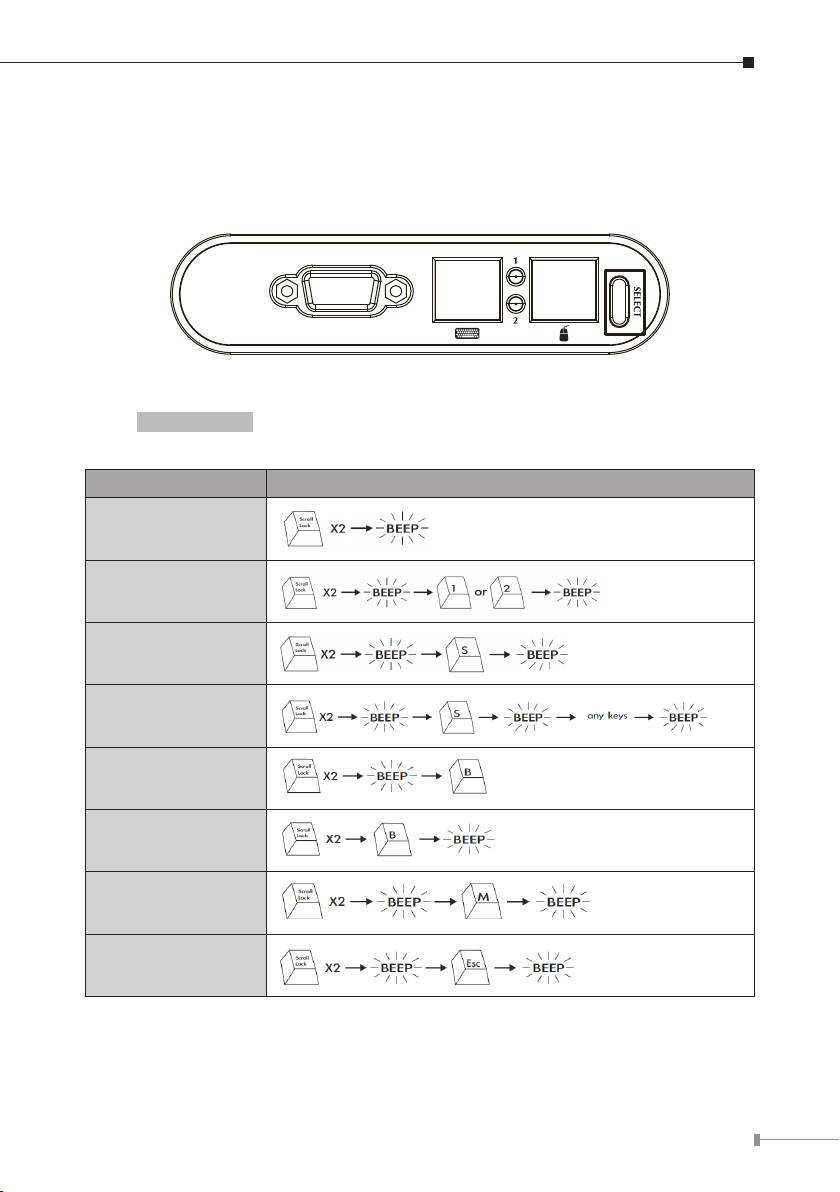
Conguration
After installation, you can either choose the “SELECT” button that leads you
through multiple computers or Hot Key controls.
Keyboard Hot Key Menu:
Press [Scroll Lock] twice, and you will hear an audible switching conrmation
tone to ensure you are already in the Hot Key Mode (LED is blinking)
Mode The Indication of Hot-Key
To Hot-Key Mode
Select Desired Port
Auto Scan
Turn-Off Auto-Scan
Buzzer Off
Buzzer On
Mouse Reset
Release Hot-Key
mode
5
Page 6

6
Note
1. Auto-Scan interval will take 10 seconds and followed with one
beep and the KVM switch remains on one port for 10 seconds
before switching to the next. Please be notice that the mouse
and keyboard control will be restricted in the Auto Scan mode.
2. Escape from Hot Key Mode, if you don’t press any buttons after
4 or 5 seconds.
3. This KVM Switch will not detect whether a computer is on or
off if the “Power On” function is set in the BIOS. Meaning,
when you switch to the computer that is turned off, there will be
nothing displayed on the monitor.
Page 7

Troubleshooting
Q1: The keyboard/mouse is not detected, error reported, or doesn’t work after
boot up?
A: Please shut down the computer, and then check the cable connection, to make
sure they are attached properly.
Q2 Why the keyboard is functional but the mouse is not?
A: While using the device, we suggest our customers to plug the mouse rst and
then keyboard into the appointed location on KVM Switch.
Q3: When the device unoccupied for a moment, the mouse becomes not
functional.
A: If the device unoccupied for a moment, please press [Scroll Lock] + [Scroll
Lock] + [M] to restart the device.
Q4: Why my computer can not display the correct screen resolution?
A: Please select Control Panel and then click Appearances and Themes, to
Change the Screen Resolution and adjust the correct screen resolution.
7
Page 8

Product Specication
Model KVM-203
PC Port 2
Console 1
Max. Connected PC 2
LED 2 x Green Color LED
Cable Connector
KVM
Connector
PC Selection Hot Key / Select Button
Keyboard Emulation PS/2
Mouse Emulation PS/2
VGA Resolution Up to 2048 x 1536
Bandwidth 400MHz
Housing Plastic
Cable Length 1.8 m
Conguration
Weight 98.2 g
Dimension (W x D x H) 110 x 66 x 22 mm (W x D x H)
Operating Environment 0 to 50 Degree C, 0~80% humidity
EMC/EMI FCC, CE Class B
PC
KVM 1 x HDB -15 Male (block)
Console 2 x HDB-15 Female (block)
Keyboard 1 x PS/2 Mini-DIN-6 Female
Mouse 1 x PS/2 Mini-DIN-6 Female
Monitor 1 x HDB-15 Female (blue)
2 x PS/2 Mini-DIN-6 Male
1 x HDB -15 Male (blue)
8
